warning BMW X3 3.0I 2004 E83 Owner's Manual
[x] Cancel search | Manufacturer: BMW, Model Year: 2004, Model line: X3 3.0I, Model: BMW X3 3.0I 2004 E83Pages: 132, PDF Size: 3.62 MB
Page 12 of 132
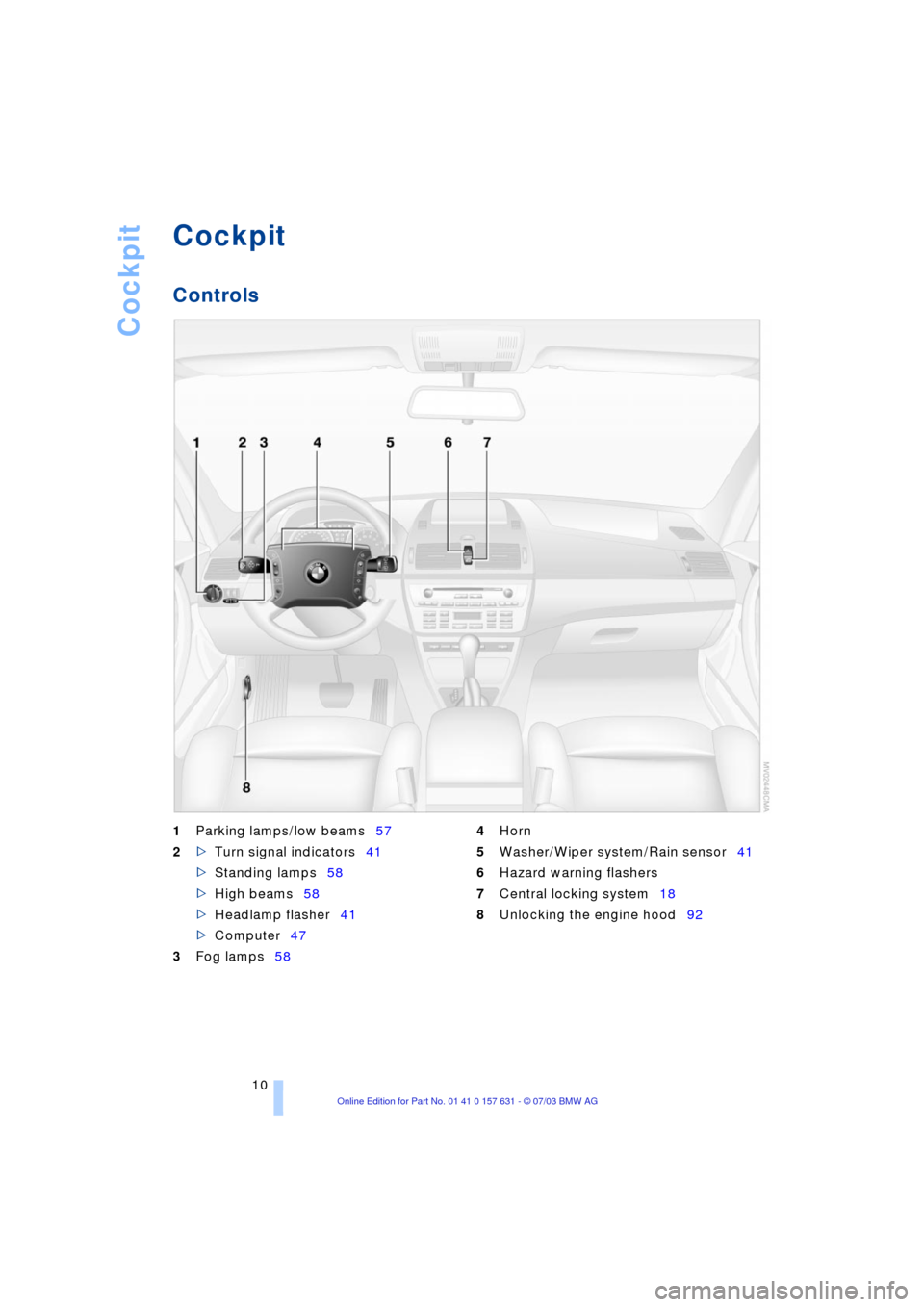
Cockpit
10
Cockpit
Controls
1
Parking lamps/low beams57
2
>
Turn signal indicators41
>
Standing lamps58
>
High beams58
>
Headlamp flasher41
>
Computer47
3
Fog lamps58
4
Horn
5
Washer/Wiper system/Rain sensor41
6
Hazard warning flashers
7
Central locking system18
8
Unlocking the engine hood92
Page 13 of 132
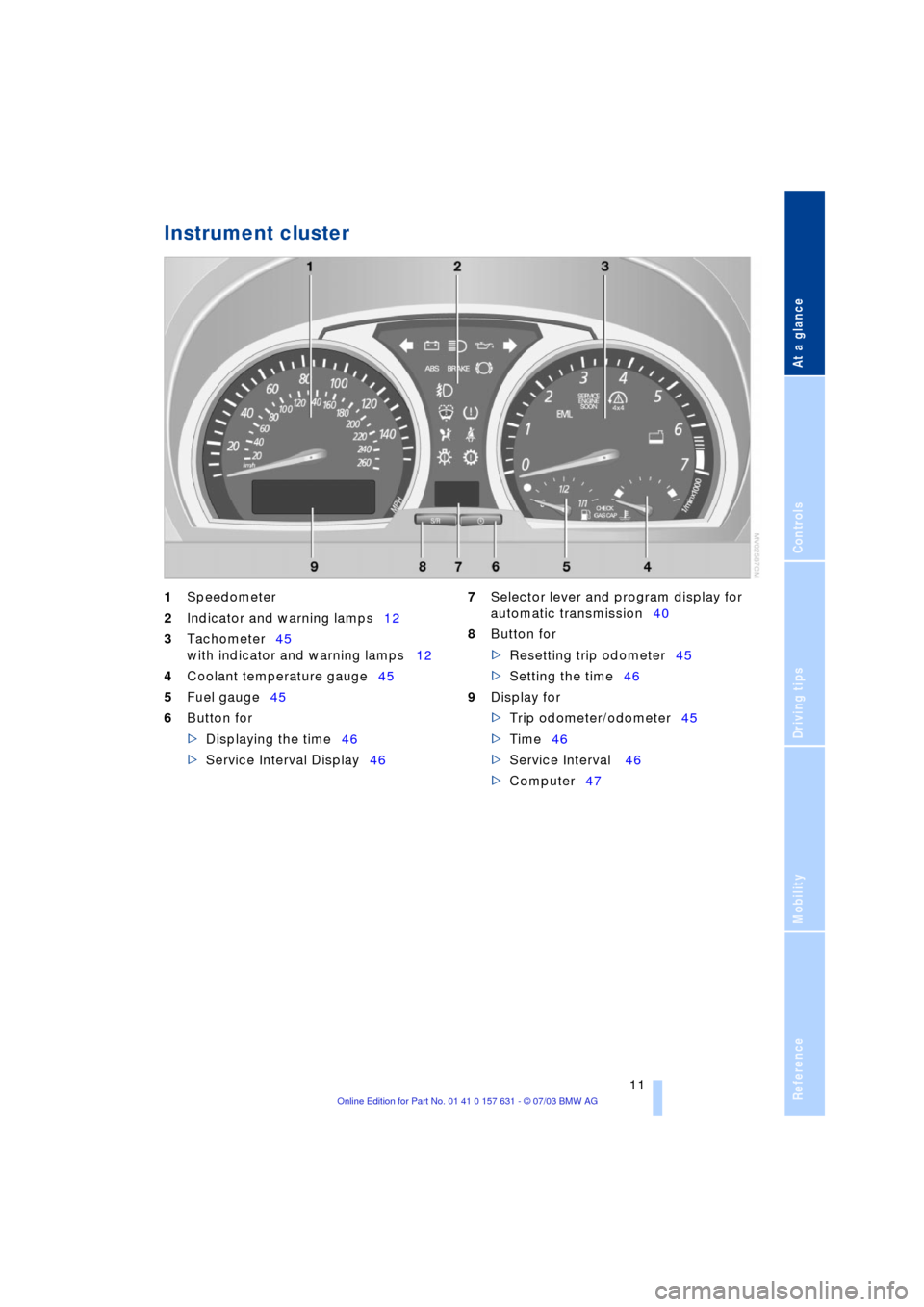
At a glance
Controls
Driving tips
Mobility Reference
11
Instrument cluster
1
Speedometer
2
Indicator and warning lamps12
3
Tachometer45
with indicator and warning lamps12
4
Coolant temperature gauge45
5
Fuel gauge45
6
Button for
>
Displaying the time46
>
Service Interval Display46
7
Selector lever and program display for
automatic transmission40
8
Button for
>
Resetting trip odometer45
>
Setting the time46
9
Display for
>
Trip odometer/odometer45
>Time46
>Service Interval 46
>Computer47
Page 14 of 132
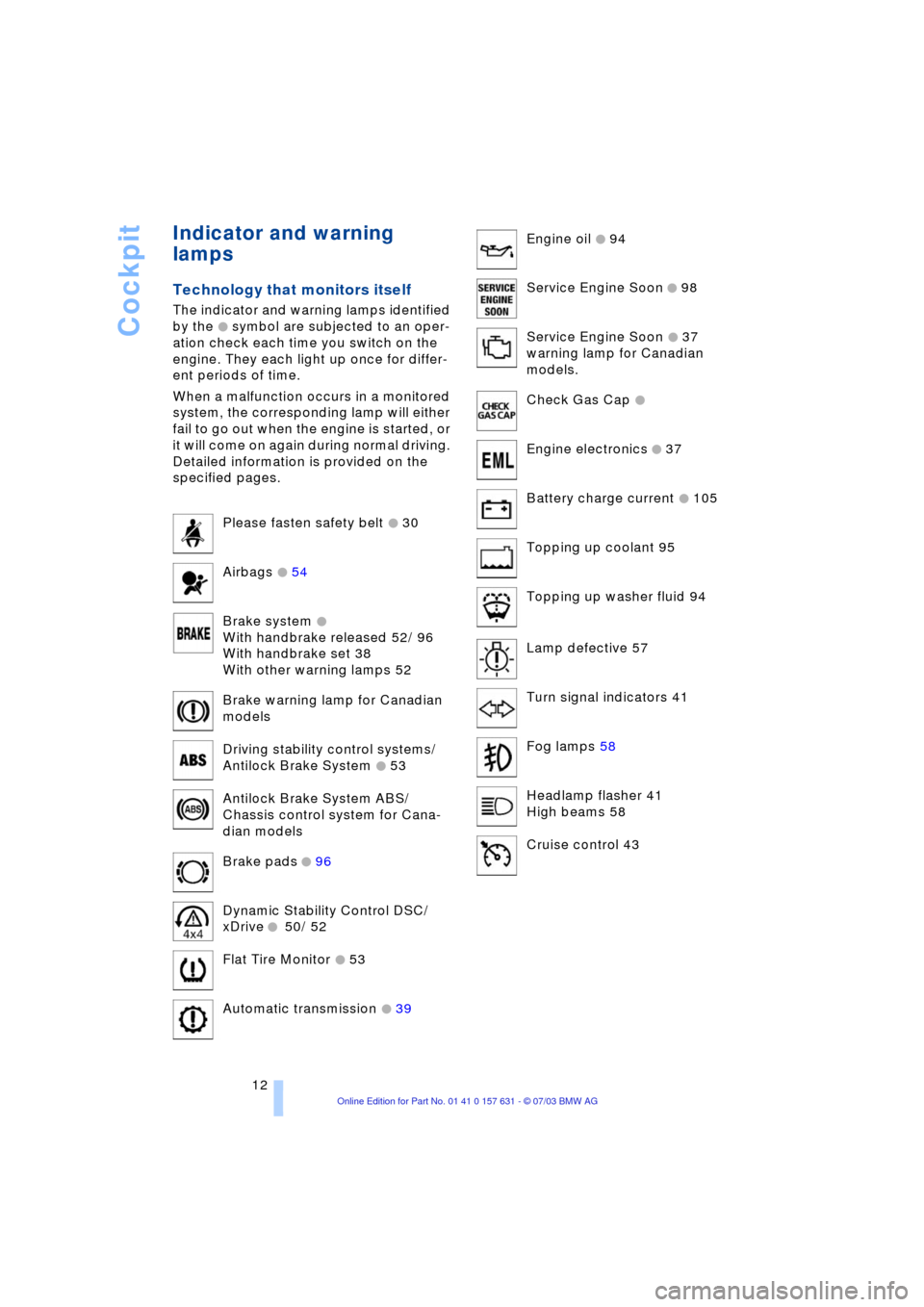
Cockpit
12
Indicator and warning
lamps
Technology that monitors itself
The indicator and warning lamps identified
by the
+ symbol are subjected to an oper-
ation check each time you switch on the
engine. They each light up once for differ-
ent periods of time.
When a malfunction occurs in a monitored
system, the corresponding lamp will either
fail to go out when the engine is started, or
it will come on again during normal driving.
Detailed information is provided on the
specified pages.
Please fasten safety belt
+ 30
Airbags
+ 54
Brake system
+
With handbrake released 52/ 96
With handbrake set 38
With other warning lamps 52
Brake warning lamp for Canadian
models
Driving stability control systems/
Antilock Brake System
+ 53
Antilock Brake System ABS/
Chassis control system for Cana-
dian models
Brake pads
+ 96
Dynamic Stability Control DSC/
xDrive
+ 50/ 52
Flat Tire Monitor
+ 53
Automatic transmission
+ 39
Engine oil + 94
Service Engine Soon
+ 98
Service Engine Soon
+ 37
warning lamp for Canadian
models.
Check Gas Cap
+
Engine electronics + 37
Battery charge current
+ 105
Topping up coolant 95
Topping up washer fluid 94
Lamp defective 57
Turn signal indicators 41
Fog lamps 58
Headlamp flasher 41
High beams 58
Cruise control 43
Page 15 of 132
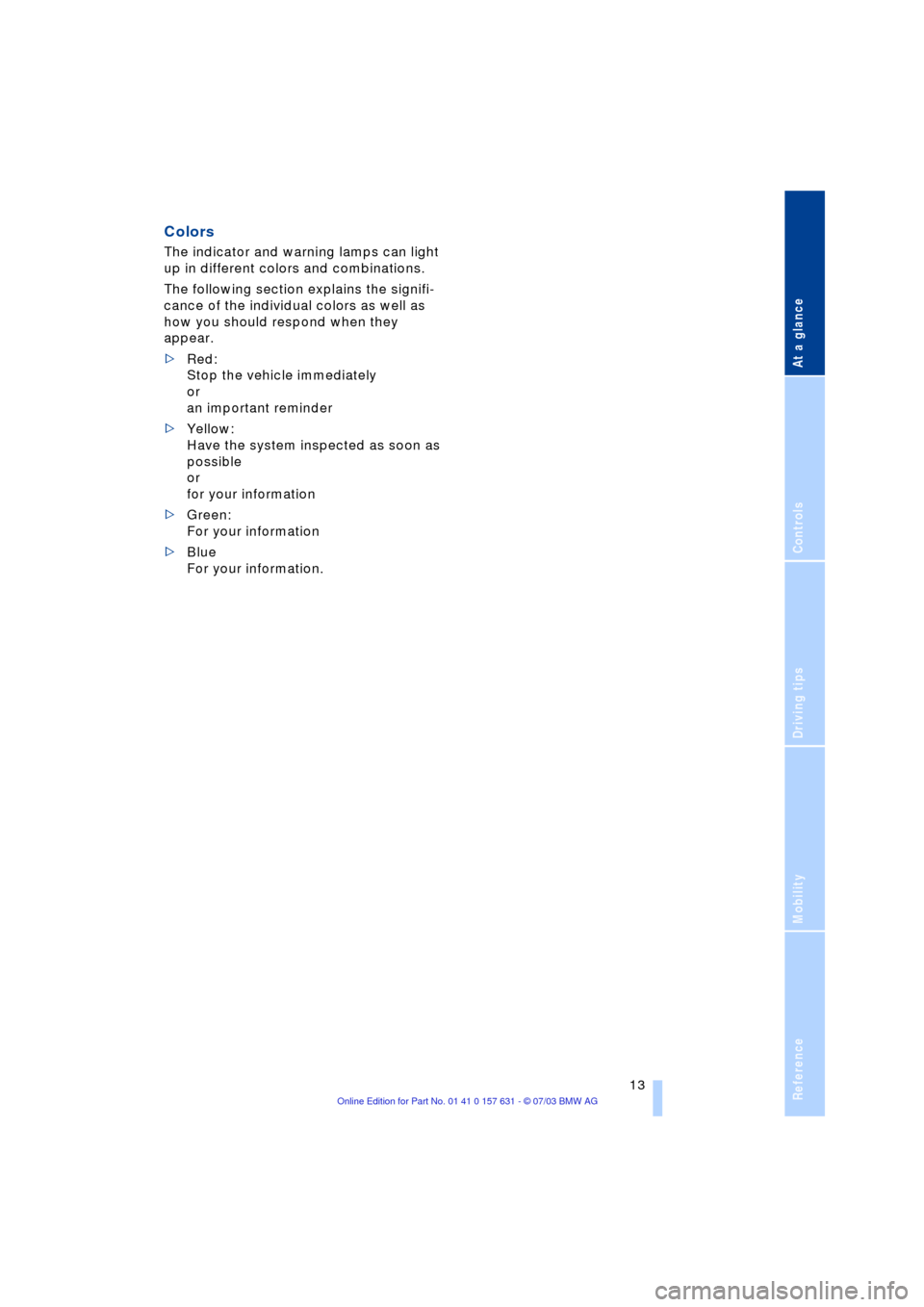
At a glance
Controls
Driving tips
Mobility Reference
13
Colors
The indicator and warning lamps can light
up in different colors and combinations.
The following section explains the signifi-
cance of the individual colors as well as
how you should respond when they
appear.
>Red:
Stop the vehicle immediately
or
an important reminder
>Yellow:
Have the system inspected as soon as
possible
or
for your information
>Green:
For your information
>Blue
For your information.
Page 20 of 132
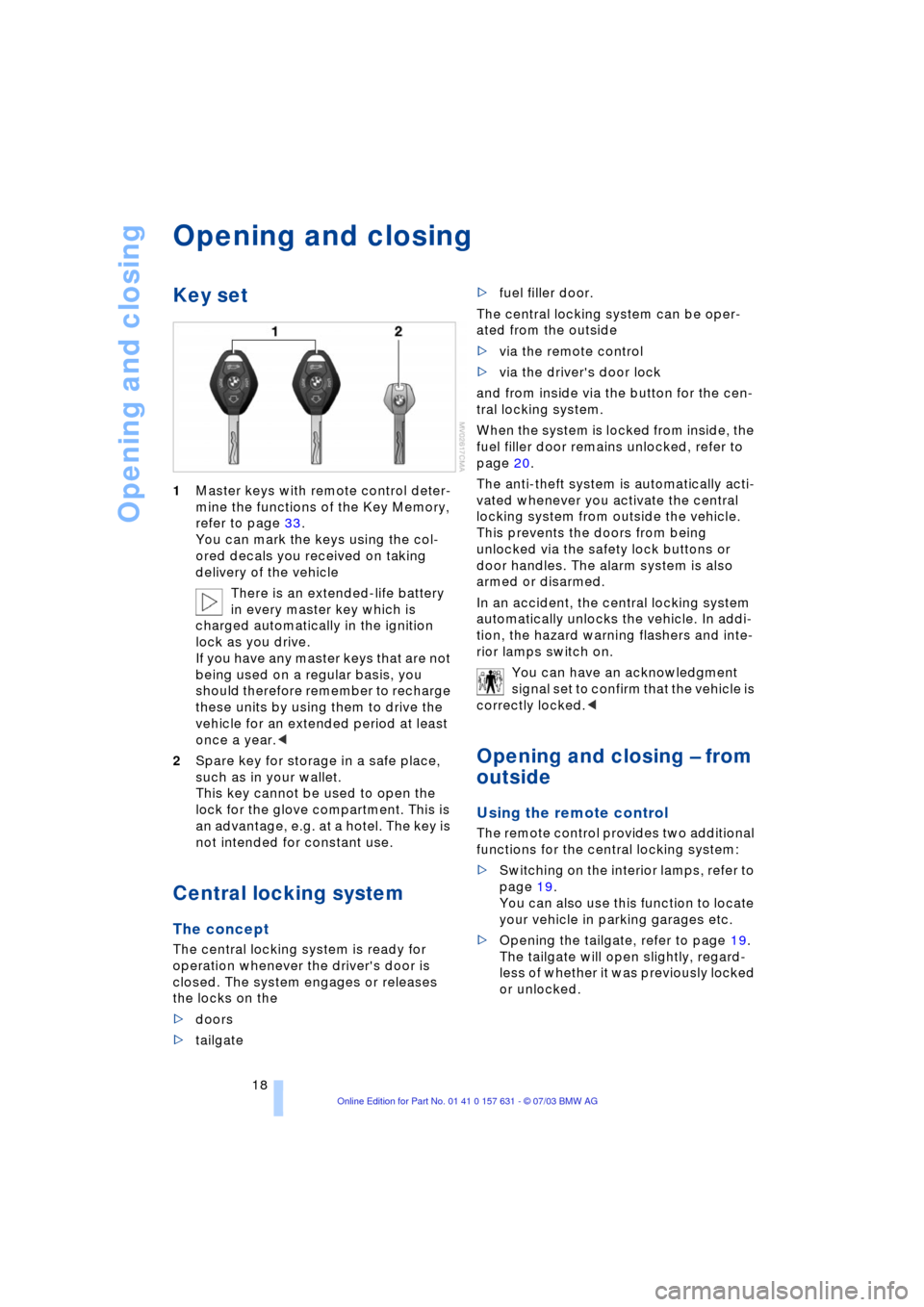
Opening and closing
18
Opening and closing
Key set
1Master keys with remote control deter-
mine the functions of the Key Memory,
refer to page 33.
You can mark the keys using the col-
ored decals you received on taking
delivery of the vehicle
There is an extended-life battery
in every master key which is
charged automatically in the ignition
lock as you drive.
If you have any master keys that are not
being used on a regular basis, you
should therefore remember to recharge
these units by using them to drive the
vehicle for an extended period at least
once a year.<
2Spare key for storage in a safe place,
such as in your wallet.
This key cannot be used to open the
lock for the glove compartment. This is
an advantage, e.g. at a hotel. The key is
not intended for constant use.
Central locking system
The concept
The central locking system is ready for
operation whenever the driver's door is
closed. The system engages or releases
the locks on the
>doors
>tailgate >fuel filler door.
The central locking system can be oper-
ated from the outside
>via the remote control
>via the driver's door lock
and from inside via the button for the cen-
tral locking system.
When the system is locked from inside, the
fuel filler door remains unlocked, refer to
page 20.
The anti-theft system is automatically acti-
vated whenever you activate the central
locking system from outside the vehicle.
This prevents the doors from being
unlocked via the safety lock buttons or
door handles. The alarm system is also
armed or disarmed.
In an accident, the central locking system
automatically unlocks the vehicle. In addi-
tion, the hazard warning flashers and inte-
rior lamps switch on.
You can have an acknowledgment
signal set to confirm that the vehicle is
correctly locked.<
Opening and closing Ð from
outside
Using the remote control
The remote control provides two additional
functions for the central locking system:
>Switching on the interior lamps, refer to
page 19.
You can also use this function to locate
your vehicle in parking garages etc.
>Opening the tailgate, refer to page 19.
The tailgate will open slightly, regard-
less of whether it was previously locked
or unlocked.
Page 26 of 132
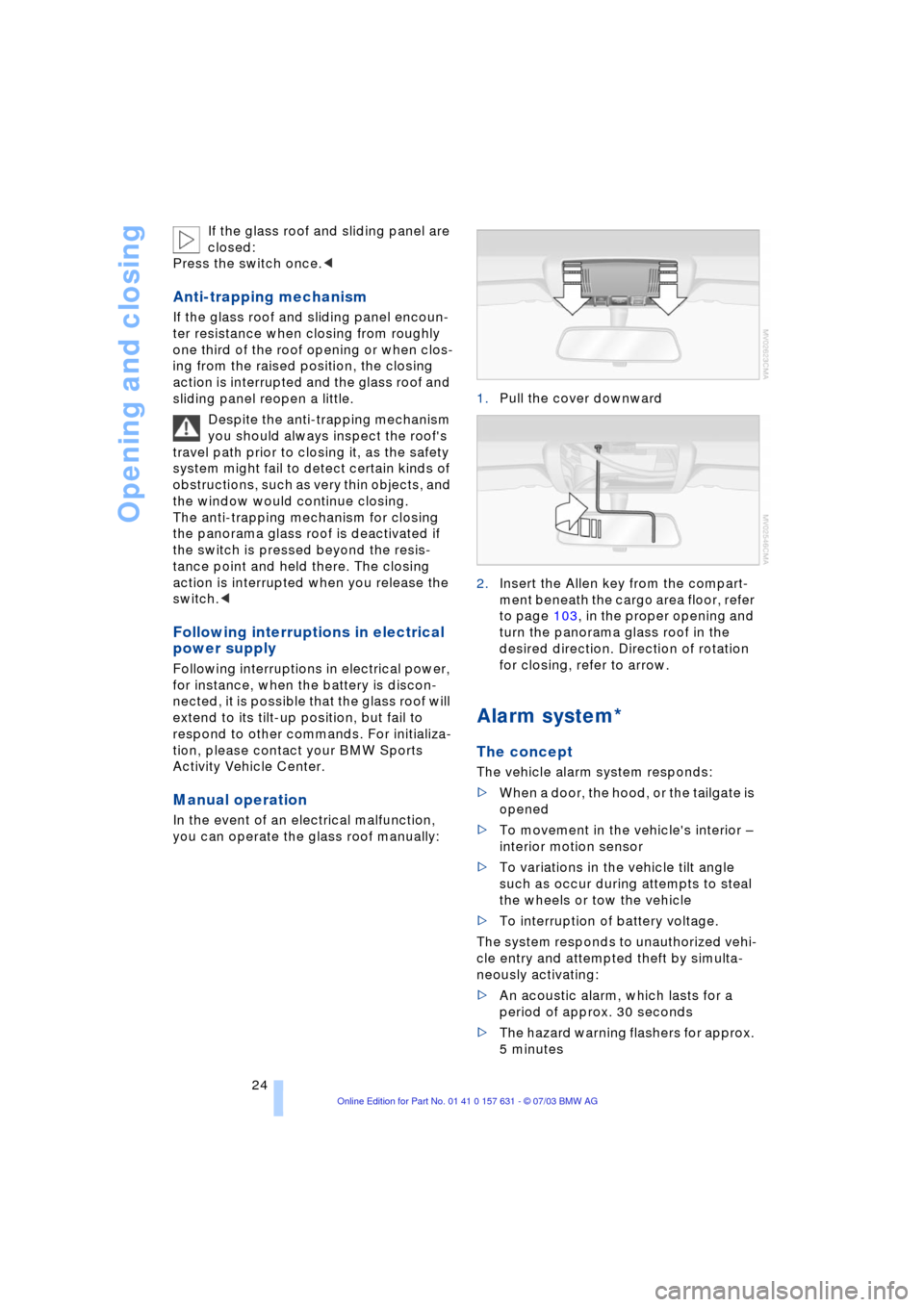
Opening and closing
24 If the glass roof and sliding panel are
closed:
Press the switch once.<
Anti-trapping mechanism
If the glass roof and sliding panel encoun-
ter resistance when closing from roughly
one third of the roof opening or when clos-
ing from the raised position, the closing
action is interrupted and the glass roof and
sliding panel reopen a little.
Despite the anti-trapping mechanism
you should always inspect the roof's
travel path prior to closing it, as the safety
system might fail to detect certain kinds of
obstructions, such as very thin objects, and
the window would continue closing.
The anti-trapping mechanism for closing
the panorama glass roof is deactivated if
the switch is pressed beyond the resis-
tance point and held there. The closing
action is interrupted when you release the
switch.<
Following interruptions in electrical
power supply
Following interruptions in electrical power,
for instance, when the battery is discon-
nected, it is possible that the glass roof will
extend to its tilt-up position, but fail to
respond to other commands. For initializa-
tion, please contact your BMW Sports
Activity Vehicle Center.
Manual operation
In the event of an electrical malfunction,
you can operate the glass roof manually:1.Pull the cover downward
2.Insert the Allen key from the compart-
ment beneath the cargo area floor, refer
to page 103, in the proper opening and
turn the panorama glass roof in the
desired direction. Direction of rotation
for closing, refer to arrow.
Alarm system*
The concept
The vehicle alarm system responds:
>When a door, the hood, or the tailgate is
opened
>To movement in the vehicle's interior Ð
interior motion sensor
>To variations in the vehicle tilt angle
such as occur during attempts to steal
the wheels or tow the vehicle
>To interruption of battery voltage.
The system responds to unauthorized vehi-
cle entry and attempted theft by simulta-
neously activating:
>An acoustic alarm, which lasts for a
period of approx. 30 seconds
>The hazard warning flashers for approx.
5 minutes
Page 27 of 132
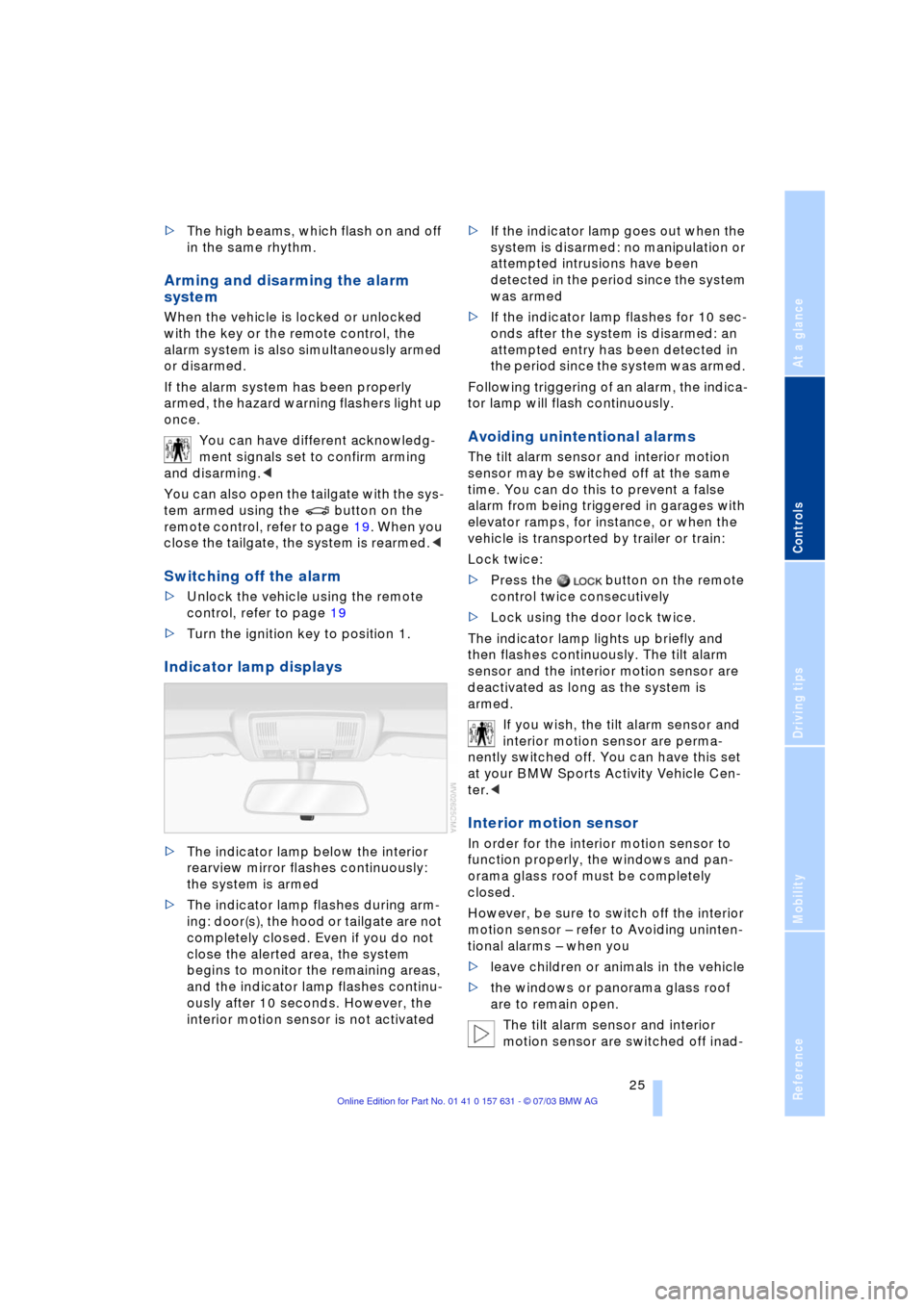
Reference
At a glance
Controls
Driving tips
Mobility
25
>The high beams, which flash on and off
in the same rhythm.
Arming and disarming the alarm
system
When the vehicle is locked or unlocked
with the key or the remote control, the
alarm system is also simultaneously armed
or disarmed.
If the alarm system has been properly
armed, the hazard warning flashers light up
once.
You can have different acknowledg-
ment signals set to confirm arming
and disarming.<
You can also open the tailgate with the sys-
tem armed using the button on the
remote control, refer to page 19. When you
close the tailgate, the system is rearmed.<
Switching off the alarm
>Unlock the vehicle using the remote
control, refer to page 19
>Turn the ignition key to position 1.
Indicator lamp displays
>The indicator lamp below the interior
rearview mirror flashes continuously:
the system is armed
>The indicator lamp flashes during arm-
ing: door(s), the hood or tailgate are not
completely closed. Even if you do not
close the alerted area, the system
begins to monitor the remaining areas,
and the indicator lamp flashes continu-
ously after 10 seconds. However, the
interior motion sensor is not activated >If the indicator lamp goes out when the
system is disarmed: no manipulation or
attempted intrusions have been
detected in the period since the system
was armed
>If the indicator lamp flashes for 10 sec-
onds after the system is disarmed: an
attempted entry has been detected in
the period since the system was armed.
Following triggering of an alarm, the indica-
tor lamp will flash continuously.
Avoiding unintentional alarms
The tilt alarm sensor and interior motion
sensor may be switched off at the same
time. You can do this to prevent a false
alarm from being triggered in garages with
elevator ramps, for instance, or when the
vehicle is transported by trailer or train:
Lock twice:
>Press the button on the remote
control twice consecutively
>Lock using the door lock twice.
The indicator lamp lights up briefly and
then flashes continuously. The tilt alarm
sensor and the interior motion sensor are
deactivated as long as the system is
armed.
If you wish, the tilt alarm sensor and
interior motion sensor are perma-
nently switched off. You can have this set
at your BMW Sports Activity Vehicle Cen-
ter.<
Interior motion sensor
In order for the interior motion sensor to
function properly, the windows and pan-
orama glass roof must be completely
closed.
However, be sure to switch off the interior
motion sensor Ð refer to Avoiding uninten-
tional alarms Ð when you
>leave children or animals in the vehicle
>the windows or panorama glass roof
are to remain open.
The tilt alarm sensor and interior
motion sensor are switched off inad-
Page 32 of 132
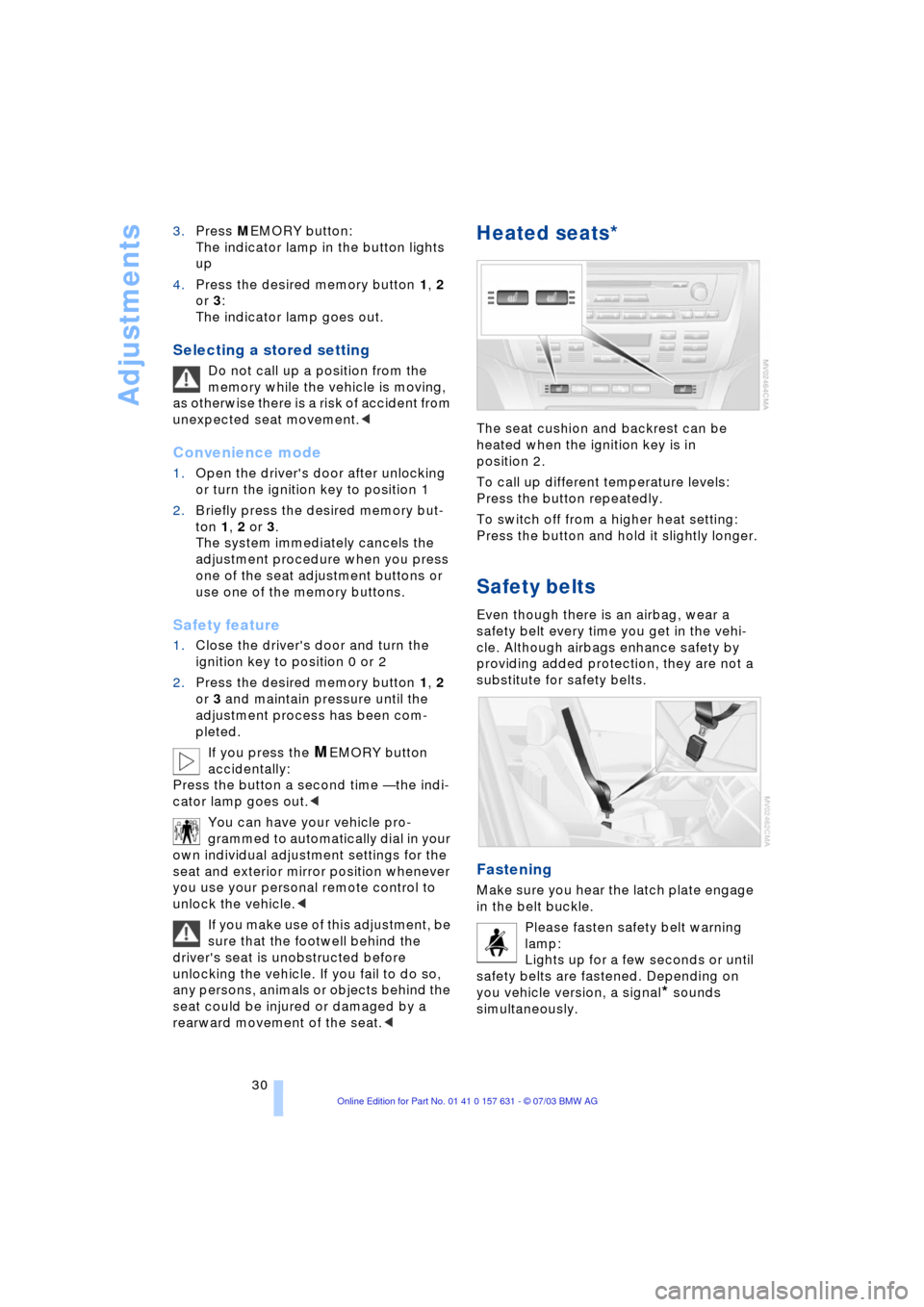
Adjustments
30 3.Press MEMORY button:
The indicator lamp in the button lights
up
4.Press the desired memory button 1, 2
or 3:
The indicator lamp goes out.
Selecting a stored setting
Do not call up a position from the
memory while the vehicle is moving,
as otherwise there is a risk of accident from
unexpected seat movement.<
Convenience mode
1.Open the driver's door after unlocking
or turn the ignition key to position 1
2.Briefly press the desired memory but-
ton 1, 2 or 3.
The system immediately cancels the
adjustment procedure when you press
one of the seat adjustment buttons or
use one of the memory buttons.
Safety feature
1.Close the driver's door and turn the
ignition key to position 0 or 2
2.Press the desired memory button 1, 2
or 3 and maintain pressure until the
adjustment process has been com-
pleted.
If you press the
MEMORY button
accidentally:
Press the button a second time Ñ the indi-
cator lamp goes out.<
You can have your vehicle pro-
grammed to automatically dial in your
own individual adjustment settings for the
seat and exterior mirror position whenever
you use your personal remote control to
unlock the vehicle.<
If you make use of this adjustment, be
sure that the footwell behind the
driver's seat is unobstructed before
unlocking the vehicle. If you fail to do so,
any persons, animals or objects behind the
seat could be injured or damaged by a
rearward movement of the seat.<
Heated seats*
The seat cushion and backrest can be
heated when the ignition key is in
position 2.
To call up different temperature levels:
Press the button repeatedly.
To switch off from a higher heat setting:
Press the button and hold it slightly longer.
Safety belts
Even though there is an airbag, wear a
safety belt every time you get in the vehi-
cle. Although airbags enhance safety by
providing added protection, they are not a
substitute for safety belts.
Fastening
Make sure you hear the latch plate engage
in the belt buckle.
Please fasten safety belt warning
lamp:
Lights up for a few seconds or until
safety belts are fastened. Depending on
you vehicle version, a signal
* sounds
simultaneously.
Page 35 of 132
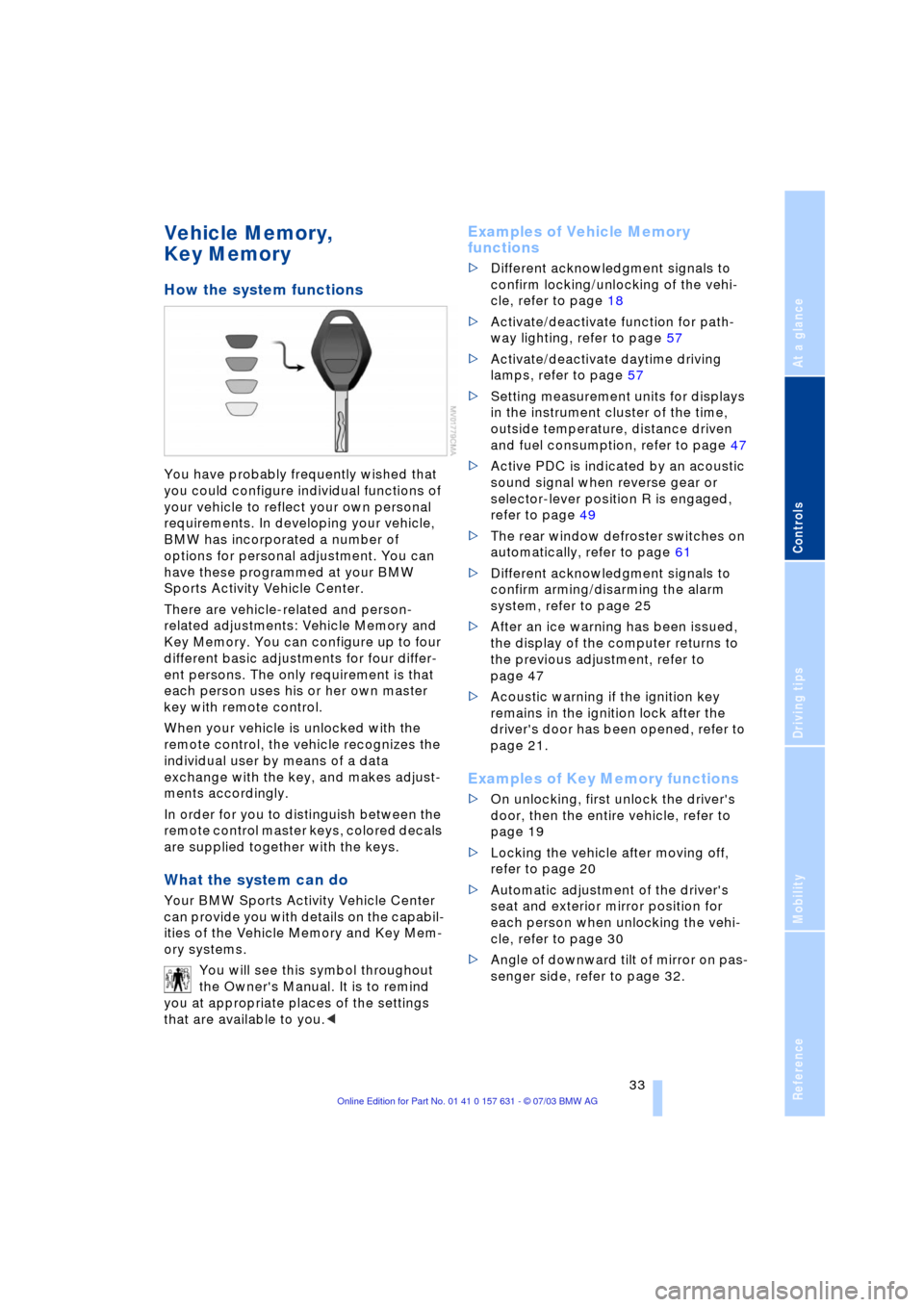
Reference
At a glance
Controls
Driving tips
Mobility
33
Vehicle Memory,
Key Memory
How the system functions
You have probably frequently wished that
you could configure individual functions of
your vehicle to reflect your own personal
requirements. In developing your vehicle,
BMW has incorporated a number of
options for personal adjustment. You can
have these programmed at your BMW
Sports Activity Vehicle Center.
There are vehicle-related and person-
related adjustments: Vehicle Memory and
Key Memory. You can configure up to four
different basic adjustments for four differ-
ent persons. The only requirement is that
each person uses his or her own master
key with remote control.
When your vehicle is unlocked with the
remote control, the vehicle recognizes the
individual user by means of a data
exchange with the key, and makes adjust-
ments accordingly.
In order for you to distinguish between the
remote control master keys, colored decals
are supplied together with the keys.
What the system can do
Your BMW Sports Activity Vehicle Center
can provide you with details on the capabil-
ities of the Vehicle Memory and Key Mem-
ory systems.
You will see this symbol throughout
the Owner's Manual. It is to remind
you at appropriate places of the settings
that are available to you.<
Examples of Vehicle Memory
functions
>Different acknowledgment signals to
confirm locking/unlocking of the vehi-
cle, refer to page 18
>Activate/deactivate function for path-
way lighting, refer to page 57
>Activate/deactivate daytime driving
lamps, refer to page 57
>Setting measurement units for displays
in the instrument cluster of the time,
outside temperature, distance driven
and fuel consumption, refer to page 47
>Active PDC is indicated by an acoustic
sound signal when reverse gear or
selector-lever position R is engaged,
refer to page 49
>The rear window defroster switches on
automatically, refer to page 61
>Different acknowledgment signals to
confirm arming/disarming the alarm
system, refer to page 25
>After an ice warning has been issued,
the display of the computer returns to
the previous adjustment, refer to
page 47
>Acoustic warning if the ignition key
remains in the ignition lock after the
driver's door has been opened, refer to
page 21.
Examples of Key Memory functions
>On unlocking, first unlock the driver's
door, then the entire vehicle, refer to
page 19
>Locking the vehicle after moving off,
refer to page 20
>Automatic adjustment of the driver's
seat and exterior mirror position for
each person when unlocking the vehi-
cle, refer to page 30
>Angle of downward tilt of mirror on pas-
senger side, refer to page 32.
Page 47 of 132
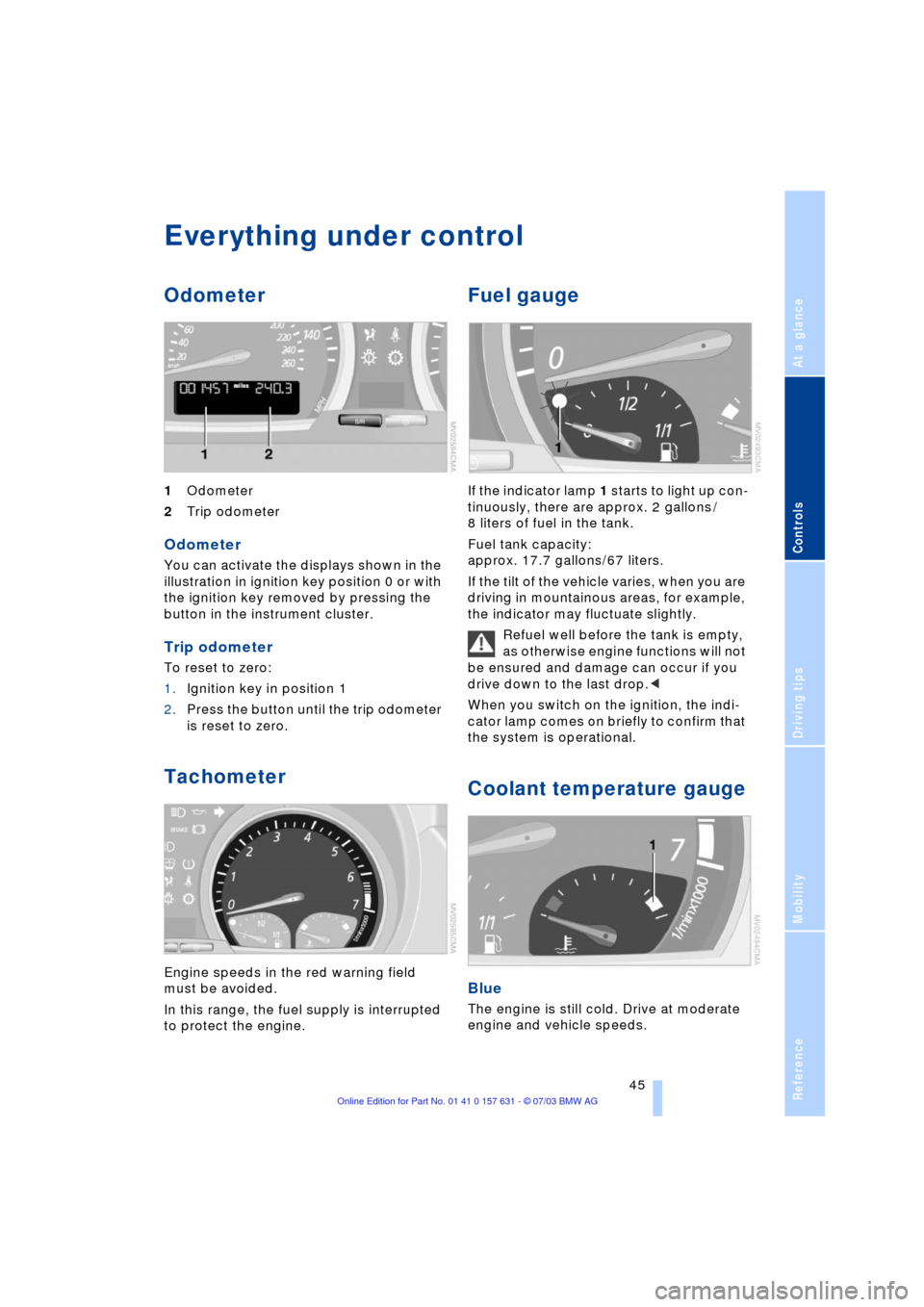
Reference
At a glance
Controls
Driving tips
Mobility
45
Everything under control
Odometer
1Odometer
2Trip odometer
Odometer
You can activate the displays shown in the
illustration in ignition key position 0 or with
the ignition key removed by pressing the
button in the instrument cluster.
Trip odometer
To reset to zero:
1.Ignition key in position 1
2.Press the button until the trip odometer
is reset to zero.
Tachometer
Engine speeds in the red warning field
must be avoided.
In this range, the fuel supply is interrupted
to protect the engine.
Fuel gauge
If the indicator lamp 1 starts to light up con-
tinuously, there are approx. 2 gallons /
8 liters of fuel in the tank.
Fuel tank capacity:
approx. 17.7 gallons/67 liters.
If the tilt of the vehicle varies, when you are
driving in mountainous areas, for example,
the indicator may fluctuate slightly.
Refuel well before the tank is empty,
as otherwise engine functions will not
be ensured and damage can occur if you
drive down to the last drop.<
When you switch on the ignition, the indi-
cator lamp comes on briefly to confirm that
the system is operational.
Coolant temperature gauge
Blue
The engine is still cold. Drive at moderate
engine and vehicle speeds.