key BMW X3 3.0I 2005 E83 Owner's Guide
[x] Cancel search | Manufacturer: BMW, Model Year: 2005, Model line: X3 3.0I, Model: BMW X3 3.0I 2005 E83Pages: 126, PDF Size: 4.65 MB
Page 43 of 126
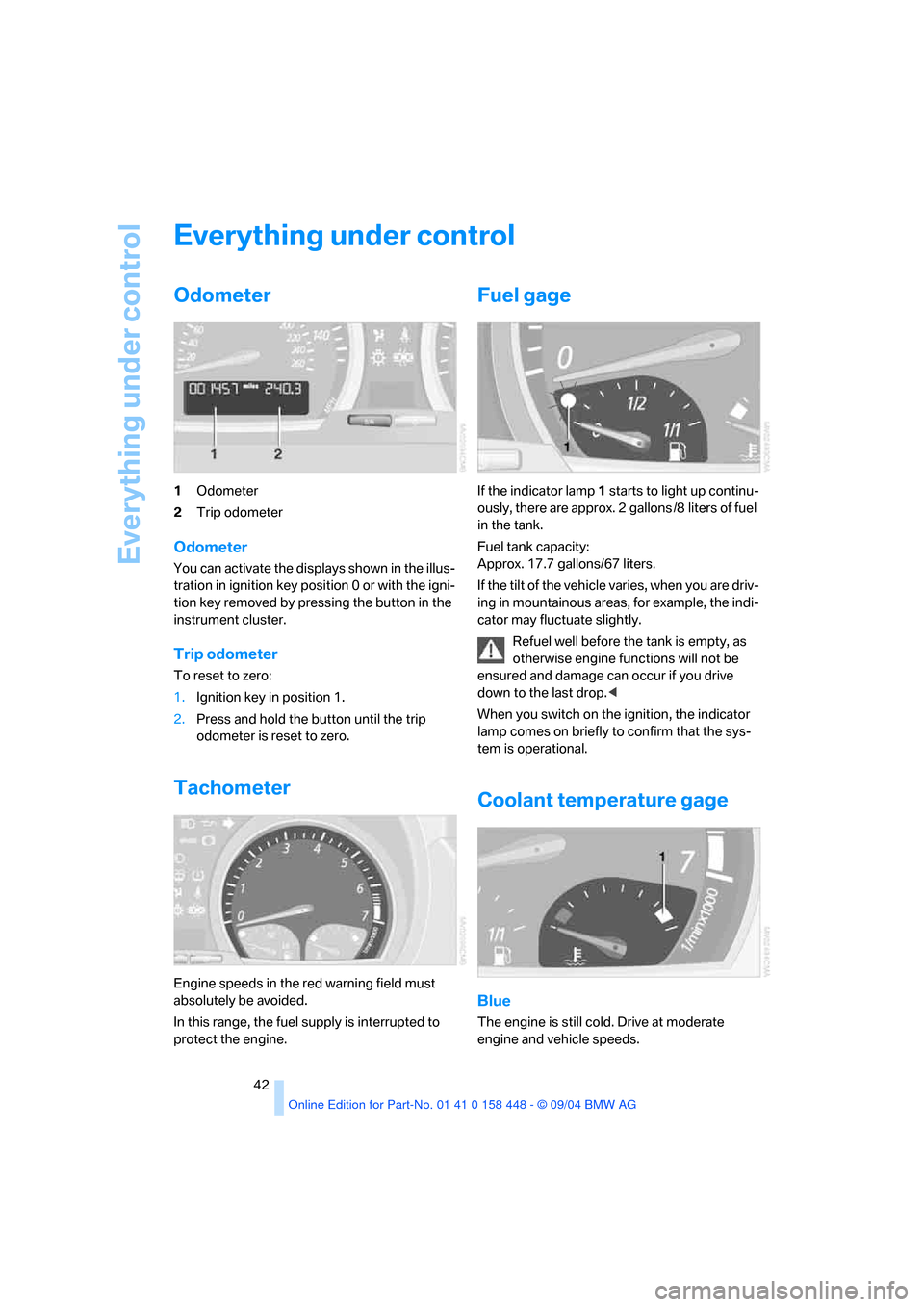
Everything under control
42
Everything under control
Odometer
1Odometer
2Trip odometer
Odometer
You can activate the displays shown in the illus-
tration in ignition key position 0 or with the igni-
tion key removed by pressing the button in the
instrument cluster.
Trip odometer
To reset to zero:
1.Ignition key in position 1.
2.Press and hold the button until the trip
odometer is reset to zero.
Tachometer
Engine speeds in the red warning field must
absolutely be avoided.
In this range, the fuel supply is interrupted to
protect the engine.
Fuel gage
If the indicator lamp 1 starts to light up continu-
ously, there are approx. 2 gallons /8 liters of fuel
in the tank.
Fuel tank capacity:
Approx. 17.7 gallons/67 liters.
If the tilt of the vehicle varies, when you are driv-
ing in mountainous areas, for example, the indi-
cator may fluctuate slightly.
Refuel well before the tank is empty, as
otherwise engine functions will not be
ensured and damage can occur if you drive
down to the last drop.<
When you switch on the ignition, the indicator
lamp comes on briefly to confirm that the sys-
tem is operational.
Coolant temperature gage
Blue
The engine is still cold. Drive at moderate
engine and vehicle speeds.
Page 44 of 126
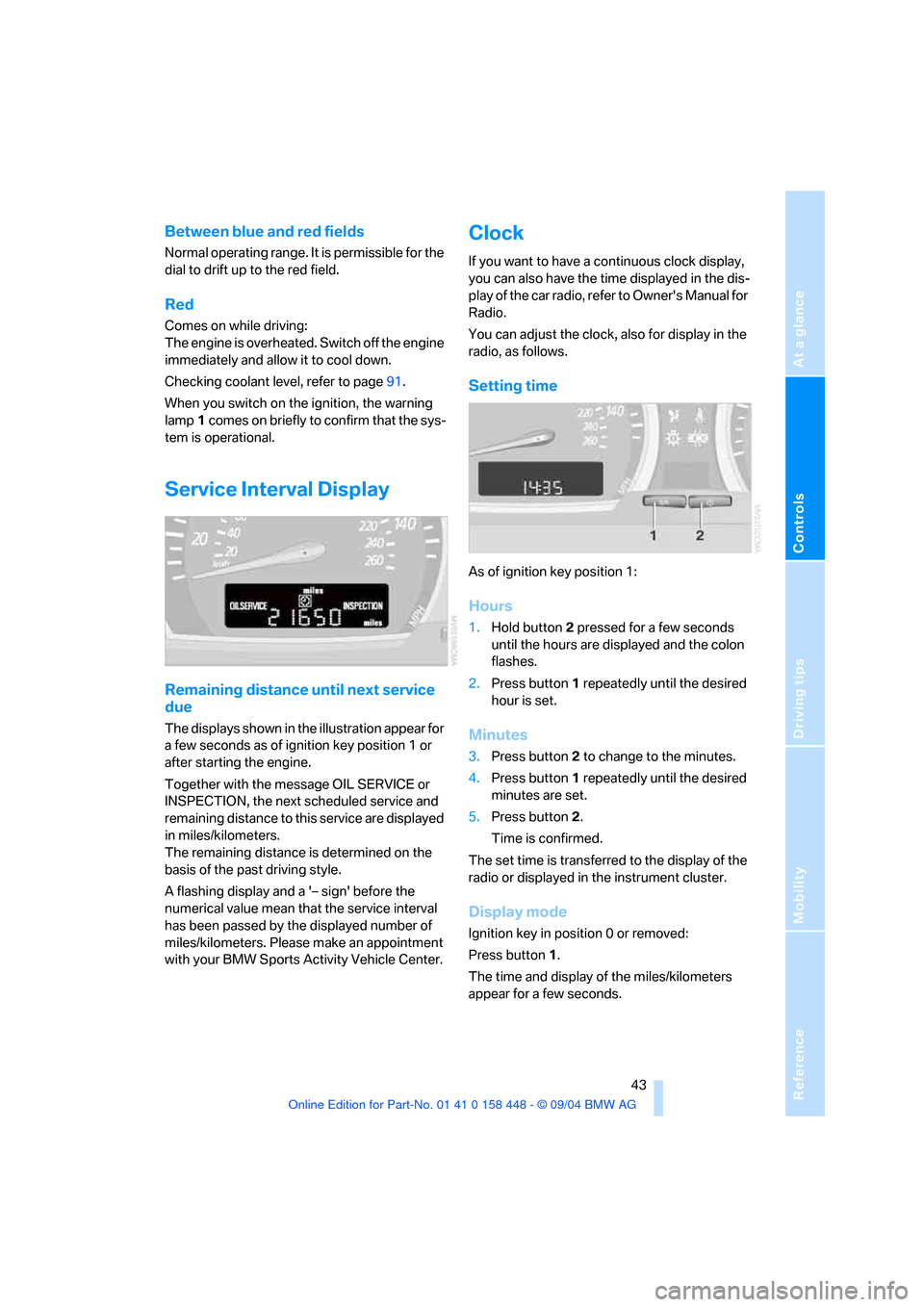
Reference
At a glance
Controls
Driving tips
Mobility
43
Between blue and red fields
Normal operating range. It is permissible for the
dial to drift up to the red field.
Red
Comes on while driving:
The engine is overheated. Switch off the engine
immediately and allow it to cool down.
Checking coolant level, refer to page91.
When you switch on the ignition, the warning
lamp1 comes on briefly to confirm that the sys-
tem is operational.
Service Interval Display
Remaining distance until next service
due
The displays shown in the illustration appear for
a few seconds as of ignition key position 1 or
after starting the engine.
Together with the message OIL SERVICE or
INSPECTION, the next scheduled service and
remaining distance to this service are displayed
in miles/kilometers.
The remaining distance is determined on the
basis of the past driving style.
A flashing display and a '– sign' before the
numerical value mean that the service interval
has been passed by the displayed number of
miles/kilometers. Please make an appointment
with your BMW Sports Activity Vehicle Center.
Clock
If you want to have a continuous clock display,
you can also have the time displayed in the dis-
play of the car radio, refer to Owner's Manual for
Radio.
You can adjust the clock, also for display in the
radio, as follows.
Setting time
As of ignition key position 1:
Hours
1.Hold button2 pressed for a few seconds
until the hours are displayed and the colon
flashes.
2.Press button1 repeatedly until the desired
hour is set.
Minutes
3.Press button2 to change to the minutes.
4.Press button1 repeatedly until the desired
minutes are set.
5.Press button2.
Time is confirmed.
The set time is transferred to the display of the
radio or displayed in the instrument cluster.
Display mode
Ignition key in position 0 or removed:
Press button1.
The time and display of the miles/kilometers
appear for a few seconds.
Page 45 of 126
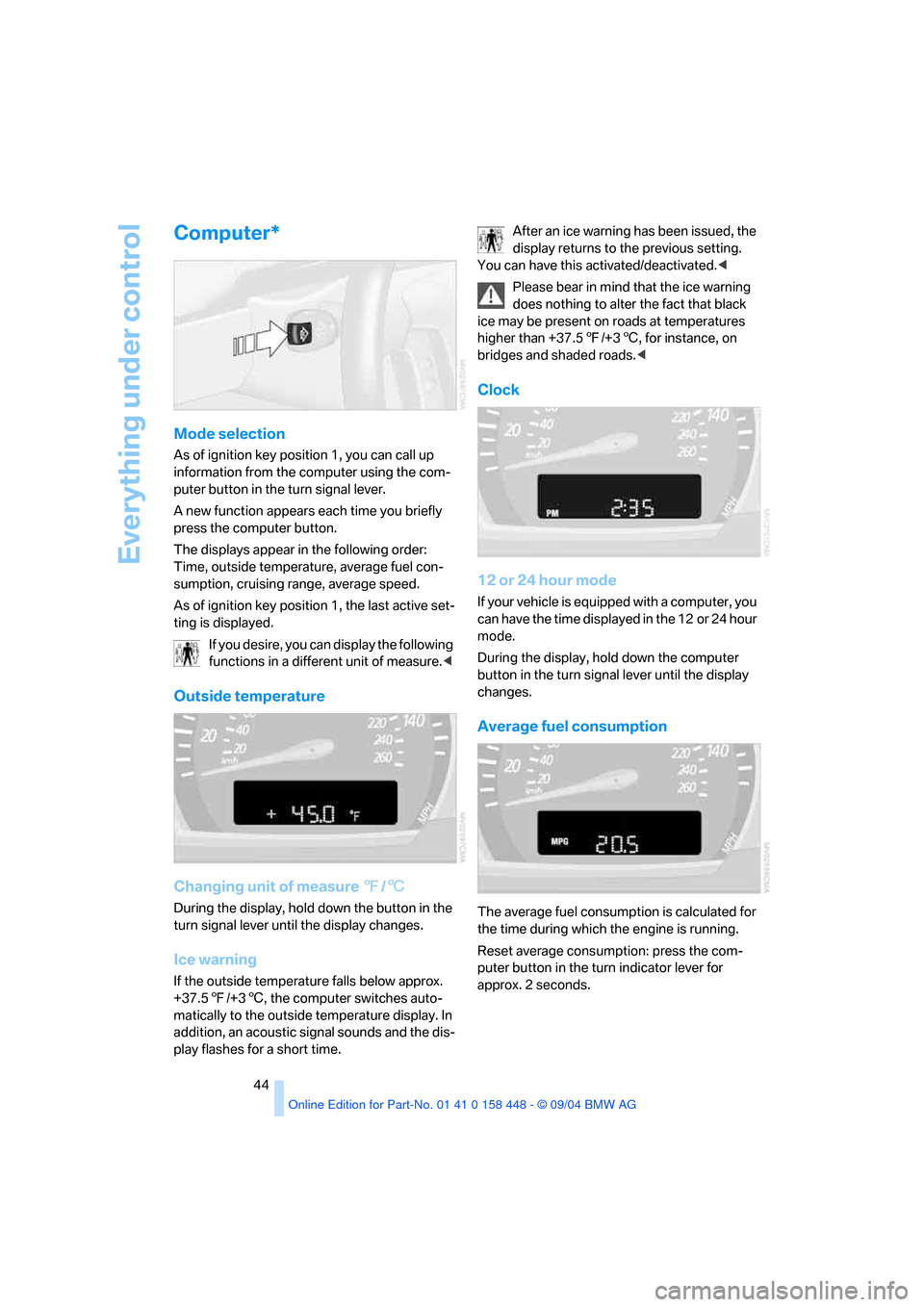
Everything under control
44
Computer*
Mode selection
As of ignition key position 1, you can call up
information from the computer using the com-
puter button in the turn signal lever.
A new function appears each time you briefly
press the computer button.
The displays appear in the following order:
Time, outside temperature, average fuel con-
sumption, cruising range, average speed.
As of ignition key position 1, the last active set-
ting is displayed.
If you desire, you can display the following
functions in a different unit of measure.<
Outside temperature
Changing unit of measure 7/6
During the display, hold down the button in the
turn signal lever until the display changes.
Ice warning
If the outside temperature falls below approx.
+37.57/+36, the computer switches auto-
matically to the outside temperature display. In
addition, an acoustic signal sounds and the dis-
play flashes for a short time.After an ice warning has been issued, the
display returns to the previous setting.
You can have this activated/deactivated.<
Please bear in mind that the ice warning
does nothing to alter the fact that black
ice may be present on roads at temperatures
higher than +37.57/+36, for instance, on
bridges and shaded roads.<
Clock
12 or 24 hour mode
If your vehicle is equipped with a computer, you
can have the time displayed in the 12 or 24 hour
mode.
During the display, hold down the computer
button in the turn signal lever until the display
changes.
Average fuel consumption
The average fuel consumption is calculated for
the time during which the engine is running.
Reset average consumption: press the com-
puter button in the turn indicator lever for
approx. 2 seconds.
Page 47 of 126
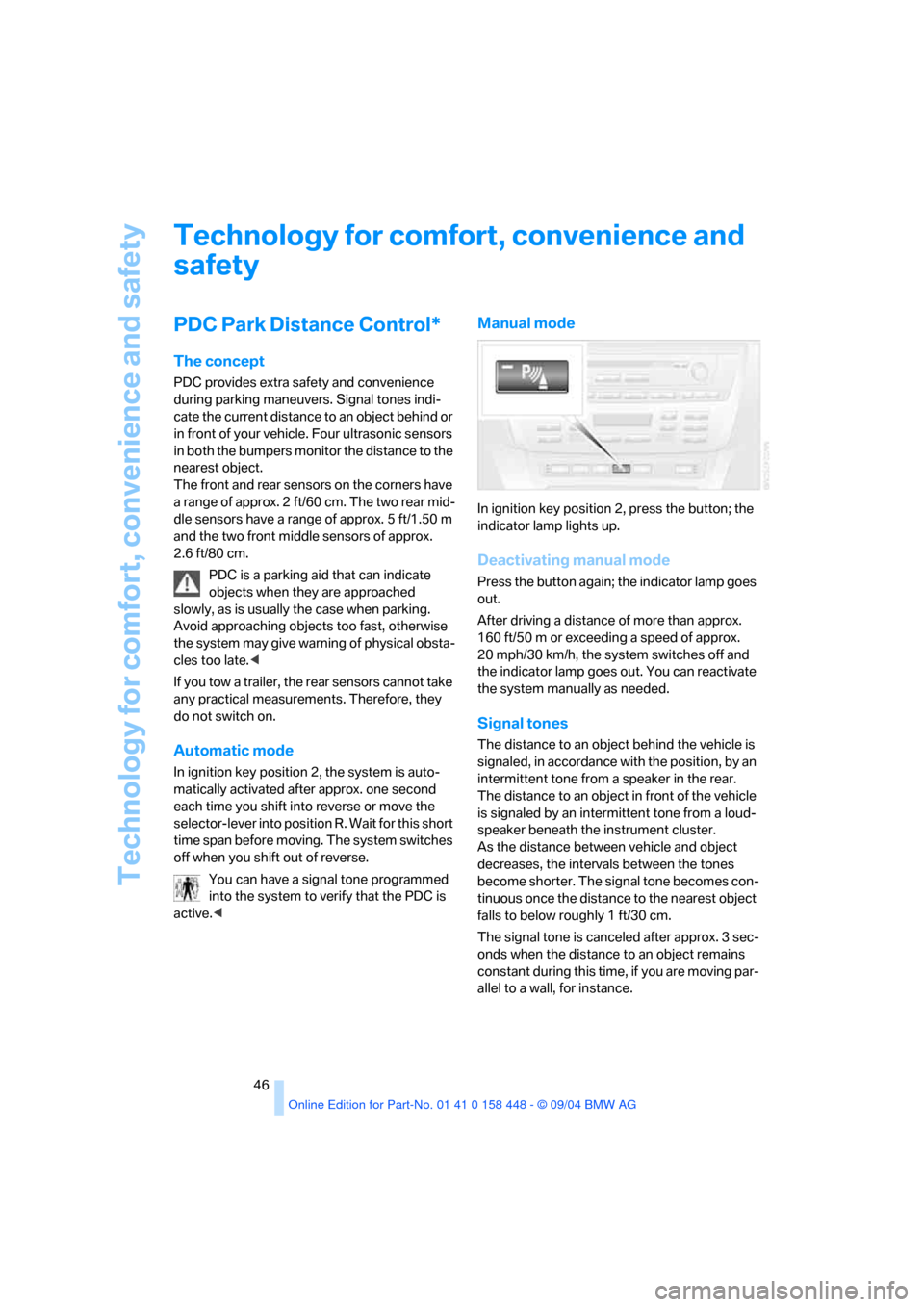
Technology for comfort, convenience and safety
46
Technology for comfort, convenience and
safety
PDC Park Distance Control*
The concept
PDC provides extra safety and convenience
during parking maneuvers. Signal tones indi-
cate the current distance to an object behind or
in front of your vehicle. Four ultrasonic sensors
in both the bumpers monitor the distance to the
nearest object.
The front and rear sensors on the corners have
a range of approx. 2 ft/60 cm. The two rear mid-
dle sensors have a range of approx. 5 ft/1.50 m
and the two front middle sensors of approx.
2.6 ft/80 cm.
PDC is a parking aid that can indicate
objects when they are approached
slowly, as is usually the case when parking.
Avoid approaching objects too fast, otherwise
the system may give warning of physical obsta-
cles too late.<
If you tow a trailer, the rear sensors cannot take
any practical measurements. Therefore, they
do not switch on.
Automatic mode
In ignition key position 2, the system is auto-
matically activated after approx. one second
each time you shift into reverse or move the
selector-lever into position R. Wait for this short
time span before moving. The system switches
off when you shift out of reverse.
You can have a signal tone programmed
into the system to verify that the PDC is
active.<
Manual mode
In ignition key position 2, press the button; the
indicator lamp lights up.
Deactivating manual mode
Press the button again; the indicator lamp goes
out.
After driving a distance of more than approx.
160 ft/50 m or exceeding a speed of approx.
20 mph/30 km/h, the system switches off and
the indicator lamp goes out. You can reactivate
the system manually as needed.
Signal tones
The distance to an object behind the vehicle is
signaled, in accordance with the position, by an
intermittent tone from a speaker in the rear.
The distance to an object in front of the vehicle
is signaled by an intermittent tone from a loud-
speaker beneath the instrument cluster.
As the distance between vehicle and object
decreases, the intervals between the tones
become shorter. The signal tone becomes con-
tinuous once the distance to the nearest object
falls to below roughly 1 ft/30 cm.
The signal tone is canceled after approx. 3 sec-
onds when the distance to an object remains
constant during this time, if you are moving par-
allel to a wall, for instance.
Page 53 of 126
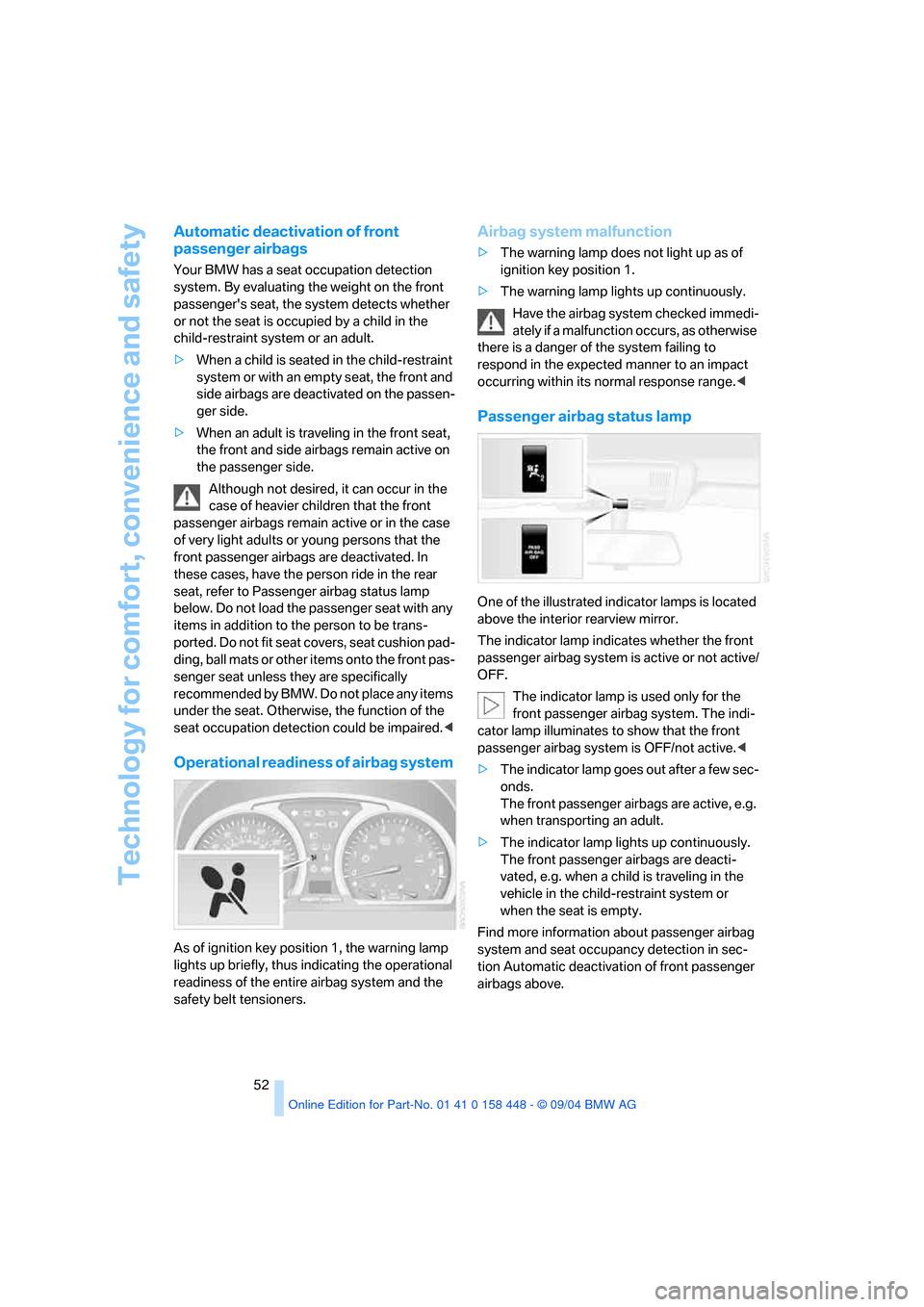
Technology for comfort, convenience and safety
52
Automatic deactivation of front
passenger airbags
Your BMW has a seat occupation detection
system. By evaluating the weight on the front
passenger's seat, the system detects whether
or not the seat is occupied by a child in the
child-restraint system or an adult.
>When a child is seated in the child-restraint
system or with an empty seat, the front and
side airbags are deactivated on the passen-
ger side.
>When an adult is traveling in the front seat,
the front and side airbags remain active on
the passenger side.
Although not desired, it can occur in the
case of heavier children that the front
passenger airbags remain active or in the case
of very light adults or young persons that the
front passenger airbags are deactivated. In
these cases, have the person ride in the rear
seat, refer to Passenger airbag status lamp
below. Do not load the passenger seat with any
items in addition to the person to be trans-
ported. Do not fit seat covers, seat cushion pad-
ding, ball mats or other items onto the front pas-
senger seat unless they are specifically
r e c o m m e n d e d b y B M W . D o n o t p l a c e a n y i t e m s
under the seat. Otherwise, the function of the
seat occupation detection could be impaired.<
Operational readiness of airbag system
As of ignition key position 1, the warning lamp
lights up briefly, thus indicating the operational
readiness of the entire airbag system and the
safety belt tensioners.
Airbag system malfunction
>The warning lamp does not light up as of
ignition key position 1.
>The warning lamp lights up continuously.
Have the airbag system checked immedi-
ately if a malfunction occurs, as otherwise
there is a danger of the system failing to
respond in the expected manner to an impact
occurring within its normal response range.<
Passenger airbag status lamp
One of the illustrated indicator lamps is located
above the interior rearview mirror.
The indicator lamp indicates whether the front
passenger airbag system is active or not active/
OFF.
The indicator lamp is used only for the
front passenger airbag system. The indi-
cator lamp illuminates to show that the front
passenger airbag system is OFF/not active.<
>The indicator lamp goes out after a few sec-
onds.
The front passenger airbags are active, e.g.
when transporting an adult.
>The indicator lamp lights up continuously.
The front passenger airbags are deacti-
vated, e.g. when a child is traveling in the
vehicle in the child-restraint system or
when the seat is empty.
Find more information about passenger airbag
system and seat occupancy detection in sec-
tion Automatic deactivation of front passenger
airbags above.
Page 54 of 126
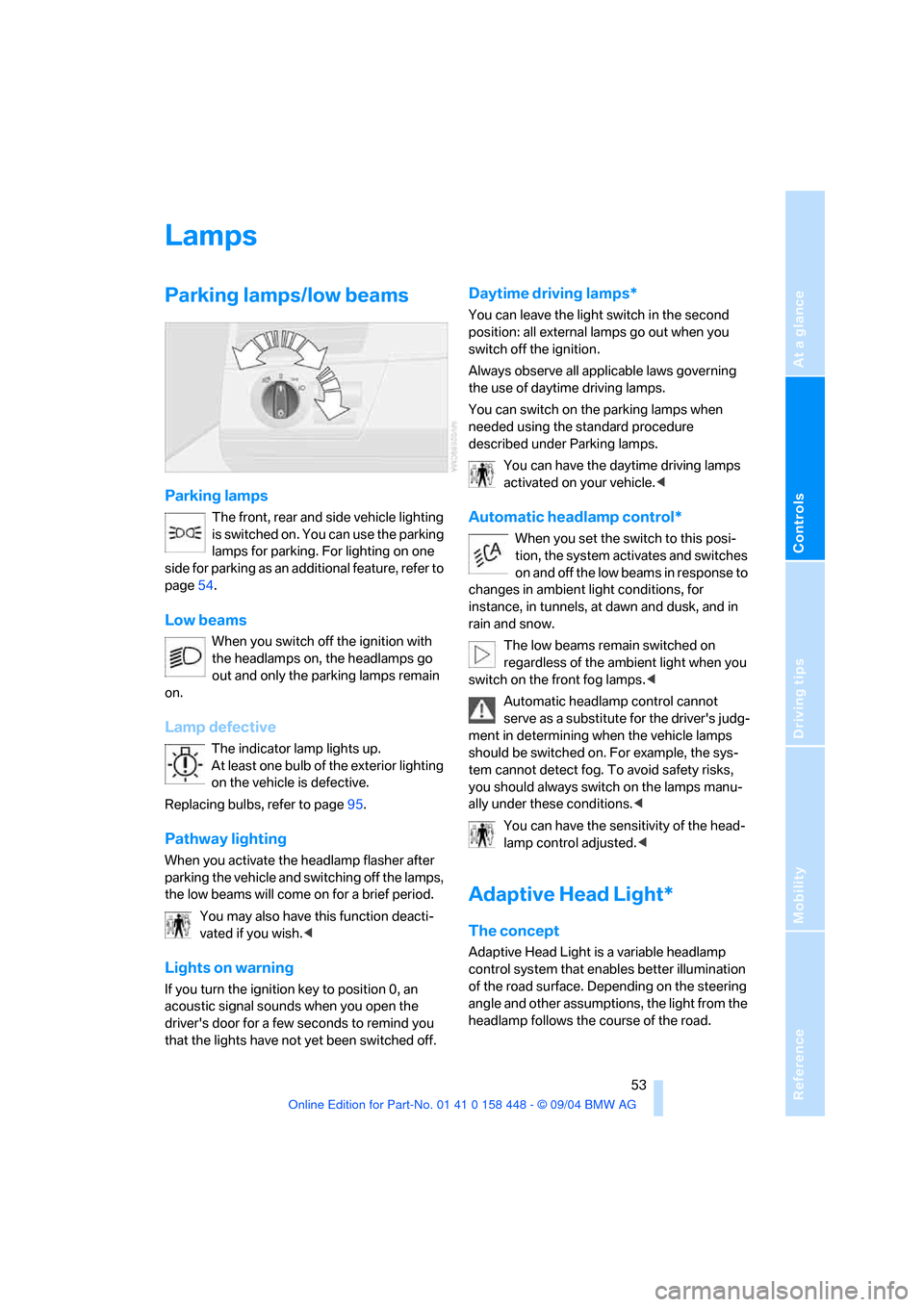
Reference
At a glance
Controls
Driving tips
Mobility
53
Lamps
Parking lamps/low beams
Parking lamps
The front, rear and side vehicle lighting
is switched on. You can use the parking
lamps for parking. For lighting on one
side for parking as an additional feature, refer to
page54.
Low beams
When you switch off the ignition with
the headlamps on, the headlamps go
out and only the parking lamps remain
on.
Lamp defective
The indicator lamp lights up.
At least one bulb of the exterior lighting
on the vehicle is defective.
Replacing bulbs, refer to page95.
Pathway lighting
When you activate the headlamp flasher after
parking the vehicle and switching off the lamps,
the low beams will come on for a brief period.
You may also have this function deacti-
vated if you wish.<
Lights on warning
If you turn the ignition key to position 0, an
acoustic signal sounds when you open the
driver's door for a few seconds to remind you
that the lights have not yet been switched off
.
Daytime driving lamps*
You can leave the light switch in the second
position: all external lamps go out when you
switch off the ignition.
Always observe all applicable laws governing
the use of daytime driving lamps.
You can switch on the parking lamps when
needed using the standard procedure
described under Parking lamps.
You can have the daytime driving lamps
activated on your vehicle.<
Automatic headlamp control*
When you set the switch to this posi-
tion, the system activates and switches
on and off the low beams in response to
changes in ambient light conditions, for
instance, in tunnels, at dawn and dusk, and in
rain and snow.
The low beams remain switched on
regardless of the ambient light when you
switch on the front fog lamps.<
Automatic headlamp control cannot
serve as a substitute for the driver's judg-
ment in determining when the vehicle lamps
should be switched on. For example, the sys-
tem cannot detect fog. To avoid safety risks,
you should always switch on the lamps manu-
ally under these conditions.<
You can have the sensitivity of the head-
lamp control adjusted.<
Adaptive Head Light*
The concept
Adaptive Head Light is a variable headlamp
control system that enables better illumination
of the road surface. Depending on the steering
angle and other assumptions, the light from the
headlamp follows the course of the road.
Page 55 of 126

Lamps
54
Activating Adaptive Head Light
In ignition key position 2, turn the light
switch to the position Automatic head-
lamp control, refer to page53.
To avoid blinding oncoming traffic, the Adaptive
Head Light
>is not active when driving in reverse
>i s o n l y a c t i v e t o w a r d p a s s e n g e r ' s s i d e w h e n
stationary
Malfunction
The LED next to the symbol for automatic head-
lamp control flashes. Adaptive Head Light is
faulty or has failed. Have the system checked as
soon as possible.
High beams/roadside parking
lamps
1High beams
2Headlamp flasher
3Roadside parking lamps
Roadside parking lamps, left or right*
You also enjoy the option of lighting up just one
side of your vehicle when parking. When using
this function, comply with national regulations:
In ignition key position 0 or with ignition key
removed:
Move the lever into the corresponding turn sig-
nal position.
The roadside parking lamps drain the bat-
tery. Avoid using for longer periods, as
otherwise it may not be possible to start the
engine.<
Fog lamps*
Briefly press the button once again to switch
on/off.
The parking lamps or low beams must
be switched on for the fog lamps to
operate. The green indicator lamp
lights up when the fog lamps are.
If the automatic headlamp control is acti-
vated, the low beams will come on auto-
matically when you switch on the fog lamps.<
Instrument lighting
Turn the serrated dial to adjust the illumination
intensity.
Page 63 of 126
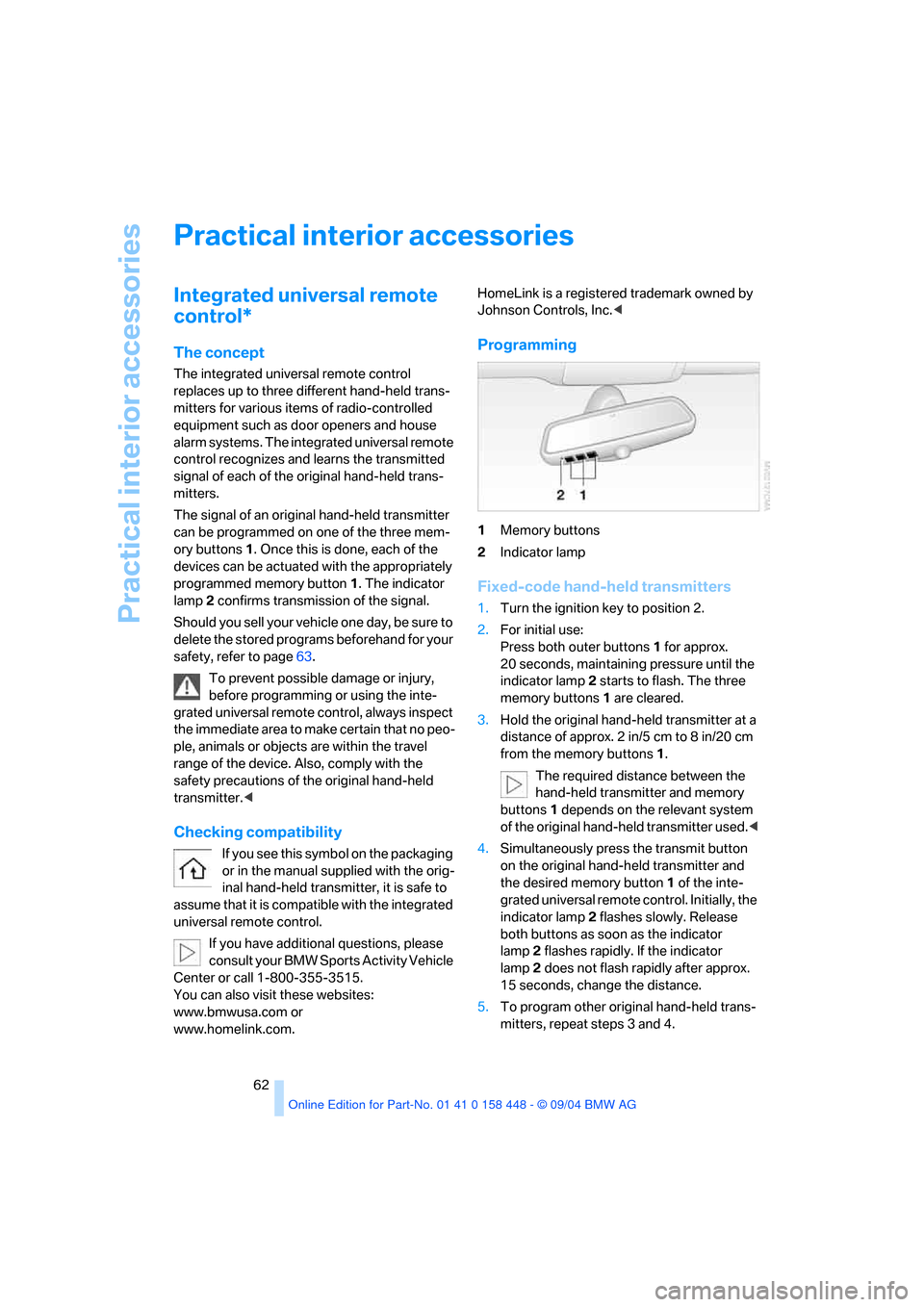
Practical interior accessories
62
Practical interior accessories
Integrated universal remote
control*
The concept
The integrated universal remote control
replaces up to three different hand-held trans-
mitters for various items of radio-controlled
equipment such as door openers and house
alarm systems. The integrated universal remote
control recognizes and learns the transmitted
signal of each of the original hand-held trans-
mitters.
The signal of an original hand-held transmitter
can be programmed on one of the three mem-
ory buttons1. Once this is done, each of the
devices can be actuated with the appropriately
programmed memory button 1. The indicator
lamp 2 confirms transmission of the signal.
Should you sell your vehicle one day, be sure to
delete the stored programs beforehand for your
safety, refer to page63.
To prevent possible damage or injury,
before programming or using the inte-
grated universal remote control, always inspect
the immediate area to make certain that no peo-
ple, animals or objects are within the travel
range of the device. Also, comply with the
safety precautions of the original hand-held
transmitter.<
Checking compatibility
If you see this symbol on the packaging
or in the manual supplied with the orig-
inal hand-held transmitter, it is safe to
assume that it is compatible with the integrated
universal remote control.
If you have additional questions, please
consult your BMW Sports Activity Vehicle
Center or call 1-800-355-3515.
You can also visit these websites:
www.bmwusa.com or
www.homelink.com. HomeLink is a registered trademark owned by
Johnson Controls, Inc.<
Programming
1Memory buttons
2Indicator lamp
Fixed-code hand-held transmitters
1.Turn the ignition key to position 2.
2.For initial use:
Press both outer buttons 1 for approx.
20 seconds, maintaining pressure until the
indicator lamp2 starts to flash. The three
memory buttons1 are cleared.
3.Hold the original hand-held transmitter at a
distance of approx. 2 in/5 cm to 8 in/20 cm
from the memory buttons1.
The required distance between the
hand-held transmitter and memory
buttons1 depends on the relevant system
of the original hand-held transmitter used.<
4.Simultaneously press the transmit button
on the original hand-held transmitter and
the desired memory button 1 of the inte-
grated universal remote control. Initially, the
indicator lamp2 flashes slowly. Release
both buttons as soon as the indicator
lamp2 flashes rapidly. If the indicator
lamp2 does not flash rapidly after approx.
15 seconds, change the distance.
5.To program other original hand-held trans-
mitters, repeat steps 3 and 4.
Page 65 of 126
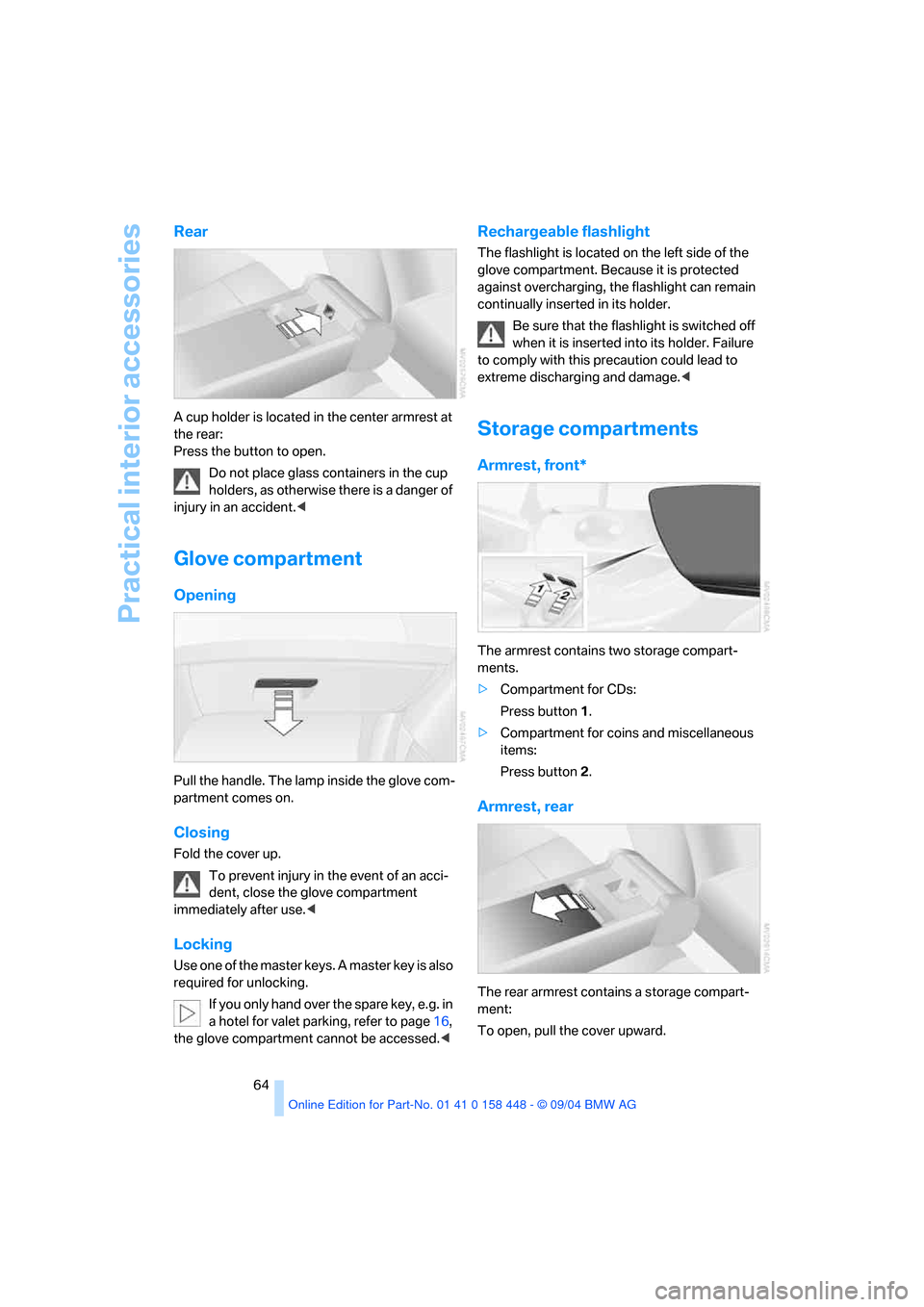
Practical interior accessories
64
Rear
A cup holder is located in the center armrest at
the rear:
Press the button to open.
Do not place glass containers in the cup
holders, as otherwise there is a danger of
injury in an accident.<
Glove compartment
Opening
Pull the handle. The lamp inside the glove com-
partment comes on.
Closing
Fold the cover up.
To prevent injury in the event of an acci-
dent, close the glove compartment
immediately after use.<
Locking
Use one of the master keys. A master key is also
required for unlocking.
If you only hand over the spare key, e.g. in
a hotel for valet parking, refer to page16,
the glove compartment cannot be accessed.<
Rechargeable flashlight
The flashlight is located on the left side of the
glove compartment. Because it is protected
against overcharging, the flashlight can remain
continually inserted in its holder.
Be sure that the flashlight is switched off
when it is inserted into its holder. Failure
to comply with this precaution could lead to
extreme discharging and damage.<
Storage compartments
Armrest, front*
The armrest contains two storage compart-
ments.
>Compartment for CDs:
Press button1.
>Compartment for coins and miscellaneous
items:
Press button2.
Armrest, rear
The rear armrest contains a storage compart-
ment:
To open, pull the cover upward.
Page 66 of 126
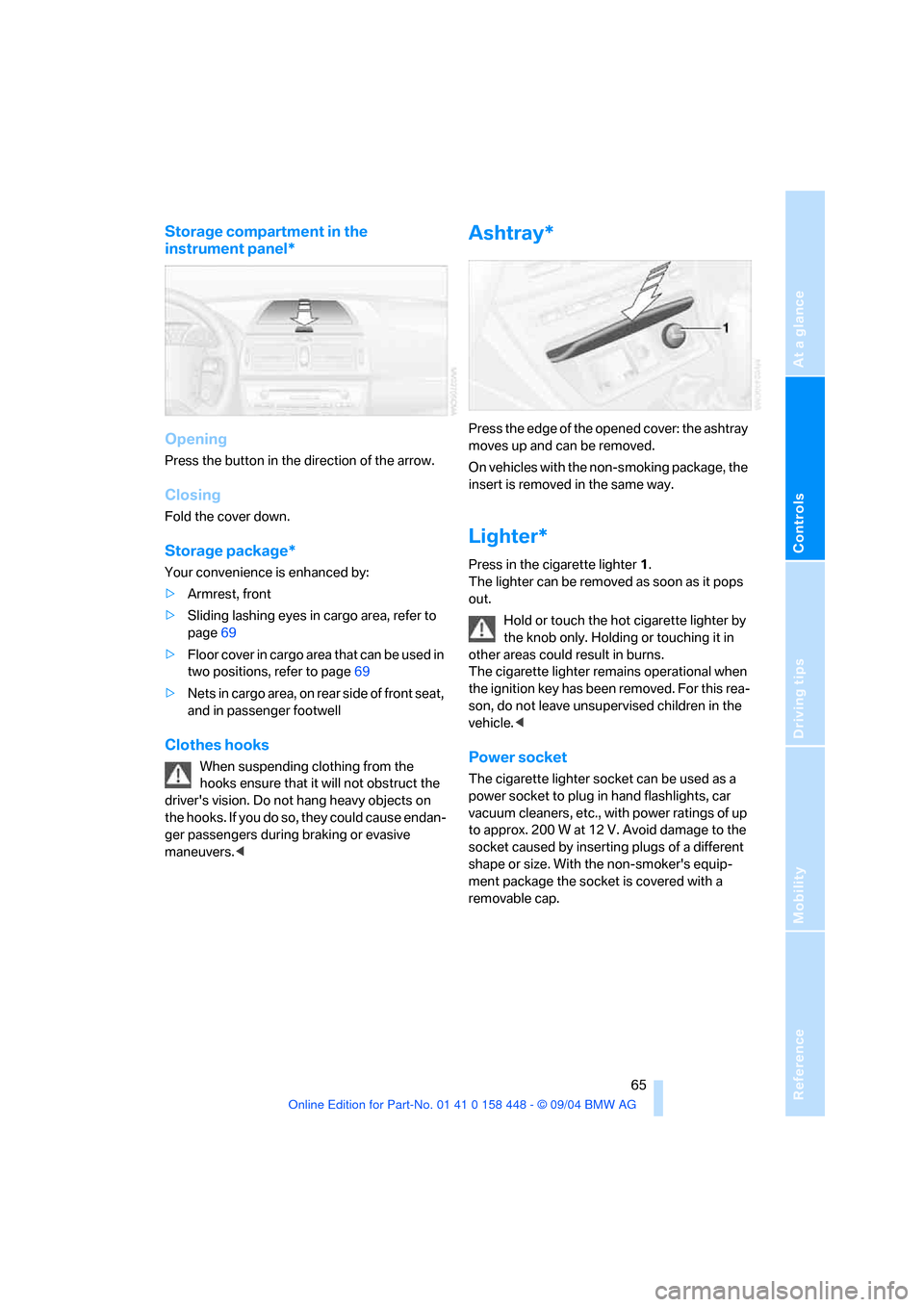
Reference
At a glance
Controls
Driving tips
Mobility
65
Storage compartment in the
instrument panel*
Opening
Press the button in the direction of the arrow.
Closing
Fold the cover down.
Storage package*
Your convenience is enhanced by:
>Armrest, front
>Sliding lashing eyes in cargo area, refer to
page69
>Floor cover in cargo area that can be used in
two positions, refer to page69
>Nets in cargo area, on rear side of front seat,
and in passenger footwell
Clothes hooks
When suspending clothing from the
hooks ensure that it will not obstruct the
driver's vision. Do not hang heavy objects on
the hooks. If you do so, they could cause endan-
ger passengers during braking or evasive
maneuvers.<
Ashtray*
Press the edge of the opened cover: the ashtray
moves up and can be removed.
On vehicles with the non-smoking package, the
insert is removed in the same way.
Lighter*
Press in the cigarette lighter1.
The lighter can be removed as soon as it pops
out.
Hold or touch the hot cigarette lighter by
the knob only. Holding or touching it in
other areas could result in burns.
The cigarette lighter remains operational when
the ignition key has been removed. For this rea-
son, do not leave unsupervised children in the
vehicle.<
Power socket
The cigarette lighter socket can be used as a
power socket to plug in hand flashlights, car
vacuum cleaners, etc., with power ratings of up
to approx. 200 W at 12 V. Avoid damage to the
socket caused by inserting plugs of a different
shape or size. With the non-smoker's equip-
ment package the socket is covered with a
removable cap.