seat adjustment BMW X3 3.0I 2006 E83 Owner's Manual
[x] Cancel search | Manufacturer: BMW, Model Year: 2006, Model line: X3 3.0I, Model: BMW X3 3.0I 2006 E83Pages: 133, PDF Size: 8.37 MB
Page 28 of 133
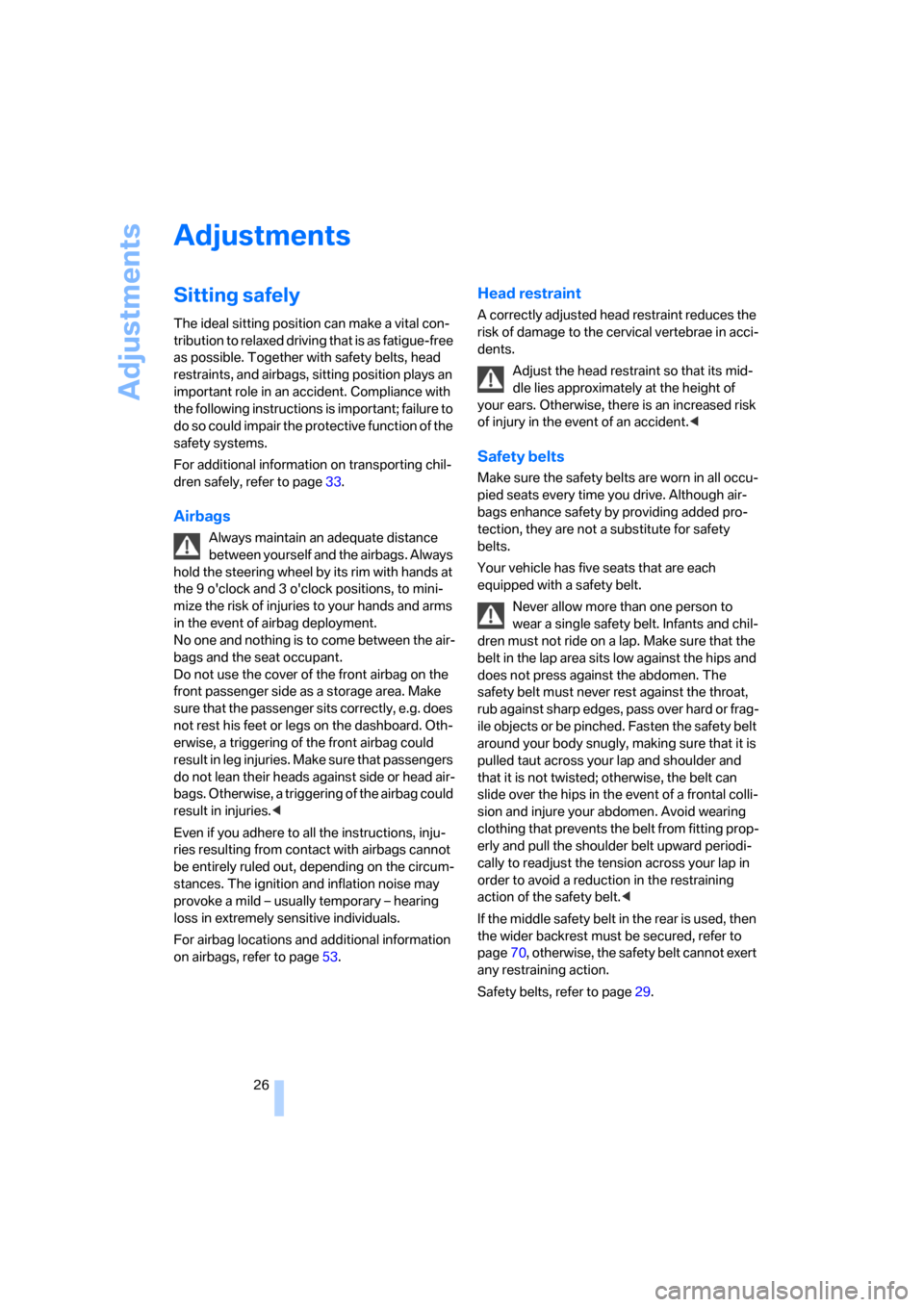
Adjustments
26
Adjustments
Sitting safely
The ideal sitting position can make a vital con-
tribution to relaxed driving that is as fatigue-free
as possible. Together with safety belts, head
restraints, and airbags, sitting position plays an
important role in an accident. Compliance with
the following instructions is important; failure to
do so could impair the protective function of the
safety systems.
For additional information on transporting chil-
dren safely, refer to page33.
Airbags
Always maintain an adequate distance
between yourself and the airbags. Always
hold the steering wheel by its rim with hands at
the 9 o'clock and 3 o'clock positions, to mini-
mize the risk of injuries to your hands and arms
in the event of airbag deployment.
No one and nothing is to come between the air-
bags and the seat occupant.
Do not use the cover of the front airbag on the
front passenger side as a storage area. Make
sure that the passenger sits correctly, e.g. does
not rest his feet or legs on the dashboard. Oth-
erwise, a triggering of the front airbag could
result in leg injuries. Make sure that passengers
do not lean their heads against side or head air-
bags. Otherwise, a triggering of the airbag could
result in injuries.<
Even if you adhere to all the instructions, inju-
ries resulting from contact with airbags cannot
be entirely ruled out, depending on the circum-
stances. The ignition and inflation noise may
provoke a mild – usually temporary – hearing
loss in extremely sensitive individuals.
For airbag locations and additional information
on airbags, refer to page53.
Head restraint
A correctly adjusted head restraint reduces the
risk of damage to the cervical vertebrae in acci-
dents.
Adjust the head restraint so that its mid-
dle lies approximately at the height of
your ears. Otherwise, there is an increased risk
of injury in the event of an accident.<
Safety belts
Make sure the safety belts are worn in all occu-
pied seats every time you drive. Although air-
bags enhance safety by providing added pro-
tection, they are not a substitute for safety
belts.
Your vehicle has five seats that are each
equipped with a safety belt.
Never allow more than one person to
wear a single safety belt. Infants and chil-
dren must not ride on a lap. Make sure that the
belt in the lap area sits low against the hips and
does not press against the abdomen. The
safety belt must never rest against the throat,
rub against sharp edges, pass over hard o r frag-
ile objects or be pinched. Fasten the safety belt
around your body snugly, making sure that it is
pulled taut across your lap and shoulder and
that it is not twisted; otherwise, the belt can
slide over the hips in the event of a frontal colli-
sion and injure your abdomen. Avoid wearing
clothing that prevents the belt from fitting prop-
erly and pull the shoulder belt upward periodi-
cally to readjust the tension across your lap in
order to avoid a reduction in the restraining
action of the safety belt.<
If the middle safety belt in the rear is used, then
the wider backrest must be secured, refer to
page70, otherwise, the safety belt cannot exert
any restraining action.
Safety belts, refer to page29.
Page 29 of 133
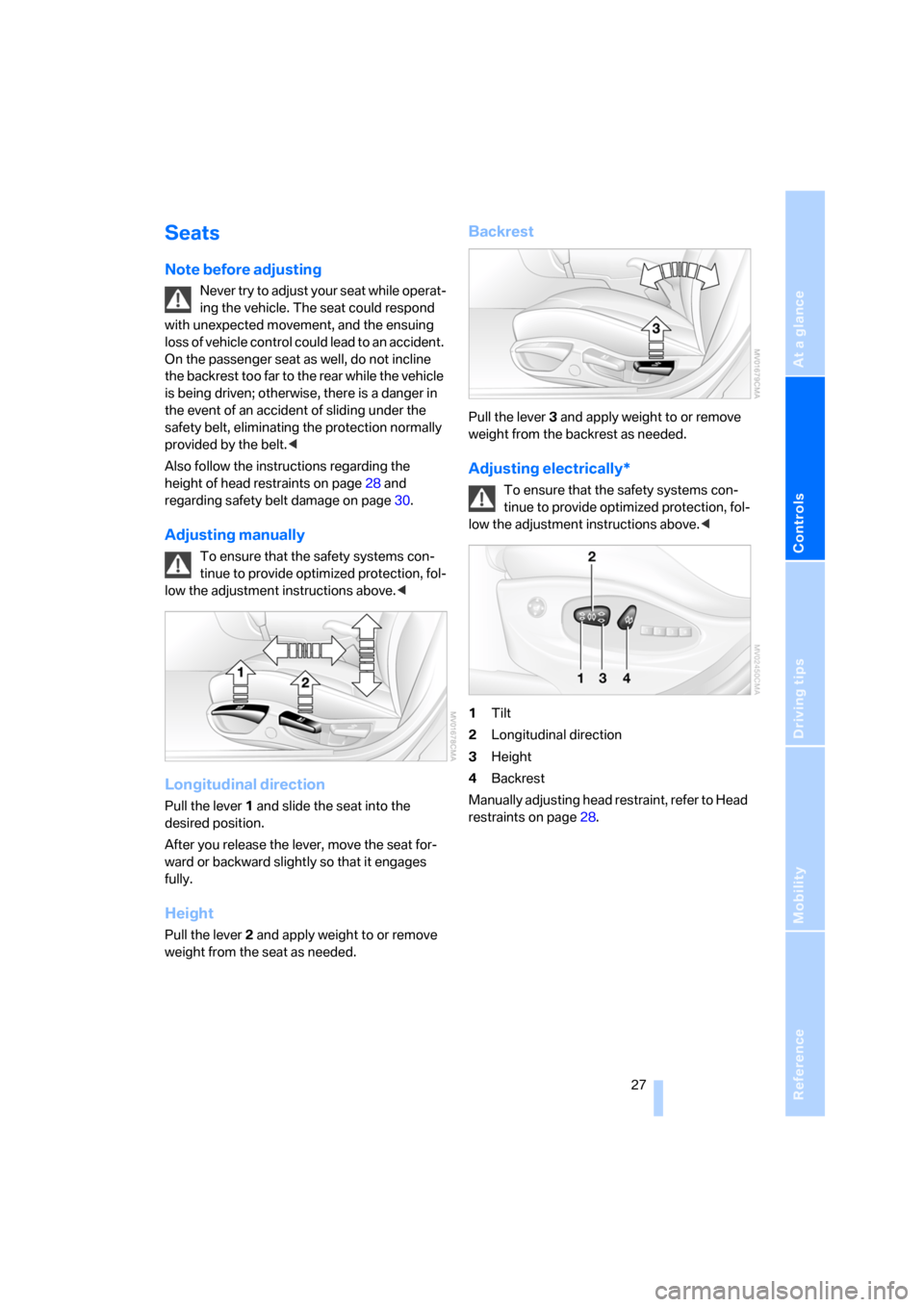
Reference
At a glance
Controls
Driving tips
Mobility
27
Seats
Note before adjusting
Never try to adjust your seat while operat-
ing the vehicle. The seat could respond
with unexpected movement, and the ensuing
loss of vehicle control could lead to an accident.
On the passenger seat as well, do not incline
the backrest too far to the rear while the vehicle
is being driven; otherwise, there is a danger in
the event of an accident of sliding under the
safety belt, eliminating the protection normally
provided by the belt.<
Also follow the instructions regarding the
height of head restraints on page28 and
regarding safety belt damage on page30.
Adjusting manually
To ensure that the safety systems con-
tinue to provide optimized protection, fol-
low the adjustment instructions above.<
Longitudinal direction
Pull the lever 1 and slide the seat into the
desired position.
After you release the lever, move the seat for-
ward or backward slightly so that it engages
fully.
Height
Pull the lever 2 and apply weight to or remove
weight from the seat as needed.
Backrest
Pull the lever 3 and apply weight to or remove
weight from the backrest as needed.
Adjusting electrically*
To ensure that the safety systems con-
tinue to provide optimized protection, fol-
low the adjustment instructions above.<
1Tilt
2Longitudinal direction
3Height
4Backrest
Manually adjusting head restraint, refer to Head
restraints on page28.
Page 30 of 133
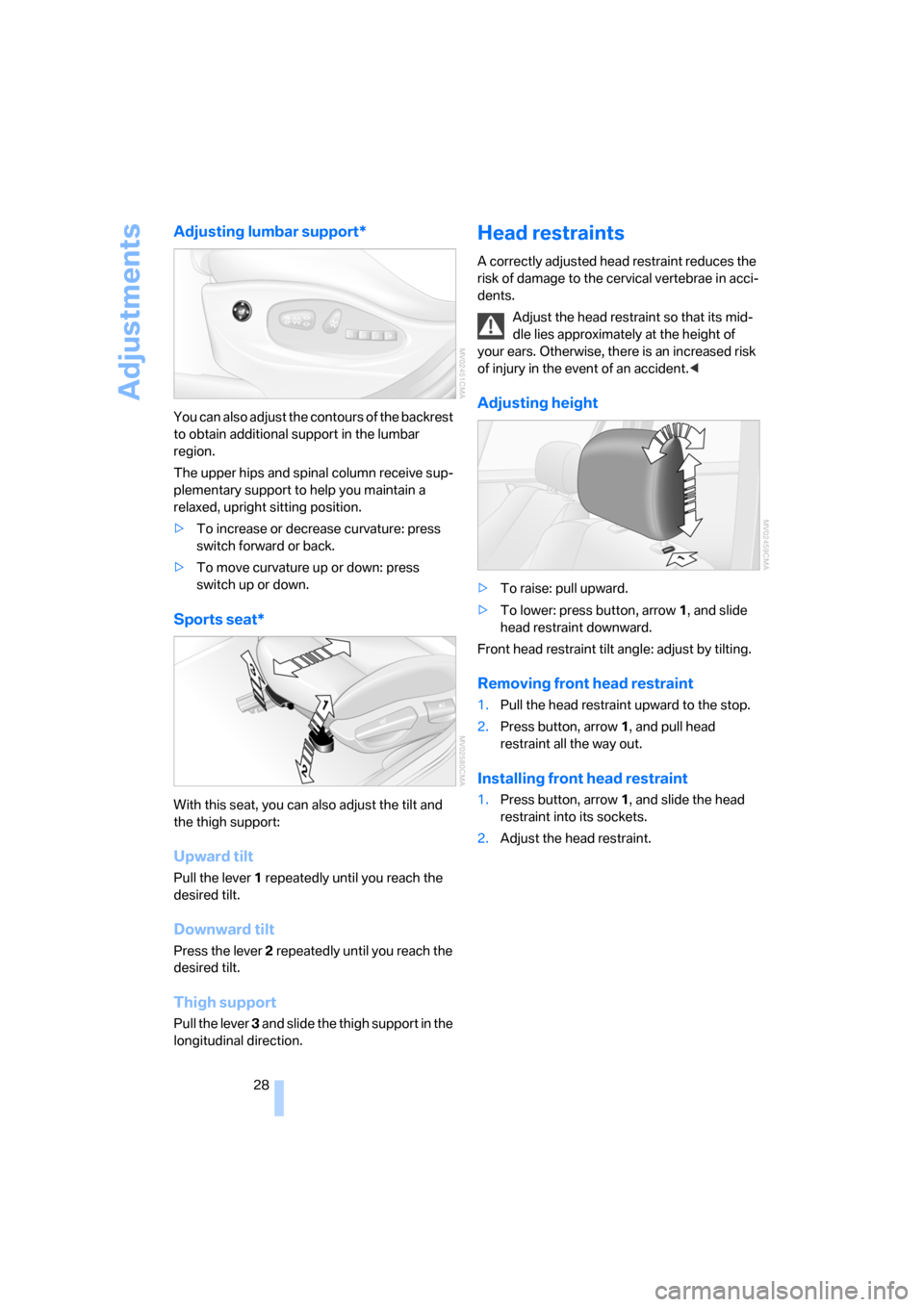
Adjustments
28
Adjusting lumbar support*
You can also adjust the contours of the backrest
to obtain additional support in the lumbar
region.
The upper hips and spinal column receive sup-
plementary support to help you maintain a
relaxed, upright sitting position.
>To increase or decrease curvature: press
switch forward or back.
>To move curvature up or down: press
switch up or down.
Sports seat*
With this seat, you can also adjust the tilt and
the thigh support:
Upward tilt
Pull the lever 1 repeatedly until you reach the
desired tilt.
Downward tilt
Press the lever 2 repeatedly until you reach the
desired tilt.
Thigh support
Pull the lever 3 and slide the thigh support in the
longitudinal direction.
Head restraints
A correctly adjusted head restraint reduces the
risk of damage to the cervical vertebrae in acci-
dents.
Adjust the head restraint so that its mid-
dle lies approximately at the height of
your ears. Otherwise, there is an increased risk
of injury in the event of an accident.<
Adjusting height
>To raise: pull upward.
>To lower: press button, arrow 1, and slide
head restraint downward.
Front head restraint tilt angle: adjust by tilting.
Removing front head restraint
1.Pull the head restraint upward to the stop.
2.Press button, arrow 1, and pull head
restraint all the way out.
Installing front head restraint
1.Press button, arrow 1, and slide the head
restraint into its sockets.
2.Adjust the head restraint.
Page 31 of 133
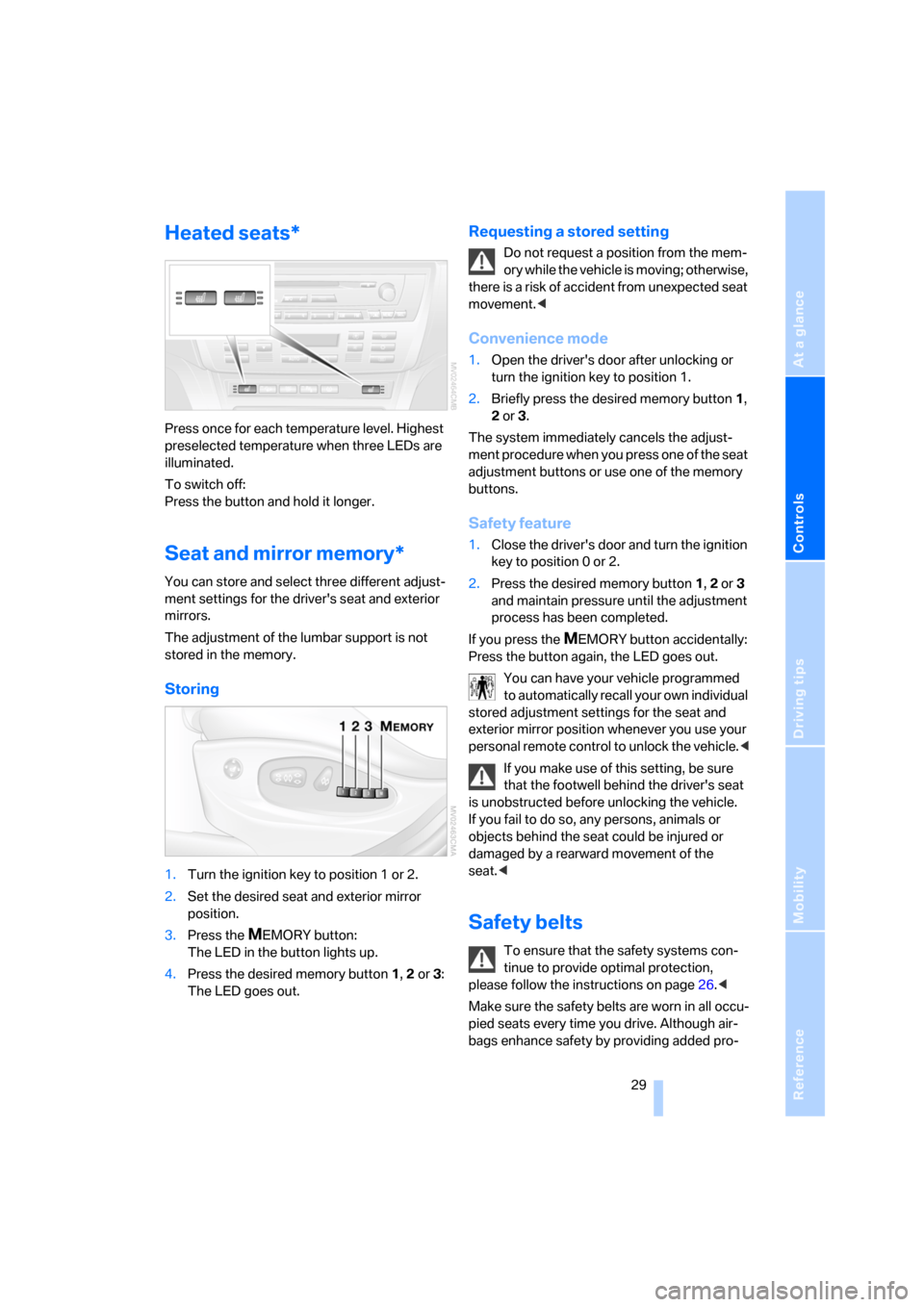
Reference
At a glance
Controls
Driving tips
Mobility
29
Heated seats*
Press once for each temperature level. Highest
preselected temperature when three LEDs are
illuminated.
To switch off:
Press the button and hold it longer.
Seat and mirror memory*
You can store and select three different adjust-
ment settings for the driver's seat and exterior
mirrors.
The adjustment of the lumbar support is not
stored in the memory.
Storing
1.Turn the ignition key to position 1 or 2.
2.Set the desired seat and exterior mirror
position.
3.Press the
MEMORY button:
The LED in the button lights up.
4.Press the desired memory button 1, 2 or3:
The LED goes out.
Requesting a stored setting
Do not request a position from the mem-
ory while the vehicle is moving; otherwise,
there is a risk of accident from unexpected seat
movement.<
Convenience mode
1.Open the driver's door after unlocking or
turn the ignition key to position 1.
2.Briefly press the desired memory button 1,
2 or3.
The system immediately cancels the adjust-
ment procedure when you press one of the seat
adjustment buttons or use one of the memory
buttons.
Safety feature
1.Close the driver's door and turn the ignition
key to position 0 or 2.
2.Press the desired memory button 1, 2 or3
and maintain pressure until the adjustment
process has been completed.
If you press the
MEMORY button accidentally:
Press the button again, the LED goes out.
You can have your vehicle programmed
to automatically recall your own individual
stored adjustment settings for the seat and
exterior mirror position whenever you use your
personal remote control to unlock the vehicle.<
If you make use of this setting, be sure
that the footwell behind the driver's seat
is unobstructed before unlocking the vehicle.
If you fail to do so, any persons, animals or
objects behind the seat could be injured or
damaged by a rearward movement of the
seat.<
Safety belts
To ensure that the safety systems con-
tinue to provide optimal protection,
please follow the instructions on page26.<
Make sure the safety belts are worn in all occu-
pied seats every time you drive. Although air-
bags enhance safety by providing added pro-
Page 32 of 133
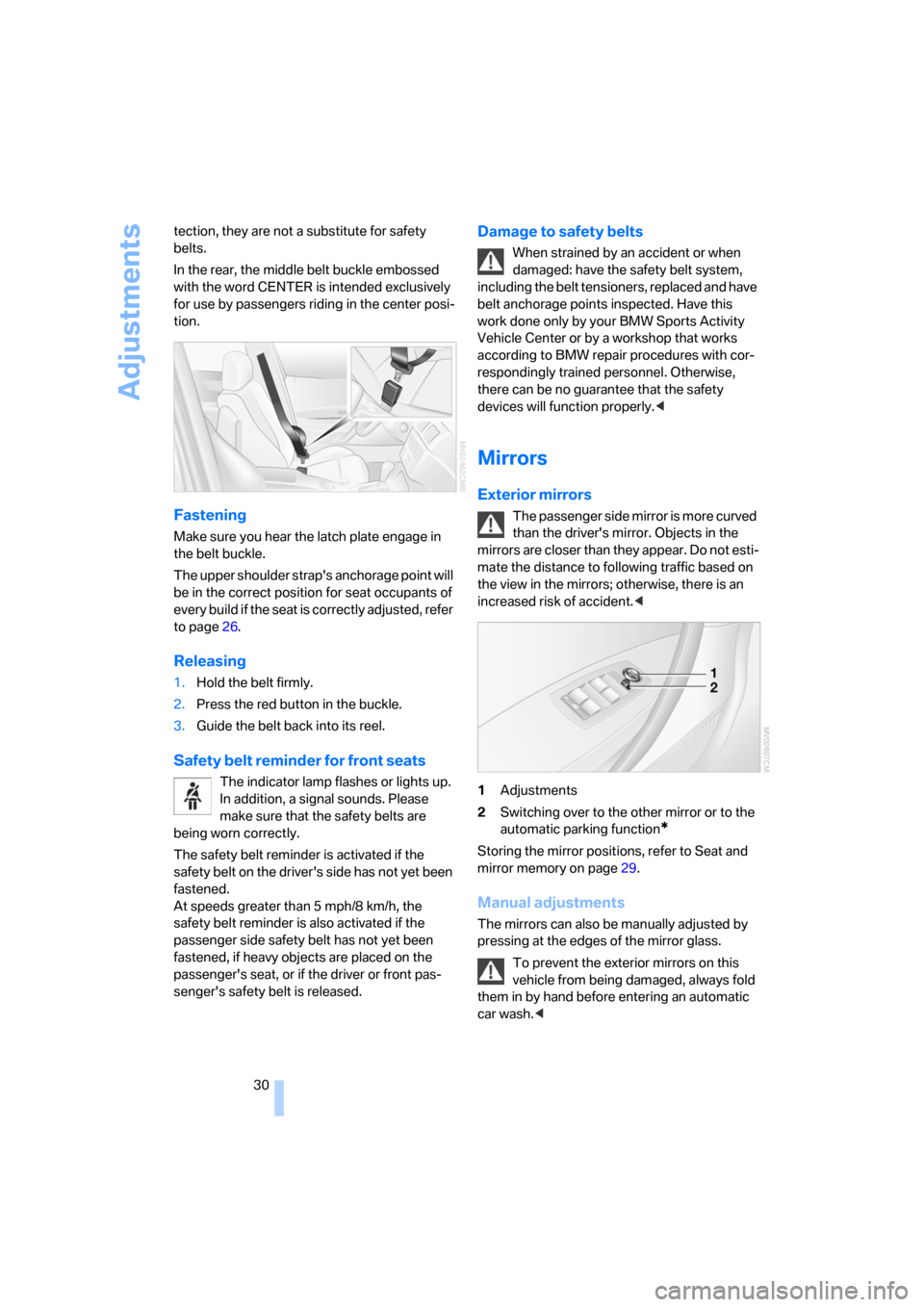
Adjustments
30 tection, they are not a substitute for safety
belts.
In the rear, the middle belt buckle embossed
with the word CENTER is intended exclusively
for use by passengers riding in the center posi-
tion.
Fastening
Make sure you hear the latch plate engage in
the belt buckle.
The upper shoulder strap's anchorage point will
be in the correct position for seat occupants of
every build if the seat is correctly adjusted, refer
to page26.
Releasing
1.Hold the belt firmly.
2.Press the red button in the buckle.
3.Guide the belt back into its reel.
Safety belt reminder for front seats
The indicator lamp flashes or lights up.
In addition, a signal sounds. Please
make sure that the safety belts are
being worn correctly.
The safety belt reminder is activated if the
safety belt on the driver's side has not yet been
fastened.
At speeds greater than 5 mph/8 km/h, the
safety belt reminder is also activated if the
passenger side safety belt has not yet been
fastened, if heavy objects are placed on the
passenger's seat, or if the driver or front pas-
senger's safety belt is released.
Damage to safety belts
When strained by an accident or when
damaged: have the safety belt system,
including the belt tensioners, replaced and have
belt anchorage points inspected. Have this
work done only by your BMW Sports Activity
Vehicle Center or by a workshop that works
according to BMW repair procedures with cor-
respondingly trained personnel. Otherwise,
there can be no guarantee that the safety
devices will function properly.<
Mirrors
Exterior mirrors
The passenger side mirror is more curved
than the driver's mirror. Objects in the
mirrors are closer than they appear. Do not esti-
mate the distance to following traffic based on
the view in the mirrors; otherwise, there is an
increased risk of accident.<
1Adjustments
2Switching over to the other mirror or to the
automatic parking function
*
Storing the mirror positions, refer to Seat and
mirror memory on page29.
Manual adjustments
The mirrors can also be manually adjusted by
pressing at the edges of the mirror glass.
To prevent the exterior mirrors on this
vehicle from being damaged, always fold
them in by hand before entering an automatic
car wash.<
Page 33 of 133
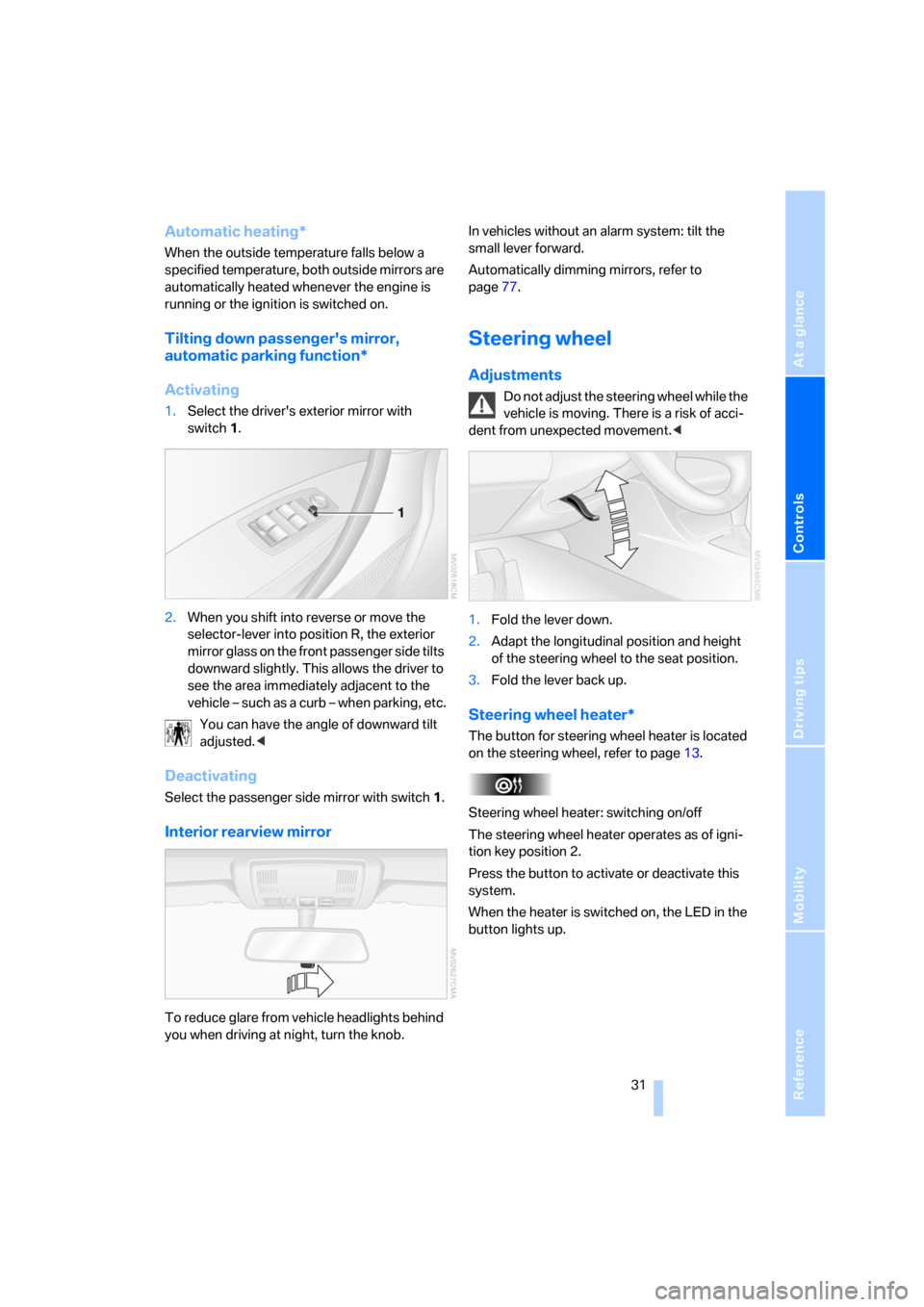
Reference
At a glance
Controls
Driving tips
Mobility
31
Automatic heating*
When the outside temperature falls below a
specified temperature, both outside mirrors are
automatically heated whenever the engine is
running or the ignition is switched on.
Tilting down passenger's mirror,
automatic parking function*
Activating
1.Select the driver's exterior mirror with
switch 1.
2.When you shift into reverse or move the
selector-lever into position R, the exterior
mirror glass on the front passenger side tilts
downward slightly. This allows the driver to
see the area immediately adjacent to the
vehicle – such as a curb – when parking, etc.
You can have the angle of downward tilt
adjusted.<
Deactivating
Select the passenger side mirror with switch1.
Interior rearview mirror
To reduce glare from vehicle headlights behind
you when driving at night, turn the knob.In vehicles without an alarm system: tilt the
small lever forward.
Automatically dimming mirrors, refer to
page77.
Steering wheel
Adjustments
Do not adjust the steering wheel while the
vehicle is moving. There is a risk of acci-
dent from unexpected movement.<
1.Fold the lever down.
2.Adapt the longitudinal position and height
of the steering wheel to the seat position.
3.Fold the lever back up.
Steering wheel heater*
The button for steering wheel heater is located
on the steering wheel, refer to page13.
Steering wheel heater: switching on/off
The steering wheel heater operates as of igni-
tion key position 2.
Press the button to activate or deactivate this
system.
When the heater is switched on, the LED in the
button lights up.
Page 34 of 133
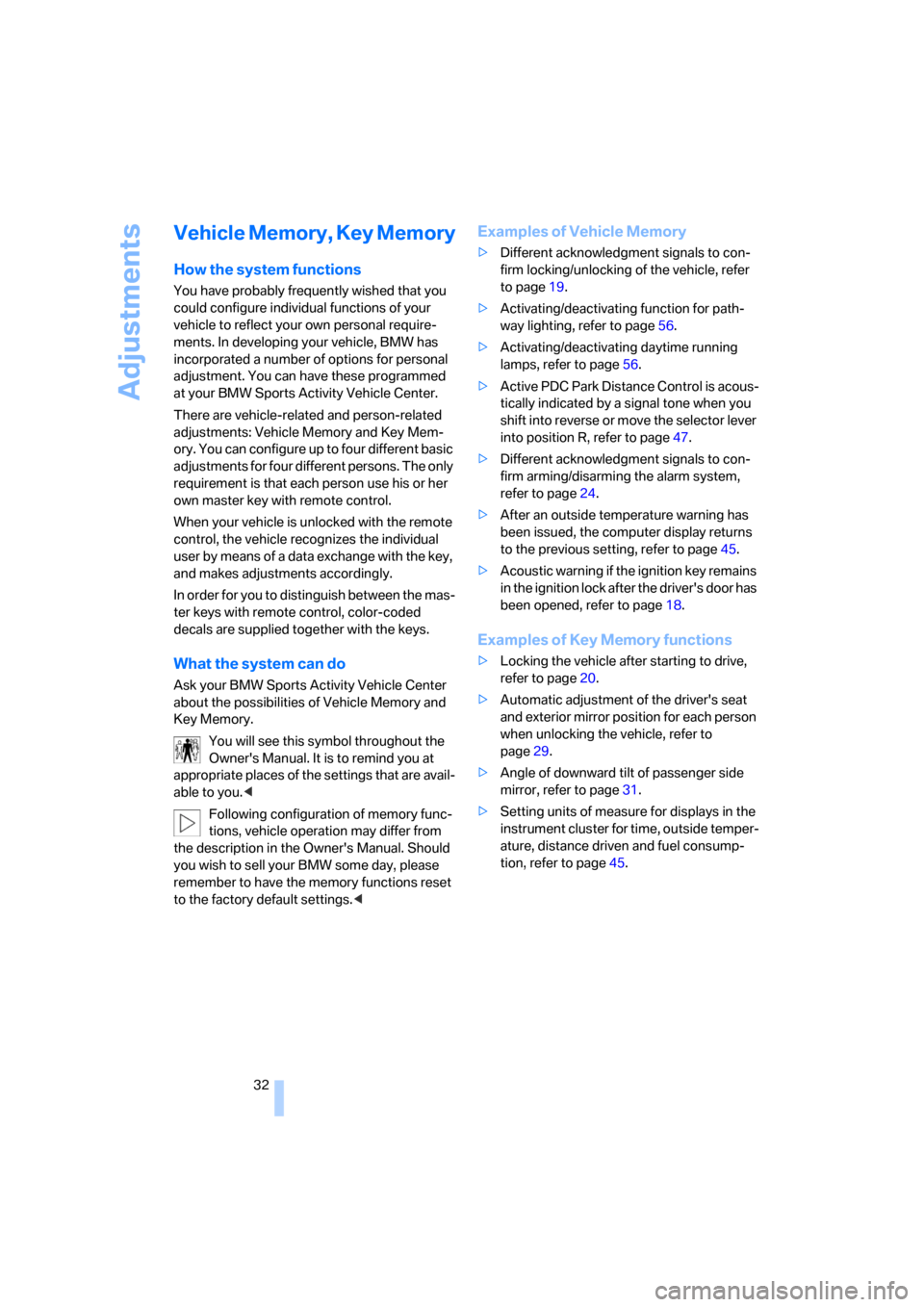
Adjustments
32
Vehicle Memory, Key Memory
How the system functions
You have probably frequently wished that you
could configure individual functions of your
vehicle to reflect your own personal require-
ments. In developing your vehicle, BMW has
incorporated a number of options for personal
adjustment. You can have these programmed
at your BMW Sports Activity Vehicle Center.
There are vehicle-related and person-related
adjustments: Vehicle Memory and Key Mem-
ory. You can configure up to four different basic
adjustments for four different persons. The only
requirement is that each person use his or her
own master key with remote control.
When your vehicle is unlocked with the remote
control, the vehicle recognizes the individual
user by means of a data exchange with the key,
and makes adjustments accordingly.
In order for you to distinguish between the mas-
ter keys with remote control, color-coded
decals are supplied together with the keys.
What the system can do
Ask your BMW Sports Activity Vehicle Center
about the possibilities of Vehicle Memory and
Key Memory.
You will see this symbol throughout the
Owner's Manual. It is to remind you at
appropriate places of the settings that are avail-
able to you.<
Following configuration of memory func-
tions, vehicle operation may differ from
the description in the Owner's Manual. Should
you wish to sell your BMW some day, please
remember to have the memory functions reset
to the factory default settings.<
Examples of Vehicle Memory
>Different acknowledgment signals to con-
firm locking/unlocking of the vehicle, refer
to page19.
>Activating/deactivating function for path-
way lighting, refer to page56.
>Activating/deactivating daytime running
lamps, refer to page56.
>Active PDC Park Distance Control is acous-
tically indicated by a signal tone when you
shift into reverse or move the selector lever
into position R, refer to page47.
>Different acknowledgment signals to con-
firm arming/disarming the alarm system,
refer to page24.
>After an outside temperature warning has
been issued, the computer display returns
to the previous setting, refer to page45.
>Acoustic warning if the ignition key remains
in the ignition lock after the driver's door has
been opened, refer to page18.
Examples of Key Memory functions
>Locking the vehicle after starting to drive,
refer to page20.
>Automatic adjustment of the driver's seat
and exterior mirror position for each person
when unlocking the vehicle, refer to
page29.
>Angle of downward tilt of passenger side
mirror, refer to page31.
>Setting units of measure for displays in the
instrument cluster for time, outside temper-
ature, distance driven and fuel consump-
tion, refer to page45.
Page 124 of 133
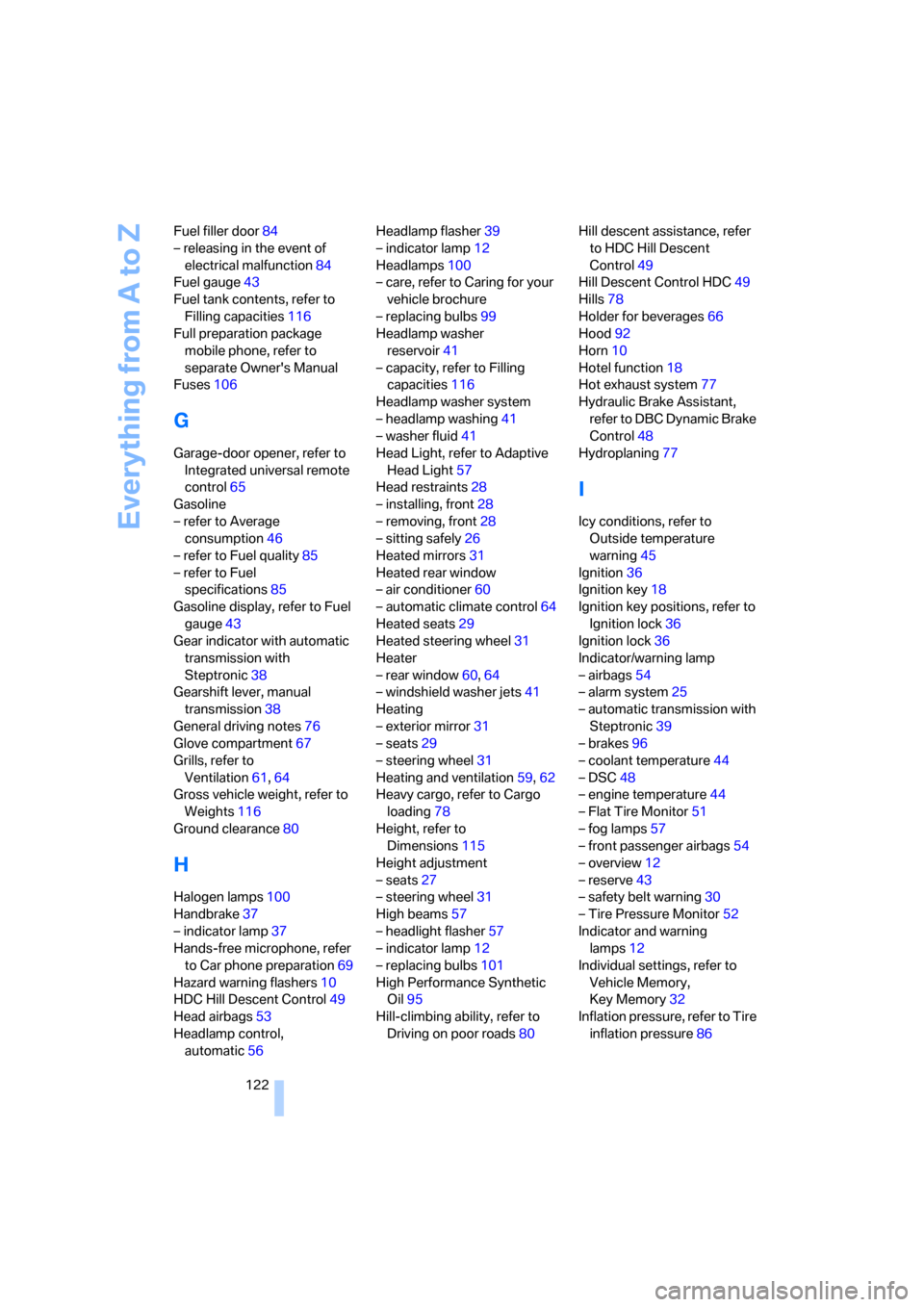
Everything from A to Z
122 Fuel filler door84
– releasing in the event of
electrical malfunction84
Fuel gauge43
Fuel tank contents, refer to
Filling capacities116
Full preparation package
mobile phone, refer to
separate Owner's Manual
Fuses106
G
Garage-door opener, refer to
Integrated universal remote
control65
Gasoline
– refer to Average
consumption46
– refer to Fuel quality85
– refer to Fuel
specifications85
Gasoline display, refer to Fuel
gauge43
Gear indicator with automatic
transmission with
Steptronic38
Gearshift lever, manual
transmission38
General driving notes76
Glove compartment67
Grills, refer to
Ventilation61,64
Gross vehicle weight, refer to
Weights116
Ground clearance80
H
Halogen lamps100
Handbrake37
– indicator lamp37
Hands-free microphone, refer
to Car phone preparation69
Hazard warning flashers10
HDC Hill Descent Control49
Head airbags53
Headlamp control,
automatic56Headlamp flasher39
– indicator lamp12
Headlamps100
– care, refer to Caring for your
vehicle brochure
– replacing bulbs99
Headlamp washer
reservoir41
– capacity, refer to Filling
capacities116
Headlamp washer system
– headlamp washing41
– washer fluid41
Head Light, refer to Adaptive
Head Light57
Head restraints28
– installing, front28
– removing, front28
– sitting safely26
Heated mirrors31
Heated rear window
– air conditioner60
– automatic climate control64
Heated seats29
Heated steering wheel31
Heater
– rear window60,64
– windshield washer jets41
Heating
– exterior mirror31
– seats29
– steering wheel31
Heating and ventilation59,62
Heavy cargo, refer to Cargo
loading78
Height, refer to
Dimensions115
Height adjustment
– seats27
– steering wheel31
High beams57
– headlight flasher57
– indicator lamp12
– replacing bulbs101
High Performance Synthetic
Oil95
Hill-climbing ability, refer to
Driving on poor roads80Hill descent assistance, refer
to HDC Hill Descent
Control49
Hill Descent Control HDC49
Hills78
Holder for beverages66
Hood92
Horn10
Hotel function18
Hot exhaust system77
Hydraulic Brake Assistant,
refer to DBC Dynamic Brake
Control48
Hydroplaning77
I
Icy conditions, refer to
Outside temperature
warning45
Ignition36
Ignition key18
Ignition key positions, refer to
Ignition lock36
Ignition lock36
Indicator/warning lamp
– airbags54
– alarm system25
– automatic transmission with
Steptronic39
– brakes96
– coolant temperature44
– DSC48
– engine temperature44
– Flat Tire Monitor51
– fog lamps57
– front passenger airbags54
– overview12
– reserve43
– safety belt warning30
– Tire Pressure Monitor52
Indicator and warning
lamps12
Individual settings, refer to
Vehicle Memory,
Key Memory32
Inflation pressure, refer to Tire
inflation pressure86
Page 126 of 133
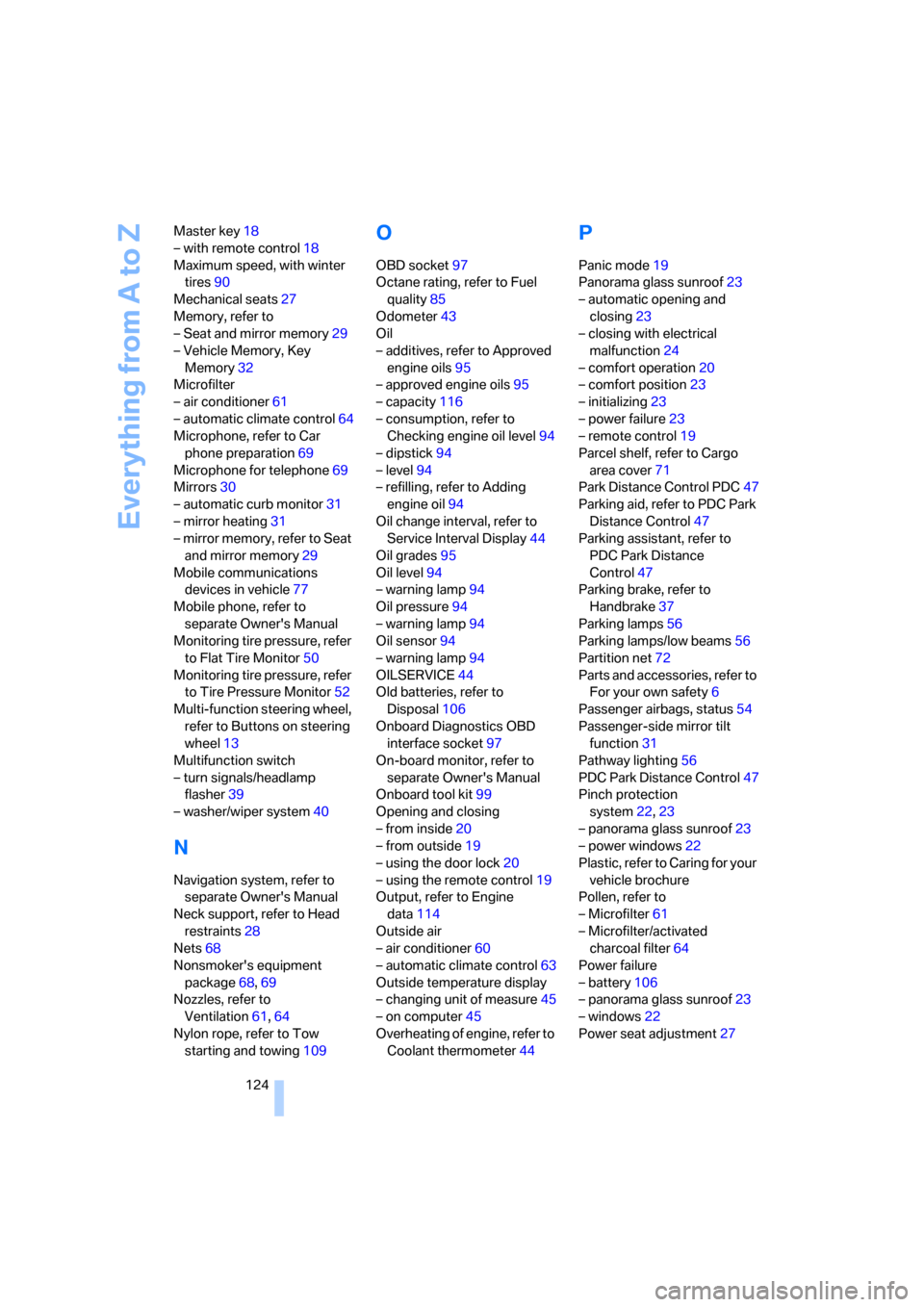
Everything from A to Z
124 Master key18
– with remote control18
Maximum speed, with winter
tires90
Mechanical seats27
Memory, refer to
– Seat and mirror memory29
– Vehicle Memory, Key
Memory32
Microfilter
– air conditioner61
– automatic climate control64
Microphone, refer to Car
phone preparation69
Microphone for telephone69
Mirrors30
– automatic curb monitor31
– mirror heating31
– mirror memory, refer to Seat
and mirror memory29
Mobile communications
devices in vehicle77
Mobile phone, refer to
separate Owner's Manual
Monitoring tire pressure, refer
to Flat Tire Monitor50
Monitoring tire pressure, refer
to Tire Pressure Monitor52
Multi-function steering wheel,
refer to Buttons on steering
wheel13
Multifunction switch
– turn signals/headlamp
flasher39
– washer/wiper system40
N
Navigation system, refer to
separate Owner's Manual
Neck support, refer to Head
restraints28
Nets68
Nonsmoker's equipment
package68,69
Nozzles, refer to
Ventilation61,64
Nylon rope, refer to Tow
starting and towing109
O
OBD socket97
Octane rating, refer to Fuel
quality85
Odometer43
Oil
– additives, refer to Approved
engine oils95
– approved engine oils95
– capacity116
– consumption, refer to
Checking engine oil level94
– dipstick94
– level94
– refilling, refer to Adding
engine oil94
Oil change interval, refer to
Service Interval Display44
Oil grades95
Oil level94
– warning lamp94
Oil pressure94
– warning lamp94
Oil sensor94
– warning lamp94
OILSERVICE44
Old batteries, refer to
Disposal106
Onboard Diagnostics OBD
interface socket97
On-board monitor, refer to
separate Owner's Manual
Onboard tool kit99
Opening and closing
– from inside20
– from outside19
– using the door lock20
– using the remote control19
Output, refer to Engine
data114
Outside air
– air conditioner60
– automatic climate control63
Outside temperature display
– changing unit of measure45
– on computer45
Overheating of engine, refer to
Coolant thermometer44
P
Panic mode19
Panorama glass sunroof23
– automatic opening and
closing23
– closing with electrical
malfunction24
– comfort operation20
– comfort position23
– initializing23
– power failure23
– remote control19
Parcel shelf, refer to Cargo
area cover71
Park Distance Control PDC47
Parking aid, refer to PDC Park
Distance Control47
Parking assistant, refer to
PDC Park Distance
Control47
Parking brake, refer to
Handbrake37
Parking lamps56
Parking lamps/low beams56
Partition net72
Parts and accessories, refer to
For your own safety6
Passenger airbags, status54
Passenger-side mirror tilt
function31
Pathway lighting56
PDC Park Distance Control47
Pinch protection
system22,23
– panorama glass sunroof23
– power windows22
Plastic, refer to Caring for your
vehicle brochure
Pollen, refer to
– Microfilter61
– Microfilter/activated
charcoal filter64
Power failure
– battery106
– panorama glass sunroof23
– windows22
Power seat adjustment27
Page 128 of 133
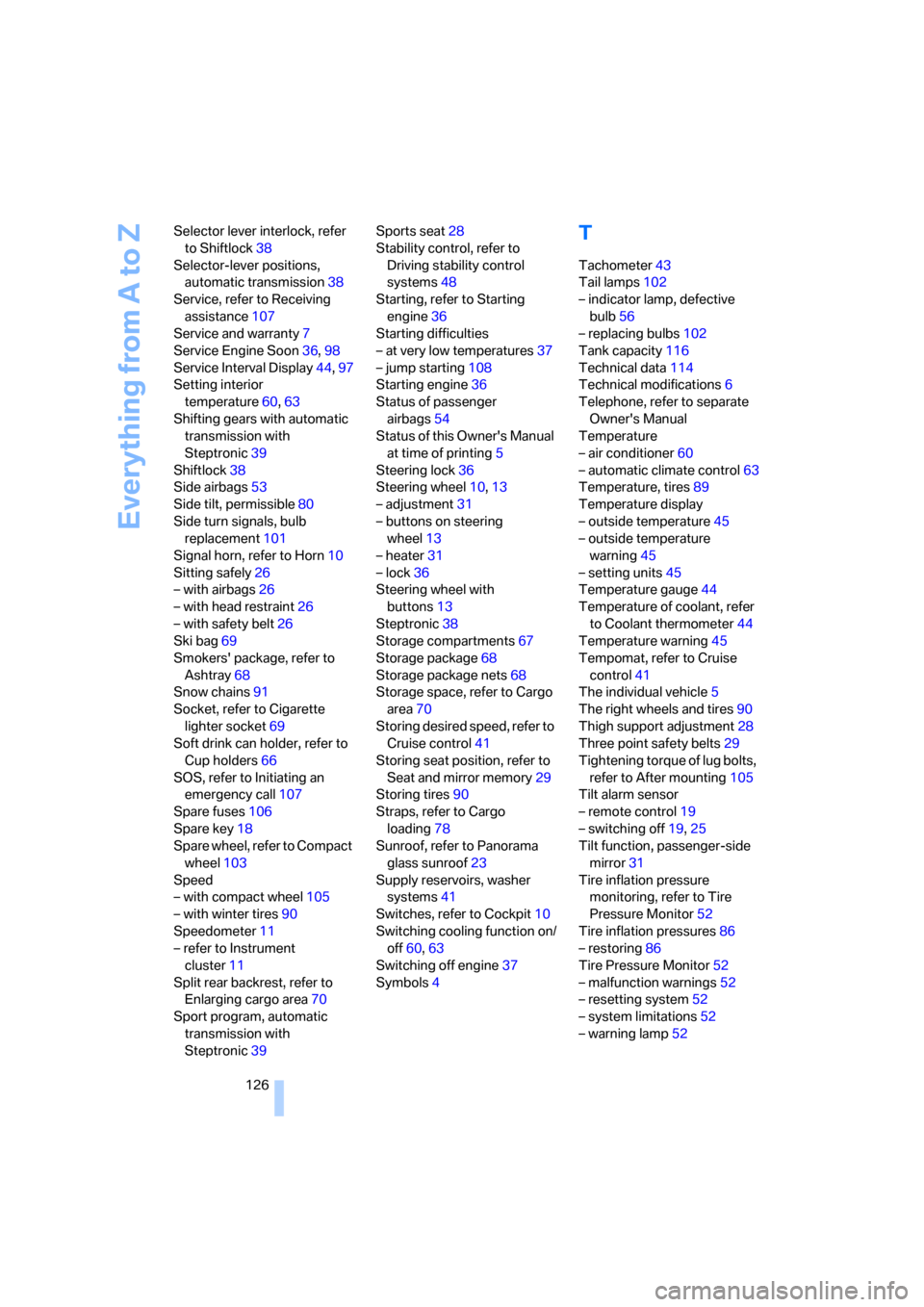
Everything from A to Z
126 Selector lever interlock, refer
to Shiftlock38
Selector-lever positions,
automatic transmission38
Service, refer to Receiving
assistance107
Service and warranty7
Service Engine Soon36,98
Service Interval Display44,97
Setting interior
temperature60,63
Shifting gears with automatic
transmission with
Steptronic39
Shiftlock38
Side airbags53
Side tilt, permissible80
Side turn signals, bulb
replacement101
Signal horn, refer to Horn10
Sitting safely26
– with airbags26
– with head restraint26
– with safety belt26
Ski bag69
Smokers' package, refer to
Ashtray68
Snow chains91
Socket, refer to Cigarette
lighter socket69
Soft drink can holder, refer to
Cup holders66
SOS, refer to Initiating an
emergency call107
Spare fuses106
Spare key18
Spare wheel, refer to Compact
wheel103
Speed
– with compact wheel105
– with winter tires90
Speedometer11
– refer to Instrument
cluster11
Split rear backrest, refer to
Enlarging cargo area70
Sport program, automatic
transmission with
Steptronic39Sports seat28
Stability control, refer to
Driving stability control
systems48
Starting, refer to Starting
engine36
Starting difficulties
– at very low temperatures37
– jump starting
108
Starting engine36
Status of passenger
airbags54
Status of this Owner's Manual
at time of printing5
Steering lock36
Steering wheel10,13
– adjustment31
– buttons on steering
wheel13
– heater31
– lock36
Steering wheel with
buttons13
Steptronic38
Storage compartments67
Storage package68
Storage package nets68
Storage space, refer to Cargo
area70
Storing desired speed, refer to
Cruise control41
Storing seat position, refer to
Seat and mirror memory29
Storing tires90
Straps, refer to Cargo
loading78
Sunroof, refer to Panorama
glass sunroof23
Supply reservoirs, washer
systems41
Switches, refer to Cockpit10
Switching cooling function on/
off60,63
Switching off engine37
Symbols4
T
Tachometer43
Tail lamps102
– indicator lamp, defective
bulb56
– replacing bulbs102
Tank capacity116
Technical data114
Technical modifications6
Telephone, refer to separate
Owner's Manual
Temperature
– air conditioner60
– automatic climate control63
Temperature, tires89
Temperature display
– outside temperature45
– outside temperature
warning45
– setting units45
Temperature gauge44
Temperature of coolant, refer
to Coolant thermometer44
Temperature warning45
Tempomat, refer to Cruise
control41
The individual vehicle5
The right wheels and tires90
Thigh support adjustment28
Three point safety belts29
Tightening torque of lug bolts,
refer to After mounting105
Tilt alarm sensor
– remote control19
– switching off19,25
Tilt function, passenger-side
mirror31
Tire inflation pressure
monitoring, refer to Tire
Pressure Monitor52
Tire inflation pressures86
– restoring86
Tire Pressure Monitor52
– malfunction warnings52
– resetting system52
– system limitations52
– warning lamp52