adjust BMW X3 3.0SI 2007 E83 Owner's Manual
[x] Cancel search | Manufacturer: BMW, Model Year: 2007, Model line: X3 3.0SI, Model: BMW X3 3.0SI 2007 E83Pages: 139, PDF Size: 4.74 MB
Page 5 of 139
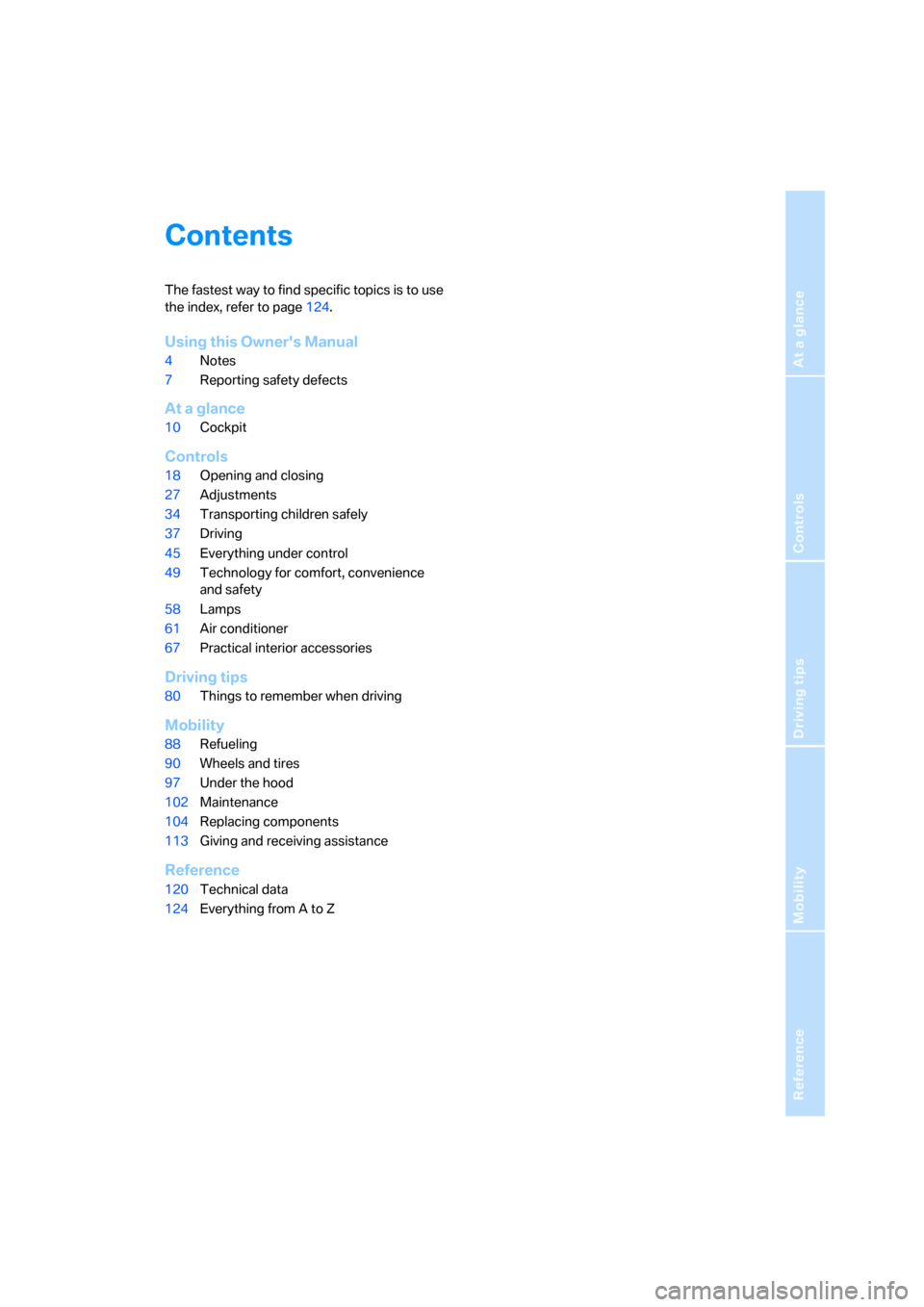
Reference
At a glance
Controls
Driving tips
Mobility
Contents
The fastest way to find specific topics is to use
the index, refer to page124.
Using this Owner's Manual
4Notes
7Reporting safety defects
At a glance
10Cockpit
Controls
18Opening and closing
27Adjustments
34Transporting children safely
37Driving
45Everything under control
49Technology for comfort, convenience
and safety
58Lamps
61Air conditioner
67Practical interior accessories
Driving tips
80Things to remember when driving
Mobility
88Refueling
90Wheels and tires
97Under the hood
102Maintenance
104Replacing components
113Giving and receiving assistance
Reference
120Technical data
124Everything from A to Z
Page 6 of 139
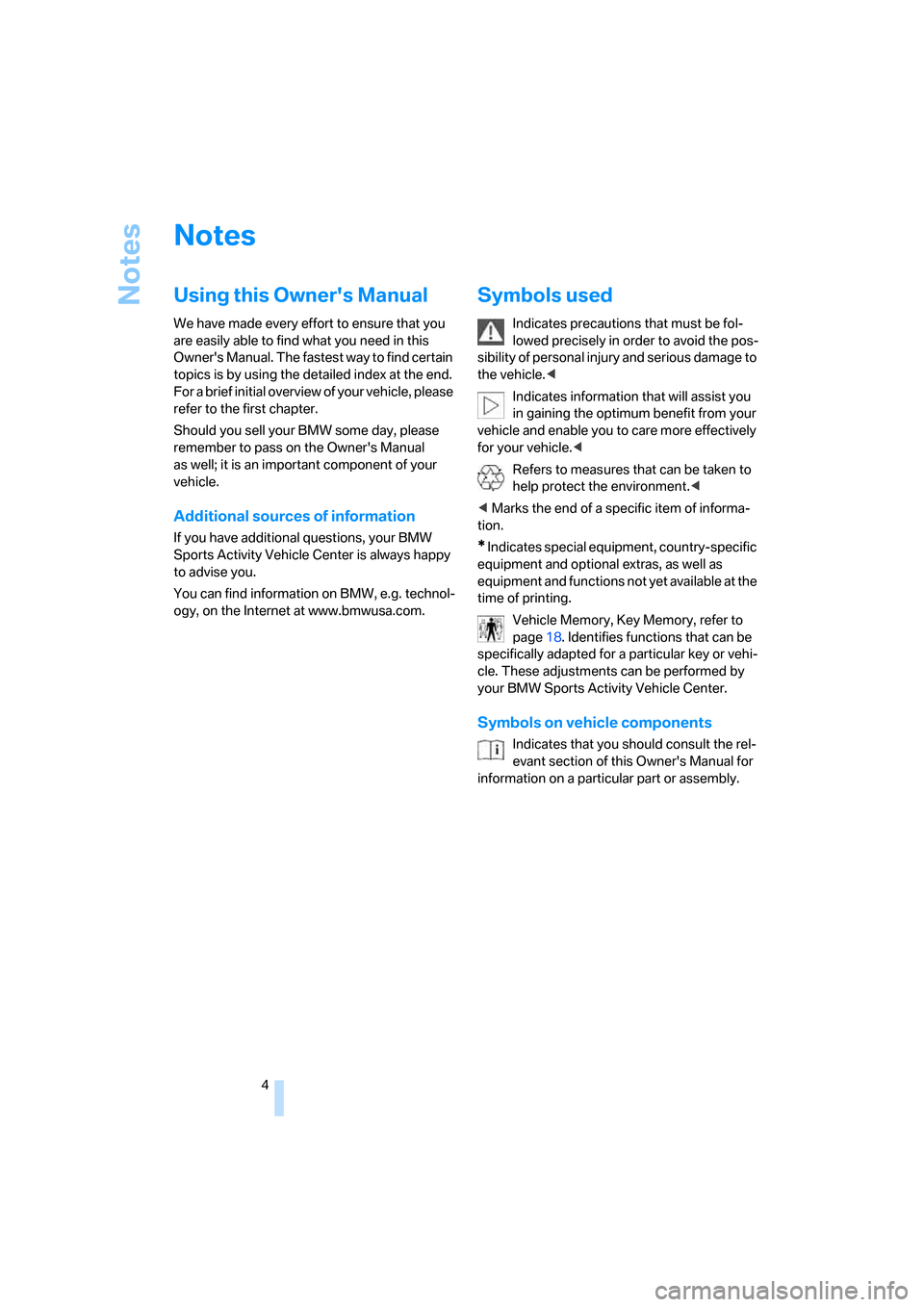
Notes
4
Notes
Using this Owner's Manual
We have made every effort to ensure that you
are easily able to find what you need in this
Owner's Manual. The fastest way to find certain
topics is by using the detailed index at the end.
For a brief initial overview of your vehicle, please
refer to the first chapter.
Should you sell your BMW some day, please
remember to pass on the Owner's Manual
as well; it is an important component of your
vehicle.
Additional sources of information
If you have additional questions, your BMW
Sports Activity Vehicle Center is always happy
to advise you.
You can find information on BMW, e.g. technol-
ogy, on the Internet at www.bmwusa.com.
Symbols used
Indicates precautions that must be fol-
lowed precisely in order to avoid the pos-
sibility of personal injury and serious damage to
the vehicle.<
Indicates information that will assist you
in gaining the optimum benefit from your
vehicle and enable you to care more effectively
for your vehicle.<
Refers to measures that can be taken to
help protect the environment.<
< Marks the end of a specific item of informa-
tion.
* Indicates special equipment, country-specific
equipment and optional extras, as well as
equipment and functions not yet available at the
time of printing.
Vehicle Memory, Key Memory, refer to
page18. Identifies functions that can be
specifically adapted for a particular key or vehi-
cle. These adjustments can be performed by
your BMW Sports Activity Vehicle Center.
Symbols on vehicle components
Indicates that you should consult the rel-
evant section of this Owner's Manual for
information on a particular part or assembly.
Page 20 of 139
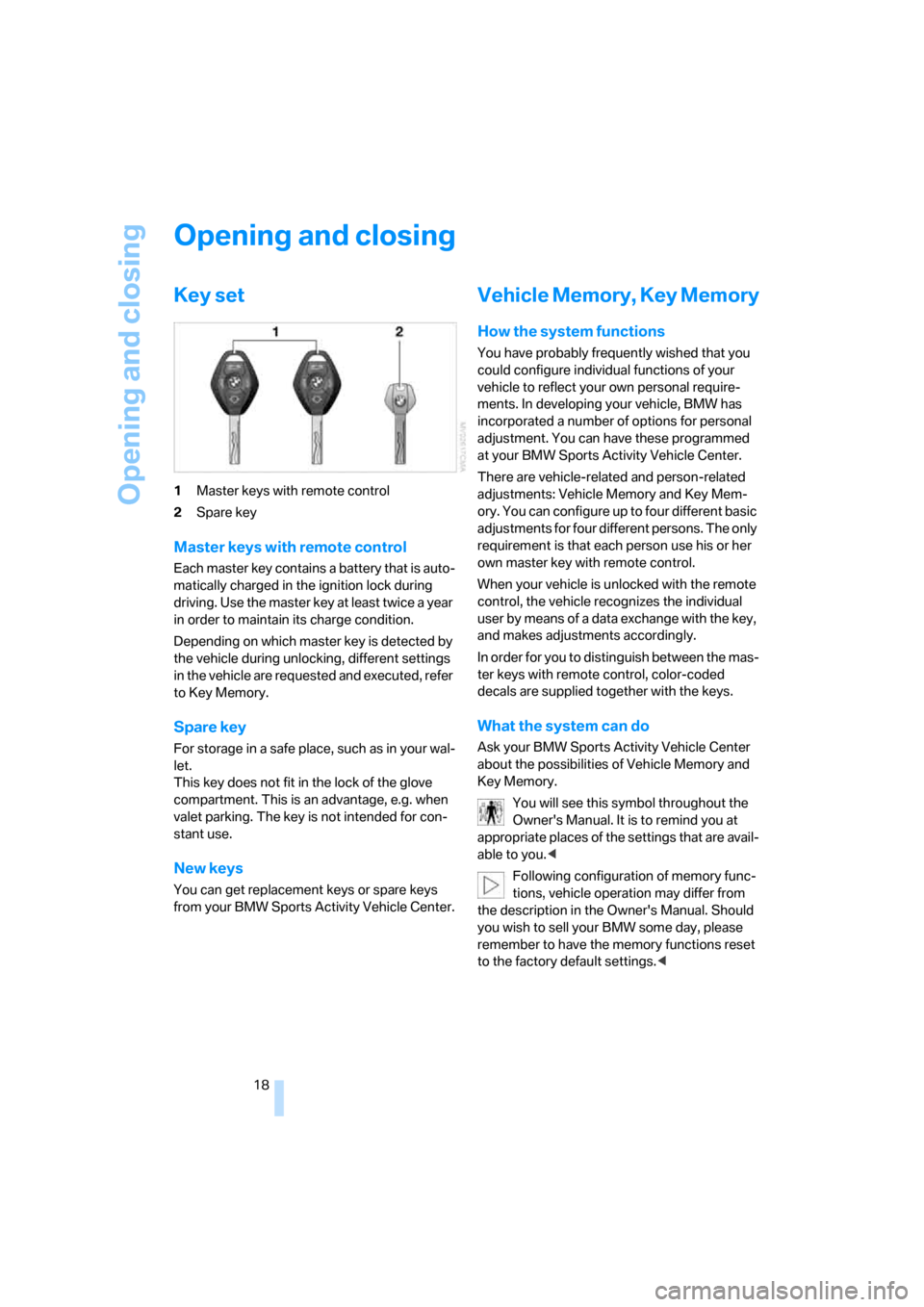
Opening and closing
18
Opening and closing
Key set
1Master keys with remote control
2Spare key
Master keys with remote control
Each master key contains a battery that is auto-
matically charged in the ignition lock during
driving. Use the master key at least twice a year
in order to maintain its charge condition.
Depending on which master key is detected by
the vehicle during unlocking, different settings
in the vehicle are requested and executed, refer
to Key Memory.
Spare key
For storage in a safe place, such as in your wal-
let.
This key does not fit in the lock of the glove
compartment. This is an advantage, e.g. when
valet parking. The key is not intended for con-
stant use.
New keys
You can get replacement keys or spare keys
from your BMW Sports Activity Vehicle Center.
Vehicle Memory, Key Memory
How the system functions
You have probably frequently wished that you
could configure individual functions of your
vehicle to reflect your own personal require-
ments. In developing your vehicle, BMW has
incorporated a number of options for personal
adjustment. You can have these programmed
at your BMW Sports Activity Vehicle Center.
There are vehicle-related and person-related
adjustments: Vehicle Memory and Key Mem-
ory. You can configure up to four different basic
adjustments for four different persons. The only
requirement is that each person use his or her
own master key with remote control.
When your vehicle is unlocked with the remote
control, the vehicle recognizes the individual
user by means of a data exchange with the key,
and makes adjustments accordingly.
In order for you to distinguish between the mas-
ter keys with remote control, color-coded
decals are supplied together with the keys.
What the system can do
Ask your BMW Sports Activity Vehicle Center
about the possibilities of Vehicle Memory and
Key Memory.
You will see this symbol throughout the
Owner's Manual. It is to remind you at
appropriate places of the settings that are avail-
able to you.<
Following configuration of memory func-
tions, vehicle operation may differ from
the description in the Owner's Manual. Should
you wish to sell your BMW some day, please
remember to have the memory functions reset
to the factory default settings.<
Page 21 of 139
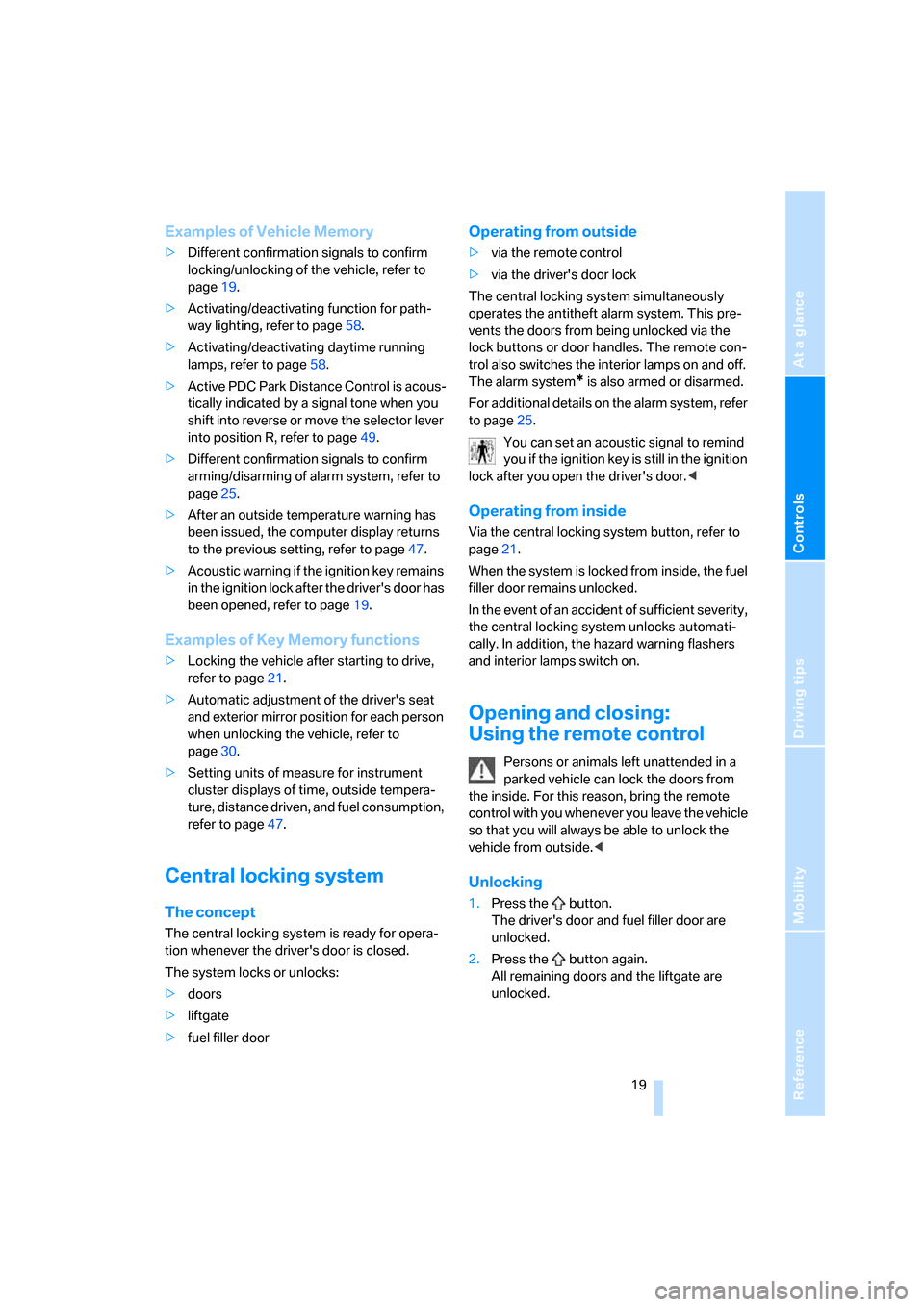
Reference
At a glance
Controls
Driving tips
Mobility
19
Examples of Vehicle Memory
>Different confirmation signals to confirm
locking/unlocking of the vehicle, refer to
page19.
>Activating/deactivating function for path-
way lighting, refer to page58.
>Activating/deactivating daytime running
lamps, refer to page58.
>Active PDC Park Distance Control is acous-
tically indicated by a signal tone when you
shift into reverse or move the selector lever
into position R, refer to page49.
>Different confirmation signals to confirm
arming/disarming of alarm system, refer to
page25.
>After an outside temperature warning has
been issued, the computer display returns
to the previous setting, refer to page47.
>Acoustic warning if the ignition key remains
in the ignition lock after the driver's door has
been opened, refer to page19.
Examples of Key Memory functions
>Locking the vehicle after starting to drive,
refer to page21.
>Automatic adjustment of the driver's seat
and exterior mirror position for each person
when unlocking the vehicle, refer to
page30.
>Setting units of measure for instrument
cluster displays of time, outside tempera-
ture, distance driven, and fuel consumption,
refer to page47.
Central locking system
The concept
The central locking system is ready for opera-
tion whenever the driver's door is closed.
The system locks or unlocks:
>doors
>liftgate
>fuel filler door
Operating from outside
>via the remote control
>via the driver's door lock
The central locking system simultaneously
operates the antitheft alarm system. This pre-
vents the doors from being unlocked via the
lock buttons or door handles. The remote con-
trol also switches the interior lamps on and off.
The alarm system
* is also armed or disarmed.
For additional details on the alarm system, refer
to page25.
You can set an acoustic signal to remind
you if the ignition key is still in the ignition
lock after you open the driver's door.<
Operating from inside
Via the central locking system button, refer to
page21.
When the system is locked from inside, the fuel
filler door remains unlocked.
In the event of an accident of sufficient severity,
the central locking system unlocks automati-
cally. In addition, the hazard warning flashers
and interior lamps switch on.
Opening and closing:
Using the remote control
Persons or animals left unattended in a
parked vehicle can lock the doors from
the inside. For this reason, bring the remote
control with you whenever you leave the vehicle
so that you will always be able to unlock the
vehicle from outside.<
Unlocking
1.Press the button.
The driver's door and fuel filler door are
unlocked.
2.Press the button again.
All remaining doors and the liftgate are
unlocked.
Page 29 of 139
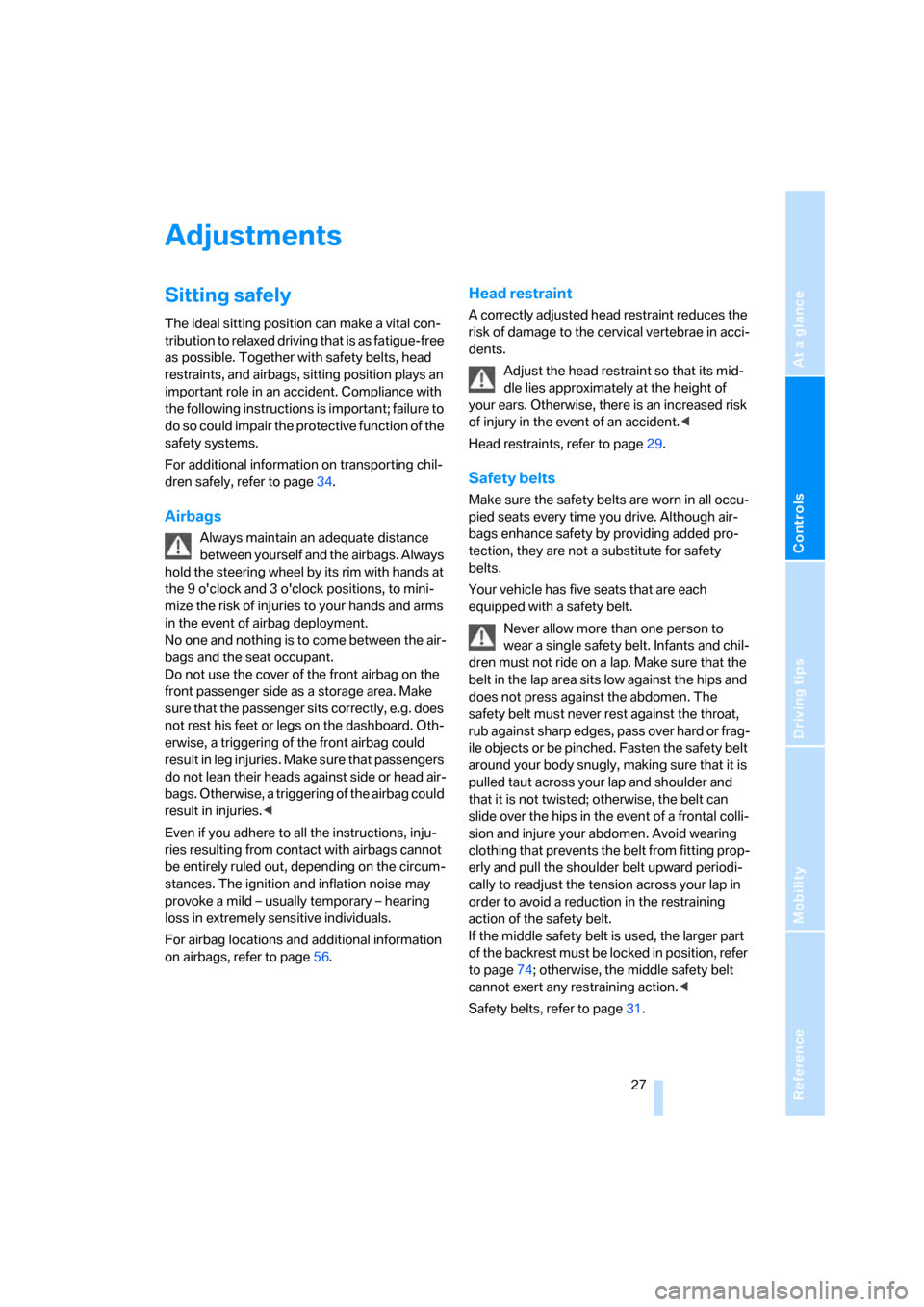
Reference
At a glance
Controls
Driving tips
Mobility
27
Adjustments
Sitting safely
The ideal sitting position can make a vital con-
tribution to relaxed driving that is as fatigue-free
as possible. Together with safety belts, head
restraints, and airbags, sitting position plays an
important role in an accident. Compliance with
the following instructions is important; failure to
do so could impair the protective function of the
safety systems.
For additional information on transporting chil-
dren safely, refer to page34.
Airbags
Always maintain an adequate distance
between yourself and the airbags. Always
hold the steering wheel by its rim with hands at
the 9 o'clock and 3 o'clock positions, to mini-
mize the risk of injuries to your hands and arms
in the event of airbag deployment.
No one and nothing is to come between the air-
bags and the seat occupant.
Do not use the cover of the front airbag on the
front passenger side as a storage area. Make
sure that the passenger sits correctly, e.g. does
not rest his feet or legs on the dashboard. Oth-
erwise, a triggering of the front airbag could
result in leg injuries. Make sure that passengers
do not lean their heads against side or head air-
bags. Otherwise, a triggering of the airbag could
result in injuries.<
Even if you adhere to all the instructions, inju-
ries resulting from contact with airbags cannot
be entirely ruled out, depending on the circum-
stances. The ignition and inflation noise may
provoke a mild – usually temporary – hearing
loss in extremely sensitive individuals.
For airbag locations and additional information
on airbags, refer to page56.
Head restraint
A correctly adjusted head restraint reduces the
risk of damage to the cervical vertebrae in acci-
dents.
Adjust the head restraint so that its mid-
dle lies approximately at the height of
your ears. Otherwise, there is an increased risk
of injury in the event of an accident.<
Head restraints, refer to page29.
Safety belts
Make sure the safety belts are worn in all occu-
pied seats every time you drive. Although air-
bags enhance safety by providing added pro-
tection, they are not a substitute for safety
belts.
Your vehicle has five seats that are each
equipped with a safety belt.
Never allow more than one person to
wear a single safety belt. Infants and chil-
dren must not ride on a lap. Make sure that the
belt in the lap area sits low against the hips and
does not press against the abdomen. The
safety belt must never rest against the throat,
rub against sharp edges, pass over hard or frag-
ile objects or be pinched. Fasten the safety belt
around your body snugly, making sure that it is
pulled taut across your lap and shoulder and
that it is not twisted; otherwise, the belt can
slide over the hips in the event of a frontal colli-
sion and injure your abdomen. Avoid wearing
clothing that prevents the belt from fitting prop-
erly and pull the shoulder belt upward periodi-
cally to readjust the tension across your lap in
order to avoid a reduction in the restraining
action of the safety belt.
If the middle safety belt is used, the larger part
of the backrest must be locked in position, refer
to page74; otherwise, the middle safety belt
cannot exert any restraining action.<
Safety belts, refer to page31.
Page 30 of 139
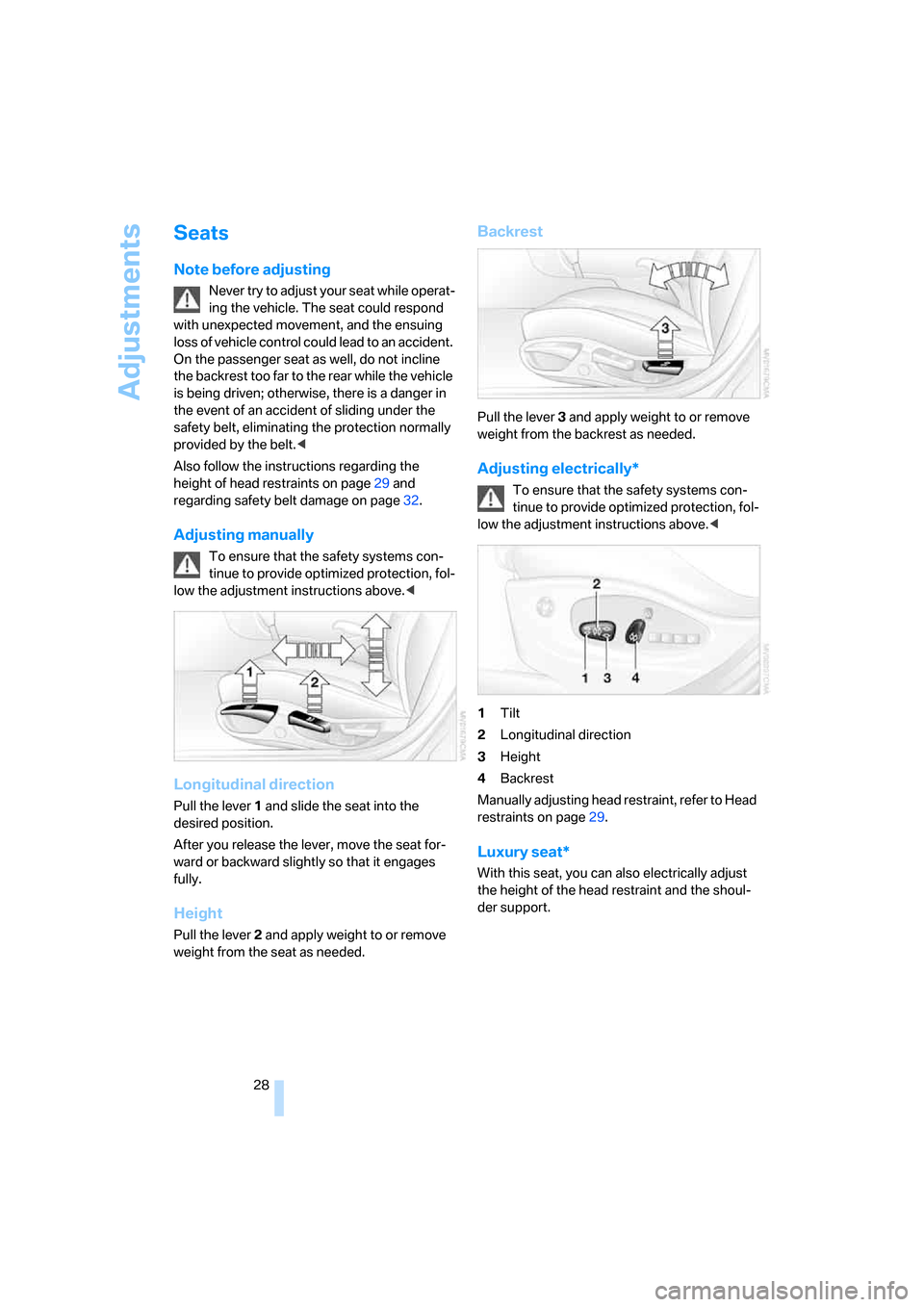
Adjustments
28
Seats
Note before adjusting
Never try to adjust your seat while operat-
ing the vehicle. The seat could respond
with unexpected movement, and the ensuing
loss of vehicle control could lead to an accident.
On the passenger seat as well, do not incline
the backrest too far to the rear while the vehicle
is being driven; otherwise, there is a danger in
the event of an accident of sliding under the
safety belt, eliminating the protection normally
provided by the belt.<
Also follow the instructions regarding the
height of head restraints on page29 and
regarding safety belt damage on page32.
Adjusting manually
To ensure that the safety systems con-
tinue to provide optimized protection, fol-
low the adjustment instructions above.<
Longitudinal direction
Pull the lever 1 and slide the seat into the
desired position.
After you release the lever, move the seat for-
ward or backward slightly so that it engages
fully.
Height
Pull the lever 2 and apply weight to or remove
weight from the seat as needed.
Backrest
Pull the lever 3 and apply weight to or remove
weight from the backrest as needed.
Adjusting electrically*
To ensure that the safety systems con-
tinue to provide optimized protection, fol-
low the adjustment instructions above.<
1Tilt
2Longitudinal direction
3Height
4Backrest
Manually adjusting head restraint, refer to Head
restraints on page29.
Luxury seat*
With this seat, you can also electrically adjust
the height of the head restraint and the shoul-
der support.
Page 31 of 139
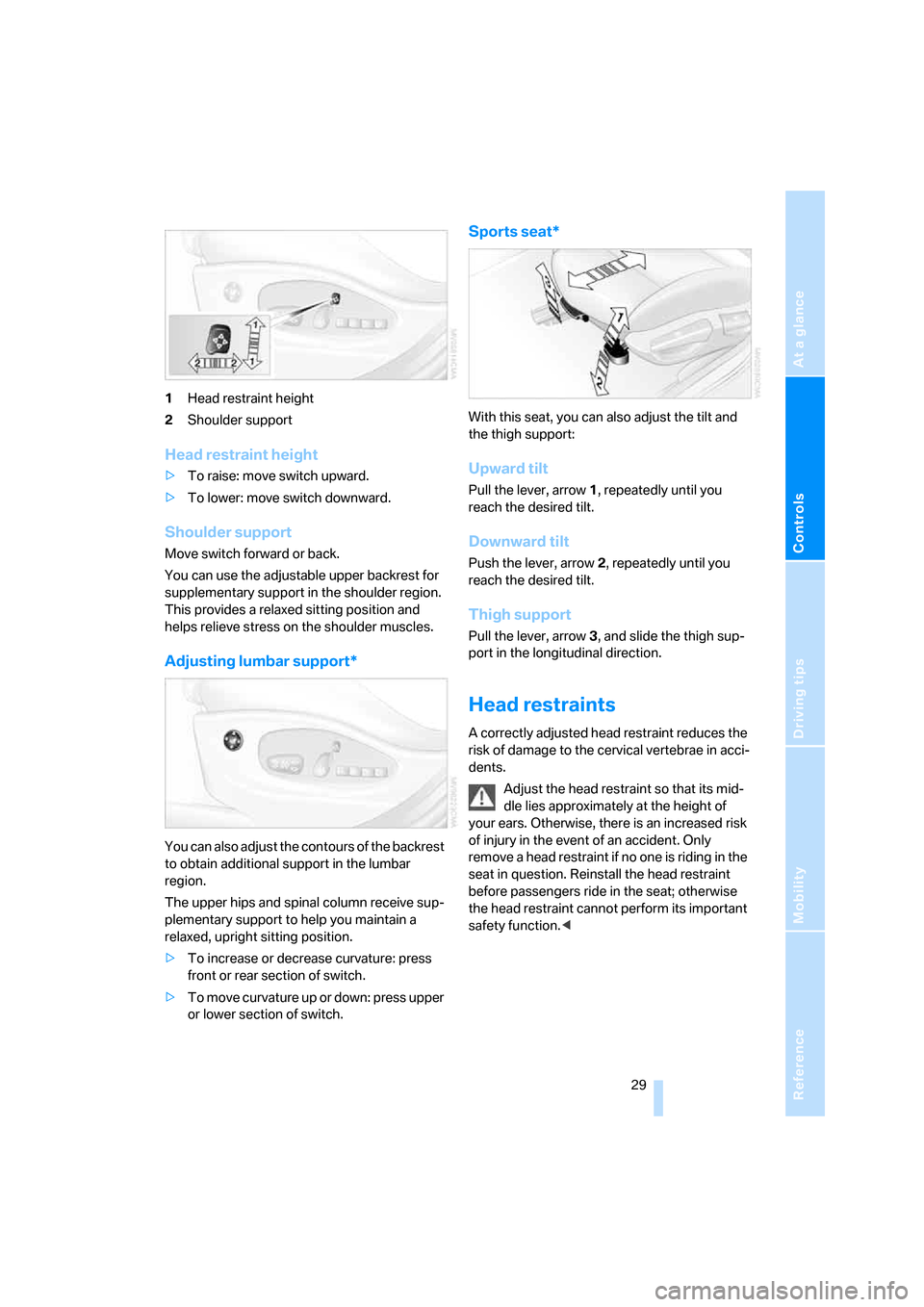
Reference
At a glance
Controls
Driving tips
Mobility
29
1Head restraint height
2Shoulder support
Head restraint height
>To raise: move switch upward.
>To lower: move switch downward.
Shoulder support
Move switch forward or back.
You can use the adjustable upper backrest for
supplementary support in the shoulder region.
This provides a relaxed sitting position and
helps relieve stress on the shoulder muscles.
Adjusting lumbar support*
You can also adjust the contours of the backrest
to obtain additional support in the lumbar
region.
The upper hips and spinal column receive sup-
plementary support to help you maintain a
relaxed, upright sitting position.
>To increase or decrease curvature: press
front or rear section of switch.
>To move curvature up or down: press upper
or lower section of switch.
Sports seat*
With this seat, you can also adjust the tilt and
the thigh support:
Upward tilt
Pull the lever, arrow 1, repeatedly until you
reach the desired tilt.
Downward tilt
Push the lever, arrow 2, repeatedly until you
reach the desired tilt.
Thigh support
Pull the lever, arrow 3, and slide the thigh sup-
port in the longitudinal direction.
Head restraints
A correctly adjusted head restraint reduces the
risk of damage to the cervical vertebrae in acci-
dents.
Adjust the head restraint so that its mid-
dle lies approximately at the height of
your ears. Otherwise, there is an increased risk
of injury in the event of an accident. Only
remove a head restraint if no one is riding in the
seat in question. Reinstall the head restraint
before passengers ride in the seat; otherwise
the head restraint cannot perform its important
safety function.<
Page 32 of 139
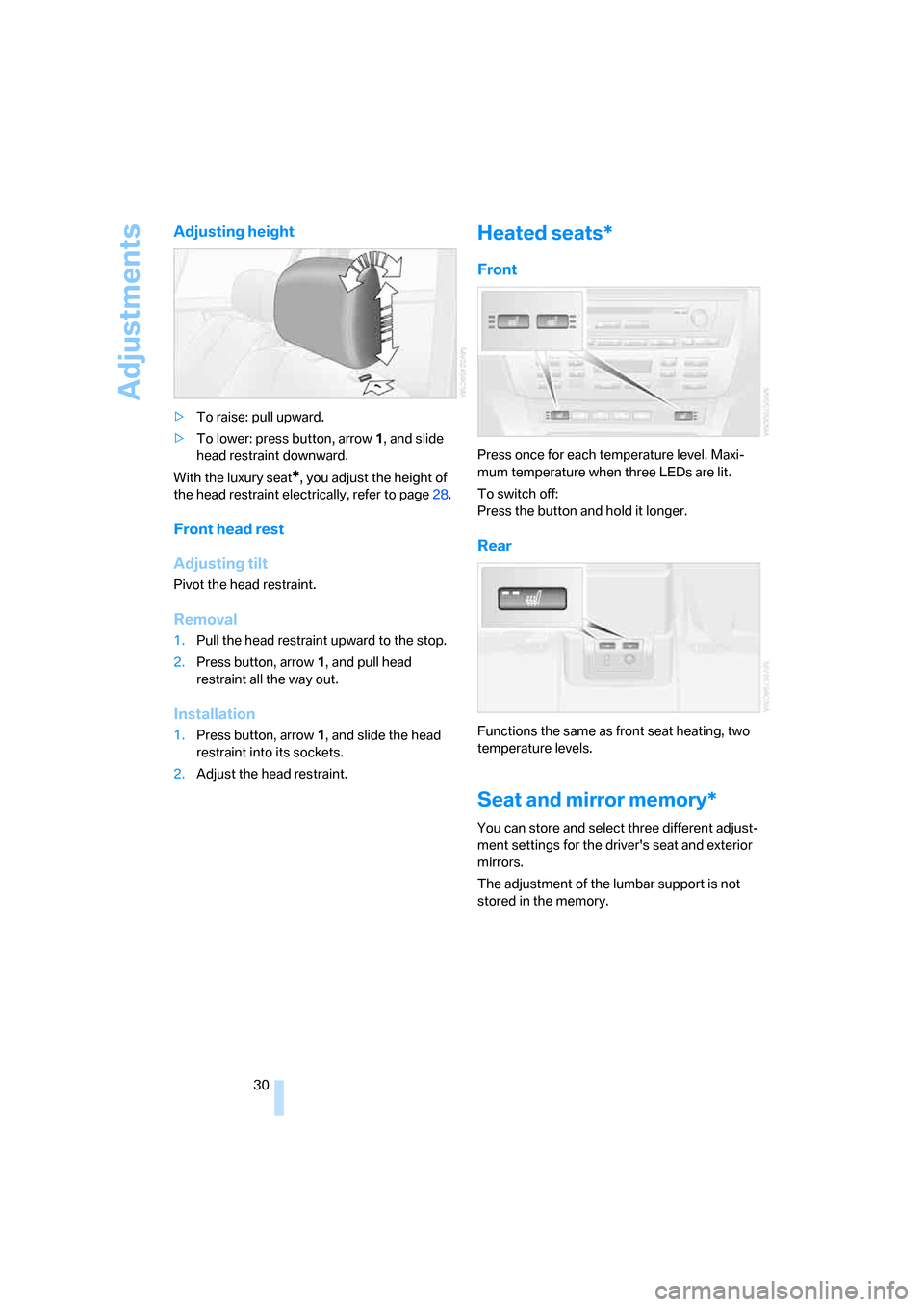
Adjustments
30
Adjusting height
>To raise: pull upward.
>To lower: press button, arrow 1, and slide
head restraint downward.
With the luxury seat
*, you adjust the height of
the head restraint electrically, refer to page28.
Front head rest
Adjusting tilt
Pivot the head restraint.
Removal
1.Pull the head restraint upward to the stop.
2.Press button, arrow 1, and pull head
restraint all the way out.
Installation
1.Press button, arrow 1, and slide the head
restraint into its sockets.
2.Adjust the head restraint.
Heated seats*
Front
Press once for each temperature level. Maxi-
mum temperature when three LEDs are lit.
To switch off:
Press the button and hold it longer.
Rear
Functions the same as front seat heating, two
temperature levels.
Seat and mirror memory*
You can store and select three different adjust-
ment settings for the driver's seat and exterior
mirrors.
The adjustment of the lumbar support is not
stored in the memory.
Page 33 of 139
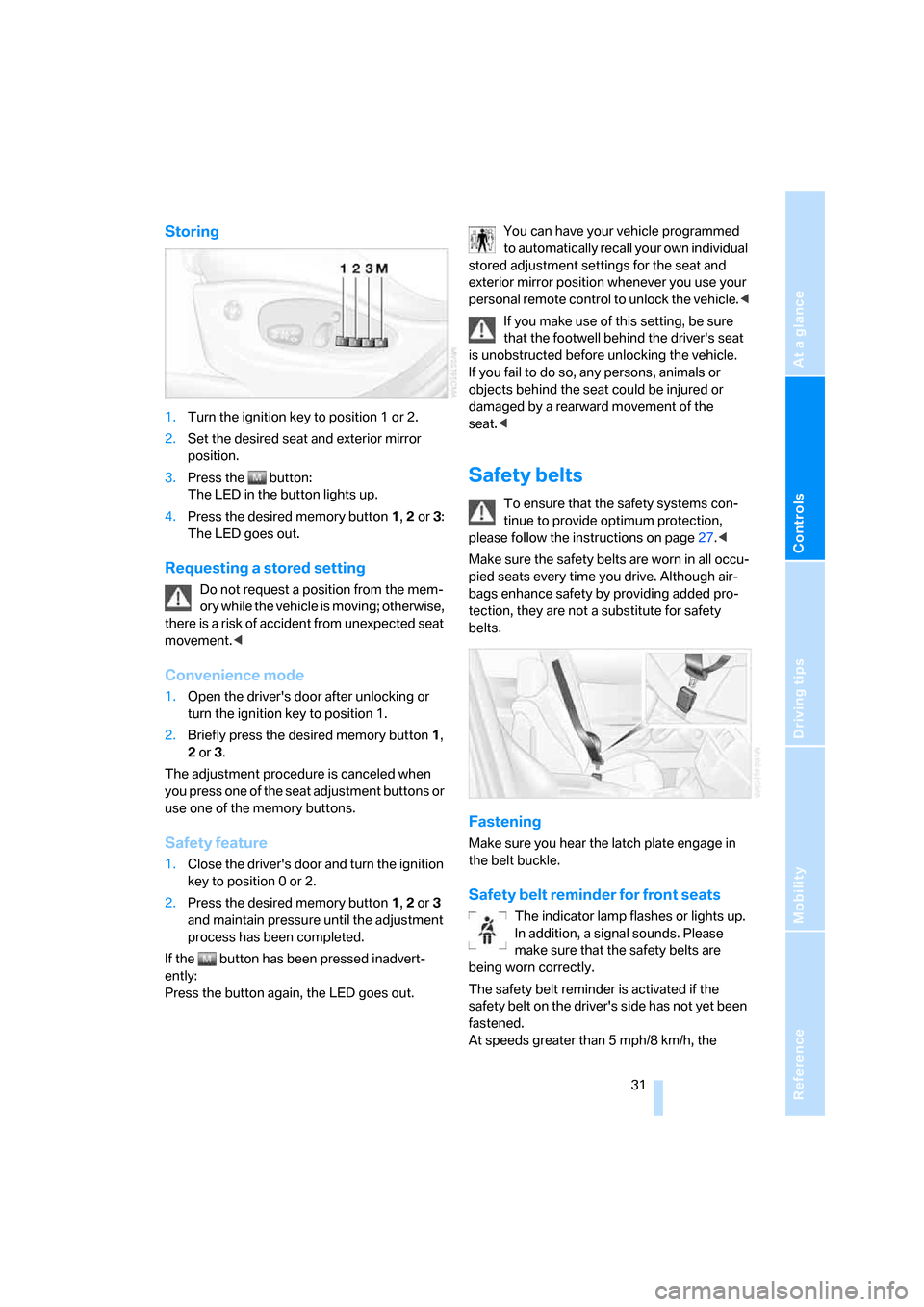
Reference
At a glance
Controls
Driving tips
Mobility
31
Storing
1.Turn the ignition key to position 1 or 2.
2.Set the desired seat and exterior mirror
position.
3.Press the button:
The LED in the button lights up.
4.Press the desired memory button 1, 2 or3:
The LED goes out.
Requesting a stored setting
Do not request a position from the mem-
ory while the vehicle is moving; otherwise,
there is a risk of accident from unexpected seat
movement.<
Convenience mode
1.Open the driver's door after unlocking or
turn the ignition key to position 1.
2.Briefly press the desired memory button 1,
2 or3.
The adjustment procedure is canceled when
you press one of the seat adjustment buttons or
use one of the memory buttons.
Safety feature
1.Close the driver's door and turn the ignition
key to position 0 or 2.
2.Press the desired memory button 1, 2 or3
and maintain pressure until the adjustment
process has been completed.
If the button has been pressed inadvert-
ently:
Press the button again, the LED goes out.You can have your vehicle programmed
to automatically recall your own individual
stored adjustment settings for the seat and
exterior mirror position whenever you use your
personal remote control to unlock the vehicle.<
If you make use of this setting, be sure
that the footwell behind the driver's seat
is unobstructed before unlocking the vehicle.
If you fail to do so, any persons, animals or
objects behind the seat could be injured or
damaged by a rearward movement of the
seat.<
Safety belts
To ensure that the safety systems con-
tinue to provide optimum protection,
please follow the instructions on page27.<
Make sure the safety belts are worn in all occu-
pied seats every time you drive. Although air-
bags enhance safety by providing added pro-
tection, they are not a substitute for safety
belts.
Fastening
Make sure you hear the latch plate engage in
the belt buckle.
Safety belt reminder for front seats
The indicator lamp flashes or lights up.
In addition, a signal sounds. Please
make sure that the safety belts are
being worn correctly.
The safety belt reminder is activated if the
safety belt on the driver's side has not yet been
fastened.
At speeds greater than 5 mph/8 km/h, the
Page 34 of 139
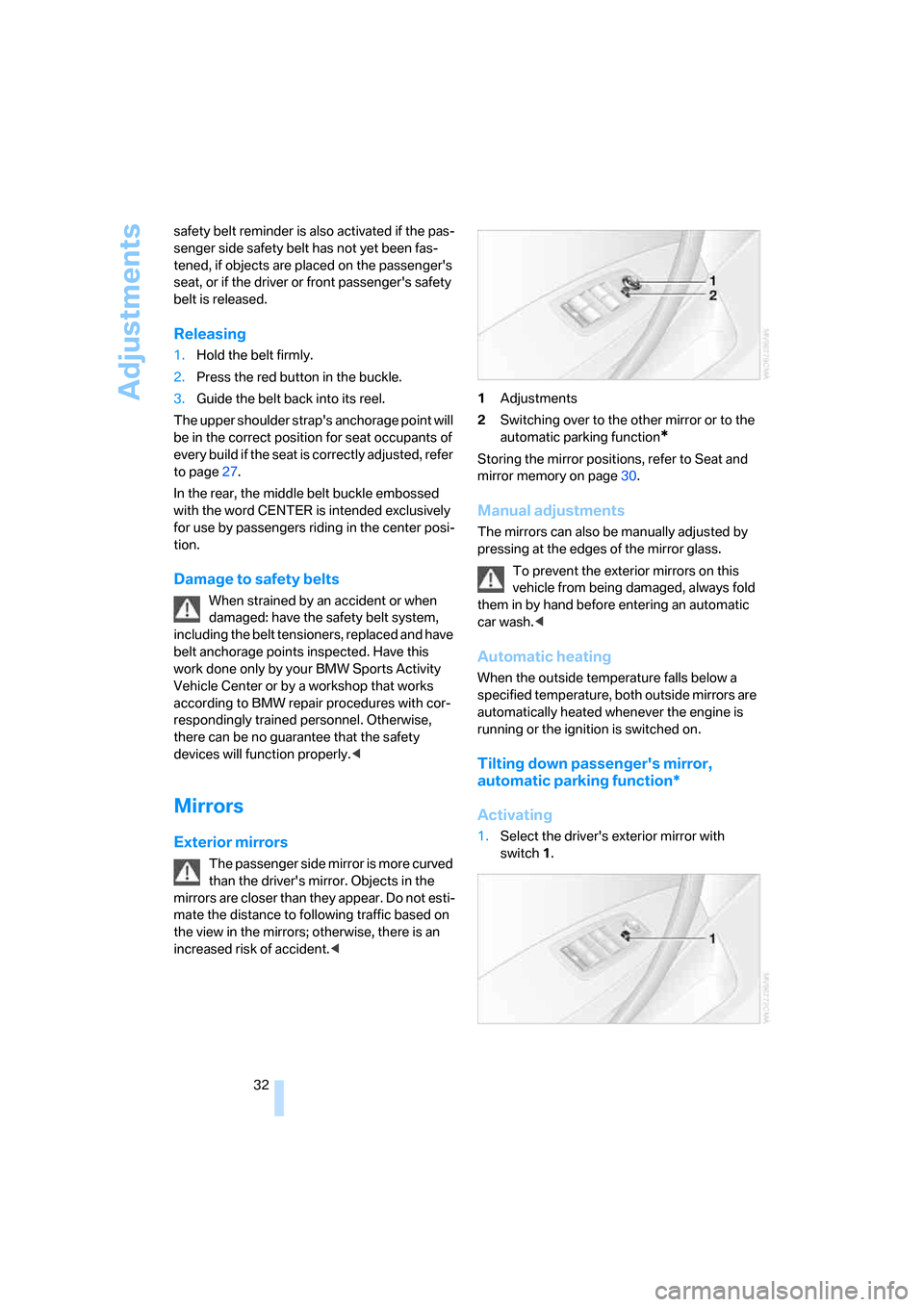
Adjustments
32 safety belt reminder is also activated if the pas-
senger side safety belt has not yet been fas-
tened, if objects are placed on the passenger's
seat, or if the driver or front passenger's safety
belt is released.
Releasing
1.Hold the belt firmly.
2.Press the red button in the buckle.
3.Guide the belt back into its reel.
The upper shoulder strap's anchorage point will
be in the correct position for seat occupants of
every build if the seat is correctly adjusted, refer
to page27.
In the rear, the middle belt buckle embossed
with the word CENTER is intended exclusively
for use by passengers riding in the center posi-
tion.
Damage to safety belts
When strained by an accident or when
damaged: have the safety belt system,
including the belt tensioners, replaced and have
belt anchorage points inspected. Have this
work done only by your BMW Sports Activity
Vehicle Center or by a workshop that works
according to BMW repair procedures with cor-
respondingly trained personnel. Otherwise,
there can be no guarantee that the safety
devices will function properly.<
Mirrors
Exterior mirrors
The passenger side mirror is more curved
than the driver's mirror. Objects in the
mirrors are closer than they appear. Do not esti-
mate the distance to following traffic based on
the view in the mirrors; otherwise, there is an
increased risk of accident.<1Adjustments
2Switching over to the other mirror or to the
automatic parking function
*
Storing the mirror positions, refer to Seat and
mirror memory on page30.
Manual adjustments
The mirrors can also be manually adjusted by
pressing at the edges of the mirror glass.
To prevent the exterior mirrors on this
vehicle from being damaged, always fold
them in by hand before entering an automatic
car wash.<
Automatic heating
When the outside temperature falls below a
specified temperature, both outside mirrors are
automatically heated whenever the engine is
running or the ignition is switched on.
Tilting down passenger's mirror,
automatic parking function*
Activating
1.Select the driver's exterior mirror with
switch 1.