change key battery BMW X3 3.0SI 2008 Owners Manual
[x] Cancel search | Manufacturer: BMW, Model Year: 2008, Model line: X3 3.0SI, Model: BMW X3 3.0SI 2008Pages: 140, PDF Size: 3.36 MB
Page 20 of 140
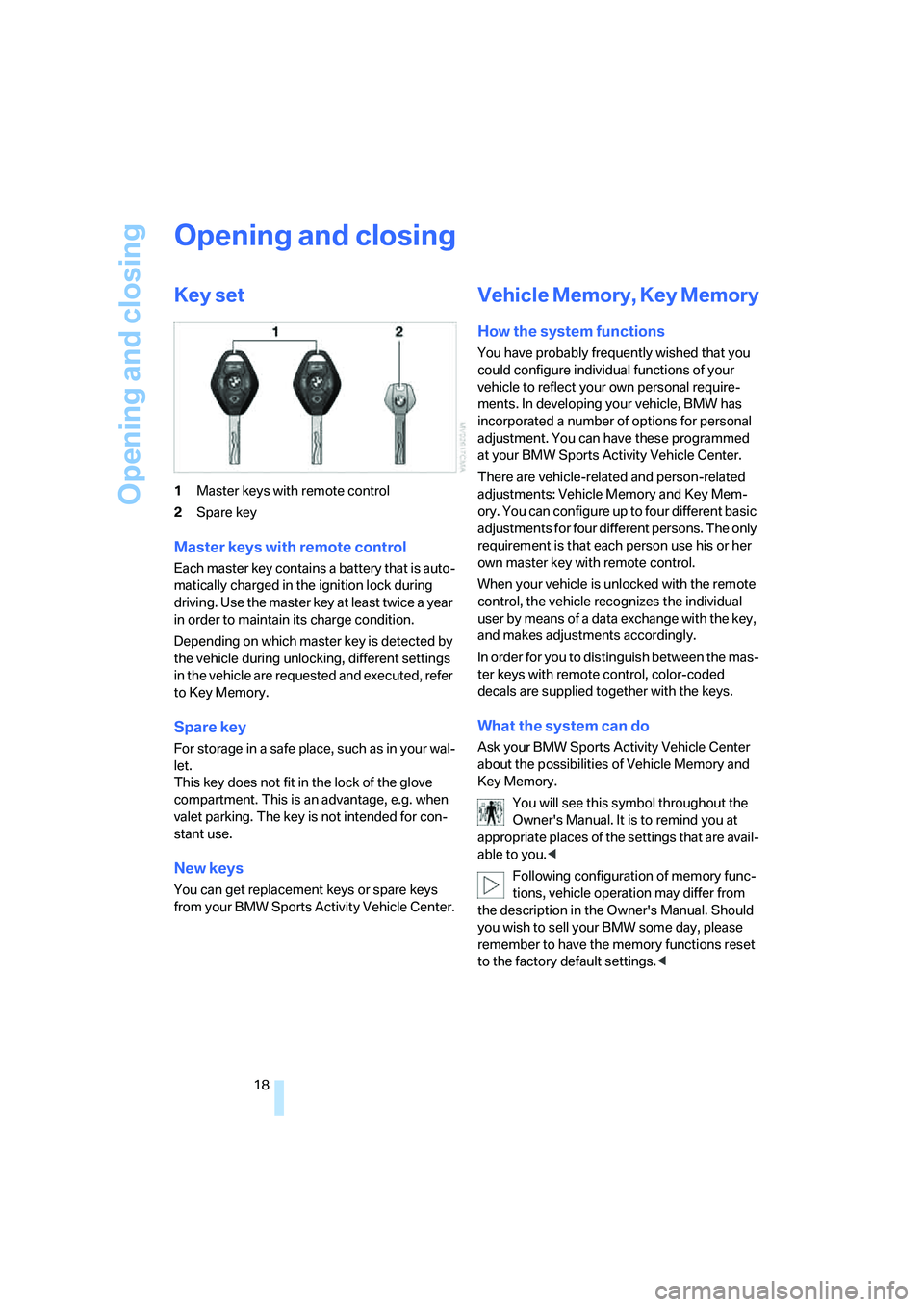
Opening and closing
18
Opening and closing
Key set
1Master keys with remote control
2Spare key
Master keys with remote control
Each master key contains a battery that is auto-
matically charged in the ignition lock during
driving. Use the master key at least twice a year
in order to maintain its charge condition.
Depending on which master key is detected by
the vehicle during unlocking, different settings
in the vehicle are requested and executed, refer
to Key Memory.
Spare key
For storage in a safe place, such as in your wal-
let.
This key does not fit in the lock of the glove
compartment. This is an advantage, e.g. when
valet parking. The key is not intended for con-
stant use.
New keys
You can get replacement keys or spare keys
from your BMW Sports Activity Vehicle Center.
Vehicle Memory, Key Memory
How the system functions
You have probably frequently wished that you
could configure individual functions of your
vehicle to reflect your own personal require-
ments. In developing your vehicle, BMW has
incorporated a number of options for personal
adjustment. You can have these programmed
at your BMW Sports Activity Vehicle Center.
There are vehicle-related and person-related
adjustments: Vehicle Memory and Key Mem-
ory. You can configure up to four different basic
adjustments for four different persons. The only
requirement is that each person use his or her
own master key with remote control.
When your vehicle is unlocked with the remote
control, the vehicle recognizes the individual
user by means of a data exchange with the key,
and makes adjustments accordingly.
In order for you to distinguish between the mas-
ter keys with remote control, color-coded
decals are supplied together with the keys.
What the system can do
Ask your BMW Sports Activity Vehicle Center
about the possibilities of Vehicle Memory and
Key Memory.
You will see this symbol throughout the
Owner's Manual. It is to remind you at
appropriate places of the settings that are avail-
able to you.<
Following configuration of memory func-
tions, vehicle operation may differ from
the description in the Owner's Manual. Should
you wish to sell your BMW some day, please
remember to have the memory functions reset
to the factory default settings.<
Page 22 of 140
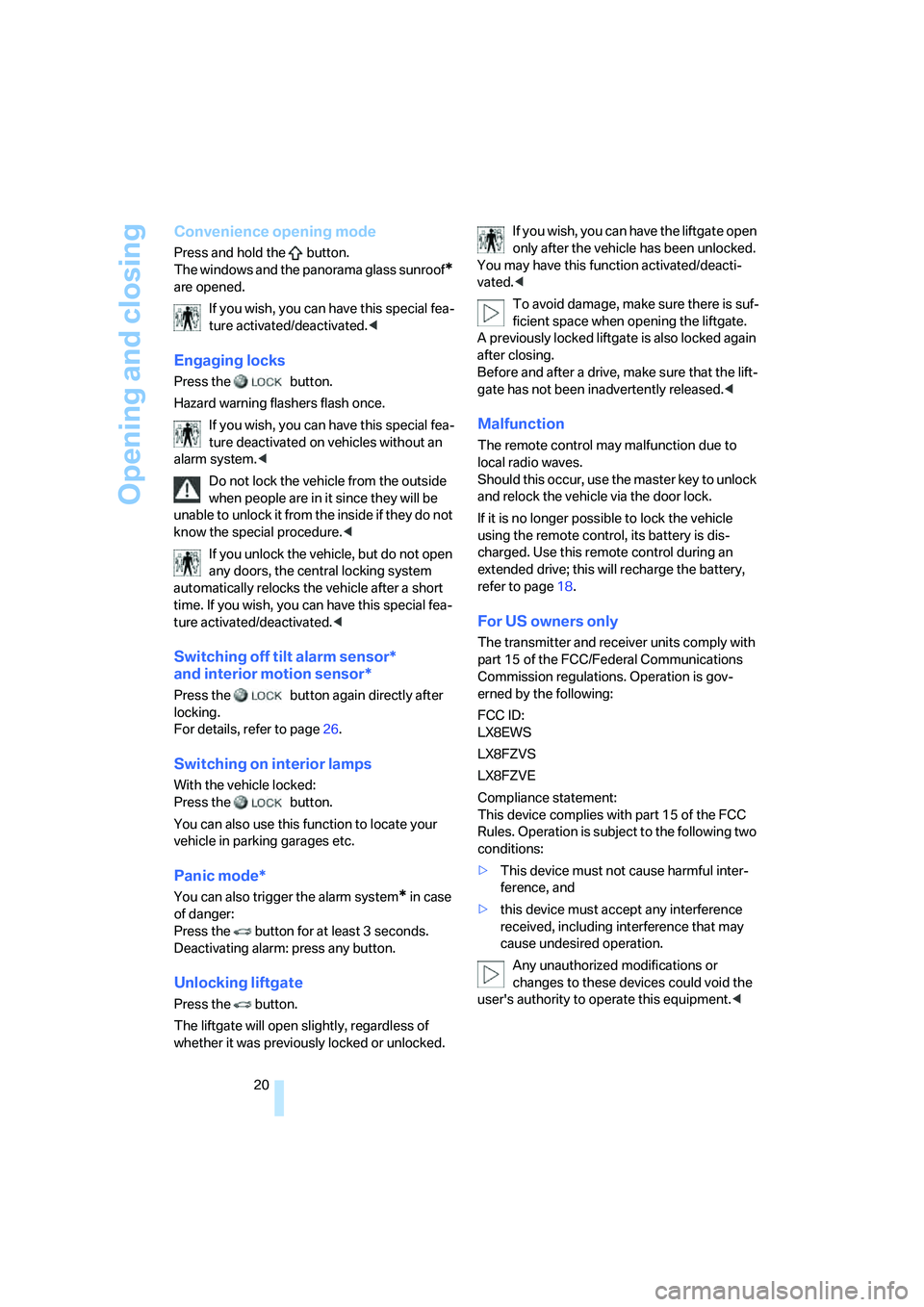
Opening and closing
20
Convenience opening mode
Press and hold the button.
The windows and the panorama glass sunroof
*
are opened.
If you wish, you can have this special fea-
ture activated/deactivated.<
Engaging locks
Press the button.
Hazard warning flashers flash once.
If you wish, you can have this special fea-
ture deactivated on vehicles without an
alarm system.<
Do not lock the vehicle from the outside
when people are in it since they will be
unable to unlock it from the inside if they do not
know the special procedure.<
If you unlock the vehicle, but do not open
any doors, the central locking system
automatically relocks the vehicle after a short
time. If you wish, you can have this special fea-
ture activated/deactivated.<
Switching off tilt alarm sensor*
and interior motion sensor*
Press the button again directly after
locking.
For details, refer to page26.
Switching on interior lamps
With the vehicle locked:
Press the button.
You can also use this function to locate your
vehicle in parking garages etc.
Panic mode*
You can also trigger the alarm system* in case
of danger:
Press the button for at least 3 seconds.
Deactivating alarm: press any button.
Unlocking liftgate
Press the button.
The liftgate will open slightly, regardless of
whether it was previously locked or unlocked.If you wish, you can have the liftgate open
only after the vehicle has been unlocked.
You may have this function activated/deacti-
vated.<
To avoid damage, make sure there is suf-
ficient space when opening the liftgate.
A previously locked liftgate is also locked again
after closing.
Before and after a drive, make sure that the lift-
gate has not been inadvertently released.<
Malfunction
The remote control may malfunction due to
local radio waves.
Should this occur, use the master key to unlock
and relock the vehicle via the door lock.
If it is no longer possible to lock the vehicle
using the remote control, its battery is dis-
charged. Use this remote control during an
extended drive; this will recharge the battery,
refer to page18.
For US owners only
The transmitter and receiver units comply with
part 15 of the FCC/Federal Communications
Commission regulations. Operation is gov-
erned by the following:
FCC ID:
LX8EWS
LX8FZVS
LX8FZVE
Compliance statement:
This device complies with part 15 of the FCC
Rules. Operation is subject to the following two
conditions:
>This device must not cause harmful inter-
ference, and
>this device must accept any interference
received, including interference that may
cause undesired operation.
Any unauthorized modifications or
changes to these devices could void the
user's authority to operate this equipment.<
Page 27 of 140
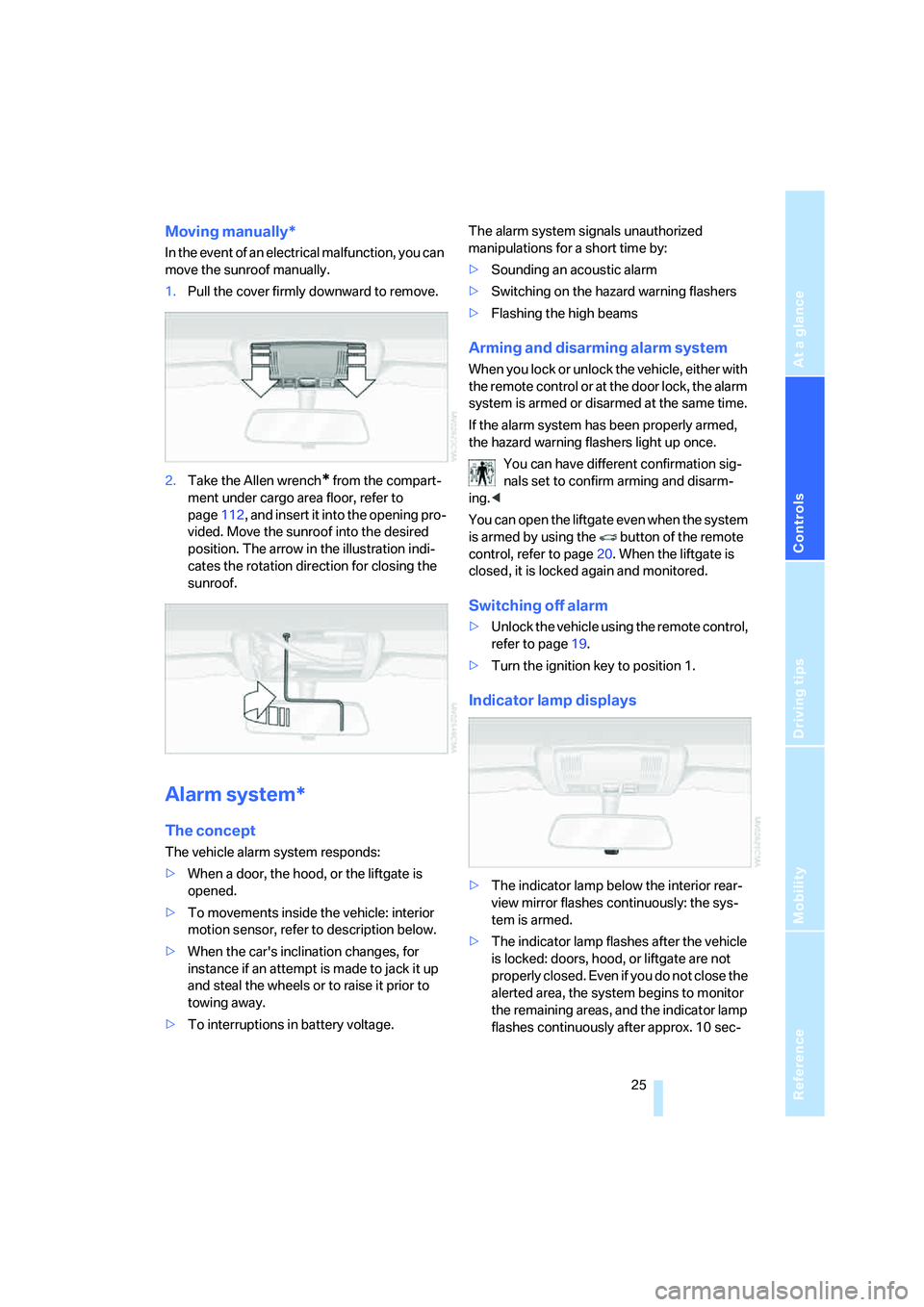
Reference
At a glance
Controls
Driving tips
Mobility
25
Moving manually*
In the event of an electrical malfunction, you can
move the sunroof manually.
1.Pull the cover firmly downward to remove.
2.Take the Allen wrench
* from the compart-
ment under cargo area floor, refer to
page112, and insert it into the opening pro-
vided. Move the sunroof into the desired
position. The arrow in the illustration indi-
cates the rotation direction for closing the
sunroof.
Alarm system*
The concept
The vehicle alarm system responds:
>When a door, the hood, or the liftgate is
opened.
>To movements inside the vehicle: interior
motion sensor, refer to description below.
>When the car's inclination changes, for
instance if an attempt is made to jack it up
and steal the wheels or to raise it prior to
towing away.
>To interruptions in battery voltage.The alarm system signals unauthorized
manipulations for a short time by:
>Sounding an acoustic alarm
>Switching on the hazard warning flashers
>Flashing the high beams
Arming and disarming alarm system
When you lock or unlock the vehicle, either with
the remote control or at the door lock, the alarm
system is armed or disarmed at the same time.
If the alarm system has been properly armed,
the hazard warning flashers light up once.
You can have different confirmation sig-
nals set to confirm arming and disarm-
ing.<
You can open the liftgate even when the system
is armed by using the button of the remote
control, refer to page20. When the liftgate is
closed, it is locked again and monitored.
Switching off alarm
>Unlock the vehicle using the remote control,
refer to page19.
>Turn the ignition key to position 1.
Indicator lamp displays
>The indicator lamp below the interior rear-
view mirror flashes continuously: the sys-
tem is armed.
>The indicator lamp flashes after the vehicle
is locked: doors, hood, or liftgate are not
properly closed. Even if you do not close the
alerted area, the system begins to monitor
the remaining areas, and the indicator lamp
flashes continuously after approx. 10 sec-
Page 129 of 140
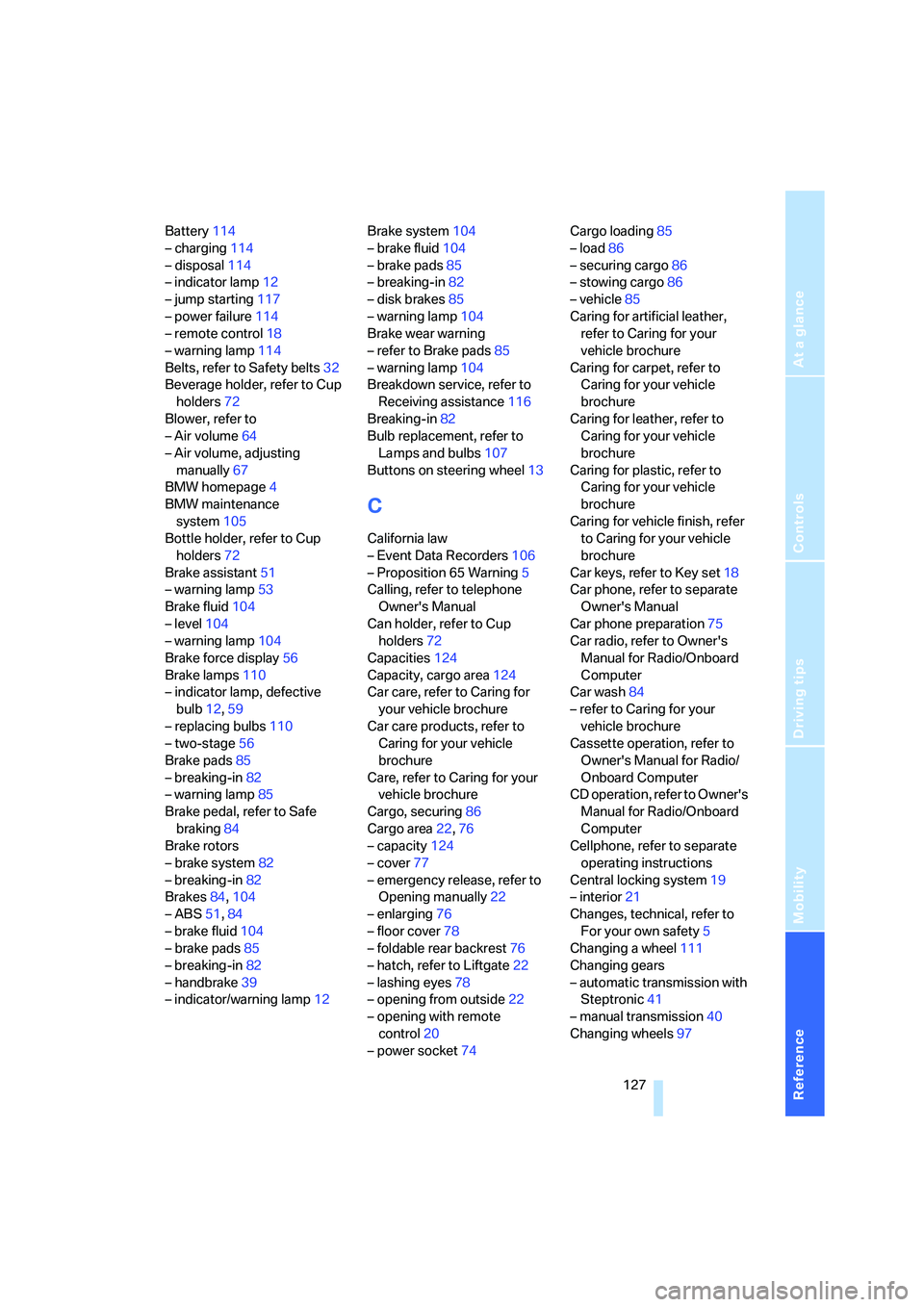
Reference
At a glance
Controls
Driving tips
Mobility
127
Battery114
– charging114
– disposal114
– indicator lamp12
– jump starting117
– power failure114
– remote control18
– warning lamp114
Belts, refer to Safety belts32
Beverage holder, refer to Cup
holders72
Blower, refer to
– Air volume64
– Air volume, adjusting
manually67
BMW homepage4
BMW maintenance
system105
Bottle holder, refer to Cup
holders72
Brake assistant51
– warning lamp53
Brake fluid104
– level104
– warning lamp104
Brake force display56
Brake lamps110
– indicator lamp, defective
bulb12,59
– replacing bulbs110
– two-stage56
Brake pads85
– breaking-in82
– warning lamp85
Brake pedal, refer to Safe
braking84
Brake rotors
– brake system82
– breaking-in82
Brakes84,104
– ABS51,84
– brake fluid104
– brake pads85
– breaking-in82
– handbrake39
– indicator/warning lamp12Brake system104
– brake fluid104
– brake pads85
– breaking-in82
– disk brakes85
– warning lamp
104
Brake wear warning
– refer to Brake pads85
– warning lamp104
Breakdown service, refer to
Receiving assistance116
Breaking-in82
Bulb replacement, refer to
Lamps and bulbs107
Buttons on steering wheel13
C
California law
– Event Data Recorders106
– Proposition 65 Warning5
Calling, refer to telephone
Owner's Manual
Can holder, refer to Cup
holders72
Capacities124
Capacity, cargo area124
Car care, refer to Caring for
your vehicle brochure
Car care products, refer to
Caring for your vehicle
brochure
Care, refer to Caring for your
vehicle brochure
Cargo, securing86
Cargo area22,76
– capacity124
– cover77
– emergency release, refer to
Opening manually22
– enlarging76
– floor cover78
– foldable rear backrest76
– hatch, refer to Liftgate22
– lashing eyes78
– opening from outside22
– opening with remote
control20
– power socket74Cargo loading85
– load86
– securing cargo86
– stowing cargo86
– vehicle85
Caring for artificial leather,
refer to Caring for your
vehicle brochure
Caring for carpet, refer to
Caring for your vehicle
brochure
Caring for leather, refer to
Caring for your vehicle
brochure
Caring for plastic, refer to
Caring for your vehicle
brochure
Caring for vehicle finish, refer
to Caring for your vehicle
brochure
Car keys, refer to Key set18
Car phone, refer to separate
Owner's Manual
Car phone preparation75
Car radio, refer to Owner's
Manual for Radio/Onboard
Computer
Car wash84
– refer to Caring for your
vehicle brochure
Cassette operation, refer to
Owner's Manual for Radio/
Onboard Computer
CD operation, refer to Owner's
Manual for Radio/Onboard
Computer
Cellphone, refer to separate
operating instructions
Central locking system19
– interior21
Changes, technical, refer to
For your own safety5
Changing a wheel111
Changing gears
– automatic transmission with
Steptronic41
– manual transmission40
Changing wheels97
Page 135 of 140
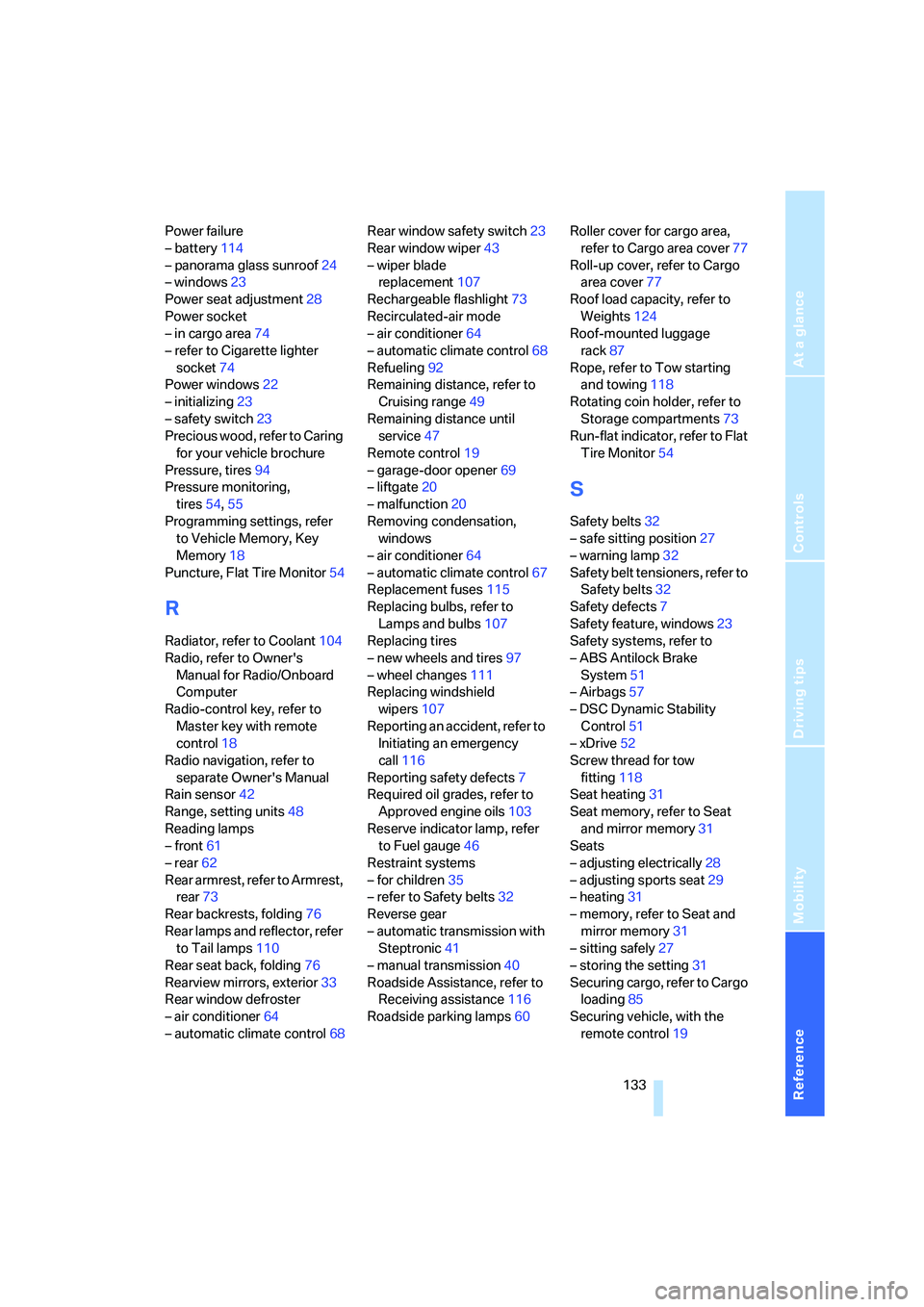
Reference
At a glance
Controls
Driving tips
Mobility
133
Power failure
– battery114
– panorama glass sunroof24
– windows23
Power seat adjustment28
Power socket
– in cargo area74
– refer to Cigarette lighter
socket74
Power windows22
– initializing23
– safety switch23
Precious wood, refer to Caring
for your vehicle brochure
Pressure, tires94
Pressure monitoring,
tires54,55
Programming settings, refer
to Vehicle Memory, Key
Memory18
Puncture, Flat Tire Monitor54
R
Radiator, refer to Coolant104
Radio, refer to Owner's
Manual for Radio/Onboard
Computer
Radio-control key, refer to
Master key with remote
control18
Radio navigation, refer to
separate Owner's Manual
Rain sensor42
Range, setting units48
Reading lamps
– front61
– rear62
Rear armrest, refer to Armrest,
rear73
Rear backrests, folding76
Rear lamps and reflector, refer
to Tail lamps110
Rear seat back, folding76
Rearview mirrors, exterior33
Rear window defroster
– air conditioner64
– automatic climate control68Rear window safety switch23
Rear window wiper43
– wiper blade
replacement107
Rechargeable flashlight73
Recirculated-air mode
– air conditioner64
– automatic climate control68
Refueling92
Remaining distance, refer to
Cruising range49
Remaining distance until
service47
Remote control19
– garage-door opener69
– liftgate20
– malfunction20
Removing condensation,
windows
– air conditioner64
– automatic climate control67
Replacement fuses115
Replacing bulbs, refer to
Lamps and bulbs107
Replacing tires
– new wheels and tires97
– wheel changes111
Replacing windshield
wipers107
Reporting an accident, refer to
Initiating an emergency
call116
Reporting safety defects7
Required oil grades, refer to
Approved engine oils103
Reserve indicator lamp, refer
to Fuel gauge46
Restraint systems
– for children35
– refer to Safety belts
32
Reverse gear
– automatic transmission with
Steptronic41
– manual transmission40
Roadside Assistance, refer to
Receiving assistance116
Roadside parking lamps60Roller cover for cargo area,
refer to Cargo area cover77
Roll-up cover, refer to Cargo
area cover77
Roof load capacity, refer to
Weights124
Roof-mounted luggage
rack87
Rope, refer to Tow starting
and towing118
Rotating coin holder, refer to
Storage compartments73
Run-flat indicator, refer to Flat
Tire Monitor54
S
Safety belts32
– safe sitting position27
– warning lamp32
Safety belt tensioners, refer to
Safety belts32
Safety defects7
Safety feature, windows23
Safety systems, refer to
– ABS Antilock Brake
System51
– Airbags57
– DSC Dynamic Stability
Control51
– xDrive52
Screw thread for tow
fitting118
Seat heating31
Seat memory, refer to Seat
and mirror memory31
Seats
– adjusting electrically28
– adjusting sports seat29
– heating31
– memory, refer to Seat and
mirror memory31
– sitting safely27
– storing the setting31
Securing cargo, refer to Cargo
loading85
Securing vehicle, with the
remote control19