parking brake BMW X3 3.0SI 2008 Owners Manual
[x] Cancel search | Manufacturer: BMW, Model Year: 2008, Model line: X3 3.0SI, Model: BMW X3 3.0SI 2008Pages: 140, PDF Size: 3.36 MB
Page 41 of 140
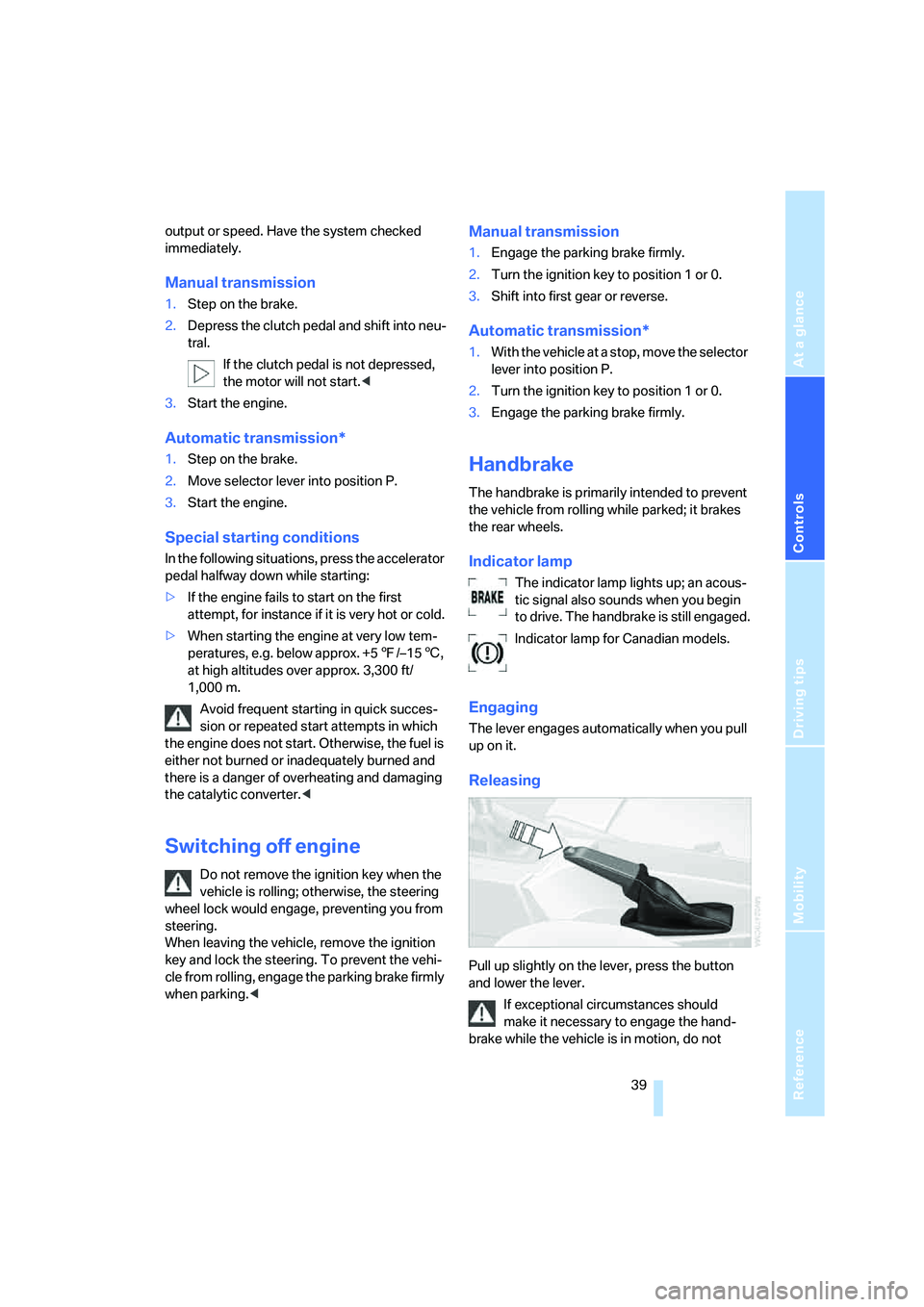
Reference
At a glance
Controls
Driving tips
Mobility
39
output or speed. Have the system checked
immediately.
Manual transmission
1.Step on the brake.
2.Depress the clutch pedal and shift into neu-
tral.
If the clutch pedal is not depressed,
the motor will not start.<
3.Start the engine.
Automatic transmission*
1.Step on the brake.
2.Move selector lever into position P.
3.Start the engine.
Special starting conditions
In the following situations, press the accelerator
pedal halfway down while starting:
>If the engine fails to start on the first
attempt, for instance if it is very hot or cold.
>When starting the engine at very low tem-
peratures, e.g. below approx. +57/–156,
at high altitudes over approx. 3,300 ft/
1,000 m.
Avoid frequent starting in quick succes-
sion or repeated start attempts in which
the engine does not start. Otherwise, the fuel is
either not burned or inadequately burned and
there is a danger of overheating and damaging
the catalytic converter.<
Switching off engine
Do not remove the ignition key when the
vehicle is rolling; otherwise, the steering
wheel lock would engage, preventing you from
steering.
When leaving the vehicle, remove the ignition
key and lock the steering. To prevent the vehi-
cle from rolling, engage the parking brake firmly
when parking.<
Manual transmission
1.Engage the parking brake firmly.
2.Turn the ignition key to position 1 or 0.
3.Shift into first gear or reverse.
Automatic transmission*
1.With the vehicle at a stop, move the selector
lever into position P.
2.Turn the ignition key to position 1 or 0.
3.Engage the parking brake firmly.
Handbrake
The handbrake is primarily intended to prevent
the vehicle from rolling while parked; it brakes
the rear wheels.
Indicator lamp
The indicator lamp lights up; an acous-
tic signal also sounds when you begin
to drive. The handbrake is still engaged.
Indicator lamp for Canadian models.
Engaging
The lever engages automatically when you pull
up on it.
Releasing
Pull up slightly on the lever, press the button
and lower the lever.
If exceptional circumstances should
make it necessary to engage the hand-
brake while the vehicle is in motion, do not
Page 42 of 140

Driving
40 engage it too forcefully. In doing so, continu-
ously press the button of the handbrake lever.
Otherwise, excessively forceful engagement of
the handbrake can cause the rear wheels to lock
and cause the rear of the vehicle to fishtail.<
To prevent corrosion and one-sided brak-
ing action, occasionally engage the hand-
brake lightly when the vehicle is slowly coming
to a stop if traffic conditions permit. The brake
lamps do not light up when the handbrake is
applied.<
Manual transmission
When shifting into 5th or 6th gear, press
the gearshift to the right. Otherwise, an
inadvertent shift into 3rd or 4th gear could harm
the engine.<
Reverse
Select only when the vehicle is stationary. Press
the gearshift lever to the left to overcome the
resistance.
Automatic transmission with
Steptronic*
In addition to fully automatic operation, you can
also manually shift with the Steptronic, refer to
page41.
Parking vehicle
To prevent the vehicle from rolling,
always select position P and engage the
handbrake before leaving the vehicle with the
engine running.<
Selector lever positions
P R N D M/S + –
Starting the engine
The engine can only be started in selector lever
positions P: Park or N: Neutral.
Displays in the instrument cluster
P R N D SD M1 M2 M3 M4 M5 M6
The selector lever position is indicated, and in
the manual mode, the gear currently engaged.
Changing selector lever positions
>Only move the selector lever from posi-
tion P with the engine running: interlock.
>When the vehicle is stationary, step on the
brake before shifting out of P or N; other-
wise, the selector lever is locked: shiftlock.
To prevent the vehicle from creeping
after you select a drive position, press
on the brake pedal until you are ready to
start driving.<
A lock prevents the selector lever from being
inadvertently moved into positions R and P. To
release the lock, press the button on the front of
the selector lever handle, refer to arrow.
Page 86 of 140
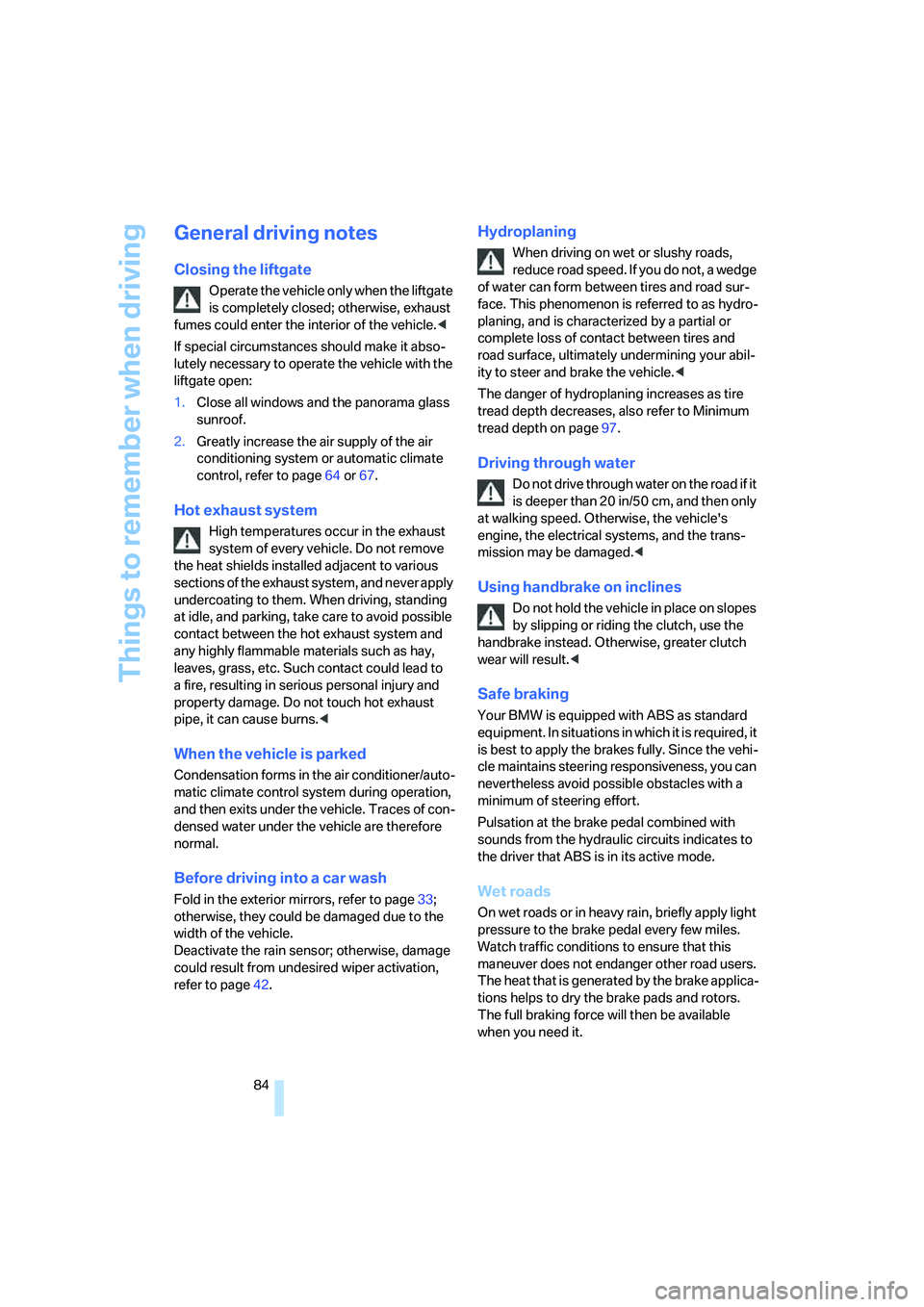
Things to remember when driving
84
General driving notes
Closing the liftgate
Operate the vehicle only when the liftgate
is completely closed; otherwise, exhaust
fumes could enter the interior of the vehicle.<
If special circumstances should make it abso-
lutely necessary to operate the vehicle with the
liftgate open:
1.Close all windows and the panorama glass
sunroof.
2.Greatly increase the air supply of the air
conditioning system or automatic climate
control, refer to page64 or67.
Hot exhaust system
High temperatures occur in the exhaust
system of every vehicle. Do not remove
the heat shields installed adjacent to various
sections of the exhaust system, and never apply
undercoating to them. When driving, standing
at idle, and parking, take care to avoid possible
contact between the hot exhaust system and
any highly flammable materials such as hay,
leaves, grass, etc. Such contact could lead to
a fire, resulting in serious personal injury and
property damage. Do not touch hot exhaust
pipe, it can cause burns.<
When the vehicle is parked
Condensation forms in the air conditioner/auto-
matic climate control system during operation,
and then exits under the vehicle. Traces of con-
densed water under the vehicle are therefore
normal.
Before driving into a car wash
Fold in the exterior mirrors, refer to page33;
otherwise, they could be damaged due to the
width of the vehicle.
Deactivate the rain sensor; otherwise, damage
could result from undesired wiper activation,
refer to page42.
Hydroplaning
When driving on wet or slushy roads,
reduce road speed. If you do not, a wedge
of water can form between tires and road sur-
face. This phenomenon is referred to as hydro-
planing, and is characterized by a partial or
complete loss of contact between tires and
road surface, ultimately undermining your abil-
ity to steer and brake the vehicle.<
The danger of hydroplaning increases as tire
tread depth decreases, also refer to Minimum
tread depth on page97.
Driving through water
Do not drive through water on the road if it
is deeper than 20 in/50 cm, and then only
at walking speed. Otherwise, the vehicle's
engine, the electrical systems, and the trans-
mission may be damaged.<
Using handbrake on inclines
Do not hold the vehicle in place on slopes
by slipping or riding the clutch, use the
handbrake instead. Otherwise, greater clutch
wear will result.<
Safe braking
Your BMW is equipped with ABS as standard
equipment. In situations in which it is required, it
is best to apply the brakes fully. Since the vehi-
cle maintains steering responsiveness, you can
nevertheless avoid possible obstacles with a
minimum of steering effort.
Pulsation at the brake pedal combined with
sounds from the hydraulic circuits indicates to
the driver that ABS is in its active mode.
Wet roads
On wet roads or in heavy rain, briefly apply light
pressure to the brake pedal every few miles.
Watch traffic conditions to ensure that this
maneuver does not endanger other road users.
The heat that is generated by the brake applica-
tions helps to dry the brake pads and rotors.
The full braking force will then be available
when you need it.
Page 112 of 140
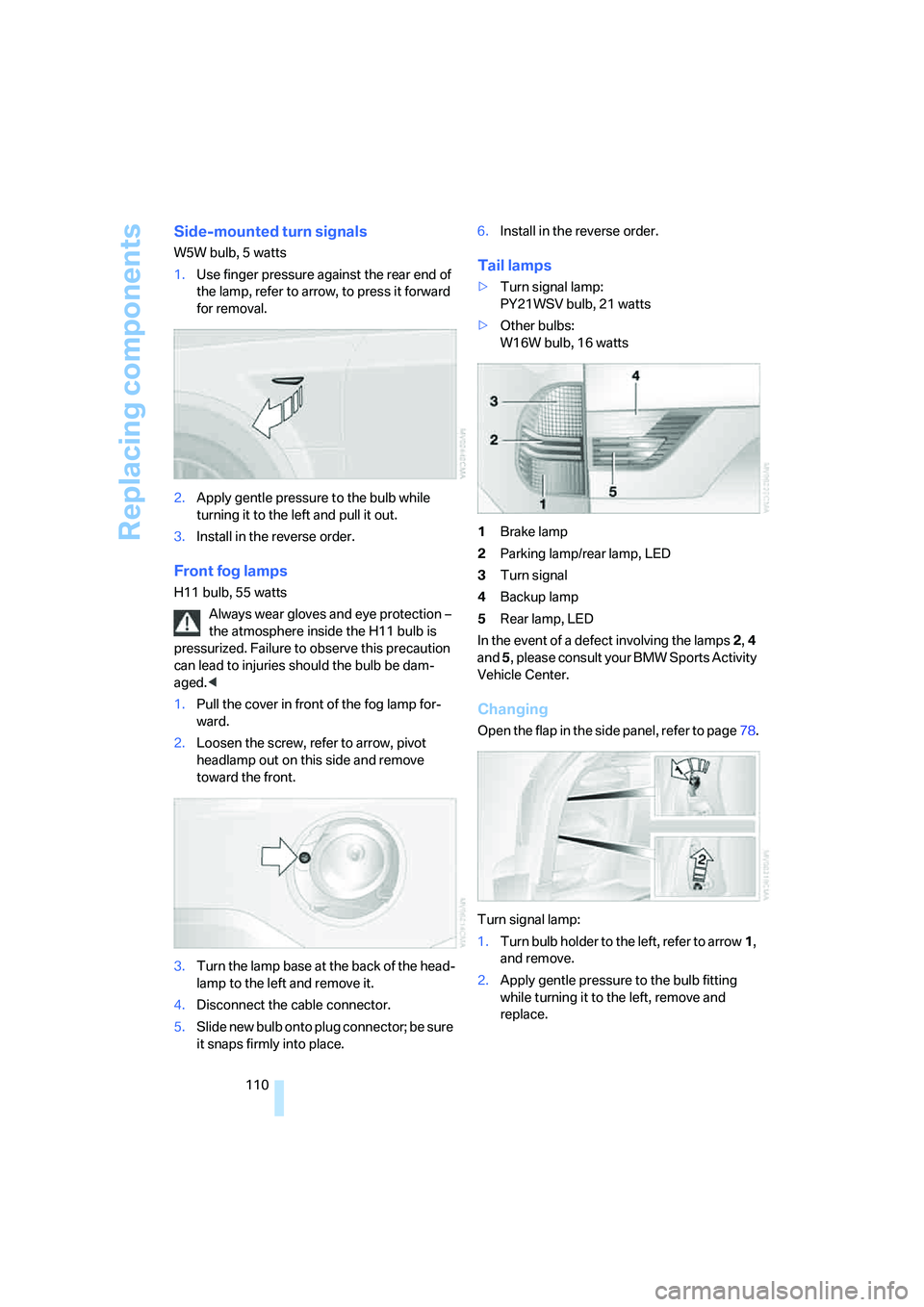
Replacing components
110
Side-mounted turn signals
W5W bulb, 5 watts
1.Use finger pressure against the rear end of
the lamp, refer to arrow, to press it forward
for removal.
2.Apply gentle pressure to the bulb while
turning it to the left and pull it out.
3.Install in the reverse order.
Front fog lamps
H11 bulb, 55 watts
Always wear gloves and eye protection –
the atmosphere inside the H11 bulb is
pressurized. Failure to observe this precaution
can lead to injuries should the bulb be dam-
aged.<
1.Pull the cover in front of the fog lamp for-
ward.
2.Loosen the screw, refer to arrow, pivot
headlamp out on this side and remove
toward the front.
3.Turn the lamp base at the back of the head-
lamp to the left and remove it.
4.Disconnect the cable connector.
5.Slide new bulb onto plug connector; be sure
it snaps firmly into place.6.Install in the reverse order.
Tail lamps
>Turn signal lamp:
PY21WSV bulb, 21 watts
>Other bulbs:
W16W bulb, 16 watts
1Brake lamp
2Parking lamp/rear lamp, LED
3Turn signal
4Backup lamp
5Rear lamp, LED
In the event of a defect involving the lamps 2, 4
and 5, please consult your BMW Sports Activity
Vehicle Center.
Changing
Open the flap in the side panel, refer to page78.
Turn signal lamp:
1.Turn bulb holder to the left, refer to arrow1,
and remove.
2.Apply gentle pressure to the bulb fitting
while turning it to the left, remove and
replace.
Page 131 of 140
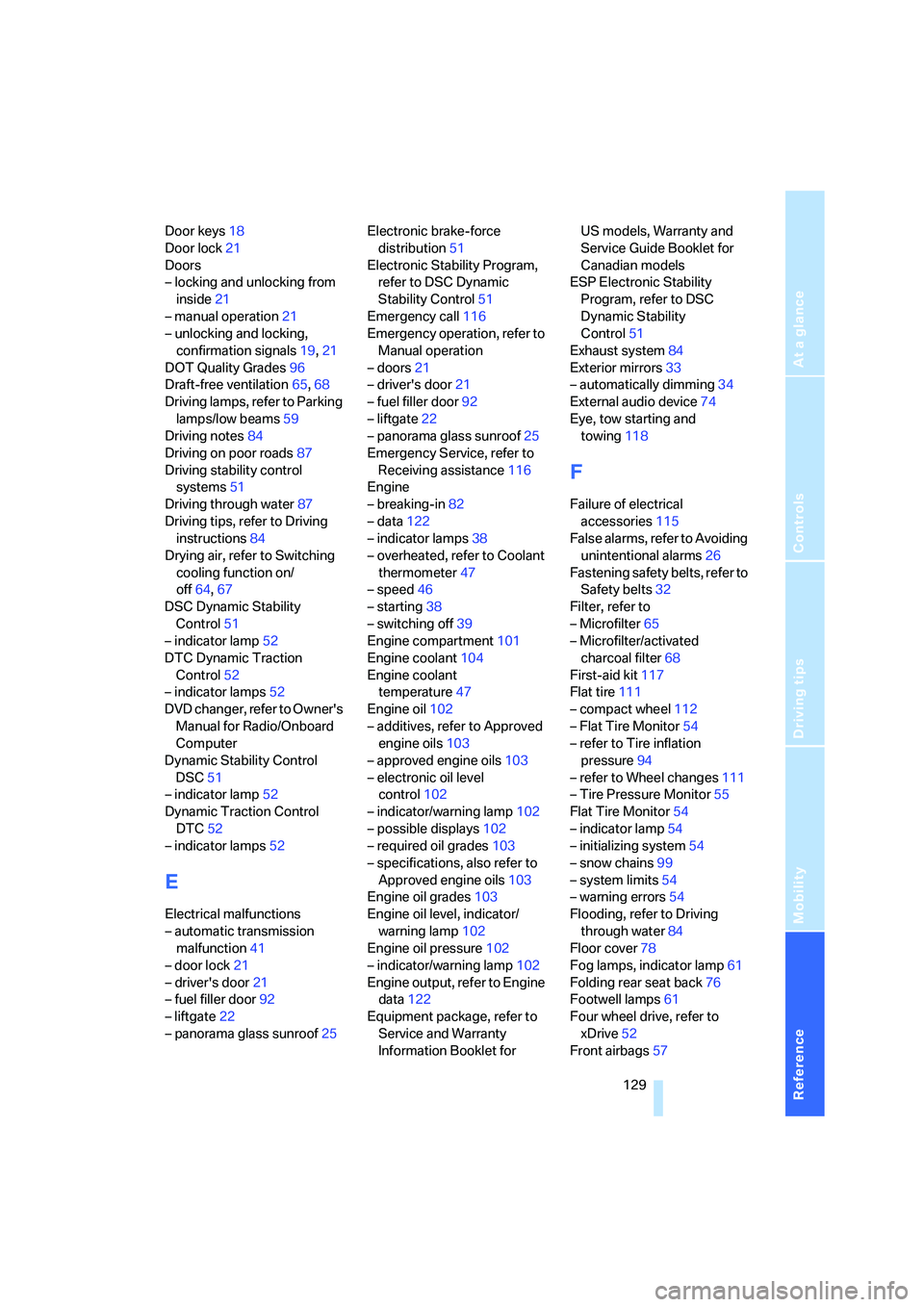
Reference
At a glance
Controls
Driving tips
Mobility
129
Door keys18
Door lock21
Doors
– locking and unlocking from
inside21
– manual operation21
– unlocking and locking,
confirmation signals19,21
DOT Quality Grades96
Draft-free ventilation65,68
Driving lamps, refer to Parking
lamps/low beams59
Driving notes84
Driving on poor roads87
Driving stability control
systems51
Driving through water87
Driving tips, refer to Driving
instructions84
Drying air, refer to Switching
cooling function on/
off64,67
DSC Dynamic Stability
Control51
– indicator lamp52
DTC Dynamic Traction
Control52
– indicator lamps52
DVD changer, refer to Owner's
Manual for Radio/Onboard
Computer
Dynamic Stability Control
DSC51
– indicator lamp52
Dynamic Traction Control
DTC52
– indicator lamps52
E
Electrical malfunctions
– automatic transmission
malfunction41
– door lock21
– driver's door21
– fuel filler door92
– liftgate22
– panorama glass sunroof25Electronic brake-force
distribution51
Electronic Stability Program,
refer to DSC Dynamic
Stability Control51
Emergency call116
Emergency operation, refer to
Manual operation
– doors21
– driver's door21
– fuel filler door92
– liftgate22
– panorama glass sunroof25
Emergency Service, refer to
Receiving assistance116
Engine
– breaking-in82
– data122
– indicator lamps38
– overheated, refer to Coolant
thermometer47
– speed46
– starting38
– switching off39
Engine compartment101
Engine coolant104
Engine coolant
temperature47
Engine oil102
– additives, refer to Approved
engine oils103
– approved engine oils103
– electronic oil level
control102
– indicator/warning lamp102
– possible displays102
– required oil grades103
– specifications, also refer to
Approved engine oils103
Engine oil grades103
Engine oil level, indicator/
warning lamp102
Engine oil pressure102
– indicator/warning lamp102
Engine output, refer to Engine
data122
Equipment package, refer to
Service and Warranty
Information Booklet for US models, Warranty and
Service Guide Booklet for
Canadian models
ESP Electronic Stability
Program, refer to DSC
Dynamic Stability
Control51
Exhaust system84
Exterior mirrors33
– automatically dimming34
External audio device74
Eye, tow starting and
towing118
F
Failure of electrical
accessories115
False alarms, refer to Avoiding
unintentional alarms26
Fastening safety belts, refer to
Safety belts32
Filter, refer to
– Microfilter65
– Microfilter/activated
charcoal filter68
First-aid kit117
Flat tire111
– compact wheel112
– Flat Tire Monitor54
– refer to Tire inflation
pressure94
– refer to Wheel changes111
– Tire Pressure Monitor55
Flat Tire Monitor54
– indicator lamp54
– initializing system54
– snow chains99
– system limits54
– warning errors54
Flooding, refer to Driving
through water84
Floor cover78
Fog lamps, indicator lamp61
Folding rear seat back76
Footwell lamps61
Four wheel drive, refer to
xDrive52
Front airbags57
Page 134 of 140
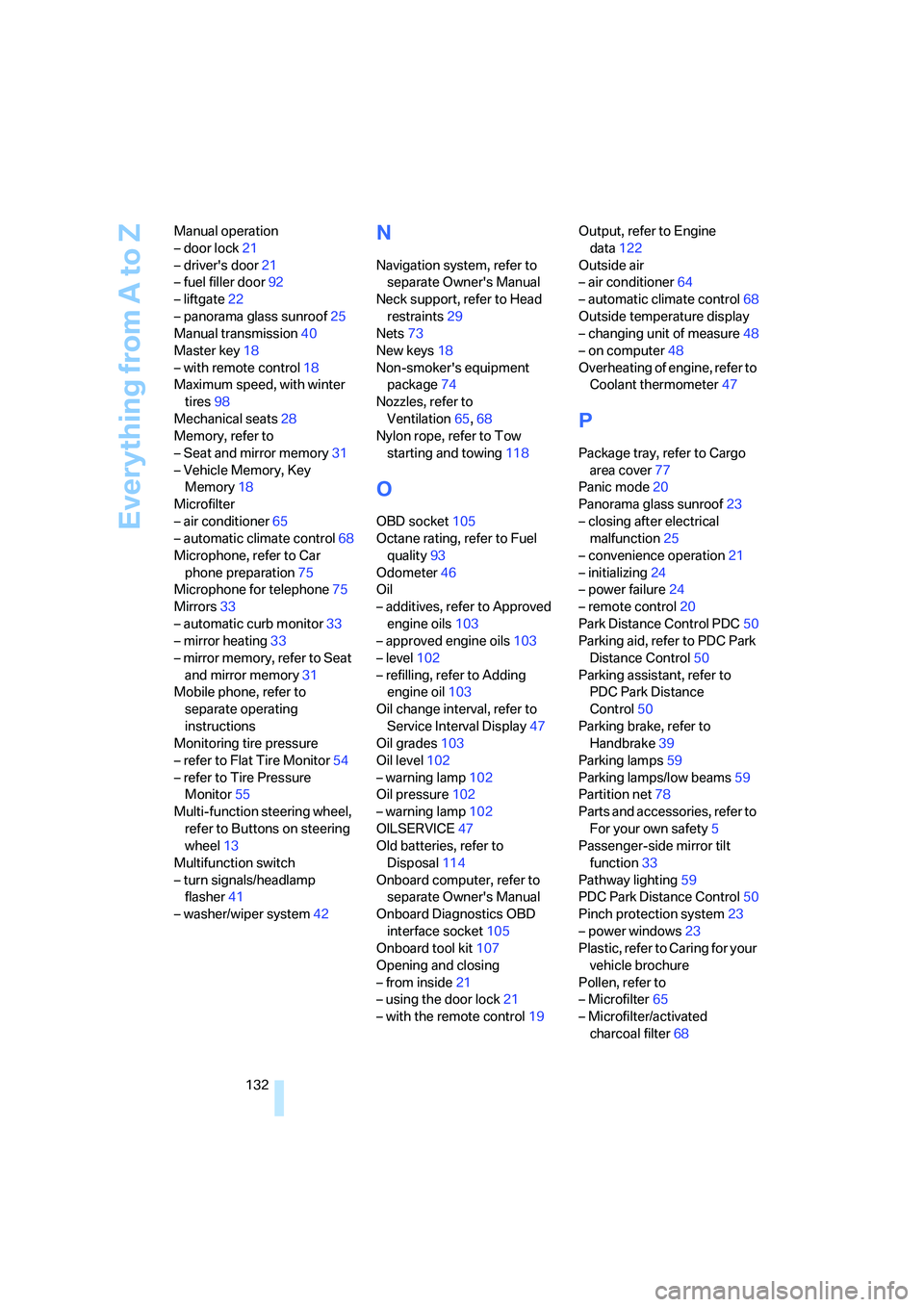
Everything from A to Z
132 Manual operation
– door lock21
– driver's door21
– fuel filler door92
– liftgate22
– panorama glass sunroof25
Manual transmission40
Master key18
– with remote control18
Maximum speed, with winter
tires98
Mechanical seats28
Memory, refer to
– Seat and mirror memory31
– Vehicle Memory, Key
Memory18
Microfilter
– air conditioner65
– automatic climate control68
Microphone, refer to Car
phone preparation75
Microphone for telephone75
Mirrors33
– automatic curb monitor33
– mirror heating33
– mirror memory, refer to Seat
and mirror memory31
Mobile phone, refer to
separate operating
instructions
Monitoring tire pressure
– refer to Flat Tire Monitor54
– refer to Tire Pressure
Monitor55
Multi-function steering wheel,
refer to Buttons on steering
wheel13
Multifunction switch
– turn signals/headlamp
flasher41
– washer/wiper system42
N
Navigation system, refer to
separate Owner's Manual
Neck support, refer to Head
restraints29
Nets73
New keys18
Non-smoker's equipment
package74
Nozzles, refer to
Ventilation65,68
Nylon rope, refer to Tow
starting and towing118
O
OBD socket105
Octane rating, refer to Fuel
quality93
Odometer46
Oil
– additives, refer to Approved
engine oils103
– approved engine oils103
– level102
– refilling, refer to Adding
engine oil103
Oil change interval, refer to
Service Interval Display47
Oil grades103
Oil level102
– warning lamp102
Oil pressure102
– warning lamp102
OILSERVICE47
Old batteries, refer to
Disposal114
Onboard computer, refer to
separate Owner's Manual
Onboard Diagnostics OBD
interface socket105
Onboard tool kit107
Opening and closing
– from inside21
– using the door lock21
– with the remote control19Output, refer to Engine
data122
Outside air
– air conditioner64
– automatic climate control68
Outside temperature display
– changing unit of measure48
– on computer48
Overheating of engine, refer to
Coolant thermometer47
P
Package tray, refer to Cargo
area cover77
Panic mode20
Panorama glass sunroof23
– closing after electrical
malfunction25
– convenience operation21
– initializing24
– power failure24
– remote control20
Park Distance Control PDC50
Parking aid, refer to PDC Park
Distance Control50
Parking assistant, refer to
PDC Park Distance
Control50
Parking brake, refer to
Handbrake39
Parking lamps59
Parking lamps/low beams59
Partition net78
Parts and accessories, refer to
For your own safety5
Passenger-side mirror tilt
function33
Pathway lighting59
PDC Park Distance Control50
Pinch protection system23
– power windows23
Plastic, refer to Caring for your
vehicle brochure
Pollen, refer to
– Microfilter65
– Microfilter/activated
charcoal filter68
Page 135 of 140
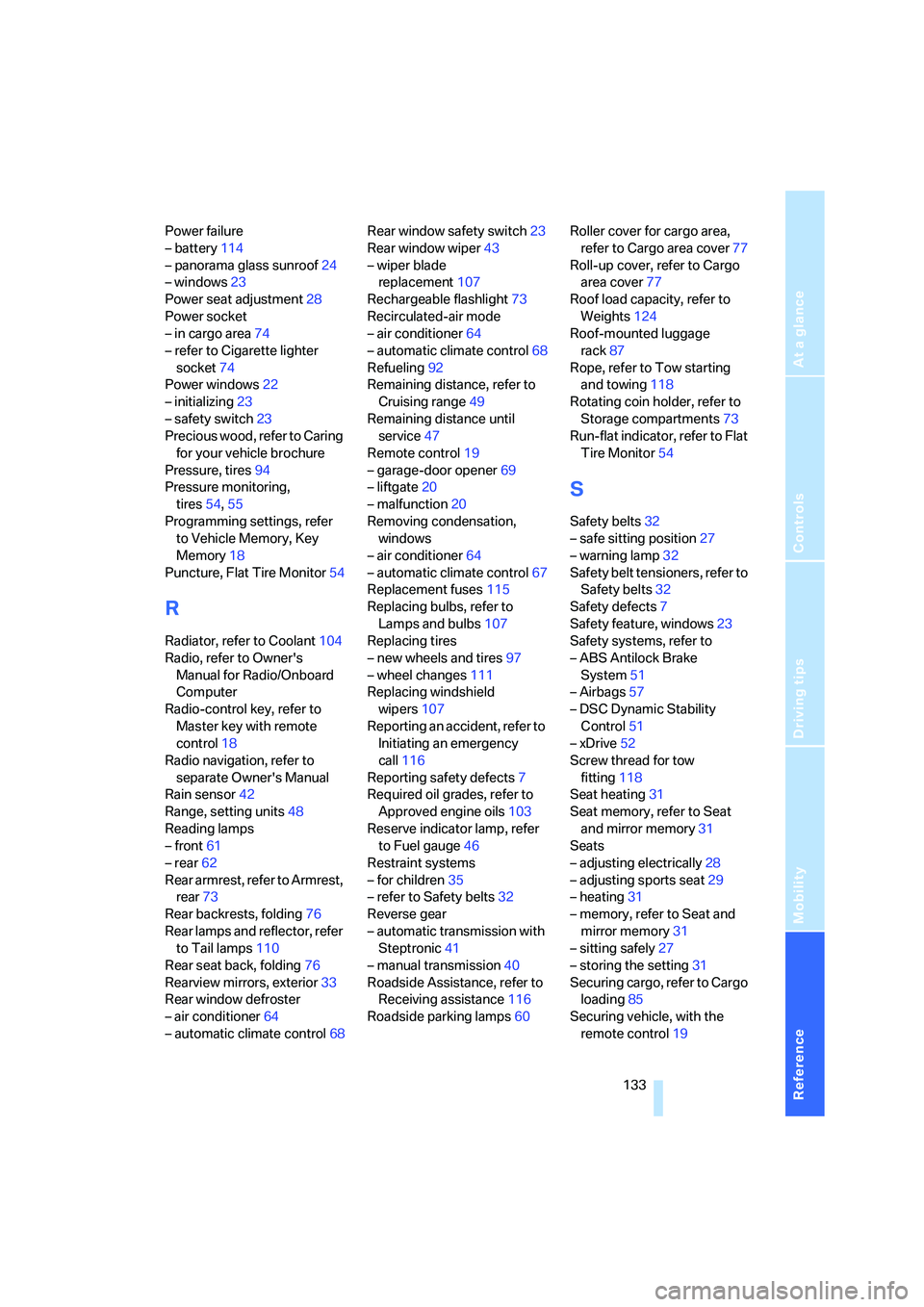
Reference
At a glance
Controls
Driving tips
Mobility
133
Power failure
– battery114
– panorama glass sunroof24
– windows23
Power seat adjustment28
Power socket
– in cargo area74
– refer to Cigarette lighter
socket74
Power windows22
– initializing23
– safety switch23
Precious wood, refer to Caring
for your vehicle brochure
Pressure, tires94
Pressure monitoring,
tires54,55
Programming settings, refer
to Vehicle Memory, Key
Memory18
Puncture, Flat Tire Monitor54
R
Radiator, refer to Coolant104
Radio, refer to Owner's
Manual for Radio/Onboard
Computer
Radio-control key, refer to
Master key with remote
control18
Radio navigation, refer to
separate Owner's Manual
Rain sensor42
Range, setting units48
Reading lamps
– front61
– rear62
Rear armrest, refer to Armrest,
rear73
Rear backrests, folding76
Rear lamps and reflector, refer
to Tail lamps110
Rear seat back, folding76
Rearview mirrors, exterior33
Rear window defroster
– air conditioner64
– automatic climate control68Rear window safety switch23
Rear window wiper43
– wiper blade
replacement107
Rechargeable flashlight73
Recirculated-air mode
– air conditioner64
– automatic climate control68
Refueling92
Remaining distance, refer to
Cruising range49
Remaining distance until
service47
Remote control19
– garage-door opener69
– liftgate20
– malfunction20
Removing condensation,
windows
– air conditioner64
– automatic climate control67
Replacement fuses115
Replacing bulbs, refer to
Lamps and bulbs107
Replacing tires
– new wheels and tires97
– wheel changes111
Replacing windshield
wipers107
Reporting an accident, refer to
Initiating an emergency
call116
Reporting safety defects7
Required oil grades, refer to
Approved engine oils103
Reserve indicator lamp, refer
to Fuel gauge46
Restraint systems
– for children35
– refer to Safety belts
32
Reverse gear
– automatic transmission with
Steptronic41
– manual transmission40
Roadside Assistance, refer to
Receiving assistance116
Roadside parking lamps60Roller cover for cargo area,
refer to Cargo area cover77
Roll-up cover, refer to Cargo
area cover77
Roof load capacity, refer to
Weights124
Roof-mounted luggage
rack87
Rope, refer to Tow starting
and towing118
Rotating coin holder, refer to
Storage compartments73
Run-flat indicator, refer to Flat
Tire Monitor54
S
Safety belts32
– safe sitting position27
– warning lamp32
Safety belt tensioners, refer to
Safety belts32
Safety defects7
Safety feature, windows23
Safety systems, refer to
– ABS Antilock Brake
System51
– Airbags57
– DSC Dynamic Stability
Control51
– xDrive52
Screw thread for tow
fitting118
Seat heating31
Seat memory, refer to Seat
and mirror memory31
Seats
– adjusting electrically28
– adjusting sports seat29
– heating31
– memory, refer to Seat and
mirror memory31
– sitting safely27
– storing the setting31
Securing cargo, refer to Cargo
loading85
Securing vehicle, with the
remote control19