warning BMW X3 XDRIVE 28I 2010 E83 User Guide
[x] Cancel search | Manufacturer: BMW, Model Year: 2010, Model line: X3 XDRIVE 28I, Model: BMW X3 XDRIVE 28I 2010 E83Pages: 144, PDF Size: 4.54 MB
Page 48 of 144
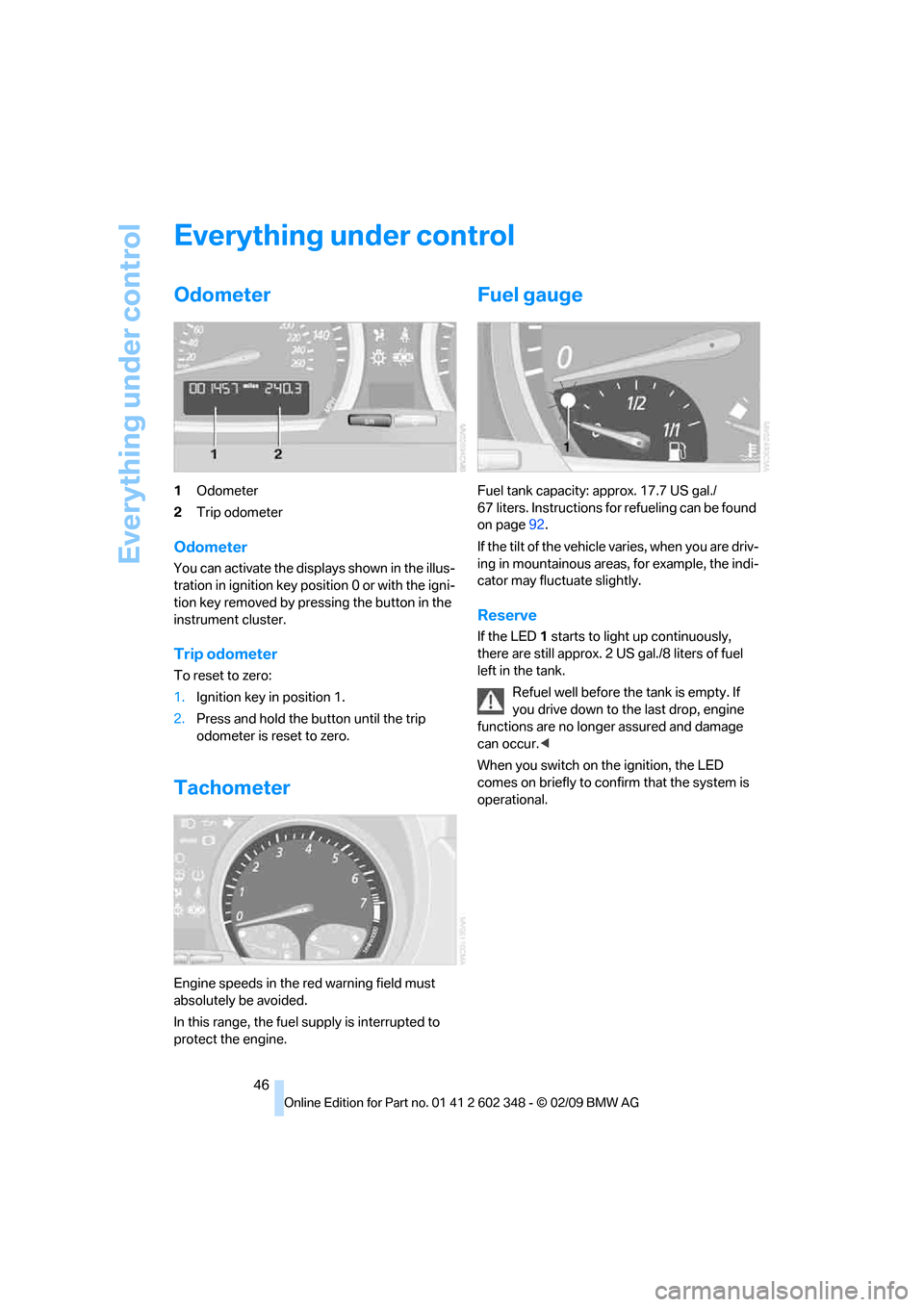
Everything under control
46
Everything under control
Odometer
1Odometer
2Trip odometer
Odometer
You can activate the displays shown in the illus-
tration in ignition key position 0 or with the igni-
tion key removed by pressing the button in the
instrument cluster.
Trip odometer
To reset to zero:
1.Ignition key in position 1.
2.Press and hold the button until the trip
odometer is reset to zero.
Tachometer
Engine speeds in the red warning field must
absolutely be avoided.
In this range, the fuel supply is interrupted to
protect the engine.
Fuel gauge
Fuel tank capacity: approx. 17.7 US gal./
67 liters. Instructions for refueling can be found
on page92.
If the tilt of the vehicle varies, when you are driv-
ing in mountainous areas, for example, the indi-
cator may fluctuate slightly.
Reserve
If the LED1 starts to light up continuously,
there are still approx. 2 US gal./8 liters of fuel
left in the tank.
Refuel well before the tank is empty. If
you drive down to the last drop, engine
functions are no longer assured and damage
can occur.<
When you switch on the ignition, the LED
comes on briefly to confirm that the system is
operational.
Page 49 of 144
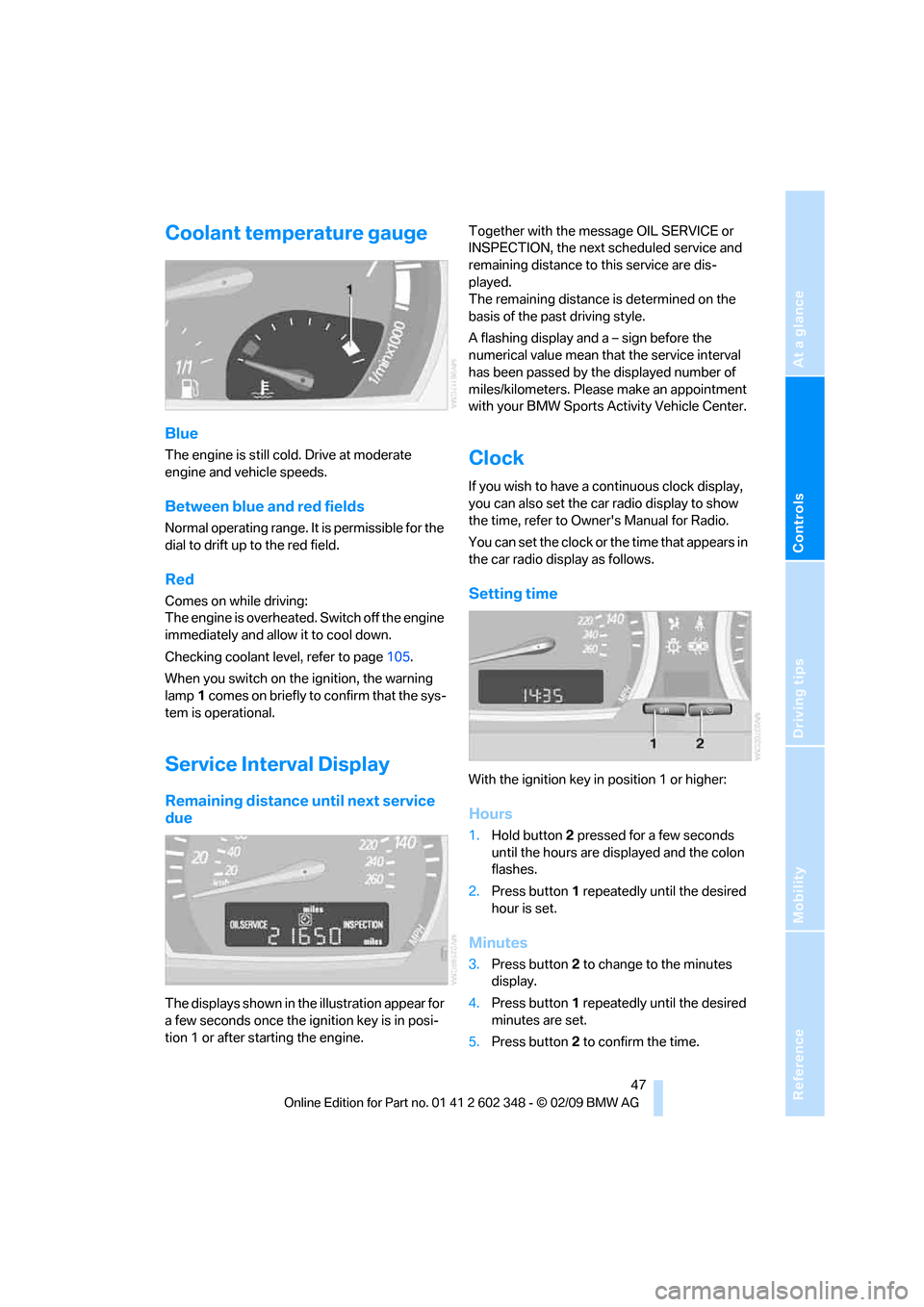
Reference
At a glance
Controls
Driving tips
Mobility
47
Coolant temperature gauge
Blue
The engine is still cold. Drive at moderate
engine and vehicle speeds.
Between blue and red fields
Normal operating range. It is permissible for the
dial to drift up to the red field.
Red
Comes on while driving:
The engine is overheated. Switch off the engine
immediately and allow it to cool down.
Checking coolant level, refer to page105.
When you switch on the ignition, the warning
lamp1 comes on briefly to confirm that the sys-
tem is operational.
Service Interval Display
Remaining distance until next service
due
The displays shown in the illustration appear for
a few seconds once the ignition key is in posi-
tion 1 or after starting the engine.Together with the message OIL SERVICE or
INSPECTION, the next scheduled service and
remaining distance to this service are dis-
played.
The remaining distance is determined on the
basis of the past driving style.
A flashing display and a – sign before the
numerical value mean that the service interval
has been passed by the displayed number of
miles/kilometers. Please make an appointment
with your BMW Sports Activity Vehicle Center.
Clock
If you wish to have a continuous clock display,
you can also set the car radio display to show
the time, refer to Owner's Manual for Radio.
You can set the clock or the time that appears in
the car radio display as follows.
Setting time
With the ignition key in position 1 or higher:
Hours
1.Hold button2 pressed for a few seconds
until the hours are displayed and the colon
flashes.
2.Press button1 repeatedly until the desired
hour is set.
Minutes
3.Press button2 to change to the minutes
display.
4.Press button1 repeatedly until the desired
minutes are set.
5.Press button2 to confirm the time.
Page 50 of 144
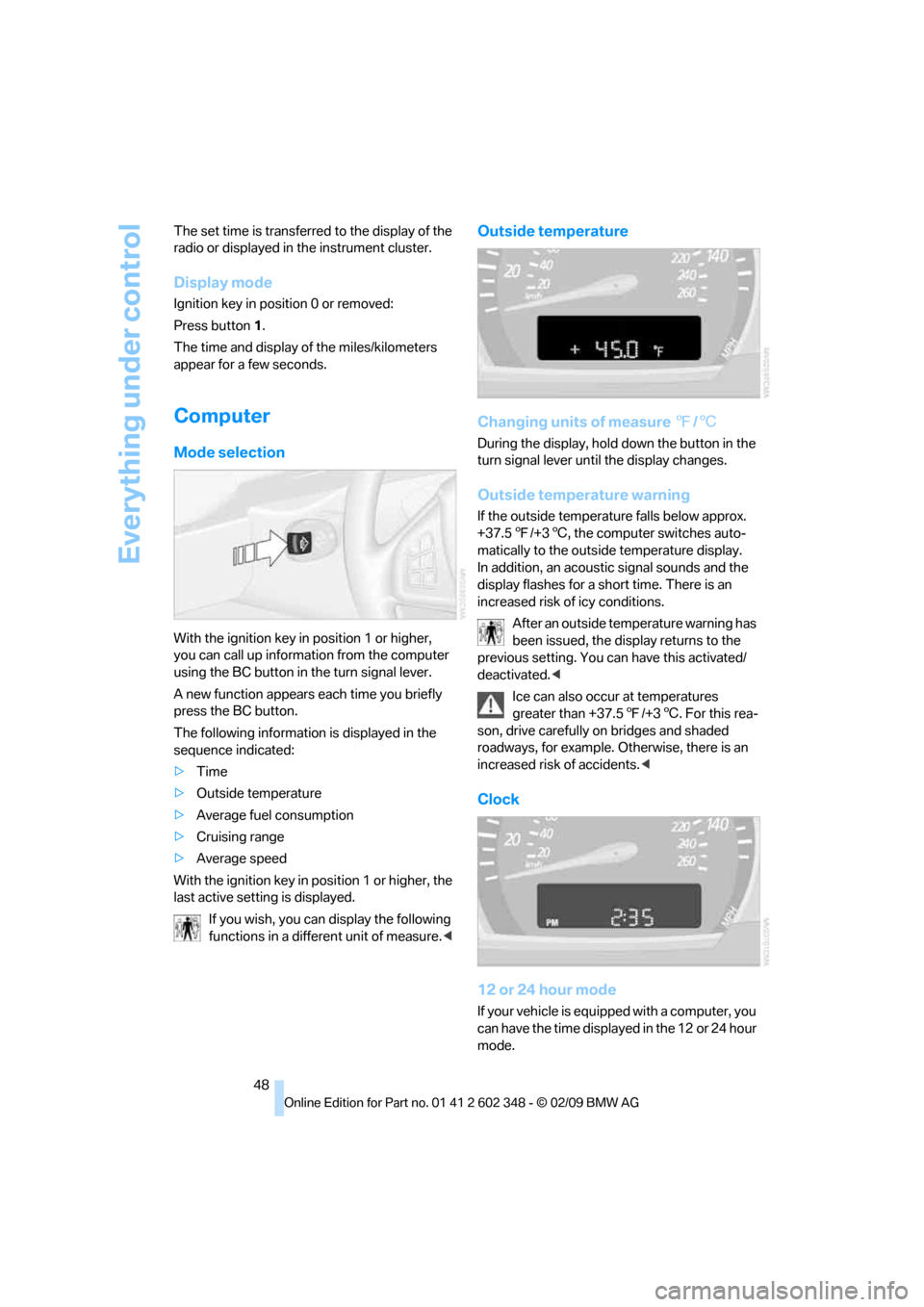
Everything under control
48 The set time is transferred to the display of the
radio or displayed in the instrument cluster.
Display mode
Ignition key in position 0 or removed:
Press button1.
The time and display of the miles/kilometers
appear for a few seconds.
Computer
Mode selection
With the ignition key in position 1 or higher,
you can call up information from the computer
using the BC button in the turn signal lever.
A new function appears each time you briefly
press the BC button.
The following information is displayed in the
sequence indicated:
>Time
>Outside temperature
>Average fuel consumption
>Cruising range
>Average speed
With the ignition key in position 1 or higher, the
last active setting is displayed.
If you wish, you can display the following
functions in a different unit of measure.<
Outside temperature
Changing units of measure 7/6
During the display, hold down the button in the
turn signal lever until the display changes.
Outside temperature warning
If the outside temperature falls below approx.
+37.57/+36, the computer switches auto-
matically to the outside temperature display.
In addition, an acoustic signal sounds and the
display flashes for a short time. There is an
increased risk of icy conditions.
After an outside temperature warning has
been issued, the display returns to the
previous setting. You can have this activated/
deactivated.<
Ice can also occur at temperatures
greater than +37.57/+36. For this rea-
son, drive carefully on bridges and shaded
roadways, for example. Otherwise, there is an
increased risk of accidents.<
Clock
12 or 24 hour mode
If your vehicle is equipped with a computer, you
can have the time displayed in the 12 or 24 hour
mode.
Page 52 of 144
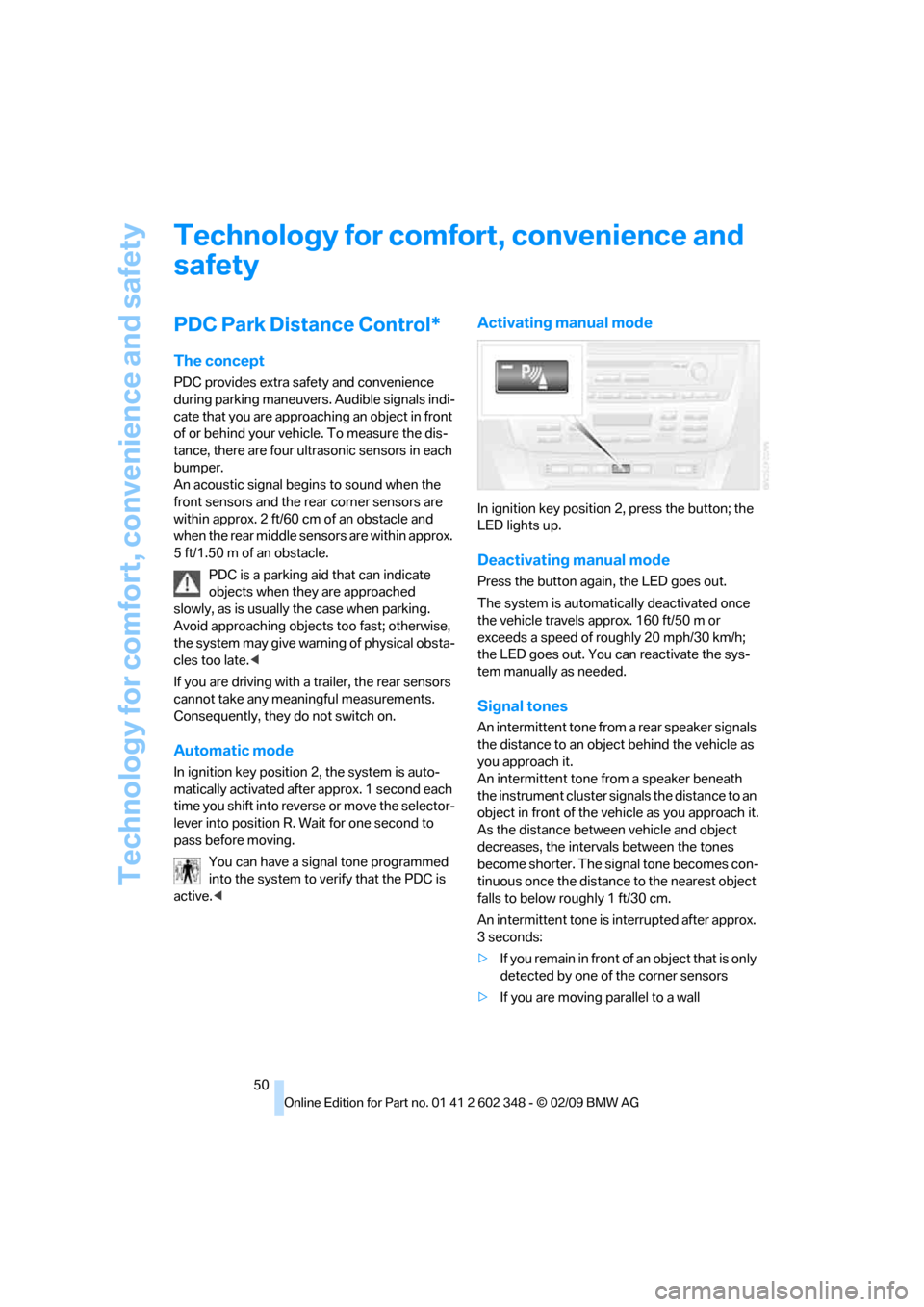
Technology for comfort, convenience and safety
50
Technology for comfort, convenience and
safety
PDC Park Distance Control*
The concept
PDC provides extra safety and convenience
during parking maneuvers. Audible signals indi-
cate that you are approaching an object in front
of or behind your vehicle. To measure the dis-
tance, there are four ultrasonic sensors in each
bumper.
An acoustic signal begins to sound when the
front sensors and the rear corner sensors are
within approx. 2 ft/60 cm of an obstacle and
when the rear middle sensors are within approx.
5 ft/1.50 m of an obstacle.
PDC is a parking aid that can indicate
objects when they are approached
slowly, as is usually the case when parking.
Avoid approaching objects too fast; otherwise,
the system may give warning of physical obsta-
cles too late.<
If you are driving with a trailer, the rear sensors
cannot take any meaningful measurements.
Consequently, they do not switch on.
Automatic mode
In ignition key position 2, the system is auto-
matically activated after approx. 1 second each
time you shift into reverse or move the selector-
lever into position R. Wait for one second to
pass before moving.
You can have a signal tone programmed
into the system to verify that the PDC is
active.<
Activating manual mode
In ignition key position 2, press the button; the
LED lights up.
Deactivating manual mode
Press the button again, the LED goes out.
The system is automatically deactivated once
the vehicle travels approx. 160 ft/50 m or
exceeds a speed of roughly 20 mph/30 km/h;
the LED goes out. You can reactivate the sys-
tem manually as needed.
Signal tones
An intermittent tone from a rear speaker signals
the distance to an object behind the vehicle as
you approach it.
An intermittent tone from a speaker beneath
the instrument cluster signals the distance to an
object in front of the vehicle as you approach it.
As the distance between vehicle and object
decreases, the intervals between the tones
become shorter. The signal tone becomes con-
tinuous once the distance to the nearest object
falls to below roughly 1 ft/30 cm.
An intermittent tone is interrupted after approx.
3seconds:
>If you remain in front of an object that is only
detected by one of the corner sensors
>If you are moving parallel to a wall
Page 55 of 144
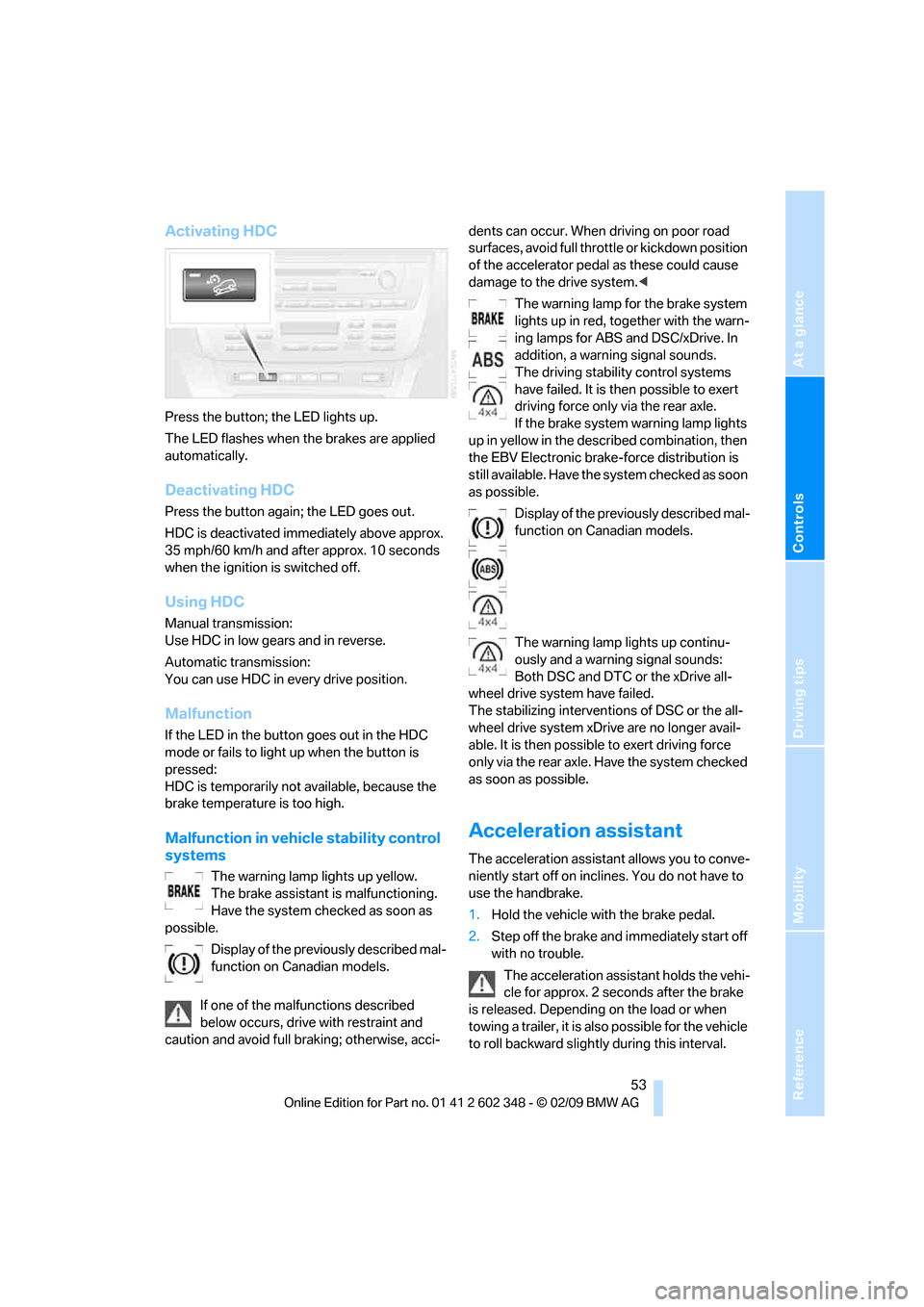
Reference
At a glance
Controls
Driving tips
Mobility
53
Activating HDC
Press the button; the LED lights up.
The LED flashes when the brakes are applied
automatically.
Deactivating HDC
Press the button again; the LED goes out.
HDC is deactivated immediately above approx.
35 mph/60 km/h and after approx. 10 seconds
when the ignition is switched off.
Using HDC
Manual transmission:
Use HDC in low gears and in reverse.
Automatic transmission:
You can use HDC in every drive position.
Malfunction
If the LED in the button goes out in the HDC
mode or fails to light up when the button is
pressed:
HDC is temporarily not available, because the
brake temperature is too high.
Malfunction in vehicle stability control
systems
The warning lamp lights up yellow.
The brake assistant is malfunctioning.
Have the system checked as soon as
possible.
Display of the previously described mal-
function on Canadian models.
If one of the malfunctions described
below occurs, drive with restraint and
caution and avoid full braking; otherwise, acci-dents can occur. When driving on poor road
surfaces, avoid full throttle or kickdown position
of the accelerator pedal as these could cause
damage to the drive system.<
The warning lamp for the brake system
lights up in red, together with the warn-
ing lamps for ABS and DSC/xDrive. In
addition, a warning signal sounds.
The driving stability control systems
have failed. It is then possible to exert
driving force only via the rear axle.
If the brake system warning lamp lights
up in yellow in the described combination, then
the EBV Electronic brake-force distribution is
still available. Have the system checked as soon
as possible.
Display of the previously described mal-
function on Canadian models.
The warning lamp lights up continu-
ously and a warning signal sounds:
Both DSC and DTC or the xDrive all-
wheel drive system have failed.
The stabilizing interventions of DSC or the all-
wheel drive system xDrive are no longer avail-
able. It is then possible to exert driving force
only via the rear axle. Have the system checked
as soon as possible.
Acceleration assistant
The acceleration assistant allows you to conve-
niently start off on inclines. You do not have to
use the handbrake.
1.Hold the vehicle with the brake pedal.
2.Step off the brake and immediately start off
with no trouble.
The acceleration assistant holds the vehi-
cle for approx. 2 seconds after the brake
is released. Depending on the load or when
towing a trailer, it is also possible for the vehicle
to roll backward slightly during this interval.
Page 56 of 144
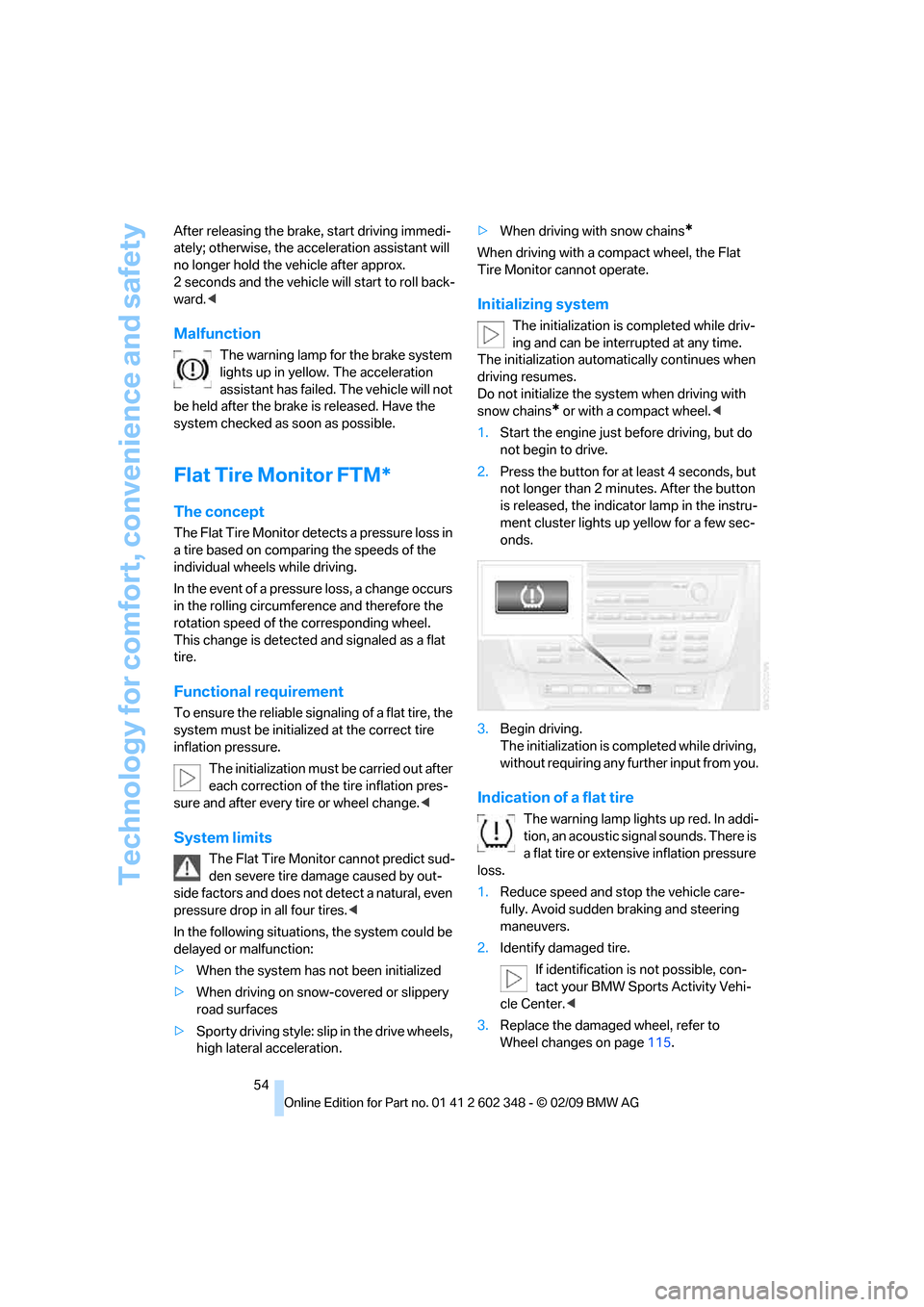
Technology for comfort, convenience and safety
54 After releasing the brake, start driving immedi-
ately; otherwise, the acceleration assistant will
no longer hold the vehicle after approx.
2 seconds and the vehicle will start to roll back-
ward.<
Malfunction
The warning lamp for the brake system
lights up in yellow. The acceleration
assistant has failed. The vehicle will not
be held after the brake is released. Have the
system checked as soon as possible.
Flat Tire Monitor FTM*
The concept
The Flat Tire Monitor detects a pressure loss in
a tire based on comparing the speeds of the
individual wheels while driving.
In the event of a pressure loss, a change occurs
in the rolling circumference and therefore the
rotation speed of the corresponding wheel.
This change is detected and signaled as a flat
tire.
Functional requirement
To ensure the reliable signaling of a flat tire, the
system must be initialized at the correct tire
inflation pressure.
The initialization must be carried out after
each correction of the tire inflation pres-
sure and after every tire or wheel change.<
System limits
The Flat Tire Monitor cannot predict sud-
den severe tire damage caused by out-
side factors and does not detect a natural, even
pressure drop in all four tires.<
In the following situations, the system could be
delayed or malfunction:
>When the system has not been initialized
>When driving on snow-covered or slippery
road surfaces
>Sporty driving style: slip in the drive wheels,
high lateral acceleration.>When driving with snow chains
*
When driving with a compact wheel, the Flat
Tire Monitor cannot operate.
Initializing system
The initialization is completed while driv-
ing and can be interrupted at any time.
The initialization automatically continues when
driving resumes.
Do not initialize the system when driving with
snow chains
* or with a compact wheel.<
1.Start the engine just before driving, but do
not begin to drive.
2.Press the button for at least 4 seconds, but
not longer than 2 minutes. After the button
is released, the indicator lamp in the instru-
ment cluster lights up yellow for a few sec-
onds.
3.Begin driving.
The initialization is completed while driving,
without requiring any further input from you.
Indication of a flat tire
The warning lamp lights up red. In addi-
tion, an acoustic signal sounds. There is
a flat tire or extensive inflation pressure
loss.
1.Reduce speed and stop the vehicle care-
fully. Avoid sudden braking and steering
maneuvers.
2.Identify damaged tire.
If identification is not possible, con-
tact your BMW Sports Activity Vehi-
cle Center.<
3.Replace the damaged wheel, refer to
Wheel changes on page115.
Page 57 of 144
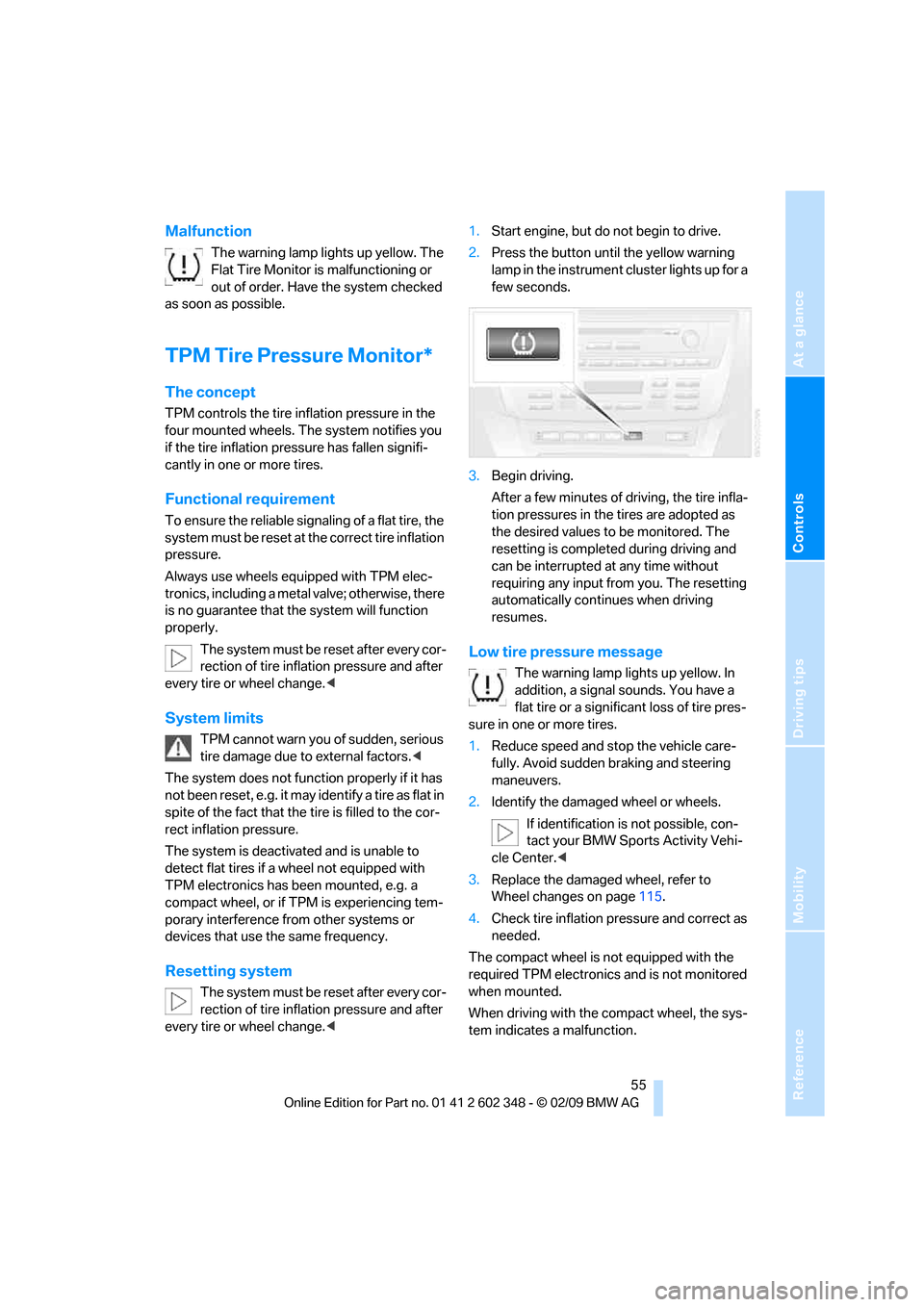
Reference
At a glance
Controls
Driving tips
Mobility
55
Malfunction
The warning lamp lights up yellow. The
Flat Tire Monitor is malfunctioning or
out of order. Have the system checked
as soon as possible.
TPM Tire Pressure Monitor*
The concept
TPM controls the tire inflation pressure in the
four mounted wheels. The system notifies you
if the tire inflation pressure has fallen signifi-
cantly in one or more tires.
Functional requirement
To ensure the reliable signaling of a flat tire, the
system must be reset at the correct tire inflation
pressure.
Always use wheels equipped with TPM elec-
tronics, including a metal valve; otherwise, there
is no guarantee that the system will function
properly.
The system must be reset after every cor-
rection of tire inflation pressure and after
every tire or wheel change.<
System limits
TPM cannot warn you of sudden, serious
tire damage due to external factors.<
The system does not function properly if it has
not been reset, e.g. it may identify a tire as flat in
spite of the fact that the tire is filled to the cor-
rect inflation pressure.
The system is deactivated and is unable to
detect flat tires if a wheel not equipped with
TPM electronics has been mounted, e.g. a
compact wheel, or if TPM is experiencing tem-
porary interference from other systems or
devices that use the same frequency.
Resetting system
The system must be reset after every cor-
rection of tire inflation pressure and after
every tire or wheel change.<1.Start engine, but do not begin to drive.
2.Press the button until the yellow warning
lamp in the instrument cluster lights up for a
few seconds.
3.Begin driving.
After a few minutes of driving, the tire infla-
tion pressures in the tires are adopted as
the desired values to be monitored. The
resetting is completed during driving and
can be interrupted at any time without
requiring any input from you. The resetting
automatically continues when driving
resumes.
Low tire pressure message
The warning lamp lights up yellow. In
addition, a signal sounds. You have a
flat tire or a significant loss of tire pres-
sure in one or more tires.
1.Reduce speed and stop the vehicle care-
fully. Avoid sudden braking and steering
maneuvers.
2.Identify the damaged wheel or wheels.
If identification is not possible, con-
tact your BMW Sports Activity Vehi-
cle Center.<
3.Replace the damaged wheel, refer to
Wheel changes on page115.
4.Check tire inflation pressure and correct as
needed.
The compact wheel is not equipped with the
required TPM electronics and is not monitored
when mounted.
When driving with the compact wheel, the sys-
tem indicates a malfunction.
Page 58 of 144
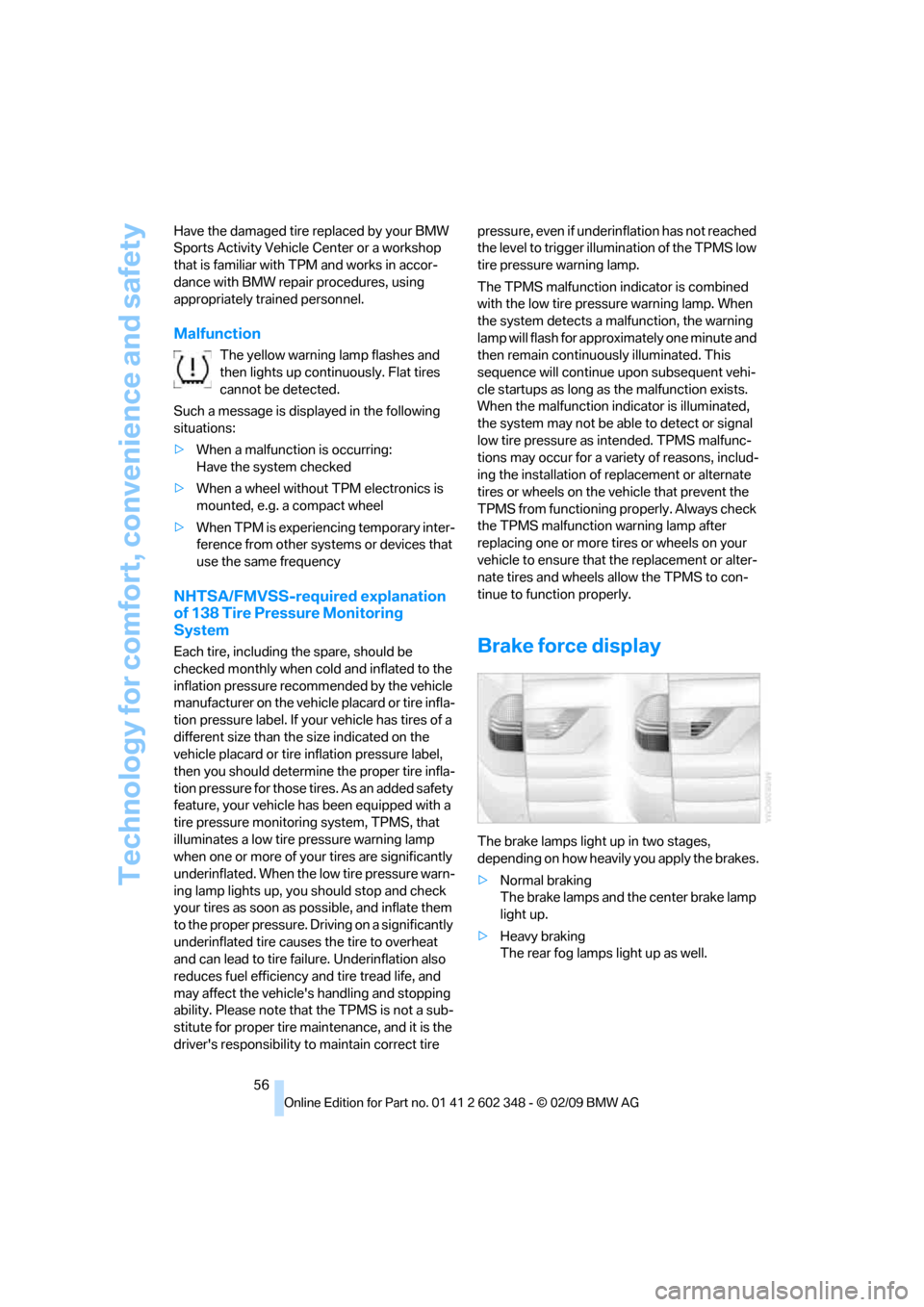
Technology for comfort, convenience and safety
56 Have the damaged tire replaced by your BMW
Sports Activity Vehicle Center or a workshop
that is familiar with TPM and works in accor-
dance with BMW repair procedures, using
appropriately trained personnel.
Malfunction
The yellow warning lamp flashes and
then lights up continuously. Flat tires
cannot be detected.
Such a message is displayed in the following
situations:
>When a malfunction is occurring:
Have the system checked
>When a wheel without TPM electronics is
mounted, e.g. a compact wheel
>When TPM is experiencing temporary inter-
ference from other systems or devices that
use the same frequency
NHTSA/FMVSS-required explanation
of 138 Tire Pressure Monitoring
System
Each tire, including the spare, should be
checked monthly when cold and inflated to the
inflation pressure recommended by the vehicle
manufacturer on the vehicle placard or tire infla-
tion pressure label. If your vehicle has tires of a
different size than the size indicated on the
vehicle placard or tire inflation pressure label,
then you should determine the proper tire infla-
tion pressure for those tires. As an added safety
feature, your vehicle has been equipped with a
tire pressure monitoring system, TPMS, that
illuminates a low tire pressure warning lamp
when one or more of your tires are significantly
underinflated. When the low tire pressure warn-
ing lamp lights up, you should stop and check
your tires as soon as possible, and inflate them
to the proper pressure. Driving on a significantly
underinflated tire causes the tire to overheat
and can lead to tire failure. Underinflation also
reduces fuel efficiency and tire tread life, and
may affect the vehicle's handling and stopping
ability. Please note that the TPMS is not a sub-
stitute for proper tire maintenance, and it is the
driver's responsibility to maintain correct tire pressure, even if underinflation has not reached
the level to trigger illumination of the TPMS low
tire pressure warning lamp.
The TPMS malfunction indicator is combined
with the low tire pressure warning lamp. When
the system detects a malfunction, the warning
lamp will flash for approximately one minute and
then remain continuously illuminated. This
sequence will continue upon subsequent vehi-
cle startups as long as the malfunction exists.
When the malfunction indicator is illuminated,
the system may not be able to detect or signal
low tire pressure as intended. TPMS malfunc-
tions may occur for a variety of reasons, includ-
ing the installation of replacement or alternate
tires or wheels on the vehicle that prevent the
TPMS from functioning properly. Always check
the TPMS malfunction warning lamp after
replacing one or more tires or wheels on your
vehicle to ensure that the replacement or alter-
nate tires and wheels allow the TPMS to con-
tinue to function properly.Brake force display
The brake lamps light up in two stages,
depending on how heavily you apply the brakes.
>Normal braking
The brake lamps and the center brake lamp
light up.
>Heavy braking
The rear fog lamps light up as well.
Page 59 of 144
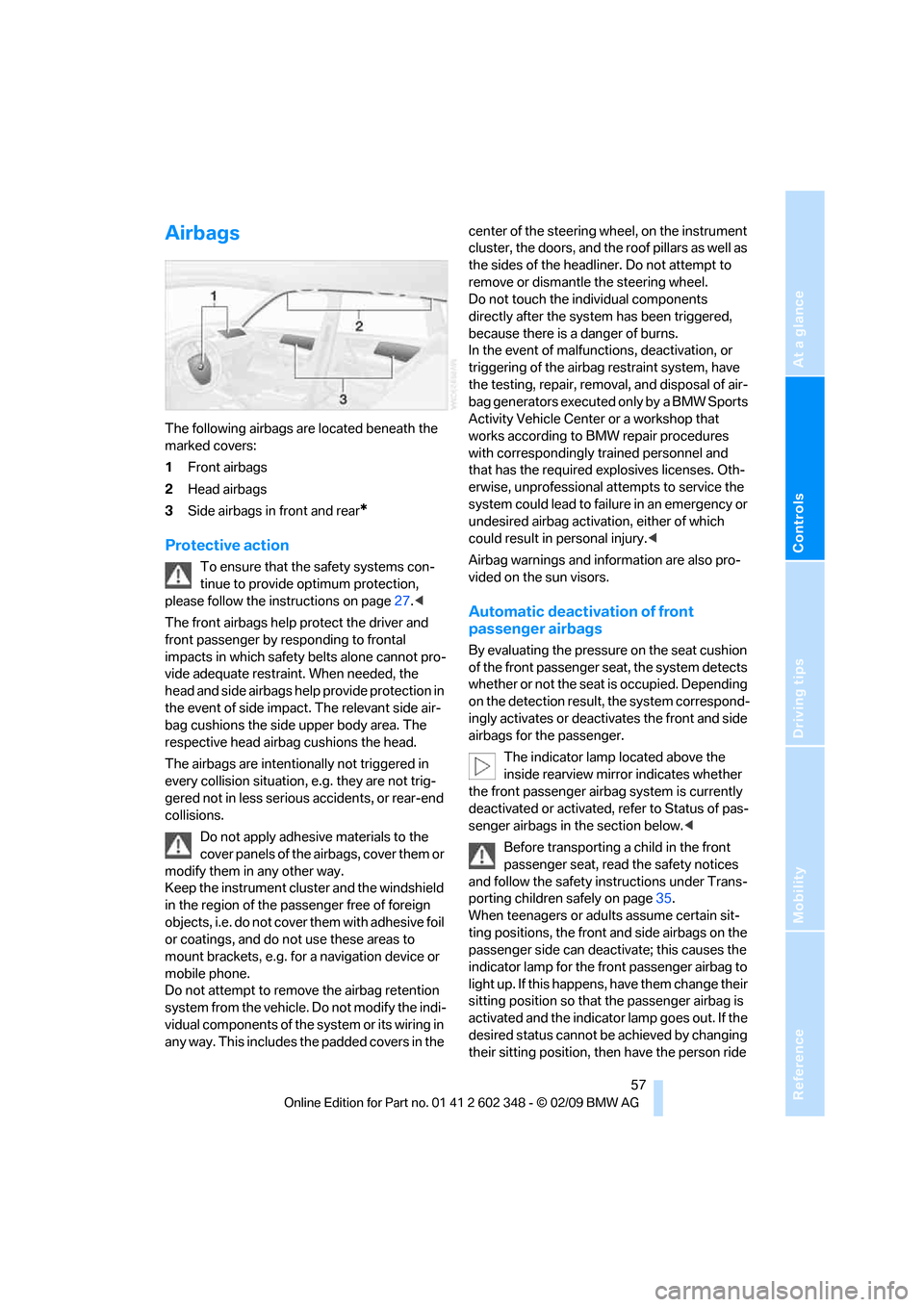
Reference
At a glance
Controls
Driving tips
Mobility
57
Airbags
The following airbags are located beneath the
marked covers:
1Front airbags
2Head airbags
3Side airbags in front and rear
*
Protective action
To ensure that the safety systems con-
tinue to provide optimum protection,
please follow the instructions on page27.<
The front airbags help protect the driver and
front passenger by responding to frontal
impacts in which safety belts alone cannot pro-
vide adequate restraint. When needed, the
head and side airbags help provide protection in
the event of side impact. The relevant side air-
bag cushions the side upper body area. The
respective head airbag cushions the head.
The airbags are intentionally not triggered in
every collision situation, e.g. they are not trig-
gered not in less serious accidents, or rear-end
collisions.
Do not apply adhesive materials to the
cover panels of the airbags, cover them or
modify them in any other way.
Keep the instrument cluster and the windshield
in the region of the passenger free of foreign
objects, i.e. do not cover them with adhesive foil
or coatings, and do not use these areas to
mount brackets, e.g. for a navigation device or
mobile phone.
Do not attempt to remove the airbag retention
system from the vehicle. Do not modify the indi-
vidual components of the system or its wiring in
any way. This includes the padded covers in the center of the steering wheel, on the instrument
cluster, the doors, and the roof pillars as well as
the sides of the headliner. Do not attempt to
remove or dismantle the steering wheel.
Do not touch the individual components
directly after the system has been triggered,
because there is a danger of burns.
In the event of malfunctions, deactivation, or
triggering of the airbag restraint system, have
the testing, repair, removal, and disposal of air-
bag generators executed only by a BMW Sports
Activity Vehicle Center or a workshop that
works according to BMW repair procedures
with correspondingly trained personnel and
that has the required explosives licenses. Oth-
erwise, unprofessional attempts to service the
system could lead to failure in an emergency or
undesired airbag activation, either of which
could result in personal injury.<
Airbag warnings and information are also pro-
vided on the sun visors.
Automatic deactivation of front
passenger airbags
By evaluating the pressure on the seat cushion
of the front passenger seat, the system detects
whether or not the seat is occupied. Depending
on the detection result, the system correspond-
ingly activates or deactivates the front and side
airbags for the passenger.
The indicator lamp located above the
inside rearview mirror indicates whether
the front passenger airbag system is currently
deactivated or activated, refer to Status of pas-
senger airbags in the section below.<
Before transporting a child in the front
passenger seat, read the safety notices
and follow the safety instructions under Trans-
porting children safely on page35.
When teenagers or adults assume certain sit-
ting positions, the front and side airbags on the
passenger side can deactivate; this causes the
indicator lamp for the front passenger airbag to
light up. If this happens, have them change their
sitting position so that the passenger airbag is
activated and the indicator lamp goes out. If the
desired status cannot be achieved by changing
their sitting position, then have the person ride
Page 60 of 144

Technology for comfort, convenience and safety
58 in the back. Do not attach seat covers, seat
cushion padding, ball mats or other items to the
passenger seat unless they are specifically rec-
ommended by BMW. Do not place any items
under the seat which could press against the
seat from below. Otherwise, a correct analysis
of the seat cushion is not ensured.<
Status of passenger airbags
The indicator lamp for the passenger airbag
indicates the functional status of the front and
side airbag on the passenger side depending on
whether or not the seat is occupied. By lighting
up, the indicator lamp indicates that the pas-
senger airbags deactivated.
>The indicator lamp lights up when a child
sitting as directed in a child restraint device
designed for this is detected.
The front and side airbags on the passenger
side are deactivated.
Most child seats are detected by the
system. It is particularly advisable to
use the child seats approved by NHTSA at
the time the vehicle was produced. After
installing a child's seat, make sure that the
indicator lamp for the front passenger air-
bags has illuminated. This indicates that the
system has detected the child's seat and
that the front passenger airbags have been
deactivated.<
>The indicator lamp does not come on as
long as a person of sufficient size and in a
correct sitting position is detected on the
seat. The front and side airbags for the pas-
senger are activated.
>The indicator lamp does not light up when
the seat is empty.In this case, the front and side airbags for
the passenger are deactivated.
Operational readiness of airbag system
When the ignition key is moved into position 1,
the warning lamp lights up briefly, thus indicat-
ing the operational readiness of the entire air-
bag system and the safety belt tensioners.
Airbag system malfunction
>Warning lamp does not come on when the
ignition key is moved into position 1.
>The warning lamp lights up continuously.
Have the airbag system checked immedi-
ately if a malfunction occurs; otherwise,
there is a danger of the system failing to
respond in the expected manner to an impact
occurring within its normal response range.<