fuel BMW X3 XDRIVE 30I 2009 E83 Owner's Manual
[x] Cancel search | Manufacturer: BMW, Model Year: 2009, Model line: X3 XDRIVE 30I, Model: BMW X3 XDRIVE 30I 2009 E83Pages: 146, PDF Size: 4.87 MB
Page 5 of 146
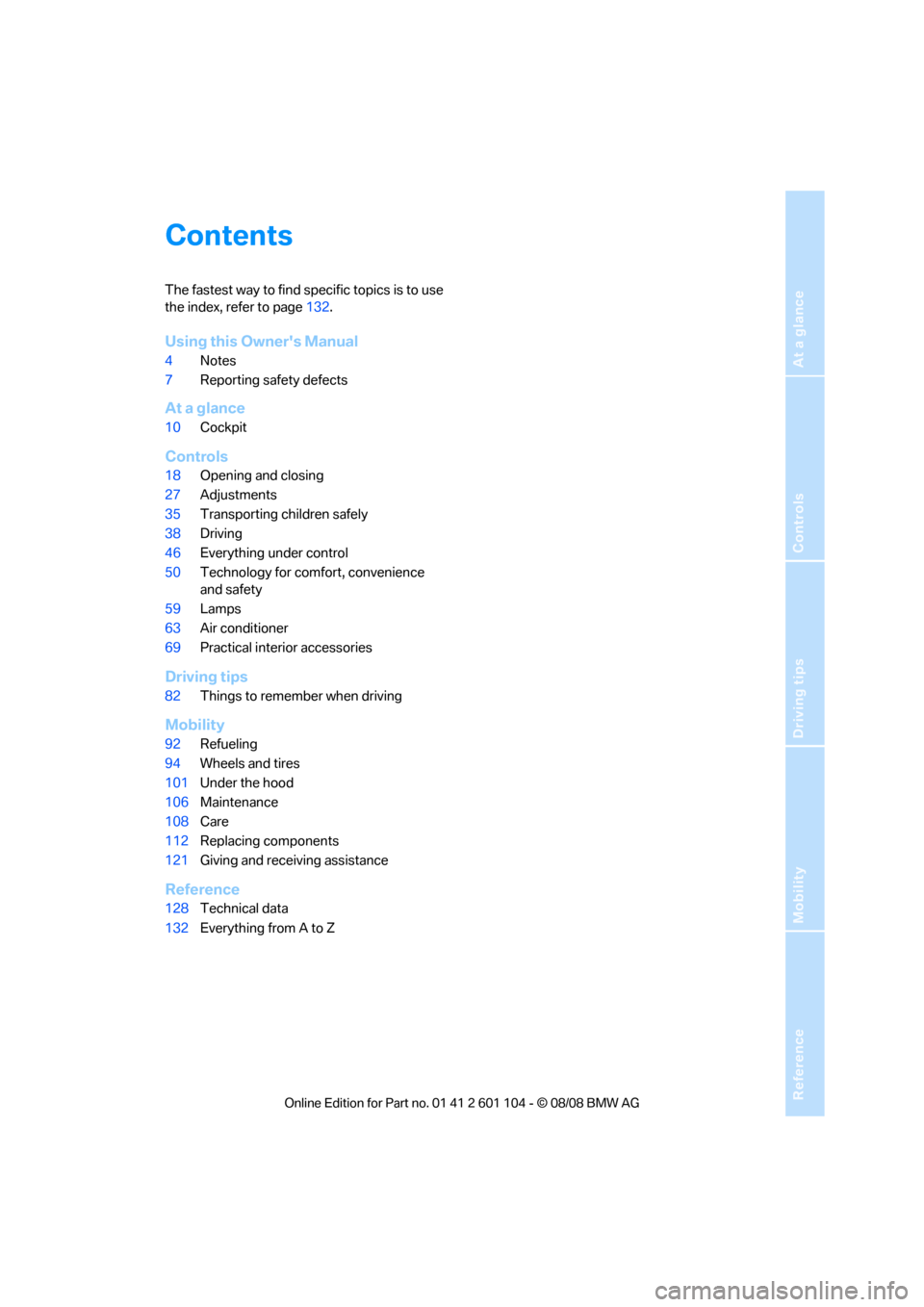
Reference
At a glance
Controls
Driving tips
Mobility
Contents
The fastest way to find specific topics is to use
the index, refer to page132.
Using this Owner's Manual
4Notes
7Reporting safety defects
At a glance
10Cockpit
Controls
18Opening and closing
27Adjustments
35Transporting children safely
38Driving
46Everything under control
50Technology for comfort, convenience
and safety
59Lamps
63Air conditioner
69Practical interior accessories
Driving tips
82Things to remember when driving
Mobility
92Refueling
94Wheels and tires
101Under the hood
106Maintenance
108Care
112Replacing components
121Giving and receiving assistance
Reference
128Technical data
132Everything from A to Z
Page 13 of 146
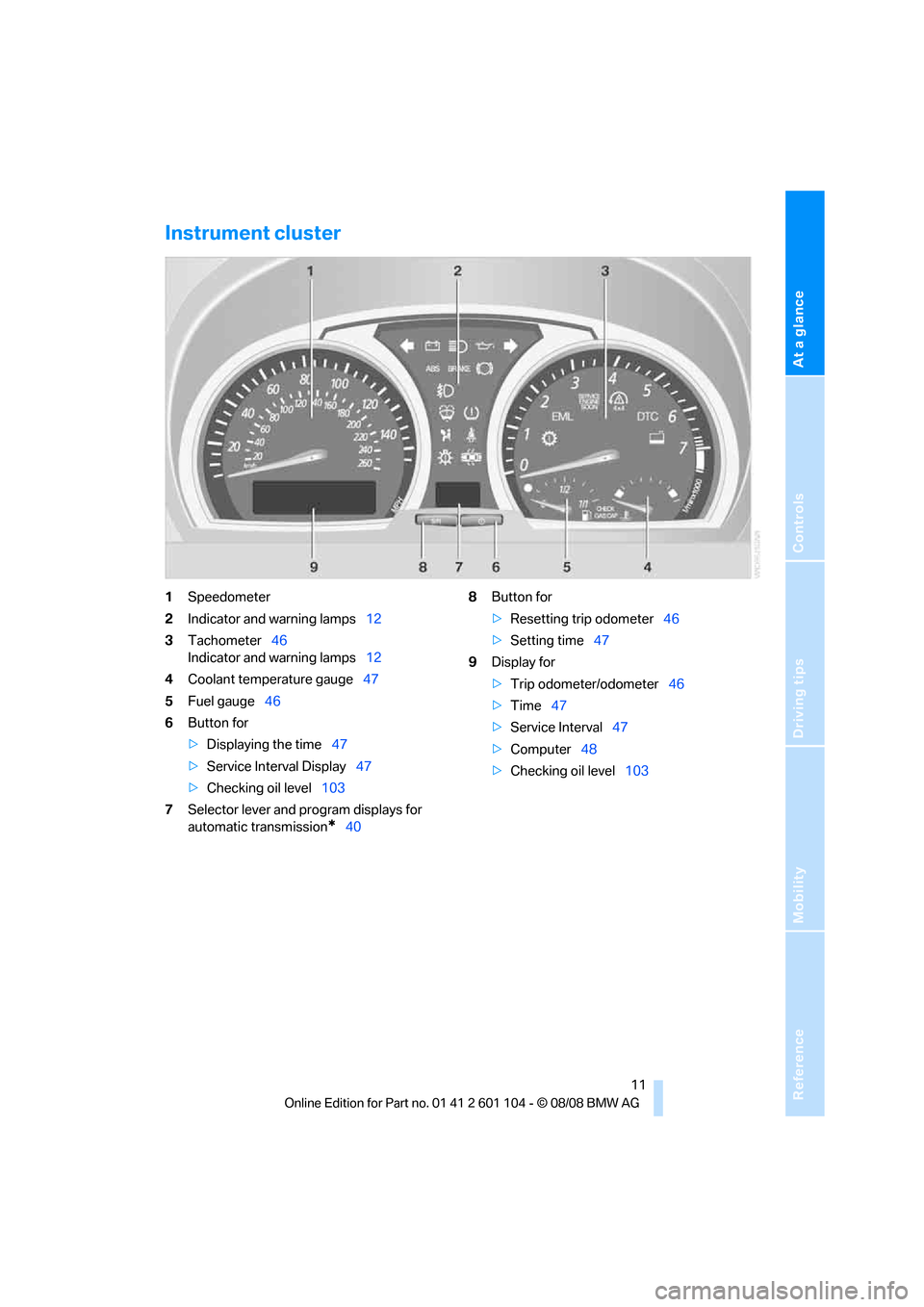
At a glance
Controls
Driving tips
Mobility Reference
11
Instrument cluster
1Speedometer
2Indicator and warning lamps12
3Tachometer46
Indicator and warning lamps12
4Coolant temperature gauge47
5Fuel gauge46
6Button for
>Displaying the time47
>Service Interval Display47
>Checking oil level103
7Selector lever and program displays for
automatic transmission
*408Button for
>Resetting trip odometer46
>Setting time47
9Display for
>Trip odometer/odometer46
>Time47
>Service Interval47
>Computer48
>Checking oil level103
Page 21 of 146
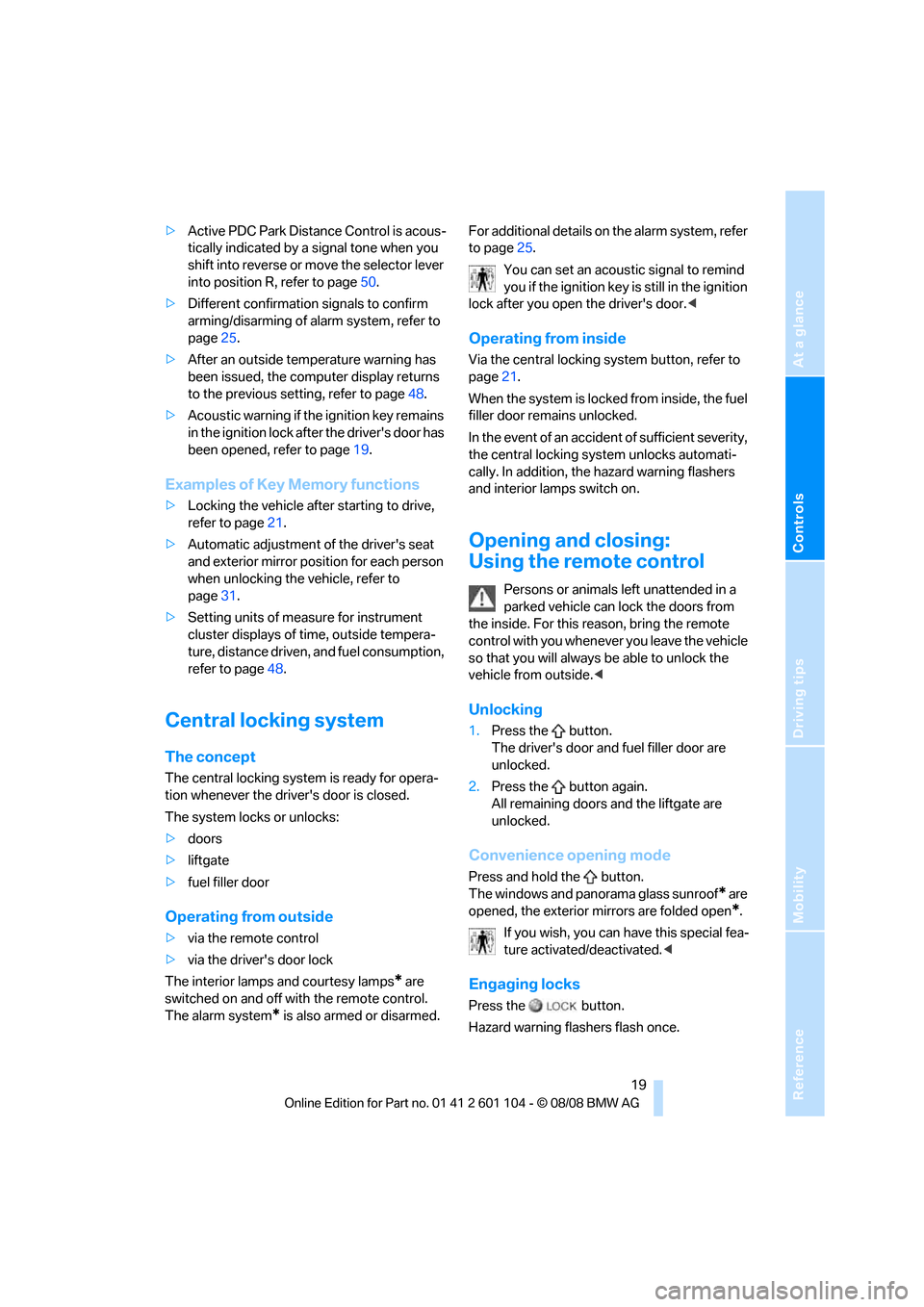
Reference
At a glance
Controls
Driving tips
Mobility
19
>Active PDC Park Distance Control is acous-
tically indicated by a signal tone when you
shift into reverse or move the selector lever
into position R, refer to page50.
>Different confirmation signals to confirm
arming/disarming of alarm system, refer to
page25.
>After an outside temperature warning has
been issued, the computer display returns
to the previous setting, refer to page48.
>Acoustic warning if the ignition key remains
in the ignition lock after the driver's door has
been opened, refer to page19.
Examples of Key Memory functions
>Locking the vehicle after starting to drive,
refer to page21.
>Automatic adjustment of the driver's seat
and exterior mirror position for each person
when unlocking the vehicle, refer to
page31.
>Setting units of measure for instrument
cluster displays of time, outside tempera-
ture, distance driven, and fuel consumption,
refer to page48.
Central locking system
The concept
The central locking system is ready for opera-
tion whenever the driver's door is closed.
The system locks or unlocks:
>doors
>liftgate
>fuel filler door
Operating from outside
>via the remote control
>via the driver's door lock
The interior lamps and courtesy lamps
* are
switched on and off with the remote control.
The alarm system
* is also armed or disarmed.For additional details on the alarm system, refer
to page25.
You can set an acoustic signal to remind
you if the ignition key is still in the ignition
lock after you open the driver's door.<
Operating from inside
Via the central locking system button, refer to
page21.
When the system is locked from inside, the fuel
filler door remains unlocked.
In the event of an accident of sufficient severity,
the central locking system unlocks automati-
cally. In addition, the hazard warning flashers
and interior lamps switch on.
Opening and closing:
Using the remote control
Persons or animals left unattended in a
parked vehicle can lock the doors from
the inside. For this reason, bring the remote
control with you whenever you leave the vehicle
so that you will always be able to unlock the
vehicle from outside.<
Unlocking
1.Press the button.
The driver's door and fuel filler door are
unlocked.
2.Press the button again.
All remaining doors and the liftgate are
unlocked.
Convenience opening mode
Press and hold the button.
The windows and panorama glass sunroof
* are
opened, the exterior mirrors are folded open
*.
If you wish, you can have this special fea-
ture activated/deactivated.<
Engaging locks
Press the button.
Hazard warning flashers flash once.
Page 23 of 146
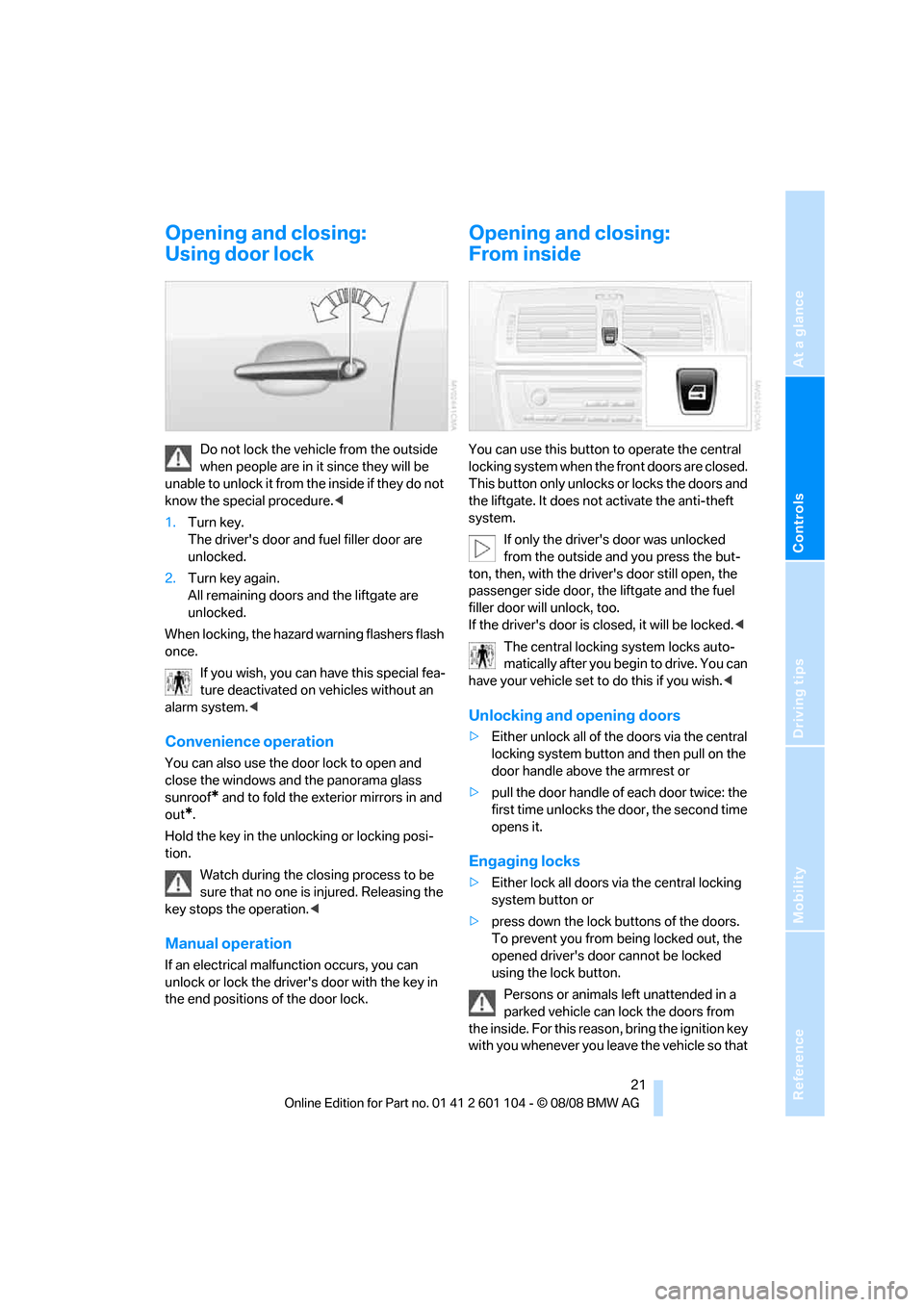
Reference
At a glance
Controls
Driving tips
Mobility
21
Opening and closing:
Using door lock
Do not lock the vehicle from the outside
when people are in it since they will be
unable to unlock it from the inside if they do not
know the special procedure.<
1.Turn key.
The driver's door and fuel filler door are
unlocked.
2.Turn key again.
All remaining doors and the liftgate are
unlocked.
When locking, the hazard warning flashers flash
once.
If you wish, you can have this special fea-
ture deactivated on vehicles without an
alarm system.<
Convenience operation
You can also use the door lock to open and
close the windows and the panorama glass
sunroof
* and to fold the exterior mirrors in and
out
*.
Hold the key in the unlocking or locking posi-
tion.
Watch during the closing process to be
sure that no one is injured. Releasing the
key stops the operation.<
Manual operation
If an electrical malfunction occurs, you can
unlock or lock the driver's door with the key in
the end positions of the door lock.
Opening and closing:
From inside
You can use this button to operate the central
locking system when the front doors are closed.
This button only unlocks or locks the doors and
the liftgate. It does not activate the anti-theft
system.
If only the driver's door was unlocked
from the outside and you press the but-
ton, then, with the driver's door still open, the
passenger side door, the liftgate and the fuel
filler door will unlock, too.
If the driver's door is closed, it will be locked.<
The central locking system locks auto-
matically after you begin to drive. You can
have your vehicle set to do this if you wish.<
Unlocking and opening doors
>Either unlock all of the doors via the central
locking system button and then pull on the
door handle above the armrest or
>pull the door handle of each door twice: the
first time unlocks the door, the second time
opens it.
Engaging locks
>Either lock all doors via the central locking
system button or
>press down the lock buttons of the doors.
To prevent you from being locked out, the
opened driver's door cannot be locked
using the lock button.
Persons or animals left unattended in a
parked vehicle can lock the doors from
the inside. For this reason, bring the ignition key
with you whenever you leave the vehicle so that
Page 41 of 146
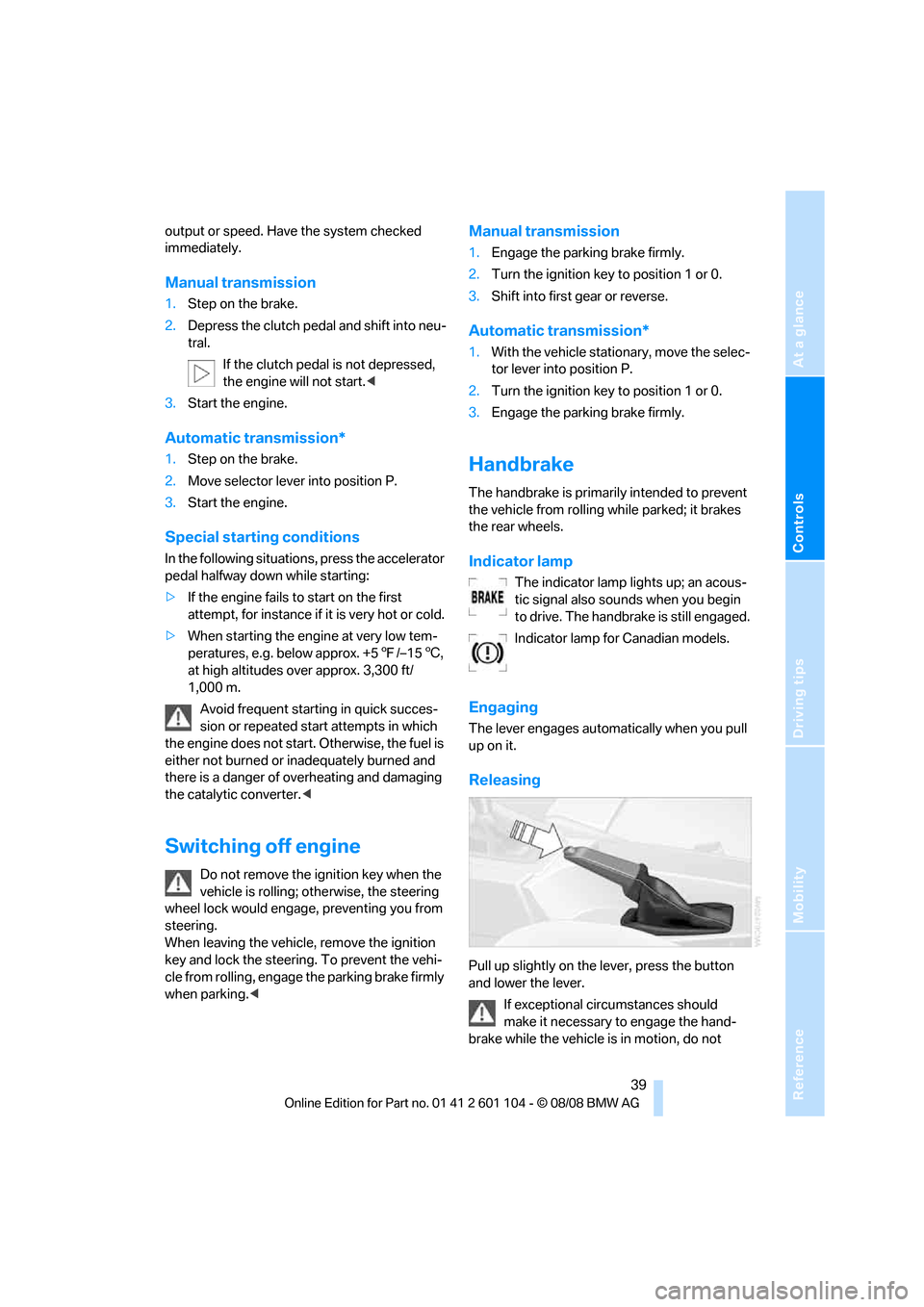
Reference
At a glance
Controls
Driving tips
Mobility
39
output or speed. Have the system checked
immediately.
Manual transmission
1.Step on the brake.
2.Depress the clutch pedal and shift into neu-
tral.
If the clutch pedal is not depressed,
the engine will not start.<
3.Start the engine.
Automatic transmission*
1.Step on the brake.
2.Move selector lever into position P.
3.Start the engine.
Special starting conditions
In the following situations, press the accelerator
pedal halfway down while starting:
>If the engine fails to start on the first
attempt, for instance if it is very hot or cold.
>When starting the engine at very low tem-
peratures, e.g. below approx. +57/–156,
at high altitudes over approx. 3,300 ft/
1,000 m.
Avoid frequent starting in quick succes-
sion or repeated start attempts in which
the engine does not start. Otherwise, the fuel is
either not burned or inadequately burned and
there is a danger of overheating and damaging
the catalytic converter.<
Switching off engine
Do not remove the ignition key when the
vehicle is rolling; otherwise, the steering
wheel lock would engage, preventing you from
steering.
When leaving the vehicle, remove the ignition
key and lock the steering. To prevent the vehi-
cle from rolling, engage the parking brake firmly
when parking.<
Manual transmission
1.Engage the parking brake firmly.
2.Turn the ignition key to position 1 or 0.
3.Shift into first gear or reverse.
Automatic transmission*
1.With the vehicle stationary, move the selec-
tor lever into position P.
2.Turn the ignition key to position 1 or 0.
3.Engage the parking brake firmly.
Handbrake
The handbrake is primarily intended to prevent
the vehicle from rolling while parked; it brakes
the rear wheels.
Indicator lamp
The indicator lamp lights up; an acous-
tic signal also sounds when you begin
to drive. The handbrake is still engaged.
Indicator lamp for Canadian models.
Engaging
The lever engages automatically when you pull
up on it.
Releasing
Pull up slightly on the lever, press the button
and lower the lever.
If exceptional circumstances should
make it necessary to engage the hand-
brake while the vehicle is in motion, do not
Page 43 of 146
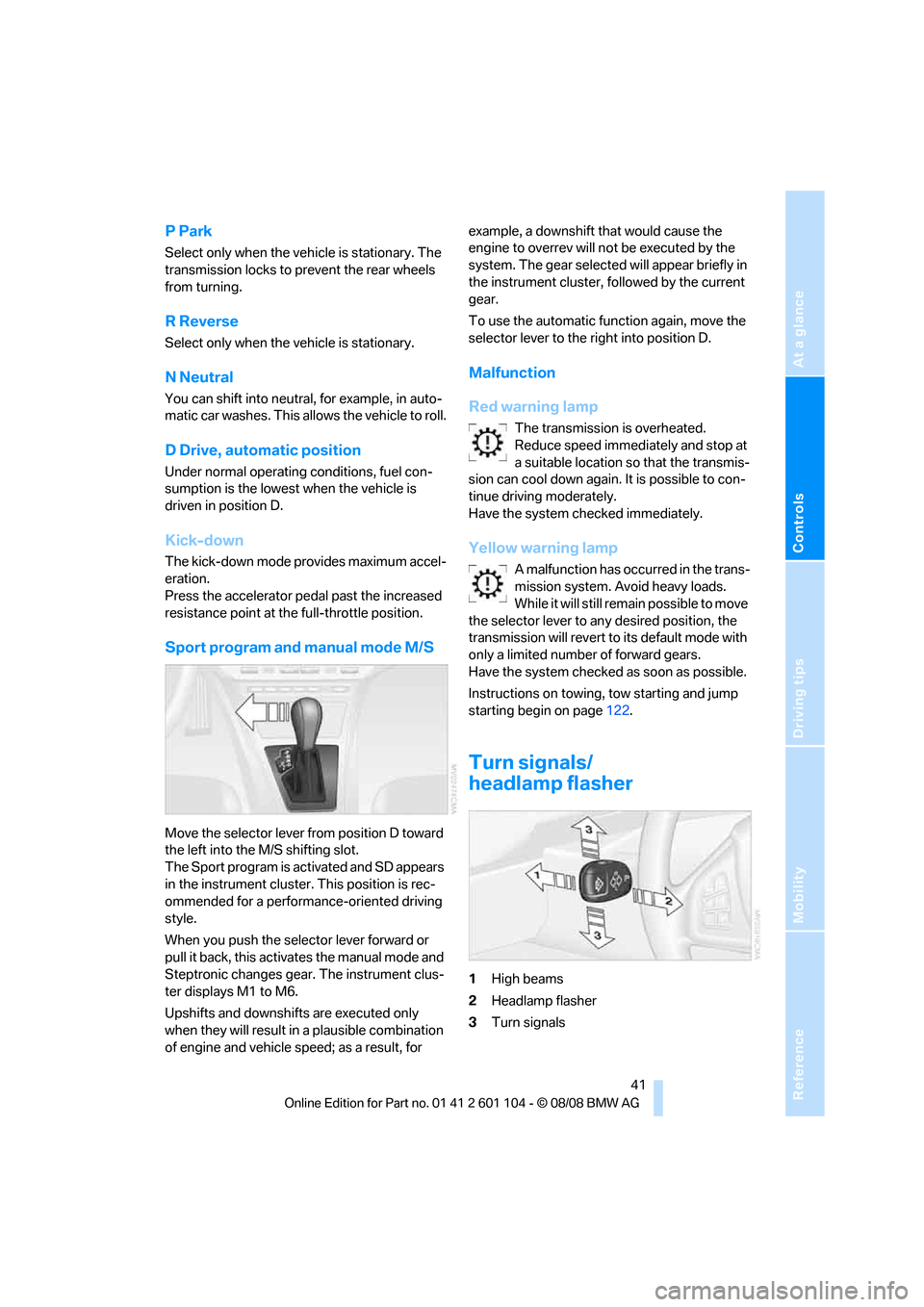
Reference
At a glance
Controls
Driving tips
Mobility
41
P Park
Select only when the vehicle is stationary. The
transmission locks to prevent the rear wheels
from turning.
R Reverse
Select only when the vehicle is stationary.
N Neutral
You can shift into neutral, for example, in auto-
matic car washes. This allows the vehicle to roll.
D Drive, automatic position
Under normal operating conditions, fuel con-
sumption is the lowest when the vehicle is
driven in position D.
Kick-down
The kick-down mode provides maximum accel-
eration.
Press the accelerator pedal past the increased
resistance point at the full-throttle position.
Sport program and manual mode M/S
Move the selector lever from position D toward
the left into the M/S shifting slot.
The Sport program is activated and SD appears
in the instrument cluster. This position is rec-
ommended for a performance-oriented driving
style.
When you push the selector lever forward or
pull it back, this activates the manual mode and
Steptronic changes gear. The instrument clus-
ter displays M1 to M6.
Upshifts and downshifts are executed only
when they will result in a plausible combination
of engine and vehicle speed; as a result, for example, a downshift that would cause the
engine to overrev will not be executed by the
system. The gear selected will appear briefly in
the instrument cluster, followed by the current
gear.
To use the automatic function again, move the
selector lever to the right into position D.
Malfunction
Red warning lamp
The transmission is overheated.
Reduce speed immediately and stop at
a suitable location so that the transmis-
sion can cool down again. It is possible to con-
tinue driving moderately.
Have the system checked immediately.
Yellow warning lamp
A malfunction has occurred in the trans-
mission system. Avoid heavy loads.
While it will still remain possible to move
the selector lever to any desired position, the
transmission will revert to its default mode with
only a limited number of forward gears.
Have the system checked as soon as possible.
Instructions on towing, tow starting and jump
starting begin on page122.
Turn signals/
headlamp flasher
1High beams
2Headlamp flasher
3Turn signals
Page 46 of 146
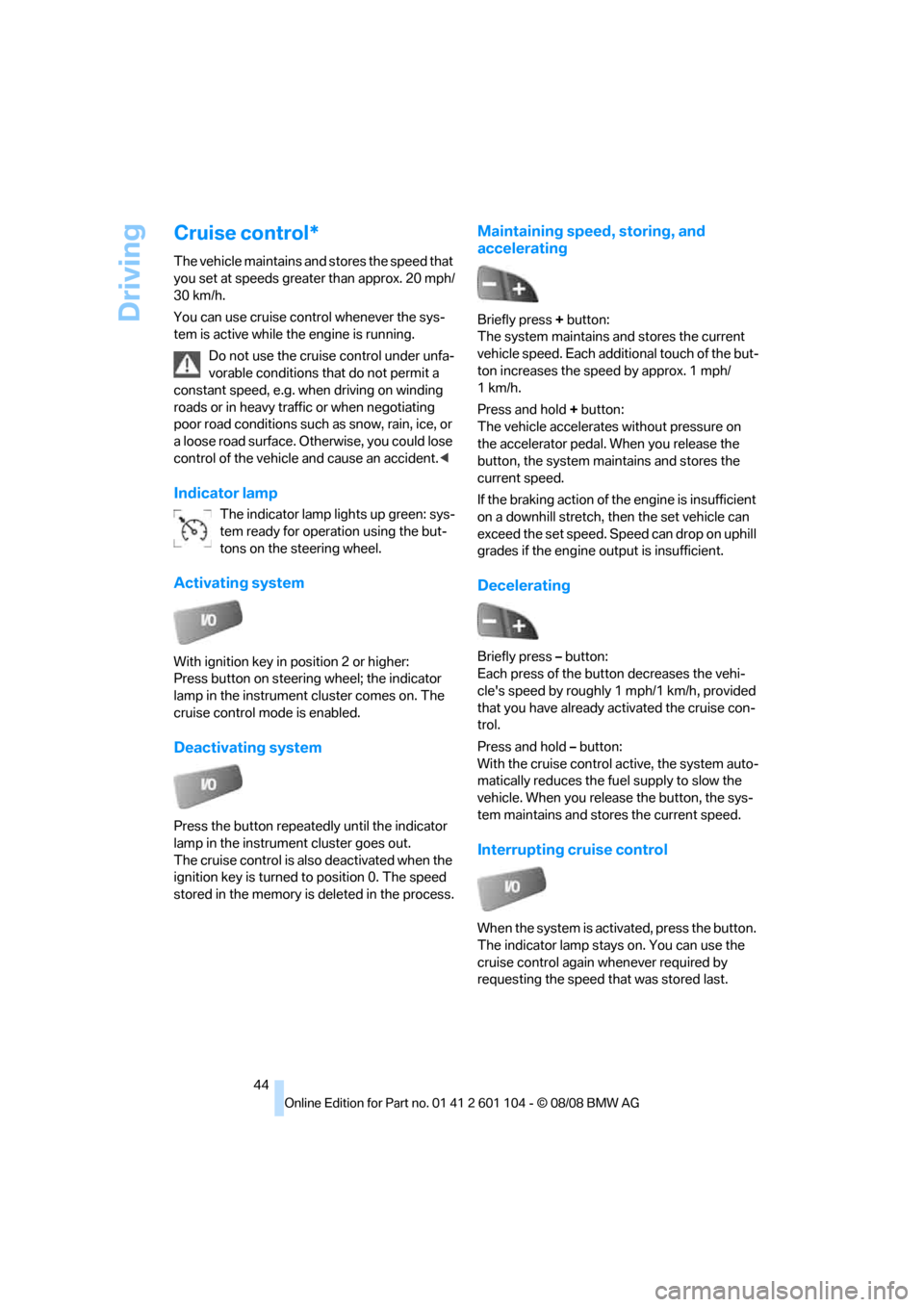
Driving
44
Cruise control*
The vehicle maintains and stores the speed that
you set at speeds greater than approx. 20 mph/
30 km/h.
You can use cruise control whenever the sys-
tem is active while the engine is running.
Do not use the cruise control under unfa-
vorable conditions that do not permit a
constant speed, e.g. when driving on winding
roads or in heavy traffic or when negotiating
poor road conditions such as snow, rain, ice, or
a loose road surface. Otherwise, you could lose
control of the vehicle and cause an accident.<
Indicator lamp
The indicator lamp lights up green: sys-
tem ready for operation using the but-
tons on the steering wheel.
Activating system
With ignition key in position 2 or higher:
Press button on steering wheel; the indicator
lamp in the instrument cluster comes on. The
cruise control mode is enabled.
Deactivating system
Press the button repeatedly until the indicator
lamp in the instrument cluster goes out.
The cruise control is also deactivated when the
ignition key is turned to position 0. The speed
stored in the memory is deleted in the process.
Maintaining speed, storing, and
accelerating
Briefly press + button:
The system maintains and stores the current
vehicle speed. Each additional touch of the but-
ton increases the speed by approx. 1 mph/
1km/h.
Press and hold + button:
The vehicle accelerates without pressure on
the accelerator pedal. When you release the
button, the system maintains and stores the
current speed.
If the braking action of the engine is insufficient
on a downhill stretch, then the set vehicle can
exceed the set speed. Speed can drop on uphill
grades if the engine output is insufficient.
Decelerating
Briefly press – button:
Each press of the button decreases the vehi-
cle's speed by roughly 1 mph/1 km/h, provided
that you have already activated the cruise con-
trol.
Press and hold – button:
With the cruise control active, the system auto-
matically reduces the fuel supply to slow the
vehicle. When you release the button, the sys-
tem maintains and stores the current speed.
Interrupting cruise control
When the system is activated, press the button.
The indicator lamp stays on. You can use the
cruise control again whenever required by
requesting the speed that was stored last.
Page 48 of 146
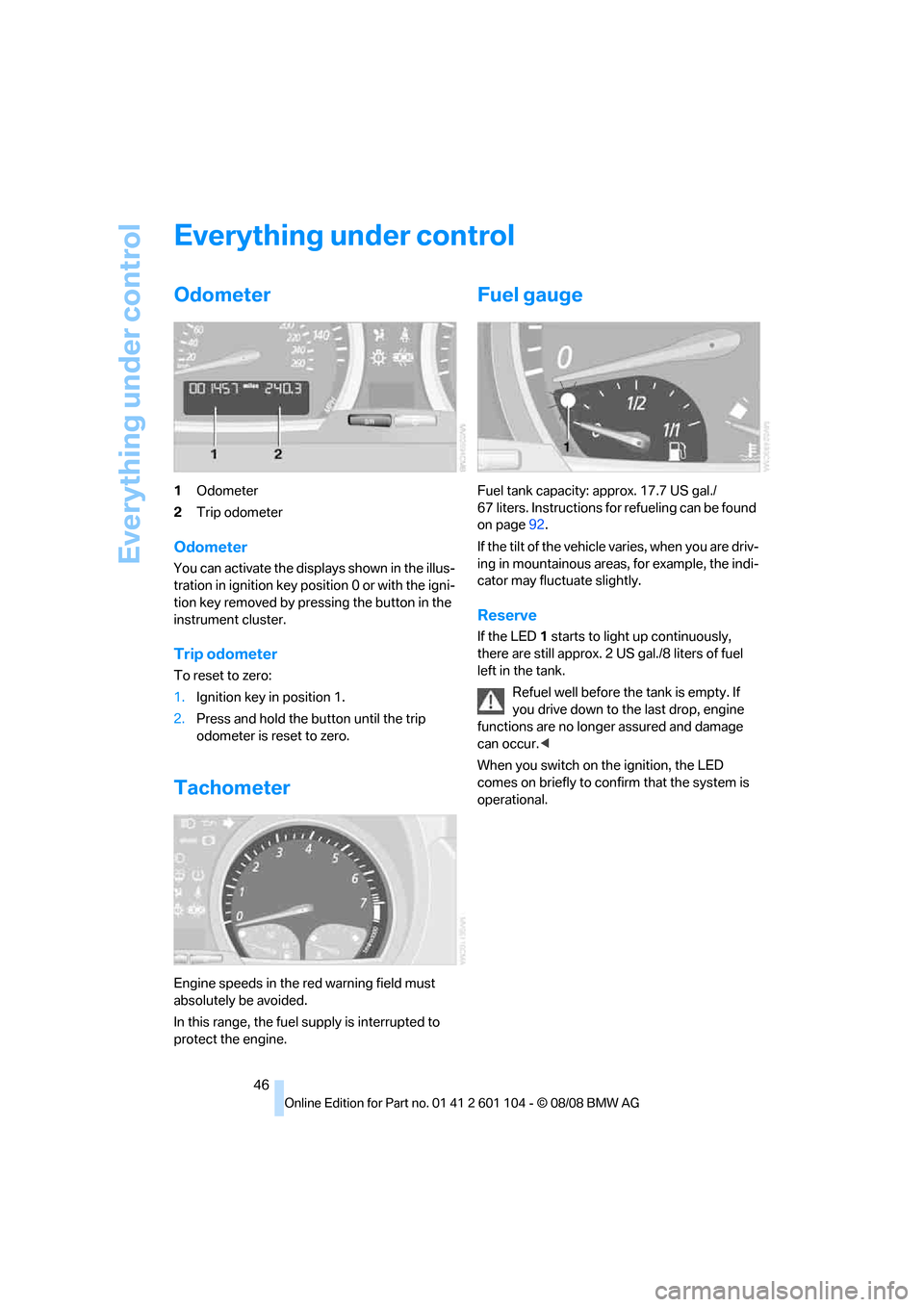
Everything under control
46
Everything under control
Odometer
1Odometer
2Trip odometer
Odometer
You can activate the displays shown in the illus-
tration in ignition key position 0 or with the igni-
tion key removed by pressing the button in the
instrument cluster.
Trip odometer
To reset to zero:
1.Ignition key in position 1.
2.Press and hold the button until the trip
odometer is reset to zero.
Tachometer
Engine speeds in the red warning field must
absolutely be avoided.
In this range, the fuel supply is interrupted to
protect the engine.
Fuel gauge
Fuel tank capacity: approx. 17.7 US gal./
67 liters. Instructions for refueling can be found
on page92.
If the tilt of the vehicle varies, when you are driv-
ing in mountainous areas, for example, the indi-
cator may fluctuate slightly.
Reserve
If the LED1 starts to light up continuously,
there are still approx. 2 US gal./8 liters of fuel
left in the tank.
Refuel well before the tank is empty. If
you drive down to the last drop, engine
functions are no longer assured and damage
can occur.<
When you switch on the ignition, the LED
comes on briefly to confirm that the system is
operational.
Page 50 of 146
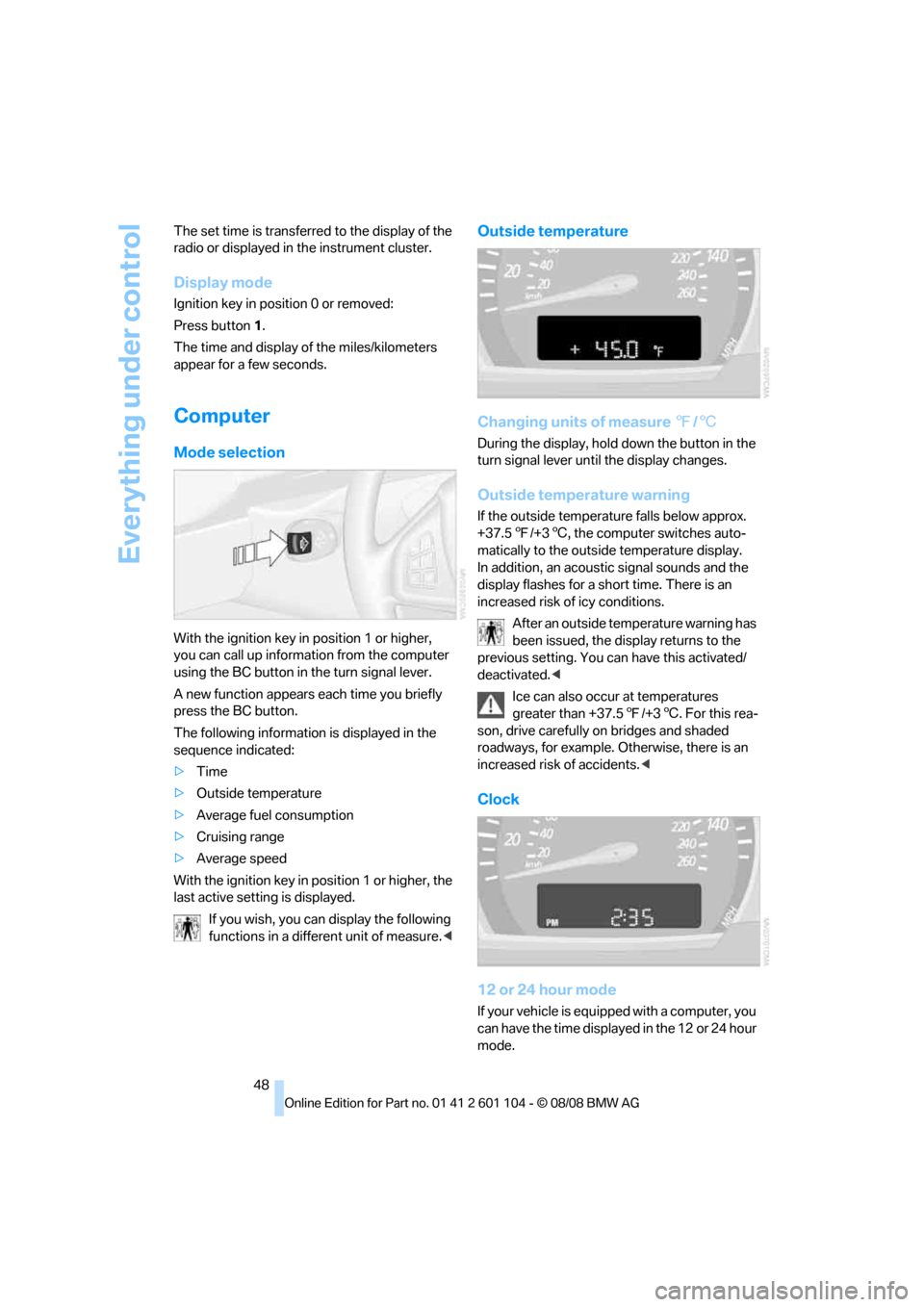
Everything under control
48 The set time is transferred to the display of the
radio or displayed in the instrument cluster.
Display mode
Ignition key in position 0 or removed:
Press button1.
The time and display of the miles/kilometers
appear for a few seconds.
Computer
Mode selection
With the ignition key in position 1 or higher,
you can call up information from the computer
using the BC button in the turn signal lever.
A new function appears each time you briefly
press the BC button.
The following information is displayed in the
sequence indicated:
>Time
>Outside temperature
>Average fuel consumption
>Cruising range
>Average speed
With the ignition key in position 1 or higher, the
last active setting is displayed.
If you wish, you can display the following
functions in a different unit of measure.<
Outside temperature
Changing units of measure 7/6
During the display, hold down the button in the
turn signal lever until the display changes.
Outside temperature warning
If the outside temperature falls below approx.
+37.57/+36, the computer switches auto-
matically to the outside temperature display.
In addition, an acoustic signal sounds and the
display flashes for a short time. There is an
increased risk of icy conditions.
After an outside temperature warning has
been issued, the display returns to the
previous setting. You can have this activated/
deactivated.<
Ice can also occur at temperatures
greater than +37.57/+36. For this rea-
son, drive carefully on bridges and shaded
roadways, for example. Otherwise, there is an
increased risk of accidents.<
Clock
12 or 24 hour mode
If your vehicle is equipped with a computer, you
can have the time displayed in the 12 or 24 hour
mode.
Page 51 of 146
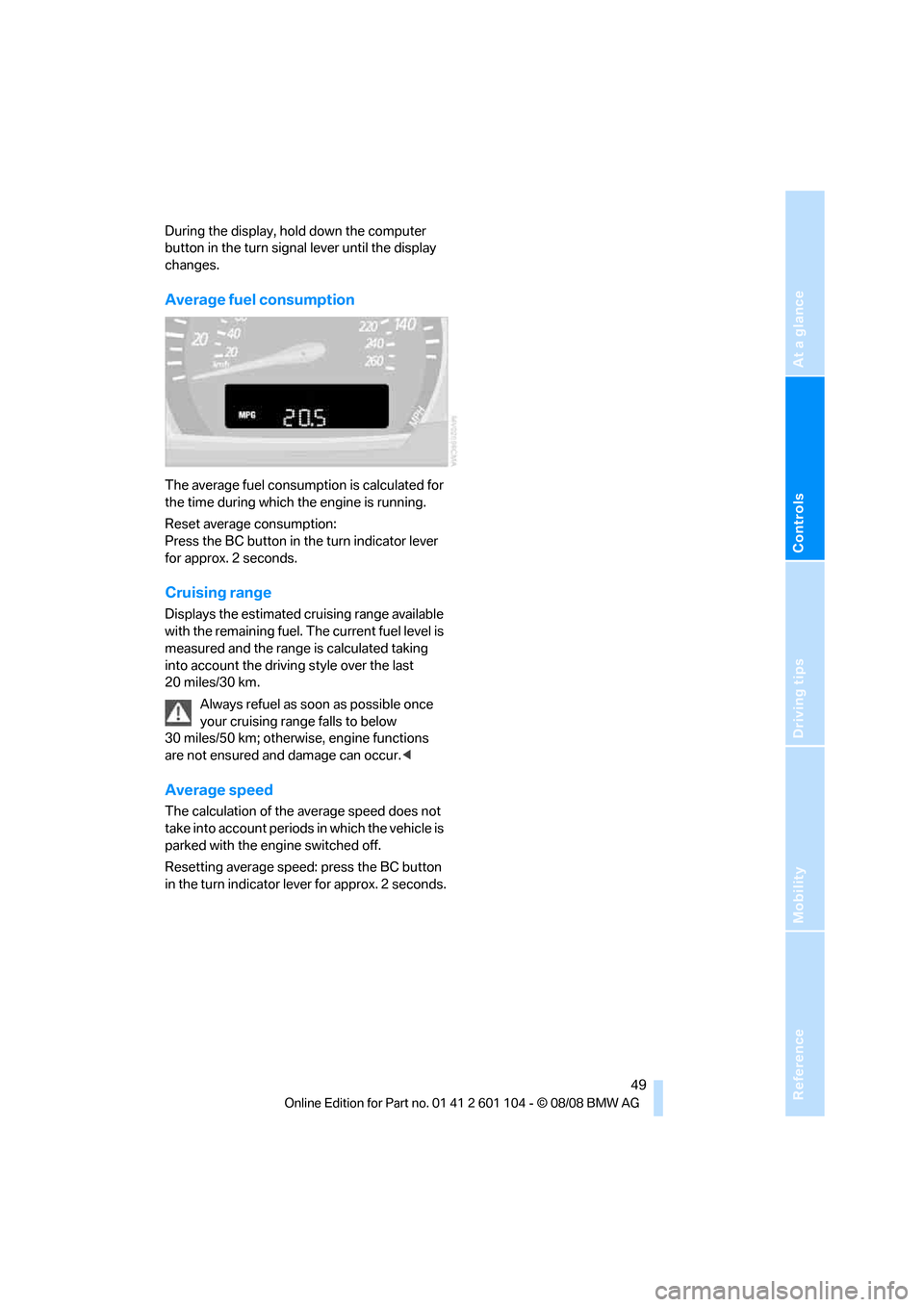
Reference
At a glance
Controls
Driving tips
Mobility
49
During the display, hold down the computer
button in the turn signal lever until the display
changes.
Average fuel consumption
The average fuel consumption is calculated for
the time during which the engine is running.
Reset average consumption:
Press the BC button in the turn indicator lever
for approx. 2 seconds.
Cruising range
Displays the estimated cruising range available
with the remaining fuel. The current fuel level is
measured and the range is calculated taking
into account the driving style over the last
20 miles/30 km.
Always refuel as soon as possible once
your cruising range falls to below
30 miles/50 km; otherwise, engine functions
are not ensured and damage can occur.<
Average speed
The calculation of the average speed does not
take into account periods in which the vehicle is
parked with the engine switched off.
Resetting average speed: press the BC button
in the turn indicator lever for approx. 2 seconds.