key BMW X3 XDRIVE 30I 2010 E83 Owner's Guide
[x] Cancel search | Manufacturer: BMW, Model Year: 2010, Model line: X3 XDRIVE 30I, Model: BMW X3 XDRIVE 30I 2010 E83Pages: 144, PDF Size: 4.54 MB
Page 71 of 144
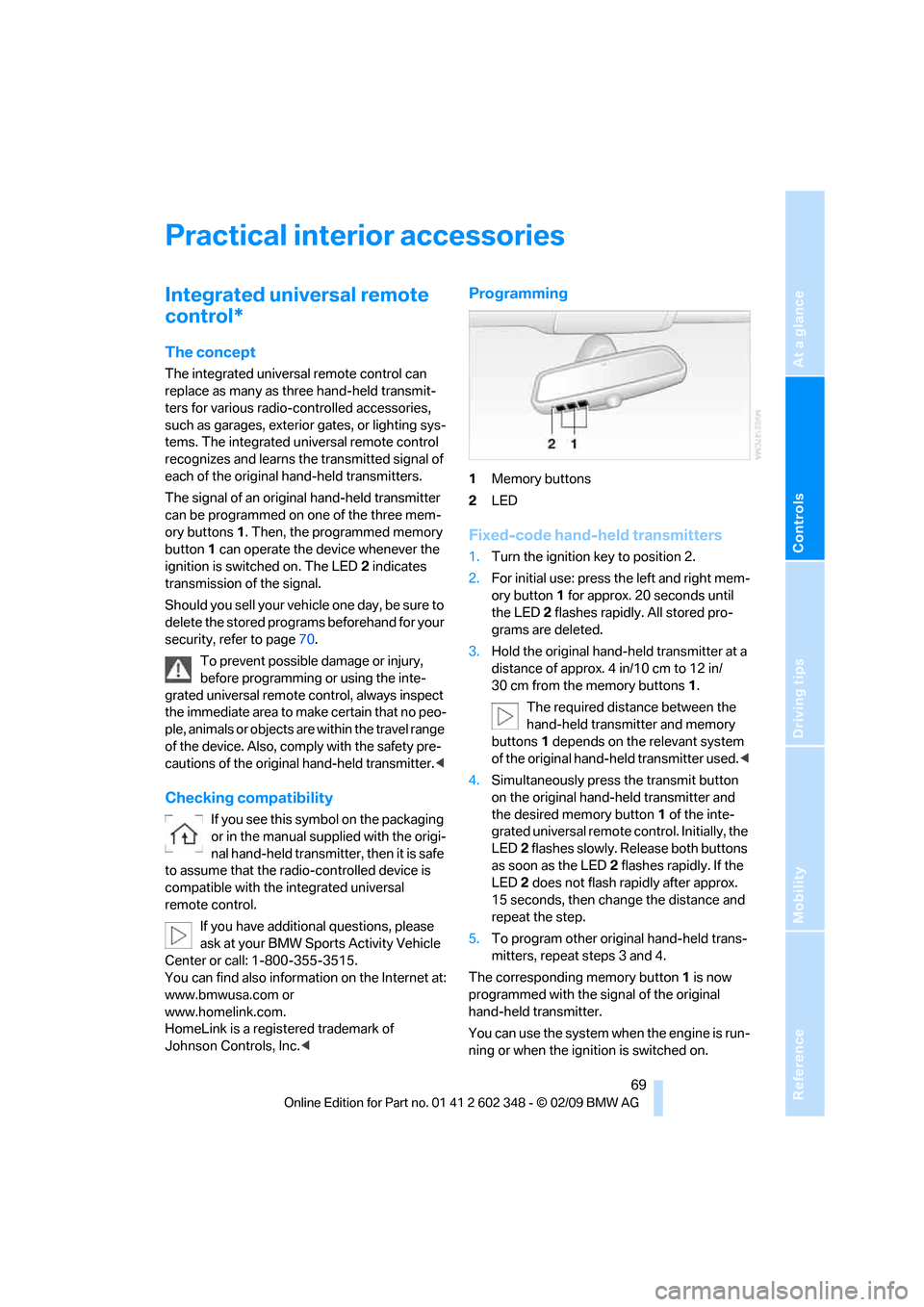
Reference
At a glance
Controls
Driving tips
Mobility
69
Practical interior accessories
Integrated universal remote
control*
The concept
The integrated universal remote control can
replace as many as three hand-held transmit-
ters for various radio-controlled accessories,
such as garages, exterior gates, or lighting sys-
tems. The integrated universal remote control
recognizes and learns the transmitted signal of
each of the original hand-held transmitters.
The signal of an original hand-held transmitter
can be programmed on one of the three mem-
ory buttons1. Then, the programmed memory
button1 can operate the device whenever the
ignition is switched on. The LED2 indicates
transmission of the signal.
Should you sell your vehicle one day, be sure to
delete the stored programs beforehand for your
security, refer to page70.
To prevent possible damage or injury,
before programming or using the inte-
grated universal remote control, always inspect
the immediate area to make certain that no peo-
ple, animals or objects are within the travel range
of the device. Also, comply with the safety pre-
cautions of the original hand-held transmitter.<
Checking compatibility
If you see this symbol on the packaging
or in the manual supplied with the origi-
nal hand-held transmitter, then it is safe
to assume that the radio-controlled device is
compatible with the integrated universal
remote control.
If you have additional questions, please
ask at your BMW Sports Activity Vehicle
Center or call: 1-800-355-3515.
You can find also information on the Internet at:
www.bmwusa.com or
www.homelink.com.
HomeLink is a registered trademark of
Johnson Controls, Inc.<
Programming
1Memory buttons
2LED
Fixed-code hand-held transmitters
1.Turn the ignition key to position 2.
2.For initial use: press the left and right mem-
ory button1 for approx. 20 seconds until
the LED2 flashes rapidly. All stored pro-
grams are deleted.
3.Hold the original hand-held transmitter at a
distance of approx. 4 in/10 cm to 12 in/
30 cm from the memory buttons1.
The required distance between the
hand-held transmitter and memory
buttons1 depends on the relevant system
of the original hand-held transmitter used.<
4.Simultaneously press the transmit button
on the original hand-held transmitter and
the desired memory button 1 of the inte-
grated universal remote control. Initially, the
LED2 flashes slowly. Release both buttons
as soon as the LED2 flashes rapidly. If the
LED2 does not flash rapidly after approx.
15 seconds, then change the distance and
repeat the step.
5.To program other original hand-held trans-
mitters, repeat steps 3 and 4.
The corresponding memory button1 is now
programmed with the signal of the original
hand-held transmitter.
You can use the system when the engine is run-
ning or when the ignition is switched on.
Page 75 of 144
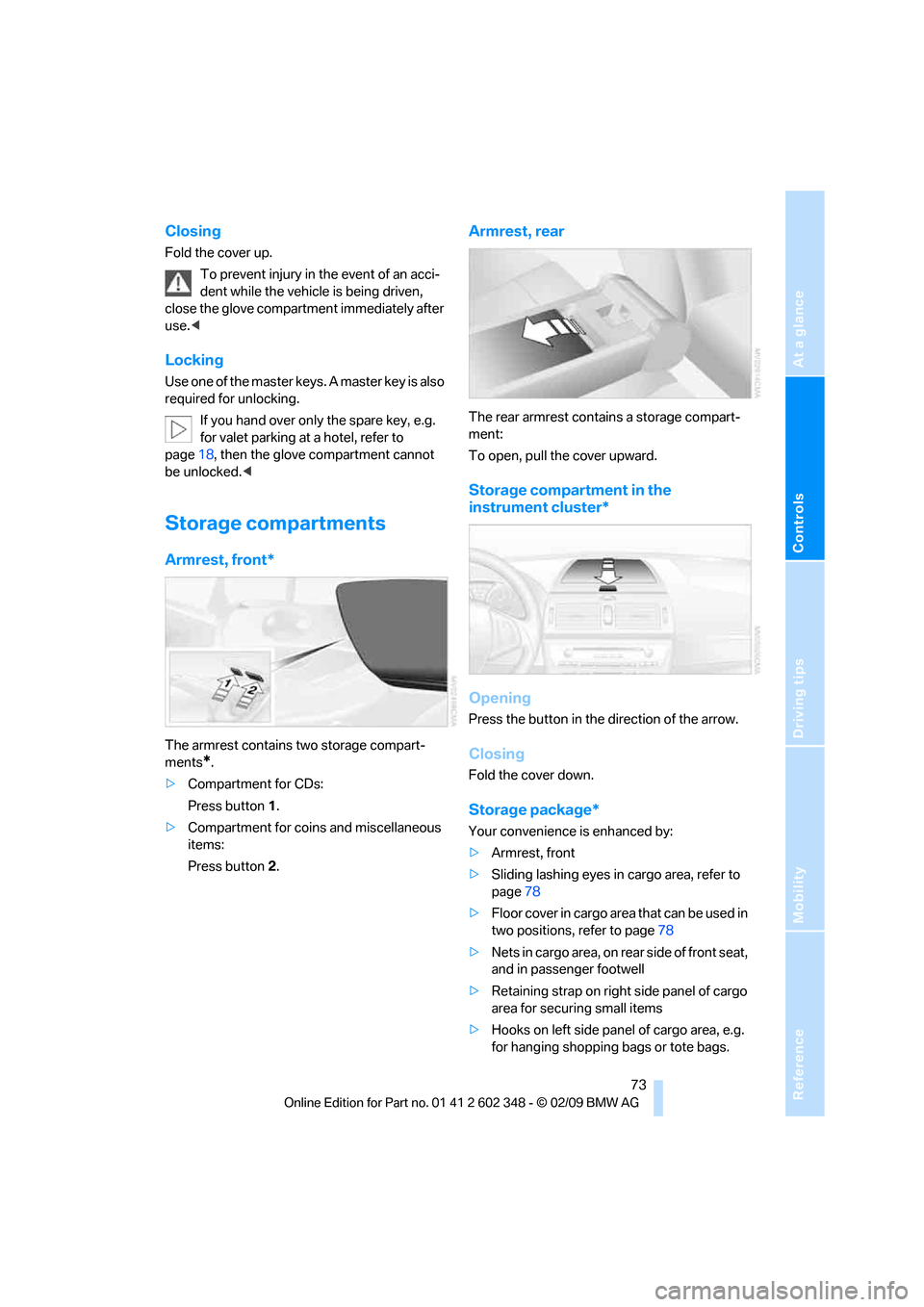
Reference
At a glance
Controls
Driving tips
Mobility
73
Closing
Fold the cover up.
To prevent injury in the event of an acci-
dent while the vehicle is being driven,
close the glove compartment immediately after
use.<
Locking
Use one of the master keys. A master key is also
required for unlocking.
If you hand over only the spare key, e.g.
for valet parking at a hotel, refer to
page18, then the glove compartment cannot
be unlocked.<
Storage compartments
Armrest, front*
The armrest contains two storage compart-
ments
*.
>Compartment for CDs:
Press button1.
>Compartment for coins and miscellaneous
items:
Press button2.
Armrest, rear
The rear armrest contains a storage compart-
ment:
To open, pull the cover upward.
Storage compartment in the
instrument cluster*
Opening
Press the button in the direction of the arrow.
Closing
Fold the cover down.
Storage package*
Your convenience is enhanced by:
>Armrest, front
>Sliding lashing eyes in cargo area, refer to
page78
>Floor cover in cargo area t h a t c a n b e u s e d i n
two positions, refer to page78
>Nets in cargo area, on rear side of front seat,
and in passenger footwell
>Retaining strap on right side panel of cargo
area for securing small items
>Hooks on left side panel of cargo area, e.g.
for hanging shopping bags or tote bags.
Page 76 of 144
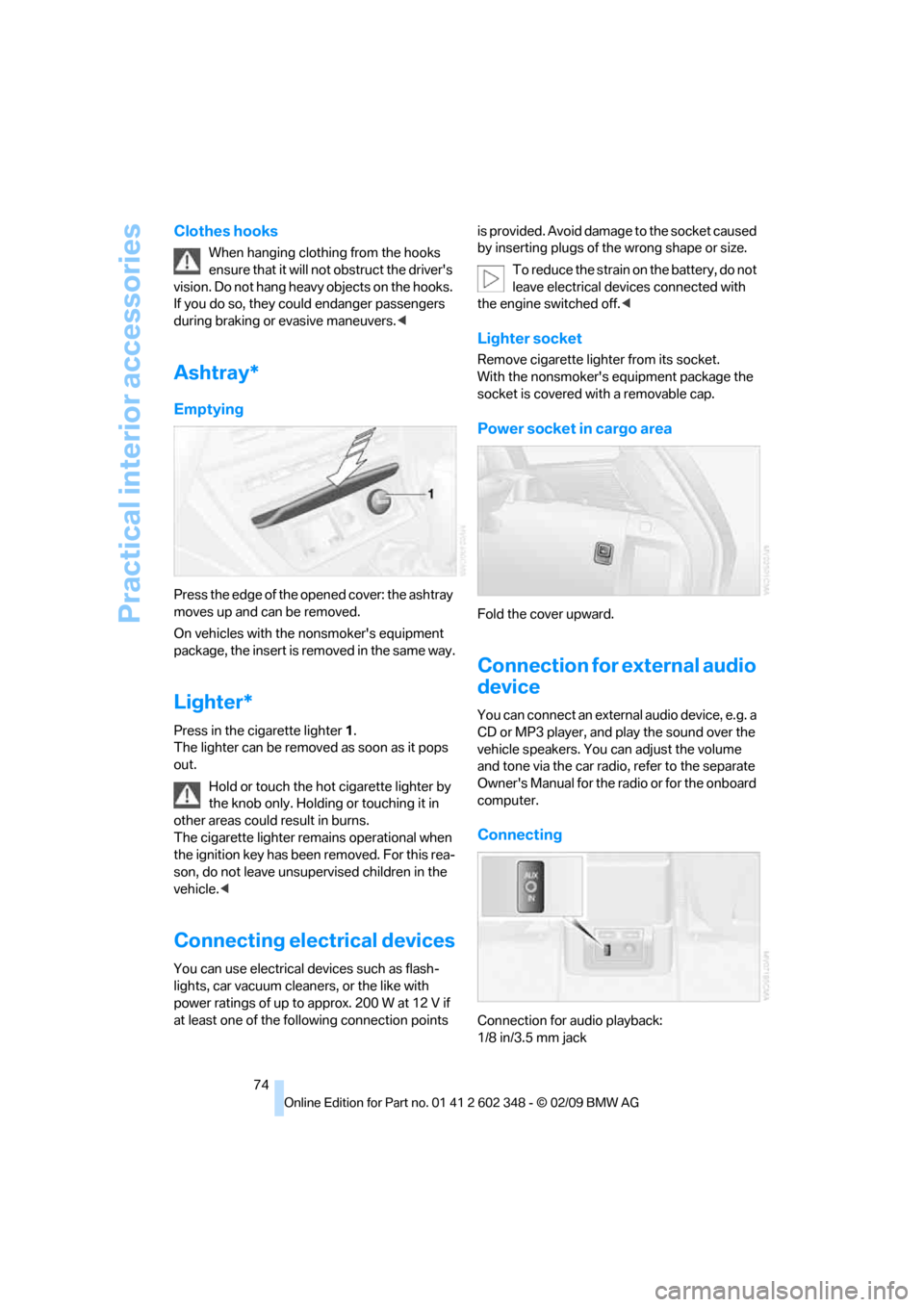
Practical interior accessories
74
Clothes hooks
When hanging clothing from the hooks
ensure that it will not obstruct the driver's
vision. Do not hang heavy objects on the hooks.
If you do so, they could endanger passengers
during braking or evasive maneuvers.<
Ashtray*
Emptying
Press the edge of the opened cover: the ashtray
moves up and can be removed.
On vehicles with the nonsmoker's equipment
package, the insert is removed in the same way.
Lighter*
Press in the cigarette lighter1.
The lighter can be removed as soon as it pops
out.
Hold or touch the hot cigarette lighter by
the knob only. Holding or touching it in
other areas could result in burns.
The cigarette lighter remains operational when
the ignition key has been removed. For this rea-
son, do not leave unsupervised children in the
vehicle.<
Connecting electrical devices
You can use electrical devices such as flash-
lights, car vacuum cleaners, or the like with
power ratings of up to approx. 200 W at 12 V if
at least one of the following connection points is provided. Avoid damage to the socket caused
by inserting plugs of the wrong shape or size.
To reduce the strain on the battery, do not
leave electrical devices connected with
the engine switched off.<
Lighter socket
Remove cigarette lighter from its socket.
With the nonsmoker's equipment package the
socket is covered with a removable cap.
Power socket in cargo area
Fold the cover upward.
Connection for external audio
device
You can connect an external audio device, e.g. a
CD or MP3 player, and play the sound over the
vehicle speakers. You can adjust the volume
and tone via the car radio, refer to the separate
Owner's Manual for the radio or for the onboard
computer.
Connecting
Connection for audio playback:
1/8 in/3.5 mm jack
Page 113 of 144
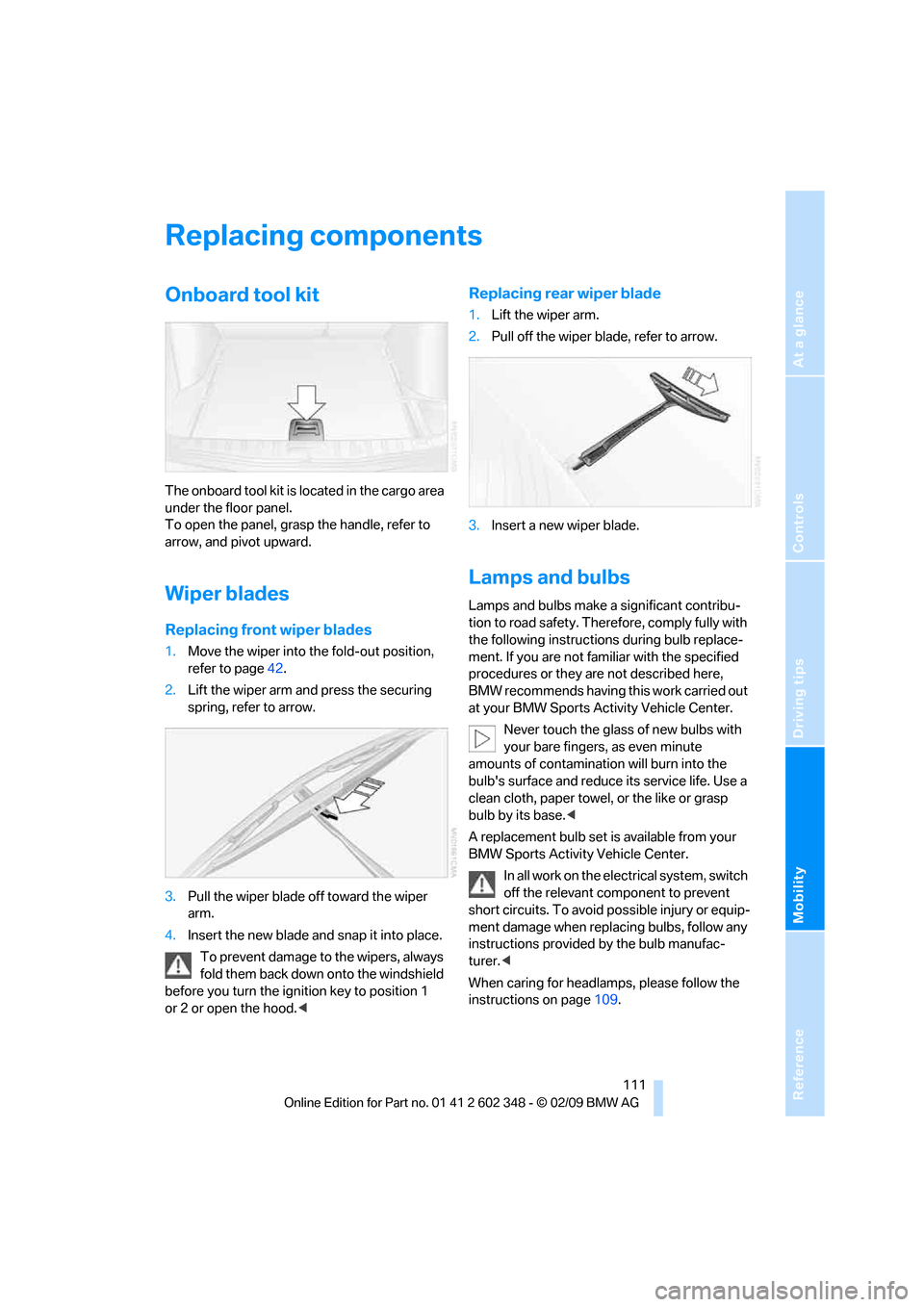
Reference
At a glance
Controls
Driving tips
Mobility
111
Replacing components
Onboard tool kit
The onboard tool kit is located in the cargo area
under the floor panel.
To open the panel, grasp the handle, refer to
arrow, and pivot upward.
Wiper blades
Replacing front wiper blades
1.Move the wiper into the fold-out position,
refer to page42.
2.Lift the wiper arm and press the securing
spring, refer to arrow.
3.Pull the wiper blade off toward the wiper
arm.
4.Insert the new blade and snap it into place.
To prevent damage to the wipers, always
fold them back down onto the windshield
before you turn the ignition key to position 1
or 2 or open the hood.<
Replacing rear wiper blade
1.Lift the wiper arm.
2.Pull off the wiper blade, refer to arrow.
3.Insert a new wiper blade.
Lamps and bulbs
Lamps and bulbs make a significant contribu-
tion to road safety. Therefore, comply fully with
the following instructions during bulb replace-
ment. If you are not familiar with the specified
procedures or they are not described here,
BMW recommends having this work carried out
at your BMW Sports Activity Vehicle Center.
Never touch the glass of new bulbs with
your bare fingers, as even minute
amounts of contamination will burn into the
bulb's surface and reduce its service life. Use a
clean cloth, paper towel, or the like or grasp
bulb by its base.<
A replacement bulb set is available from your
BMW Sports Activity Vehicle Center.
In all work on the electrical system, switch
off the relevant component to prevent
short circuits. To avoid possible injury or equip-
ment damage when replacing bulbs, follow any
instructions provided by the bulb manufac-
turer.<
When caring for headlamps, please follow the
instructions on page109.
Page 122 of 144
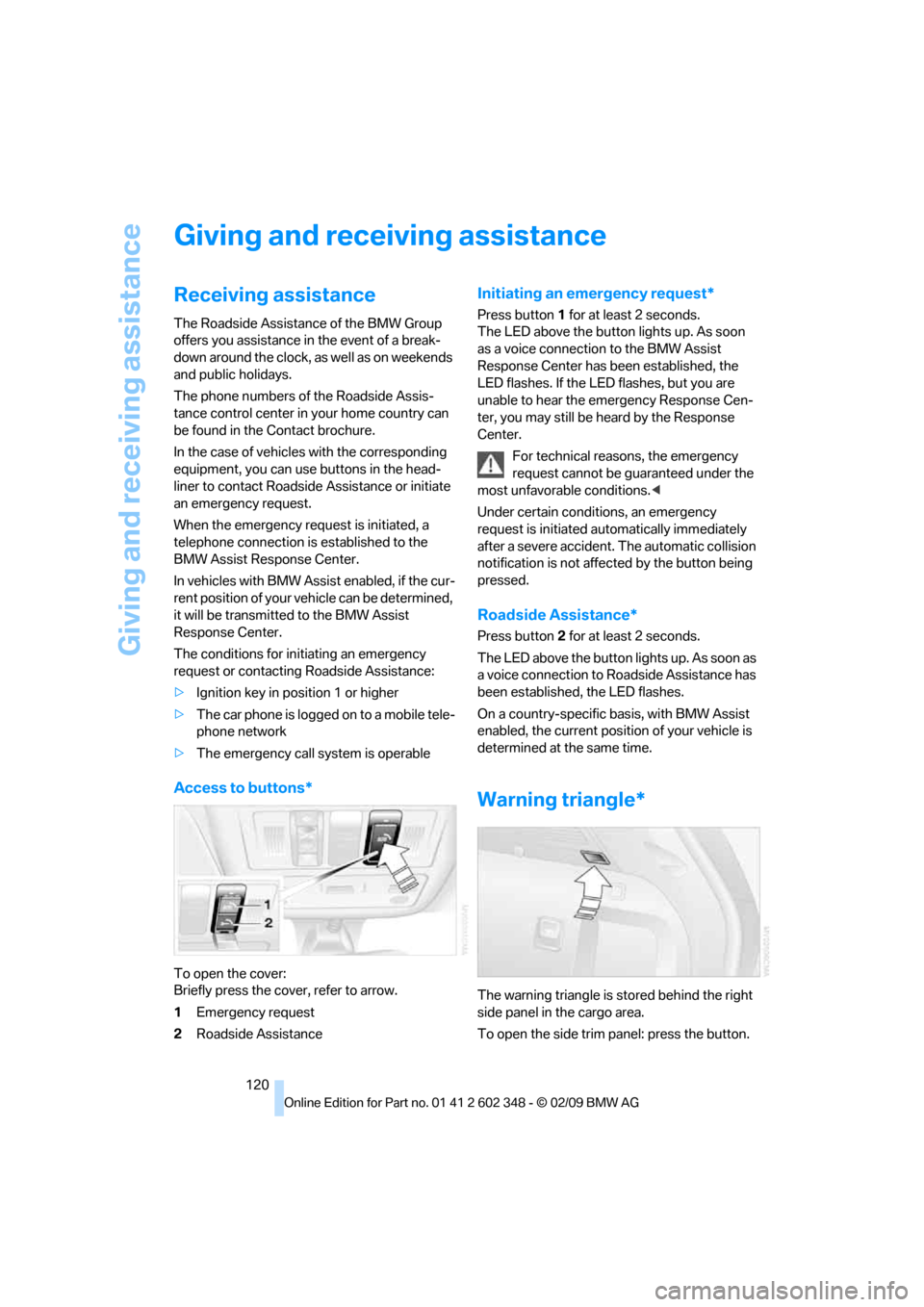
Giving and receiving assistance
120
Giving and receiving assistance
Receiving assistance
The Roadside Assistance of the BMW Group
offers you assistance in the event of a break-
down around the clock, as well as on weekends
and public holidays.
The phone numbers of the Roadside Assis-
tance control center in your home country can
be found in the Contact brochure.
In the case of vehicles with the corresponding
equipment, you can use buttons in the head-
liner to contact Roadside Assistance or initiate
an emergency request.
When the emergency request is initiated, a
telephone connection is established to the
BMW Assist Response Center.
In vehicles with BMW Assist enabled, if the cur-
rent position of your vehicle can be determined,
it will be transmitted to the BMW Assist
Response Center.
The conditions for initiating an emergency
request or contacting Roadside Assistance:
>Ignition key in position 1 or higher
>The car phone is logged on to a mobile tele-
phone network
>The emergency call system is operable
Access to buttons*
To open the cover:
Briefly press the cover, refer to arrow.
1Emergency request
2Roadside Assistance
Initiating an emergency request*
Press button 1 for at least 2 seconds.
The LED above the button lights up. As soon
as a voice connection to the BMW Assist
Response Center has been established, the
LED flashes. If the LED flashes, but you are
unable to hear the emergency Response Cen-
ter, you may still be heard by the Response
Center.
For technical reasons, the emergency
request cannot be guaranteed under the
most unfavorable conditions.<
Under certain conditions, an emergency
request is initiated automatically immediately
after a severe accident. The automatic collision
notification is not affected by the button being
pressed.
Roadside Assistance*
Press button 2 for at least 2 seconds.
The LED above the button lights up. As soon as
a voice connection to Roadside Assistance has
been established, the LED flashes.
On a country-specific basis, with BMW Assist
enabled, the current position of your vehicle is
determined at the same time.
Warning triangle*
The warning triangle is stored behind the right
side panel in the cargo area.
To open the side trim panel: press the button.
Page 124 of 144
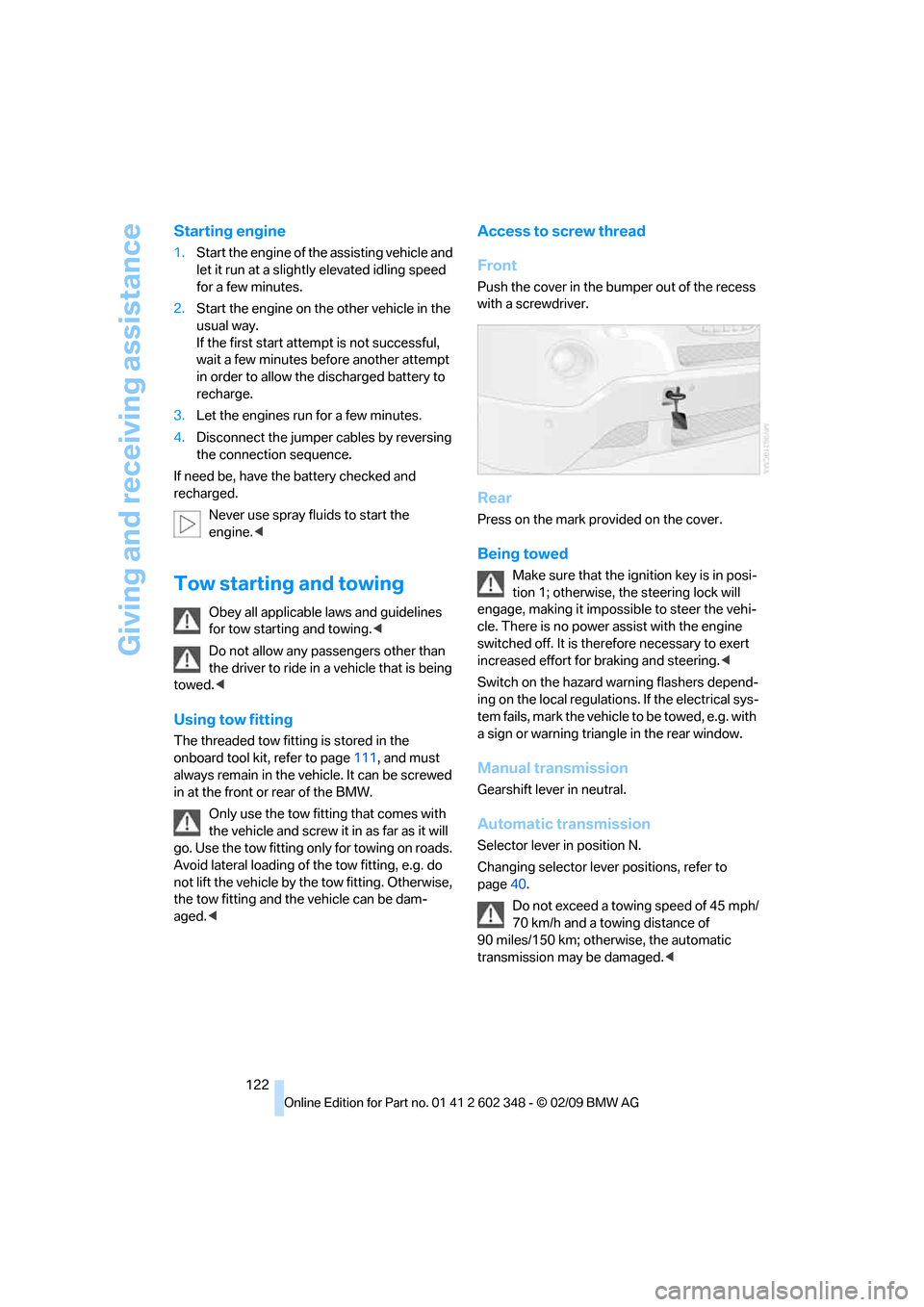
Giving and receiving assistance
122
Starting engine
1.Start the engine of the assisting vehicle and
let it run at a slightly elevated idling speed
for a few minutes.
2.Start the engine on the other vehicle in the
usual way.
If the first start attempt is not successful,
wait a few minutes before another attempt
in order to allow the discharged battery to
recharge.
3.Let the engines run for a few minutes.
4.Disconnect the jumper cables by reversing
the connection sequence.
If need be, have the battery checked and
recharged.
Never use spray fluids to start the
engine.<
Tow starting and towing
Obey all applicable laws and guidelines
for tow starting and towing.<
Do not allow any passengers other than
the driver to ride in a vehicle that is being
towed.<
Using tow fitting
The threaded tow fitting is stored in the
onboard tool kit, refer to page111, and must
always remain in the vehicle. It can be screwed
in at the front or rear of the BMW.
Only use the tow fitting that comes with
the vehicle and screw it in as far as it will
go. Use the tow fitting only for towing on roads.
Avoid lateral loading of the tow fitting, e.g. do
not lift the vehicle by the tow fitting. Otherwise,
the tow fitting and the vehicle can be dam-
aged.<
Access to screw thread
Front
Push the cover in the bumper out of the recess
with a screwdriver.
Rear
Press on the mark provided on the cover.
Being towed
Make sure that the ignition key is in posi-
tion 1; otherwise, the steering lock will
engage, making it impossible to steer the vehi-
cle. There is no power assist with the engine
switched off. It is therefore necessary to exert
increased effort for braking and steering.<
Switch on the hazard warning flashers depend-
ing on the local regulations. If the electrical sys-
tem fails, mark the vehicle to be towed, e.g. with
a sign or warning triangle in the rear window.
Manual transmission
Gearshift lever in neutral.
Automatic transmission
Selector lever in position N.
Changing selector lever positions, refer to
page40.
Do not exceed a towing speed of 45 mph/
70 km/h and a towing distance of
90 miles/150 km; otherwise, the automatic
transmission may be damaged.<
Page 133 of 144
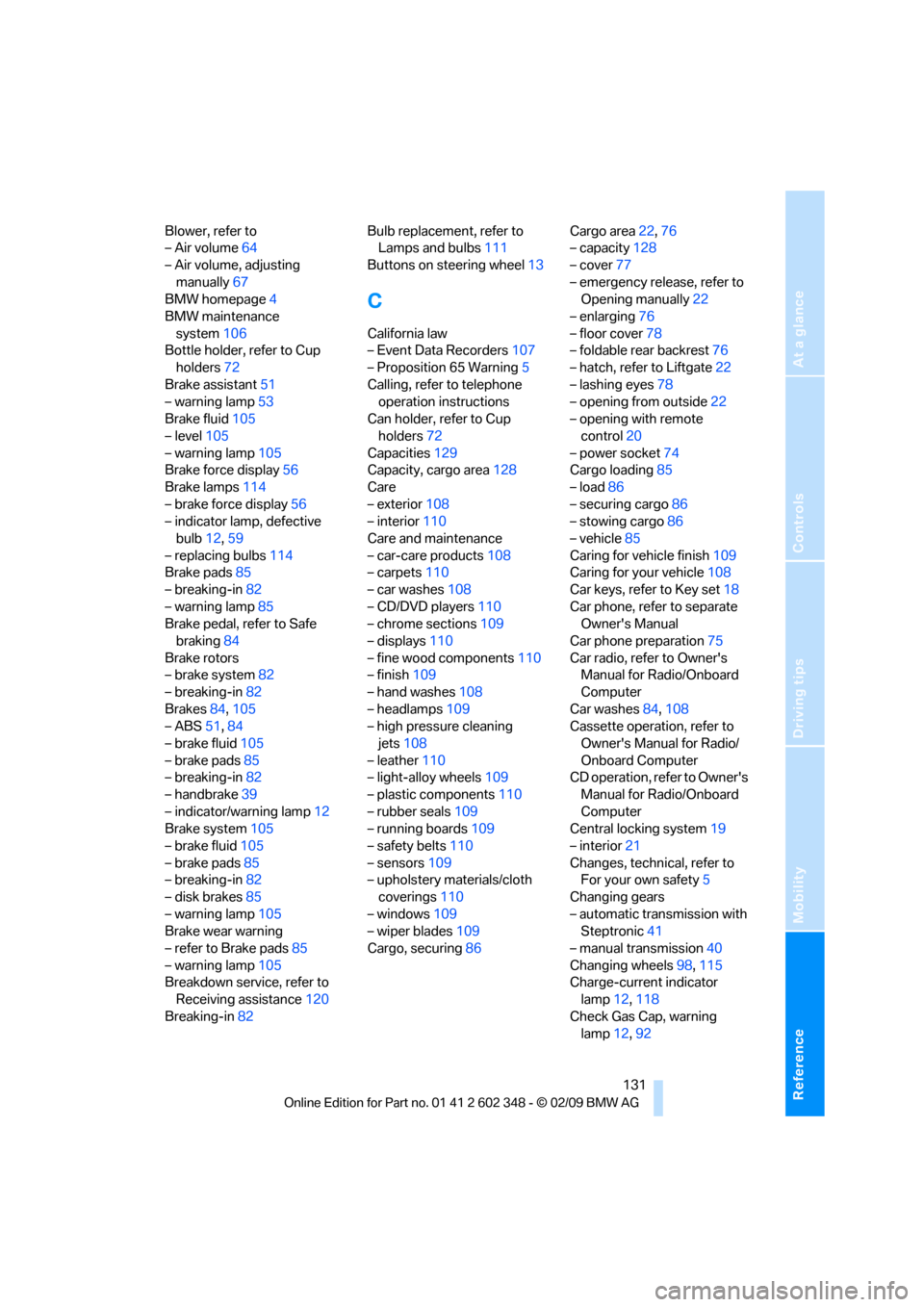
Reference
At a glance
Controls
Driving tips
Mobility
131
Blower, refer to
– Air volume64
– Air volume, adjusting
manually67
BMW homepage4
BMW maintenance
system106
Bottle holder, refer to Cup
holders72
Brake assistant51
– warning lamp53
Brake fluid105
– level105
– warning lamp105
Brake force display56
Brake lamps114
– brake force display56
– indicator lamp, defective
bulb12,59
– replacing bulbs114
Brake pads85
– breaking-in82
– warning lamp85
Brake pedal, refer to Safe
braking84
Brake rotors
– brake system82
– breaking-in82
Brakes84,105
– ABS51,84
– brake fluid105
– brake pads85
– breaking-in82
– handbrake39
– indicator/warning lamp12
Brake system105
– brake fluid105
– brake pads85
– breaking-in82
– disk brakes85
– warning lamp105
Brake wear warning
– refer to Brake pads85
– warning lamp105
Breakdown service, refer to
Receiving assistance120
Breaking-in82Bulb replacement, refer to
Lamps and bulbs111
Buttons on steering wheel13
C
California law
– Event Data Recorders107
– Proposition 65 Warning5
Calling, refer to telephone
operation instructions
Can holder, refer to Cup
holders72
Capacities129
Capacity, cargo area128
Care
– exterior108
– interior110
Care and maintenance
– car-care products108
– carpets110
– car washes108
– CD/DVD players110
– chrome sections109
– displays110
– fine wood components110
– finish109
– hand washes108
– headlamps109
– high pressure cleaning
jets108
– leather110
– light-alloy wheels109
– plastic components110
– rubber seals109
– running boards109
– safety belts110
– sensors109
– upholstery materials/cloth
coverings110
– windows109
– wiper blades109
Cargo, securing86Cargo area22,76
– capacity128
– cover77
– emergency release, refer to
Opening manually22
– enlarging76
– floor cover78
– foldable rear backrest76
– hatch, refer to Liftgate22
– lashing eyes78
– opening from outside22
– opening with remote
control20
– power socket74
Cargo loading85
– load86
– securing cargo86
– stowing cargo
86
– vehicle85
Caring for vehicle finish109
Caring for your vehicle108
Car keys, refer to Key set18
Car phone, refer to separate
Owner's Manual
Car phone preparation75
Car radio, refer to Owner's
Manual for Radio/Onboard
Computer
Car washes84,108
Cassette operation, refer to
Owner's Manual for Radio/
Onboard Computer
CD operation, refer to Owner's
Manual for Radio/Onboard
Computer
Central locking system19
– interior21
Changes, technical, refer to
For your own safety5
Changing gears
– automatic transmission with
Steptronic41
– manual transmission40
Changing wheels98,115
Charge-current indicator
lamp12,118
Check Gas Cap, warning
lamp12,92
Page 134 of 144
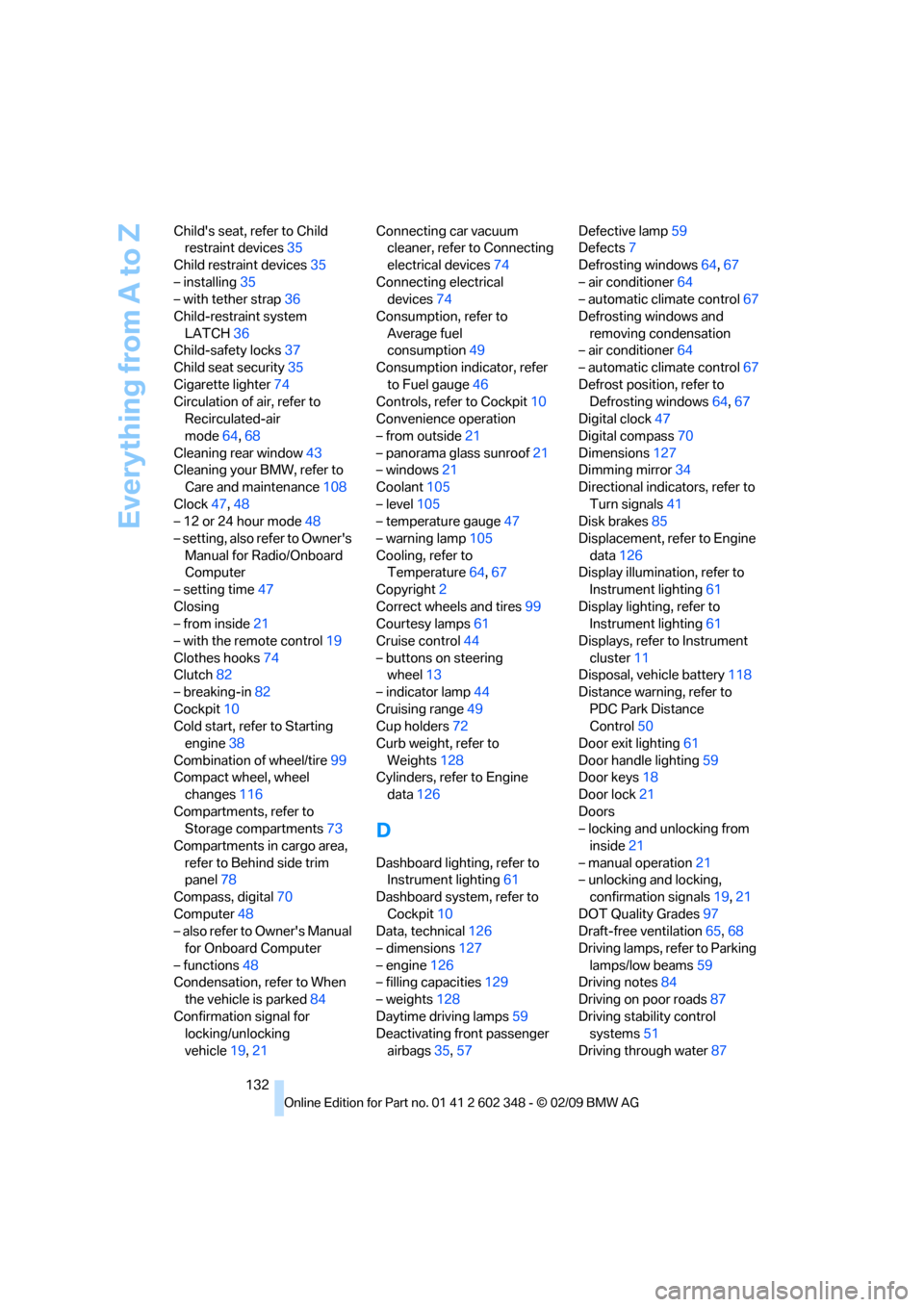
Everything from A to Z
132 Child's seat, refer to Child
restraint devices35
Child restraint devices35
– installing35
– with tether strap36
Child-restraint system
LATCH36
Child-safety locks37
Child seat security35
Cigarette lighter74
Circulation of air, refer to
Recirculated-air
mode64,68
Cleaning rear window43
Cleaning your BMW, refer to
Care and maintenance108
Clock47,48
– 12 or 24 hour mode48
– setting, also refer to Owner's
Manual for Radio/Onboard
Computer
– setting time47
Closing
– from inside21
– with the remote control19
Clothes hooks74
Clutch82
– breaking-in82
Cockpit10
Cold start, refer to Starting
engine38
Combination of wheel/tire99
Compact wheel, wheel
changes116
Compartments, refer to
Storage compartments73
Compartments in cargo area,
refer to Behind side trim
panel78
Compass, digital70
Computer48
– also refer to Owner's Manual
for Onboard Computer
– functions48
Condensation, refer to When
the vehicle is parked84
Confirmation signal for
locking/unlocking
vehicle19,21Connecting car vacuum
cleaner, refer to Connecting
electrical devices74
Connecting electrical
devices74
Consumption, refer to
Average fuel
consumption49
Consumption indicator, refer
to Fuel gauge46
Controls, refer to Cockpit10
Convenience operation
– from outside21
– panorama glass sunroof21
– windows21
Coolant105
– level105
– temperature gauge47
– warning lamp105
Cooling, refer to
Temperature64,67
Copyright2
Correct wheels and tires99
Courtesy lamps61
Cruise control44
– buttons on steering
wheel13
– indicator lamp44
Cruising range49
Cup holders72
Curb weight, refer to
Weights128
Cylinders, refer to Engine
data126
D
Dashboard lighting, refer to
Instrument lighting61
Dashboard system, refer to
Cockpit10
Data, technical126
– dimensions127
– engine126
– filling capacities129
– weights128
Daytime driving lamps59
Deactivating front passenger
airbags35,57Defective lamp59
Defects7
Defrosting windows64,67
– air conditioner64
– automatic climate control67
Defrosting windows and
removing condensation
– air conditioner64
– automatic climate control67
Defrost position, refer to
Defrosting windows64,67
Digital clock47
Digital compass70
Dimensions127
Dimming mirror34
Directional indicators, refer to
Turn signals41
Disk brakes85
Displacement, refer to Engine
data126
Display illumination, refer to
Instrument lighting61
Display lighting, refer to
Instrument lighting61
Displays, refer to Instrument
cluster11
Disposal, vehicle battery118
Distance warning, refer to
PDC Park Distance
Control50
Door exit lighting61
Door handle lighting59
Door keys18
Door lock21
Doors
– locking and unlocking from
inside21
– manual operation21
– unlocking and locking,
confirmation signals19,21
DOT Quality Grades97
Draft-free ventilation65,
68
Driving lamps, refer to Parking
lamps/low beams59
Driving notes84
Driving on poor roads87
Driving stability control
systems51
Driving through water87
Page 136 of 144
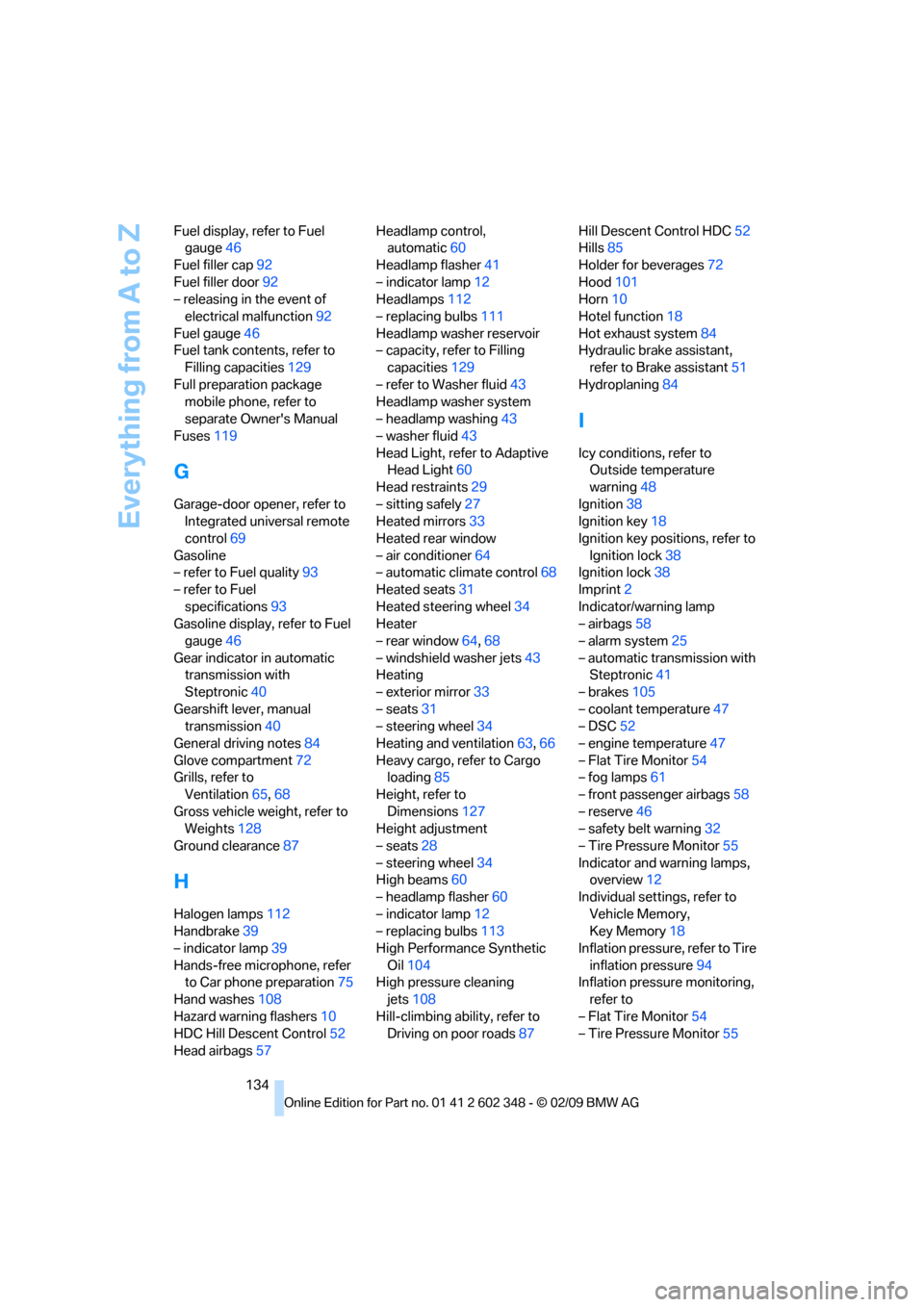
Everything from A to Z
134 Fuel display, refer to Fuel
gauge46
Fuel filler cap92
Fuel filler door92
– releasing in the event of
electrical malfunction92
Fuel gauge46
Fuel tank contents, refer to
Filling capacities129
Full preparation package
mobile phone, refer to
separate Owner's Manual
Fuses119
G
Garage-door opener, refer to
Integrated universal remote
control69
Gasoline
– refer to Fuel quality93
– refer to Fuel
specifications93
Gasoline display, refer to Fuel
gauge46
Gear indicator in automatic
transmission with
Steptronic40
Gearshift lever, manual
transmission40
General driving notes84
Glove compartment72
Grills, refer to
Ventilation65,68
Gross vehicle weight, refer to
Weights128
Ground clearance87
H
Halogen lamps112
Handbrake39
– indicator lamp39
Hands-free microphone, refer
to Car phone preparation75
Hand washes108
Hazard warning flashers10
HDC Hill Descent Control52
Head airbags57Headlamp control,
automatic60
Headlamp flasher41
– indicator lamp12
Headlamps112
– replacing bulbs111
Headlamp washer reservoir
– capacity, refer to Filling
capacities129
– refer to Washer fluid43
Headlamp washer system
– headlamp washing43
– washer fluid43
Head Light, refer to Adaptive
Head Light60
Head restraints29
– sitting safely27
Heated mirrors33
Heated rear window
– air conditioner64
– automatic climate control68
Heated seats31
Heated steering wheel34
Heater
– rear window64,68
– windshield washer jets43
Heating
– exterior mirror33
– seats31
– steering wheel34
Heating and ventilation63,66
Heavy cargo, refer to Cargo
loading85
Height, refer to
Dimensions127
Height adjustment
– seats28
– steering wheel34
High beams60
– headlamp flasher60
– indicator lamp12
– replacing bulbs113
High Performance Synthetic
Oil104
High pressure cleaning
jets108
Hill-climbing ability, refer to
Driving on poor roads87Hill Descent Control HDC52
Hills85
Holder for beverages72
Hood101
Horn10
Hotel function18
Hot exhaust system84
Hydraulic brake assistant,
refer to Brake assistant51
Hydroplaning84
I
Icy conditions, refer to
Outside temperature
warning48
Ignition38
Ignition key18
Ignition key positions, refer to
Ignition lock38
Ignition lock38
Imprint2
Indicator/warning lamp
– airbags58
– alarm system25
– automatic transmission with
Steptronic41
– brakes105
– coolant temperature47
– DSC52
– engine temperature47
– Flat Tire Monitor54
– fog lamps61
– front passenger airbags58
– reserve46
– safety belt warning32
– Tire Pressure Monitor55
Indicator and warning lamps,
overview12
Individual settings, refer to
Vehicle Memory,
Key Memory18
Inflation pressure, refer to Tire
inflation pressure94
Inflation pressure monitoring,
refer to
– Flat Tire Monitor54
– Tire Pressure Monitor55
Page 137 of 144
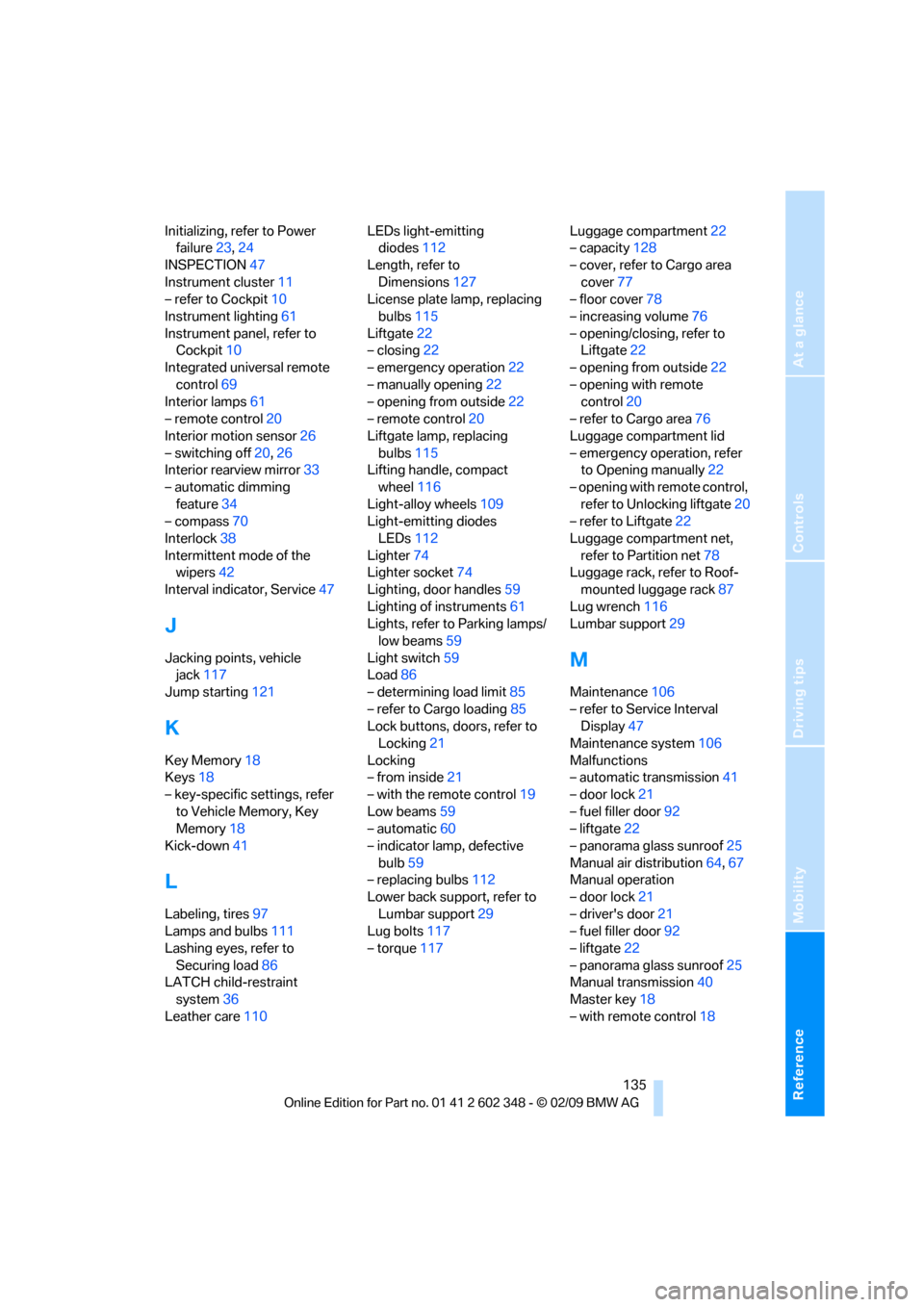
Reference
At a glance
Controls
Driving tips
Mobility
135
Initializing, refer to Power
failure23,24
INSPECTION47
Instrument cluster11
– refer to Cockpit10
Instrument lighting61
Instrument panel, refer to
Cockpit10
Integrated universal remote
control69
Interior lamps61
– remote control20
Interior motion sensor26
– switching off20,26
Interior rearview mirror33
– automatic dimming
feature34
– compass70
Interlock38
Intermittent mode of the
wipers42
Interval indicator, Service47
J
Jacking points, vehicle
jack117
Jump starting121
K
Key Memory18
Keys18
– key-specific settings, refer
to Vehicle Memory, Key
Memory18
Kick-down41
L
Labeling, tires97
Lamps and bulbs111
Lashing eyes, refer to
Securing load86
LATCH child-restraint
system36
Leather care110LEDs light-emitting
diodes112
Length, refer to
Dimensions127
License plate lamp, replacing
bulbs115
Liftgate22
– closing22
– emergency operation22
– manually opening22
– opening from outside22
– remote control20
Liftgate lamp, replacing
bulbs115
Lifting handle, compact
wheel116
Light-alloy wheels109
Light-emitting diodes
LEDs112
Lighter74
Lighter socket74
Lighting, door handles59
Lighting of instruments61
Lights, refer to Parking lamps/
low beams59
Light switch59
Load86
– determining load limit85
– refer to Cargo loading85
Lock buttons, doors, refer to
Locking21
Locking
– from inside21
– with the remote control19
Low beams59
– automatic60
– indicator lamp, defective
bulb59
– replacing bulbs112
Lower back support, refer to
Lumbar support29
Lug bolts117
– torque117Luggage compartment22
– capacity128
– cover, refer to Cargo area
cover77
– floor cover78
– increasing volume76
– opening/closing, refer to
Liftgate22
– opening from outside22
– opening with remote
control20
– refer to Cargo area76
Luggage compartment lid
– emergency operation, refer
to Opening manually22
– opening with remote control,
refer to Unlocking liftgate20
– refer to Liftgate22
Luggage compartment net,
refer to Partition net78
Luggage rack, refer to Roof-
mounted luggage rack87
Lug wrench116
Lumbar support29
M
Maintenance106
– refer to Service Interval
Display47
Maintenance system106
Malfunctions
– automatic transmission41
– door lock21
– fuel filler door92
– liftgate22
– panorama glass sunroof25
Manual air distribution64,67
Manual operation
– door lock21
– driver's door21
– fuel filler door92
– liftgate22
– panorama glass sunroof25
Manual transmission40
Master key18
– with remote control18