technical data BMW X3 XDRIVE 35I 2011 Owners Manual
[x] Cancel search | Manufacturer: BMW, Model Year: 2011, Model line: X3 XDRIVE 35I, Model: BMW X3 XDRIVE 35I 2011Pages: 262, PDF Size: 11.2 MB
Page 5 of 262
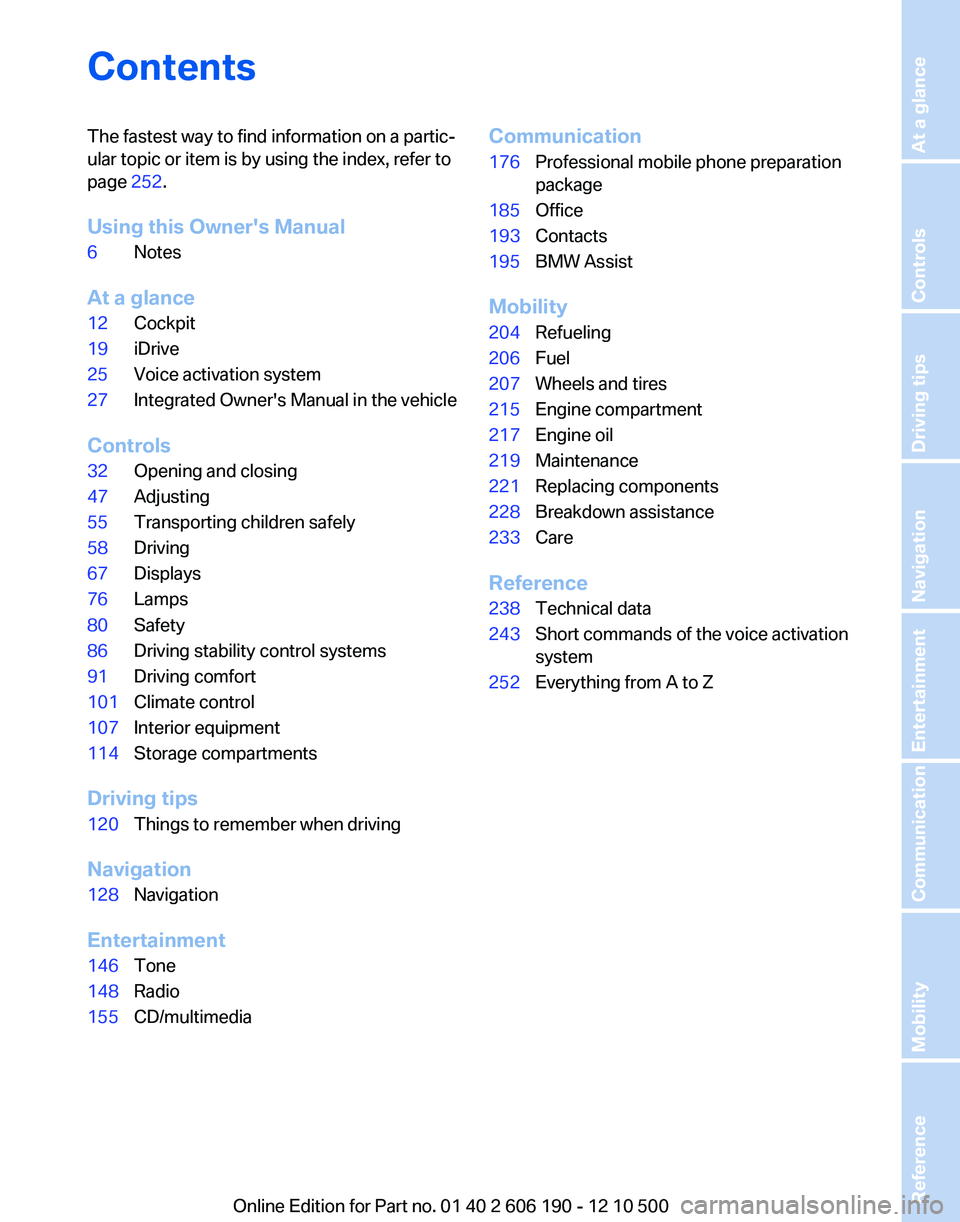
ContentsThe fastest way to find information on a partic‐
ular topic or item is by using the index, refer to
page 252.
Using this Owner's Manual6Notes
At a glance
12Cockpit19iDrive25Voice activation system27Integrated Owner's Manual in the vehicle
Controls
32Opening and closing47Adjusting55Transporting children safely58Driving67Displays76Lamps80Safety86Driving stability control systems91Driving comfort101Climate control107Interior equipment114Storage compartments
Driving tips
120Things to remember when driving
Navigation
128Navigation
Entertainment
146Tone148Radio155CD/multimediaCommunication176Professional mobile phone preparation
package185Office193Contacts195BMW Assist
Mobility
204Refueling206Fuel207Wheels and tires215Engine compartment217Engine oil219Maintenance221Replacing components228Breakdown assistance233Care
Reference
238Technical data243Short commands of the voice activation
system252Everything from A to ZSeite 5
Online Edition for Part no. 01 40 2 606 190 - 12 10 500
ReferenceMobilityCommunicationEntertainmentNavigationDriving tipsControlsAt a glance
Page 201 of 262
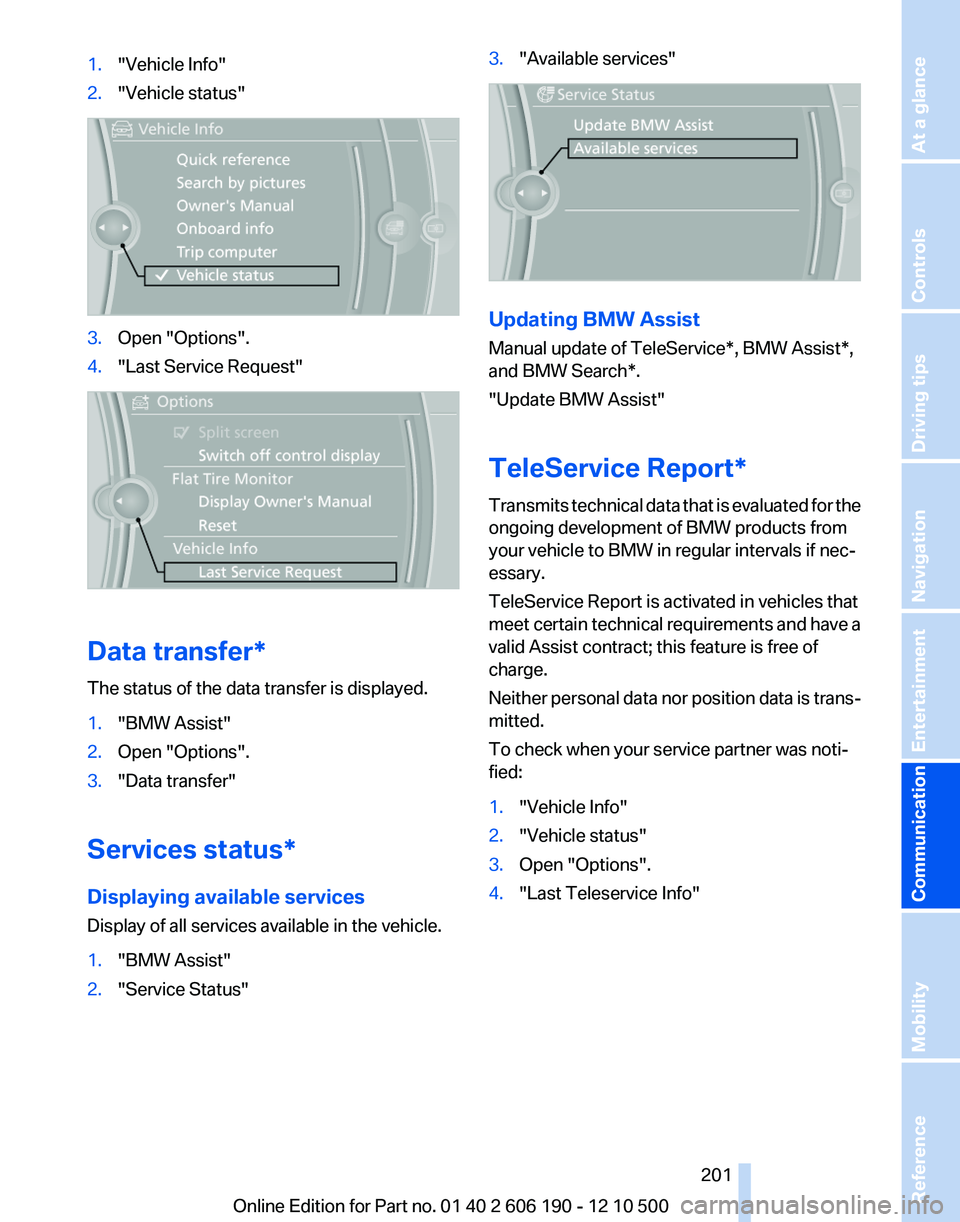
1."Vehicle Info"2."Vehicle status"3.Open "Options".4."Last Service Request"
Data transfer*
The status of the data transfer is displayed.
1."BMW Assist"2.Open "Options".3."Data transfer"
Services status*
Displaying available services
Display of all services available in the vehicle.
1."BMW Assist"2."Service Status"3."Available services"
Updating BMW Assist
Manual update of TeleService*, BMW Assist*,
and BMW Search*.
"Update BMW Assist"
TeleService Report*
Transmits technical data that is evaluated for the
ongoing development of BMW products from
your vehicle to BMW in regular intervals if nec‐
essary.
TeleService Report is activated in vehicles that
meet certain technical requirements and have a
valid Assist contract; this feature is free of
charge.
Neither personal data nor position data is trans‐
mitted.
To check when your service partner was noti‐
fied:
1."Vehicle Info"2."Vehicle status"3.Open "Options".4."Last Teleservice Info"Seite 201201
Online Edition for Part no. 01 40 2 606 190 - 12 10 500
ReferenceMobilityCommunicationEntertainmentNavigationDriving tipsControlsAt a glance
Page 228 of 262
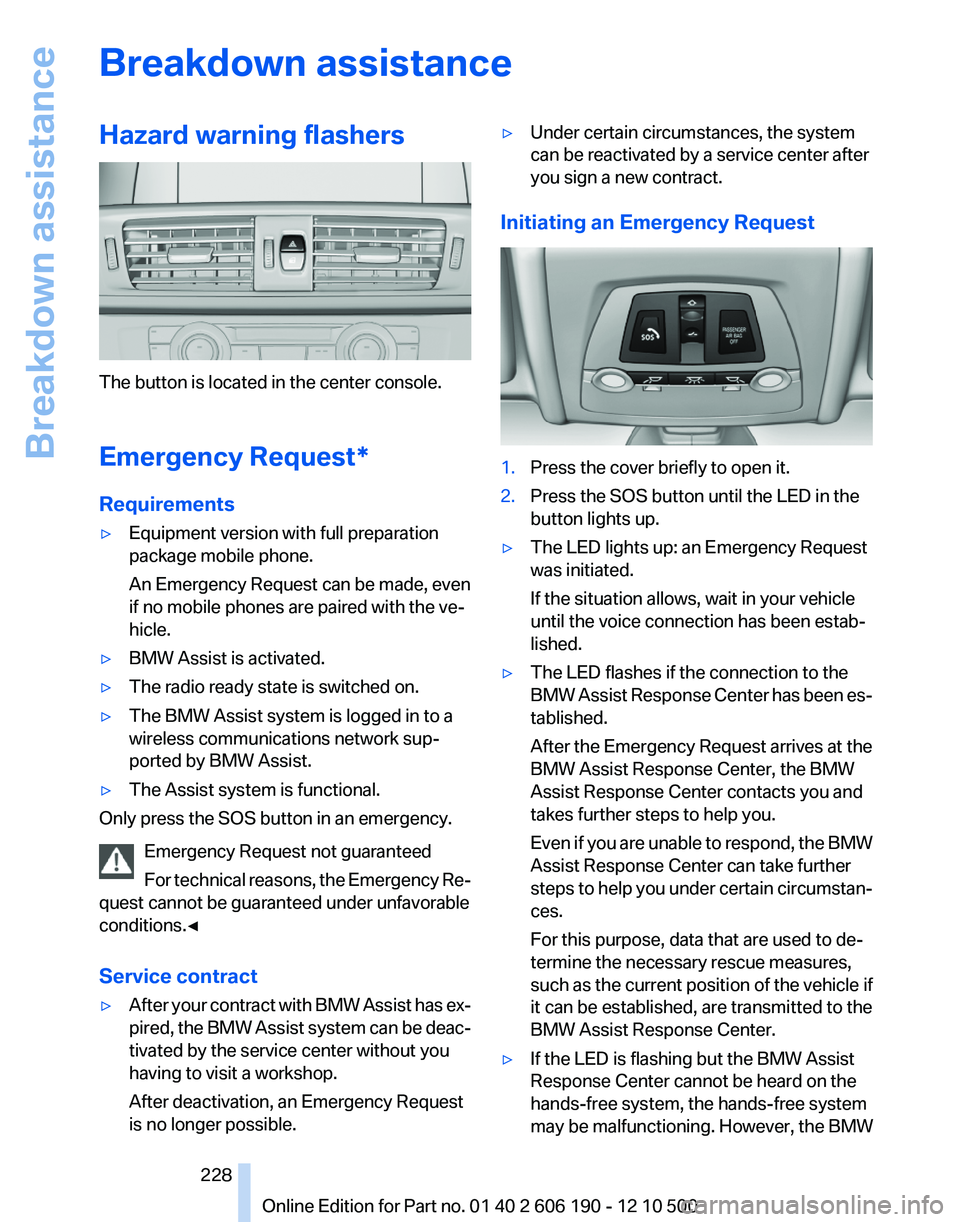
Breakdown assistanceHazard warning flashers
The button is located in the center console.
Emergency Request*
Requirements
▷Equipment version with full preparation
package mobile phone.
An Emergency Request can be made, even
if no mobile phones are paired with the ve‐
hicle.▷BMW Assist is activated.▷The radio ready state is switched on.▷The BMW Assist system is logged in to a
wireless communications network sup‐
ported by BMW Assist.▷The Assist system is functional.
Only press the SOS button in an emergency.
Emergency Request not guaranteed
For technical reasons, the Emergency Re‐
quest cannot be guaranteed under unfavorable
conditions.◀
Service contract
▷After your contract with BMW Assist has ex‐
pired, the BMW Assist system can be deac‐
tivated by the service center without you
having to visit a workshop.
After deactivation, an Emergency Request
is no longer possible.▷Under certain circumstances, the system
can be reactivated by a service center after
you sign a new contract.
Initiating an Emergency Request
1.Press the cover briefly to open it.2.Press the SOS button until the LED in the
button lights up.▷The LED lights up: an Emergency Request
was initiated.
If the situation allows, wait in your vehicle
until the voice connection has been estab‐
lished.▷The LED flashes if the connection to the
BMW Assist Response Center has been es‐
tablished.
After the Emergency Request arrives at the
BMW Assist Response Center, the BMW
Assist Response Center contacts you and
takes further steps to help you.
Even if you are unable to respond, the BMW
Assist Response Center can take further
steps to help you under certain circumstan‐
ces.
For this purpose, data that are used to de‐
termine the necessary rescue measures,
such as the current position of the vehicle if
it can be established, are transmitted to the
BMW Assist Response Center.▷If the LED is flashing but the BMW Assist
Response Center cannot be heard on the
hands-free system, the hands-free system
may be malfunctioning. However, the BMWSeite 228228
Online Edition for Part no. 01 40 2 606 190 - 12 10 500Breakdown assistance
Page 237 of 262
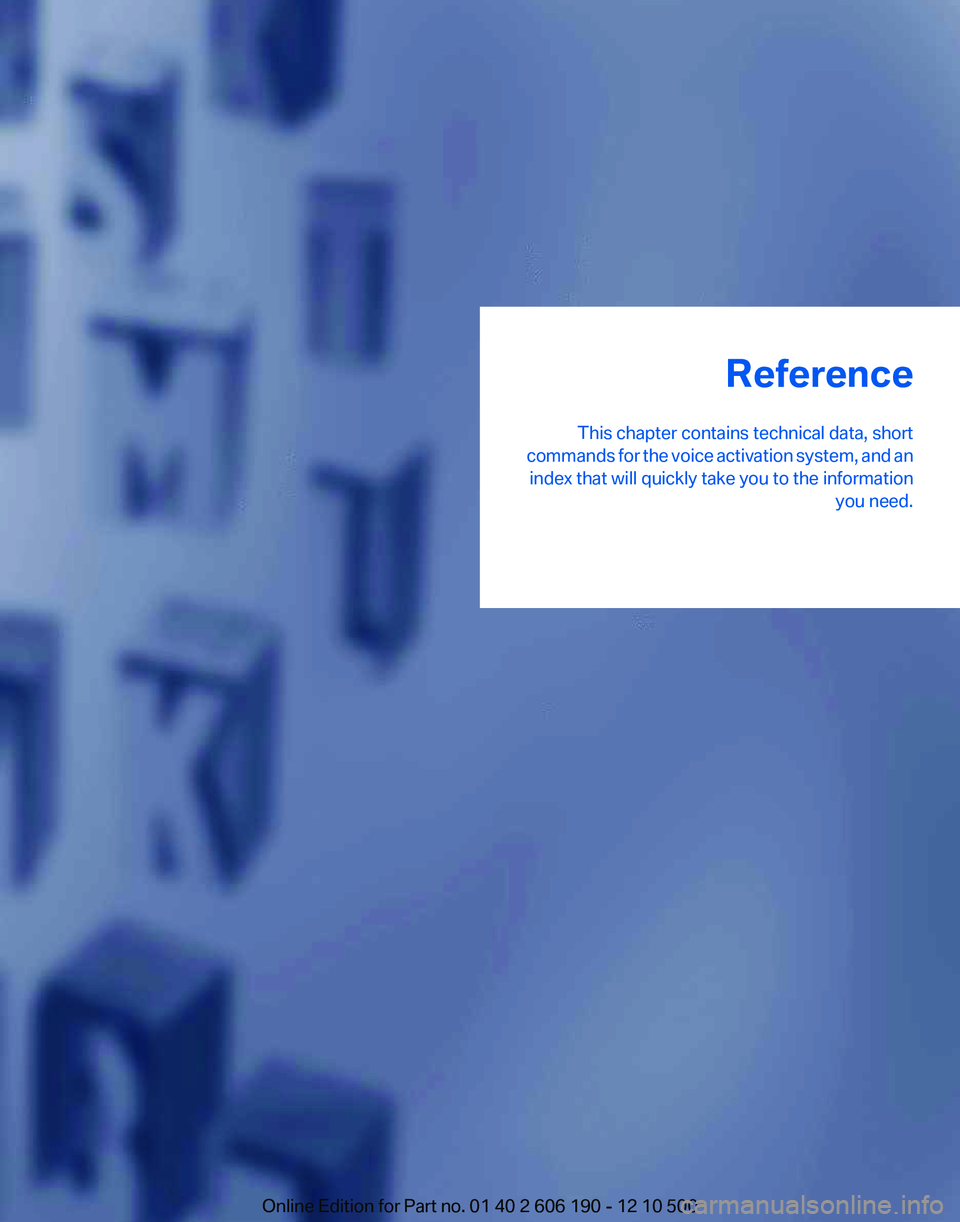
Reference
This chapter contains technical data, short
commands for the voice activation system, and an index that will quickly take you to the information you need.Online Edition for Part no. 01 40 2 606 190 - 12 10 500
Page 238 of 262
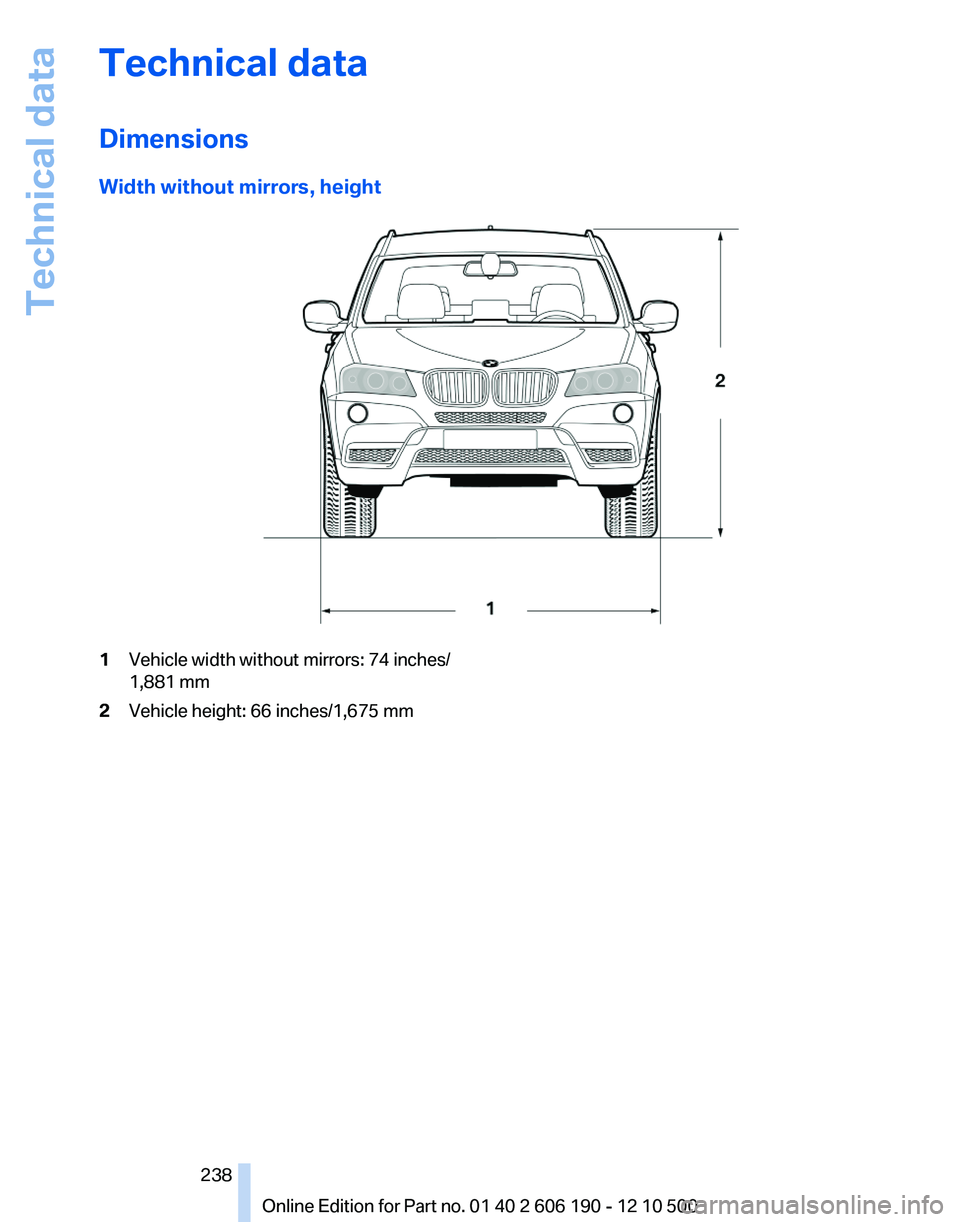
Technical data
Dimensions
Width without mirrors, height1Vehicle width without mirrors: 74 inches/
1,881 mm2Vehicle height: 66 inches/1,675 mmSeite 238238
Online Edition for Part no. 01 40 2 606 190 - 12 10 500Technical data
Page 240 of 262
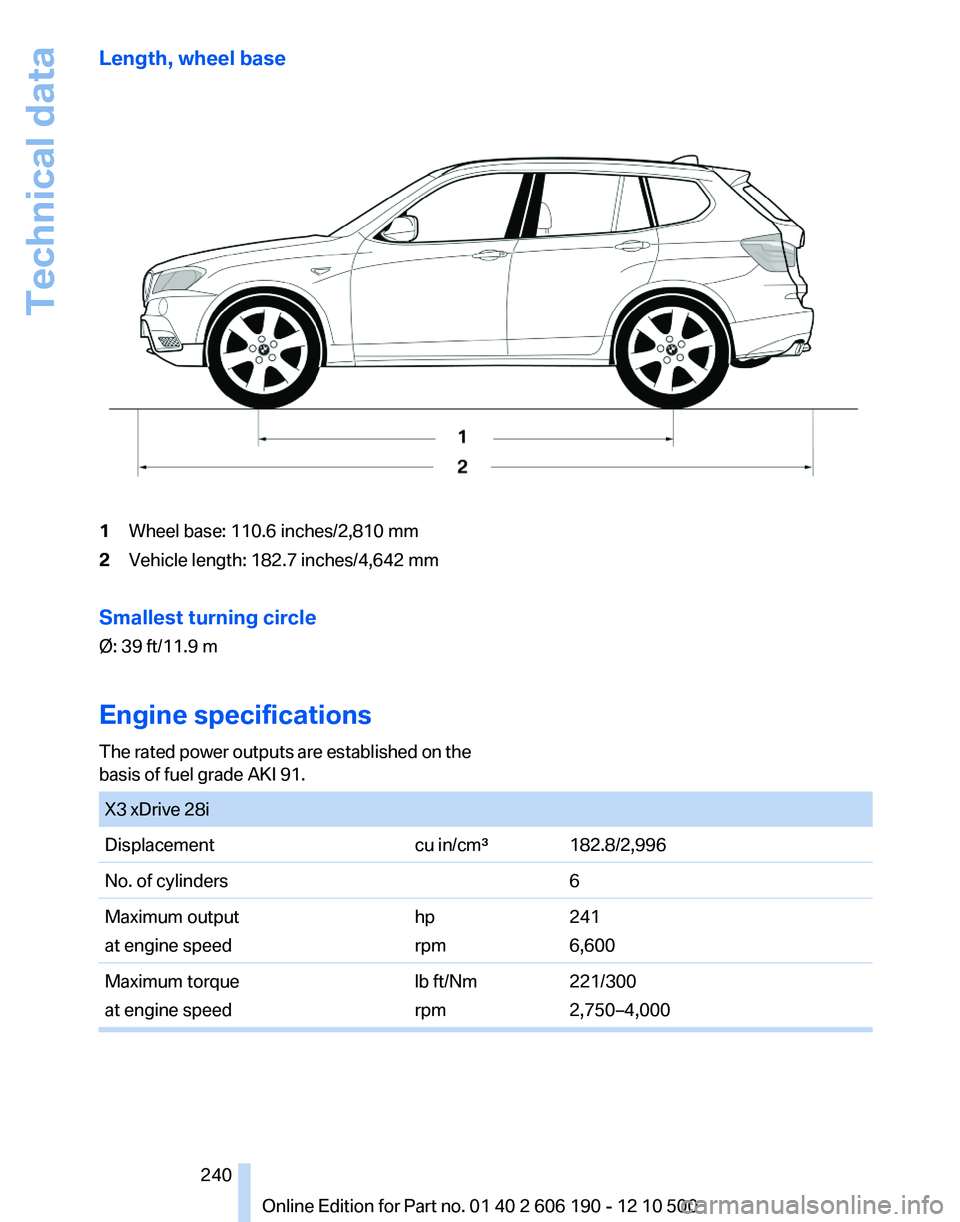
Length, wheel base1Wheel base: 110.6 inches/2,810 mm2Vehicle length: 182.7 inches/4,642 mmSmallest turning circle
Ø: 39 ft/11.9 m
Engine specifications
The rated power outputs are established on the
basis of fuel grade AKI 91. X3 xDrive 28iDisplacementcu in/cm³182.8/2,996No. of cylinders6Maximum output
at engine speedhp
rpm241
6,600Maximum torque
at engine speedlb ft/Nm
rpm221/300
2,750–4,000Seite 240240
Online Edition for Part no. 01 40 2 606 190 - 12 10 500Technical data
Page 242 of 262
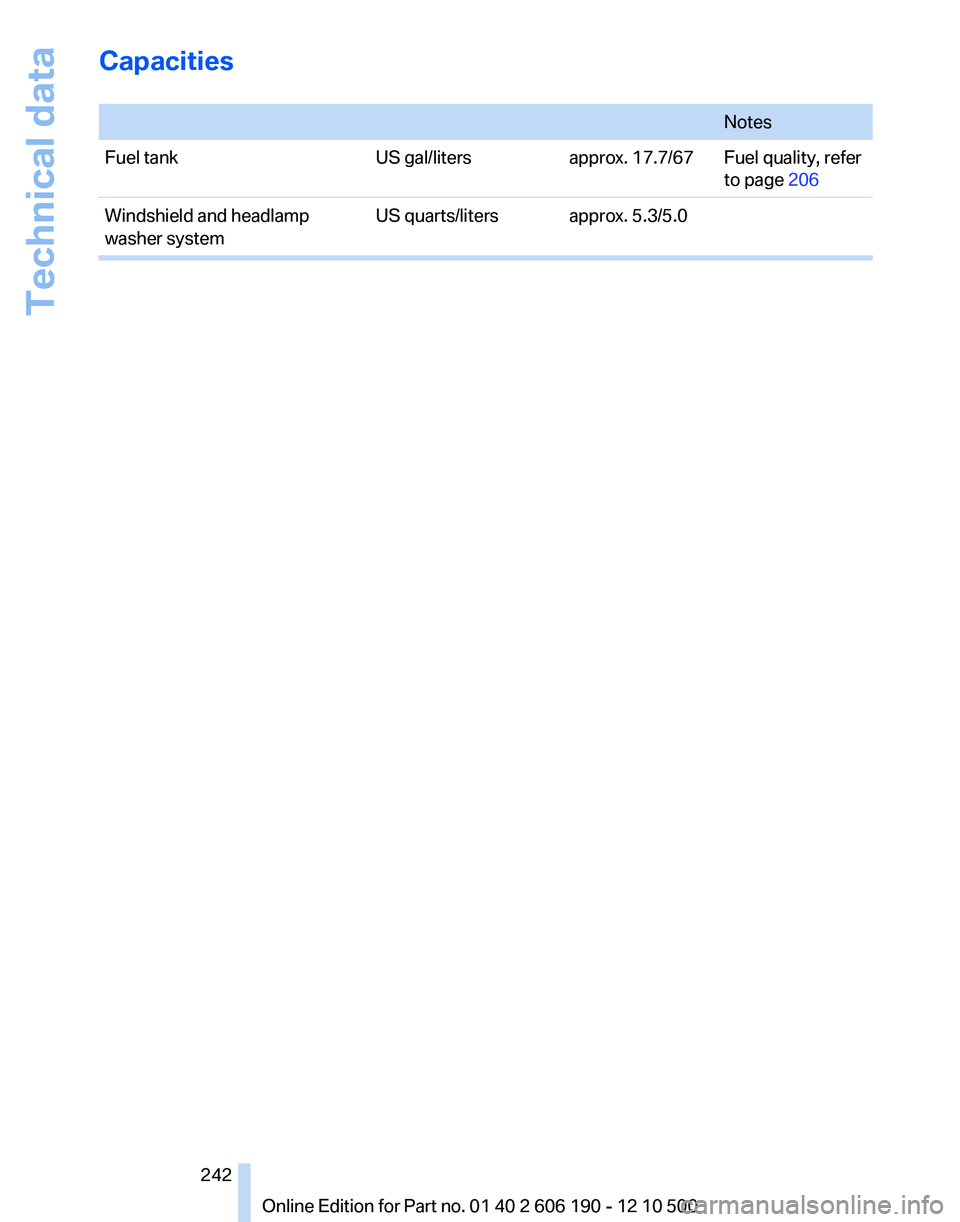
Capacities
NotesFuel tankUS gal/litersapprox. 17.7/67Fuel quality, refer
to page 206Windshield and headlamp
washer systemUS quarts/litersapprox. 5.3/5.0Seite 242242
Online Edition for Part no. 01 40 2 606 190 - 12 10 500Technical data
Page 253 of 262
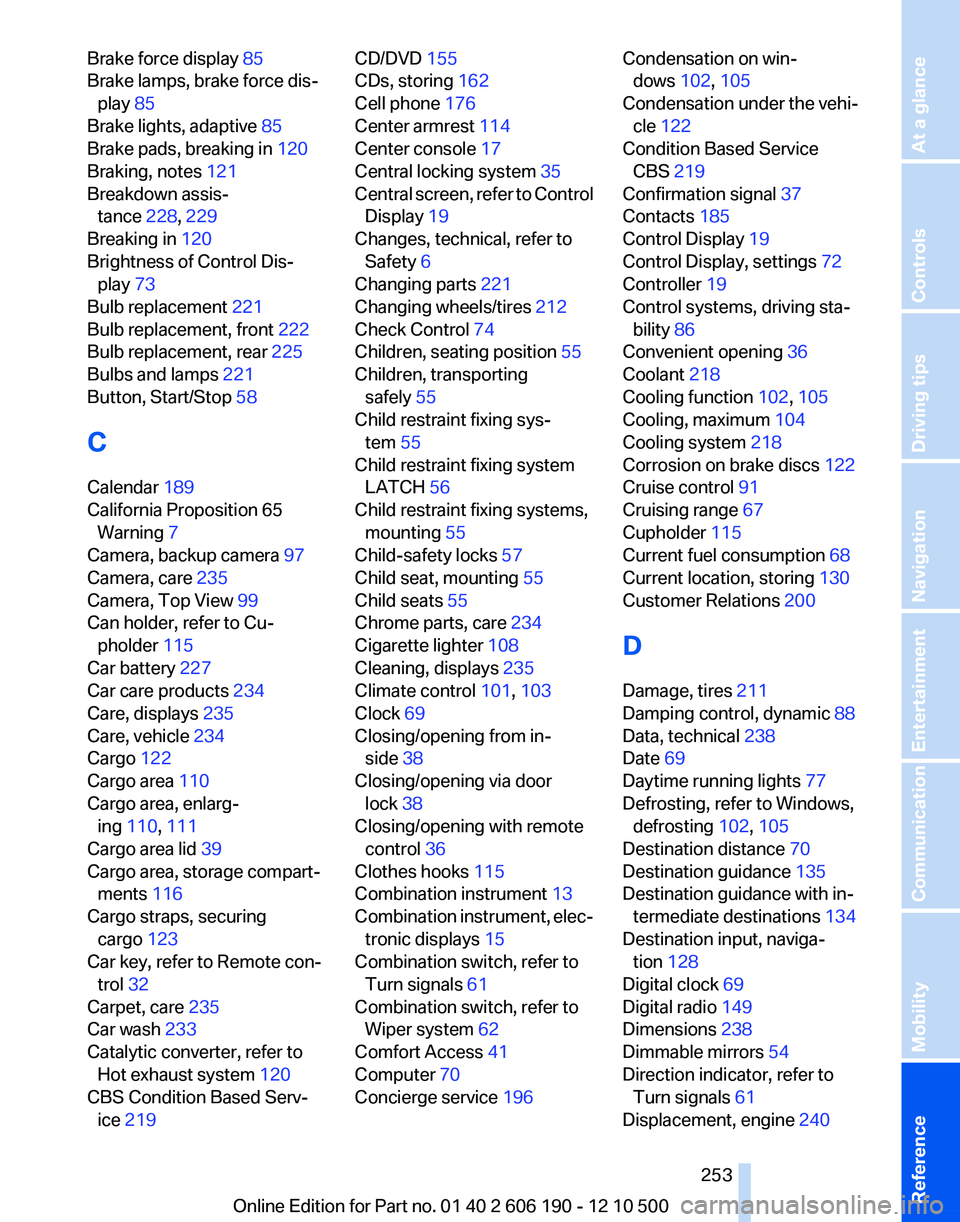
Brake force display 85
Brake lamps, brake force dis‐ play 85
Brake lights, adaptive 85
Brake pads, breaking in 120
Braking, notes 121
Breakdown assis‐ tance 228, 229
Breaking in 120
Brightness of Control Dis‐ play 73
Bulb replacement 221
Bulb replacement, front 222
Bulb replacement, rear 225
Bulbs and lamps 221
Button, Start/Stop 58
C
Calendar 189
California Proposition 65 Warning 7
Camera, backup camera 97
Camera, care 235
Camera, Top View 99
Can holder, refer to Cu‐ pholder 115
Car battery 227
Car care products 234
Care, displays 235
Care, vehicle 234
Cargo 122
Cargo area 110
Cargo area, enlarg‐ ing 110 , 111
Cargo area lid 39
Cargo area, storage compart‐ ments 116
Cargo straps, securing cargo 123
Car key, refer to Remote con‐ trol 32
Carpet, care 235
Car wash 233
Catalytic converter, refer to Hot exhaust system 120
CBS Condition Based Serv‐ ice 219 CD/DVD 155
CDs, storing 162
Cell phone 176
Center armrest 114
Center console 17
Central locking system 35
Central screen, refer to Control Display 19
Changes, technical, refer to Safety 6
Changing parts 221
Changing wheels/tires 212
Check Control 74
Children, seating position 55
Children, transporting safely 55
Child restraint fixing sys‐ tem 55
Child restraint fixing system LATCH 56
Child restraint fixing systems, mounting 55
Child-safety locks 57
Child seat, mounting 55
Child seats 55
Chrome parts, care 234
Cigarette lighter 108
Cleaning, displays 235
Climate control 101, 103
Clock 69
Closing/opening from in‐ side 38
Closing/opening via door lock 38
Closing/opening with remote control 36
Clothes hooks 115
Combination instrument 13
Combination instrument, elec‐ tronic displays 15
Combination switch, refer to Turn signals 61
Combination switch, refer to Wiper system 62
Comfort Access 41
Computer 70
Concierge service 196 Condensation on win‐
dows 102, 105
Condensation under the vehi‐ cle 122
Condition Based Service CBS 219
Confirmation signal 37
Contacts 185
Control Display 19
Control Display, settings 72
Controller 19
Control systems, driving sta‐ bility 86
Convenient opening 36
Coolant 218
Cooling function 102, 105
Cooling, maximum 104
Cooling system 218
Corrosion on brake discs 122
Cruise control 91
Cruising range 67
Cupholder 115
Current fuel consumption 68
Current location, storing 130
Customer Relations 200
D
Damage, tires 211
Damping control, dynamic 88
Data, technical 238
Date 69
Daytime running lights 77
Defrosting, refer to Windows, defrosting 102, 105
Destination distance 70
Destination guidance 135
Destination guidance with in‐ termediate destinations 134
Destination input, naviga‐ tion 128
Digital clock 69
Digital radio 149
Dimensions 238
Dimmable mirrors 54
Direction indicator, refer to Turn signals 61
Displacement, engine 240 Seite 253253
Online Edition for Part no. 01 40 2 606 190 - 12 10 500
ReferenceMobilityCommunicationEntertainmentNavigationDriving tipsControlsAt a glance
Page 256 of 262
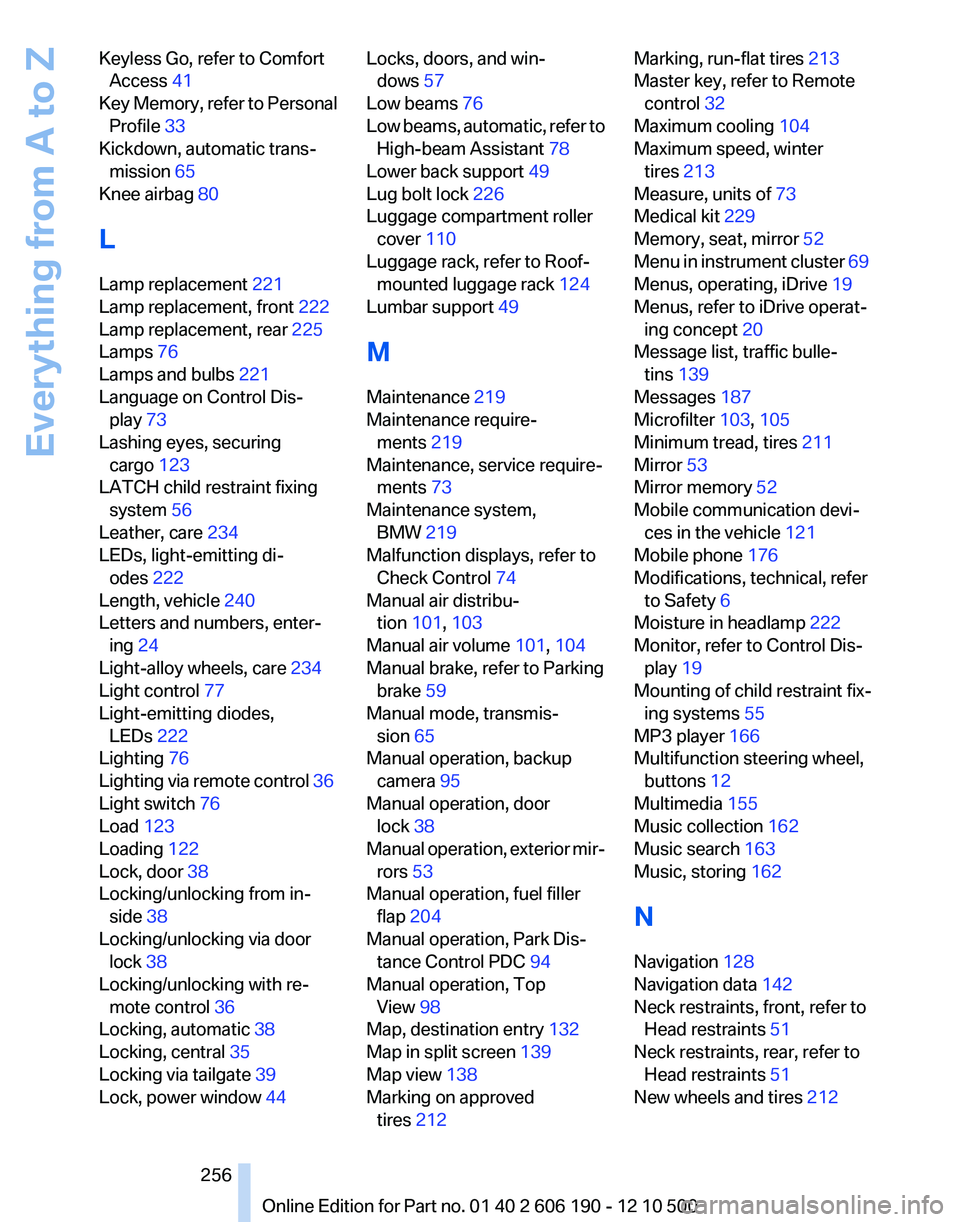
Keyless Go, refer to ComfortAccess 41
Key Memory, refer to Personal Profile 33
Kickdown, automatic trans‐ mission 65
Knee airbag 80
L
Lamp replacement 221
Lamp replacement, front 222
Lamp replacement, rear 225
Lamps 76
Lamps and bulbs 221
Language on Control Dis‐ play 73
Lashing eyes, securing cargo 123
LATCH child restraint fixing system 56
Leather, care 234
LEDs, light-emitting di‐ odes 222
Length, vehicle 240
Letters and numbers, enter‐ ing 24
Light-alloy wheels, care 234
Light control 77
Light-emitting diodes, LEDs 222
Lighting 76
Lighting via remote control 36
Light switch 76
Load 123
Loading 122
Lock, door 38
Locking/unlocking from in‐ side 38
Locking/unlocking via door lock 38
Locking/unlocking with re‐ mote control 36
Locking, automatic 38
Locking, central 35
Locking via tailgate 39
Lock, power window 44 Locks, doors, and win‐
dows 57
Low beams 76
Low beams, automatic, refer to High-beam Assistant 78
Lower back support 49
Lug bolt lock 226
Luggage compartment roller cover 110
Luggage rack, refer to Roof- mounted luggage rack 124
Lumbar support 49
M
Maintenance 219
Maintenance require‐ ments 219
Maintenance, service require‐ ments 73
Maintenance system, BMW 219
Malfunction displays, refer to Check Control 74
Manual air distribu‐ tion 101, 103
Manual air volume 101, 104
Manual brake, refer to Parking brake 59
Manual mode, transmis‐ sion 65
Manual operation, backup camera 95
Manual operation, door lock 38
Manual operation, exterior mir‐ rors 53
Manual operation, fuel filler flap 204
Manual operation, Park Dis‐ tance Control PDC 94
Manual operation, Top View 98
Map, destination entry 132
Map in split screen 139
Map view 138
Marking on approved tires 212 Marking, run-flat tires 213
Master key, refer to Remote control 32
Maximum cooling 104
Maximum speed, winter tires 213
Measure, units of 73
Medical kit 229
Memory, seat, mirror 52
Menu in instrument cluster 69
Menus, operating, iDrive 19
Menus, refer to iDrive operat‐ ing concept 20
Message list, traffic bulle‐ tins 139
Messages 187
Microfilter 103, 105
Minimum tread, tires 211
Mirror 53
Mirror memory 52
Mobile communication devi‐ ces in the vehicle 121
Mobile phone 176
Modifications, technical, refer to Safety 6
Moisture in headlamp 222
Monitor, refer to Control Dis‐ play 19
Mounting of child restraint fix‐ ing systems 55
MP3 player 166
Multifunction steering wheel, buttons 12
Multimedia 155
Music collection 162
Music search 163
Music, storing 162
N
Navigation 128
Navigation data 142
Neck restraints, front, refer to Head restraints 51
Neck restraints, rear, refer to Head restraints 51
New wheels and tires 212 Seite 256256
Online Edition for Part no. 01 40 2 606 190 - 12 10 500Everything from A to Z
Page 259 of 262
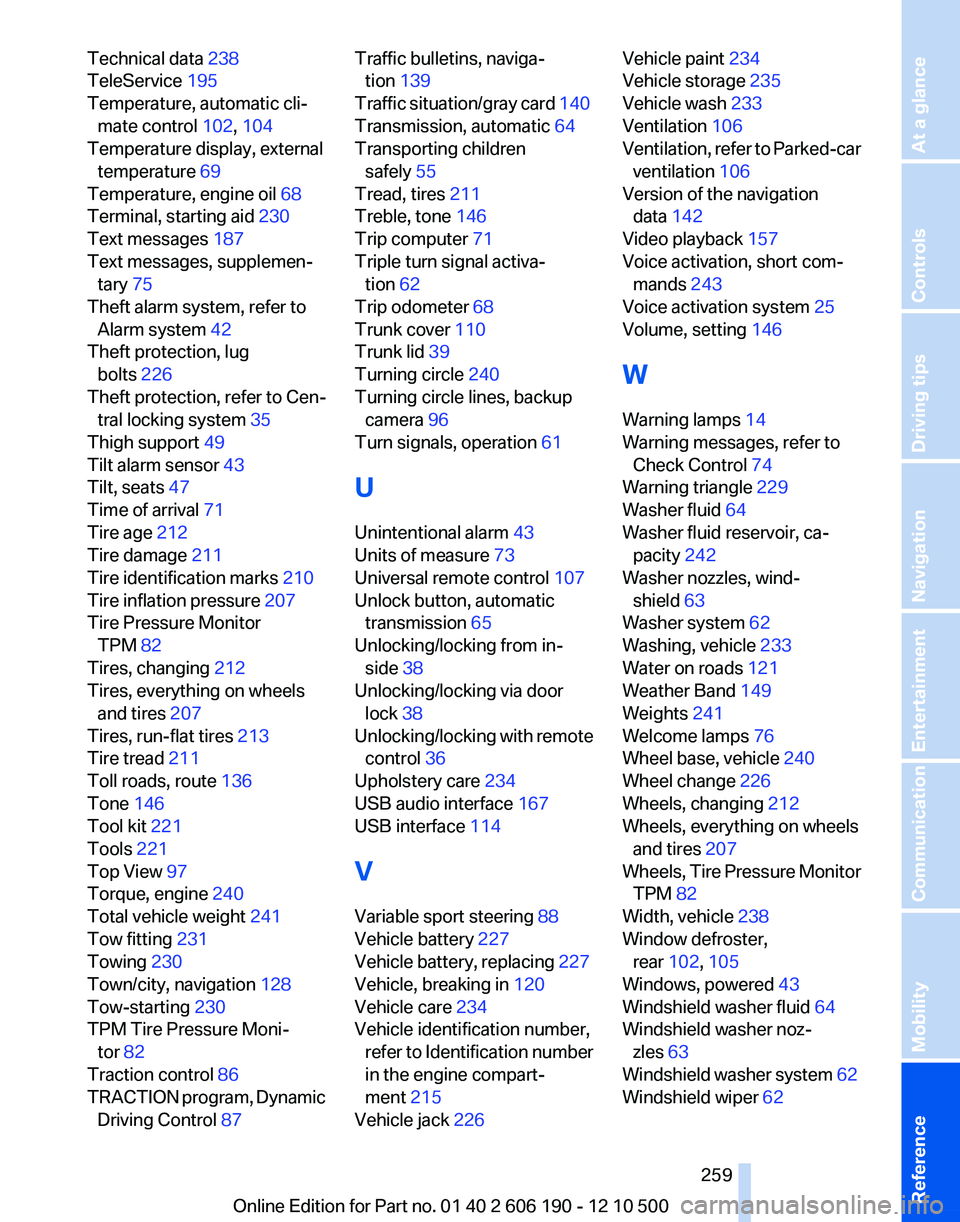
Technical data 238
TeleService 195
Temperature, automatic cli‐ mate control 102, 104
Temperature display, external temperature 69
Temperature, engine oil 68
Terminal, starting aid 230
Text messages 187
Text messages, supplemen‐ tary 75
Theft alarm system, refer to Alarm system 42
Theft protection, lug bolts 226
Theft protection, refer to Cen‐ tral locking system 35
Thigh support 49
Tilt alarm sensor 43
Tilt, seats 47
Time of arrival 71
Tire age 212
Tire damage 211
Tire identification marks 210
Tire inflation pressure 207
Tire Pressure Monitor TPM 82
Tires, changing 212
Tires, everything on wheels and tires 207
Tires, run-flat tires 213
Tire tread 211
Toll roads, route 136
Tone 146
Tool kit 221
Tools 221
Top View 97
Torque, engine 240
Total vehicle weight 241
Tow fitting 231
Towing 230
Town/city, navigation 128
Tow-starting 230
TPM Tire Pressure Moni‐ tor 82
Traction control 86
TRACTION program, Dynamic Driving Control 87 Traffic bulletins, naviga‐
tion 139
Traffic situation/gray card 140
Transmission, automatic 64
Transporting children safely 55
Tread, tires 211
Treble, tone 146
Trip computer 71
Triple turn signal activa‐ tion 62
Trip odometer 68
Trunk cover 110
Trunk lid 39
Turning circle 240
Turning circle lines, backup camera 96
Turn signals, operation 61
U
Unintentional alarm 43
Units of measure 73
Universal remote control 107
Unlock button, automatic transmission 65
Unlocking/locking from in‐ side 38
Unlocking/locking via door lock 38
Unlocking/locking with remote control 36
Upholstery care 234
USB audio interface 167
USB interface 114
V
Variable sport steering 88
Vehicle battery 227
Vehicle battery, replacing 227
Vehicle, breaking in 120
Vehicle care 234
Vehicle identification number, refer to Identification number
in the engine compart‐
ment 215
Vehicle jack 226 Vehicle paint 234
Vehicle storage 235
Vehicle wash 233
Ventilation 106
Ventilation, refer to Parked-car ventilation 106
Version of the navigation data 142
Video playback 157
Voice activation, short com‐ mands 243
Voice activation system 25
Volume, setting 146
W
Warning lamps 14
Warning messages, refer to Check Control 74
Warning triangle 229
Washer fluid 64
Washer fluid reservoir, ca‐ pacity 242
Washer nozzles, wind‐ shield 63
Washer system 62
Washing, vehicle 233
Water on roads 121
Weather Band 149
Weights 241
Welcome lamps 76
Wheel base, vehicle 240
Wheel change 226
Wheels, changing 212
Wheels, everything on wheels and tires 207
Wheels, Tire Pressure Monitor TPM 82
Width, vehicle 238
Window defroster, rear 102, 105
Windows, powered 43
Windshield washer fluid 64
Windshield washer noz‐ zles 63
Windshield washer system 62
Windshield wiper 62 Seite 259259
Online Edition for Part no. 01 40 2 606 190 - 12 10 500
ReferenceMobilityCommunicationEntertainmentNavigationDriving tipsControlsAt a glance