radio BMW X5 2002 E53 Mk3 Navigation System Manual
[x] Cancel search | Manufacturer: BMW, Model Year: 2002, Model line: X5, Model: BMW X5 2002 E53Pages: 17, PDF Size: 1.33 MB
Page 6 of 17
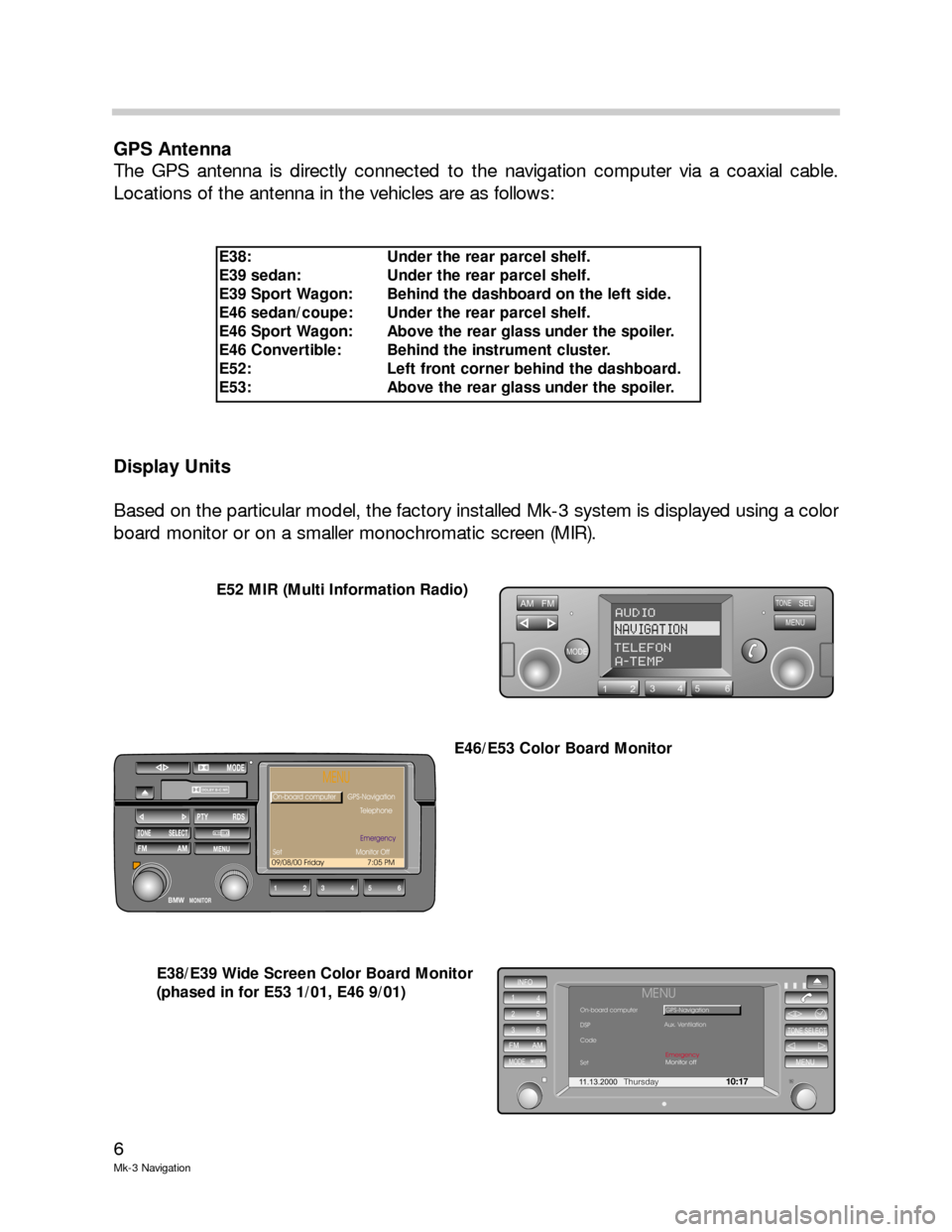
6
Mk-3 Navigation
GPS Antenna
The GPS antenna is directly connected to the navigation computer via a coaxial cable.
Locations of the antenna in the vehicles are as follows:
Display Units
Based on the particular model, the factory installed Mk-3 system is displayed using a color
board monitor or on a smaller monochromatic screen (MIR).
AM FM
MODE
TONESEL
MENU
123456
AUDIO
NAVIGATION
TELEFONA-TEMP
11.13.2000Thursday10:17
INFO
1
4
25
36
FM AM
MODEMENU
TONE SELECT
MENUOn-board computer
DSP
Code
SetGPS-Navigation
Monitor off Emergency
Aux. Ventilation
DOLBY B-C NR
12BMW34
MODE
56
TONE SELECTFM AM
PTY RDS
MENU
MONITOR
09/08/00 Friday 7:05 PM
MENU
On-board computer
Telephone
onitor Off GPS-Navigation
Set MEmergency
E52 MIR (Multi Information Radio)
E46/E53 Color Board Monitor
E38/E39 Wide Screen Color Board Monitor
(phased in for E53 1/01, E46 9/01)
E38: Under the rear parcel shelf.
E39 sedan: Under the rear parcel shelf.
E39 Sport Wagon: Behind the dashboard on the left side.
E46 sedan/coupe: Under the rear parcel shelf.
E46 Sport Wagon: Above the rear glass under the spoiler.
E46 Convertible: Behind the instrument cluster.
E52: Left front corner behind the dashboard.
E53: Above the rear glass under the spoiler.
Page 8 of 17
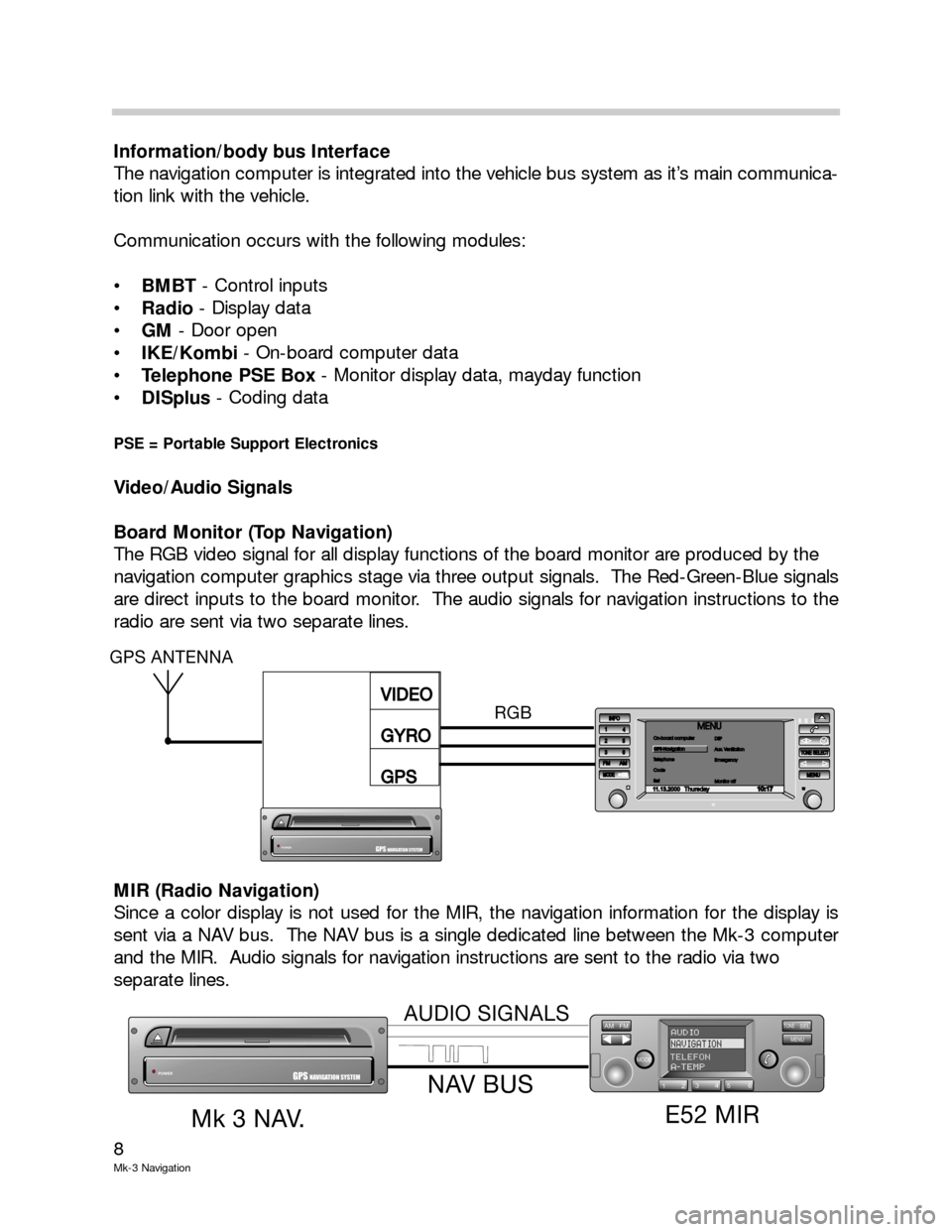
8
Mk-3 Navigation
Information/body bus Interface
The navigation computer is integrated into the vehicle bus system as it’s main communica-
tion link with the vehicle.
Communication occurs with the following modules:
BMBT- Control inputs
Radio- Display data
GM- Door open
IKE/Kombi- On-board computer data
Telephone PSE Box- Monitor display data, mayday function
DISplus- Coding data
PSE = Portable Support Electronics
Video/Audio Signals
Board Monitor (Top Navigation)
The RGB video signal for all display functions of the board monitor are produced by the
navigation computer graphics stage via three output signals. The Red-Green-Blue signals
are direct inputs to the board monitor. The audio signals for navigation instructions to the
radio are sent via two separate lines.
MIR (Radio Navigation)
Since a color display is not used for the MIR, the navigation information for the display is
sent via a NAV bus. The NAV bus is a single dedicated line between the Mk-3 computer
and the MIR. Audio signals for navigation instructions are sent to the radio via two
separate lines.
AM FM
MODE
TONESELMENU
123456
AUDIONAVIGATIONTELEFONA-TEMPPOWERGPSNAVIGATION SYSTEM
E52 MIR
Mk3NAV.
NAV BUS
AUDIO SIGNALS
11.13.2000Thursday10 : 17
INFO
1
4
25
253636FM AMMODEMENUMENU
TONE SELECTTONESELECT
MENUOn-board computer
Telephone
Code
SetOn-board computer
Telephone
Code
SetGPS-NavigationDSP
Aux. Ventilation
Emergency
Monitor offDSP
Aux.Ventilation
Emergency
Monitor off
RGB
POWERGPSNAVIGATION SYSTEM
VIDEO
GYRO
GPSVIDEO
GYRO
GPS
GPS ANTENNA
Page 11 of 17
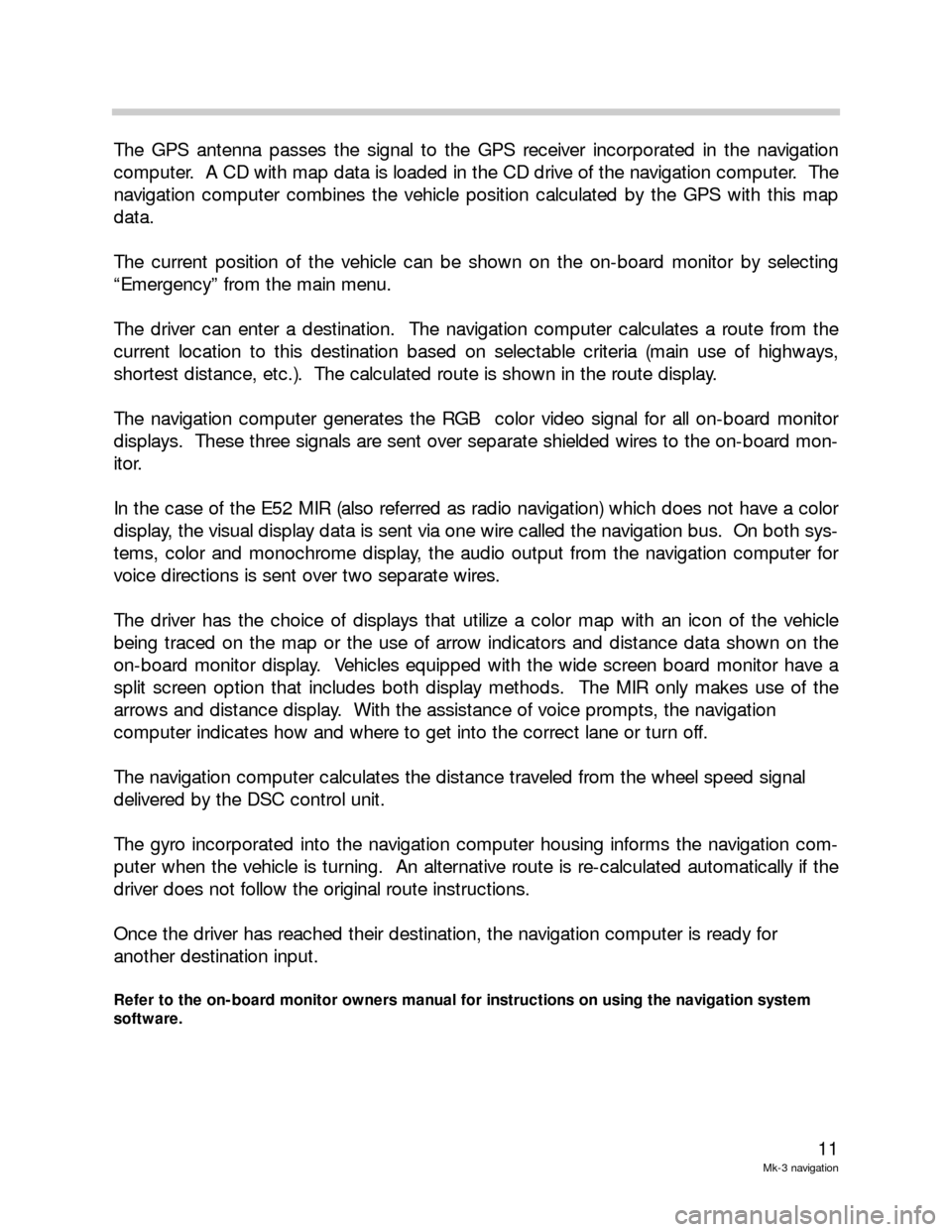
11
Mk-3 navigation
The GPS antenna passes the signal to the GPS receiver incorporated in the navigation
computer. A CD with map data is loaded in the CD drive of the navigation computer. The
navigation computer combines the vehicle position calculated by the GPS with this map
data.
The current position of the vehicle can be shown on the on-board monitor by selecting
“Emergency” from the main menu.
The driver can enter a destination. The navigation computer calculates a route from the
current location to this destination based on selectable criteria (main use of highways,
shortest distance, etc.). The calculated route is shown in the route display.
The navigation computer generates the RGB color video signal for all on-board monitor
displays. These three signals are sent over separate shielded wires to the on-board mon-
itor.
In the case of the E52 MIR (also referred as radio navigation) which does not have a color
display, the visual display data is sent via one wire called the navigation bus. On both sys-
tems, color and monochrome display, the audio output from the navigation computer for
voice directions is sent over two separate wires.
The driver has the choice of displays that utilize a color map with an icon of the vehicle
being traced on the map or the use of arrow indicators and distance data shown on the
on-board monitor display. Vehicles equipped with the wide screen board monitor have a
split screen option that includes both display methods. The MIR only makes use of the
arrows and distance display. With the assistance of voice prompts, the navigation
computer indicates how and where to get into the correct lane or turn off.
The navigation computer calculates the distance traveled from the wheel speed signal
delivered by the DSC control unit.
The gyro incorporated into the navigation computer housing informs the navigation com-
puter when the vehicle is turning. An alternative route is re-calculated automatically if the
driver does not follow the original route instructions.
Once the driver has reached their destination, the navigation computer is ready for
another destination input.
Refer to the on-board monitor owners manual for instructions on using the navigation system
software.