buttons BMW X5 2004 E53 Central Body Electronics Workshop Manual
[x] Cancel search | Manufacturer: BMW, Model Year: 2004, Model line: X5, Model: BMW X5 2004 E53Pages: 64, PDF Size: 4.03 MB
Page 24 of 64
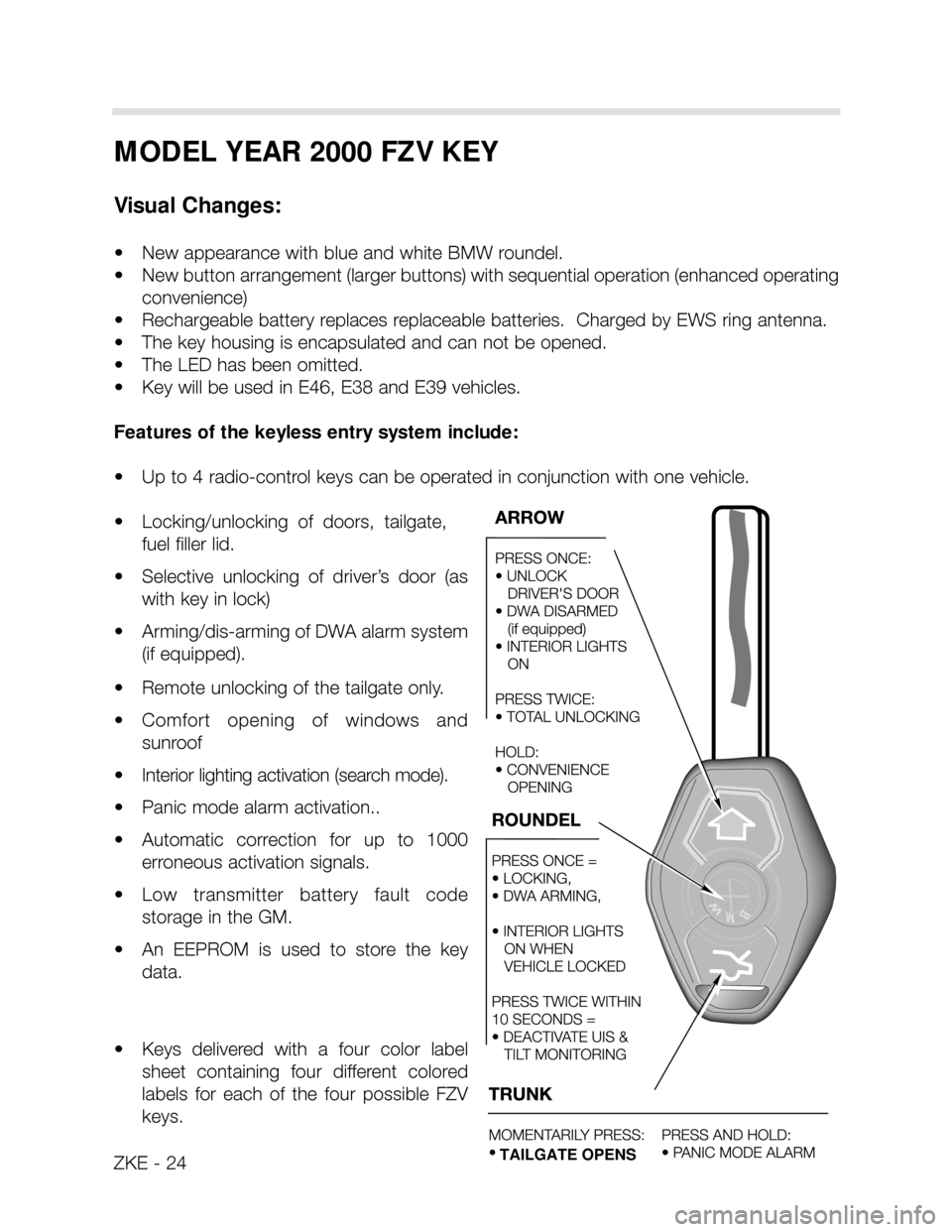
MODEL YEAR 2000 FZV KEY
Visual Changes:
• New appearance with blue and white BMW roundel.
• New button arrangement (larger buttons) with sequential operation (enhanced operating
convenience)
• Rechargeable battery replaces replaceable batteries. Charged by EWS ring antenna.
• The key housing is encapsulated and can not be opened.
• The LED has been omitted.
• Key will be used in E46, E38 and E39 vehicles.
Features of the keyless entry system include:
• Up to 4 radio-control keys can be operated in conjunction with one vehicle.
• Locking/unlocking of doors, tailgate,
fuel filler lid.
• Selective unlocking of driver’s door (as
with key in lock)
• Arming/dis-arming of DWA alarm system
(if equipped).
• Remote unlocking of the tailgate only.
• Comfort opening of windows and
sunroof
• Interior lighting activation (search mode).
• Panic mode alarm activation..
• Automatic correction for up to 1000
erroneous activation signals.
• Low transmitter battery fault code
storage in the GM.
• An EEPROM is used to store the key
data.
• Keys delivered with a four color label
sheet containing four different colored
labels for each of the four possible FZV
keys.
ZKE - 24TAILGATE OPENS
Page 25 of 64
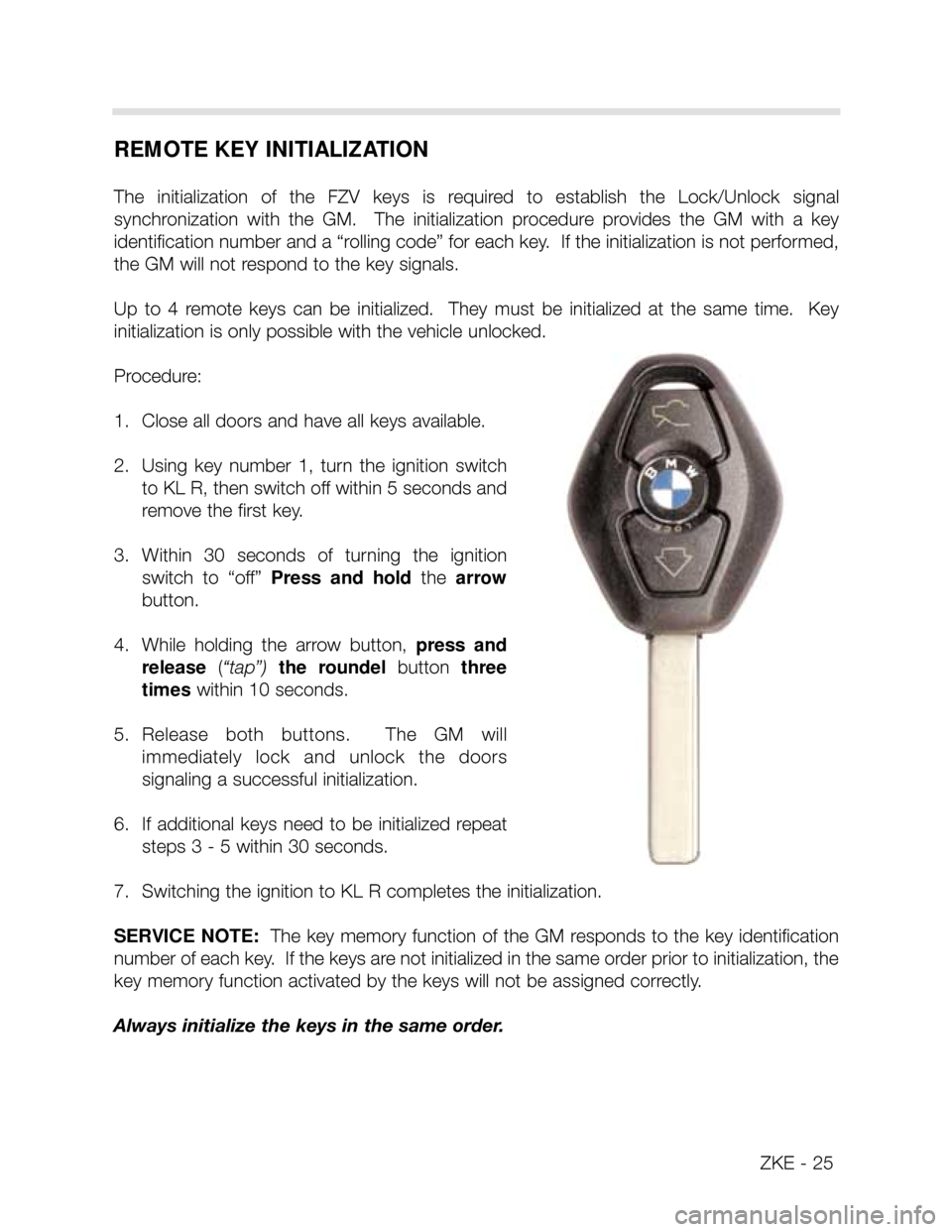
REMOTE KEY INITIALIZATION
The initialization of the FZV keys is required to establish the Lock/Unlock signal
synchronization with the GM. The initialization procedure provides the GM with a key
identification number and a “rolling code” for each key. If the initialization is not performed,
the GM will not respond to the key signals.
Up to 4 remote keys can be initialized. They must be initialized at the same time. Key
initialization is only possible with the vehicle unlocked.
Procedure:
1. Close all doors and have all keys available.
2. Using key number 1, turn the ignition switch
to KL R, then switch off within 5 seconds and
remove the first key.
3. Within 30 seconds of turning the ignition
switch to “off” Press and holdthe arrow
button.
4. While holding the arrow button, press and
release(“tap”) the roundel button three
timeswithin 10 seconds.
5. Release both buttons. The GM will
immediately lock and unlock the doors
signaling a successful initialization.
6. If additional keys need to be initialized repeat
steps 3 - 5 within 30 seconds.
7. Switching the ignition to KL R completes the initialization.
SERVICE NOTE:The key memory function of the GM responds to the key identification
number of each key. If the keys are not initialized in the same order prior to initialization, the
key memory function activated by the keys will not be assigned correctly.
Always initialize the keys in the same order.
ZKE - 25
Page 53 of 64
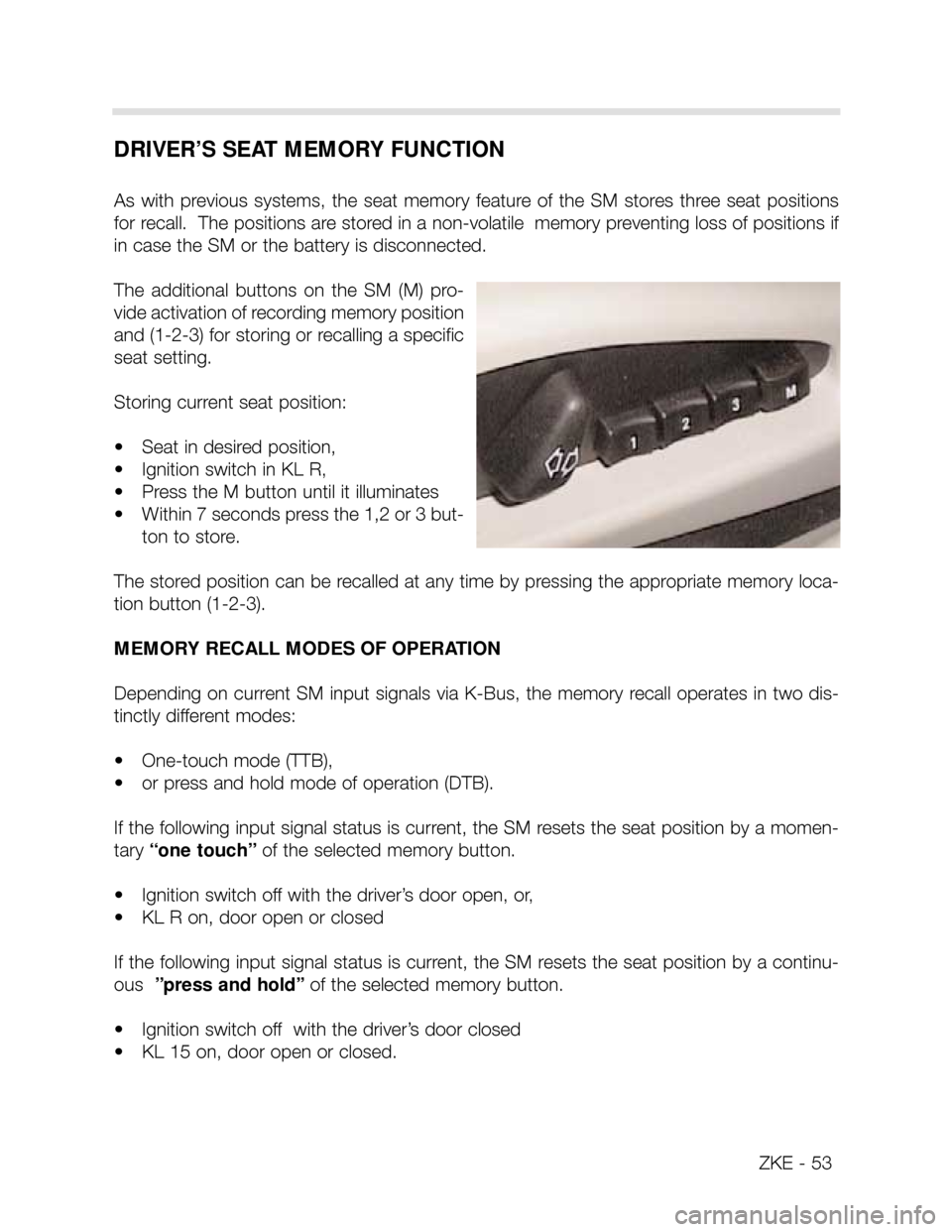
ZKE - 53
DRIVER’S SEAT MEMORY FUNCTION
As with previous systems, the seat memory feature of the SM stores three seat positions
for recall. The positions are stored in a non-volatile memory preventing loss of positions if
in case the SM or the battery is disconnected.
The additional buttons on the SM (M) pro-
vide activation of recording memory position
and (1-2-3) for storing or recalling a specific
seat setting.
Storing current seat position:
• Seat in desired position,
• Ignition switch in KL R,
• Press the M button until it illuminates
• Within 7 seconds press the 1,2 or 3 but-
ton to store.
The stored position can be recalled at any time by pressing the appropriate memory loca-
tion button (1-2-3).
MEMORY RECALL MODES OF OPERATION
Depending on current SM input signals via K-Bus, the memory recall operates in two dis-
tinctly different modes:
• One-touch mode (TTB),
• or press and hold mode of operation (DTB).
If the following input signal status is current, the SM resets the seat position by a momen-
tary“one touch”of the selected memory button.
• Ignition switch off with the driver’s door open, or,
• KL R on, door open or closed
If the following input signal status is current, the SM resets the seat position by a continu-
ous ”press and hold”of the selected memory button.
• Ignition switch off with the driver’s door closed
• KL 15 on, door open or closed.