check engine light BMW X5 2009 E70 User Guide
[x] Cancel search | Manufacturer: BMW, Model Year: 2009, Model line: X5, Model: BMW X5 2009 E70Pages: 317, PDF Size: 9.56 MB
Page 283 of 317
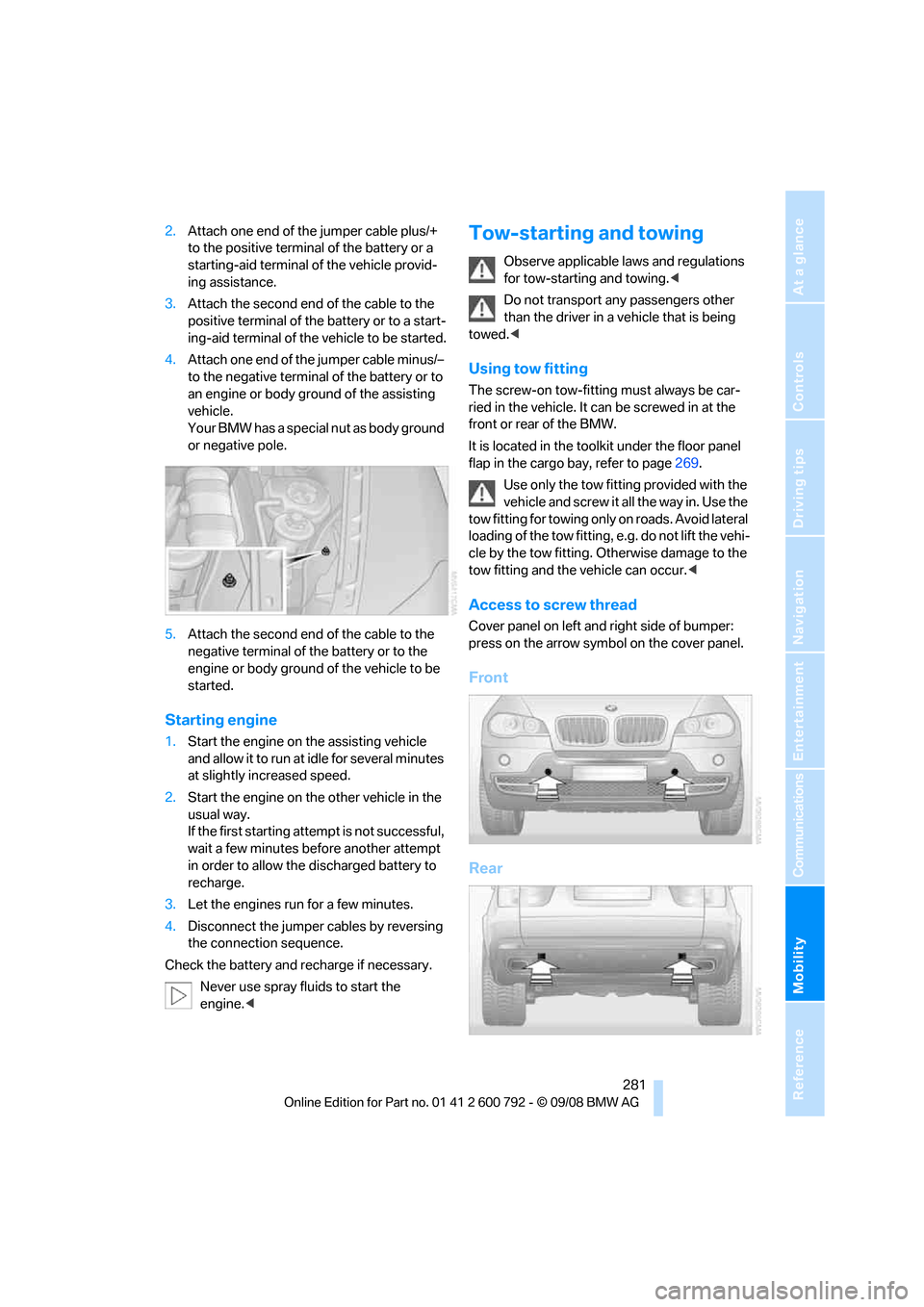
Mobility
281Reference
At a glance
Controls
Driving tips
Communications
Navigation
Entertainment
2.Attach one end of the jumper cable plus/+
to the positive terminal of the battery or a
starting-aid terminal of the vehicle provid-
ing assistance.
3. Attach the second end of the cable to the
positive terminal of th e battery or to a start-
ing-aid terminal of the vehicle to be started.
4. Attach one end of the jumper cable minus/–
to the negative terminal of the battery or to
an engine or body ground of the assisting
vehicle.
Your BMW has a special nut as body ground
or negative pole.
5. Attach the second end of the cable to the
negative terminal of the battery or to the
engine or body ground of the vehicle to be
started.
Starting engine
1. Start the engine on the assisting vehicle
and allow it to run at idle for several minutes
at slightly increased speed.
2. Start the engine on the other vehicle in the
usual way.
If the first starting attempt is not successful,
wait a few minutes be fore another attempt
in order to allow the discharged battery to
recharge.
3. Let the engines run for a few minutes.
4. Disconnect the jumper cables by reversing
the connection sequence.
Check the battery and recharge if necessary.
Never use spray fluids to start the
engine. <
Tow-starting and towing
Observe applicable la ws and regulations
for tow-starting and towing. <
Do not transport any passengers other
than the driver in a vehicle that is being
towed. <
Using tow fitting
The screw-on tow-fitting must always be car-
ried in the vehicle. It can be screwed in at the
front or rear of the BMW.
It is located in the tool kit under the floor panel
flap in the cargo bay, refer to page 269.
Use only the tow fitting provided with the
vehicle and screw it all the way in. Use the
tow fitting for towing only on roads. Avoid lateral
loading of the tow fitting, e.g. do not lift the vehi-
cle by the tow fitting. Ot herwise damage to the
tow fitting and the vehicle can occur. <
Access to screw thread
Cover panel on left and right side of bumper:
press on the arrow symbol on the cover panel.
Front
Rear
Page 298 of 317
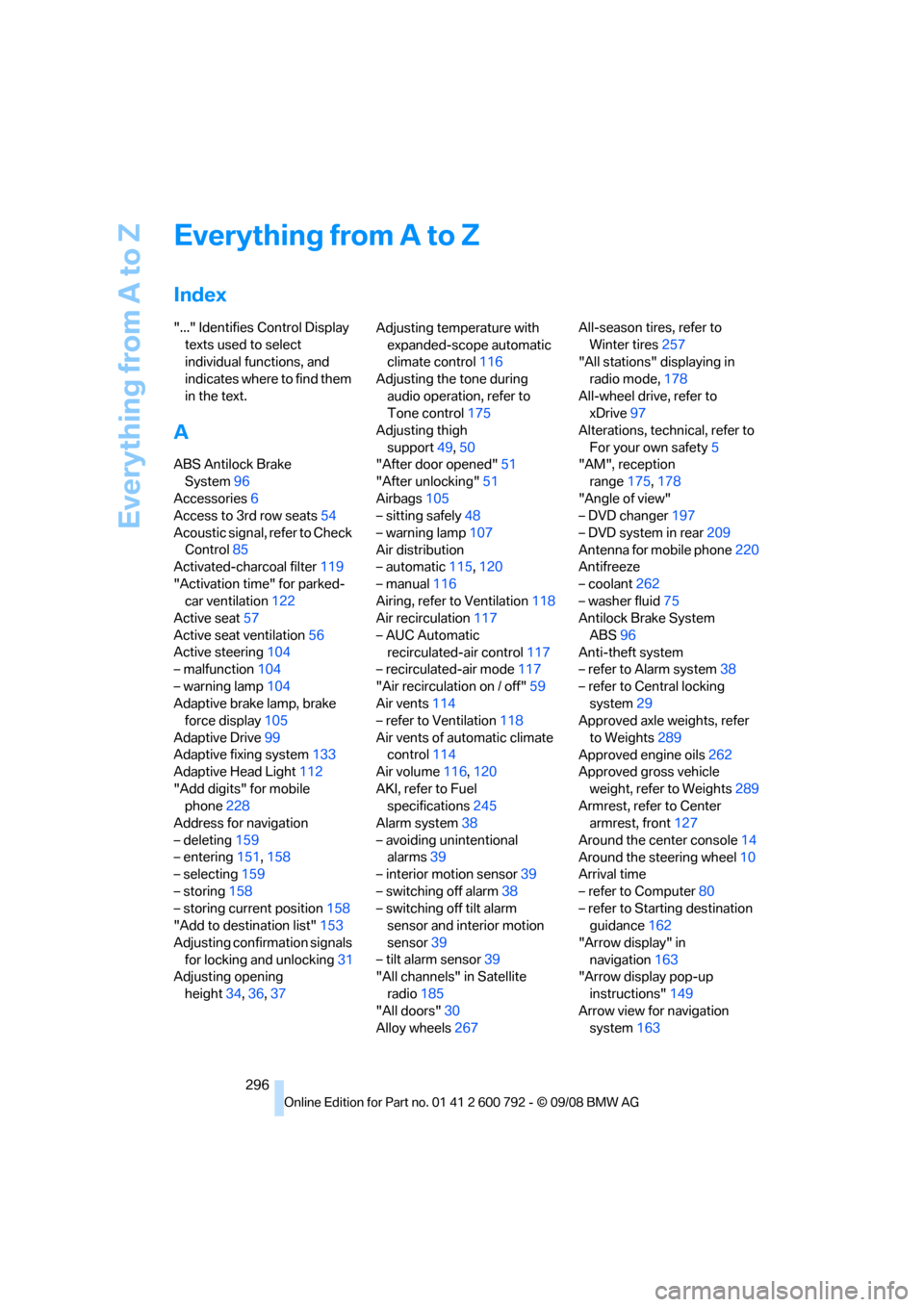
Everything from A to Z
296
Everything from A to Z
Index
"..." Identifies Control Display texts used to select
individual functions, and
indicates where to find them
in the text.
A
ABS Antilock Brake System 96
Accessories 6
Access to 3rd row seats 54
Acoustic signal, refer to Check Control 85
Activated-charcoal filter 119
"Activation time" for parked- car ventilation 122
Active seat 57
Active seat ventilation 56
Active steering 104
– malfunction 104
– warning lamp 104
Adaptive brake lamp, brake force display 105
Adaptive Drive 99
Adaptive fixing system 133
Adaptive Head Light 112
"Add digits" for mobile phone 228
Address for navigation
– deleting 159
– entering 151,158
– selecting 159
– storing 158
– storing current position 158
"Add to destination list" 153
Adjusting confirmation signals for locking and unlocking 31
Adjusting opening
height 34,36, 37 Adjusting temperature with
expanded-scope automatic
climate control 116
Adjusting the tone during audio operation, refer to
Tone control 175
Adjusting thigh support 49,50
"After door opened" 51
"After unlocking" 51
Airbags 105
– sitting safely 48
– warning lamp 107
Air distribution
– automatic 115,120
– manual 116
Airing, refer to Ventilation 118
Air recirculation 117
– AUC Automatic recirculated-air control 117
– recirculated-air mode 117
"Air recirculation on / off" 59
Air vents 11
4
– refer to Ventilation 118
Air vents of automatic climate control 114
Air volume 116,120
AKI, refer to Fuel specifications 245
Alarm system 38
– avoiding unintentional alarms 39
– interior motion sensor 39
– switching off alarm 38
– switching off tilt alarm sensor and interior motion
sensor 39
– tilt alarm sensor 39
"All channels" in Satellite
radio 185
"All doors" 30
Alloy wheels 267 All-season tires, refer to
Winter tires 257
"All stations" displaying in
radio mode, 178
All-wheel drive, refer to xDrive 97
Alterations, tech nical, refer to
For your own safety 5
"AM", reception
range 175,178
"Angle of view"
– DVD changer 197
– DVD system in rear 209
Antenna for mobile phone 220
Antifreeze
– coolant 262
– washer fluid 75
Antilock Brake System
ABS 96
Anti-theft system
– refer to Alarm system 38
– refer to Central locking system 29
Approved axle weights, refer
to Weights 289
Approved engine oils 262
Approved gross vehicle
weight, refer to Weights 289
Armrest, refer to Center armrest, front 127
Around the center console 14
Around the steering wheel 10
Arrival time
– refer to Computer 80
– refer to Starting destination guidance 162
"Arrow display" in navigation 163
"Arrow display pop-up
instructions" 149
Arrow view for navigation system 163
Page 301 of 317
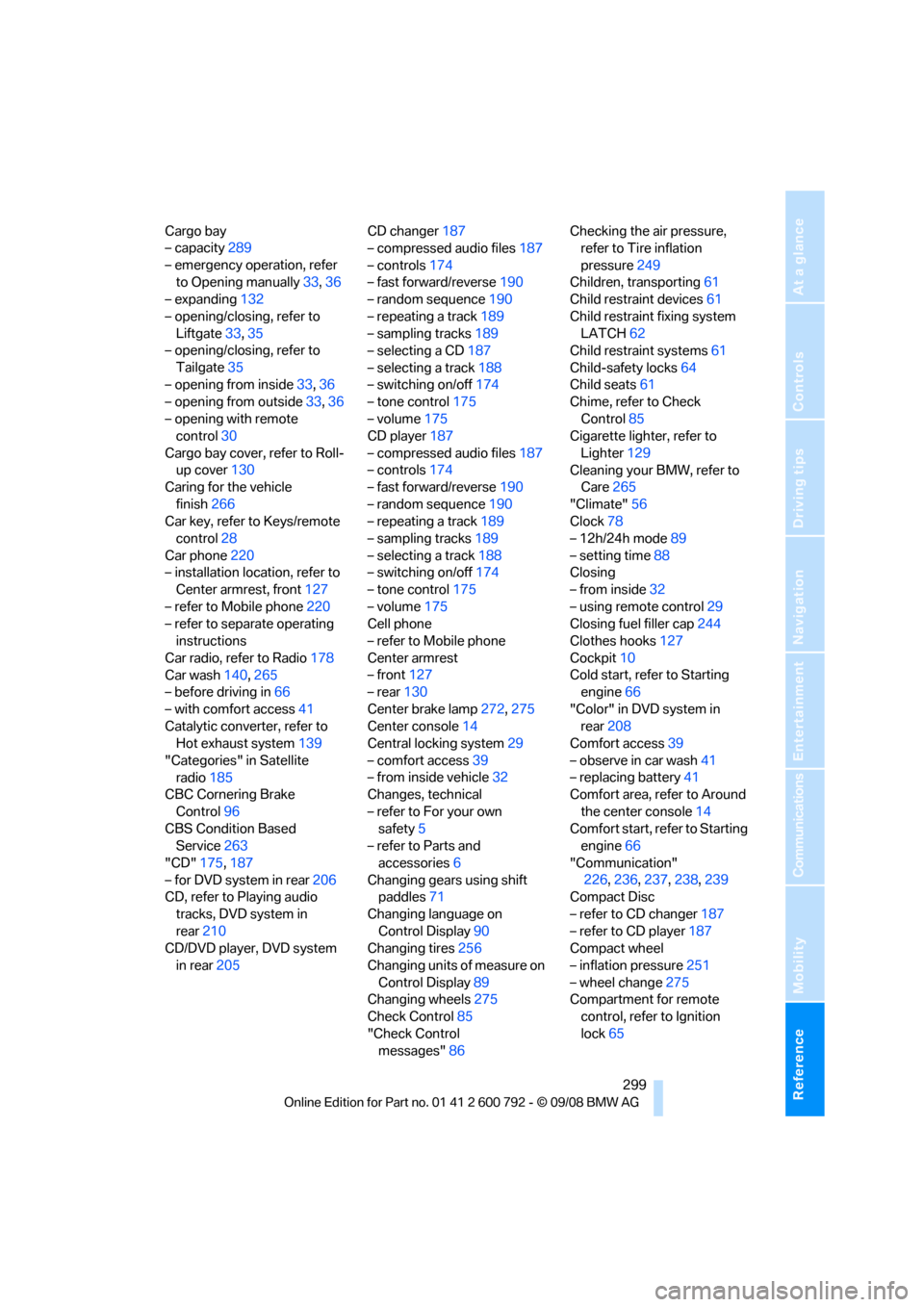
Reference 299
At a glance
Controls
Driving tips
Communications
Navigation
Entertainment
Mobility
Cargo bay
– capacity289
– emergency operation, refer to Opening manually 33,36
– expanding 132
– opening/closing, refer to Liftgate 33,35
– opening/closing, refer to
Tailgate 35
– opening from inside 33,36
– opening from outside 33,36
– opening with remote control 30
Cargo bay cover, refer to Roll- up cover 130
Caring for the vehicle
finish 266
Car key, refer to Keys/remote control 28
Car phone 220
– installation location, refer to Center armrest, front 127
– refer to Mobile phone 220
– refer to separate operating instructions
Car radio, refer to Radio 178
Car wash 140,265
– before driving in 66
– with comfort access 41
Catalytic converter, refer to Hot exhaust system 139
"Categories" in Satellite radio 185
CBC Cornering Brake
Control 96
CBS Condition Based Service 263
"CD" 175,187
– for DVD system in rear 206
CD, refer to Playing audio
tracks, DVD system in
rear 210
CD/DVD player, DVD system
in rear 205 CD changer
187
– compressed audio files 187
– controls 174
– fast forward/reverse 190
– random sequence 190
– repeating a track 189
– sampling tracks 189
– selecting a CD 187
– selecting a track 188
– switching on/off 174
– ton
e control 175
– volume 175
CD player 187
– compressed audio files 187
– controls 174
– fast forward/reverse 190
– random sequence 190
– repeating a track 189
– sampling tracks 189
– selecting a track 188
– switching on/off 174
– tone control 175
– volume 175
Cell phone
– refer to Mobile phone
Center armrest
– front 127
– rear 130
Center brake lamp 272,275
Center console 14
Central locking system 29
– comfort access 39
– from inside vehicle 32
Changes, technical
– refer to For your own safety 5
– refer to Parts and
accessories 6
Changing gears using shift paddles 71
Changing language on Control Display 90
Changing tires 256
Changing units of measure on Control Display 89
Changing wheels 275
Check Control 85
"Check Control messages" 86 Checking the air pressure,
refer to Tire inflation
pressure 249
Children, transporting 61
Child restraint devices 61
Child restraint fixing system LATCH 62
Child restraint systems 61
Child-safety locks 64
Child seats 61
Chime, refer to Check
Control 85
Cigarette lighter, refer to
Lighter 129
Cleaning your BMW, refer to Care 265
"Climate" 56
Clock 78
– 12h/24h mode 89
– setting tim
e 88
Closing
– from inside 32
– using remote control 29
Closing fuel filler cap 244
Clothes hooks 127
Cockpit 10
Cold start, refer to Starting engine 66
"Color" in DVD system in rear 208
Comfort access 39
– observe in car wash 41
– replacing battery 41
Comfort area, refer to Around
the center console 14
Comfort start, refer to Starting engine 66
"Communication" 226 ,236, 237, 238,239
Compact Disc
– refer to CD changer 187
– refer to CD player 187
Compact wheel
– inflation pressure 251
– wheel change 275
Compartment for remote
control, refer to Ignition
lock 65
Page 309 of 317
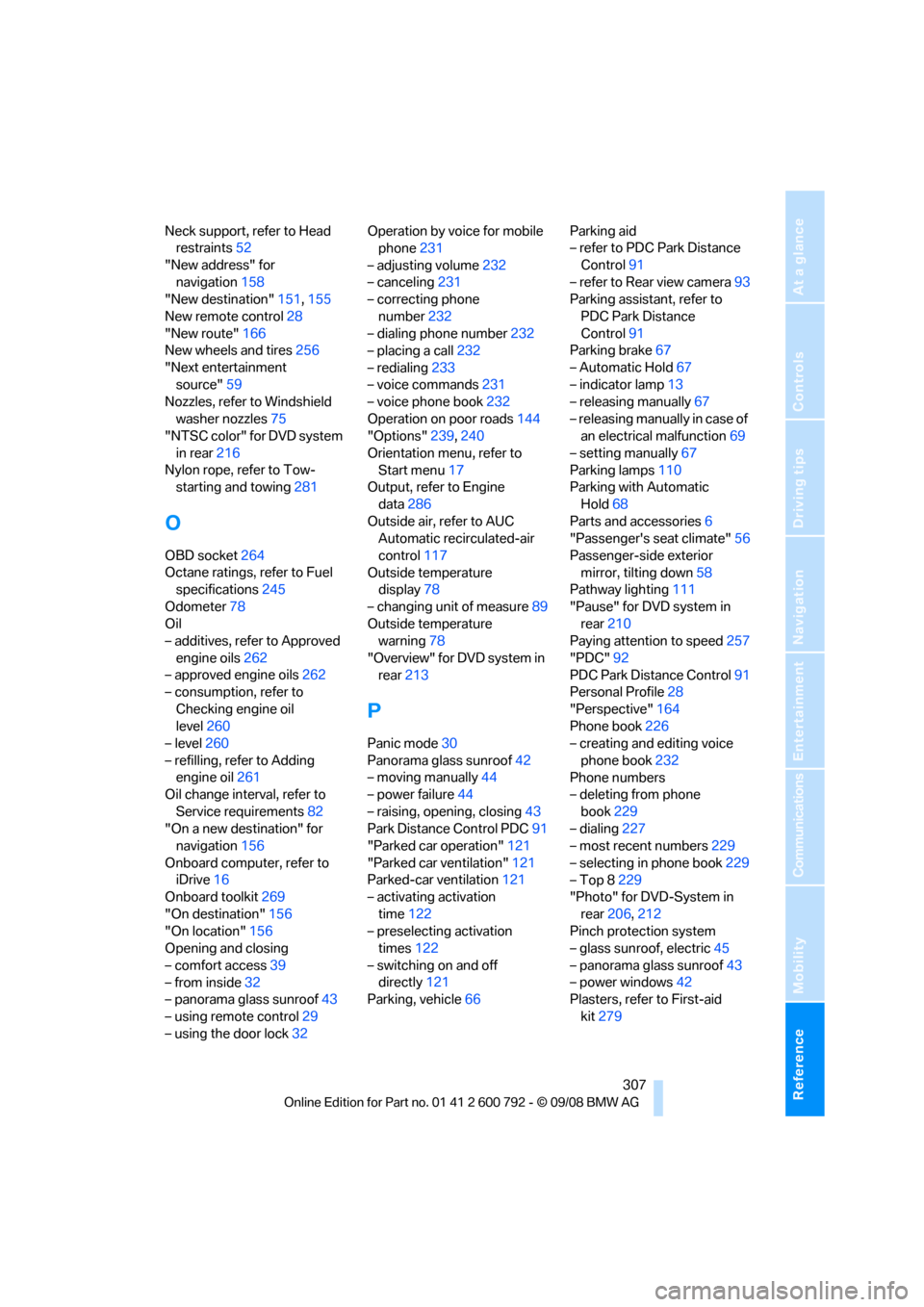
Reference 307
At a glance
Controls
Driving tips
Communications
Navigation
Entertainment
Mobility
Neck support, refer to Head restraints 52
"New address" for navigation 158
"New destination" 151,155
New remote control 28
"New route" 166
New wheels and tires 256
"Next entertainment source" 59
Nozzles, refer to Windshield
washer nozzles 75
"NTSC color" for DVD system
in rear 216
Nylon rope, refer to Tow- starting and towing 281
O
OBD socket264
Octane ratings, refer to Fuel specifications 245
Odometer 78
Oil
– additives, refer to Approved
engine oils 262
– approved engine oils 262
– consumption, refer to
Checking engine oil
level 260
– level 260
– refilling, refer to Adding engine oil 261
Oil change interval, refer to
Service requirements 82
"On a new destination" for navigation 156
Onboard computer, refer to iDrive 16
Onboard toolkit 269
"On destination" 156
"On location" 156
Opening and closing
– comfort access 39
– from inside 32
– panorama glass sunroof 43
– using remote control 29
– using the door lock 32Operation by voice for mobile
phone 231
– adjusting volume 232
– canceling 231
– correcting phone
number 232
– dialing phone number 232
– placing a call 232
– redialing 233
– voice commands 231
– voice phone book 232
Operation on poor roads 144
"Options" 239,240
Orientation menu, refer to Start menu 17
Output, refer to Engine
data 286
Outside air, refer to AUC Automatic recirculated-air
control 117
Outside temperature display 78
– changing unit of measure 89
Outside temperature warning 78
"Overview" for DVD system in rear 213
P
Panic mode 30
Panorama glass sunroof 42
– moving manually 44
– power failure 44
– raising, opening, closing 43
Park Distance Control PDC 91
"Parked car operation" 121
"Parked car ventilation" 121
Parked-car ventilation 121
– activating activation
time 122
– preselecting activation times 122
– switching on and off directly 121
Parking, vehicle 66 Parking aid
– refer to PDC Park Distance
Control 91
– refer to Rear view camera 93
Parking assistant, refer to
PDC Park Distance
Control 91
Parking brake 67
– Automatic Hold 67
– indicator lamp 13
– releasing manually 67
– releasing manually in case of an electrical malfunction 69
– setting manually 67
Parking lamps 110
Parking with Automatic
Hold 68
Parts and accessories 6
"Passenger's seat climate" 56
Passenger-side exterior mirror, tilting down 58
Pathway lighting 111
"Pause" for DVD system in rear 210
Paying attention to speed 257
"PDC" 92
PDC Park Distance Control 91
Personal Profile 28
"Perspective" 164
Phone book 226
– creating and editing voice
phone book 232
Phone numbers
– deleting from phone
book 229
– dialing 227
– most recent numbers 229
– selecting in phone book 229
– Top 8 229
"Photo" for DVD-System in
rear 206,212
Pinch protection system
– glass sunroof, electric 45
– panorama glass
sunroof43
– power windows 42
Plasters, refer to First-aid
kit 279