Install BMW X5 2010 E70 Owner's Guide
[x] Cancel search | Manufacturer: BMW, Model Year: 2010, Model line: X5, Model: BMW X5 2010 E70Pages: 300, PDF Size: 12.41 MB
Page 257 of 300
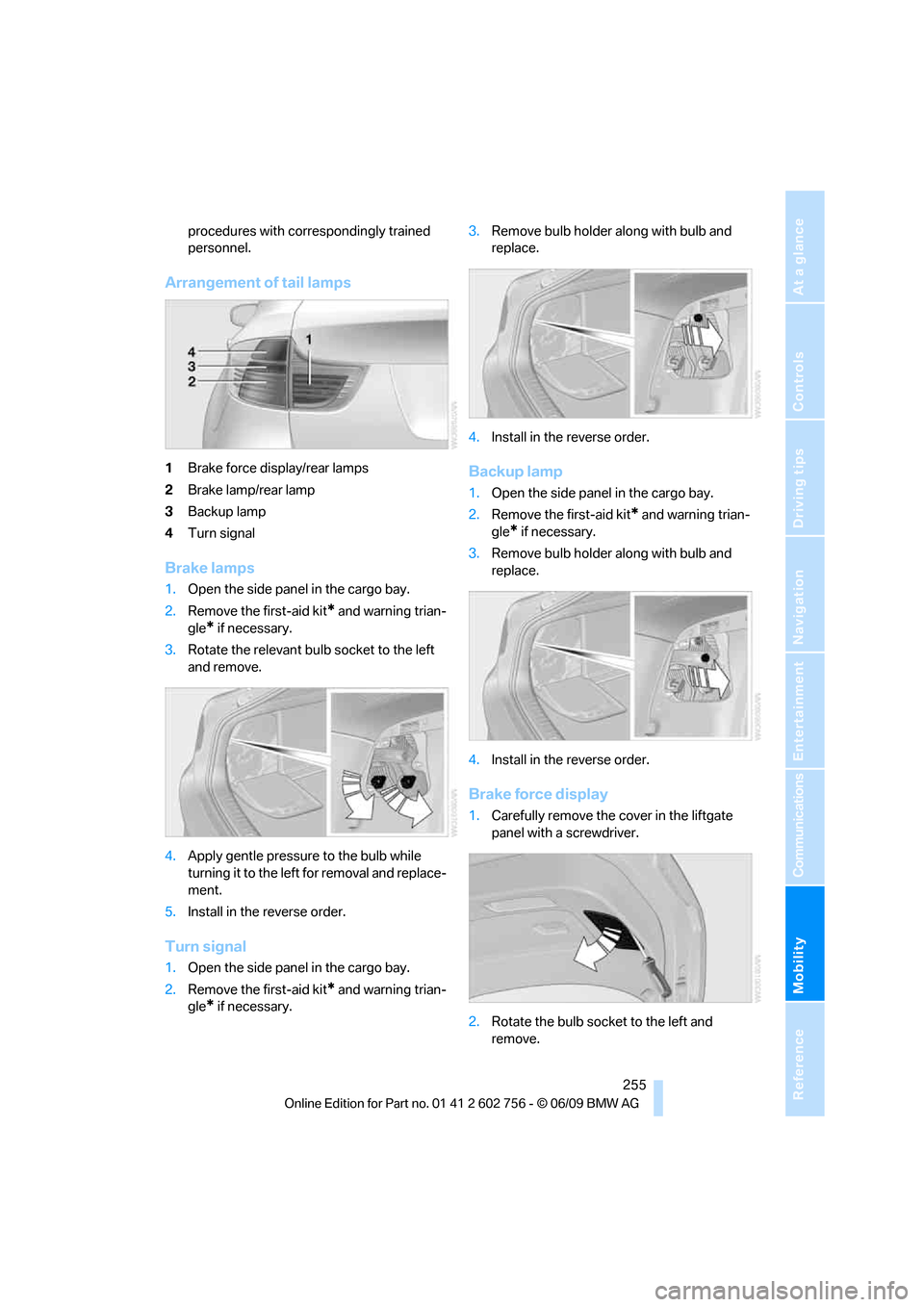
Mobility
255Reference
At a glance
Controls
Driving tips
Communications
Navigation
Entertainment
procedures with correspondingly trained
personnel.
Arrangement of tail lamps
1Brake force display/rear lamps
2Brake lamp/rear lamp
3Backup lamp
4Turn signal
Brake lamps
1.Open the side panel in the cargo bay.
2.Remove the first-aid kit
* and warning trian-
gle
* if necessary.
3.Rotate the relevant bulb socket to the left
and remove.
4.Apply gentle pressure to the bulb while
turning it to the left for removal and replace-
ment.
5.Install in the reverse order.
Turn signal
1.Open the side panel in the cargo bay.
2.Remove the first-aid kit
* and warning trian-
gle
* if necessary.3.Remove bulb holder along with bulb and
replace.
4.Install in the reverse order.
Backup lamp
1.Open the side panel in the cargo bay.
2.Remove the first-aid kit
* and warning trian-
gle
* if necessary.
3.Remove bulb holder along with bulb and
replace.
4.Install in the reverse order.
Brake force display
1.Carefully remove the cover in the liftgate
panel with a screwdriver.
2.Rotate the bulb socket to the left and
remove.
ba8_e70ag.book Seite 255 Freitag, 5. Juni 2009 11:42 11
Page 258 of 300
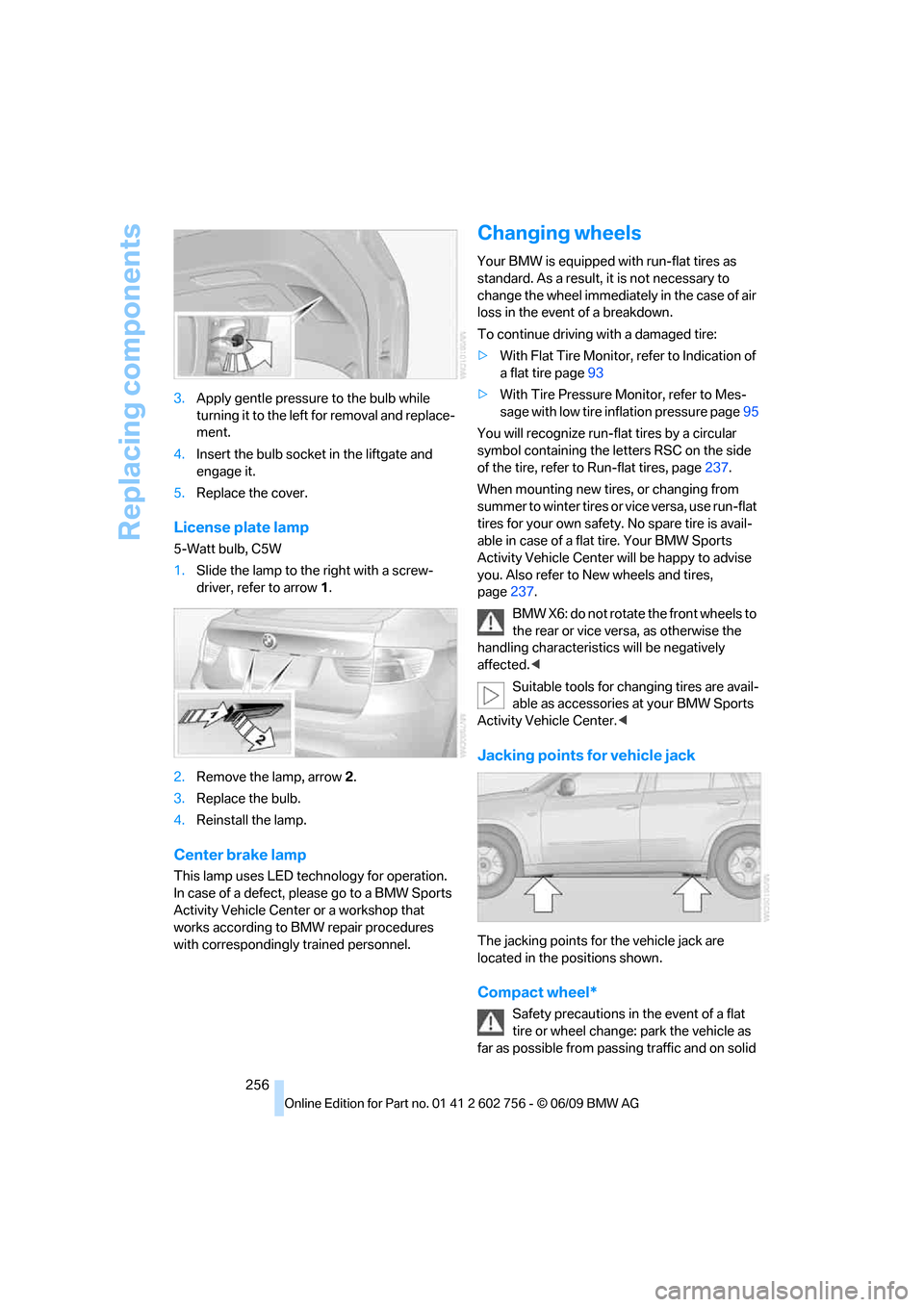
Replacing components
256 3.Apply gentle pressure to the bulb while
turning it to the left for removal and replace-
ment.
4.Insert the bulb socket in the liftgate and
engage it.
5.Replace the cover.
License plate lamp
5-Watt bulb, C5W
1.Slide the lamp to the right with a screw-
driver, refer to arrow1.
2.Remove the lamp, arrow2.
3.Replace the bulb.
4.Reinstall the lamp.
Center brake lamp
This lamp uses LED technology for operation.
In case of a defect, please go to a BMW Sports
Activity Vehicle Center or a workshop that
works according to BMW repair procedures
with correspondingly trained personnel.
Changing wheels
Your BMW is equipped with run-flat tires as
standard. As a result, it is not necessary to
change the wheel immediately in the case of air
loss in the event of a breakdown.
To continue driving with a damaged tire:
>With Flat Tire Monitor, refer to Indication of
a flat tire page93
>With Tire Pressure Monitor, refer to Mes-
sage with low tire inflation pressure page95
You will recognize run-flat tires by a circular
symbol containing the letters RSC on the side
of the tire, refer to Run-flat tires, page237.
When mounting new tires, or changing from
s u m m e r t o w i n t e r t i r e s o r v i c e v e r s a , u s e r u n - f l a t
tires for your own safety. No spare tire is avail-
able in case of a flat tire. Your BMW Sports
Activity Vehicle Center will be happy to advise
you. Also refer to New wheels and tires,
page237.
BMW X6: do not rotate the front wheels to
the rear or vice versa, as otherwise the
handling characteristics will be negatively
affected.<
Suitable tools for changing tires are avail-
able as accessories at your BMW Sports
Activity Vehicle Center.<
Jacking points for vehicle jack
The jacking points for the vehicle jack are
located in the positions shown.
Compact wheel*
Safety precautions in the event of a flat
tire or wheel change: park the vehicle as
far as possible from passing traffic and on solid
ba8_e70ag.book Seite 256 Freitag, 5. Juni 2009 11:42 11
Page 261 of 300
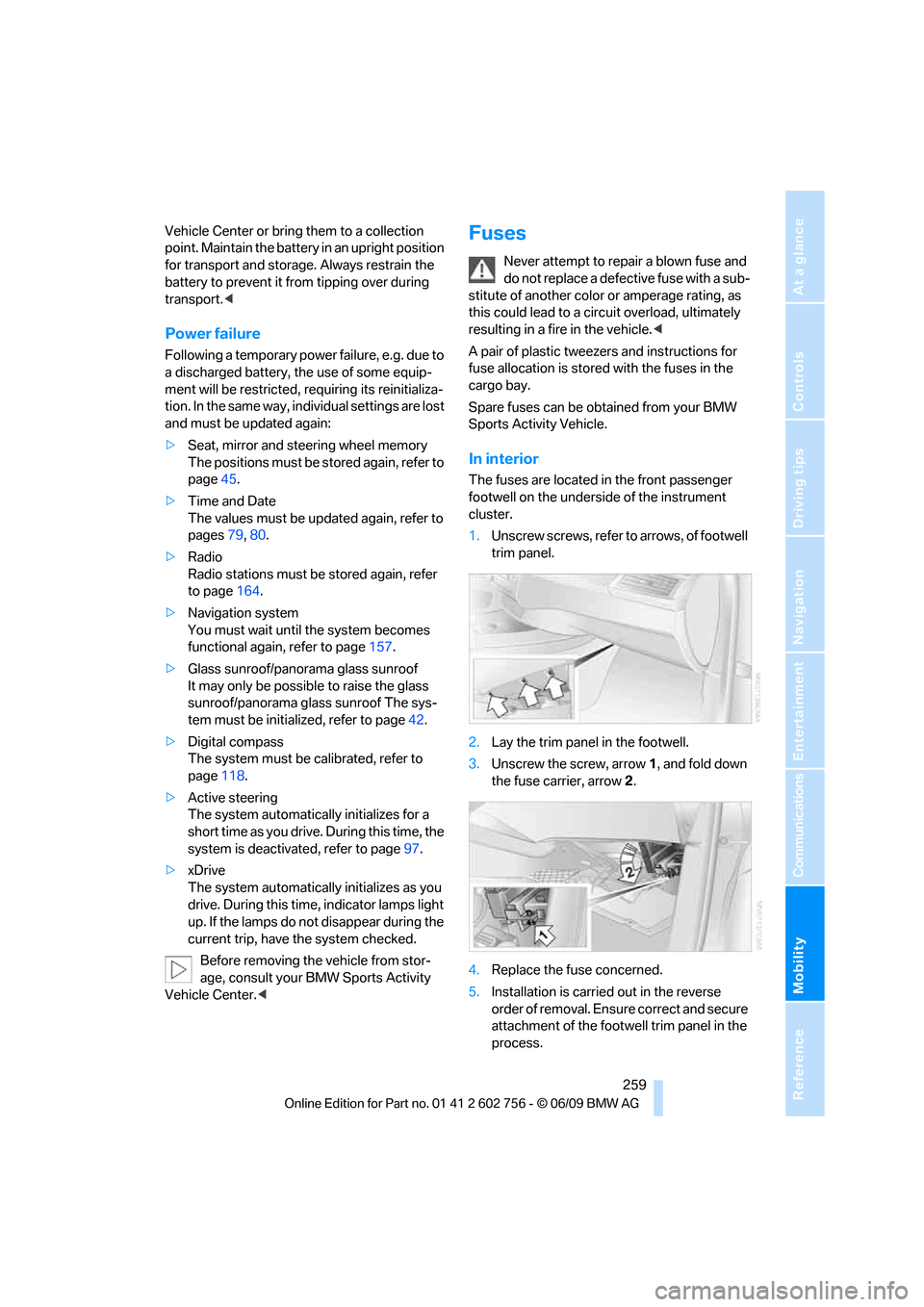
Mobility
259Reference
At a glance
Controls
Driving tips
Communications
Navigation
Entertainment
Vehicle Center or bring them to a collection
point. Maintain the battery in an upright position
for transport and storage. Always restrain the
battery to prevent it from tipping over during
transport.<
Power failure
Following a temporary power failure, e.g. due to
a discharged battery, the use of some equip-
ment will be restricted, requiring its reinitializa-
tion. In the same way, individual settings are lost
and must be updated again:
>Seat, mirror and steering wheel memory
The positions must be stored again, refer to
page45.
>Time and Date
The values must be updated again, refer to
pages79, 80.
>Radio
Radio stations must be stored again, refer
to page164.
>Navigation system
You must wait until the system becomes
functional again, refer to page157.
>Glass sunroof/panorama glass sunroof
It may only be possible to raise the glass
sunroof/panorama glass sunroof The sys-
tem must be initialized, refer to page42.
>Digital compass
The system must be calibrated, refer to
page118.
>Active steering
The system automatically initializes for a
short time as you drive. During this time, the
system is deactivated, refer to page97.
>xDrive
The system automatically initializes as you
drive. During this time, indicator lamps light
up. If the lamps do not disappear during the
current trip, have the system checked.
Before removing the vehicle from stor-
age, consult your BMW Sports Activity
Vehicle Center.<
Fuses
Never attempt to repair a blown fuse and
do not replace a defective fuse with a sub-
stitute of another color or amperage rating, as
this could lead to a circuit overload, ultimately
resulting in a fire in the vehicle.<
A pair of plastic tweezers and instructions for
fuse allocation is stored with the fuses in the
cargo bay.
Spare fuses can be obtained from your BMW
Sports Activity Vehicle.
In interior
The fuses are located in the front passenger
footwell on the underside of the instrument
cluster.
1.Unscrew screws, refer to arrows, of footwell
trim panel.
2.Lay the trim panel in the footwell.
3.Unscrew the screw, arrow1, and fold down
the fuse carrier, arrow2.
4.Replace the fuse concerned.
5.Installation is carried out in the reverse
order of removal. Ensure correct and secure
attachment of the footwell trim panel in the
process.
ba8_e70ag.book Seite 259 Freitag, 5. Juni 2009 11:42 11
Page 283 of 300
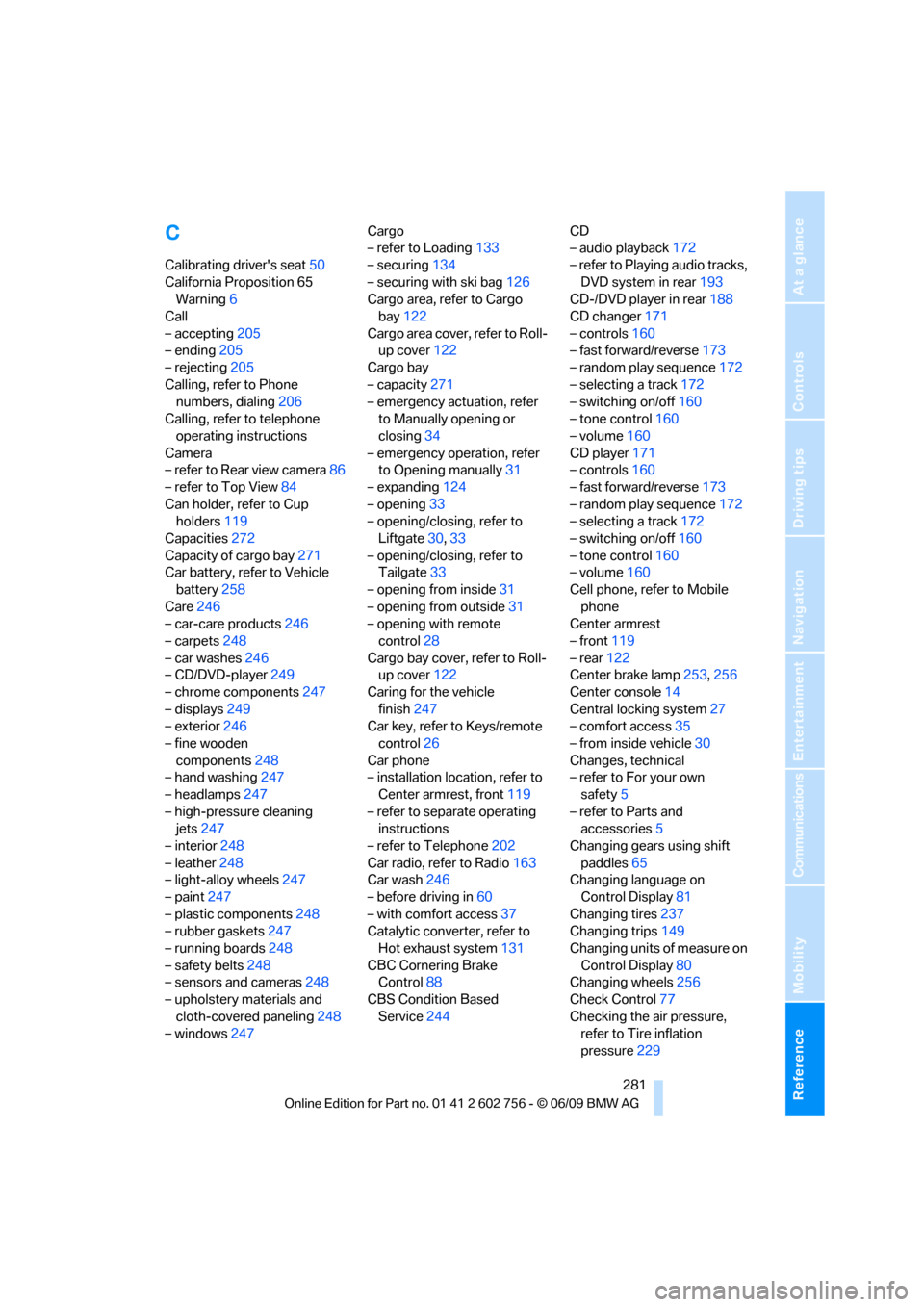
Reference 281
At a glance
Controls
Driving tips
Communications
Navigation
Entertainment
Mobility
C
Calibrating driver's seat50
California Proposition 65
Warning6
Call
– accepting205
– ending205
– rejecting205
Calling, refer to Phone
numbers, dialing206
Calling, refer to telephone
operating instructions
Camera
– refer to Rear view camera86
– refer to Top View84
Can holder, refer to Cup
holders119
Capacities272
Capacity of cargo bay271
Car battery, refer to Vehicle
battery258
Care246
– car-care products246
– carpets248
– car washes246
– CD/DVD-player249
– chrome components247
– displays249
– exterior246
– fine wooden
components248
– hand washing247
– headlamps247
– high-pressure cleaning
jets247
– interior248
– leather248
– light-alloy wheels247
– paint247
– plastic components248
– rubber gaskets247
– running boards248
– safety belts248
– sensors and cameras248
– upholstery materials and
cloth-covered paneling248
– windows247Cargo
– refer to Loading133
– securing134
– securing with ski bag126
Cargo area, refer to Cargo
bay122
Cargo area cover, refer to Roll-
up cover122
Cargo bay
– capacity271
– emergency actuation, refer
to Manually opening or
closing
34
– emergency operation, refer
to Opening manually31
– expanding124
– opening33
– opening/closing, refer to
Liftgate30,33
– opening/closing, refer to
Tailgate33
– opening from inside31
– opening from outside31
– opening with remote
control28
Cargo bay cover, refer to Roll-
up cover122
Caring for the vehicle
finish247
Car key, refer to Keys/remote
control26
Car phone
– installation location, refer to
Center armrest, front119
– refer to separate operating
instructions
– refer to Telephone202
Car radio, refer to Radio163
Car wash246
– before driving in60
– with comfort access37
Catalytic converter, refer to
Hot exhaust system131
CBC Cornering Brake
Control88
CBS Condition Based
Service244CD
– audio playback172
– refer to Playing audio tracks,
DVD system in rear193
CD-/DVD player in rear188
CD changer171
– controls160
– fast forward/reverse173
– random play sequence172
– selecting a track172
– switching on/off160
– tone control160
– volume160
CD player171
– controls160
– fast forward/reverse173
– random play sequence172
– selecting a track172
– switching on/off160
– tone control160
– volume160
Cell phone, refer to Mobile
phone
Center armrest
– front119
– rear122
Center brake lamp253,256
Center console14
Central locking system27
– comfort access35
– from inside vehicle30
Changes, technical
– refer to For your own
safety5
– refer to Parts and
accessories5
Changing gears using shift
paddles65
Changing language on
Control Display81
Changing tires237
Changing trips149
Changing units of measure on
Control Display80
Changing wheels256
Check Control77
Checking the air pressure,
refer to Tire inflation
pressure229
ba8_e70ag.book Seite 281 Freitag, 5. Juni 2009 11:42 11
Page 288 of 300
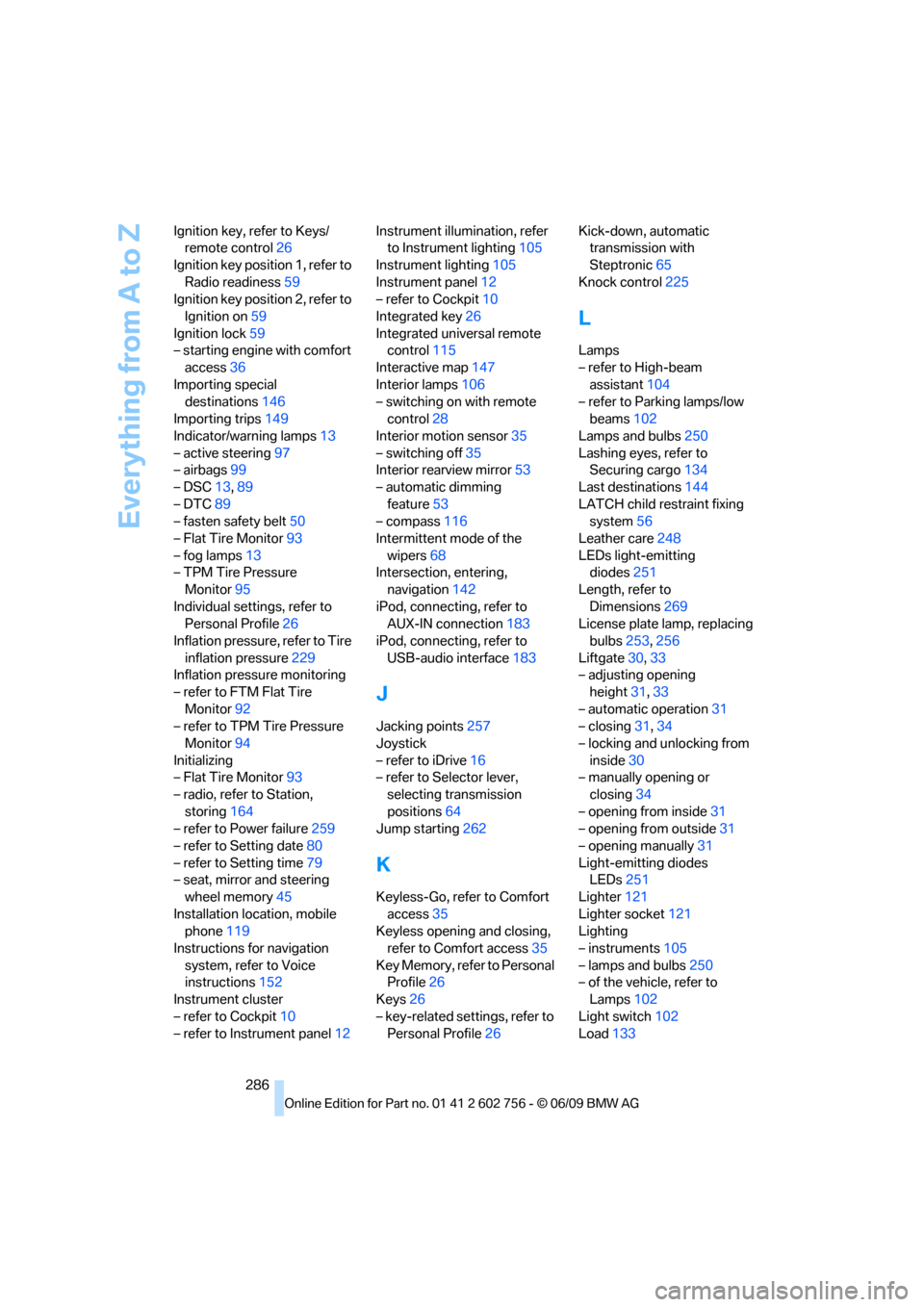
Everything from A to Z
286 Ignition key, refer to Keys/
remote control26
Ignition key position 1, refer to
Radio readiness59
Ignition key position 2, refer to
Ignition on59
Ignition lock59
– starting engine with comfort
access36
Importing special
destinations146
Importing trips149
Indicator/warning lamps13
– active steering97
– airbags99
– DSC13,89
– DTC89
– fasten safety belt50
– Flat Tire Monitor93
– fog lamps13
– TPM Tire Pressure
Monitor95
Individual settings, refer to
Personal Profile26
Inflation pressure, refer to Tire
inflation pressure229
Inflation pressure monitoring
– refer to FTM Flat Tire
Monitor92
– refer to TPM Tire Pressure
Monitor94
Initializing
– Flat Tire Monitor93
– radio, refer to Station,
storing164
– refer to Power failure259
– refer to Setting date80
– refer to Setting time79
– seat, mirror and steering
wheel memory45
Installation location, mobile
phone119
Instructions for navigation
system, refer to Voice
instructions152
Instrument cluster
– refer to Cockpit10
– refer to Instrument panel12Instrument illumination, refer
to Instrument lighting105
Instrument lighting105
Instrument panel12
– refer to Cockpit10
Integrated key26
Integrated universal remote
control115
Interactive map147
Interior lamps106
– switching on with remote
control28
Interior motion sensor35
– switching off35
Interior rearview mirror53
– automatic dimming
feature53
– compass116
Intermittent mode of the
wipers68
Intersection, entering,
navigation142
iPod, connecting, refer to
AUX-IN connection183
iPod, connecting, refer to
USB-audio interface183
J
Jacking points257
Joystick
– refer to iDrive16
– refer to Selector lever,
selecting transmission
positions64
Jump starting262
K
Keyless-Go, refer to Comfort
access35
Keyless opening and closing,
refer to Comfort access35
Key Memory, refer to Personal
Profile26
Keys26
– key-related settings, refer to
Personal Profile26Kick-down, automatic
transmission with
Steptronic65
Knock control225
L
Lamps
– refer to High-beam
assistant104
– refer to Parking lamps/low
beams102
Lamps and bulbs250
Lashing eyes, refer to
Securing cargo134
Last destinations144
LATCH child restraint fixing
system56
Leather care248
LEDs light-emitting
diodes251
Length, refer to
Dimensions269
License plate lamp, replacing
bulbs253,256
Liftgate30,33
– adjusting opening
height31,33
– automatic operation31
– closing31,34
– locking and unlocking from
inside30
– manually opening or
closing34
– opening from inside31
– opening from outside31
– opening manually31
Light-emitting diodes
LEDs251
Lighter121
Lighter socket121
Lighting
– instruments105
– lamps and bulbs250
– of the vehicle, refer to
Lamps102
Light switch102
Load133
ba8_e70ag.book Seite 286 Freitag, 5. Juni 2009 11:42 11
Page 289 of 300
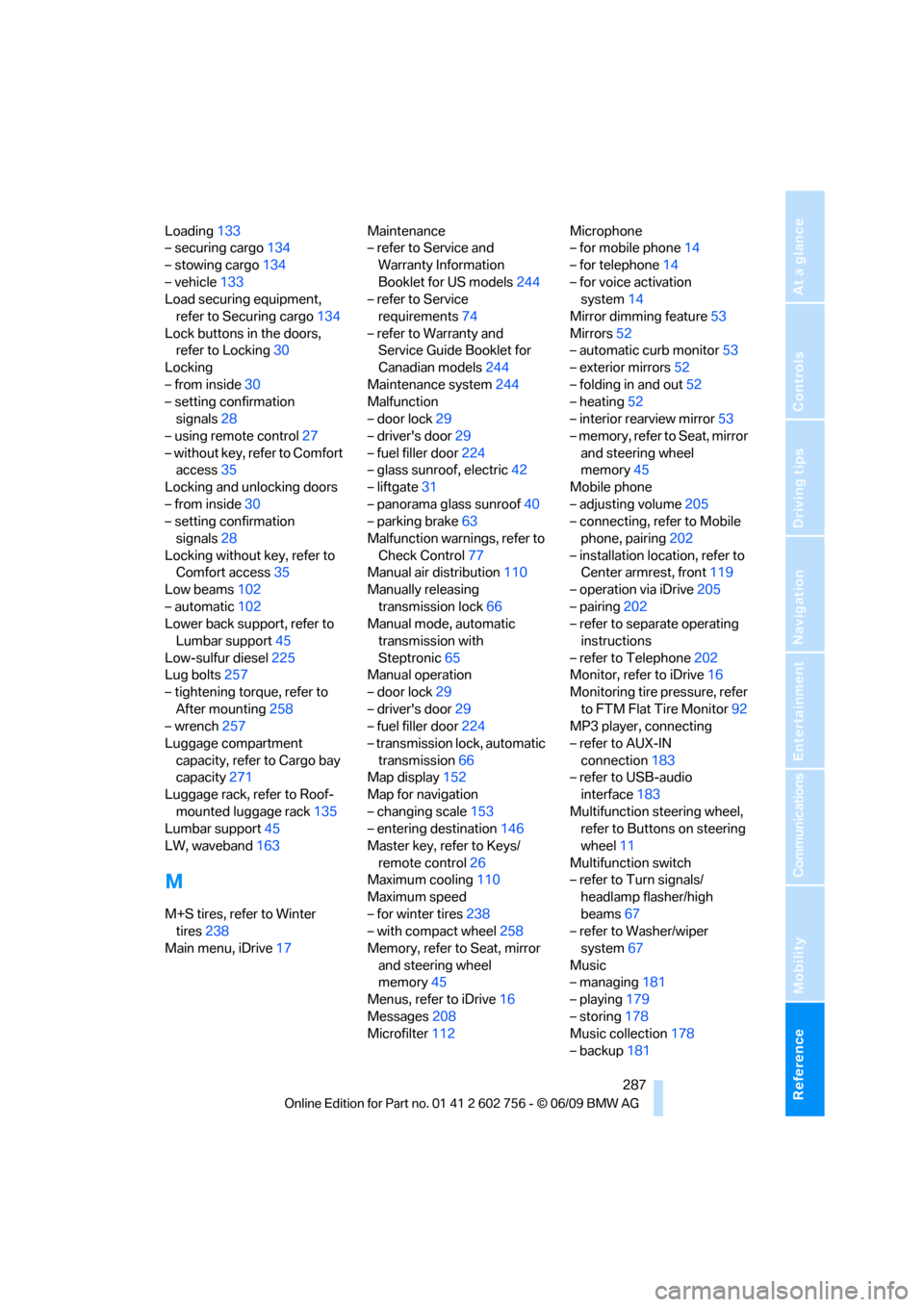
Reference 287
At a glance
Controls
Driving tips
Communications
Navigation
Entertainment
Mobility
Loading133
– securing cargo134
– stowing cargo134
– vehicle133
Load securing equipment,
refer to Securing cargo134
Lock buttons in the doors,
refer to Locking30
Locking
– from inside30
– setting confirmation
signals28
– using remote control27
– without key, refer to Comfort
access35
Locking and unlocking doors
– from inside30
– setting confirmation
signals28
Locking without key, refer to
Comfort access35
Low beams102
– automatic102
Lower back support, refer to
Lumbar support45
Low-sulfur diesel225
Lug bolts257
– tightening torque, refer to
After mounting258
– wrench257
Luggage compartment
capacity, refer to Cargo bay
capacity271
Luggage rack, refer to Roof-
mounted luggage rack135
Lumbar support45
LW, waveband163
M
M+S tires, refer to Winter
tires238
Main menu, iDrive17Maintenance
– refer to Service and
Warranty Information
Booklet for US models244
– refer to Service
requirements74
– refer to Warranty and
Service Guide Booklet for
Canadian models244
Maintenance system244
Malfunction
– door lock29
– driver's door29
– fuel filler door224
– glass sunroof, electric42
– liftgate31
– panorama glass sunroof40
– parking brake63
Malfunction warnings, refer to
Check Control77
Manual air distribution110
Manually releasing
transmission lock66
Manual mode, automatic
transmission with
Steptronic65
Manual operation
– door lock29
– driver's door29
– fuel filler door224
– transmission lock, automatic
transmission66
Map display152
Map for navigation
– changing scale153
– entering destination146
Master key, refer to Keys/
remote control26
Maximum cooling110
Maximum speed
– for winter tires238
– with compact wheel258
Memory, refer to Seat, mirror
and steering wheel
memory45
Menus, refer to iDrive16
Messages208
Microfilter112Microphone
– for mobile phone14
– for telephone14
– for voice activation
system14
Mirror dimming feature53
Mirrors52
– automatic curb monitor53
– exterior mirrors52
– folding in and out52
– heating
52
– interior rearview mirror53
– memory, refer to Seat, mirror
and steering wheel
memory45
Mobile phone
– adjusting volume205
– connecting, refer to Mobile
phone, pairing202
– installation location, refer to
Center armrest, front119
– operation via iDrive205
– pairing202
– refer to separate operating
instructions
– refer to Telephone202
Monitor, refer to iDrive16
Monitoring tire pressure, refer
to FTM Flat Tire Monitor92
MP3 player, connecting
– refer to AUX-IN
connection183
– refer to USB-audio
interface183
Multifunction steering wheel,
refer to Buttons on steering
wheel11
Multifunction switch
– refer to Turn signals/
headlamp flasher/high
beams67
– refer to Washer/wiper
system67
Music
– managing181
– playing179
– storing178
Music collection178
– backup181
ba8_e70ag.book Seite 287 Freitag, 5. Juni 2009 11:42 11