stop start BMW X5 2010 E70 Owner's Guide
[x] Cancel search | Manufacturer: BMW, Model Year: 2010, Model line: X5, Model: BMW X5 2010 E70Pages: 300, PDF Size: 12.41 MB
Page 198 of 300
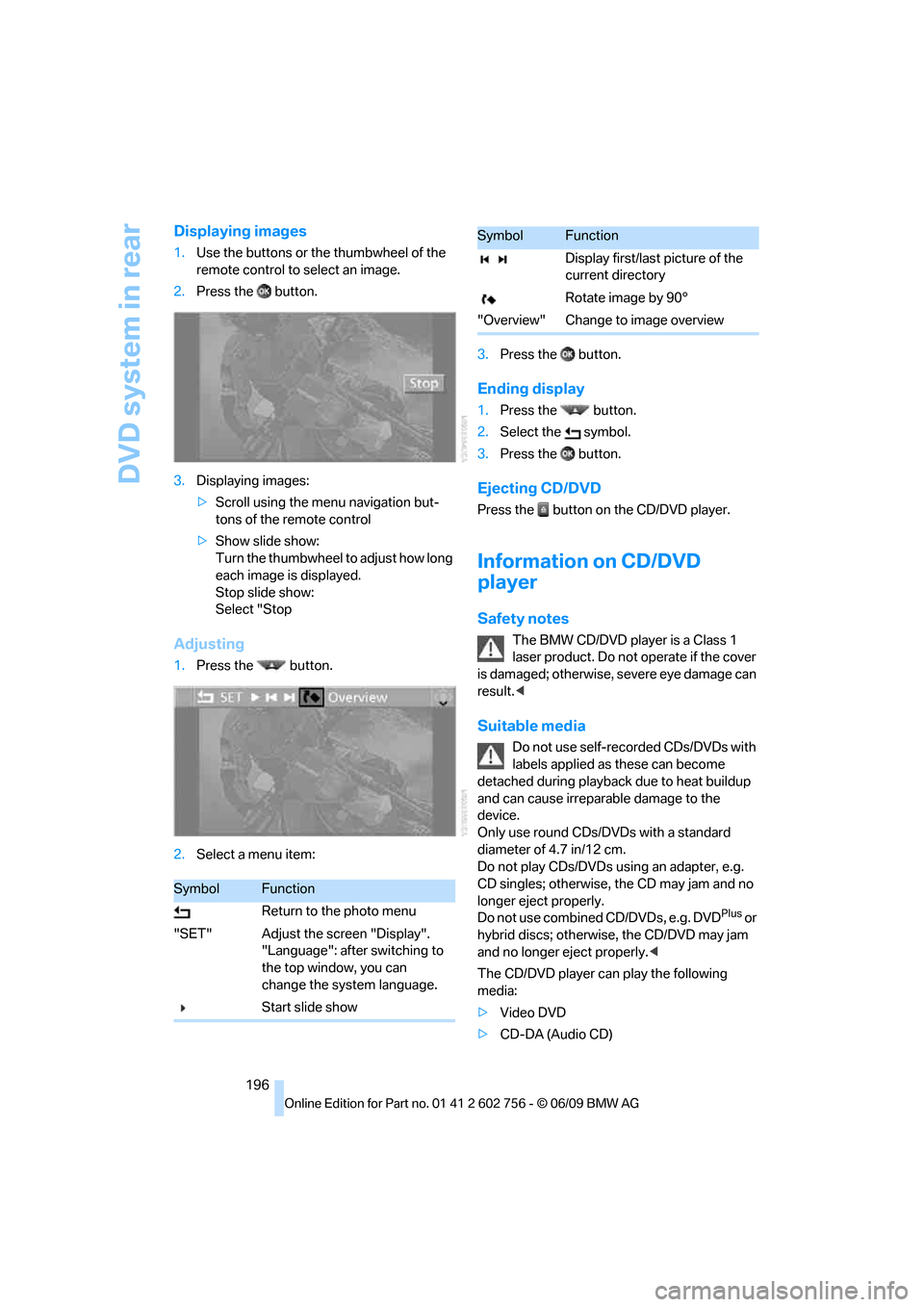
DVD system in rear
196
Displaying images
1.Use the buttons or the thumbwheel of the
remote control to select an image.
2.Press the button.
3.Displaying images:
>Scroll using the menu navigation but-
tons of the remote control
>Show slide show:
Turn the thumbwheel to adjust how long
each image is displayed.
Stop slide show:
Select "Stop
Adjusting
1.Press the button.
2.Select a menu item:3.Press the button.
Ending display
1.Press the button.
2.Select the symbol.
3.Press the button.
Ejecting CD/DVD
Press the button on the CD/DVD player.
Information on CD/DVD
player
Safety notes
The BMW CD/DVD player is a Class 1
laser product. Do not operate if the cover
is dam age d; othe rwise , se ver e e y e da mag e c a n
result.<
Suitable media
Do not use self-recorded CDs/DVDs with
labels applied as these can become
detached during playback due to heat buildup
and can cause irreparable damage to the
device.
Only use round CDs/DVDs with a standard
diameter of 4.7 in/12 cm.
Do not play CDs/DVDs using an adapter, e.g.
CD singles; otherwise, the CD may jam and no
longer eject properly.
Do not use combined CD/DVDs, e.g. DVD
Plus or
hybrid discs; otherwise, the CD/DVD may jam
and no longer eject properly.<
The CD/DVD player can play the following
media:
>Video DVD
>CD-DA (Audio CD)
SymbolFunction
Return to the photo menu
"SET" Adjust the screen "Display".
"Language": after switching to
the top window, you can
change the system language.
Start slide show
Display first/last picture of the
current directory
Rotate image by 90°
"Overview" Change to image overview
SymbolFunction
ba8_e70ag.book Seite 196 Freitag, 5. Juni 2009 11:42 11
Page 205 of 300
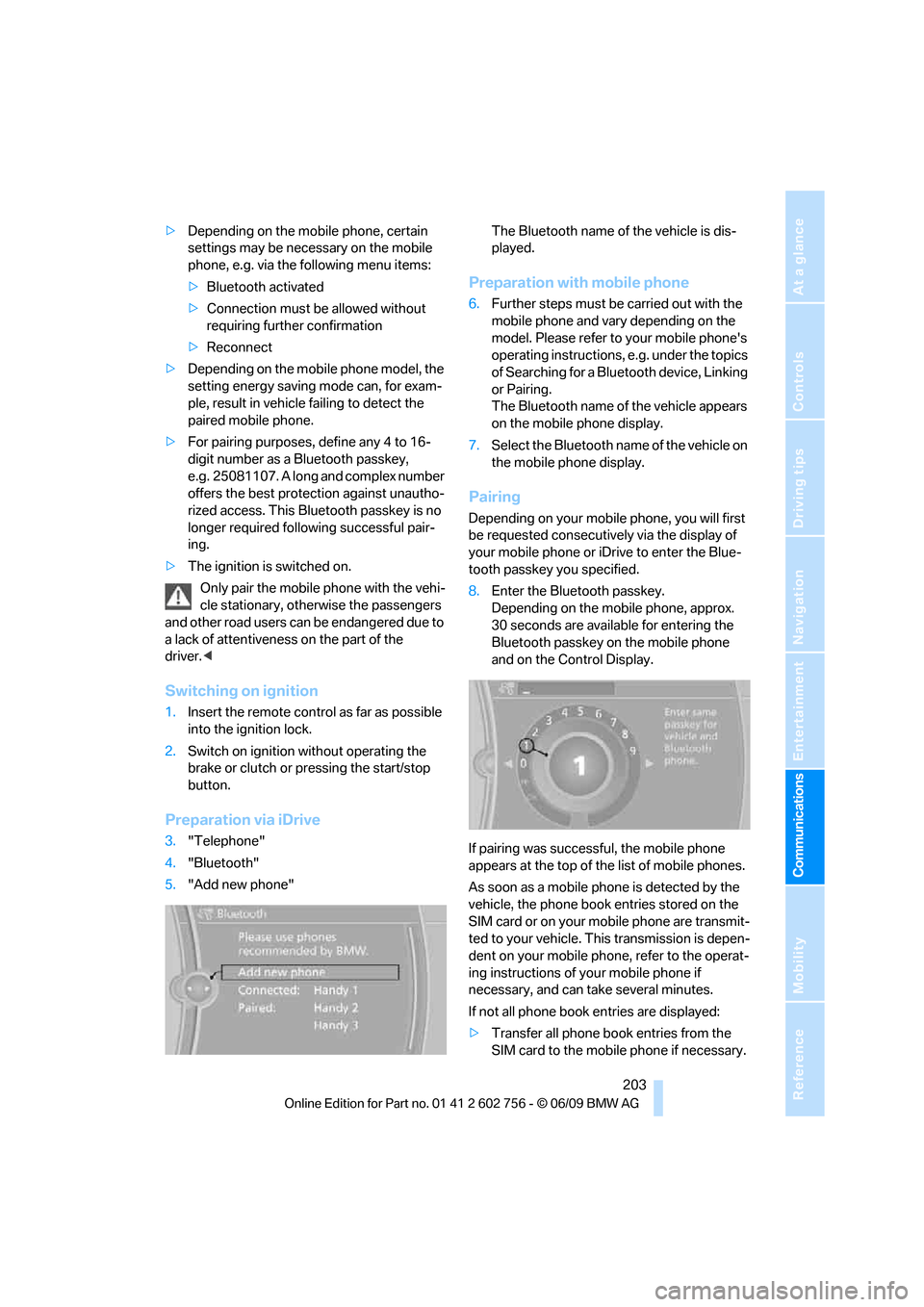
203
Entertainment
Reference
At a glance
Controls
Driving tips Communications
Navigation
Mobility
>Depending on the mobile phone, certain
settings may be necessary on the mobile
phone, e.g. via the following menu items:
>Bluetooth activated
>Connection must be allowed without
requiring further confirmation
>Reconnect
>Depending on the mobile phone model, the
setting energy saving mode can, for exam-
ple, result in vehicle failing to detect the
paired mobile phone.
>For pairing purposes, define any 4 to 16-
digit number as a Bluetooth passkey,
e.g. 25081107. A long and complex number
offers the best protection against unautho-
rized access. This Bluetooth passkey is no
longer required following successful pair-
ing.
>The ignition is switched on.
Only pair the mobile phone with the vehi-
cle stationary, otherwise the passengers
and other road users can be endangered due to
a lack of attentiveness on the part of the
driver.<
Switching on ignition
1.Insert the remote control as far as possible
into the ignition lock.
2.Switch on ignition without operating the
brake or clutch or pressing the start/stop
button.
Preparation via iDrive
3."Telephone"
4."Bluetooth"
5."Add new phone"The Bluetooth name of the vehicle is dis-
played.
Preparation with mobile phone
6.Further steps must be carried out with the
mobile phone and vary depending on the
model. Please refer to your mobile phone's
operating instructions, e.g. under the topics
of Searching for a Bluetooth device, Linking
or Pairing.
The Bluetooth name of the vehicle appears
on the mobile phone display.
7.Select the Bluetooth name of the vehicle on
the mobile phone display.
Pairing
Depending on your mobile phone, you will first
be requested consecutively via the display of
your mobile phone or iDrive to enter the Blue-
tooth passkey you specified.
8.Enter the Bluetooth passkey.
Depending on the mobile phone, approx.
30 seconds are available for entering the
Bluetooth passkey on the mobile phone
and on the Control Display.
If pairing was successful, the mobile phone
appears at the top of the list of mobile phones.
As soon as a mobile phone is detected by the
vehicle, the phone book entries stored on the
SIM card or on your mobile phone are transmit-
ted to your vehicle. This transmission is depen-
dent on your mobile phone, refer to the operat-
ing instructions of your mobile phone if
necessary, and can take several minutes.
If not all phone book entries are displayed:
>Transfer all phone book entries from the
SIM card to the mobile phone if necessary.
ba8_e70ag.book Seite 203 Freitag, 5. Juni 2009 11:42 11
Page 229 of 300
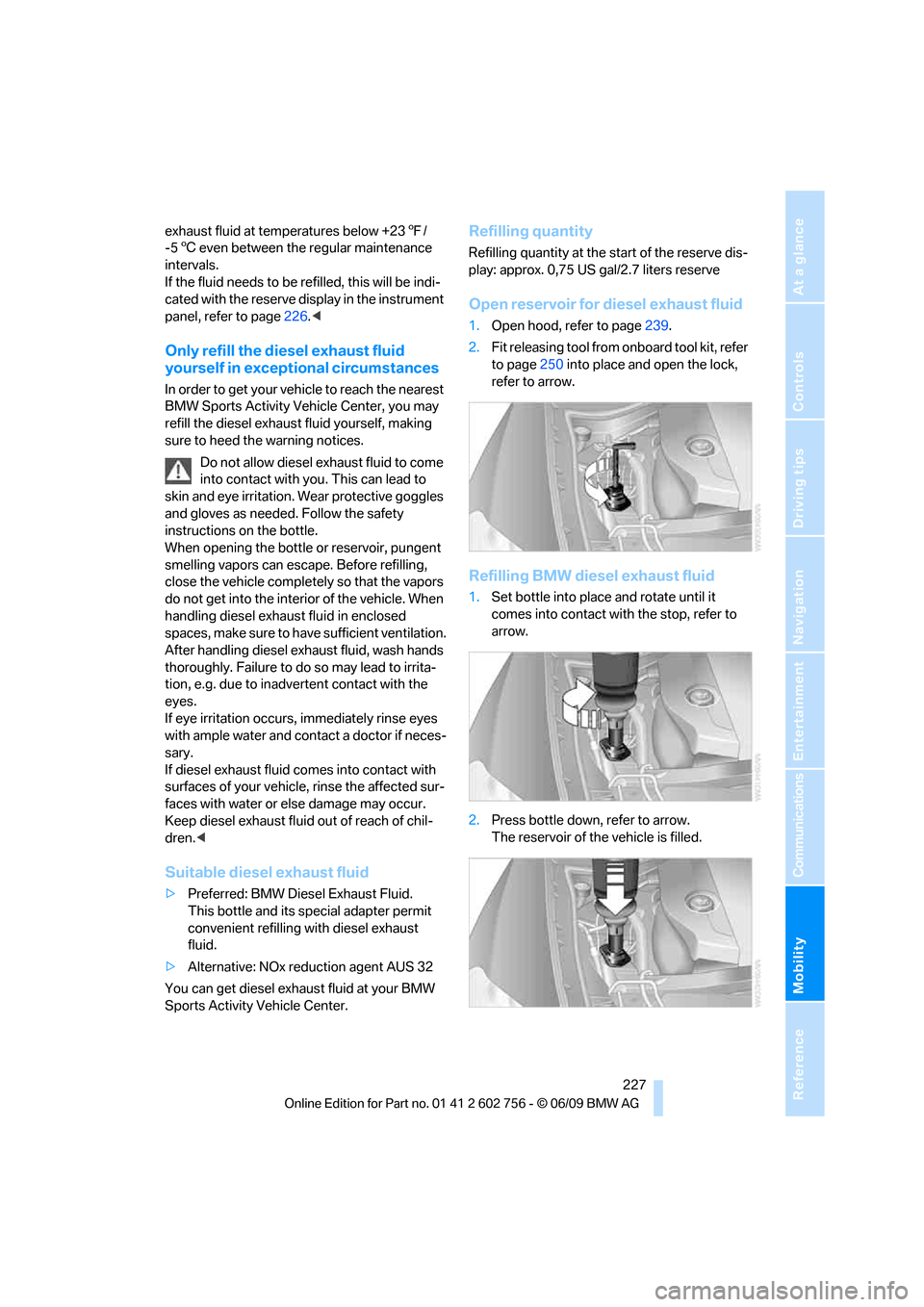
Mobility
227Reference
At a glance
Controls
Driving tips
Communications
Navigation
Entertainment
exhaust fluid at temperatures below +237/
-56 even between the regular maintenance
intervals.
If the fluid needs to be refilled, this will be indi-
cated with the reserve display in the instrument
panel, refer to page226.<
Only refill the diesel exhaust fluid
yourself in exceptional circumstances
In order to get your vehicle to reach the nearest
BMW Sports Activity Vehicle Center, you may
refill the diesel exhaust fluid yourself, making
sure to heed the warning notices.
Do not allow diesel exhaust fluid to come
into contact with you. This can lead to
skin and eye irritation. Wear protective goggles
and gloves as needed. Follow the safety
instructions on the bottle.
When opening the bottle or reservoir, pungent
smelling vapors can escape. Before refilling,
close the vehicle completely so that the vapors
do not get into the interior of the vehicle. When
handling diesel exhaust fluid in enclosed
spaces, make sure to have sufficient ventilation.
After handling diesel exhaust fluid, wash hands
thoroughly. Failure to do so may lead to irrita-
tion, e.g. due to inadvertent contact with the
eyes.
If eye irritation occurs, immediately rinse eyes
with ample water and contact a doctor if neces-
sary.
If diesel exhaust fluid comes into contact with
surfaces of your vehicle, rinse the affected sur-
faces with water or else damage may occur.
Keep diesel exhaust fluid out of reach of chil-
dren.<
Suitable diesel exhaust fluid
>Preferred: BMW Diesel Exhaust Fluid.
This bottle and its special adapter permit
convenient refilling with diesel exhaust
fluid.
>Alternative: NOx reduction agent AUS 32
You can get diesel exhaust fluid at your BMW
Sports Activity Vehicle Center.
Refilling quantity
Refilling quantity at the start of the reserve dis-
play: approx. 0,75 US gal/2.7 liters reserve
Open reservoir for diesel exhaust fluid
1.Open hood, refer to page239.
2.Fit releasing tool from onboard tool kit, refer
to page250 into place and open the lock,
refer to arrow.
Refilling BMW diesel exhaust fluid
1.Set bottle into place and rotate until it
comes into contact with the stop, refer to
arrow.
2.Press bottle down, refer to arrow.
The reservoir of the vehicle is filled.
ba8_e70ag.book Seite 227 Freitag, 5. Juni 2009 11:42 11
Page 230 of 300
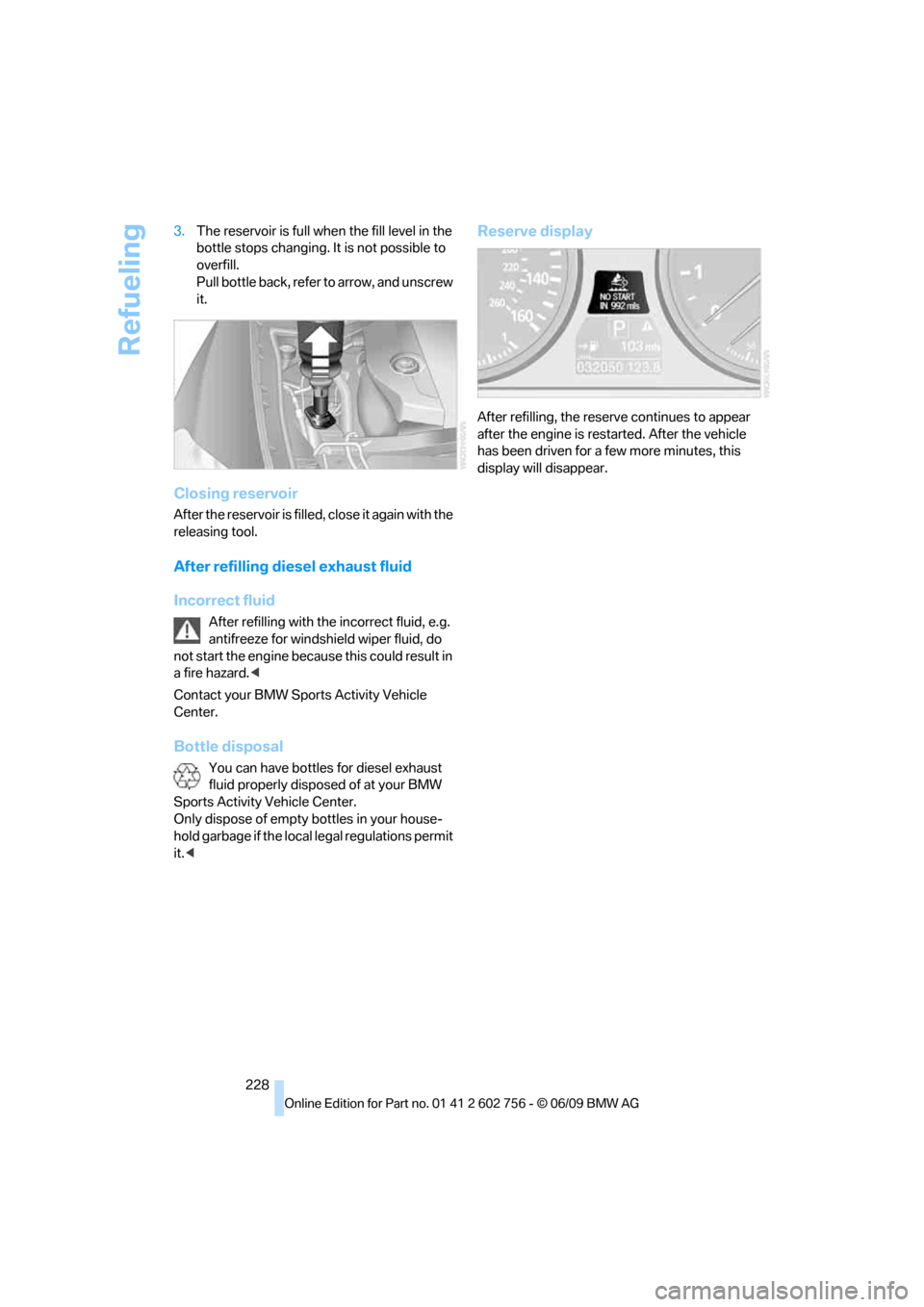
Refueling
228 3.The reservoir is full when the fill level in the
bottle stops changing. It is not possible to
overfill.
Pull bottle back, refer to arrow, and unscrew
it.
Closing reservoir
After the reservoir is filled, close it again with the
releasing tool.
After refilling diesel exhaust fluid
Incorrect fluid
After refilling with the incorrect fluid, e.g.
antifreeze for windshield wiper fluid, do
not start the engine because this could result in
a fire hazard.<
Contact your BMW Sports Activity Vehicle
Center.
Bottle disposal
You can have bottles for diesel exhaust
fluid properly disposed of at your BMW
Sports Activity Vehicle Center.
Only dispose of empty bottles in your house-
hold garbage if the local legal regulations permit
it.<
Reserve display
After refilling, the reserve continues to appear
after the engine is restarted. After the vehicle
has been driven for a few more minutes, this
display will disappear.
ba8_e70ag.book Seite 228 Freitag, 5. Juni 2009 11:42 11
Page 243 of 300
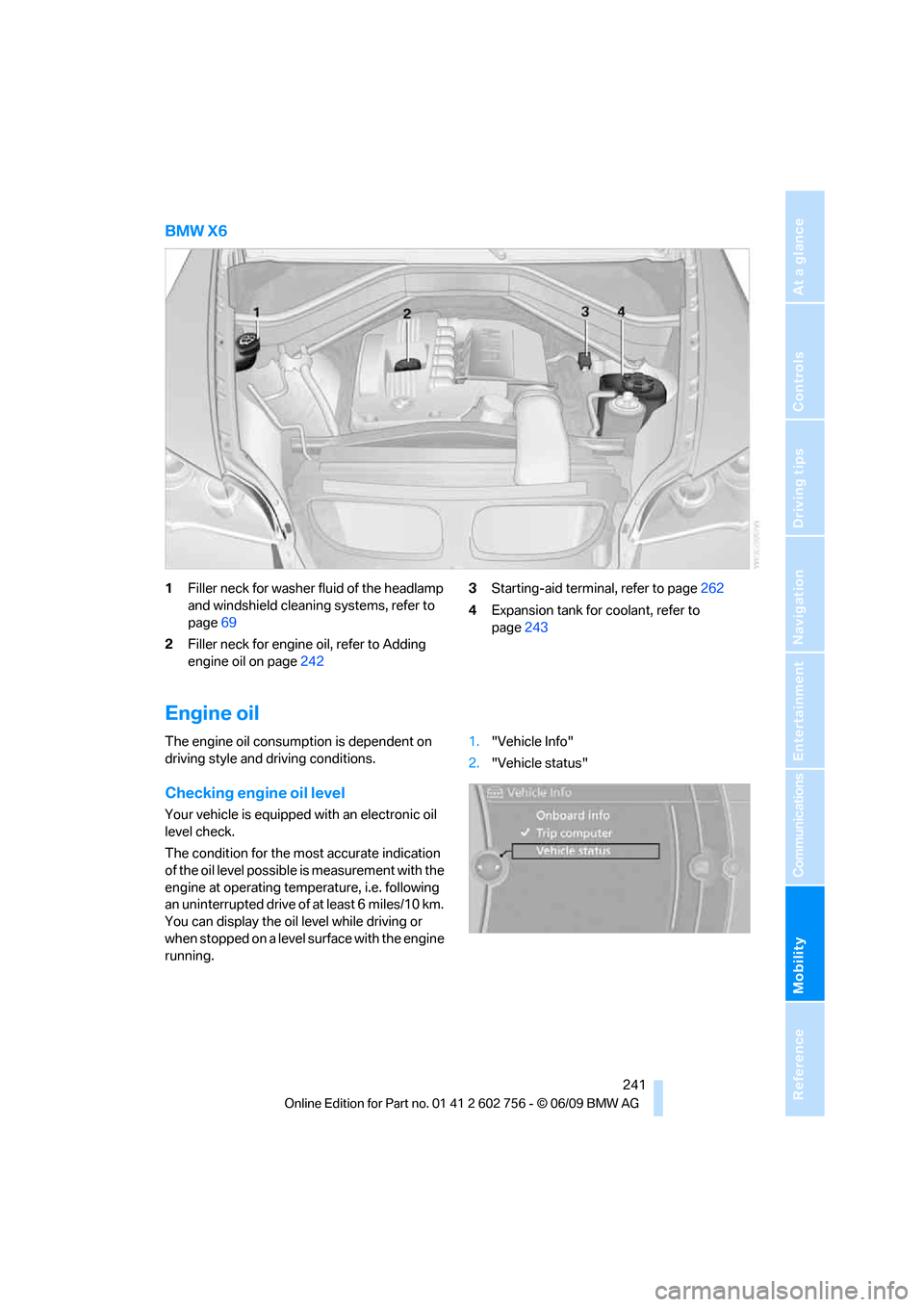
Mobility
241Reference
At a glance
Controls
Driving tips
Communications
Navigation
Entertainment
BMW X6
1Filler neck for washer fluid of the headlamp
and windshield cleaning systems, refer to
page69
2Filler neck for engine oil, refer to Adding
engine oil on page2423Starting-aid terminal, refer to page262
4Expansion tank for coolant, refer to
page243
Engine oil
The engine oil consumption is dependent on
driving style and driving conditions.
Checking engine oil level
Your vehicle is equipped with an electronic oil
level check.
The condition for the most accurate indication
of the oil level possible is measurement with the
engine at operating temperature, i.e. following
an uninterrupted drive of at least 6 miles/10 km.
You can display the oil level while driving or
when stopped on a level surface with the engine
running.1."Vehicle Info"
2."Vehicle status"
ba8_e70ag.book Seite 241 Freitag, 5. Juni 2009 11:42 11
Page 265 of 300
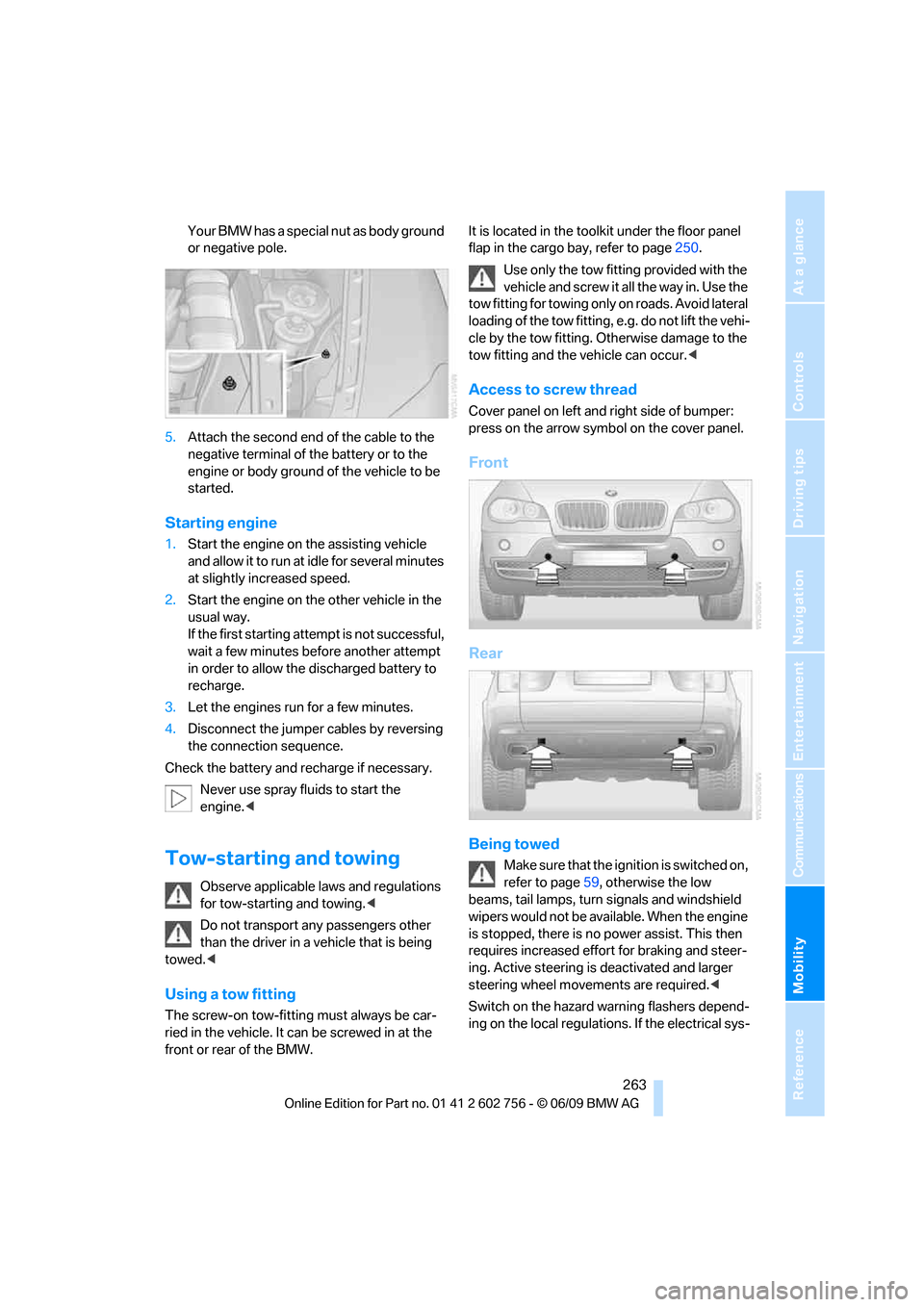
Mobility
263Reference
At a glance
Controls
Driving tips
Communications
Navigation
Entertainment
Your BMW has a special nut as body ground
or negative pole.
5.Attach the second end of the cable to the
negative terminal of the battery or to the
engine or body ground of the vehicle to be
started.
Starting engine
1.Start the engine on the assisting vehicle
and allow it to run at idle for several minutes
at slightly increased speed.
2.Start the engine on the other vehicle in the
usual way.
If the first starting attempt is not successful,
wait a few minutes before another attempt
in order to allow the discharged battery to
recharge.
3.Let the engines run for a few minutes.
4.Disconnect the jumper cables by reversing
the connection sequence.
Check the battery and recharge if necessary.
Never use spray fluids to start the
engine.<
Tow-starting and towing
Observe applicable laws and regulations
for tow-starting and towing.<
Do not transport any passengers other
than the driver in a vehicle that is being
towed.<
Using a tow fitting
The screw-on tow-fitting must always be car-
ried in the vehicle. It can be screwed in at the
front or rear of the BMW.It is located in the toolkit under the floor panel
flap in the cargo bay, refer to page250.
Use only the tow fitting provided with the
vehicle and screw it all the way in. Use the
tow fitting for towing only on roads. Avoid lateral
loading of the tow fitting, e.g. do not lift the vehi-
cle by the tow fitting. Otherwise damage to the
tow fitting and the vehicle can occur.<
Access to screw thread
Cover panel on left and right side of bumper:
press on the arrow symbol on the cover panel.
Front
Rear
Being towed
Make sure that the ignition is switched on,
refer to page59, otherwise the low
beams, tail lamps, turn signals and windshield
wipers would not be available. When the engine
is stopped, there is no power assist. This then
requires increased effort for braking and steer-
ing. Active steering is deactivated and larger
steering wheel movements are required.<
Switch on the hazard warning flashers depend-
ing on the local regulations. If the electrical sys-
ba8_e70ag.book Seite 263 Freitag, 5. Juni 2009 11:42 11
Page 277 of 300
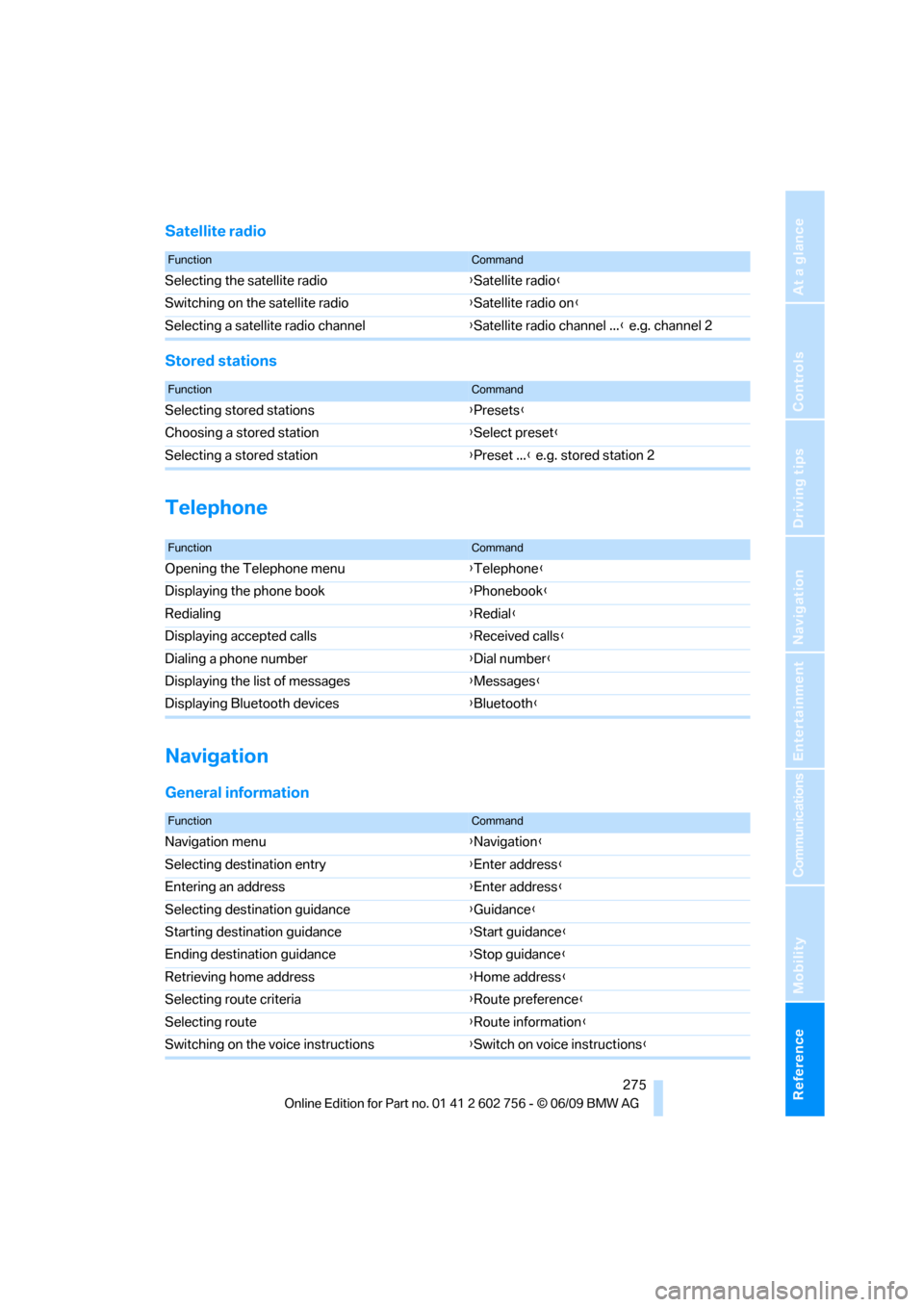
Reference 275
At a glance
Controls
Driving tips
Communications
Navigation
Entertainment
Mobility
Satellite radio
Stored stations
Telephone
Navigation
General information
FunctionCommand
Selecting the satellite radio{Satellite radio}
Switching on the satellite radio{Satellite radio on}
Selecting a satellite radio channel{Satellite radio channel ...} e.g. channel 2
FunctionCommand
Selecting stored stations{Presets}
Choosing a stored station{Select preset}
Selecting a stored station{Preset ...} e.g. stored station 2
FunctionCommand
Opening the Telephone menu{Telephone}
Displaying the phone book{Phonebook}
Redialing{Redial}
Displaying accepted calls{Received calls}
Dialing a phone number{Dial number}
Displaying the list of messages{Messages}
Displaying Bluetooth devices{Bluetooth}
FunctionCommand
Navigation menu{Navigation}
Selecting destination entry{Enter address}
Entering an address{Enter address}
Selecting destination guidance{Guidance}
Starting destination guidance{Start guidance}
Ending destination guidance{Stop guidance}
Retrieving home address{Home address}
Selecting route criteria{Route preference}
Selecting route{Route information}
Switching on the voice instructions{Switch on voice instructions}
ba8_e70ag.book Seite 275 Freitag, 5. Juni 2009 11:42 11
Page 293 of 300
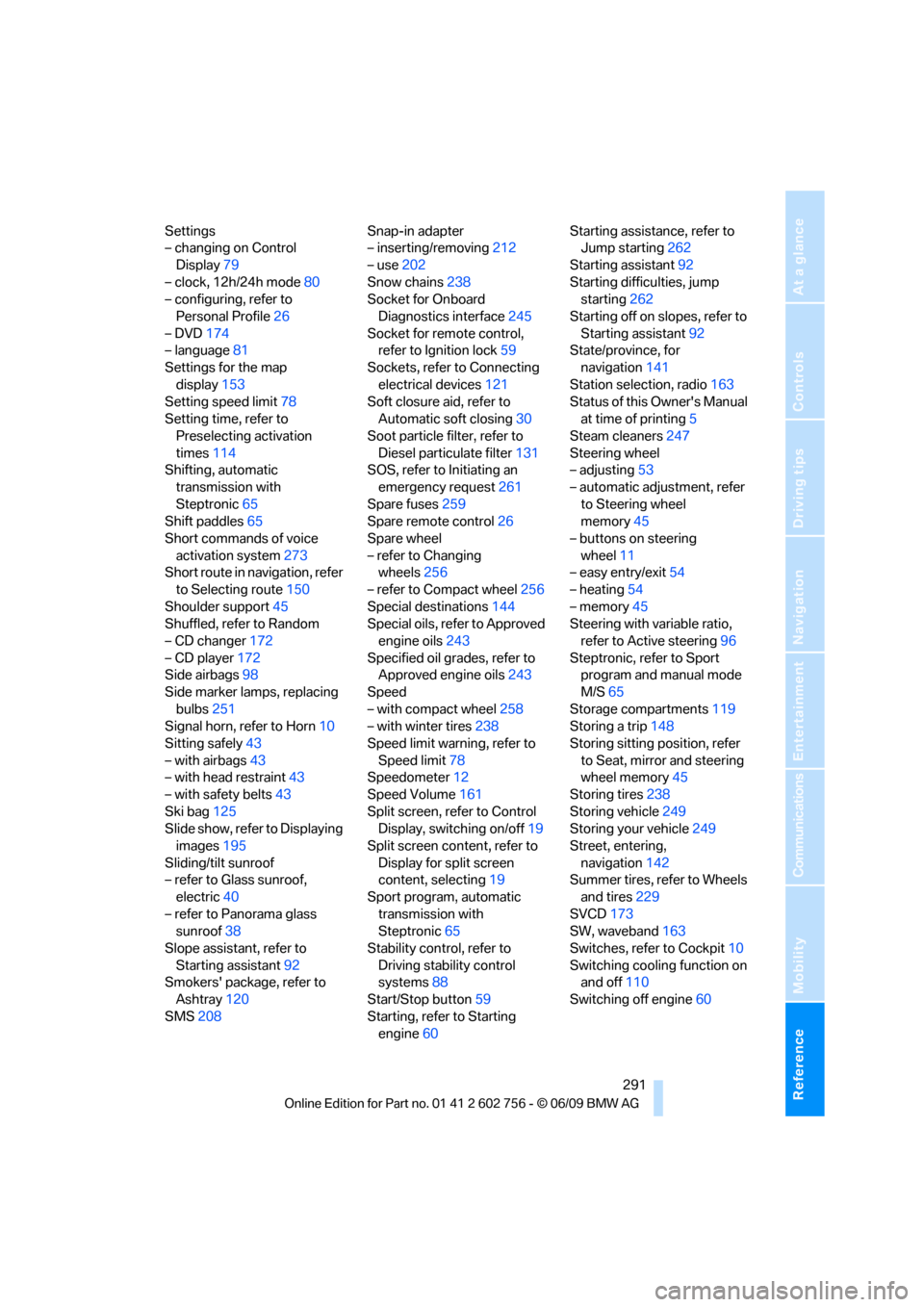
Reference 291
At a glance
Controls
Driving tips
Communications
Navigation
Entertainment
Mobility
Settings
– changing on Control
Display79
– clock, 12h/24h mode80
– configuring, refer to
Personal Profile26
– DVD174
– language81
Settings for the map
display153
Setting speed limit78
Setting time, refer to
Preselecting activation
times114
Shifting, automatic
transmission with
Steptronic65
Shift paddles65
Short commands of voice
activation system273
Short route in navigation, refer
to Selecting route150
Shoulder support45
Shuffled, refer to Random
– CD changer172
– CD player172
Side airbags98
Side marker lamps, replacing
bulbs251
Signal horn, refer to Horn10
Sitting safely43
– with airbags43
– with head restraint43
– with safety belts43
Ski bag125
Slide show, refer to Displaying
images195
Sliding/tilt sunroof
– refer to Glass sunroof,
electric40
– refer to Panorama glass
sunroof38
Slope assistant, refer to
Starting assistant92
Smokers' package, refer to
Ashtray120
SMS208Snap-in adapter
– inserting/removing212
– use202
Snow chains238
Socket for Onboard
Diagnostics interface245
Socket for remote control,
refer to Ignition lock59
Sockets, refer to Connecting
electrical devices121
Soft closure aid, refer to
Automatic soft closing30
Soot particle filter, refer to
Diesel particulate filter131
SOS, refer to Initiating an
emergency request261
Spare fuses
259
Spare remote control26
Spare wheel
– refer to Changing
wheels256
– refer to Compact wheel256
Special destinations144
Special oils, refer to Approved
engine oils243
Specified oil grades, refer to
Approved engine oils243
Speed
– with compact wheel258
– with winter tires238
Speed limit warning, refer to
Speed limit78
Speedometer12
Speed Volume161
Split screen, refer to Control
Display, switching on/off19
Split screen content, refer to
Display for split screen
content, selecting19
Sport program, automatic
transmission with
Steptronic65
Stability control, refer to
Driving stability control
systems88
Start/Stop button59
Starting, refer to Starting
engine60Starting assistance, refer to
Jump starting262
Starting assistant92
Starting difficulties, jump
starting262
Starting off on slopes, refer to
Starting assistant92
State/province, for
navigation141
Station selection, radio163
Status of this Owner's Manual
at time of printing5
Steam cleaners247
Steering wheel
– adjusting53
– automatic adjustment, refer
to Steering wheel
memory45
– buttons on steering
wheel11
– easy entry/exit54
– heating54
– memory45
Steering with variable ratio,
refer to Active steering96
Steptronic, refer to Sport
program and manual mode
M/S65
Storage compartments119
Storing a trip148
Storing sitting position, refer
to Seat, mirror and steering
wheel memory45
Storing tires
238
Storing vehicle249
Storing your vehicle249
Street, entering,
navigation142
Summer tires, refer to Wheels
and tires229
SVCD173
SW, waveband163
Switches, refer to Cockpit10
Switching cooling function on
and off110
Switching off engine60
ba8_e70ag.book Seite 291 Freitag, 5. Juni 2009 11:42 11