sat nav BMW X5 2011 E70 User Guide
[x] Cancel search | Manufacturer: BMW, Model Year: 2011, Model line: X5, Model: BMW X5 2011 E70Pages: 312, PDF Size: 8.91 MB
Page 179 of 312
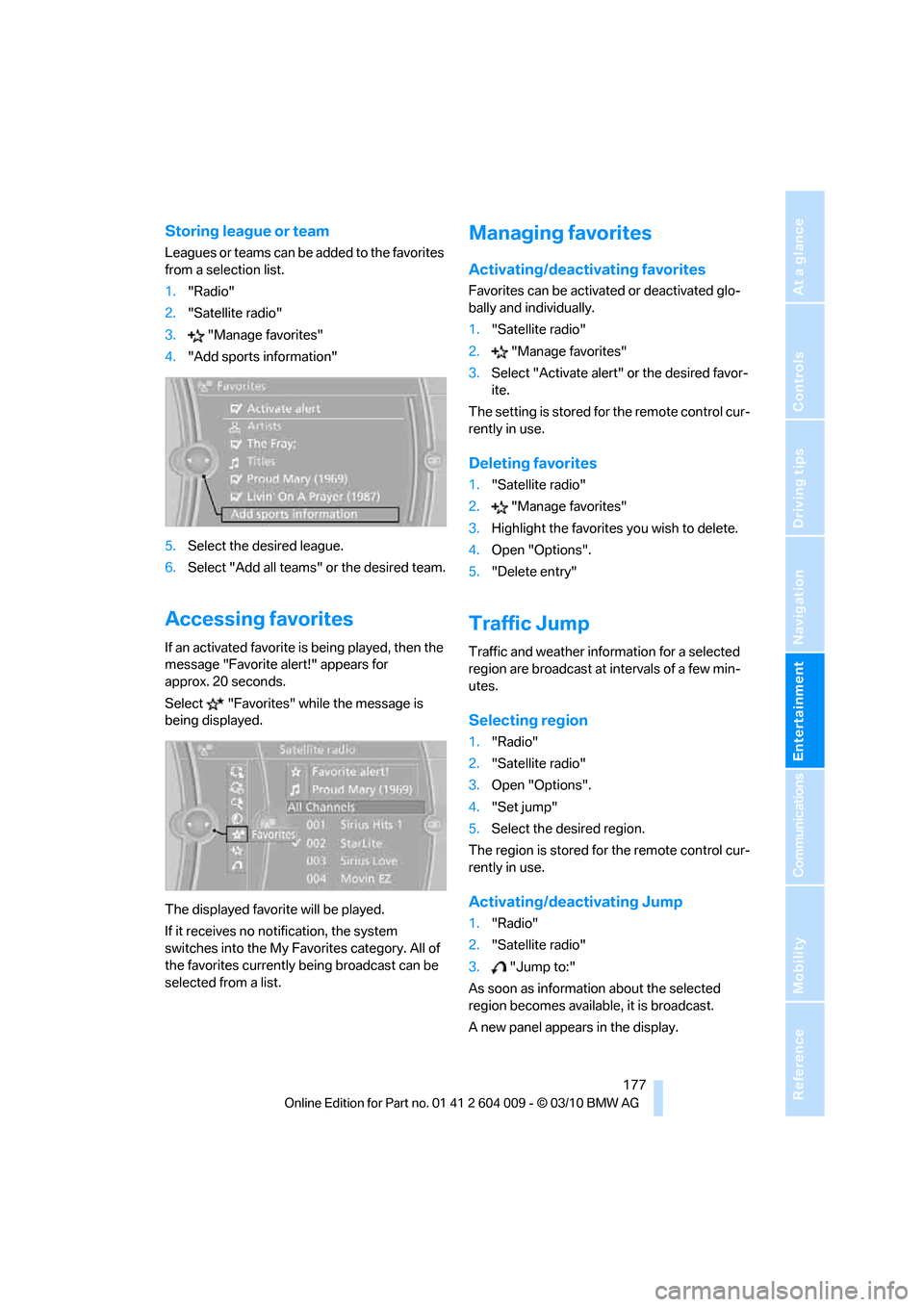
Navigation
Entertainment
Driving tips
177Reference
At a glance
Controls
Communications
Mobility
Storing league or team
Leagues or teams can be added to the favorites
from a selection list.
1."Radio"
2."Satellite radio"
3."Manage favorites"
4."Add sports information"
5.Select the desired league.
6.Select "Add all teams" or the desired team.
Accessing favorites
If an activated favorite is being played, then the
message "Favorite alert!" appears for
approx. 20 seconds.
Select "Favorites" while the message is
being displayed.
The displayed favorite will be played.
If it receives no notification, the system
switches into the My Favorites category. All of
the favorites currently being broadcast can be
selected from a list.
Managing favorites
Activating/deactivating favorites
Favorites can be activated or deactivated glo-
bally and individually.
1."Satellite radio"
2."Manage favorites"
3.Select "Activate alert" or the desired favor-
ite.
The setting is stored for the remote control cur-
rently in use.
Deleting favorites
1."Satellite radio"
2."Manage favorites"
3.Highlight the favorites you wish to delete.
4.Open "Options".
5."Delete entry"
Traffic Jump
Traffic and weather information for a selected
region are broadcast at intervals of a few min-
utes.
Selecting region
1."Radio"
2."Satellite radio"
3.Open "Options".
4."Set jump"
5.Select the desired region.
The region is stored for the remote control cur-
rently in use.
Activating/deactivating Jump
1."Radio"
2."Satellite radio"
3."Jump to:"
As soon as information about the selected
region becomes available, it is broadcast.
A new panel appears in the display.
Page 217 of 312
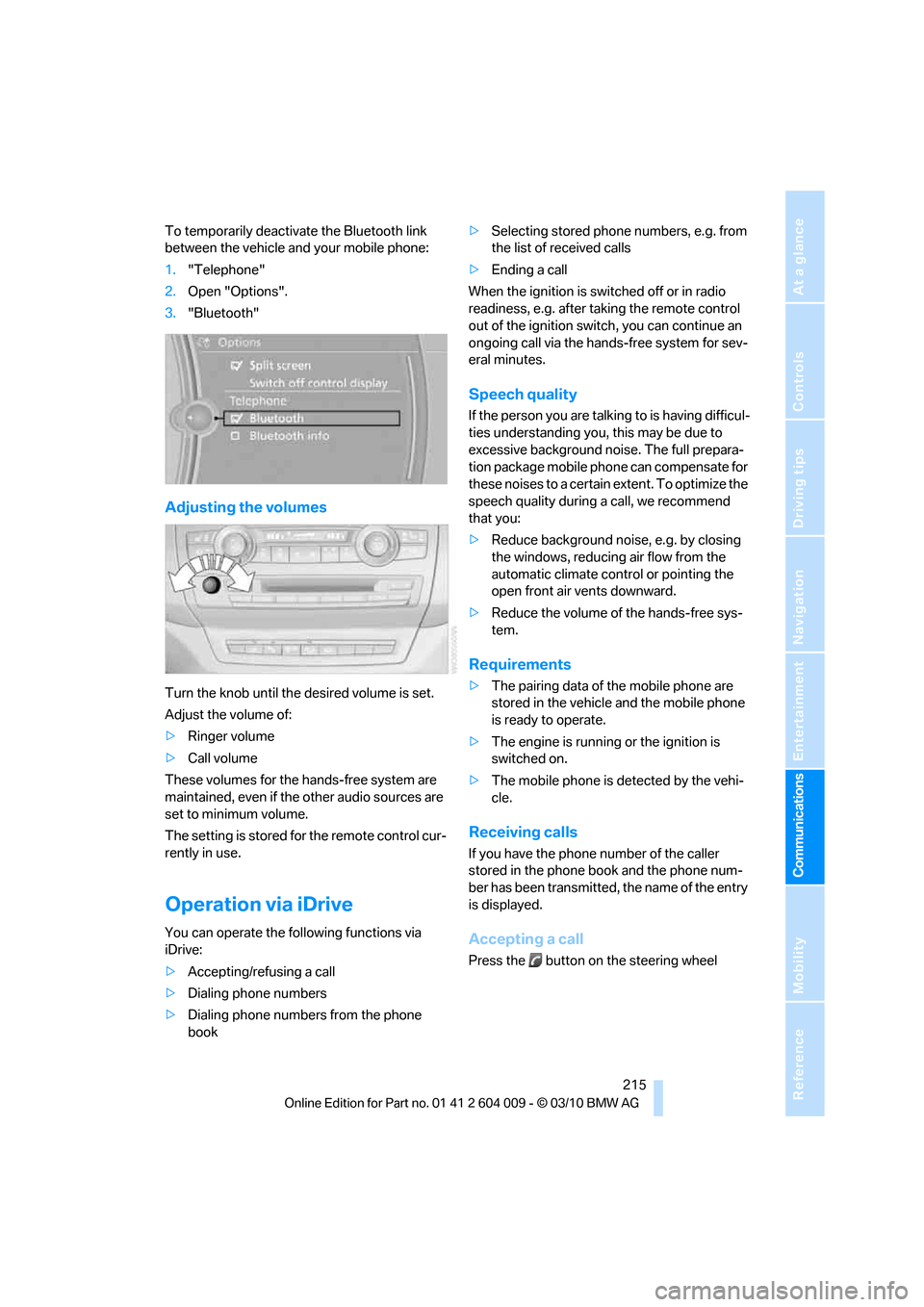
215
Entertainment
Reference
At a glance
Controls
Driving tips Communications
Navigation
Mobility
To temporarily deactivate the Bluetooth link
between the vehicle and your mobile phone:
1."Telephone"
2.Open "Options".
3."Bluetooth"
Adjusting the volumes
Turn the knob until the desired volume is set.
Adjust the volume of:
>Ringer volume
>Call volume
These volumes for the hands-free system are
maintained, even if the other audio sources are
set to minimum volume.
The setting is stored for the remote control cur-
rently in use.
Operation via iDrive
You can operate the following functions via
iDrive:
>Accepting/refusing a call
>Dialing phone numbers
>Dialing phone numbers from the phone
book>Selecting stored phone numbers, e.g. from
the list of received calls
>Ending a call
When the ignition is switched off or in radio
readiness, e.g. after taking the remote control
out of the ignition switch, you can continue an
ongoing call via the hands-free system for sev-
eral minutes.
Speech quality
If the person you are talking to is having difficul-
ties understanding you, this may be due to
excessive background noise. The full prepara-
tion package mobile phone can compensate for
these noises to a certain extent. To optimize the
speech quality during a call, we recommend
that you:
>Reduce background noise, e.g. by closing
the windows, reducing air flow from the
automatic climate control or pointing the
open front air vents downward.
>Reduce the volume of the hands-free sys-
tem.
Requirements
>The pairing data of the mobile phone are
stored in the vehicle and the mobile phone
is ready to operate.
>The engine is running or the ignition is
switched on.
>The mobile phone is detected by the vehi-
cle.
Receiving calls
If you have the phone number of the caller
stored in the phone book and the phone num-
ber has been transmitted, the name of the entry
is displayed.
Accepting a call
Press the button on the steering wheel
Page 221 of 312
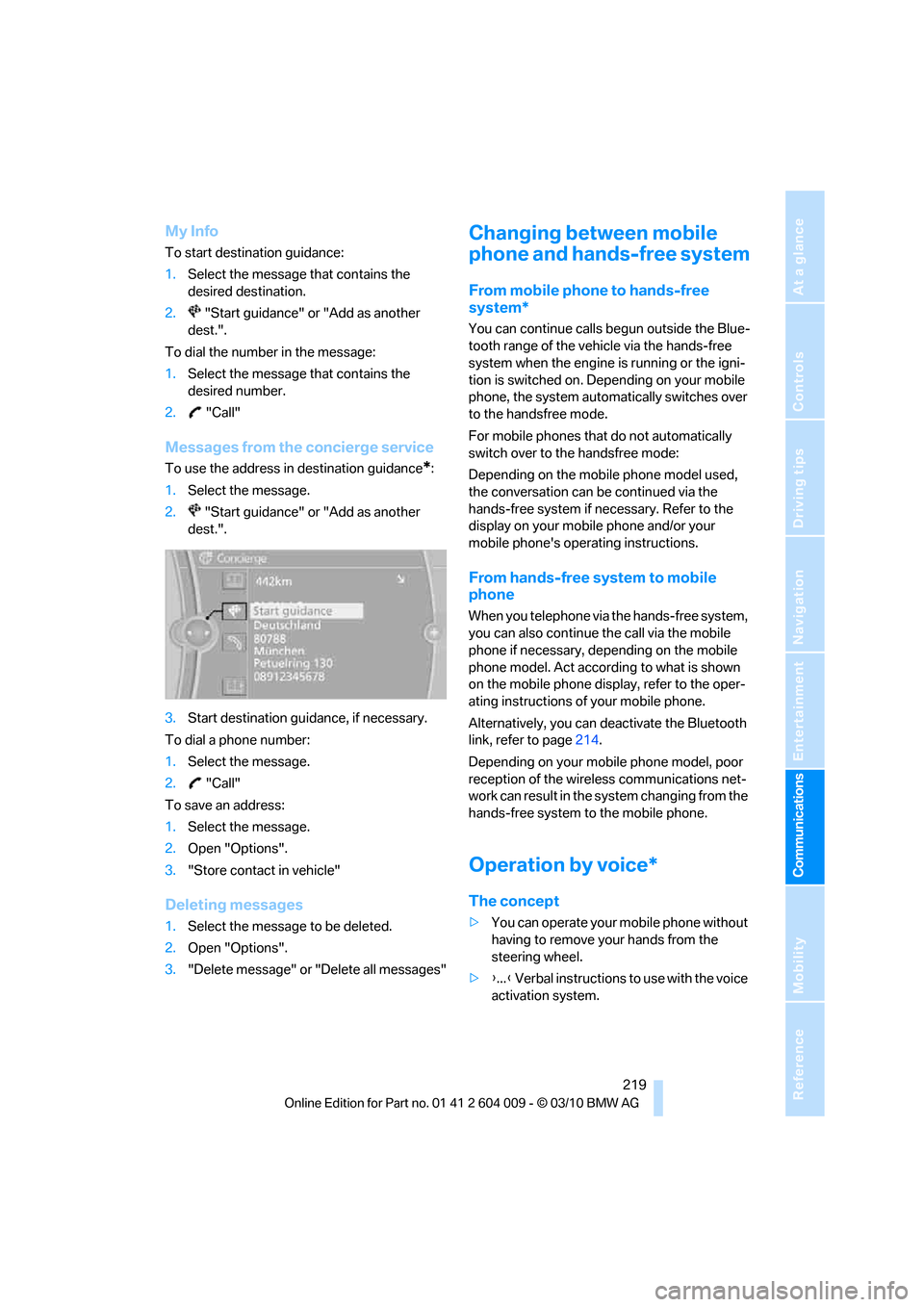
219
Entertainment
Reference
At a glance
Controls
Driving tips Communications
Navigation
Mobility
My Info
To start destination guidance:
1.Select the message that contains the
desired destination.
2. "Start guidance" or "Add as another
dest.".
To dial the number in the message:
1.Select the message that contains the
desired number.
2. "Call"
Messages from the concierge service
To use the address in destination guidance*:
1.Select the message.
2. "Start guidance" or "Add as another
dest.".
3.Start destination guidance, if necessary.
To dial a phone number:
1.Select the message.
2. "Call"
To save an address:
1.Select the message.
2.Open "Options".
3."Store contact in vehicle"
Deleting messages
1.Select the message to be deleted.
2.Open "Options".
3."Delete message" or "Delete all messages"
Changing between mobile
phone and hands-free system
From mobile phone to hands-free
system*
You can continue calls begun outside the Blue-
tooth range of the vehicle via the hands-free
system when the engine is running or the igni-
tion is switched on. Depending on your mobile
phone, the system automatically switches over
to the handsfree mode.
For mobile phones that do not automatically
switch over to the handsfree mode:
Depending on the mobile phone model used,
the conversation can be continued via the
hands-free system if necessary. Refer to the
display on your mobile phone and/or your
mobile phone's operating instructions.
From hands-free system to mobile
phone
When you telephone via the hands-free system,
you can also continue the call via the mobile
phone if necessary, depending on the mobile
phone model. Act according to what is shown
on the mobile phone display, refer to the oper-
ating instructions of your mobile phone.
Alternatively, you can deactivate the Bluetooth
link, refer to page214.
Depending on your mobile phone model, poor
reception of the wireless communications net-
work can result in the system changing from the
hands-free system to the mobile phone.
Operation by voice*
The concept
>You can operate your mobile phone without
having to remove your hands from the
steering wheel.
>{...} Verbal instructions to use with the voice
activation system.
Page 265 of 312
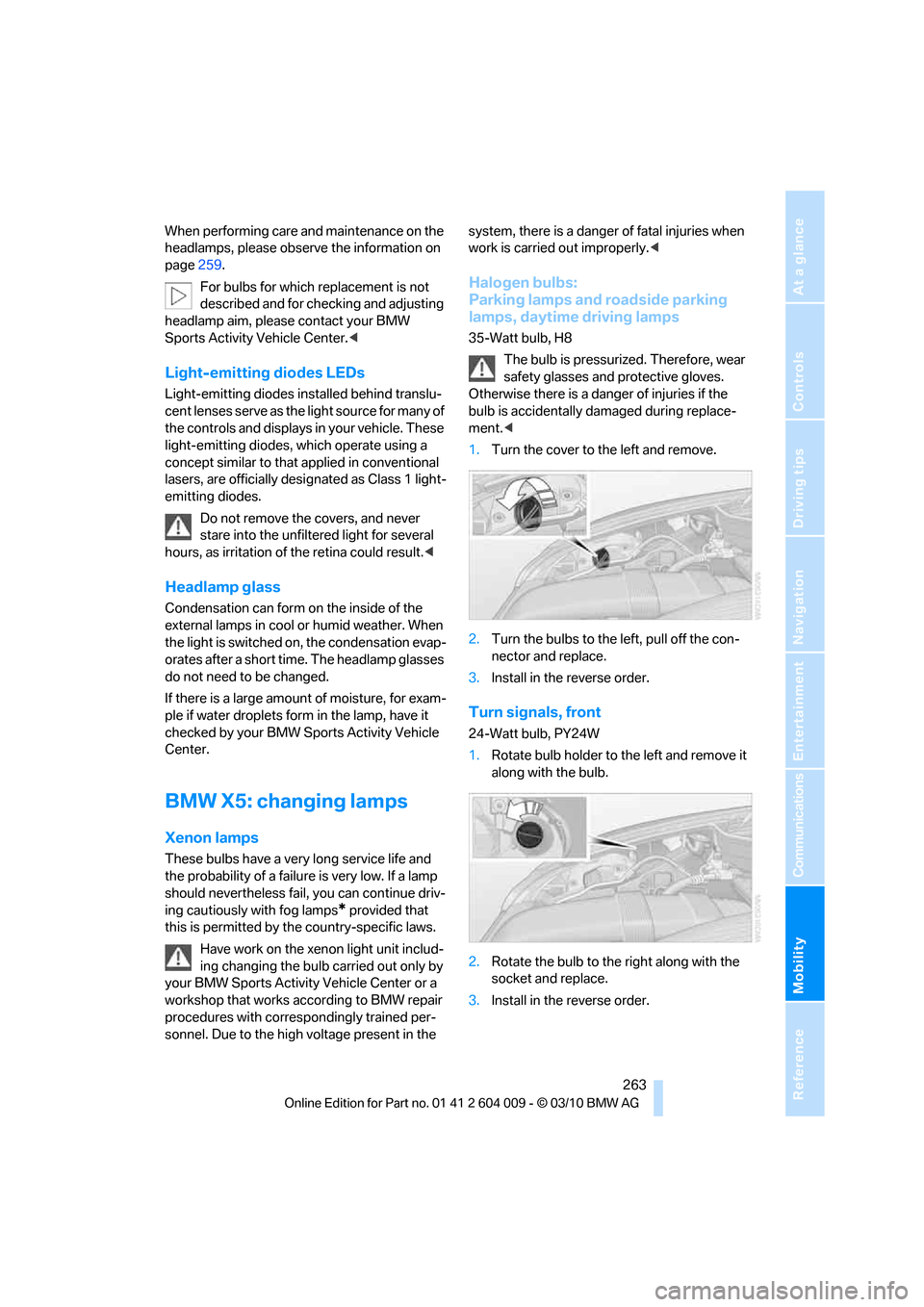
Mobility
263Reference
At a glance
Controls
Driving tips
Communications
Navigation
Entertainment
When performing care and maintenance on the
headlamps, please observe the information on
page259.
For bulbs for which replacement is not
described and for checking and adjusting
headlamp aim, please contact your BMW
Sports Activity Vehicle Center.<
Light-emitting diodes LEDs
Light-emitting diodes installed behind translu-
c e n t l e n s e s s e r v e a s t h e l i g h t s o u r c e f o r m a n y o f
the controls and displays in your vehicle. These
light-emitting diodes, which operate using a
concept similar to that applied in conventional
lasers, are officially designated as Class 1 light-
emitting diodes.
Do not remove the covers, and never
stare into the unfiltered light for several
hours, as irritation of the retina could result.<
Headlamp glass
Condensation can form on the inside of the
external lamps in cool or humid weather. When
the light is switched on, the condensation evap-
orates after a short time. The headlamp glasses
do not need to be changed.
If there is a large amount of moisture, for exam-
ple if water droplets form in the lamp, have it
checked by your BMW Sports Activity Vehicle
Center.
BMW X5: changing lamps
Xenon lamps
These bulbs have a very long service life and
the probability of a failure is very low. If a lamp
should nevertheless fail, you can continue driv-
ing cautiously with fog lamps
* provided that
this is permitted by the country-specific laws.
Have work on the xenon light unit includ-
ing changing the bulb carried out only by
your BMW Sports Activity Vehicle Center or a
workshop that works according to BMW repair
procedures with correspondingly trained per-
sonnel. Due to the high voltage present in the system, there is a danger of fatal injuries when
work is carried out improperly.<
Halogen bulbs:
Parking lamps and roadside parking
lamps, daytime driving lamps
35-Watt bulb, H8
The bulb is pressurized. Therefore, wear
safety glasses and protective gloves.
Otherwise there is a danger of injuries if the
bulb is accidentally damaged during replace-
ment.<
1.Turn the cover to the left and remove.
2.Turn the bulbs to the left, pull off the con-
nector and replace.
3.Install in the reverse order.
Turn signals, front
24-Watt bulb, PY24W
1.Rotate bulb holder to the left and remove it
along with the bulb.
2.Rotate the bulb to the right along with the
socket and replace.
3.Install in the reverse order.
Page 289 of 312
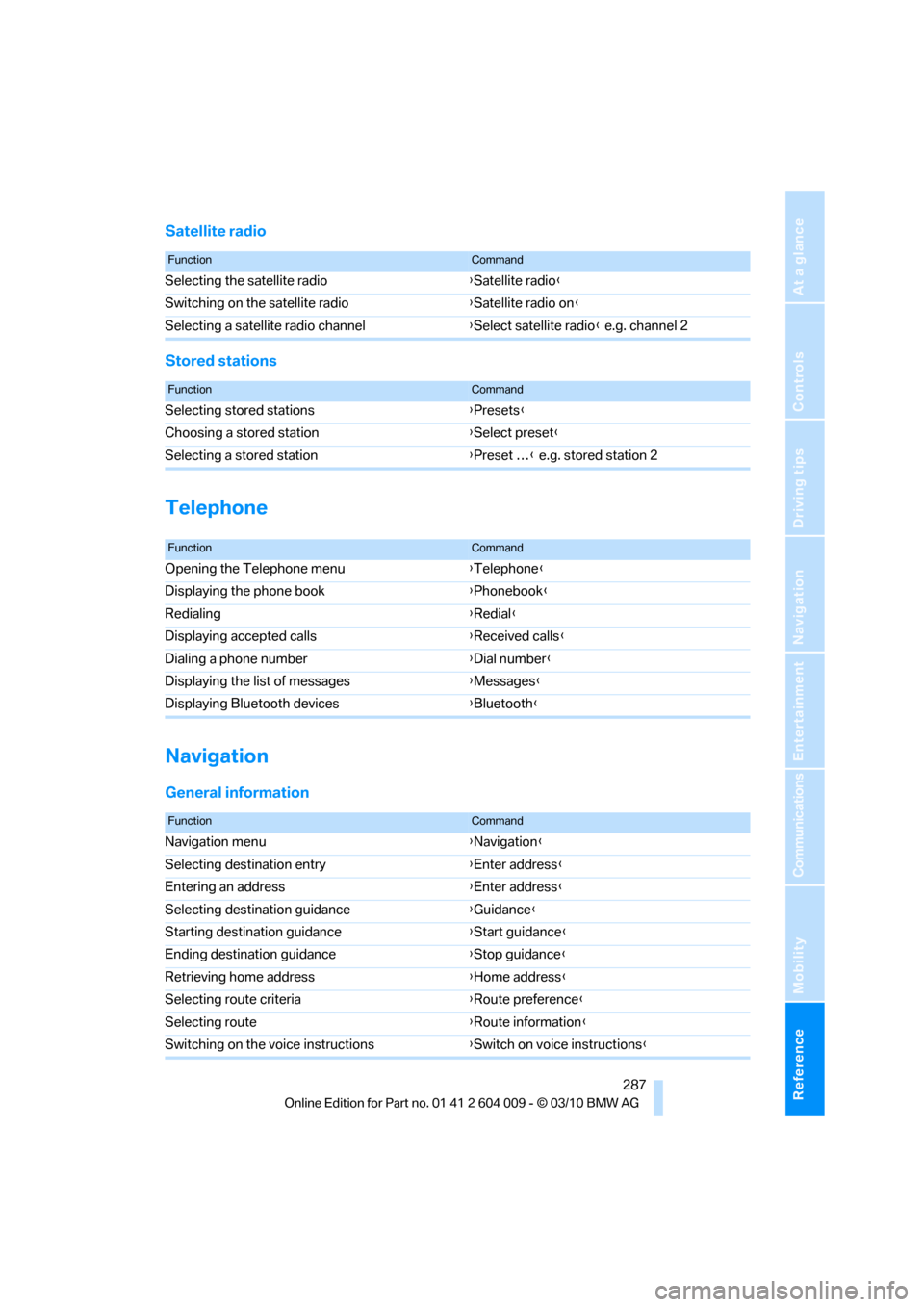
Reference 287
At a glance
Controls
Driving tips
Communications
Navigation
Entertainment
Mobility
Satellite radio
Stored stations
Telephone
Navigation
General information
FunctionCommand
Selecting the satellite radio{Satellite radio}
Switching on the satellite radio{Satellite radio on}
Selecting a satellite radio channel{Select satellite radio} e.g. channel 2
FunctionCommand
Selecting stored stations{Presets}
Choosing a stored station{Select preset}
Selecting a stored station{Preset …} e.g. stored station 2
FunctionCommand
Opening the Telephone menu{Telephone}
Displaying the phone book{Phonebook}
Redialing{Redial}
Displaying accepted calls{Received calls}
Dialing a phone number{Dial number}
Displaying the list of messages{Messages}
Displaying Bluetooth devices{Bluetooth}
FunctionCommand
Navigation menu{Navigation}
Selecting destination entry{Enter address}
Entering an address{Enter address}
Selecting destination guidance{Guidance}
Starting destination guidance{Start guidance}
Ending destination guidance{Stop guidance}
Retrieving home address{Home address}
Selecting route criteria{Route preference}
Selecting route{Route information}
Switching on the voice instructions{Switch on voice instructions}
Page 298 of 312
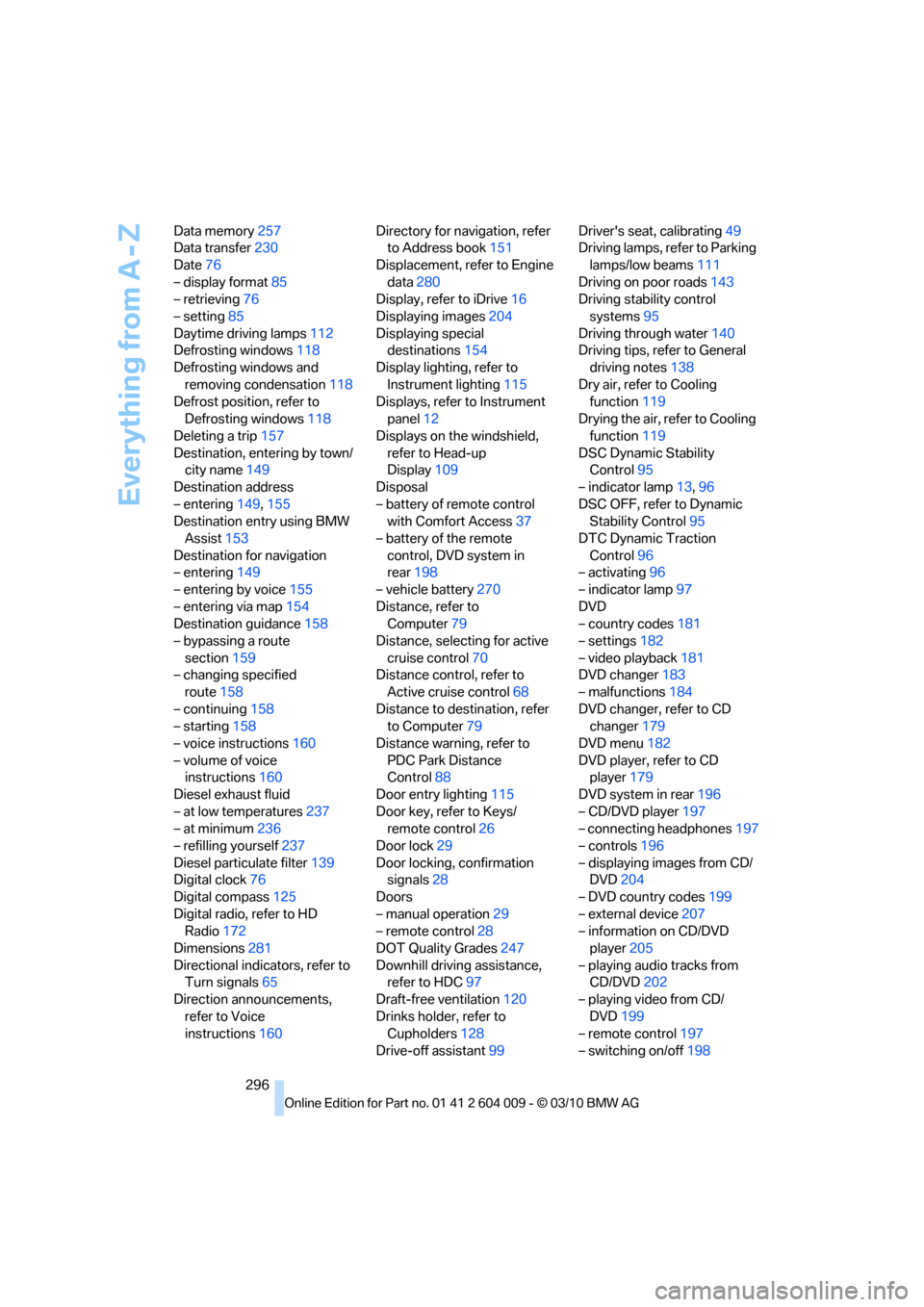
Everything from A - Z
296 Data memory257
Data transfer230
Date76
– display format85
– retrieving76
– setting85
Daytime driving lamps112
Defrosting windows118
Defrosting windows and
removing condensation118
Defrost position, refer to
Defrosting windows118
Deleting a trip157
Destination, entering by town/
city name149
Destination address
– entering149,155
Destination entry using BMW
Assist153
Destination for navigation
– entering149
– entering by voice155
– entering via map154
Destination guidance158
– bypassing a route
section159
– changing specified
route158
– continuing158
– starting158
– voice instructions160
– volume of voice
instructions160
Diesel exhaust fluid
– at low temperatures237
– at minimum236
– refilling yourself237
Diesel particulate filter139
Digital clock76
Digital compass125
Digital radio, refer to HD
Radio172
Dimensions281
Directional indicators, refer to
Turn signals65
Direction announcements,
refer to Voice
instructions160Directory for navigation, refer
to Address book151
Displacement, refer to Engine
data280
Display, refer to iDrive16
Displaying images204
Displaying special
destinations154
Display lighting, refer to
Instrument lighting115
Displays, refer to Instrument
panel12
Displays on the windshield,
refer to Head-up
Display109
Disposal
– battery of remote control
with Comfort Access37
– battery of the remote
control, DVD system in
rear198
– vehicle battery270
Distance, refer to
Computer79
Distance, selecting for active
cruise control70
Distance control, refer to
Active cruise control68
Distance to destination, refer
to Computer79
Distance warning, refer to
PDC Park Distance
Control88
Door entry lighting115
Door key, refer to Keys/
remote control26
Door lock29
Door locking, confirmation
signals28
Doors
– manual operation29
– remote control28
DOT Quality Grades247
Downhill driving assistance,
refer to HDC97
Draft-free ventilation120
Drinks holder, refer to
Cupholders128
Drive-off assistant99Driver's seat, calibrating49
Driving lamps, refer to Parking
lamps/low beams111
Driving on poor roads143
Driving stability control
systems95
Driving through water140
Driving tips, refer to General
driving notes138
Dry air, refer to Cooling
function119
Drying the air, refer to Cooling
function119
DSC Dynamic Stability
Control95
– indicator lamp13,96
DSC OFF, refer to Dynamic
Stability Control95
DTC Dynamic Traction
Control96
– activating96
– indicator lamp97
DVD
– country codes181
– settings182
– video playback181
DVD changer183
– malfunctions184
DVD changer, refer to CD
changer179
DVD menu182
DVD player, refer to CD
player179
DVD system in rear196
– CD/DVD player197
– connecting headphones197
– controls196
– displaying images from CD/
DVD204
– DVD country codes199
– external device207
– information on CD/DVD
player205
– playing audio tracks from
CD/DVD202
– playing video from CD/
DVD199
– remote control197
– switching on/off198
Page 304 of 312
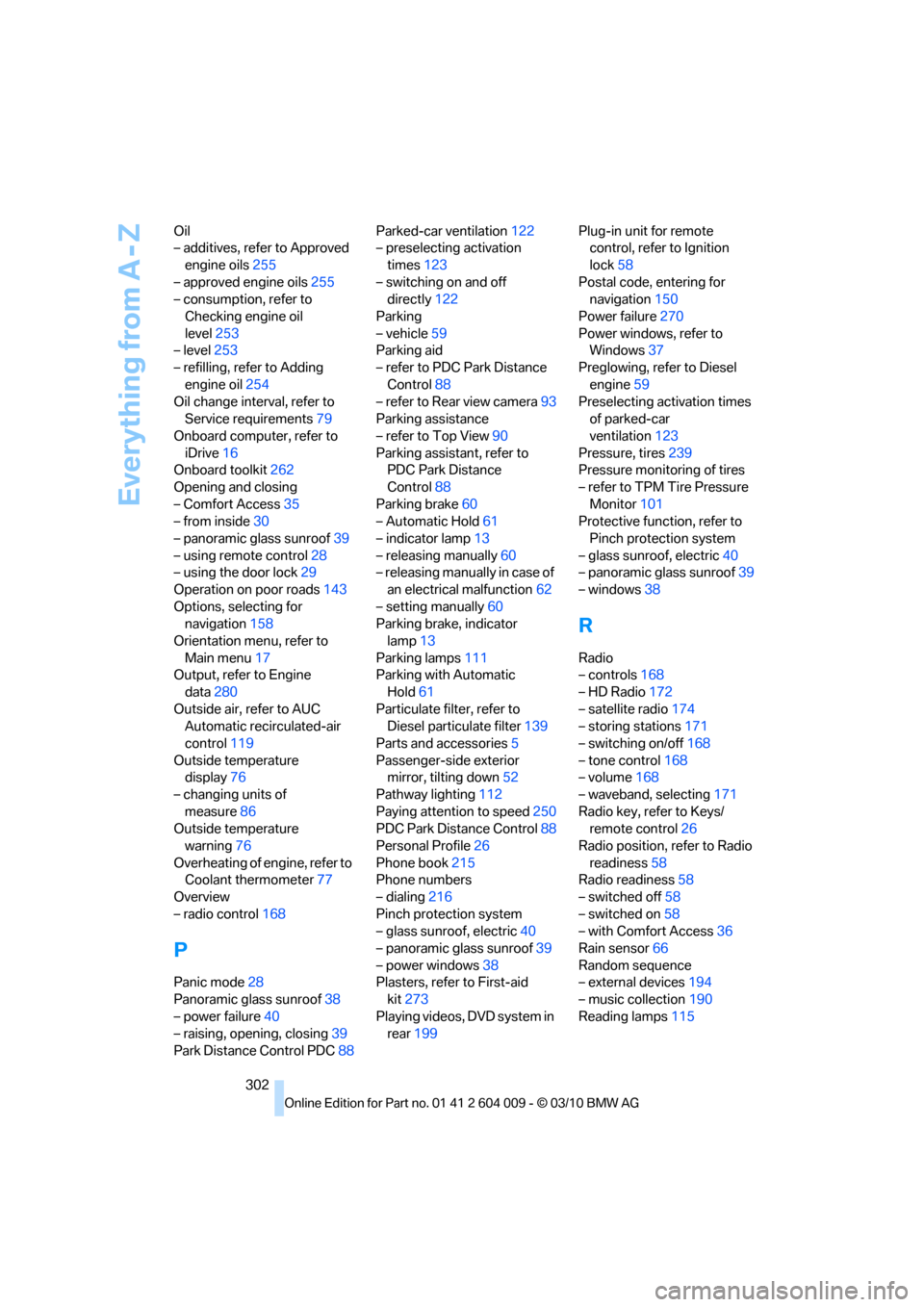
Everything from A - Z
302 Oil
– additives, refer to Approved
engine oils255
– approved engine oils255
– consumption, refer to
Checking engine oil
level253
– level253
– refilling, refer to Adding
engine oil254
Oil change interval, refer to
Service requirements79
Onboard computer, refer to
iDrive16
Onboard toolkit262
Opening and closing
– Comfort Access35
– from inside30
– panoramic glass sunroof39
– using remote control28
– using the door lock29
Operation on poor roads143
Options, selecting for
navigation158
Orientation menu, refer to
Main menu17
Output, refer to Engine
data280
Outside air, refer to AUC
Automatic recirculated-air
control119
Outside temperature
display76
– changing units of
measure86
Outside temperature
warning76
Overheating of engine, refer to
Coolant thermometer77
Overview
– radio control168
P
Panic mode28
Panoramic glass sunroof38
– power failure40
– raising, opening, closing39
Park Distance Control PDC88Parked-car ventilation122
– preselecting activation
times123
– switching on and off
directly122
Parking
– vehicle59
Parking aid
– refer to PDC Park Distance
Control88
– refer to Rear view camera93
Parking assistance
– refer to Top View90
Parking assistant, refer to
PDC Park Distance
Control88
Parking brake60
– Automatic Hold61
– indicator lamp13
– releasing manually60
– releasing manually in case of
an electrical malfunction62
– setting manually60
Parking brake, indicator
lamp13
Parking lamps111
Parking with Automatic
Hold61
Particulate filter, refer to
Diesel particulate filter139
Parts and accessories5
Passenger-side exterior
mirror, tilting down52
Pathway lighting112
Paying attention to speed250
PDC Park Distance Control88
Personal Profile26
Phone book215
Phone numbers
– dialing216
Pinch protection system
– glass sunroof, electric40
– panoramic glass sunroof39
– power windows38
Plasters, refer to First-aid
kit273
Playing videos, DVD system in
rear199Plug-in unit for remote
control, refer to Ignition
lock58
Postal code, entering for
navigation150
Power failure270
Power windows, refer to
Windows37
Preglowing, refer to Diesel
engine
59
Preselecting activation times
of parked-car
ventilation123
Pressure, tires239
Pressure monitoring of tires
– refer to TPM Tire Pressure
Monitor101
Protective function, refer to
Pinch protection system
– glass sunroof, electric40
– panoramic glass sunroof39
– windows38
R
Radio
– controls168
– HD Radio172
– satellite radio174
– storing stations171
– switching on/off168
– tone control168
– volume168
– waveband, selecting171
Radio key, refer to Keys/
remote control26
Radio position, refer to Radio
readiness58
Radio readiness58
– switched off58
– switched on58
– with Comfort Access36
Rain sensor66
Random sequence
– external devices194
– music collection190
Reading lamps115
Page 305 of 312
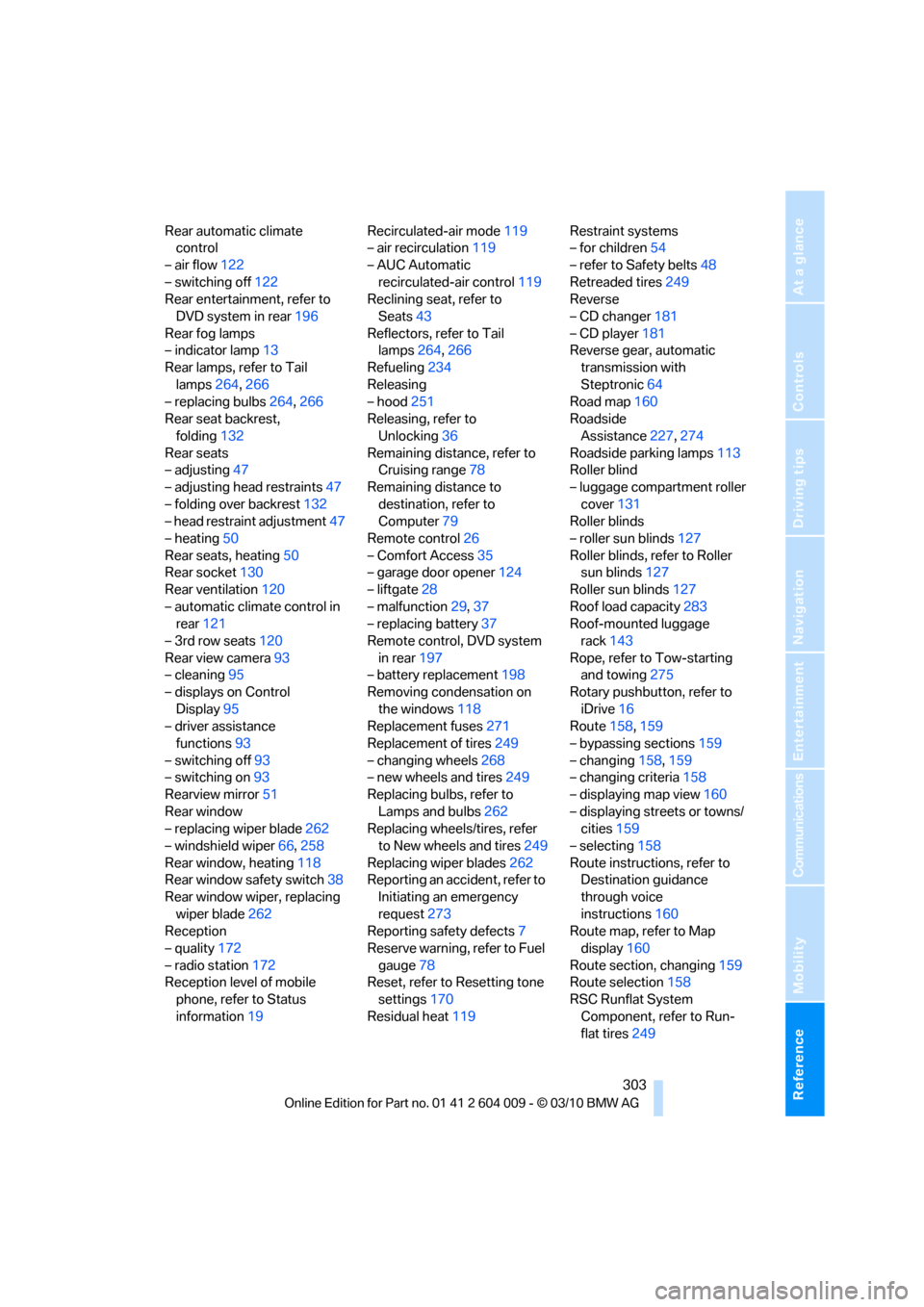
Reference 303
At a glance
Controls
Driving tips
Communications
Navigation
Entertainment
Mobility
Rear automatic climate
control
– air flow122
– switching off122
Rear entertainment, refer to
DVD system in rear196
Rear fog lamps
– indicator lamp13
Rear lamps, refer to Tail
lamps264,266
– replacing bulbs264,266
Rear seat backrest,
folding132
Rear seats
– adjusting47
– adjusting head restraints47
– folding over backrest132
– head restraint adjustment47
– heating50
Rear seats, heating50
Rear socket130
Rear ventilation120
– automatic climate control in
rear121
– 3rd row seats120
Rear view camera93
– cleaning95
– displays on Control
Display95
– driver assistance
functions93
– switching off93
– switching on93
Rearview mirror51
Rear window
– replacing wiper blade262
– windshield wiper66,258
Rear window, heating118
Rear window safety switch38
Rear window wiper, replacing
wiper blade262
Reception
– quality172
– radio station172
Reception level of mobile
phone, refer to Status
information19Recirculated-air mode119
– air recirculation119
– AUC Automatic
recirculated-air control119
Reclining seat, refer to
Seats43
Reflectors, refer to Tail
lamps264,266
Refueling234
Releasing
– hood251
Releasing, refer to
Unlocking36
Remaining distance, refer to
Cruising range78
Remaining distance to
destination, refer to
Computer79
Remote control26
– Comfort Access35
– garage door opener124
– liftgate28
– malfunction29,37
– replacing battery37
Remote control, DVD system
in rear197
– battery replacement198
Removing condensation on
the windows118
Replacement fuses271
Replacement of tires249
– changing wheels268
– new wheels and tires249
Replacing bulbs, refer to
Lamps and bulbs262
Replacing wheels/tires, refer
to New wheels and tires249
Replacing wiper blades262
Reporting an accident, refer to
Initiating an emergency
request273
Reporting safety defects7
Reserve warning, refer to Fuel
gauge78
Reset, refer to Resetting tone
settings170
Residual heat119Restraint systems
– for children54
– refer to Safety belts48
Retreaded tires249
Reverse
– CD changer181
– CD player181
Reverse gear, automatic
transmission with
Steptronic64
Road map160
Roadside
Assistance227,274
Roadside parking lamps113
Roller blind
– luggage compartment roller
cover131
Roller blinds
– roller sun blinds127
Roller blinds, refer to Roller
sun blinds127
Roller sun blinds127
Roof load capacity
283
Roof-mounted luggage
rack143
Rope, refer to Tow-starting
and towing275
Rotary pushbutton, refer to
iDrive16
Route158,159
– bypassing sections159
– changing158,159
– changing criteria158
– displaying map view160
– displaying streets or towns/
cities159
– selecting158
Route instructions, refer to
Destination guidance
through voice
instructions160
Route map, refer to Map
display160
Route section, changing159
Route selection158
RSC Runflat System
Component, refer to Run-
flat tires249
Page 306 of 312
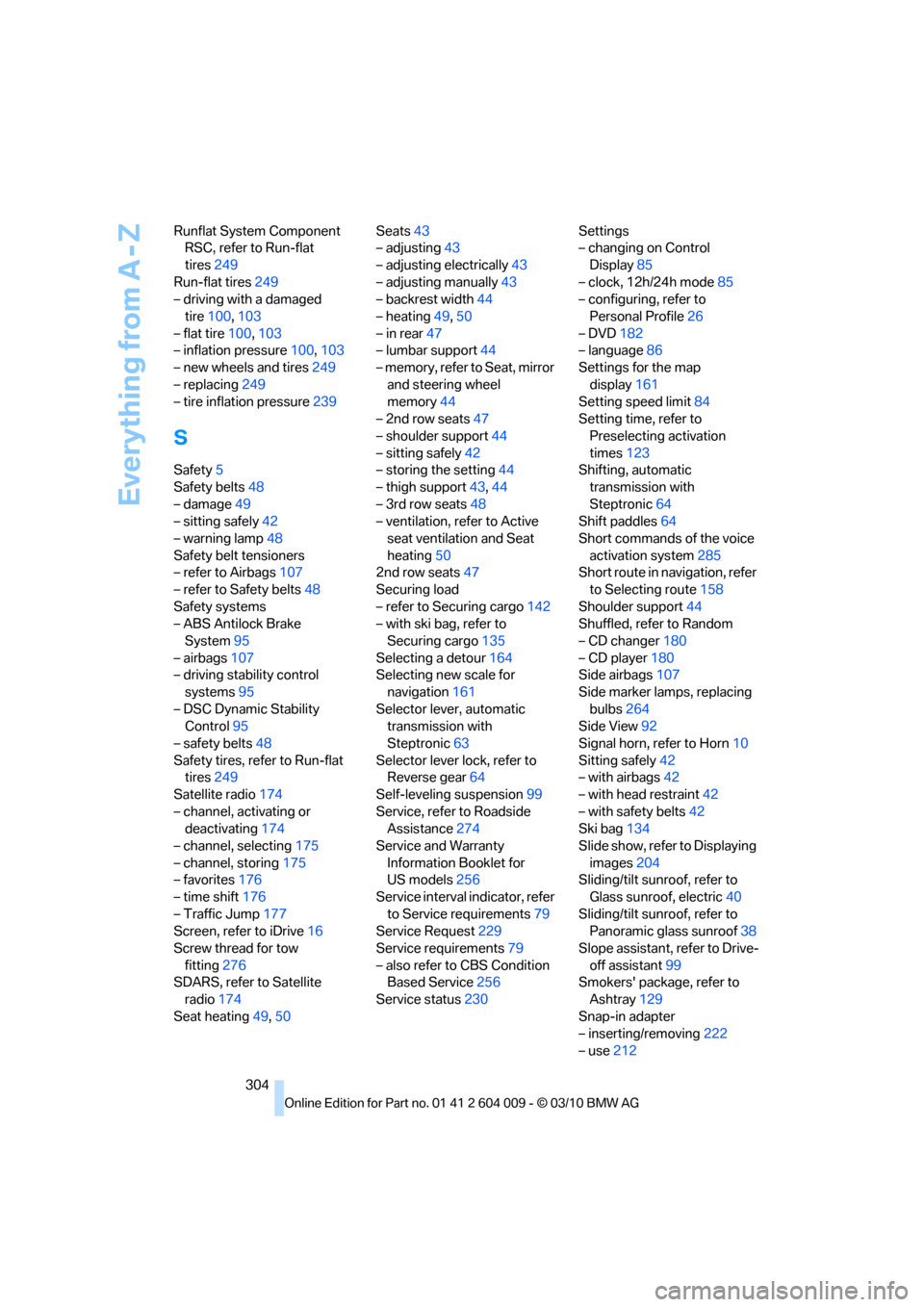
Everything from A - Z
304 Runflat System Component
RSC, refer to Run-flat
tires249
Run-flat tires249
– driving with a damaged
tire100,103
– flat tire100,103
– inflation pressure100,103
– new wheels and tires249
– replacing249
– tire inflation pressure239
S
Safety5
Safety belts48
– damage49
– sitting safely42
– warning lamp48
Safety belt tensioners
– refer to Airbags107
– refer to Safety belts48
Safety systems
– ABS Antilock Brake
System95
– airbags107
– driving stability control
systems95
– DSC Dynamic Stability
Control95
– safety belts48
Safety tires, refer to Run-flat
tires249
Satellite radio174
– channel, activating or
deactivating174
– channel, selecting175
– channel, storing175
– favorites176
– time shift176
– Traffic Jump177
Screen, refer to iDrive16
Screw thread for tow
fitting276
SDARS, refer to Satellite
radio174
Seat heating49,50Seats43
– adjusting43
– adjusting electrically43
– adjusting manually43
– backrest width44
– heating49,50
– in rear47
– lumbar support44
– memory, refer to Seat, mirror
and steering wheel
memory44
– 2nd row seats47
– shoulder support44
– sitting safely42
– storing the setting44
– thigh support43,44
– 3rd row seats48
– ventilation, refer to Active
seat ventilation and Seat
heating50
2nd row seats47
Securing load
– refer to Securing cargo142
– with ski bag, refer to
Securing cargo135
Selecting a detour164
Selecting new scale for
navigation161
Selector lever, automatic
transmission with
Steptronic63
Selector lever lock, refer to
Reverse gear64
Self-leveling suspension99
Service, refer to Roadside
Assistance274
Service and Warranty
Information Booklet for
US models256
Service interval indicator, refer
to Service requirements79
Service Request229
Service requirements79
– also refer to CBS Condition
Based Service256
Service status230Settings
– changing on Control
Display85
– clock, 12h/24h mode85
– configuring, refer to
Personal Profile26
– DVD182
– language86
Settings for the map
display161
Setting speed limit84
Setting time, refer to
Preselecting activation
times123
Shifting, automatic
transmission with
Steptronic64
Shift paddles64
Short commands of the voice
activation system285
Short route in navigation, refer
to Selecting route158
Shoulder support44
Shuffled, refer to Random
– CD changer180
– CD player180
Side airbags107
Side marker lamps, replacing
bulbs264
Side View92
Signal horn, refer to Horn10
Sitting safely42
– with airbags42
– with head restraint42
– with safety belts42
Ski bag134
Slide show, refer to Displaying
images204
Sliding/tilt sunroof, refer to
Glass sunroof, electric
40
Sliding/tilt sunroof, refer to
Panoramic glass sunroof38
Slope assistant, refer to Drive-
off assistant99
Smokers' package, refer to
Ashtray129
Snap-in adapter
– inserting/removing222
– use212