USB BMW X5 2014 F15 Owner's Manual
[x] Cancel search | Manufacturer: BMW, Model Year: 2014, Model line: X5, Model: BMW X5 2014 F15Pages: 265, PDF Size: 6.2 MB
Page 23 of 265
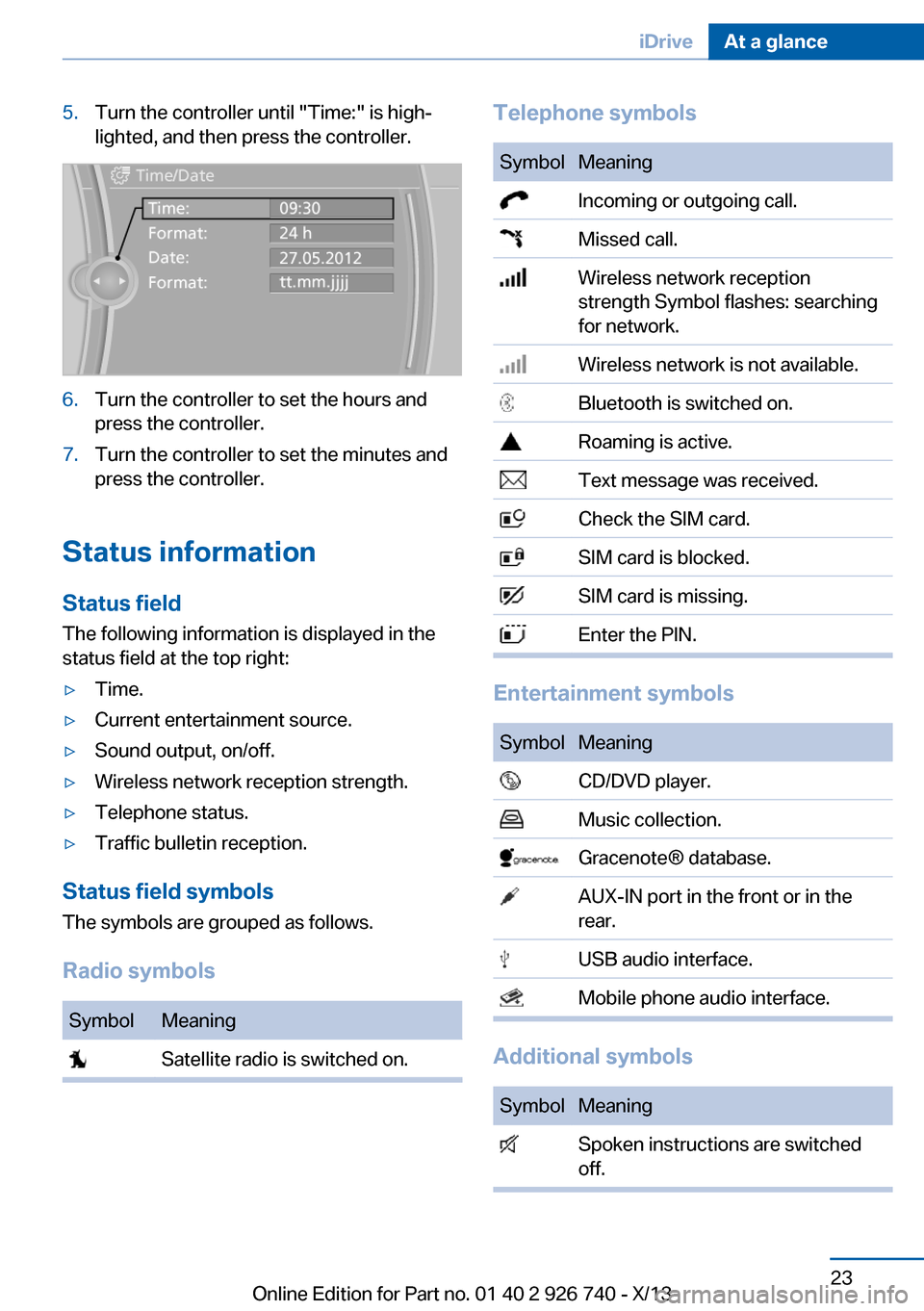
5.Turn the controller until "Time:" is high‐
lighted, and then press the controller.6.Turn the controller to set the hours and
press the controller.7.Turn the controller to set the minutes and
press the controller.
Status information
Status field The following information is displayed in the
status field at the top right:
▷Time.▷Current entertainment source.▷Sound output, on/off.▷Wireless network reception strength.▷Telephone status.▷Traffic bulletin reception.
Status field symbols
The symbols are grouped as follows.
Radio symbols
SymbolMeaning Satellite radio is switched on.Telephone symbolsSymbolMeaning Incoming or outgoing call. Missed call. Wireless network reception
strength Symbol flashes: searching
for network. Wireless network is not available. Bluetooth is switched on. Roaming is active. Text message was received. Check the SIM card. SIM card is blocked. SIM card is missing. Enter the PIN.
Entertainment symbols
SymbolMeaning CD/DVD player. Music collection. Gracenote® database. AUX-IN port in the front or in the
rear. USB audio interface. Mobile phone audio interface.
Additional symbols
SymbolMeaning Spoken instructions are switched
off.Seite 23iDriveAt a glance23
Online Edition for Part no. 01 40 2 926 740 - X/13
Page 35 of 265
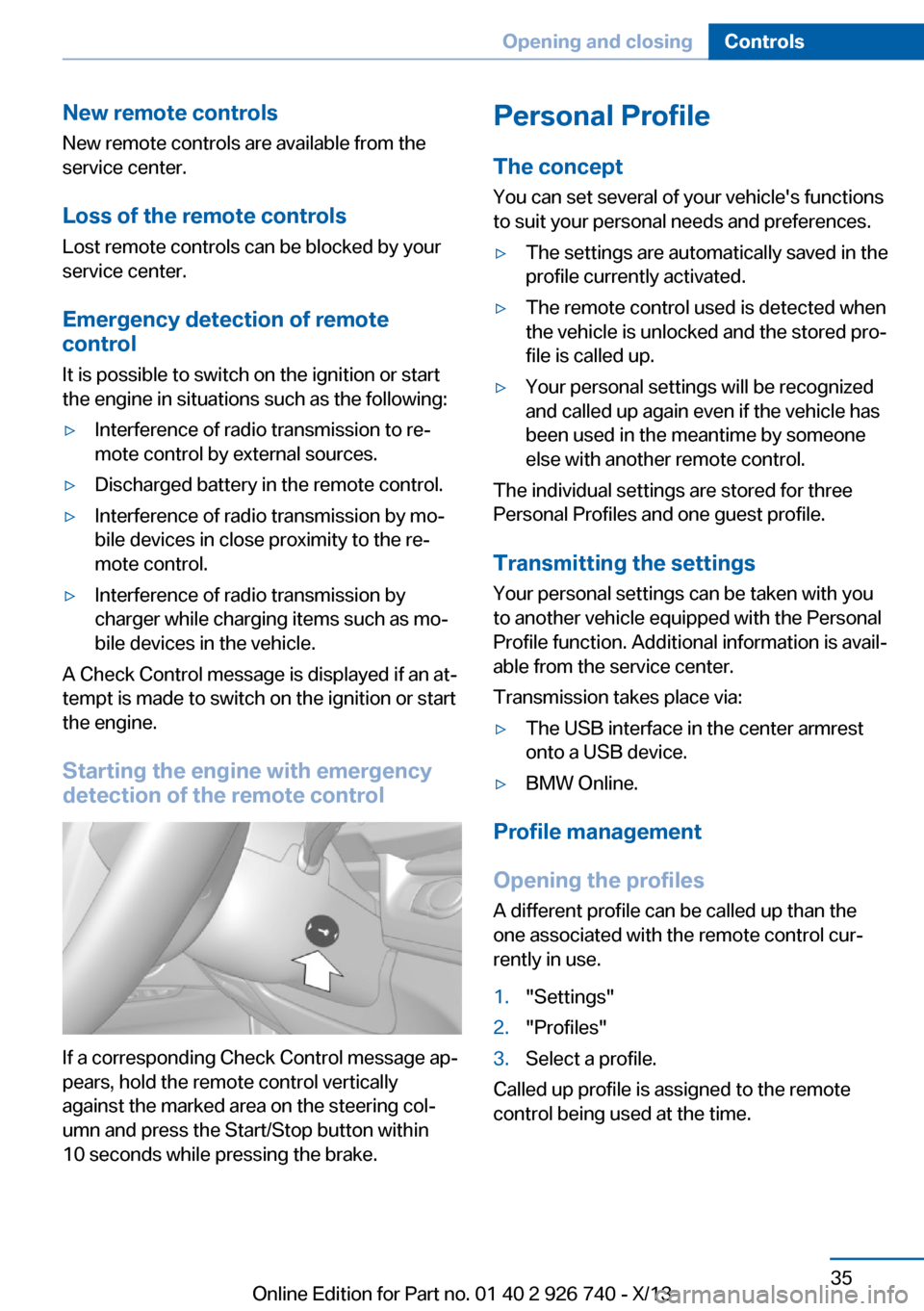
New remote controlsNew remote controls are available from the
service center.
Loss of the remote controls
Lost remote controls can be blocked by your
service center.
Emergency detection of remote
control
It is possible to switch on the ignition or start
the engine in situations such as the following:▷Interference of radio transmission to re‐
mote control by external sources.▷Discharged battery in the remote control.▷Interference of radio transmission by mo‐
bile devices in close proximity to the re‐
mote control.▷Interference of radio transmission by
charger while charging items such as mo‐
bile devices in the vehicle.
A Check Control message is displayed if an at‐
tempt is made to switch on the ignition or start
the engine.
Starting the engine with emergency
detection of the remote control
If a corresponding Check Control message ap‐
pears, hold the remote control vertically
against the marked area on the steering col‐
umn and press the Start/Stop button within
10 seconds while pressing the brake.
Personal Profile
The concept You can set several of your vehicle's functions
to suit your personal needs and preferences.▷The settings are automatically saved in the
profile currently activated.▷The remote control used is detected when
the vehicle is unlocked and the stored pro‐
file is called up.▷Your personal settings will be recognized
and called up again even if the vehicle has
been used in the meantime by someone
else with another remote control.
The individual settings are stored for three
Personal Profiles and one guest profile.
Transmitting the settings
Your personal settings can be taken with you
to another vehicle equipped with the Personal
Profile function. Additional information is avail‐
able from the service center.
Transmission takes place via:
▷The USB interface in the center armrest
onto a USB device.▷BMW Online.
Profile management
Opening the profiles A different profile can be called up than the
one associated with the remote control cur‐
rently in use.
1."Settings"2."Profiles"3.Select a profile.
Called up profile is assigned to the remote
control being used at the time.
Seite 35Opening and closingControls35
Online Edition for Part no. 01 40 2 926 740 - X/13
Page 36 of 265
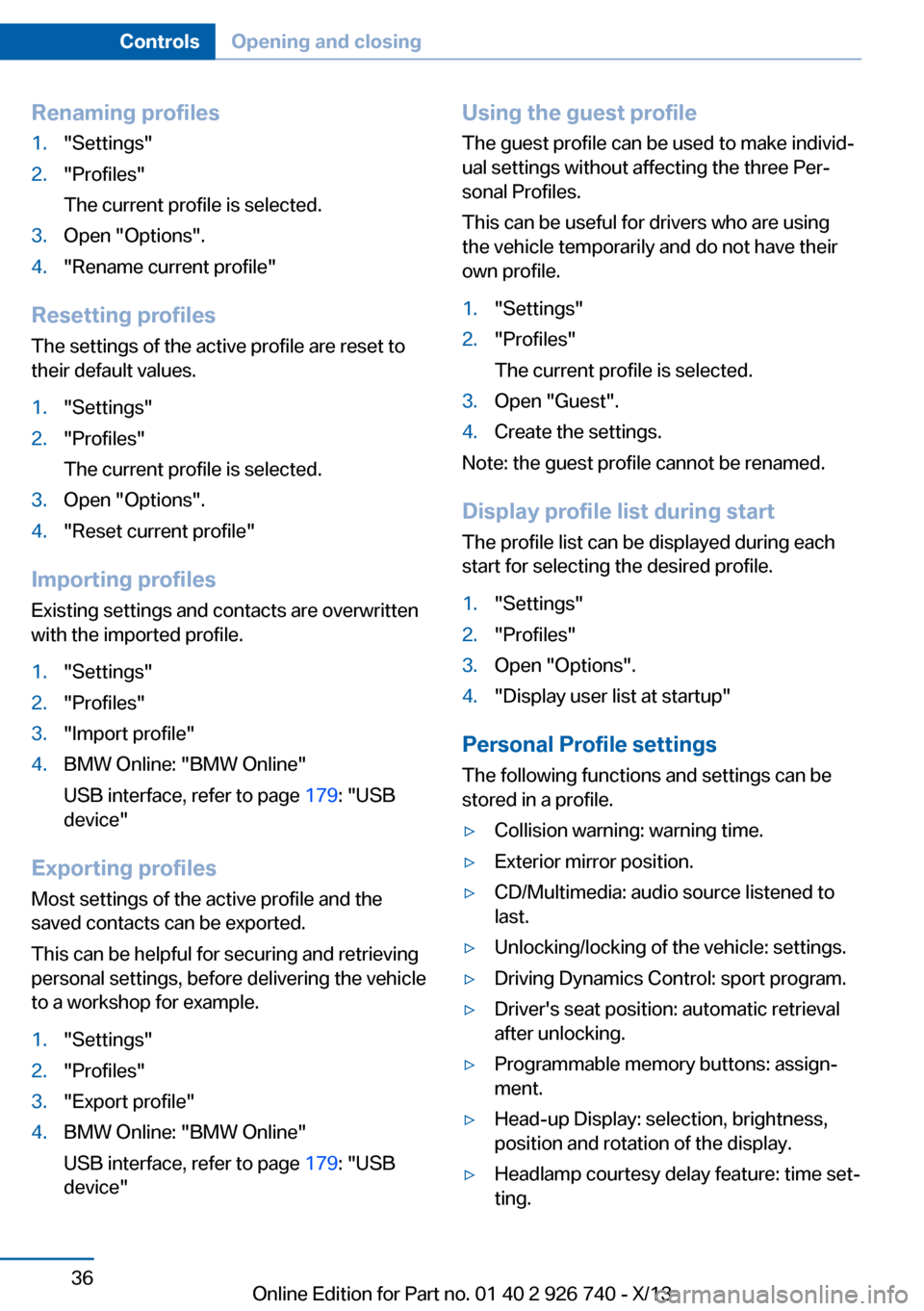
Renaming profiles1."Settings"2."Profiles"
The current profile is selected.3.Open "Options".4."Rename current profile"
Resetting profiles The settings of the active profile are reset to
their default values.
1."Settings"2."Profiles"
The current profile is selected.3.Open "Options".4."Reset current profile"
Importing profiles
Existing settings and contacts are overwritten
with the imported profile.
1."Settings"2."Profiles"3."Import profile"4.BMW Online: "BMW Online"
USB interface, refer to page 179: "USB
device"
Exporting profiles
Most settings of the active profile and the
saved contacts can be exported.
This can be helpful for securing and retrieving
personal settings, before delivering the vehicle
to a workshop for example.
1."Settings"2."Profiles"3."Export profile"4.BMW Online: "BMW Online"
USB interface, refer to page 179: "USB
device"Using the guest profile
The guest profile can be used to make individ‐
ual settings without affecting the three Per‐
sonal Profiles.
This can be useful for drivers who are using
the vehicle temporarily and do not have their
own profile.1."Settings"2."Profiles"
The current profile is selected.3.Open "Guest".4.Create the settings.
Note: the guest profile cannot be renamed.
Display profile list during start
The profile list can be displayed during each
start for selecting the desired profile.
1."Settings"2."Profiles"3.Open "Options".4."Display user list at startup"
Personal Profile settings
The following functions and settings can be
stored in a profile.
▷Collision warning: warning time.▷Exterior mirror position.▷CD/Multimedia: audio source listened to
last.▷Unlocking/locking of the vehicle: settings.▷Driving Dynamics Control: sport program.▷Driver's seat position: automatic retrieval
after unlocking.▷Programmable memory buttons: assign‐
ment.▷Head-up Display: selection, brightness,
position and rotation of the display.▷Headlamp courtesy delay feature: time set‐
ting.Seite 36ControlsOpening and closing36
Online Edition for Part no. 01 40 2 926 740 - X/13
Page 179 of 265
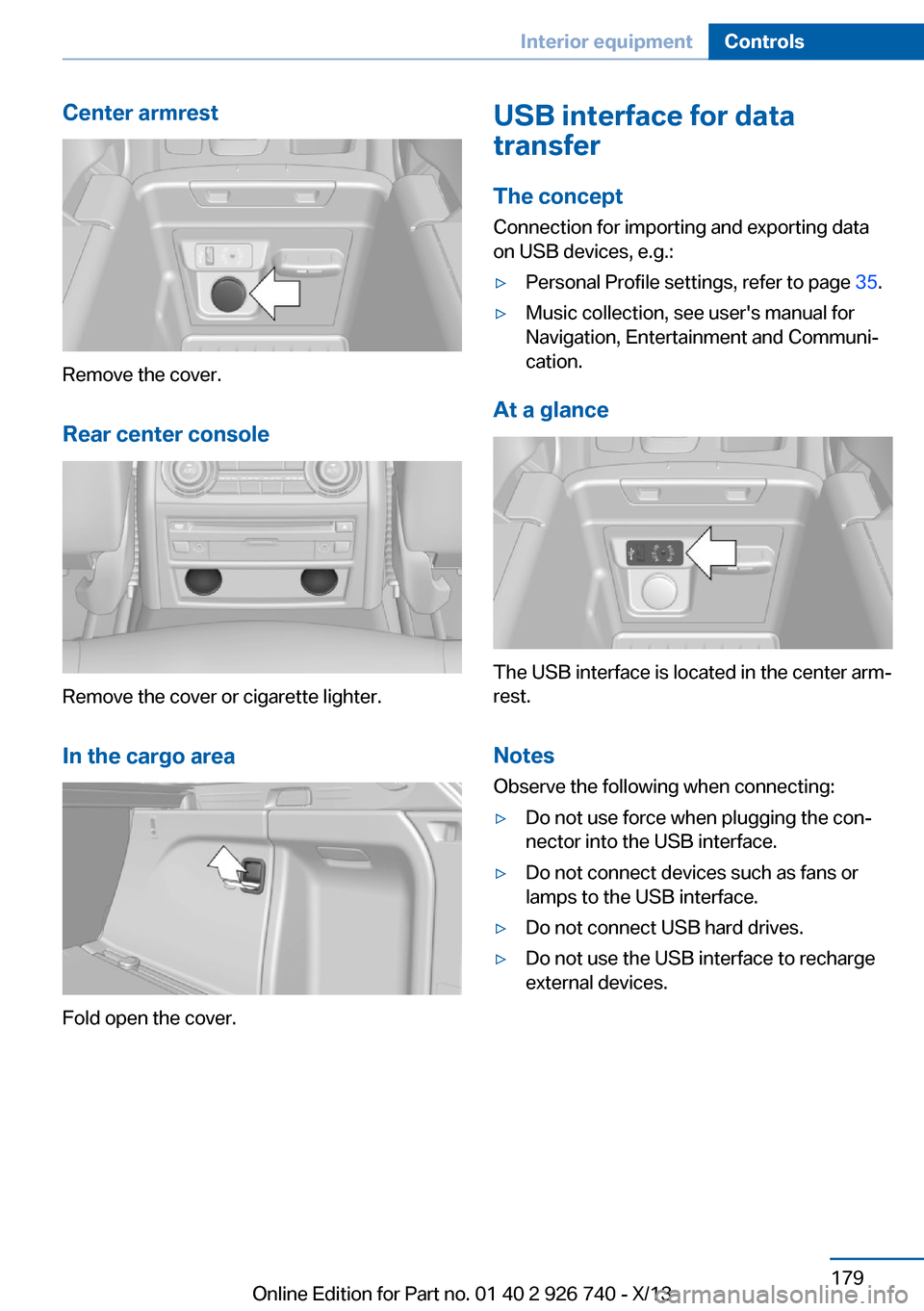
Center armrest
Remove the cover.
Rear center console
Remove the cover or cigarette lighter.
In the cargo area
Fold open the cover.
USB interface for data
transfer
The concept Connection for importing and exporting data
on USB devices, e.g.:▷Personal Profile settings, refer to page 35.▷Music collection, see user's manual for
Navigation, Entertainment and Communi‐
cation.
At a glance
The USB interface is located in the center arm‐
rest.
Notes Observe the following when connecting:
▷Do not use force when plugging the con‐
nector into the USB interface.▷Do not connect devices such as fans or
lamps to the USB interface.▷Do not connect USB hard drives.▷Do not use the USB interface to recharge
external devices.Seite 179Interior equipmentControls179
Online Edition for Part no. 01 40 2 926 740 - X/13
Page 262 of 265
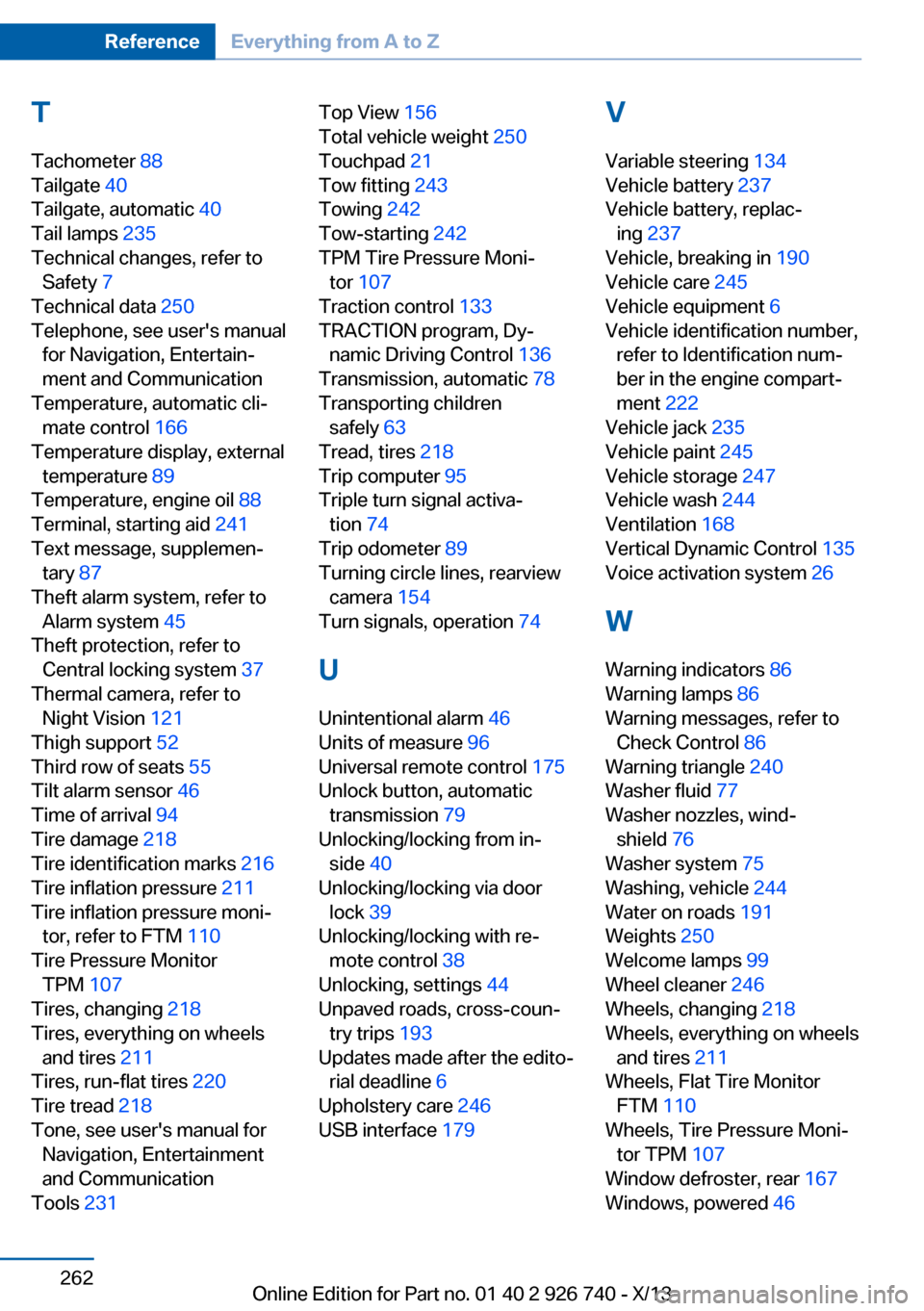
T
Tachometer 88
Tailgate 40
Tailgate, automatic 40
Tail lamps 235
Technical changes, refer to Safety 7
Technical data 250
Telephone, see user's manual for Navigation, Entertain‐
ment and Communication
Temperature, automatic cli‐ mate control 166
Temperature display, external temperature 89
Temperature, engine oil 88
Terminal, starting aid 241
Text message, supplemen‐ tary 87
Theft alarm system, refer to Alarm system 45
Theft protection, refer to Central locking system 37
Thermal camera, refer to Night Vision 121
Thigh support 52
Third row of seats 55
Tilt alarm sensor 46
Time of arrival 94
Tire damage 218
Tire identification marks 216
Tire inflation pressure 211
Tire inflation pressure moni‐ tor, refer to FTM 110
Tire Pressure Monitor TPM 107
Tires, changing 218
Tires, everything on wheels and tires 211
Tires, run-flat tires 220
Tire tread 218
Tone, see user's manual for Navigation, Entertainment
and Communication
Tools 231 Top View 156
Total vehicle weight 250
Touchpad 21
Tow fitting 243
Towing 242
Tow-starting 242
TPM Tire Pressure Moni‐ tor 107
Traction control 133
TRACTION program, Dy‐ namic Driving Control 136
Transmission, automatic 78
Transporting children safely 63
Tread, tires 218
Trip computer 95
Triple turn signal activa‐ tion 74
Trip odometer 89
Turning circle lines, rearview camera 154
Turn signals, operation 74
U Unintentional alarm 46
Units of measure 96
Universal remote control 175
Unlock button, automatic transmission 79
Unlocking/locking from in‐ side 40
Unlocking/locking via door lock 39
Unlocking/locking with re‐ mote control 38
Unlocking, settings 44
Unpaved roads, cross-coun‐ try trips 193
Updates made after the edito‐ rial deadline 6
Upholstery care 246
USB interface 179 V
Variable steering 134
Vehicle battery 237
Vehicle battery, replac‐ ing 237
Vehicle, breaking in 190
Vehicle care 245
Vehicle equipment 6
Vehicle identification number, refer to Identification num‐
ber in the engine compart‐
ment 222
Vehicle jack 235
Vehicle paint 245
Vehicle storage 247
Vehicle wash 244
Ventilation 168
Vertical Dynamic Control 135
Voice activation system 26
W Warning indicators 86
Warning lamps 86
Warning messages, refer to Check Control 86
Warning triangle 240
Washer fluid 77
Washer nozzles, wind‐ shield 76
Washer system 75
Washing, vehicle 244
Water on roads 191
Weights 250
Welcome lamps 99
Wheel cleaner 246
Wheels, changing 218
Wheels, everything on wheels and tires 211
Wheels, Flat Tire Monitor FTM 110
Wheels, Tire Pressure Moni‐ tor TPM 107
Window defroster, rear 167
Windows, powered 46 Seite 262ReferenceEverything from A to Z262
Online Edition for Part no. 01 40 2 926 740 - X/13