set clock BMW X5 2014 F15 Owner's Manual
[x] Cancel search | Manufacturer: BMW, Model Year: 2014, Model line: X5, Model: BMW X5 2014 F15Pages: 265, PDF Size: 6.2 MB
Page 22 of 265
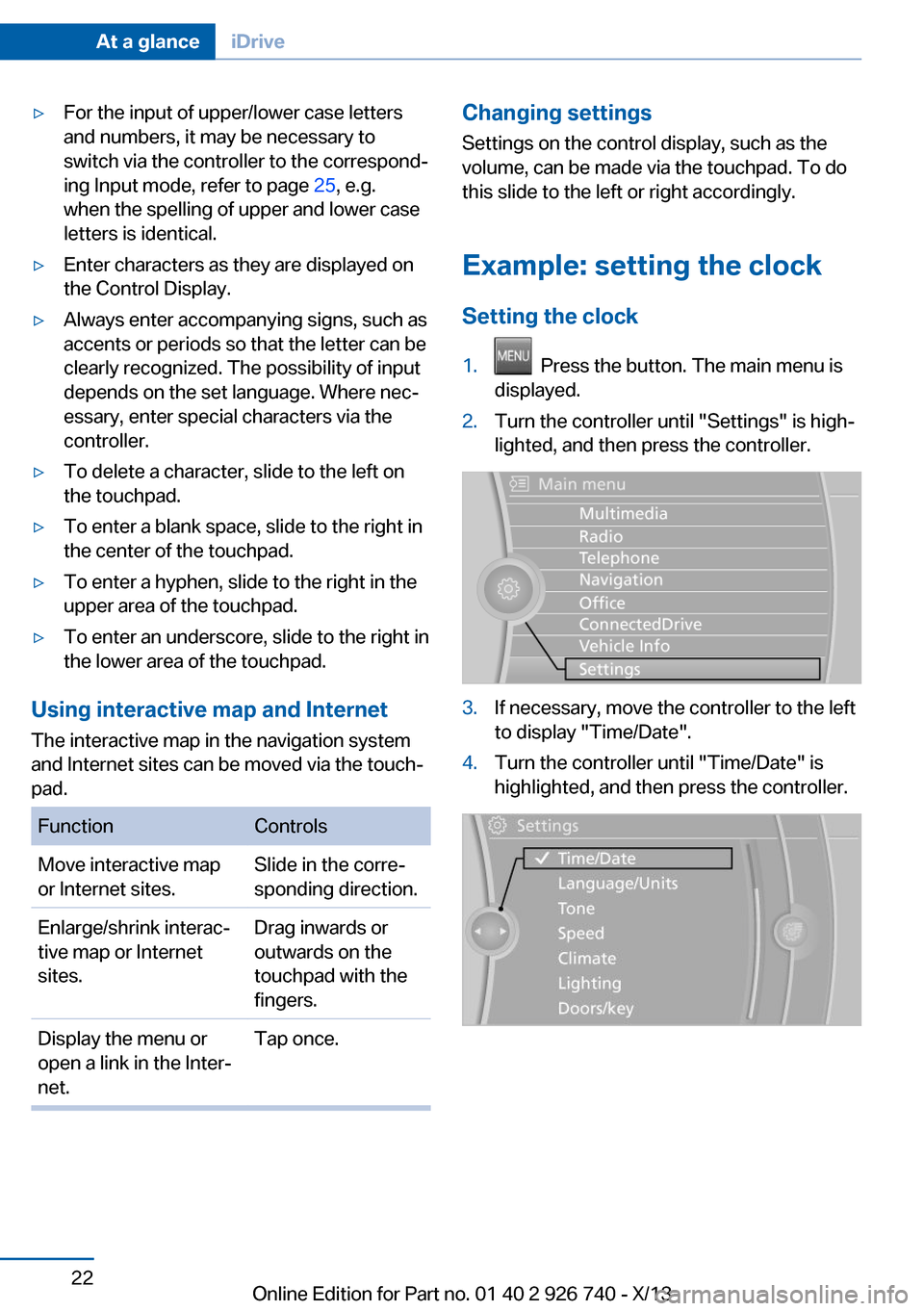
▷For the input of upper/lower case letters
and numbers, it may be necessary to
switch via the controller to the correspond‐
ing Input mode, refer to page 25, e.g.
when the spelling of upper and lower case
letters is identical.▷Enter characters as they are displayed on
the Control Display.▷Always enter accompanying signs, such as
accents or periods so that the letter can be
clearly recognized. The possibility of input
depends on the set language. Where nec‐
essary, enter special characters via the
controller.▷To delete a character, slide to the left on
the touchpad.▷To enter a blank space, slide to the right in
the center of the touchpad.▷To enter a hyphen, slide to the right in the
upper area of the touchpad.▷To enter an underscore, slide to the right in
the lower area of the touchpad.
Using interactive map and Internet
The interactive map in the navigation system
and Internet sites can be moved via the touch‐
pad.
FunctionControlsMove interactive map
or Internet sites.Slide in the corre‐
sponding direction.Enlarge/shrink interac‐
tive map or Internet
sites.Drag inwards or
outwards on the
touchpad with the
fingers.Display the menu or
open a link in the Inter‐
net.Tap once.Changing settings
Settings on the control display, such as the
volume, can be made via the touchpad. To do
this slide to the left or right accordingly.
Example: setting the clock Setting the clock1. Press the button. The main menu is
displayed.2.Turn the controller until "Settings" is high‐
lighted, and then press the controller.3.If necessary, move the controller to the left
to display "Time/Date".4.Turn the controller until "Time/Date" is
highlighted, and then press the controller.Seite 22At a glanceiDrive22
Online Edition for Part no. 01 40 2 926 740 - X/13
Page 129 of 265
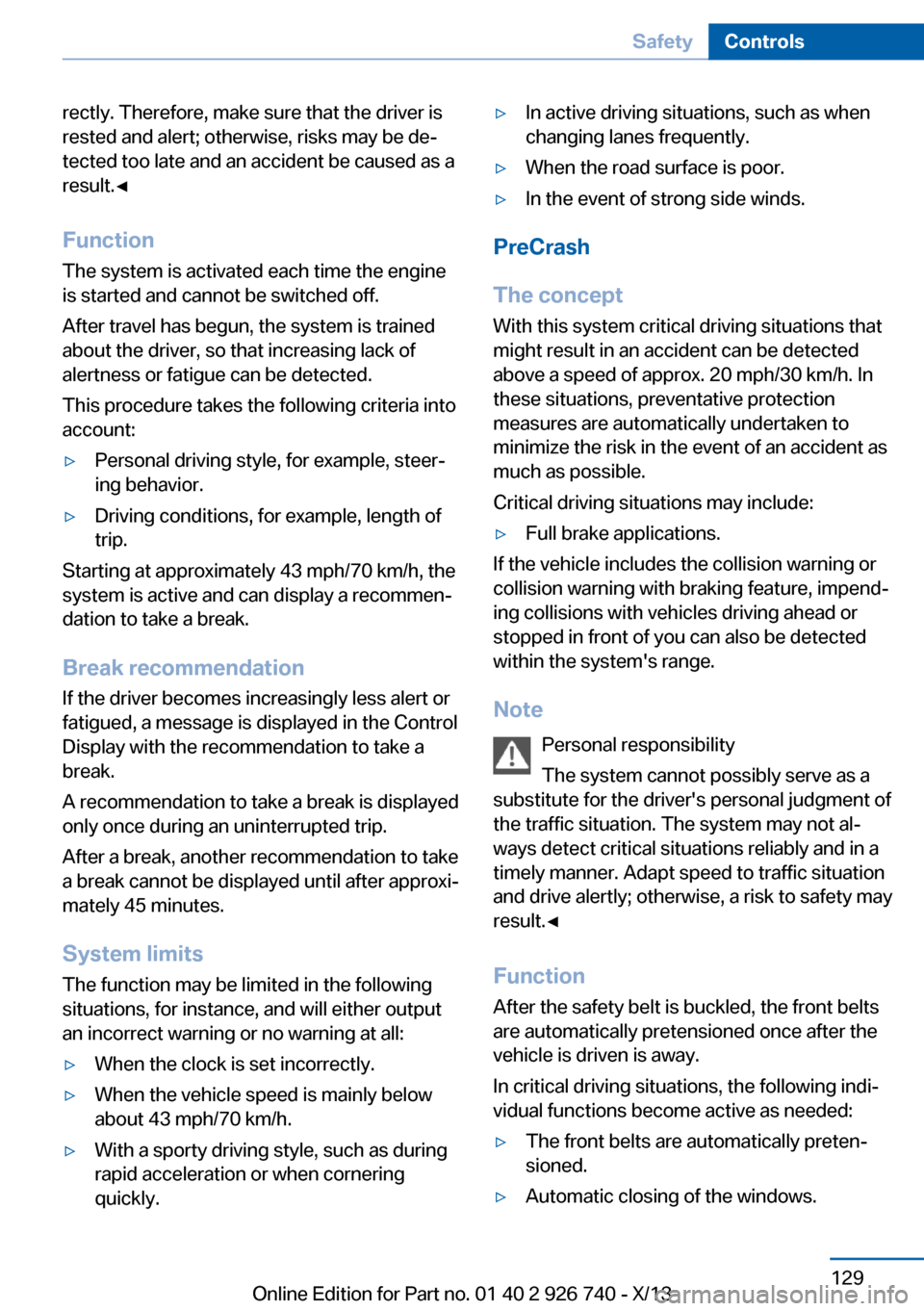
rectly. Therefore, make sure that the driver is
rested and alert; otherwise, risks may be de‐
tected too late and an accident be caused as a
result.◀
Function
The system is activated each time the engine
is started and cannot be switched off.
After travel has begun, the system is trained
about the driver, so that increasing lack of
alertness or fatigue can be detected.
This procedure takes the following criteria into
account:▷Personal driving style, for example, steer‐
ing behavior.▷Driving conditions, for example, length of
trip.
Starting at approximately 43 mph/70 km/h, the
system is active and can display a recommen‐
dation to take a break.
Break recommendation
If the driver becomes increasingly less alert or
fatigued, a message is displayed in the Control
Display with the recommendation to take a
break.
A recommendation to take a break is displayed
only once during an uninterrupted trip.
After a break, another recommendation to take
a break cannot be displayed until after approxi‐
mately 45 minutes.
System limits
The function may be limited in the following
situations, for instance, and will either output
an incorrect warning or no warning at all:
▷When the clock is set incorrectly.▷When the vehicle speed is mainly below
about 43 mph/70 km/h.▷With a sporty driving style, such as during
rapid acceleration or when cornering
quickly.▷In active driving situations, such as when
changing lanes frequently.▷When the road surface is poor.▷In the event of strong side winds.
PreCrash
The concept With this system critical driving situations that
might result in an accident can be detected
above a speed of approx. 20 mph/30 km/h. In these situations, preventative protection
measures are automatically undertaken to
minimize the risk in the event of an accident as
much as possible.
Critical driving situations may include:
▷Full brake applications.
If the vehicle includes the collision warning or
collision warning with braking feature, impend‐
ing collisions with vehicles driving ahead or
stopped in front of you can also be detected
within the system's range.
Note Personal responsibility
The system cannot possibly serve as a
substitute for the driver's personal judgment of
the traffic situation. The system may not al‐
ways detect critical situations reliably and in a
timely manner. Adapt speed to traffic situation
and drive alertly; otherwise, a risk to safety may
result.◀
Function
After the safety belt is buckled, the front belts
are automatically pretensioned once after the
vehicle is driven is away.
In critical driving situations, the following indi‐
vidual functions become active as needed:
▷The front belts are automatically preten‐
sioned.▷Automatic closing of the windows.Seite 129SafetyControls129
Online Edition for Part no. 01 40 2 926 740 - X/13
Page 235 of 265
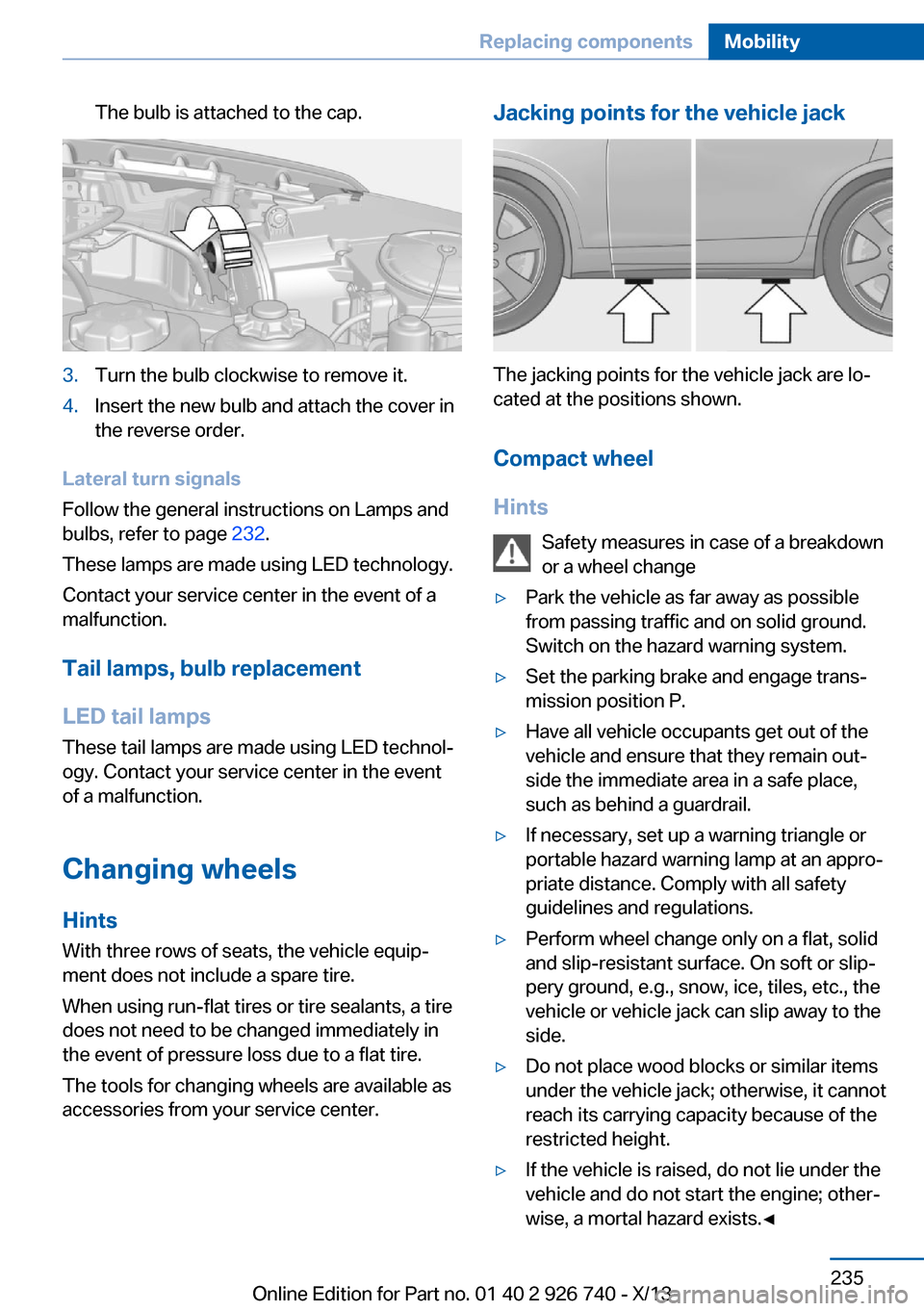
The bulb is attached to the cap.3.Turn the bulb clockwise to remove it.4.Insert the new bulb and attach the cover in
the reverse order.
Lateral turn signals
Follow the general instructions on Lamps and
bulbs, refer to page 232.
These lamps are made using LED technology.
Contact your service center in the event of a
malfunction.
Tail lamps, bulb replacement
LED tail lamps
These tail lamps are made using LED technol‐
ogy. Contact your service center in the event
of a malfunction.
Changing wheels
Hints
With three rows of seats, the vehicle equip‐
ment does not include a spare tire.
When using run-flat tires or tire sealants, a tire
does not need to be changed immediately in
the event of pressure loss due to a flat tire.
The tools for changing wheels are available as
accessories from your service center.
Jacking points for the vehicle jack
The jacking points for the vehicle jack are lo‐
cated at the positions shown.
Compact wheel
Hints Safety measures in case of a breakdownor a wheel change
▷Park the vehicle as far away as possible
from passing traffic and on solid ground.
Switch on the hazard warning system.▷Set the parking brake and engage trans‐
mission position P.▷Have all vehicle occupants get out of the
vehicle and ensure that they remain out‐
side the immediate area in a safe place,
such as behind a guardrail.▷If necessary, set up a warning triangle or
portable hazard warning lamp at an appro‐
priate distance. Comply with all safety
guidelines and regulations.▷Perform wheel change only on a flat, solid
and slip-resistant surface. On soft or slip‐
pery ground, e.g., snow, ice, tiles, etc., the
vehicle or vehicle jack can slip away to the
side.▷Do not place wood blocks or similar items
under the vehicle jack; otherwise, it cannot
reach its carrying capacity because of the
restricted height.▷If the vehicle is raised, do not lie under the
vehicle and do not start the engine; other‐
wise, a mortal hazard exists.◀Seite 235Replacing componentsMobility235
Online Edition for Part no. 01 40 2 926 740 - X/13
Page 256 of 265
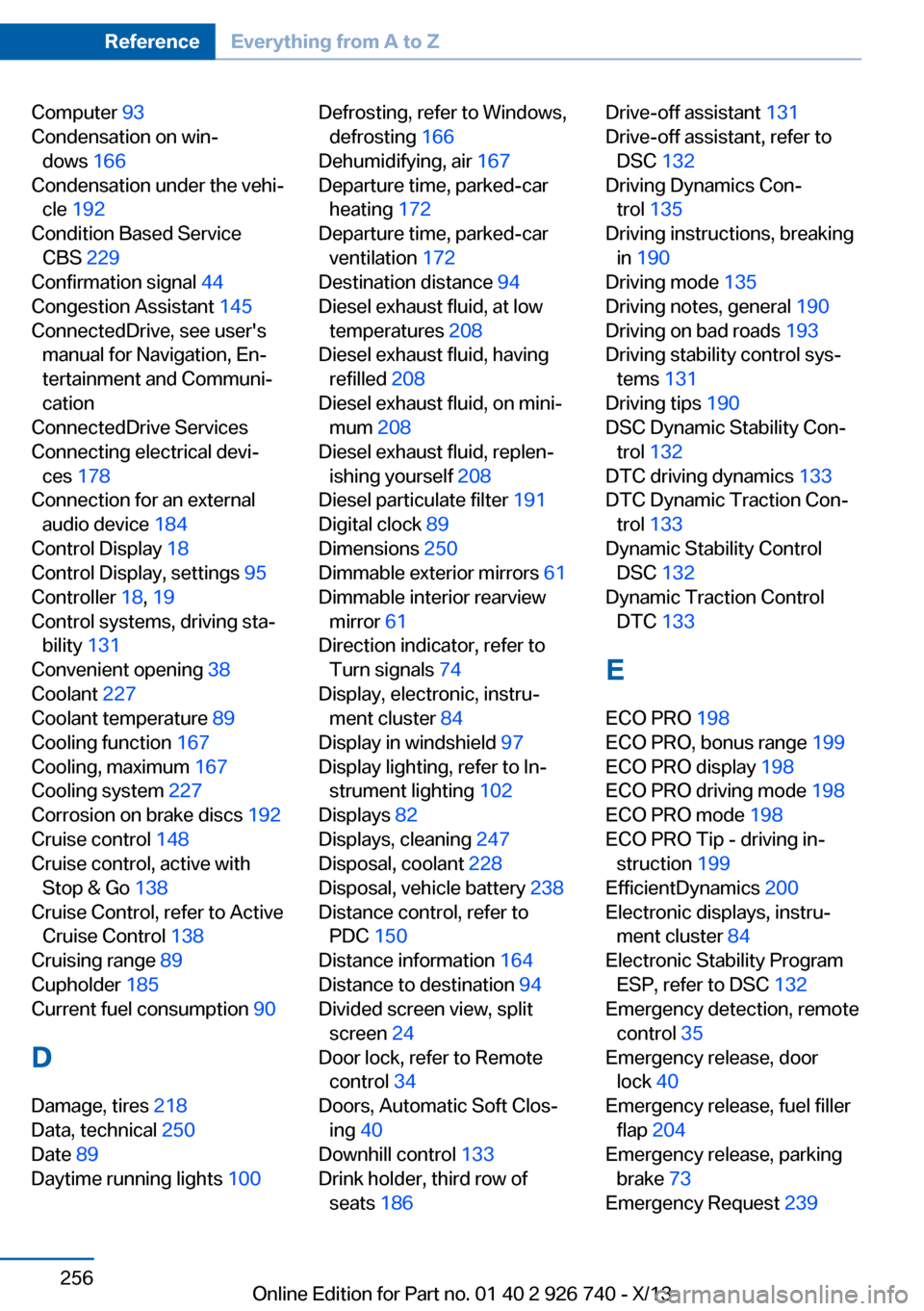
Computer 93
Condensation on win‐ dows 166
Condensation under the vehi‐ cle 192
Condition Based Service CBS 229
Confirmation signal 44
Congestion Assistant 145
ConnectedDrive, see user's manual for Navigation, En‐
tertainment and Communi‐
cation
ConnectedDrive Services
Connecting electrical devi‐ ces 178
Connection for an external audio device 184
Control Display 18
Control Display, settings 95
Controller 18, 19
Control systems, driving sta‐ bility 131
Convenient opening 38
Coolant 227
Coolant temperature 89
Cooling function 167
Cooling, maximum 167
Cooling system 227
Corrosion on brake discs 192
Cruise control 148
Cruise control, active with Stop & Go 138
Cruise Control, refer to Active Cruise Control 138
Cruising range 89
Cupholder 185
Current fuel consumption 90
D
Damage, tires 218
Data, technical 250
Date 89
Daytime running lights 100 Defrosting, refer to Windows,
defrosting 166
Dehumidifying, air 167
Departure time, parked-car heating 172
Departure time, parked-car ventilation 172
Destination distance 94
Diesel exhaust fluid, at low temperatures 208
Diesel exhaust fluid, having refilled 208
Diesel exhaust fluid, on mini‐ mum 208
Diesel exhaust fluid, replen‐ ishing yourself 208
Diesel particulate filter 191
Digital clock 89
Dimensions 250
Dimmable exterior mirrors 61
Dimmable interior rearview mirror 61
Direction indicator, refer to Turn signals 74
Display, electronic, instru‐ ment cluster 84
Display in windshield 97
Display lighting, refer to In‐ strument lighting 102
Displays 82
Displays, cleaning 247
Disposal, coolant 228
Disposal, vehicle battery 238
Distance control, refer to PDC 150
Distance information 164
Distance to destination 94
Divided screen view, split screen 24
Door lock, refer to Remote control 34
Doors, Automatic Soft Clos‐ ing 40
Downhill control 133
Drink holder, third row of seats 186 Drive-off assistant 131
Drive-off assistant, refer to DSC 132
Driving Dynamics Con‐ trol 135
Driving instructions, breaking in 190
Driving mode 135
Driving notes, general 190
Driving on bad roads 193
Driving stability control sys‐ tems 131
Driving tips 190
DSC Dynamic Stability Con‐ trol 132
DTC driving dynamics 133
DTC Dynamic Traction Con‐ trol 133
Dynamic Stability Control DSC 132
Dynamic Traction Control DTC 133
E
ECO PRO 198
ECO PRO, bonus range 199
ECO PRO display 198
ECO PRO driving mode 198
ECO PRO mode 198
ECO PRO Tip - driving in‐ struction 199
EfficientDynamics 200
Electronic displays, instru‐ ment cluster 84
Electronic Stability Program ESP, refer to DSC 132
Emergency detection, remote control 35
Emergency release, door lock 40
Emergency release, fuel filler flap 204
Emergency release, parking brake 73
Emergency Request 239 Seite 256ReferenceEverything from A to Z256
Online Edition for Part no. 01 40 2 926 740 - X/13