navigation system BMW X5 2015 F15 User Guide
[x] Cancel search | Manufacturer: BMW, Model Year: 2015, Model line: X5, Model: BMW X5 2015 F15Pages: 275, PDF Size: 6.46 MB
Page 97 of 275
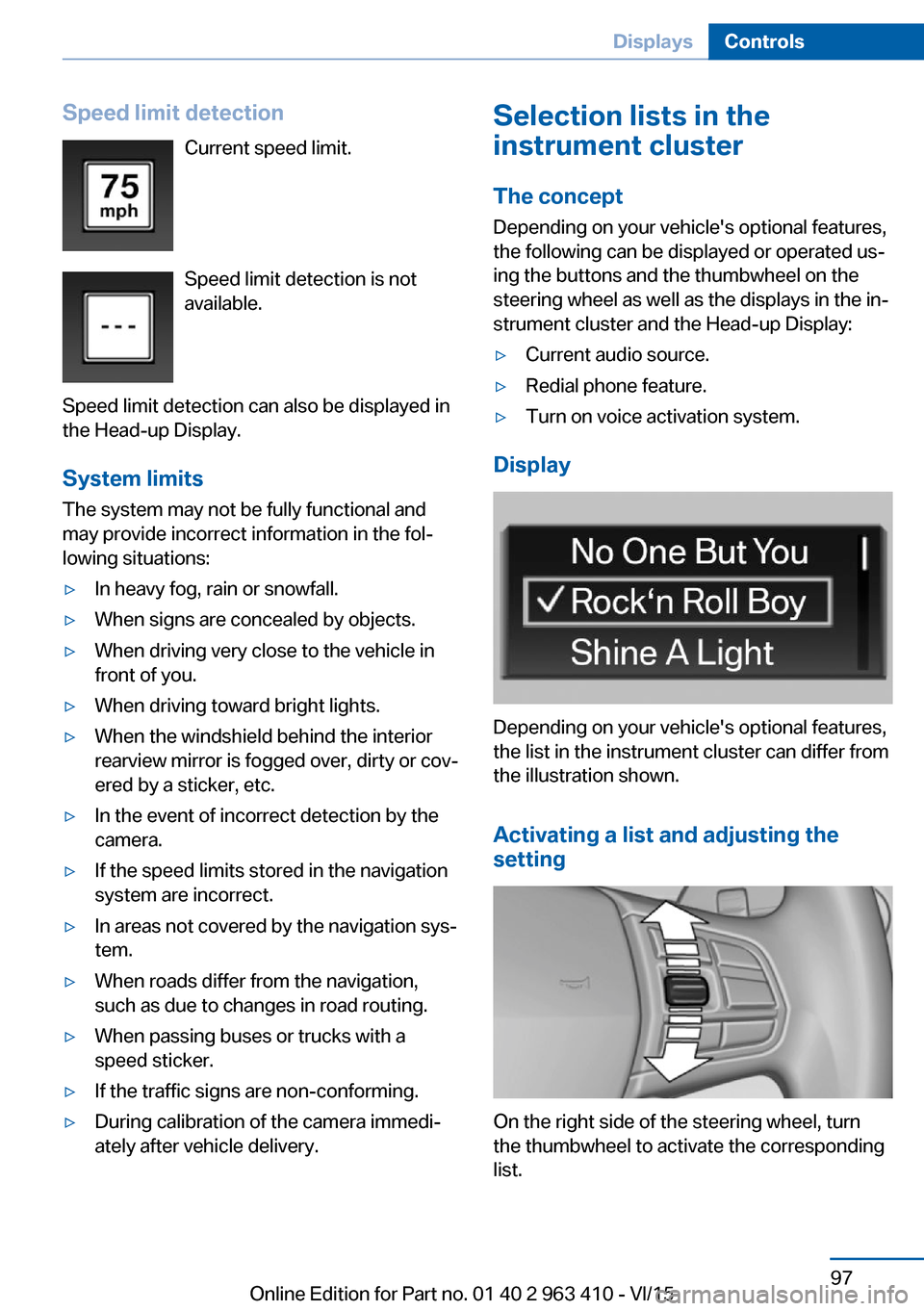
Speed limit detectionCurrent speed limit.
Speed limit detection is not
available.
Speed limit detection can also be displayed in
the Head-up Display.
System limits
The system may not be fully functional and
may provide incorrect information in the fol‐
lowing situations:▷In heavy fog, rain or snowfall.▷When signs are concealed by objects.▷When driving very close to the vehicle in
front of you.▷When driving toward bright lights.▷When the windshield behind the interior
rearview mirror is fogged over, dirty or cov‐
ered by a sticker, etc.▷In the event of incorrect detection by the
camera.▷If the speed limits stored in the navigation
system are incorrect.▷In areas not covered by the navigation sys‐
tem.▷When roads differ from the navigation,
such as due to changes in road routing.▷When passing buses or trucks with a
speed sticker.▷If the traffic signs are non-conforming.▷During calibration of the camera immedi‐
ately after vehicle delivery.Selection lists in the
instrument cluster
The concept Depending on your vehicle's optional features,
the following can be displayed or operated us‐
ing the buttons and the thumbwheel on the
steering wheel as well as the displays in the in‐
strument cluster and the Head-up Display:▷Current audio source.▷Redial phone feature.▷Turn on voice activation system.
Display
Depending on your vehicle's optional features,
the list in the instrument cluster can differ from
the illustration shown.
Activating a list and adjusting the
setting
On the right side of the steering wheel, turn
the thumbwheel to activate the corresponding
list.
Seite 97DisplaysControls97
Online Edition for Part no. 01 40 2 963 410 - VI/15
Page 98 of 275
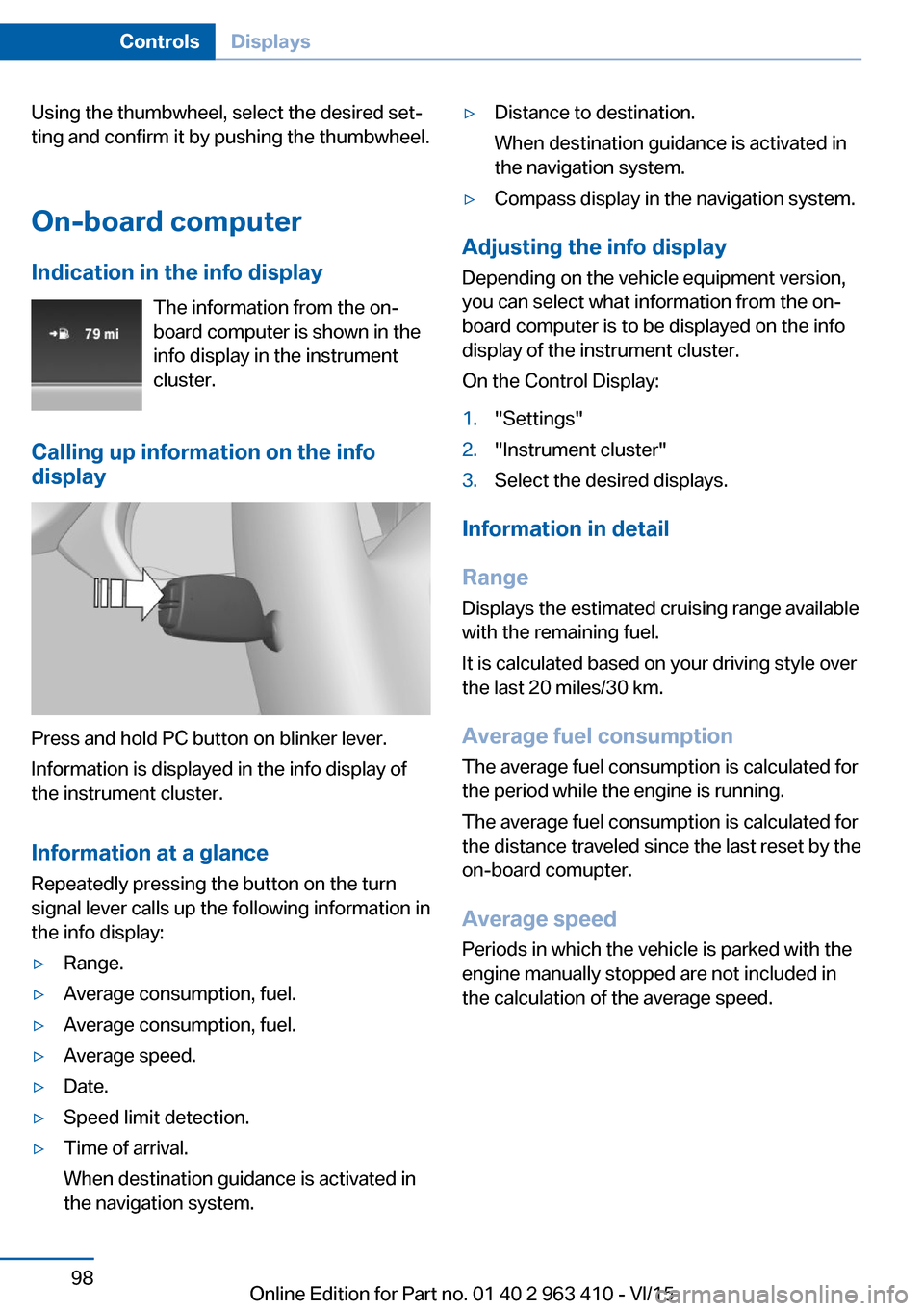
Using the thumbwheel, select the desired set‐
ting and confirm it by pushing the thumbwheel.
On-board computer
Indication in the info display The information from the on-
board computer is shown in the
info display in the instrument
cluster.
Calling up information on the info
display
Press and hold PC button on blinker lever.
Information is displayed in the info display of
the instrument cluster.
Information at a glance
Repeatedly pressing the button on the turn
signal lever calls up the following information in
the info display:
▷Range.▷Average consumption, fuel.▷Average consumption, fuel.▷Average speed.▷Date.▷Speed limit detection.▷Time of arrival.
When destination guidance is activated in
the navigation system.▷Distance to destination.
When destination guidance is activated in
the navigation system.▷Compass display in the navigation system.
Adjusting the info display
Depending on the vehicle equipment version,
you can select what information from the on-
board computer is to be displayed on the info
display of the instrument cluster.
On the Control Display:
1."Settings"2."Instrument cluster"3.Select the desired displays.
Information in detail
Range
Displays the estimated cruising range available
with the remaining fuel.
It is calculated based on your driving style over
the last 20 miles/30 km.
Average fuel consumption
The average fuel consumption is calculated for
the period while the engine is running.
The average fuel consumption is calculated for
the distance traveled since the last reset by the
on-board comupter.
Average speed
Periods in which the vehicle is parked with the
engine manually stopped are not included in
the calculation of the average speed.
Seite 98ControlsDisplays98
Online Edition for Part no. 01 40 2 963 410 - VI/15
Page 99 of 275

Resetting average values
Press and hold PC button on blinker lever.Distance to destination
The distance remaining to the destination is
displayed if a destination is entered in the navi‐
gation system before the trip is started.
The distance to the destination is adopted au‐
tomatically.
Time of arrival The estimated time of arrival is
displayed if a destination is en‐
tered in the navigation system
before the trip is started.
The time must be correctly set.
Speed limit detection
Description of the speed limit detection, refer
to page 96, function.
Compass With a navigation system: com‐
pass display for the driving di‐
rection.
Trip on-board computer The vehicle features two types of on-board
computers.
▷"Onboard info": the values can be reset as
often as necessary.▷"Trip computer": the values provide an
overview of the current trip.
Resetting the trip on-board computer
On the Control Display:
1."Vehicle info"2."Trip computer"3."Reset": all values are reset.
"Automatically reset": all values are reset
approx. 4 hours after the vehicle came to a
standstill.
Display on the Control Display
Display the on-board comupter or trip on-
board computer on the Control Display.
1."Vehicle info"2."Onboard info" or "Trip computer"
Resetting the fuel consumption or
speed
On the Control Display:
1."Vehicle info"2."Onboard info"3."Consumpt." or "Speed"4."Yes"
Sport displays
The concept
On the Control Display, the current values for
performance and torque can be displayed if
the vehicle is appropriately equipped.
Displaying sport displays on the
Control Display
1."Vehicle info"2."Sport displays"Seite 99DisplaysControls99
Online Edition for Part no. 01 40 2 963 410 - VI/15
Page 102 of 275
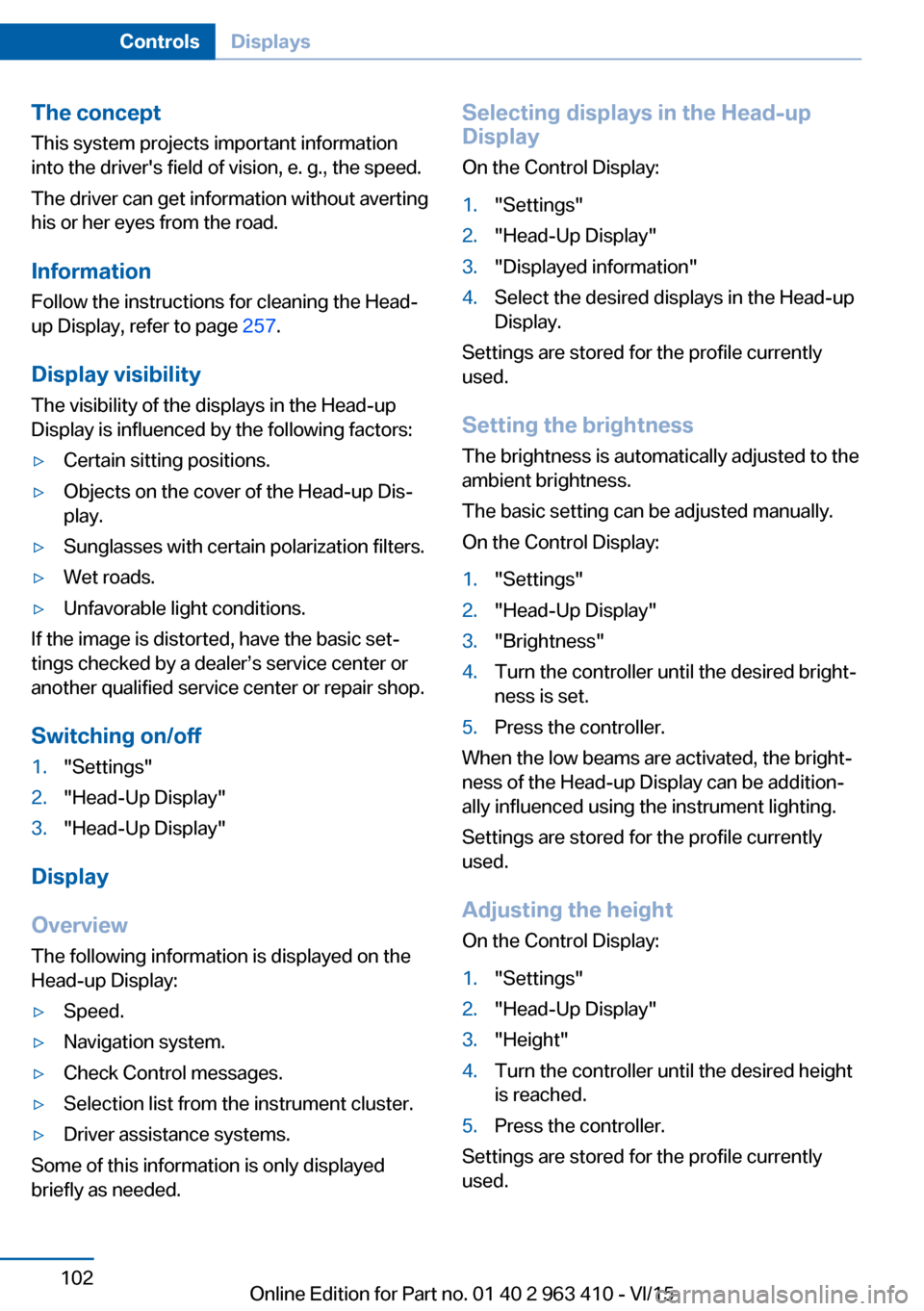
The conceptThis system projects important information
into the driver's field of vision, e. g., the speed.
The driver can get information without averting
his or her eyes from the road.
Information
Follow the instructions for cleaning the Head-
up Display, refer to page 257.
Display visibility The visibility of the displays in the Head-up
Display is influenced by the following factors:▷Certain sitting positions.▷Objects on the cover of the Head-up Dis‐
play.▷Sunglasses with certain polarization filters.▷Wet roads.▷Unfavorable light conditions.
If the image is distorted, have the basic set‐
tings checked by a dealer’s service center or
another qualified service center or repair shop.
Switching on/off
1."Settings"2."Head-Up Display"3."Head-Up Display"
Display
Overview
The following information is displayed on the
Head-up Display:
▷Speed.▷Navigation system.▷Check Control messages.▷Selection list from the instrument cluster.▷Driver assistance systems.
Some of this information is only displayed
briefly as needed.
Selecting displays in the Head-up Display
On the Control Display:1."Settings"2."Head-Up Display"3."Displayed information"4.Select the desired displays in the Head-up
Display.
Settings are stored for the profile currently
used.
Setting the brightness The brightness is automatically adjusted to the
ambient brightness.
The basic setting can be adjusted manually.
On the Control Display:
1."Settings"2."Head-Up Display"3."Brightness"4.Turn the controller until the desired bright‐
ness is set.5.Press the controller.
When the low beams are activated, the bright‐
ness of the Head-up Display can be addition‐
ally influenced using the instrument lighting.
Settings are stored for the profile currently
used.
Adjusting the height
On the Control Display:
1."Settings"2."Head-Up Display"3."Height"4.Turn the controller until the desired height
is reached.5.Press the controller.
Settings are stored for the profile currently
used.
Seite 102ControlsDisplays102
Online Edition for Part no. 01 40 2 963 410 - VI/15
Page 139 of 275
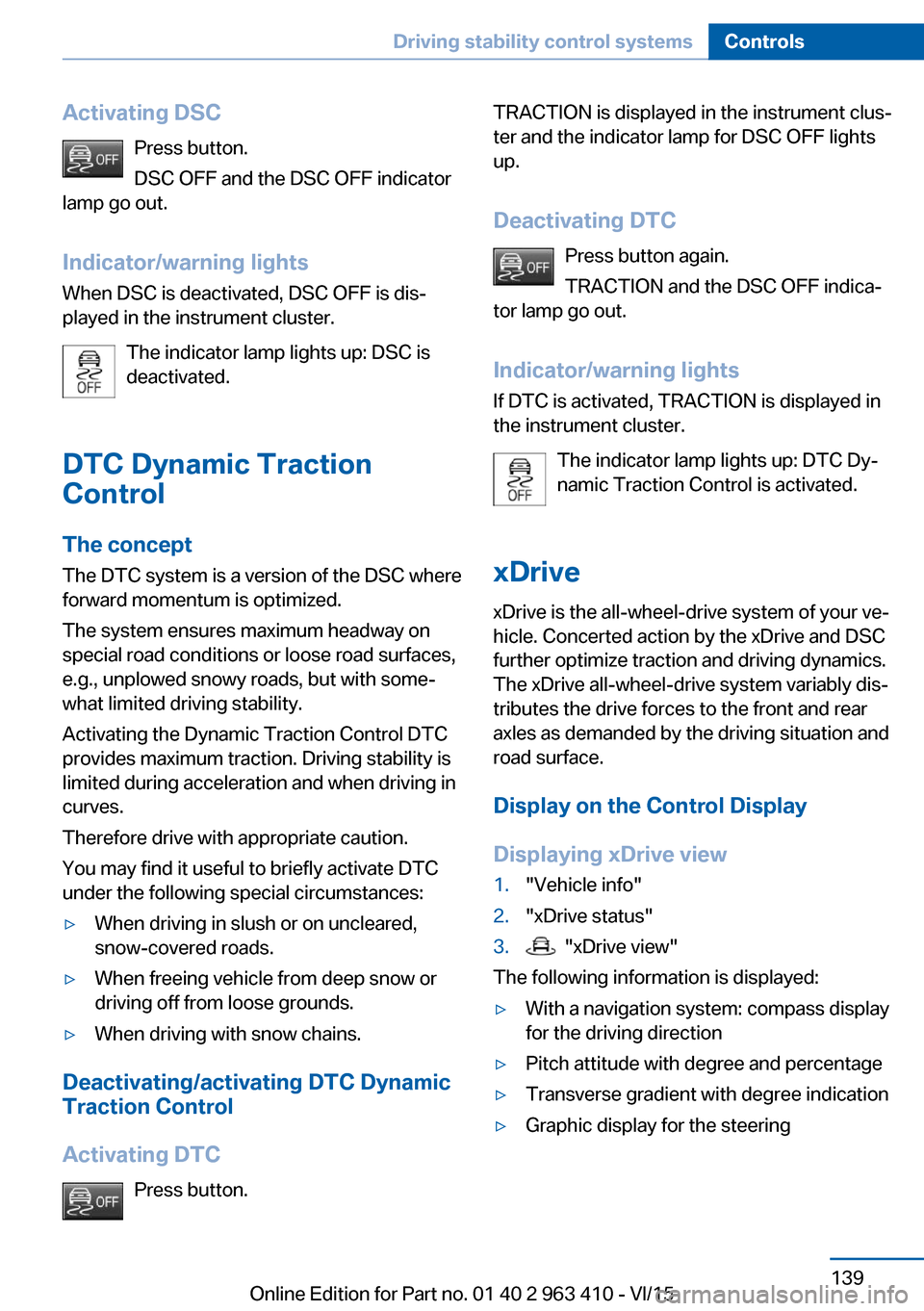
Activating DSCPress button.
DSC OFF and the DSC OFF indicator
lamp go out.
Indicator/warning lights
When DSC is deactivated, DSC OFF is dis‐
played in the instrument cluster.
The indicator lamp lights up: DSC is
deactivated.
DTC Dynamic Traction
Control
The concept The DTC system is a version of the DSC where
forward momentum is optimized.
The system ensures maximum headway on
special road conditions or loose road surfaces,
e.g., unplowed snowy roads, but with some‐
what limited driving stability.
Activating the Dynamic Traction Control DTC
provides maximum traction. Driving stability is
limited during acceleration and when driving in
curves.
Therefore drive with appropriate caution.
You may find it useful to briefly activate DTC
under the following special circumstances:▷When driving in slush or on uncleared,
snow-covered roads.▷When freeing vehicle from deep snow or
driving off from loose grounds.▷When driving with snow chains.
Deactivating/activating DTC Dynamic
Traction Control
Activating DTC Press button.
TRACTION is displayed in the instrument clus‐
ter and the indicator lamp for DSC OFF lights
up.
Deactivating DTC Press button again.
TRACTION and the DSC OFF indica‐
tor lamp go out.
Indicator/warning lights
If DTC is activated, TRACTION is displayed in
the instrument cluster.
The indicator lamp lights up: DTC Dy‐
namic Traction Control is activated.
xDrive xDrive is the all-wheel-drive system of your ve‐
hicle. Concerted action by the xDrive and DSC
further optimize traction and driving dynamics.
The xDrive all-wheel-drive system variably dis‐
tributes the drive forces to the front and rear
axles as demanded by the driving situation and
road surface.
Display on the Control Display
Displaying xDrive view1."Vehicle info"2."xDrive status"3. "xDrive view"
The following information is displayed:
▷With a navigation system: compass display
for the driving direction▷Pitch attitude with degree and percentage▷Transverse gradient with degree indication▷Graphic display for the steeringSeite 139Driving stability control systemsControls139
Online Edition for Part no. 01 40 2 963 410 - VI/15
Page 179 of 275
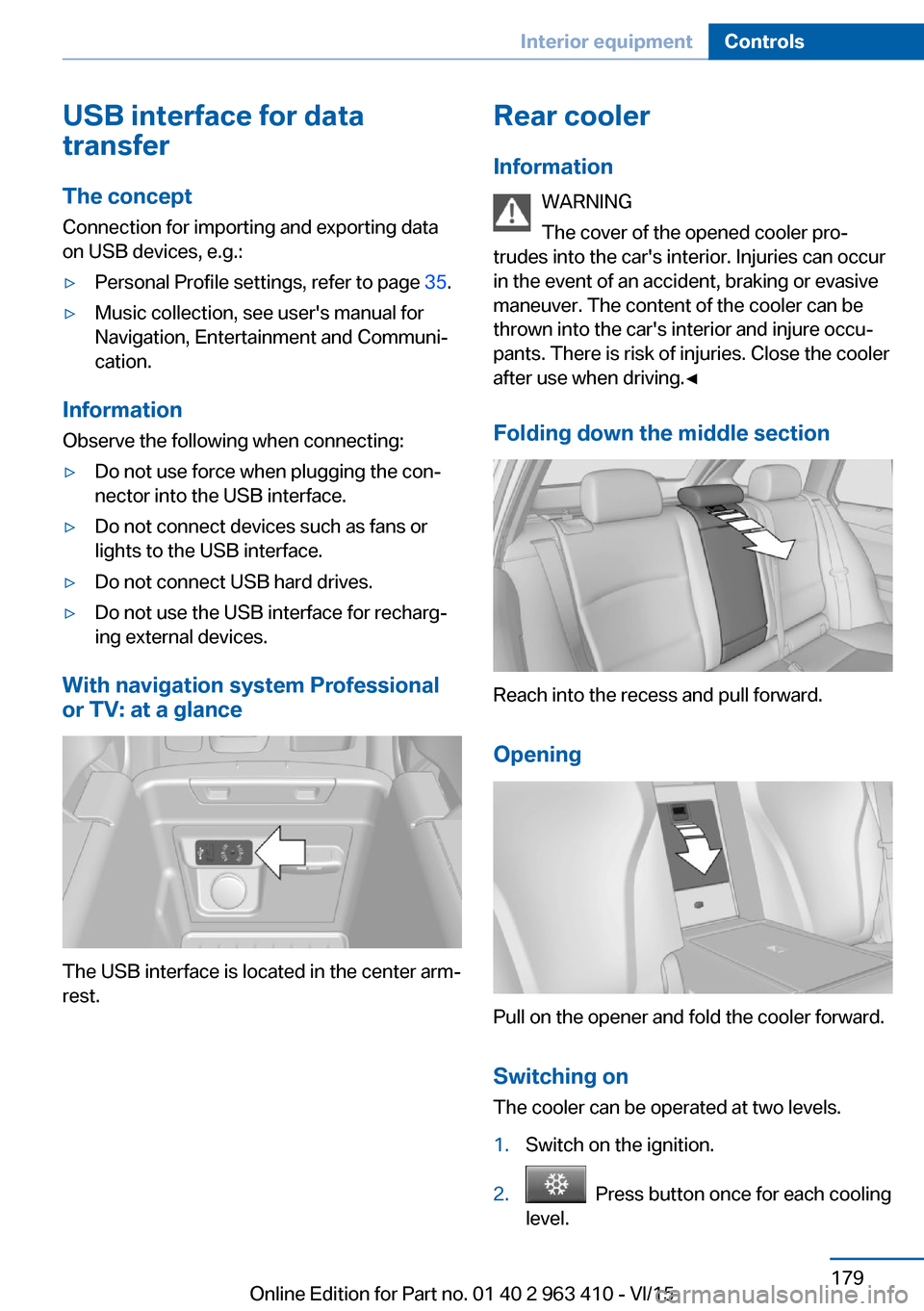
USB interface for data
transfer
The concept Connection for importing and exporting data
on USB devices, e.g.:▷Personal Profile settings, refer to page 35.▷Music collection, see user's manual for
Navigation, Entertainment and Communi‐
cation.
Information
Observe the following when connecting:
▷Do not use force when plugging the con‐
nector into the USB interface.▷Do not connect devices such as fans or
lights to the USB interface.▷Do not connect USB hard drives.▷Do not use the USB interface for recharg‐
ing external devices.
With navigation system Professional
or TV: at a glance
The USB interface is located in the center arm‐
rest.
Rear cooler
Information WARNING
The cover of the opened cooler pro‐
trudes into the car's interior. Injuries can occur
in the event of an accident, braking or evasive
maneuver. The content of the cooler can be
thrown into the car's interior and injure occu‐
pants. There is risk of injuries. Close the cooler
after use when driving.◀
Folding down the middle section
Reach into the recess and pull forward.
Opening
Pull on the opener and fold the cooler forward. Switching onThe cooler can be operated at two levels.
1.Switch on the ignition.2. Press button once for each cooling
level.
Seite 179Interior equipmentControls179
Online Edition for Part no. 01 40 2 963 410 - VI/15
Page 211 of 275
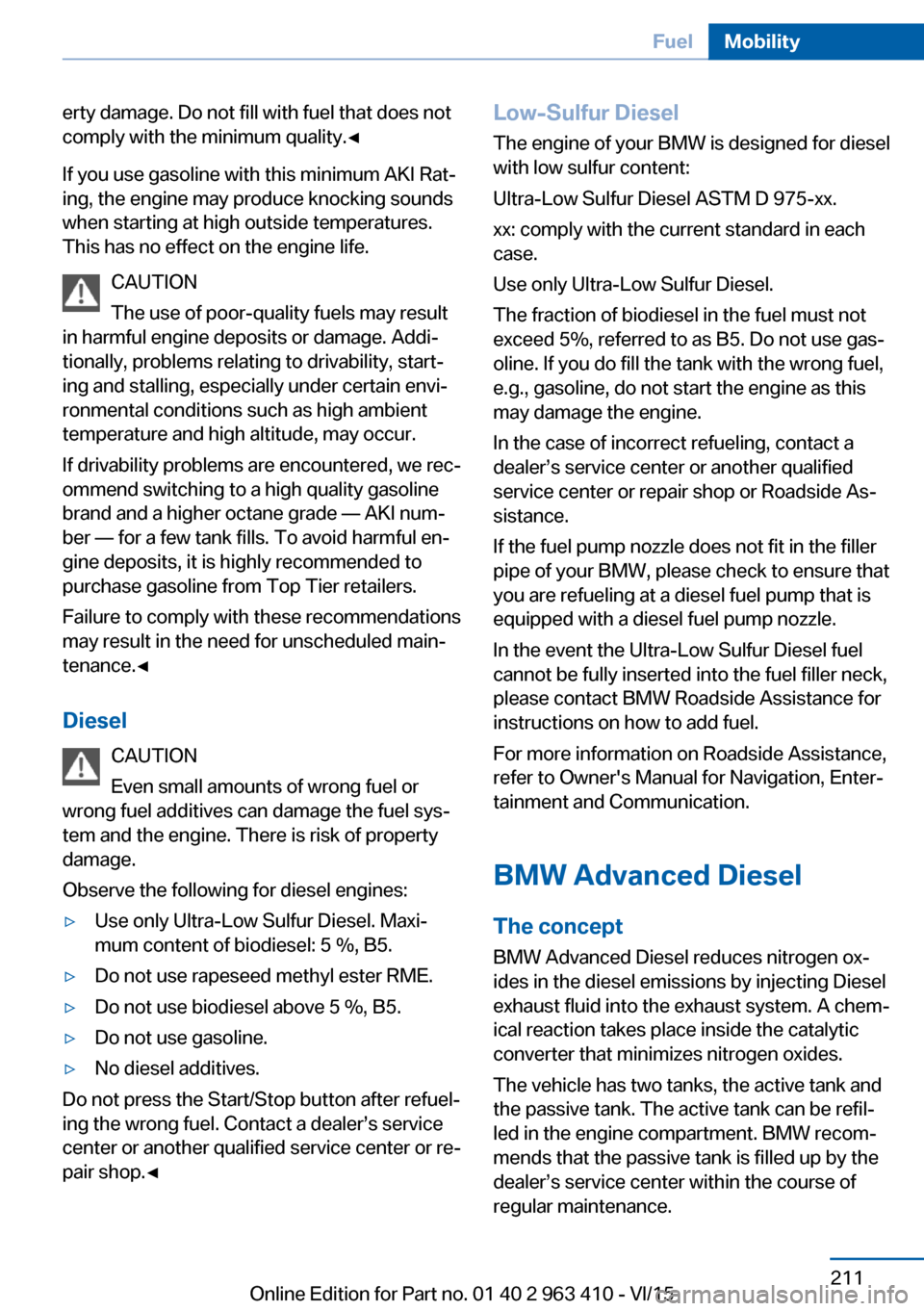
erty damage. Do not fill with fuel that does not
comply with the minimum quality.◀
If you use gasoline with this minimum AKI Rat‐
ing, the engine may produce knocking sounds
when starting at high outside temperatures.
This has no effect on the engine life.
CAUTION
The use of poor-quality fuels may result
in harmful engine deposits or damage. Addi‐
tionally, problems relating to drivability, start‐
ing and stalling, especially under certain envi‐
ronmental conditions such as high ambient
temperature and high altitude, may occur.
If drivability problems are encountered, we rec‐
ommend switching to a high quality gasoline
brand and a higher octane grade — AKI num‐
ber — for a few tank fills. To avoid harmful en‐
gine deposits, it is highly recommended to
purchase gasoline from Top Tier retailers.
Failure to comply with these recommendations
may result in the need for unscheduled main‐
tenance.◀
Diesel CAUTION
Even small amounts of wrong fuel or
wrong fuel additives can damage the fuel sys‐
tem and the engine. There is risk of property
damage.
Observe the following for diesel engines:▷Use only Ultra-Low Sulfur Diesel. Maxi‐
mum content of biodiesel: 5 %, B5.▷Do not use rapeseed methyl ester RME.▷Do not use biodiesel above 5 %, B5.▷Do not use gasoline.▷No diesel additives.
Do not press the Start/Stop button after refuel‐
ing the wrong fuel. Contact a dealer’s service
center or another qualified service center or re‐
pair shop.◀
Low-Sulfur Diesel
The engine of your BMW is designed for diesel
with low sulfur content:
Ultra-Low Sulfur Diesel ASTM D 975-xx.
xx: comply with the current standard in each
case.
Use only Ultra-Low Sulfur Diesel.
The fraction of biodiesel in the fuel must not
exceed 5%, referred to as B5. Do not use gas‐
oline. If you do fill the tank with the wrong fuel,
e.g., gasoline, do not start the engine as this
may damage the engine.
In the case of incorrect refueling, contact a
dealer’s service center or another qualified
service center or repair shop or Roadside As‐
sistance.
If the fuel pump nozzle does not fit in the filler
pipe of your BMW, please check to ensure that
you are refueling at a diesel fuel pump that is
equipped with a diesel fuel pump nozzle.
In the event the Ultra-Low Sulfur Diesel fuel
cannot be fully inserted into the fuel filler neck,
please contact BMW Roadside Assistance for
instructions on how to add fuel.
For more information on Roadside Assistance,
refer to Owner's Manual for Navigation, Enter‐
tainment and Communication.
BMW Advanced Diesel The conceptBMW Advanced Diesel reduces nitrogen ox‐
ides in the diesel emissions by injecting Diesel
exhaust fluid into the exhaust system. A chem‐
ical reaction takes place inside the catalytic
converter that minimizes nitrogen oxides.
The vehicle has two tanks, the active tank and
the passive tank. The active tank can be refil‐
led in the engine compartment. BMW recom‐
mends that the passive tank is filled up by the
dealer’s service center within the course of
regular maintenance.Seite 211FuelMobility211
Online Edition for Part no. 01 40 2 963 410 - VI/15
Page 265 of 275
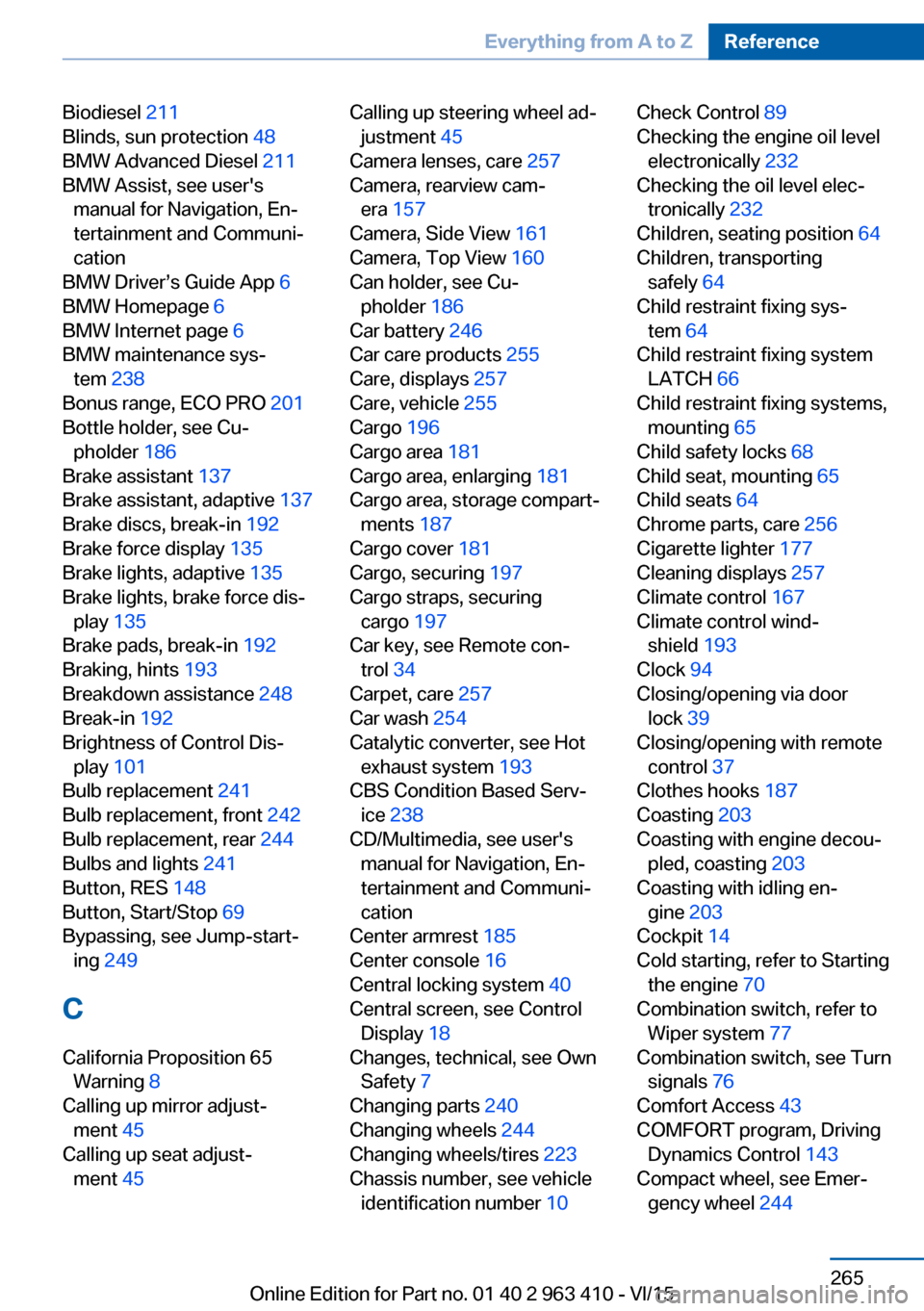
Biodiesel 211
Blinds, sun protection 48
BMW Advanced Diesel 211
BMW Assist, see user's manual for Navigation, En‐
tertainment and Communi‐
cation
BMW Driver’s Guide App 6
BMW Homepage 6
BMW Internet page 6
BMW maintenance sys‐ tem 238
Bonus range, ECO PRO 201
Bottle holder, see Cu‐ pholder 186
Brake assistant 137
Brake assistant, adaptive 137
Brake discs, break-in 192
Brake force display 135
Brake lights, adaptive 135
Brake lights, brake force dis‐ play 135
Brake pads, break-in 192
Braking, hints 193
Breakdown assistance 248
Break-in 192
Brightness of Control Dis‐ play 101
Bulb replacement 241
Bulb replacement, front 242
Bulb replacement, rear 244
Bulbs and lights 241
Button, RES 148
Button, Start/Stop 69
Bypassing, see Jump-start‐ ing 249
C
California Proposition 65 Warning 8
Calling up mirror adjust‐ ment 45
Calling up seat adjust‐ ment 45 Calling up steering wheel ad‐
justment 45
Camera lenses, care 257
Camera, rearview cam‐ era 157
Camera, Side View 161
Camera, Top View 160
Can holder, see Cu‐ pholder 186
Car battery 246
Car care products 255
Care, displays 257
Care, vehicle 255
Cargo 196
Cargo area 181
Cargo area, enlarging 181
Cargo area, storage compart‐ ments 187
Cargo cover 181
Cargo, securing 197
Cargo straps, securing cargo 197
Car key, see Remote con‐ trol 34
Carpet, care 257
Car wash 254
Catalytic converter, see Hot exhaust system 193
CBS Condition Based Serv‐ ice 238
CD/Multimedia, see user's manual for Navigation, En‐
tertainment and Communi‐
cation
Center armrest 185
Center console 16
Central locking system 40
Central screen, see Control Display 18
Changes, technical, see Own Safety 7
Changing parts 240
Changing wheels 244
Changing wheels/tires 223
Chassis number, see vehicle identification number 10 Check Control 89
Checking the engine oil level electronically 232
Checking the oil level elec‐ tronically 232
Children, seating position 64
Children, transporting safely 64
Child restraint fixing sys‐ tem 64
Child restraint fixing system LATCH 66
Child restraint fixing systems, mounting 65
Child safety locks 68
Child seat, mounting 65
Child seats 64
Chrome parts, care 256
Cigarette lighter 177
Cleaning displays 257
Climate control 167
Climate control wind‐ shield 193
Clock 94
Closing/opening via door lock 39
Closing/opening with remote control 37
Clothes hooks 187
Coasting 203
Coasting with engine decou‐ pled, coasting 203
Coasting with idling en‐ gine 203
Cockpit 14
Cold starting, refer to Starting the engine 70
Combination switch, refer to Wiper system 77
Combination switch, see Turn signals 76
Comfort Access 43
COMFORT program, Driving Dynamics Control 143
Compact wheel, see Emer‐ gency wheel 244 Seite 265Everything from A to ZReference265
Online Edition for Part no. 01 40 2 963 410 - VI/15
Page 266 of 275
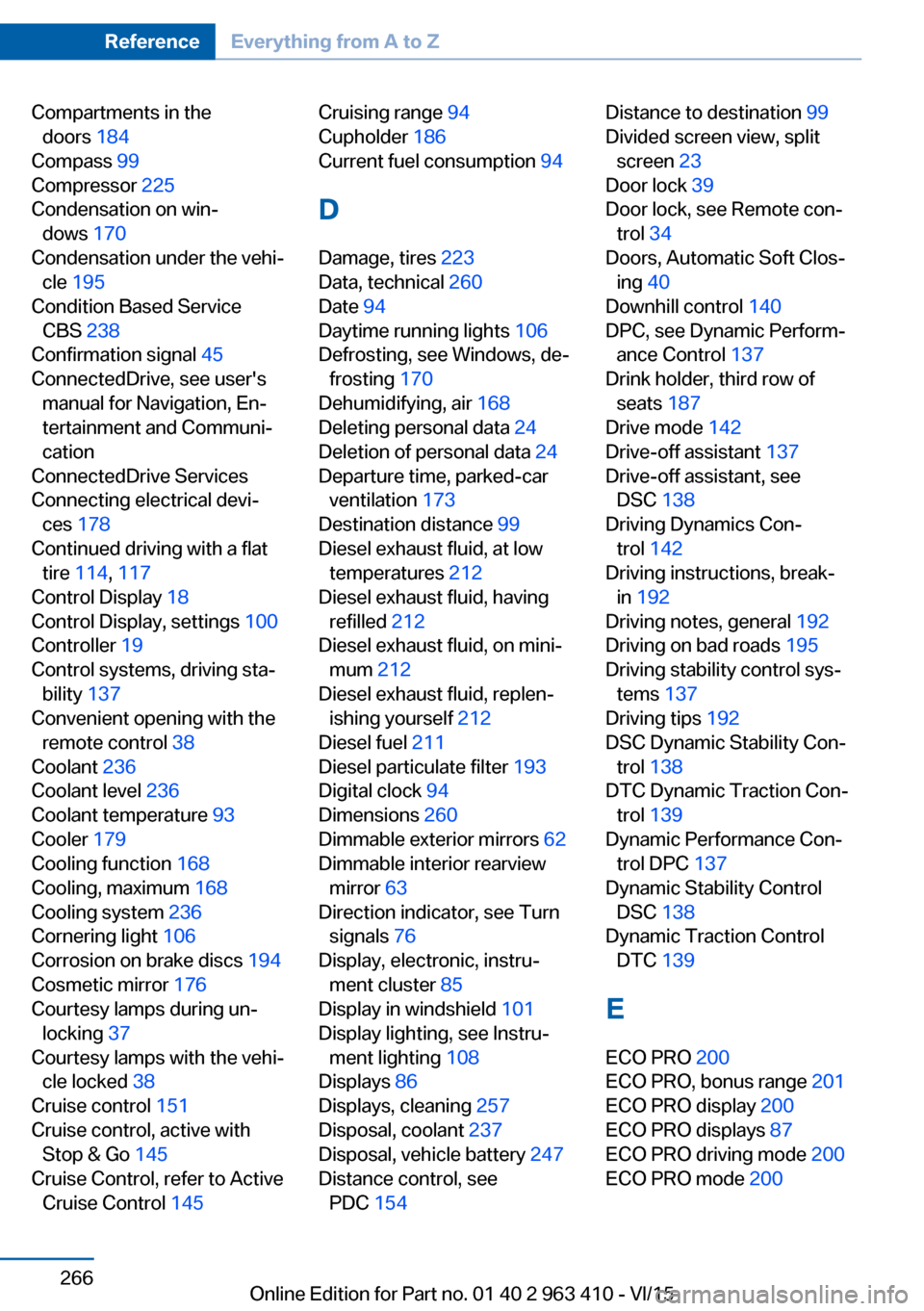
Compartments in thedoors 184
Compass 99
Compressor 225
Condensation on win‐ dows 170
Condensation under the vehi‐ cle 195
Condition Based Service CBS 238
Confirmation signal 45
ConnectedDrive, see user's manual for Navigation, En‐
tertainment and Communi‐
cation
ConnectedDrive Services
Connecting electrical devi‐ ces 178
Continued driving with a flat tire 114 , 117
Control Display 18
Control Display, settings 100
Controller 19
Control systems, driving sta‐ bility 137
Convenient opening with the remote control 38
Coolant 236
Coolant level 236
Coolant temperature 93
Cooler 179
Cooling function 168
Cooling, maximum 168
Cooling system 236
Cornering light 106
Corrosion on brake discs 194
Cosmetic mirror 176
Courtesy lamps during un‐ locking 37
Courtesy lamps with the vehi‐ cle locked 38
Cruise control 151
Cruise control, active with Stop & Go 145
Cruise Control, refer to Active Cruise Control 145 Cruising range 94
Cupholder 186
Current fuel consumption 94
D
Damage, tires 223
Data, technical 260
Date 94
Daytime running lights 106
Defrosting, see Windows, de‐ frosting 170
Dehumidifying, air 168
Deleting personal data 24
Deletion of personal data 24
Departure time, parked-car ventilation 173
Destination distance 99
Diesel exhaust fluid, at low temperatures 212
Diesel exhaust fluid, having refilled 212
Diesel exhaust fluid, on mini‐ mum 212
Diesel exhaust fluid, replen‐ ishing yourself 212
Diesel fuel 211
Diesel particulate filter 193
Digital clock 94
Dimensions 260
Dimmable exterior mirrors 62
Dimmable interior rearview mirror 63
Direction indicator, see Turn signals 76
Display, electronic, instru‐ ment cluster 85
Display in windshield 101
Display lighting, see Instru‐ ment lighting 108
Displays 86
Displays, cleaning 257
Disposal, coolant 237
Disposal, vehicle battery 247
Distance control, see PDC 154 Distance to destination 99
Divided screen view, split screen 23
Door lock 39
Door lock, see Remote con‐ trol 34
Doors, Automatic Soft Clos‐ ing 40
Downhill control 140
DPC, see Dynamic Perform‐ ance Control 137
Drink holder, third row of seats 187
Drive mode 142
Drive-off assistant 137
Drive-off assistant, see DSC 138
Driving Dynamics Con‐ trol 142
Driving instructions, break- in 192
Driving notes, general 192
Driving on bad roads 195
Driving stability control sys‐ tems 137
Driving tips 192
DSC Dynamic Stability Con‐ trol 138
DTC Dynamic Traction Con‐ trol 139
Dynamic Performance Con‐ trol DPC 137
Dynamic Stability Control DSC 138
Dynamic Traction Control DTC 139
E
ECO PRO 200
ECO PRO, bonus range 201
ECO PRO display 200
ECO PRO displays 87
ECO PRO driving mode 200
ECO PRO mode 200 Seite 266ReferenceEverything from A to Z266
Online Edition for Part no. 01 40 2 963 410 - VI/15
Page 269 of 275
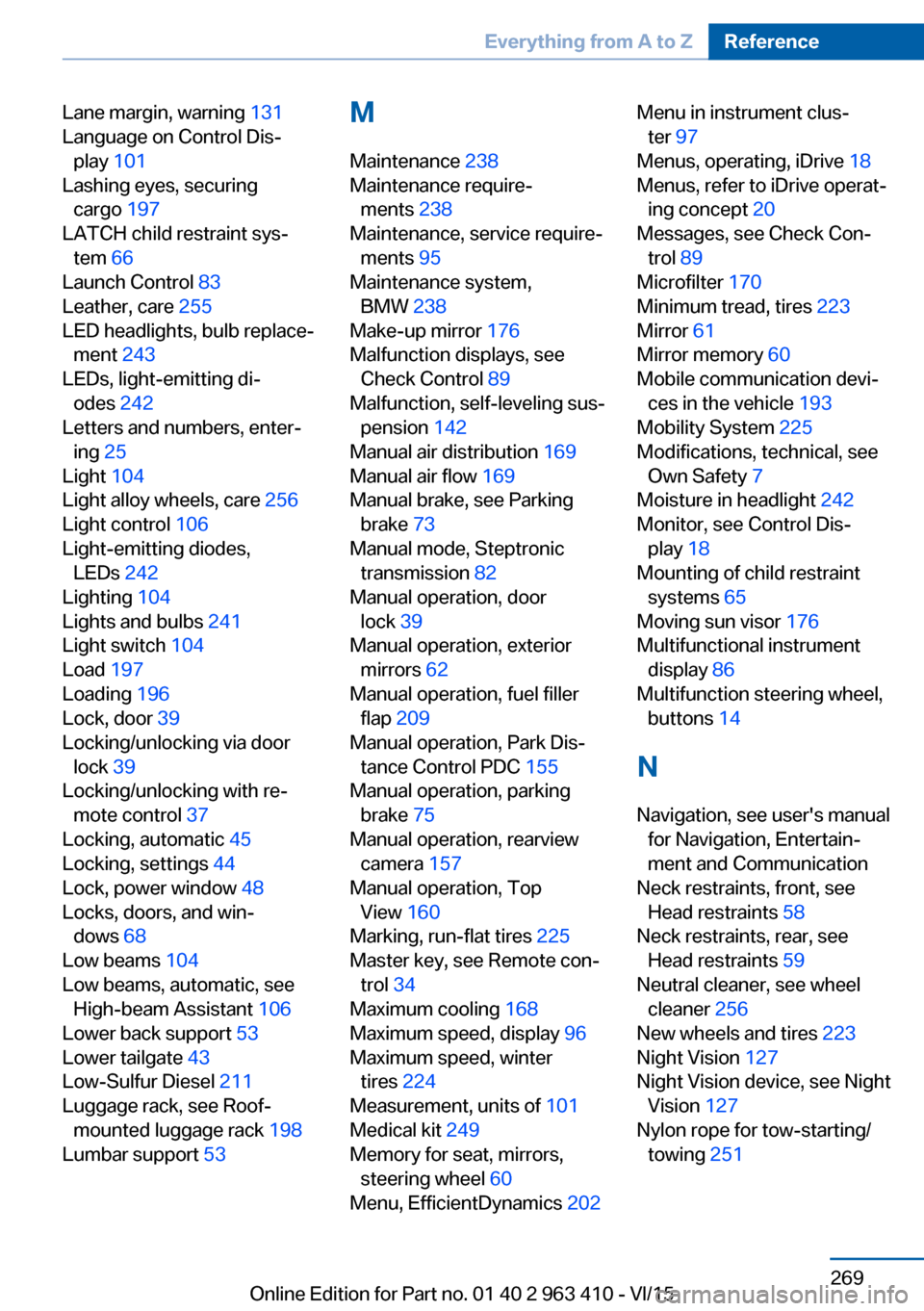
Lane margin, warning 131
Language on Control Dis‐ play 101
Lashing eyes, securing cargo 197
LATCH child restraint sys‐ tem 66
Launch Control 83
Leather, care 255
LED headlights, bulb replace‐ ment 243
LEDs, light-emitting di‐ odes 242
Letters and numbers, enter‐ ing 25
Light 104
Light alloy wheels, care 256
Light control 106
Light-emitting diodes, LEDs 242
Lighting 104
Lights and bulbs 241
Light switch 104
Load 197
Loading 196
Lock, door 39
Locking/unlocking via door lock 39
Locking/unlocking with re‐ mote control 37
Locking, automatic 45
Locking, settings 44
Lock, power window 48
Locks, doors, and win‐ dows 68
Low beams 104
Low beams, automatic, see High-beam Assistant 106
Lower back support 53
Lower tailgate 43
Low-Sulfur Diesel 211
Luggage rack, see Roof- mounted luggage rack 198
Lumbar support 53 M
Maintenance 238
Maintenance require‐ ments 238
Maintenance, service require‐ ments 95
Maintenance system, BMW 238
Make-up mirror 176
Malfunction displays, see Check Control 89
Malfunction, self-leveling sus‐ pension 142
Manual air distribution 169
Manual air flow 169
Manual brake, see Parking brake 73
Manual mode, Steptronic transmission 82
Manual operation, door lock 39
Manual operation, exterior mirrors 62
Manual operation, fuel filler flap 209
Manual operation, Park Dis‐ tance Control PDC 155
Manual operation, parking brake 75
Manual operation, rearview camera 157
Manual operation, Top View 160
Marking, run-flat tires 225
Master key, see Remote con‐ trol 34
Maximum cooling 168
Maximum speed, display 96
Maximum speed, winter tires 224
Measurement, units of 101
Medical kit 249
Memory for seat, mirrors, steering wheel 60
Menu, EfficientDynamics 202 Menu in instrument clus‐
ter 97
Menus, operating, iDrive 18
Menus, refer to iDrive operat‐ ing concept 20
Messages, see Check Con‐ trol 89
Microfilter 170
Minimum tread, tires 223
Mirror 61
Mirror memory 60
Mobile communication devi‐ ces in the vehicle 193
Mobility System 225
Modifications, technical, see Own Safety 7
Moisture in headlight 242
Monitor, see Control Dis‐ play 18
Mounting of child restraint systems 65
Moving sun visor 176
Multifunctional instrument display 86
Multifunction steering wheel, buttons 14
N Navigation, see user's manual for Navigation, Entertain‐
ment and Communication
Neck restraints, front, see Head restraints 58
Neck restraints, rear, see Head restraints 59
Neutral cleaner, see wheel cleaner 256
New wheels and tires 223
Night Vision 127
Night Vision device, see Night Vision 127
Nylon rope for tow-starting/ towing 251 Seite 269Everything from A to ZReference269
Online Edition for Part no. 01 40 2 963 410 - VI/15