third row BMW X5 2015 F15 Owner's Manual
[x] Cancel search | Manufacturer: BMW, Model Year: 2015, Model line: X5, Model: BMW X5 2015 F15Pages: 275, PDF Size: 6.46 MB
Page 55 of 275
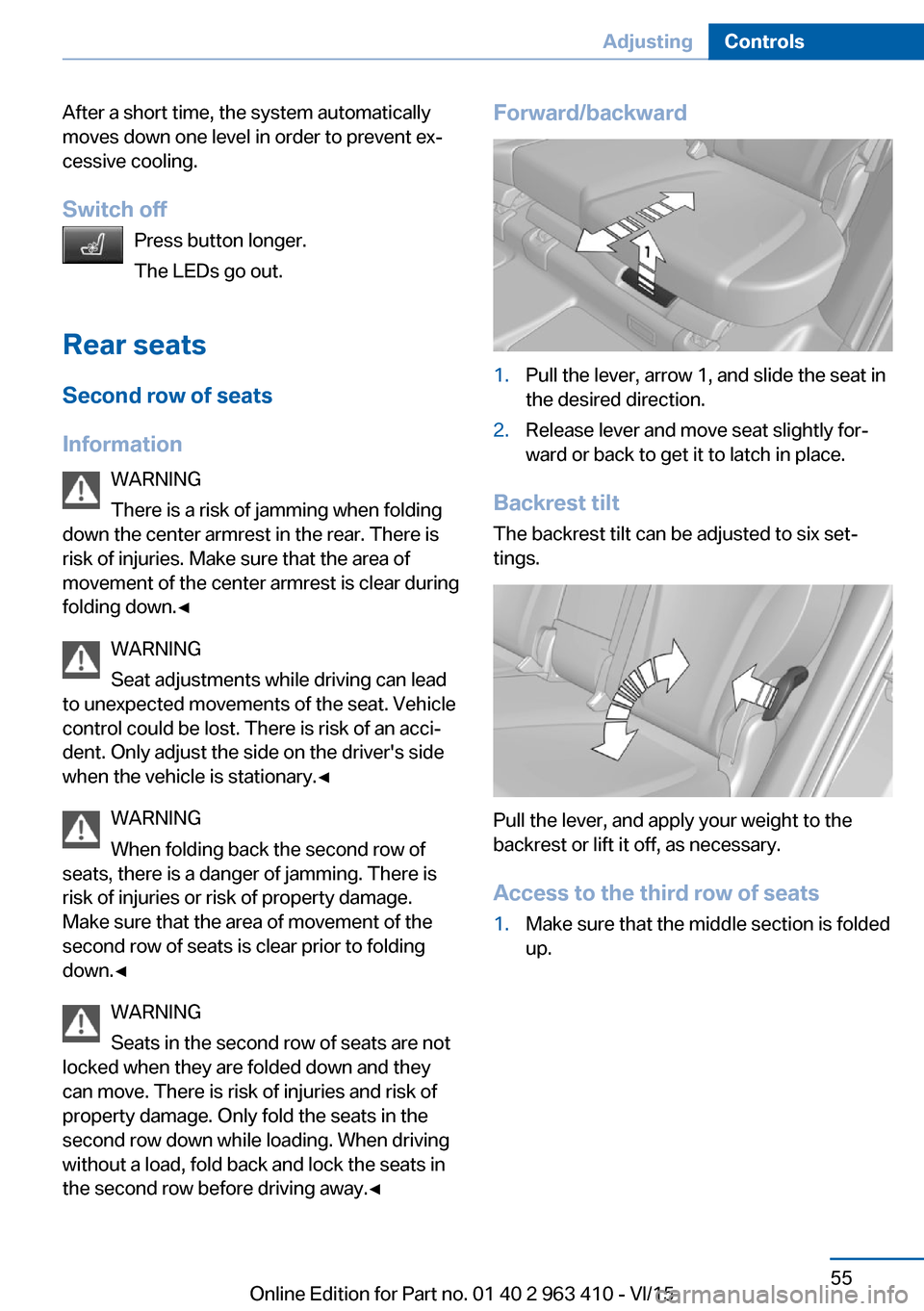
After a short time, the system automatically
moves down one level in order to prevent ex‐
cessive cooling.
Switch off Press button longer.
The LEDs go out.
Rear seats Second row of seats
Information WARNING
There is a risk of jamming when folding
down the center armrest in the rear. There is
risk of injuries. Make sure that the area of
movement of the center armrest is clear during
folding down.◀
WARNING
Seat adjustments while driving can lead
to unexpected movements of the seat. Vehicle
control could be lost. There is risk of an acci‐
dent. Only adjust the side on the driver's side
when the vehicle is stationary.◀
WARNING
When folding back the second row of
seats, there is a danger of jamming. There is
risk of injuries or risk of property damage.
Make sure that the area of movement of the
second row of seats is clear prior to folding
down.◀
WARNING
Seats in the second row of seats are not
locked when they are folded down and they
can move. There is risk of injuries and risk of
property damage. Only fold the seats in the
second row down while loading. When driving
without a load, fold back and lock the seats in
the second row before driving away.◀Forward/backward1.Pull the lever, arrow 1, and slide the seat in
the desired direction.2.Release lever and move seat slightly for‐
ward or back to get it to latch in place.
Backrest tilt
The backrest tilt can be adjusted to six set‐
tings.
Pull the lever, and apply your weight to the
backrest or lift it off, as necessary.
Access to the third row of seats
1.Make sure that the middle section is folded
up.Seite 55AdjustingControls55
Online Edition for Part no. 01 40 2 963 410 - VI/15
Page 56 of 275
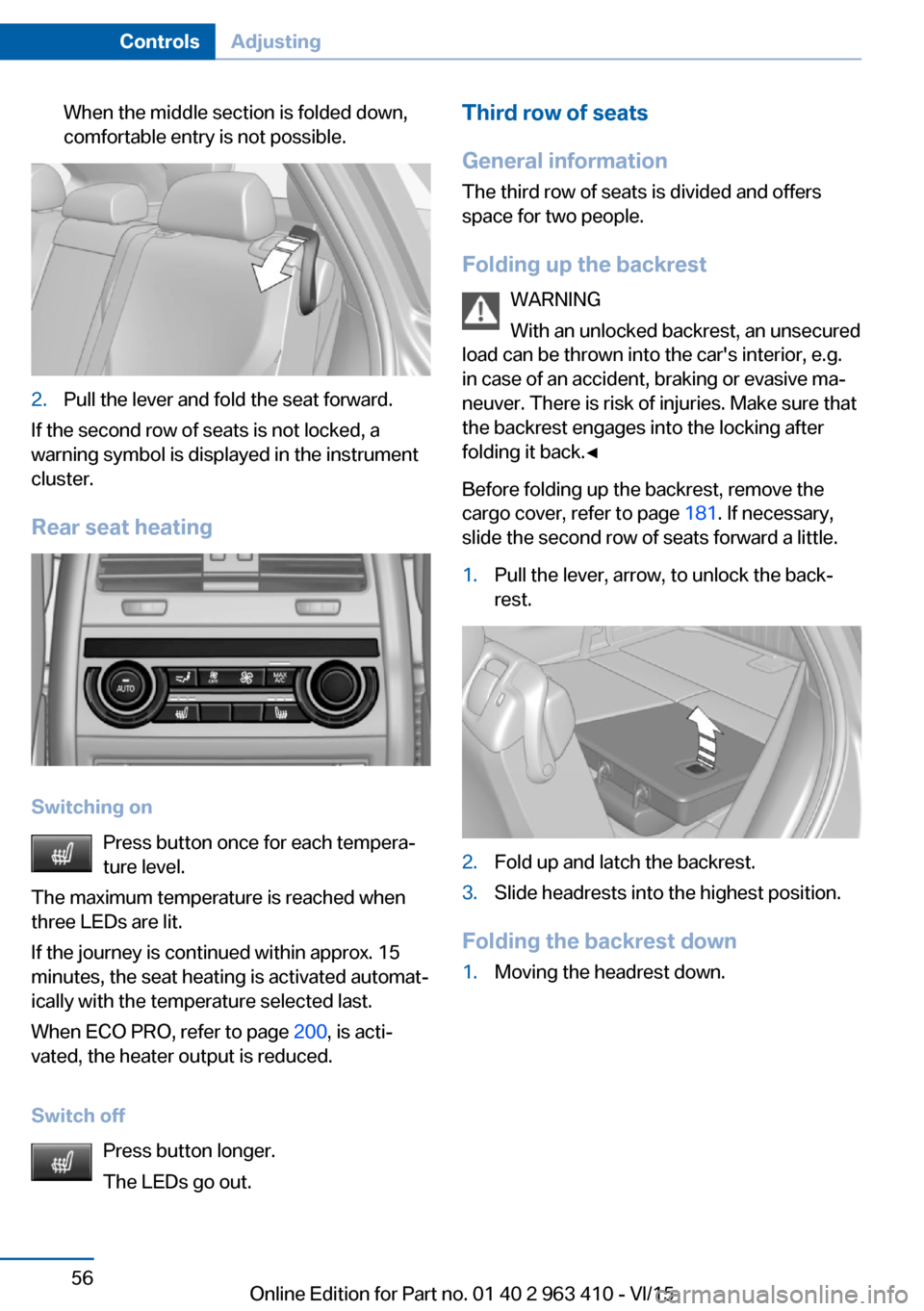
When the middle section is folded down,
comfortable entry is not possible.2.Pull the lever and fold the seat forward.
If the second row of seats is not locked, a
warning symbol is displayed in the instrument
cluster.
Rear seat heating
Switching on Press button once for each tempera‐
ture level.
The maximum temperature is reached when
three LEDs are lit.
If the journey is continued within approx. 15
minutes, the seat heating is activated automat‐
ically with the temperature selected last.
When ECO PRO, refer to page 200, is acti‐
vated, the heater output is reduced.
Switch off Press button longer.
The LEDs go out.
Third row of seats
General information
The third row of seats is divided and offers
space for two people.
Folding up the backrest WARNING
With an unlocked backrest, an unsecured
load can be thrown into the car's interior, e.g.
in case of an accident, braking or evasive ma‐
neuver. There is risk of injuries. Make sure that
the backrest engages into the locking after
folding it back.◀
Before folding up the backrest, remove the
cargo cover, refer to page 181. If necessary,
slide the second row of seats forward a little.1.Pull the lever, arrow, to unlock the back‐
rest.2.Fold up and latch the backrest.3.Slide headrests into the highest position.
Folding the backrest down
1.Moving the headrest down.Seite 56ControlsAdjusting56
Online Edition for Part no. 01 40 2 963 410 - VI/15
Page 65 of 275
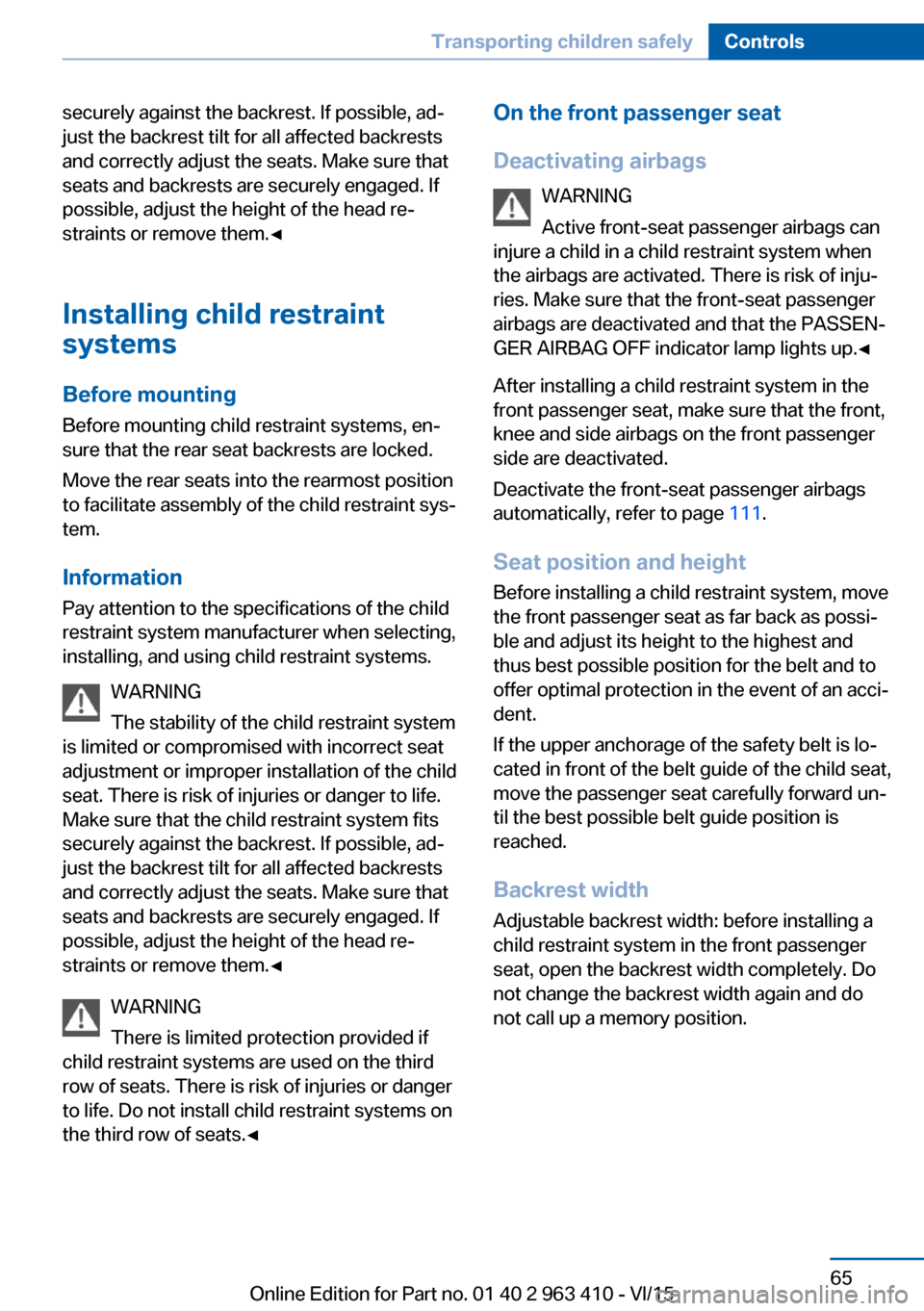
securely against the backrest. If possible, ad‐
just the backrest tilt for all affected backrests
and correctly adjust the seats. Make sure that
seats and backrests are securely engaged. If
possible, adjust the height of the head re‐
straints or remove them.◀
Installing child restraint
systems
Before mounting Before mounting child restraint systems, en‐
sure that the rear seat backrests are locked.
Move the rear seats into the rearmost position
to facilitate assembly of the child restraint sys‐
tem.
Information Pay attention to the specifications of the child
restraint system manufacturer when selecting,
installing, and using child restraint systems.
WARNING
The stability of the child restraint system
is limited or compromised with incorrect seat adjustment or improper installation of the child
seat. There is risk of injuries or danger to life.
Make sure that the child restraint system fits
securely against the backrest. If possible, ad‐
just the backrest tilt for all affected backrests
and correctly adjust the seats. Make sure that
seats and backrests are securely engaged. If
possible, adjust the height of the head re‐
straints or remove them.◀
WARNING
There is limited protection provided if
child restraint systems are used on the third
row of seats. There is risk of injuries or danger
to life. Do not install child restraint systems on
the third row of seats.◀On the front passenger seat
Deactivating airbags WARNING
Active front-seat passenger airbags can
injure a child in a child restraint system when
the airbags are activated. There is risk of inju‐
ries. Make sure that the front-seat passenger
airbags are deactivated and that the PASSEN‐
GER AIRBAG OFF indicator lamp lights up.◀
After installing a child restraint system in the
front passenger seat, make sure that the front,
knee and side airbags on the front passenger
side are deactivated.
Deactivate the front-seat passenger airbags
automatically, refer to page 111.
Seat position and height
Before installing a child restraint system, move
the front passenger seat as far back as possi‐
ble and adjust its height to the highest and
thus best possible position for the belt and to
offer optimal protection in the event of an acci‐
dent.
If the upper anchorage of the safety belt is lo‐
cated in front of the belt guide of the child seat,
move the passenger seat carefully forward un‐
til the best possible belt guide position is
reached.
Backrest width Adjustable backrest width: before installing a
child restraint system in the front passenger
seat, open the backrest width completely. Do
not change the backrest width again and do
not call up a memory position.Seite 65Transporting children safelyControls65
Online Edition for Part no. 01 40 2 963 410 - VI/15
Page 171 of 275
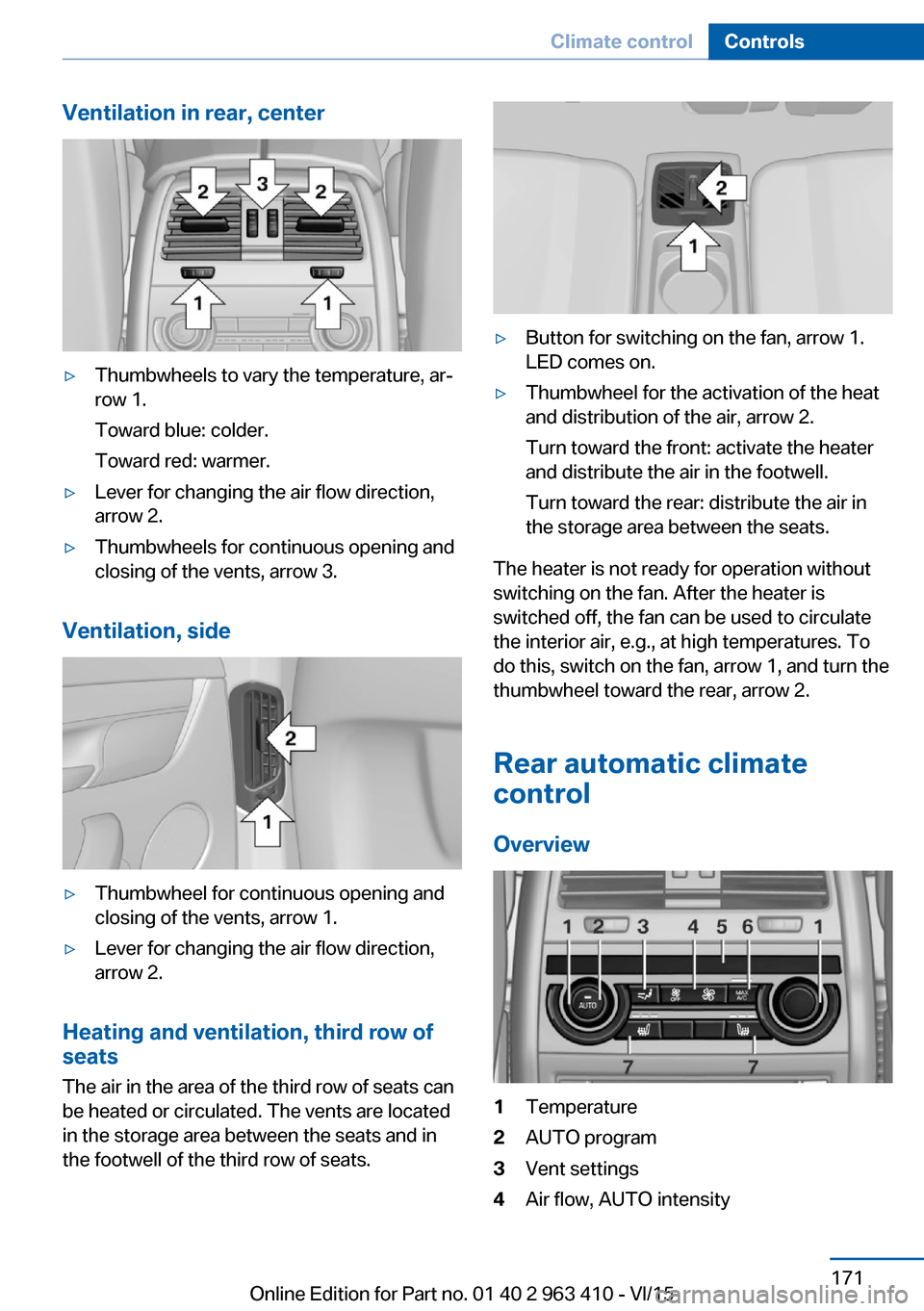
Ventilation in rear, center▷Thumbwheels to vary the temperature, ar‐
row 1.
Toward blue: colder.
Toward red: warmer.▷Lever for changing the air flow direction,
arrow 2.▷Thumbwheels for continuous opening and
closing of the vents, arrow 3.
Ventilation, side
▷Thumbwheel for continuous opening and
closing of the vents, arrow 1.▷Lever for changing the air flow direction,
arrow 2.
Heating and ventilation, third row of
seats
The air in the area of the third row of seats can
be heated or circulated. The vents are located
in the storage area between the seats and in
the footwell of the third row of seats.
▷Button for switching on the fan, arrow 1.
LED comes on.▷Thumbwheel for the activation of the heat
and distribution of the air, arrow 2.
Turn toward the front: activate the heater
and distribute the air in the footwell.
Turn toward the rear: distribute the air in
the storage area between the seats.
The heater is not ready for operation without
switching on the fan. After the heater is
switched off, the fan can be used to circulate
the interior air, e.g., at high temperatures. To
do this, switch on the fan, arrow 1, and turn the
thumbwheel toward the rear, arrow 2.
Rear automatic climate
control
Overview
1Temperature2AUTO program3Vent settings4Air flow, AUTO intensitySeite 171Climate controlControls171
Online Edition for Part no. 01 40 2 963 410 - VI/15
Page 183 of 275
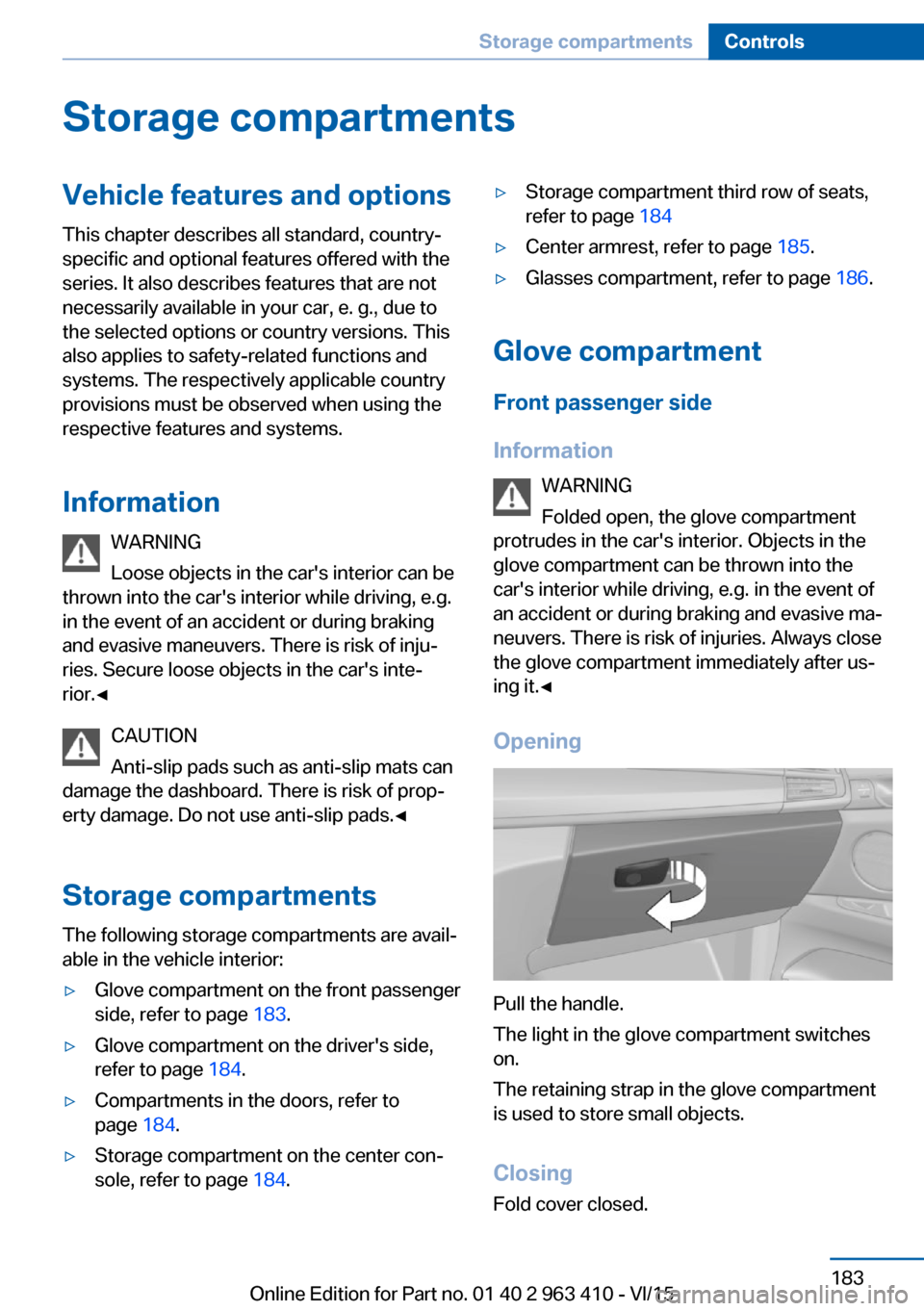
Storage compartmentsVehicle features and optionsThis chapter describes all standard, country-
specific and optional features offered with the
series. It also describes features that are not
necessarily available in your car, e. g., due to
the selected options or country versions. This
also applies to safety-related functions and
systems. The respectively applicable country
provisions must be observed when using the
respective features and systems.
Information WARNING
Loose objects in the car's interior can be
thrown into the car's interior while driving, e.g.
in the event of an accident or during braking
and evasive maneuvers. There is risk of inju‐
ries. Secure loose objects in the car's inte‐
rior.◀
CAUTION
Anti-slip pads such as anti-slip mats can
damage the dashboard. There is risk of prop‐
erty damage. Do not use anti-slip pads.◀
Storage compartments The following storage compartments are avail‐
able in the vehicle interior:▷Glove compartment on the front passenger
side, refer to page 183.▷Glove compartment on the driver's side,
refer to page 184.▷Compartments in the doors, refer to
page 184.▷Storage compartment on the center con‐
sole, refer to page 184.▷Storage compartment third row of seats,
refer to page 184▷Center armrest, refer to page 185.▷Glasses compartment, refer to page 186.
Glove compartment
Front passenger side
Information WARNING
Folded open, the glove compartment
protrudes in the car's interior. Objects in the glove compartment can be thrown into the
car's interior while driving, e.g. in the event of
an accident or during braking and evasive ma‐
neuvers. There is risk of injuries. Always close
the glove compartment immediately after us‐ ing it.◀
Opening
Pull the handle.
The light in the glove compartment switches
on.
The retaining strap in the glove compartment
is used to store small objects.
ClosingFold cover closed.
Seite 183Storage compartmentsControls183
Online Edition for Part no. 01 40 2 963 410 - VI/15
Page 184 of 275

LockingThe glove compartment can be locked with an
integrated key. This prevents access to the
glove compartment.
After the glove compartment is locked, the re‐
mote control can be handed over, such as at a
hotel, without the integrated key.
Driver's side
Information WARNING
Folded open, the glove compartment
protrudes in the car's interior. Objects in the glove compartment can be thrown into the
car's interior while driving, e.g. in the event of
an accident or during braking and evasive ma‐
neuvers. There is risk of injuries. Always close
the glove compartment immediately after us‐ ing it.◀
Opening
Pull the handle.
ClosingFold cover closed.
Compartments in the doors WARNING
Breakable object, e.g. glass bottle, can
break in the event of an accident. Broken glass
can be scattered in the car's interior. There is
risk of injuries. Do not stow any breakable ob‐
jects in the car's interior.◀
Storage compartment on the
center console
Opening
Slide the cover forward.
Closing Slide the cover rearward.
Small storage compartment
Storage possibility for small objects, e.g.,
coins.
Storage compartment third
row of seats
Overview
A storage compartment is located between the
seats of third row of seats.
Seite 184ControlsStorage compartments184
Online Edition for Part no. 01 40 2 963 410 - VI/15
Page 187 of 275
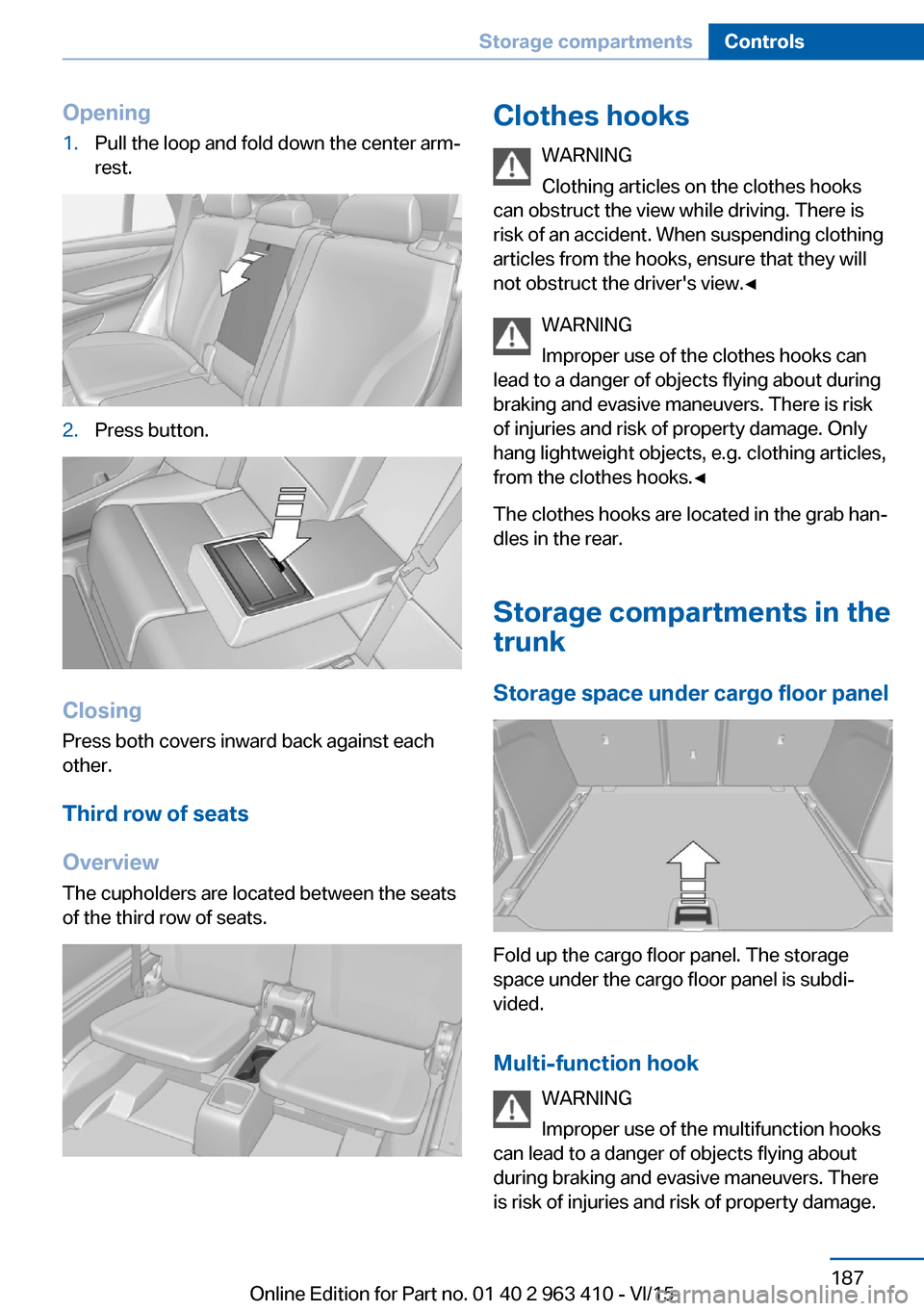
Opening1.Pull the loop and fold down the center arm‐
rest.2.Press button.
Closing
Press both covers inward back against each
other.
Third row of seats
Overview
The cupholders are located between the seats
of the third row of seats.
Clothes hooks
WARNING
Clothing articles on the clothes hooks
can obstruct the view while driving. There is
risk of an accident. When suspending clothing
articles from the hooks, ensure that they will
not obstruct the driver's view.◀
WARNING
Improper use of the clothes hooks can
lead to a danger of objects flying about during
braking and evasive maneuvers. There is risk
of injuries and risk of property damage. Only
hang lightweight objects, e.g. clothing articles,
from the clothes hooks.◀
The clothes hooks are located in the grab han‐
dles in the rear.
Storage compartments in thetrunk
Storage space under cargo floor panel
Fold up the cargo floor panel. The storage
space under the cargo floor panel is subdi‐
vided.
Multi-function hook WARNING
Improper use of the multifunction hooks
can lead to a danger of objects flying about
during braking and evasive maneuvers. There
is risk of injuries and risk of property damage.
Seite 187Storage compartmentsControls187
Online Edition for Part no. 01 40 2 963 410 - VI/15
Page 266 of 275
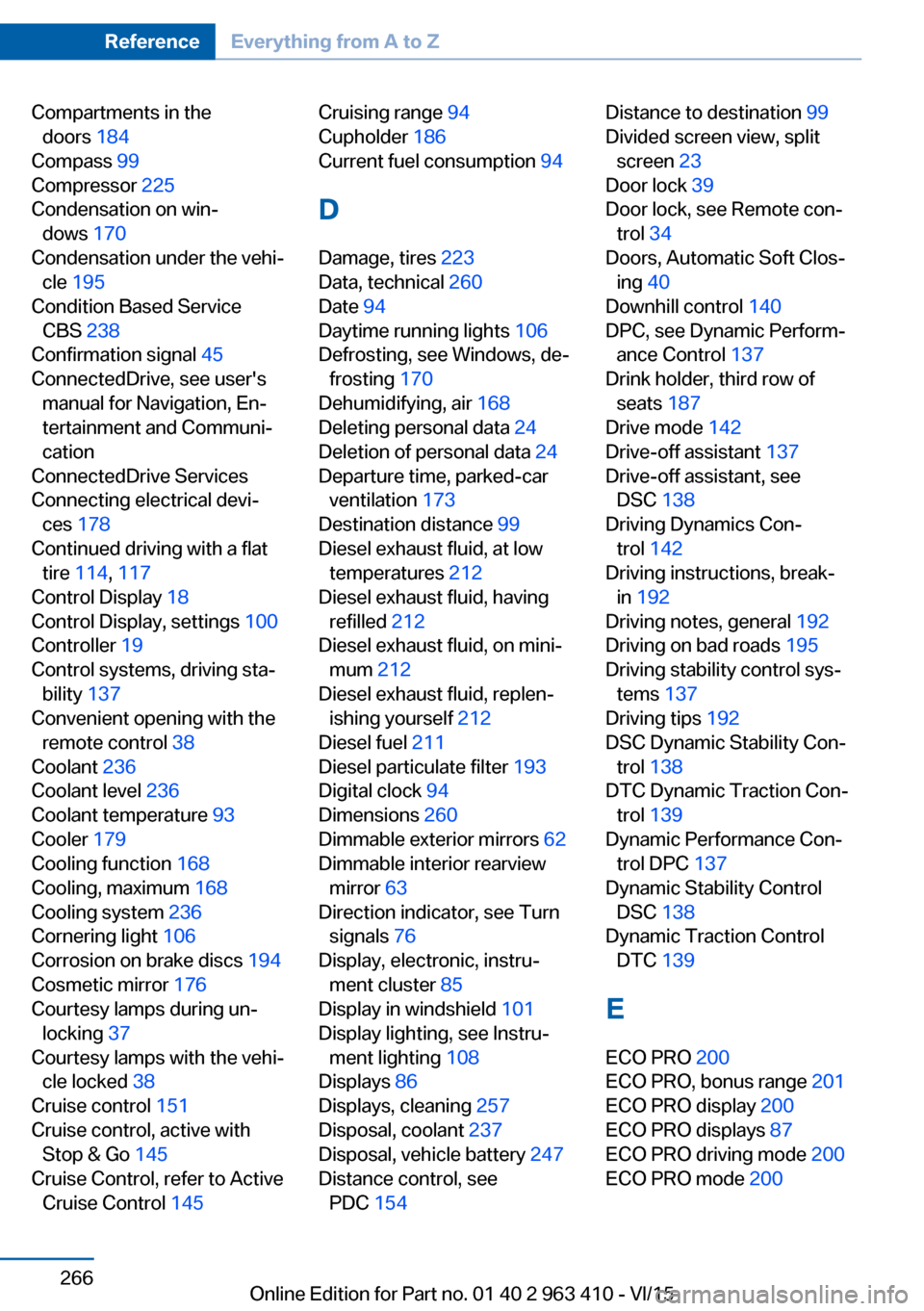
Compartments in thedoors 184
Compass 99
Compressor 225
Condensation on win‐ dows 170
Condensation under the vehi‐ cle 195
Condition Based Service CBS 238
Confirmation signal 45
ConnectedDrive, see user's manual for Navigation, En‐
tertainment and Communi‐
cation
ConnectedDrive Services
Connecting electrical devi‐ ces 178
Continued driving with a flat tire 114 , 117
Control Display 18
Control Display, settings 100
Controller 19
Control systems, driving sta‐ bility 137
Convenient opening with the remote control 38
Coolant 236
Coolant level 236
Coolant temperature 93
Cooler 179
Cooling function 168
Cooling, maximum 168
Cooling system 236
Cornering light 106
Corrosion on brake discs 194
Cosmetic mirror 176
Courtesy lamps during un‐ locking 37
Courtesy lamps with the vehi‐ cle locked 38
Cruise control 151
Cruise control, active with Stop & Go 145
Cruise Control, refer to Active Cruise Control 145 Cruising range 94
Cupholder 186
Current fuel consumption 94
D
Damage, tires 223
Data, technical 260
Date 94
Daytime running lights 106
Defrosting, see Windows, de‐ frosting 170
Dehumidifying, air 168
Deleting personal data 24
Deletion of personal data 24
Departure time, parked-car ventilation 173
Destination distance 99
Diesel exhaust fluid, at low temperatures 212
Diesel exhaust fluid, having refilled 212
Diesel exhaust fluid, on mini‐ mum 212
Diesel exhaust fluid, replen‐ ishing yourself 212
Diesel fuel 211
Diesel particulate filter 193
Digital clock 94
Dimensions 260
Dimmable exterior mirrors 62
Dimmable interior rearview mirror 63
Direction indicator, see Turn signals 76
Display, electronic, instru‐ ment cluster 85
Display in windshield 101
Display lighting, see Instru‐ ment lighting 108
Displays 86
Displays, cleaning 257
Disposal, coolant 237
Disposal, vehicle battery 247
Distance control, see PDC 154 Distance to destination 99
Divided screen view, split screen 23
Door lock 39
Door lock, see Remote con‐ trol 34
Doors, Automatic Soft Clos‐ ing 40
Downhill control 140
DPC, see Dynamic Perform‐ ance Control 137
Drink holder, third row of seats 187
Drive mode 142
Drive-off assistant 137
Drive-off assistant, see DSC 138
Driving Dynamics Con‐ trol 142
Driving instructions, break- in 192
Driving notes, general 192
Driving on bad roads 195
Driving stability control sys‐ tems 137
Driving tips 192
DSC Dynamic Stability Con‐ trol 138
DTC Dynamic Traction Con‐ trol 139
Dynamic Performance Con‐ trol DPC 137
Dynamic Stability Control DSC 138
Dynamic Traction Control DTC 139
E
ECO PRO 200
ECO PRO, bonus range 201
ECO PRO display 200
ECO PRO displays 87
ECO PRO driving mode 200
ECO PRO mode 200 Seite 266ReferenceEverything from A to Z266
Online Edition for Part no. 01 40 2 963 410 - VI/15
Page 270 of 275
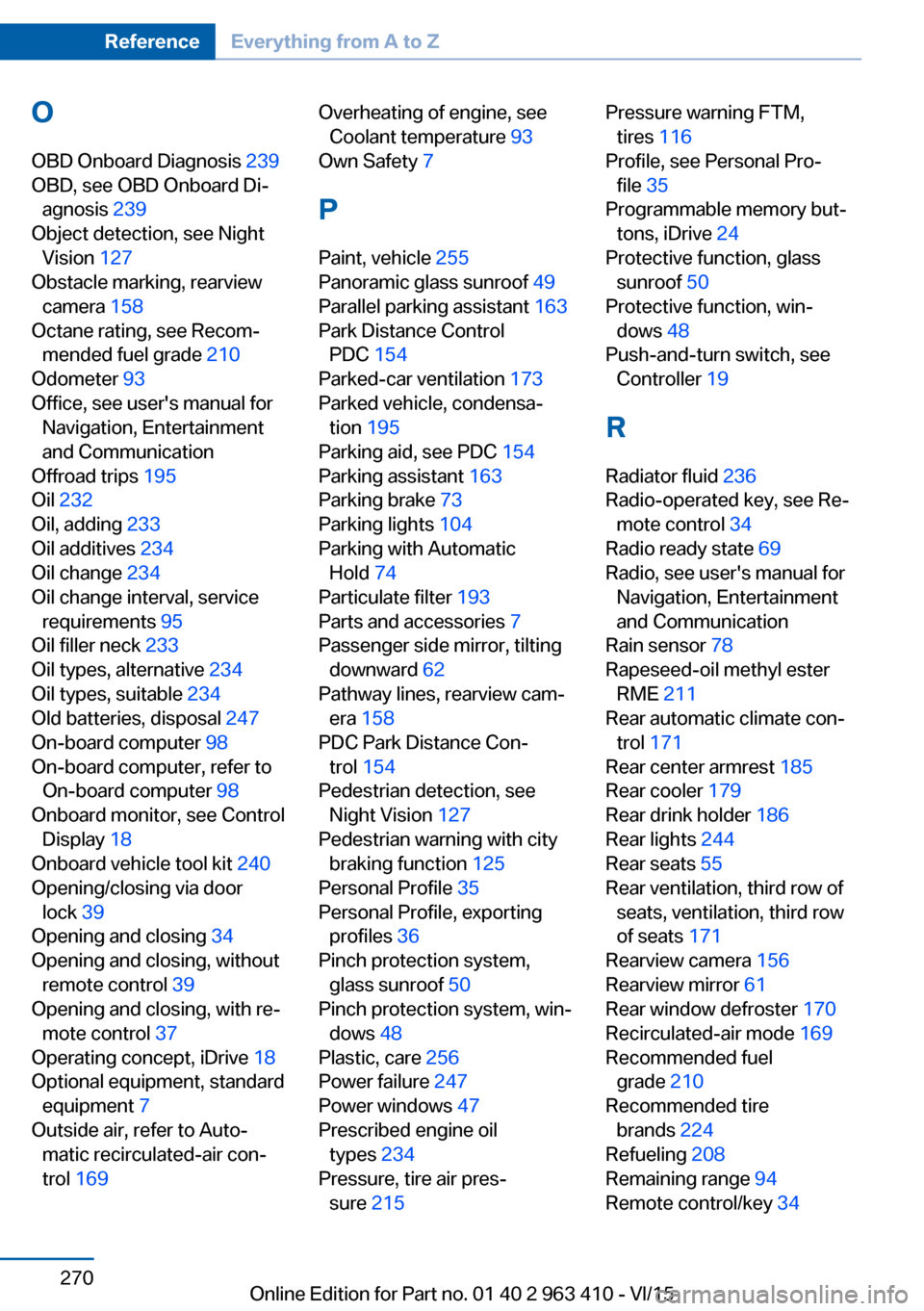
OOBD Onboard Diagnosis 239
OBD, see OBD Onboard Di‐ agnosis 239
Object detection, see Night Vision 127
Obstacle marking, rearview camera 158
Octane rating, see Recom‐ mended fuel grade 210
Odometer 93
Office, see user's manual for Navigation, Entertainment
and Communication
Offroad trips 195
Oil 232
Oil, adding 233
Oil additives 234
Oil change 234
Oil change interval, service requirements 95
Oil filler neck 233
Oil types, alternative 234
Oil types, suitable 234
Old batteries, disposal 247
On-board computer 98
On-board computer, refer to On-board computer 98
Onboard monitor, see Control Display 18
Onboard vehicle tool kit 240
Opening/closing via door lock 39
Opening and closing 34
Opening and closing, without remote control 39
Opening and closing, with re‐ mote control 37
Operating concept, iDrive 18
Optional equipment, standard equipment 7
Outside air, refer to Auto‐ matic recirculated-air con‐
trol 169 Overheating of engine, see
Coolant temperature 93
Own Safety 7
P Paint, vehicle 255
Panoramic glass sunroof 49
Parallel parking assistant 163
Park Distance Control PDC 154
Parked-car ventilation 173
Parked vehicle, condensa‐ tion 195
Parking aid, see PDC 154
Parking assistant 163
Parking brake 73
Parking lights 104
Parking with Automatic Hold 74
Particulate filter 193
Parts and accessories 7
Passenger side mirror, tilting downward 62
Pathway lines, rearview cam‐ era 158
PDC Park Distance Con‐ trol 154
Pedestrian detection, see Night Vision 127
Pedestrian warning with city braking function 125
Personal Profile 35
Personal Profile, exporting profiles 36
Pinch protection system, glass sunroof 50
Pinch protection system, win‐ dows 48
Plastic, care 256
Power failure 247
Power windows 47
Prescribed engine oil types 234
Pressure, tire air pres‐ sure 215 Pressure warning FTM,
tires 116
Profile, see Personal Pro‐ file 35
Programmable memory but‐ tons, iDrive 24
Protective function, glass sunroof 50
Protective function, win‐ dows 48
Push-and-turn switch, see Controller 19
R Radiator fluid 236
Radio-operated key, see Re‐ mote control 34
Radio ready state 69
Radio, see user's manual for Navigation, Entertainment
and Communication
Rain sensor 78
Rapeseed-oil methyl ester RME 211
Rear automatic climate con‐ trol 171
Rear center armrest 185
Rear cooler 179
Rear drink holder 186
Rear lights 244
Rear seats 55
Rear ventilation, third row of seats, ventilation, third row
of seats 171
Rearview camera 156
Rearview mirror 61
Rear window defroster 170
Recirculated-air mode 169
Recommended fuel grade 210
Recommended tire brands 224
Refueling 208
Remaining range 94
Remote control/key 34 Seite 270ReferenceEverything from A to Z270
Online Edition for Part no. 01 40 2 963 410 - VI/15
Page 272 of 275
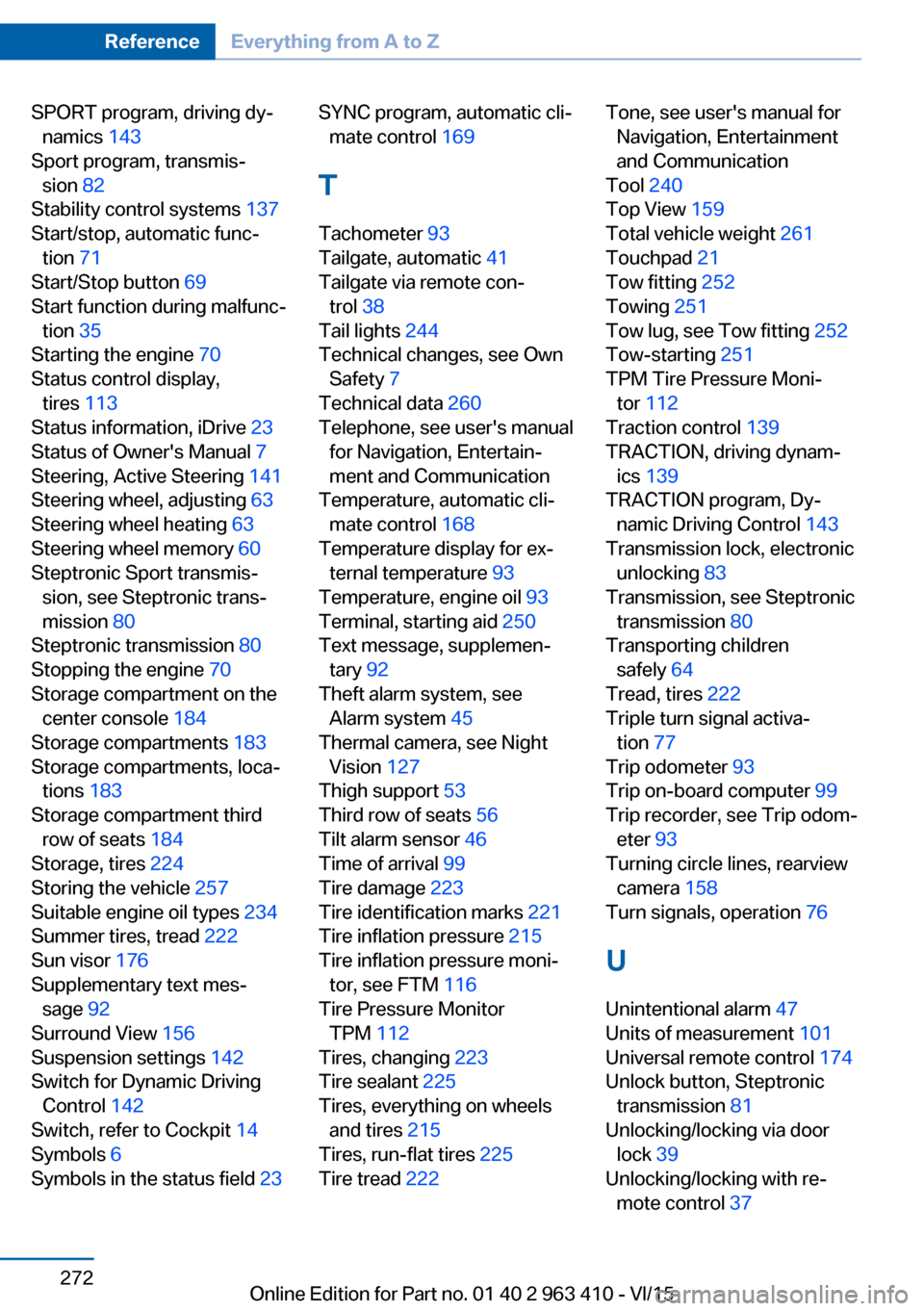
SPORT program, driving dy‐namics 143
Sport program, transmis‐ sion 82
Stability control systems 137
Start/stop, automatic func‐ tion 71
Start/Stop button 69
Start function during malfunc‐ tion 35
Starting the engine 70
Status control display, tires 113
Status information, iDrive 23
Status of Owner's Manual 7
Steering, Active Steering 141
Steering wheel, adjusting 63
Steering wheel heating 63
Steering wheel memory 60
Steptronic Sport transmis‐ sion, see Steptronic trans‐
mission 80
Steptronic transmission 80
Stopping the engine 70
Storage compartment on the center console 184
Storage compartments 183
Storage compartments, loca‐ tions 183
Storage compartment third row of seats 184
Storage, tires 224
Storing the vehicle 257
Suitable engine oil types 234
Summer tires, tread 222
Sun visor 176
Supplementary text mes‐ sage 92
Surround View 156
Suspension settings 142
Switch for Dynamic Driving Control 142
Switch, refer to Cockpit 14
Symbols 6
Symbols in the status field 23 SYNC program, automatic cli‐
mate control 169
T Tachometer 93
Tailgate, automatic 41
Tailgate via remote con‐ trol 38
Tail lights 244
Technical changes, see Own Safety 7
Technical data 260
Telephone, see user's manual for Navigation, Entertain‐
ment and Communication
Temperature, automatic cli‐ mate control 168
Temperature display for ex‐ ternal temperature 93
Temperature, engine oil 93
Terminal, starting aid 250
Text message, supplemen‐ tary 92
Theft alarm system, see Alarm system 45
Thermal camera, see Night Vision 127
Thigh support 53
Third row of seats 56
Tilt alarm sensor 46
Time of arrival 99
Tire damage 223
Tire identification marks 221
Tire inflation pressure 215
Tire inflation pressure moni‐ tor, see FTM 116
Tire Pressure Monitor TPM 112
Tires, changing 223
Tire sealant 225
Tires, everything on wheels and tires 215
Tires, run-flat tires 225
Tire tread 222 Tone, see user's manual for
Navigation, Entertainment
and Communication
Tool 240
Top View 159
Total vehicle weight 261
Touchpad 21
Tow fitting 252
Towing 251
Tow lug, see Tow fitting 252
Tow-starting 251
TPM Tire Pressure Moni‐ tor 112
Traction control 139
TRACTION, driving dynam‐ ics 139
TRACTION program, Dy‐ namic Driving Control 143
Transmission lock, electronic unlocking 83
Transmission, see Steptronic transmission 80
Transporting children safely 64
Tread, tires 222
Triple turn signal activa‐ tion 77
Trip odometer 93
Trip on-board computer 99
Trip recorder, see Trip odom‐ eter 93
Turning circle lines, rearview camera 158
Turn signals, operation 76
U
Unintentional alarm 47
Units of measurement 101
Universal remote control 174
Unlock button, Steptronic transmission 81
Unlocking/locking via door lock 39
Unlocking/locking with re‐ mote control 37 Seite 272ReferenceEverything from A to Z272
Online Edition for Part no. 01 40 2 963 410 - VI/15