check engine BMW X5 3.0I 2002 User Guide
[x] Cancel search | Manufacturer: BMW, Model Year: 2002, Model line: X5 3.0I, Model: BMW X5 3.0I 2002Pages: 185, PDF Size: 2.7 MB
Page 80 of 185
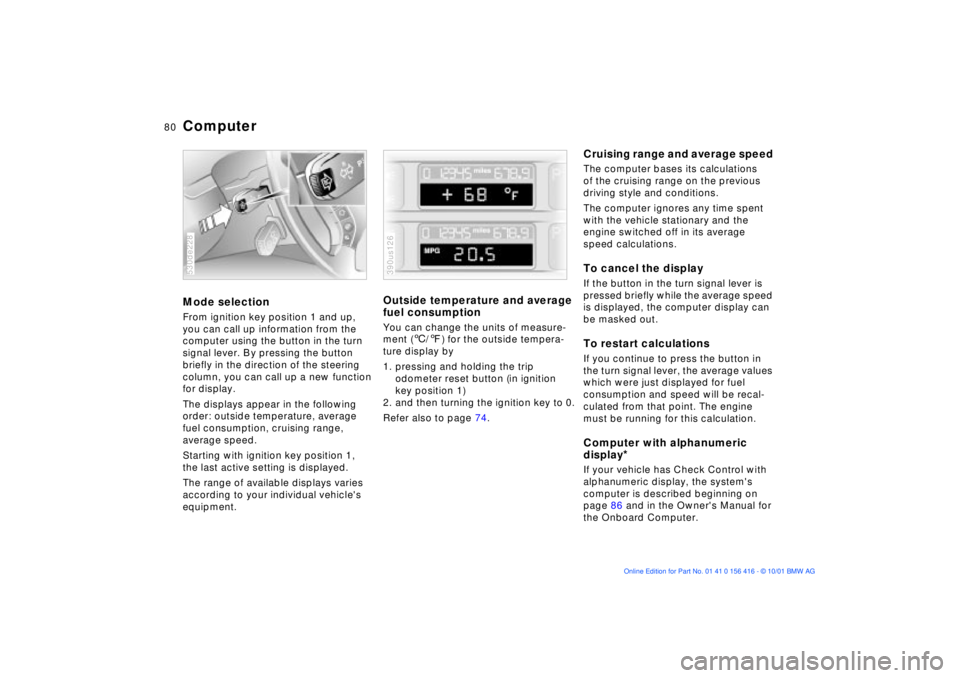
80n
ComputerMode selection From ignition key position 1 and up,
you can call up information from the
computer using the button in the turn
signal lever. By pressing the button
briefly in the direction of the steering
column, you can call up a new function
for display.
The displays appear in the following
order: outside temperature, average
fuel consumption, cruising range,
average speed.
Starting with ignition key position 1,
the last active setting is displayed.
The range of available displays varies
according to your individual vehicle's
equipment.530de228
Outside temperature and average
fuel consumption You can change the units of measure-
ment (6/7) for the outside tempera-
ture display by
1. pressing and holding the trip
odometer reset button (in ignition
key position 1)
2. and then turning the ignition key to 0.
Refer also to page 74.390us126
Cruising range and average speed The computer bases its calculations
of the cruising range on the previous
driving style and conditions.
The computer ignores any time spent
with the vehicle stationary and the
engine switched off in its average
speed calculations.To cancel the display If the button in the turn signal lever is
pressed briefly while the average speed
is displayed, the computer display can
be masked out. To restart calculationsIf you continue to press the button in
the turn signal lever, the average values
which were just displayed for fuel
consumption and speed will be recal-
culated from that point. The engine
must be running for this calculation.Computer with alphanumeric
display
*
If your vehicle has Check Control with
alphanumeric display, the system's
computer is described beginning on
page 86 and in the Owner's Manual for
the Onboard Computer.
Page 95 of 185
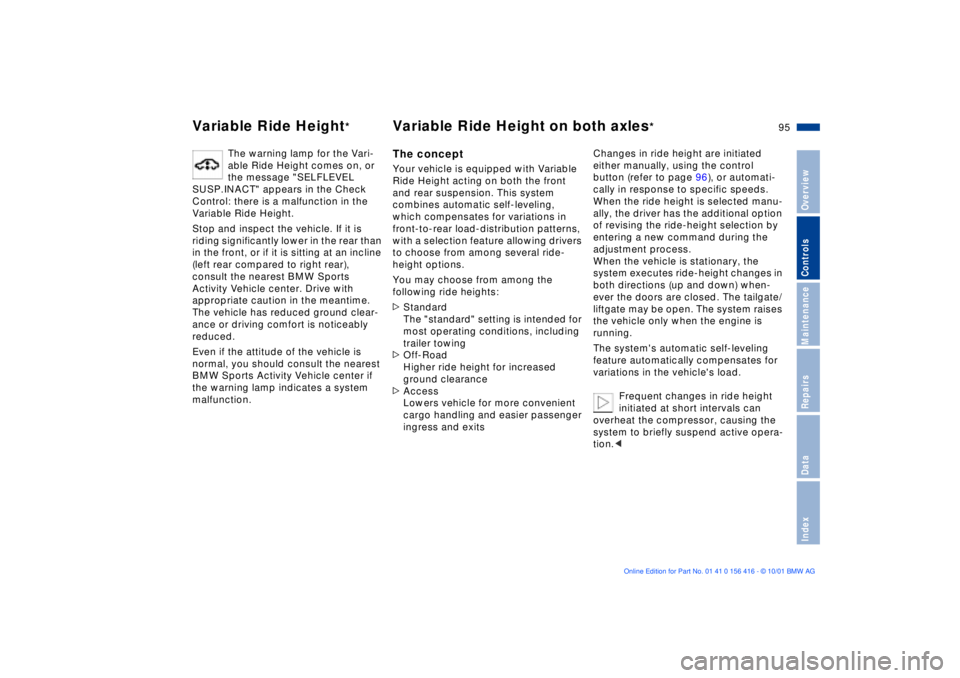
95n
OverviewControlsMaintenanceRepairsDataIndex
Variable Ride Height
*
Variable Ride Height on both axles
*
The warning lamp for the Vari-
able Ride Height comes on, or
the message "SELFLEVEL
SUSP.INACT" appears in the Check
Control: there is a malfunction in the
Variable Ride Height.
Stop and inspect the vehicle. If it is
riding significantly lower in the rear than
in the front, or if it is sitting at an incline
(left rear compared to right rear),
consult the nearest BMW Sports
Activity Vehicle center. Drive with
appropriate caution in the meantime.
The vehicle has reduced ground clear-
ance or driving comfort is noticeably
reduced.
Even if the attitude of the vehicle is
normal, you should consult the nearest
BMW Sports Activity Vehicle center if
the warning lamp indicates a system
malfunction.
The conceptYour vehicle is equipped with Variable
Ride Height acting on both the front
and rear suspension. This system
combines automatic self-leveling,
which compensates for variations in
front-to-rear load-distribution patterns,
with a selection feature allowing drivers
to choose from among several ride-
height options.
You may choose from among the
following ride heights:
>Standard
The "standard" setting is intended for
most operating conditions, including
trailer towing
>Off-Road
Higher ride height for increased
ground clearance
>Access
Lowers vehicle for more convenient
cargo handling and easier passenger
ingress and exitsChanges in ride height are initiated
either manually, using the control
button (refer to page 96), or automati-
cally in response to specific speeds.
When the ride height is selected manu-
ally, the driver has the additional option
of revising the ride-height selection by
entering a new command during the
adjustment process.
When the vehicle is stationary, the
system executes ride-height changes in
both directions (up and down) when-
ever the doors are closed. The tailgate/
liftgate may be open. The system raises
the vehicle only when the engine is
running.
The system's automatic self-leveling
feature automatically compensates for
variations in the vehicle's load.
Frequent changes in ride height
initiated at short intervals can
overheat the compressor, causing the
system to briefly suspend active opera-
tion.<
Page 98 of 185
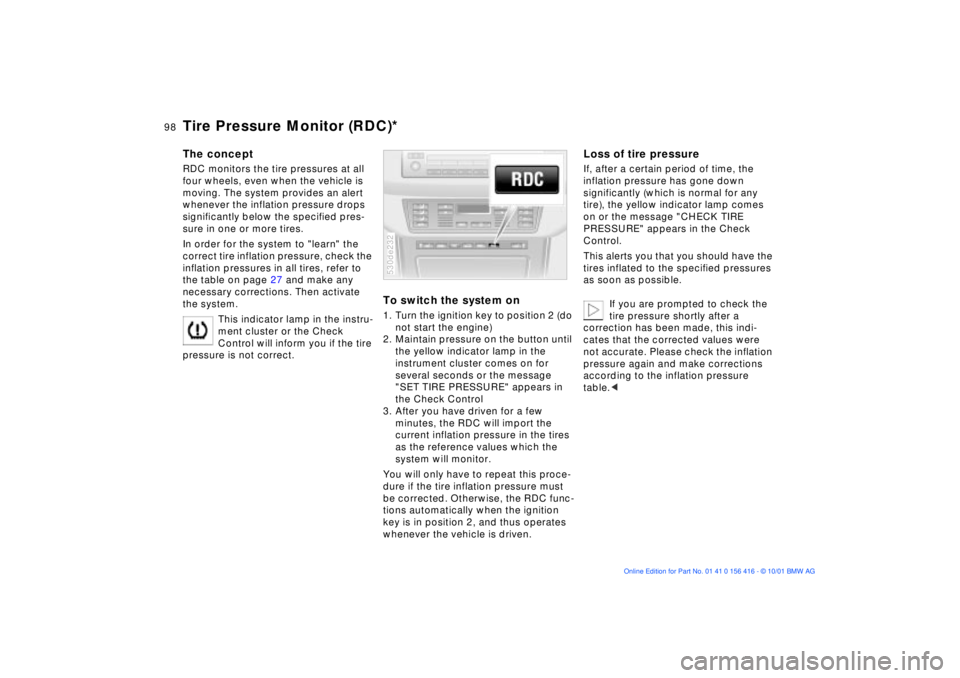
98n
Tire Pressure Monitor (RDC)*The conceptRDC monitors the tire pressures at all
four wheels, even when the vehicle is
moving. The system provides an alert
whenever the inflation pressure drops
significantly below the specified pres-
sure in one or more tires.
In order for the system to "learn" the
correct tire inflation pressure, check the
inflation pressures in all tires, refer to
the table on page 27 and make any
necessary corrections. Then activate
the system.
This indicator lamp in the instru-
ment cluster or the Check
Control will inform you if the tire
pressure is not correct.
To switch the system on1. Turn the ignition key to position 2 (do
not start the engine)
2. Maintain pressure on the button until
the yellow indicator lamp in the
instrument cluster comes on for
several seconds or the message
"SET TIRE PRESSURE" appears in
the Check Control
3. After you have driven for a few
minutes, the RDC will import the
current inflation pressure in the tires
as the reference values which the
system will monitor.
You will only have to repeat this proce-
dure if the tire inflation pressure must
be corrected. Otherwise, the RDC func-
tions automatically when the ignition
key is in position 2, and thus operates
whenever the vehicle is driven.530de232
Loss of tire pressureIf, after a certain period of time, the
inflation pressure has gone down
significantly (which is normal for any
tire), the yellow indicator lamp comes
on or the message "CHECK TIRE
PRESSURE" appears in the Check
Control.
This alerts you that you should have the
tires inflated to the specified pressures
as soon as possible.
If you are prompted to check the
tire pressure shortly after a
correction has been made, this indi-
cates that the corrected values were
not accurate. Please check the inflation
pressure again and make corrections
according to the inflation pressure
table.<
Page 133 of 185
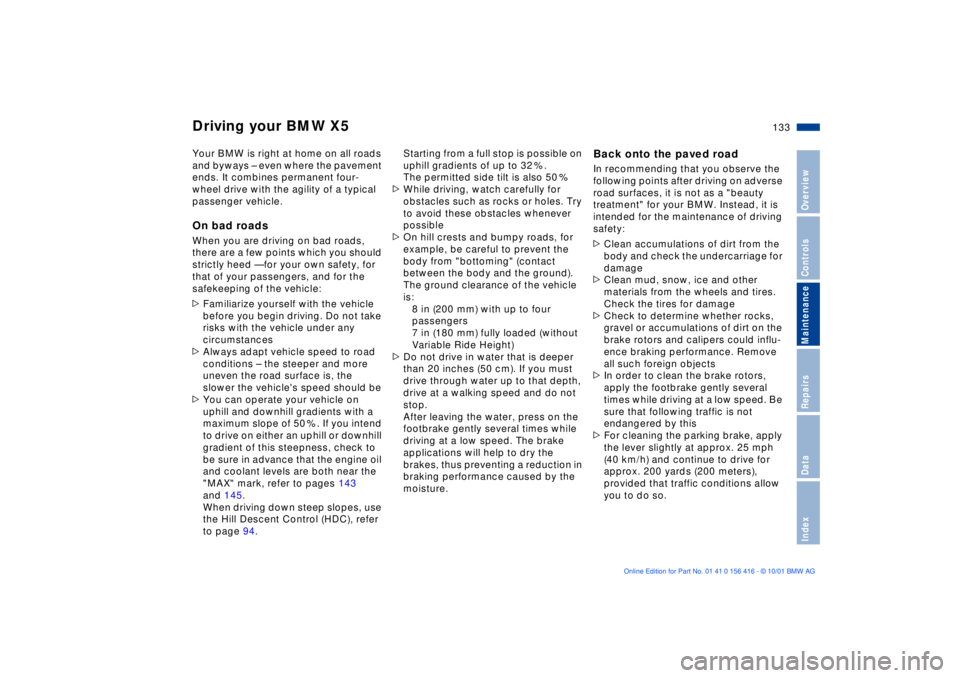
133n
OverviewControlsMaintenanceRepairsDataIndex
Driving your BMW X5 Your BMW is right at home on all roads
and byways Ð even where the pavement
ends. It combines permanent four-
wheel drive with the agility of a typical
passenger vehicle. On bad roadsWhen you are driving on bad roads,
there are a few points which you should
strictly heed Ñ for your own safety, for
that of your passengers, and for the
safekeeping of the vehicle:
>Familiarize yourself with the vehicle
before you begin driving. Do not take
risks with the vehicle under any
circumstances
>Always adapt vehicle speed to road
conditions Ð the steeper and more
uneven the road surface is, the
slower the vehicle's speed should be
>You can operate your vehicle on
uphill and downhill gradients with a
maximum slope of 50 %. If you intend
to drive on either an uphill or downhill
gradient of this steepness, check to
be sure in advance that the engine oil
and coolant levels are both near the
"MAX" mark, refer to pages 143
and 145.
When driving down steep slopes, use
the Hill Descent Control (HDC), refer
to page 94. Starting from a full stop is possible on
uphill gradients of up to 32 %.
The permitted side tilt is also 50 %
>While driving, watch carefully for
obstacles such as rocks or holes. Try
to avoid these obstacles whenever
possible
>On hill crests and bumpy roads, for
example, be careful to prevent the
body from "bottoming" (contact
between the body and the ground).
The ground clearance of the vehicle
is:
8 in (200 mm) with up to four
passengers
7 in (180 mm) fully loaded (without
Variable Ride Height)
>Do not drive in water that is deeper
than 20 inches (50 cm). If you must
drive through water up to that depth,
drive at a walking speed and do not
stop.
After leaving the water, press on the
footbrake gently several times while
driving at a low speed. The brake
applications will help to dry the
brakes, thus preventing a reduction in
braking performance caused by the
moisture.
Back onto the paved road In recommending that you observe the
following points after driving on adverse
road surfaces, it is not as a "beauty
treatment" for your BMW. Instead, it is
intended for the maintenance of driving
safety:
>Clean accumulations of dirt from the
body and check the undercarriage for
damage
>Clean mud, snow, ice and other
materials from the wheels and tires.
Check the tires for damage
>Check to determine whether rocks,
gravel or accumulations of dirt on the
brake rotors and calipers could influ-
ence braking performance. Remove
all such foreign objects
>In order to clean the brake rotors,
apply the footbrake gently several
times while driving at a low speed. Be
sure that following traffic is not
endangered by this
>For cleaning the parking brake, apply
the lever slightly at approx. 25 mph
(40 km/h) and continue to drive for
approx. 200 yards (200 meters),
provided that traffic conditions allow
you to do so.
Page 143 of 185
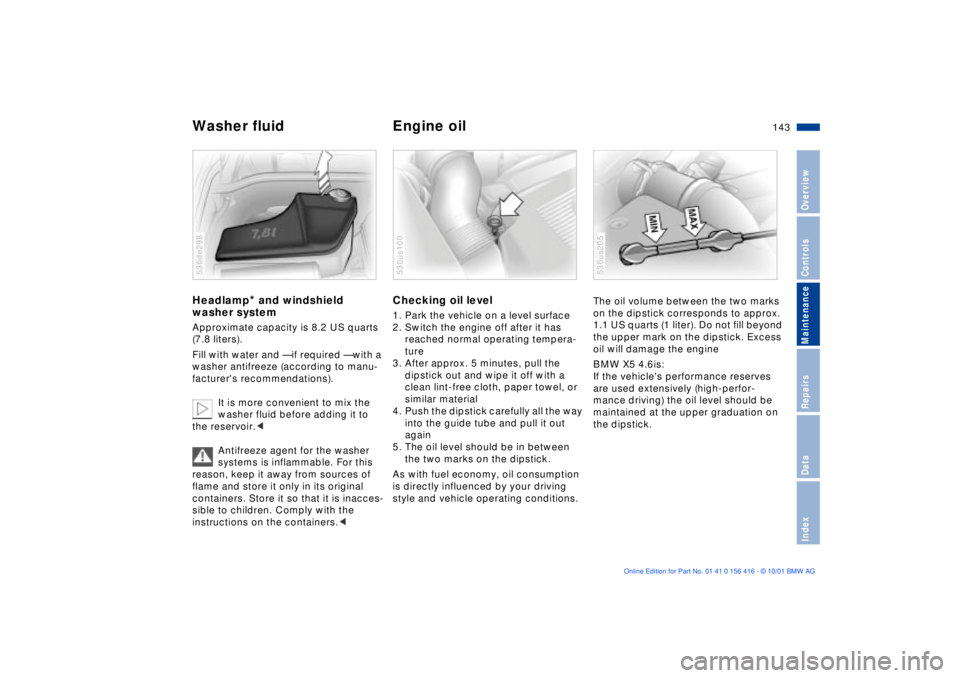
143n
OverviewControlsMaintenanceRepairsDataIndex
Washer fluid Engine oil Headlamp
* and windshield
washer system
Approximate capacity is 8.2 US quarts
(7.8 liters).
Fill with water and Ñ if required Ñ with a
washer antifreeze (according to manu-
facturer's recommendations).
It is more convenient to mix the
washer fluid before adding it to
the reservoir.<
Antifreeze agent for the washer
systems is inflammable. For this
reason, keep it away from sources of
flame and store it only in its original
containers. Store it so that it is inacces-
sible to children. Comply with the
instructions on the containers.< 530de298
Checking oil level 1. Park the vehicle on a level surface
2. Switch the engine off after it has
reached normal operating tempera-
ture
3. After approx. 5 minutes, pull the
dipstick out and wipe it off with a
clean lint-free cloth, paper towel, or
similar material
4. Push the dipstick carefully all the way
into the guide tube and pull it out
again
5. The oil level should be in between
the two marks on the dipstick.
As with fuel economy, oil consumption
is directly influenced by your driving
style and vehicle operating conditions. 530us100
The oil volume between the two marks
on the dipstick corresponds to approx.
1.1 US quarts (1 liter). Do not fill beyond
the upper mark on the dipstick. Excess
oil will damage the engine
BMW X5 4.6is:
If the vehicle's performance reserves
are used extensively (high-perfor-
mance driving) the oil level should be
maintained at the upper graduation on
the dipstick.530us205
Page 145 of 185
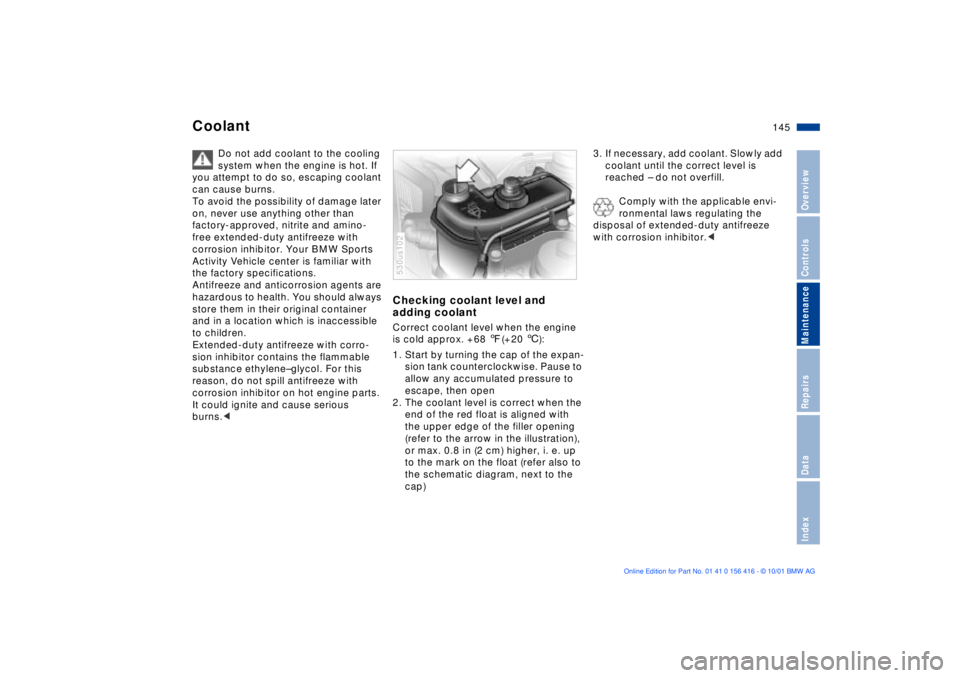
145n
OverviewControlsMaintenanceRepairsDataIndex
Coolant
Do not add coolant to the cooling
system when the engine is hot. If
you attempt to do so, escaping coolant
can cause burns.
To avoid the possibility of damage later
on, never use anything other than
factory-approved, nitrite and amino-
free extended-duty antifreeze with
corrosion inhibitor. Your BMW Sports
Activity Vehicle center is familiar with
the factory specifications.
Antifreeze and anticorrosion agents are
hazardous to health. You should always
store them in their original container
and in a location which is inaccessible
to children.
Extended-duty antifreeze with corro-
sion inhibitor contains the flammable
substance ethyleneÐglycol. For this
reason, do not spill antifreeze with
corrosion inhibitor on hot engine parts.
It could ignite and cause serious
burns.<
Checking coolant level and
adding coolant Correct coolant level when the engine
is cold approx. +68 7(+20 6):
1. Start by turning the cap of the expan-
sion tank counterclockwise. Pause to
allow any accumulated pressure to
escape, then open
2. The coolant level is correct when the
end of the red float is aligned with
the upper edge of the filler opening
(refer to the arrow in the illustration),
or max. 0.8 in (2 cm) higher, i. e. up
to the mark on the float (refer also to
the schematic diagram, next to the
cap)530us102
3. If necessary, add coolant. Slowly add
coolant until the correct level is
reached Ð do not overfill.
Comply with the applicable envi-
ronmental laws regulating the
disposal of extended-duty antifreeze
with corrosion inhibitor.<
Page 146 of 185
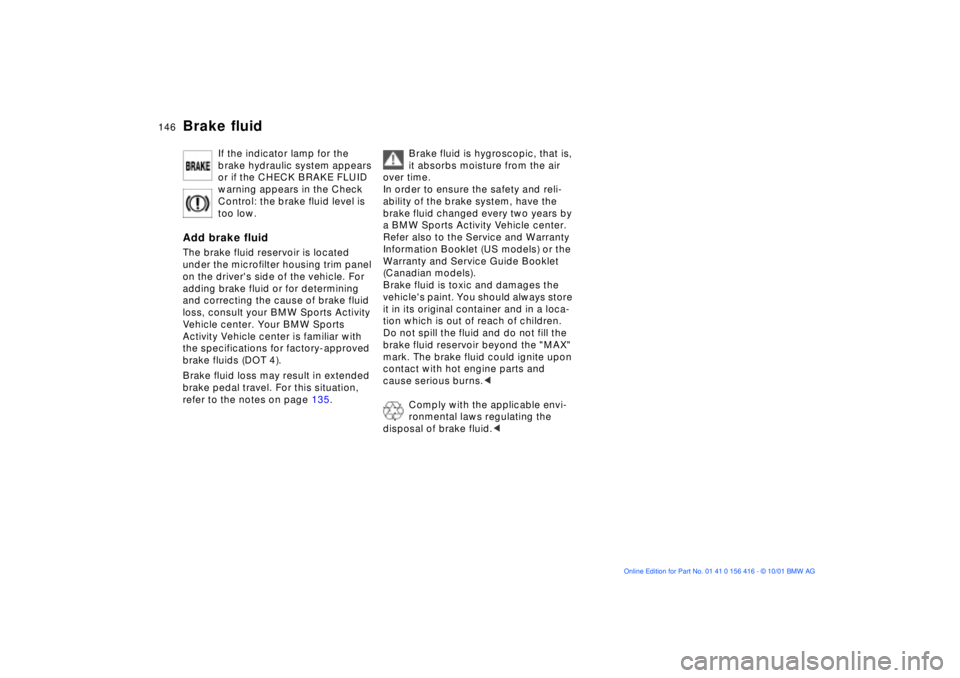
146n
Brake fluid
If the indicator lamp for the
brake hydraulic system appears
or if the CHECK BRAKE FLUID
warning appears in the Check
Control: the brake fluid level is
too low.
Add brake fluidThe brake fluid reservoir is located
under the microfilter housing trim panel
on the driver's side of the vehicle. For
adding brake fluid or for determining
and correcting the cause of brake fluid
loss, consult your BMW Sports Activity
Vehicle center. Your BMW Sports
Activity Vehicle center is familiar with
the specifications for factory-approved
brake fluids (DOT 4).
Brake fluid loss may result in extended
brake pedal travel. For this situation,
refer to the notes on page 135.
Brake fluid is hygroscopic, that is,
it absorbs moisture from the air
over time.
In order to ensure the safety and reli-
ability of the brake system, have the
brake fluid changed every two years by
a BMW Sports Activity Vehicle center.
Refer also to the Service and Warranty
Information Booklet (US models) or the
Warranty and Service Guide Booklet
(Canadian models).
Brake fluid is toxic and damages the
vehicle's paint. You should always store
it in its original container and in a loca-
tion which is out of reach of children.
Do not spill the fluid and do not fill the
brake fluid reservoir beyond the "MAX"
mark. The brake fluid could ignite upon
contact with hot engine parts and
cause serious burns.<
Comply with the applicable envi-
ronmental laws regulating the
disposal of brake fluid.<
Page 147 of 185
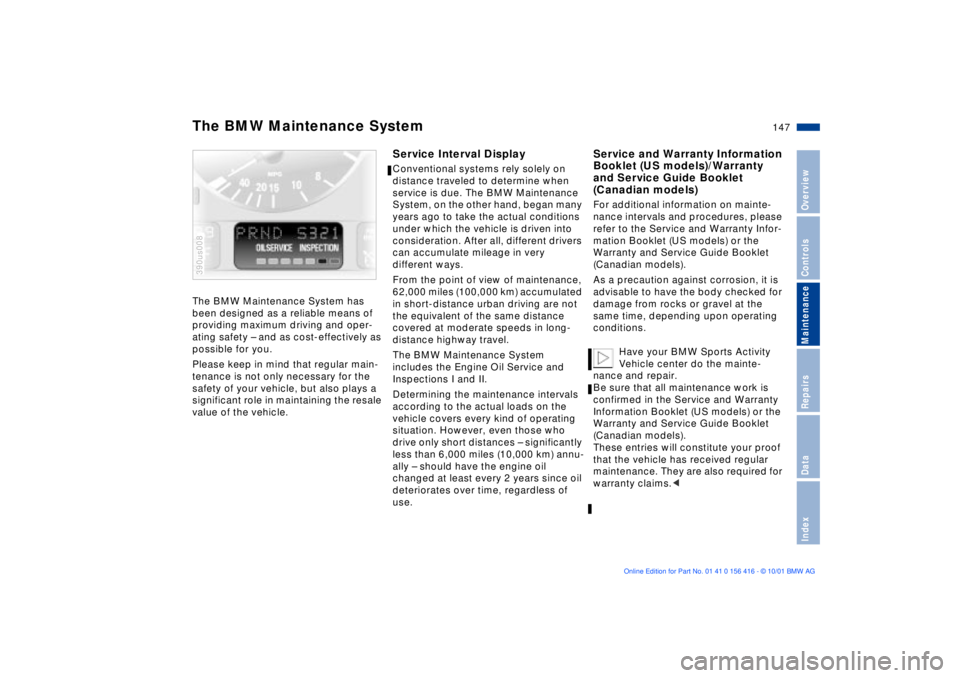
147n
OverviewControlsMaintenanceRepairsDataIndex
The BMW Maintenance System has
been designed as a reliable means of
providing maximum driving and oper-
ating safety Ð and as cost-effectively as
possible for you.
Please keep in mind that regular main-
tenance is not only necessary for the
safety of your vehicle, but also plays a
significant role in maintaining the resale
value of the vehicle. 390us008
Service Interval Display Conventional systems rely solely on
distance traveled to determine when
service is due. The BMW Maintenance
System, on the other hand, began many
years ago to take the actual conditions
under which the vehicle is driven into
consideration. After all, different drivers
can accumulate mileage in very
different ways.
From the point of view of maintenance,
62,000 miles (100,000 km) accumulated
in short-distance urban driving are not
the equivalent of the same distance
covered at moderate speeds in long-
distance highway travel.
The BMW Maintenance System
includes the Engine Oil Service and
Inspections I and II.
Determining the maintenance intervals
according to the actual loads on the
vehicle covers every kind of operating
situation. However, even those who
drive only short distances Ð significantly
less than 6,000 miles (10,000 km) annu-
ally Ð should have the engine oil
changed at least every 2 years since oil
deteriorates over time, regardless of
use.
Service and Warranty Information
Booklet (US models)/Warranty
and Service Guide Booklet
(Canadian models) For additional information on mainte-
nance intervals and procedures, please
refer to the Service and Warranty Infor-
mation Booklet (US models) or the
Warranty and Service Guide Booklet
(Canadian models).
As a precaution against corrosion, it is
advisable to have the body checked for
damage from rocks or gravel at the
same time, depending upon operating
conditions.
Have your BMW Sports Activity
Vehicle center do the mainte-
nance and repair.
Be sure that all maintenance work is
confirmed in the Service and Warranty
Information Booklet (US models) or the
Warranty and Service Guide Booklet
(Canadian models).
These entries will constitute your proof
that the vehicle has received regular
maintenance. They are also required for
warranty claims.<
The BMW Maintenance System
Page 149 of 185
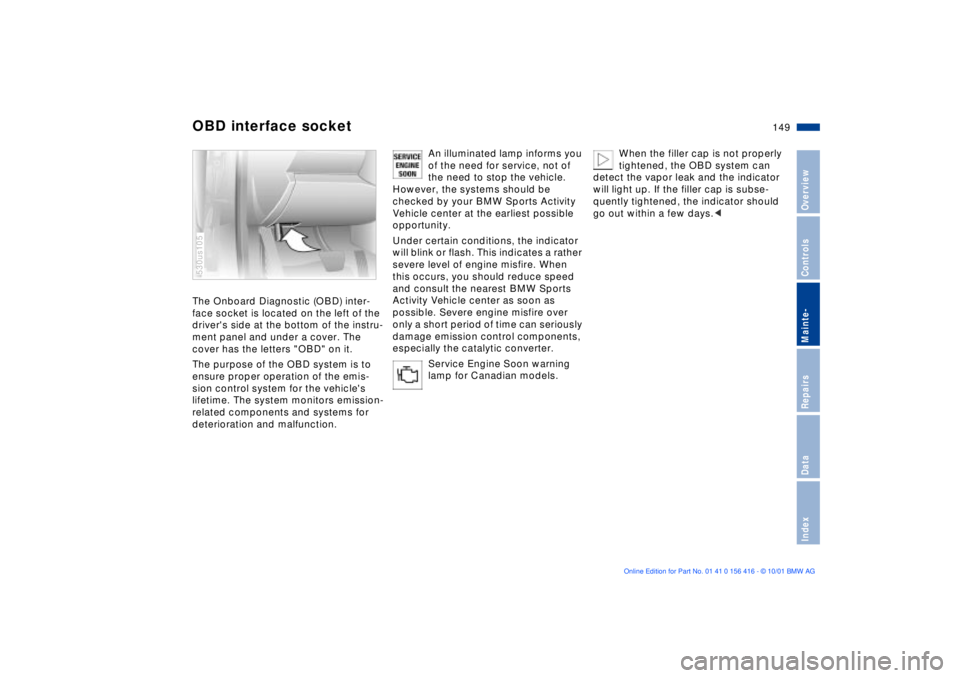
149n
OverviewControlsMainte-RepairsDataIndex
OBD interface socket The Onboard Diagnostic (OBD) inter-
face socket is located on the left of the
driver's side at the bottom of the instru-
ment panel and under a cover. The
cover has the letters "OBD" on it.
The purpose of the OBD system is to
ensure proper operation of the emis-
sion control system for the vehicle's
lifetime. The system monitors emission-
related components and systems for
deterioration and malfunction.530us105
An illuminated lamp informs you
of the need for service, not of
the need to stop the vehicle.
However, the systems should be
checked by your BMW Sports Activity
Vehicle center at the earliest possible
opportunity.
Under certain conditions, the indicator
will blink or flash. This indicates a rather
severe level of engine misfire. When
this occurs, you should reduce speed
and consult the nearest BMW Sports
Activity Vehicle center as soon as
possible. Severe engine misfire over
only a short period of time can seriously
damage emission control components,
especially the catalytic converter.
Service Engine Soon warning
lamp for Canadian models.
When the filler cap is not properly
tightened, the OBD system can
detect the vapor leak and the indicator
will light up. If the filler cap is subse-
quently tightened, the indicator should
go out within a few days.<
Page 153 of 185
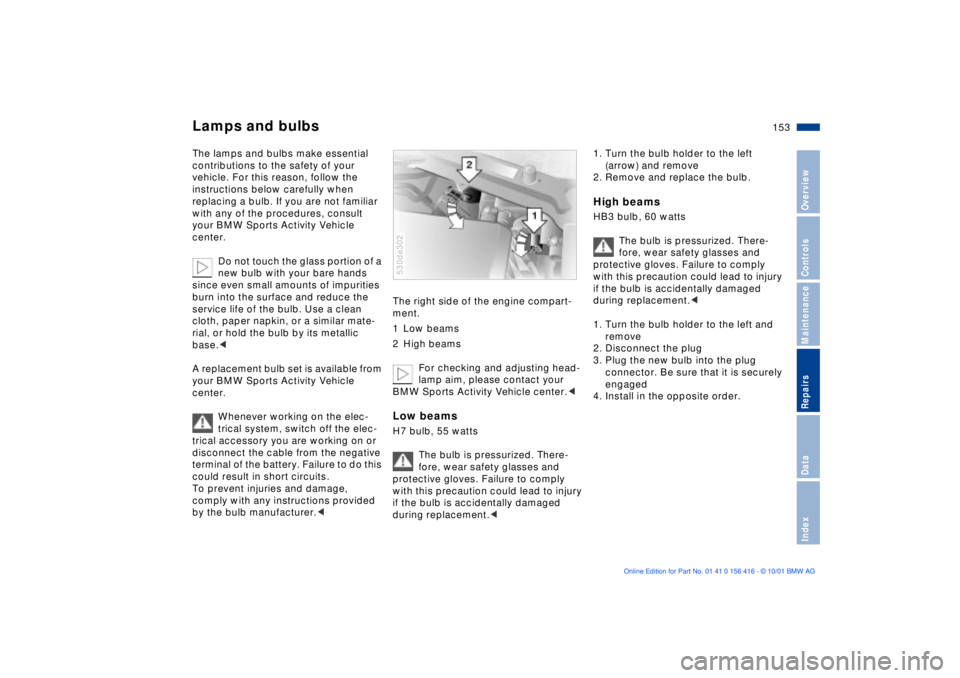
153n
OverviewControlsMaintenanceRepairsDataIndex
Lamps and bulbsThe lamps and bulbs make essential
contributions to the safety of your
vehicle. For this reason, follow the
instructions below carefully when
replacing a bulb. If you are not familiar
with any of the procedures, consult
your BMW Sports Activity Vehicle
center.
Do not touch the glass portion of a
new bulb with your bare hands
since even small amounts of impurities
burn into the surface and reduce the
service life of the bulb. Use a clean
cloth, paper napkin, or a similar mate-
rial, or hold the bulb by its metallic
base.<
A replacement bulb set is available from
your BMW Sports Activity Vehicle
center.
Whenever working on the elec-
trical system, switch off the elec-
trical accessory you are working on or
disconnect the cable from the negative
terminal of the battery. Failure to do this
could result in short circuits.
To prevent injuries and damage,
comply with any instructions provided
by the bulb manufacturer.<
The right side of the engine compart-
ment.
1 Low beams
2 High beams
For checking and adjusting head-
lamp aim, please contact your
BMW Sports Activity Vehicle center.< Low beams H7 bulb, 55 watts
The bulb is pressurized. There-
fore, wear safety glasses and
protective gloves. Failure to comply
with this precaution could lead to injury
if the bulb is accidentally damaged
during replacement.< 530de302
1. Turn the bulb holder to the left
(arrow) and remove
2. Remove and replace the bulb. High beams HB3 bulb, 60 watts
The bulb is pressurized. There-
fore, wear safety glasses and
protective gloves. Failure to comply
with this precaution could lead to injury
if the bulb is accidentally damaged
during replacement.<
1. Turn the bulb holder to the left and
remove
2. Disconnect the plug
3. Plug the new bulb into the plug
connector. Be sure that it is securely
engaged
4. Install in the opposite order.