spare tire BMW X5 3.0I 2004 E53 Owner's Manual
[x] Cancel search | Manufacturer: BMW, Model Year: 2004, Model line: X5 3.0I, Model: BMW X5 3.0I 2004 E53Pages: 200, PDF Size: 3.91 MB
Page 131 of 200
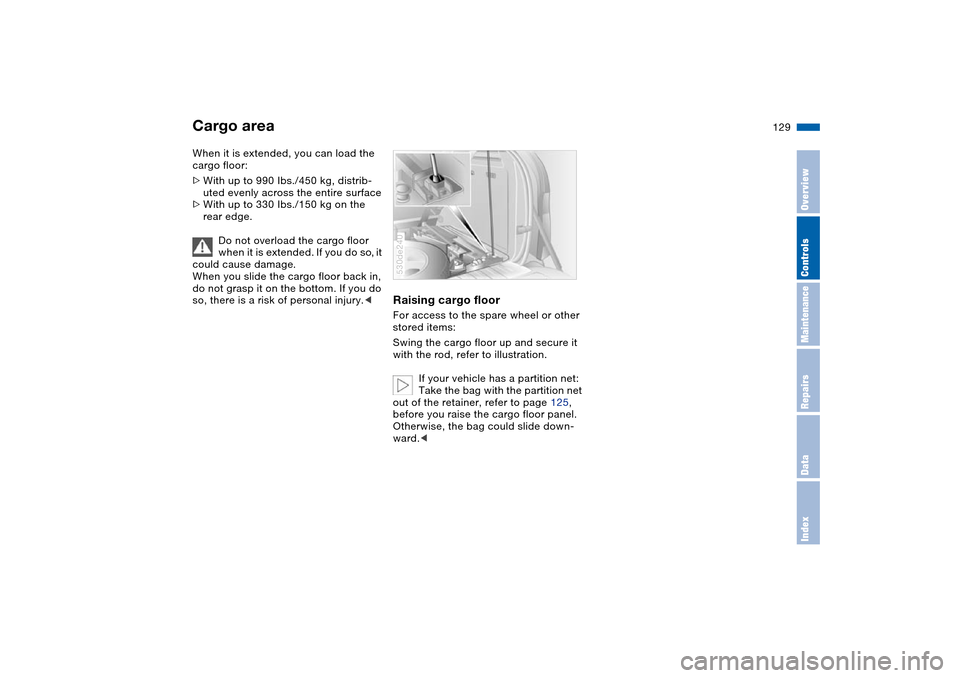
129n
OverviewControlsMaintenanceRepairsDataIndex
Cargo areaWhen it is extended, you can load the
cargo floor:
>With up to 990 Ibs./450 kg, distrib-
uted evenly across the entire surface
>With up to 330 Ibs./150 kg on the
rear edge.
Do not overload the cargo floor
when it is extended. If you do so, it
could cause damage.
When you slide the cargo floor back in,
do not grasp it on the bottom. If you do
so, there is a risk of personal injury.<
Raising cargo floor For access to the spare wheel or other
stored items:
Swing the cargo floor up and secure it
with the rod, refer to illustration.
If your vehicle has a partition net:
Take the bag with the partition net
out of the retainer, refer to page 125,
before you raise the cargo floor panel.
Otherwise, the bag could slide down-
ward.<530de240
Page 142 of 200
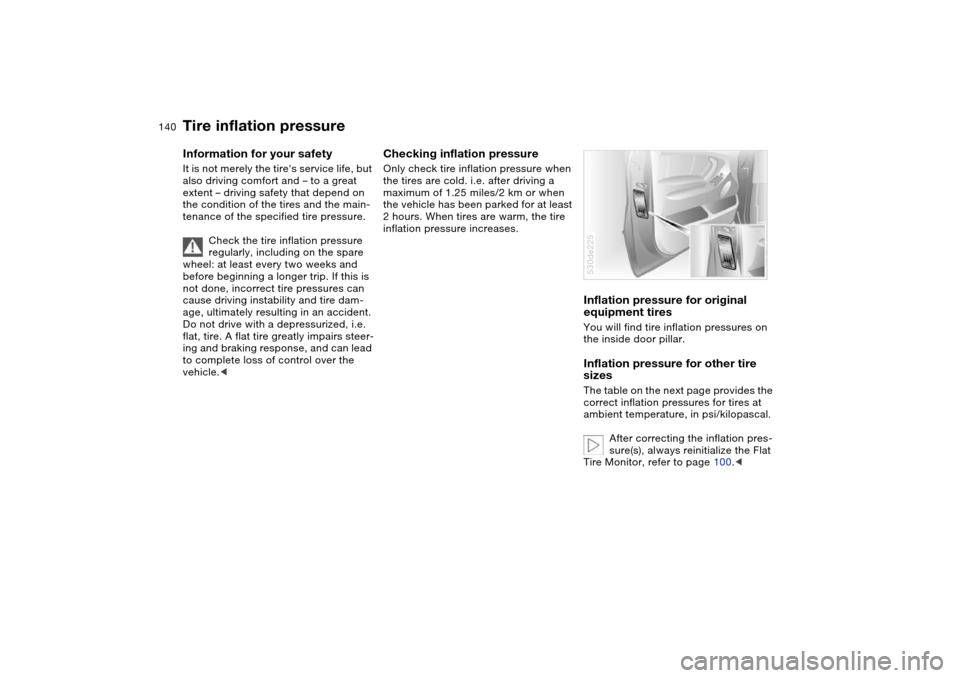
140n
Information for your safety It is not merely the tire's service life, but
also driving comfort and – to a great
extent – driving safety that depend on
the condition of the tires and the main-
tenance of the specified tire pressure.
Check the tire inflation pressure
regularly, including on the spare
wheel: at least every two weeks and
before beginning a longer trip. If this is
not done, incorrect tire pressures can
cause driving instability and tire dam-
age, ultimately resulting in an accident.
Do not drive with a depressurized, i.e.
flat, tire. A flat tire greatly impairs steer-
ing and braking response, and can lead
to complete loss of control over the
vehicle.<
Checking inflation pressureOnly check tire inflation pressure when
the tires are cold. i.e. after driving a
maximum of 1.25 miles/2 km or when
the vehicle has been parked for at least
2 hours. When tires are warm, the tire
inflation pressure increases.
Inflation pressure for original
equipment tiresYou will find tire inflation pressures on
the inside door pillar.Inflation pressure for other tire
sizesThe table on the next page provides the
correct inflation pressures for tires at
ambient temperature, in psi/kilopascal.
After correcting the inflation pres-
sure(s), always reinitialize the Flat
Tire Monitor, refer to page 100.< 530de225
Tire inflation pressure
Page 144 of 200
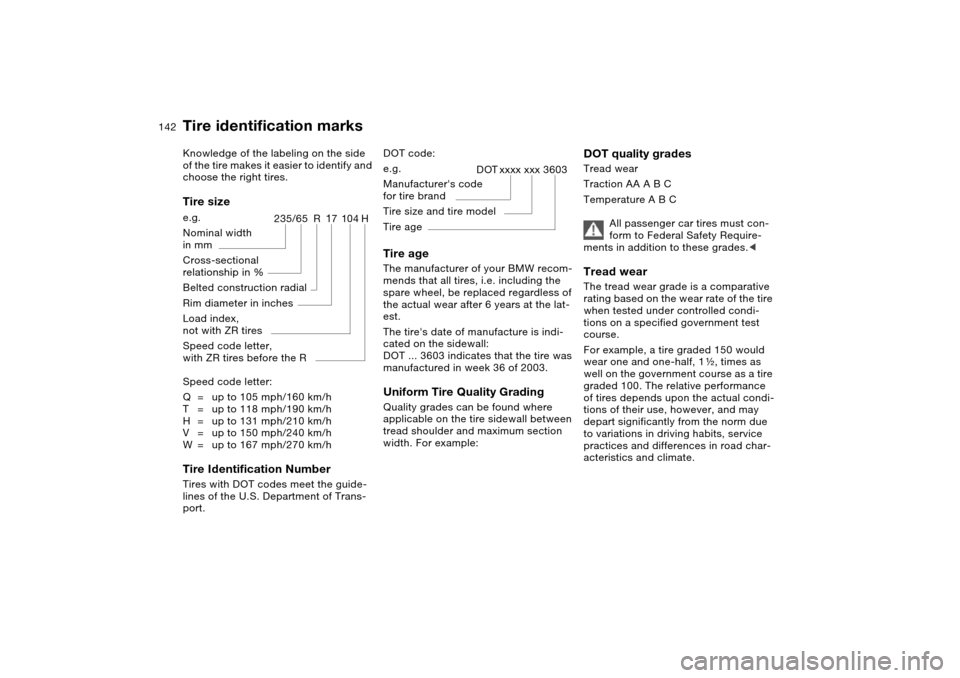
142n
Tire identification marksKnowledge of the labeling on the side
of the tire makes it easier to identify and
choose the right tires.Tire sizeSpeed code letter:
Q=up to 105 mph/160 km/h
T=up to 118 mph/190 km/h
H=up to 131 mph/210 km/h
V=up to 150 mph/240 km/h
W=up to 167 mph/270 km/hTire Identification Number Tires with DOT codes meet the guide-
lines of the U.S. Department of Trans-
port. e.g.
Nominal width
in mm
Cross-sectional
relationship in X
Belted construction radial
Rim diameter in inches
Load index,
not with ZR tires
Speed code letter,
with ZR tires before the R
235/65 R
17104H
DOT code:Tire age The manufacturer of your BMW recom-
mends that all tires, i.e. including the
spare wheel, be replaced regardless of
the actual wear after 6 years at the lat-
est.
The tire's date of manufacture is indi-
cated on the sidewall:
DOT ... 3603 indicates that the tire was
manufactured in week 36 of 2003. Uniform Tire Quality Grading Quality grades can be found where
applicable on the tire sidewall between
tread shoulder and maximum section
width. For example: e.g.
Manufacturer's code
for tire brand
Tire size and tire model
Tire age
DOT xxxx xxx 3603
DOT quality grades Tread wear
Traction AA A B C
Temperature A B C
All passenger car tires must con-
form to Federal Safety Require-
ments in addition to these grades.< Tread wear The tread wear grade is a comparative
rating based on the wear rate of the tire
when tested under controlled condi-
tions on a specified government test
course.
For example, a tire graded 150 would
wear one and one-half, 1g, times as
well on the government course as a tire
graded 100. The relative performance
of tires depends upon the actual condi-
tions of their use, however, and may
depart significantly from the norm due
to variations in driving habits, service
practices and differences in road char-
acteristics and climate.
Page 166 of 200
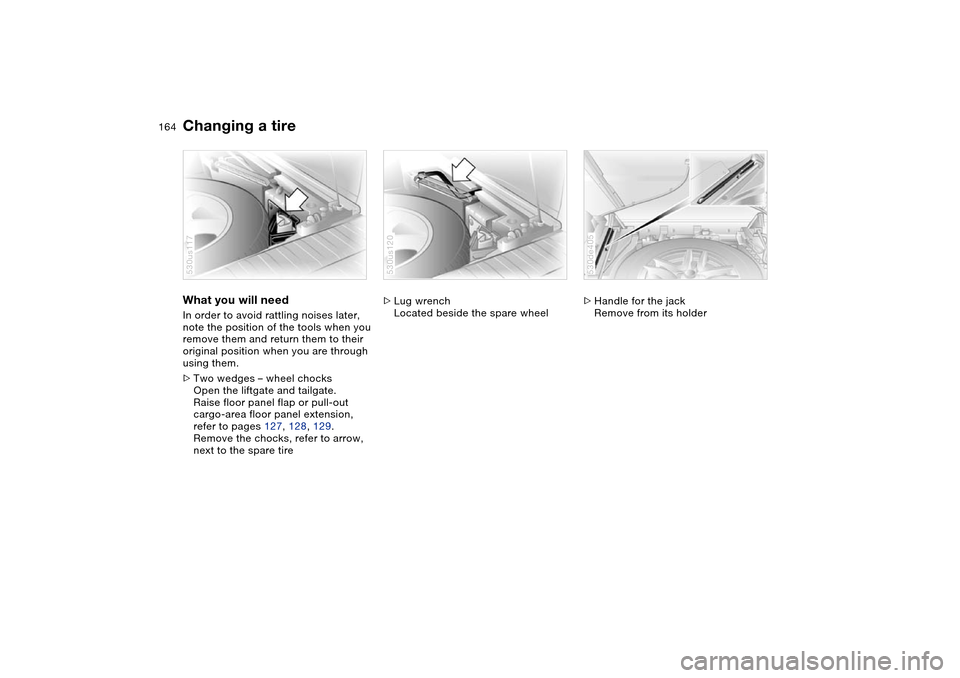
164n
Changing a tire What you will need In order to avoid rattling noises later,
note the position of the tools when you
remove them and return them to their
original position when you are through
using them.
>Two wedges – wheel chocks
Open the liftgate and tailgate.
Raise floor panel flap or pull-out
cargo-area floor panel extension,
refer to pages 127, 128, 129.
Remove the chocks, refer to arrow,
next to the spare tire 530us117
>Lug wrench
Located beside the spare wheel 530us120
>Handle for the jack
Remove from its holder530de405
Page 169 of 200
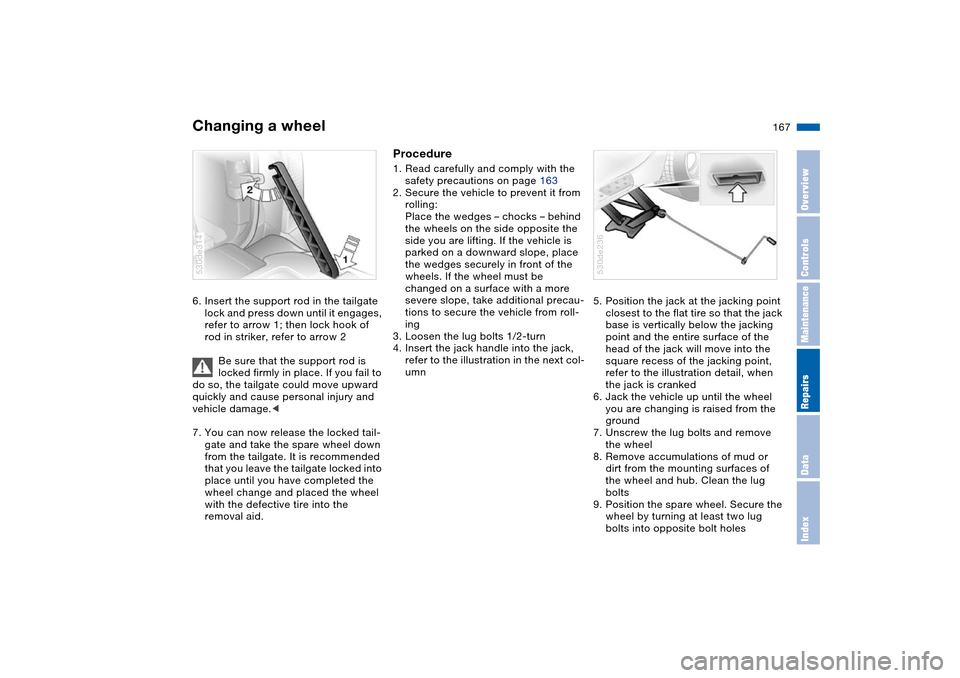
167n
OverviewControlsMaintenanceRepairsDataIndex
Changing a wheel 6. Insert the support rod in the tailgate
lock and press down until it engages,
refer to arrow 1; then lock hook of
rod in striker, refer to arrow 2
Be sure that the support rod is
locked firmly in place. If you fail to
do so, the tailgate could move upward
quickly and cause personal injury and
vehicle damage.<
7. You can now release the locked tail-
gate and take the spare wheel down
from the tailgate. It is recommended
that you leave the tailgate locked into
place until you have completed the
wheel change and placed the wheel
with the defective tire into the
removal aid. 530de314
Procedure1. Read carefully and comply with the
safety precautions on page 163
2. Secure the vehicle to prevent it from
rolling:
Place the wedges – chocks – behind
the wheels on the side opposite the
side you are lifting. If the vehicle is
parked on a downward slope, place
the wedges securely in front of the
wheels. If the wheel must be
changed on a surface with a more
severe slope, take additional precau-
tions to secure the vehicle from roll-
ing
3. Loosen the lug bolts 1/2-turn
4. Insert the jack handle into the jack,
refer to the illustration in the next col-
umn5. Position the jack at the jacking point
closest to the flat tire so that the jack
base is vertically below the jacking
point and the entire surface of the
head of the jack will move into the
square recess of the jacking point,
refer to the illustration detail, when
the jack is cranked
6. Jack the vehicle up until the wheel
you are changing is raised from the
ground
7. Unscrew the lug bolts and remove
the wheel
8. Remove accumulations of mud or
dirt from the mounting surfaces of
the wheel and hub. Clean the lug
bolts
9. Position the spare wheel. Secure the
wheel by turning at least two lug
bolts into opposite bolt holes
530de236
Page 170 of 200
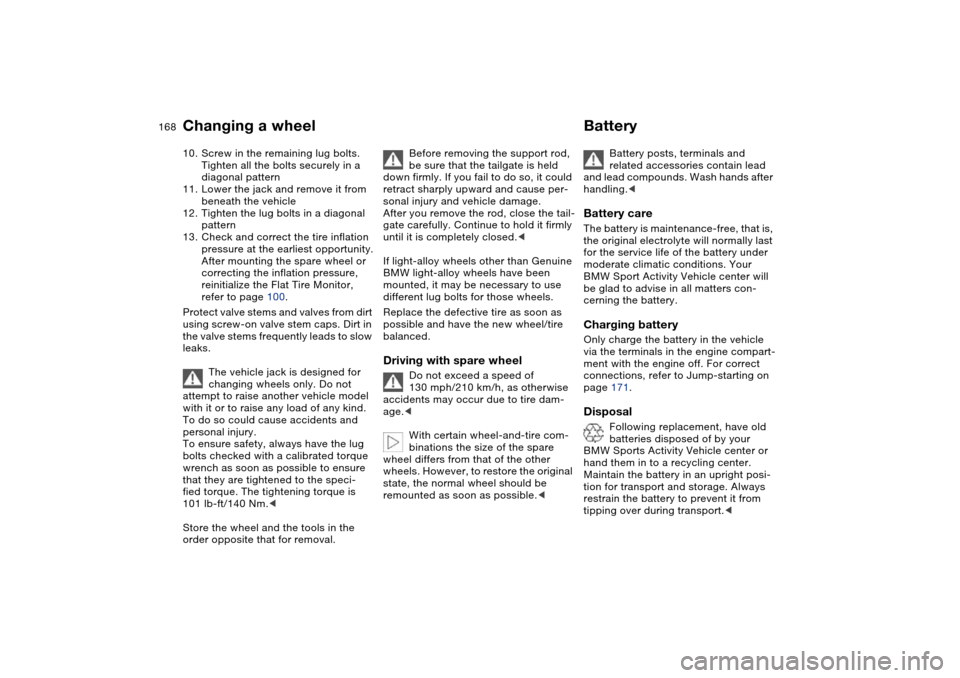
168n
Changing a wheel Battery 10. Screw in the remaining lug bolts.
Tighten all the bolts securely in a
diagonal pattern
11. Lower the jack and remove it from
beneath the vehicle
12. Tighten the lug bolts in a diagonal
pattern
13. Check and correct the tire inflation
pressure at the earliest opportunity.
After mounting the spare wheel or
correcting the inflation pressure,
reinitialize the Flat Tire Monitor,
refer to page 100.
Protect valve stems and valves from dirt
using screw-on valve stem caps. Dirt in
the valve stems frequently leads to slow
leaks.
The vehicle jack is designed for
changing wheels only. Do not
attempt to raise another vehicle model
with it or to raise any load of any kind.
To do so could cause accidents and
personal injury.
To ensure safety, always have the lug
bolts checked with a calibrated torque
wrench as soon as possible to ensure
that they are tightened to the speci-
fied torque. The tightening torque is
101 lb-ft/140 Nm.<
Store the wheel and the tools in the
order opposite that for removal.
Before removing the support rod,
be sure that the tailgate is held
down firmly. If you fail to do so, it could
retract sharply upward and cause per-
sonal injury and vehicle damage.
After you remove the rod, close the tail-
gate carefully. Continue to hold it firmly
until it is completely closed.<
If light-alloy wheels other than Genuine
BMW light-alloy wheels have been
mounted, it may be necessary to use
different lug bolts for those wheels.
Replace the defective tire as soon as
possible and have the new wheel/tire
balanced.
Driving with spare wheel
Do not exceed a speed of
130 mph/210 km/h, as otherwise
accidents may occur due to tire dam-
age.<
With certain wheel-and-tire com-
binations the size of the spare
wheel differs from that of the other
wheels. However, to restore the original
state, the normal wheel should be
remounted as soon as possible.<
Battery posts, terminals and
related accessories contain lead
and lead compounds. Wash hands after
handling.<
Battery care The battery is maintenance-free, that is,
the original electrolyte will normally last
for the service life of the battery under
moderate climatic conditions. Your
BMW Sport Activity Vehicle center will
be glad to advise in all matters con-
cerning the battery.Charging battery Only charge the battery in the vehicle
via the terminals in the engine compart-
ment with the engine off. For correct
connections, refer to Jump-starting on
page 171. Disposal
Following replacement, have old
batteries disposed of by your
BMW Sports Activity Vehicle center or
hand them in to a recycling center.
Maintain the battery in an upright posi-
tion for transport and storage. Always
restrain the battery to prevent it from
tipping over during transport.<
Page 188 of 200
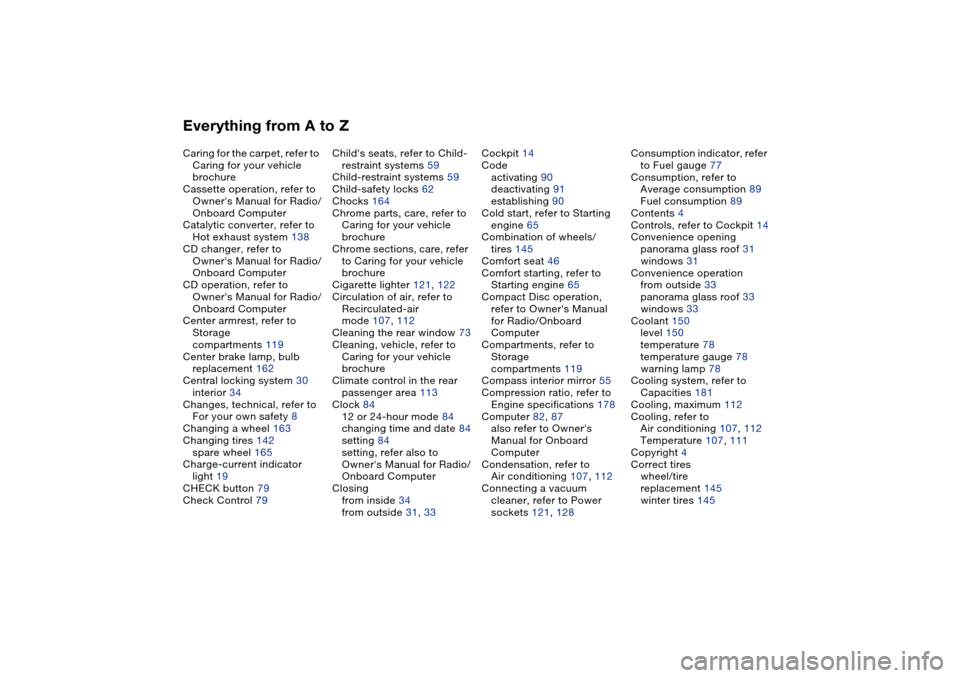
Everything from A to ZCaring for the carpet, refer to
Caring for your vehicle
brochure
Cassette operation, refer to
Owner's Manual for Radio/
Onboard Computer
Catalytic converter, refer to
Hot exhaust system 138
CD changer, refer to
Owner's Manual for Radio/
Onboard Computer
CD operation, refer to
Owner's Manual for Radio/
Onboard Computer
Center armrest, refer to
Storage
compartments 119
Center brake lamp, bulb
replacement 162
Central locking system 30
interior 34
Changes, technical, refer to
For your own safety 8
Changing a wheel 163
Changing tires 142
spare wheel 165
Charge-current indicator
light 19
CHECK button 79
Check Control 79Child's seats, refer to Child-
restraint systems 59
Child-restraint systems 59
Child-safety locks 62
Chocks 164
Chrome parts, care, refer to
Caring for your vehicle
brochure
Chrome sections, care, refer
to Caring for your vehicle
brochure
Cigarette lighter 121, 122
Circulation of air, refer to
Recirculated-air
mode 107, 112
Cleaning the rear window 73
Cleaning, vehicle, refer to
Caring for your vehicle
brochure
Climate control in the rear
passenger area 113
Clock 84
12 or 24-hour mode 84
changing time and date 84
setting 84
setting, refer also to
Owner's Manual for Radio/
Onboard Computer
Closing
from inside 34
from outside 31, 33Cockpit 14
Code
activating 90
deactivating 91
establishing 90
Cold start, refer to Starting
engine 65
Combination of wheels/
tires 145
Comfort seat 46
Comfort starting, refer to
Starting engine 65
Compact Disc operation,
refer to Owner's Manual
for Radio/Onboard
Computer
Compartments, refer to
Storage
compartments 119
Compass interior mirror 55
Compression ratio, refer to
Engine specifications 178
Computer 82, 87
also refer to Owner's
Manual for Onboard
Computer
Condensation, refer to
Air conditioning 107, 112
Connecting a vacuum
cleaner, refer to Power
sockets 121, 128Consumption indicator, refer
to Fuel gauge 77
Consumption, refer to
Average consumption 89
Fuel consumption 89
Contents 4
Controls, refer to Cockpit 14
Convenience opening
panorama glass roof 31
windows 31
Convenience operation
from outside 33
panorama glass roof 33
windows 33
Coolant 150
level 150
temperature 78
temperature gauge 78
warning lamp 78
Cooling system, refer to
Capacities 181
Cooling, maximum 112
Cooling, refer to
Air conditioning 107, 112
Temperature 107, 111
Copyright 4
Correct tires
wheel/tire
replacement 145
winter tires 145
Page 190 of 200
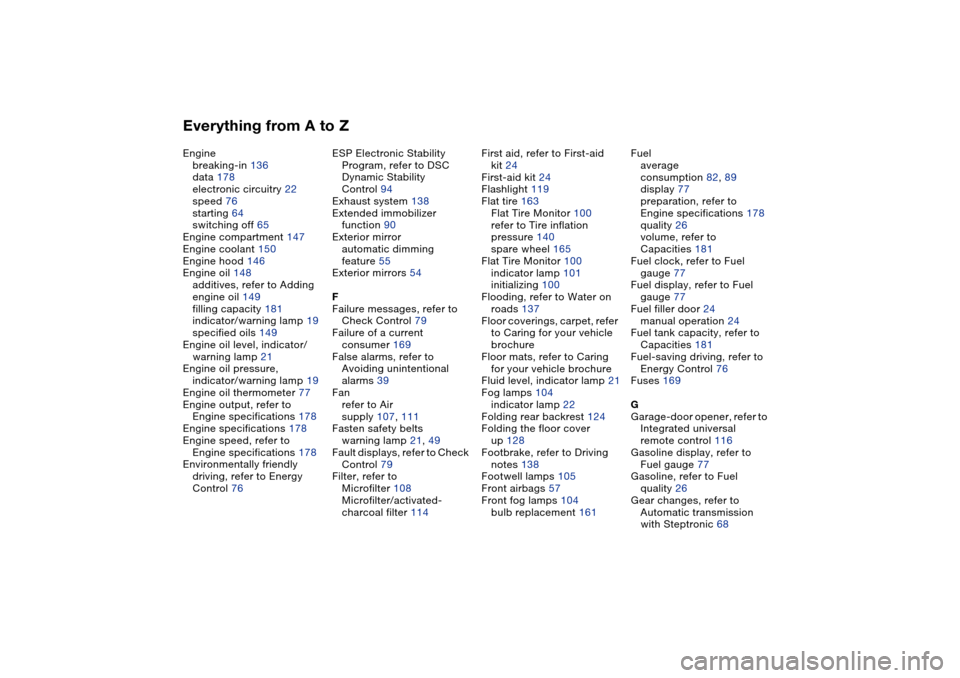
Everything from A to ZEngine
breaking-in 136
data 178
electronic circuitry 22
speed 76
starting 64
switching off 65
Engine compartment 147
Engine coolant 150
Engine hood 146
Engine oil 148
additives, refer to Adding
engine oil 149
filling capacity 181
indicator/warning lamp 19
specified oils 149
Engine oil level, indicator/
warning lamp 21
Engine oil pressure,
indicator/warning lamp 19
Engine oil thermometer 77
Engine output, refer to
Engine specifications 178
Engine specifications 178
Engine speed, refer to
Engine specifications 178
Environmentally friendly
driving, refer to Energy
Control 76ESP Electronic Stability
Program, refer to DSC
Dynamic Stability
Control 94
Exhaust system 138
Extended immobilizer
function 90
Exterior mirror
automatic dimming
feature 55
Exterior mirrors 54
F
Failure messages, refer to
Check Control 79
Failure of a current
consumer 169
False alarms, refer to
Avoiding unintentional
alarms 39
Fan
refer to Air
supply 107, 111
Fasten safety belts
warning lamp 21, 49
Fault displays, refer to Check
Control 79
Filter, refer to
Microfilter 108
Microfilter/activated-
charcoal filter 114First aid, refer to First-aid
kit 24
First-aid kit 24
Flashlight 119
Flat tire 163
Flat Tire Monitor 100
refer to Tire inflation
pressure 140
spare wheel 165
Flat Tire Monitor 100
indicator lamp 101
initializing 100
Flooding, refer to Water on
roads 137
Floor coverings, carpet, refer
to Caring for your vehicle
brochure
Floor mats, refer to Caring
for your vehicle brochure
Fluid level, indicator lamp 21
Fog lamps 104
indicator lamp 22
Folding rear backrest 124
Folding the floor cover
up 128
Footbrake, refer to Driving
notes 138
Footwell lamps 105
Front airbags 57
Front fog lamps 104
bulb replacement 161Fuel
average
consumption 82, 89
display 77
preparation, refer to
Engine specifications 178
quality 26
volume, refer to
Capacities 181
Fuel clock, refer to Fuel
gauge 77
Fuel display, refer to Fuel
gauge 77
Fuel filler door 24
manual operation 24
Fuel tank capacity, refer to
Capacities 181
Fuel-saving driving, refer to
Energy Control 76
Fuses 169
G
Garage-door opener, refer to
Integrated universal
remote control 116
Gasoline display, refer to
Fuel gauge 77
Gasoline, refer to Fuel
quality 26
Gear changes, refer to
Automatic transmission
with Steptronic 68
Page 192 of 200
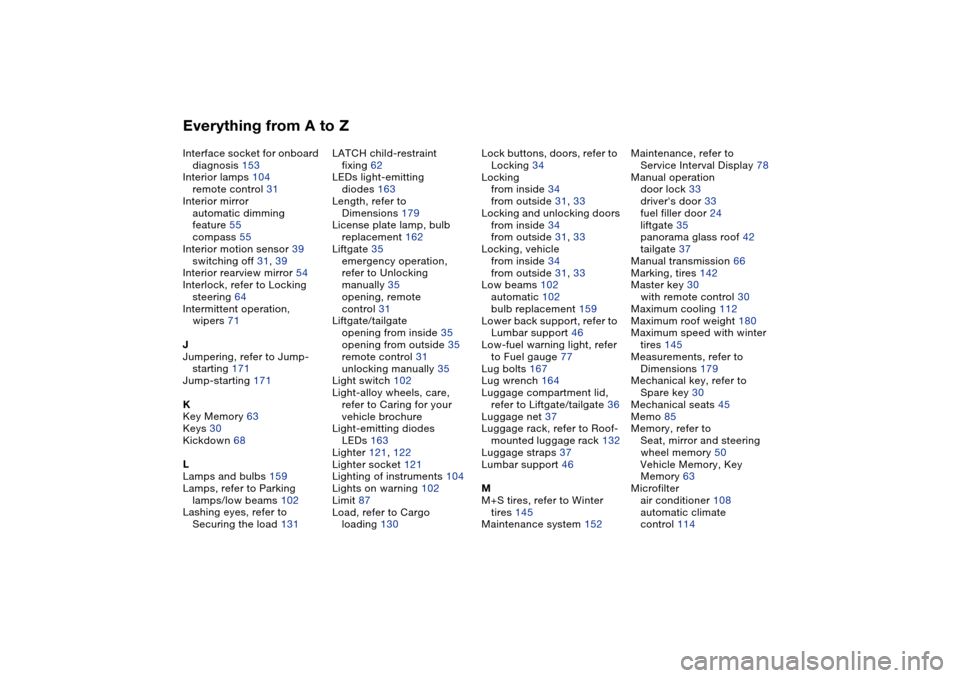
Everything from A to ZInterface socket for onboard
diagnosis 153
Interior lamps 104
remote control 31
Interior mirror
automatic dimming
feature 55
compass 55
Interior motion sensor 39
switching off 31, 39
Interior rearview mirror 54
Interlock, refer to Locking
steering 64
Intermittent operation,
wipers 71
J
Jumpering, refer to Jump-
starting 171
Jump-starting 171
K
Key Memory 63
Keys 30
Kickdown 68
L
Lamps and bulbs 159
Lamps, refer to Parking
lamps/low beams 102
Lashing eyes, refer to
Securing the load 131LATCH child-restraint
fixing 62
LEDs light-emitting
diodes 163
Length, refer to
Dimensions 179
License plate lamp, bulb
replacement 162
Liftgate 35
emergency operation,
refer to Unlocking
manually 35
opening, remote
control 31
Liftgate/tailgate
opening from inside 35
opening from outside 35
remote control 31
unlocking manually 35
Light switch 102
Light-alloy wheels, care,
refer to Caring for your
vehicle brochure
Light-emitting diodes
LEDs 163
Lighter 121, 122
Lighter socket 121
Lighting of instruments 104
Lights on warning 102
Limit 87
Load, refer to Cargo
loading 130Lock buttons, doors, refer to
Locking 34
Locking
from inside 34
from outside 31, 33
Locking and unlocking doors
from inside 34
from outside 31, 33
Locking, vehicle
from inside 34
from outside 31, 33
Low beams 102
automatic 102
bulb replacement 159
Lower back support, refer to
Lumbar support 46
Low-fuel warning light, refer
to Fuel gauge 77
Lug bolts 167
Lug wrench 164
Luggage compartment lid,
refer to Liftgate/tailgate 36
Luggage net 37
Luggage rack, refer to Roof-
mounted luggage rack 132
Luggage straps 37
Lumbar support 46
M
M+S tires, refer to Winter
tires 145
Maintenance system 152Maintenance, refer to
Service Interval Display 78
Manual operation
door lock 33
driver's door 33
fuel filler door 24
liftgate 35
panorama glass roof 42
tailgate 37
Manual transmission 66
Marking, tires 142
Master key 30
with remote control 30
Maximum cooling 112
Maximum roof weight 180
Maximum speed with winter
tires 145
Measurements, refer to
Dimensions 179
Mechanical key, refer to
Spare key 30
Mechanical seats 45
Memo 85
Memory, refer to
Seat, mirror and steering
wheel memory 50
Vehicle Memory, Key
Memory 63
Microfilter
air conditioner 108
automatic climate
control 114
Page 194 of 200
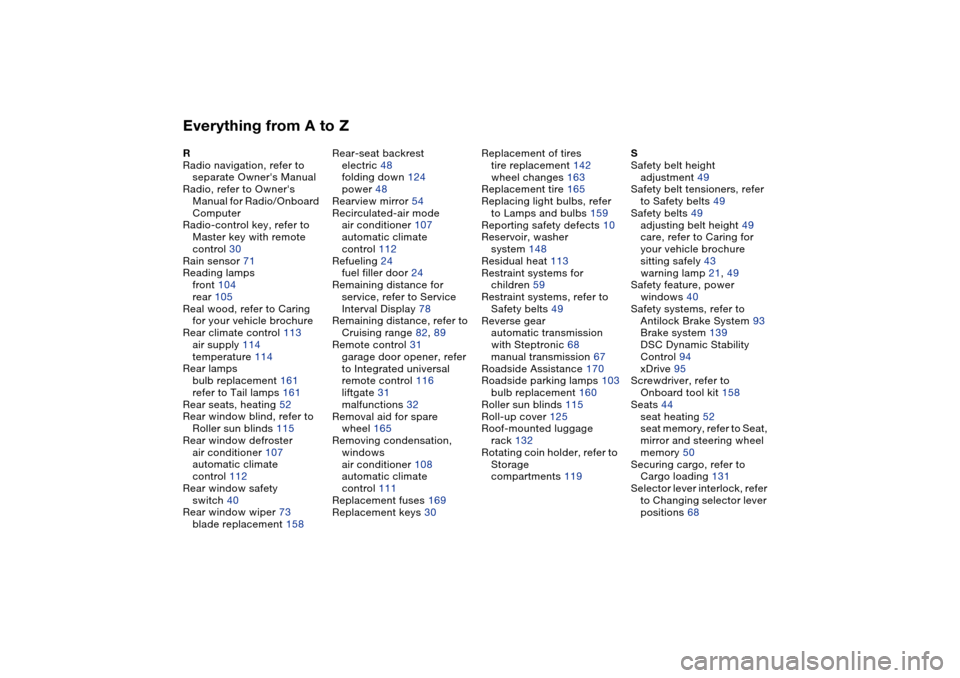
Everything from A to ZR
Radio navigation, refer to
separate Owner's Manual
Radio, refer to Owner's
Manual for Radio/Onboard
Computer
Radio-control key, refer to
Master key with remote
control 30
Rain sensor 71
Reading lamps
front 104
rear 105
Real wood, refer to Caring
for your vehicle brochure
Rear climate control 113
air supply 114
temperature 114
Rear lamps
bulb replacement 161
refer to Tail lamps 161
Rear seats, heating 52
Rear window blind, refer to
Roller sun blinds 115
Rear window defroster
air conditioner 107
automatic climate
control 112
Rear window safety
switch 40
Rear window wiper 73
blade replacement 158Rear-seat backrest
electric 48
folding down 124
power 48
Rearview mirror 54
Recirculated-air mode
air conditioner 107
automatic climate
control 112
Refueling 24
fuel filler door 24
Remaining distance for
service, refer to Service
Interval Display 78
Remaining distance, refer to
Cruising range 82, 89
Remote control 31
garage door opener, refer
to Integrated universal
remote control 116
liftgate 31
malfunctions 32
Removal aid for spare
wheel 165
Removing condensation,
windows
air conditioner 108
automatic climate
control 111
Replacement fuses 169
Replacement keys 30Replacement of tires
tire replacement 142
wheel changes 163
Replacement tire 165
Replacing light bulbs, refer
to Lamps and bulbs 159
Reporting safety defects 10
Reservoir, washer
system 148
Residual heat 113
Restraint systems for
children 59
Restraint systems, refer to
Safety belts 49
Reverse gear
automatic transmission
with Steptronic 68
manual transmission 67
Roadside Assistance 170
Roadside parking lamps 103
bulb replacement 160
Roller sun blinds 115
Roll-up cover 125
Roof-mounted luggage
rack 132
Rotating coin holder, refer to
Storage
compartments 119S
Safety belt height
adjustment 49
Safety belt tensioners, refer
to Safety belts 49
Safety belts 49
adjusting belt height 49
care, refer to Caring for
your vehicle brochure
sitting safely 43
warning lamp 21, 49
Safety feature, power
windows 40
Safety systems, refer to
Antilock Brake System 93
Brake system 139
DSC Dynamic Stability
Control 94
xDrive 95
Screwdriver, refer to
Onboard tool kit 158
Seats 44
seat heating 52
seat memory, refer to Seat,
mirror and steering wheel
memory 50
Securing cargo, refer to
Cargo loading 131
Selector lever interlock, refer
to Changing selector lever
positions 68