change key battery BMW X5 3.0Si 2010 E70 Owner's Manual
[x] Cancel search | Manufacturer: BMW, Model Year: 2010, Model line: X5 3.0Si, Model: BMW X5 3.0Si 2010 E70Pages: 300, PDF Size: 12.41 MB
Page 31 of 300
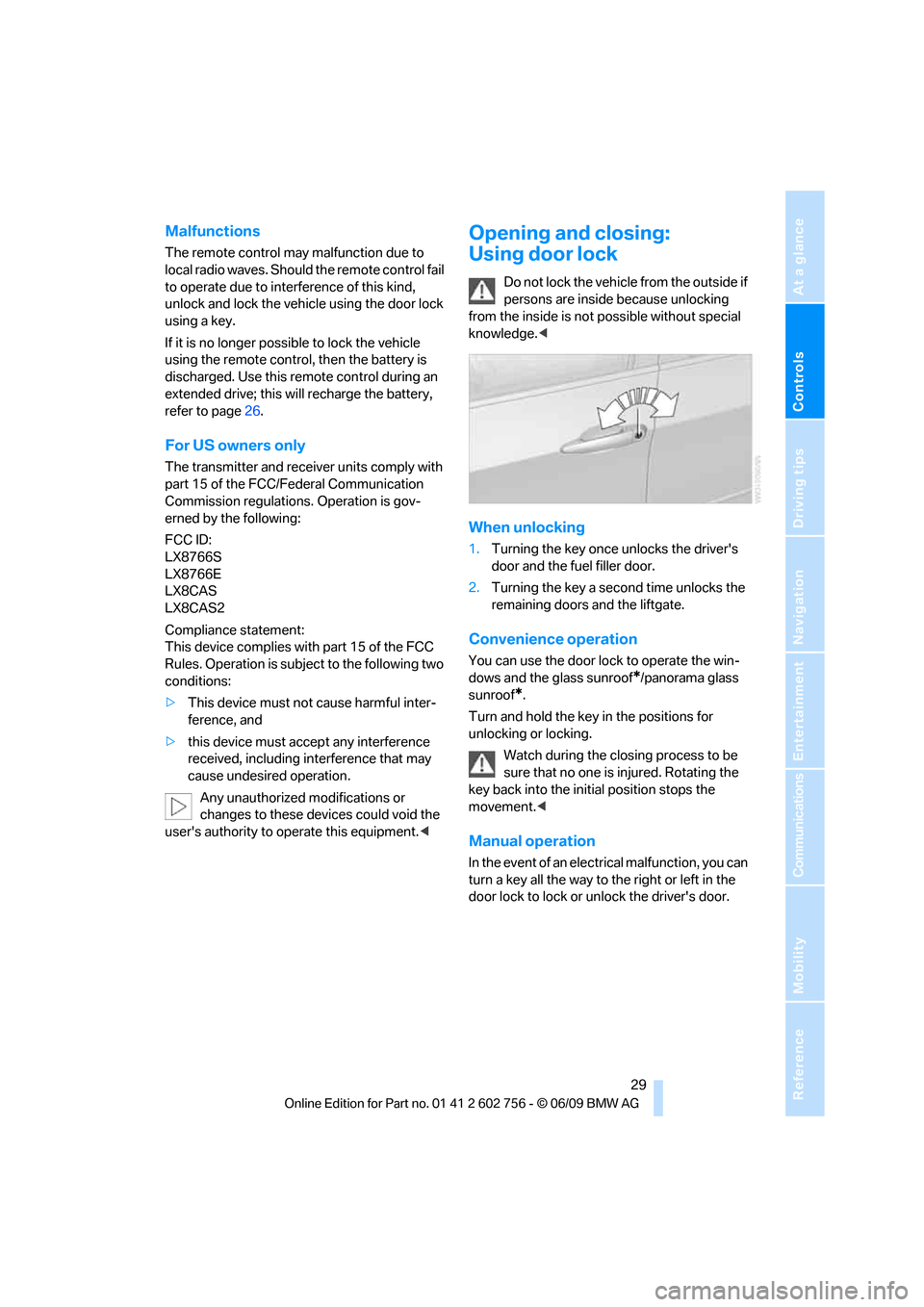
Controls
29Reference
At a glance
Driving tips
Communications
Navigation
Entertainment
Mobility
Malfunctions
The remote control may malfunction due to
local radio waves. Should the remote control fail
to operate due to interference of this kind,
unlock and lock the vehicle using the door lock
using a key.
If it is no longer possible to lock the vehicle
using the remote control, then the battery is
discharged. Use this remote control during an
extended drive; this will recharge the battery,
refer to page26.
For US owners only
The transmitter and receiver units comply with
part 15 of the FCC/Federal Communication
Commission regulations. Operation is gov-
erned by the following:
FCC ID:
LX8766S
LX8766E
LX8CAS
LX8CAS2
Compliance statement:
This device complies with part 15 of the FCC
Rules. Operation is subject to the following two
conditions:
>This device must not cause harmful inter-
ference, and
>this device must accept any interference
received, including interference that may
cause undesired operation.
Any unauthorized modifications or
changes to these devices could void the
user's authority to operate this equipment.<
Opening and closing:
Using door lock
Do not lock the vehicle from the outside if
persons are inside because unlocking
from the inside is not possible without special
knowledge.<
When unlocking
1.Turning the key once unlocks the driver's
door and the fuel filler door.
2.Turning the key a second time unlocks the
remaining doors and the liftgate.
Convenience operation
You can use the door lock to operate the win-
dows and the glass sunroof
*/panorama glass
sunroof
*.
Turn and hold the key in the positions for
unlocking or locking.
Watch during the closing process to be
sure that no one is injured. Rotating the
key back into the initial position stops the
movement.<
Manual operation
In the event of an electrical malfunction, you can
turn a key all the way to the right or left in the
door lock to lock or unlock the driver's door.
ba8_e70ag.book Seite 29 Freitag, 5. Juni 2009 11:42 11
Page 283 of 300
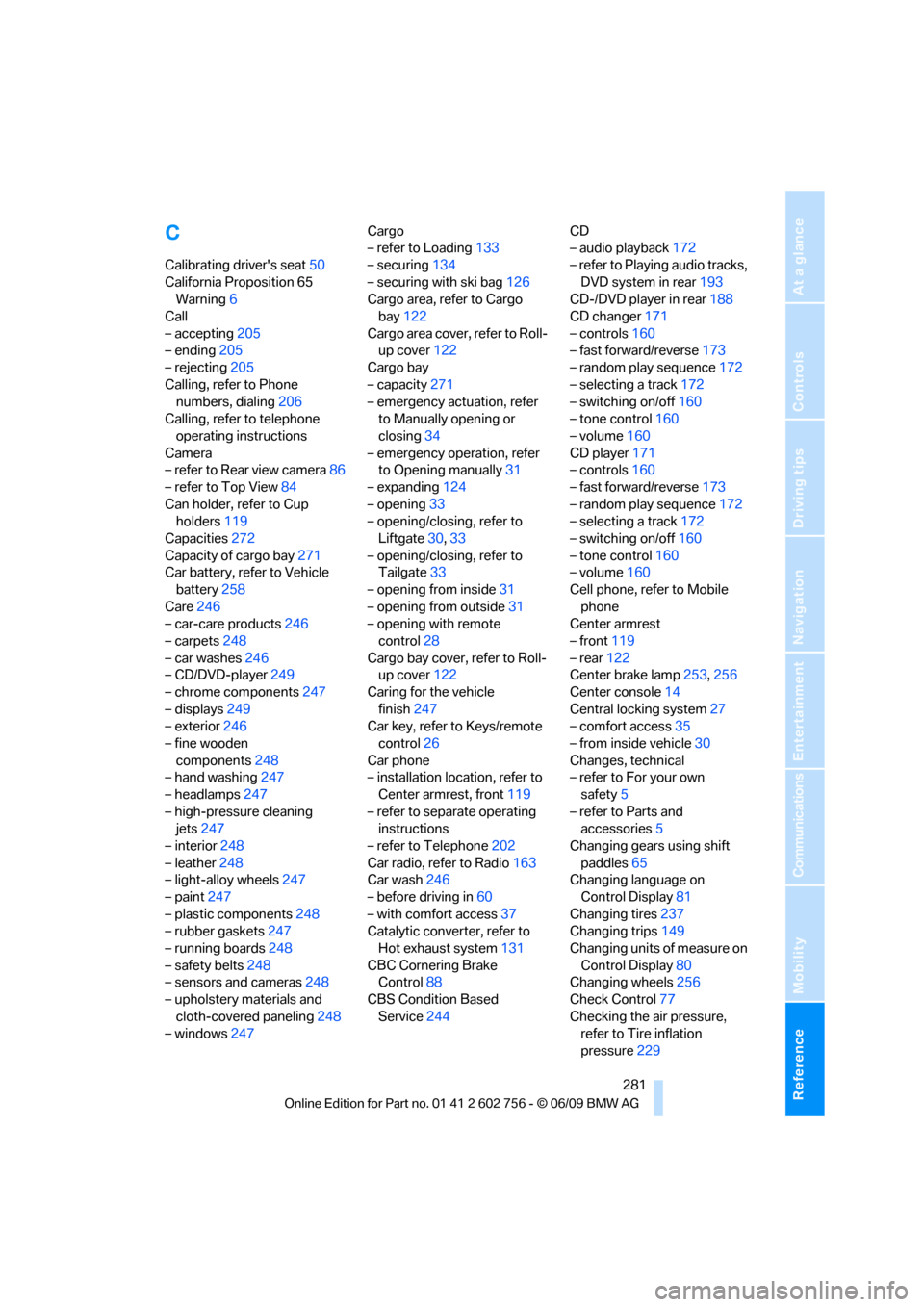
Reference 281
At a glance
Controls
Driving tips
Communications
Navigation
Entertainment
Mobility
C
Calibrating driver's seat50
California Proposition 65
Warning6
Call
– accepting205
– ending205
– rejecting205
Calling, refer to Phone
numbers, dialing206
Calling, refer to telephone
operating instructions
Camera
– refer to Rear view camera86
– refer to Top View84
Can holder, refer to Cup
holders119
Capacities272
Capacity of cargo bay271
Car battery, refer to Vehicle
battery258
Care246
– car-care products246
– carpets248
– car washes246
– CD/DVD-player249
– chrome components247
– displays249
– exterior246
– fine wooden
components248
– hand washing247
– headlamps247
– high-pressure cleaning
jets247
– interior248
– leather248
– light-alloy wheels247
– paint247
– plastic components248
– rubber gaskets247
– running boards248
– safety belts248
– sensors and cameras248
– upholstery materials and
cloth-covered paneling248
– windows247Cargo
– refer to Loading133
– securing134
– securing with ski bag126
Cargo area, refer to Cargo
bay122
Cargo area cover, refer to Roll-
up cover122
Cargo bay
– capacity271
– emergency actuation, refer
to Manually opening or
closing
34
– emergency operation, refer
to Opening manually31
– expanding124
– opening33
– opening/closing, refer to
Liftgate30,33
– opening/closing, refer to
Tailgate33
– opening from inside31
– opening from outside31
– opening with remote
control28
Cargo bay cover, refer to Roll-
up cover122
Caring for the vehicle
finish247
Car key, refer to Keys/remote
control26
Car phone
– installation location, refer to
Center armrest, front119
– refer to separate operating
instructions
– refer to Telephone202
Car radio, refer to Radio163
Car wash246
– before driving in60
– with comfort access37
Catalytic converter, refer to
Hot exhaust system131
CBC Cornering Brake
Control88
CBS Condition Based
Service244CD
– audio playback172
– refer to Playing audio tracks,
DVD system in rear193
CD-/DVD player in rear188
CD changer171
– controls160
– fast forward/reverse173
– random play sequence172
– selecting a track172
– switching on/off160
– tone control160
– volume160
CD player171
– controls160
– fast forward/reverse173
– random play sequence172
– selecting a track172
– switching on/off160
– tone control160
– volume160
Cell phone, refer to Mobile
phone
Center armrest
– front119
– rear122
Center brake lamp253,256
Center console14
Central locking system27
– comfort access35
– from inside vehicle30
Changes, technical
– refer to For your own
safety5
– refer to Parts and
accessories5
Changing gears using shift
paddles65
Changing language on
Control Display81
Changing tires237
Changing trips149
Changing units of measure on
Control Display80
Changing wheels256
Check Control77
Checking the air pressure,
refer to Tire inflation
pressure229
ba8_e70ag.book Seite 281 Freitag, 5. Juni 2009 11:42 11
Page 285 of 300
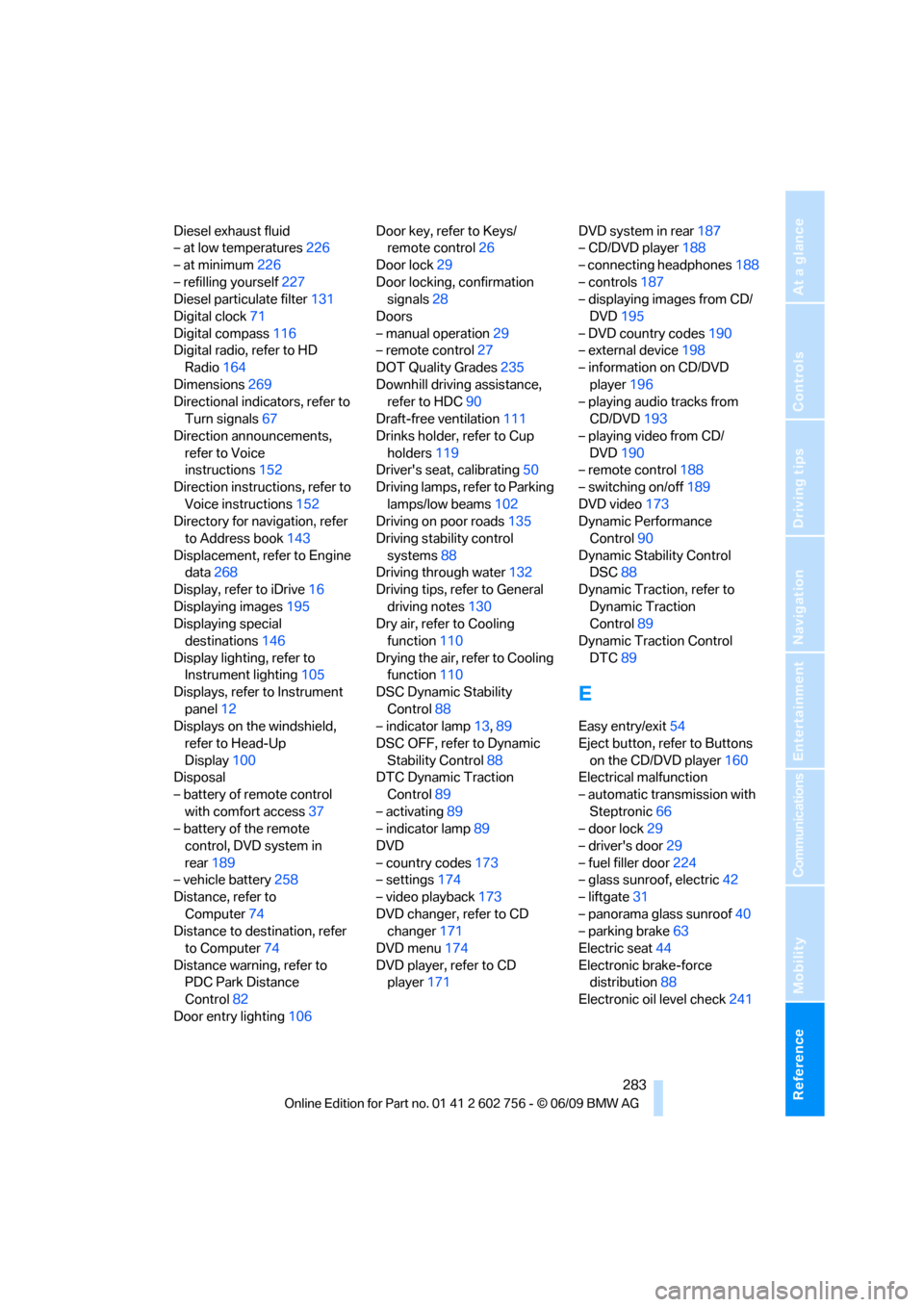
Reference 283
At a glance
Controls
Driving tips
Communications
Navigation
Entertainment
Mobility
Diesel exhaust fluid
– at low temperatures226
– at minimum226
– refilling yourself227
Diesel particulate filter131
Digital clock71
Digital compass116
Digital radio, refer to HD
Radio164
Dimensions269
Directional indicators, refer to
Turn signals67
Direction announcements,
refer to Voice
instructions152
Direction instructions, refer to
Voice instructions152
Directory for navigation, refer
to Address book143
Displacement, refer to Engine
data268
Display, refer to iDrive16
Displaying images195
Displaying special
destinations146
Display lighting, refer to
Instrument lighting105
Displays, refer to Instrument
panel12
Displays on the windshield,
refer to Head-Up
Display100
Disposal
– battery of remote control
with comfort access37
– battery of the remote
control, DVD system in
rear189
– vehicle battery258
Distance, refer to
Computer74
Distance to destination, refer
to Computer74
Distance warning, refer to
PDC Park Distance
Control82
Door entry lighting106Door key, refer to Keys/
remote control26
Door lock29
Door locking, confirmation
signals28
Doors
– manual operation29
– remote control27
DOT Quality Grades235
Downhill driving assistance,
refer to HDC90
Draft-free ventilation111
Drinks holder, refer to Cup
holders119
Driver's seat, calibrating50
Driving lamps, refer to Parking
lamps/low beams102
Driving on poor roads135
Driving stability control
systems88
Driving through water132
Driving tips, refer to General
driving notes130
Dry air, refer to Cooling
function110
Drying the air, refer to Cooling
function110
DSC Dynamic Stability
Control88
– indicator lamp13,89
DSC OFF, refer to Dynamic
Stability Control88
DTC Dynamic Traction
Control89
– activating89
– indicator lamp89
DVD
– country codes173
– settings174
– video playback173
DVD changer, refer to CD
changer171
DVD menu174
DVD player, refer to CD
player171DVD system in rear187
– CD/DVD player188
– connecting headphones188
– controls187
– displaying images from CD/
DVD195
– DVD country codes190
– external device198
– information on CD/DVD
player196
– playing audio tracks from
CD/DVD193
– playing video from CD/
DVD190
– remote control188
– switching on/off189
DVD video173
Dynamic Performance
Control90
Dynamic Stability Control
DSC88
Dynamic Traction, refer to
Dynamic Traction
Control89
Dynamic Traction Control
DTC89
E
Easy entry/exit54
Eject button, refer to Buttons
on the CD/DVD player160
Electrical malfunction
– automatic transmission with
Steptronic66
– door lock29
– driver's door29
– fuel filler door224
– glass sunroof, electric42
– liftgate31
– panorama glass sunroof40
– parking brake63
Electric seat44
Electronic brake-force
distribution88
Electronic oil level check241
ba8_e70ag.book Seite 283 Freitag, 5. Juni 2009 11:42 11