climate control BMW X5 4.4I 2000 Owners Manual
[x] Cancel search | Manufacturer: BMW, Model Year: 2000, Model line: X5 4.4I, Model: BMW X5 4.4I 2000Pages: 201, PDF Size: 1.93 MB
Page 11 of 201
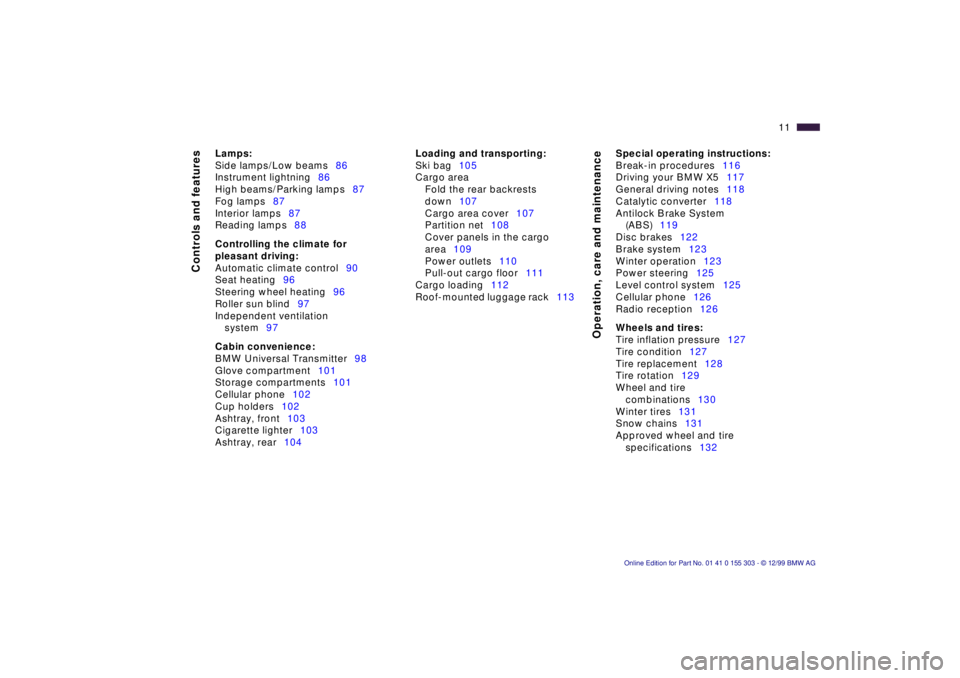
11n
Controls and features
Operation, care and maintenance
Lamps:
Side lamps/Low beams86
Instrument lightning86
High beams/Parking lamps87
Fog lamps87
Interior lamps87
Reading lamps88
Controlling the climate for
pleasant driving:
Automatic climate control90
Seat heating96
Steering wheel heating96
Roller sun blind97
Independent ventilation
system97
Cabin convenience:
BMW Universal Transmitter98
Glove compartment101
Storage compartments101
Cellular phone102
Cup holders102
Ashtray, front103
Cigarette lighter103
Ashtray, rear104
Loading and transporting:
Ski bag105
Cargo area
Fold the rear backrests
down107
Cargo area cover107
Partition net108
Cover panels in the cargo
area109
Power outlets110
Pull-out cargo floor111
Cargo loading112
Roof-mounted luggage rack113
Special operating instructions:
Break-in procedures116
Driving your BMW X5117
General driving notes118
Catalytic converter118
Antilock Brake System
(ABS)119
Disc brakes122
Brake system123
Winter operation123
Power steering125
Level control system125
Cellular phone126
Radio reception126
Wheels and tires:
Tire inflation pressure127
Tire condition127
Tire replacement128
Tire rotation129
Wheel and tire
combinations130
Winter tires131
Snow chains131
Approved wheel and tire
specifications132
Page 33 of 201
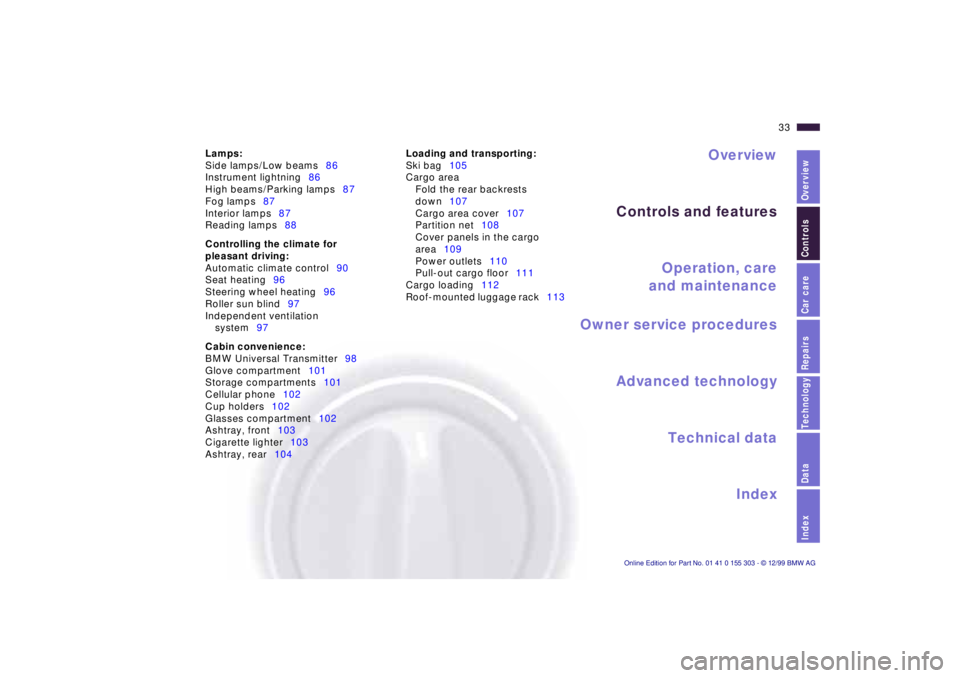
IndexDataTechnologyRepairsCar careControlsOverview
Overview
Controls and features
Operation, care
and maintenance
Owner service procedures
Technical data
Index Advanced technology
33n
Lamps:
Side lamps/Low beams86
Instrument lightning86
High beams/Parking lamps87
Fog lamps87
Interior lamps87
Reading lamps88
Controlling the climate for
pleasant driving:
Automatic climate control90
Seat heating96
Steering wheel heating96
Roller sun blind97
Independent ventilation
system97
Cabin convenience:
BMW Universal Transmitter98
Glove compartment101
Storage compartments101
Cellular phone102
Cup holders102
Glasses compartment102
Ashtray, front103
Cigarette lighter103
Ashtray, rear104Loading and transporting:
Ski bag105
Cargo area
Fold the rear backrests
down107
Cargo area cover107
Partition net108
Cover panels in the cargo
area109
Power outlets110
Pull-out cargo floor111
Cargo loading112
Roof-mounted luggage rack113
Page 42 of 201
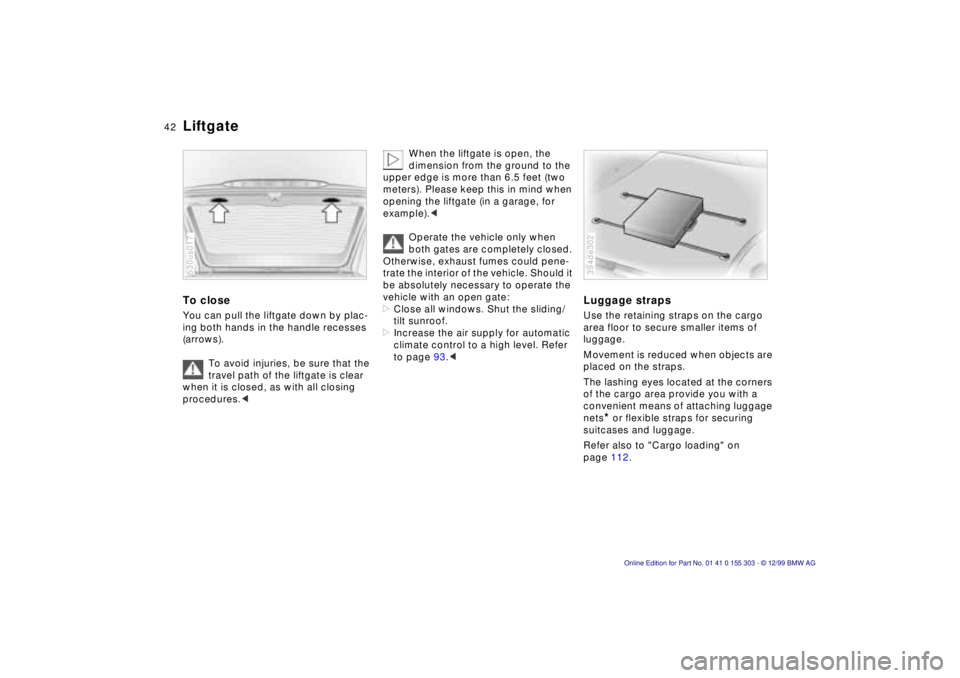
42n
Liftgate To close You can pull the liftgate down by plac-
ing both hands in the handle recesses
(arrows).
To avoid injuries, be sure that the
travel path of the liftgate is clear
when it is closed, as with all closing
procedures.< 530us017
When the liftgate is open, the
dimension from the ground to the
upper edge is more than 6.5 feet (two
meters). Please keep this in mind when
opening the liftgate (in a garage, for
example).<
Operate the vehicle only when
both gates are completely closed.
Otherwise, exhaust fumes could pene-
trate the interior of the vehicle. Should it
be absolutely necessary to operate the
vehicle with an open gate:
>Close all windows. Shut the sliding/
tilt sunroof.
>Increase the air supply for automatic
climate control to a high level. Refer
to page 93.<
Luggage straps Use the retaining straps on the cargo
area floor to secure smaller items of
luggage.
Movement is reduced when objects are
placed on the straps.
The lashing eyes located at the corners
of the cargo area provide you with a
convenient means of attaching luggage
nets
* or flexible straps for securing
suitcases and luggage.
Refer also to "Cargo loading" on
page 112.
394de302
Page 55 of 201
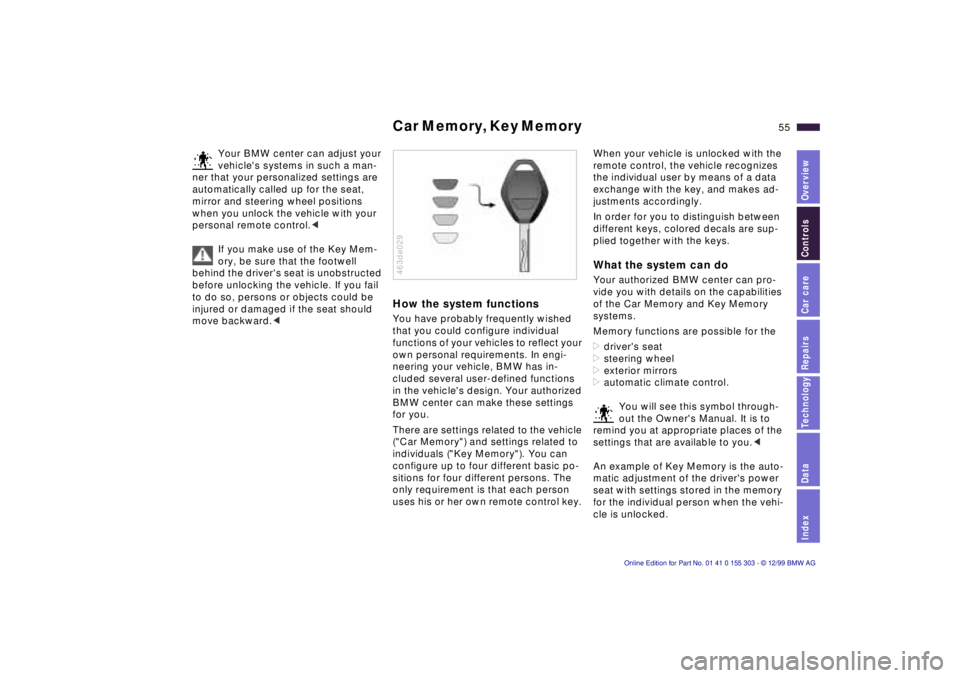
IndexDataTechnologyRepairsCar careControlsOverview
55n
Car Memory, Key Memory
Your BMW center can adjust your
vehicle's systems in such a man-
ner that your personalized settings are
automatically called up for the seat,
mirror and steering wheel positions
when you unlock the vehicle with your
personal remote control.<
If you make use of the Key Mem-
ory, be sure that the footwell
behind the driver's seat is unobstructed
before unlocking the vehicle. If you fail
to do so, persons or objects could be
injured or damaged if the seat should
move backward.<
How the system functions You have probably frequently wished
that you could configure individual
functions of your vehicles to reflect your
own personal requirements. In engi-
neering your vehicle, BMW has in-
cluded several user-defined functions
in the vehicle's design. Your authorized
BMW center can make these settings
for you.
There are settings related to the vehicle
("Car Memory") and settings related to
individuals ("Key Memory"). You can
configure up to four different basic po-
sitions for four different persons. The
only requirement is that each person
uses his or her own remote control key. 463de029
When your vehicle is unlocked with the
remote control, the vehicle recognizes
the individual user by means of a data
exchange with the key, and makes ad-
justments accordingly.
In order for you to distinguish between
different keys, colored decals are sup-
plied together with the keys. What the system can do Your authorized BMW center can pro-
vide you with details on the capabilities
of the Car Memory and Key Memory
systems.
Memory functions are possible for the
>driver's seat
>steering wheel
>exterior mirrors
>automatic climate control.
You will see this symbol through-
out the Owner's Manual. It is to
remind you at appropriate places of the
settings that are available to you.<
An example of Key Memory is the auto-
matic adjustment of the driver's power
seat with settings stored in the memory
for the individual person when the vehi-
cle is unlocked.
Page 90 of 201
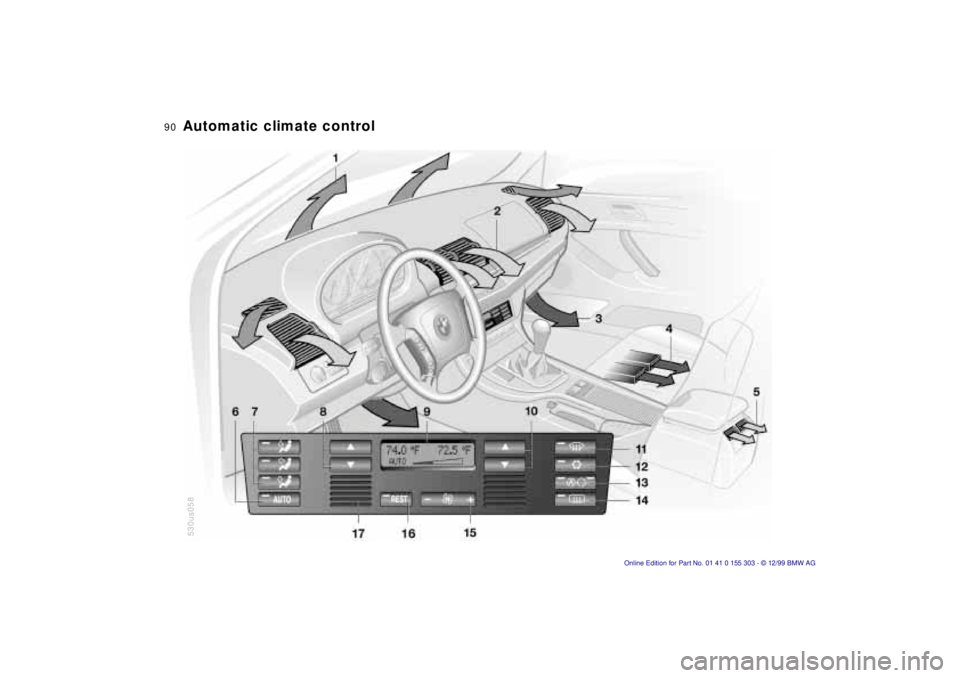
90n
530us058Automatic climate control
Page 91 of 201
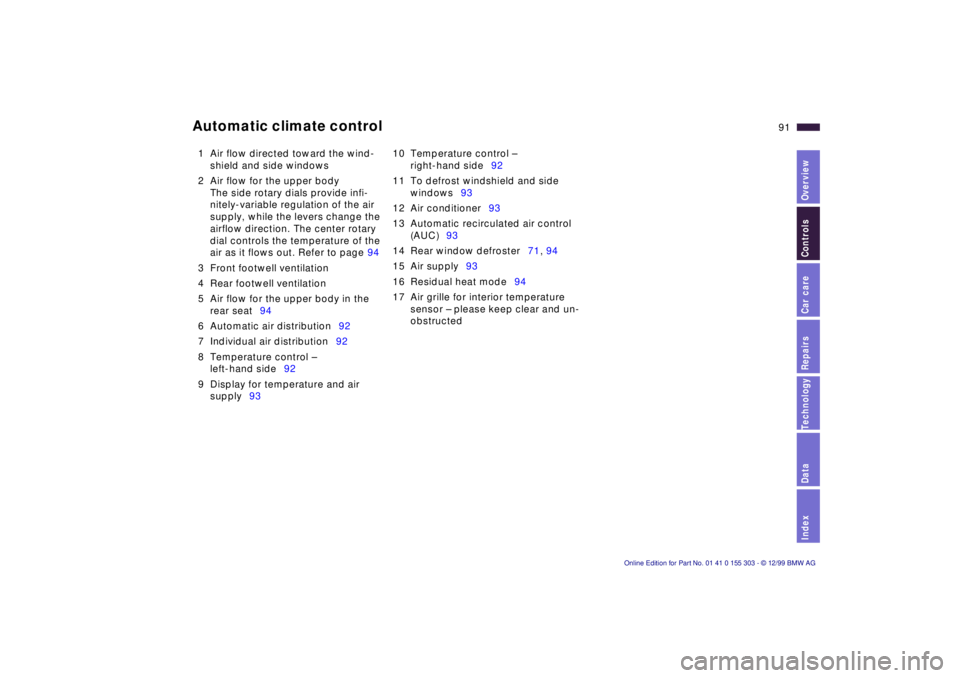
IndexDataTechnologyRepairsCar careControlsOverview
91n
Automatic climate control 1 Air flow directed toward the wind-
shield and side windows
2 Air flow for the upper body
The side rotary dials provide infi-
nitely-variable regulation of the air
supply, while the levers change the
airflow direction. The center rotary
dial controls the temperature of the
air as it flows out. Refer to page 94
3 Front footwell ventilation
4 Rear footwell ventilation
5 Air flow for the upper body in the
rear seat94
6 Automatic air distribution92
7 Individual air distribution92
8 Temperature control Ð
left-hand side92
9 Display for temperature and air
supply9310 Temperature control Ð
right-hand side92
11 To defrost windshield and side
windows93
12 Air conditioner93
13 Automatic recirculated air control
(AUC)93
14 Rear window defroster71, 94
15 Air supply93
16 Residual heat mode94
17 Air grille for interior temperature
sensor Ð please keep clear and un-
obstructed
Page 92 of 201
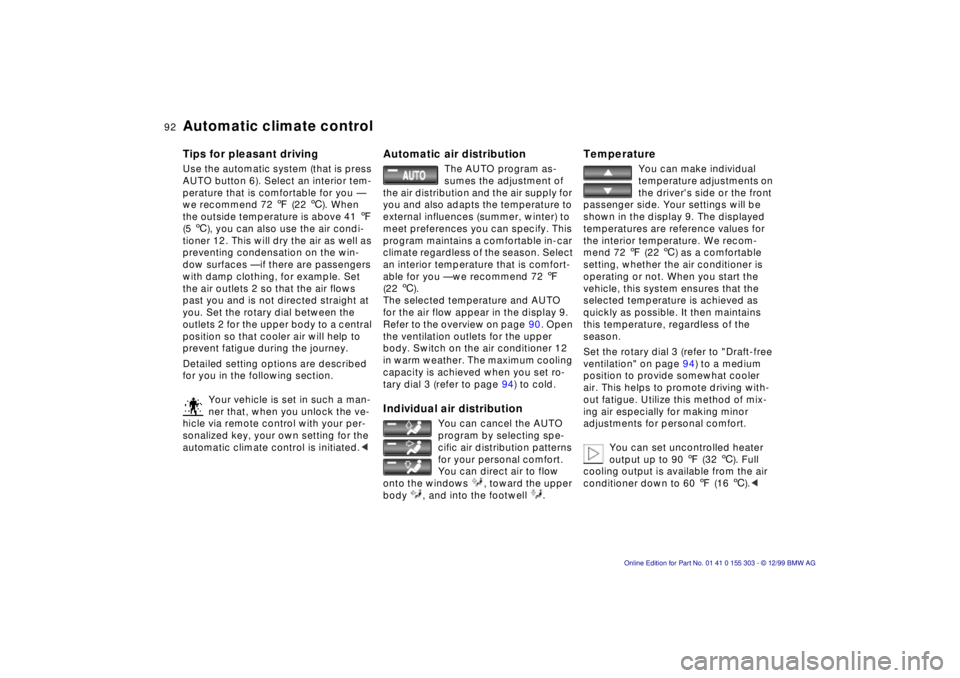
92n
Automatic climate control Tips for pleasant driving Use the automatic system (that is press
AUTO button 6). Select an interior tem-
perature that is comfortable for you Ñ
we recommend 72 7 (22 6). When
the outside temperature is above 41 7
(5 6), you can also use the air condi-
tioner 12. This will dry the air as well as
preventing condensation on the win-
dow surfaces Ñ if there are passengers
with damp clothing, for example. Set
the air outlets 2 so that the air flows
past you and is not directed straight at
you. Set the rotary dial between the
outlets 2 for the upper body to a central
position so that cooler air will help to
prevent fatigue during the journey.
Detailed setting options are described
for you in the following section.
Your vehicle is set in such a man-
ner that, when you unlock the ve-
hicle via remote control with your per-
sonalized key, your own setting for the
automatic climate control is initiated.<
Automatic air distribution
The AUTO program as-
sumes the adjustment of
the air distribution and the air supply for
you and also adapts the temperature to
external influences (summer, winter) to
meet preferences you can specify. This
program maintains a comfortable in-car
climate regardless of the season. Select
an interior temperature that is comfort-
able for you Ñ we recommend 72 7
(22 6).
The selected temperature and AUTO
for the air flow appear in the display 9.
Refer to the overview on page 90. Open
the ventilation outlets for the upper
body. Switch on the air conditioner 12
in warm weather. The maximum cooling
capacity is achieved when you set ro-
tary dial 3 (refer to page 94) to cold.
Individual air distribution
You can cancel the AUTO
program by selecting spe-
cific air distribution patterns
for your personal comfort.
You can direct air to flow
onto the windows , toward the upper
body , and into the footwell .
Temperature
You can make individual
temperature adjustments on
the driver's side or the front
passenger side. Your settings will be
shown in the display 9. The displayed
temperatures are reference values for
the interior temperature. We recom-
mend 72 7 (22 6) as a comfortable
setting, whether the air conditioner is
operating or not. When you start the
vehicle, this system ensures that the
selected temperature is achieved as
quickly as possible. It then maintains
this temperature, regardless of the
season.
Set the rotary dial 3 (refer to "Draft-free
ventilation" on page 94) to a medium
position to provide somewhat cooler
air. This helps to promote driving with-
out fatigue. Utilize this method of mix-
ing air especially for making minor
adjustments for personal comfort.
You can set uncontrolled heater
output up to 90 7 (32 6). Full
cooling output is available from the air
conditioner down to 60 7 (16 6).<
Page 93 of 201
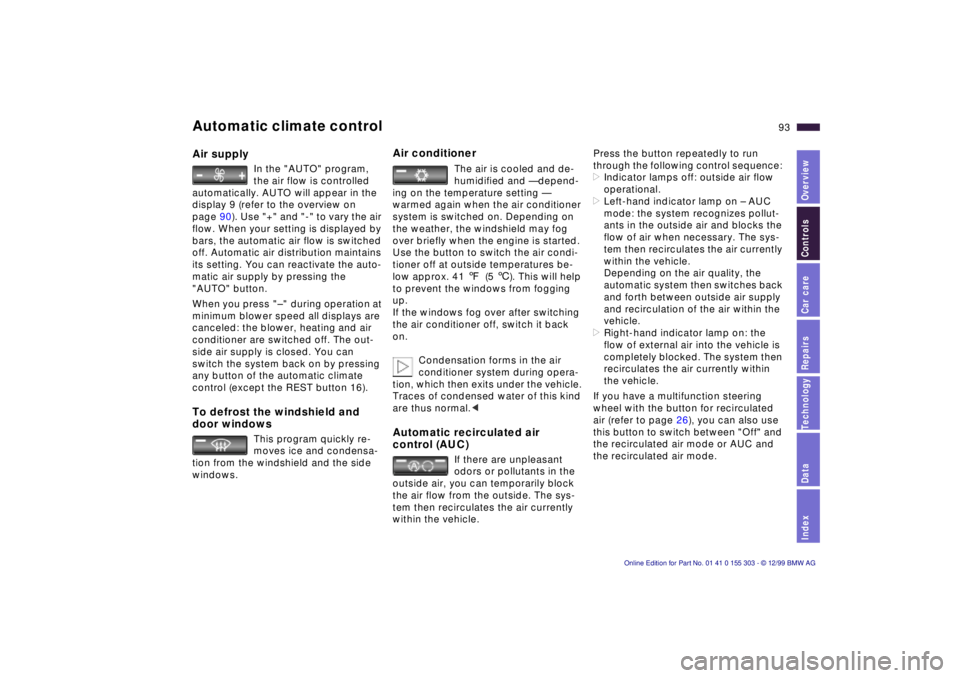
IndexDataTechnologyRepairsCar careControlsOverview
93n
Automatic climate control Air supply
In the "AUTO" program,
the air flow is controlled
automatically. AUTO will appear in the
display 9 (refer to the overview on
page 90). Use "+" and "-" to vary the air
flow. When your setting is displayed by
bars, the automatic air flow is switched
off. Automatic air distribution maintains
its setting. You can reactivate the auto-
matic air supply by pressing the
"AUTO" button.
When you press "Ð " during operation at
minimum blower speed all displays are
canceled: the blower, heating and air
conditioner are switched off. The out-
side air supply is closed. You can
switch the system back on by pressing
any button of the automatic climate
control (except the REST button 16).
To defrost the windshield and
door windows
This program quickly re-
moves ice and condensa-
tion from the windshield and the side
windows.
Air conditioner
The air is cooled and de-
humidified and Ñ depend-
ing on the temperature setting Ñ
warmed again when the air conditioner
system is switched on. Depending on
the weather, the windshield may fog
over briefly when the engine is started.
Use the button to switch the air condi-
tioner off at outside temperatures be-
low approx. 41 7(5 6). This will help
to prevent the windows from fogging
up.
If the windows fog over after switching
the air conditioner off, switch it back
on.
Condensation forms in the air
conditioner system during opera-
tion, which then exits under the vehicle.
Traces of condensed water of this kind
are thus normal.<
Automatic recirculated air
control (AUC)
If there are unpleasant
odors or pollutants in the
outside air, you can temporarily block
the air flow from the outside. The sys-
tem then recirculates the air currently
within the vehicle.
Press the button repeatedly to run
through the following control sequence:
>Indicator lamps off: outside air flow
operational.
>Left-hand indicator lamp on Ð AUC
mode: the system recognizes pollut-
ants in the outside air and blocks the
flow of air when necessary. The sys-
tem then recirculates the air currently
within the vehicle.
Depending on the air quality, the
automatic system then switches back
and forth between outside air supply
and recirculation of the air within the
vehicle.
>Right-hand indicator lamp on: the
flow of external air into the vehicle is
completely blocked. The system then
recirculates the air currently within
the vehicle.
If you have a multifunction steering
wheel with the button for recirculated
air (refer to page 26), you can also use
this button to switch between "Off" and
the recirculated air mode or AUC and
the recirculated air mode.
Page 94 of 201
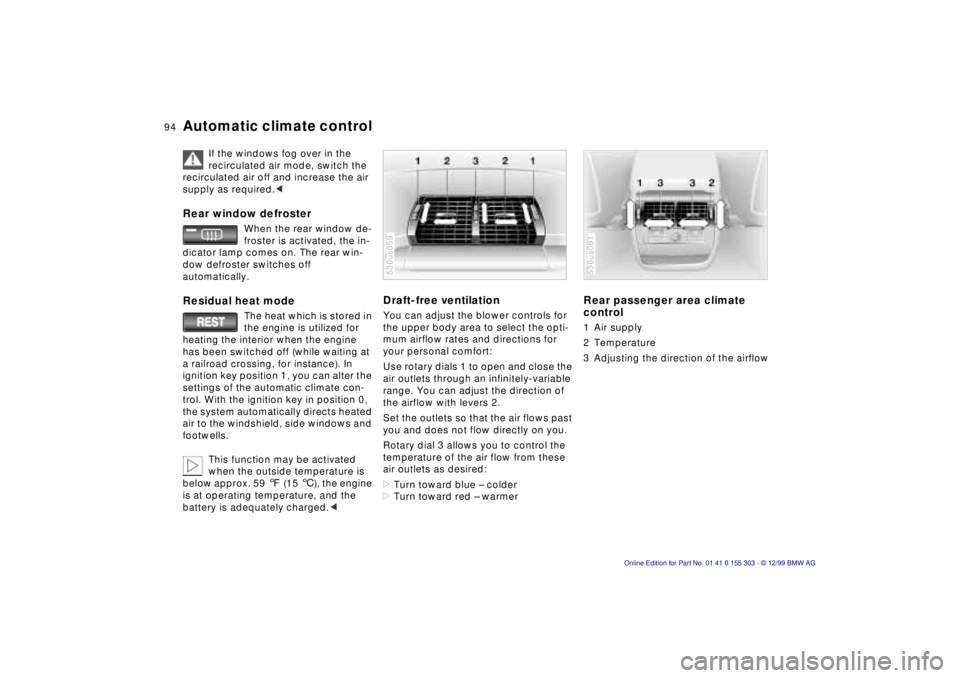
94n
Automatic climate control
If the windows fog over in the
recirculated air mode, switch the
recirculated air off and increase the air
supply as required.<
Rear window defroster
When the rear window de-
froster is activated, the in-
dicator lamp comes on. The rear win-
dow defroster switches off
automatically.
Residual heat mode
The heat which is stored in
the engine is utilized for
heating the interior when the engine
has been switched off (while waiting at
a railroad crossing, for instance). In
ignition key position 1, you can alter the
settings of the automatic climate con-
trol. With the ignition key in position 0,
the system automatically directs heated
air to the windshield, side windows and
footwells.
This function may be activated
when the outside temperature is
below approx. 59 7 (15 6), the engine
is at operating temperature, and the
battery is adequately charged.<
Draft-free ventilation You can adjust the blower controls for
the upper body area to select the opti-
mum airflow rates and directions for
your personal comfort:
Use rotary dials 1 to open and close the
air outlets through an infinitely-variable
range. You can adjust the direction of
the airflow with levers 2.
Set the outlets so that the air flows past
you and does not flow directly on you.
Rotary dial 3 allows you to control the
temperature of the air flow from these
air outlets as desired:
>Turn toward blue Ð colder
>Turn toward red Ð warmer 530us059
Rear passenger area climate
control 1 Air supply
2 Temperature
3 Adjusting the direction of the airflow 530us061
Page 95 of 201
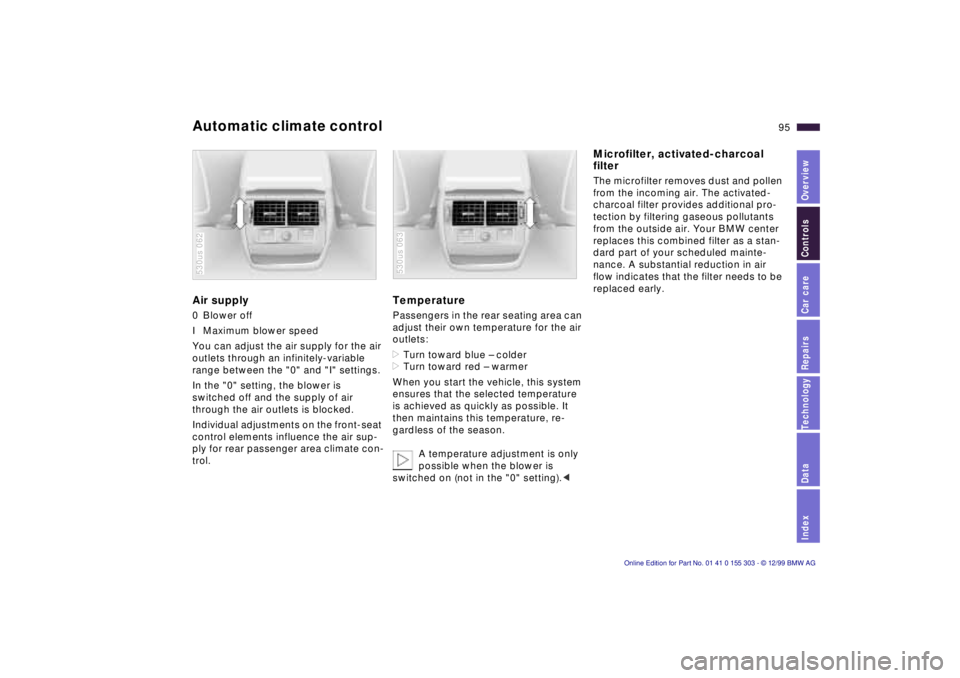
IndexDataTechnologyRepairsCar careControlsOverview
95n
Automatic climate control Air supply 0 Blower off
I Maximum blower speed
You can adjust the air supply for the air
outlets through an infinitely-variable
range between the "0" and "I" settings.
In the "0" setting, the blower is
switched off and the supply of air
through the air outlets is blocked.
Individual adjustments on the front-seat
control elements influence the air sup-
ply for rear passenger area climate con-
trol. 530us 062
Temperature Passengers in the rear seating area can
adjust their own temperature for the air
outlets:
>Turn toward blue Ð colder
>Turn toward red Ð warmer
When you start the vehicle, this system
ensures that the selected temperature
is achieved as quickly as possible. It
then maintains this temperature, re-
gardless of the season.
A temperature adjustment is only
possible when the blower is
switched on (not in the "0" setting).< 530us 063
Microfilter, activated-charcoal
filter The microfilter removes dust and pollen
from the incoming air. The activated-
charcoal filter provides additional pro-
tection by filtering gaseous pollutants
from the outside air. Your BMW center
replaces this combined filter as a stan-
dard part of your scheduled mainte-
nance. A substantial reduction in air
flow indicates that the filter needs to be
replaced early.