set clock BMW X5 4.4I 2005 E53 Owner's Manual
[x] Cancel search | Manufacturer: BMW, Model Year: 2005, Model line: X5 4.4I, Model: BMW X5 4.4I 2005 E53Pages: 200, PDF Size: 3.55 MB
Page 84 of 200
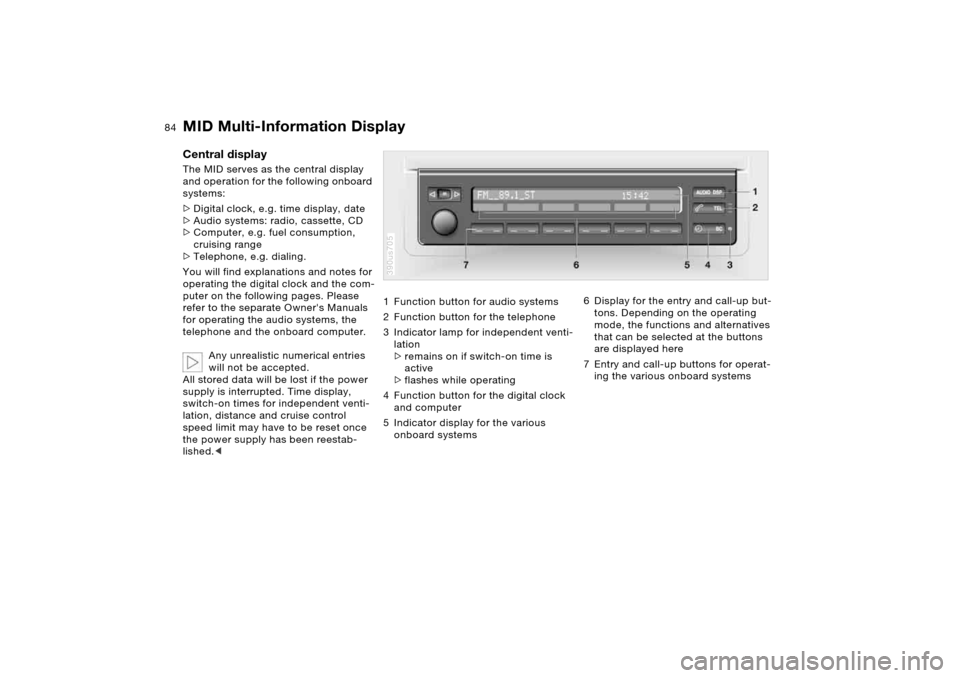
84n
MID Multi-Information Display
Central display The MID serves as the central display
and operation for the following onboard
systems:
>Digital clock, e.g. time display, date
>Audio systems: radio, cassette, CD
>Computer, e.g. fuel consumption,
cruising range
>Telephone, e.g. dialing.
You will find explanations and notes for
operating the digital clock and the com-
puter on the following pages. Please
refer to the separate Owner's Manuals
for operating the audio systems, the
telephone and the onboard computer.
Any unrealistic numerical entries
will not be accepted.
All stored data will be lost if the power
supply is interrupted. Time display,
switch-on times for independent venti-
lation, distance and cruise control
speed limit may have to be reset once
the power supply has been reestab-
lished.<
1 Function button for audio systems
2 Function button for the telephone
3 Indicator lamp for independent venti-
lation
>remains on if switch-on time is
active
>flashes while operating
4 Function button for the digital clock
and computer
5 Indicator display for the various
onboard systems390us705
6 Display for the entry and call-up but-
tons. Depending on the operating
mode, the functions and alternatives
that can be selected at the buttons
are displayed here
7 Entry and call-up buttons for operat-
ing the various onboard systems
Page 85 of 200
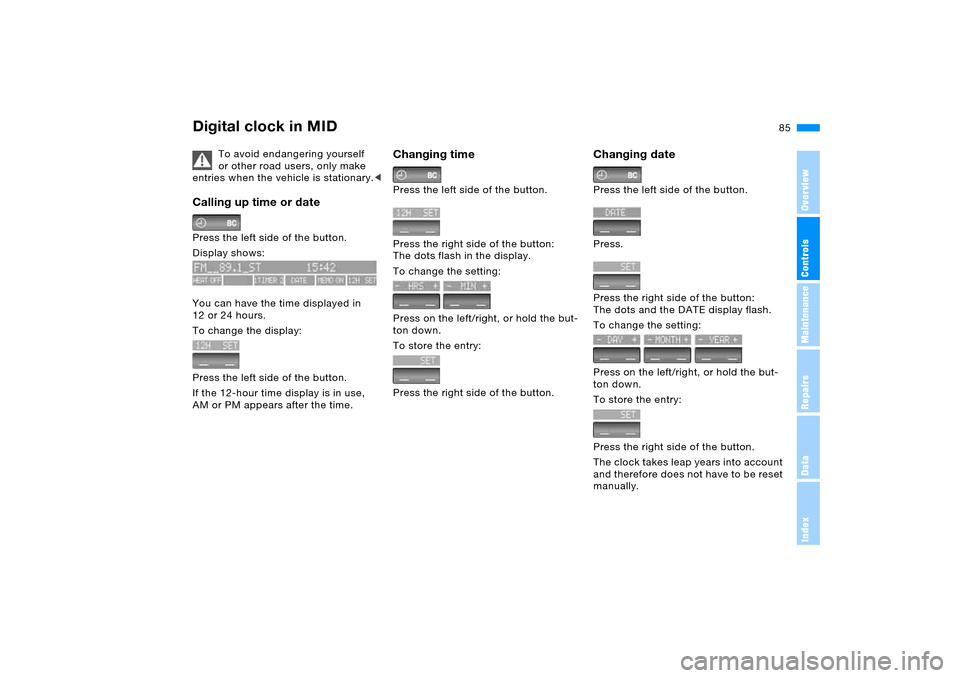
85n
OverviewControlsMaintenanceRepairsDataIndex
Digital clock in MID
To avoid endangering yourself
or other road users, only make
entries when the vehicle is stationary.<
Calling up time or date Press the left side of the button.
Display shows:
You can have the time displayed in
12 or 24 hours.
To change the display:
Press the left side of the button.
If the 12-hour time display is in use,
AM or PM appears after the time.
Changing time Press the left side of the button.
Press the right side of the button:
The dots flash in the display.
To change the setting:
Press on the left/right, or hold the but-
ton down.
To store the entry:
Press the right side of the button.
Changing date Press the left side of the button.
Press.
Press the right side of the button:
The dots and the DATE display flash.
To change the setting:
Press on the left/right, or hold the but-
ton down.
To store the entry:
Press the right side of the button.
The clock takes leap years into account
and therefore does not have to be reset
manually.
Page 186 of 200
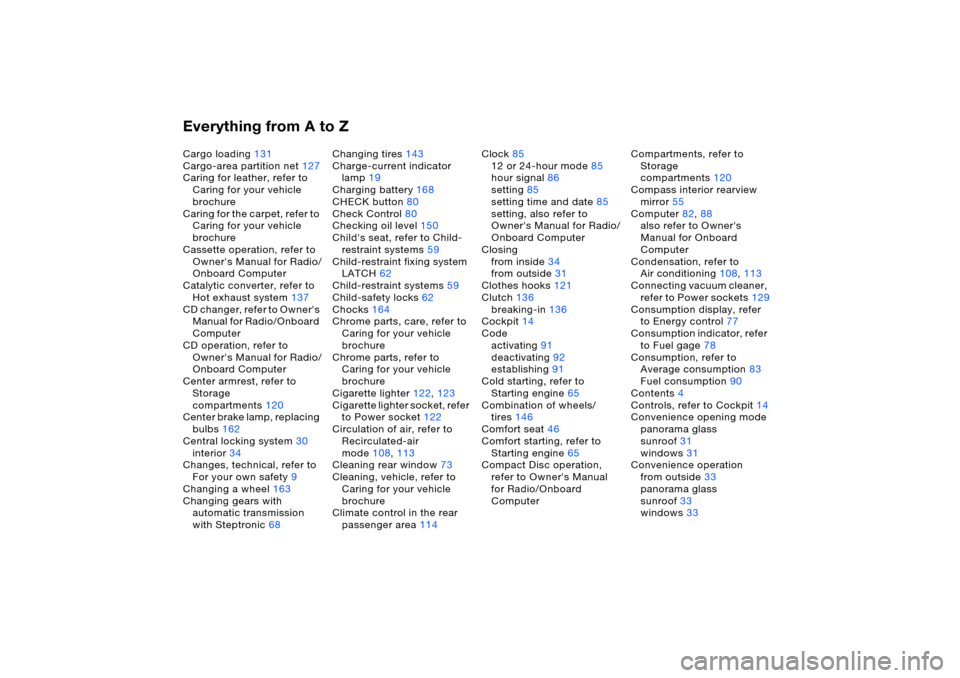
Everything from A to ZCargo loading131
Cargo-area partition net127
Caring for leather, refer to
Caring for your vehicle
brochure
Caring for the carpet, refer to
Caring for your vehicle
brochure
Cassette operation, refer to
Owner's Manual for Radio/
Onboard Computer
Catalytic converter, refer to
Hot exhaust system137
CD changer, refer to Owner's
Manual for Radio/Onboard
Computer
CD operation, refer to
Owner's Manual for Radio/
Onboard Computer
Center armrest, refer to
Storage
compartments120
Center brake lamp, replacing
bulbs162
Central locking system30
interior34
Changes, technical, refer to
For your own safety9
Changing a wheel163
Changing gears with
automatic transmission
with Steptronic68Changing tires143
Charge-current indicator
lamp19
Charging battery168
CHECK button80
Check Control80
Checking oil level150
Child's seat, refer to Child-
restraint systems59
Child-restraint fixing system
LATCH62
Child-restraint systems59
Child-safety locks62
Chocks164
Chrome parts, care, refer to
Caring for your vehicle
brochure
Chrome parts, refer to
Caring for your vehicle
brochure
Cigarette lighter122,123
Cigarette lighter socket, refer
to Power socket122
Circulation of air, refer to
Recirculated-air
mode108,113
Cleaning rear window73
Cleaning, vehicle, refer to
Caring for your vehicle
brochure
Climate control in the rear
passenger area114Clock85
12 or 24-hour mode85
hour signal86
setting85
setting time and date85
setting, also refer to
Owner's Manual for Radio/
Onboard Computer
Closing
from inside34
from outside31
Clothes hooks121
Clutch136
breaking-in136
Cockpit14
Code
activating91
deactivating92
establishing91
Cold starting, refer to
Starting engine65
Combination of wheels/
tires146
Comfort seat46
Comfort starting, refer to
Starting engine65
Compact Disc operation,
refer to Owner's Manual
for Radio/Onboard
ComputerCompartments, refer to
Storage
compartments120
Compass interior rearview
mirror55
Computer82,88
also refer to Owner's
Manual for Onboard
Computer
Condensation, refer to
Air conditioning108,113
Connecting vacuum cleaner,
refer to Power sockets129
Consumption display, refer
to Energy control77
Consumption indicator, refer
to Fuel gage78
Consumption, refer to
Average consumption83
Fuel consumption90
Contents4
Controls, refer to Cockpit14
Convenience opening mode
panorama glass
sunroof31
windows31
Convenience operation
from outside33
panorama glass
sunroof33
windows33