climate control BMW X5 4.6IS 2003 Owners Manual
[x] Cancel search | Manufacturer: BMW, Model Year: 2003, Model line: X5 4.6IS, Model: BMW X5 4.6IS 2003Pages: 183, PDF Size: 2.31 MB
Page 5 of 183
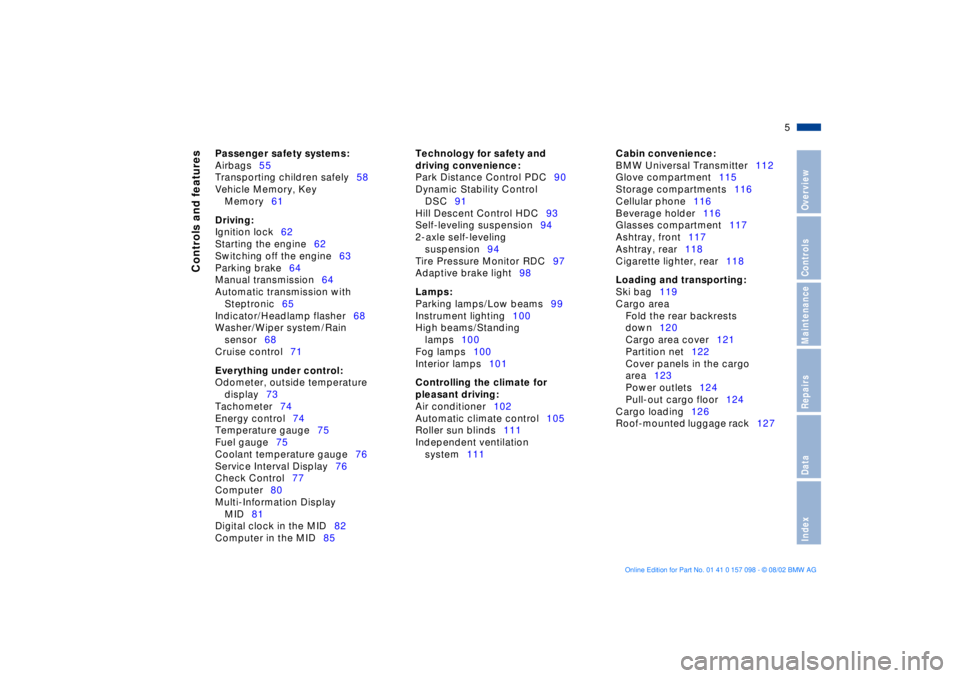
5n
OverviewControlsMaintenanceRepairsDataIndex
Controls and features
Passenger safety systems:
Airbags55
Transporting children safely58
Vehicle Memory, Key
Memory61
Driving:
Ignition lock62
Starting the engine62
Switching off the engine63
Parking brake64
Manual transmission64
Automatic transmission with
Steptronic65
Indicator/Headlamp flasher68
Washer/Wiper system/Rain
sensor68
Cruise control71
Everything under control:
Odometer, outside temperature
display73
Tachometer74
Energy control74
Temperature gauge75
Fuel gauge75
Coolant temperature gauge76
Service Interval Display76
Check Control77
Computer80
Multi-Information Display
MID81
Digital clock in the MID82
Computer in the MID85
Technology for safety and
driving convenience:
Park Distance Control PDC90
Dynamic Stability Control
DSC91
Hill Descent Control HDC93
Self-leveling suspension94
2-axle self-leveling
suspension94
Tire Pressure Monitor RDC97
Adaptive brake light98
Lamps:
Parking lamps/Low beams99
Instrument lighting100
High beams/Standing
lamps100
Fog lamps100
Interior lamps101
Controlling the climate for
pleasant driving:
Air conditioner102
Automatic climate control105
Roller sun blinds111
Independent ventilation
system111
Cabin convenience:
BMW Universal Transmitter112
Glove compartment115
Storage compartments116
Cellular phone116
Beverage holder116
Glasses compartment117
Ashtray, front117
Ashtray, rear118
Cigarette lighter, rear118
Loading and transporting:
Ski bag119
Cargo area
Fold the rear backrests
down120
Cargo area cover121
Partition net122
Cover panels in the cargo
area123
Power outlets124
Pull-out cargo floor124
Cargo loading126
Roof-mounted luggage rack127
Page 37 of 183
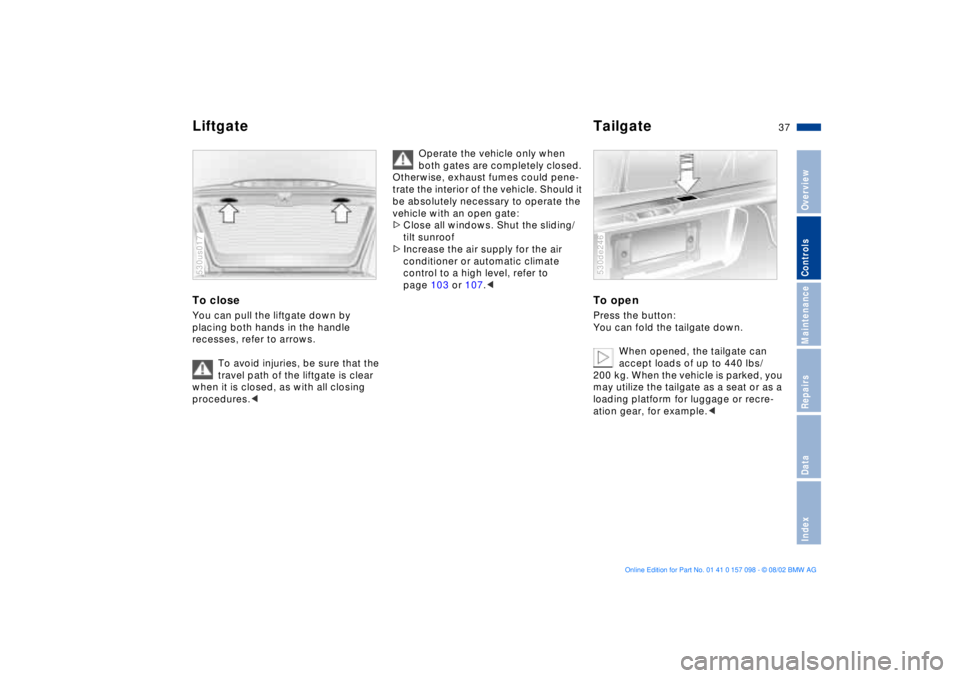
37n
OverviewControlsMaintenanceRepairsDataIndex
Liftgate TailgateTo close You can pull the liftgate down by
placing both hands in the handle
recesses, refer to arrows.
To avoid injuries, be sure that the
travel path of the liftgate is clear
when it is closed, as with all closing
procedures.< 530us017
Operate the vehicle only when
both gates are completely closed.
Otherwise, exhaust fumes could pene-
trate the interior of the vehicle. Should it
be absolutely necessary to operate the
vehicle with an open gate:
>Close all windows. Shut the sliding/
tilt sunroof
>Increase the air supply for the air
conditioner or automatic climate
control to a high level, refer to
page 103 or 107.<
To openPress the button:
You can fold the tailgate down.
When opened, the tailgate can
accept loads of up to 440 lbs/
200 kg. When the vehicle is parked, you
may utilize the tailgate as a seat or as a
loading platform for luggage or recre-
ation gear, for example.< 530de246
Page 61 of 183
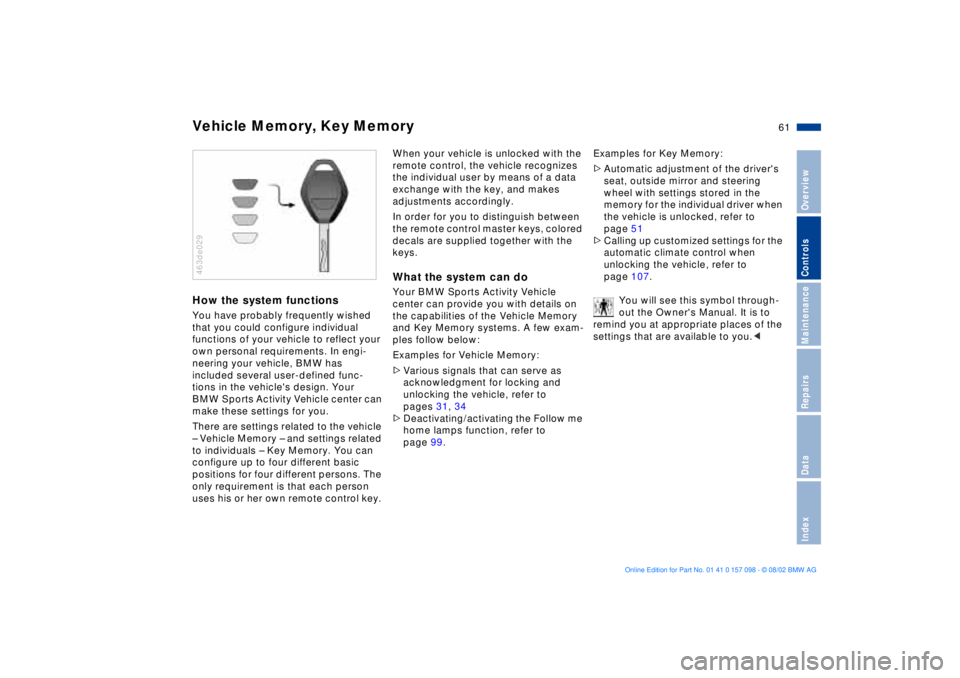
61n
OverviewControlsMaintenanceRepairsDataIndex
Vehicle Memory, Key Memory How the system functions You have probably frequently wished
that you could configure individual
functions of your vehicle to reflect your
own personal requirements. In engi-
neering your vehicle, BMW has
included several user-defined func-
tions in the vehicle's design. Your
BMW Sports Activity Vehicle center can
make these settings for you.
There are settings related to the vehicle
Ð Vehicle Memory Ð and settings related
to individuals Ð Key Memory. You can
configure up to four different basic
positions for four different persons. The
only requirement is that each person
uses his or her own remote control key. 463de029
When your vehicle is unlocked with the
remote control, the vehicle recognizes
the individual user by means of a data
exchange with the key, and makes
adjustments accordingly.
In order for you to distinguish between
the remote control master keys, colored
decals are supplied together with the
keys.What the system can doYour BMW Sports Activity Vehicle
center can provide you with details on
the capabilities of the Vehicle Memory
and Key Memory systems. A few exam-
ples follow below:
Examples for Vehicle Memory:
>Various signals that can serve as
acknowledgment for locking and
unlocking the vehicle, refer to
pages 31, 34
>Deactivating/activating the Follow me
home lamps function, refer to
page 99.Examples for Key Memory:
>Automatic adjustment of the driver's
seat, outside mirror and steering
wheel with settings stored in the
memory for the individual driver when
the vehicle is unlocked, refer to
page 51
>Calling up customized settings for the
automatic climate control when
unlocking the vehicle, refer to
page 107.
You will see this symbol through-
out the Owner's Manual. It is to
remind you at appropriate places of the
settings that are available to you.<
Page 73 of 183
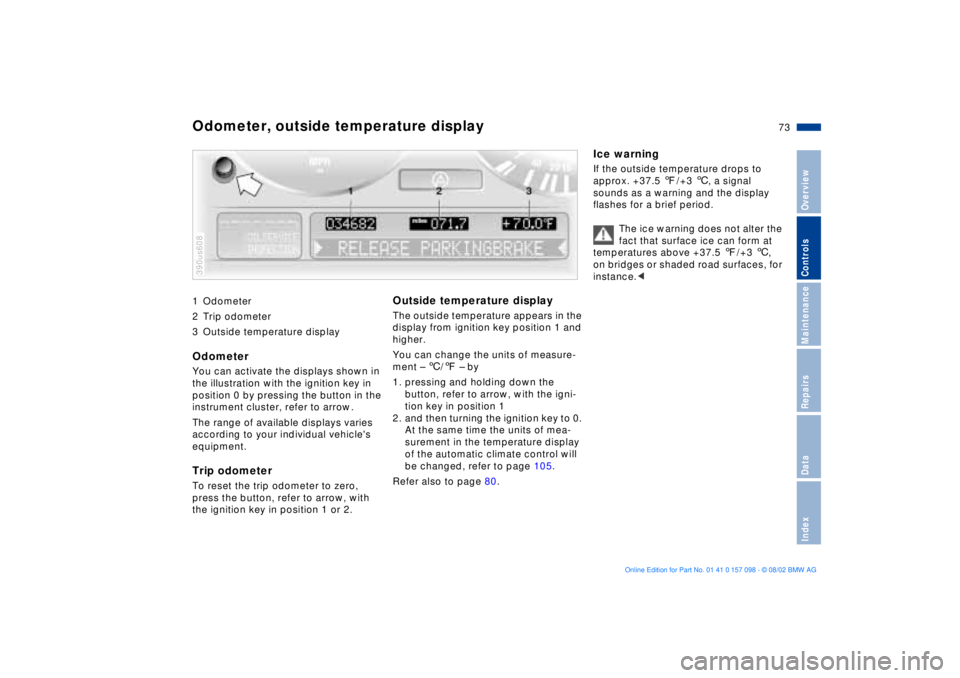
73n
OverviewControlsMaintenanceRepairsDataIndex
1 Odometer
2 Trip odometer
3 Outside temperature displayOdometerYou can activate the displays shown in
the illustration with the ignition key in
position 0 by pressing the button in the
instrument cluster, refer to arrow.
The range of available displays varies
according to your individual vehicle's
equipment.Trip odometer To reset the trip odometer to zero,
press the button, refer to arrow, with
the ignition key in position 1 or 2. 390us608
Outside temperature display The outside temperature appears in the
display from ignition key position 1 and
higher.
You can change the units of measure-
ment Ð 6/7 Ð by
1. pressing and holding down the
button, refer to arrow, with the igni-
tion key in position 1
2. and then turning the ignition key to 0.
At the same time the units of mea-
surement in the temperature display
of the automatic climate control will
be changed, refer to page 105.
Refer also to page 80.
Ice warning If the outside temperature drops to
approx. +37.5 7/+3 6, a signal
sounds as a warning and the display
flashes for a brief period.
The ice warning does not alter the
fact that surface ice can form at
temperatures above +37.5 7/+3 6,
on bridges or shaded road surfaces, for
instance.<
Odometer, outside temperature display
Page 80 of 183
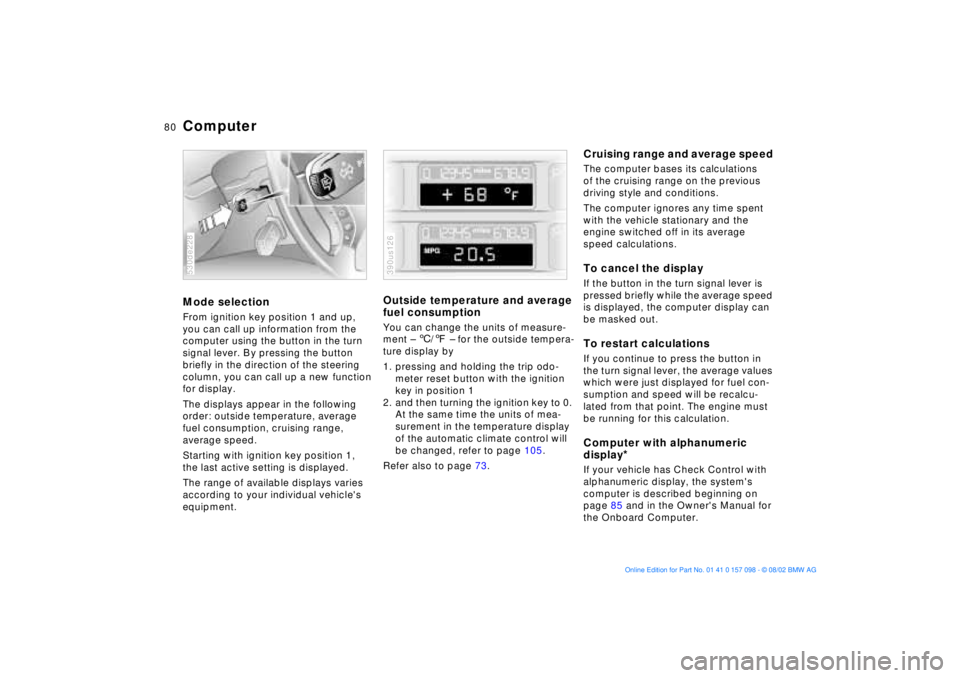
80n
ComputerMode selection From ignition key position 1 and up,
you can call up information from the
computer using the button in the turn
signal lever. By pressing the button
briefly in the direction of the steering
column, you can call up a new function
for display.
The displays appear in the following
order: outside temperature, average
fuel consumption, cruising range,
average speed.
Starting with ignition key position 1,
the last active setting is displayed.
The range of available displays varies
according to your individual vehicle's
equipment.530de228
Outside temperature and average
fuel consumption You can change the units of measure-
ment Ð 6/7 Ð for the outside tempera-
ture display by
1. pressing and holding the trip odo-
meter reset button with the ignition
key in position 1
2. and then turning the ignition key to 0.
At the same time the units of mea-
surement in the temperature display
of the automatic climate control will
be changed, refer to page 105.
Refer also to page 73.390us126
Cruising range and average speed The computer bases its calculations
of the cruising range on the previous
driving style and conditions.
The computer ignores any time spent
with the vehicle stationary and the
engine switched off in its average
speed calculations.To cancel the display If the button in the turn signal lever is
pressed briefly while the average speed
is displayed, the computer display can
be masked out. To restart calculationsIf you continue to press the button in
the turn signal lever, the average values
which were just displayed for fuel con-
sumption and speed will be recalcu-
lated from that point. The engine must
be running for this calculation.Computer with alphanumeric
display
*
If your vehicle has Check Control with
alphanumeric display, the system's
computer is described beginning on
page 85 and in the Owner's Manual for
the Onboard Computer.
Page 103 of 183
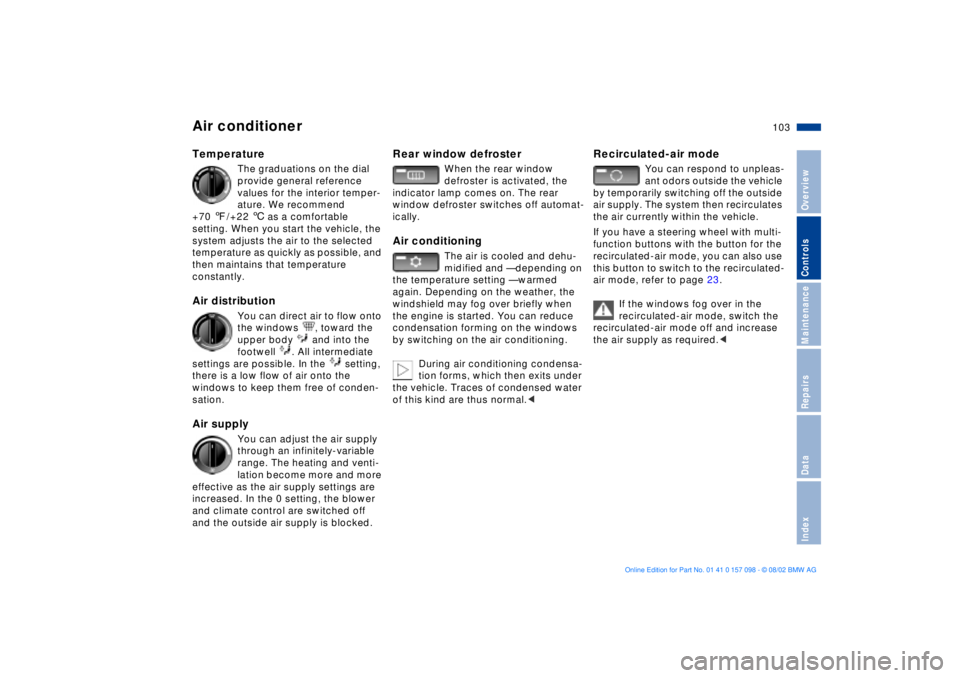
103n
OverviewControlsMaintenanceRepairsDataIndex
Air conditioner Temperature
The graduations on the dial
provide general reference
values for the interior temper-
ature. We recommend
+70 7/+22 6 as a comfortable
setting. When you start the vehicle, the
system adjusts the air to the selected
temperature as quickly as possible, and
then maintains that temperature
constantly.
Air distribution
You can direct air to flow onto
the windows , toward the
upper body and into the
footwell . All intermediate
settings are possible. In the setting,
there is a low flow of air onto the
windows to keep them free of conden-
sation.
Air supply
You can adjust the air supply
through an infinitely-variable
range. The heating and venti-
lation become more and more
effective as the air supply settings are
increased. In the 0 setting, the blower
and climate control are switched off
and the outside air supply is blocked.
Rear window defroster
When the rear window
defroster is activated, the
indicator lamp comes on. The rear
window defroster switches off automat-
ically.
Air conditioning
The air is cooled and dehu-
midified and Ñ depending on
the temperature setting Ñ warmed
again. Depending on the weather, the
windshield may fog over briefly when
the engine is started. You can reduce
condensation forming on the windows
by switching on the air conditioning.
During air conditioning condensa-
tion forms, which then exits under
the vehicle. Traces of condensed water
of this kind are thus normal.<
Recirculated-air mode
You can respond to unpleas-
ant odors outside the vehicle
by temporarily switching off the outside
air supply. The system then recirculates
the air currently within the vehicle.
If you have a steering wheel with multi-
function buttons with the button for the
recirculated-air mode, you can also use
this button to switch to the recirculated-
air mode, refer to page 23.
If the windows fog over in the
recirculated-air mode, switch the
recirculated-air mode off and increase
the air supply as required.<
Page 105 of 183
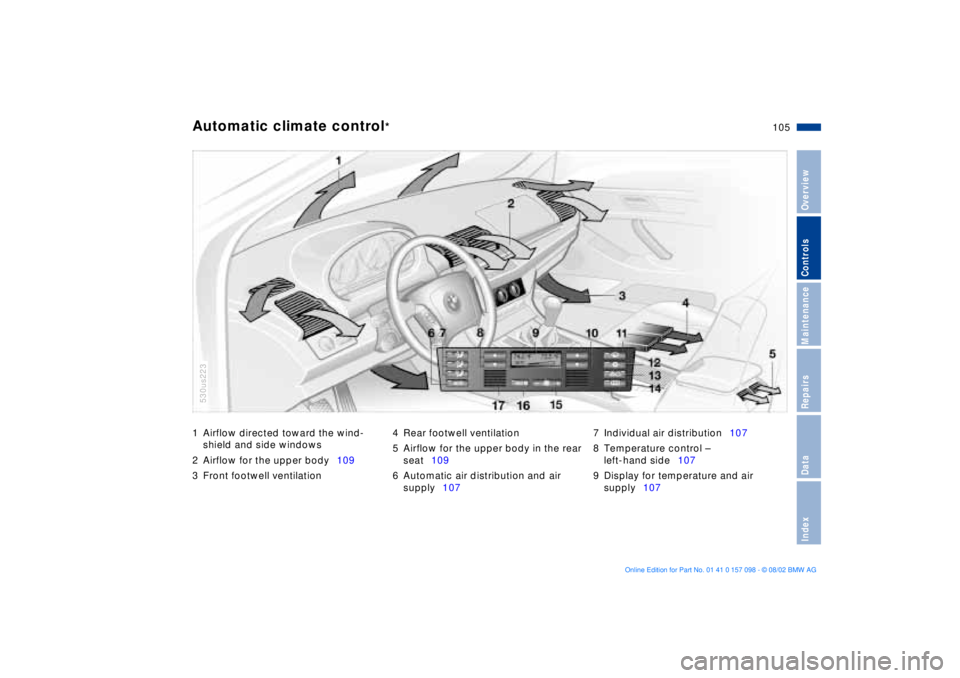
105n
OverviewControlsMaintenanceRepairsDataIndex
1 Airflow directed toward the wind-
shield and side windows
2 Airflow for the upper body109
3 Front footwell ventilation4 Rear footwell ventilation
5 Airflow for the upper body in the rear
seat109
6 Automatic air distribution and air
supply1077 Individual air distribution107
8 Temperature control Ð
left-hand side107
9 Display for temperature and air
supply107Automatic climate control
*
530us223
Page 106 of 183
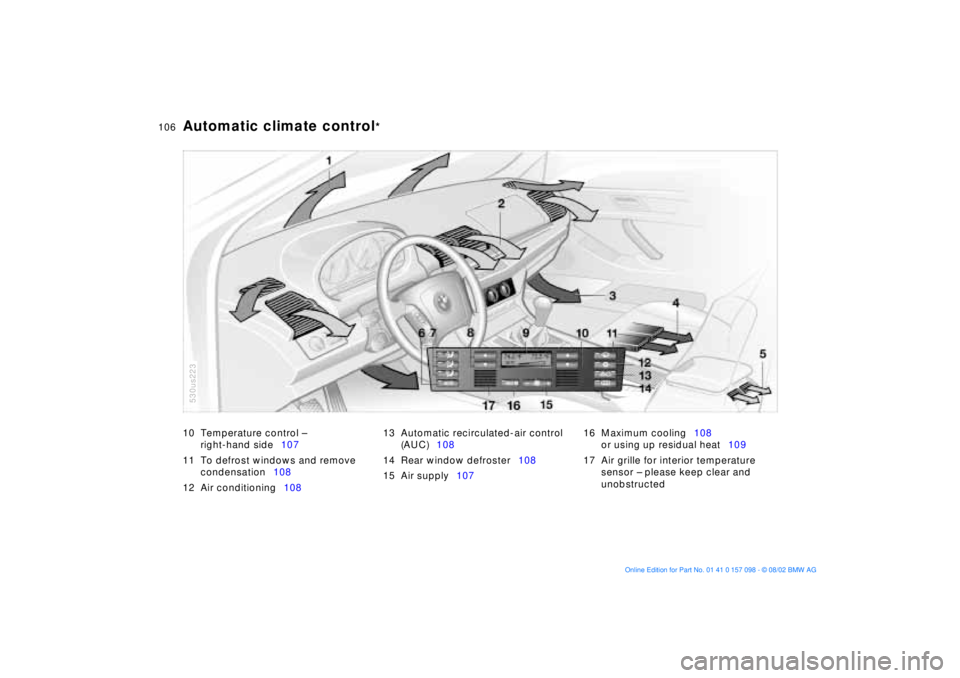
106n
Automatic climate control
*
10 Temperature control Ð
right-hand side107
11 To defrost windows and remove
condensation108
12 Air conditioning10813 Automatic recirculated-air control
(AUC)108
14 Rear window defroster108
15 Air supply107 16 Maximum cooling108
or using up residual heat109
17 Air grille for interior temperature
sensor Ð please keep clear and
unobstructed
530us223
Page 107 of 183
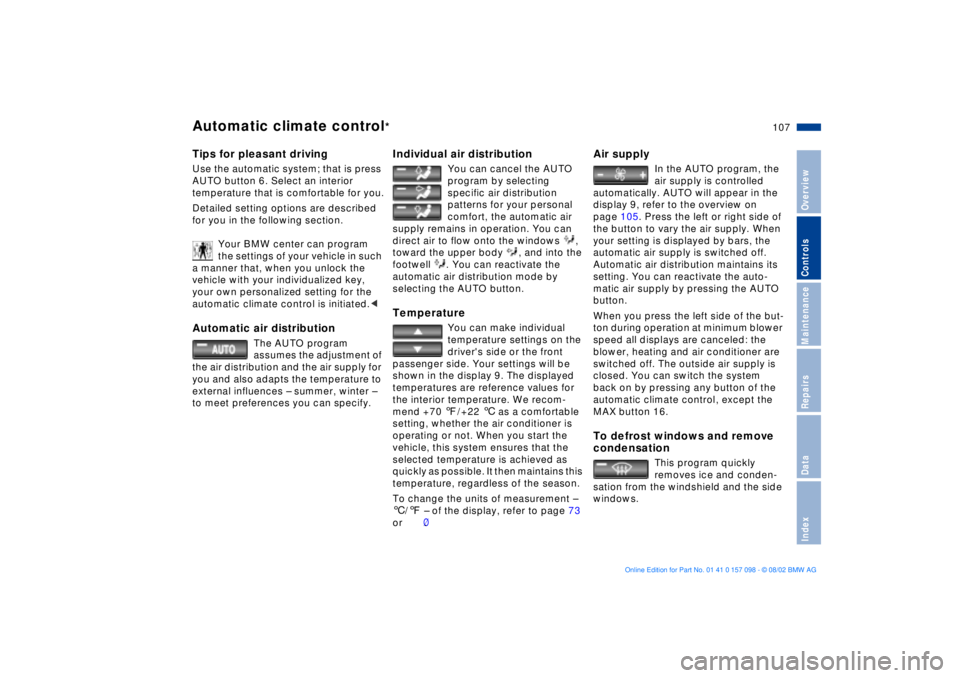
107n
OverviewControlsMaintenanceRepairsDataIndex
Automatic climate control
*
Tips for pleasant drivingUse the automatic system; that is press
AUTO button 6. Select an interior
temperature that is comfortable for you.
Detailed setting options are described
for you in the following section.
Your BMW center can program
the settings of your vehicle in such
a manner that, when you unlock the
vehicle with your individualized key,
your own personalized setting for the
automatic climate control is initiated.< Automatic air distribution
The AUTO program
assumes the adjustment of
the air distribution and the air supply for
you and also adapts the temperature to
external influences Ð summer, winter Ð
to meet preferences you can specify.
Individual air distribution
You can cancel the AUTO
program by selecting
specific air distribution
patterns for your personal
comfort, the automatic air
supply remains in operation. You can
direct air to flow onto the windows ,
toward the upper body , and into the
footwell . You can reactivate the
automatic air distribution mode by
selecting the AUTO button.
Temperature
You can make individual
temperature settings on the
driver's side or the front
passenger side. Your settings will be
shown in the display 9. The displayed
temperatures are reference values for
the interior temperature. We recom-
mend +70 7/+22 6 as a comfortable
setting, whether the air conditioner is
operating or not. When you start the
vehicle, this system ensures that the
selected temperature is achieved as
quickly as possible. It then maintains this
temperature, regardless of the season.
To change the units of measurement Ð
6/7 Ð of the display, refer to page 73
or 80.
Air supply
In the AUTO program, the
air supply is controlled
automatically. AUTO will appear in the
display 9, refer to the overview on
page 105. Press the left or right side of
the button to vary the air supply. When
your setting is displayed by bars, the
automatic air supply is switched off.
Automatic air distribution maintains its
setting. You can reactivate the auto-
matic air supply by pressing the AUTO
button.
When you press the left side of the but-
ton during operation at minimum blower
speed all displays are canceled: the
blower, heating and air conditioner are
switched off. The outside air supply is
closed. You can switch the system
back on by pressing any button of the
automatic climate control, except the
MAX button 16.
To defrost windows and remove
condensation
This program quickly
removes ice and conden-
sation from the windshield and the side
windows.
Page 108 of 183
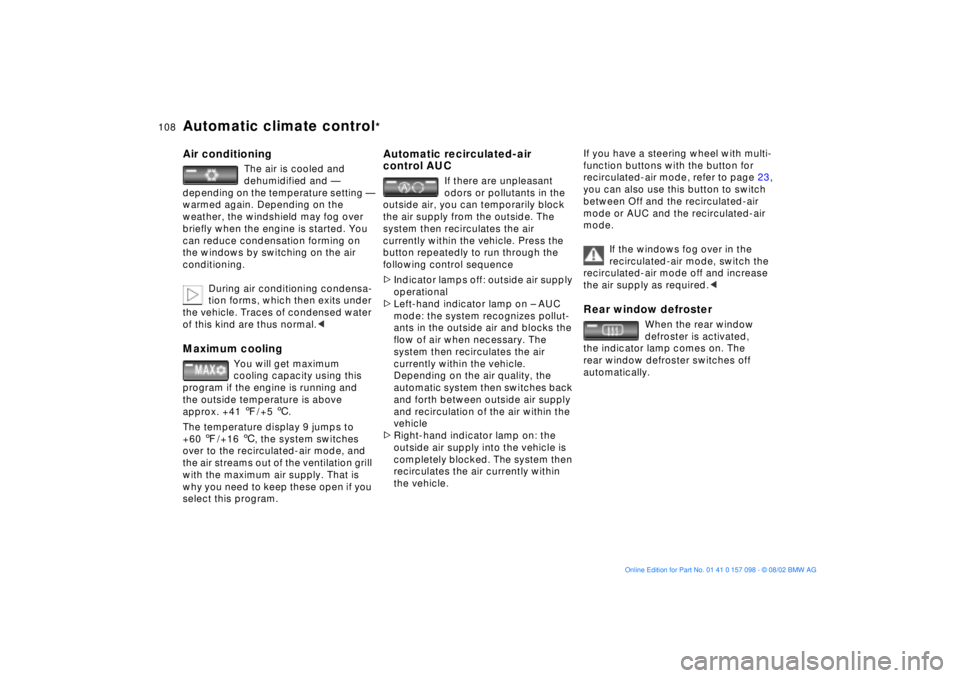
108n
Automatic climate control
*
Air conditioning
The air is cooled and
dehumidified and Ñ
depending on the temperature setting Ñ
warmed again. Depending on the
weather, the windshield may fog over
briefly when the engine is started. You
can reduce condensation forming on
the windows by switching on the air
conditioning.
During air conditioning condensa-
tion forms, which then exits under
the vehicle. Traces of condensed water
of this kind are thus normal.<
Maximum cooling
You will get maximum
cooling capacity using this
program if the engine is running and
the outside temperature is above
approx. +41 7/+5 6.
The temperature display 9 jumps to
+60 7/+16 6, the system switches
over to the recirculated-air mode, and
the air streams out of the ventilation grill
with the maximum air supply. That is
why you need to keep these open if you
select this program.
Automatic recirculated-air
control AUC
If there are unpleasant
odors or pollutants in the
outside air, you can temporarily block
the air supply from the outside. The
system then recirculates the air
currently within the vehicle. Press the
button repeatedly to run through the
following control sequence
>Indicator lamps off: outside air supply
operational
>Left-hand indicator lamp on Ð AUC
mode: the system recognizes pollut-
ants in the outside air and blocks the
flow of air when necessary. The
system then recirculates the air
currently within the vehicle.
Depending on the air quality, the
automatic system then switches back
and forth between outside air supply
and recirculation of the air within the
vehicle
>Right-hand indicator lamp on: the
outside air supply into the vehicle is
completely blocked. The system then
recirculates the air currently within
the vehicle.
If you have a steering wheel with multi-
function buttons with the button for
recirculated-air mode, refer to page 23,
you can also use this button to switch
between Off and the recirculated-air
mode or AUC and the recirculated-air
mode.
If the windows fog over in the
recirculated-air mode, switch the
recirculated-air mode off and increase
the air supply as required.< Rear window defroster
When the rear window
defroster is activated,
the indicator lamp comes on. The
rear window defroster switches off
automatically.