indicator BMW X5 4.8I 2008 E70 Owner's Guide
[x] Cancel search | Manufacturer: BMW, Model Year: 2008, Model line: X5 4.8I, Model: BMW X5 4.8I 2008 E70Pages: 292, PDF Size: 9.32 MB
Page 226 of 292
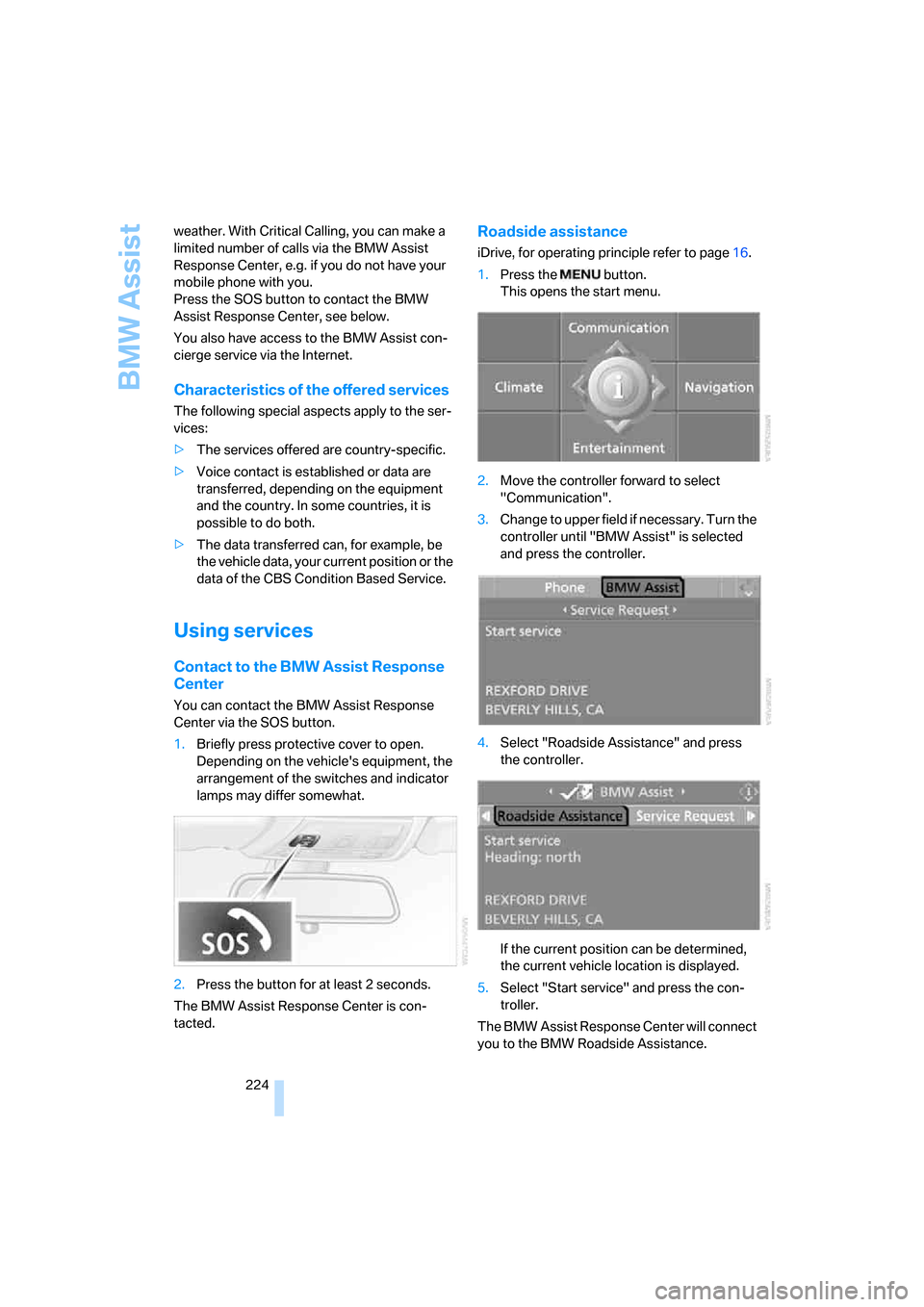
BMW Assist
224 weather. With Critical Calling, you can make a
limited number of calls via the BMW Assist
Response Center, e.g. if you do not have your
mobile phone with you.
Press the SOS button to contact the BMW
Assist Response Center, see below.
You also have access to the BMW Assist con-
cierge service via the Internet.
Characteristics of the offered services
The following special aspects apply to the ser-
vices:
>The services offered are country-specific.
>Voice contact is established or data are
transferred, depending on the equipment
and the country. In some countries, it is
possible to do both.
>The data transferred can, for example, be
the vehicle data, your current position or the
data of the CBS Condition Based Service.
Using services
Contact to the BMW Assist Response
Center
You can contact the BMW Assist Response
Center via the SOS button.
1.Briefly press protective cover to open.
Depending on the vehicle's equipment, the
arrangement of the switches and indicator
lamps may differ somewhat.
2.Press the button for at least 2 seconds.
The BMW Assist Response Center is con-
tacted.
Roadside assistance
iDrive, for operating principle refer to page16.
1.Press the button.
This opens the start menu.
2.Move the controller forward to select
"Communication".
3.Change to upper field if necessary. Turn the
controller until "BMW Assist" is selected
and press the controller.
4.Select "Roadside Assistance" and press
the controller.
If the current position can be determined,
the current vehicle location is displayed.
5.Select "Start service" and press the con-
troller.
The BMW Assist Response Center will connect
you to the BMW Roadside Assistance.
Page 240 of 292
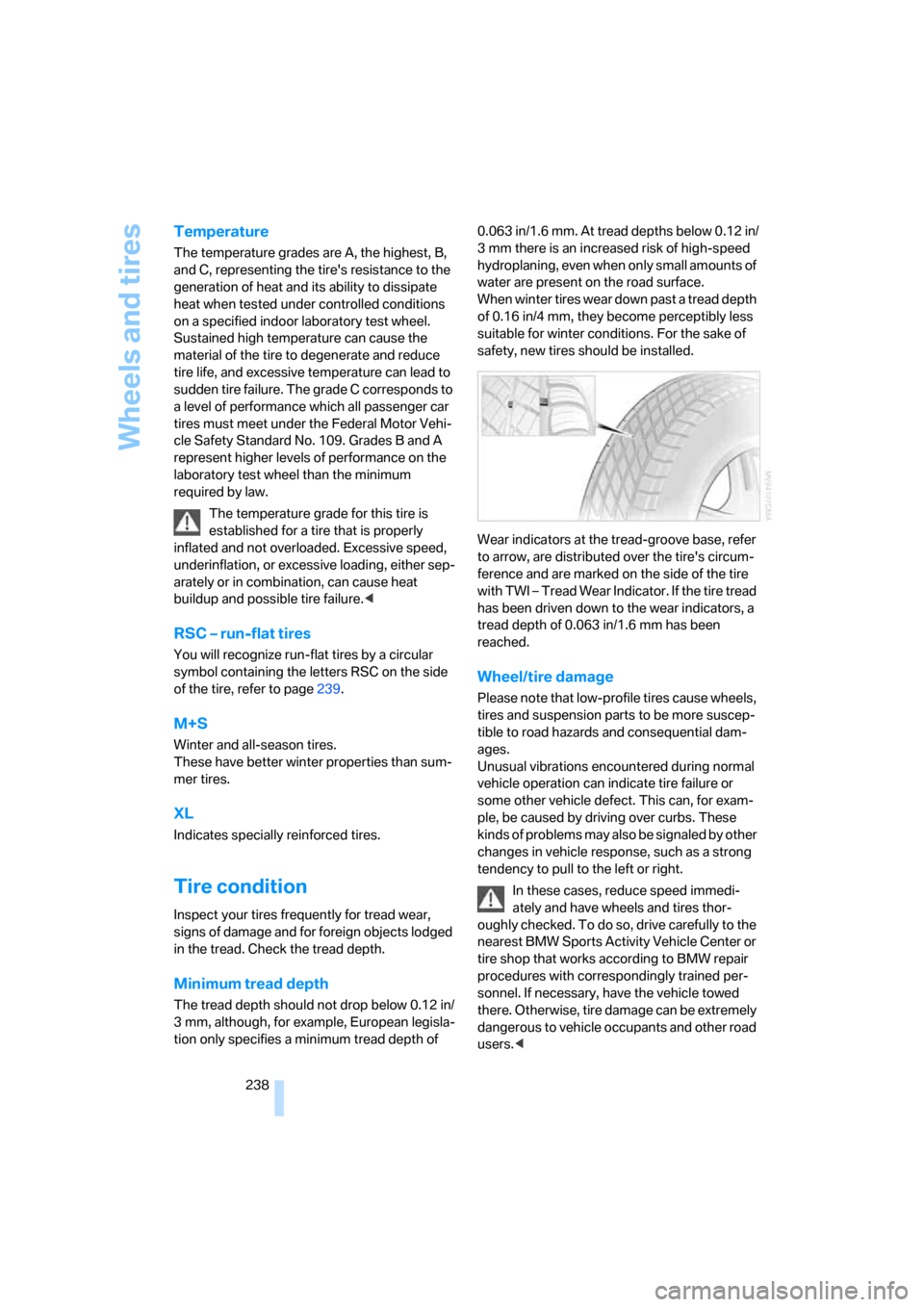
Wheels and tires
238
Temperature
The temperature grades are A, the highest, B,
and C, representing the tire's resistance to the
generation of heat and its ability to dissipate
heat when tested under controlled conditions
on a specified indoor laboratory test wheel.
Sustained high temperature can cause the
material of the tire to degenerate and reduce
tire life, and excessive temperature can lead to
sudden tire failure. The grade C corresponds to
a level of performance which all passenger car
tires must meet under the Federal Motor Vehi-
cle Safety Standard No. 109. Grades B and A
represent higher levels of performance on the
laboratory test wheel than the minimum
required by law.
The temperature grade for this tire is
established for a tire that is properly
inflated and not overloaded. Excessive speed,
underinflation, or excessive loading, either sep-
arately or in combination, can cause heat
buildup and possible tire failure.<
RSC – run-flat tires
You will recognize run-flat tires by a circular
symbol containing the letters RSC on the side
of the tire, refer to page239.
M+S
Winter and all-season tires.
These have better winter properties than sum-
mer tires.
XL
Indicates specially reinforced tires.
Tire condition
Inspect your tires frequently for tread wear,
signs of damage and for foreign objects lodged
in the tread. Check the tread depth.
Minimum tread depth
The tread depth should not drop below 0.12 in/
3 mm, although, for example, European legisla-
tion only specifies a minimum tread depth of 0.063 in/1.6 mm. At tread depths below 0.12 in/
3 mm there is an increased risk of high-speed
hydroplaning, even when only small amounts of
water are present on the road surface.
When winter tires wear down past a tread depth
of 0.16 in/4 mm, they become perceptibly less
suitable for winter conditions. For the sake of
safety, new tires should be installed.
Wear indicators at the tread-groove base, refer
to arrow, are distributed over the tire's circum-
ference and are marked on the side of the tire
with TWI – Tread Wear Indicator. If the tire tread
has been driven down to the wear indicators, a
tread depth of 0.063 in/1.6 mm has been
reached.
Wheel/tire damage
Please note that low-profile tires cause wheels,
tires and suspension parts to be more suscep-
tible to road hazards and consequential dam-
ages.
Unusual vibrations encountered during normal
vehicle operation can indicate tire failure or
some other vehicle defect. This can, for exam-
ple, be caused by driving over curbs. These
kinds of problems may also be signaled by other
changes in vehicle response, such as a strong
tendency to pull to the left or right.
In these cases, reduce speed immedi-
ately and have wheels and tires thor-
oughly checked. To do so, drive carefully to the
nearest BMW Sports Activity Vehicle Center or
tire shop that works according to BMW repair
procedures with correspondingly trained per-
sonnel. If necessary, have the vehicle towed
there. Otherwise, tire damage can be extremely
dangerous to vehicle occupants and other road
users.<
Page 257 of 292
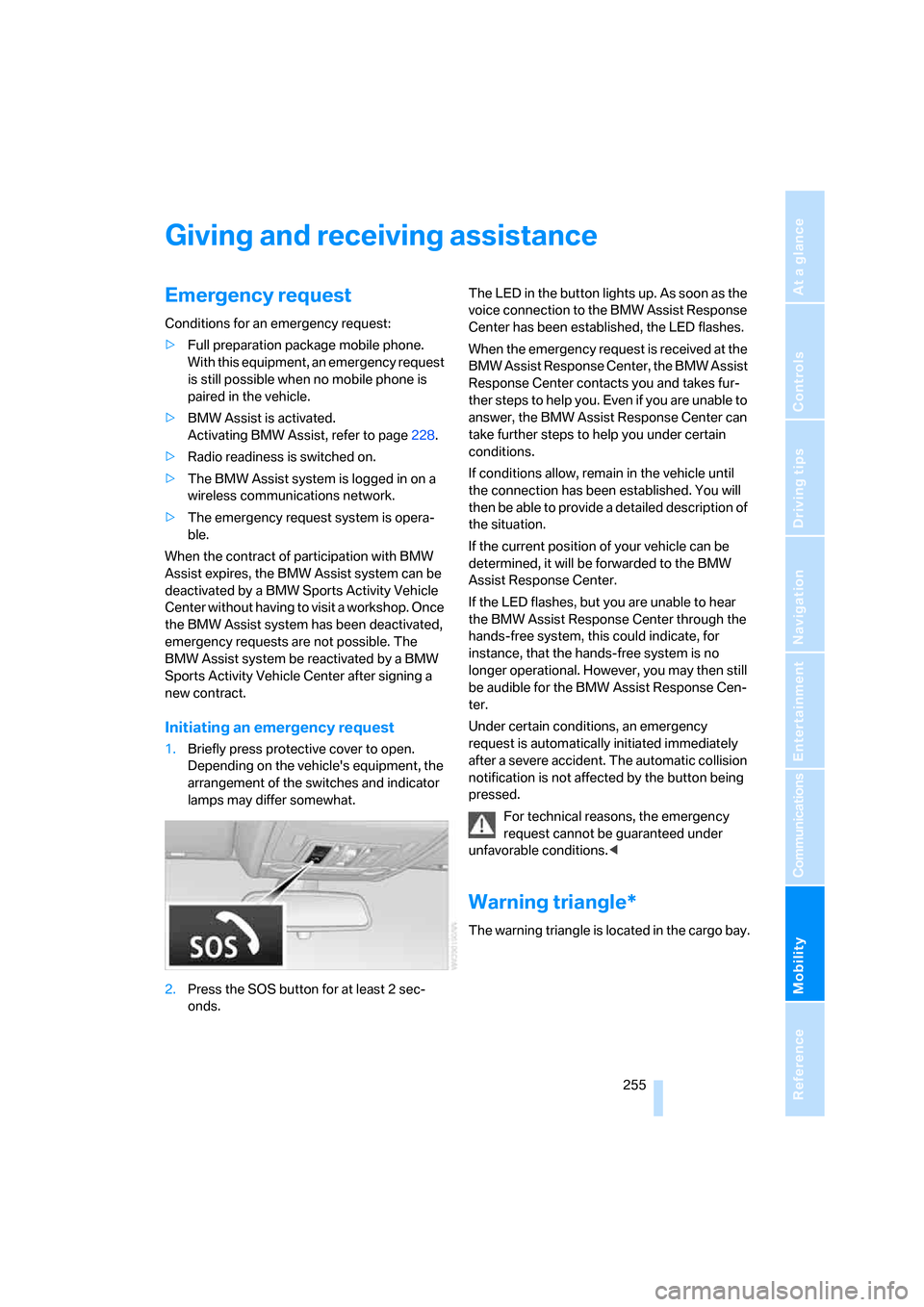
Mobility
255Reference
At a glance
Controls
Driving tips
Communications
Navigation
Entertainment
Giving and receiving assistance
Emergency request
Conditions for an emergency request:
>Full preparation package mobile phone.
With this equipment, an emergency request
is still possible when no mobile phone is
paired in the vehicle.
>BMW Assist is activated.
Activating BMW Assist, refer to page228.
>Radio readiness is switched on.
>The BMW Assist system is logged in on a
wireless communications network.
>The emergency request system is opera-
ble.
When the contract of participation with BMW
Assist expires, the BMW Assist system can be
deactivated by a BMW Sports Activity Vehicle
Center without having to visit a workshop. Once
the BMW Assist system has been deactivated,
emergency requests are not possible. The
BMW Assist system be reactivated by a BMW
Sports Activity Vehicle Center after signing a
new contract.
Initiating an emergency request
1.Briefly press protective cover to open.
Depending on the vehicle's equipment, the
arrangement of the switches and indicator
lamps may differ somewhat.
2.Press the SOS button for at least 2 sec-
onds.The LED in the button lights up. As soon as the
voice connection to the BMW Assist Response
Center has been established, the LED flashes.
When the emergency request is received at the
BMW Assist Response Center, the BMW Assist
Response Center contacts you and takes fur-
ther steps to help you. Even if you are unable to
answer, the BMW Assist Response Center can
take further steps to help you under certain
conditions.
If conditions allow, remain in the vehicle until
the connection has been established. You will
then be able to provide a detailed description of
the situation.
If the current position of your vehicle can be
determined, it will be forwarded to the BMW
Assist Response Center.
If the LED flashes, but you are unable to hear
the BMW Assist Response Center through the
hands-free system, this could indicate, for
instance, that the hands-free system is no
longer operational. However, you may then still
be audible for the BMW Assist Response Cen-
ter.
Under certain conditions, an emergency
request is automatically initiated immediately
after a severe accident. The automatic collision
notification is not affected by the button being
pressed.
For technical reasons, the emergency
request cannot be guaranteed under
unfavorable conditions.<
Warning triangle*
The warning triangle is located in the cargo bay.
Page 275 of 292
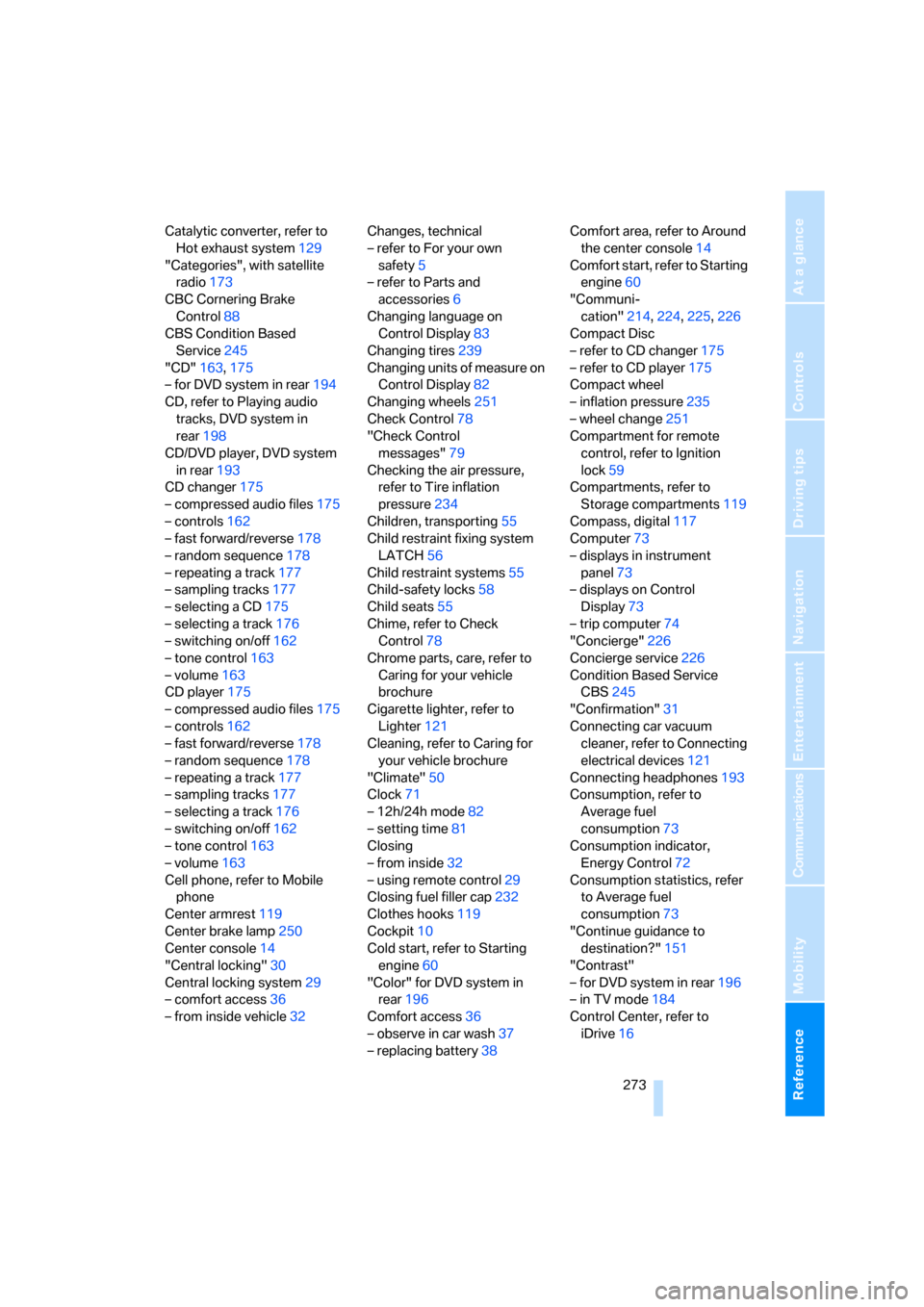
Reference 273
At a glance
Controls
Driving tips
Communications
Navigation
Entertainment
Mobility
Catalytic converter, refer to
Hot exhaust system129
"Categories", with satellite
radio173
CBC Cornering Brake
Control88
CBS Condition Based
Service245
"CD"163,175
– for DVD system in rear194
CD, refer to Playing audio
tracks, DVD system in
rear198
CD/DVD player, DVD system
in rear193
CD changer175
– compressed audio files175
– controls162
– fast forward/reverse178
– random sequence178
– repeating a track177
– sampling tracks177
– selecting a CD175
– selecting a track176
– switching on/off162
– tone control163
– volume163
CD player175
– compressed audio files175
– controls162
– fast forward/reverse178
– random sequence178
– repeating a track177
– sampling tracks177
– selecting a track176
– switching on/off162
– tone control163
– volume163
Cell phone, refer to Mobile
phone
Center armrest119
Center brake lamp250
Center console14
"Central locking"30
Central locking system29
– comfort access36
– from inside vehicle32Changes, technical
– refer to For your own
safety5
– refer to Parts and
accessories6
Changing language on
Control Display83
Changing tires239
Changing units of measure on
Control Display
82
Changing wheels251
Check Control78
"Check Control
messages"79
Checking the air pressure,
refer to Tire inflation
pressure234
Children, transporting55
Child restraint fixing system
LATCH56
Child restraint systems55
Child-safety locks58
Child seats55
Chime, refer to Check
Control78
Chrome parts, care, refer to
Caring for your vehicle
brochure
Cigarette lighter, refer to
Lighter121
Cleaning, refer to Caring for
your vehicle brochure
"Climate"50
Clock71
– 12h/24h mode82
– setting time81
Closing
– from inside32
– using remote control29
Closing fuel filler cap232
Clothes hooks119
Cockpit10
Cold start, refer to Starting
engine60
"Color" for DVD system in
rear196
Comfort access36
– observe in car wash37
– replacing battery38Comfort area, refer to Around
the center console14
Comfort start, refer to Starting
engine60
"Communi-
cation"214,224,225,226
Compact Disc
– refer to CD changer175
– refer to CD player175
Compact wheel
– inflation pressure235
– wheel change251
Compartment for remote
control, refer to Ignition
lock59
Compartments, refer to
Storage compartments119
Compass, digital117
Computer73
– displays in instrument
panel73
– displays on Control
Display73
– trip computer74
"Concierge"226
Concierge service226
Condition Based Service
CBS245
"Confirmation"31
Connecting car vacuum
cleaner, refer to Connecting
electrical devices121
Connecting headphones193
Consumption, refer to
Average fuel
consumption73
Consumption indicator,
Energy Control72
Consumption statistics, refer
to Average fuel
consumption73
"Continue guidance to
destination?"151
"Contrast"
– for DVD system in rear196
– in TV mode184
Control Center, refer to
iDrive16
Page 276 of 292
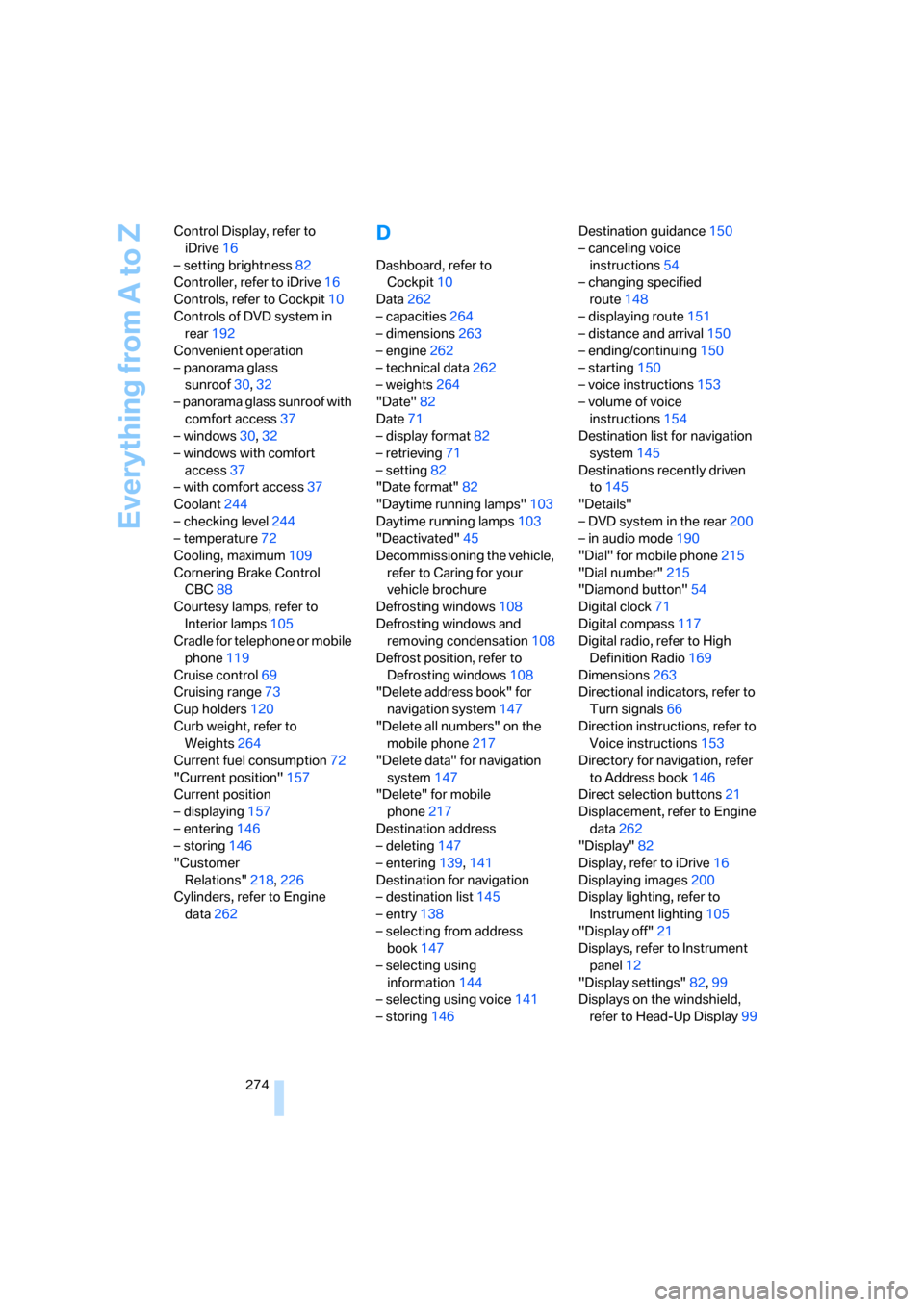
Everything from A to Z
274 Control Display, refer to
iDrive16
– setting brightness82
Controller, refer to iDrive16
Controls, refer to Cockpit10
Controls of DVD system in
rear192
Convenient operation
– panorama glass
sunroof30,32
– panorama glass sunroof with
comfort access37
– windows30,32
– windows with comfort
access37
– with comfort access37
Coolant244
– checking level244
– temperature72
Cooling, maximum109
Cornering Brake Control
CBC88
Courtesy lamps, refer to
Interior lamps105
Cradle for telephone or mobile
phone119
Cruise control69
Cruising range73
Cup holders120
Curb weight, refer to
Weights264
Current fuel consumption72
"Current position"157
Current position
– displaying157
– entering146
– storing146
"Customer
Relations"218,226
Cylinders, refer to Engine
data262
D
Dashboard, refer to
Cockpit10
Data262
– capacities264
– dimensions263
– engine262
– technical data262
– weights264
"Date"82
Date71
– display format82
– retrieving71
– setting82
"Date format"82
"Daytime running lamps"103
Daytime running lamps103
"Deactivated"45
Decommissioning the vehicle,
refer to Caring for your
vehicle brochure
Defrosting windows108
Defrosting windows and
removing condensation108
Defrost position, refer to
Defrosting windows108
"Delete address book" for
navigation system147
"Delete all numbers" on the
mobile phone217
"Delete data" for navigation
system147
"Delete" for mobile
phone217
Destination address
– deleting147
– entering139,141
Destination for navigation
– destination list145
– entry138
– selecting from address
book147
– selecting using
information144
– selecting using voice141
– storing146Destination guidance150
– canceling voice
instructions54
– changing specified
route148
– displaying route151
– distance and arrival150
– ending/continuing150
– starting150
– voice instructions153
– volume of voice
instructions154
Destination list for navigation
system
145
Destinations recently driven
to145
"Details"
– DVD system in the rear200
– in audio mode190
"Dial" for mobile phone215
"Dial number"215
"Diamond button"54
Digital clock71
Digital compass117
Digital radio, refer to High
Definition Radio169
Dimensions263
Directional indicators, refer to
Turn signals66
Direction instructions, refer to
Voice instructions153
Directory for navigation, refer
to Address book146
Direct selection buttons21
Displacement, refer to Engine
data262
"Display"82
Display, refer to iDrive16
Displaying images200
Display lighting, refer to
Instrument lighting105
"Display off"21
Displays, refer to Instrument
panel12
"Display settings"82,99
Displays on the windshield,
refer to Head-Up Display99
Page 277 of 292
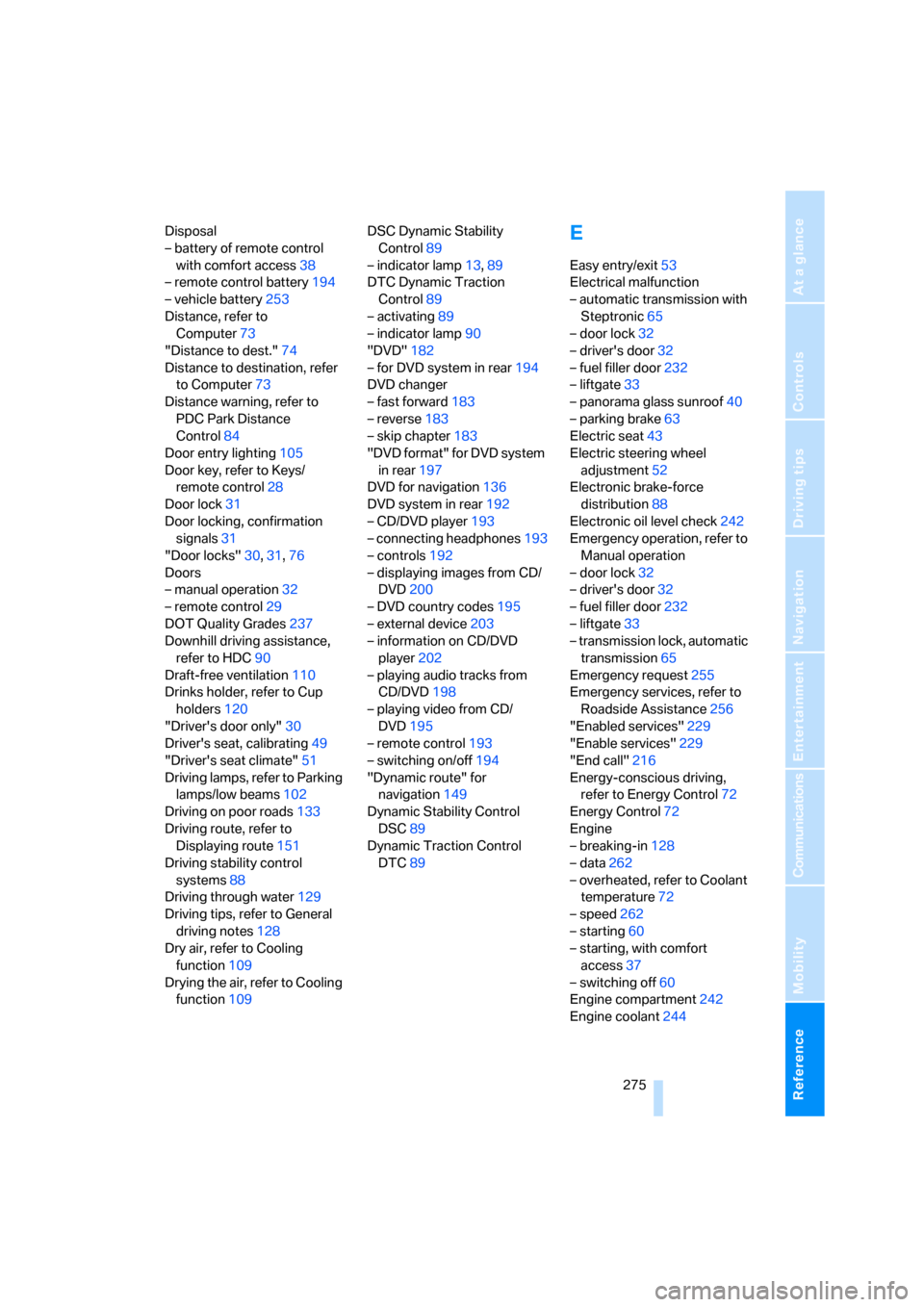
Reference 275
At a glance
Controls
Driving tips
Communications
Navigation
Entertainment
Mobility
Disposal
– battery of remote control
with comfort access38
– remote control battery194
– vehicle battery253
Distance, refer to
Computer73
"Distance to dest."74
Distance to destination, refer
to Computer73
Distance warning, refer to
PDC Park Distance
Control84
Door entry lighting105
Door key, refer to Keys/
remote control28
Door lock31
Door locking, confirmation
signals31
"Door locks"30,31,76
Doors
– manual operation32
– remote control29
DOT Quality Grades237
Downhill driving assistance,
refer to HDC90
Draft-free ventilation110
Drinks holder, refer to Cup
holders120
"Driver's door only"30
Driver's seat, calibrating49
"Driver's seat climate"51
Driving lamps, refer to Parking
lamps/low beams102
Driving on poor roads133
Driving route, refer to
Displaying route151
Driving stability control
systems88
Driving through water129
Driving tips, refer to General
driving notes128
Dry air, refer to Cooling
function109
Drying the air, refer to Cooling
function109DSC Dynamic Stability
Control89
– indicator lamp13,89
DTC Dynamic Traction
Control89
– activating89
– indicator lamp90
"DVD"182
– for DVD system in rear194
DVD changer
– fast forward183
– reverse
183
– skip chapter183
"DVD format" for DVD system
in rear197
DVD for navigation136
DVD system in rear192
– CD/DVD player193
– connecting headphones193
– controls192
– displaying images from CD/
DVD200
– DVD country codes195
– external device203
– information on CD/DVD
player202
– playing audio tracks from
CD/DVD198
– playing video from CD/
DVD195
– remote control193
– switching on/off194
"Dynamic route" for
navigation149
Dynamic Stability Control
DSC89
Dynamic Traction Control
DTC89
E
Easy entry/exit53
Electrical malfunction
– automatic transmission with
Steptronic65
– door lock32
– driver's door32
– fuel filler door232
– liftgate33
– panorama glass sunroof40
– parking brake63
Electric seat43
Electric steering wheel
adjustment52
Electronic brake-force
distribution88
Electronic oil level check242
Emergency operation, refer to
Manual operation
– door lock32
– driver's door32
– fuel filler door232
– liftgate33
– transmission lock, automatic
transmission65
Emergency request255
Emergency services, refer to
Roadside Assistance256
"Enabled services"229
"Enable services"229
"End call"216
Energy-conscious driving,
refer to Energy Control72
Energy Control72
Engine
– breaking-in128
– data262
– overheated, refer to Coolant
temperature72
– speed262
– starting60
– starting, with comfort
access37
– switching off60
Engine compartment242
Engine coolant244
Page 278 of 292
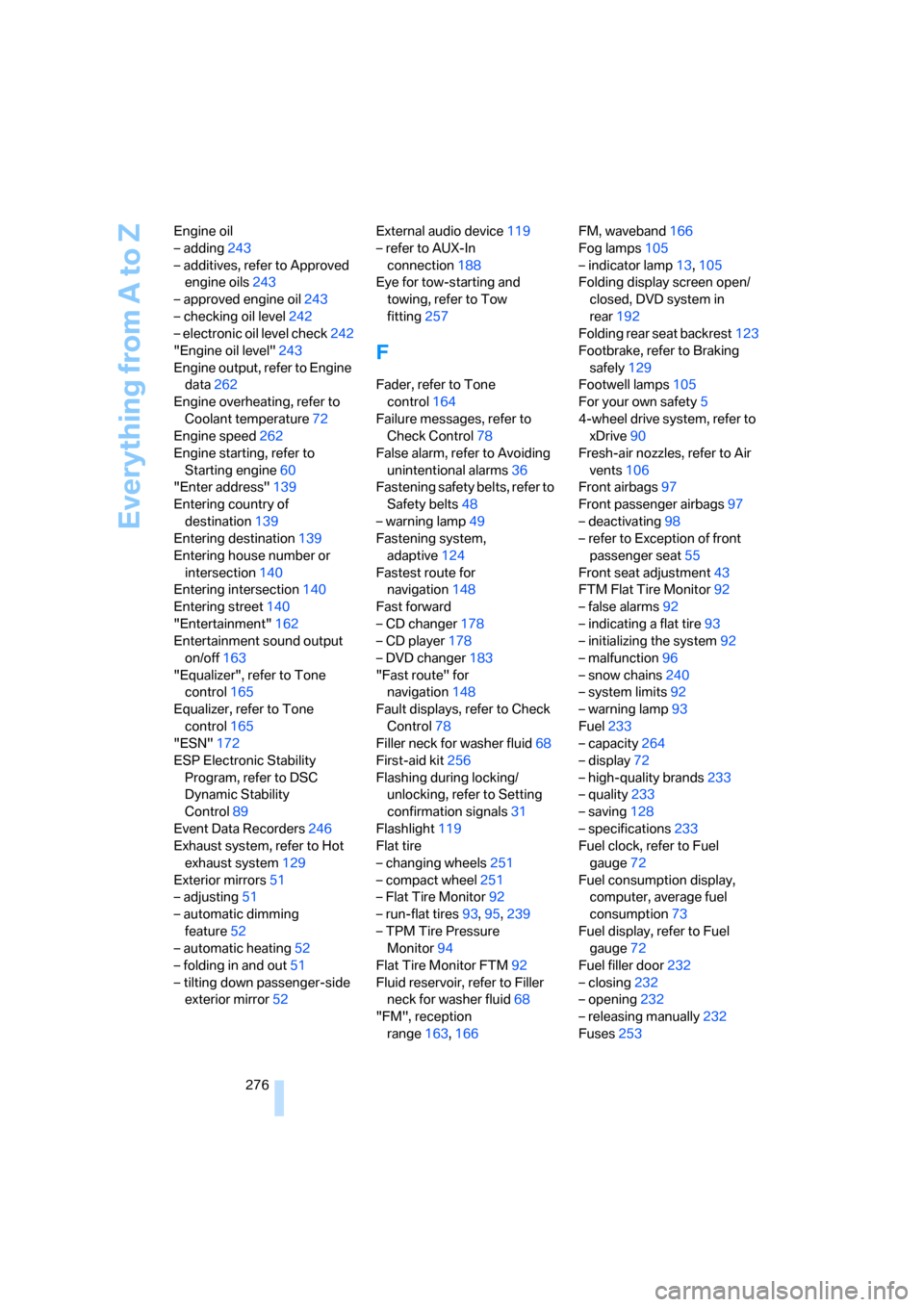
Everything from A to Z
276 Engine oil
– adding243
– additives, refer to Approved
engine oils243
– approved engine oil243
– checking oil level242
– electronic oil level check242
"Engine oil level"243
Engine output, refer to Engine
data262
Engine overheating, refer to
Coolant temperature72
Engine speed262
Engine starting, refer to
Starting engine60
"Enter address"139
Entering country of
destination139
Entering destination139
Entering house number or
intersection140
Entering intersection140
Entering street140
"Entertainment"162
Entertainment sound output
on/off163
"Equalizer", refer to Tone
control165
Equalizer, refer to Tone
control165
"ESN"172
ESP Electronic Stability
Program, refer to DSC
Dynamic Stability
Control89
Event Data Recorders246
Exhaust system, refer to Hot
exhaust system129
Exterior mirrors51
– adjusting51
– automatic dimming
feature52
– automatic heating52
– folding in and out51
– tilting down passenger-side
exterior mirror52External audio device119
– refer to AUX-In
connection188
Eye for tow-starting and
towing, refer to Tow
fitting257
F
Fader, refer to Tone
control164
Failure messages, refer to
Check Control78
False alarm, refer to Avoiding
unintentional alarms36
Fastening safety belts, refer to
Safety belts48
– warning lamp49
Fastening system,
adaptive124
Fastest route for
navigation148
Fast forward
– CD changer178
– CD player178
– DVD changer183
"Fast route" for
navigation148
Fault displays, refer to Check
Control78
Filler neck for washer fluid68
First-aid kit256
Flashing during locking/
unlocking, refer to Setting
confirmation signals31
Flashlight119
Flat tire
– changing wheels251
– compact wheel251
– Flat Tire Monitor92
– run-flat tires93,95,239
– TPM Tire Pressure
Monitor94
Flat Tire Monitor FTM92
Fluid reservoir, refer to Filler
neck for washer fluid68
"FM", reception
range163,166FM, waveband166
Fog lamps105
– indicator lamp13,105
Folding display screen open/
closed, DVD system in
rear192
Folding rear seat backrest123
Footbrake, refer to Braking
safely129
Footwell lamps105
For your own safety5
4-wheel drive system, refer to
xDrive90
Fresh-air nozzles, refer to Air
vents106
Front airbags97
Front passenger airbags97
– deactivating98
– refer to Exception of front
passenger seat55
Front seat adjustment43
FTM Flat Tire Monitor92
– false alarms92
– indicating a flat tire93
– initializing the system92
– malfunction96
– snow chains240
– system limits92
– warning lamp93
Fuel233
– capacity264
– display72
– high-quality brands233
– quality233
– saving128
– specifications233
Fuel clock, refer to Fuel
gauge72
Fuel consumption display,
computer, average fuel
consumption73
Fuel display, refer to Fuel
gauge72
Fuel filler door232
– closing232
– opening232
– releasing manually232
Fuses253
Page 279 of 292
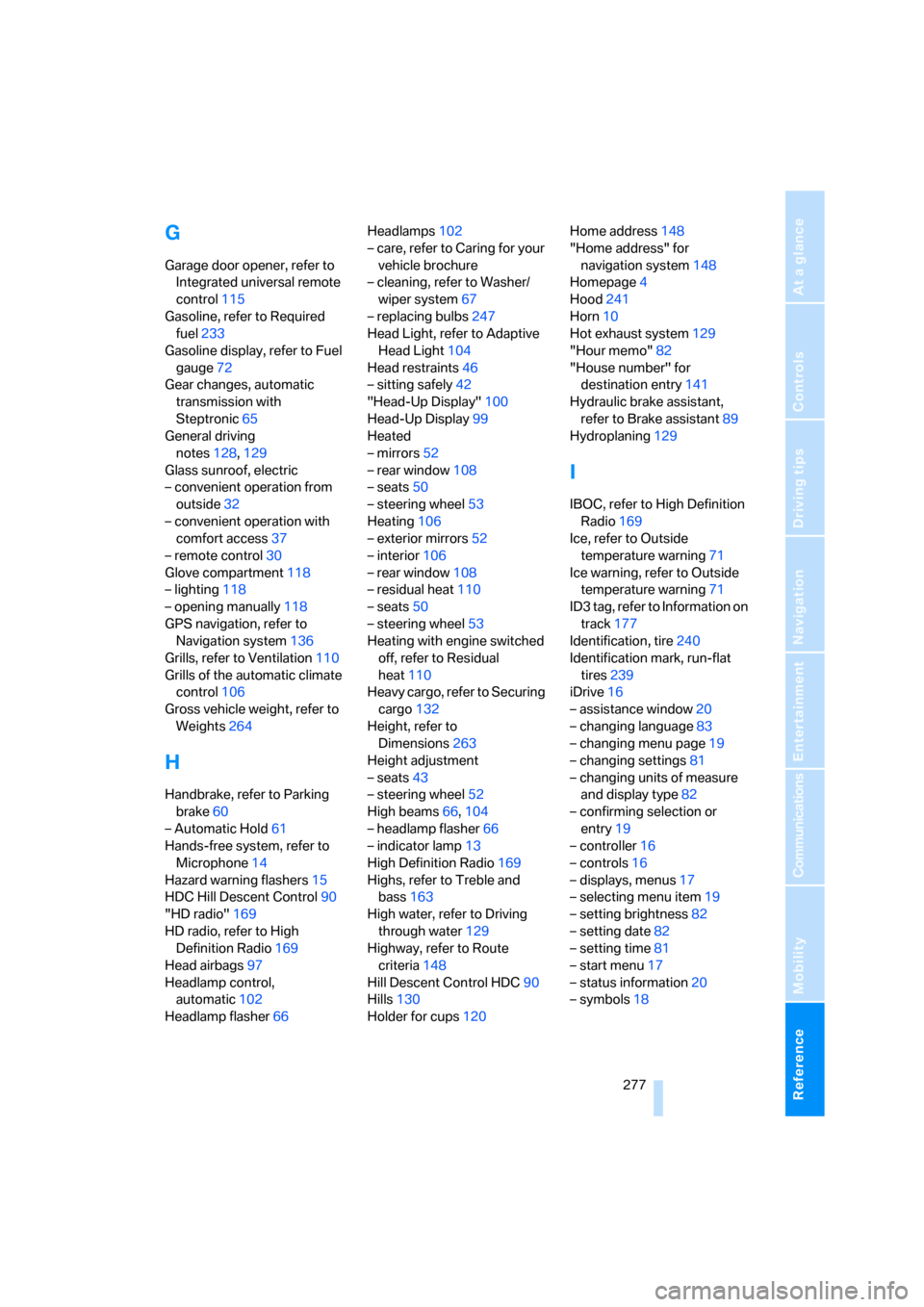
Reference 277
At a glance
Controls
Driving tips
Communications
Navigation
Entertainment
Mobility
G
Garage door opener, refer to
Integrated universal remote
control115
Gasoline, refer to Required
fuel233
Gasoline display, refer to Fuel
gauge72
Gear changes, automatic
transmission with
Steptronic65
General driving
notes128,129
Glass sunroof, electric
– convenient operation from
outside32
– convenient operation with
comfort access37
– remote control30
Glove compartment118
– lighting118
– opening manually118
GPS navigation, refer to
Navigation system136
Grills, refer to Ventilation110
Grills of the automatic climate
control106
Gross vehicle weight, refer to
Weights264
H
Handbrake, refer to Parking
brake60
– Automatic Hold61
Hands-free system, refer to
Microphone14
Hazard warning flashers15
HDC Hill Descent Control90
"HD radio"169
HD radio, refer to High
Definition Radio169
Head airbags97
Headlamp control,
automatic102
Headlamp flasher66Headlamps102
– care, refer to Caring for your
vehicle brochure
– cleaning, refer to Washer/
wiper system67
– replacing bulbs247
Head Light, refer to Adaptive
Head Light104
Head restraints46
– sitting safely42
"Head-Up Display"100
Head-Up Display99
Heated
– mirrors52
– rear window108
– seats50
– steering wheel53
Heating106
– exterior mirrors52
– interior106
– rear window108
– residual heat110
– seats50
– steering wheel53
Heating with engine switched
off, refer to Residual
heat110
Heavy cargo, refer to Securing
cargo132
Height, refer to
Dimensions263
Height adjustment
– seats43
– steering wheel52
High beams66,104
– headlamp flasher66
– indicator lamp13
High Definition Radio169
Highs, refer to Treble and
bass163
High water, refer to Driving
through water129
Highway, refer to Route
criteria148
Hill Descent Control HDC90
Hills130
Holder for cups120Home address148
"Home address" for
navigation system148
Homepage4
Hood241
Horn10
Hot exhaust system129
"Hour memo"82
"House number" for
destination entry141
Hydraulic brake assistant,
refer to Brake assistant89
Hydroplaning129
I
IBOC, refer to High Definition
Radio169
Ice, refer to Outside
temperature warning71
Ice warning, refer to Outside
temperature warning71
ID3 tag, refer to Information on
track177
Identification, tire240
Identification mark, run-flat
tires239
iDrive16
– assistance window20
– changing language83
– changing menu page19
– changing settings81
– changing units of measure
and display type82
– confirming selection or
entry19
– controller16
– controls16
– displays, menus17
– selecting menu item19
– setting brightness82
– setting date82
– setting time81
– start menu17
– status information20
– symbols18
Page 280 of 292
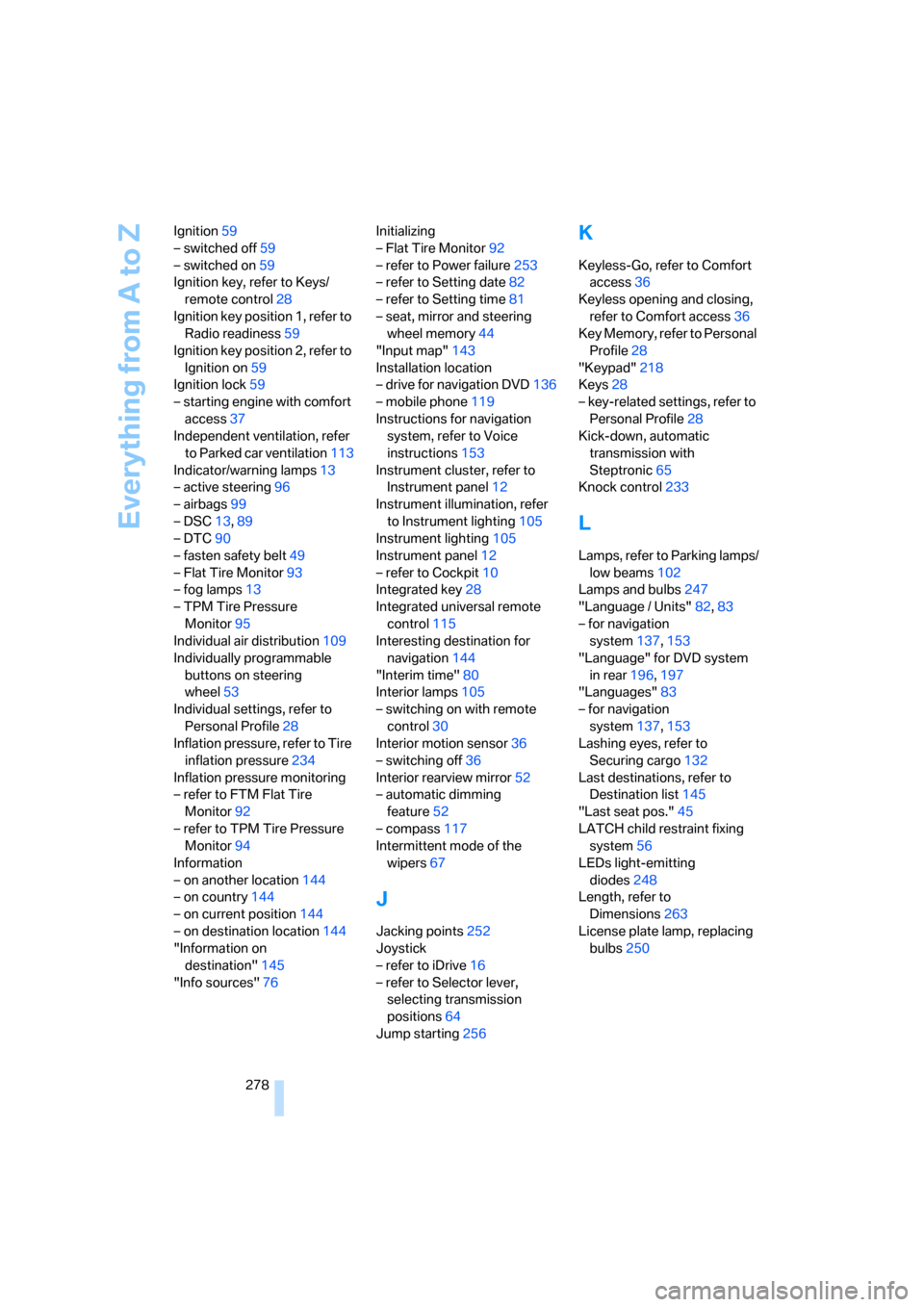
Everything from A to Z
278 Ignition59
– switched off59
– switched on59
Ignition key, refer to Keys/
remote control28
Ignition key position 1, refer to
Radio readiness59
Ignition key position 2, refer to
Ignition on59
Ignition lock59
– starting engine with comfort
access37
Independent ventilation, refer
to Parked car ventilation113
Indicator/warning lamps13
– active steering96
– airbags99
– DSC13,89
– DTC90
– fasten safety belt49
– Flat Tire Monitor93
– fog lamps13
– TPM Tire Pressure
Monitor95
Individual air distribution109
Individually programmable
buttons on steering
wheel53
Individual settings, refer to
Personal Profile28
Inflation pressure, refer to Tire
inflation pressure234
Inflation pressure monitoring
– refer to FTM Flat Tire
Monitor92
– refer to TPM Tire Pressure
Monitor94
Information
– on another location144
– on country144
– on current position144
– on destination location144
"Information on
destination"145
"Info sources"76Initializing
– Flat Tire Monitor92
– refer to Power failure253
– refer to Setting date82
– refer to Setting time81
– seat, mirror and steering
wheel memory44
"Input map"143
Installation location
– drive for navigation DVD136
– mobile phone119
Instructions for navigation
system, refer to Voice
instructions153
Instrument cluster, refer to
Instrument panel12
Instrument illumination, refer
to Instrument lighting105
Instrument lighting105
Instrument panel12
– refer to Cockpit10
Integrated key28
Integrated universal remote
control115
Interesting destination for
navigation144
"Interim time"80
Interior lamps105
– switching on with remote
control30
Interior motion sensor36
– switching off36
Interior rearview mirror52
– automatic dimming
feature52
– compass117
Intermittent mode of the
wipers67
J
Jacking points252
Joystick
– refer to iDrive16
– refer to Selector lever,
selecting transmission
positions64
Jump starting256
K
Keyless-Go, refer to Comfort
access36
Keyless opening and closing,
refer to Comfort access36
Key Memory, refer to Personal
Profile28
"Keypad"218
Keys28
– key-related settings, refer to
Personal Profile28
Kick-down, automatic
transmission with
Steptronic65
Knock control233
L
Lamps, refer to Parking lamps/
low beams102
Lamps and bulbs247
"Language / Units"82,83
– for navigation
system137,153
"Language" for DVD system
in rear196,197
"Languages"83
– for navigation
system137,153
Lashing eyes, refer to
Securing cargo132
Last destinations, refer to
Destination list145
"Last seat pos."45
LATCH child restraint fixing
system56
LEDs light-emitting
diodes248
Length, refer to
Dimensions263
License plate lamp, replacing
bulbs250
Page 283 of 292
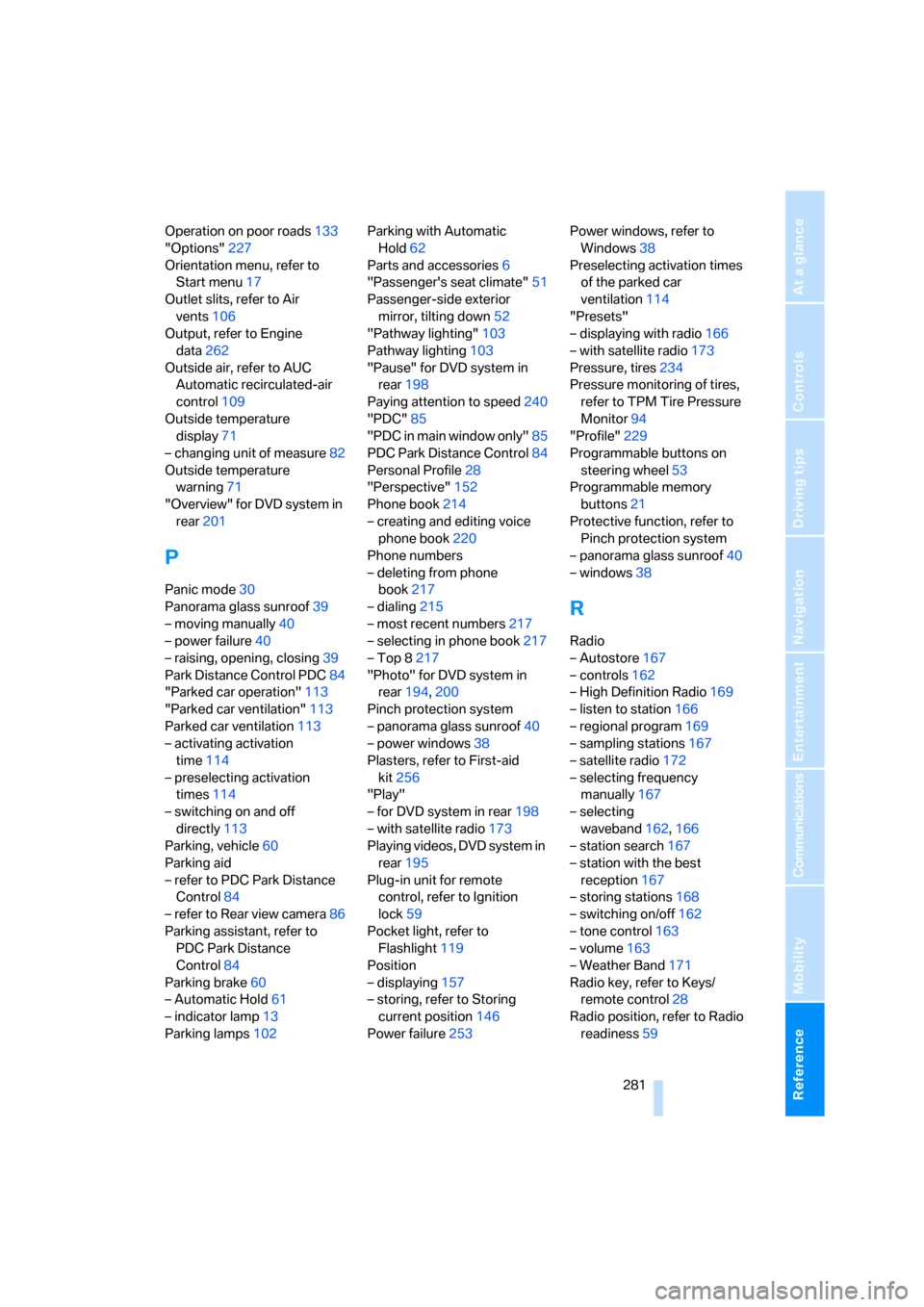
Reference 281
At a glance
Controls
Driving tips
Communications
Navigation
Entertainment
Mobility
Operation on poor roads133
"Options"227
Orientation menu, refer to
Start menu17
Outlet slits, refer to Air
vents106
Output, refer to Engine
data262
Outside air, refer to AUC
Automatic recirculated-air
control109
Outside temperature
display71
– changing unit of measure82
Outside temperature
warning71
"Overview" for DVD system in
rear201
P
Panic mode30
Panorama glass sunroof39
– moving manually40
– power failure40
– raising, opening, closing39
Park Distance Control PDC84
"Parked car operation"113
"Parked car ventilation"113
Parked car ventilation113
– activating activation
time114
– preselecting activation
times114
– switching on and off
directly113
Parking, vehicle60
Parking aid
– refer to PDC Park Distance
Control84
– refer to Rear view camera86
Parking assistant, refer to
PDC Park Distance
Control84
Parking brake60
– Automatic Hold61
– indicator lamp13
Parking lamps102Parking with Automatic
Hold62
Parts and accessories6
"Passenger's seat climate"51
Passenger-side exterior
mirror, tilting down52
"Pathway lighting"103
Pathway lighting103
"Pause" for DVD system in
rear198
Paying attention to speed240
"PDC"85
"PDC in main window only"85
PDC Park Distance Control84
Personal Profile28
"Perspective"152
Phone book214
– creating and editing voice
phone book220
Phone numbers
– deleting from phone
book217
– dialing215
– most recent numbers217
– selecting in phone book217
– Top 8217
"Photo" for DVD system in
rear194,200
Pinch protection system
– panorama glass sunroof40
– power windows38
Plasters, refer to First-aid
kit256
"Play"
– for DVD system in rear198
– with satellite radio173
Playing videos, DVD system in
rear195
Plug-in unit for remote
control, refer to Ignition
lock59
Pocket light, refer to
Flashlight119
Position
– displaying157
– storing, refer to Storing
current position146
Power failure253Power windows, refer to
Windows38
Preselecting activation times
of the parked car
ventilation114
"Presets"
– displaying with radio166
– with satellite radio173
Pressure, tires234
Pressure monitoring of tires,
refer to TPM Tire Pressure
Monitor94
"Profile"229
Programmable buttons on
steering wheel53
Programmable memory
buttons21
Protective function, refer to
Pinch protection system
– panorama glass sunroof40
– windows38
R
Radio
– Autostore167
– controls162
– High Definition Radio169
– listen to station166
– regional program169
– sampling stations167
– satellite radio172
– selecting frequency
manually167
– selecting
waveband162,166
– station search167
– station with the best
reception167
– storing stations168
– switching on/off162
– tone control163
– volume163
– Weather Band171
Radio key, refer to Keys/
remote control28
Radio position, refer to Radio
readiness59