oil additives BMW X5 4.8I 2008 E70 Owner's Manual
[x] Cancel search | Manufacturer: BMW, Model Year: 2008, Model line: X5 4.8I, Model: BMW X5 4.8I 2008 E70Pages: 292, PDF Size: 9.32 MB
Page 245 of 292
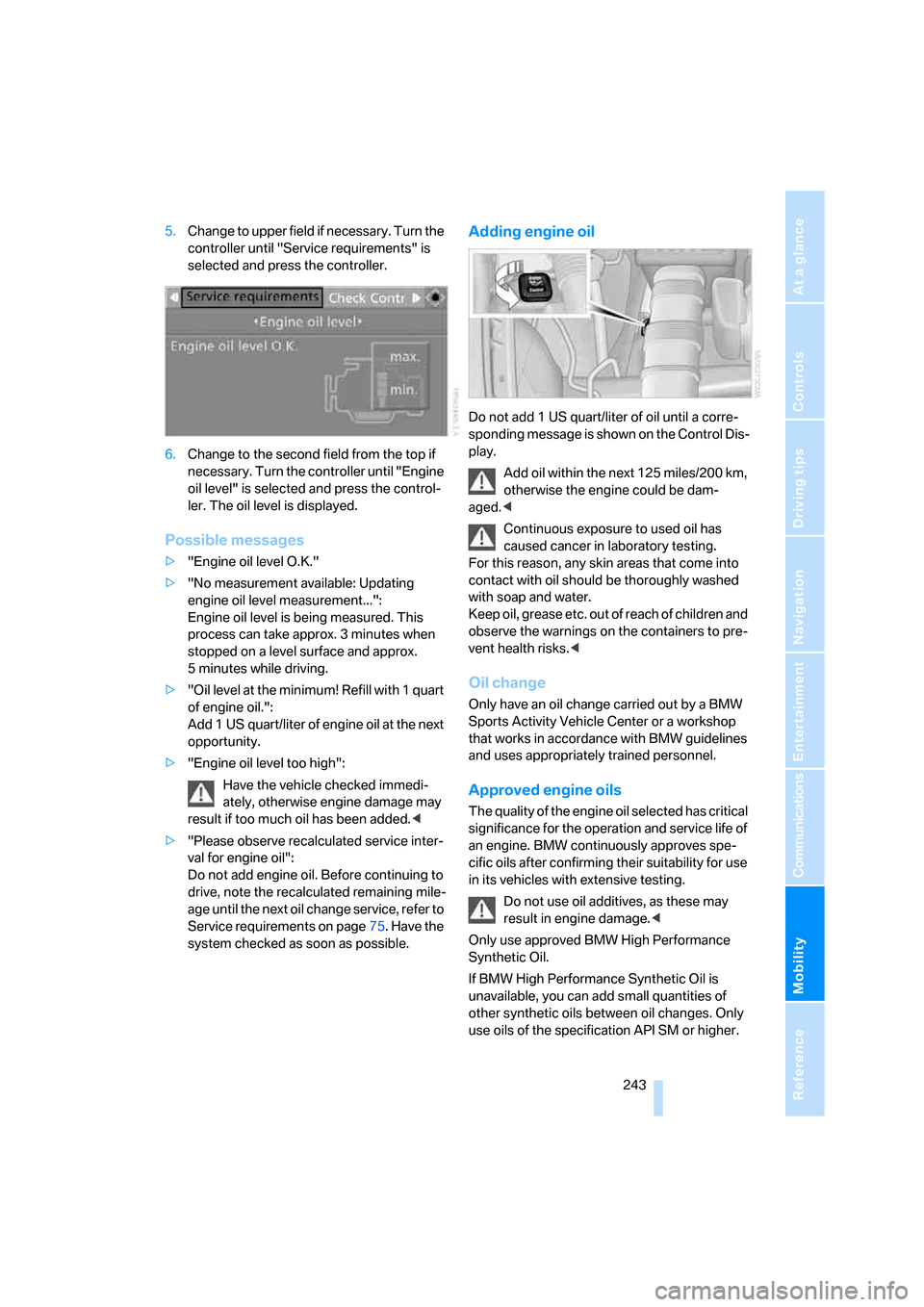
Mobility
243Reference
At a glance
Controls
Driving tips
Communications
Navigation
Entertainment
5.Change to upper field if necessary. Turn the
controller until "Service requirements" is
selected and press the controller.
6.Change to the second field from the top if
necessary. Turn the controller until "Engine
oil level" is selected and press the control-
ler. The oil level is displayed.
Possible messages
>"Engine oil level O.K."
>"No measurement available: Updating
engine oil level measurement...":
Engine oil level is being measured. This
process can take approx. 3 minutes when
stopped on a level surface and approx.
5 minutes while driving.
>"Oil level at the minimum! Refill with 1 quart
of engine oil.":
Add 1 US quart/liter of engine oil at the next
opportunity.
>"Engine oil level too high":
Have the vehicle checked immedi-
ately, otherwise engine damage may
result if too much oil has been added.<
>"Please observe recalculated service inter-
val for engine oil":
Do not add engine oil. Before continuing to
drive, note the recalculated remaining mile-
age until the next oil change service, refer to
Service requirements on page75. Have the
system checked as soon as possible.
Adding engine oil
Do not add 1 US quart/liter of oil until a corre-
sponding message is shown on the Control Dis-
play.
Add oil within the next 125 miles/200 km,
otherwise the engine could be dam-
aged.<
Continuous exposure to used oil has
caused cancer in laboratory testing.
For this reason, any skin areas that come into
contact with oil should be thoroughly washed
with soap and water.
Keep oil, grease etc. out of reach of children and
observe the warnings on the containers to pre-
vent health risks.<
Oil change
Only have an oil change carried out by a BMW
Sports Activity Vehicle Center or a workshop
that works in accordance with BMW guidelines
and uses appropriately trained personnel.
Approved engine oils
The quality of the engine oil selected has critical
significance for the operation and service life of
an engine. BMW continuously approves spe-
cific oils after confirming their suitability for use
in its vehicles with extensive testing.
Do not use oil additives, as these may
result in engine damage.<
Only use approved BMW High Performance
Synthetic Oil.
If BMW High Performance Synthetic Oil is
unavailable, you can add small quantities of
other synthetic oils between oil changes. Only
use oils of the specification API SM or higher.
Page 246 of 292
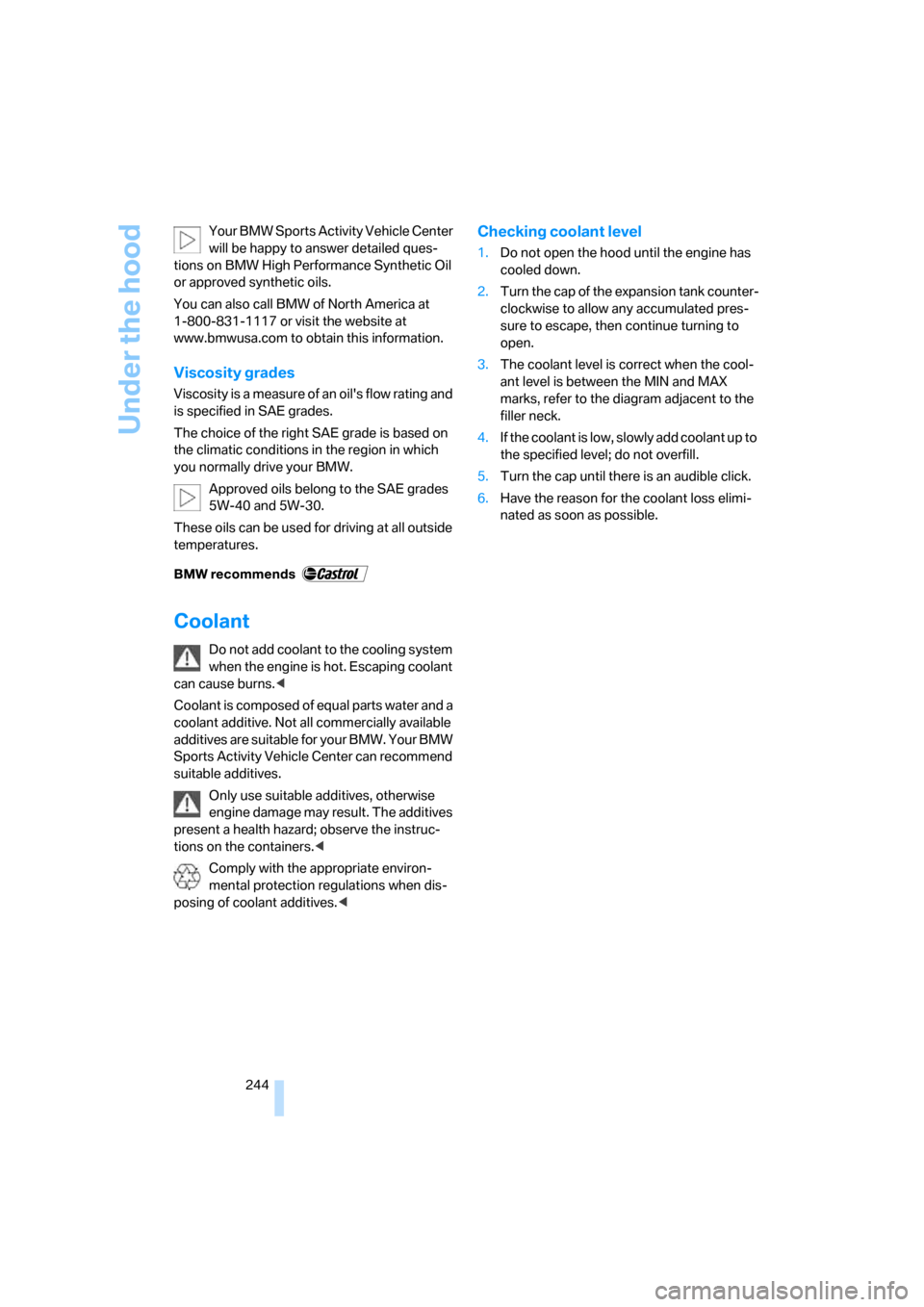
Under the hood
244 Your BMW Sports Activity Vehicle Center
will be happy to answer detailed ques-
tions on BMW High Performance Synthetic Oil
or approved synthetic oils.
You can also call BMW of North America at
1-800-831-1117 or visit the website at
www.bmwusa.com to obtain this information.
Viscosity grades
Viscosity is a measure of an oil's flow rating and
is specified in SAE grades.
The choice of the right SAE grade is based on
the climatic conditions in the region in which
you normally drive your BMW.
Approved oils belong to the SAE grades
5W-40 and 5W-30.
These oils can be used for driving at all outside
temperatures.
Coolant
Do not add coolant to the cooling system
when the engine is hot. Escaping coolant
can cause burns.<
Coolant is composed of equal parts water and a
coolant additive. Not all commercially available
additives are suitable for your BMW. Your BMW
Sports Activity Vehicle Center can recommend
suitable additives.
Only use suitable additives, otherwise
engine damage may result. The additives
present a health hazard; observe the instruc-
tions on the containers.<
Comply with the appropriate environ-
mental protection regulations when dis-
posing of coolant additives.<
Checking coolant level
1.Do not open the hood until the engine has
cooled down.
2.Turn the cap of the expansion tank counter-
clockwise to allow any accumulated pres-
sure to escape, then continue turning to
open.
3.The coolant level is correct when the cool-
ant level is between the MIN and MAX
marks, refer to the diagram adjacent to the
filler neck.
4.If the coolant is low, slowly add coolant up to
the specified level; do not overfill.
5.Turn the cap until there is an audible click.
6.Have the reason for the coolant loss elimi-
nated as soon as possible.
Page 278 of 292
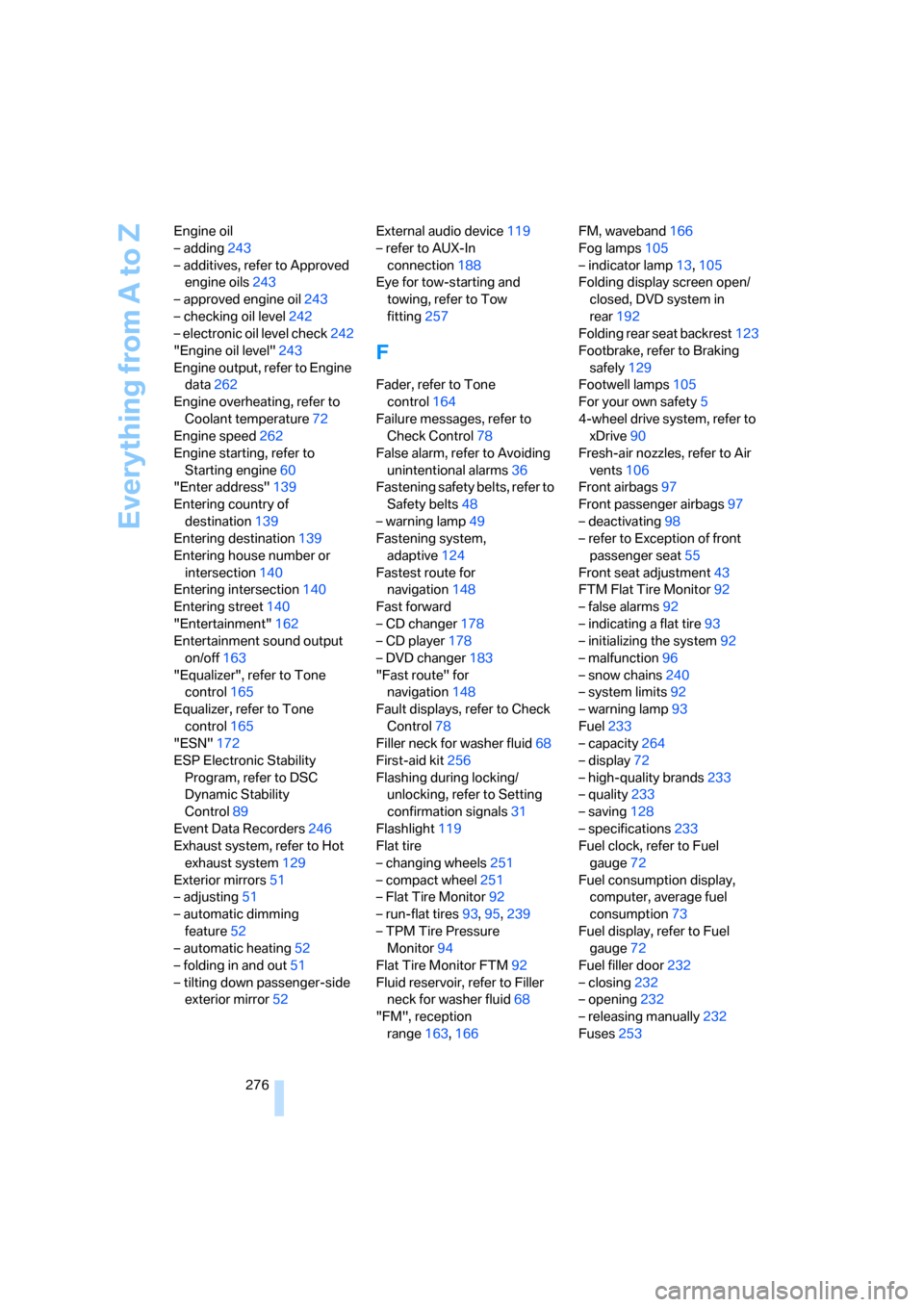
Everything from A to Z
276 Engine oil
– adding243
– additives, refer to Approved
engine oils243
– approved engine oil243
– checking oil level242
– electronic oil level check242
"Engine oil level"243
Engine output, refer to Engine
data262
Engine overheating, refer to
Coolant temperature72
Engine speed262
Engine starting, refer to
Starting engine60
"Enter address"139
Entering country of
destination139
Entering destination139
Entering house number or
intersection140
Entering intersection140
Entering street140
"Entertainment"162
Entertainment sound output
on/off163
"Equalizer", refer to Tone
control165
Equalizer, refer to Tone
control165
"ESN"172
ESP Electronic Stability
Program, refer to DSC
Dynamic Stability
Control89
Event Data Recorders246
Exhaust system, refer to Hot
exhaust system129
Exterior mirrors51
– adjusting51
– automatic dimming
feature52
– automatic heating52
– folding in and out51
– tilting down passenger-side
exterior mirror52External audio device119
– refer to AUX-In
connection188
Eye for tow-starting and
towing, refer to Tow
fitting257
F
Fader, refer to Tone
control164
Failure messages, refer to
Check Control78
False alarm, refer to Avoiding
unintentional alarms36
Fastening safety belts, refer to
Safety belts48
– warning lamp49
Fastening system,
adaptive124
Fastest route for
navigation148
Fast forward
– CD changer178
– CD player178
– DVD changer183
"Fast route" for
navigation148
Fault displays, refer to Check
Control78
Filler neck for washer fluid68
First-aid kit256
Flashing during locking/
unlocking, refer to Setting
confirmation signals31
Flashlight119
Flat tire
– changing wheels251
– compact wheel251
– Flat Tire Monitor92
– run-flat tires93,95,239
– TPM Tire Pressure
Monitor94
Flat Tire Monitor FTM92
Fluid reservoir, refer to Filler
neck for washer fluid68
"FM", reception
range163,166FM, waveband166
Fog lamps105
– indicator lamp13,105
Folding display screen open/
closed, DVD system in
rear192
Folding rear seat backrest123
Footbrake, refer to Braking
safely129
Footwell lamps105
For your own safety5
4-wheel drive system, refer to
xDrive90
Fresh-air nozzles, refer to Air
vents106
Front airbags97
Front passenger airbags97
– deactivating98
– refer to Exception of front
passenger seat55
Front seat adjustment43
FTM Flat Tire Monitor92
– false alarms92
– indicating a flat tire93
– initializing the system92
– malfunction96
– snow chains240
– system limits92
– warning lamp93
Fuel233
– capacity264
– display72
– high-quality brands233
– quality233
– saving128
– specifications233
Fuel clock, refer to Fuel
gauge72
Fuel consumption display,
computer, average fuel
consumption73
Fuel display, refer to Fuel
gauge72
Fuel filler door232
– closing232
– opening232
– releasing manually232
Fuses253
Page 282 of 292
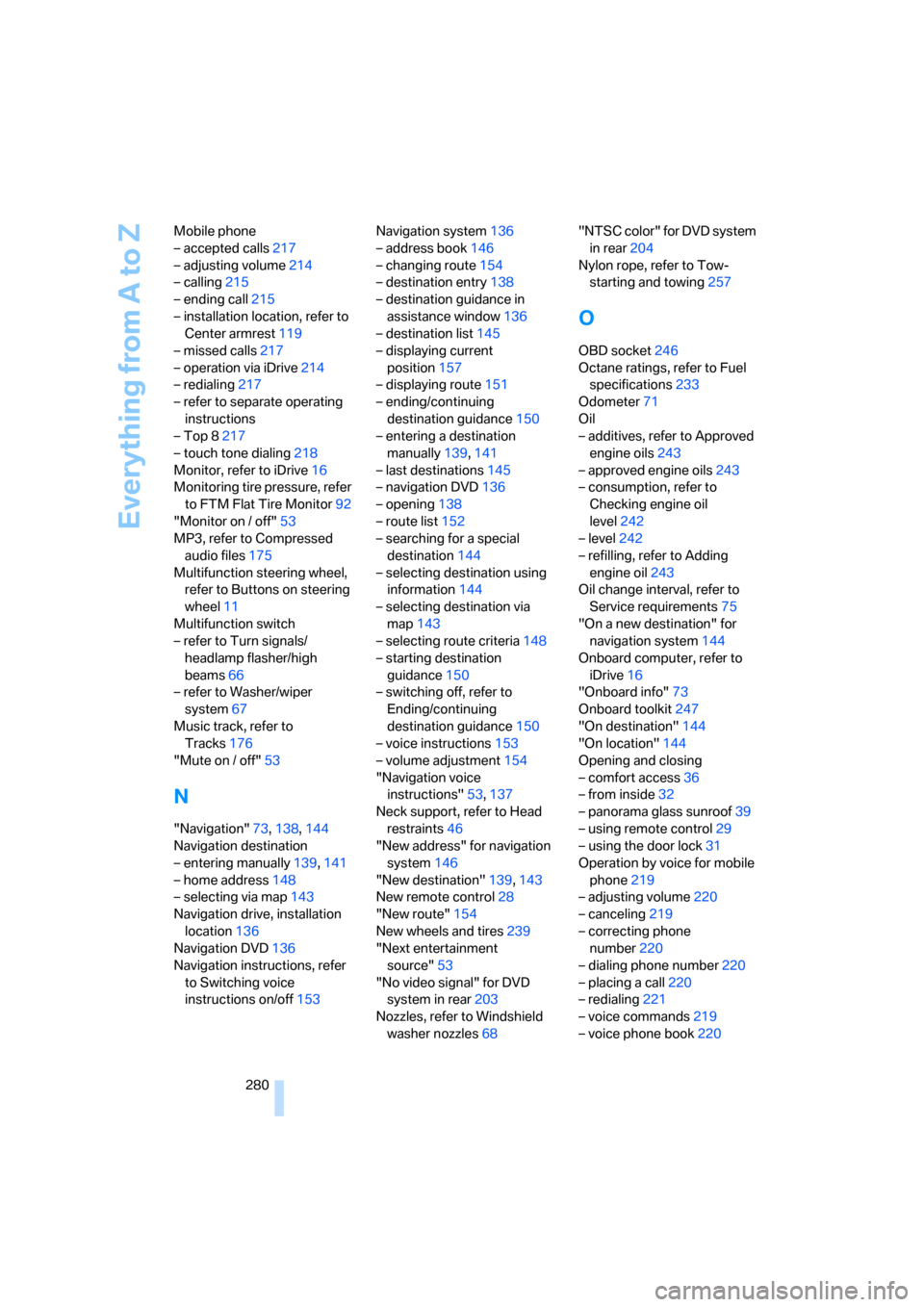
Everything from A to Z
280 Mobile phone
– accepted calls217
– adjusting volume214
– calling215
– ending call215
– installation location, refer to
Center armrest119
– missed calls217
– operation via iDrive214
– redialing217
– refer to separate operating
instructions
– Top 8217
– touch tone dialing218
Monitor, refer to iDrive16
Monitoring tire pressure, refer
to FTM Flat Tire Monitor92
"Monitor on / off"53
MP3, refer to Compressed
audio files175
Multifunction steering wheel,
refer to Buttons on steering
wheel11
Multifunction switch
– refer to Turn signals/
headlamp flasher/high
beams66
– refer to Washer/wiper
system67
Music track, refer to
Tracks176
"Mute on / off"53
N
"Navigation"73,138,144
Navigation destination
– entering manually139,141
– home address148
– selecting via map143
Navigation drive, installation
location136
Navigation DVD136
Navigation instructions, refer
to Switching voice
instructions on/off153Navigation system136
– address book146
– changing route154
– destination entry138
– destination guidance in
assistance window136
– destination list145
– displaying current
position157
– displaying route151
– ending/continuing
destination guidance150
– entering a destination
manually139,141
– last destinations145
– navigation DVD136
– opening138
– route list152
– searching for a special
destination144
– selecting destination using
information144
– selecting destination via
map143
– selecting route criteria148
– starting destination
guidance150
– switching off, refer to
Ending/continuing
destination guidance150
– voice instructions153
– volume adjustment154
"Navigation voice
instructions"53,137
Neck support, refer to Head
restraints46
"New address" for navigation
system146
"New destination"139,143
New remote control28
"New route"154
New wheels and tires239
"Next entertainment
source"53
"No video signal" for DVD
system in rear203
Nozzles, refer to Windshield
washer nozzles68"NTSC color" for DVD system
in rear204
Nylon rope, refer to Tow-
starting and towing257
O
OBD socket246
Octane ratings, refer to Fuel
specifications233
Odometer71
Oil
– additives, refer to Approved
engine oils243
– approved engine oils243
– consumption, refer to
Checking engine oil
level242
– level242
– refilling, refer to Adding
engine oil243
Oil change interval, refer to
Service requirements75
"On a new destination" for
navigation system144
Onboard computer, refer to
iDrive16
"Onboard info"73
Onboard toolkit247
"On destination"144
"On location"144
Opening and closing
– comfort access36
– from inside32
– panorama glass sunroof39
– using remote control29
– using the door lock31
Operation by voice for mobile
phone219
– adjusting volume220
– canceling219
– correcting phone
number220
– dialing phone number220
– placing a call220
– redialing221
– voice commands219
– voice phone book220