engine BMW X5 4.8IS 2004 E53 Workshop Manual
[x] Cancel search | Manufacturer: BMW, Model Year: 2004, Model line: X5 4.8IS, Model: BMW X5 4.8IS 2004 E53Pages: 200, PDF Size: 3.91 MB
Page 170 of 200
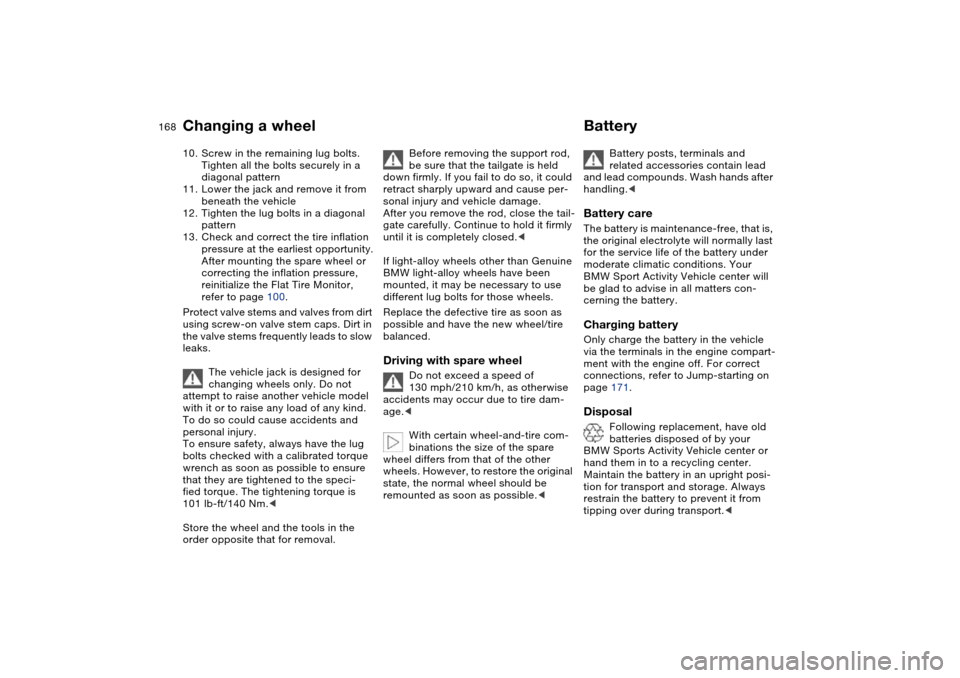
168n
Changing a wheel Battery 10. Screw in the remaining lug bolts.
Tighten all the bolts securely in a
diagonal pattern
11. Lower the jack and remove it from
beneath the vehicle
12. Tighten the lug bolts in a diagonal
pattern
13. Check and correct the tire inflation
pressure at the earliest opportunity.
After mounting the spare wheel or
correcting the inflation pressure,
reinitialize the Flat Tire Monitor,
refer to page 100.
Protect valve stems and valves from dirt
using screw-on valve stem caps. Dirt in
the valve stems frequently leads to slow
leaks.
The vehicle jack is designed for
changing wheels only. Do not
attempt to raise another vehicle model
with it or to raise any load of any kind.
To do so could cause accidents and
personal injury.
To ensure safety, always have the lug
bolts checked with a calibrated torque
wrench as soon as possible to ensure
that they are tightened to the speci-
fied torque. The tightening torque is
101 lb-ft/140 Nm.<
Store the wheel and the tools in the
order opposite that for removal.
Before removing the support rod,
be sure that the tailgate is held
down firmly. If you fail to do so, it could
retract sharply upward and cause per-
sonal injury and vehicle damage.
After you remove the rod, close the tail-
gate carefully. Continue to hold it firmly
until it is completely closed.<
If light-alloy wheels other than Genuine
BMW light-alloy wheels have been
mounted, it may be necessary to use
different lug bolts for those wheels.
Replace the defective tire as soon as
possible and have the new wheel/tire
balanced.
Driving with spare wheel
Do not exceed a speed of
130 mph/210 km/h, as otherwise
accidents may occur due to tire dam-
age.<
With certain wheel-and-tire com-
binations the size of the spare
wheel differs from that of the other
wheels. However, to restore the original
state, the normal wheel should be
remounted as soon as possible.<
Battery posts, terminals and
related accessories contain lead
and lead compounds. Wash hands after
handling.<
Battery care The battery is maintenance-free, that is,
the original electrolyte will normally last
for the service life of the battery under
moderate climatic conditions. Your
BMW Sport Activity Vehicle center will
be glad to advise in all matters con-
cerning the battery.Charging battery Only charge the battery in the vehicle
via the terminals in the engine compart-
ment with the engine off. For correct
connections, refer to Jump-starting on
page 171. Disposal
Following replacement, have old
batteries disposed of by your
BMW Sports Activity Vehicle center or
hand them in to a recycling center.
Maintain the battery in an upright posi-
tion for transport and storage. Always
restrain the battery to prevent it from
tipping over during transport.<
Page 173 of 200
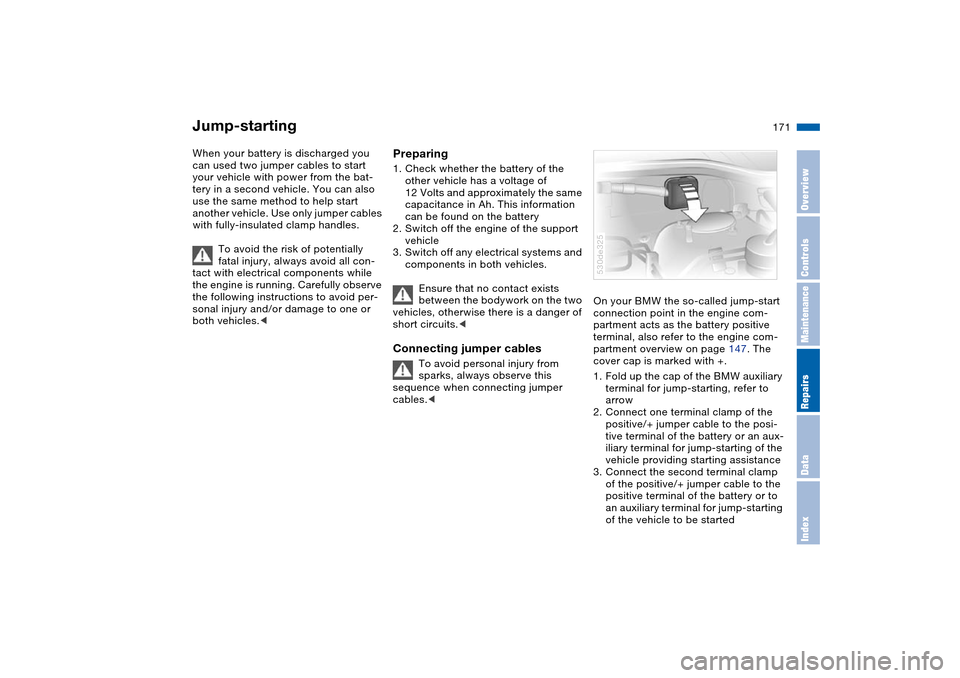
171n
OverviewControlsMaintenanceRepairsDataIndex
Jump-starting When your battery is discharged you
can used two jumper cables to start
your vehicle with power from the bat-
tery in a second vehicle. You can also
use the same method to help start
another vehicle. Use only jumper cables
with fully-insulated clamp handles.
To avoid the risk of potentially
fatal injury, always avoid all con-
tact with electrical components while
the engine is running. Carefully observe
the following instructions to avoid per-
sonal injury and/or damage to one or
both vehicles.<
Preparing1. Check whether the battery of the
other vehicle has a voltage of
12 Volts and approximately the same
capacitance in Ah. This information
can be found on the battery
2. Switch off the engine of the support
vehicle
3. Switch off any electrical systems and
components in both vehicles.
Ensure that no contact exists
between the bodywork on the two
vehicles, otherwise there is a danger of
short circuits.
sparks, always observe this
sequence when connecting jumper
cables.<
On your BMW the so-called jump-start
connection point in the engine com-
partment acts as the battery positive
terminal, also refer to the engine com-
partment overview on page 147. The
cover cap is marked with +.
1. Fold up the cap of the BMW auxiliary
terminal for jump-starting, refer to
arrow
2. Connect one terminal clamp of the
positive/+ jumper cable to the posi-
tive terminal of the battery or an aux-
iliary terminal for jump-starting of the
vehicle providing starting assistance
3. Connect the second terminal clamp
of the positive/+ jumper cable to the
positive terminal of the battery or to
an auxiliary terminal for jump-starting
of the vehicle to be started530de325
Page 174 of 200
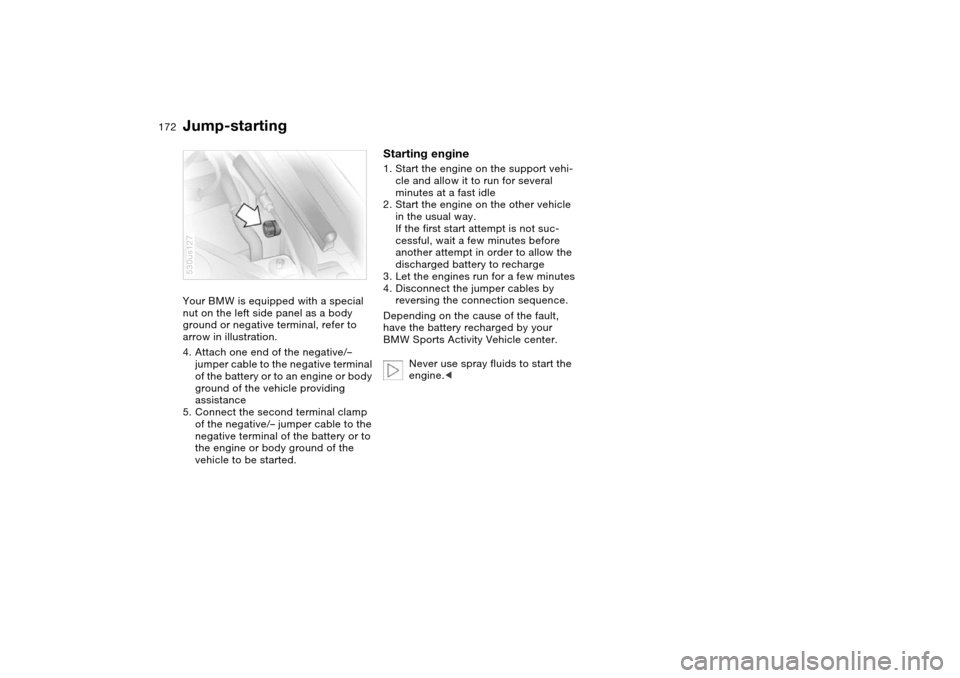
172n
Jump-starting Your BMW is equipped with a special
nut on the left side panel as a body
ground or negative terminal, refer to
arrow in illustration.
4. Attach one end of the negative/–
jumper cable to the negative terminal
of the battery or to an engine or body
ground of the vehicle providing
assistance
5. Connect the second terminal clamp
of the negative/– jumper cable to the
negative terminal of the battery or to
the engine or body ground of the
vehicle to be started.530us127
Starting engine1. Start the engine on the support vehi-
cle and allow it to run for several
minutes at a fast idle
2. Start the engine on the other vehicle
in the usual way.
If the first start attempt is not suc-
cessful, wait a few minutes before
another attempt in order to allow the
discharged battery to recharge
3. Let the engines run for a few minutes
4. Disconnect the jumper cables by
reversing the connection sequence.
Depending on the cause of the fault,
have the battery recharged by your
BMW Sports Activity Vehicle center.
Never use spray fluids to start the
engine.<
Page 175 of 200
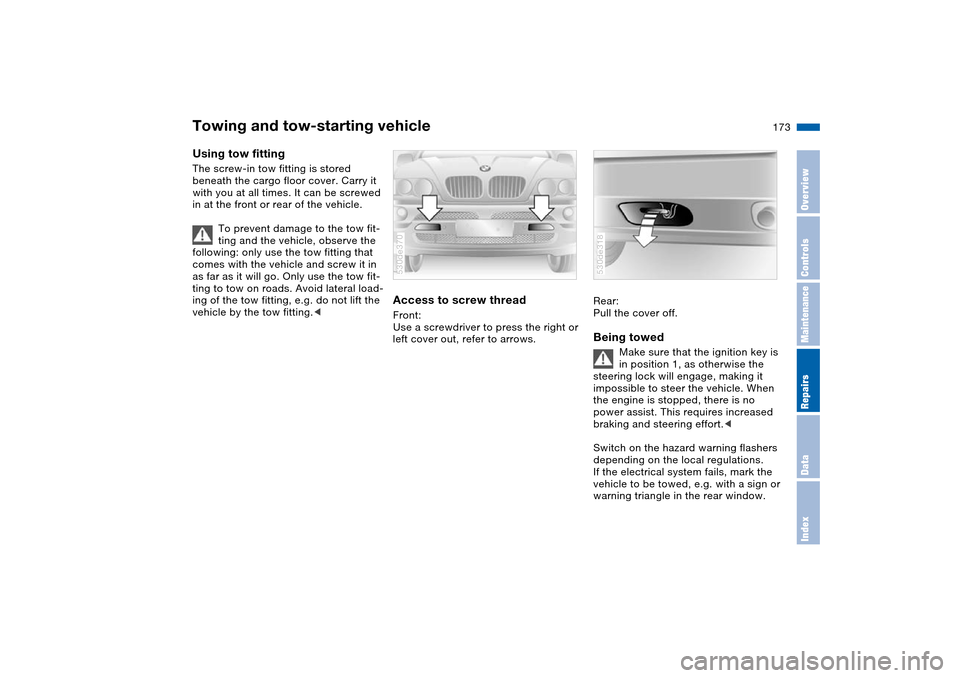
173n
OverviewControlsMaintenanceRepairsDataIndex
Towing and tow-starting vehicle Using tow fitting The screw-in tow fitting is stored
beneath the cargo floor cover. Carry it
with you at all times. It can be screwed
in at the front or rear of the vehicle.
To prevent damage to the tow fit-
ting and the vehicle, observe the
following: only use the tow fitting that
comes with the vehicle and screw it in
as far as it will go. Only use the tow fit-
ting to tow on roads. Avoid lateral load-
ing of the tow fitting, e.g. do not lift the
vehicle by the tow fitting.<
Access to screw thread Front:
Use a screwdriver to press the right or
left cover out, refer to arrows. 530de370
Rear:
Pull the cover off. Being towed
Make sure that the ignition key is
in position 1, as otherwise the
steering lock will engage, making it
impossible to steer the vehicle. When
the engine is stopped, there is no
power assist. This requires increased
braking and steering effort.<
Switch on the hazard warning flashers
depending on the local regulations.
If the electrical system fails, mark the
vehicle to be towed, e.g. with a sign or
warning triangle in the rear window.
530de318
Page 177 of 200
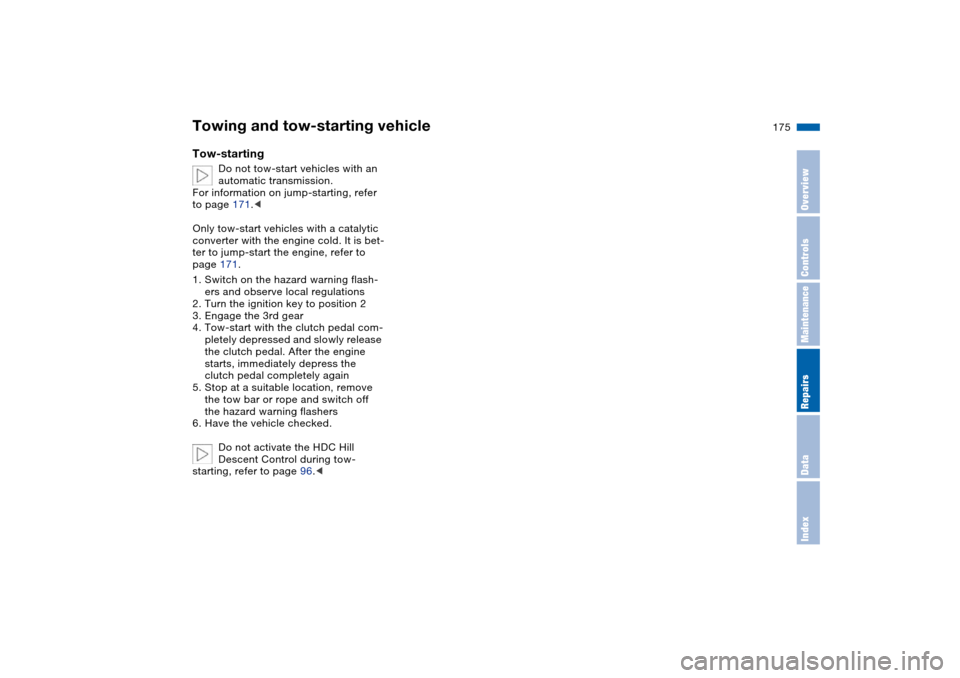
175n
OverviewControlsMaintenanceRepairsDataIndex
Towing and tow-starting vehicleTow-starting
Do not tow-start vehicles with an
automatic transmission.
For information on jump-starting, refer
to page 171.<
Only tow-start vehicles with a catalytic
converter with the engine cold. It is bet-
ter to jump-start the engine, refer to
page 171.
1. Switch on the hazard warning flash-
ers and observe local regulations
2. Turn the ignition key to position 2
3. Engage the 3rd gear
4. Tow-start with the clutch pedal com-
pletely depressed and slowly release
the clutch pedal. After the engine
starts, immediately depress the
clutch pedal completely again
5. Stop at a suitable location, remove
the tow bar or rope and switch off
the hazard warning flashers
6. Have the vehicle checked.
Do not activate the HDC Hill
Descent Control during tow-
starting, refer to page 96.<
Page 180 of 200
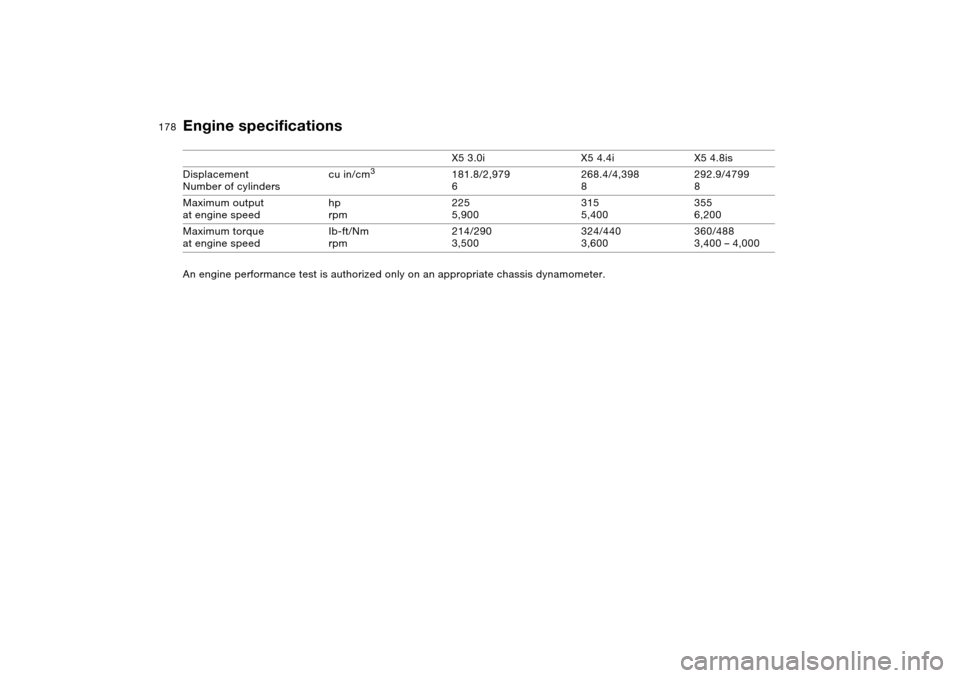
178n
An engine performance test is authorized only on an appropriate chassis dynamometer. X5 3.0i X5 4.4i X5 4.8is
Displacement
Number of cylinders cu in/cm
3
181.8/2,979
6268.4/4,398
8292.9/4799
8
Maximum output
at engine speed hp
rpm225
5,900315
5,400355
6,200
Maximum torque
at engine speed Ib-ft/Nm
rpm214/290
3,500324/440
3,600360/488
3,400 – 4,000
Engine specifications
Page 183 of 200
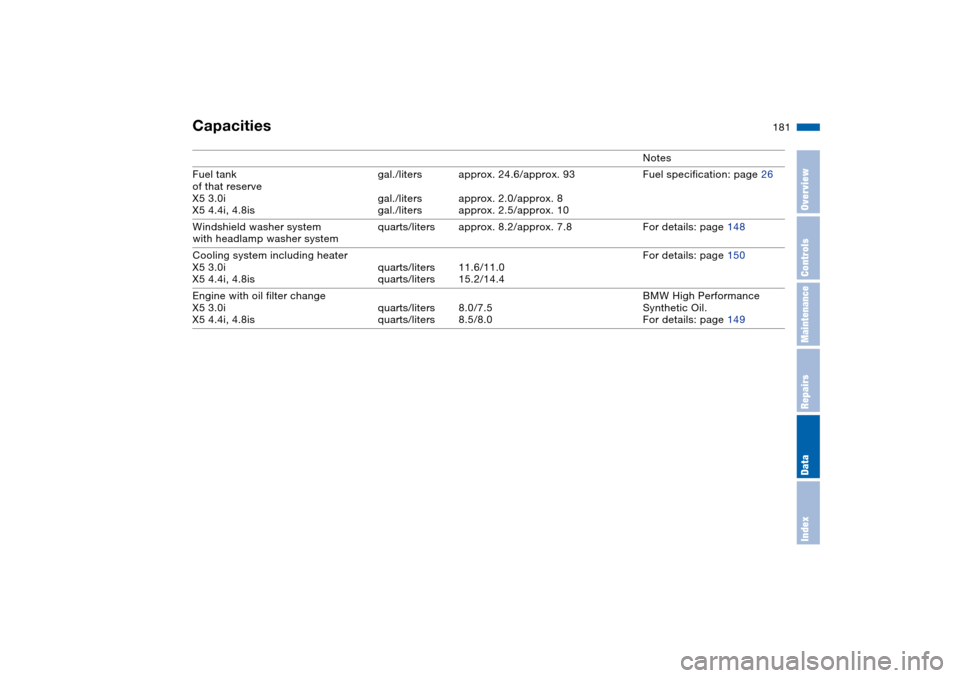
181n
OverviewControlsMaintenanceRepairsDataIndex
Capacities
Notes
Fuel tank
of that reserve
X5 3.0i
X5 4.4i, 4.8isgal./liters
gal./liters
gal./litersapprox. 24.6/approx. 93
approx. 2.0/approx. 8
approx. 2.5/approx. 10Fuel specification: page 26
Windshield washer system
with headlamp washer system quarts/liters approx. 8.2/approx. 7.8 For details: page 148
Cooling system including heater
X5 3.0i
X5 4.4i, 4.8isquarts/liters
quarts/liters11.6/11.0
15.2/14.4For details: page 150
Engine with oil filter change
X5 3.0i
X5 4.4i, 4.8isquarts/liters
quarts/liters8.0/7.5
8.5/8.0BMW High Performance
Synthetic Oil.
For details: page 149
Page 187 of 200
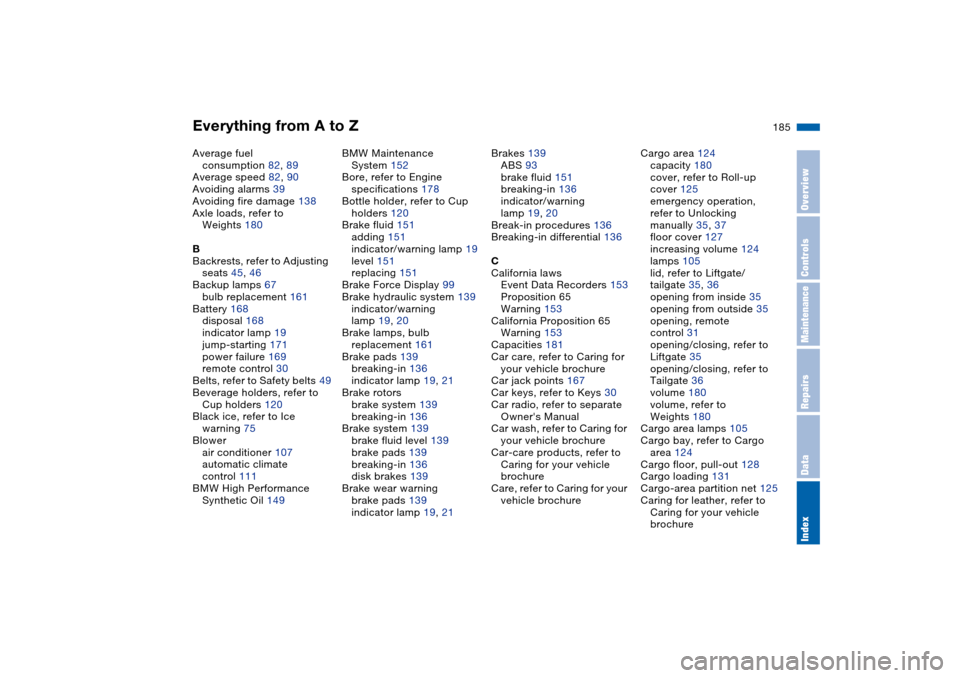
Everything from A to Z
185n
OverviewControlsMaintenanceRepairsDataIndex
Average fuel
consumption 82, 89
Average speed 82, 90
Avoiding alarms 39
Avoiding fire damage 138
Axle loads, refer to
Weights 180
B
Backrests, refer to Adjusting
seats 45, 46
Backup lamps 67
bulb replacement 161
Battery 168
disposal 168
indicator lamp 19
jump-starting 171
power failure 169
remote control 30
Belts, refer to Safety belts 49
Beverage holders, refer to
Cup holders 120
Black ice, refer to Ice
warning 75
Blower
air conditioner 107
automatic climate
control 111
BMW High Performance
Synthetic Oil 149BMW Maintenance
System 152
Bore, refer to Engine
specifications 178
Bottle holder, refer to Cup
holders 120
Brake fluid 151
adding 151
indicator/warning lamp 19
level 151
replacing 151
Brake Force Display 99
Brake hydraulic system 139
indicator/warning
lamp 19, 20
Brake lamps, bulb
replacement 161
Brake pads 139
breaking-in 136
indicator lamp 19, 21
Brake rotors
brake system 139
breaking-in 136
Brake system 139
brake fluid level 139
brake pads 139
breaking-in 136
disk brakes 139
Brake wear warning
brake pads 139
indicator lamp 19, 21Brakes 139
ABS 93
brake fluid 151
breaking-in 136
indicator/warning
lamp 19, 20
Break-in procedures 136
Breaking-in differential 136
C
California laws
Event Data Recorders 153
Proposition 65
Warning 153
California Proposition 65
Warning 153
Capacities 181
Car care, refer to Caring for
your vehicle brochure
Car jack points 167
Car keys, refer to Keys 30
Car radio, refer to separate
Owner's Manual
Car wash, refer to Caring for
your vehicle brochure
Car-care products, refer to
Caring for your vehicle
brochure
Care, refer to Caring for your
vehicle brochureCargo area 124
capacity 180
cover, refer to Roll-up
cover 125
emergency operation,
refer to Unlocking
manually 35, 37
floor cover 127
increasing volume 124
lamps 105
lid, refer to Liftgate/
tailgate 35, 36
opening from inside 35
opening from outside 35
opening, remote
control 31
opening/closing, refer to
Liftgate 35
opening/closing, refer to
Tailgate 36
volume 180
volume, refer to
Weights 180
Cargo area lamps 105
Cargo bay, refer to Cargo
area 124
Cargo floor, pull-out 128
Cargo loading 131
Cargo-area partition net 125
Caring for leather, refer to
Caring for your vehicle
brochure
Page 188 of 200
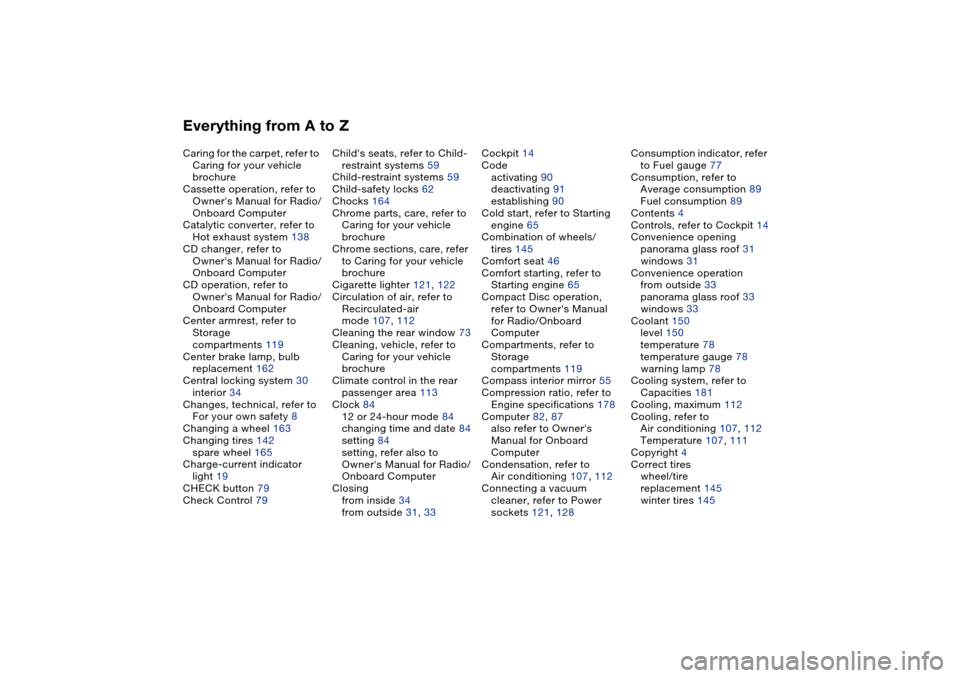
Everything from A to ZCaring for the carpet, refer to
Caring for your vehicle
brochure
Cassette operation, refer to
Owner's Manual for Radio/
Onboard Computer
Catalytic converter, refer to
Hot exhaust system 138
CD changer, refer to
Owner's Manual for Radio/
Onboard Computer
CD operation, refer to
Owner's Manual for Radio/
Onboard Computer
Center armrest, refer to
Storage
compartments 119
Center brake lamp, bulb
replacement 162
Central locking system 30
interior 34
Changes, technical, refer to
For your own safety 8
Changing a wheel 163
Changing tires 142
spare wheel 165
Charge-current indicator
light 19
CHECK button 79
Check Control 79Child's seats, refer to Child-
restraint systems 59
Child-restraint systems 59
Child-safety locks 62
Chocks 164
Chrome parts, care, refer to
Caring for your vehicle
brochure
Chrome sections, care, refer
to Caring for your vehicle
brochure
Cigarette lighter 121, 122
Circulation of air, refer to
Recirculated-air
mode 107, 112
Cleaning the rear window 73
Cleaning, vehicle, refer to
Caring for your vehicle
brochure
Climate control in the rear
passenger area 113
Clock 84
12 or 24-hour mode 84
changing time and date 84
setting 84
setting, refer also to
Owner's Manual for Radio/
Onboard Computer
Closing
from inside 34
from outside 31, 33Cockpit 14
Code
activating 90
deactivating 91
establishing 90
Cold start, refer to Starting
engine 65
Combination of wheels/
tires 145
Comfort seat 46
Comfort starting, refer to
Starting engine 65
Compact Disc operation,
refer to Owner's Manual
for Radio/Onboard
Computer
Compartments, refer to
Storage
compartments 119
Compass interior mirror 55
Compression ratio, refer to
Engine specifications 178
Computer 82, 87
also refer to Owner's
Manual for Onboard
Computer
Condensation, refer to
Air conditioning 107, 112
Connecting a vacuum
cleaner, refer to Power
sockets 121, 128Consumption indicator, refer
to Fuel gauge 77
Consumption, refer to
Average consumption 89
Fuel consumption 89
Contents 4
Controls, refer to Cockpit 14
Convenience opening
panorama glass roof 31
windows 31
Convenience operation
from outside 33
panorama glass roof 33
windows 33
Coolant 150
level 150
temperature 78
temperature gauge 78
warning lamp 78
Cooling system, refer to
Capacities 181
Cooling, maximum 112
Cooling, refer to
Air conditioning 107, 112
Temperature 107, 111
Copyright 4
Correct tires
wheel/tire
replacement 145
winter tires 145
Page 189 of 200
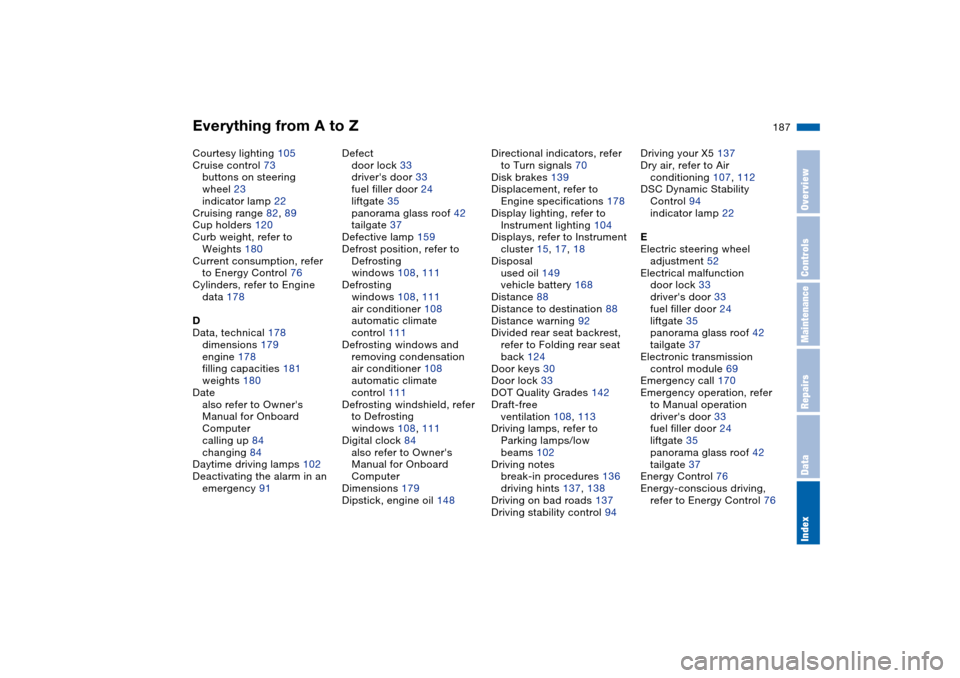
Everything from A to Z
187n
OverviewControlsMaintenanceRepairsDataIndex
Courtesy lighting 105
Cruise control 73
buttons on steering
wheel 23
indicator lamp 22
Cruising range 82, 89
Cup holders 120
Curb weight, refer to
Weights 180
Current consumption, refer
to Energy Control 76
Cylinders, refer to Engine
data 178
D
Data, technical 178
dimensions 179
engine 178
filling capacities 181
weights 180
Date
also refer to Owner's
Manual for Onboard
Computer
calling up 84
changing 84
Daytime driving lamps 102
Deactivating the alarm in an
emergency 91Defect
door lock 33
driver's door 33
fuel filler door 24
liftgate 35
panorama glass roof 42
tailgate 37
Defective lamp 159
Defrost position, refer to
Defrosting
windows 108, 111
Defrosting
windows 108, 111
air conditioner 108
automatic climate
control 111
Defrosting windows and
removing condensation
air conditioner 108
automatic climate
control 111
Defrosting windshield, refer
to Defrosting
windows 108, 111
Digital clock 84
also refer to Owner's
Manual for Onboard
Computer
Dimensions 179
Dipstick, engine oil 148Directional indicators, refer
to Turn signals 70
Disk brakes 139
Displacement, refer to
Engine specifications 178
Display lighting, refer to
Instrument lighting 104
Displays, refer to Instrument
cluster 15, 17, 18
Disposal
used oil 149
vehicle battery 168
Distance 88
Distance to destination 88
Distance warning 92
Divided rear seat backrest,
refer to Folding rear seat
back 124
Door keys 30
Door lock 33
DOT Quality Grades 142
Draft-free
ventilation 108, 113
Driving lamps, refer to
Parking lamps/low
beams 102
Driving notes
break-in procedures 136
driving hints 137, 138
Driving on bad roads 137
Driving stability control 94Driving your X5 137
Dry air, refer to Air
conditioning 107, 112
DSC Dynamic Stability
Control 94
indicator lamp 22
E
Electric steering wheel
adjustment 52
Electrical malfunction
door lock 33
driver's door 33
fuel filler door 24
liftgate 35
panorama glass roof 42
tailgate 37
Electronic transmission
control module 69
Emergency call 170
Emergency operation, refer
to Manual operation
driver's door 33
fuel filler door 24
liftgate 35
panorama glass roof 42
tailgate 37
Energy Control 76
Energy-conscious driving,
refer to Energy Control 76