OBD port BMW X5 4.8IS 2006 E53 Owner's Manual
[x] Cancel search | Manufacturer: BMW, Model Year: 2006, Model line: X5 4.8IS, Model: BMW X5 4.8IS 2006 E53Pages: 202, PDF Size: 4.13 MB
Page 157 of 202
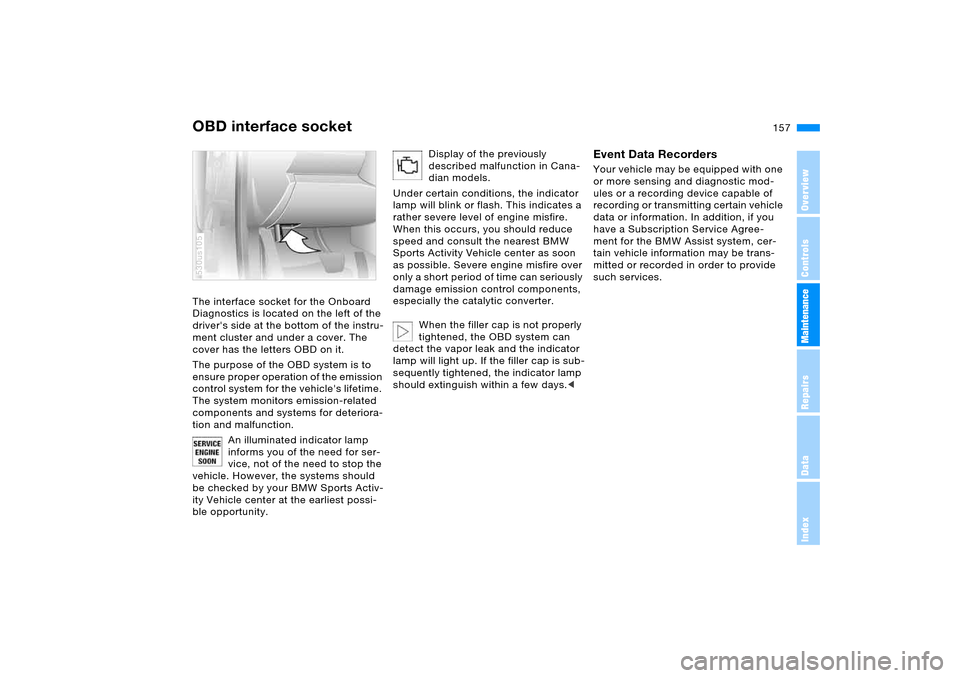
157n
OverviewControlsMaintenanceRepairsDataIndex
OBD interface socketThe interface socket for the Onboard
Diagnostics is located on the left of the
driver's side at the bottom of the instru-
ment cluster and under a cover. The
cover has the letters OBD on it.
The purpose of the OBD system is to
ensure proper operation of the emission
control system for the vehicle's lifetime.
The system monitors emission-related
components and systems for deteriora-
tion and malfunction.
An illuminated indicator lamp
informs you of the need for ser-
vice, not of the need to stop the
vehicle. However, the systems should
be checked by your BMW Sports Activ-
ity Vehicle center at the earliest possi-
ble opportunity. 530us105
Display of the previously
described malfunction in Cana-
dian models.
Under certain conditions, the indicator
lamp will blink or flash. This indicates a
rather severe level of engine misfire.
When this occurs, you should reduce
speed and consult the nearest BMW
Sports Activity Vehicle center as soon
as possible. Severe engine misfire over
only a short period of time can seriously
damage emission control components,
especially the catalytic converter.
When the filler cap is not properly
tightened, the OBD system can
detect the vapor leak and the indicator
lamp will light up. If the filler cap is sub-
sequently tightened, the indicator lamp
should extinguish within a few days.<
Event Data Recorders Your vehicle may be equipped with one
or more sensing and diagnostic mod-
ules or a recording device capable of
recording or transmitting certain vehicle
data or information. In addition, if you
have a Subscription Service Agree-
ment for the BMW Assist system, cer-
tain vehicle information may be trans-
mitted or recorded in order to provide
such services.
Page 194 of 202
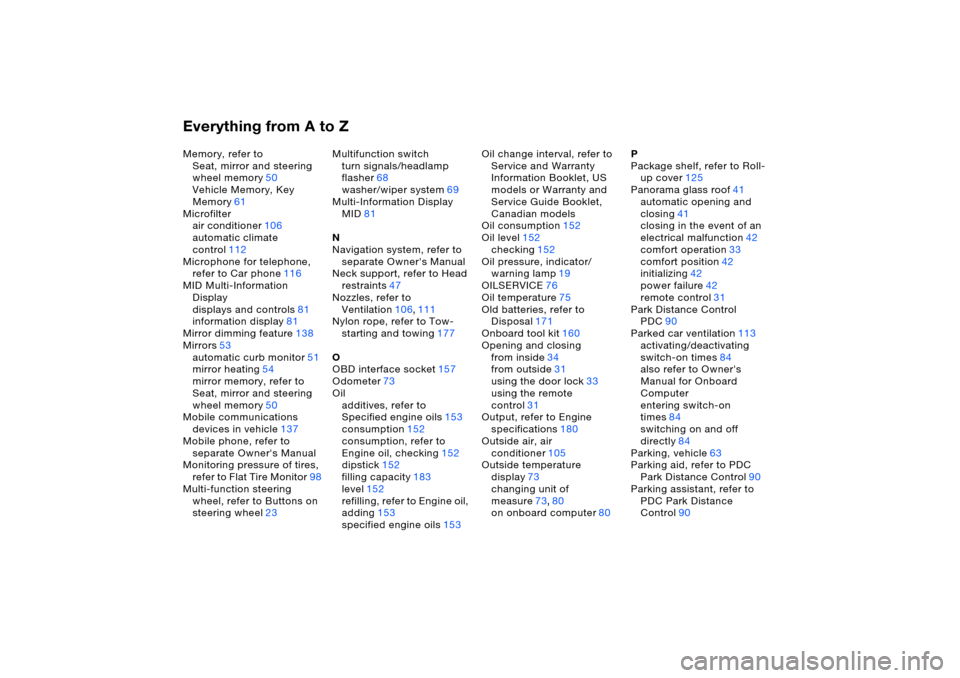
Everything from A to ZMemory, refer to
Seat, mirror and steering
wheel memory50
Vehicle Memory, Key
Memory61
Microfilter
air conditioner106
automatic climate
control112
Microphone for telephone,
refer to Car phone116
MID Multi-Information
Display
displays and controls81
information display81
Mirror dimming feature138
Mirrors53
automatic curb monitor51
mirror heating54
mirror memory, refer to
Seat, mirror and steering
wheel memory50
Mobile communications
devices in vehicle137
Mobile phone, refer to
separate Owner's Manual
Monitoring pressure of tires,
refer to Flat Tire Monitor98
Multi-function steering
wheel, refer to Buttons on
steering wheel23Multifunction switch
turn signals/headlamp
flasher68
washer/wiper system69
Multi-Information Display
MID81
N
Navigation system, refer to
separate Owner's Manual
Neck support, refer to Head
restraints47
Nozzles, refer to
Ventilation106,111
Nylon rope, refer to Tow-
starting and towing177
O
OBD interface socket157
Odometer73
Oil
additives, refer to
Specified engine oils153
consumption152
consumption, refer to
Engine oil, checking152
dipstick152
filling capacity183
level152
refilling, refer to Engine oil,
adding153
specified engine oils153Oil change interval, refer to
Service and Warranty
Information Booklet, US
models or Warranty and
Service Guide Booklet,
Canadian models
Oil consumption
152
Oil level152
checking152
Oil pressure, indicator/
warning lamp19
OILSERVICE76
Oil temperature75
Old batteries, refer to
Disposal171
Onboard tool kit160
Opening and closing
from inside34
from outside31
using the door lock33
using the remote
control31
Output, refer to Engine
specifications180
Outside air, air
conditioner105
Outside temperature
display73
changing unit of
measure73,80
on onboard computer80P
Package shelf, refer to Roll-
up cover125
Panorama glass roof41
automatic opening and
closing41
closing in the event of an
electrical malfunction42
comfort operation33
comfort position42
initializing42
power failure42
remote control31
Park Distance Control
PDC90
Parked car ventilation113
activating/deactivating
switch-on times84
also refer to Owner's
Manual for Onboard
Computer
entering switch-on
times84
switching on and off
directly84
Parking, vehicle63
Parking aid, refer to PDC
Park Distance Control90
Parking assistant, refer to
PDC Park Distance
Control90