jacking points BMW X5 XDRIVE 30I 2009 E70 Owner's Manual
[x] Cancel search | Manufacturer: BMW, Model Year: 2009, Model line: X5 XDRIVE 30I, Model: BMW X5 XDRIVE 30I 2009 E70Pages: 317, PDF Size: 9.56 MB
Page 277 of 317
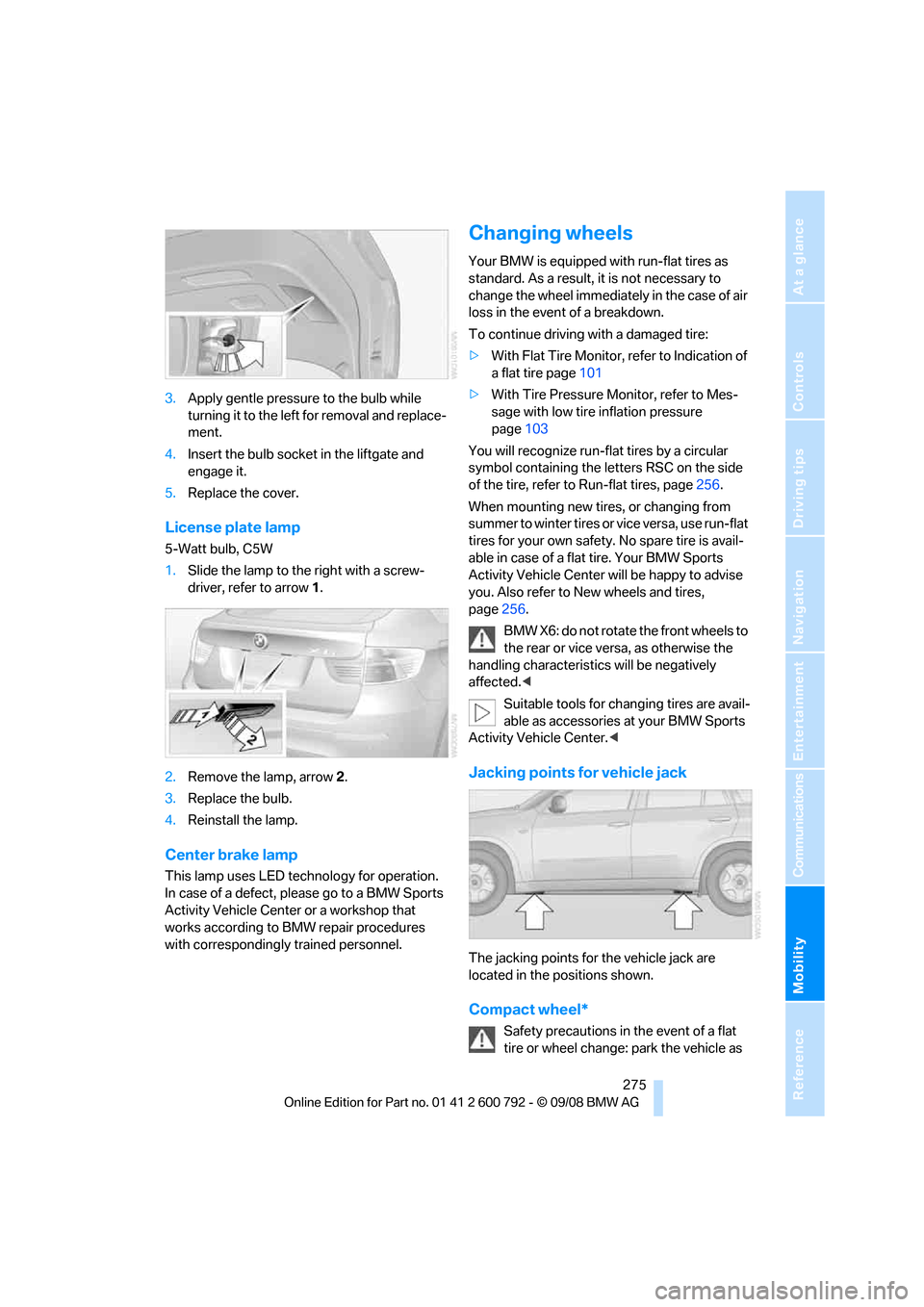
Mobility
275Reference
At a glance
Controls
Driving tips
Communications
Navigation
Entertainment
3.Apply gentle pressure to the bulb while
turning it to the left for removal and replace-
ment.
4. Insert the bulb socket in the liftgate and
engage it.
5. Replace the cover.
License plate lamp
5-Watt bulb, C5W
1.Slide the lamp to the right with a screw-
driver, refer to arrow 1.
2. Remove the lamp, arrow 2.
3. Replace the bulb.
4. Reinstall the lamp.
Center brake lamp
This lamp uses LED technology for operation.
In case of a defect, please go to a BMW Sports
Activity Vehicle Center or a workshop that
works according to BMW repair procedures
with correspondingly trained personnel.
Changing wheels
Your BMW is equipped with run-flat tires as
standard. As a result, it is not necessary to
change the wheel immediately in the case of air
loss in the event of a breakdown.
To continue driving with a damaged tire:
> With Flat Tire Monitor, refer to Indication of
a flat tire page 101
> With Tire Pressure Monitor, refer to Mes-
sage with low tire inflation pressure
page 103
You will recognize run-flat tires by a circular
symbol containing the letters RSC on the side
of the tire, refer to Run-flat tires, page 256.
When mounting new tires, or changing from
summer to winter tires or vice versa, use run-flat
tires for your own safety. No spare tire is avail-
able in case of a flat tire. Your BMW Sports
Activity Vehicle Center will be happy to advise
you. Also refer to New wheels and tires,
page 256.
BMW X6: do not rotate the front wheels to
the rear or vice versa, as otherwise the
handling characteristic s will be negatively
affected. <
Suitable tools for changing tires are avail-
able as accessories at your BMW Sports
Activity Vehicle Center. <
Jacking points for vehicle jack
The jacking points for the vehicle jack are
located in the positions shown.
Compact wheel*
Safety precautions in the event of a flat
tire or wheel change: park the vehicle as
Page 307 of 317
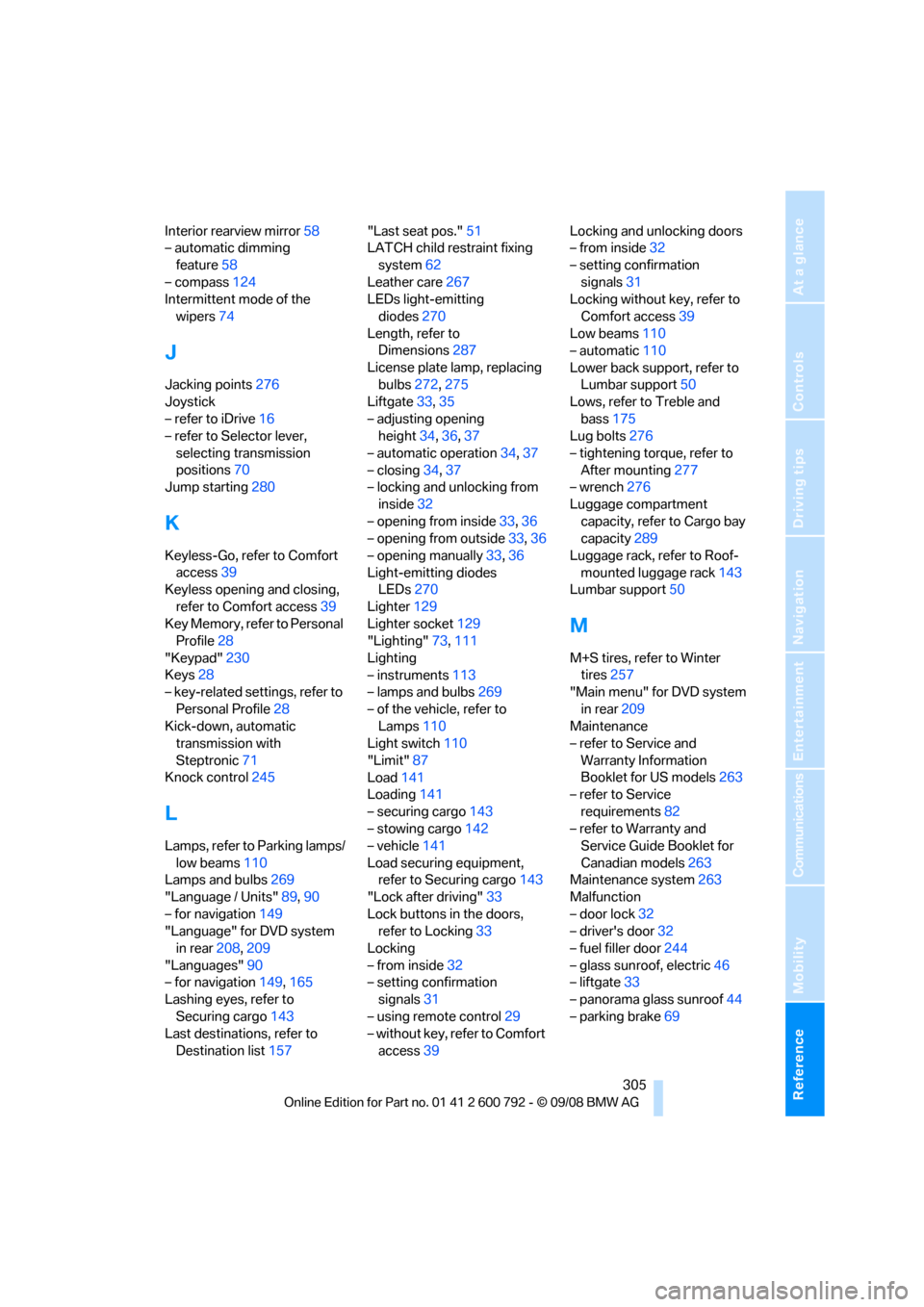
Reference 305
At a glance
Controls
Driving tips
Communications
Navigation
Entertainment
Mobility
Interior rearview mirror58
– automatic dimming
feature 58
– compass 124
Intermittent mode of the
wipers 74
J
Jacking points 276
Joystick
– refer to iDrive 16
– refer to Selector lever,
selecting transmission
positions 70
Jump starting 280
K
Keyless-Go, refer to Comfort
access 39
Keyless opening and closing,
refer to Comfort access 39
Key Memory, refer to Personal Profile 28
"Keypad" 230
Keys 28
– key-related settings, refer to
Personal Profile 28
Kick-down, automatic transmission with
Steptronic 71
Knock control 245
L
Lamps, refer to Parking lamps/
low beams 110
Lamps and bulbs 269
"Language / Units" 89,90
– for navigation 149
"Language" for DVD system in rear 208,209
"Languages" 90
– for navigation 149,165
Lashing eyes, refer to
Securing cargo 143
Last destinations, refer to Destination list 157 "Last seat pos."
51
LATCH child restraint fixing
system 62
Leather care 267
LEDs light-emitting
diodes 270
Length, refer to Dimensions 287
License plate lamp, replacing bulbs 272,275
Liftgate 33,35
– adjusting opening height 34,36, 37
– automatic operation 34,37
– closing 34,37
– locking and unlocking from
inside 32
– opening from inside 33,36
– opening from outside 33,36
– opening manually 33,36
Light-emitting diodes LEDs 270
Lighter 129
Lighter socket 129
"Lighting" 73,111
Lighting
– instruments 113
– lamps and bulbs 269
– of the vehicle, refer to Lamps 110
Light switch 110
"Limit" 87
Load 141
Loadin
g141
– securing cargo 143
– stowing cargo 142
– vehicle 141
Load securing equipment, refer to Securing cargo 143
"Lock after driving" 33
Lock buttons in the doors, refer to Locking 33
Locking
– from inside 32
– setting confirmation signals 31
– using remote control 29
– without key, refer to Comfort access 39 Locking and unlocking doors
– from inside
32
– setting confirmation signals 31
Locking without key, refer to
Comfort access 39
Low beams 110
– automatic 110
Lower back support, refer to Lumbar support 50
Lows, refer to Treble and
bass 175
Lug bolts 276
– tightening torque, refer to After mounting 277
– wrench 276
Luggage compartment capacity, refer to Cargo bay
capacity 289
Luggage rack, refer to Roof- mounted luggage rack 143
Lumbar support 50
M
M+S tires, refer to Winter
tires 257
"Main menu" for DVD system
in rear 209
Maintenance
– refer to Service and
Warranty Information
Booklet for US models 263
– refer to Service
requirements 82
– refer to Warranty and Service Guide Booklet for
Canadian models 263
Maintenance system 263
Malfunction
– door lock 32
– driver's door 32
– fuel filler door 244
– glass sunroof, electric 46
– liftgate 33
– panorama glass sunroof 44
– parking brake 69
Page 315 of 317
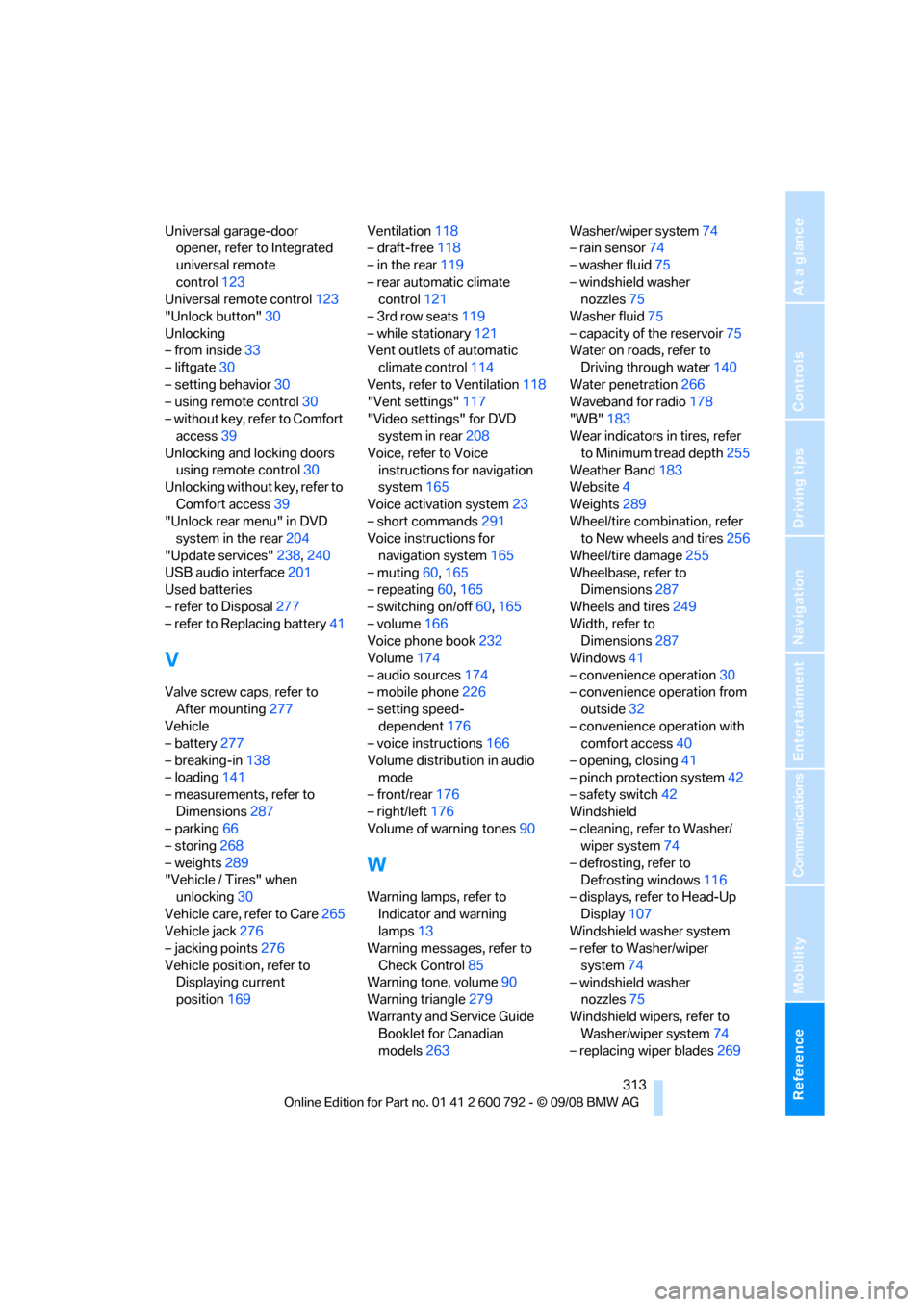
Reference 313
At a glance
Controls
Driving tips
Communications
Navigation
Entertainment
Mobility
Universal garage-door opener, refer to Integrated
universal remote
control 123
Universal remote control 123
"Unlock button" 30
Unlocking
– from inside 33
– liftgate 30
– setting behavior 30
– using remote control 30
– without key, refer to Comfort access 39
Unlocking and locking doors using remote control 30
Unlocking without key, refer to
Comfort access 39
"Unlock rear menu" in DVD system in the rear 204
"Update services" 238,240
USB audio interface 201
Used batteries
– refer to Disposal 277
– refer to Replacing battery 41
V
Valve screw caps, refer to
After mounting 277
Vehicle
– battery 277
– breaking-in 138
– loading 141
– measurements, refer to
Dimensions 287
– parking 66
– storing 268
– weights 289
"Vehicle / Tires" when unlocking 30
Vehicle care, refer to Care 265
Vehicle jack 276
– jacking points 276
Vehicle position, refer to Displaying current
position 169 Ventilation
118
– draft-free 118
– in the rear 119
– rear automatic climate control 121
– 3rd row seats 119
– while stationary 121
Vent outlets of automatic
climate control 114
Vents, refer to Ventilation 118
"Vent settings" 117
"Video settings" for DVD system in rear 208
Voice, refer to Voice instructions for navigation
system 165
Voice activation system 23
– short commands 291
Voice instructions for
navigation system 165
– muting 60,165
– repeating 60,165
– switching on/off 60,165
– volume 166
Voice phone book 232
Volume 174
– audio sources 174
– mobile phone 226
– setting speed- dependent 176
– voice instructions 166
Volume distribution in audio mode
– front/rear 176
– right/left 176
Volume of warning tones 90
W
Warning lamps, refer to
Indicator and warning
lamps 13
Warning messages, refer to
Check Control 85
Warning tone, volume 90
Warning triangle 279
Warranty and Service Guide Booklet for Canadian
models 263 Washer/wiper system
74
– rain sensor 74
– washer fluid 75
– windshield washer nozzles 75
Washer fluid 75
– capacity of the reservoir 75
Water on roads, refer to
Driving through water 140
Water penetration 266
Waveband for radio 178
"WB" 183
Wear indicators in tires, refer
to Minimum tread depth 255
Weather Band 183
Website 4
Weights 289
Wheel/tire combination, refer to New wheels and tires 256
Wheel/tire damage 255
Wheelbase, refer to Dimensions 287
Wheels and tires 249
Width, refer to Dimensions 287
Windows 41
– convenience operation 30
– convenience operation from
outside 32
– convenience operation with comfort access 40
– opening, closing 41
– pinch protection system 42
– safety switch 42
Windshield
– cleaning, refer to Washer/ wiper system 74
– defrosting, refer to Defrosting windows 116
– displays, refer to Head-Up
Display 107
Windshield washer system
– refer to Washer/wiper
system 74
– windshield washer nozzles 75
Windshield wipers, refer to Washer/wiper system 74
– replacing wiper blades 269