climate control BMW X5 XDRIVE 35D 2010 E70 User Guide
[x] Cancel search | Manufacturer: BMW, Model Year: 2010, Model line: X5 XDRIVE 35D, Model: BMW X5 XDRIVE 35D 2010 E70Pages: 300, PDF Size: 12.41 MB
Page 116 of 300
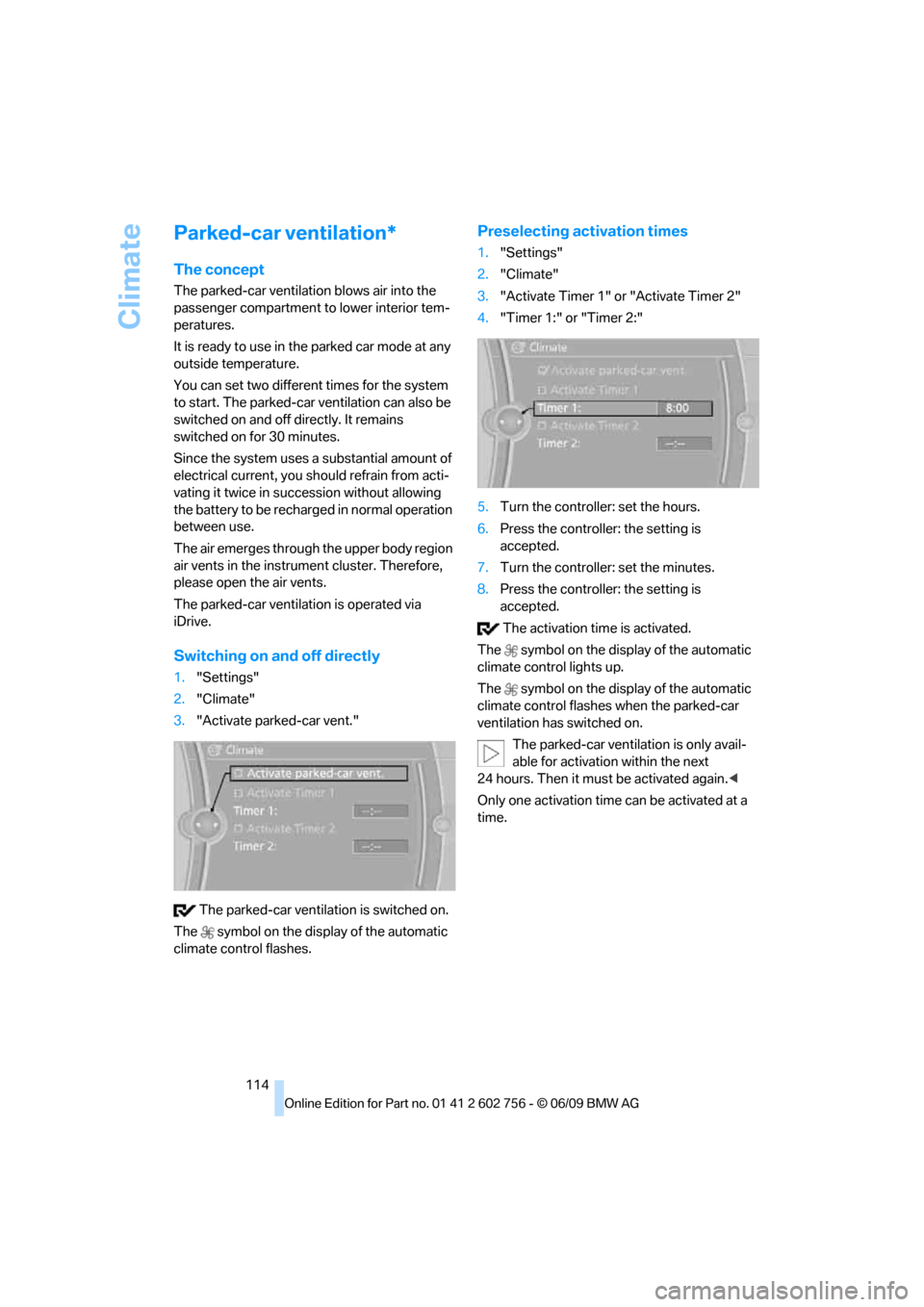
Climate
114
Parked-car ventilation*
The concept
The parked-car ventilation blows air into the
passenger compartment to lower interior tem-
peratures.
It is ready to use in the parked car mode at any
outside temperature.
You can set two different times for the system
to start. The parked-car ventilation can also be
switched on and off directly. It remains
switched on for 30 minutes.
Since the system uses a substantial amount of
electrical current, you should refrain from acti-
vating it twice in succession without allowing
the battery to be recharged in normal operation
between use.
The air emerges through the upper body region
air vents in the instrument cluster. Therefore,
please open the air vents.
The parked-car ventilation is operated via
iDrive.
Switching on and off directly
1."Settings"
2."Climate"
3."Activate parked-car vent."
The parked-car ventilation is switched on.
The symbol on the display of the automatic
climate control flashes.
Preselecting activation times
1."Settings"
2."Climate"
3."Activate Timer 1" or "Activate Timer 2"
4."Timer 1:" or "Timer 2:"
5.Turn the controller: set the hours.
6.Press the controller: the setting is
accepted.
7.Turn the controller: set the minutes.
8.Press the controller: the setting is
accepted.
The activation time is activated.
The symbol on the display of the automatic
climate control lights up.
The symbol on the display of the automatic
climate control flashes when the parked-car
ventilation has switched on.
The parked-car ventilation is only avail-
able for activation within the next
24 hours. Then it must be activated again.<
Only one activation time can be activated at a
time.
ba8_e70ag.book Seite 114 Freitag, 5. Juni 2009 11:42 11
Page 134 of 300

Things to remember when driving
132
Hydroplaning
When driving on wet or slushy roads,
reduce road speed. If you do not, a wedge
of water can form between tires and road sur-
face. This phenomenon is referred to as hydro-
planing, and is characterized by a partial or
complete loss of contact between the tires and
the road surface, ultimately undermining your
ability to steer and brake the vehicle.<
The risk of hydroplaning increases as the tread
depth of the tires decreases, also refer to Mini-
mum tread depth on page236.
Driving through water
Maximum water depth:
>BMW X5 20 in/50 cm
>BMW X6 17 in/45 cm
Only drive through water up to the above-
mentioned depth at no greater than walk-
ing speed; otherwise, the engine, electrical sys-
tem, and transmission can be damaged.<
Braking safely
Your BMW is equipped with ABS as a standard
feature. In situations that require it, it is best to
brake with full force. Since the vehicle maintains
steering responsiveness, you can still avoid
possible obstacles with a minimum of steering
effort.
Pulsation of the brake pedal, combined with
sounds from the hydraulic circuits, indicate that
ABS is in its active mode.
Do not drive with your foot resting on the
brake pedal. Even light but consistent
pedal pressure can lead to high temperatures,
brake wear and possibly even brake failure.<
Driving in wet conditions
When roads are wet or there is heavy rain,
briefly exert gentle pressure on the brake pedal
every few miles. Monitor traffic conditions to
ensure that this maneuver does not endanger
other road users. The heat generated in this
process helps dry the pads and rotors to ensure
that full braking efficiency will then be available
when you need it.
Hills
To prevent overheating and the resulting
reduced efficiency of the brake system,
drive long or steep downhill gradients in the
gear in which the least braking is required. Even
light but consistent pressure on the brake pedal
can lead to high temperatures, brake wear and
possibly even brake failure.<
The braking effect of the engine can be further
increased by downshifting in the manual mode
of the automatic transmission, if necessary into
first gear, refer to page65. This prevents an
excessive strain on the brakes.
Do not drive in idle or with the engine
stopped, otherwise there will be no
engine braking action or support of the braking
force and steering.
Never allow floor mats, carpets or any other
objects to protrude into the area of movement
of the pedals and impair their operation.<
Corrosion on brake rotors
When the vehicle is driven only occasionally,
during extended periods when the vehicle is not
used at all, and in operating conditions where
brake applications are less frequent, there is an
increased tendency for corrosion to form on
rotors, while contaminants accumulate on the
brake pads. This occurs because the minimum
pressure which must be exerted by the pads
during brake applications to clean the rotors is
not reached.
Should corrosion form on the brake rotors, the
brakes will tend to respond with a pulsating
effect that even extended application will fail to
cure.
When vehicle is parked
Condensation forms in the automatic climate
control system during operation, and then exits
under the vehicle. Traces of condensed water
under the vehicle are therefore normal.
ba8_e70ag.book Seite 132 Freitag, 5. Juni 2009 11:42 11
Page 207 of 300
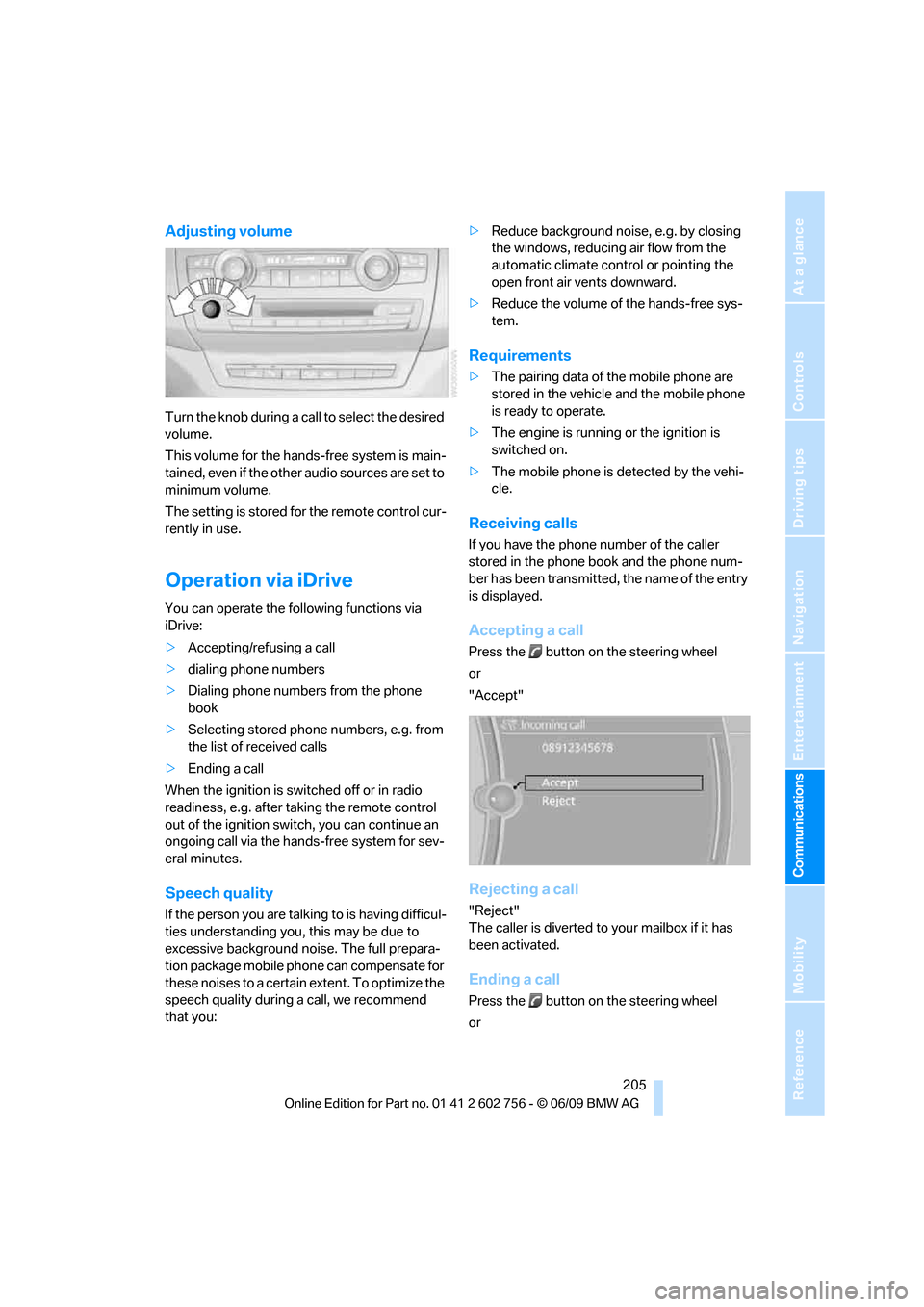
205
Entertainment
Reference
At a glance
Controls
Driving tips Communications
Navigation
Mobility
Adjusting volume
Turn the knob during a call to select the desired
volume.
This volume for the hands-free system is main-
tained, even if the other audio sources are set to
minimum volume.
The setting is stored for the remote control cur-
rently in use.
Operation via iDrive
You can operate the following functions via
iDrive:
>Accepting/refusing a call
>dialing phone numbers
>Dialing phone numbers from the phone
book
>Selecting stored phone numbers, e.g. from
the list of received calls
>Ending a call
When the ignition is switched off or in radio
readiness, e.g. after taking the remote control
out of the ignition switch, you can continue an
ongoing call via the hands-free system for sev-
eral minutes.
Speech quality
If the person you are talking to is having difficul-
ties understanding you, this may be due to
excessive background noise. The full prepara-
tion package mobile phone can compensate for
these noises to a certain extent. To optimize the
speech quality during a call, we recommend
that you:>Reduce background noise, e.g. by closing
the windows, reducing air flow from the
automatic climate control or pointing the
open front air vents downward.
>Reduce the volume of the hands-free sys-
tem.
Requirements
>The pairing data of the mobile phone are
stored in the vehicle and the mobile phone
is ready to operate.
>The engine is running or the ignition is
switched on.
>The mobile phone is detected by the vehi-
cle.
Receiving calls
If you have the phone number of the caller
stored in the phone book and the phone num-
ber has been transmitted, the name of the entry
is displayed.
Accepting a call
Press the button on the steering wheel
or
"Accept"
Rejecting a call
"Reject"
The caller is diverted to your mailbox if it has
been activated.
Ending a call
Press the button on the steering wheel
or
ba8_e70ag.book Seite 205 Freitag, 5. Juni 2009 11:42 11
Page 237 of 300
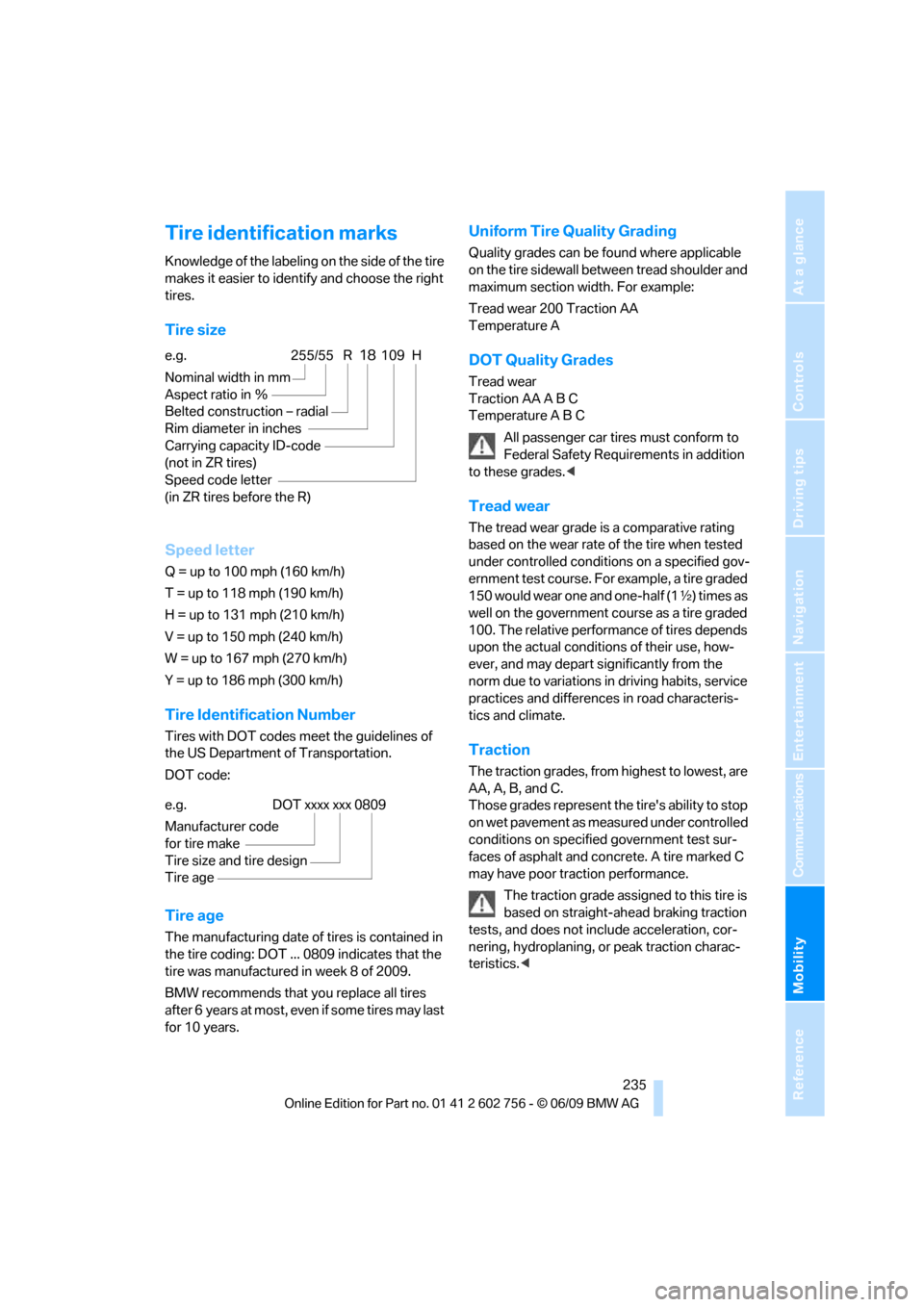
Mobility
235Reference
At a glance
Controls
Driving tips
Communications
Navigation
Entertainment
Tire identification marks
Knowledge of the labeling on the side of the tire
makes it easier to identify and choose the right
tires.
Tire size
Speed letter
Q = up to 100 mph (160 km/h)
T = up to 118 mph (190 km/h)
H = up to 131 mph (210 km/h)
V = up to 150 mph (240 km/h)
W = up to 167 mph (270 km/h)
Y = up to 186 mph (300 km/h)
Tire Identification Number
Tires with DOT codes meet the guidelines of
the US Department of Transportation.
DOT code:
Tire age
The manufacturing date of tires is contained in
the tire coding: DOT ... 0809 indicates that the
tire was manufactured in week 8 of 2009.
BMW recommends that you replace all tires
after 6 years at most, even if some tires may last
for 10 years.
Uniform Tire Quality Grading
Quality grades can be found where applicable
on the tire sidewall between tread shoulder and
maximum section width. For example:
Tread wear 200 Traction AA
Temperature A
DOT Quality Grades
Tread wear
Traction AA A B C
Temperature A B C
All passenger car tires must conform to
Federal Safety Requirements in addition
to these grades.<
Tread wear
The tread wear grade is a comparative rating
based on the wear rate of the tire when tested
under controlled conditions on a specified gov-
ernment test course. For example, a tire graded
150 would wear one and one-half (1γ) times as
well on the government course as a tire graded
100. The relative performance of tires depends
upon the actual conditions of their use, how-
ever, and may depart significantly from the
norm due to variations in driving habits, service
practices and differences in road characteris-
tics and climate.
Traction
The traction grades, from highest to lowest, are
AA, A, B, and C.
Those grades represent the tire's ability to stop
on wet pavement as measured under controlled
conditions on specified government test sur-
faces of asphalt and concrete. A tire marked C
may have poor traction performance.
The traction grade assigned to this tire is
based on straight-ahead braking traction
tests, and does not include acceleration, cor-
nering, hydroplaning, or peak traction charac-
teristics.<
e.g.
Nominal width in mm
Aspect ratio in Ξ
Belted construction – radial
Rim diameter in inches
Carrying capacity ID-code
(not in ZR tires)
Speed code letter
(in ZR tires before the R)255/55 R18109 H
e.g.
Manufacturer code
for tire make
Tire size and tire design
Tire ageDOT xxxx xxx 0809
ba8_e70ag.book Seite 235 Freitag, 5. Juni 2009 11:42 11
Page 280 of 300
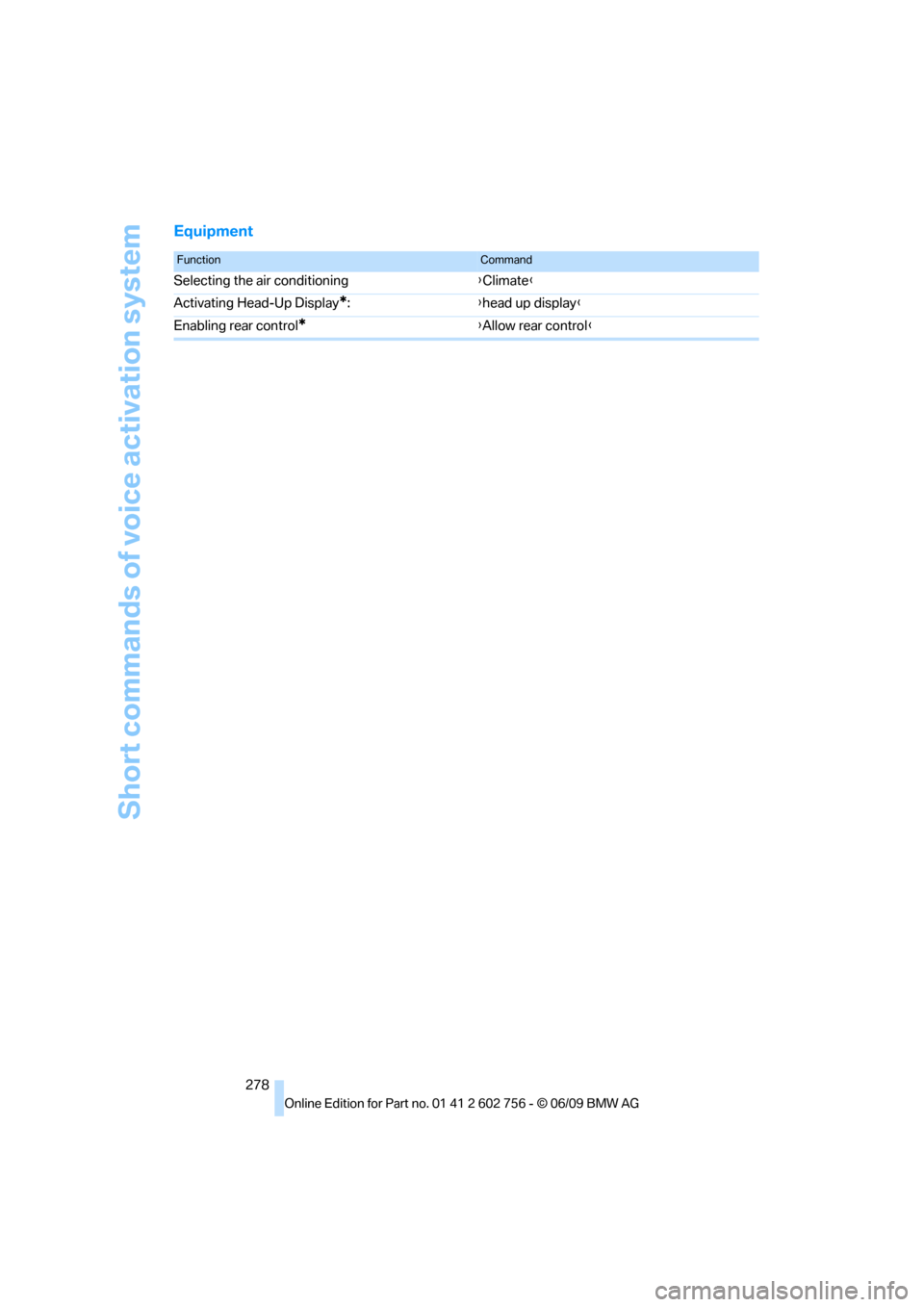
Short commands of voice activation system
278
Equipment
FunctionCommand
Selecting the air conditioning{Climate}
Activating Head-Up Display
*:{head up display}
Enabling rear control
*{Allow rear control}
ba8_e70ag.book Seite 278 Freitag, 5. Juni 2009 11:42 11
Page 281 of 300
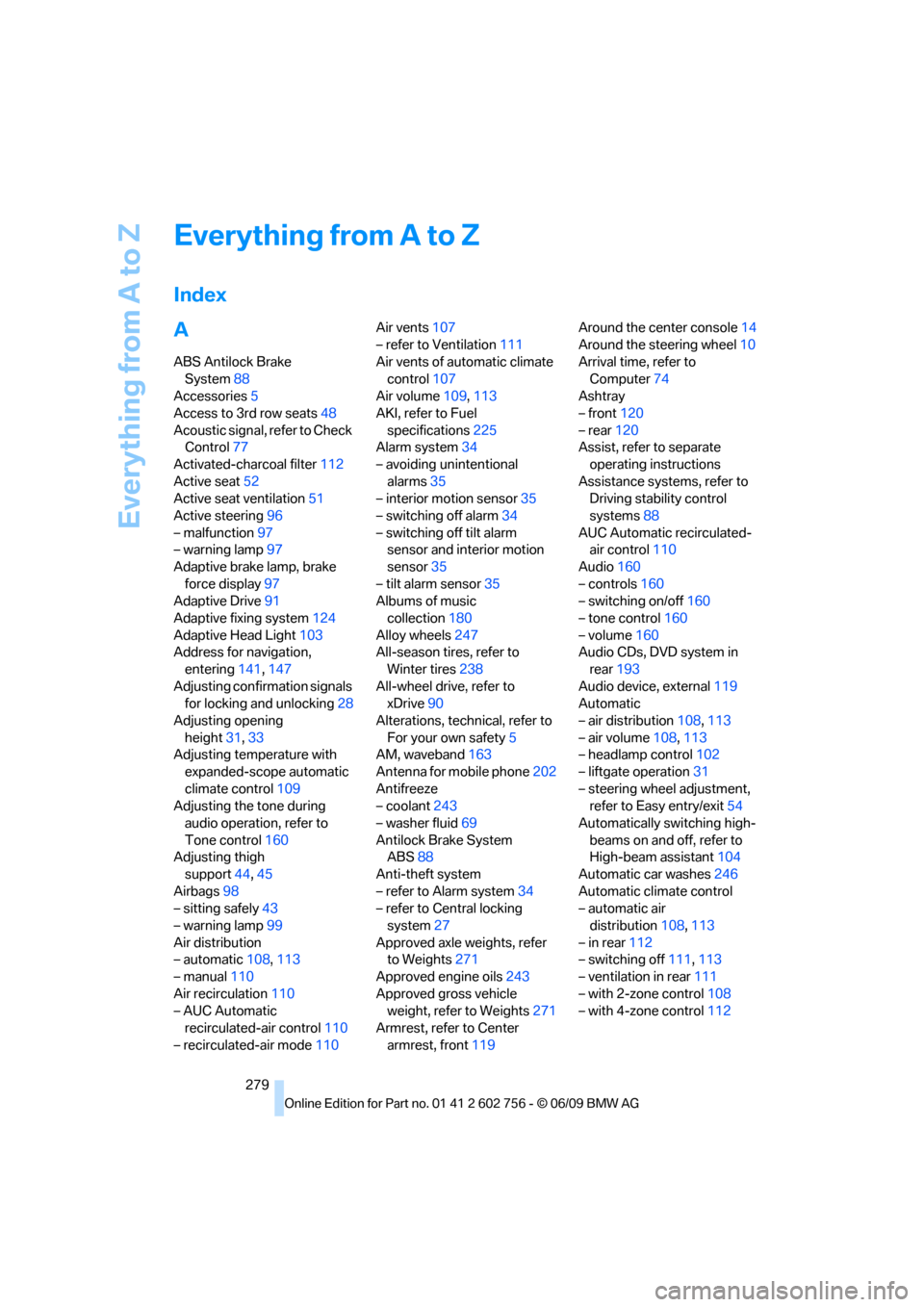
Everything from A to Z
279
Everything from A to Z
Index
A
ABS Antilock Brake
System88
Accessories5
Access to 3rd row seats48
Acoustic signal, refer to Check
Control77
Activated-charcoal filter112
Active seat52
Active seat ventilation51
Active steering96
– malfunction97
– warning lamp97
Adaptive brake lamp, brake
force display97
Adaptive Drive91
Adaptive fixing system124
Adaptive Head Light103
Address for navigation,
entering141,147
Adjusting confirmation signals
for locking and unlocking28
Adjusting opening
height31,33
Adjusting temperature with
expanded-scope automatic
climate control109
Adjusting the tone during
audio operation, refer to
Tone control160
Adjusting thigh
support44,45
Airbags98
– sitting safely43
– warning lamp99
Air distribution
– automatic108,113
– manual110
Air recirculation110
– AUC Automatic
recirculated-air control110
– recirculated-air mode110Air vents107
– refer to Ventilation111
Air vents of automatic climate
control107
Air volume109,113
AKI, refer to Fuel
specifications225
Alarm system34
– avoiding unintentional
alarms35
– interior motion sensor35
– switching off alarm34
– switching off tilt alarm
sensor and interior motion
sensor35
– tilt alarm sensor35
Albums of music
collection180
Alloy wheels247
All-season tires, refer to
Winter tires238
All-wheel drive, refer to
xDrive90
Alterations, technical, refer to
For your own safety5
AM, waveband163
Antenna for mobile phone202
Antifreeze
– coolant243
– washer fluid69
Antilock Brake System
ABS88
Anti-theft system
– refer to Alarm system34
– refer to Central locking
system27
Approved axle weights, refer
to Weights271
Approved engine oils243
Approved gross vehicle
weight, refer to Weights271
Armrest, refer to Center
armrest, front119Around the center console14
Around the steering wheel10
Arrival time, refer to
Computer74
Ashtray
– front120
– rear120
Assist, refer to separate
operating instructions
Assistance systems, refer to
Driving stability control
systems88
AUC Automatic recirculated-
air control110
Audio160
– controls160
– switching on/off160
– tone control160
– volume160
Audio CDs, DVD system in
rear193
Audio device, external119
Automatic
– air distribution108,113
– air volume108,113
– headlamp control102
– liftgate operation31
– steering wheel adjustment,
refer to Easy entry/exit54
Automatically switching high-
beams on and off, refer to
High-beam assistant104
Automatic car washes246
Automatic climate control
– automatic air
distribution108,113
– in rear112
– switching off111,113
– ventilation in rear111
– with 2-zone control108
– with 4-zone control112
ba8_e70ag.book Seite 279 Freitag, 5. Juni 2009 11:42 11
Page 282 of 300
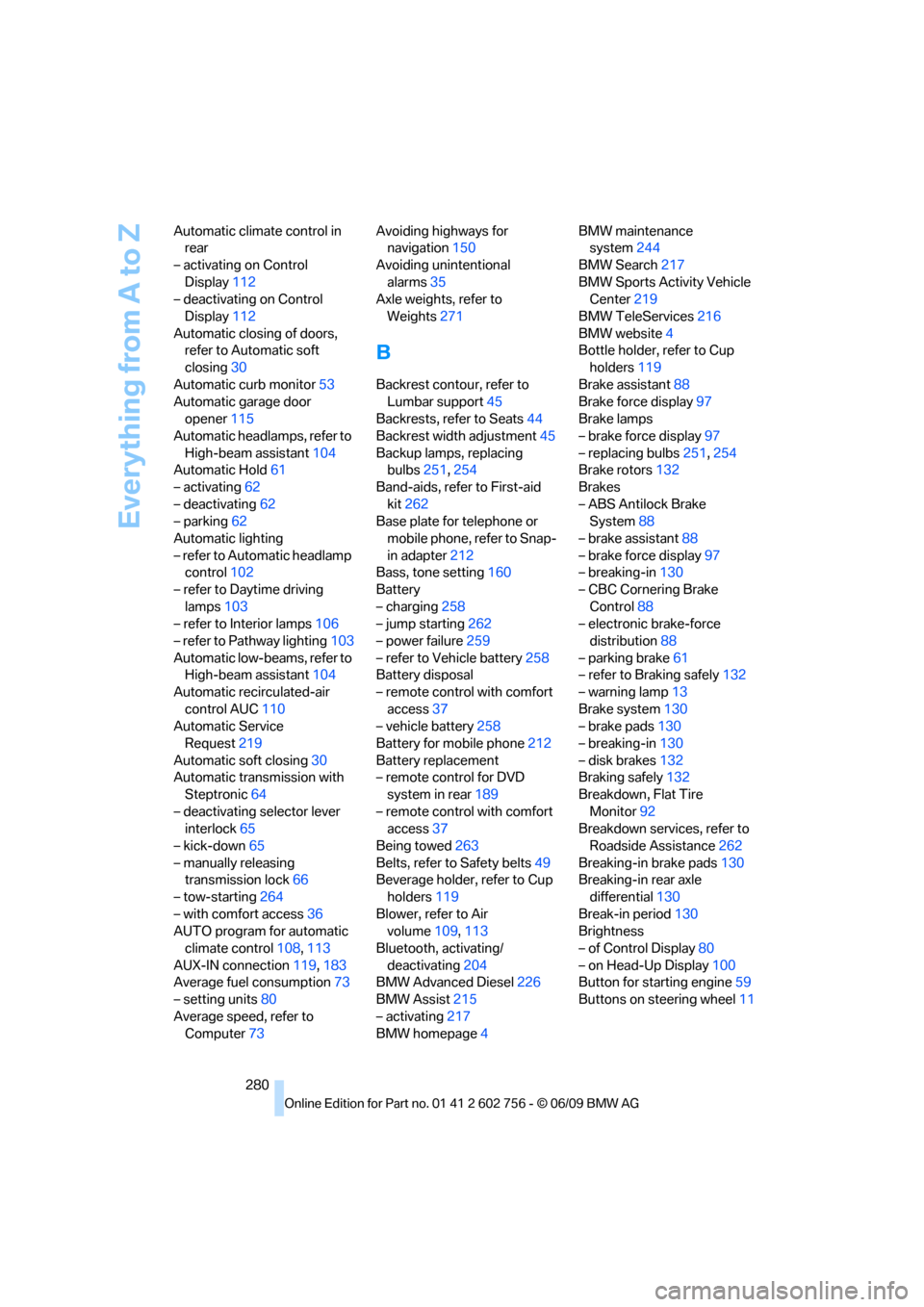
Everything from A to Z
280 Automatic climate control in
rear
– activating on Control
Display112
– deactivating on Control
Display112
Automatic closing of doors,
refer to Automatic soft
closing30
Automatic curb monitor53
Automatic garage door
opener115
Automatic headlamps, refer to
High-beam assistant104
Automatic Hold61
– activating62
– deactivating62
– parking62
Automatic lighting
– refer to Automatic headlamp
control102
– refer to Daytime driving
lamps103
– refer to Interior lamps106
– refer to Pathway lighting103
Automatic low-beams, refer to
High-beam assistant104
Automatic recirculated-air
control AUC110
Automatic Service
Request219
Automatic soft closing30
Automatic transmission with
Steptronic64
– deactivating selector lever
interlock65
– kick-down65
– manually releasing
transmission lock66
– tow-starting264
– with comfort access36
AUTO program for automatic
climate control108,113
AUX-IN connection119,183
Average fuel consumption73
– setting units80
Average speed, refer to
Computer73Avoiding highways for
navigation150
Avoiding unintentional
alarms35
Axle weights, refer to
Weights271
B
Backrest contour, refer to
Lumbar support45
Backrests, refer to Seats44
Backrest width adjustment45
Backup lamps, replacing
bulbs251,254
Band-aids, refer to First-aid
kit262
Base plate for telephone or
mobile phone, refer to Snap-
in adapter212
Bass, tone setting160
Battery
– charging258
– jump starting262
– power failure259
– refer to Vehicle battery258
Battery disposal
– remote control with comfort
access37
– vehicle battery258
Battery for mobile phone212
Battery replacement
– remote control for DVD
system in rear189
– remote control with comfort
access37
Being towed263
Belts, refer to Safety belts49
Beverage holder, refer to Cup
holders119
Blower, refer to Air
volume109,113
Bluetooth, activating/
deactivating204
BMW Advanced Diesel226
BMW Assist215
– activating217
BMW homepage4BMW maintenance
system244
BMW Search217
BMW Sports Activity Vehicle
Center219
BMW TeleServices216
BMW website4
Bottle holder, refer to Cup
holders119
Brake assistant88
Brake force display97
Brake lamps
– brake force display97
– replacing bulbs251,254
Brake rotors132
Brakes
– ABS Antilock Brake
System88
– brake assistant88
– brake force display97
– breaking-in130
– CBC Cornering Brake
Control88
– electronic brake-force
distribution88
– parking brake61
– refer to Braking safely132
– warning lamp13
Brake system130
– brake pads130
– breaking-in130
– disk brakes132
Braking safely132
Breakdown, Flat Tire
Monitor92
Breakdown services, refer to
Roadside Assistance262
Breaking-in brake pads130
Breaking-in rear axle
differential130
Break-in period130
Brightness
– of Control Display80
– on Head-Up Display100
Button for starting engine59
Buttons on steering wheel11
ba8_e70ag.book Seite 280 Freitag, 5. Juni 2009 11:42 11
Page 287 of 300
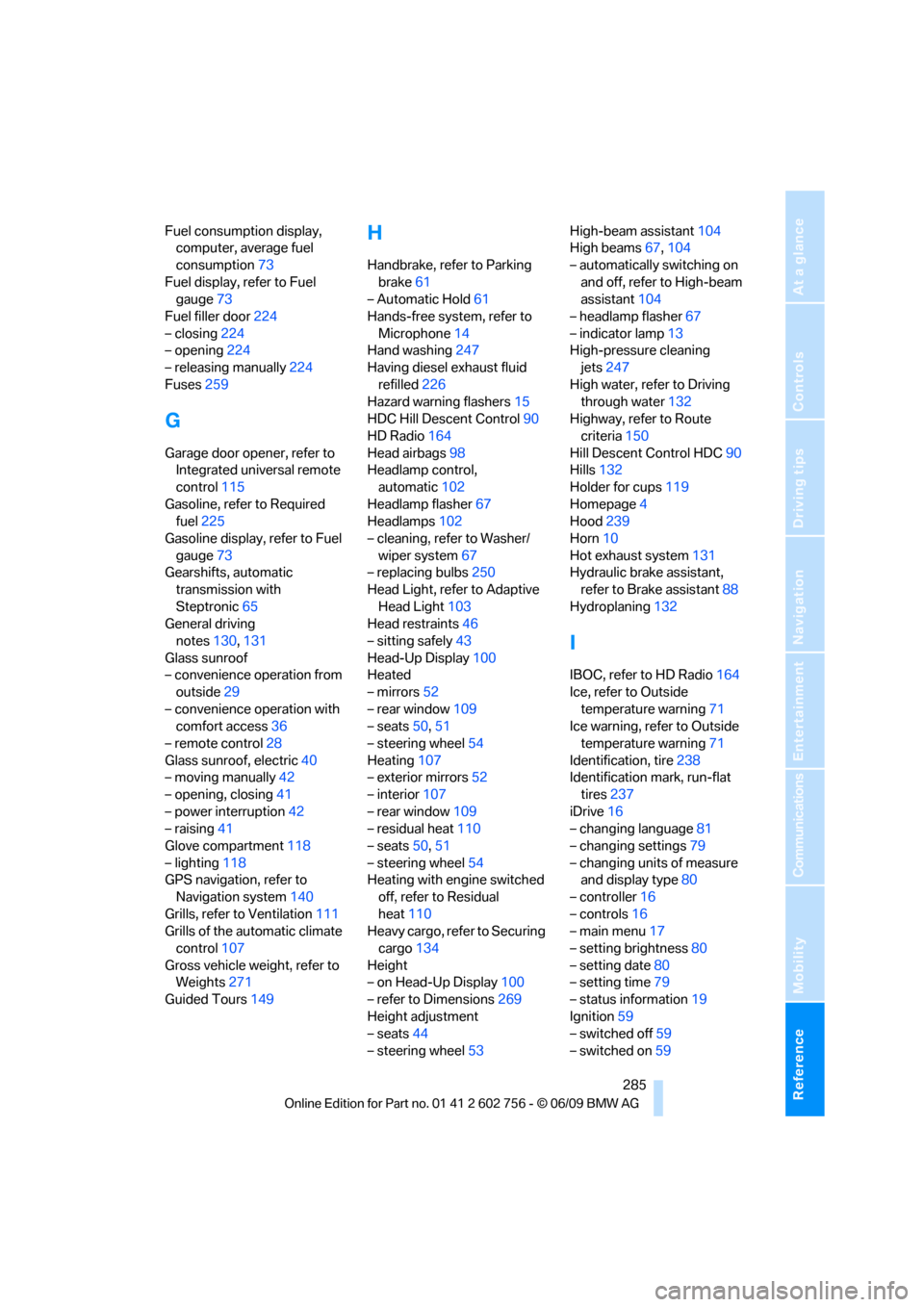
Reference 285
At a glance
Controls
Driving tips
Communications
Navigation
Entertainment
Mobility
Fuel consumption display,
computer, average fuel
consumption73
Fuel display, refer to Fuel
gauge73
Fuel filler door224
– closing224
– opening224
– releasing manually224
Fuses259
G
Garage door opener, refer to
Integrated universal remote
control115
Gasoline, refer to Required
fuel225
Gasoline display, refer to Fuel
gauge73
Gearshifts, automatic
transmission with
Steptronic65
General driving
notes130,131
Glass sunroof
– convenience operation from
outside29
– convenience operation with
comfort access36
– remote control28
Glass sunroof, electric40
– moving manually42
– opening, closing41
– power interruption42
– raising41
Glove compartment118
– lighting118
GPS navigation, refer to
Navigation system140
Grills, refer to Ventilation111
Grills of the automatic climate
control107
Gross vehicle weight, refer to
Weights271
Guided Tours149
H
Handbrake, refer to Parking
brake61
– Automatic Hold61
Hands-free system, refer to
Microphone14
Hand washing247
Having diesel exhaust fluid
refilled226
Hazard warning flashers15
HDC Hill Descent Control90
HD Radio164
Head airbags98
Headlamp control,
automatic102
Headlamp flasher67
Headlamps102
– cleaning, refer to Washer/
wiper system67
– replacing bulbs250
Head Light, refer to Adaptive
Head Light103
Head restraints46
– sitting safely43
Head-Up Display100
Heated
– mirrors52
– rear window109
– seats50,51
– steering wheel54
Heating107
– exterior mirrors52
– interior107
– rear window109
– residual heat110
– seats50,51
– steering wheel54
Heating with engine switched
off, refer to Residual
heat110
Heavy cargo, refer to Securing
cargo134
Height
– on Head-Up Display100
– refer to Dimensions269
Height adjustment
– seats44
– steering wheel53High-beam assistant104
High beams67,104
– automatically switching on
and off, refer to High-beam
assistant104
– headlamp flasher67
– indicator lamp13
High-pressure cleaning
jets247
High water, refer to Driving
through water132
Highway, refer to Route
criteria150
Hill Descent Control HDC90
Hills132
Holder for cups119
Homepage4
Hood239
Horn10
Hot exhaust system131
Hydraulic brake assistant,
refer to Brake assistant88
Hydroplaning132
I
IBOC, refer to HD Radio164
Ice, refer to Outside
temperature warning71
Ice warning, refer to Outside
temperature warning71
Identification, tire238
Identification mark, run-flat
tires237
iDrive16
– changing language81
– changing settings79
– changing units of measure
and display type80
– controller16
– controls16
– main menu17
– setting brightness80
– setting date80
– setting time79
– status information19
Ignition59
– switched off59
– switched on59
ba8_e70ag.book Seite 285 Freitag, 5. Juni 2009 11:42 11
Page 291 of 300
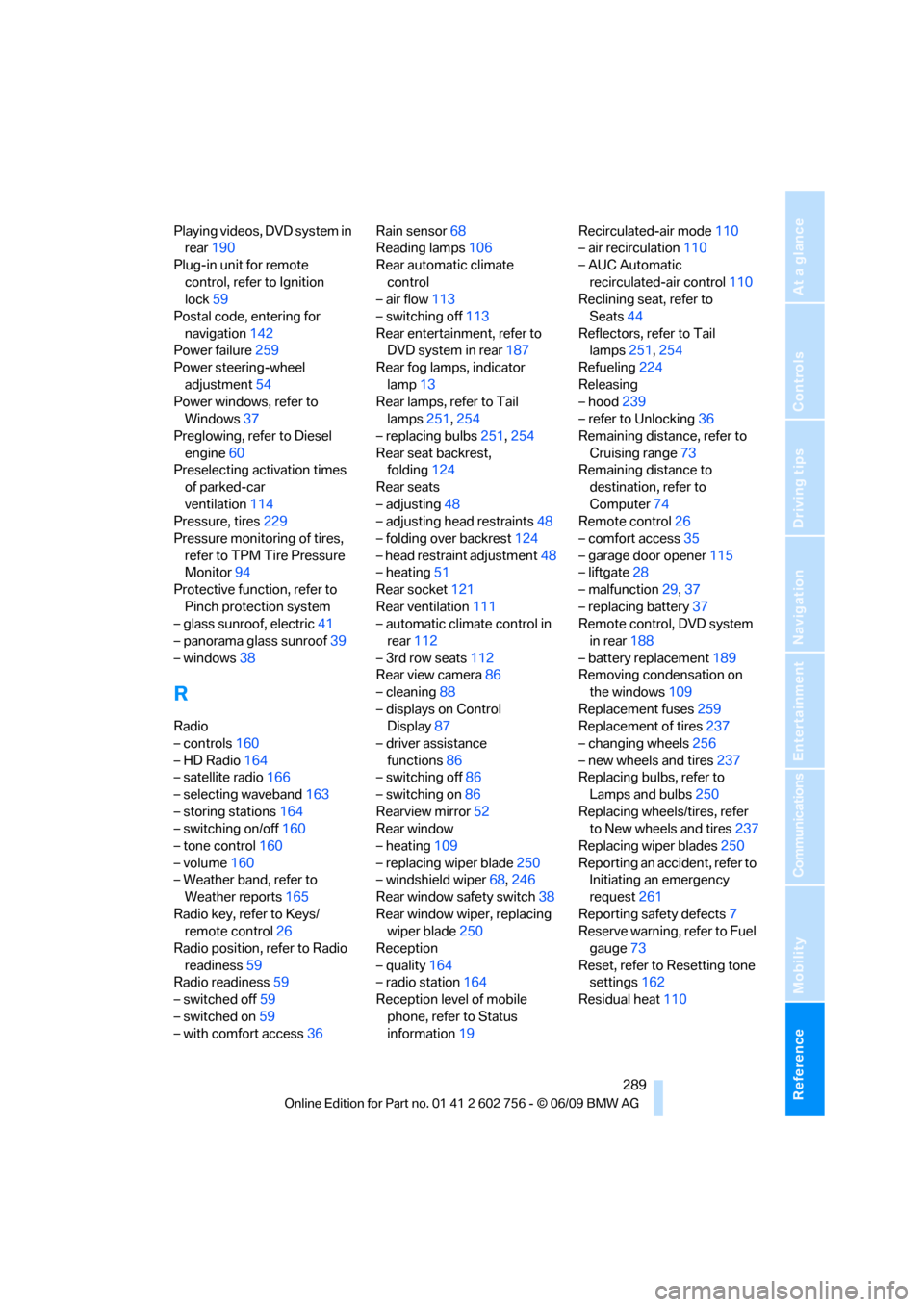
Reference 289
At a glance
Controls
Driving tips
Communications
Navigation
Entertainment
Mobility
Playing videos, DVD system in
rear190
Plug-in unit for remote
control, refer to Ignition
lock59
Postal code, entering for
navigation142
Power failure259
Power steering-wheel
adjustment54
Power windows, refer to
Windows37
Preglowing, refer to Diesel
engine60
Preselecting activation times
of parked-car
ventilation114
Pressure, tires229
Pressure monitoring of tires,
refer to TPM Tire Pressure
Monitor94
Protective function, refer to
Pinch protection system
– glass sunroof, electric41
– panorama glass sunroof39
– windows38
R
Radio
– controls160
– HD Radio164
– satellite radio166
– selecting waveband163
– storing stations164
– switching on/off160
– tone control160
– volume160
– Weather band, refer to
Weather reports165
Radio key, refer to Keys/
remote control26
Radio position, refer to Radio
readiness59
Radio readiness59
– switched off59
– switched on59
– with comfort access36Rain sensor68
Reading lamps106
Rear automatic climate
control
– air flow113
– switching off113
Rear entertainment, refer to
DVD system in rear187
Rear fog lamps, indicator
lamp13
Rear lamps, refer to Tail
lamps251,254
– replacing bulbs251,254
Rear seat backrest,
folding124
Rear seats
– adjusting48
– adjusting head restraints48
– folding over backrest124
– head restraint adjustment48
– heating51
Rear socket121
Rear ventilation111
– automatic climate control in
rear112
– 3rd row seats112
Rear view camera86
– cleaning88
– displays on Control
Display87
– driver assistance
functions86
– switching off86
– switching on86
Rearview mirror52
Rear window
– heating109
– replacing wiper blade
250
– windshield wiper68,246
Rear window safety switch38
Rear window wiper, replacing
wiper blade250
Reception
– quality164
– radio station164
Reception level of mobile
phone, refer to Status
information19Recirculated-air mode110
– air recirculation110
– AUC Automatic
recirculated-air control110
Reclining seat, refer to
Seats44
Reflectors, refer to Tail
lamps251,254
Refueling224
Releasing
– hood239
– refer to Unlocking36
Remaining distance, refer to
Cruising range73
Remaining distance to
destination, refer to
Computer74
Remote control26
– comfort access35
– garage door opener115
– liftgate28
– malfunction29,37
– replacing battery37
Remote control, DVD system
in rear188
– battery replacement189
Removing condensation on
the windows109
Replacement fuses259
Replacement of tires237
– changing wheels256
– new wheels and tires237
Replacing bulbs, refer to
Lamps and bulbs250
Replacing wheels/tires, refer
to New wheels and tires237
Replacing wiper blades250
Reporting an accident, refer to
Initiating an emergency
request261
Reporting safety defects7
Reserve warning, refer to Fuel
gauge73
Reset, refer to Resetting tone
settings162
Residual heat110
ba8_e70ag.book Seite 289 Freitag, 5. Juni 2009 11:42 11
Page 294 of 300
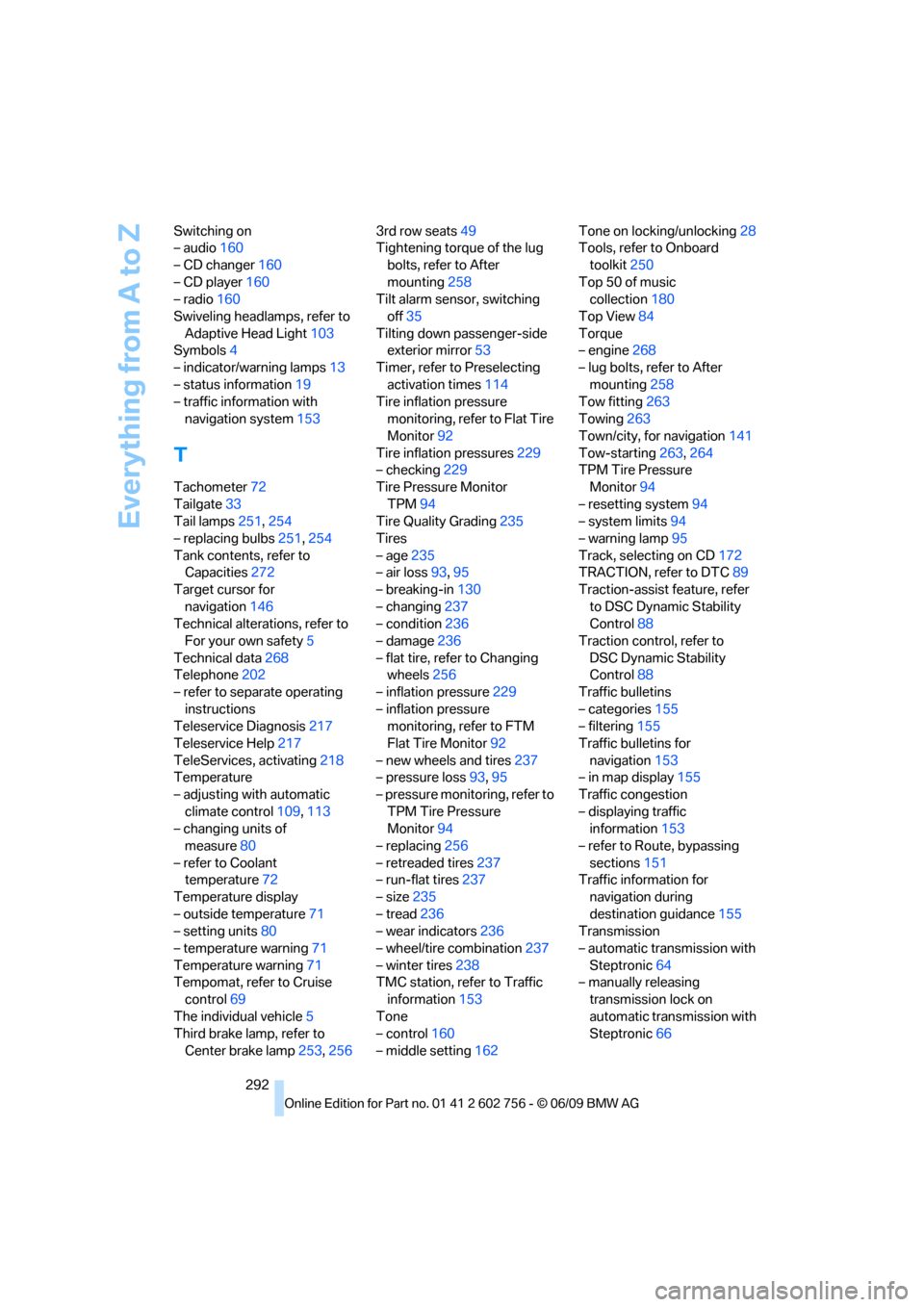
Everything from A to Z
292 Switching on
– audio160
– CD changer160
– CD player160
– radio160
Swiveling headlamps, refer to
Adaptive Head Light103
Symbols4
– indicator/warning lamps13
– status information19
– traffic information with
navigation system153
T
Tachometer72
Tailgate33
Tail lamps251,254
– replacing bulbs251,254
Tank contents, refer to
Capacities272
Target cursor for
navigation146
Technical alterations, refer to
For your own safety5
Technical data268
Telephone202
– refer to separate operating
instructions
Teleservice Diagnosis217
Teleservice Help217
TeleServices, activating218
Temperature
– adjusting with automatic
climate control109,113
– changing units of
measure80
– refer to Coolant
temperature72
Temperature display
– outside temperature71
– setting units80
– temperature warning71
Temperature warning71
Tempomat, refer to Cruise
control69
The individual vehicle5
Third brake lamp, refer to
Center brake lamp253,2563rd row seats49
Tightening torque of the lug
bolts, refer to After
mounting258
Tilt alarm sensor, switching
off35
Tilting down passenger-side
exterior mirror53
Timer, refer to Preselecting
activation times114
Tire inflation pressure
monitoring, refer to Flat Tire
Monitor92
Tire inflation pressures229
– checking229
Tire Pressure Monitor
TPM94
Tire Quality Grading235
Tires
– age235
– air loss93,95
– breaking-in130
– changing237
– condition236
– damage236
– flat tire, refer to Changing
wheels256
– inflation pressure229
– inflation pressure
monitoring, refer to FTM
Flat Tire Monitor92
– new wheels and tires237
– pressure loss93,95
– pressure monitoring, refer to
TPM Tire Pressure
Monitor94
– replacing256
– retreaded tires237
– run-flat tires237
– size235
– tread236
– wear indicators236
– wheel/tire combination237
– winter tires238
TMC station, refer to Traffic
information153
Tone
– control160
– middle setting162Tone on locking/unlocking28
Tools, refer to Onboard
toolkit250
Top 50 of music
collection180
Top View84
Torque
– engine268
– lug bolts, refer to After
mounting258
Tow fitting263
Towing263
Town/city, for navigation141
Tow-starting263,264
TPM Tire Pressure
Monitor94
– resetting system94
– system limits94
– warning lamp95
Track, selecting on CD172
TRACTION, refer to DTC89
Traction-assist feature, refer
to DSC Dynamic Stability
Control88
Traction control, refer to
DSC Dynamic Stability
Control88
Traffic bulletins
– categories155
– filtering155
Traffic bulletins for
navigation
153
– in map display155
Traffic congestion
– displaying traffic
information153
– refer to Route, bypassing
sections151
Traffic information for
navigation during
destination guidance155
Transmission
– automatic transmission with
Steptronic64
– manually releasing
transmission lock on
automatic transmission with
Steptronic66
ba8_e70ag.book Seite 292 Freitag, 5. Juni 2009 11:42 11