sat nav BMW X5 XDRIVE 35D 2010 E70 User Guide
[x] Cancel search | Manufacturer: BMW, Model Year: 2010, Model line: X5 XDRIVE 35D, Model: BMW X5 XDRIVE 35D 2010 E70Pages: 300, PDF Size: 12.41 MB
Page 207 of 300
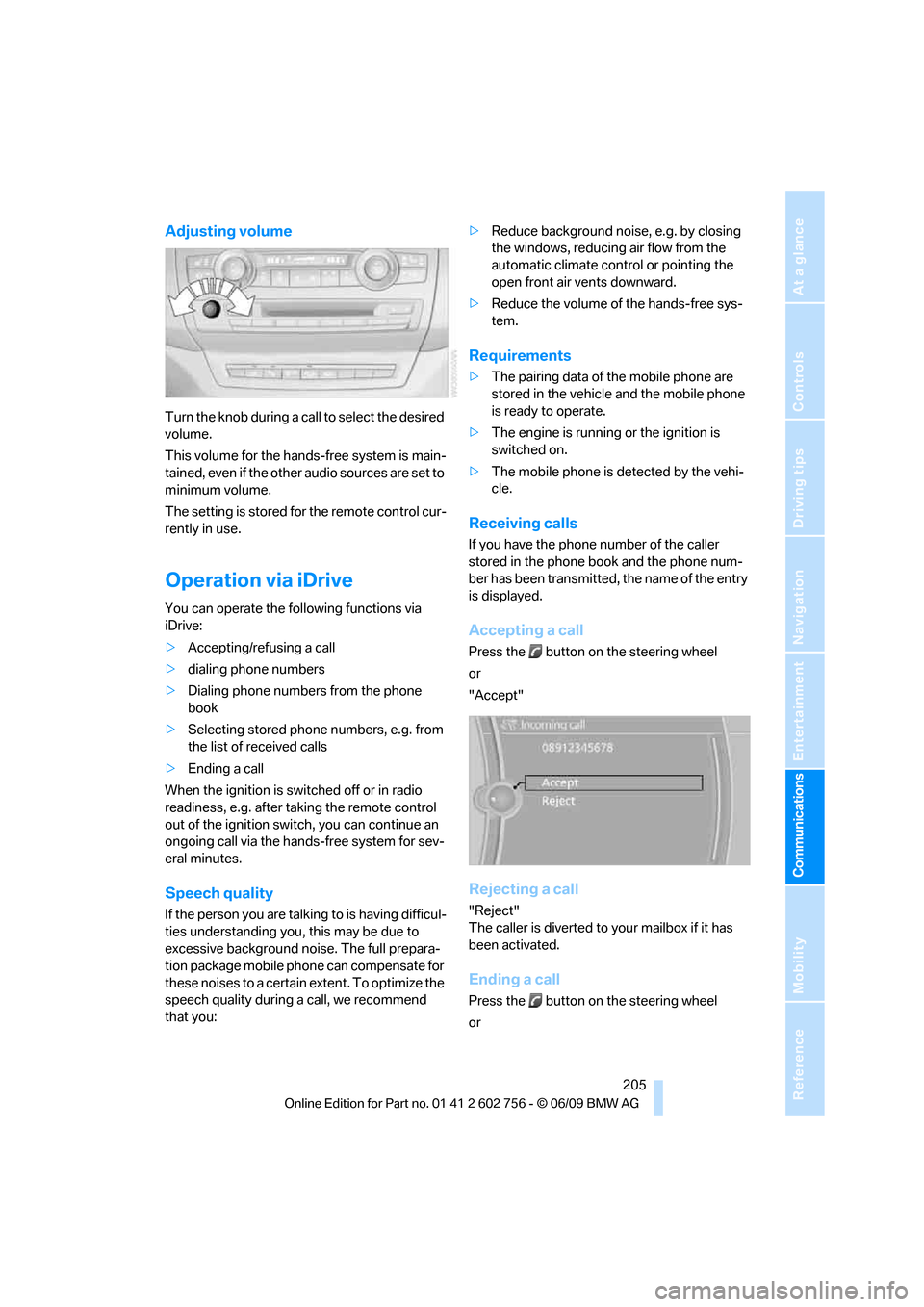
205
Entertainment
Reference
At a glance
Controls
Driving tips Communications
Navigation
Mobility
Adjusting volume
Turn the knob during a call to select the desired
volume.
This volume for the hands-free system is main-
tained, even if the other audio sources are set to
minimum volume.
The setting is stored for the remote control cur-
rently in use.
Operation via iDrive
You can operate the following functions via
iDrive:
>Accepting/refusing a call
>dialing phone numbers
>Dialing phone numbers from the phone
book
>Selecting stored phone numbers, e.g. from
the list of received calls
>Ending a call
When the ignition is switched off or in radio
readiness, e.g. after taking the remote control
out of the ignition switch, you can continue an
ongoing call via the hands-free system for sev-
eral minutes.
Speech quality
If the person you are talking to is having difficul-
ties understanding you, this may be due to
excessive background noise. The full prepara-
tion package mobile phone can compensate for
these noises to a certain extent. To optimize the
speech quality during a call, we recommend
that you:>Reduce background noise, e.g. by closing
the windows, reducing air flow from the
automatic climate control or pointing the
open front air vents downward.
>Reduce the volume of the hands-free sys-
tem.
Requirements
>The pairing data of the mobile phone are
stored in the vehicle and the mobile phone
is ready to operate.
>The engine is running or the ignition is
switched on.
>The mobile phone is detected by the vehi-
cle.
Receiving calls
If you have the phone number of the caller
stored in the phone book and the phone num-
ber has been transmitted, the name of the entry
is displayed.
Accepting a call
Press the button on the steering wheel
or
"Accept"
Rejecting a call
"Reject"
The caller is diverted to your mailbox if it has
been activated.
Ending a call
Press the button on the steering wheel
or
ba8_e70ag.book Seite 205 Freitag, 5. Juni 2009 11:42 11
Page 211 of 300
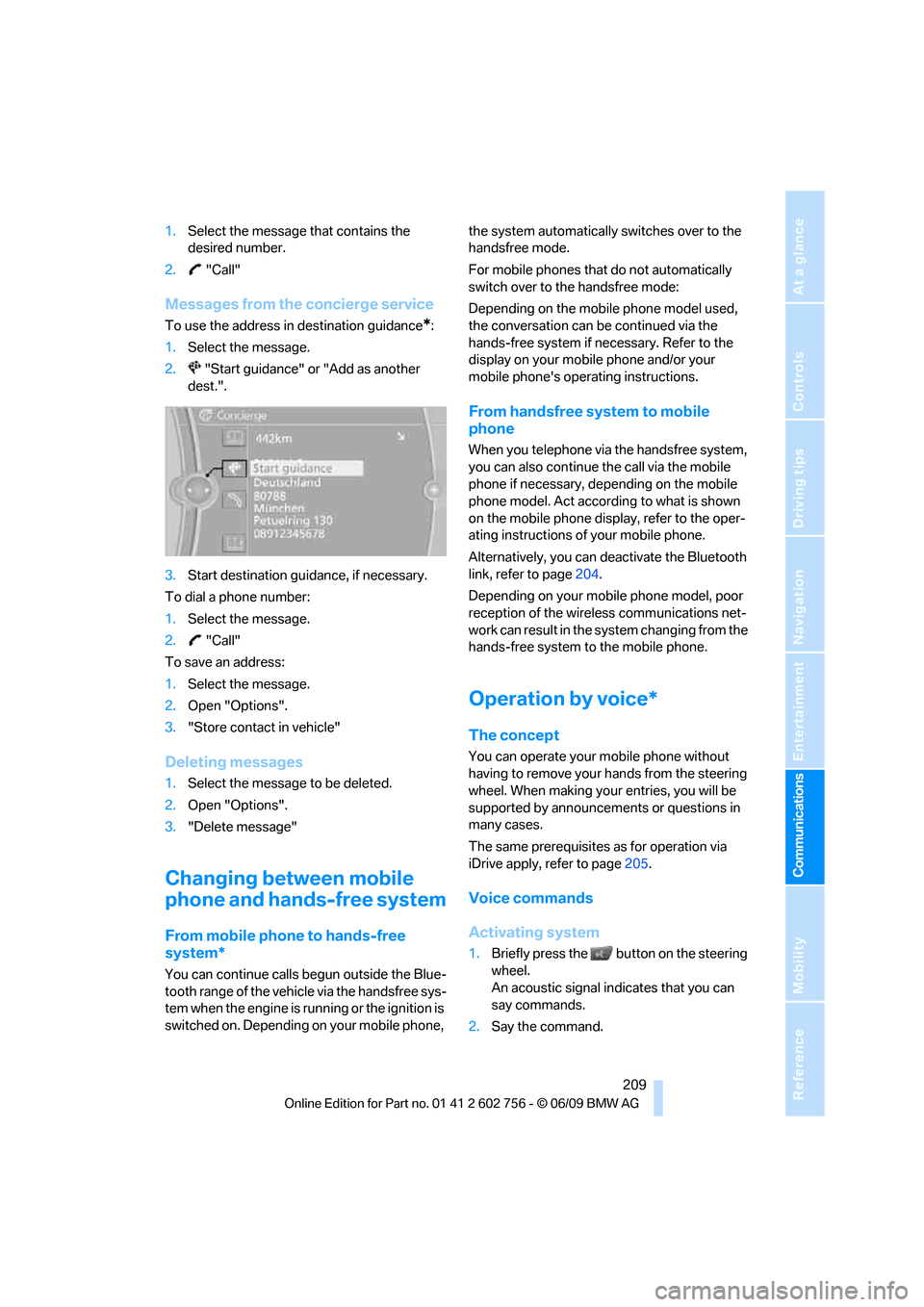
209
Entertainment
Reference
At a glance
Controls
Driving tips Communications
Navigation
Mobility
1.Select the message that contains the
desired number.
2. "Call"
Messages from the concierge service
To use the address in destination guidance*:
1.Select the message.
2. "Start guidance" or "Add as another
dest.".
3.Start destination guidance, if necessary.
To dial a phone number:
1.Select the message.
2. "Call"
To save an address:
1.Select the message.
2.Open "Options".
3."Store contact in vehicle"
Deleting messages
1.Select the message to be deleted.
2.Open "Options".
3."Delete message"
Changing between mobile
phone and hands-free system
From mobile phone to hands-free
system*
You can continue calls begun outside the Blue-
tooth range of the vehicle via the handsfree sys-
tem when the engine is running or the ignition is
switched on. Depending on your mobile phone, the system automatically switches over to the
handsfree mode.
For mobile phones that do not automatically
switch over to the handsfree mode:
Depending on the mobile phone model used,
the conversation can be continued via the
hands-free system if necessary. Refer to the
display on your mobile phone and/or your
mobile phone's operating instructions.
From handsfree system to mobile
phone
When you telephone via the handsfree system,
you can also continue the call via the mobile
phone if necessary, depending on the mobile
phone model. Act according to what is shown
on the mobile phone display, refer to the oper-
ating instructions of your mobile phone.
Alternatively, you can deactivate the Bluetooth
link, refer to page204.
Depending on your mobile phone model, poor
reception of the wireless communications net-
work can result in the system changing from the
hands-free system to the mobile phone.
Operation by voice*
The concept
You can operate your mobile phone without
having to remove your hands from the steering
wheel. When making your entries, you will be
supported by announcements or questions in
many cases.
The same prerequisites as for operation via
iDrive apply, refer to page205.
Voice commands
Activating system
1.Briefly press the button on the steering
wheel.
An acoustic signal indicates that you can
say commands.
2.Say the command.
ba8_e70ag.book Seite 209 Freitag, 5. Juni 2009 11:42 11
Page 277 of 300
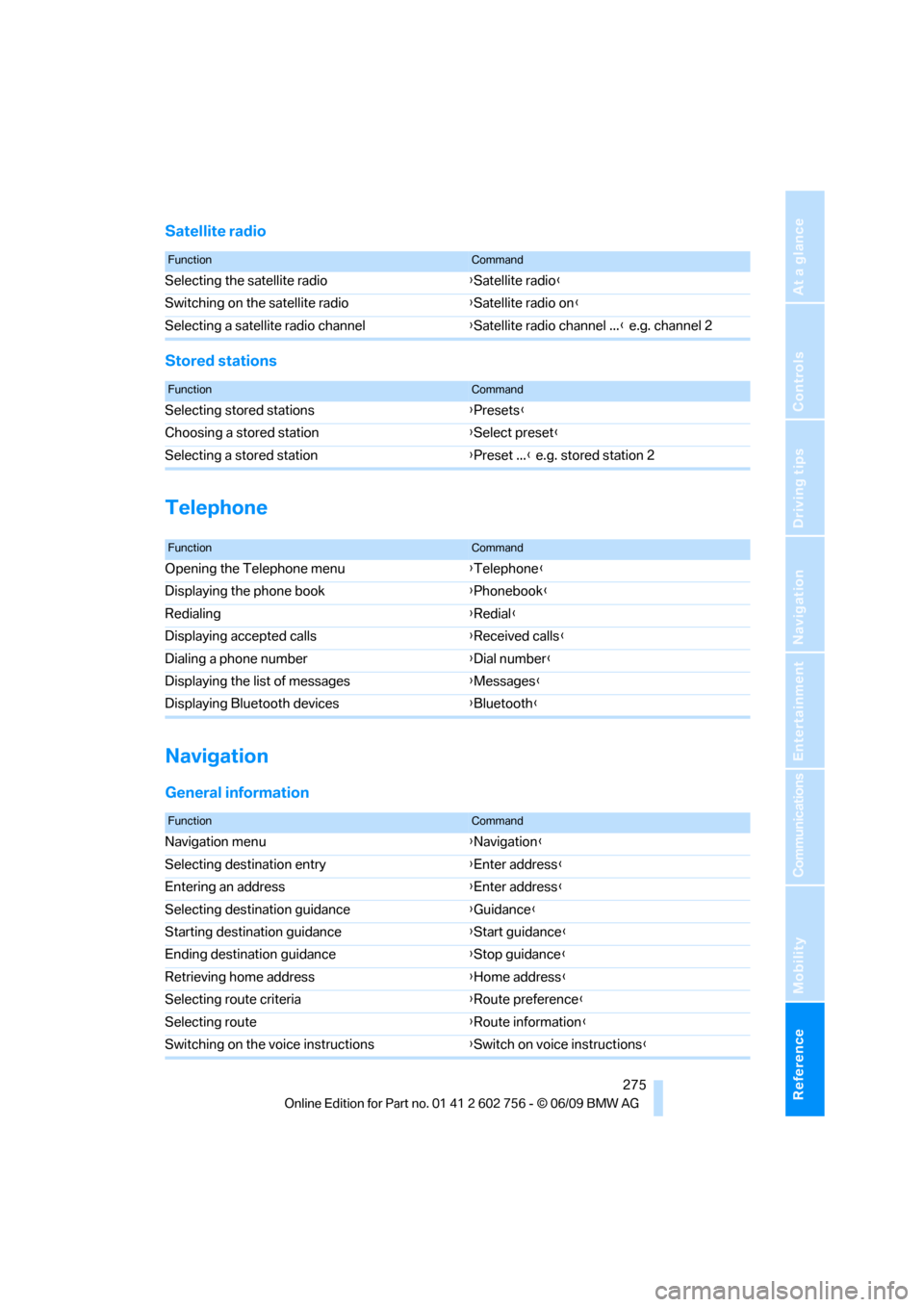
Reference 275
At a glance
Controls
Driving tips
Communications
Navigation
Entertainment
Mobility
Satellite radio
Stored stations
Telephone
Navigation
General information
FunctionCommand
Selecting the satellite radio{Satellite radio}
Switching on the satellite radio{Satellite radio on}
Selecting a satellite radio channel{Satellite radio channel ...} e.g. channel 2
FunctionCommand
Selecting stored stations{Presets}
Choosing a stored station{Select preset}
Selecting a stored station{Preset ...} e.g. stored station 2
FunctionCommand
Opening the Telephone menu{Telephone}
Displaying the phone book{Phonebook}
Redialing{Redial}
Displaying accepted calls{Received calls}
Dialing a phone number{Dial number}
Displaying the list of messages{Messages}
Displaying Bluetooth devices{Bluetooth}
FunctionCommand
Navigation menu{Navigation}
Selecting destination entry{Enter address}
Entering an address{Enter address}
Selecting destination guidance{Guidance}
Starting destination guidance{Start guidance}
Ending destination guidance{Stop guidance}
Retrieving home address{Home address}
Selecting route criteria{Route preference}
Selecting route{Route information}
Switching on the voice instructions{Switch on voice instructions}
ba8_e70ag.book Seite 275 Freitag, 5. Juni 2009 11:42 11
Page 284 of 300
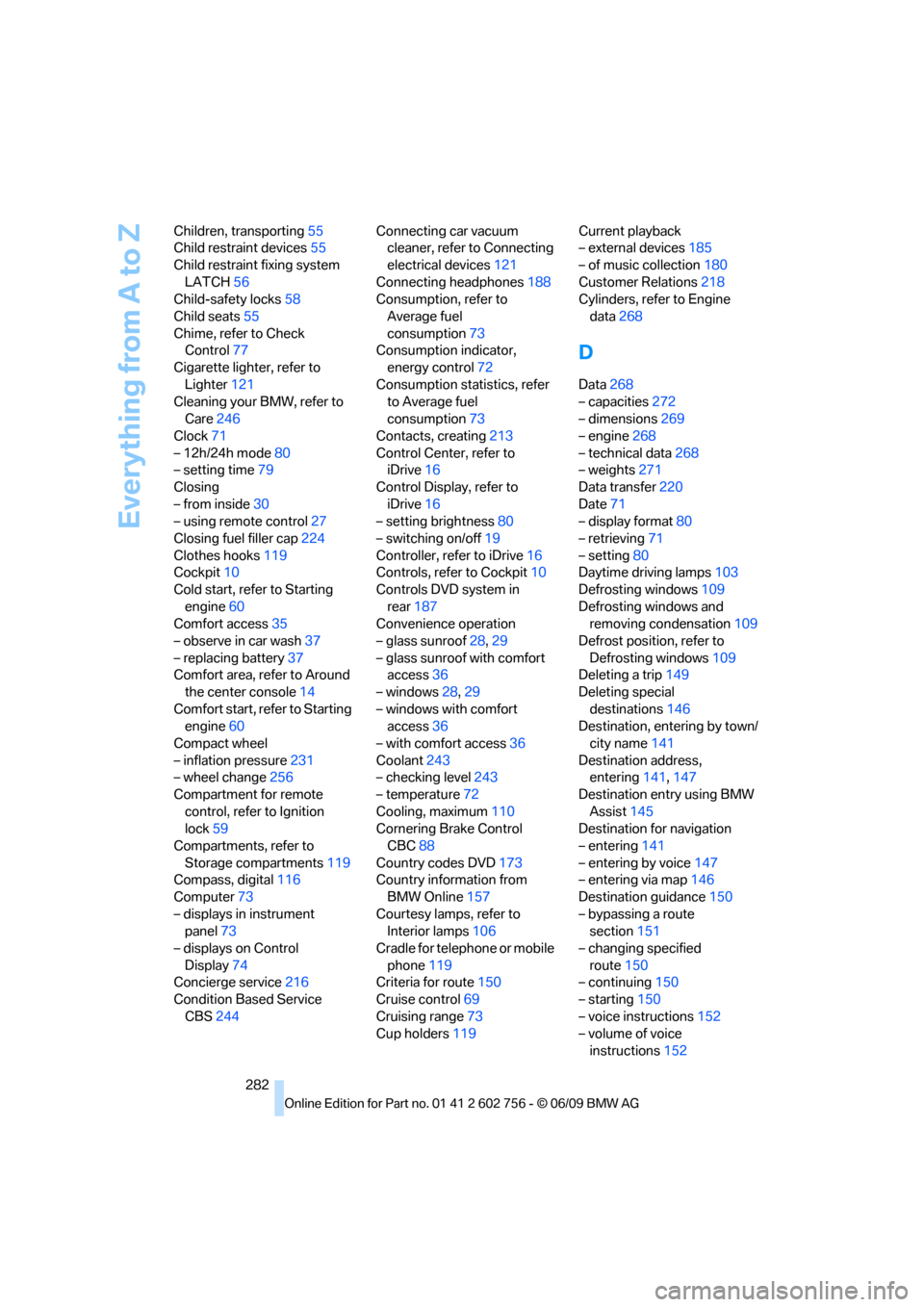
Everything from A to Z
282 Children, transporting55
Child restraint devices55
Child restraint fixing system
LATCH56
Child-safety locks58
Child seats55
Chime, refer to Check
Control77
Cigarette lighter, refer to
Lighter121
Cleaning your BMW, refer to
Care246
Clock71
– 12h/24h mode80
– setting time79
Closing
– from inside30
– using remote control27
Closing fuel filler cap224
Clothes hooks119
Cockpit10
Cold start, refer to Starting
engine60
Comfort access35
– observe in car wash37
– replacing battery37
Comfort area, refer to Around
the center console14
Comfort start, refer to Starting
engine60
Compact wheel
– inflation pressure231
– wheel change256
Compartment for remote
control, refer to Ignition
lock59
Compartments, refer to
Storage compartments119
Compass, digital116
Computer73
– displays in instrument
panel73
– displays on Control
Display74
Concierge service216
Condition Based Service
CBS244Connecting car vacuum
cleaner, refer to Connecting
electrical devices121
Connecting headphones188
Consumption, refer to
Average fuel
consumption73
Consumption indicator,
energy control72
Consumption statistics, refer
to Average fuel
consumption73
Contacts, creating213
Control Center, refer to
iDrive
16
Control Display, refer to
iDrive16
– setting brightness80
– switching on/off19
Controller, refer to iDrive16
Controls, refer to Cockpit10
Controls DVD system in
rear187
Convenience operation
– glass sunroof28,29
– glass sunroof with comfort
access36
– windows28,29
– windows with comfort
access36
– with comfort access36
Coolant243
– checking level243
– temperature72
Cooling, maximum110
Cornering Brake Control
CBC88
Country codes DVD173
Country information from
BMW Online157
Courtesy lamps, refer to
Interior lamps106
Cradle for telephone or mobile
phone119
Criteria for route150
Cruise control69
Cruising range73
Cup holders119Current playback
– external devices185
– of music collection180
Customer Relations218
Cylinders, refer to Engine
data268
D
Data268
– capacities272
– dimensions269
– engine268
– technical data268
– weights271
Data transfer220
Date71
– display format80
– retrieving71
– setting80
Daytime driving lamps103
Defrosting windows109
Defrosting windows and
removing condensation109
Defrost position, refer to
Defrosting windows109
Deleting a trip149
Deleting special
destinations146
Destination, entering by town/
city name141
Destination address,
entering141,147
Destination entry using BMW
Assist145
Destination for navigation
– entering141
– entering by voice147
– entering via map146
Destination guidance150
– bypassing a route
section151
– changing specified
route150
– continuing150
– starting150
– voice instructions152
– volume of voice
instructions152
ba8_e70ag.book Seite 282 Freitag, 5. Juni 2009 11:42 11
Page 291 of 300
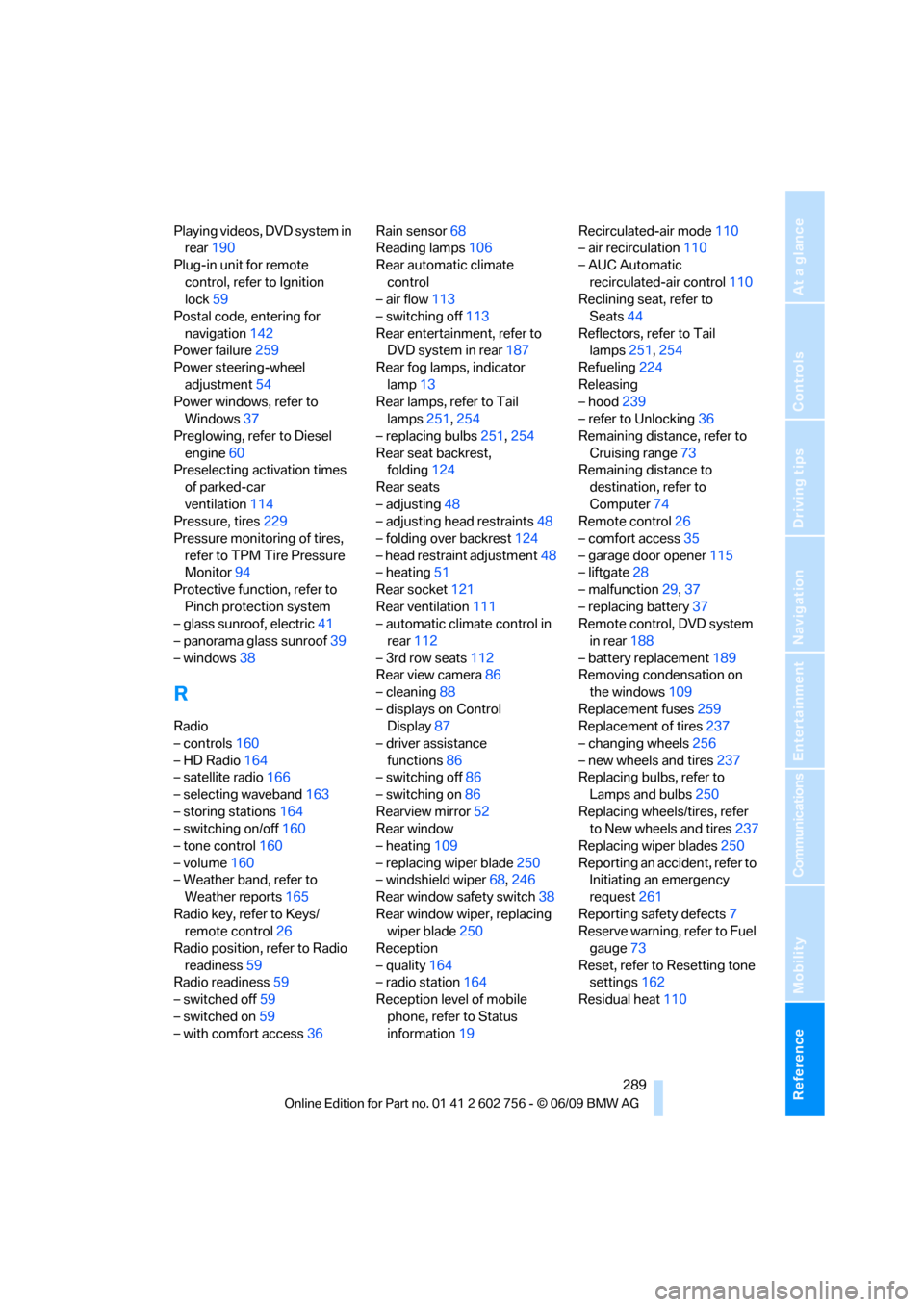
Reference 289
At a glance
Controls
Driving tips
Communications
Navigation
Entertainment
Mobility
Playing videos, DVD system in
rear190
Plug-in unit for remote
control, refer to Ignition
lock59
Postal code, entering for
navigation142
Power failure259
Power steering-wheel
adjustment54
Power windows, refer to
Windows37
Preglowing, refer to Diesel
engine60
Preselecting activation times
of parked-car
ventilation114
Pressure, tires229
Pressure monitoring of tires,
refer to TPM Tire Pressure
Monitor94
Protective function, refer to
Pinch protection system
– glass sunroof, electric41
– panorama glass sunroof39
– windows38
R
Radio
– controls160
– HD Radio164
– satellite radio166
– selecting waveband163
– storing stations164
– switching on/off160
– tone control160
– volume160
– Weather band, refer to
Weather reports165
Radio key, refer to Keys/
remote control26
Radio position, refer to Radio
readiness59
Radio readiness59
– switched off59
– switched on59
– with comfort access36Rain sensor68
Reading lamps106
Rear automatic climate
control
– air flow113
– switching off113
Rear entertainment, refer to
DVD system in rear187
Rear fog lamps, indicator
lamp13
Rear lamps, refer to Tail
lamps251,254
– replacing bulbs251,254
Rear seat backrest,
folding124
Rear seats
– adjusting48
– adjusting head restraints48
– folding over backrest124
– head restraint adjustment48
– heating51
Rear socket121
Rear ventilation111
– automatic climate control in
rear112
– 3rd row seats112
Rear view camera86
– cleaning88
– displays on Control
Display87
– driver assistance
functions86
– switching off86
– switching on86
Rearview mirror52
Rear window
– heating109
– replacing wiper blade
250
– windshield wiper68,246
Rear window safety switch38
Rear window wiper, replacing
wiper blade250
Reception
– quality164
– radio station164
Reception level of mobile
phone, refer to Status
information19Recirculated-air mode110
– air recirculation110
– AUC Automatic
recirculated-air control110
Reclining seat, refer to
Seats44
Reflectors, refer to Tail
lamps251,254
Refueling224
Releasing
– hood239
– refer to Unlocking36
Remaining distance, refer to
Cruising range73
Remaining distance to
destination, refer to
Computer74
Remote control26
– comfort access35
– garage door opener115
– liftgate28
– malfunction29,37
– replacing battery37
Remote control, DVD system
in rear188
– battery replacement189
Removing condensation on
the windows109
Replacement fuses259
Replacement of tires237
– changing wheels256
– new wheels and tires237
Replacing bulbs, refer to
Lamps and bulbs250
Replacing wheels/tires, refer
to New wheels and tires237
Replacing wiper blades250
Reporting an accident, refer to
Initiating an emergency
request261
Reporting safety defects7
Reserve warning, refer to Fuel
gauge73
Reset, refer to Resetting tone
settings162
Residual heat110
ba8_e70ag.book Seite 289 Freitag, 5. Juni 2009 11:42 11
Page 292 of 300
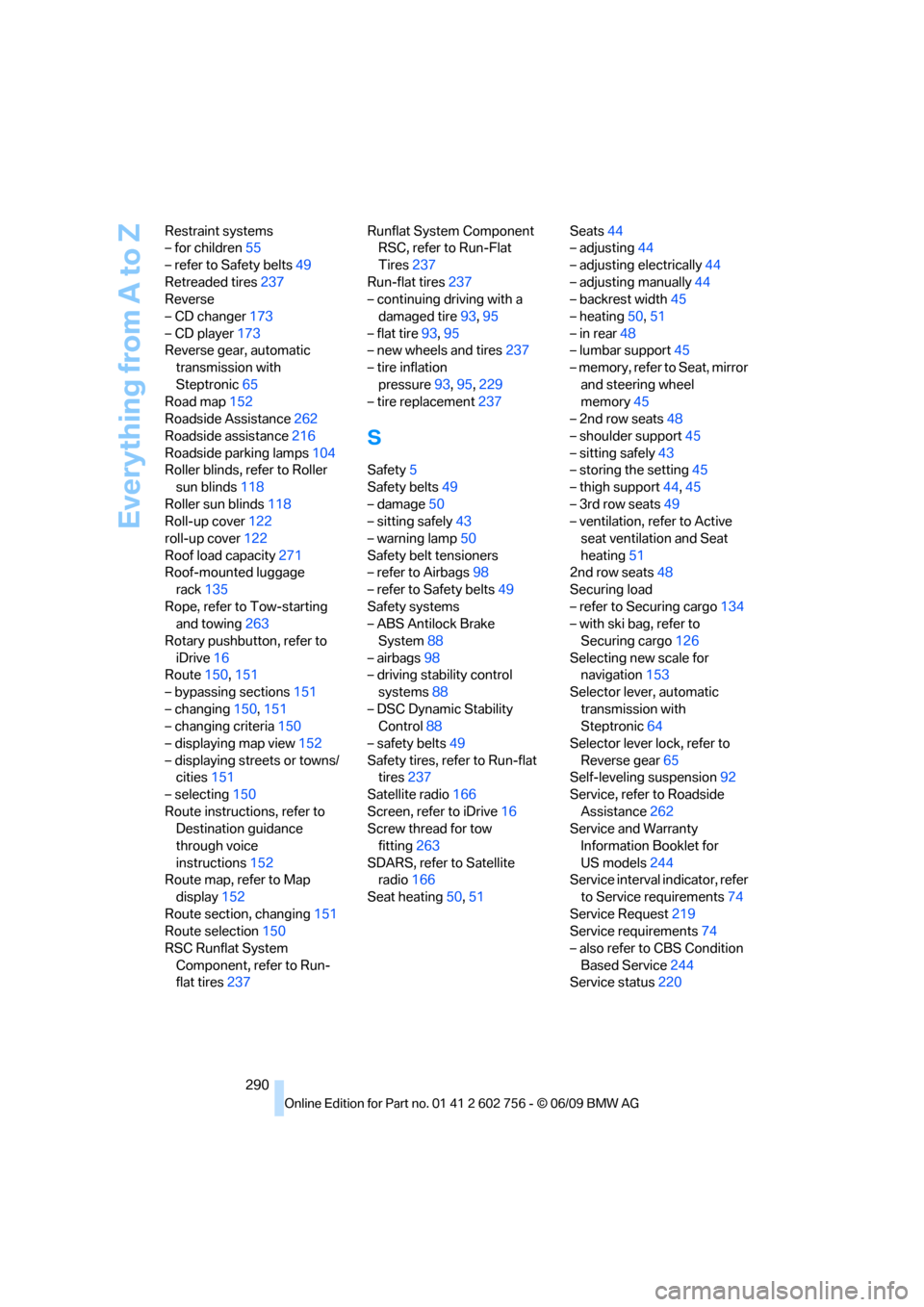
Everything from A to Z
290 Restraint systems
– for children55
– refer to Safety belts49
Retreaded tires237
Reverse
– CD changer173
– CD player173
Reverse gear, automatic
transmission with
Steptronic65
Road map152
Roadside Assistance262
Roadside assistance216
Roadside parking lamps104
Roller blinds, refer to Roller
sun blinds118
Roller sun blinds118
Roll-up cover122
roll-up cover122
Roof load capacity271
Roof-mounted luggage
rack135
Rope, refer to Tow-starting
and towing263
Rotary pushbutton, refer to
iDrive16
Route150,151
– bypassing sections151
– changing150,151
– changing criteria150
– displaying map view152
– displaying streets or towns/
cities151
– selecting150
Route instructions, refer to
Destination guidance
through voice
instructions152
Route map, refer to Map
display152
Route section, changing151
Route selection150
RSC Runflat System
Component, refer to Run-
flat tires237Runflat System Component
RSC, refer to Run-Flat
Tires237
Run-flat tires237
– continuing driving with a
damaged tire93,95
– flat tire93,95
– new wheels and tires237
– tire inflation
pressure93,95
,229
– tire replacement237
S
Safety5
Safety belts49
– damage50
– sitting safely43
– warning lamp50
Safety belt tensioners
– refer to Airbags98
– refer to Safety belts49
Safety systems
– ABS Antilock Brake
System88
– airbags98
– driving stability control
systems88
– DSC Dynamic Stability
Control88
– safety belts49
Safety tires, refer to Run-flat
tires237
Satellite radio166
Screen, refer to iDrive16
Screw thread for tow
fitting263
SDARS, refer to Satellite
radio166
Seat heating50,51Seats44
– adjusting44
– adjusting electrically44
– adjusting manually44
– backrest width45
– heating50,51
– in rear48
– lumbar support45
– memory, refer to Seat, mirror
and steering wheel
memory45
– 2nd row seats48
– shoulder support45
– sitting safely43
– storing the setting45
– thigh support44,45
– 3rd row seats49
– ventilation, refer to Active
seat ventilation and Seat
heating51
2nd row seats48
Securing load
– refer to Securing cargo134
– with ski bag, refer to
Securing cargo126
Selecting new scale for
navigation153
Selector lever, automatic
transmission with
Steptronic64
Selector lever lock, refer to
Reverse gear65
Self-leveling suspension92
Service, refer to Roadside
Assistance262
Service and Warranty
Information Booklet for
US models244
Service interval indicator, refer
to Service requirements74
Service Request219
Service requirements74
– also refer to CBS Condition
Based Service244
Service status220
ba8_e70ag.book Seite 290 Freitag, 5. Juni 2009 11:42 11