cruise control BMW X5 XDRIVE 35I PREMIUM 2012 Owners Manual
[x] Cancel search | Manufacturer: BMW, Model Year: 2012, Model line: X5 XDRIVE 35I PREMIUM, Model: BMW X5 XDRIVE 35I PREMIUM 2012Pages: 317, PDF Size: 8.83 MB
Page 13 of 317
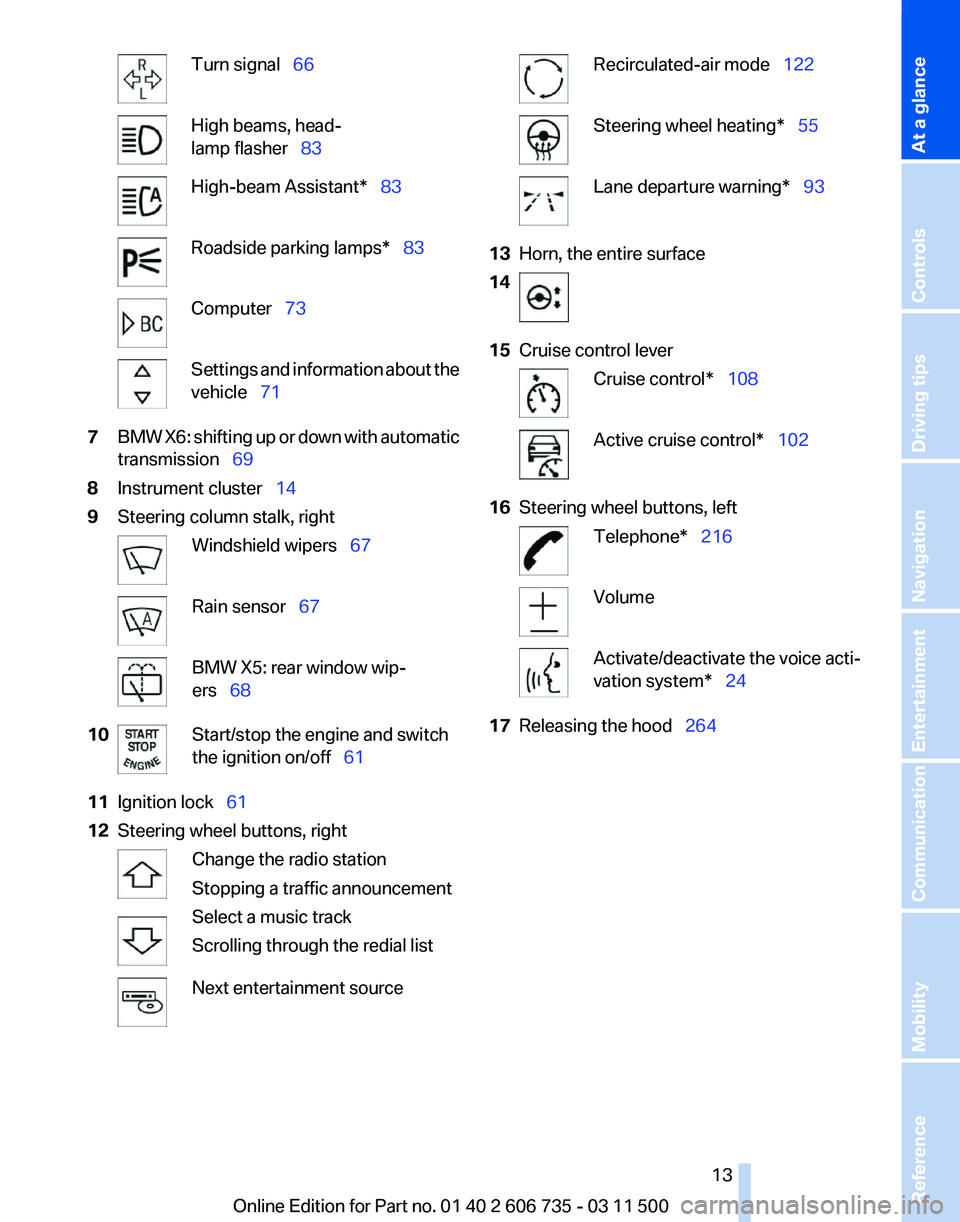
Turn signal 66
High beams, head‐
lamp flasher 83
High-beam Assistant* 83
Roadside parking lamps* 83
Computer 73
Settings and information about the
vehicle 71
7 BMW X6: shifting up or down with automatic
transmission 69
8 Instrument cluster 14
9 Steering column stalk, right Windshield wipers 67
Rain sensor
67 BMW X5: rear window wip‐
ers 68
10 Start/stop the engine and switch
the ignition on/off 61
11 Ignition lock 61
12 Steering wheel buttons, right Change the radio station
Stopping a traffic announcement
Select a music track
Scrolling through the redial list
Next entertainment source Recirculated-air mode 122
Steering wheel heating* 55
Lane departure warning* 93
13 Horn, the entire surface
14 15
Cruise control lever Cruise control*
108 Active cruise control*
102
16 Steering wheel buttons, left Telephone* 216
Volume
Activate/deactivate the voice acti‐
vation system* 24
17 Releasing the hood 264
Seite 13
13Online Edition for Part no. 01 40 2 606 735 - 03 11 500
Reference Mobility Communication Entertainment Navigation Driving tips Controls
At a glance
Page 14 of 317
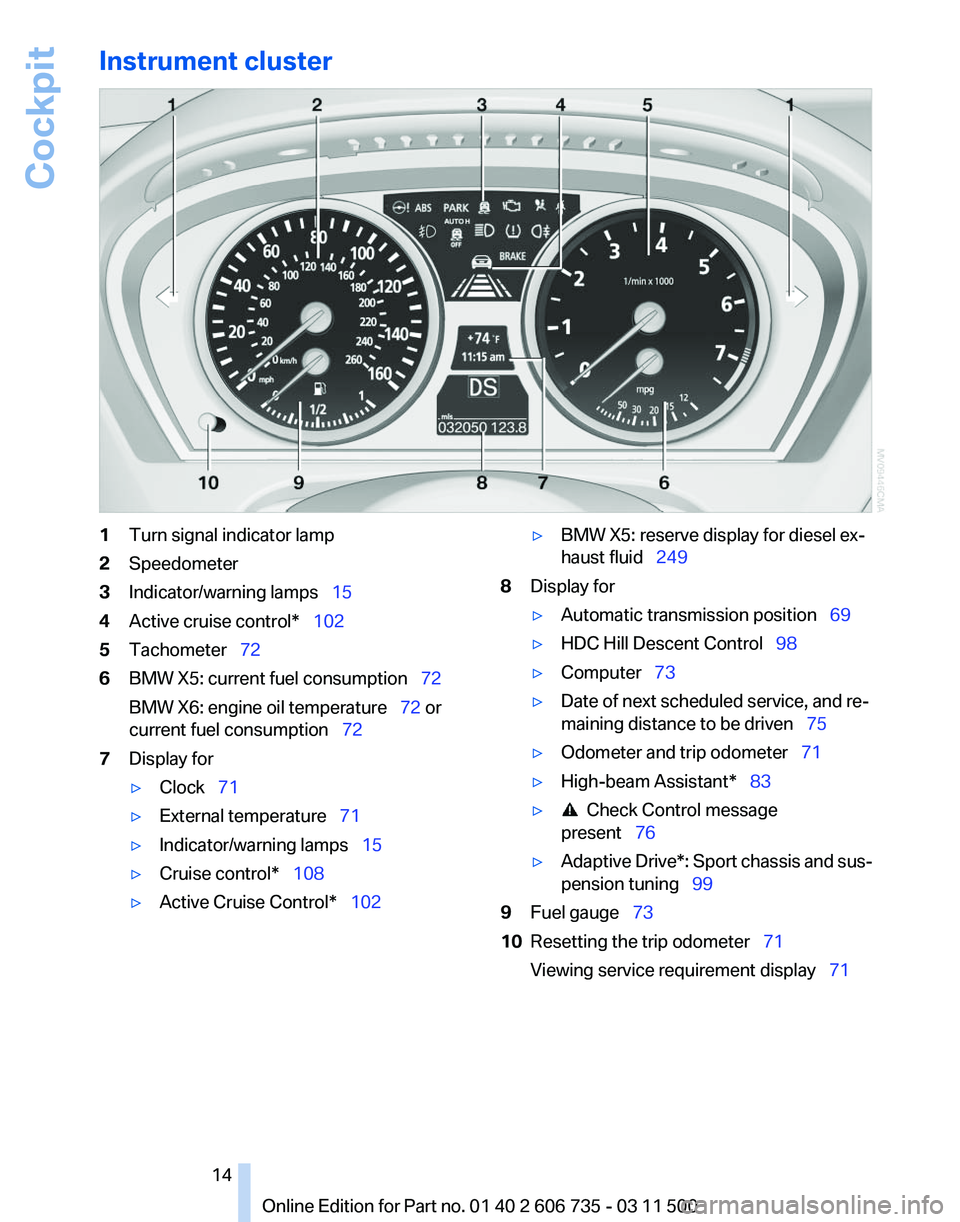
Instrument cluster
1
Turn signal indicator lamp
2 Speedometer
3 Indicator/warning lamps 15
4 Active cruise control* 102
5 Tachometer 72
6 BMW X5: current fuel consumption 72
BMW X6: engine oil temperature
72 or
current fuel consumption 72
7 Display for
▷Clock 71
▷ External temperature 71
▷ Indicator/warning lamps 15
▷ Cruise control* 108
▷ Active Cruise Control* 102 ▷
BMW X5: reserve display for diesel ex‐
haust fluid 249
8 Display for
▷Automatic transmission position 69
▷ HDC Hill Descent Control 98
▷ Computer 73
▷ Date of next scheduled service, and re‐
maining distance to be driven
75
▷ Odometer and trip odometer 71
▷ High-beam Assistant* 83
▷ Check Control message
present 76
▷ Adaptive Drive*:
Sport chassis and sus‐
pension tuning 99
9 Fuel gauge 73
10 Resetting the trip odometer 71
Viewing service requirement display 71
Seite 14
14 Online Edition for Part no. 01 40 2 606 735 - 03 11 500
Cockpit
Page 99 of 317
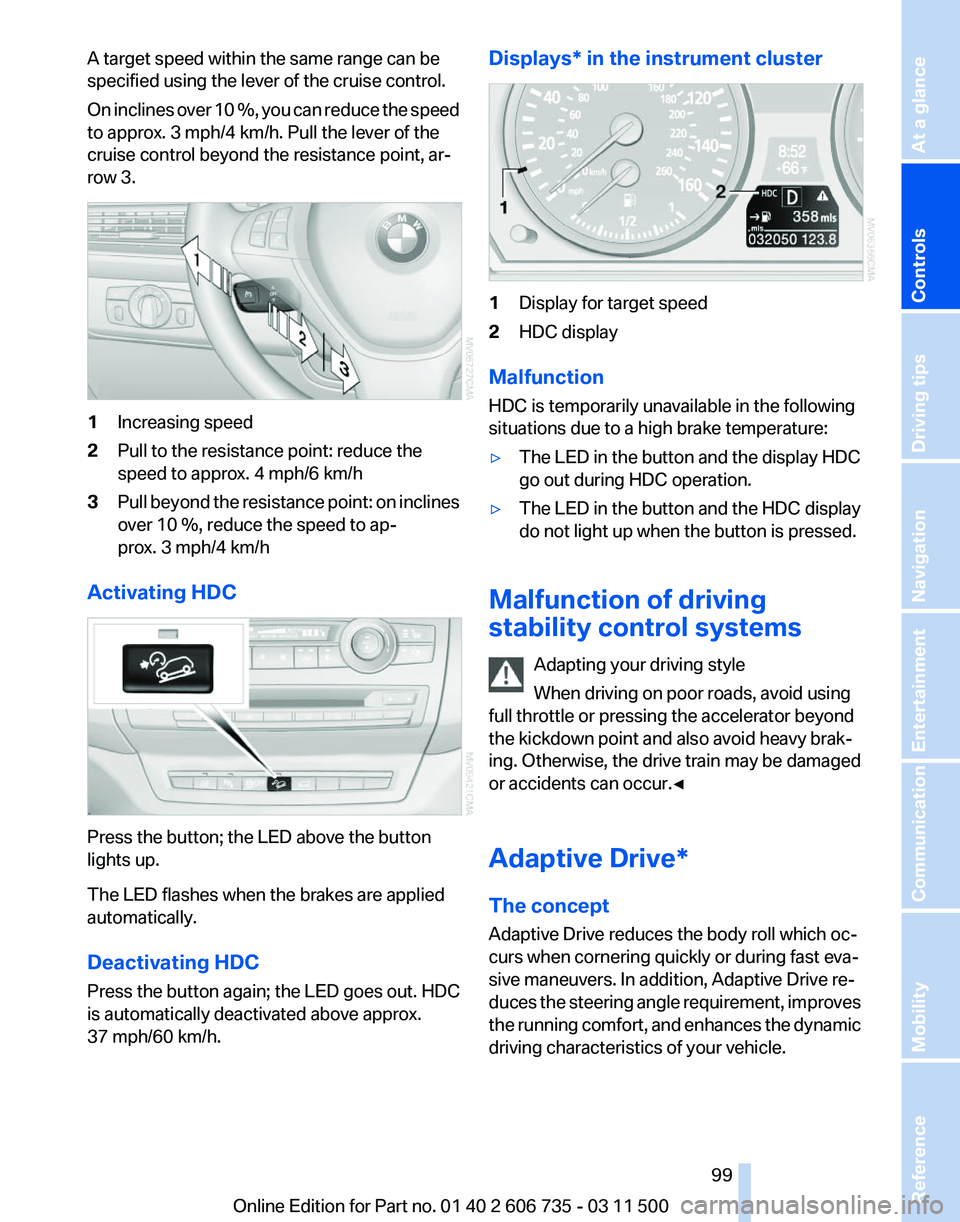
A target speed within the same range can be
specified using the lever of the cruise control.
On
inclines over 10 %, you can reduce the speed
to approx. 3 mph/4 km/h. Pull the lever of the
cruise control beyond the resistance point, ar‐
row 3. 1
Increasing speed
2 Pull to the resistance point: reduce the
speed to approx. 4 mph/6 km/h
3 Pull beyond the resistance point: on inclines
over 10 %, reduce the speed to ap‐
prox. 3 mph/4 km/h
Activating HDC Press the button; the LED above the button
lights up.
The LED flashes when the brakes are applied
automatically.
Deactivating HDC
Press the button again; the LED goes out. HDC
is automatically deactivated above approx.
37 mph/60 km/h. Displays* in the instrument cluster
1
Display for target speed
2 HDC display
Malfunction
HDC is temporarily unavailable in the following
situations due to a high brake temperature:
▷ The LED in the button and the display HDC
go out during HDC operation.
▷ The LED in the button and the HDC display
do not light up when the button is pressed.
Malfunction of driving
stability control systems Adapting your driving style
When driving on poor roads, avoid using
full throttle or pressing the accelerator beyond
the kickdown point and also avoid heavy brak‐
ing. Otherwise, the drive train may be damaged
or accidents can occur.◀
Adaptive Drive*
The concept
Adaptive Drive reduces the body roll which oc‐
curs when cornering quickly or during fast eva‐
sive maneuvers. In addition, Adaptive Drive re‐
duces
the steering angle requirement, improves
the running comfort, and enhances the dynamic
driving characteristics of your vehicle. Seite 99
99Online Edition for Part no. 01 40 2 606 735 - 03 11 500
Reference Mobility Communication Entertainment Navigation Driving tips
Controls At a glance
Page 102 of 317

Driving comfort
Active cruise control*
With active cruise control you can select a de‐
sired speed which is then automatically main‐
tained when driving on open roadways and is
varied
to maintain a selected distance setting to
slower moving vehicles ahead.
Active cruise control represents a technological
advance over the familiar cruise control and is a
welcome relief from the constant adjustment of
speed that can accompany driving in traffic on
highways or other high-speed thoroughfares.
Especially on longer trips and in traffic conges‐
tion, the system can reduce fatigue and tension,
while increasing your enjoyment of driving.
Please use it safely and responsibly.
In addition to holding a steady cruising speed, if
you encounter slower vehicles ahead, active
cruise control will, within limits, adjust your ve‐
hicle's speed automatically so that you can flow
with the traffic without having to make constant
adjustments. If, for example, while cruising at the
selected speed, you begin to approach a slower
vehicle ahead of you in the same lane, the sys‐
tem will reduce your vehicle's speed to the same
as that of the vehicle ahead to maintain your se‐
lected distance setting. You can vary the follow‐
ing distance, which will vary with speed. Based
on your selected distance setting, the system
automatically decreases the throttle setting and
lightly applies the brakes if necessary. In addi‐
tion, if the vehicle ahead of you slows to a com‐
plete stop, the system can follow this action
within the given scope and can also accelerate
from a complete stop if the vehicle ahead of you
drives off again shortly thereafter. During brak‐
ing, your vehicle brake lamps will automatically
illuminate to alert a following driver to take ac‐
tion. In addition, it may be necessary for your
vehicle to downshift the automatic transmission
to maintain the distance setting selected. As
soon as the road in front of you has no moving
vehicles, the system will accelerate to your de‐
sired speed. This set speed is also maintained
on downhill grades, however the vehicle speed can drop below the set speed when driving uphill
if the engine output is not sufficient.
Personal responsibility
Active cruise control cannot detect stop
signs,
red lights, or any object that is stopped or
is blocking the road. Active cruise control is not
and must not be used as a collision avoidance/
warning system. Since this active cruise control
system is a new technology and operates dif‐
ferently from conventional cruise control sys‐
tems to which you may be accustomed, it is
necessary that you read all of the pages relating
to this system before use. Carefully read and
observe the information on the system limita‐
tions, refer to page 106, to obtain a good com‐
mand of the system and its range of applica‐
tions.◀
Brake pedal feel
When the system brakes and you also depress
the brake pedal, a somewhat different braking
feel results.
Professional navigation system*
If the vehicle is equipped with a Professional
navigation system, the system adapts the ac‐
celeration and deceleration behavior of the ve‐
hicle to the road on which you are currently driv‐
ing.
To ensure that the system has the latest infor‐
mation on the course of the road, use the most
recent version of the navigation data.
If the vehicle position is unknown, e.g., if you
have left the region covered by the map, the
navigation system ceases to influence vehicle
behavior.
Applications
Please try the system first during sparse traffic
and clear road conditions so that you can get
used to the system. After you have experience
and understand the system, only then use it dur‐
ing normal traffic. Seite 102
102 Online Edition for Part no. 01 40 2 606 735 - 03 11 500
Driving comfort
Page 103 of 317
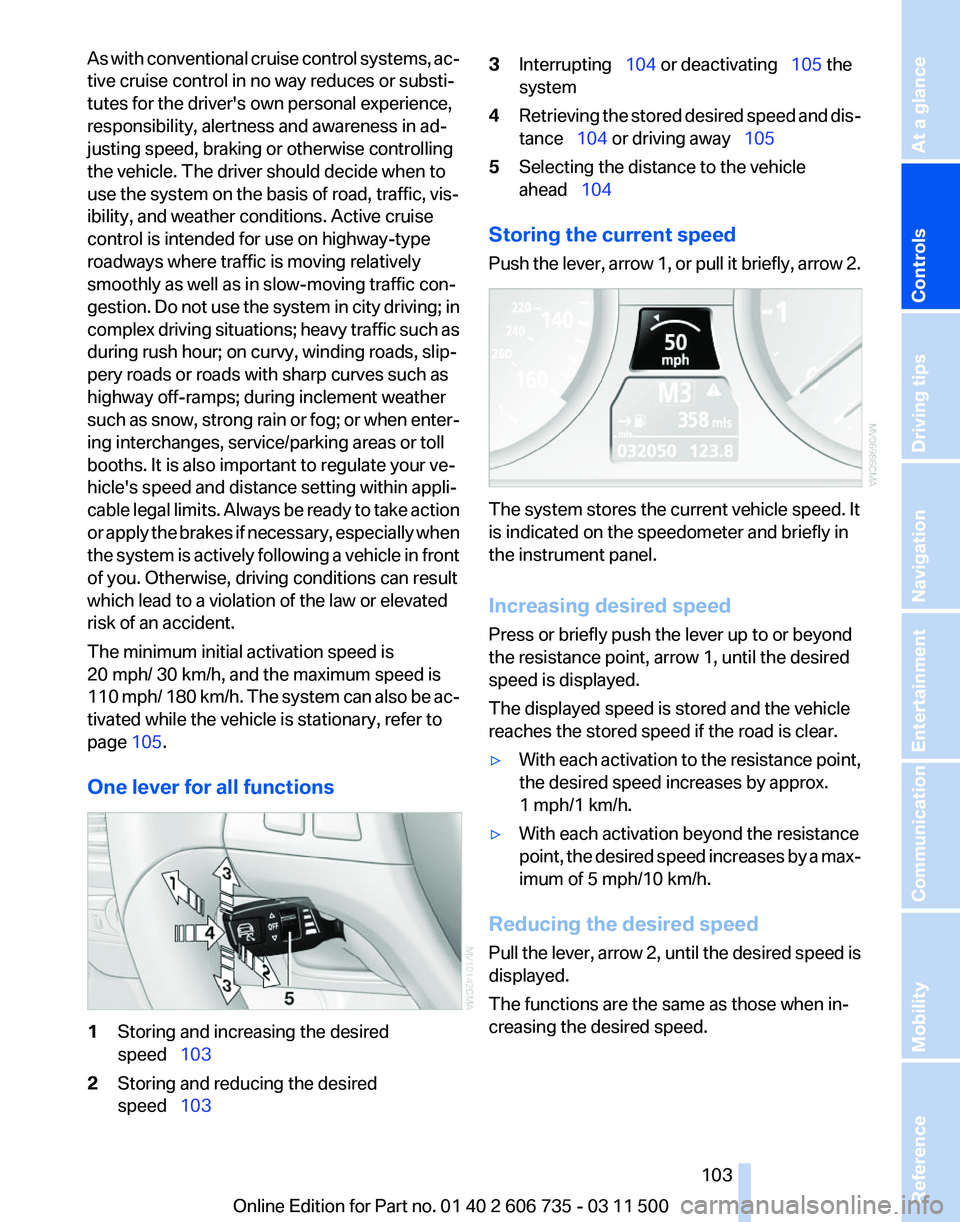
As with conventional cruise control systems, ac‐
tive cruise control in no way reduces or substi‐
tutes for the driver's own personal experience,
responsibility, alertness and awareness in ad‐
justing speed, braking or otherwise controlling
the vehicle. The driver should decide when to
use the system on the basis of road, traffic, vis‐
ibility, and weather conditions. Active cruise
control is intended for use on highway-type
roadways where traffic is moving relatively
smoothly as well as in slow-moving traffic con‐
gestion.
Do not use the system in city driving; in
complex driving situations; heavy traffic such as
during rush hour; on curvy, winding roads, slip‐
pery roads or roads with sharp curves such as
highway off-ramps; during inclement weather
such as snow, strong rain or fog; or when enter‐
ing interchanges, service/parking areas or toll
booths. It is also important to regulate your ve‐
hicle's speed and distance setting within appli‐
cable legal limits. Always be ready to take action
or apply the brakes if necessary, especially when
the system is actively following a vehicle in front
of you. Otherwise, driving conditions can result
which lead to a violation of the law or elevated
risk of an accident.
The minimum initial activation speed is
20 mph/ 30 km/h, and the maximum speed is
110 mph/ 180 km/h. The system can also be ac‐
tivated while the vehicle is stationary, refer to
page 105.
One lever for all functions 1
Storing and increasing the desired
speed 103
2 Storing and reducing the desired
speed 103 3
Interrupting 104 or deactivating 105 the
system
4 Retrieving the stored desired speed and dis‐
tance 104 or driving away 105
5 Selecting the distance to the vehicle
ahead 104
Storing the current speed
Push
the lever, arrow 1, or pull it briefly, arrow 2. The system stores the current vehicle speed. It
is indicated on the speedometer and briefly in
the instrument panel.
Increasing desired speed
Press or briefly push the lever up to or beyond
the resistance point, arrow 1, until the desired
speed is displayed.
The displayed speed is stored and the vehicle
reaches the stored speed if the road is clear.
▷
With each activation to the resistance point,
the desired speed increases by approx.
1 mph/1 km/h.
▷ With each activation beyond the resistance
point,
the desired speed increases by a max‐
imum of 5 mph/10 km/h.
Reducing the desired speed
Pull
the lever, arrow 2, until the desired speed is
displayed.
The functions are the same as those when in‐
creasing the desired speed.
Seite 103
103Online Edition for Part no. 01 40 2 606 735 - 03 11 500
Reference Mobility Communication Entertainment Navigation Driving tips
Controls At a glance
Page 108 of 317
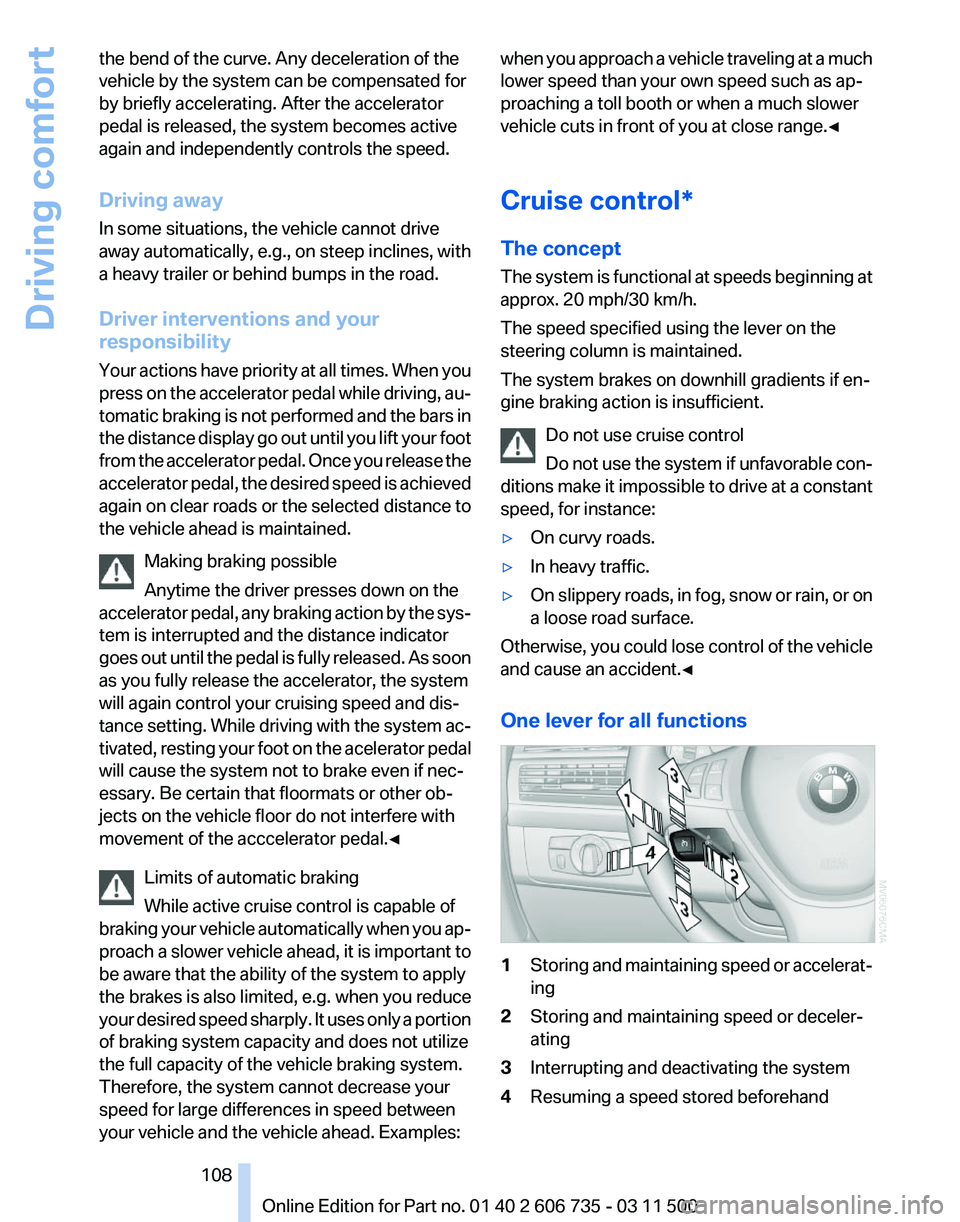
the bend of the curve. Any deceleration of the
vehicle by the system can be compensated for
by briefly accelerating. After the accelerator
pedal is released, the system becomes active
again and independently controls the speed.
Driving away
In some situations, the vehicle cannot drive
away automatically, e.g., on steep inclines, with
a heavy trailer or behind bumps in the road.
Driver interventions and your
responsibility
Your
actions have priority at all times. When you
press on the accelerator pedal while driving, au‐
tomatic braking is not performed and the bars in
the distance display go out until you lift your foot
from the accelerator pedal. Once you release the
accelerator pedal, the desired speed is achieved
again on clear roads or the selected distance to
the vehicle ahead is maintained.
Making braking possible
Anytime the driver presses down on the
accelerator pedal, any braking action by the sys‐
tem is interrupted and the distance indicator
goes out until the pedal is fully released. As soon
as you fully release the accelerator, the system
will again control your cruising speed and dis‐
tance setting. While driving with the system ac‐
tivated, resting your foot on the acelerator pedal
will cause the system not to brake even if nec‐
essary. Be certain that floormats or other ob‐
jects on the vehicle floor do not interfere with
movement of the acccelerator pedal.◀
Limits of automatic braking
While active cruise control is capable of
braking your vehicle automatically when you ap‐
proach a slower vehicle ahead, it is important to
be aware that the ability of the system to apply
the brakes is also limited, e.g. when you reduce
your desired speed sharply. lt uses only a portion
of braking system capacity and does not utilize
the full capacity of the vehicle braking system.
Therefore, the system cannot decrease your
speed for large differences in speed between
your vehicle and the vehicle ahead. Examples: when you approach a vehicle traveling at a much
lower speed than your own speed such as ap‐
proaching a toll booth or when a much slower
vehicle cuts in front of you at close range.◀
Cruise control*
The concept
The
system is functional at speeds beginning at
approx. 20 mph/30 km/h.
The speed specified using the lever on the
steering column is maintained.
The system brakes on downhill gradients if en‐
gine braking action is insufficient.
Do not use cruise control
Do not use the system if unfavorable con‐
ditions make it impossible to drive at a constant
speed, for instance:
▷ On curvy roads.
▷ In heavy traffic.
▷ On slippery roads, in fog, snow or rain, or on
a loose road surface.
Otherwise, you could lose control of the vehicle
and cause an accident.◀
One lever for all functions 1
Storing and maintaining speed or accelerat‐
ing
2 Storing and maintaining speed or deceler‐
ating
3 Interrupting and deactivating the system
4 Resuming a speed stored beforehand Seite 108
108 Online Edition for Part no. 01 40 2 606 735 - 03 11 500
Driving comfort
Page 109 of 317
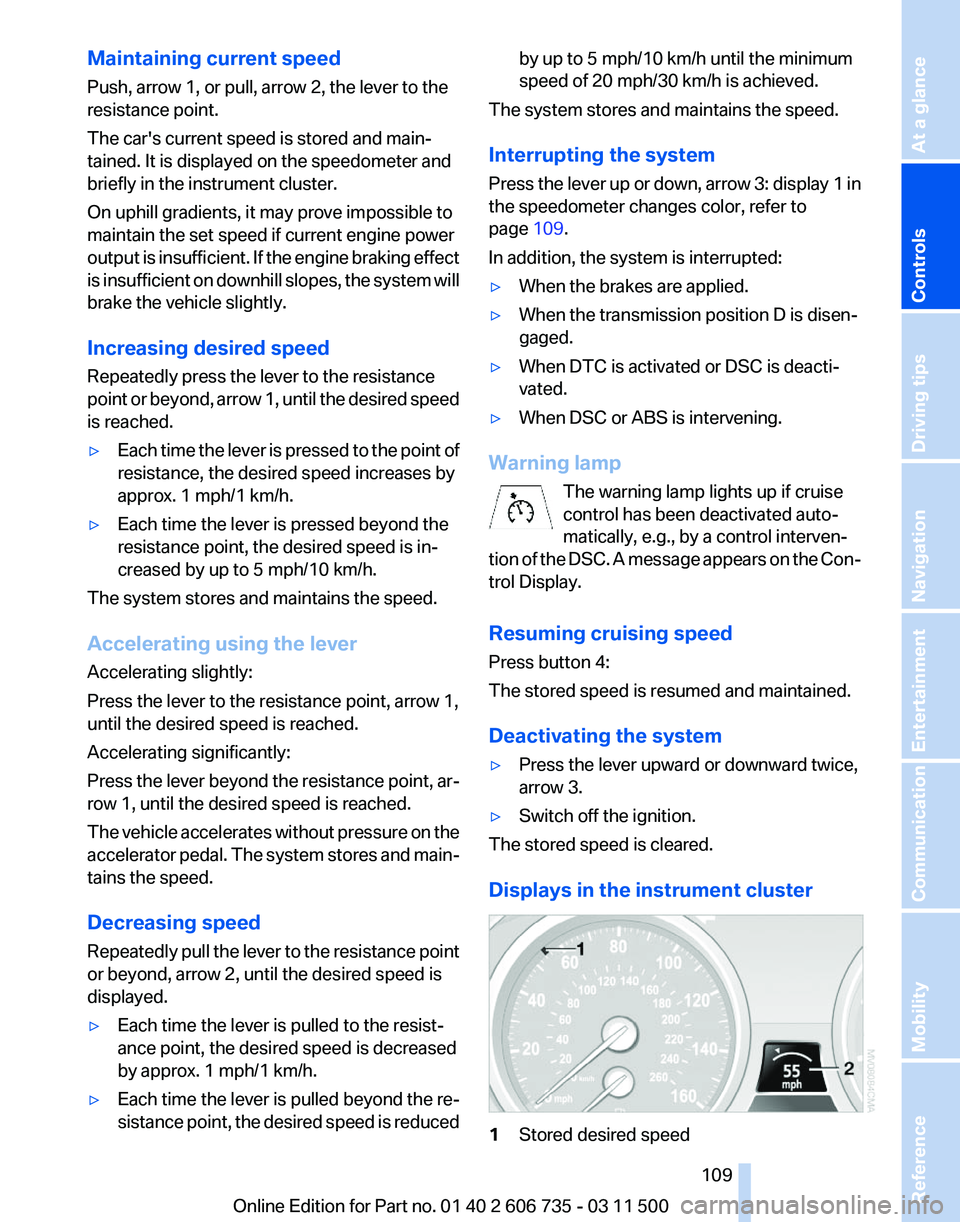
Maintaining current speed
Push, arrow 1, or pull, arrow 2, the lever to the
resistance point.
The car's current speed is stored and main‐
tained. It is displayed on the speedometer and
briefly in the instrument cluster.
On uphill gradients, it may prove impossible to
maintain the set speed if current engine power
output
is insufficient. If the engine braking effect
is insufficient on downhill slopes, the system will
brake the vehicle slightly.
Increasing desired speed
Repeatedly press the lever to the resistance
point or beyond, arrow 1, until the desired speed
is reached.
▷ Each time the lever is pressed to the point of
resistance, the desired speed increases by
approx. 1 mph/1 km/h.
▷ Each time the lever is pressed beyond the
resistance point, the desired speed is in‐
creased by up to 5 mph/10 km/h.
The system stores and maintains the speed.
Accelerating using the lever
Accelerating slightly:
Press the lever to the resistance point, arrow 1,
until the desired speed is reached.
Accelerating significantly:
Press
the lever beyond the resistance point, ar‐
row 1, until the desired speed is reached.
The vehicle accelerates without pressure on the
accelerator pedal. The system stores and main‐
tains the speed.
Decreasing speed
Repeatedly pull the lever to the resistance point
or beyond, arrow 2, until the desired speed is
displayed.
▷ Each time the lever is pulled to the resist‐
ance point, the desired speed is decreased
by approx. 1 mph/1 km/h.
▷ Each time the lever is pulled beyond the re‐
sistance
point, the desired speed is reduced by up to 5 mph/10 km/h until the minimum
speed of 20 mph/30 km/h is achieved.
The system stores and maintains the speed.
Interrupting the system
Press
the lever up or down, arrow 3: display 1 in
the speedometer changes color, refer to
page 109.
In addition, the system is interrupted:
▷ When the brakes are applied.
▷ When the transmission position D is disen‐
gaged.
▷ When DTC is activated or DSC is deacti‐
vated.
▷ When DSC or ABS is intervening.
Warning lamp The warning lamp lights up if cruise
control has been deactivated auto‐
matically, e.g., by a control interven‐
tion
of the DSC. A message appears on the Con‐
trol Display.
Resuming cruising speed
Press button 4:
The stored speed is resumed and maintained.
Deactivating the system
▷ Press the lever upward or downward twice,
arrow 3.
▷ Switch off the ignition.
The stored speed is cleared.
Displays in the instrument cluster 1
Stored desired speed Seite 109
109Online Edition for Part no. 01 40 2 606 735 - 03 11 500
Reference Mobility Communication Entertainment Navigation Driving tips
Controls At a glance
Page 118 of 317
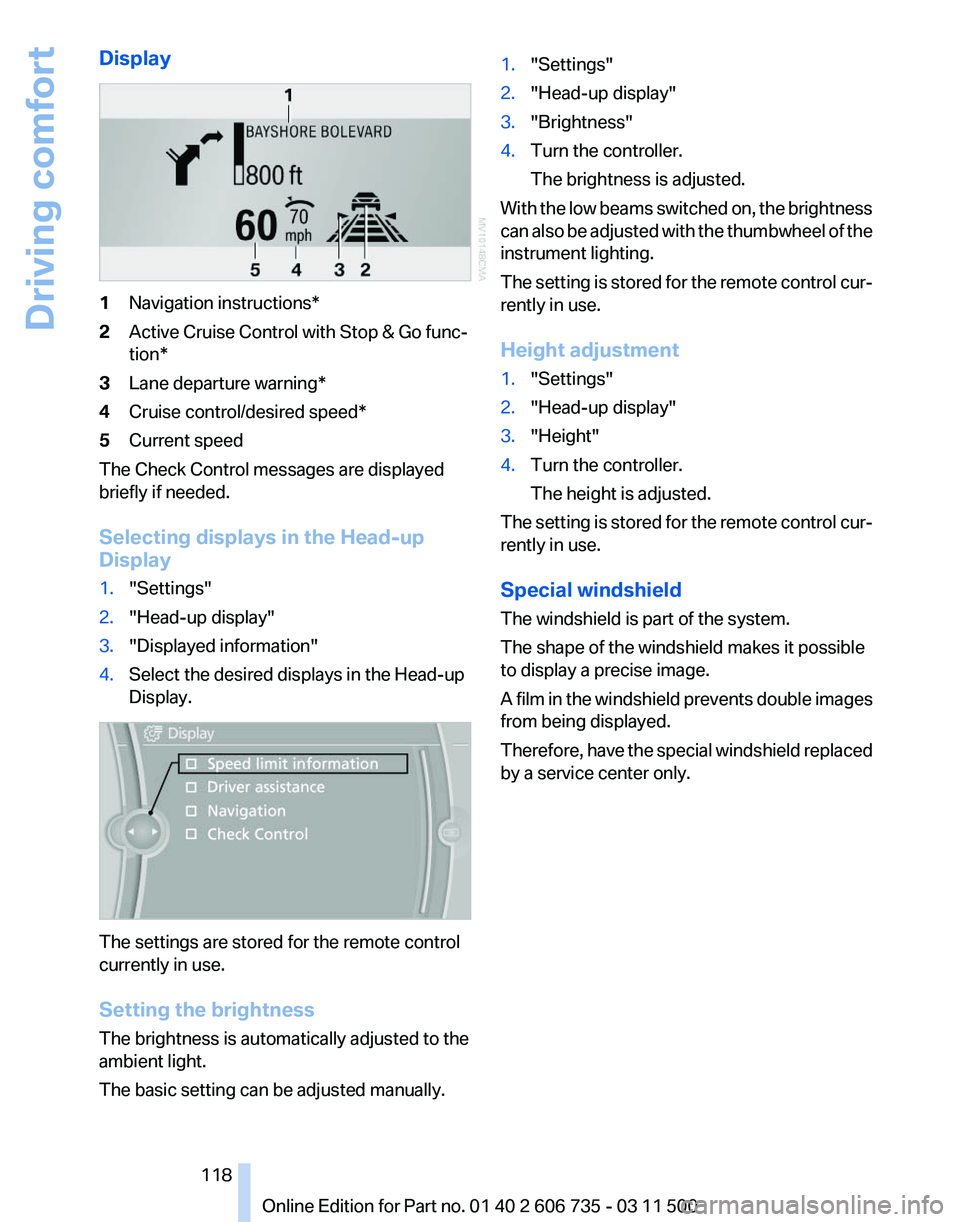
Display
1
Navigation instructions*
2 Active Cruise Control with Stop & Go func‐
tion*
3 Lane departure warning*
4 Cruise control/desired speed*
5 Current speed
The Check Control messages are displayed
briefly if needed.
Selecting displays in the Head-up
Display
1. "Settings"
2. "Head-up display"
3. "Displayed information"
4. Select the desired displays in the Head-up
Display. The settings are stored for the remote control
currently in use.
Setting the brightness
The brightness is automatically adjusted to the
ambient light.
The basic setting can be adjusted manually. 1.
"Settings"
2. "Head-up display"
3. "Brightness"
4. Turn the controller.
The brightness is adjusted.
With the low beams switched on, the brightness
can also be adjusted with the thumbwheel of the
instrument lighting.
The setting is stored for the remote control cur‐
rently in use.
Height adjustment
1. "Settings"
2. "Head-up display"
3. "Height"
4. Turn the controller.
The height is adjusted.
The setting is stored for the remote control cur‐
rently in use.
Special windshield
The windshield is part of the system.
The shape of the windshield makes it possible
to display a precise image.
A
film in the windshield prevents double images
from being displayed.
Therefore, have the special windshield replaced
by a service center only.
Seite 118
118 Online Edition for Part no. 01 40 2 606 735 - 03 11 500
Driving comfort
Page 302 of 317
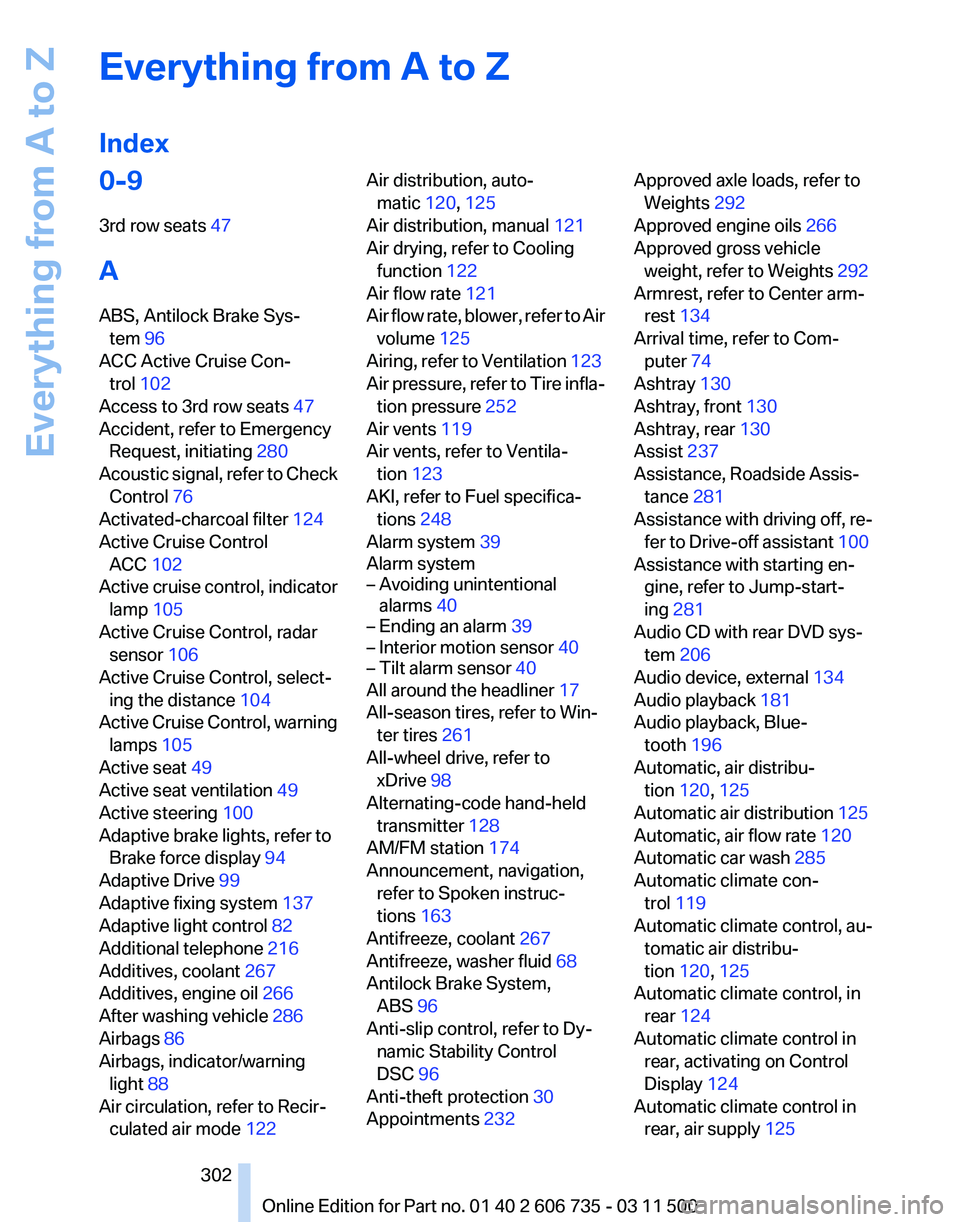
Everything from A to Z
Index
0-9
3rd row seats 47
A
ABS, Antilock Brake Sys‐ tem 96
ACC Active Cruise Con‐ trol 102
Access to 3rd row seats 47
Accident, refer to Emergency Request, initiating 280
Acoustic
signal, refer to Check
Control 76
Activated-charcoal filter 124
Active Cruise Control ACC 102
Active cruise control, indicator lamp 105
Active Cruise Control, radar sensor 106
Active Cruise Control, select‐ ing the distance 104
Active Cruise Control, warning lamps 105
Active seat 49
Active seat ventilation 49
Active steering 100
Adaptive brake lights, refer to Brake force display 94
Adaptive Drive 99
Adaptive fixing system 137
Adaptive light control 82
Additional telephone 216
Additives, coolant 267
Additives, engine oil 266
After washing vehicle 286
Airbags 86
Airbags, indicator/warning light 88
Air circulation, refer to Recir‐ culated air mode 122 Air distribution, auto‐
matic 120, 125
Air distribution, manual 121
Air drying, refer to Cooling function 122
Air flow rate 121
Air
flow rate, blower, refer to Air
volume 125
Airing, refer to Ventilation 123
Air pressure, refer to Tire infla‐ tion pressure 252
Air vents 119
Air vents, refer to Ventila‐ tion 123
AKI, refer to Fuel specifica‐ tions 248
Alarm system 39
Alarm system
– Avoiding unintentional alarms 40
– Ending an alarm 39
– Interior motion sensor 40
– Tilt alarm sensor 40
All around the headliner 17
All-season tires, refer to Win‐ ter tires 261
All-wheel drive, refer to xDrive 98
Alternating-code hand-held transmitter 128
AM/FM station 174
Announcement, navigation, refer to Spoken instruc‐
tions 163
Antifreeze, coolant 267
Antifreeze, washer fluid 68
Antilock Brake System, ABS 96
Anti-slip control, refer to Dy‐ namic Stability Control
DSC 96
Anti-theft protection 30
Appointments 232 Approved axle loads, refer to
Weights 292
Approved engine oils 266
Approved gross vehicle weight, refer to Weights 292
Armrest, refer to Center arm‐ rest 134
Arrival time, refer to Com‐ puter 74
Ashtray 130
Ashtray, front 130
Ashtray, rear 130
Assist 237
Assistance, Roadside Assis‐ tance 281
Assistance
with driving off, re‐
fer to Drive-off assistant 100
Assistance with starting en‐ gine, refer to Jump-start‐
ing 281
Audio CD with rear DVD sys‐ tem 206
Audio device, external 134
Audio playback 181
Audio playback, Blue‐ tooth 196
Automatic, air distribu‐ tion 120, 125
Automatic air distribution 125
Automatic, air flow rate 120
Automatic car wash 285
Automatic climate con‐ trol 119
Automatic climate control, au‐ tomatic air distribu‐
tion 120, 125
Automatic climate control, in rear 124
Automatic climate control in rear, activating on Control
Display 124
Automatic climate control in rear, air supply 125
Seite 302
302 Online Edition for Part no. 01 40 2 606 735 - 03 11 500
Everything from A to Z
Page 303 of 317
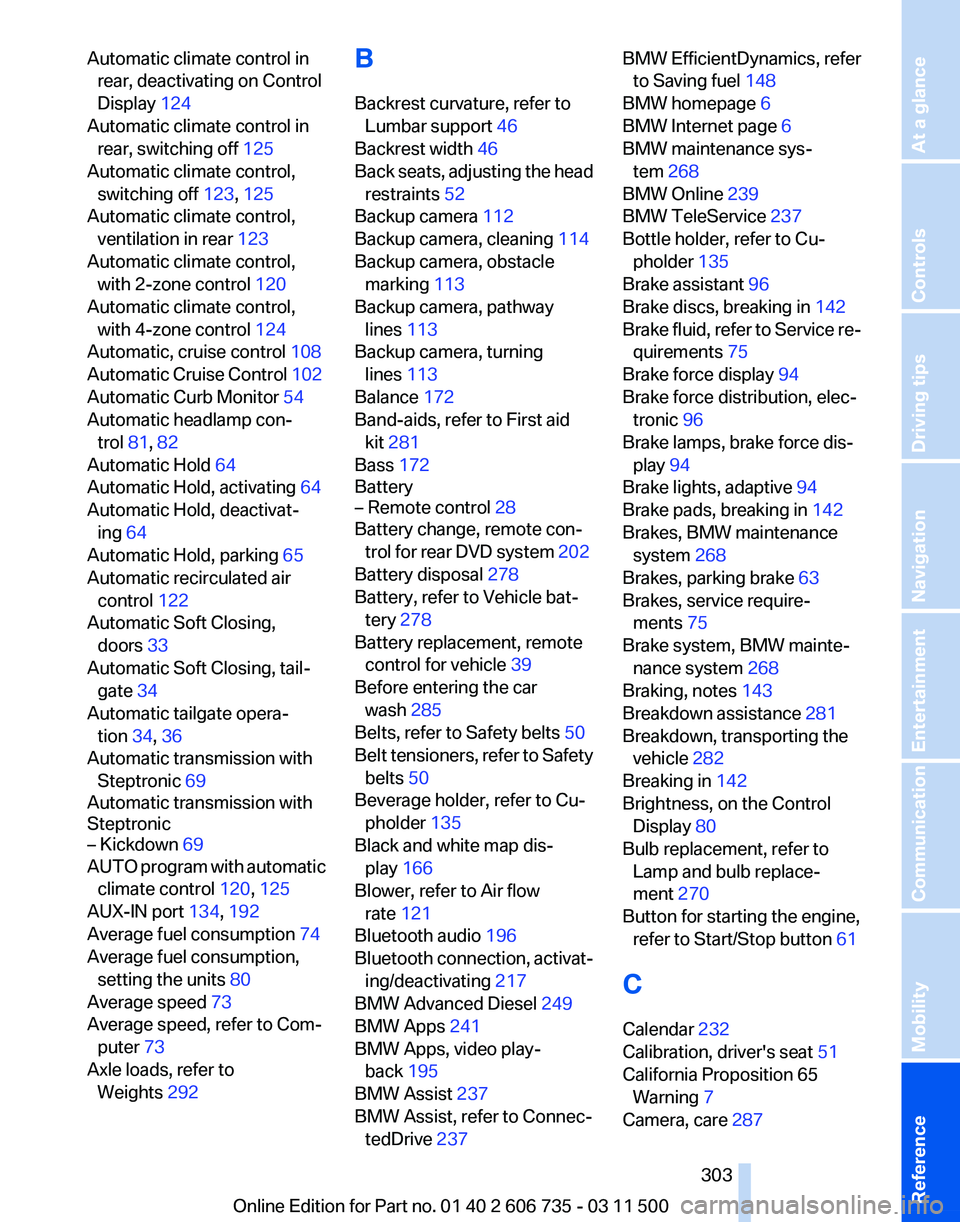
Automatic climate control in
rear, deactivating on Control
Display 124
Automatic climate control in rear, switching off 125
Automatic climate control, switching off 123, 125
Automatic climate control, ventilation in rear 123
Automatic climate control, with 2-zone control 120
Automatic climate control, with 4-zone control 124
Automatic, cruise control 108
Automatic
Cruise Control 102
Automatic Curb Monitor 54
Automatic headlamp con‐ trol 81, 82
Automatic Hold 64
Automatic Hold, activating 64
Automatic Hold, deactivat‐ ing 64
Automatic Hold, parking 65
Automatic recirculated air control 122
Automatic Soft Closing, doors 33
Automatic Soft Closing, tail‐ gate 34
Automatic tailgate opera‐ tion 34, 36
Automatic transmission with Steptronic 69
Automatic transmission with
Steptronic
– Kickdown 69
AUTO program with automatic
climate control 120, 125
AUX-IN port 134, 192
Average fuel consumption 74
Average fuel consumption, setting the units 80
Average speed 73
Average speed, refer to Com‐ puter 73
Axle loads, refer to Weights 292 B
Backrest curvature, refer to
Lumbar support 46
Backrest width 46
Back
seats, adjusting the head
restraints 52
Backup camera 112
Backup camera, cleaning 114
Backup camera, obstacle marking 113
Backup camera, pathway lines 113
Backup camera, turning lines 113
Balance 172
Band-aids, refer to First aid kit 281
Bass 172
Battery
– Remote control 28
Battery change, remote con‐
trol
for rear DVD system 202
Battery disposal 278
Battery, refer to Vehicle bat‐ tery 278
Battery replacement, remote control for vehicle 39
Before entering the car wash 285
Belts, refer to Safety belts 50
Belt tensioners, refer to Safety belts 50
Beverage holder, refer to Cu‐ pholder 135
Black and white map dis‐ play 166
Blower, refer to Air flow rate 121
Bluetooth audio 196
Bluetooth connection, activat‐ ing/deactivating 217
BMW Advanced Diesel 249
BMW Apps 241
BMW Apps, video play‐ back 195
BMW Assist 237
BMW Assist, refer to Connec‐ tedDrive 237 BMW EfficientDynamics, refer
to Saving fuel 148
BMW homepage 6
BMW Internet page 6
BMW maintenance sys‐ tem 268
BMW Online 239
BMW TeleService 237
Bottle holder, refer to Cu‐ pholder 135
Brake assistant 96
Brake discs, breaking in 142
Brake
fluid, refer to Service re‐
quirements 75
Brake force display 94
Brake force distribution, elec‐ tronic 96
Brake lamps, brake force dis‐ play 94
Brake lights, adaptive 94
Brake pads, breaking in 142
Brakes, BMW maintenance system 268
Brakes, parking brake 63
Brakes, service require‐ ments 75
Brake system, BMW mainte‐ nance system 268
Braking, notes 143
Breakdown assistance 281
Breakdown, transporting the vehicle 282
Breaking in 142
Brightness, on the Control Display 80
Bulb replacement, refer to Lamp and bulb replace‐
ment 270
Button for starting the engine, refer to Start/Stop button 61
C
Calendar 232
Calibration, driver's seat 51
California Proposition 65 Warning 7
Camera, care 287
Seite 303
303Online Edition for Part no. 01 40 2 606 735 - 03 11 500
Reference Mobility Communication Entertainment Navigation Driving tips Controls At a glance