width BMW X5 XDRIVE 35I SPORT ACTIVITY 2012 Owners Manual
[x] Cancel search | Manufacturer: BMW, Model Year: 2012, Model line: X5 XDRIVE 35I SPORT ACTIVITY, Model: BMW X5 XDRIVE 35I SPORT ACTIVITY 2012Pages: 317, PDF Size: 8.83 MB
Page 46 of 317
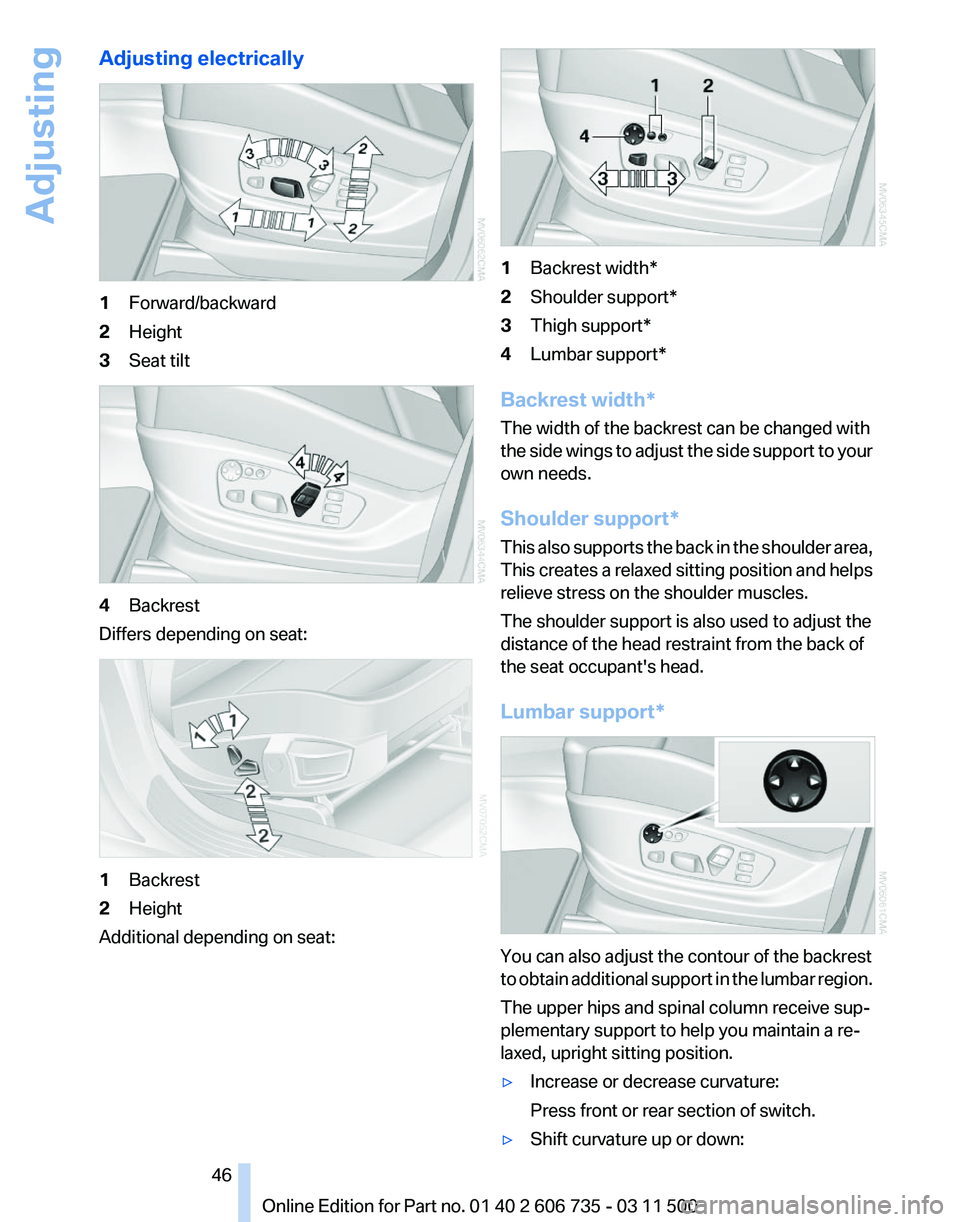
Adjusting electrically
1
Forward/backward
2 Height
3 Seat tilt 4
Backrest
Differs depending on seat: 1
Backrest
2 Height
Additional depending on seat: 1
Backrest width*
2 Shoulder support*
3 Thigh support*
4 Lumbar support*
Backrest width*
The width of the backrest can be changed with
the
side wings to adjust the side support to your
own needs.
Shoulder support*
This also supports the back in the shoulder area,
This creates a relaxed sitting position and helps
relieve stress on the shoulder muscles.
The shoulder support is also used to adjust the
distance of the head restraint from the back of
the seat occupant's head.
Lumbar support* You can also adjust the contour of the backrest
to
obtain additional support in the lumbar region.
The upper hips and spinal column receive sup‐
plementary support to help you maintain a re‐
laxed, upright sitting position.
▷ Increase or decrease curvature:
Press front or rear section of switch.
▷ Shift curvature up or down:
Seite 46
46 Online Edition for Part no. 01 40 2 606 735 - 03 11 500
Adjusting
Page 53 of 317
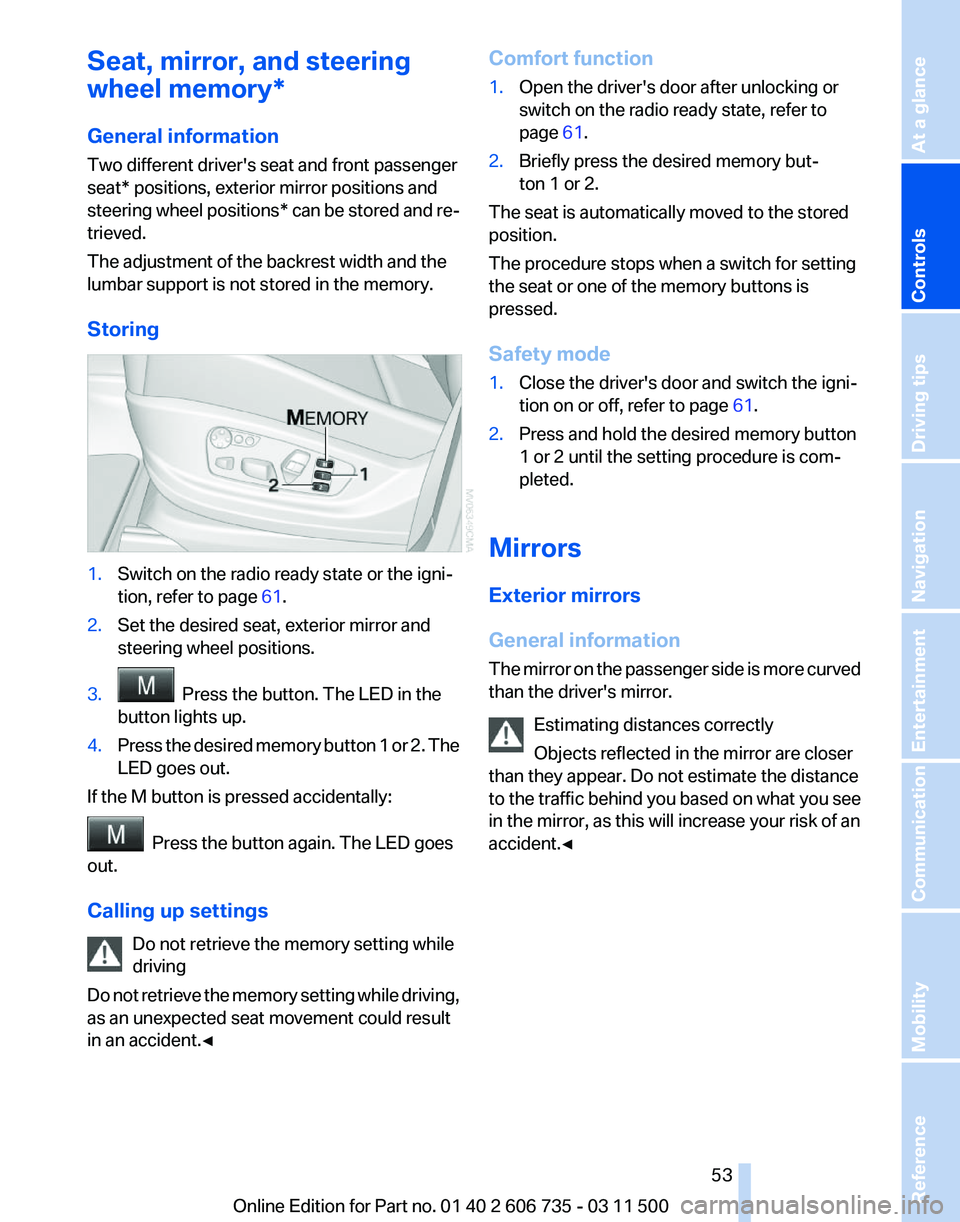
Seat, mirror, and steering
wheel memory*
General information
Two different driver's seat and front passenger
seat* positions, exterior mirror positions and
steering
wheel positions* can be stored and re‐
trieved.
The adjustment of the backrest width and the
lumbar support is not stored in the memory.
Storing 1.
Switch on the radio ready state or the igni‐
tion, refer to page 61.
2. Set the desired seat, exterior mirror and
steering wheel positions.
3. Press the button. The LED in the
button lights up.
4. Press the desired memory button 1 or 2. The
LED goes out.
If the M button is pressed accidentally: Press the button again. The LED goes
out.
Calling up settings
Do not retrieve the memory setting while
driving
Do
not retrieve the memory setting while driving,
as an unexpected seat movement could result
in an accident.◀ Comfort function
1.
Open the driver's door after unlocking or
switch on the radio ready state, refer to
page 61.
2. Briefly press the desired memory but‐
ton 1 or 2.
The seat is automatically moved to the stored
position.
The procedure stops when a switch for setting
the seat or one of the memory buttons is
pressed.
Safety mode
1. Close the driver's door and switch the igni‐
tion on or off, refer to page 61.
2. Press and hold the desired memory button
1 or 2 until the setting procedure is com‐
pleted.
Mirrors
Exterior mirrors
General information
The
mirror on the passenger side is more curved
than the driver's mirror.
Estimating distances correctly
Objects reflected in the mirror are closer
than they appear. Do not estimate the distance
to the traffic behind you based on what you see
in the mirror, as this will increase your risk of an
accident.◀ Seite 53
53Online Edition for Part no. 01 40 2 606 735 - 03 11 500
Reference Mobility Communication Entertainment Navigation Driving tips
Controls At a glance
Page 54 of 317
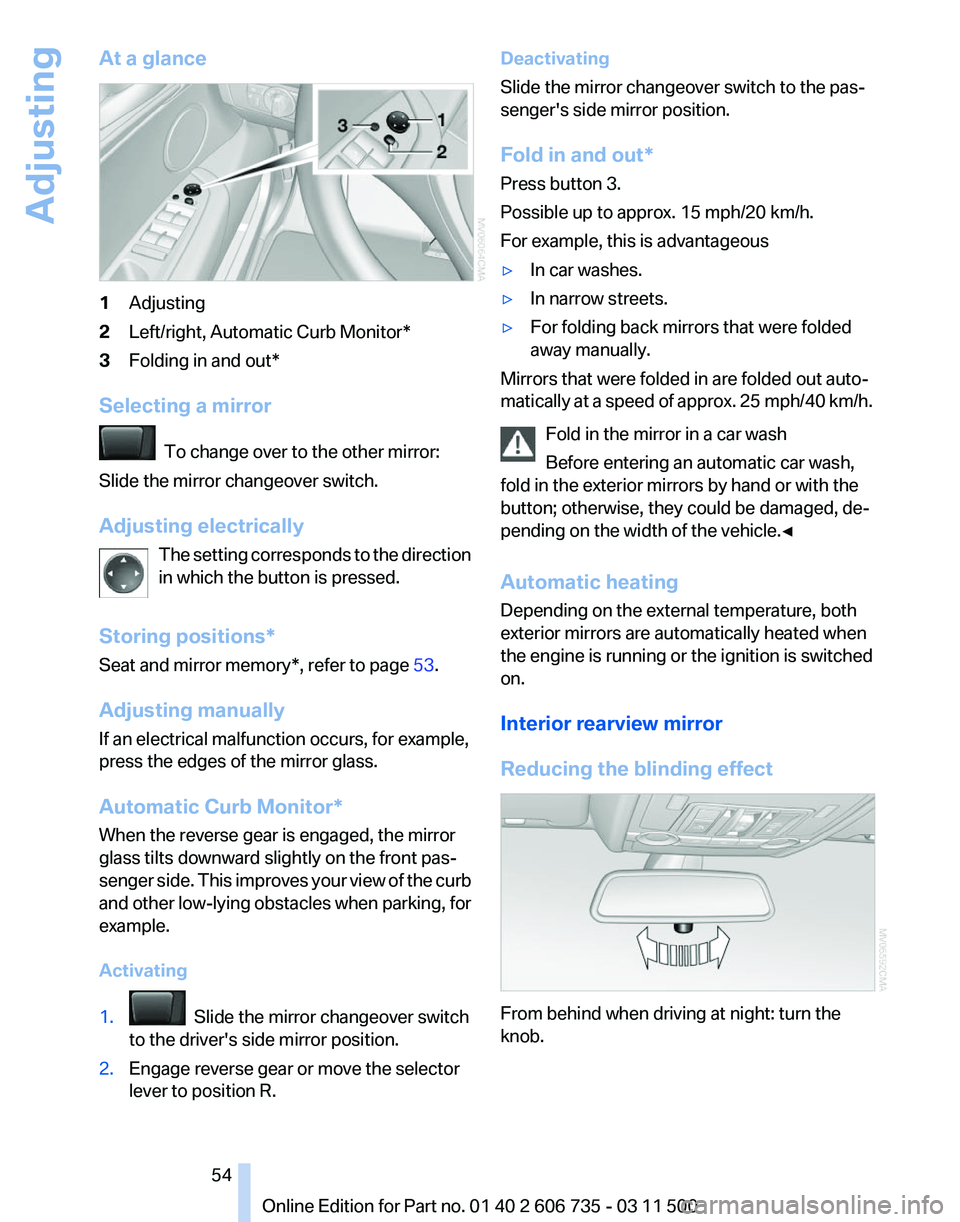
At a glance
1
Adjusting
2 Left/right, Automatic Curb Monitor*
3 Folding in and out*
Selecting a mirror To change over to the other mirror:
Slide the mirror changeover switch.
Adjusting electrically The
setting corresponds to the direction
in which the button is pressed.
Storing positions*
Seat and mirror memory*, refer to page 53.
Adjusting manually
If an electrical malfunction occurs, for example,
press the edges of the mirror glass.
Automatic Curb Monitor*
When the reverse gear is engaged, the mirror
glass tilts downward slightly on the front pas‐
senger side. This improves your view of the curb
and other low-lying obstacles when parking, for
example.
Activating
1. Slide the mirror changeover switch
to the driver's side mirror position.
2. Engage reverse gear or move the selector
lever to position R. Deactivating
Slide the mirror changeover switch to the pas‐
senger's side mirror position.
Fold in and out*
Press button 3.
Possible up to approx. 15 mph/20 km/h.
For example, this is advantageous
▷
In car washes.
▷ In narrow streets.
▷ For folding back mirrors that were folded
away manually.
Mirrors that were folded in are folded out auto‐
matically
at a speed of approx. 25 mph/40 km/h.
Fold in the mirror in a car wash
Before entering an automatic car wash,
fold in the exterior mirrors by hand or with the
button; otherwise, they could be damaged, de‐
pending on the width of the vehicle.◀
Automatic heating
Depending on the external temperature, both
exterior mirrors are automatically heated when
the engine is running or the ignition is switched
on.
Interior rearview mirror
Reducing the blinding effect From behind when driving at night: turn the
knob. Seite 54
54 Online Edition for Part no. 01 40 2 606 735 - 03 11 500
Adjusting
Page 57 of 317
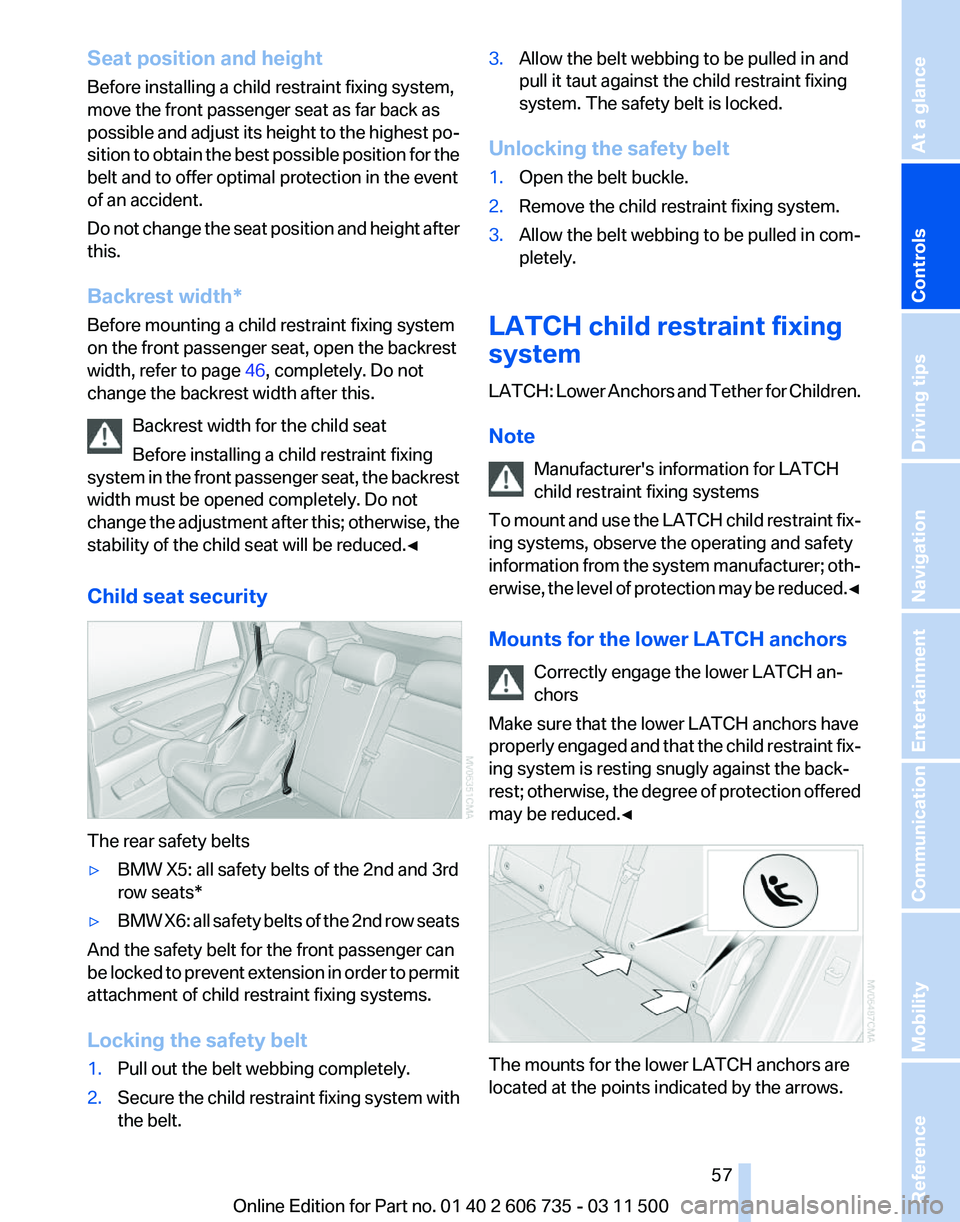
Seat position and height
Before installing a child restraint fixing system,
move the front passenger seat as far back as
possible
and adjust its height to the highest po‐
sition to obtain the best possible position for the
belt and to offer optimal protection in the event
of an accident.
Do not change the seat position and height after
this.
Backrest width*
Before mounting a child restraint fixing system
on the front passenger seat, open the backrest
width, refer to page 46, completely. Do not
change the backrest width after this.
Backrest width for the child seat
Before installing a child restraint fixing
system in the front passenger seat, the backrest
width must be opened completely. Do not
change the adjustment after this; otherwise, the
stability of the child seat will be reduced.◀
Child seat security The rear safety belts
▷
BMW X5: all safety belts of the 2nd and 3rd
row seats*
▷ BMW X6: all safety belts of the 2nd row seats
And the safety belt for the front passenger can
be
locked to prevent extension in order to permit
attachment of child restraint fixing systems.
Locking the safety belt
1. Pull out the belt webbing completely.
2. Secure the child restraint fixing system with
the belt. 3.
Allow the belt webbing to be pulled in and
pull it taut against the child restraint fixing
system. The safety belt is locked.
Unlocking the safety belt
1. Open the belt buckle.
2. Remove the child restraint fixing system.
3. Allow the belt webbing to be pulled in com‐
pletely.
LATCH child restraint fixing
system
LATCH:
Lower Anchors and Tether for Children.
Note Manufacturer's information for LATCH
child restraint fixing systems
To mount and use the LATCH child restraint fix‐
ing systems, observe the operating and safety
information from the system manufacturer; oth‐
erwise, the level of protection may be reduced.◀
Mounts for the lower LATCH anchors
Correctly engage the lower LATCH an‐
chors
Make sure that the lower LATCH anchors have
properly engaged and that the child restraint fix‐
ing system is resting snugly against the back‐
rest; otherwise, the degree of protection offered
may be reduced.◀ The mounts for the lower LATCH anchors are
located at the points indicated by the arrows. Seite 57
57Online Edition for Part no. 01 40 2 606 735 - 03 11 500
Reference Mobility Communication Entertainment Navigation Driving tips
Controls At a glance
Page 258 of 317
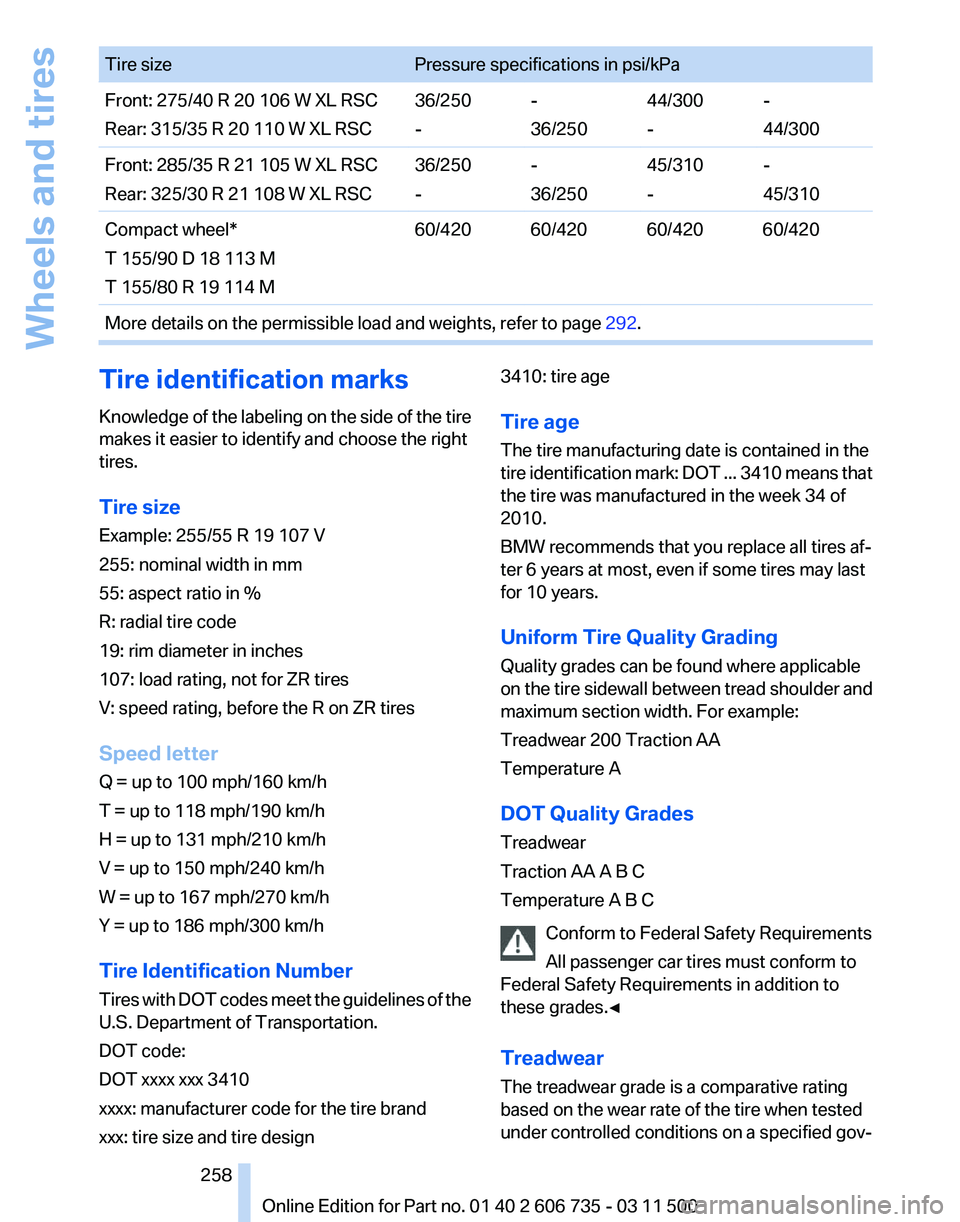
Tire size
Pressure specifications in psi/kPa
Front: 275/40 R 20 106 W XL RSC
Rear: 315/35 R 20 110 W XL RSC 36/250
--
36/25044/300
--
44/300
Front: 285/35 R 21 105 W XL RSC
Rear: 325/30 R 21 108 W XL RSC 36/250
--
36/25045/310
--
45/310
Compact wheel*
T 155/90 D 18 113 M
T 155/80 R 19 114 M 60/420 60/420 60/420 60/420
More details on the permissible load and weights, refer to page 292.Tire identification marks
Knowledge
of the labeling on the side of the tire
makes it easier to identify and choose the right
tires.
Tire size
Example: 255/55 R 19 107 V
255: nominal width in mm
55: aspect ratio in %
R: radial tire code
19: rim diameter in inches
107: load rating, not for ZR tires
V: speed rating, before the R on ZR tires
Speed letter
Q = up to 100 mph/160 km/h
T = up to 118 mph/190 km/h
H = up to 131 mph/210 km/h
V = up to 150 mph/240 km/h
W = up to 167 mph/270 km/h
Y = up to 186 mph/300 km/h
Tire Identification Number
Tires with DOT codes meet the guidelines of the
U.S. Department of Transportation.
DOT code:
DOT xxxx xxx 3410
xxxx: manufacturer code for the tire brand
xxx: tire size and tire design 3410: tire age
Tire age
The tire manufacturing date is contained in the
tire
identification mark: DOT ... 3410 means that
the tire was manufactured in the week 34 of
2010.
BMW recommends that you replace all tires af‐
ter 6 years at most, even if some tires may last
for 10 years.
Uniform Tire Quality Grading
Quality grades can be found where applicable
on the tire sidewall between tread shoulder and
maximum section width. For example:
Treadwear 200 Traction AA
Temperature A
DOT Quality Grades
Treadwear
Traction AA A B C
Temperature A B C
Conform to Federal Safety Requirements
All passenger car tires must conform to
Federal Safety Requirements in addition to
these grades.◀
Treadwear
The treadwear grade is a comparative rating
based on the wear rate of the tire when tested
under controlled conditions on a specified gov‐ Seite 258
258 Online Edition for Part no. 01 40 2 606 735 - 03 11 500
Wheels and tires
Page 285 of 317

Care
Car washes
Notes
Steam jets or high-pressure washers
When using steam jets or high-pressure
washers, hold them a sufficient distance away
and use a maximum temperature of 140 ℉/
60 ℃.
Holding them too close or using excessively
high
pressures or temperatures can cause dam‐
age or preliminary damage that may then lead to
long-term damage.
Follow the operating instructions for the high-
pressure washer.◀
Cleaning sensors/cameras with high-
pressure washers
When using high-pressure washers, do not
spray the exterior sensors and cameras, for Park
Distance Control* or the backup camera*, for
instance, for extended periods of time and only
from a distance of at least 12 in/30 cm.◀
Wash your vehicle frequently, particularly in win‐
ter.
Intense soiling and road salt can damage the ve‐
hicle.
Washing in automatic car washes
Your vehicle can be washed in automatic car
washes right from the start.
Give preference to cloth car washes or those
that use soft brushes in order to avoid paint
damage.
Notes
Note the following:
▷ Make sure that the wheels and tires are not
damaged by the transport mechanisms.
▷ Fold in the exterior mirrors; otherwise, they
may
be damaged, depending on the width of
the vehicle. ▷
Deactivate rain sensor, refer to page 67, to
prevent unintentional wiper action.
▷ BMW X5: deactivate the rear window wiper
and protect it from damage. Ask the car
wash
operator about any necessary protec‐
tive measures.
▷ Remove additional attachments, for in‐
stance a spoiler or telephone antenna, if
there is a risk that these may be damaged.
Guide rails in car washes
Avoid car washes with guide rails higher
than 4 in/10 cm; otherwise, the vehicle body
could be damaged.
◀
Before driving into a car wash
The vehicle is able to roll if the following steps
are taken.
1. Insert the remote control into the ignition
lock, even with Comfort Access.
2. Engage transmission position N.
3. Release the parking brake.
4. Deactivating Automatic Hold, refer to
page 64.
5. Switch the engine off.
6. Leave the remote control in the ignition lock
so that the vehicle can roll.
Mixed tires* Note the vehicle width
Before driving into a car wash, make sure
that
the vehicle width is not too large for the car
wash, as otherwise the vehicle and the car wash
could be damaged.◀
Headlamps
▷ Do not rub dry and do not use abrasive or
caustic cleansers.
▷ Soak areas that have been soiled e.g. due to
insects, with shampoo and wash off with
water. Seite 285
285Online Edition for Part no. 01 40 2 606 735 - 03 11 500
Reference
Mobility Communication Entertainment Navigation Driving tips Controls At a glance
Page 291 of 317
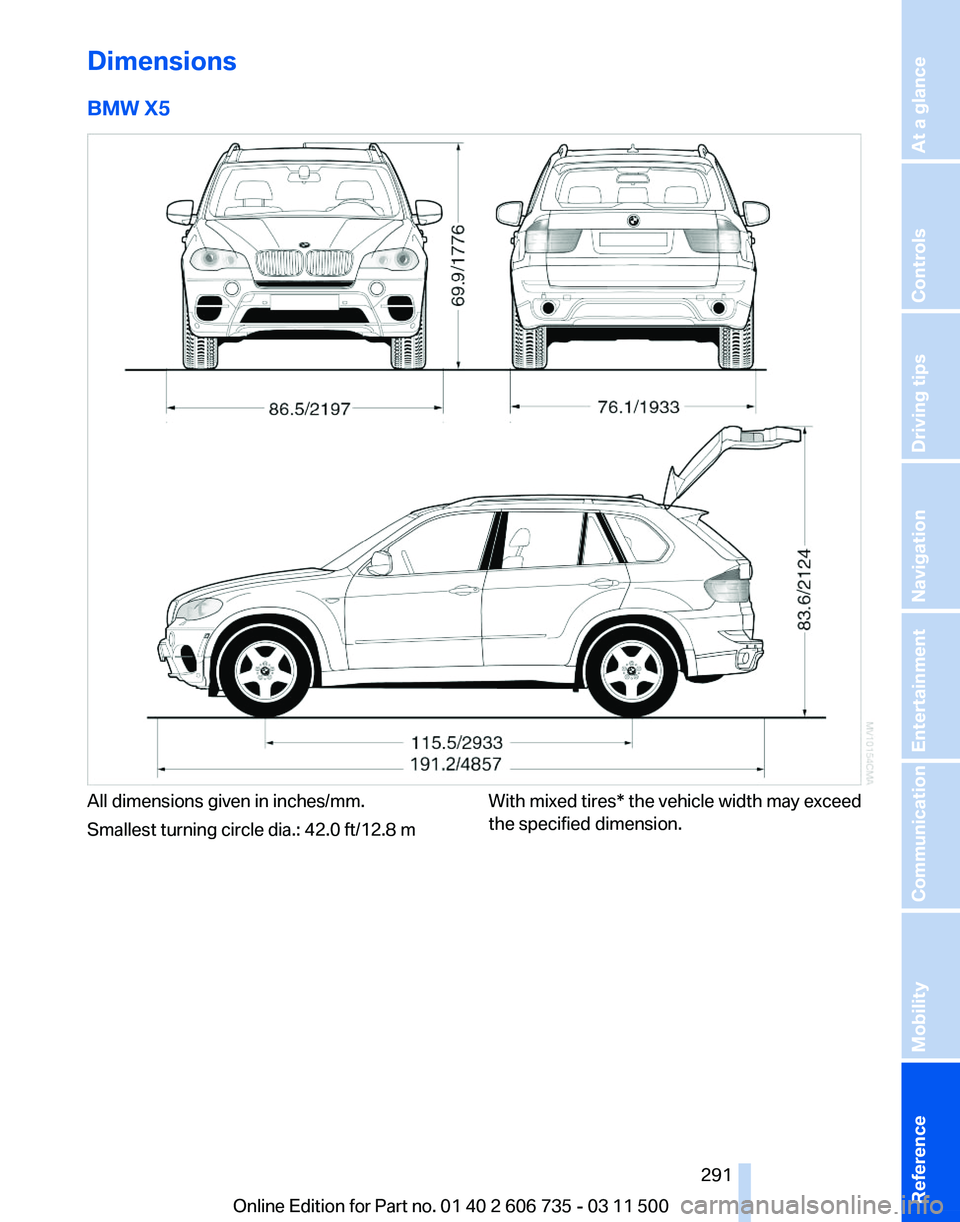
Dimensions
BMW X5
All dimensions given in inches/mm.
Smallest turning circle dia.: 42.0 ft/12.8 m
With mixed tires* the vehicle width may exceed
the specified dimension.
Seite 291
291Online Edition for Part no. 01 40 2 606 735 - 03 11 500
Reference Mobility Communication Entertainment Navigation Driving tips Controls At a glance
Page 292 of 317
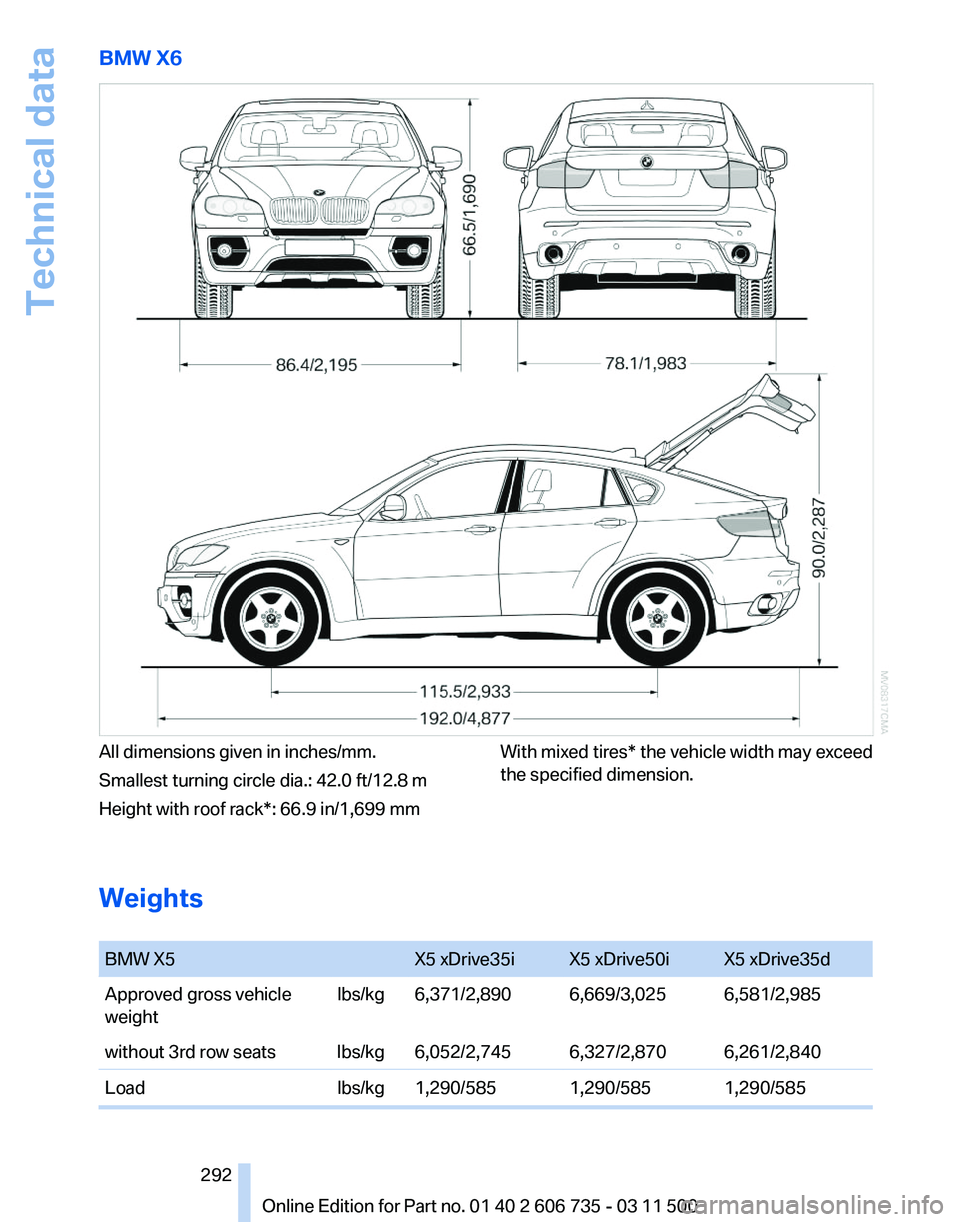
BMW X6
All dimensions given in inches/mm.
Smallest turning circle dia.: 42.0 ft/12.8 m
Height with roof rack*: 66.9 in/1,699 mm
With mixed tires* the vehicle width may exceed
the specified dimension.
Weights
BMW X5
X5 xDrive35i X5 xDrive50i X5 xDrive35d
Approved gross vehicle
weight lbs/kg 6,371/2,890 6,669/3,025 6,581/2,985
without 3rd row seats lbs/kg 6,052/2,745 6,327/2,870 6,261/2,840
Load lbs/kg 1,290/585 1,290/585 1,290/585 Seite 292
292 Online Edition for Part no. 01 40 2 606 735 - 03 11 500Technical data
Page 303 of 317
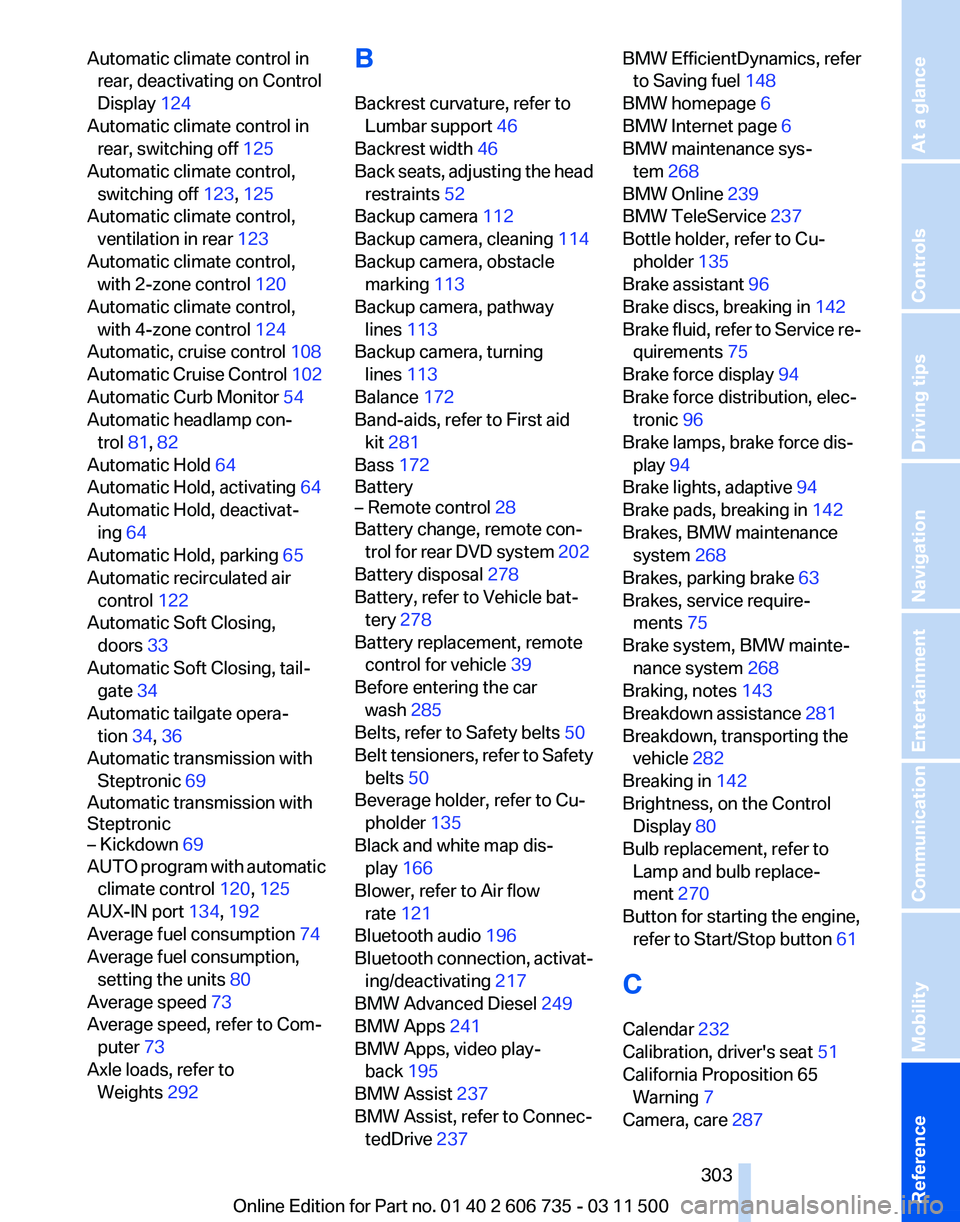
Automatic climate control in
rear, deactivating on Control
Display 124
Automatic climate control in rear, switching off 125
Automatic climate control, switching off 123, 125
Automatic climate control, ventilation in rear 123
Automatic climate control, with 2-zone control 120
Automatic climate control, with 4-zone control 124
Automatic, cruise control 108
Automatic
Cruise Control 102
Automatic Curb Monitor 54
Automatic headlamp con‐ trol 81, 82
Automatic Hold 64
Automatic Hold, activating 64
Automatic Hold, deactivat‐ ing 64
Automatic Hold, parking 65
Automatic recirculated air control 122
Automatic Soft Closing, doors 33
Automatic Soft Closing, tail‐ gate 34
Automatic tailgate opera‐ tion 34, 36
Automatic transmission with Steptronic 69
Automatic transmission with
Steptronic
– Kickdown 69
AUTO program with automatic
climate control 120, 125
AUX-IN port 134, 192
Average fuel consumption 74
Average fuel consumption, setting the units 80
Average speed 73
Average speed, refer to Com‐ puter 73
Axle loads, refer to Weights 292 B
Backrest curvature, refer to
Lumbar support 46
Backrest width 46
Back
seats, adjusting the head
restraints 52
Backup camera 112
Backup camera, cleaning 114
Backup camera, obstacle marking 113
Backup camera, pathway lines 113
Backup camera, turning lines 113
Balance 172
Band-aids, refer to First aid kit 281
Bass 172
Battery
– Remote control 28
Battery change, remote con‐
trol
for rear DVD system 202
Battery disposal 278
Battery, refer to Vehicle bat‐ tery 278
Battery replacement, remote control for vehicle 39
Before entering the car wash 285
Belts, refer to Safety belts 50
Belt tensioners, refer to Safety belts 50
Beverage holder, refer to Cu‐ pholder 135
Black and white map dis‐ play 166
Blower, refer to Air flow rate 121
Bluetooth audio 196
Bluetooth connection, activat‐ ing/deactivating 217
BMW Advanced Diesel 249
BMW Apps 241
BMW Apps, video play‐ back 195
BMW Assist 237
BMW Assist, refer to Connec‐ tedDrive 237 BMW EfficientDynamics, refer
to Saving fuel 148
BMW homepage 6
BMW Internet page 6
BMW maintenance sys‐ tem 268
BMW Online 239
BMW TeleService 237
Bottle holder, refer to Cu‐ pholder 135
Brake assistant 96
Brake discs, breaking in 142
Brake
fluid, refer to Service re‐
quirements 75
Brake force display 94
Brake force distribution, elec‐ tronic 96
Brake lamps, brake force dis‐ play 94
Brake lights, adaptive 94
Brake pads, breaking in 142
Brakes, BMW maintenance system 268
Brakes, parking brake 63
Brakes, service require‐ ments 75
Brake system, BMW mainte‐ nance system 268
Braking, notes 143
Breakdown assistance 281
Breakdown, transporting the vehicle 282
Breaking in 142
Brightness, on the Control Display 80
Bulb replacement, refer to Lamp and bulb replace‐
ment 270
Button for starting the engine, refer to Start/Stop button 61
C
Calendar 232
Calibration, driver's seat 51
California Proposition 65 Warning 7
Camera, care 287
Seite 303
303Online Edition for Part no. 01 40 2 606 735 - 03 11 500
Reference Mobility Communication Entertainment Navigation Driving tips Controls At a glance
Page 312 of 317
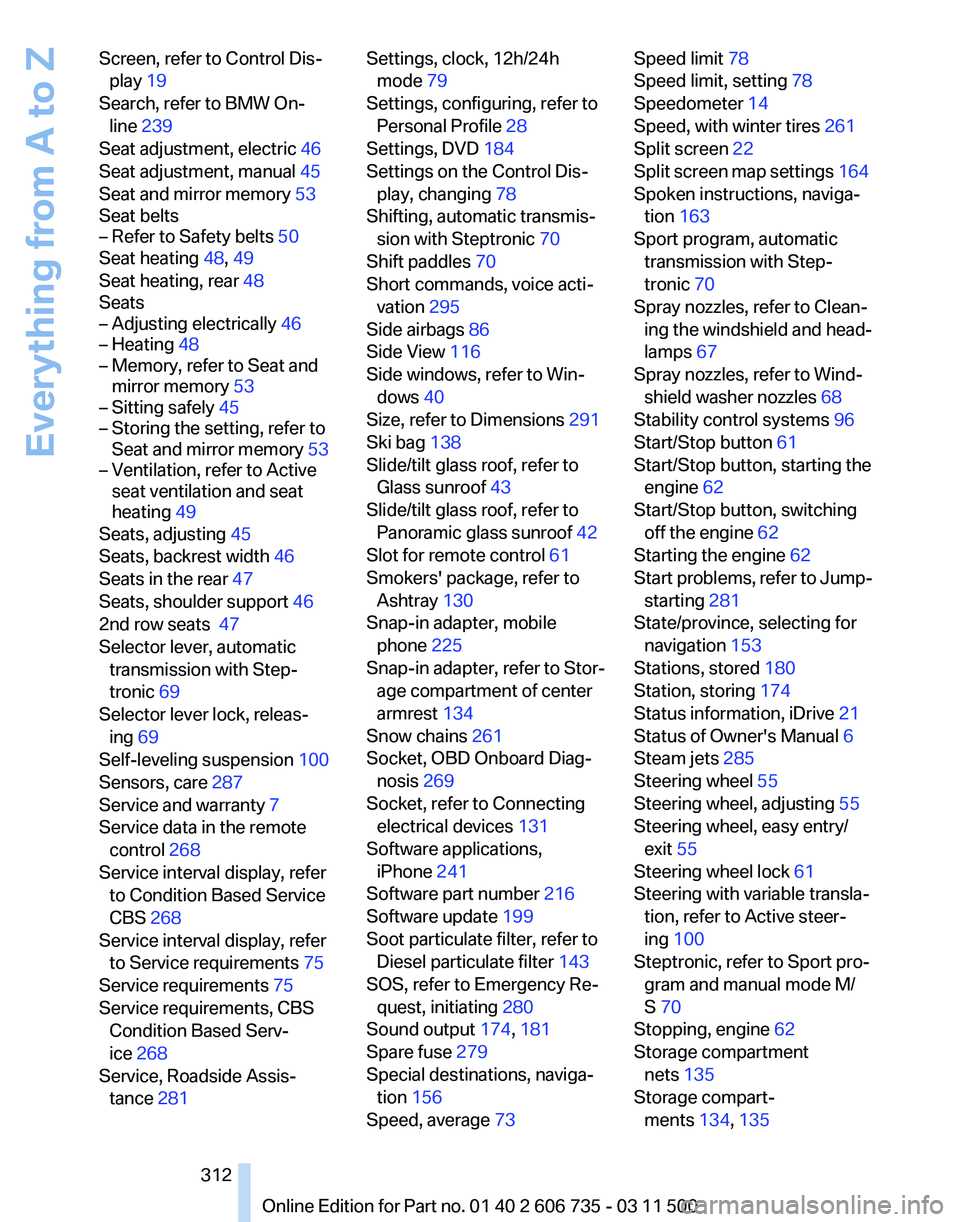
Screen, refer to Control Dis‐
play 19
Search, refer to BMW On‐ line 239
Seat adjustment, electric 46
Seat adjustment, manual 45
Seat and mirror memory 53
Seat belts
– Refer to Safety belts 50
Seat heating 48, 49
Seat heating, rear 48
Seats
– Adjusting electrically 46
– Heating 48
– Memory, refer to Seat and mirror memory 53
– Sitting safely 45
– Storing the setting, refer to Seat and mirror memory 53
– Ventilation, refer to Active seat ventilation and seat
heating 49
Seats, adjusting 45
Seats, backrest width 46
Seats in the rear 47
Seats, shoulder support 46
2nd row seats 47
Selector lever, automatic transmission with Step‐
tronic 69
Selector lever lock, releas‐ ing 69
Self-leveling suspension 100
Sensors, care 287
Service and warranty 7
Service data in the remote control 268
Service interval display, refer to Condition Based Service
CBS 268
Service interval display, refer to Service requirements 75
Service requirements 75
Service requirements, CBS Condition Based Serv‐
ice 268
Service, Roadside Assis‐ tance 281 Settings, clock, 12h/24h
mode 79
Settings, configuring, refer to Personal Profile 28
Settings, DVD 184
Settings on the Control Dis‐ play, changing 78
Shifting, automatic transmis‐ sion with Steptronic 70
Shift paddles 70
Short commands, voice acti‐ vation 295
Side airbags 86
Side View 116
Side windows, refer to Win‐ dows 40
Size, refer to Dimensions 291
Ski bag 138
Slide/tilt glass roof, refer to Glass sunroof 43
Slide/tilt glass roof, refer to Panoramic glass sunroof 42
Slot for remote control 61
Smokers' package, refer to Ashtray 130
Snap-in adapter, mobile phone 225
Snap-in adapter, refer to Stor‐ age compartment of center
armrest 134
Snow chains 261
Socket, OBD Onboard Diag‐ nosis 269
Socket, refer to Connecting electrical devices 131
Software applications, iPhone 241
Software part number 216
Software update 199
Soot particulate filter, refer to Diesel particulate filter 143
SOS, refer to Emergency Re‐ quest, initiating 280
Sound output 174, 181
Spare fuse 279
Special destinations, naviga‐ tion 156
Speed, average 73 Speed limit
78
Speed limit, setting 78
Speedometer 14
Speed, with winter tires 261
Split screen 22
Split
screen map settings 164
Spoken instructions, naviga‐ tion 163
Sport program, automatic transmission with Step‐
tronic 70
Spray nozzles, refer to Clean‐ ing the windshield and head‐
lamps 67
Spray nozzles, refer to Wind‐ shield washer nozzles 68
Stability control systems 96
Start/Stop button 61
Start/Stop button, starting the engine 62
Start/Stop button, switching off the engine 62
Starting the engine 62
Start problems, refer to Jump- starting 281
State/province, selecting for navigation 153
Stations, stored 180
Station, storing 174
Status information, iDrive 21
Status of Owner's Manual 6
Steam jets 285
Steering wheel 55
Steering wheel, adjusting 55
Steering wheel, easy entry/ exit 55
Steering wheel lock 61
Steering with variable transla‐ tion, refer to Active steer‐
ing 100
Steptronic, refer to Sport pro‐ gram and manual mode M/
S 70
Stopping, engine 62
Storage compartment nets 135
Storage compart‐ ments 134, 135
Seite 312
312 Online Edition for Part no. 01 40 2 606 735 - 03 11 500
Everything from A to Z