BMW X5 XDRIVE 50I 2013 User Guide
Manufacturer: BMW, Model Year: 2013, Model line: X5 XDRIVE 50I, Model: BMW X5 XDRIVE 50I 2013Pages: 345, PDF Size: 9.45 MB
Page 11 of 345
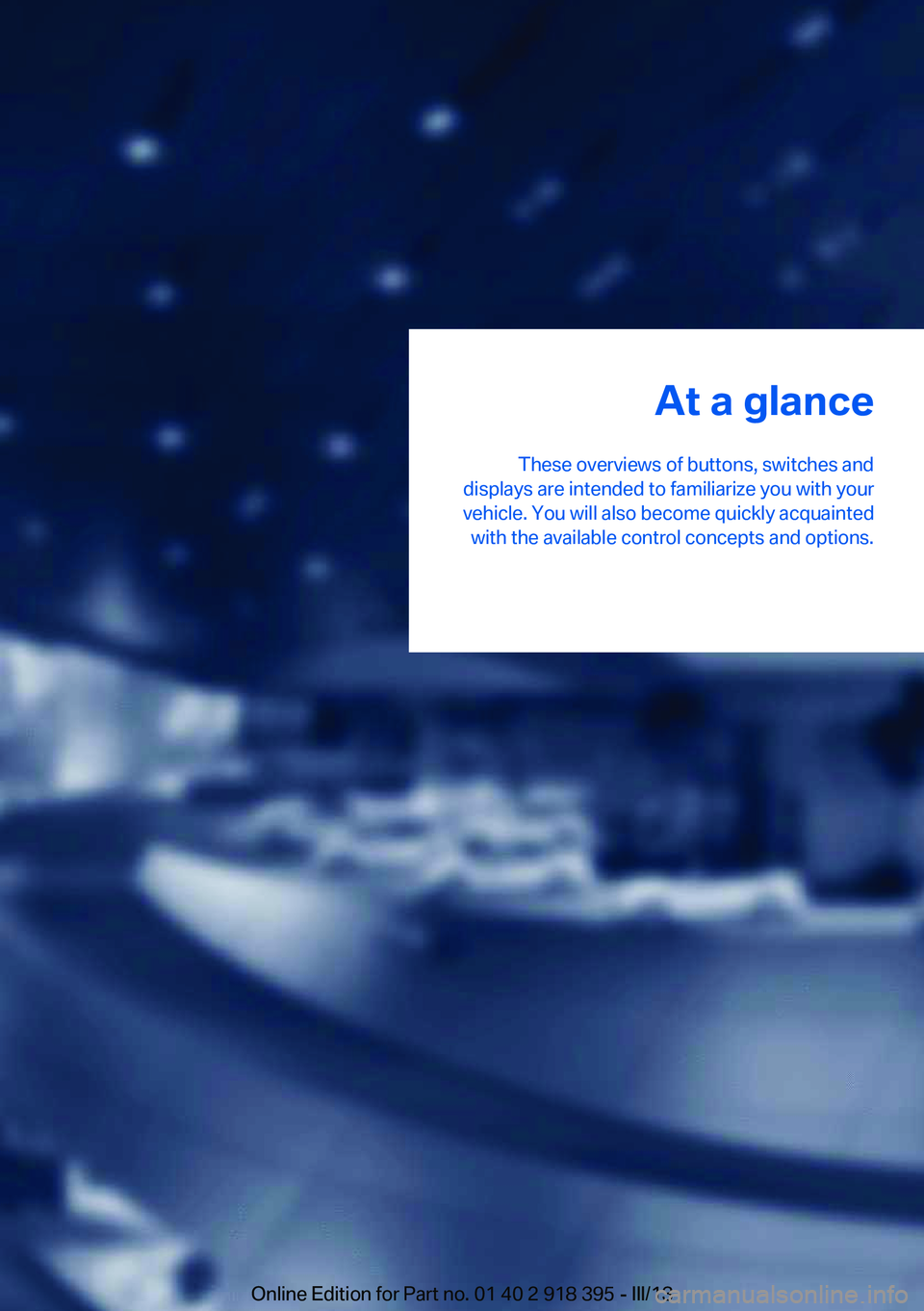
At a glance
These overviews of buttons, switches and
displays are intended to familiarize you with your
vehicle. You will also become quickly acquainted with the available control concepts and options.Online Edition for Part no. 01 40 2 918 395 - III/13
Page 12 of 345
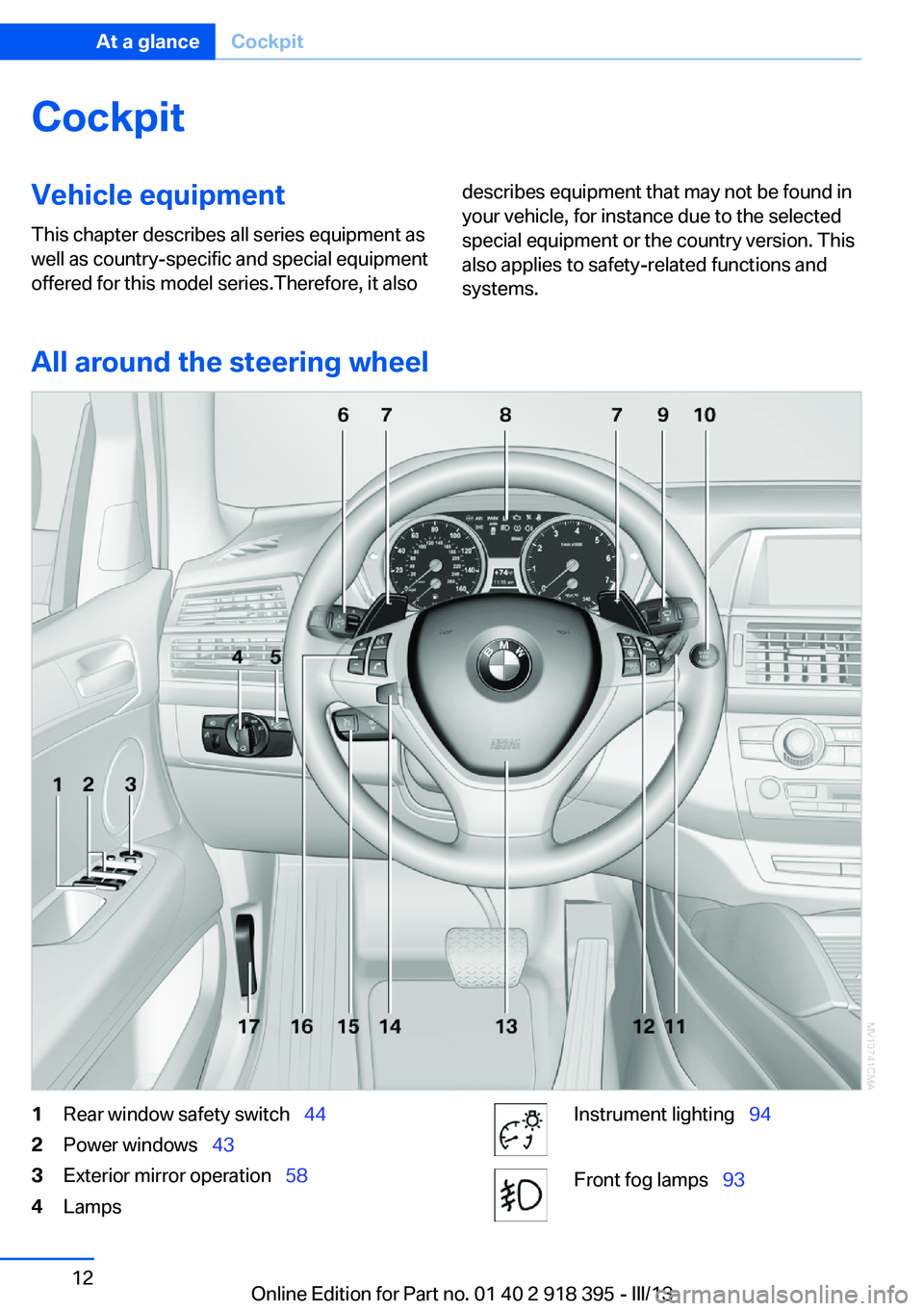
CockpitVehicle equipment
This chapter describes all series equipment as
well as country-specific and special equipment
offered for this model series.Therefore, it alsodescribes equipment that may not be found in
your vehicle, for instance due to the selected
special equipment or the country version. This
also applies to safety-related functions and
systems.
All around the steering wheel
1Rear window safety switch 442Power windows 433Exterior mirror operation 584LampsInstrument lighting 94Front fog lamps 93Seite 12At a glanceCockpit12
Online Edition for Part no. 01 40 2 918 395 - III/13
Page 13 of 345
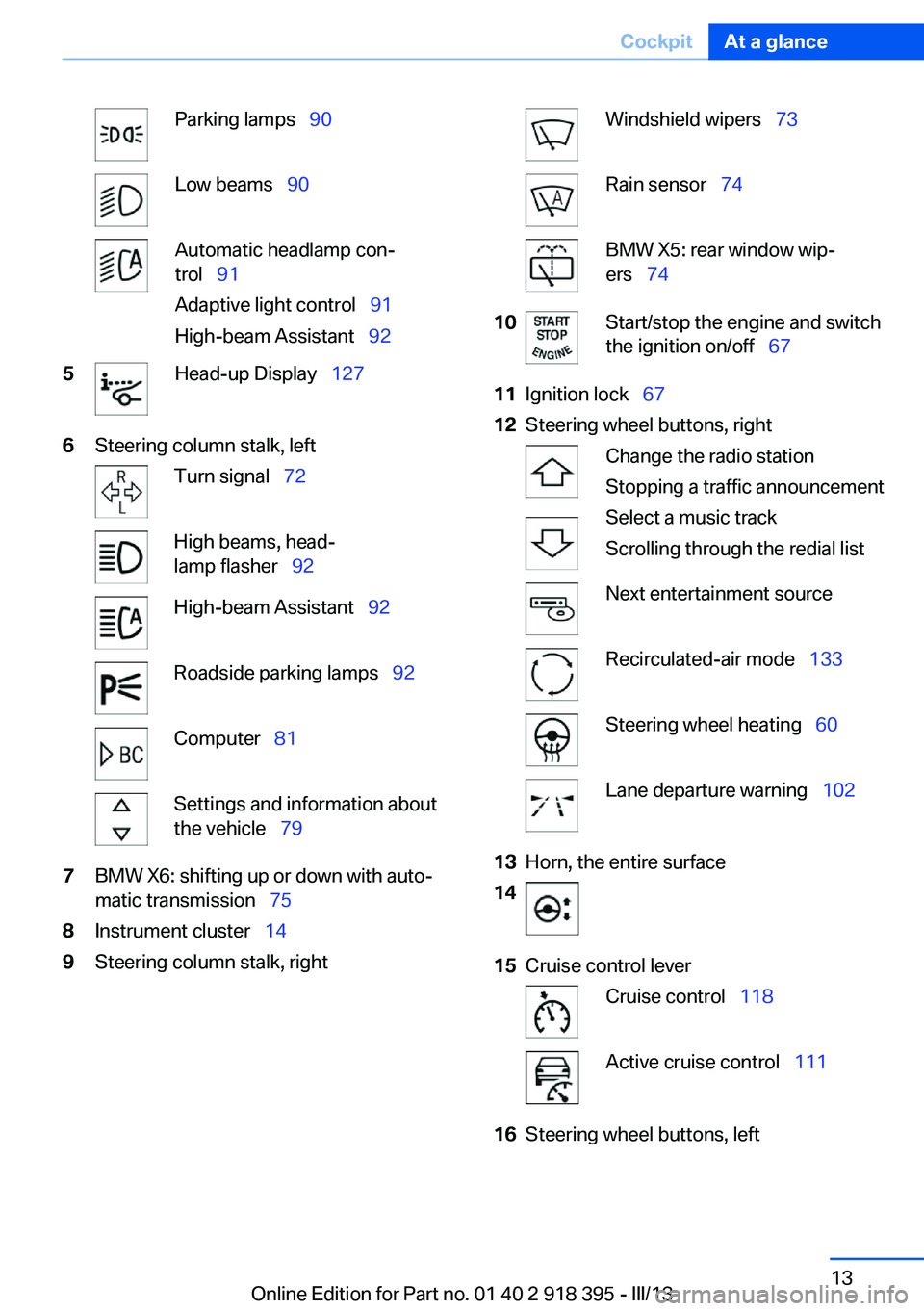
Parking lamps 90Low beams 90Automatic headlamp con‐
trol 91
Adaptive light control 91
High-beam Assistant 925Head-up Display 1276Steering column stalk, leftTurn signal 72High beams, head‐
lamp flasher 92High-beam Assistant 92Roadside parking lamps 92Computer 81Settings and information about
the vehicle 797BMW X6: shifting up or down with auto‐
matic transmission 758Instrument cluster 149Steering column stalk, rightWindshield wipers 73Rain sensor 74BMW X5: rear window wip‐
ers 7410Start/stop the engine and switch
the ignition on/off 6711Ignition lock 6712Steering wheel buttons, rightChange the radio station
Stopping a traffic announcement
Select a music track
Scrolling through the redial listNext entertainment sourceRecirculated-air mode 133Steering wheel heating 60Lane departure warning 10213Horn, the entire surface1415Cruise control leverCruise control 118Active cruise control 11116Steering wheel buttons, leftSeite 13CockpitAt a glance13
Online Edition for Part no. 01 40 2 918 395 - III/13
Page 14 of 345
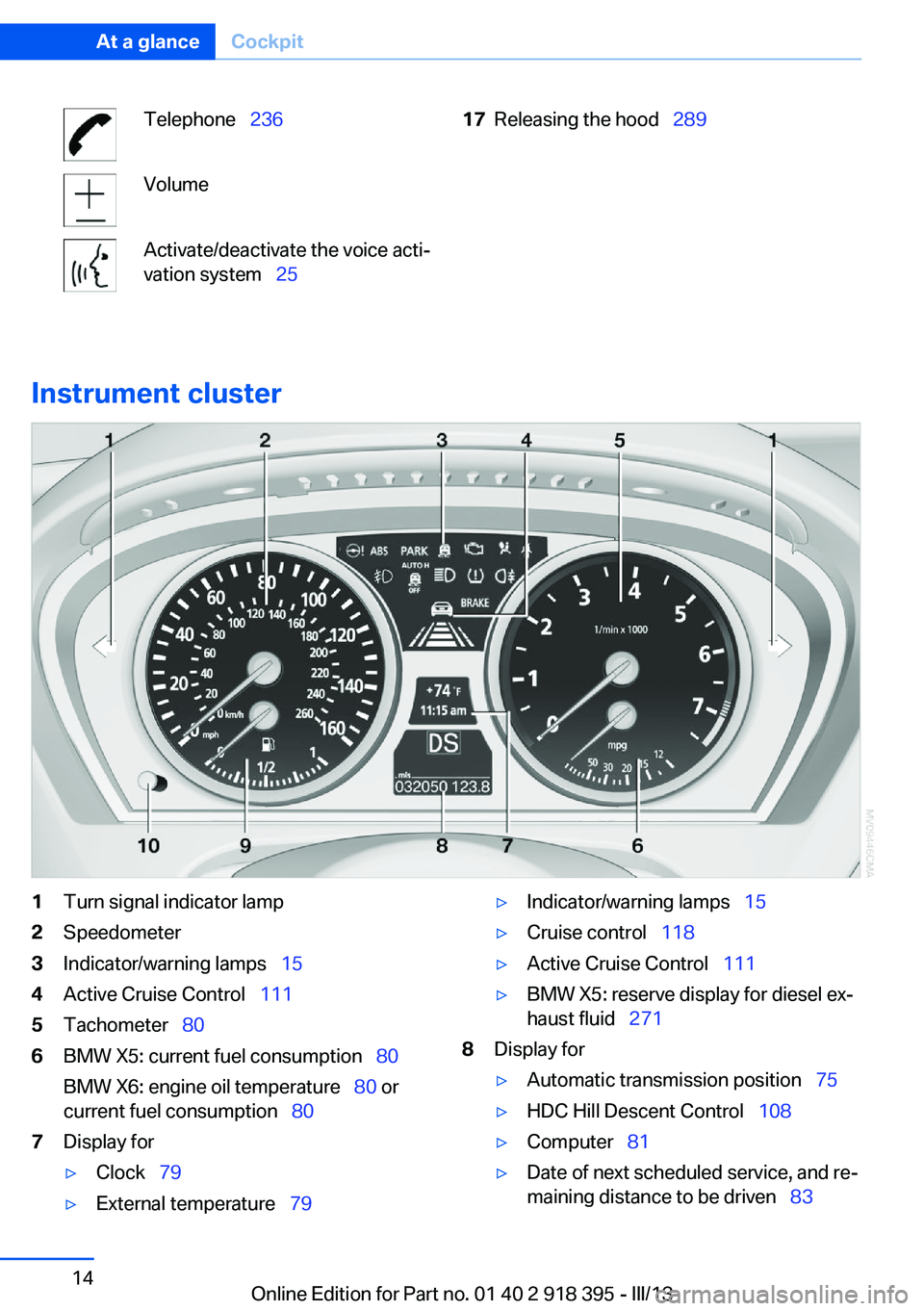
Telephone 236VolumeActivate/deactivate the voice acti‐
vation system 2517Releasing the hood 289
Instrument cluster
1Turn signal indicator lamp2Speedometer3Indicator/warning lamps 154Active Cruise Control 1115Tachometer 806BMW X5: current fuel consumption 80
BMW X6: engine oil temperature 80 or
current fuel consumption 807Display for▷Clock 79▷External temperature 79▷Indicator/warning lamps 15▷Cruise control 118▷Active Cruise Control 111▷BMW X5: reserve display for diesel ex‐
haust fluid 2718Display for▷Automatic transmission position 75▷HDC Hill Descent Control 108▷Computer 81▷Date of next scheduled service, and re‐
maining distance to be driven 83Seite 14At a glanceCockpit14
Online Edition for Part no. 01 40 2 918 395 - III/13
Page 15 of 345
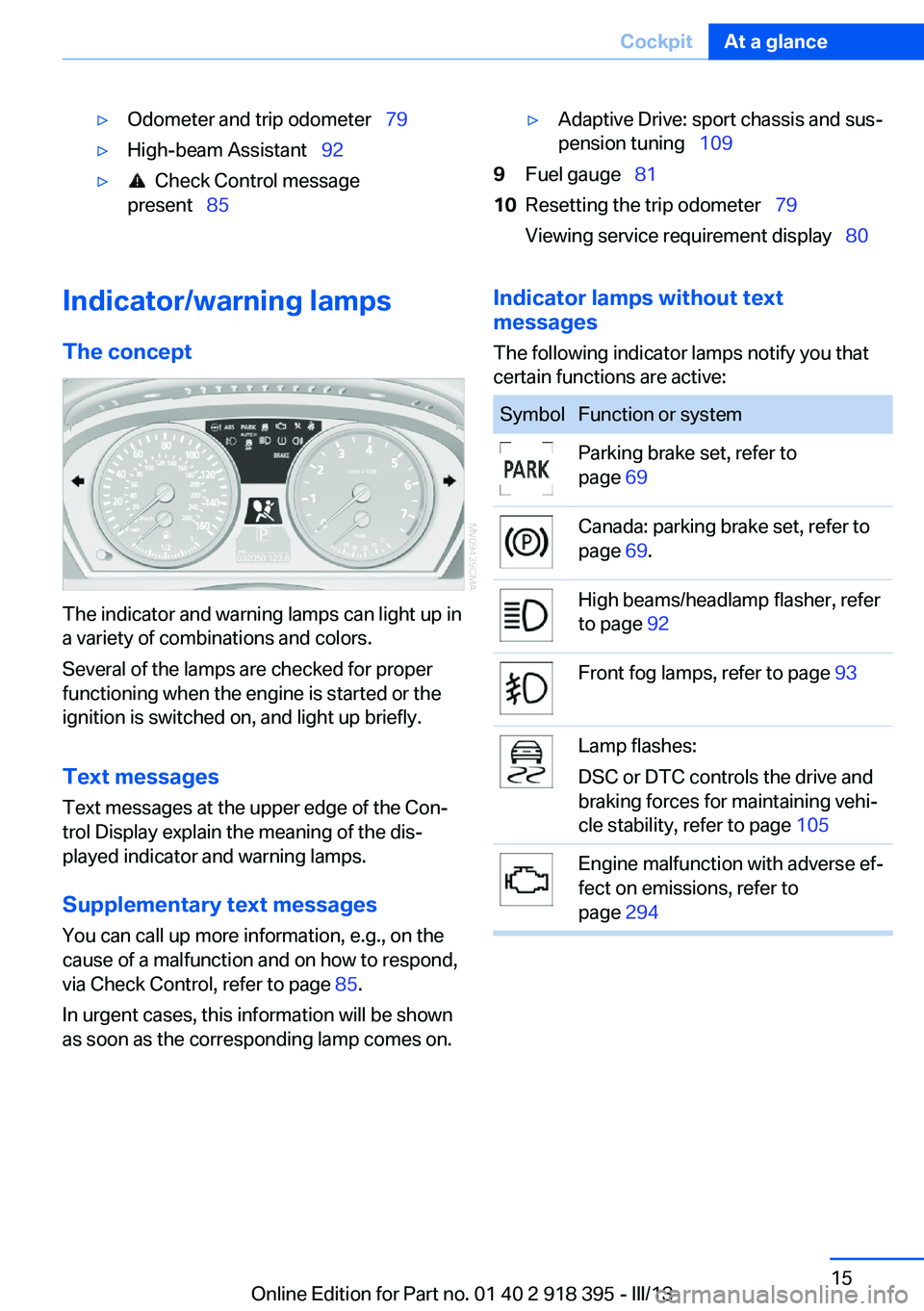
▷Odometer and trip odometer 79▷High-beam Assistant 92▷ Check Control message
present 85▷Adaptive Drive: sport chassis and sus‐
pension tuning 1099Fuel gauge 8110Resetting the trip odometer 79
Viewing service requirement display 80Indicator/warning lamps
The concept
The indicator and warning lamps can light up in
a variety of combinations and colors.
Several of the lamps are checked for proper
functioning when the engine is started or the
ignition is switched on, and light up briefly.
Text messages Text messages at the upper edge of the Con‐
trol Display explain the meaning of the dis‐
played indicator and warning lamps.
Supplementary text messages
You can call up more information, e.g., on the
cause of a malfunction and on how to respond,
via Check Control, refer to page 85.
In urgent cases, this information will be shown
as soon as the corresponding lamp comes on.
Indicator lamps without text
messages
The following indicator lamps notify you that
certain functions are active:SymbolFunction or systemParking brake set, refer to
page 69Canada: parking brake set, refer to
page 69.High beams/headlamp flasher, refer
to page 92Front fog lamps, refer to page 93Lamp flashes:
DSC or DTC controls the drive and
braking forces for maintaining vehi‐
cle stability, refer to page 105Engine malfunction with adverse ef‐
fect on emissions, refer to
page 294Seite 15CockpitAt a glance15
Online Edition for Part no. 01 40 2 918 395 - III/13
Page 16 of 345
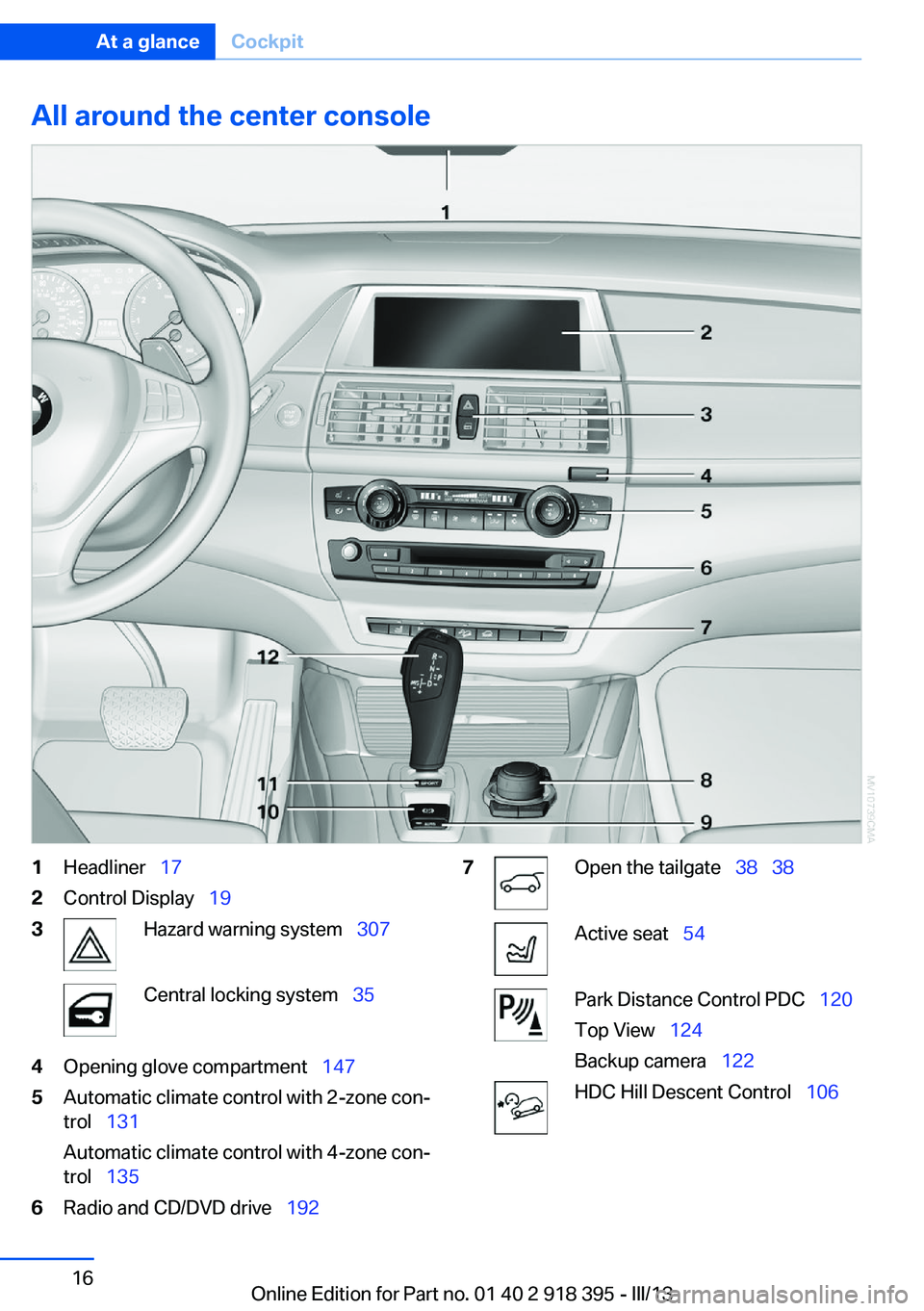
All around the center console1Headliner 172Control Display 193Hazard warning system 307Central locking system 354Opening glove compartment 1475Automatic climate control with 2-zone con‐
trol 131
Automatic climate control with 4-zone con‐
trol 1356Radio and CD/DVD drive 1927Open the tailgate 38 38Active seat 54Park Distance Control PDC 120
Top View 124
Backup camera 122HDC Hill Descent Control 106Seite 16At a glanceCockpit16
Online Edition for Part no. 01 40 2 918 395 - III/13
Page 17 of 345
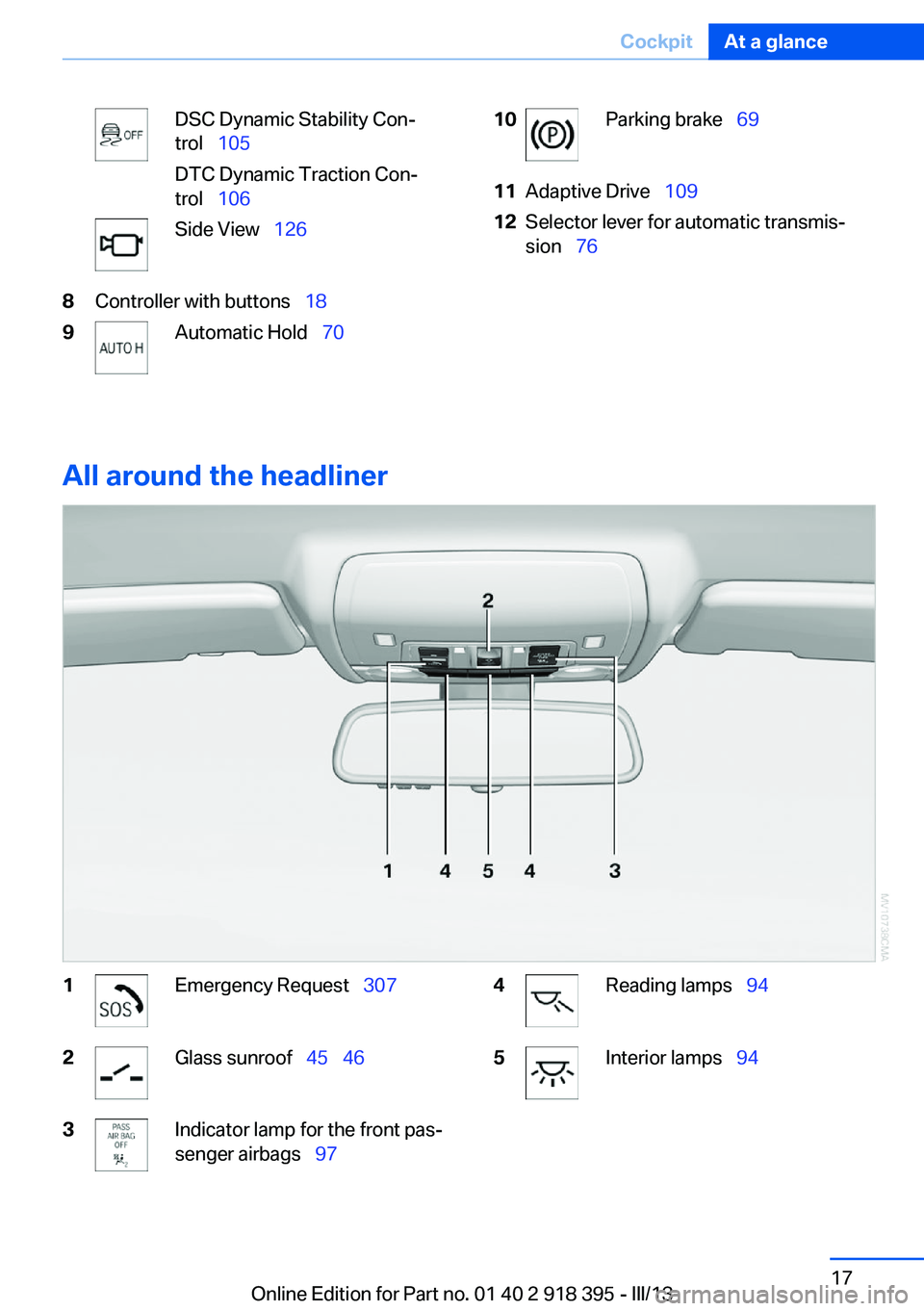
DSC Dynamic Stability Con‐
trol 105
DTC Dynamic Traction Con‐
trol 106Side View 1268Controller with buttons 189Automatic Hold 7010Parking brake 6911Adaptive Drive 10912Selector lever for automatic transmis‐
sion 76
All around the headliner
1Emergency Request 3072Glass sunroof 45 463Indicator lamp for the front pas‐
senger airbags 974Reading lamps 945Interior lamps 94Seite 17CockpitAt a glance17
Online Edition for Part no. 01 40 2 918 395 - III/13
Page 18 of 345
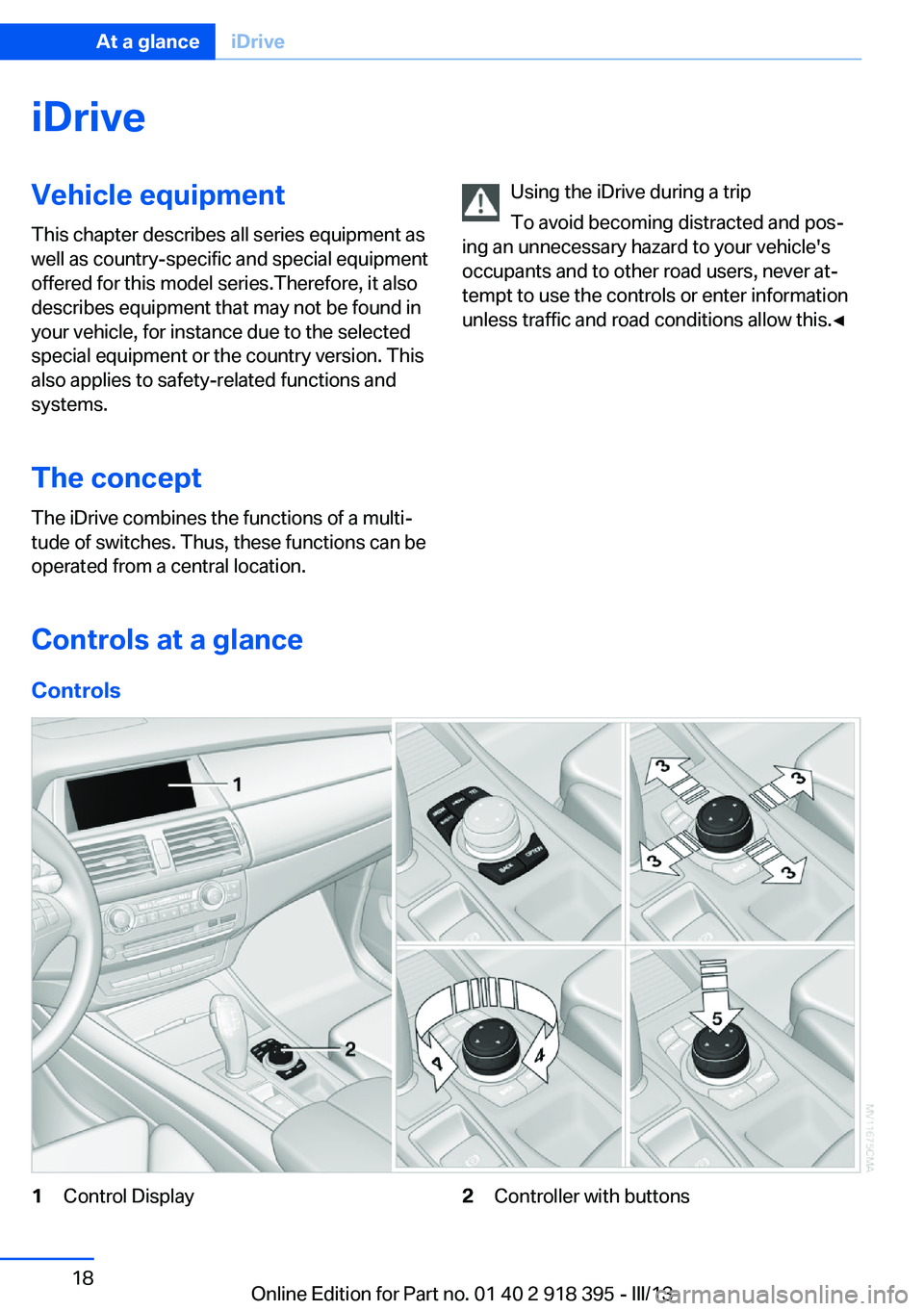
iDriveVehicle equipment
This chapter describes all series equipment as
well as country-specific and special equipment
offered for this model series.Therefore, it also
describes equipment that may not be found in
your vehicle, for instance due to the selected
special equipment or the country version. This
also applies to safety-related functions and
systems.
The concept
The iDrive combines the functions of a multi‐
tude of switches. Thus, these functions can be
operated from a central location.Using the iDrive during a trip
To avoid becoming distracted and pos‐
ing an unnecessary hazard to your vehicle's
occupants and to other road users, never at‐
tempt to use the controls or enter information
unless traffic and road conditions allow this.◀
Controls at a glance
Controls
1Control Display2Controller with buttonsSeite 18At a glanceiDrive18
Online Edition for Part no. 01 40 2 918 395 - III/13
Page 19 of 345
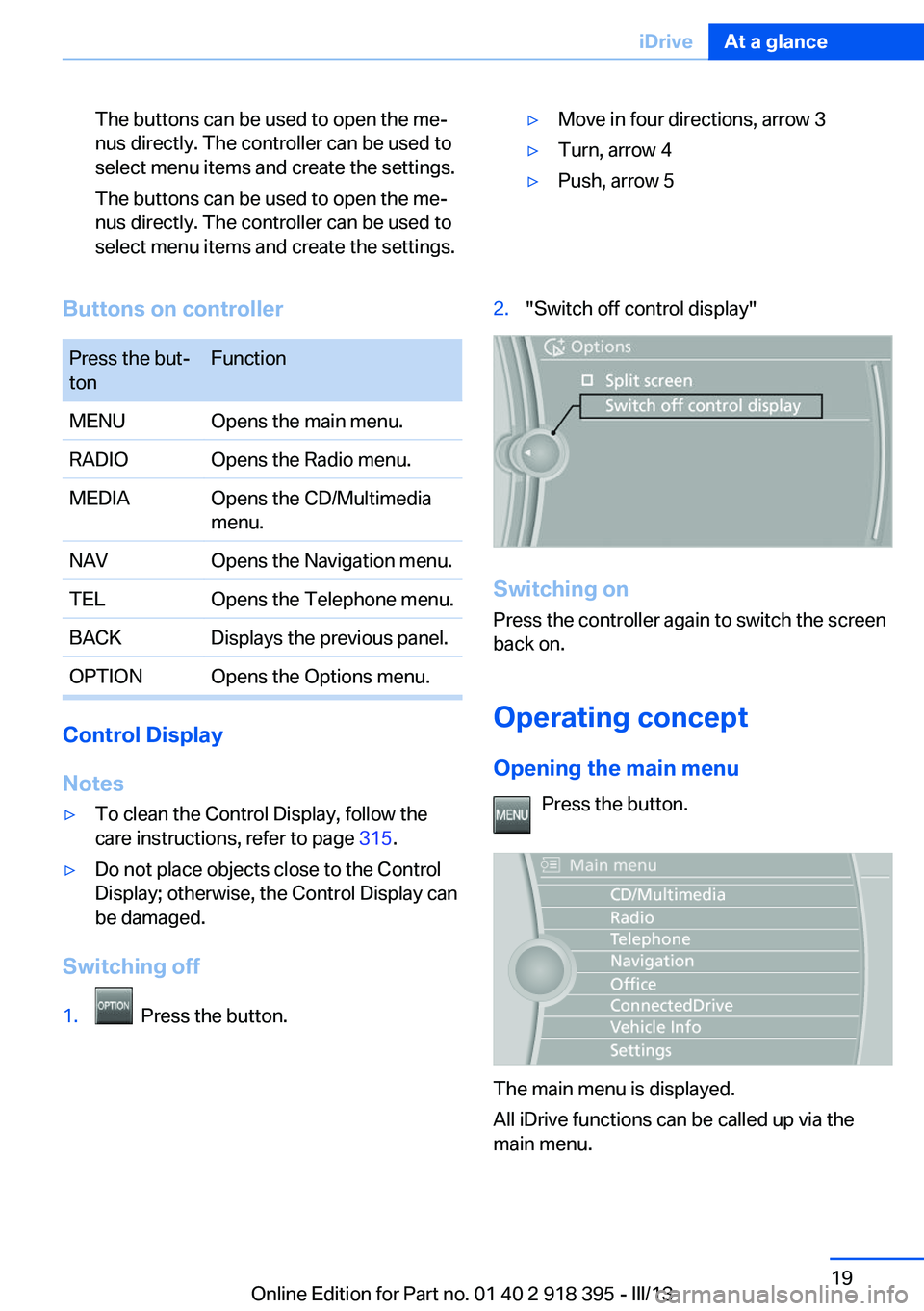
The buttons can be used to open the me‐
nus directly. The controller can be used to
select menu items and create the settings.
The buttons can be used to open the me‐
nus directly. The controller can be used to
select menu items and create the settings.▷Move in four directions, arrow 3▷Turn, arrow 4▷Push, arrow 5Buttons on controllerPress the but‐
tonFunctionMENUOpens the main menu.RADIOOpens the Radio menu.MEDIAOpens the CD/Multimedia
menu.NAVOpens the Navigation menu.TELOpens the Telephone menu.BACKDisplays the previous panel.OPTIONOpens the Options menu.
Control Display
Notes
▷To clean the Control Display, follow the
care instructions, refer to page 315.▷Do not place objects close to the Control
Display; otherwise, the Control Display can
be damaged.
Switching off
1. Press the button.2."Switch off control display"
Switching on
Press the controller again to switch the screen
back on.
Operating concept
Opening the main menu Press the button.
The main menu is displayed.
All iDrive functions can be called up via the
main menu.
Seite 19iDriveAt a glance19
Online Edition for Part no. 01 40 2 918 395 - III/13
Page 20 of 345
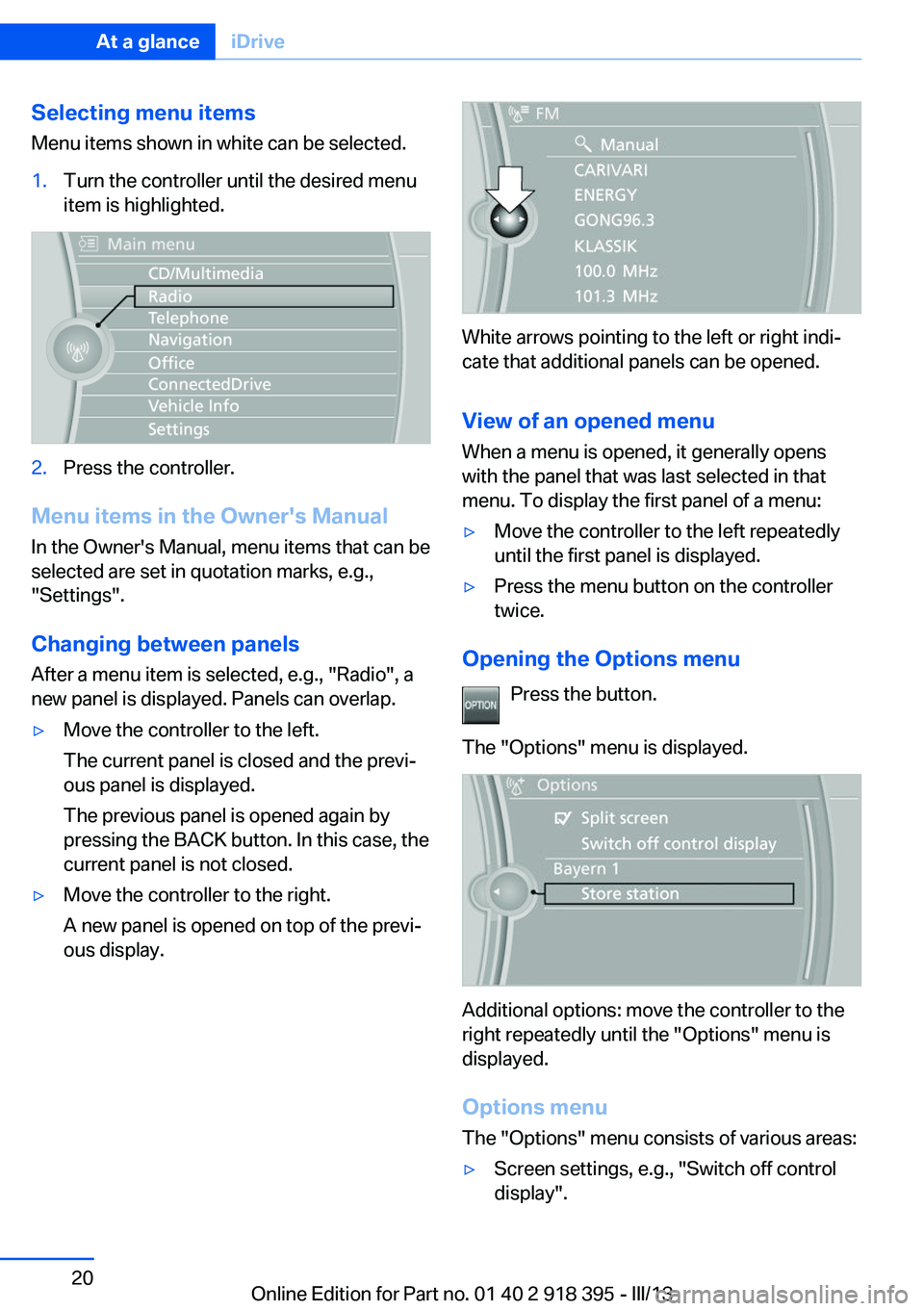
Selecting menu items
Menu items shown in white can be selected.1.Turn the controller until the desired menu
item is highlighted.2.Press the controller.
Menu items in the Owner's Manual
In the Owner's Manual, menu items that can be
selected are set in quotation marks, e.g.,
"Settings".
Changing between panels
After a menu item is selected, e.g., "Radio", a
new panel is displayed. Panels can overlap.
▷Move the controller to the left.
The current panel is closed and the previ‐
ous panel is displayed.
The previous panel is opened again by
pressing the BACK button. In this case, the
current panel is not closed.▷Move the controller to the right.
A new panel is opened on top of the previ‐
ous display.
White arrows pointing to the left or right indi‐
cate that additional panels can be opened.
View of an opened menu
When a menu is opened, it generally opens
with the panel that was last selected in that
menu. To display the first panel of a menu:
▷Move the controller to the left repeatedly
until the first panel is displayed.▷Press the menu button on the controller
twice.
Opening the Options menu
Press the button.
The "Options" menu is displayed.
Additional options: move the controller to the
right repeatedly until the "Options" menu is
displayed.
Options menu The "Options" menu consists of various areas:
▷Screen settings, e.g., "Switch off control
display".Seite 20At a glanceiDrive20
Online Edition for Part no. 01 40 2 918 395 - III/13