BMW X5M 2010 E70 Owner's Manual
Manufacturer: BMW, Model Year: 2010, Model line: X5M, Model: BMW X5M 2010 E70Pages: 300, PDF Size: 12.41 MB
Page 271 of 300
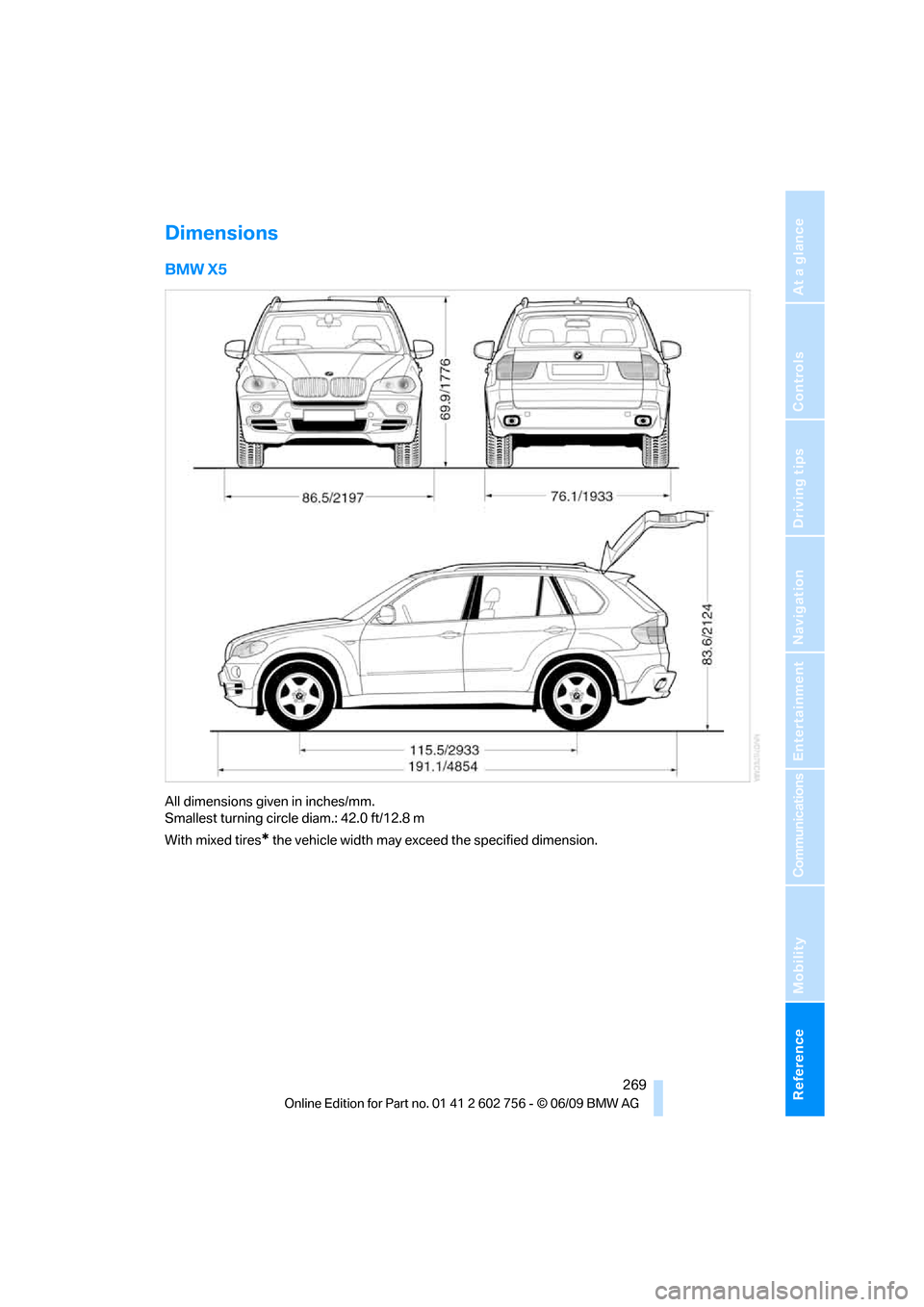
Reference 269
At a glance
Controls
Driving tips
Communications
Navigation
Entertainment
Mobility
Dimensions
BMW X5
All dimensions given in inches/mm.
Smallest turning circle diam.: 42.0 ft/12.8 m
With mixed tires
* the vehicle width may exceed the specified dimension.
ba8_e70ag.book Seite 269 Freitag, 5. Juni 2009 11:42 11
Page 272 of 300
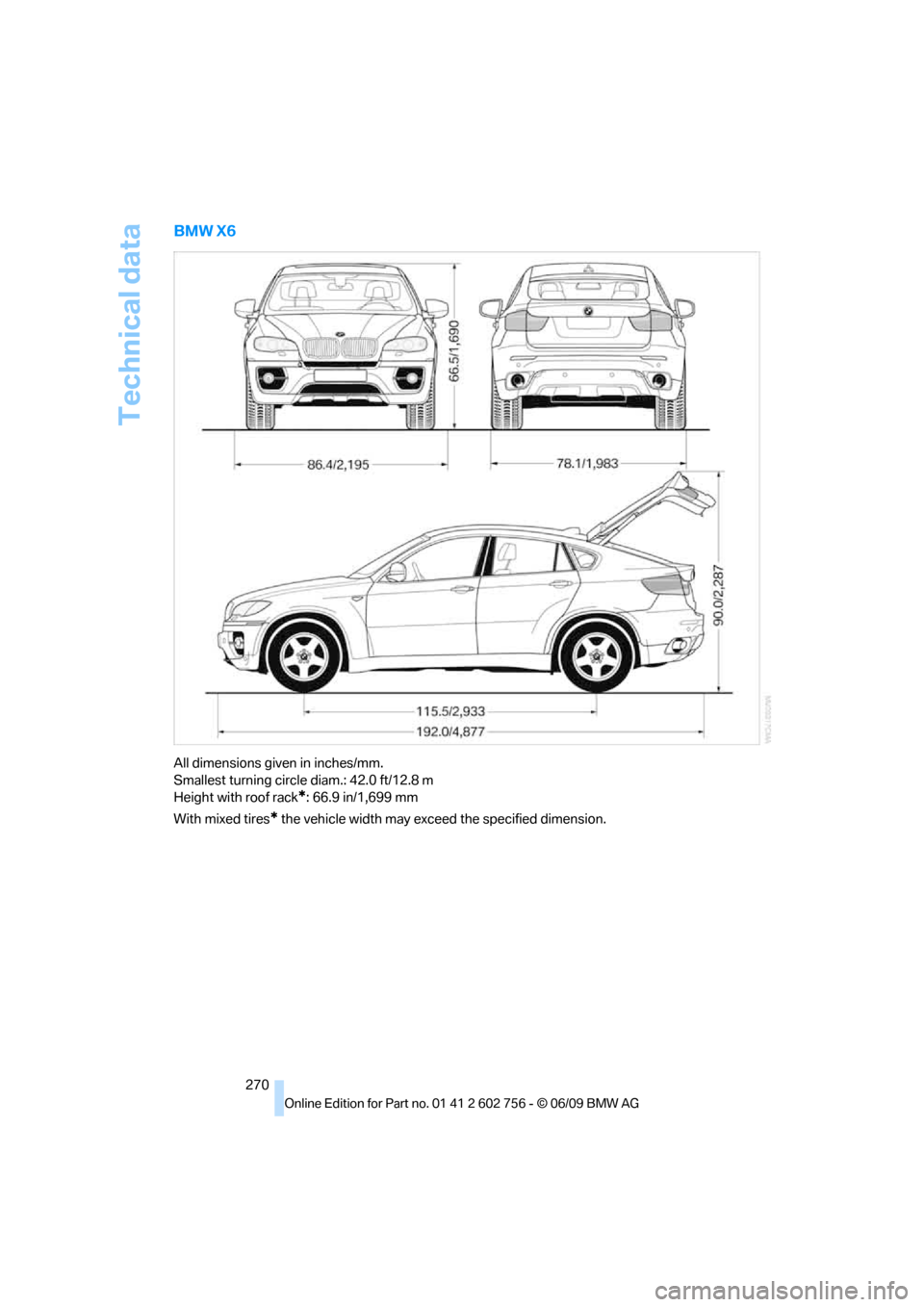
Technical data
270
BMW X6
All dimensions given in inches/mm.
Smallest turning circle diam.: 42.0 ft/12.8 m
Height with roof rack
*: 66.9 in/1,699 mm
With mixed tires
* the vehicle width may exceed the specified dimension.
ba8_e70ag.book Seite 270 Freitag, 5. Juni 2009 11:42 11
Page 273 of 300
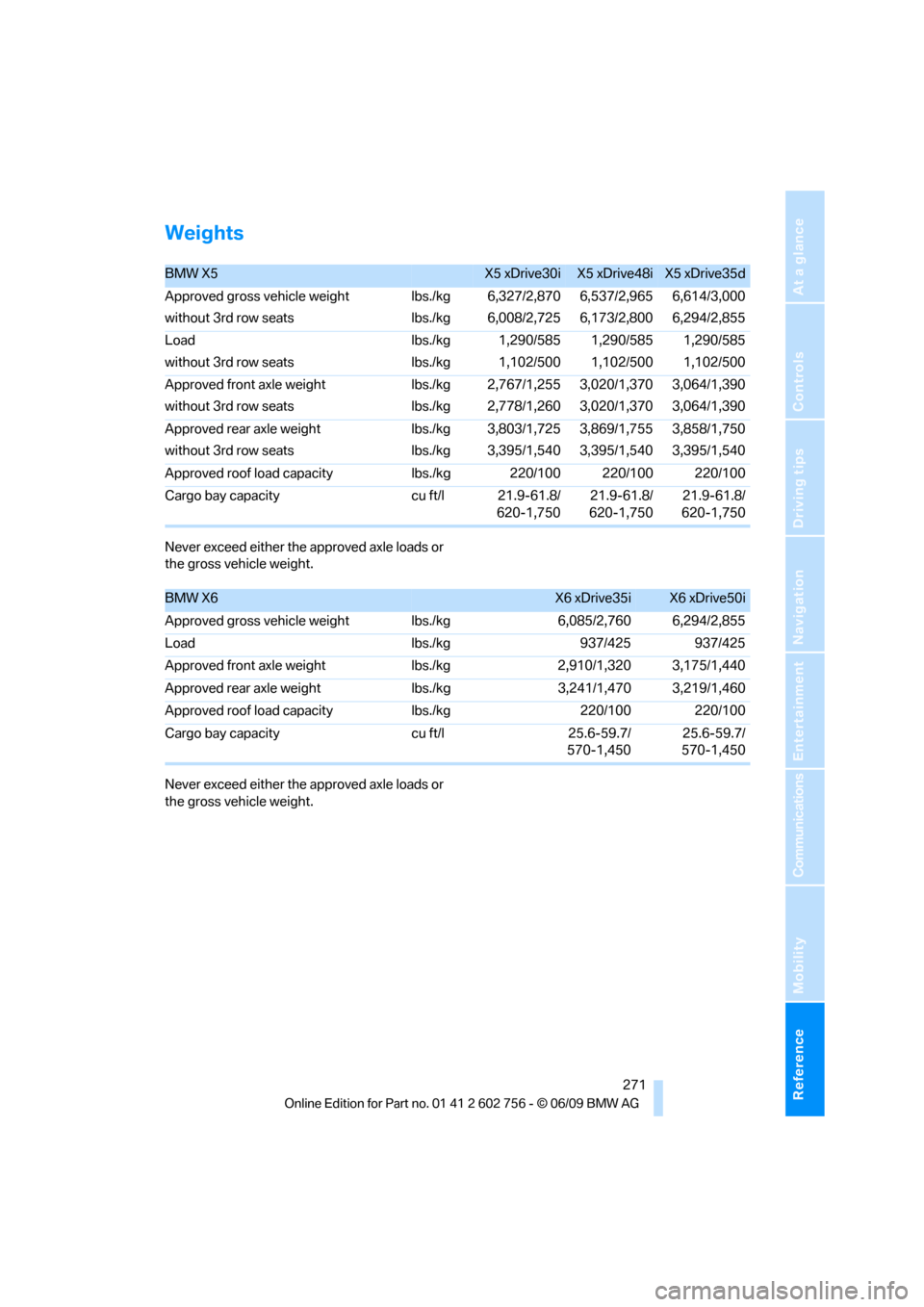
Reference 271
At a glance
Controls
Driving tips
Communications
Navigation
Entertainment
Mobility
Weights
Never exceed either the approved axle loads or
the gross vehicle weight.
Never exceed either the approved axle loads or
the gross vehicle weight.
BMW X5X5 xDrive30iX5 xDrive48iX5 xDrive35d
Approved gross vehicle weight
without 3rd row seatslbs./kg
lbs./kg6,327/2,870
6,008/2,7256,537/2,965
6,173/2,8006,614/3,000
6,294/2,855
Load
without 3rd row seatslbs./kg
lbs./kg1,290/585
1,102/5001,290/585
1,102/5001,290/585
1,102/500
Approved front axle weight
without 3rd row seatslbs./kg
lbs./kg2,767/1,255
2,778/1,2603,020/1,370
3,020/1,3703,064/1,390
3,064/1,390
Approved rear axle weight
without 3rd row seatslbs./kg
lbs./kg3,803/1,725
3,395/1,5403,869/1,755
3,395/1,5403,858/1,750
3,395/1,540
Approved roof load capacity lbs./kg 220/100 220/100 220/100
Cargo bay capacity cu ft/l 21.9-61.8/
620-1,75021.9-61.8/
620-1,75021.9-61.8/
620-1,750
BMW X6X6 xDrive35iX6 xDrive50i
Approved gross vehicle weightlbs./kg 6,085/2,760 6,294/2,855
Load lbs./kg 937/425 937/425
Approved front axle weightlbs./kg 2,910/1,320 3,175/1,440
Approved rear axle weight lbs./kg 3,241/1,470 3,219/1,460
Approved roof load capacity lbs./kg 220/100 220/100
Cargo bay capacity cu ft/l 25.6-59.7/
570-1,45025.6-59.7/
570-1,450
ba8_e70ag.book Seite 271 Freitag, 5. Juni 2009 11:42 11
Page 274 of 300
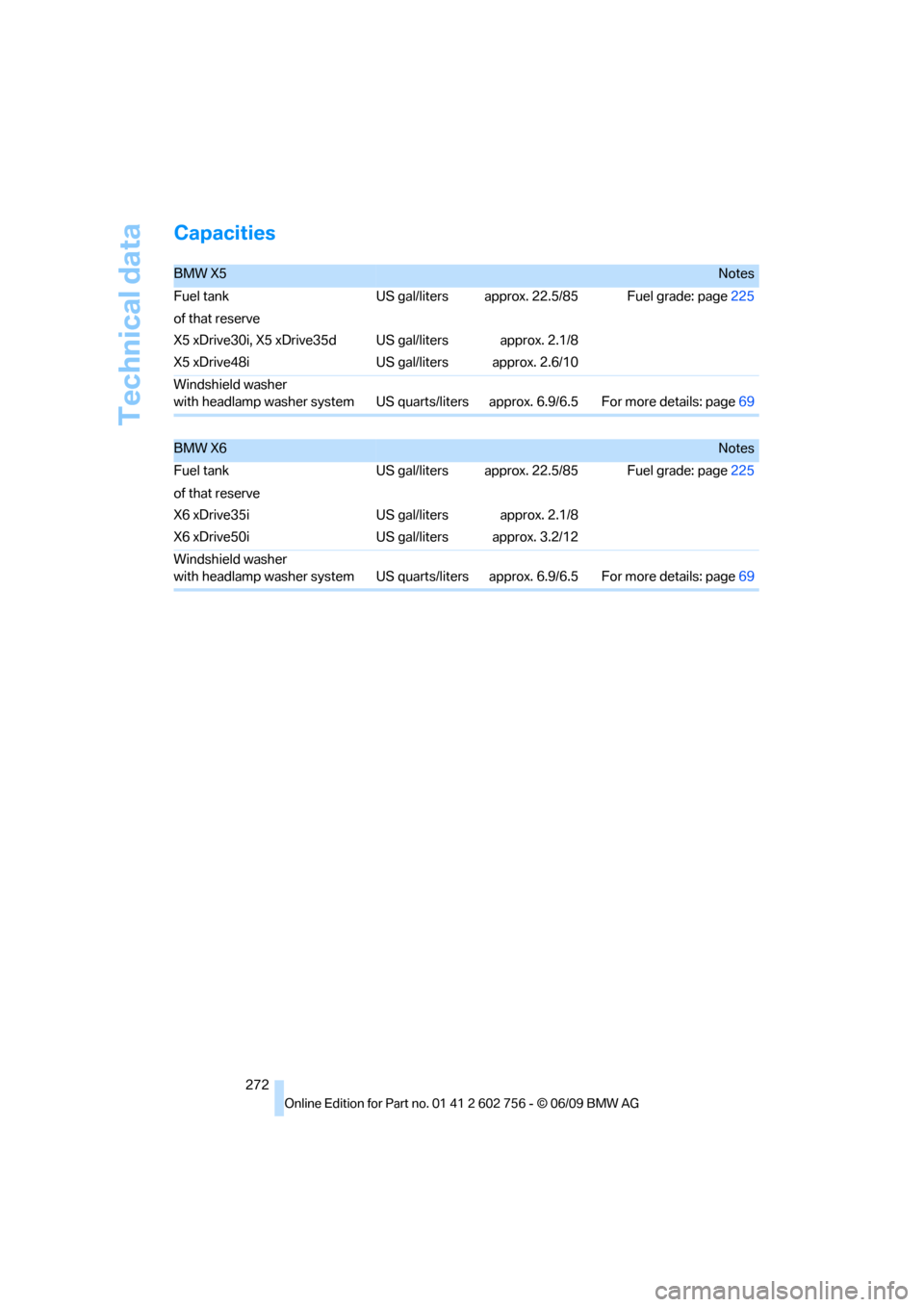
Technical data
272
Capacities
BMW X5Notes
Fuel tank US gal/liters approx. 22.5/85 Fuel grade: page225
of that reserve
X5 xDrive30i, X5 xDrive35d
X5 xDrive48iUS gal/liters
US gal/litersapprox. 2.1/8
approx. 2.6/10
Windshield washer
with headlamp washer system US quarts/liters approx. 6.9/6.5 For more details: page69
BMW X6Notes
Fuel tank US gal/liters approx. 22.5/85 Fuel grade: page225
of that reserve
X6 xDrive35i
X6 xDrive50iUS gal/liters
US gal/litersapprox. 2.1/8
approx. 3.2/12
Windshield washer
with headlamp washer system US quarts/liters approx. 6.9/6.5 For more details: page69
ba8_e70ag.book Seite 272 Freitag, 5. Juni 2009 11:42 11
Page 275 of 300
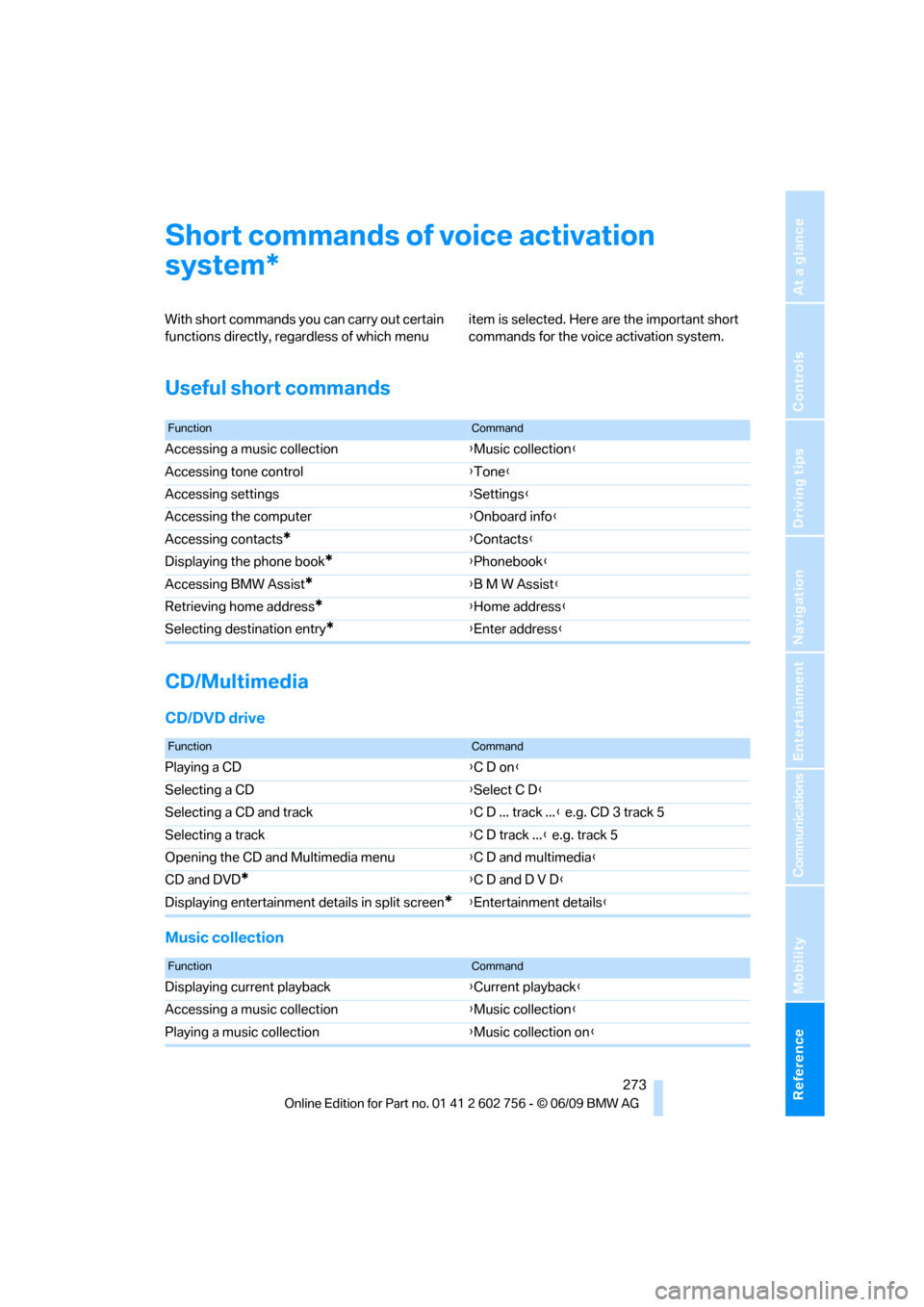
Reference 273
At a glance
Controls
Driving tips
Communications
Navigation
Entertainment
Mobility
Short commands of voice activation
system
With short commands you can carry out certain
functions directly, regardless of which menu item is selected. Here are the important short
commands for the voice activation system.
Useful short commands
CD/Multimedia
CD/DVD drive
Music collection
*
FunctionCommand
Accessing a music collection{Music collection}
Accessing tone control{Tone}
Accessing settings{Settings}
Accessing the computer{Onboard info}
Accessing contacts
*{Contacts}
Displaying the phone book
*{Phonebook}
Accessing BMW Assist
*{B M W Assist}
Retrieving home address
*{Home address}
Selecting destination entry
*{Enter address}
FunctionCommand
Playing a CD{C D on}
Selecting a CD{Select C D}
Selecting a CD and track{C D ... track ...} e.g. CD 3 track 5
Selecting a track{C D track ...} e.g. track 5
Opening the CD and Multimedia menu{C D and multimedia}
CD and DVD
*{C D and D V D}
Displaying entertainment details in split screen
*{Entertainment details}
FunctionCommand
Displaying current playback{Current playback}
Accessing a music collection{Music collection}
Playing a music collection{Music collection on}
ba8_e70ag.book Seite 273 Freitag, 5. Juni 2009 11:42 11
Page 276 of 300
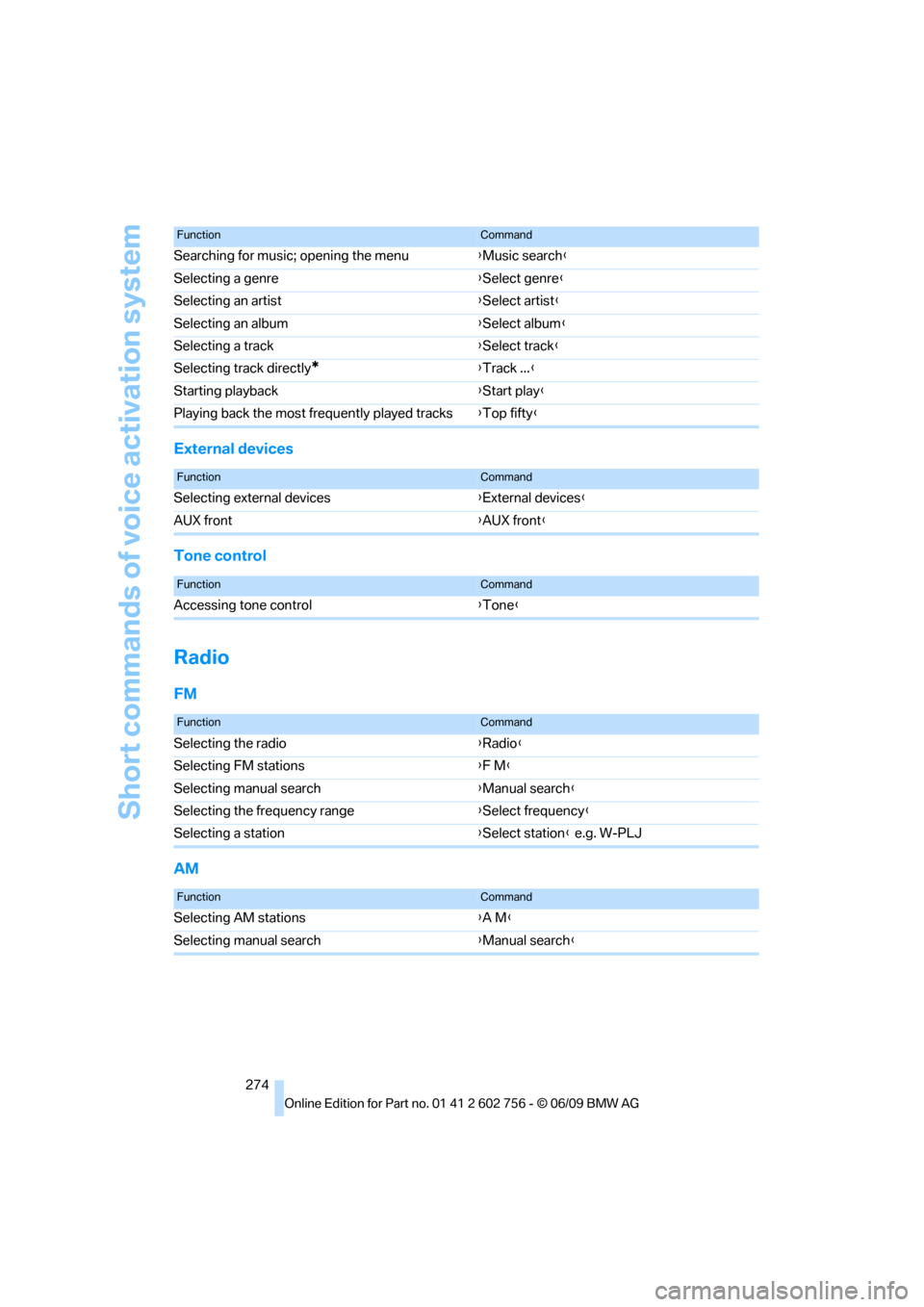
Short commands of voice activation system
274
External devices
Tone control
Radio
FM
AM
Searching for music; opening the menu{Music search}
Selecting a genre{Select genre}
Selecting an artist{Select artist}
Selecting an album{Select album}
Selecting a track{Select track}
Selecting track directly
*{Track ...}
Starting playback{Start play}
Playing back the most frequently played tracks{Top fifty}
FunctionCommand
FunctionCommand
Selecting external devices{External devices}
AUX front{AUX front}
FunctionCommand
Accessing tone control{Tone}
FunctionCommand
Selecting the radio{Radio}
Selecting FM stations{F M}
Selecting manual search{Manual search}
Selecting the frequency range{Select frequency}
Selecting a station{Select station} e.g. W-PLJ
FunctionCommand
Selecting AM stations{A M}
Selecting manual search{Manual search}
ba8_e70ag.book Seite 274 Freitag, 5. Juni 2009 11:42 11
Page 277 of 300
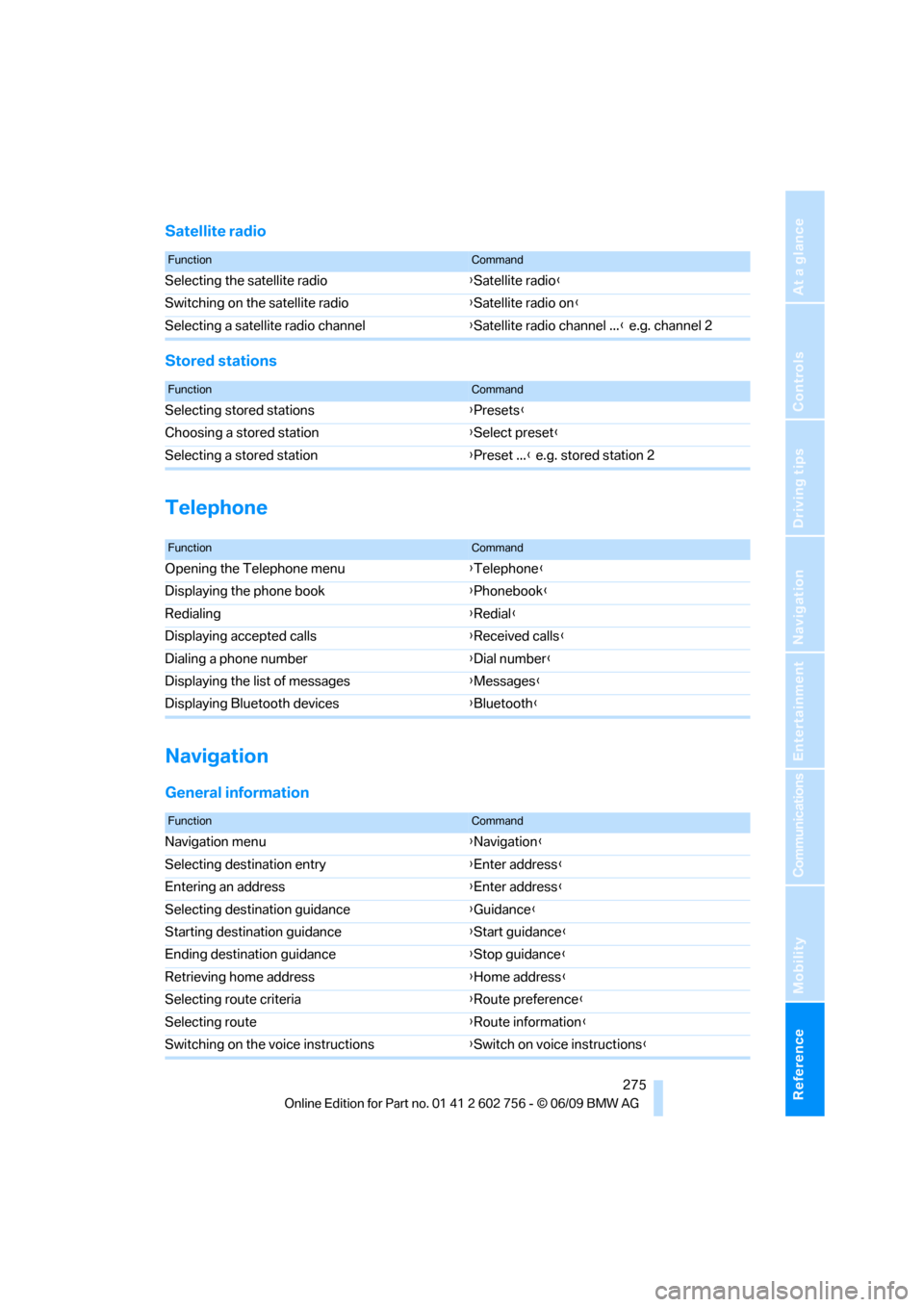
Reference 275
At a glance
Controls
Driving tips
Communications
Navigation
Entertainment
Mobility
Satellite radio
Stored stations
Telephone
Navigation
General information
FunctionCommand
Selecting the satellite radio{Satellite radio}
Switching on the satellite radio{Satellite radio on}
Selecting a satellite radio channel{Satellite radio channel ...} e.g. channel 2
FunctionCommand
Selecting stored stations{Presets}
Choosing a stored station{Select preset}
Selecting a stored station{Preset ...} e.g. stored station 2
FunctionCommand
Opening the Telephone menu{Telephone}
Displaying the phone book{Phonebook}
Redialing{Redial}
Displaying accepted calls{Received calls}
Dialing a phone number{Dial number}
Displaying the list of messages{Messages}
Displaying Bluetooth devices{Bluetooth}
FunctionCommand
Navigation menu{Navigation}
Selecting destination entry{Enter address}
Entering an address{Enter address}
Selecting destination guidance{Guidance}
Starting destination guidance{Start guidance}
Ending destination guidance{Stop guidance}
Retrieving home address{Home address}
Selecting route criteria{Route preference}
Selecting route{Route information}
Switching on the voice instructions{Switch on voice instructions}
ba8_e70ag.book Seite 275 Freitag, 5. Juni 2009 11:42 11
Page 278 of 300
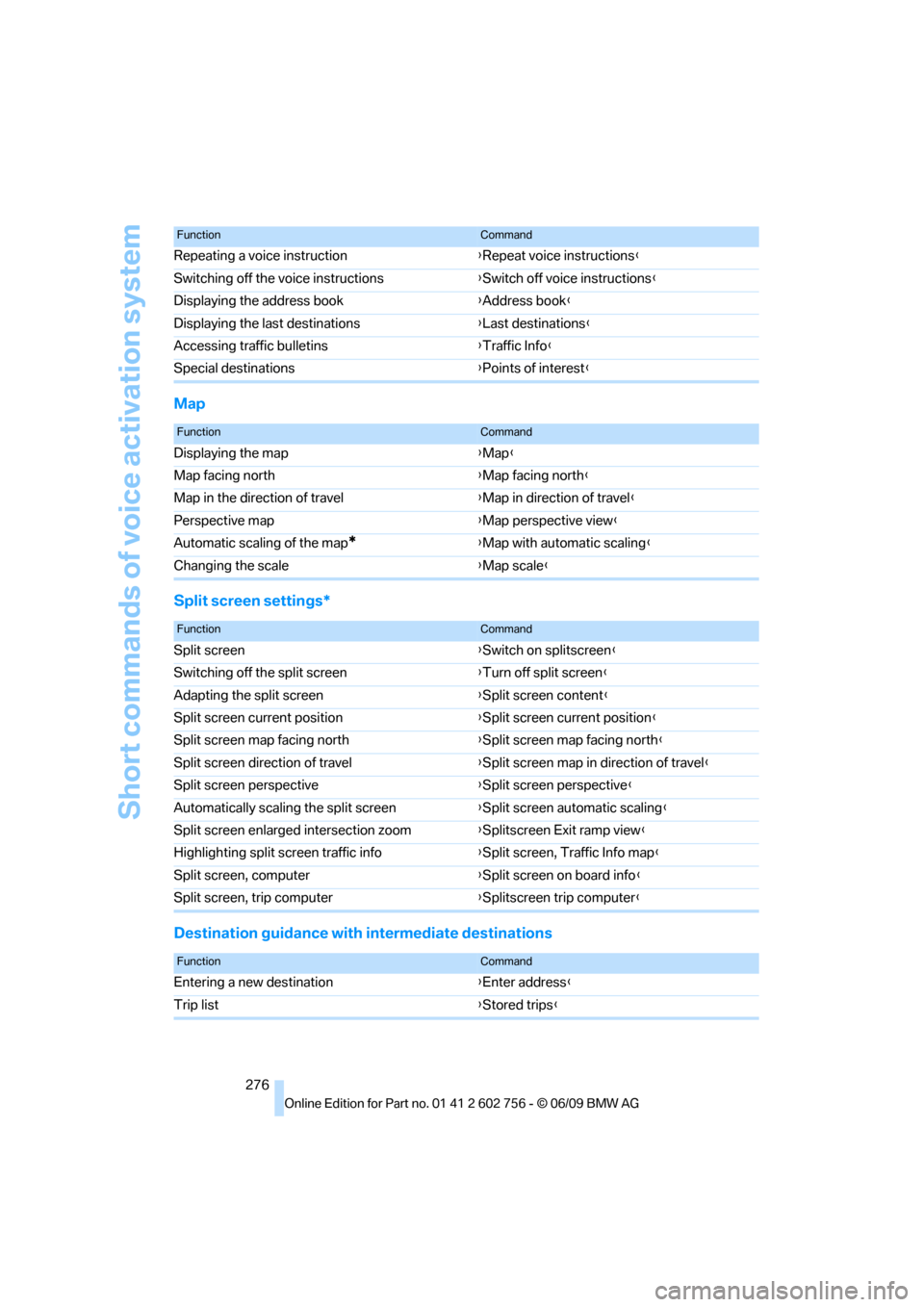
Short commands of voice activation system
276
Map
Split screen settings*
Destination guidance with intermediate destinations
Repeating a voice instruction{Repeat voice instructions}
Switching off the voice instructions{Switch off voice instructions}
Displaying the address book{Address book}
Displaying the last destinations{Last destinations}
Accessing traffic bulletins{Traffic Info}
Special destinations{Points of interest}
FunctionCommand
FunctionCommand
Displaying the map{Map}
Map facing north{Map facing north}
Map in the direction of travel{Map in direction of travel}
Perspective map{Map perspective view}
Automatic scaling of the map
*{Map with automatic scaling}
Changing the scale{Map scale}
FunctionCommand
Split screen{Switch on splitscreen}
Switching off the split screen{Turn off split screen}
Adapting the split screen{Split screen content}
Split screen current position{Split screen current position}
Split screen map facing north{Split screen map facing north}
Split screen direction of travel{Split screen map in direction of travel}
Split screen perspective{Split screen perspective}
Automatically scaling the split screen{Split screen automatic scaling}
Split screen enlarged intersection zoom{Splitscreen Exit ramp view}
Highlighting split screen traffic info{Split screen, Traffic Info map}
Split screen, computer{Split screen on board info}
Split screen, trip computer{Splitscreen trip computer}
FunctionCommand
Entering a new destination{Enter address}
Trip list{Stored trips}
ba8_e70ag.book Seite 276 Freitag, 5. Juni 2009 11:42 11
Page 279 of 300
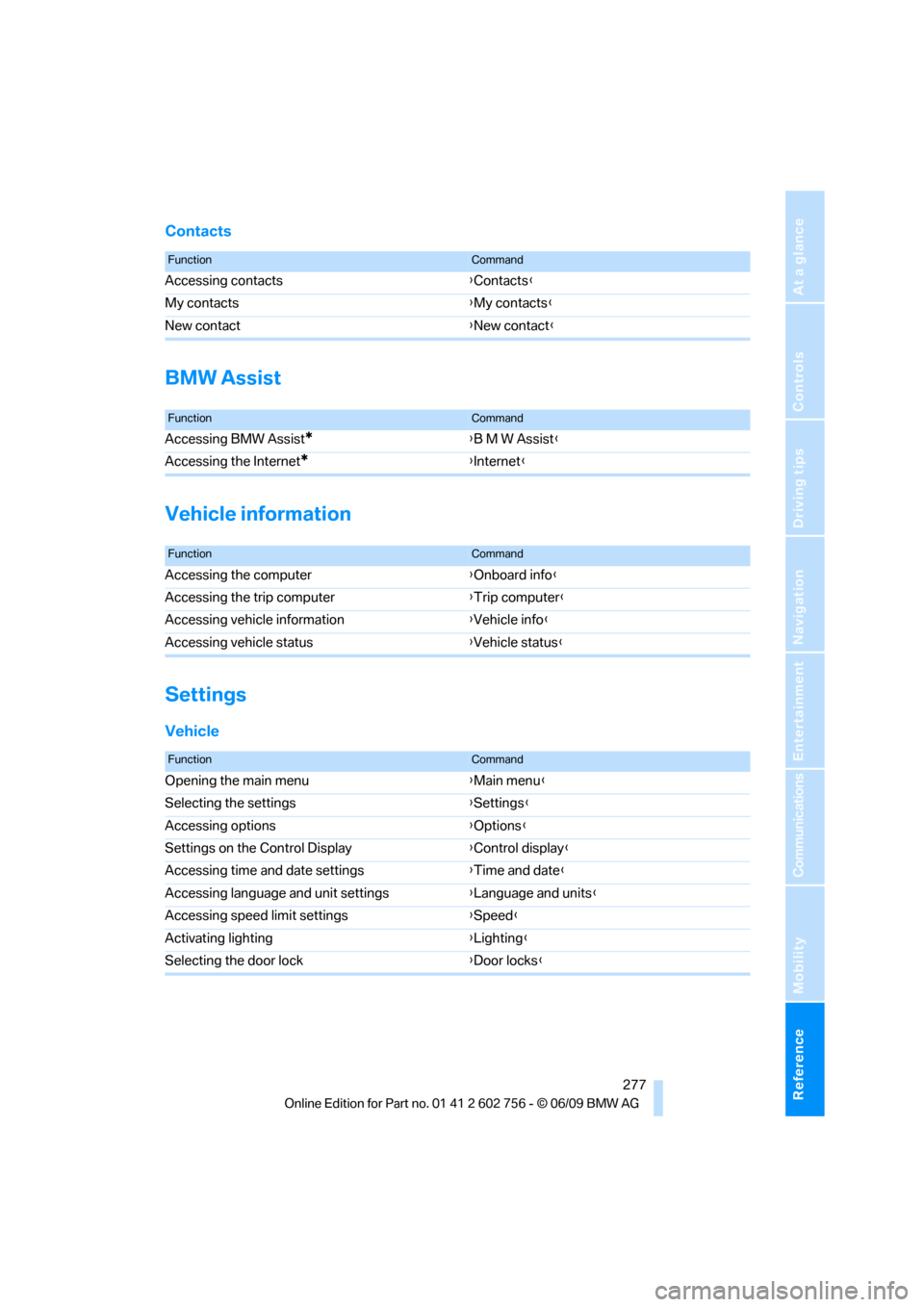
Reference 277
At a glance
Controls
Driving tips
Communications
Navigation
Entertainment
Mobility
Contacts
BMW Assist
Vehicle information
Settings
Vehicle
FunctionCommand
Accessing contacts{Contacts}
My contacts{My contacts}
New contact{New contact}
FunctionCommand
Accessing BMW Assist*{B M W Assist}
Accessing the Internet
*{Internet}
FunctionCommand
Accessing the computer{Onboard info}
Accessing the trip computer{Trip computer}
Accessing vehicle information{Vehicle info}
Accessing vehicle status{Vehicle status}
FunctionCommand
Opening the main menu{Main menu}
Selecting the settings{Settings}
Accessing options{Options}
Settings on the Control Display{Control display}
Accessing time and date settings{Time and date}
Accessing language and unit settings{Language and units}
Accessing speed limit settings{Speed}
Activating lighting{Lighting}
Selecting the door lock{Door locks}
ba8_e70ag.book Seite 277 Freitag, 5. Juni 2009 11:42 11
Page 280 of 300
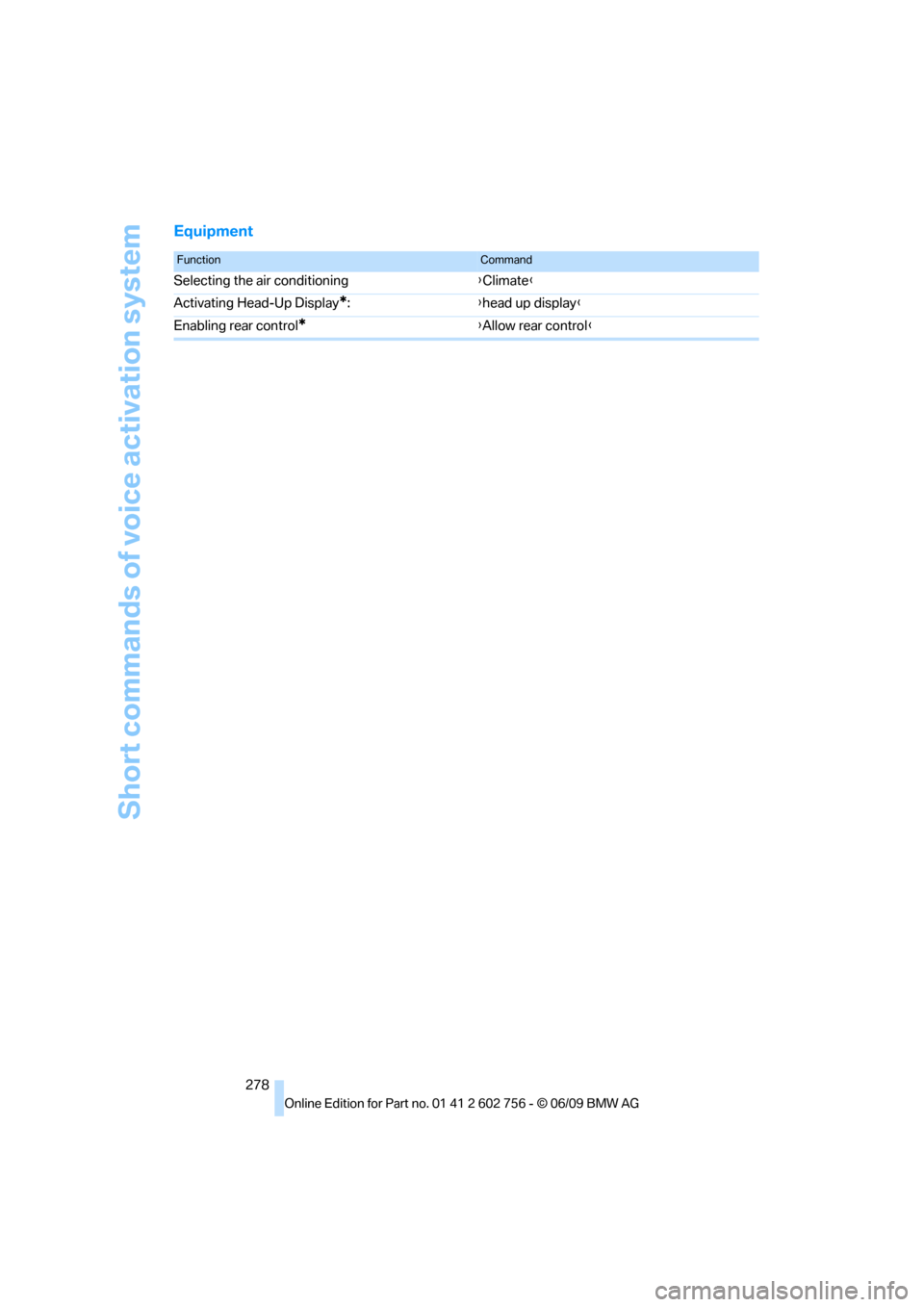
Short commands of voice activation system
278
Equipment
FunctionCommand
Selecting the air conditioning{Climate}
Activating Head-Up Display
*:{head up display}
Enabling rear control
*{Allow rear control}
ba8_e70ag.book Seite 278 Freitag, 5. Juni 2009 11:42 11