buttons BMW X5M 2010 E70 Owner's Guide
[x] Cancel search | Manufacturer: BMW, Model Year: 2010, Model line: X5M, Model: BMW X5M 2010 E70Pages: 300, PDF Size: 12.41 MB
Page 204 of 300
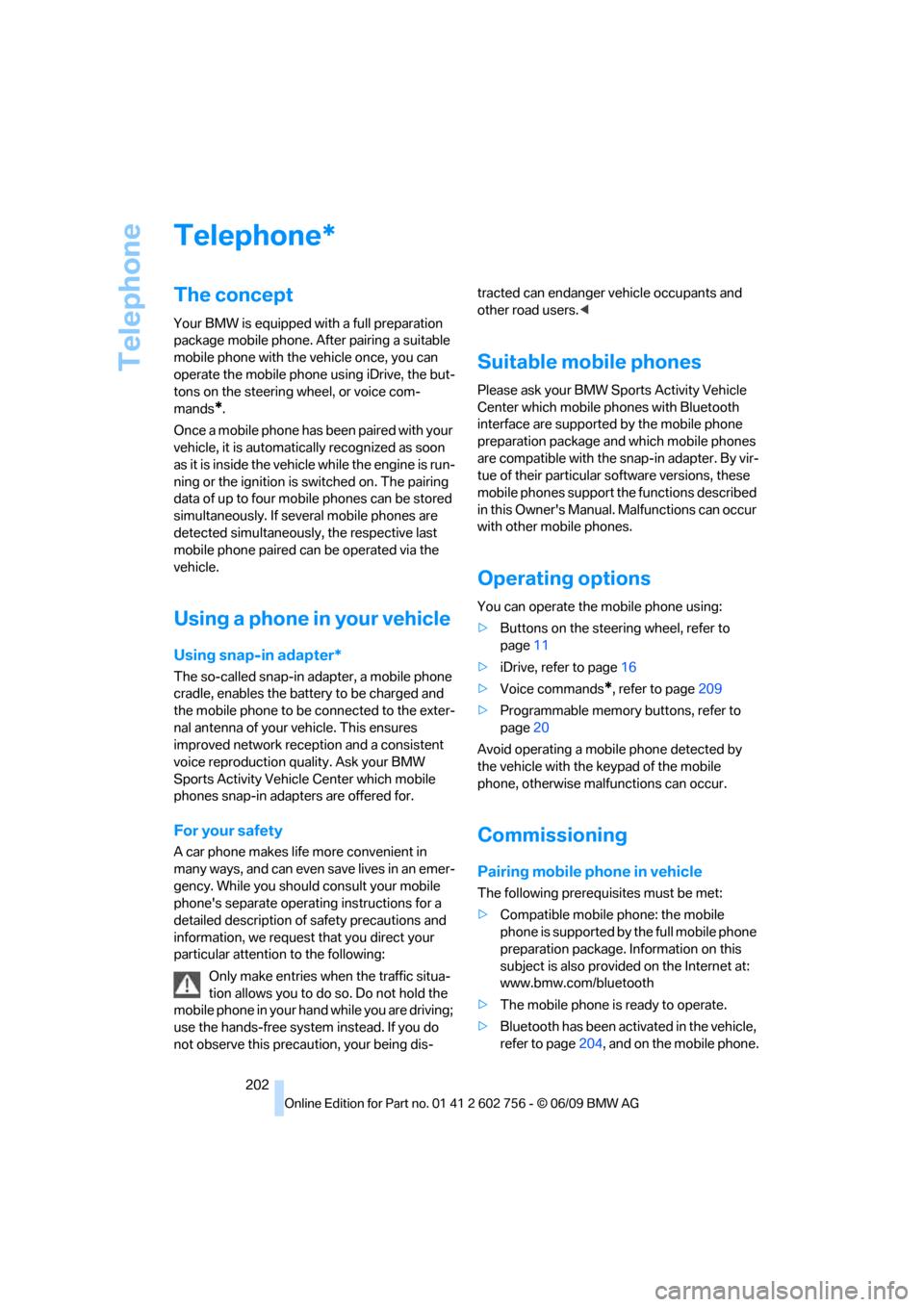
Telephone
202
Telephone
The concept
Your BMW is equipped with a full preparation
package mobile phone. After pairing a suitable
mobile phone with the vehicle once, you can
operate the mobile phone using iDrive, the but-
tons on the steering wheel, or voice com-
mands
*.
Once a mobile phone has been paired with your
vehicle, it is automatically recognized as soon
as it is inside the vehicle while the engine is run-
ning or the ignition is switched on. The pairing
data of up to four mobile phones can be stored
simultaneously. If several mobile phones are
detected simultaneously, the respective last
mobile phone paired can be operated via the
vehicle.
Using a phone in your vehicle
Using snap-in adapter*
The so-called snap-in adapter, a mobile phone
cradle, enables the battery to be charged and
the mobile phone to be connected to the exter-
nal antenna of your vehicle. This ensures
improved network reception and a consistent
voice reproduction quality. Ask your BMW
Sports Activity Vehicle Center which mobile
phones snap-in adapters are offered for.
For your safety
A car phone makes life more convenient in
many ways, and can even save lives in an emer-
gency. While you should consult your mobile
phone's separate operating instructions for a
detailed description of safety precautions and
information, we request that you direct your
particular attention to the following:
Only make entries when the traffic situa-
tion allows you to do so. Do not hold the
mobile phone in your hand while you are driving;
use the hands-free system instead. If you do
not observe this precaution, your being dis-tracted can endanger vehicle occupants and
other road users.<
Suitable mobile phones
Please ask your BMW Sports Activity Vehicle
Center which mobile phones with Bluetooth
interface are supported by the mobile phone
preparation package and which mobile phones
are compatible with the snap-in adapter. By vir-
tue of their particular software versions, these
mobile phones support the functions described
in this Owner's Manual. Malfunctions can occur
with other mobile phones.
Operating options
You can operate the mobile phone using:
>Buttons on the steering wheel, refer to
page11
>iDrive, refer to page16
>Voice commands
*, refer to page209
>Programmable memory buttons, refer to
page20
Avoid operating a mobile phone detected by
the vehicle with the keypad of the mobile
phone, otherwise malfunctions can occur.
Commissioning
Pairing mobile phone in vehicle
The following prerequisites must be met:
>Compatible mobile phone: the mobile
phone is supported by the full mobile phone
preparation package. Information on this
subject is also provided on the Internet at:
www.bmw.com/bluetooth
>The mobile phone is ready to operate.
>Bluetooth has been activated in the vehicle,
refer to page204, and on the mobile phone.
*
ba8_e70ag.book Seite 202 Freitag, 5. Juni 2009 11:42 11
Page 214 of 300
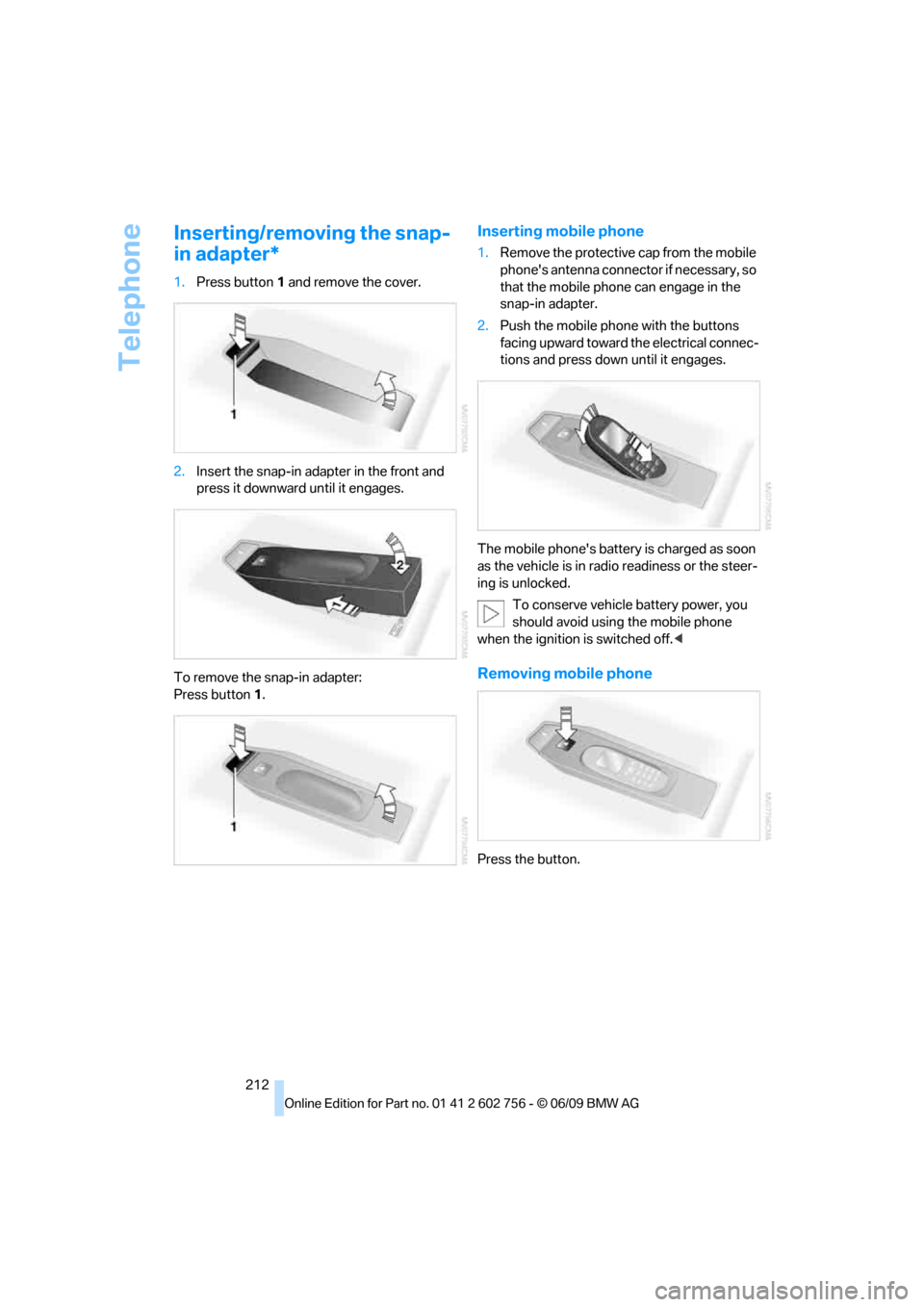
Telephone
212
Inserting/removing the snap-
in adapter*
1.Press button1 and remove the cover.
2.Insert the snap-in adapter in the front and
press it downward until it engages.
To remove the snap-in adapter:
Press button1.
Inserting mobile phone
1.Remove the protective cap from the mobile
phone's antenna connector if necessary, so
that the mobile phone can engage in the
snap-in adapter.
2.Push the mobile phone with the buttons
facing upward toward the electrical connec-
tions and press down until it engages.
The mobile phone's battery is charged as soon
as the vehicle is in radio readiness or the steer-
ing is unlocked.
To conserve vehicle battery power, you
should avoid using the mobile phone
when the ignition is switched off.<
Removing mobile phone
Press the button.
ba8_e70ag.book Seite 212 Freitag, 5. Juni 2009 11:42 11
Page 282 of 300
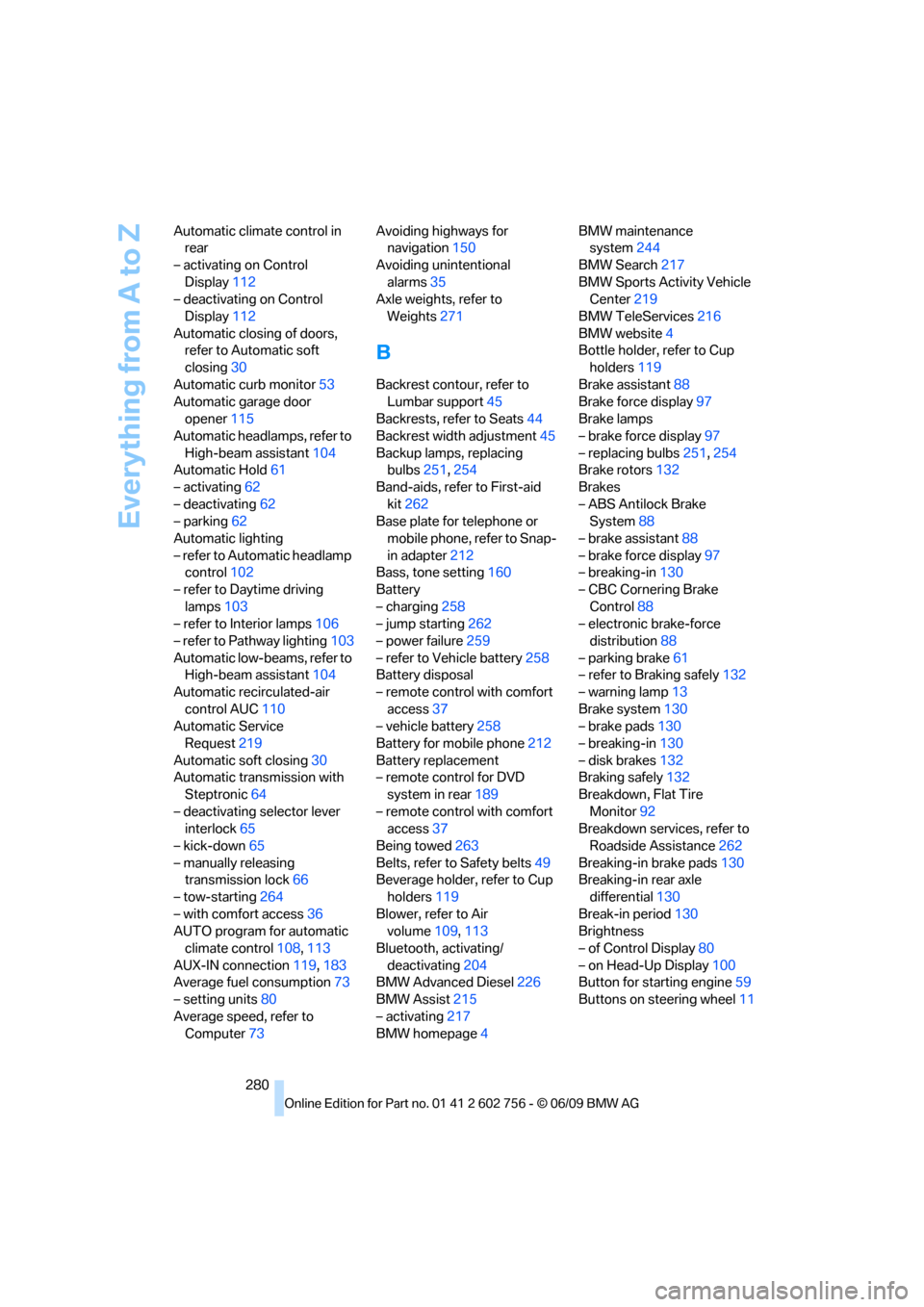
Everything from A to Z
280 Automatic climate control in
rear
– activating on Control
Display112
– deactivating on Control
Display112
Automatic closing of doors,
refer to Automatic soft
closing30
Automatic curb monitor53
Automatic garage door
opener115
Automatic headlamps, refer to
High-beam assistant104
Automatic Hold61
– activating62
– deactivating62
– parking62
Automatic lighting
– refer to Automatic headlamp
control102
– refer to Daytime driving
lamps103
– refer to Interior lamps106
– refer to Pathway lighting103
Automatic low-beams, refer to
High-beam assistant104
Automatic recirculated-air
control AUC110
Automatic Service
Request219
Automatic soft closing30
Automatic transmission with
Steptronic64
– deactivating selector lever
interlock65
– kick-down65
– manually releasing
transmission lock66
– tow-starting264
– with comfort access36
AUTO program for automatic
climate control108,113
AUX-IN connection119,183
Average fuel consumption73
– setting units80
Average speed, refer to
Computer73Avoiding highways for
navigation150
Avoiding unintentional
alarms35
Axle weights, refer to
Weights271
B
Backrest contour, refer to
Lumbar support45
Backrests, refer to Seats44
Backrest width adjustment45
Backup lamps, replacing
bulbs251,254
Band-aids, refer to First-aid
kit262
Base plate for telephone or
mobile phone, refer to Snap-
in adapter212
Bass, tone setting160
Battery
– charging258
– jump starting262
– power failure259
– refer to Vehicle battery258
Battery disposal
– remote control with comfort
access37
– vehicle battery258
Battery for mobile phone212
Battery replacement
– remote control for DVD
system in rear189
– remote control with comfort
access37
Being towed263
Belts, refer to Safety belts49
Beverage holder, refer to Cup
holders119
Blower, refer to Air
volume109,113
Bluetooth, activating/
deactivating204
BMW Advanced Diesel226
BMW Assist215
– activating217
BMW homepage4BMW maintenance
system244
BMW Search217
BMW Sports Activity Vehicle
Center219
BMW TeleServices216
BMW website4
Bottle holder, refer to Cup
holders119
Brake assistant88
Brake force display97
Brake lamps
– brake force display97
– replacing bulbs251,254
Brake rotors132
Brakes
– ABS Antilock Brake
System88
– brake assistant88
– brake force display97
– breaking-in130
– CBC Cornering Brake
Control88
– electronic brake-force
distribution88
– parking brake61
– refer to Braking safely132
– warning lamp13
Brake system130
– brake pads130
– breaking-in130
– disk brakes132
Braking safely132
Breakdown, Flat Tire
Monitor92
Breakdown services, refer to
Roadside Assistance262
Breaking-in brake pads130
Breaking-in rear axle
differential130
Break-in period130
Brightness
– of Control Display80
– on Head-Up Display100
Button for starting engine59
Buttons on steering wheel11
ba8_e70ag.book Seite 280 Freitag, 5. Juni 2009 11:42 11
Page 285 of 300
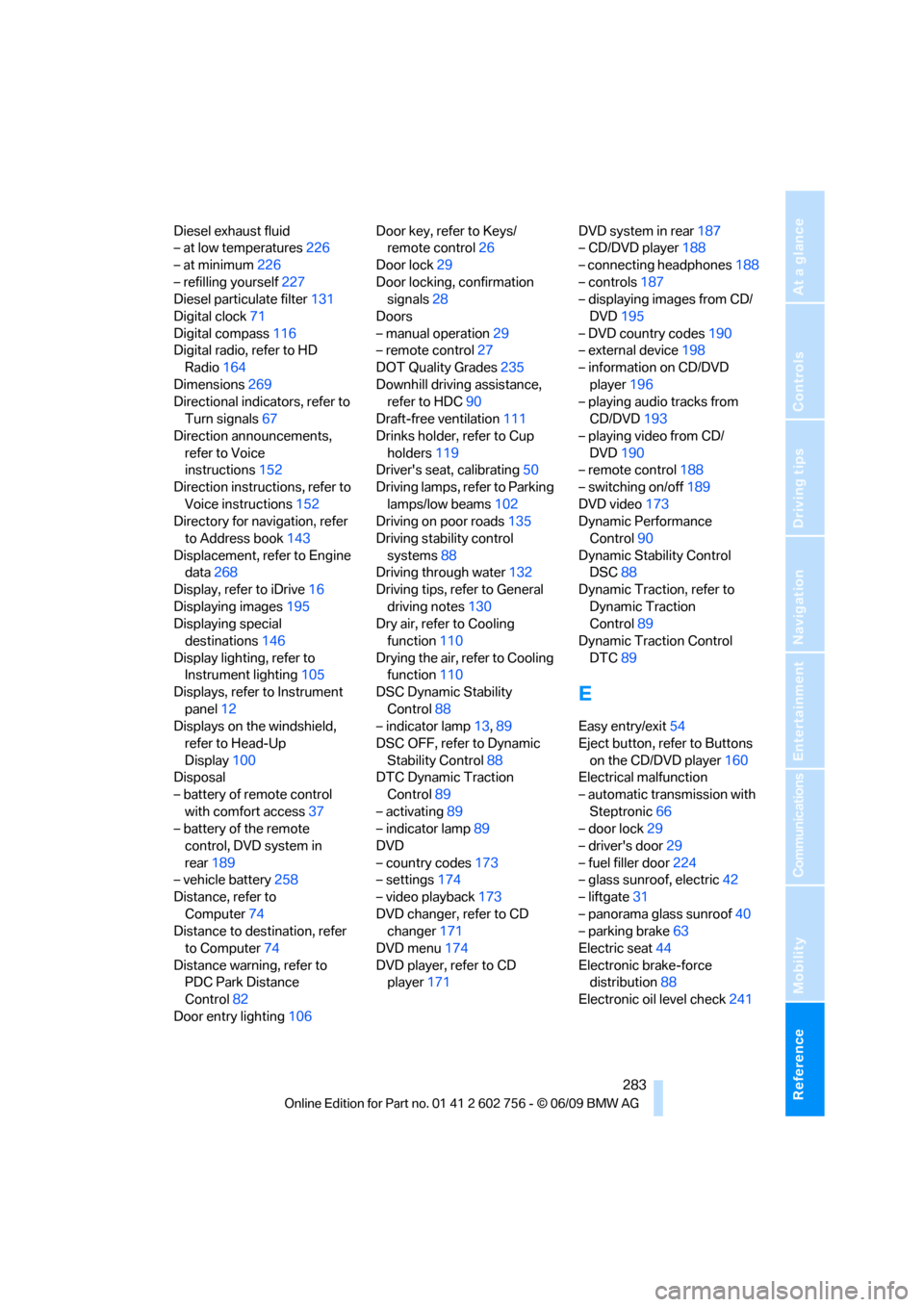
Reference 283
At a glance
Controls
Driving tips
Communications
Navigation
Entertainment
Mobility
Diesel exhaust fluid
– at low temperatures226
– at minimum226
– refilling yourself227
Diesel particulate filter131
Digital clock71
Digital compass116
Digital radio, refer to HD
Radio164
Dimensions269
Directional indicators, refer to
Turn signals67
Direction announcements,
refer to Voice
instructions152
Direction instructions, refer to
Voice instructions152
Directory for navigation, refer
to Address book143
Displacement, refer to Engine
data268
Display, refer to iDrive16
Displaying images195
Displaying special
destinations146
Display lighting, refer to
Instrument lighting105
Displays, refer to Instrument
panel12
Displays on the windshield,
refer to Head-Up
Display100
Disposal
– battery of remote control
with comfort access37
– battery of the remote
control, DVD system in
rear189
– vehicle battery258
Distance, refer to
Computer74
Distance to destination, refer
to Computer74
Distance warning, refer to
PDC Park Distance
Control82
Door entry lighting106Door key, refer to Keys/
remote control26
Door lock29
Door locking, confirmation
signals28
Doors
– manual operation29
– remote control27
DOT Quality Grades235
Downhill driving assistance,
refer to HDC90
Draft-free ventilation111
Drinks holder, refer to Cup
holders119
Driver's seat, calibrating50
Driving lamps, refer to Parking
lamps/low beams102
Driving on poor roads135
Driving stability control
systems88
Driving through water132
Driving tips, refer to General
driving notes130
Dry air, refer to Cooling
function110
Drying the air, refer to Cooling
function110
DSC Dynamic Stability
Control88
– indicator lamp13,89
DSC OFF, refer to Dynamic
Stability Control88
DTC Dynamic Traction
Control89
– activating89
– indicator lamp89
DVD
– country codes173
– settings174
– video playback173
DVD changer, refer to CD
changer171
DVD menu174
DVD player, refer to CD
player171DVD system in rear187
– CD/DVD player188
– connecting headphones188
– controls187
– displaying images from CD/
DVD195
– DVD country codes190
– external device198
– information on CD/DVD
player196
– playing audio tracks from
CD/DVD193
– playing video from CD/
DVD190
– remote control188
– switching on/off189
DVD video173
Dynamic Performance
Control90
Dynamic Stability Control
DSC88
Dynamic Traction, refer to
Dynamic Traction
Control89
Dynamic Traction Control
DTC89
E
Easy entry/exit54
Eject button, refer to Buttons
on the CD/DVD player160
Electrical malfunction
– automatic transmission with
Steptronic66
– door lock29
– driver's door29
– fuel filler door224
– glass sunroof, electric42
– liftgate31
– panorama glass sunroof40
– parking brake63
Electric seat44
Electronic brake-force
distribution88
Electronic oil level check241
ba8_e70ag.book Seite 283 Freitag, 5. Juni 2009 11:42 11
Page 289 of 300
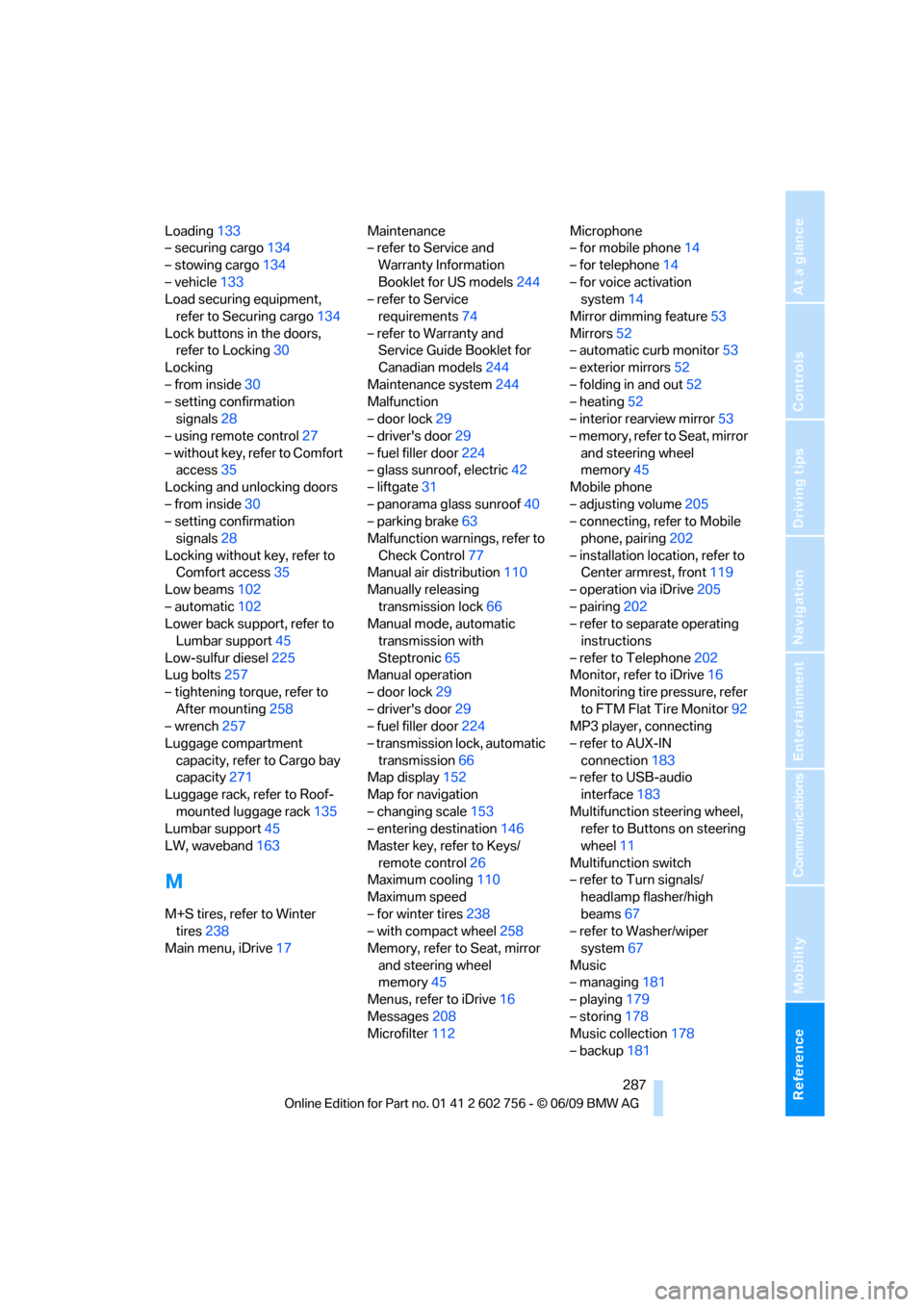
Reference 287
At a glance
Controls
Driving tips
Communications
Navigation
Entertainment
Mobility
Loading133
– securing cargo134
– stowing cargo134
– vehicle133
Load securing equipment,
refer to Securing cargo134
Lock buttons in the doors,
refer to Locking30
Locking
– from inside30
– setting confirmation
signals28
– using remote control27
– without key, refer to Comfort
access35
Locking and unlocking doors
– from inside30
– setting confirmation
signals28
Locking without key, refer to
Comfort access35
Low beams102
– automatic102
Lower back support, refer to
Lumbar support45
Low-sulfur diesel225
Lug bolts257
– tightening torque, refer to
After mounting258
– wrench257
Luggage compartment
capacity, refer to Cargo bay
capacity271
Luggage rack, refer to Roof-
mounted luggage rack135
Lumbar support45
LW, waveband163
M
M+S tires, refer to Winter
tires238
Main menu, iDrive17Maintenance
– refer to Service and
Warranty Information
Booklet for US models244
– refer to Service
requirements74
– refer to Warranty and
Service Guide Booklet for
Canadian models244
Maintenance system244
Malfunction
– door lock29
– driver's door29
– fuel filler door224
– glass sunroof, electric42
– liftgate31
– panorama glass sunroof40
– parking brake63
Malfunction warnings, refer to
Check Control77
Manual air distribution110
Manually releasing
transmission lock66
Manual mode, automatic
transmission with
Steptronic65
Manual operation
– door lock29
– driver's door29
– fuel filler door224
– transmission lock, automatic
transmission66
Map display152
Map for navigation
– changing scale153
– entering destination146
Master key, refer to Keys/
remote control26
Maximum cooling110
Maximum speed
– for winter tires238
– with compact wheel258
Memory, refer to Seat, mirror
and steering wheel
memory45
Menus, refer to iDrive16
Messages208
Microfilter112Microphone
– for mobile phone14
– for telephone14
– for voice activation
system14
Mirror dimming feature53
Mirrors52
– automatic curb monitor53
– exterior mirrors52
– folding in and out52
– heating
52
– interior rearview mirror53
– memory, refer to Seat, mirror
and steering wheel
memory45
Mobile phone
– adjusting volume205
– connecting, refer to Mobile
phone, pairing202
– installation location, refer to
Center armrest, front119
– operation via iDrive205
– pairing202
– refer to separate operating
instructions
– refer to Telephone202
Monitor, refer to iDrive16
Monitoring tire pressure, refer
to FTM Flat Tire Monitor92
MP3 player, connecting
– refer to AUX-IN
connection183
– refer to USB-audio
interface183
Multifunction steering wheel,
refer to Buttons on steering
wheel11
Multifunction switch
– refer to Turn signals/
headlamp flasher/high
beams67
– refer to Washer/wiper
system67
Music
– managing181
– playing179
– storing178
Music collection178
– backup181
ba8_e70ag.book Seite 287 Freitag, 5. Juni 2009 11:42 11
Page 293 of 300
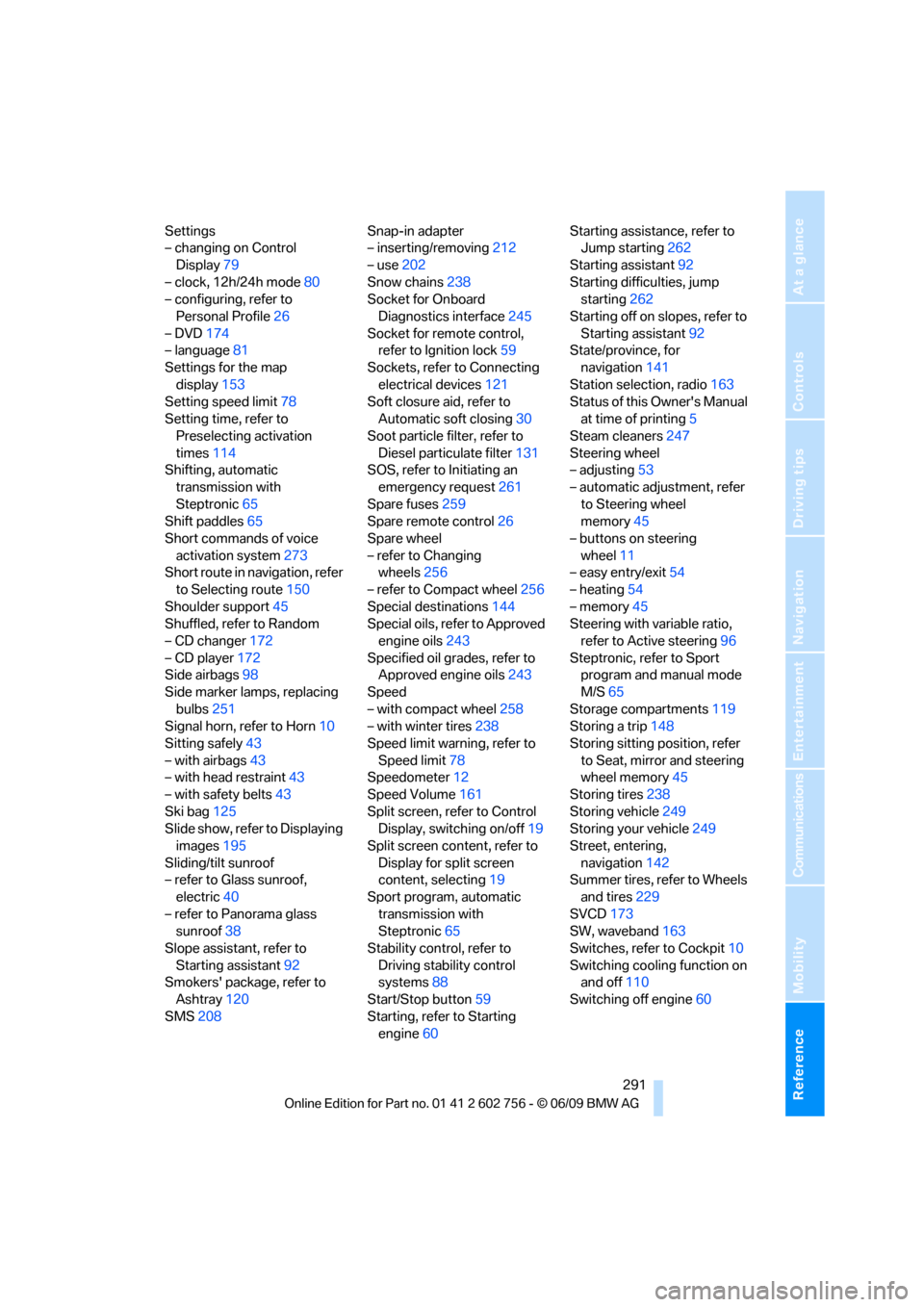
Reference 291
At a glance
Controls
Driving tips
Communications
Navigation
Entertainment
Mobility
Settings
– changing on Control
Display79
– clock, 12h/24h mode80
– configuring, refer to
Personal Profile26
– DVD174
– language81
Settings for the map
display153
Setting speed limit78
Setting time, refer to
Preselecting activation
times114
Shifting, automatic
transmission with
Steptronic65
Shift paddles65
Short commands of voice
activation system273
Short route in navigation, refer
to Selecting route150
Shoulder support45
Shuffled, refer to Random
– CD changer172
– CD player172
Side airbags98
Side marker lamps, replacing
bulbs251
Signal horn, refer to Horn10
Sitting safely43
– with airbags43
– with head restraint43
– with safety belts43
Ski bag125
Slide show, refer to Displaying
images195
Sliding/tilt sunroof
– refer to Glass sunroof,
electric40
– refer to Panorama glass
sunroof38
Slope assistant, refer to
Starting assistant92
Smokers' package, refer to
Ashtray120
SMS208Snap-in adapter
– inserting/removing212
– use202
Snow chains238
Socket for Onboard
Diagnostics interface245
Socket for remote control,
refer to Ignition lock59
Sockets, refer to Connecting
electrical devices121
Soft closure aid, refer to
Automatic soft closing30
Soot particle filter, refer to
Diesel particulate filter131
SOS, refer to Initiating an
emergency request261
Spare fuses
259
Spare remote control26
Spare wheel
– refer to Changing
wheels256
– refer to Compact wheel256
Special destinations144
Special oils, refer to Approved
engine oils243
Specified oil grades, refer to
Approved engine oils243
Speed
– with compact wheel258
– with winter tires238
Speed limit warning, refer to
Speed limit78
Speedometer12
Speed Volume161
Split screen, refer to Control
Display, switching on/off19
Split screen content, refer to
Display for split screen
content, selecting19
Sport program, automatic
transmission with
Steptronic65
Stability control, refer to
Driving stability control
systems88
Start/Stop button59
Starting, refer to Starting
engine60Starting assistance, refer to
Jump starting262
Starting assistant92
Starting difficulties, jump
starting262
Starting off on slopes, refer to
Starting assistant92
State/province, for
navigation141
Station selection, radio163
Status of this Owner's Manual
at time of printing5
Steam cleaners247
Steering wheel
– adjusting53
– automatic adjustment, refer
to Steering wheel
memory45
– buttons on steering
wheel11
– easy entry/exit54
– heating54
– memory45
Steering with variable ratio,
refer to Active steering96
Steptronic, refer to Sport
program and manual mode
M/S65
Storage compartments119
Storing a trip148
Storing sitting position, refer
to Seat, mirror and steering
wheel memory45
Storing tires
238
Storing vehicle249
Storing your vehicle249
Street, entering,
navigation142
Summer tires, refer to Wheels
and tires229
SVCD173
SW, waveband163
Switches, refer to Cockpit10
Switching cooling function on
and off110
Switching off engine60
ba8_e70ag.book Seite 291 Freitag, 5. Juni 2009 11:42 11