BMW X6 M 2022 Instructieboekjes (in Dutch)
Page 21 of 464
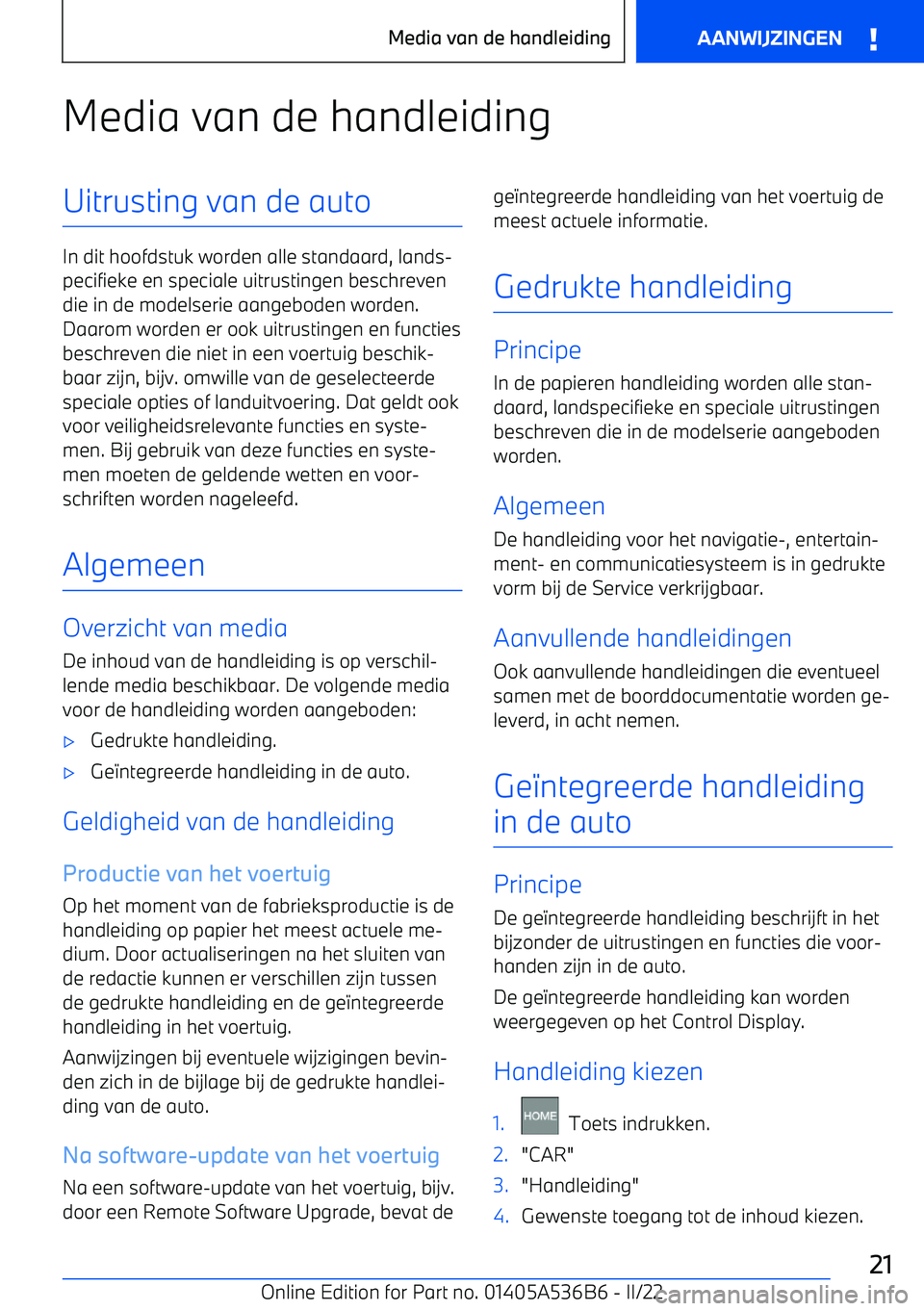
Page 22 of 464
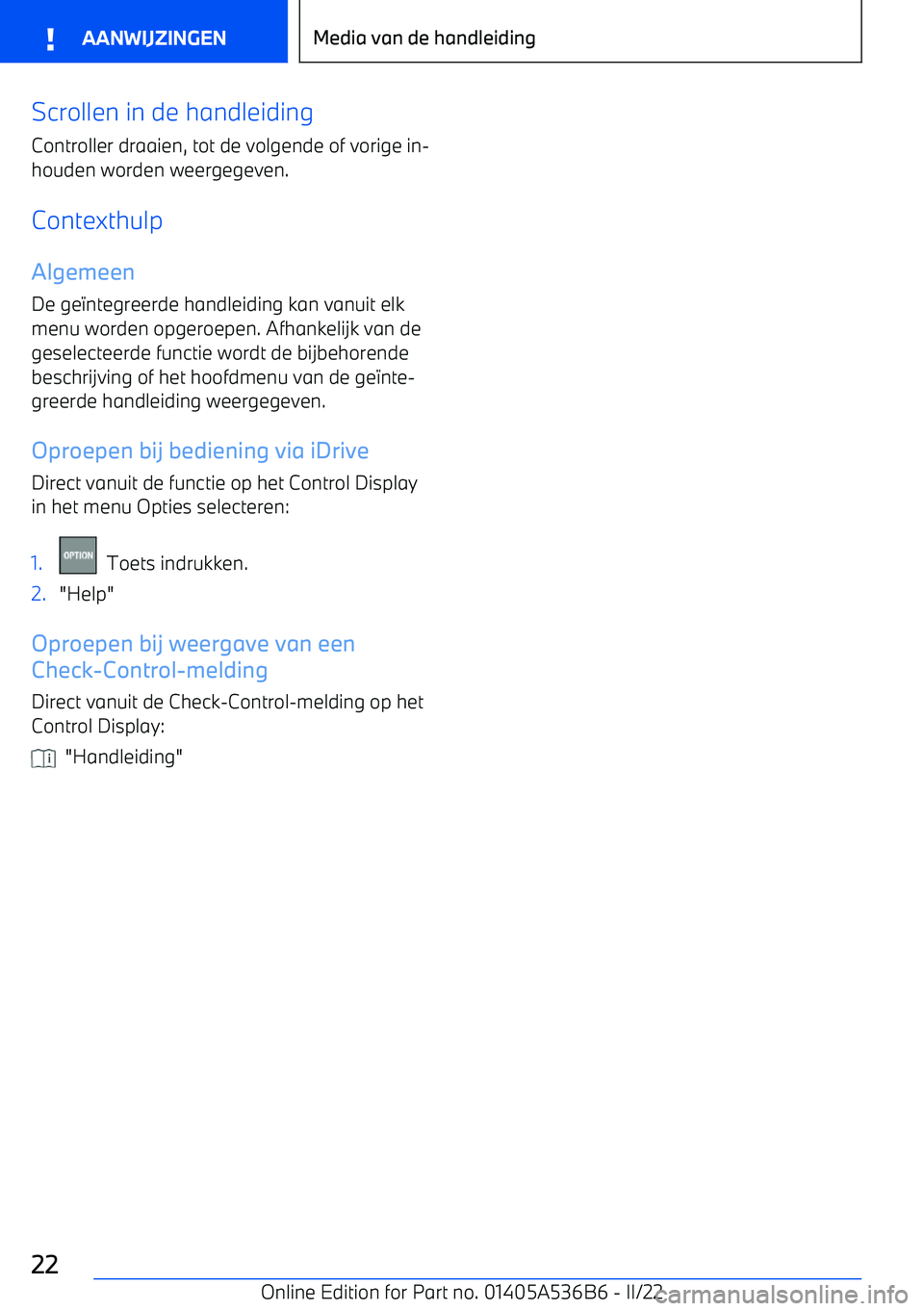
Page 23 of 464

Page 24 of 464
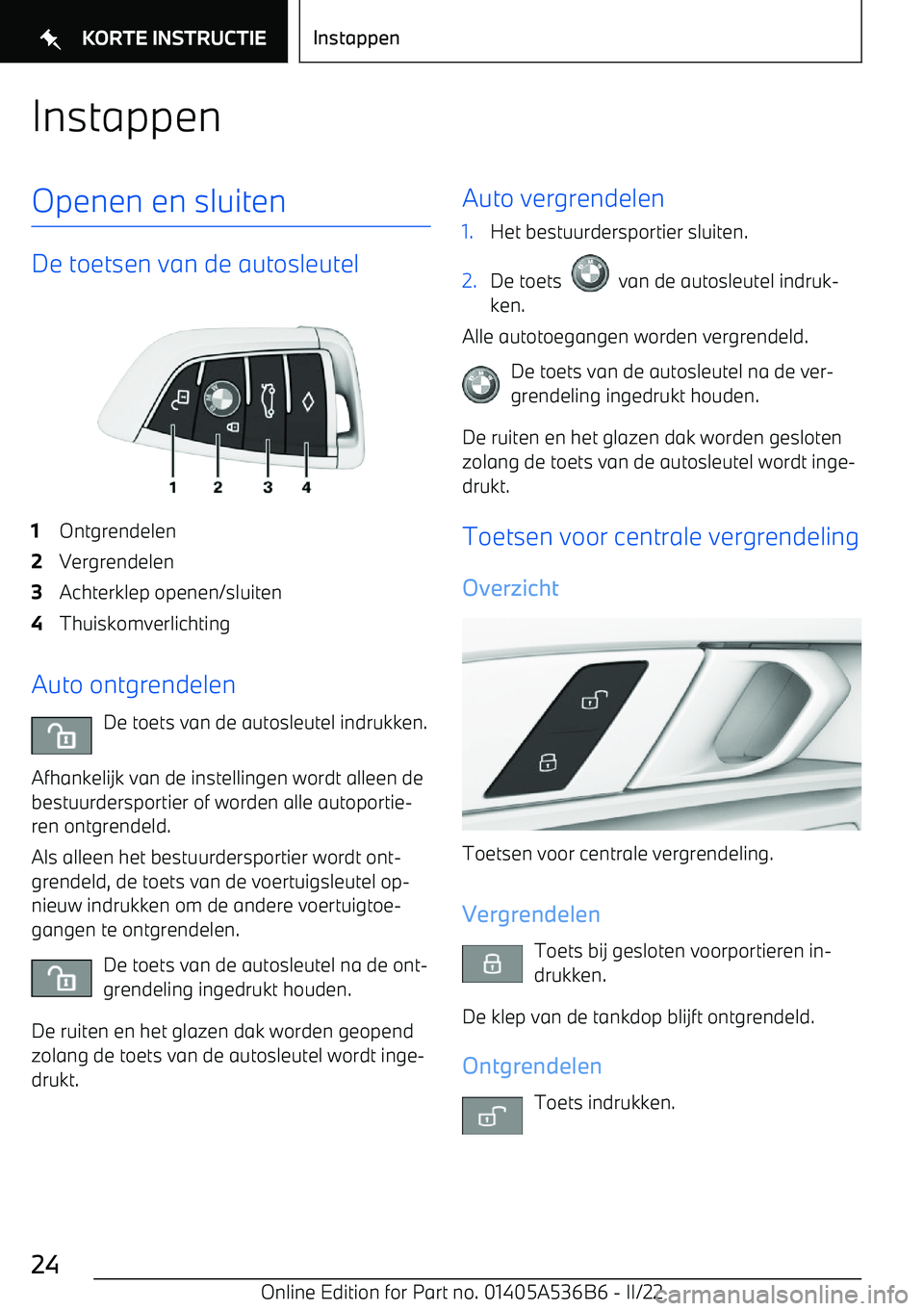
Page 25 of 464
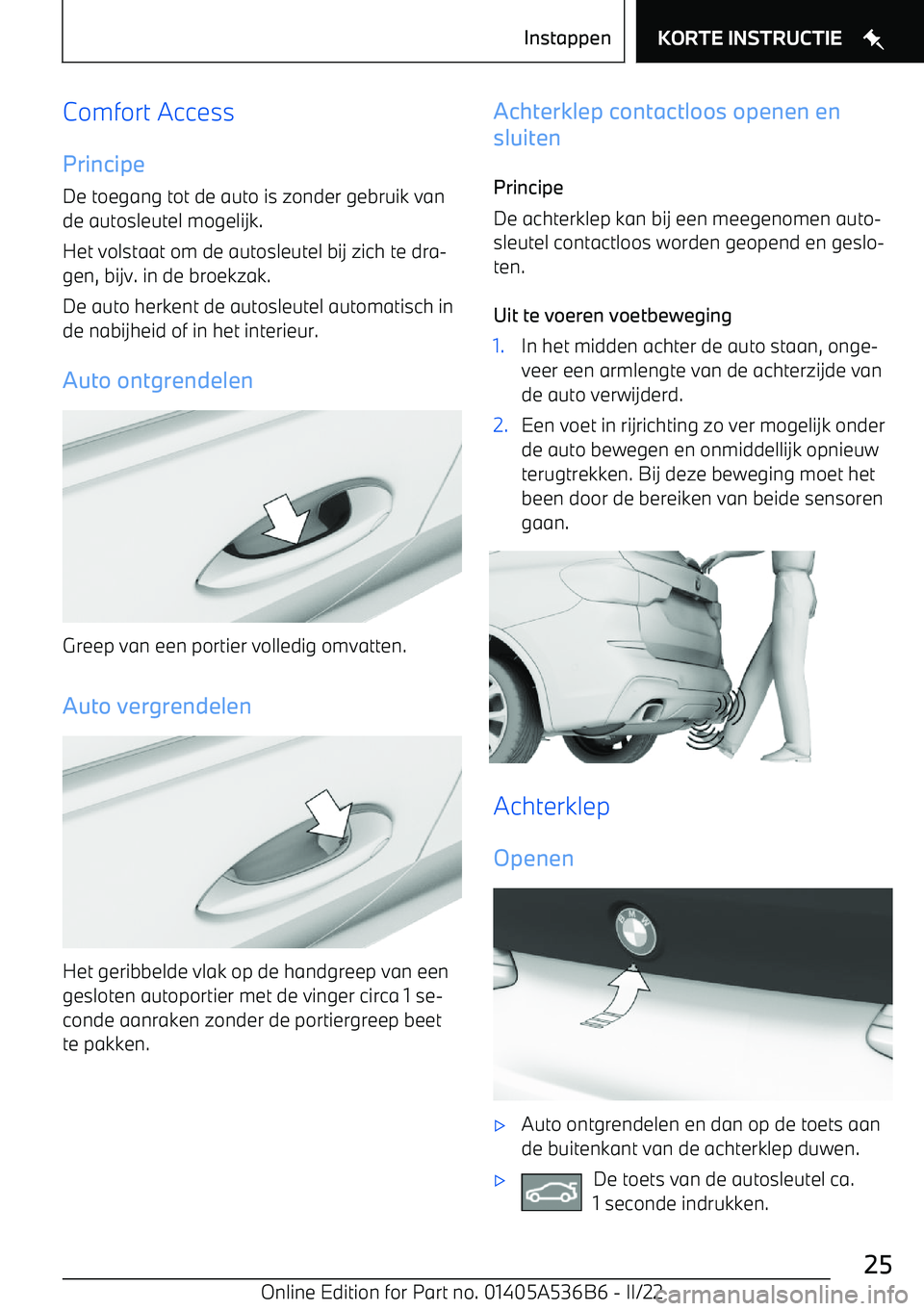
Page 26 of 464
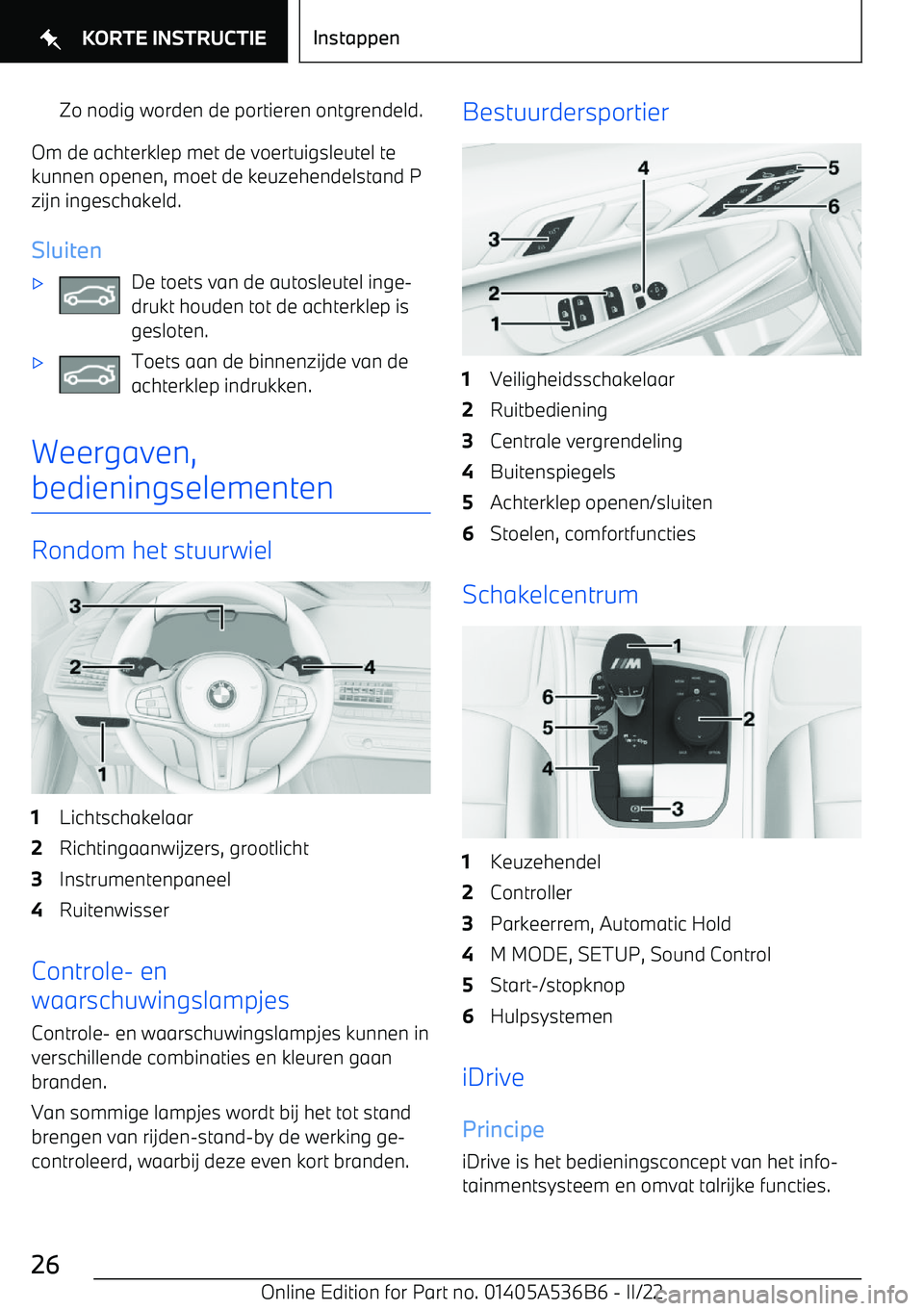
Page 27 of 464
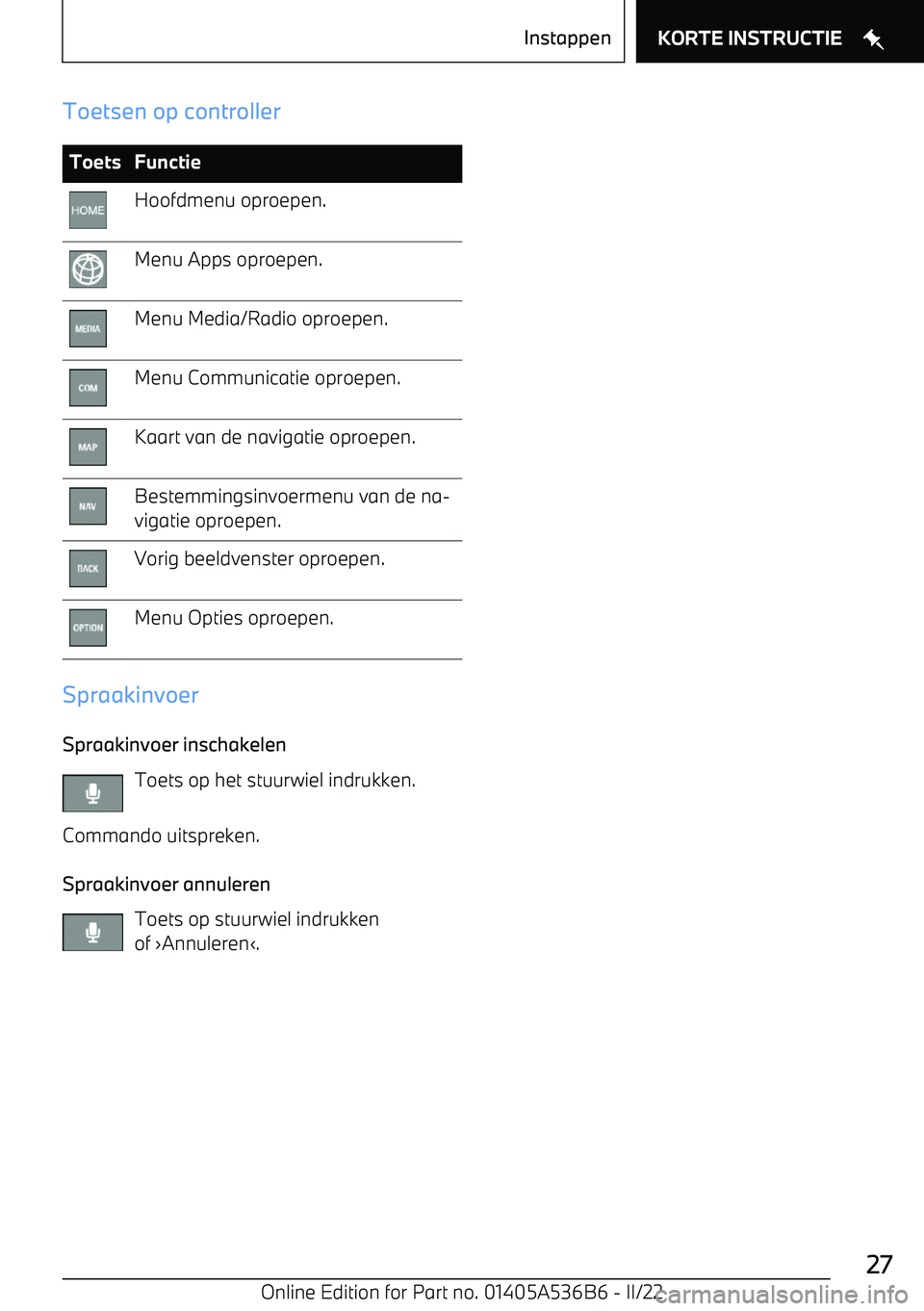
Page 28 of 464
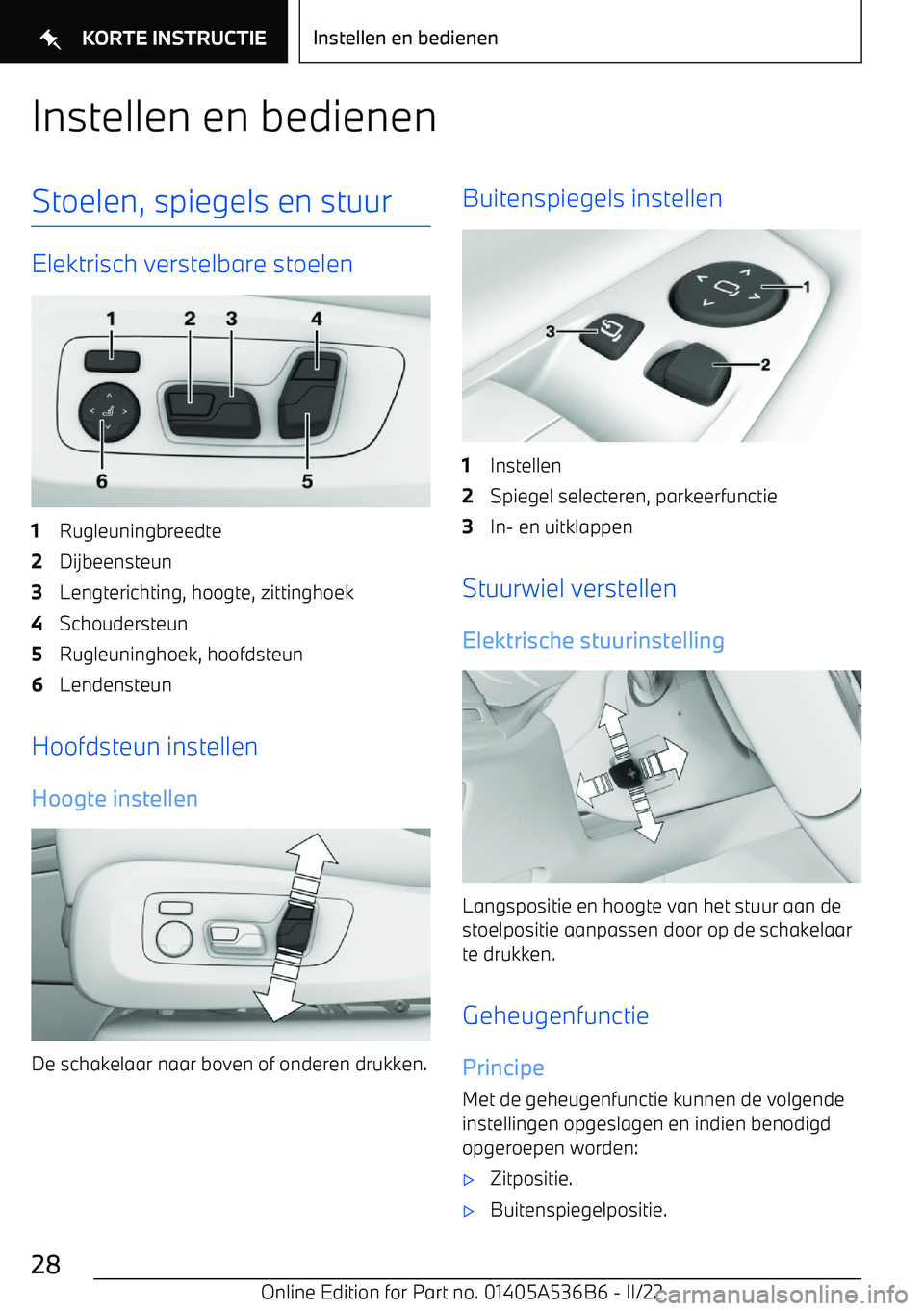
Page 29 of 464
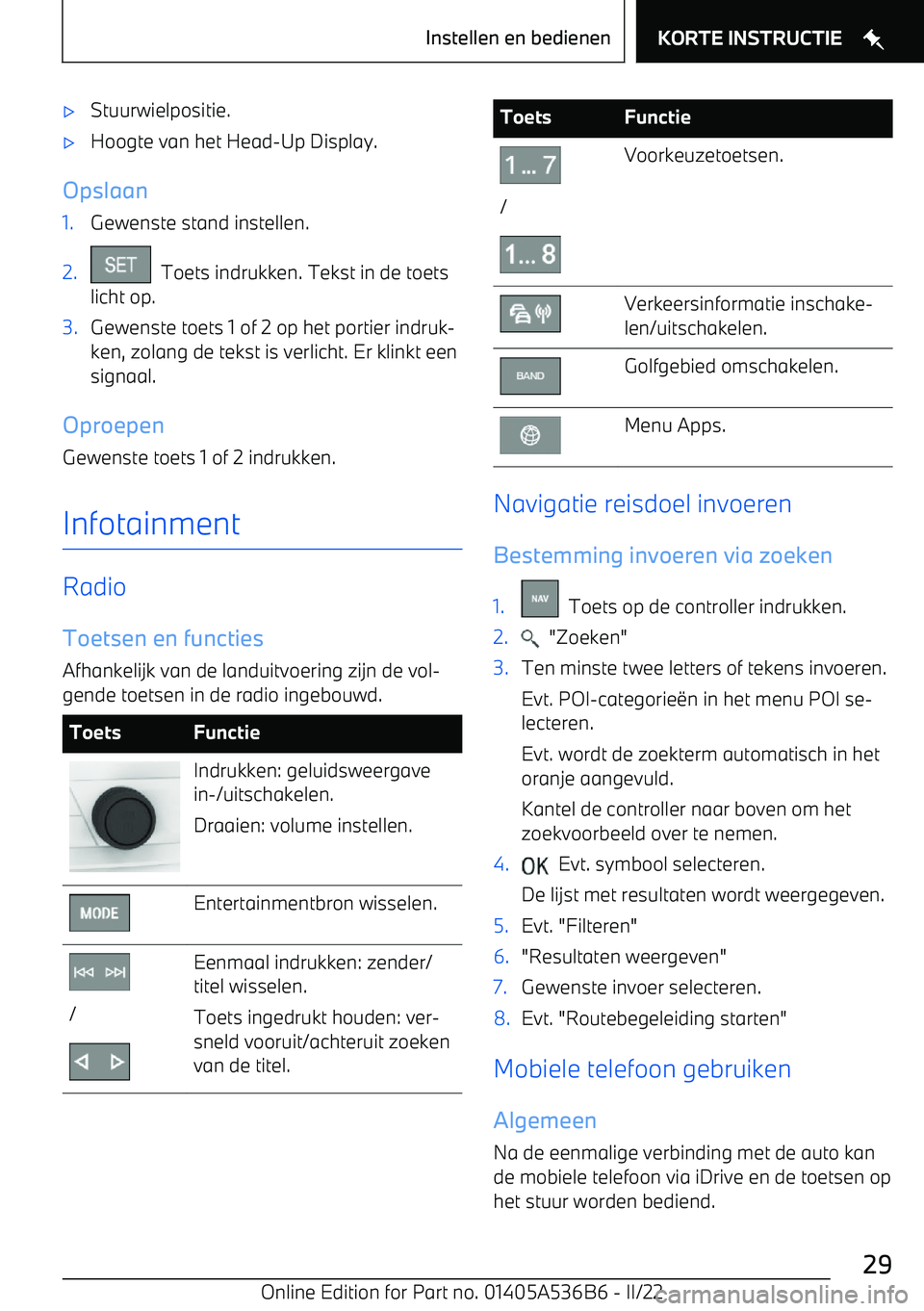
Page 30 of 464
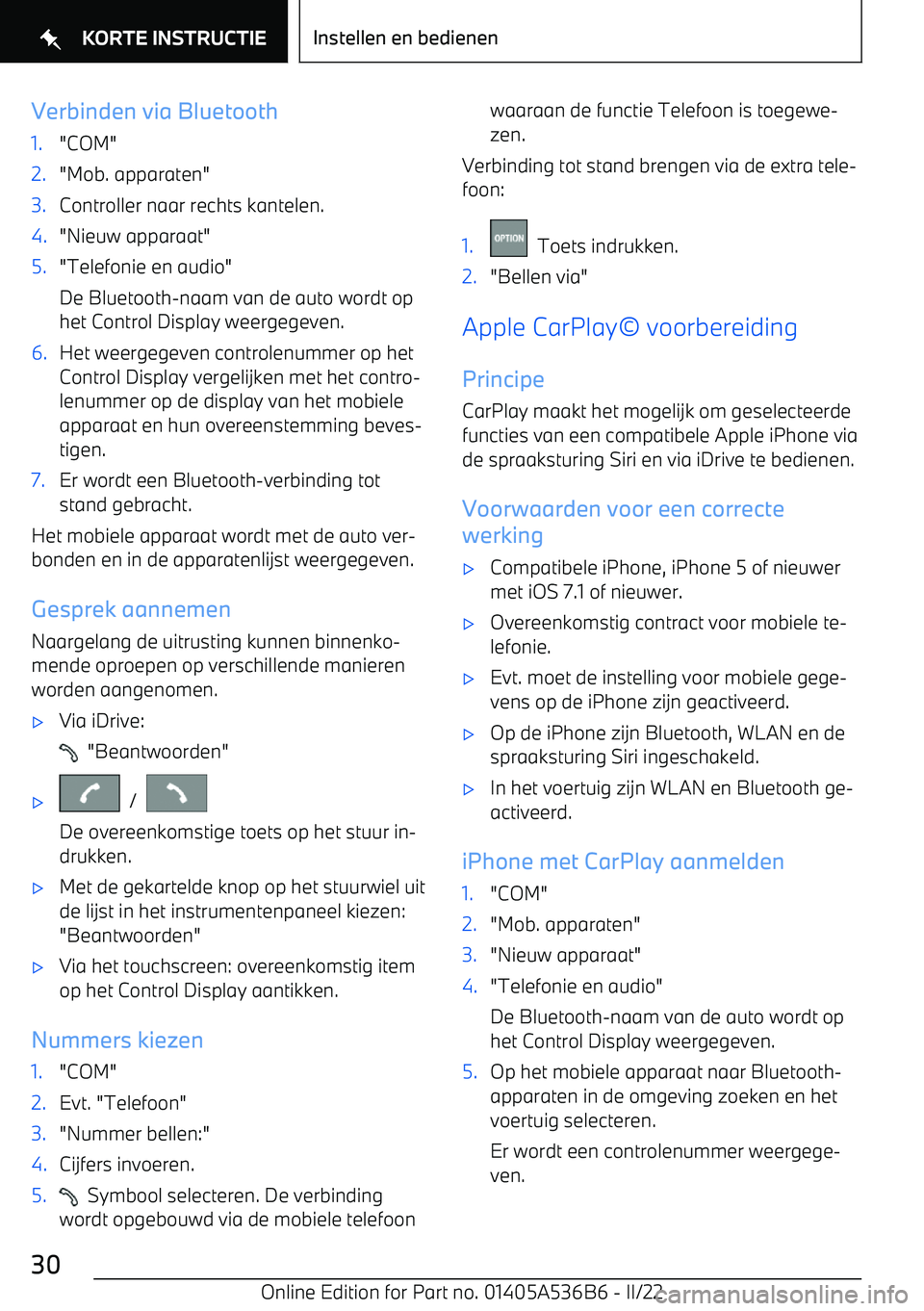
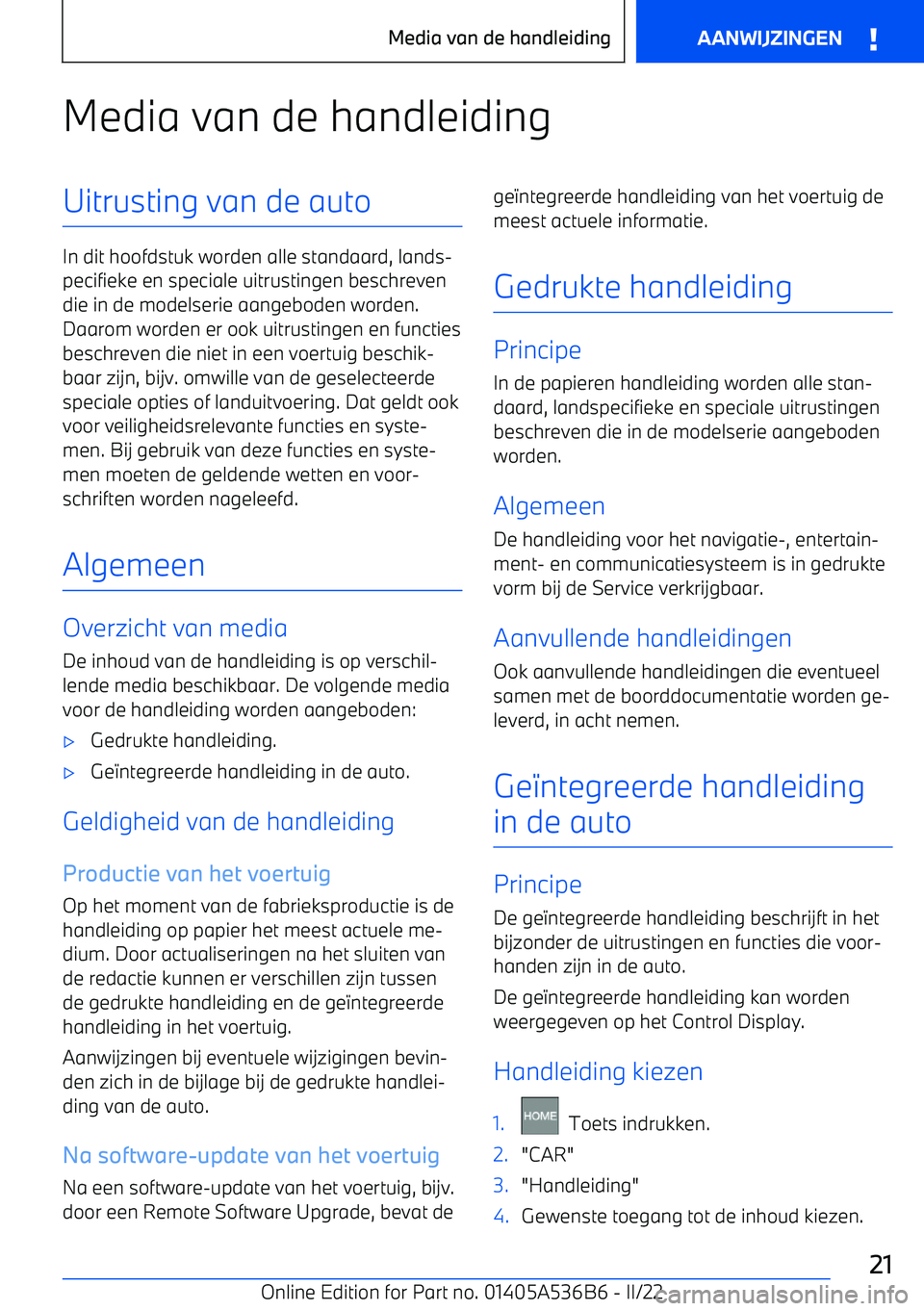
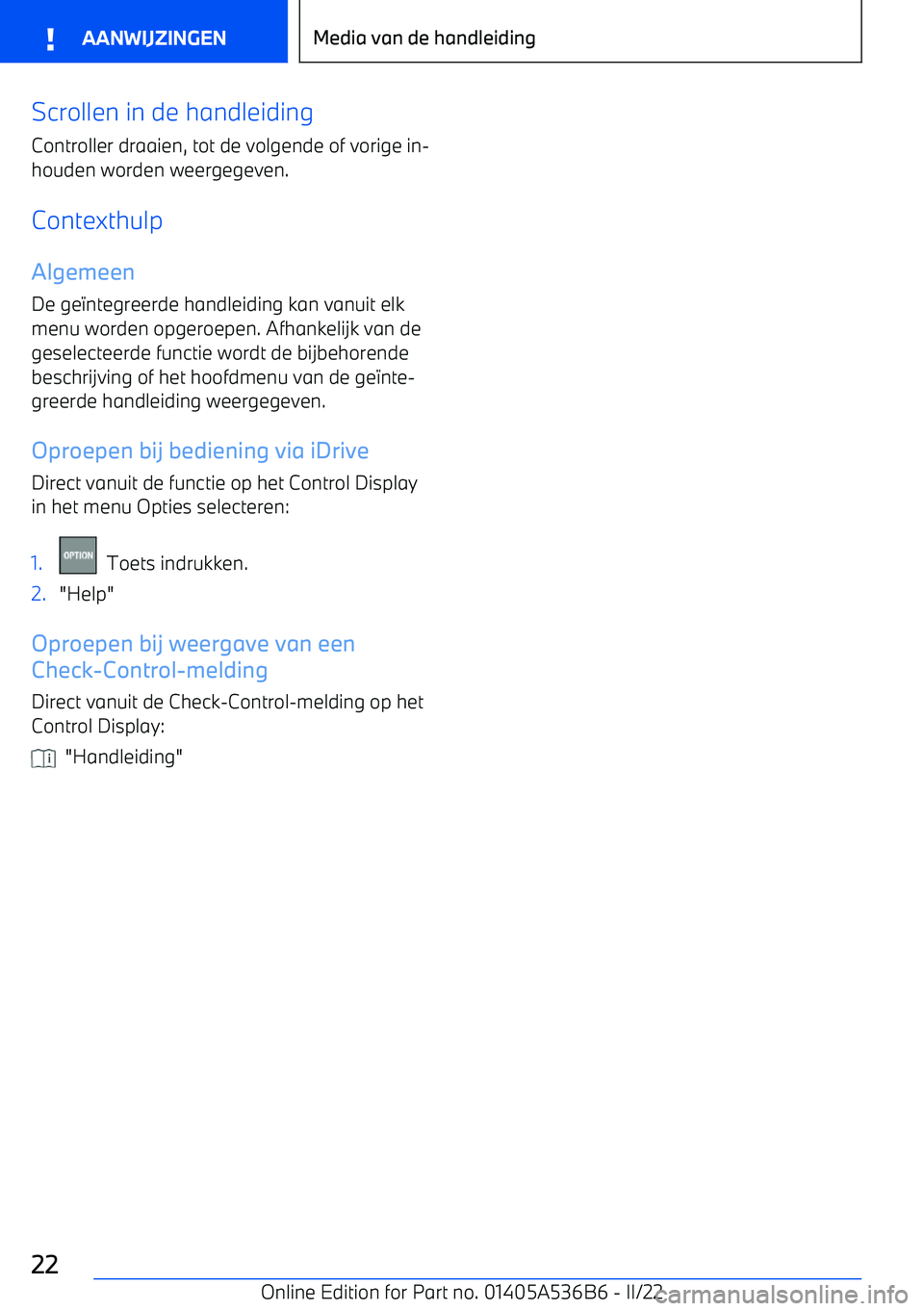

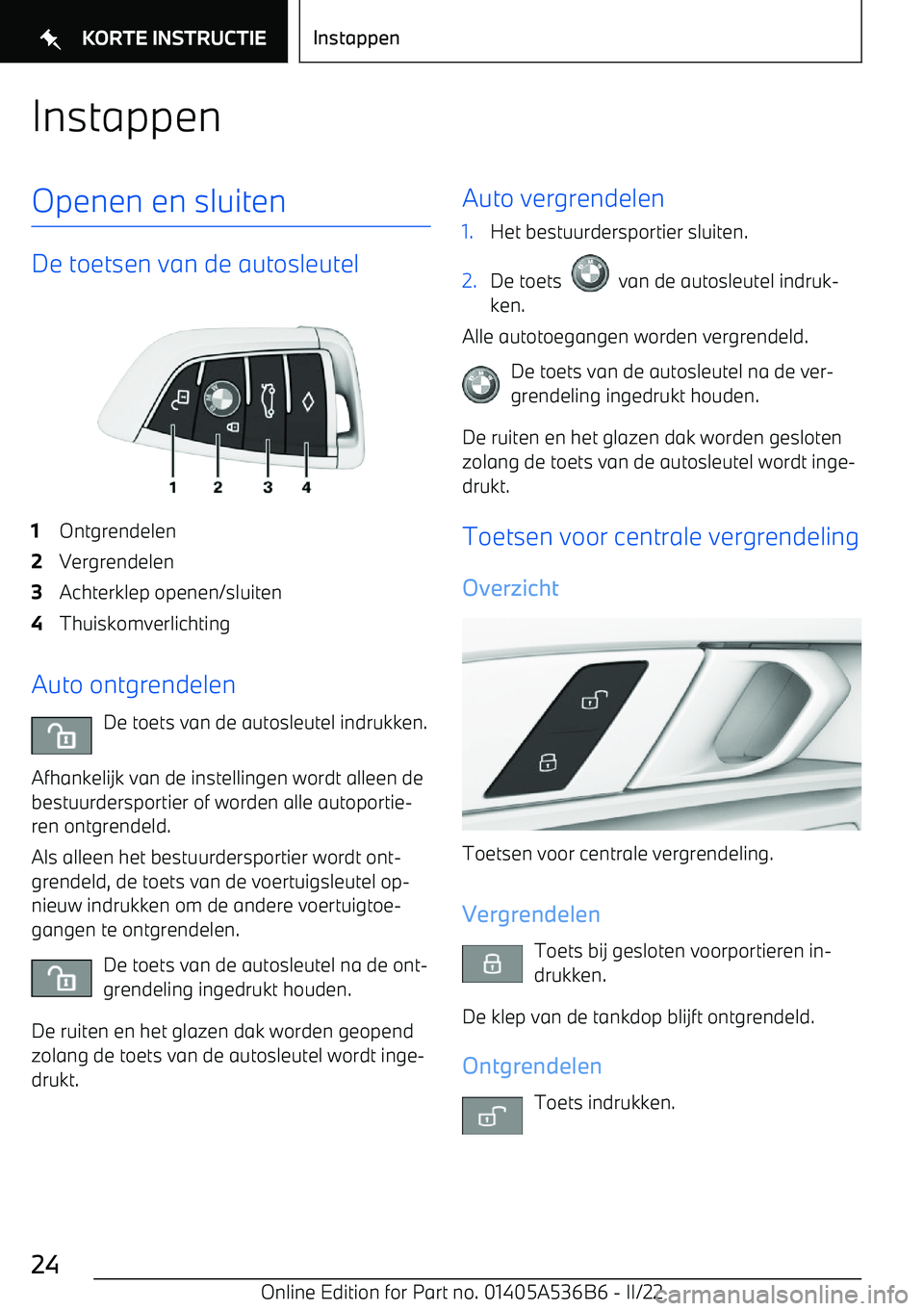
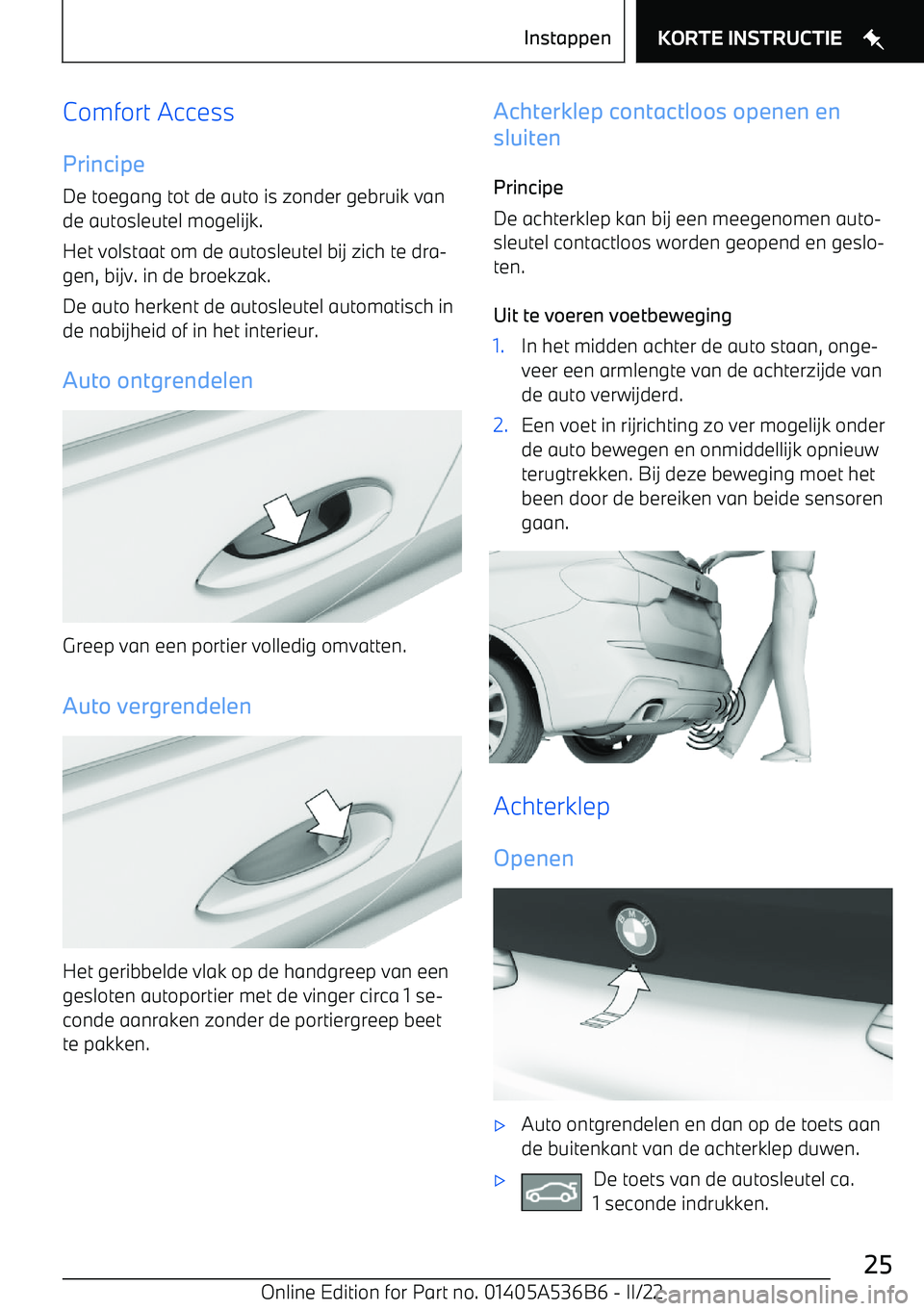
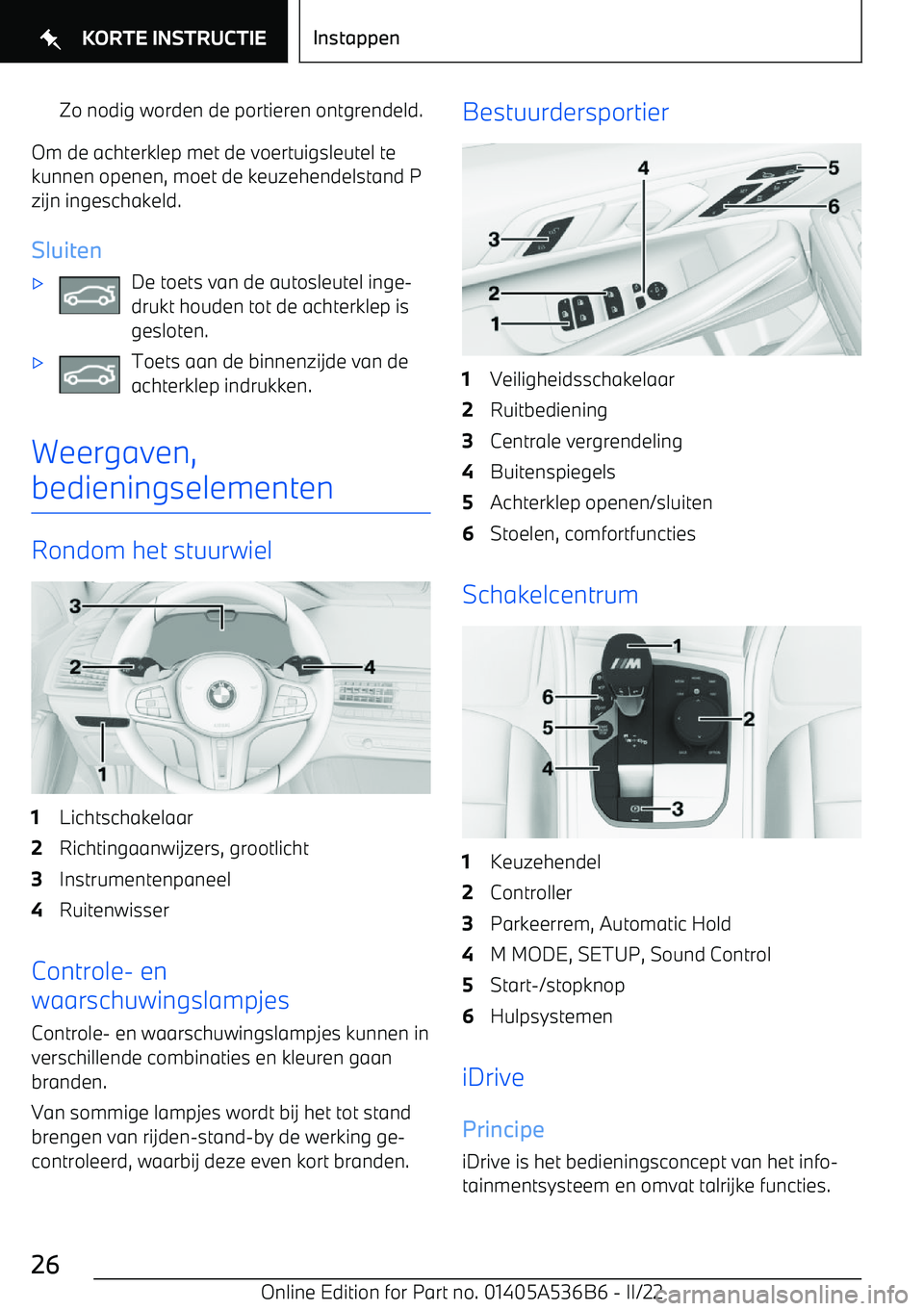
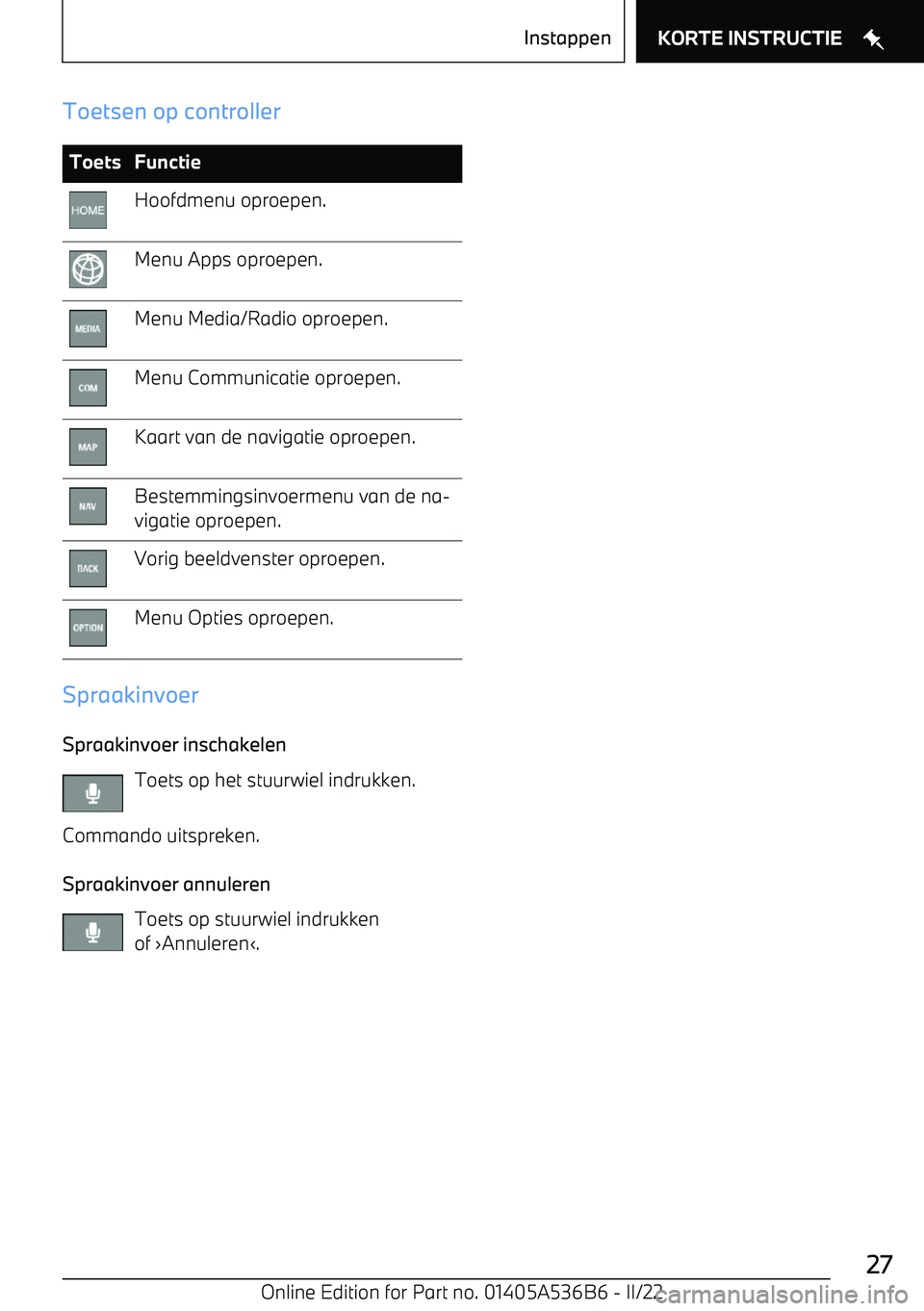
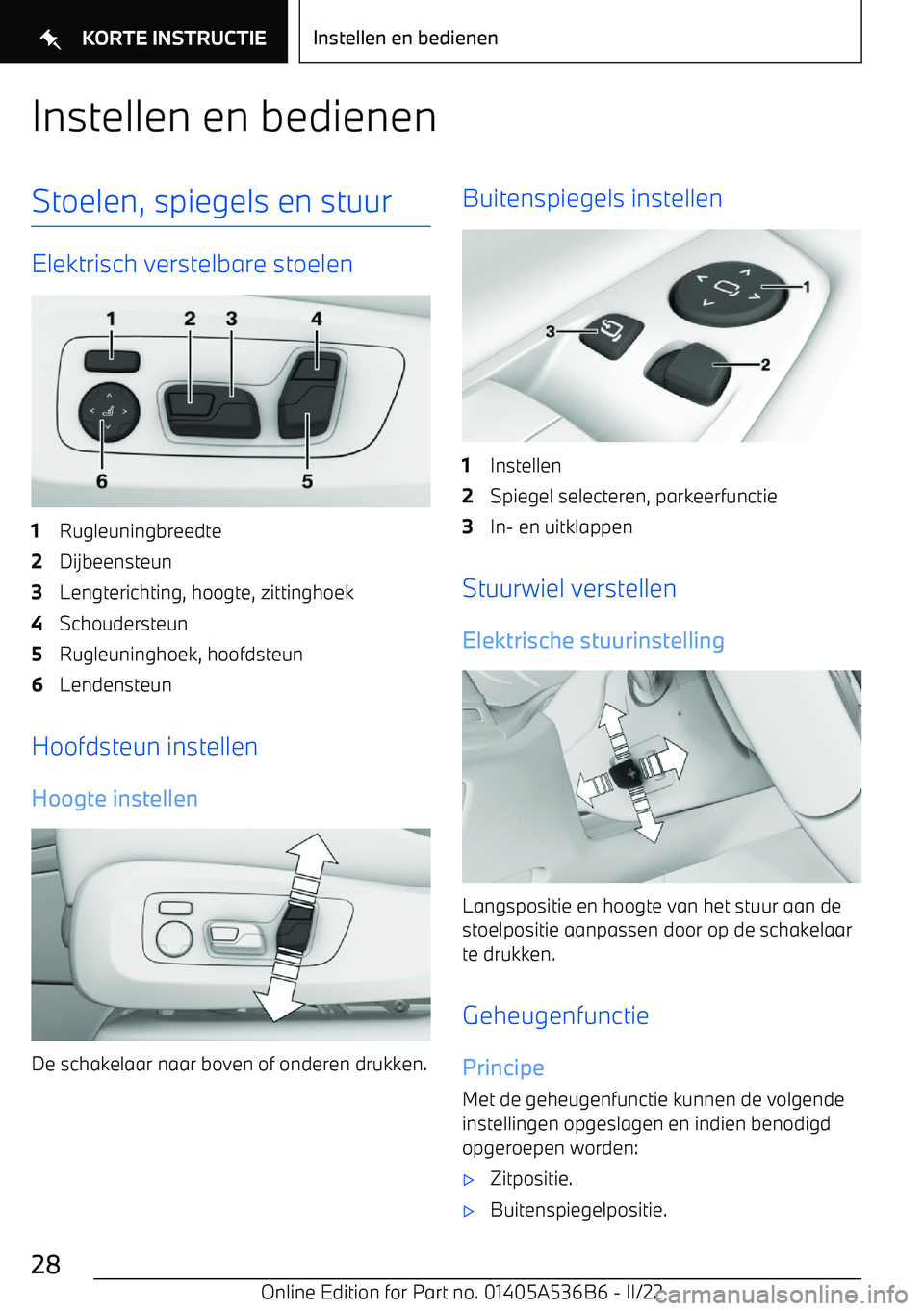
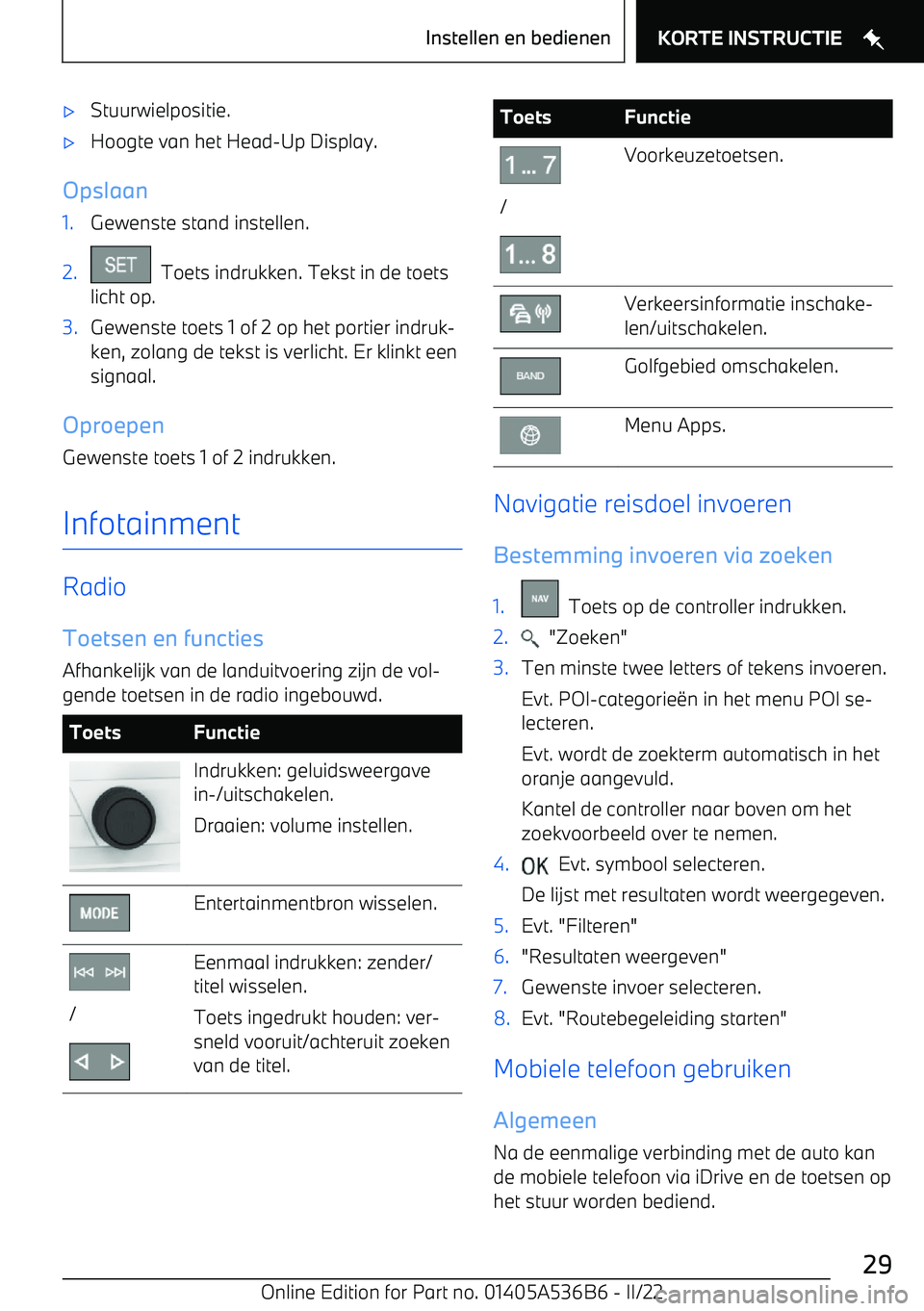
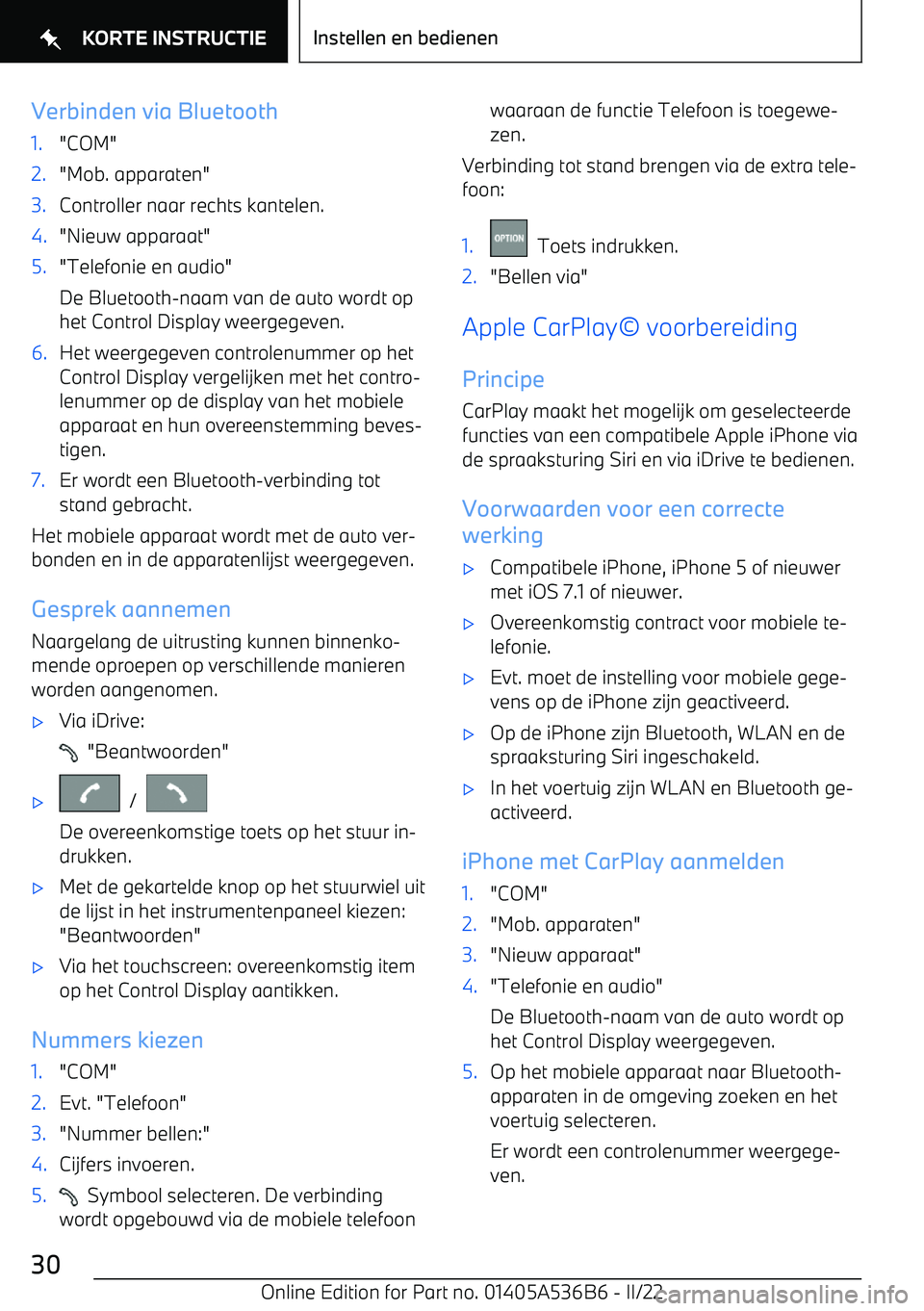
View, print and download for free: BMW X6 M 2022 Instructieboekjes (in Dutch), 464 Pages, PDF Size: 6.22 MB. Search in BMW X6 M 2022 Instructieboekjes (in Dutch) online. CarManualsOnline.info is the largest online database of car user manuals. BMW X6 M 2022 Instructieboekjes (in Dutch) PDF Download. Media van de handleidingUitrusting van de auto In dit hoofdstuk worden alle standaard, lands
All product names, logos, and brands are property of their respective owners.