width BMW X6 XDRIVE35I 2008 Owners Manual
[x] Cancel search | Manufacturer: BMW, Model Year: 2008, Model line: X6 XDRIVE35I, Model: BMW X6 XDRIVE35I 2008Pages: 288, PDF Size: 9.28 MB
Page 46 of 288
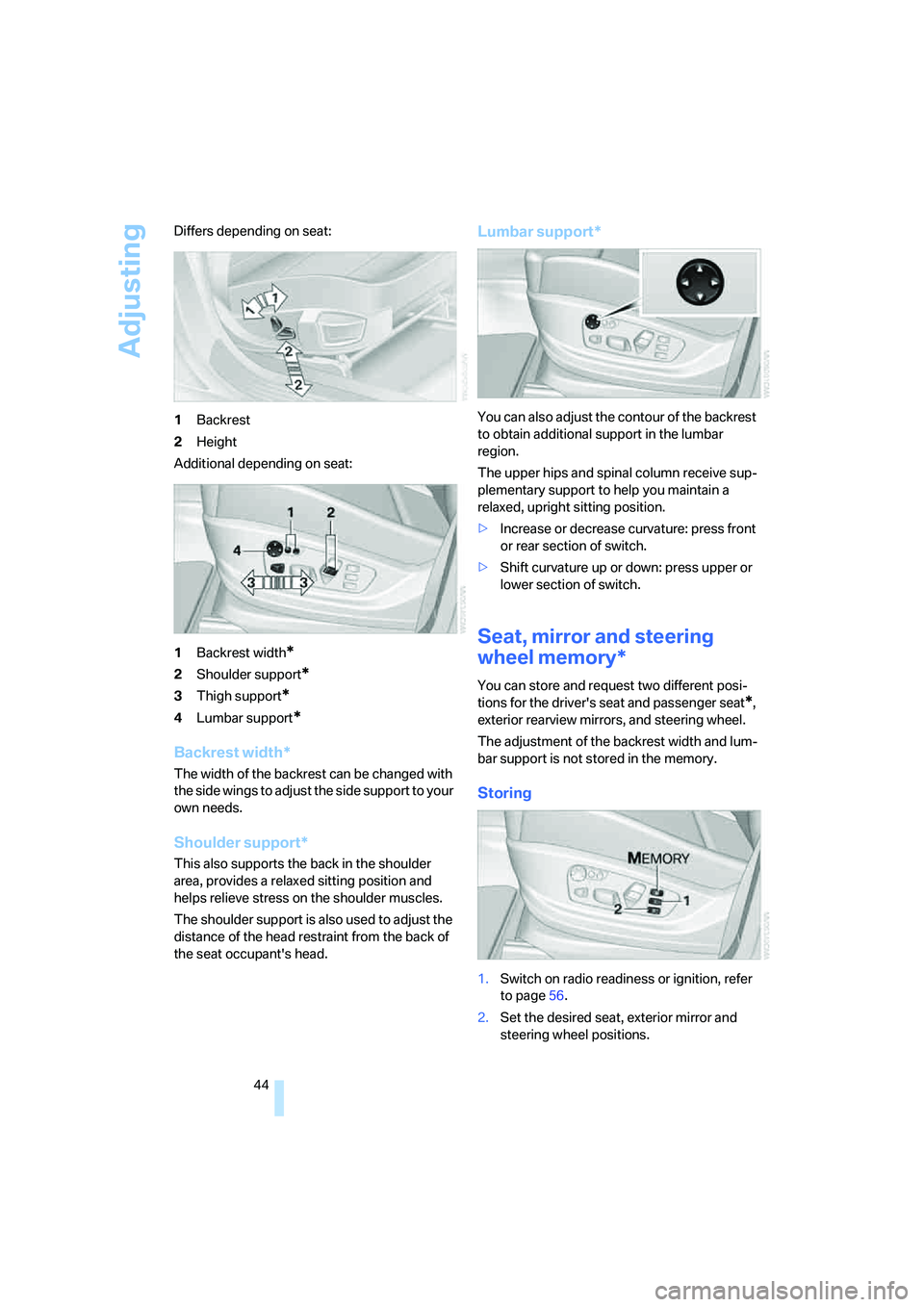
Adjusting
44 Differs depending on seat:
1Backrest
2Height
Additional depending on seat:
1Backrest width
*
2Shoulder support*
3Thigh support*
4Lumbar support*
Backrest width*
The width of the backrest can be changed with
the side wings to adjust the side support to your
own needs.
Shoulder support*
This also supports the back in the shoulder
area, provides a relaxed sitting position and
helps relieve stress on the shoulder muscles.
The shoulder support is also used to adjust the
distance of the head restraint from the back of
the seat occupant's head.
Lumbar support*
You can also adjust the contour of the backrest
to obtain additional support in the lumbar
region.
The upper hips and spinal column receive sup-
plementary support to help you maintain a
relaxed, upright sitting position.
>Increase or decrease curvature: press front
or rear section of switch.
>Shift curvature up or down: press upper or
lower section of switch.
Seat, mirror and steering
wheel memory*
You can store and request two different posi-
tions for the driver's seat and passenger seat
*,
exterior rearview mirrors, and steering wheel.
The adjustment of the backrest width and lum-
bar support is not stored in the memory.
Storing
1.Switch on radio readiness or ignition, refer
to page56.
2.Set the desired seat, exterior mirror and
steering wheel positions.
Page 52 of 288
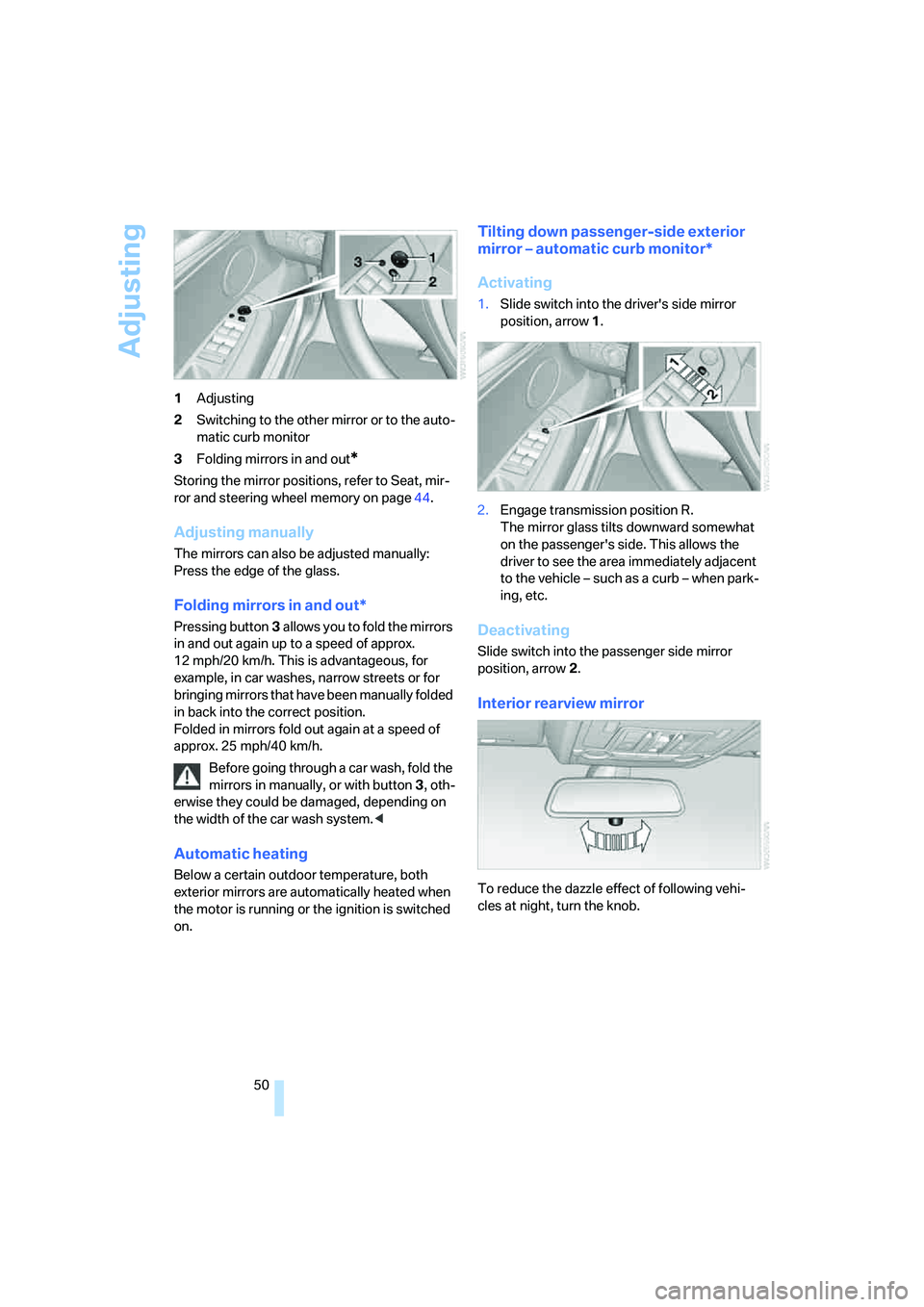
Adjusting
50 1Adjusting
2Switching to the other mirror or to the auto-
matic curb monitor
3Folding mirrors in and out
*
Storing the mirror positions, refer to Seat, mir-
ror and steering wheel memory on page44.
Adjusting manually
The mirrors can also be adjusted manually:
Press the edge of the glass.
Folding mirrors in and out*
Pressing button3 allows you to fold the mirrors
in and out again up to a speed of approx.
12 mph/20 km/h. This is advantageous, for
example, in car washes, narrow streets or for
bringing mirrors that have been manually folded
in back into the correct position.
Folded in mirrors fold out again at a speed of
approx. 25 mph/40 km/h.
Before going through a car wash, fold the
mirrors in manually, or with button 3, oth-
erwise they could be damaged, depending on
the width of the car wash system.<
Automatic heating
Below a certain outdoor temperature, both
exterior mirrors are automatically heated when
the motor is running or the ignition is switched
on.
Tilting down passenger-side exterior
mirror – automatic curb monitor*
Activating
1.Slide switch into the driver's side mirror
position, arrow 1.
2.Engage transmission position R.
The mirror glass tilts downward somewhat
on the passenger's side. This allows the
driver to see the area immediately adjacent
to the vehicle – such as a curb – when park-
ing, etc.
Deactivating
Slide switch into the passenger side mirror
position, arrow 2.
Interior rearview mirror
To reduce the dazzle effect of following vehi-
cles at night, turn the knob.
Page 55 of 288
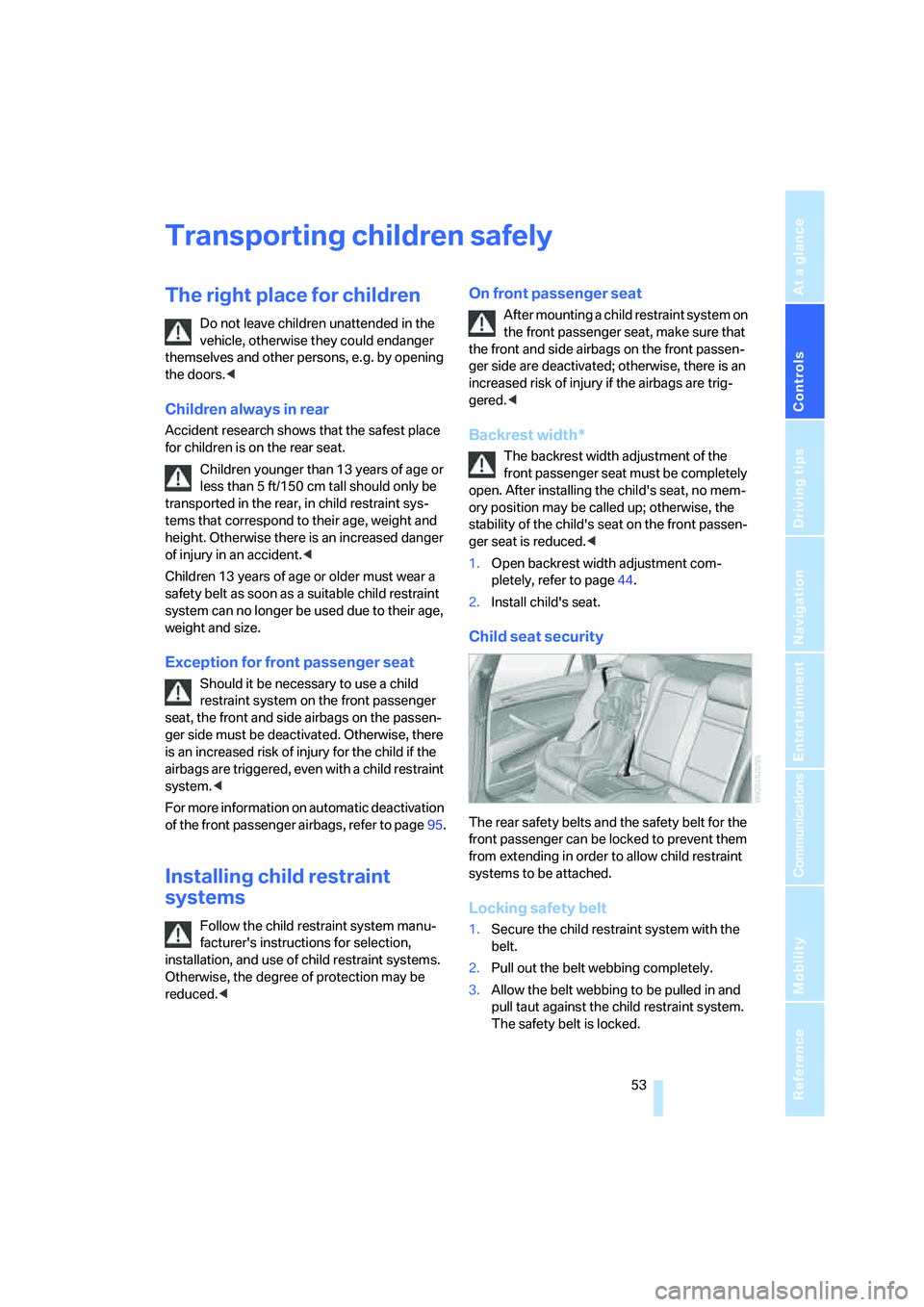
Controls
53Reference
At a glance
Driving tips
Communications
Navigation
Entertainment
Mobility
Transporting children safely
The right place for children
Do not leave children unattended in the
vehicle, otherwise they could endanger
themselves and other persons, e.g. by opening
the doors.<
Children always in rear
Accident research shows that the safest place
for children is on the rear seat.
Children younger than 13 years of age or
less than 5 ft/150 cm tall should only be
transported in the rear, in child restraint sys-
tems that correspond to their age, weight and
height. Otherwise there is an increased danger
of injury in an accident.<
Children 13 years of age or older must wear a
safety belt as soon as a suitable child restraint
system can no longer be used due to their age,
weight and size.
Exception for front passenger seat
Should it be necessary to use a child
restraint system on the front passenger
seat, the front and side airbags on the passen-
ger side must be deactivated. Otherwise, there
is an increased risk of injury for the child if the
airbags are triggered, even with a child restraint
system.<
For more information on automatic deactivation
of the front passenger airbags, refer to page95.
Installing child restraint
systems
Follow the child restraint system manu-
facturer's instructions for selection,
installation, and use of child restraint systems.
Otherwise, the degree of protection may be
reduced.<
On front passenger seat
After mounting a child restraint system on
the front passenger seat, make sure that
the front and side airbags on the front passen-
ger side are deactivated; otherwise, there is an
increased risk of injury if the airbags are trig-
gered.<
Backrest width*
The backrest width adjustment of the
front passenger seat must be completely
open. After installing the child's seat, no mem-
ory position may be called up; otherwise, the
stability of the child's seat on the front passen-
ger seat is reduced.<
1.Open backrest width adjustment com-
pletely, refer to page44.
2.Install child's seat.
Child seat security
The rear safety belts and the safety belt for the
front passenger can be locked to prevent them
from extending in order to allow child restraint
systems to be attached.
Locking safety belt
1.Secure the child restraint system with the
belt.
2.Pull out the belt webbing completely.
3.Allow the belt webbing to be pulled in and
pull taut against the child restraint system.
The safety belt is locked.
Page 130 of 288
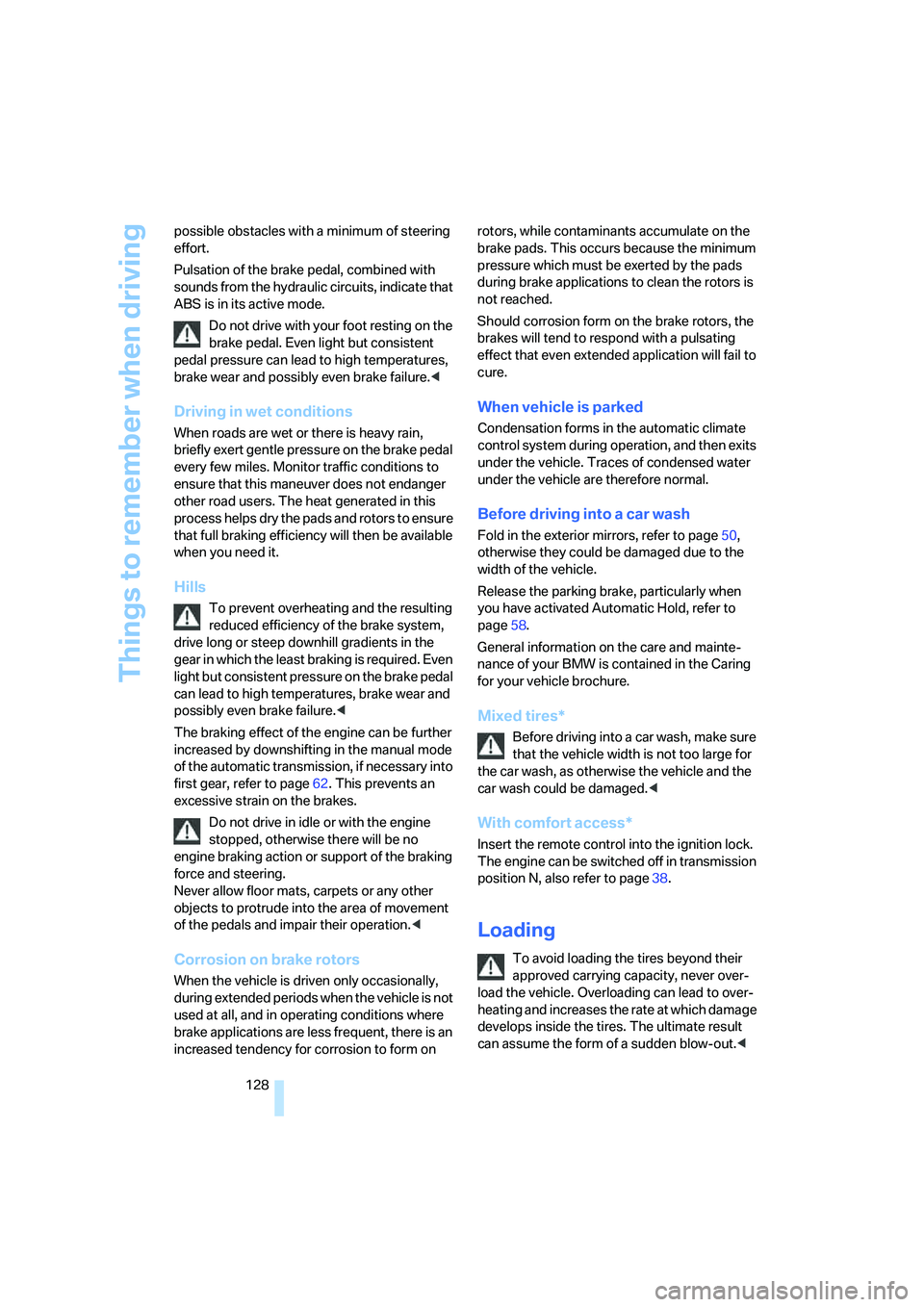
Things to remember when driving
128 possible obstacles with a minimum of steering
effort.
Pulsation of the brake pedal, combined with
sounds from the hydraulic circuits, indicate that
ABS is in its active mode.
Do not drive with your foot resting on the
brake pedal. Even light but consistent
pedal pressure can lead to high temperatures,
brake wear and possibly even brake failure.<
Driving in wet conditions
When roads are wet or there is heavy rain,
briefly exert gentle pressure on the brake pedal
every few miles. Monitor traffic conditions to
ensure that this maneuver does not endanger
other road users. The heat generated in this
process helps dry the pads and rotors to ensure
that full braking efficiency will then be available
when you need it.
Hills
To prevent overheating and the resulting
reduced efficiency of the brake system,
drive long or steep downhill gradients in the
gear in which the least braking is required. Even
light but consistent pressure on the brake pedal
can lead to high temperatures, brake wear and
possibly even brake failure.<
The braking effect of the engine can be further
increased by downshifting in the manual mode
of the automatic transmission, if necessary into
first gear, refer to page62. This prevents an
excessive strain on the brakes.
Do not drive in idle or with the engine
stopped, otherwise there will be no
engine braking action or support of the braking
force and steering.
Never allow floor mats, carpets or any other
objects to protrude into the area of movement
of the pedals and impair their operation.<
Corrosion on brake rotors
When the vehicle is driven only occasionally,
during extended periods when the vehicle is not
used at all, and in operating conditions where
brake applications are less frequent, there is an
increased tendency for corrosion to form on rotors, while contaminants accumulate on the
brake pads. This occurs because the minimum
pressure which must be exerted by the pads
during brake applications to clean the rotors is
not reached.
Should corrosion form on the brake rotors, the
brakes will tend to respond with a pulsating
effect that even extended application will fail to
cure.
When vehicle is parked
Condensation forms in the automatic climate
control system during operation, and then exits
under the vehicle. Traces of condensed water
under the vehicle are therefore normal.
Before driving into a car wash
Fold in the exterior mirrors, refer to page50,
otherwise they could be damaged due to the
width of the vehicle.
Release the parking brake, particularly when
you have activated Automatic Hold, refer to
page58.
General information on the care and mainte-
nance of your BMW is contained in the Caring
for your vehicle brochure.
Mixed tires*
Before driving into a car wash, make sure
that the vehicle width is not too large for
the car wash, as otherwise the vehicle and the
car wash could be damaged.<
With comfort access*
Insert the remote control into the ignition lock.
The engine can be switched off in transmission
position N, also refer to page38.
Loading
To avoid loading the tires beyond their
approved carrying capacity, never over-
load the vehicle. Overloading can lead to over-
heating and increases the rate at which damage
develops inside the tires. The ultimate result
can assume the form of a sudden blow-out.<
Page 237 of 288
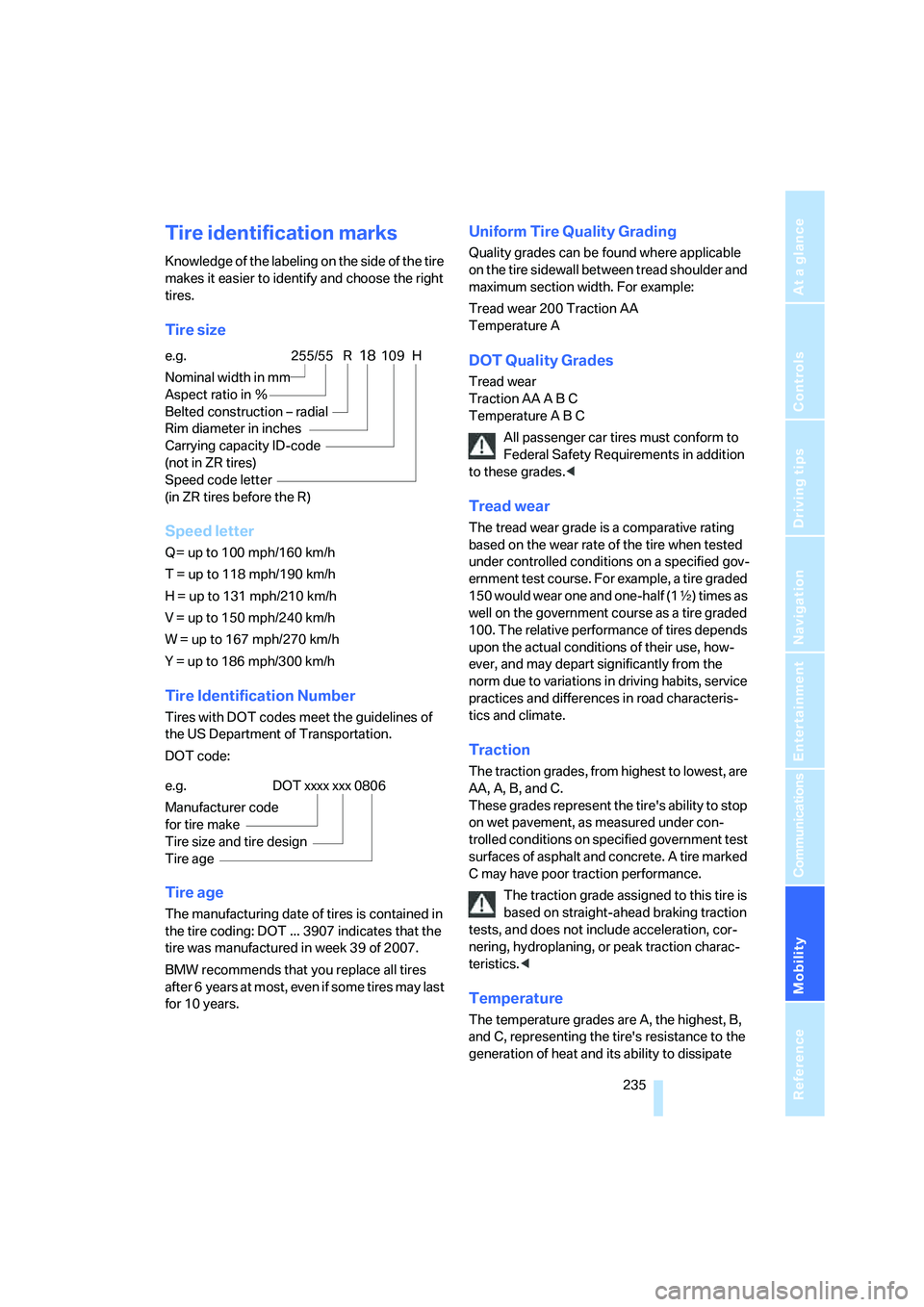
Mobility
235Reference
At a glance
Controls
Driving tips
Communications
Navigation
Entertainment
Tire identification marks
Knowledge of the labeling on the side of the tire
makes it easier to identify and choose the right
tires.
Tire size
Speed letter
Q = up to 100 mph/160 km/h
T = up to 118 mph/190 km/h
H = up to 131 mph/210 km/h
V = up to 150 mph/240 km/h
W = up to 167 mph/270 km/h
Y = up to 186 mph/300 km/h
Tire Identification Number
Tires with DOT codes meet the guidelines of
the US Department of Transportation.
DOT code:
Tire age
The manufacturing date of tires is contained in
the tire coding: DOT ... 3907 indicates that the
tire was manufactured in week 39 of 2007.
BMW recommends that you replace all tires
after 6 years at most, even if some tires may last
for 10 years.
Uniform Tire Quality Grading
Quality grades can be found where applicable
on the tire sidewall between tread shoulder and
maximum section width. For example:
Tread wear 200 Traction AA
Temperature A
DOT Quality Grades
Tread wear
Traction AA A B C
Temperature A B C
All passenger car tires must conform to
Federal Safety Requirements in addition
to these grades.<
Tread wear
The tread wear grade is a comparative rating
based on the wear rate of the tire when tested
under controlled conditions on a specified gov-
ernment test course. For example, a tire graded
150 would wear one and one-half (1γ) times as
well on the government course as a tire graded
100. The relative performance of tires depends
upon the actual conditions of their use, how-
ever, and may depart significantly from the
norm due to variations in driving habits, service
practices and differences in road characteris-
tics and climate.
Traction
The traction grades, from highest to lowest, are
AA, A, B, and C.
These grades represent the tire's ability to stop
on wet pavement, as measured under con-
trolled conditions on specified government test
surfaces of asphalt and concrete. A tire marked
C may have poor traction performance.
The traction grade assigned to this tire is
based on straight-ahead braking traction
tests, and does not include acceleration, cor-
nering, hydroplaning, or peak traction charac-
teristics.<
Temperature
The temperature grades are A, the highest, B,
and C, representing the tire's resistance to the
generation of heat and its ability to dissipate e.g.
Nominal width in mm
Aspect ratio in Ξ
Belted construction – radial
Rim diameter in inches
Carrying capacity ID-code
(not in ZR tires)
Speed code letter
(in ZR tires before the R)
255/55 R18109 H
e.g.
Manufacturer code
for tire make
Tire size and tire design
Tire ageDOT xxxx xxx 0806
Page 261 of 288
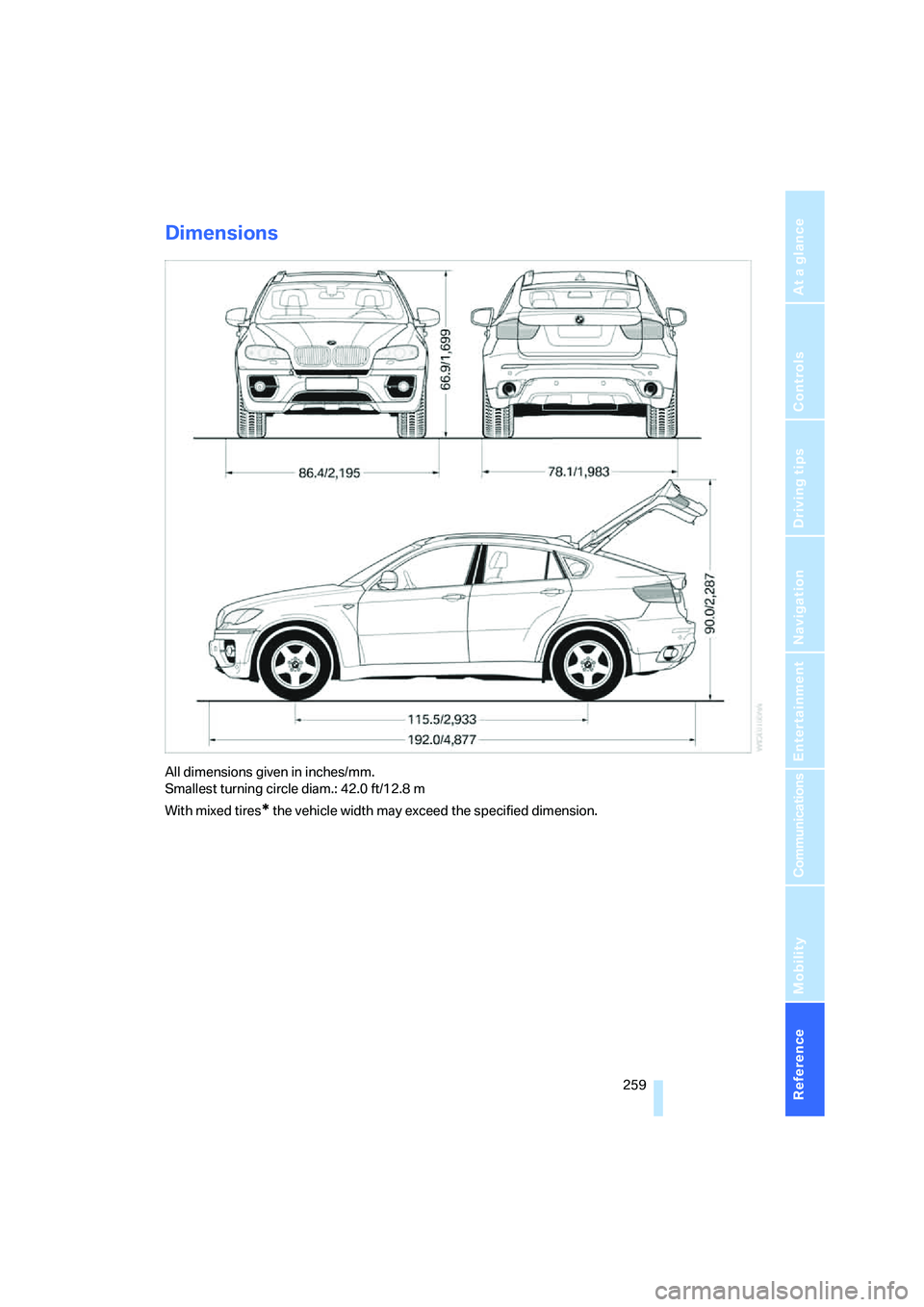
Reference 259
At a glance
Controls
Driving tips
Communications
Navigation
Entertainment
Mobility
Dimensions
All dimensions given in inches/mm.
Smallest turning circle diam.: 42.0 ft/12.8 m
With mixed tires
* the vehicle width may exceed the specified dimension.
Page 269 of 288
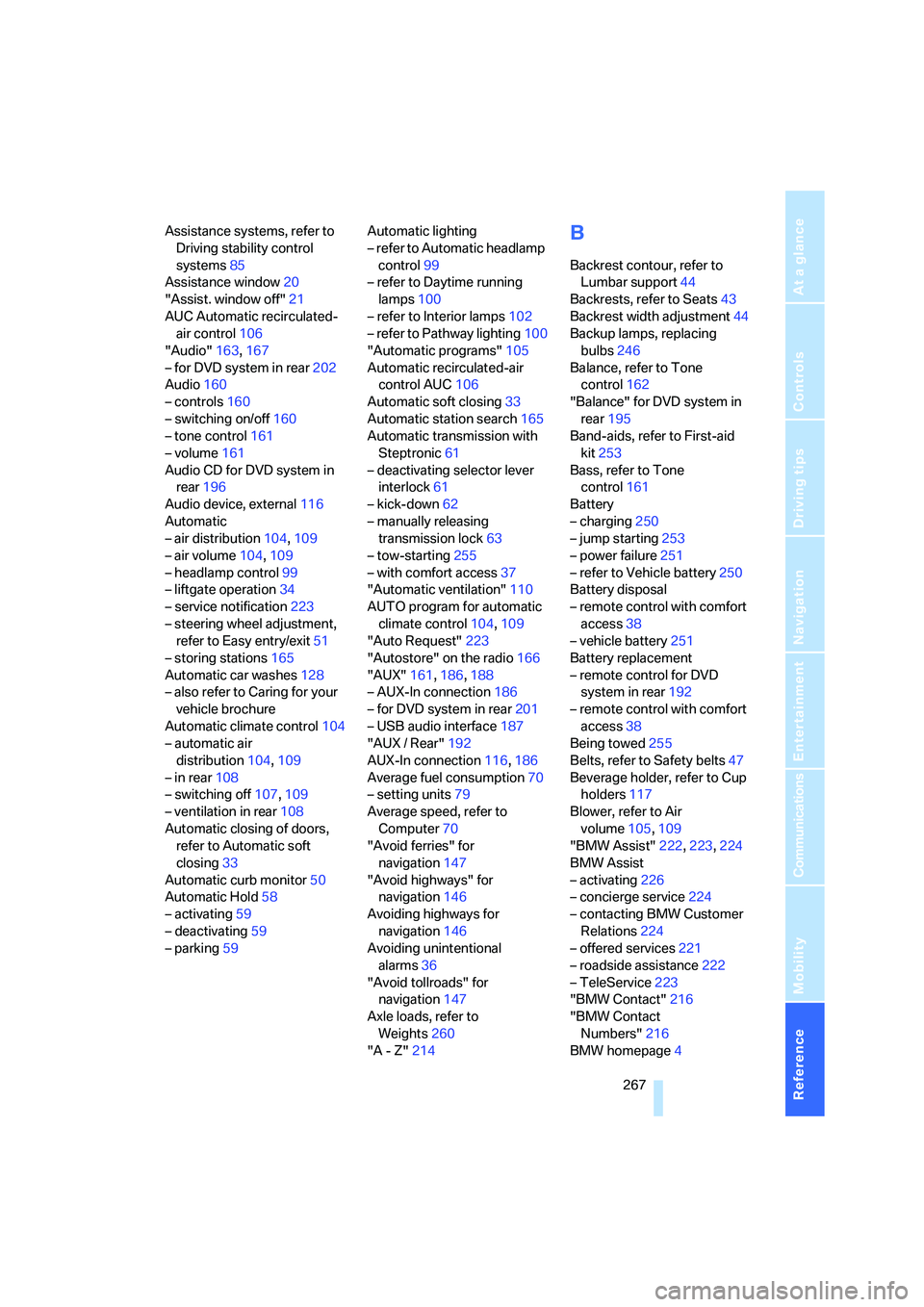
Reference 267
At a glance
Controls
Driving tips
Communications
Navigation
Entertainment
Mobility
Assistance systems, refer to
Driving stability control
systems85
Assistance window20
"Assist. window off"21
AUC Automatic recirculated-
air control106
"Audio"163,167
– for DVD system in rear202
Audio160
– controls160
– switching on/off160
– tone control161
– volume161
Audio CD for DVD system in
rear196
Audio device, external116
Automatic
– air distribution104,109
– air volume104,109
– headlamp control99
– liftgate operation34
– service notification223
– steering wheel adjustment,
refer to Easy entry/exit51
– storing stations165
Automatic car washes128
– also refer to Caring for your
vehicle brochure
Automatic climate control104
– automatic air
distribution104,109
– in rear108
– switching off107,109
– ventilation in rear108
Automatic closing of doors,
refer to Automatic soft
closing33
Automatic curb monitor50
Automatic Hold58
– activating59
– deactivating59
– parking59Automatic lighting
– refer to Automatic headlamp
control99
– refer to Daytime running
lamps100
– refer to Interior lamps102
– refer to Pathway lighting100
"Automatic programs"105
Automatic recirculated-air
control AUC106
Automatic soft closing
33
Automatic station search165
Automatic transmission with
Steptronic61
– deactivating selector lever
interlock61
– kick-down62
– manually releasing
transmission lock63
– tow-starting255
– with comfort access37
"Automatic ventilation"110
AUTO program for automatic
climate control104,109
"Auto Request"223
"Autostore" on the radio166
"AUX"161,186,188
– AUX-In connection186
– for DVD system in rear201
– USB audio interface187
"AUX / Rear"192
AUX-In connection116,186
Average fuel consumption70
– setting units79
Average speed, refer to
Computer70
"Avoid ferries" for
navigation147
"Avoid highways" for
navigation146
Avoiding highways for
navigation146
Avoiding unintentional
alarms36
"Avoid tollroads" for
navigation147
Axle loads, refer to
Weights260
"A - Z"214
B
Backrest contour, refer to
Lumbar support44
Backrests, refer to Seats43
Backrest width adjustment44
Backup lamps, replacing
bulbs246
Balance, refer to Tone
control162
"Balance" for DVD system in
rear195
Band-aids, refer to First-aid
kit253
Bass, refer to Tone
control161
Battery
– charging250
– jump starting253
– power failure251
– refer to Vehicle battery250
Battery disposal
– remote control with comfort
access38
– vehicle battery251
Battery replacement
– remote control for DVD
system in rear192
– remote control with comfort
access38
Being towed255
Belts, refer to Safety belts47
Beverage holder, refer to Cup
holders117
Blower, refer to Air
volume105,109
"BMW Assist"222,223,224
BMW Assist
– activating226
– concierge service224
– contacting BMW Customer
Relations224
– offered services221
– roadside assistance222
– TeleService223
"BMW Contact"216
"BMW Contact
Numbers"216
BMW homepage4
Page 281 of 288
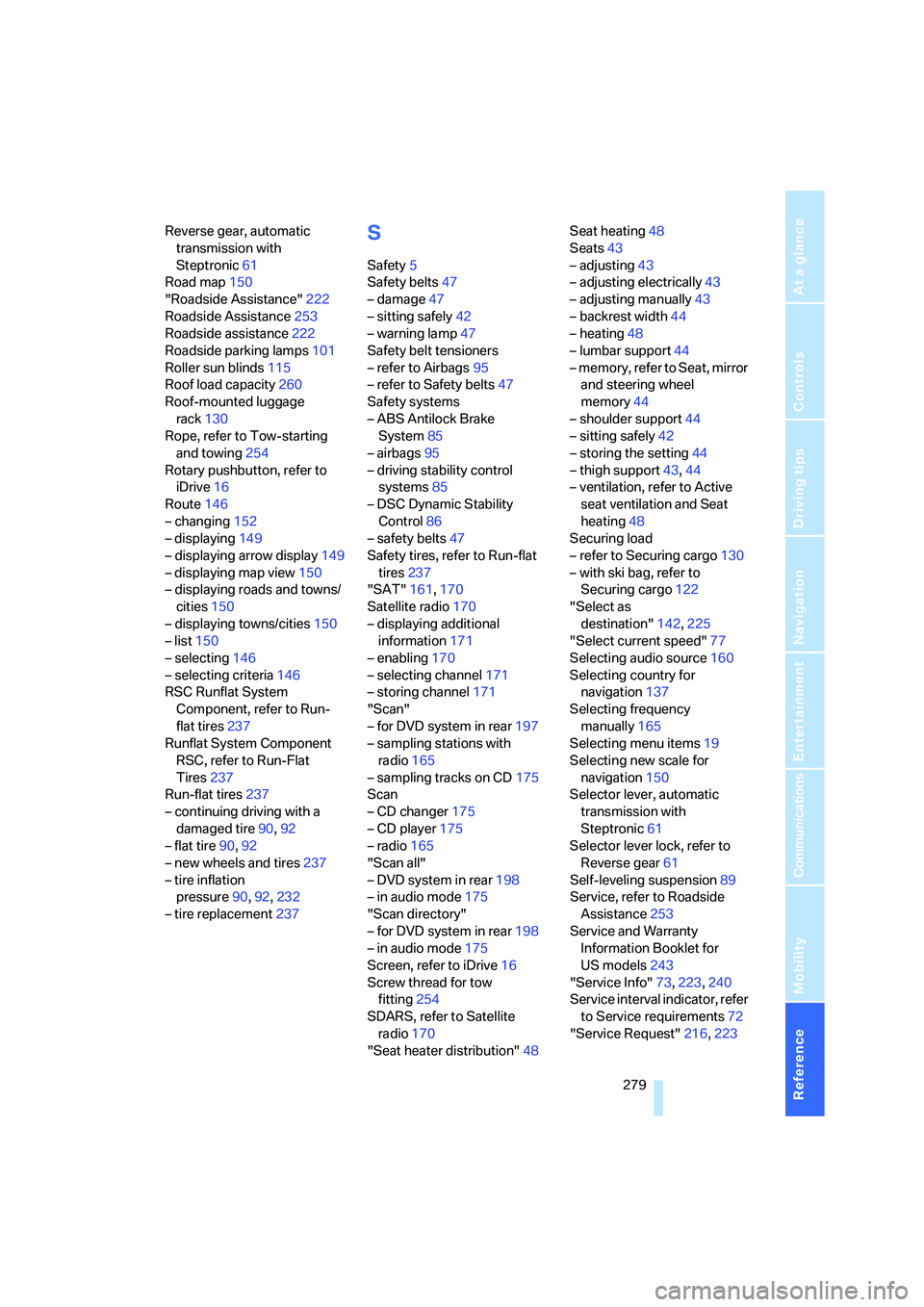
Reference 279
At a glance
Controls
Driving tips
Communications
Navigation
Entertainment
Mobility
Reverse gear, automatic
transmission with
Steptronic61
Road map150
"Roadside Assistance"222
Roadside Assistance253
Roadside assistance222
Roadside parking lamps101
Roller sun blinds115
Roof load capacity260
Roof-mounted luggage
rack130
Rope, refer to Tow-starting
and towing254
Rotary pushbutton, refer to
iDrive16
Route146
– changing152
– displaying149
– displaying arrow display149
– displaying map view150
– displaying roads and towns/
cities150
– displaying towns/cities150
– list150
– selecting146
– selecting criteria146
RSC Runflat System
Component, refer to Run-
flat tires237
Runflat System Component
RSC, refer to Run-Flat
Tires237
Run-flat tires237
– continuing driving with a
damaged tire90,92
– flat tire90,92
– new wheels and tires237
– tire inflation
pressure90,92,232
– tire replacement237S
Safety5
Safety belts47
– damage47
– sitting safely42
– warning lamp47
Safety belt tensioners
– refer to Airbags95
– refer to Safety belts47
Safety systems
– ABS Antilock Brake
System85
– airbags95
– driving stability control
systems85
– DSC Dynamic Stability
Control86
– safety belts47
Safety tires, refer to Run-flat
tires237
"SAT"161,170
Satellite radio170
– displaying additional
information171
– enabling170
– selecting channel171
– storing channel171
"Scan"
– for DVD system in rear197
– sampling stations with
radio165
– sampling tracks on CD175
Scan
– CD changer175
– CD player175
– radio165
"Scan all"
– DVD system in rear198
– in audio mode175
"Scan directory"
– for DVD system in rear198
– in audio mode175
Screen, refer to iDrive16
Screw thread for tow
fitting254
SDARS, refer to Satellite
radio170
"Seat heater distribution"48Seat heating48
Seats43
– adjusting43
– adjusting electrically43
– adjusting manually43
– backrest width44
– heating48
– lumbar support44
– memory, refer to Seat, mirror
and steering wheel
memory44
– shoulder support44
– sitting safely42
– storing the setting44
– thigh support43,44
– ventilation, refer to Active
seat ventilation and Seat
heating48
Securing load
– refer to Securing cargo130
– with ski bag, refer to
Securing cargo122
"Select as
destination"142,225
"Select current speed"77
Selecting audio source160
Selecting country for
navigation137
Selecting frequency
manually165
Selecting menu items19
Selecting new scale for
navigation150
Selector lever, automatic
transmission with
Steptronic61
Selector lever lock, refer to
Reverse gear61
Self-leveling suspension89
Service, refer to Roadside
Assistance253
Service and Warranty
Information Booklet for
US models243
"Service Info"73,223,240
Service interval indicator, refer
to Service requirements72
"Service Request"216,223
Page 284 of 288
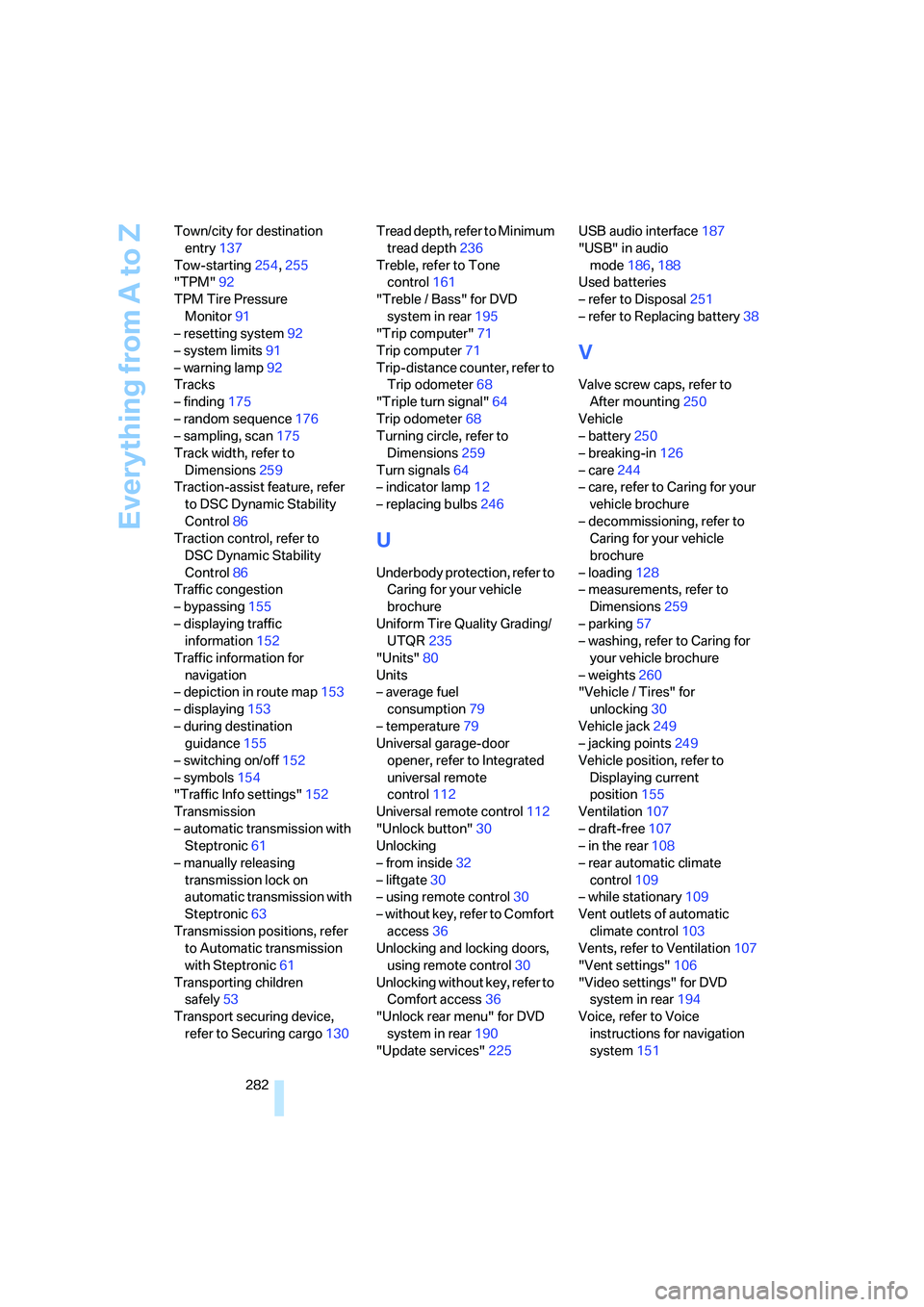
Everything from A to Z
282 Town/city for destination
entry137
Tow-starting254,255
"TPM"92
TPM Tire Pressure
Monitor91
– resetting system92
– system limits91
– warning lamp92
Tracks
– finding175
– random sequence176
– sampling, scan175
Track width, refer to
Dimensions259
Traction-assist feature, refer
to DSC Dynamic Stability
Control86
Traction control, refer to
DSC Dynamic Stability
Control86
Traffic congestion
– bypassing155
– displaying traffic
information152
Traffic information for
navigation
– depiction in route map153
– displaying153
– during destination
guidance155
– switching on/off152
– symbols154
"Traffic Info settings"152
Transmission
– automatic transmission with
Steptronic61
– manually releasing
transmission lock on
automatic transmission with
Steptronic63
Transmission positions, refer
to Automatic transmission
with Steptronic61
Transporting children
safely53
Transport securing device,
refer to Securing cargo130Tread depth, refer to Minimum
tread depth236
Treble, refer to Tone
control161
"Treble / Bass" for DVD
system in rear195
"Trip computer"71
Trip computer71
Trip-distance counter, refer to
Trip odometer68
"Triple turn signal"64
Trip odometer68
Turning circle, refer to
Dimensions259
Turn signals64
– indicator lamp12
– replacing bulbs246
U
Underbody protection, refer to
Caring for your vehicle
brochure
Uniform Tire Quality Grading/
UTQR235
"Units"80
Units
– average fuel
consumption79
– temperature79
Universal garage-door
opener, refer to Integrated
universal remote
control112
Universal remote control112
"Unlock button"30
Unlocking
– from inside32
– liftgate30
– using remote control30
– without key, refer to Comfort
access36
Unlocking and locking doors,
using remote control30
Unlocking without key, refer to
Comfort access36
"Unlock rear menu" for DVD
system in rear190
"Update services"225USB audio interface187
"USB" in audio
mode186,188
Used batteries
– refer to Disposal251
– refer to Replacing battery38
V
Valve screw caps, refer to
After mounting250
Vehicle
– battery250
– breaking-in126
– care244
– care, refer to Caring for your
vehicle brochure
– decommissioning, refer to
Caring for your vehicle
brochure
– loading128
– measurements, refer to
Dimensions259
– parking57
– washing, refer to Caring for
your vehicle brochure
– weights260
"Vehicle / Tires" for
unlocking30
Vehicle jack249
– jacking points249
Vehicle position, refer to
Displaying current
position155
Ventilation107
– draft-free107
– in the rear108
– rear automatic climate
control109
– while stationary109
Vent outlets of automatic
climate control103
Vents, refer to Ventilation107
"Vent settings"106
"Video settings" for DVD
system in rear194
Voice, refer to Voice
instructions for navigation
system151
Page 285 of 288
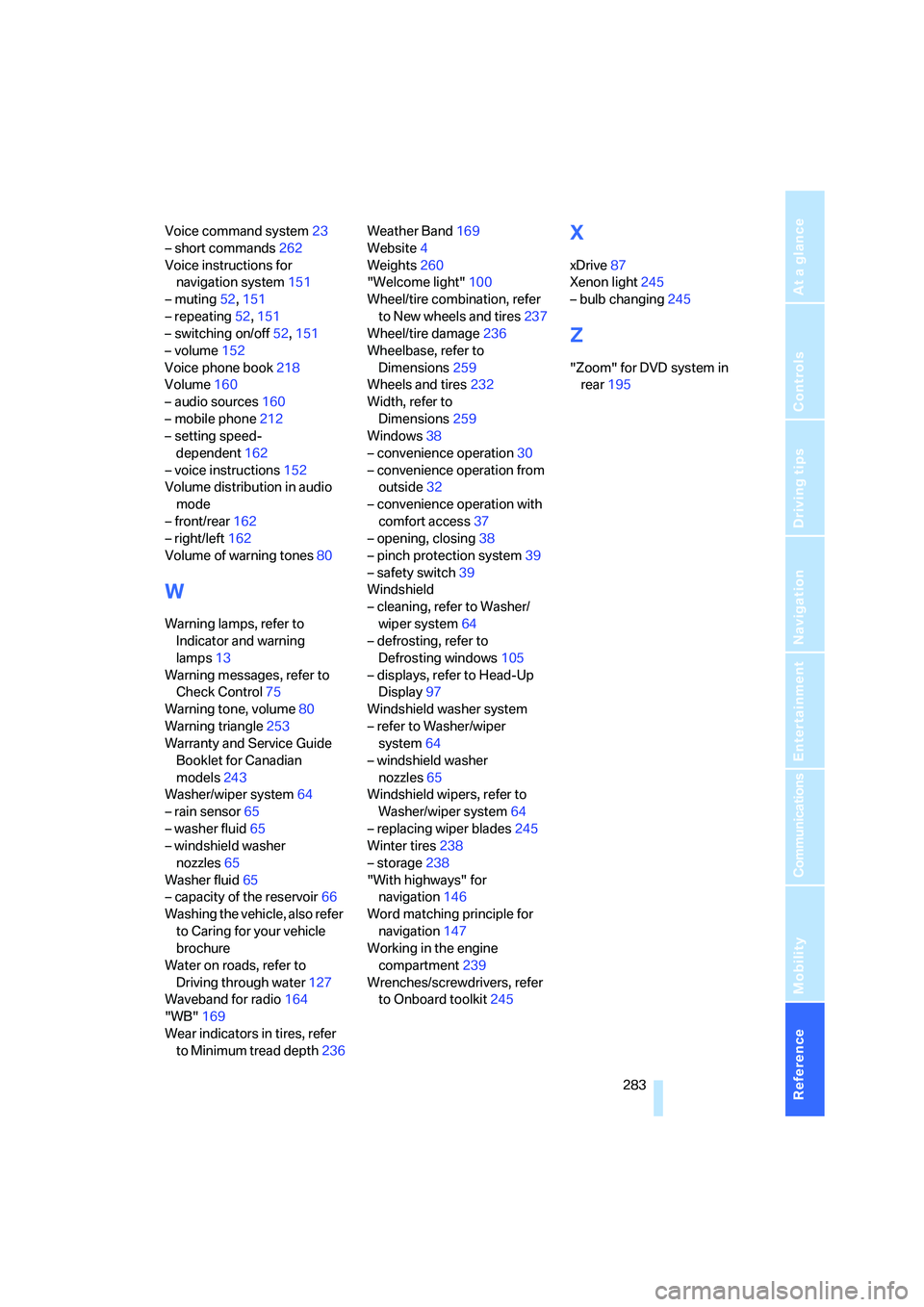
Reference 283
At a glance
Controls
Driving tips
Communications
Navigation
Entertainment
Mobility
Voice command system23
– short commands262
Voice instructions for
navigation system151
– muting52,151
– repeating52,151
– switching on/off52,151
– volume152
Voice phone book218
Volume160
– audio sources160
– mobile phone212
– setting speed-
dependent162
– voice instructions152
Volume distribution in audio
mode
– front/rear162
– right/left162
Volume of warning tones80
W
Warning lamps, refer to
Indicator and warning
lamps13
Warning messages, refer to
Check Control75
Warning tone, volume80
Warning triangle253
Warranty and Service Guide
Booklet for Canadian
models243
Washer/wiper system64
– rain sensor65
– washer fluid65
– windshield washer
nozzles65
Washer fluid65
– capacity of the reservoir66
Washing the vehicle, also refer
to Caring for your vehicle
brochure
Water on roads, refer to
Driving through water127
Waveband for radio164
"WB"169
Wear indicators in tires, refer
to Minimum tread depth236Weather Band169
Website4
Weights260
"Welcome light"100
Wheel/tire combination, refer
to New wheels and tires237
Wheel/tire damage236
Wheelbase, refer to
Dimensions259
Wheels and tires232
Width, refer to
Dimensions259
Windows38
– convenience operation30
– convenience operation from
outside32
– convenience operation with
comfort access37
– opening, closing38
– pinch protection system39
– safety switch39
Windshield
– cleaning, refer to Washer/
wiper system64
– defrosting, refer to
Defrosting windows105
– displays, refer to Head-Up
Display97
Windshield washer system
– refer to Washer/wiper
system64
– windshield washer
nozzles65
Windshield wipers, refer to
Washer/wiper system64
– replacing wiper blades245
Winter tires238
– storage
238
"With highways" for
navigation146
Word matching principle for
navigation147
Working in the engine
compartment239
Wrenches/screwdrivers, refer
to Onboard toolkit245
X
xDrive87
Xenon light245
– bulb changing245
Z
"Zoom" for DVD system in
rear195