AUX BMW X6M 2010 E71 Owner's Manual
[x] Cancel search | Manufacturer: BMW, Model Year: 2010, Model line: X6M, Model: BMW X6M 2010 E71Pages: 300, PDF Size: 12.41 MB
Page 121 of 300
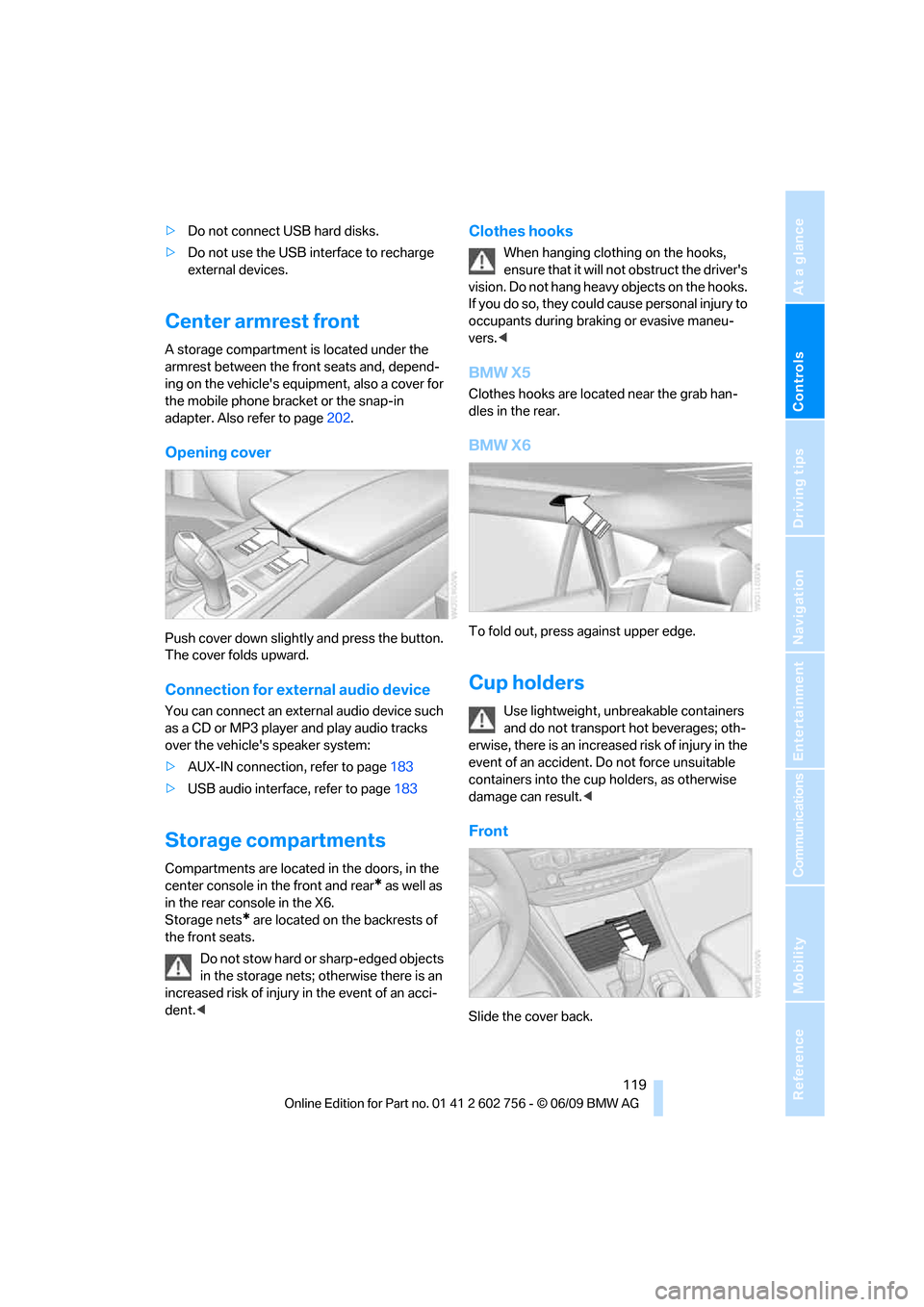
Controls
119Reference
At a glance
Driving tips
Communications
Navigation
Entertainment
Mobility
>Do not connect USB hard disks.
>Do not use the USB interface to recharge
external devices.
Center armrest front
A storage compartment is located under the
armrest between the front seats and, depend-
ing on the vehicle's equipment, also a cover for
the mobile phone bracket or the snap-in
adapter. Also refer to page202.
Opening cover
Push cover down slightly and press the button.
The cover folds upward.
Connection for external audio device
You can connect an external audio device such
as a CD or MP3 player and play audio tracks
over the vehicle's speaker system:
>AUX-IN connection, refer to page183
>USB audio interface, refer to page183
Storage compartments
Compartments are located in the doors, in the
center console in the front and rear
* as well as
in the rear console in the X6.
Storage nets
* are located on the backrests of
the front seats.
Do not stow hard or sharp-edged objects
in the storage nets; otherwise there is an
increased risk of injury in the event of an acci-
dent.<
Clothes hooks
When hanging clothing on the hooks,
ensure that it will not obstruct the driver's
vision. Do not hang heavy objects on the hooks.
If you do so, they could cause personal injury to
occupants during braking or evasive maneu-
vers.<
BMW X5
Clothes hooks are located near the grab han-
dles in the rear.
BMW X6
To fold out, press against upper edge.
Cup holders
Use lightweight, unbreakable containers
and do not transport hot beverages; oth-
erwise, there is an increased risk of injury in the
event of an accident. Do not force unsuitable
containers into the cup holders, as otherwise
damage can result.<
Front
Slide the cover back.
ba8_e70ag.book Seite 119 Freitag, 5. Juni 2009 11:42 11
Page 132 of 300
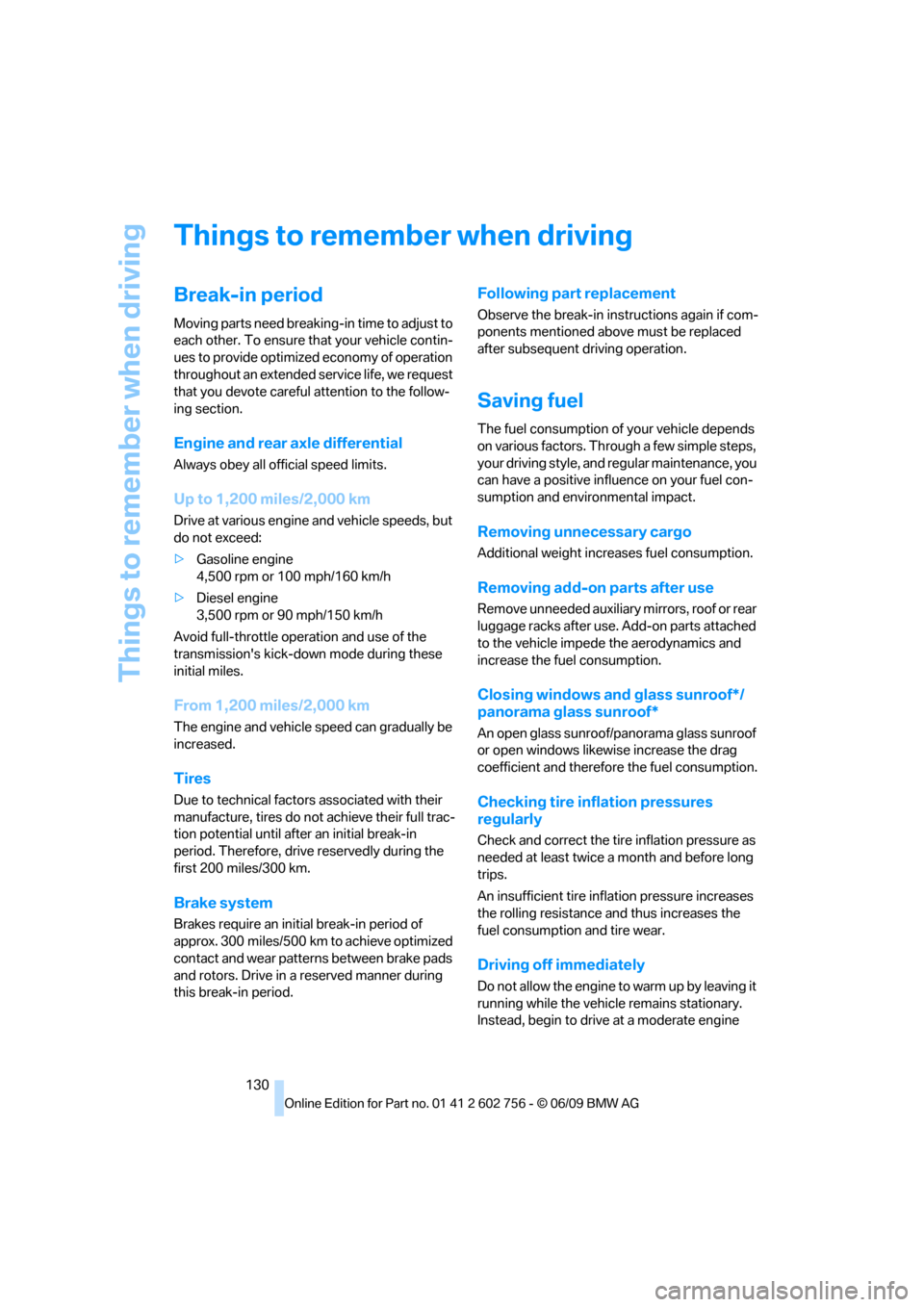
Things to remember when driving
130
Things to remember when driving
Break-in period
Moving parts need breaking-in time to adjust to
each other. To ensure that your vehicle contin-
ues to provide optimized economy of operation
throughout an extended service life, we request
that you devote careful attention to the follow-
ing section.
Engine and rear axle differential
Always obey all official speed limits.
Up to 1,200 miles/2,000 km
Drive at various engine and vehicle speeds, but
do not exceed:
>Gasoline engine
4,500 rpm or 100 mph/160 km/h
>Diesel engine
3,500 rpm or 90 mph/150 km/h
Avoid full-throttle operation and use of the
transmission's kick-down mode during these
initial miles.
From 1,200 miles/2,000 km
The engine and vehicle speed can gradually be
increased.
Tires
Due to technical factors associated with their
manufacture, tires do not achieve their full trac-
tion potential until after an initial break-in
period. Therefore, drive reservedly during the
first 200 miles/300 km.
Brake system
Brakes require an initial break-in period of
approx. 300 miles/500 km to achieve optimized
contact and wear patterns between brake pads
and rotors. Drive in a reserved manner during
this break-in period.
Following part replacement
Observe the break-in instructions again if com-
ponents mentioned above must be replaced
after subsequent driving operation.
Saving fuel
The fuel consumption of your vehicle depends
on various factors. Through a few simple steps,
your driving style, and regular maintenance, you
can have a positive influence on your fuel con-
sumption and environmental impact.
Removing unnecessary cargo
Additional weight increases fuel consumption.
Removing add-on parts after use
Remove unneeded auxiliary mirrors, roof or rear
luggage racks after use. Add-on parts attached
to the vehicle impede the aerodynamics and
increase the fuel consumption.
Closing windows and glass sunroof*/
panorama glass sunroof*
An open glass sunroof/panorama glass sunroof
or open windows likewise increase the drag
coefficient and therefore the fuel consumption.
Checking tire inflation pressures
regularly
Check and correct the tire inflation pressure as
needed at least twice a month and before long
trips.
An insufficient tire inflation pressure increases
the rolling resistance and thus increases the
fuel consumption and tire wear.
Driving off immediately
Do not allow the engine to warm up by leaving it
running while the vehicle remains stationary.
Instead, begin to drive at a moderate engine
ba8_e70ag.book Seite 130 Freitag, 5. Juni 2009 11:42 11
Page 185 of 300
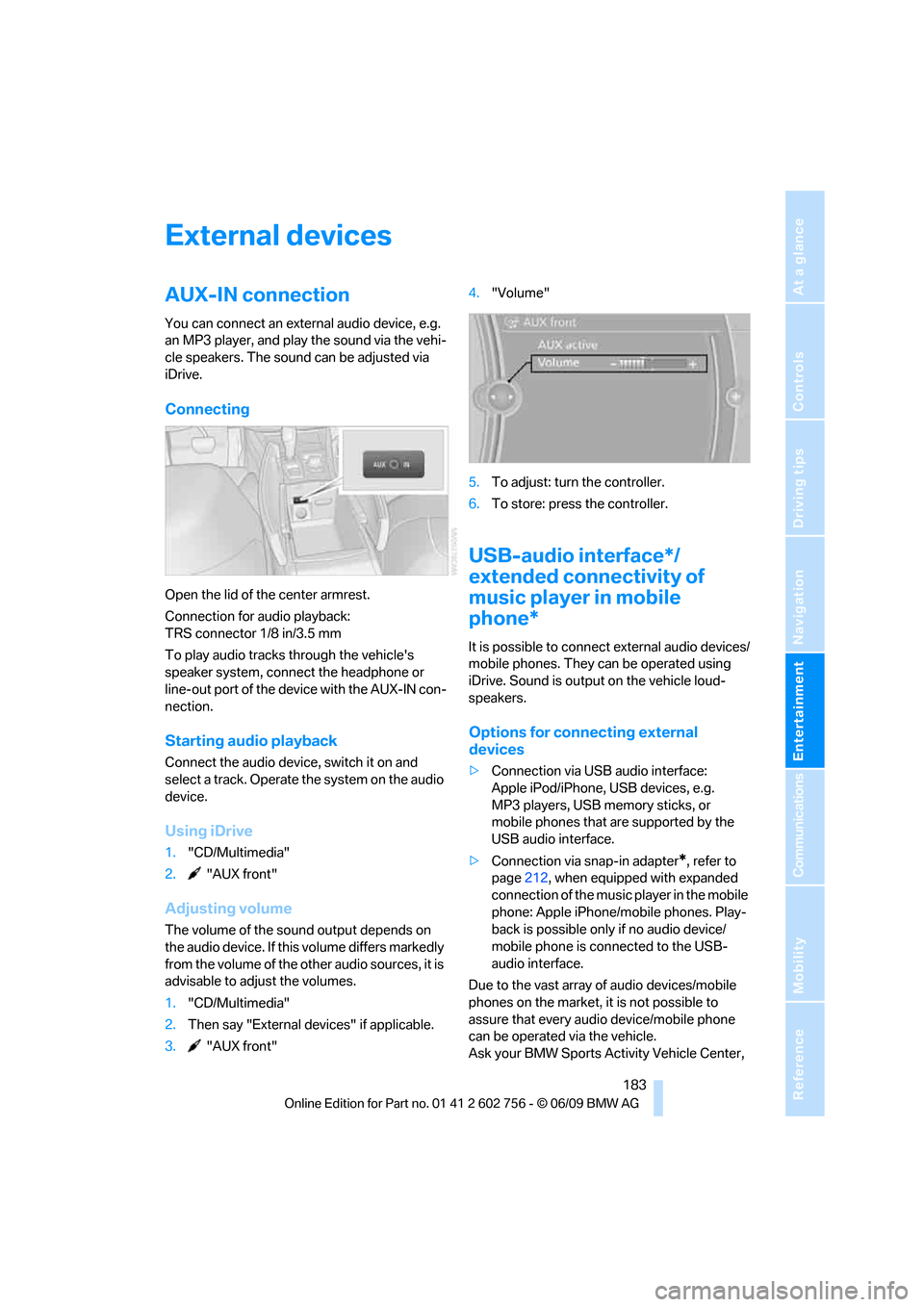
Navigation
Entertainment
Driving tips
183Reference
At a glance
Controls
Communications
Mobility
External devices
AUX-IN connection
You can connect an external audio device, e.g.
an MP3 player, and play the sound via the vehi-
cle speakers. The sound can be adjusted via
iDrive.
Connecting
Open the lid of the center armrest.
Connection for audio playback:
TRS connector 1/8 in/3.5 mm
To play audio tracks through the vehicle's
speaker system, connect the headphone or
line-out port of the device with the AUX-IN con-
nection.
Starting audio playback
Connect the audio device, switch it on and
select a track. Operate the system on the audio
device.
Using iDrive
1."CD/Multimedia"
2. "AUX front"
Adjusting volume
The volume of the sound output depends on
the audio device. If this volume differs markedly
from the volume of the other audio sources, it is
advisable to adjust the volumes.
1."CD/Multimedia"
2.Then say "External devices" if applicable.
3. "AUX front"4."Volume"
5.To adjust: turn the controller.
6.To store: press the controller.
USB-audio interface*/
extended connectivity of
music player in mobile
phone*
It is possible to connect external audio devices/
mobile phones. They can be operated using
iDrive. Sound is output on the vehicle loud-
speakers.
Options for connecting external
devices
>Connection via USB audio interface:
Apple iPod/iPhone, USB devices, e.g.
MP3 players, USB memory sticks, or
mobile phones that are supported by the
USB audio interface.
>Connection via snap-in adapter
*, refer to
page212, when equipped with expanded
connection of the music player in the mobile
phone: Apple iPhone/mobile phones. Play-
back is possible only if no audio device/
mobile phone is connected to the USB-
audio interface.
Due to the vast array of audio devices/mobile
phones on the market, it is not possible to
assure that every audio device/mobile phone
can be operated via the vehicle.
Ask your BMW Sports Activity Vehicle Center,
ba8_e70ag.book Seite 183 Freitag, 5. Juni 2009 11:42 11
Page 186 of 300

External devices
184 which audio devices/mobile phones are com-
patible.
Audio files
Standard audio formats, e.g. MP3, WMA, WAV
(PCM) and AAC, and playlists in the M3U format
can be played.
Connecting via USB-audio interface
Open the lid of the center armrest.
1AUX-IN connection for audio playback:
TRS connector 1/8 in/3.5 mm
2USB interface
Apple iPod/iPhone
Use the special cable adapter for Apple iPods/
iPhones, which you can obtain from your BMW
Sports Activity Vehicle Center. The cable
adapter is required for a proper connection.
Connect the Apple iPod/iPhone to the AUX-IN
connection and USB interface1 using the cable
adapter for Apple iPod/iPhone.
The menu structure of the Apple iPod/iPhone is
supported by the USB audio interface.
USB device
When connecting the device use a flexi-
ble adapter cable, to protect the USB
interface and your USB device against physical
damage.<
Connect the USB device to connector 2, using
a flexible adapter cable.
When the device is connected for the first time,
the information on all tracks (e.g. artist, type of
music) and the playlists are transferred from the
USB device to the vehicle. This process can take some time. The time required is dependent
on the USB device and on the number of tracks.
During transmission, the tracks can be
accessed via the file directory.
Information from up to four USB devices can be
stored in the vehicle, or a total of about
16,000 tracks.
I f a f i f t h U S B d e v i c e i s c o n n e c t e d o r i f m o r e t h a n
16,000 tracks are stored, information on exist-
ing tracks may be deleted.
Music tracks with integrated Digital
Rights Management (DRM) cannot be
played.<
Starting audio playback
If the audio device has a device name, this will
be displayed if possible.
1."CD/Multimedia"
2."External devices"
3.Select the symbol.
The name of the audio device may appear.
The playback starts with the first track. If an
Apple iPhone is connected via the snap-in
adapter while an audio device is connected to
the AUX-IN connection at the same time, the
audio signal of the AUX-IN connection will be
played.
Information about the track
If information about a track has been stored, it is
displayed automatically:
>Artist
>Album title
>Number of tracks
>Track file name
ba8_e70ag.book Seite 184 Freitag, 5. Juni 2009 11:42 11
Page 190 of 300
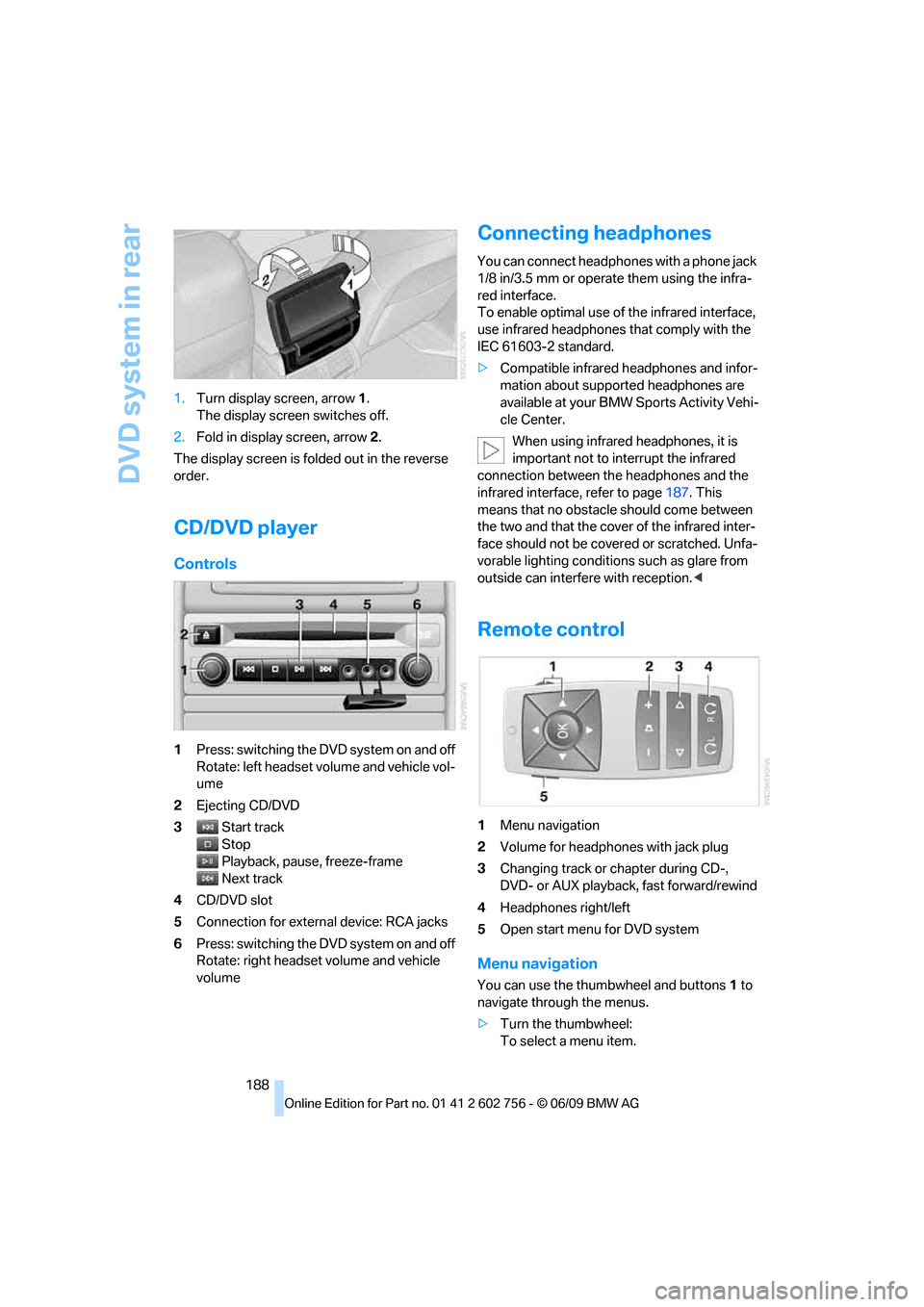
DVD system in rear
188 1.Turn display screen, arrow1.
The display screen switches off.
2.Fold in display screen, arrow2.
The display screen is folded out in the reverse
order.
CD/DVD player
Controls
1Press: switching the DVD system on and off
Rotate: left headset volume and vehicle vol-
ume
2Ejecting CD/DVD
3Start track
Stop
Playback, pause, freeze-frame
Next track
4CD/DVD slot
5Connection for external device: RCA jacks
6Press: switching the DVD system on and off
Rotate: right headset volume and vehicle
volume
Connecting headphones
You can connect headphones with a phone jack
1/8 in/3.5 mm or operate them using the infra-
red interface.
To enable optimal use of the infrared interface,
use infrared headphones that comply with the
IEC 61603-2 standard.
>Compatible infrared headphones and infor-
mation about supported headphones are
available at your BMW Sports Activity Vehi-
cle Center.
When using infrared headphones, it is
important not to interrupt the infrared
connection between the headphones and the
infrared interface, refer to page187. This
means that no obstacle should come between
the two and that the cover of the infrared inter-
face should not be covered or scratched. Unfa-
vorable lighting conditions such as glare from
outside can interfere with reception.<
Remote control
1Menu navigation
2Volume for headphones with jack plug
3Changing track or chapter during CD-,
DVD- or AUX playback, fast forward/rewind
4Headphones right/left
5Open start menu for DVD system
Menu navigation
You can use the thumbwheel and buttons1 to
navigate through the menus.
>Turn the thumbwheel:
To select a menu item.
ba8_e70ag.book Seite 188 Freitag, 5. Juni 2009 11:42 11
Page 191 of 300
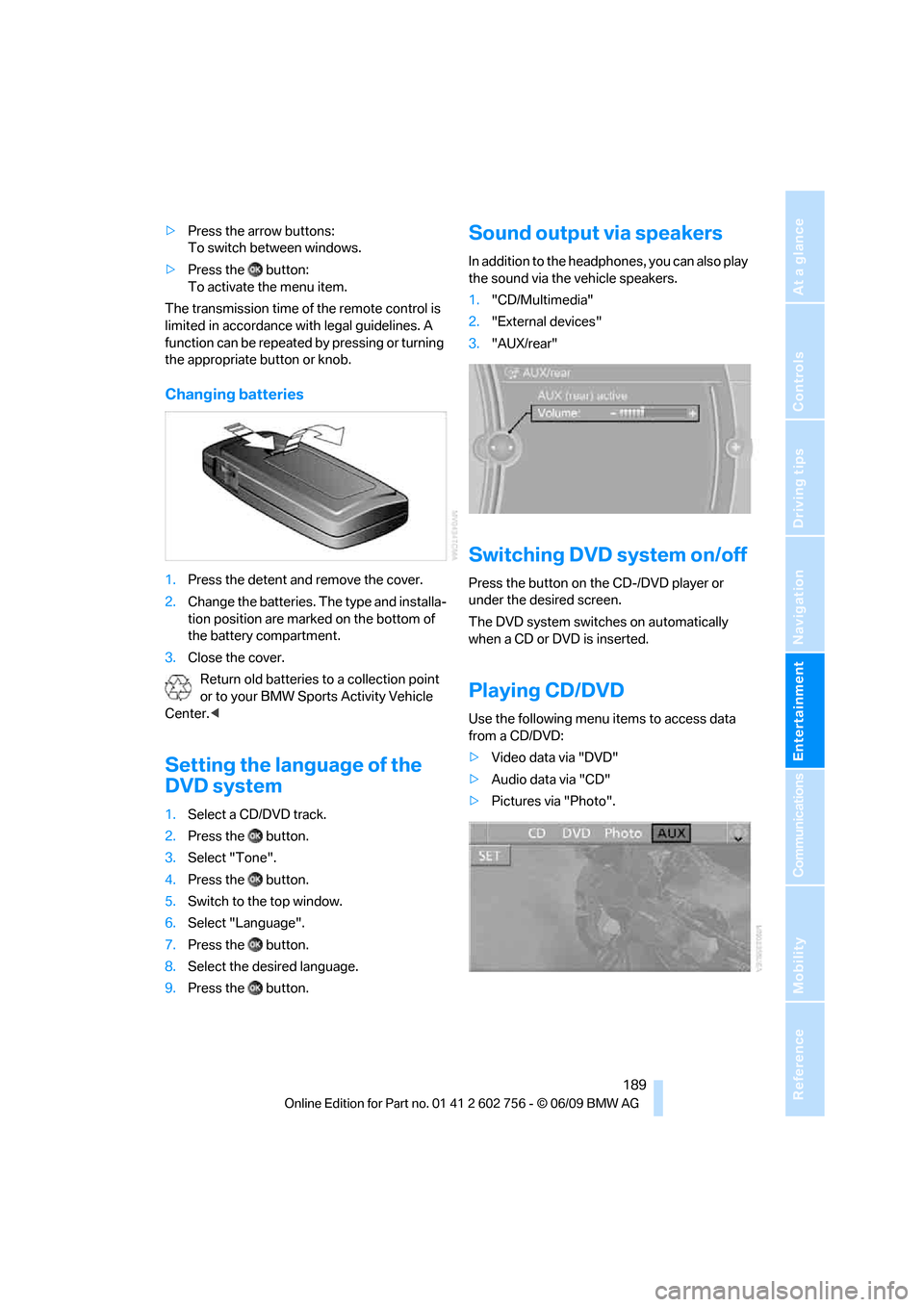
Navigation
Entertainment
Driving tips
189Reference
At a glance
Controls
Communications
Mobility
>Press the arrow buttons:
To switch between windows.
>Press the button:
To activate the menu item.
The transmission time of the remote control is
limited in accordance with legal guidelines. A
function can be repeated by pressing or turning
the appropriate button or knob.
Changing batteries
1.Press the detent and remove the cover.
2.Change the batteries. The type and installa-
tion position are marked on the bottom of
the battery compartment.
3.Close the cover.
Return old batteries to a collection point
or to your BMW Sports Activity Vehicle
Center.<
Setting the language of the
DVD system
1.Select a CD/DVD track.
2.Press the button.
3.Select "Tone".
4.Press the button.
5.Switch to the top window.
6.Select "Language".
7.Press the button.
8.Select the desired language.
9.Press the button.
Sound output via speakers
In addition to the headphones, you can also play
the sound via the vehicle speakers.
1."CD/Multimedia"
2."External devices"
3."AUX/rear"
Switching DVD system on/off
Press the button on the CD-/DVD player or
under the desired screen.
The DVD system switches on automatically
when a CD or DVD is inserted.
Playing CD/DVD
Use the following menu items to access data
from a CD/DVD:
>Video data via "DVD"
>Audio data via "CD"
>Pictures via "Photo".
ba8_e70ag.book Seite 189 Freitag, 5. Juni 2009 11:42 11
Page 200 of 300
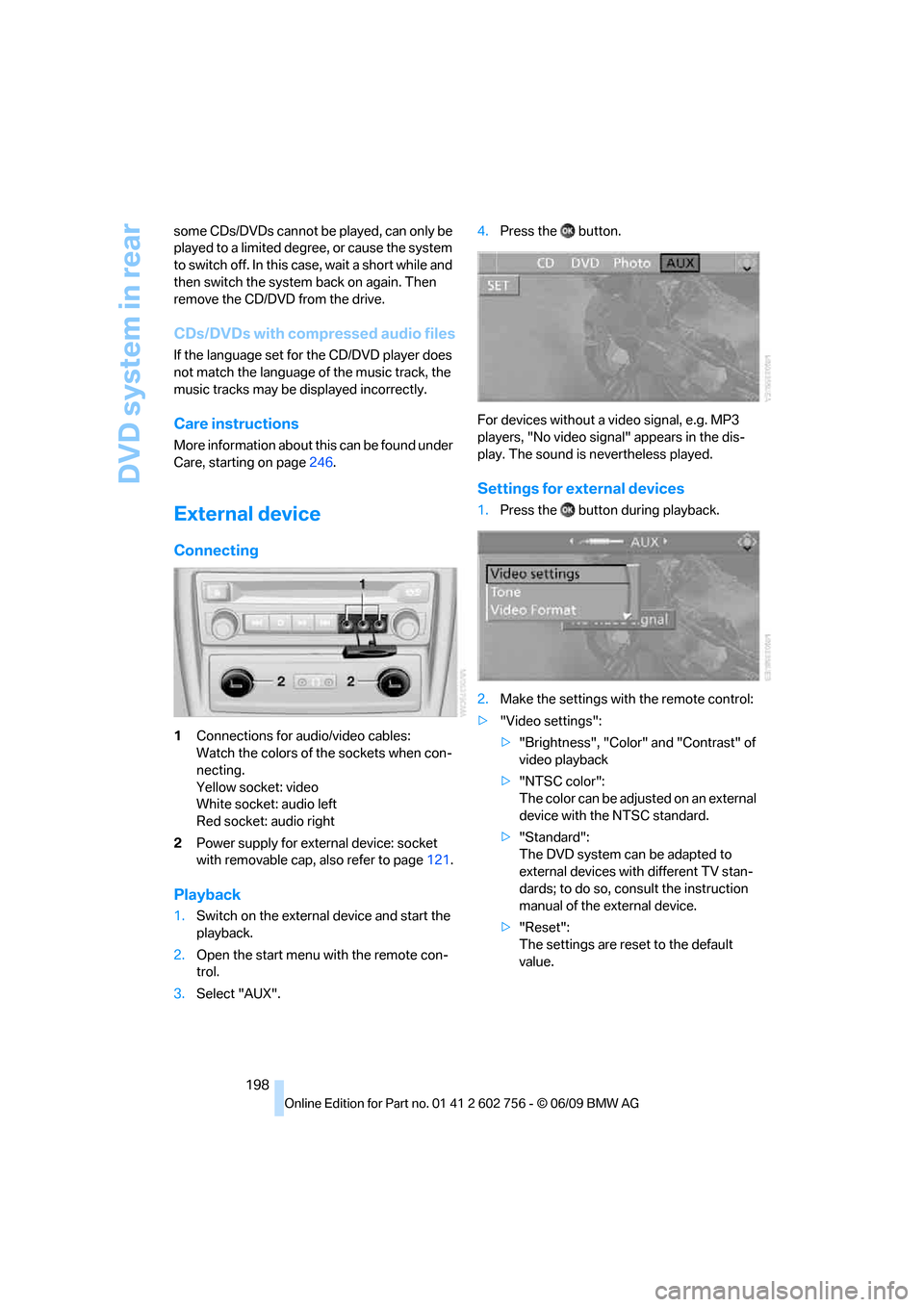
DVD system in rear
198 some CDs/DVDs cannot be played, can only be
played to a limited degree, or cause the system
to switch off. In this case, wait a short while and
then switch the system back on again. Then
remove the CD/DVD from the drive.
CDs/DVDs with compressed audio files
If the language set for the CD/DVD player does
not match the language of the music track, the
music tracks may be displayed incorrectly.
Care instructions
More information about this can be found under
Care, starting on page246.
External device
Connecting
1Connections for audio/video cables:
Watch the colors of the sockets when con-
necting.
Yellow socket: video
White socket: audio left
Red socket: audio right
2Power supply for external device: socket
with removable cap, also refer to page121.
Playback
1.Switch on the external device and start the
playback.
2.Open the start menu with the remote con-
trol.
3.Select "AUX".4.Press the button.
For devices without a video signal, e.g. MP3
players, "No video signal" appears in the dis-
play. The sound is nevertheless played.
Settings for external devices
1.Press the button during playback.
2.Make the settings with the remote control:
>"Video settings":
>"Brightness", "Color" and "Contrast" of
video playback
>"NTSC color":
The color can be adjusted on an external
device with the NTSC standard.
>"Standard":
The DVD system can be adapted to
external devices with different TV stan-
dards; to do so, consult the instruction
manual of the external device.
>"Reset":
The settings are reset to the default
value.
ba8_e70ag.book Seite 198 Freitag, 5. Juni 2009 11:42 11
Page 276 of 300
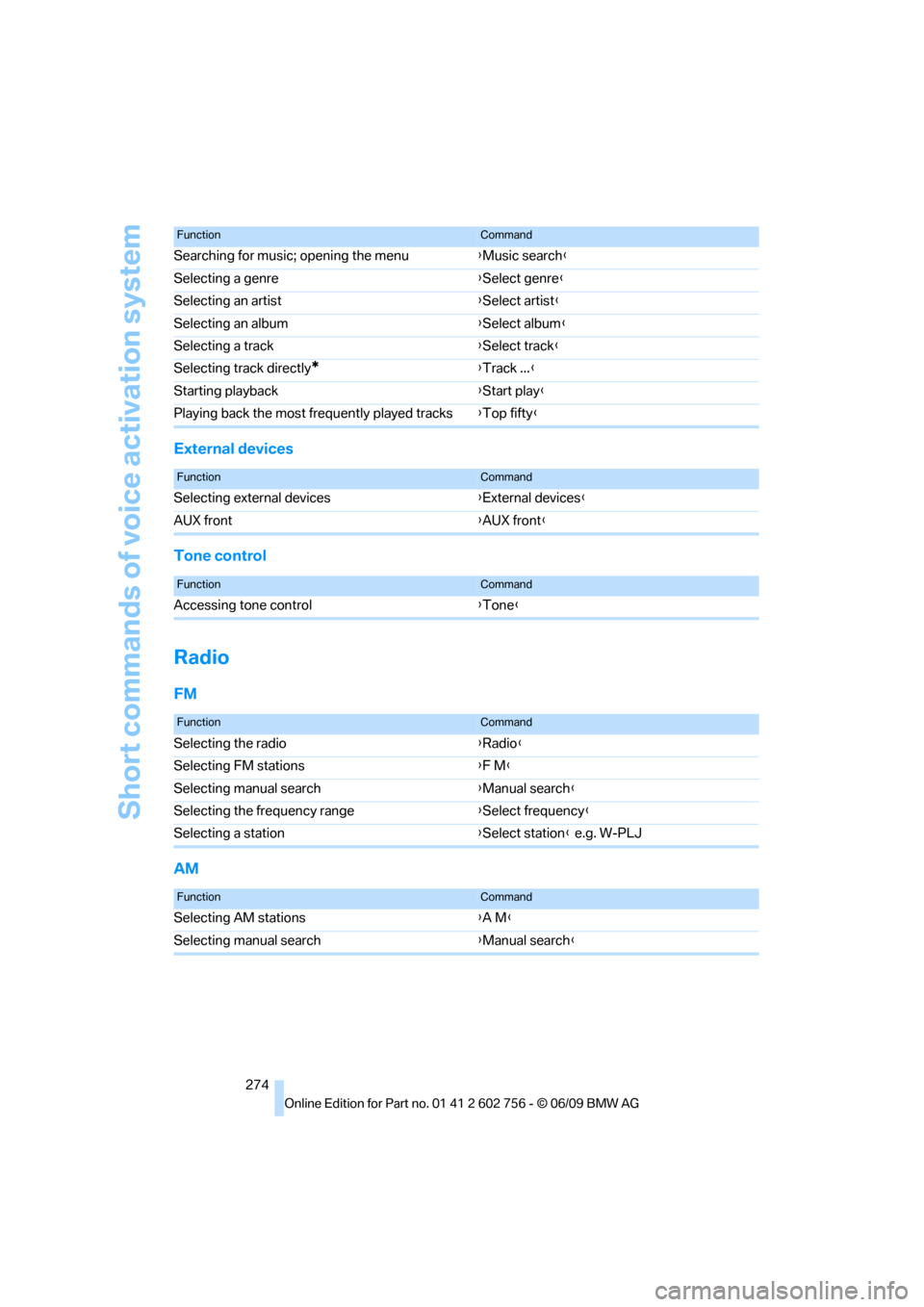
Short commands of voice activation system
274
External devices
Tone control
Radio
FM
AM
Searching for music; opening the menu{Music search}
Selecting a genre{Select genre}
Selecting an artist{Select artist}
Selecting an album{Select album}
Selecting a track{Select track}
Selecting track directly
*{Track ...}
Starting playback{Start play}
Playing back the most frequently played tracks{Top fifty}
FunctionCommand
FunctionCommand
Selecting external devices{External devices}
AUX front{AUX front}
FunctionCommand
Accessing tone control{Tone}
FunctionCommand
Selecting the radio{Radio}
Selecting FM stations{F M}
Selecting manual search{Manual search}
Selecting the frequency range{Select frequency}
Selecting a station{Select station} e.g. W-PLJ
FunctionCommand
Selecting AM stations{A M}
Selecting manual search{Manual search}
ba8_e70ag.book Seite 274 Freitag, 5. Juni 2009 11:42 11
Page 282 of 300
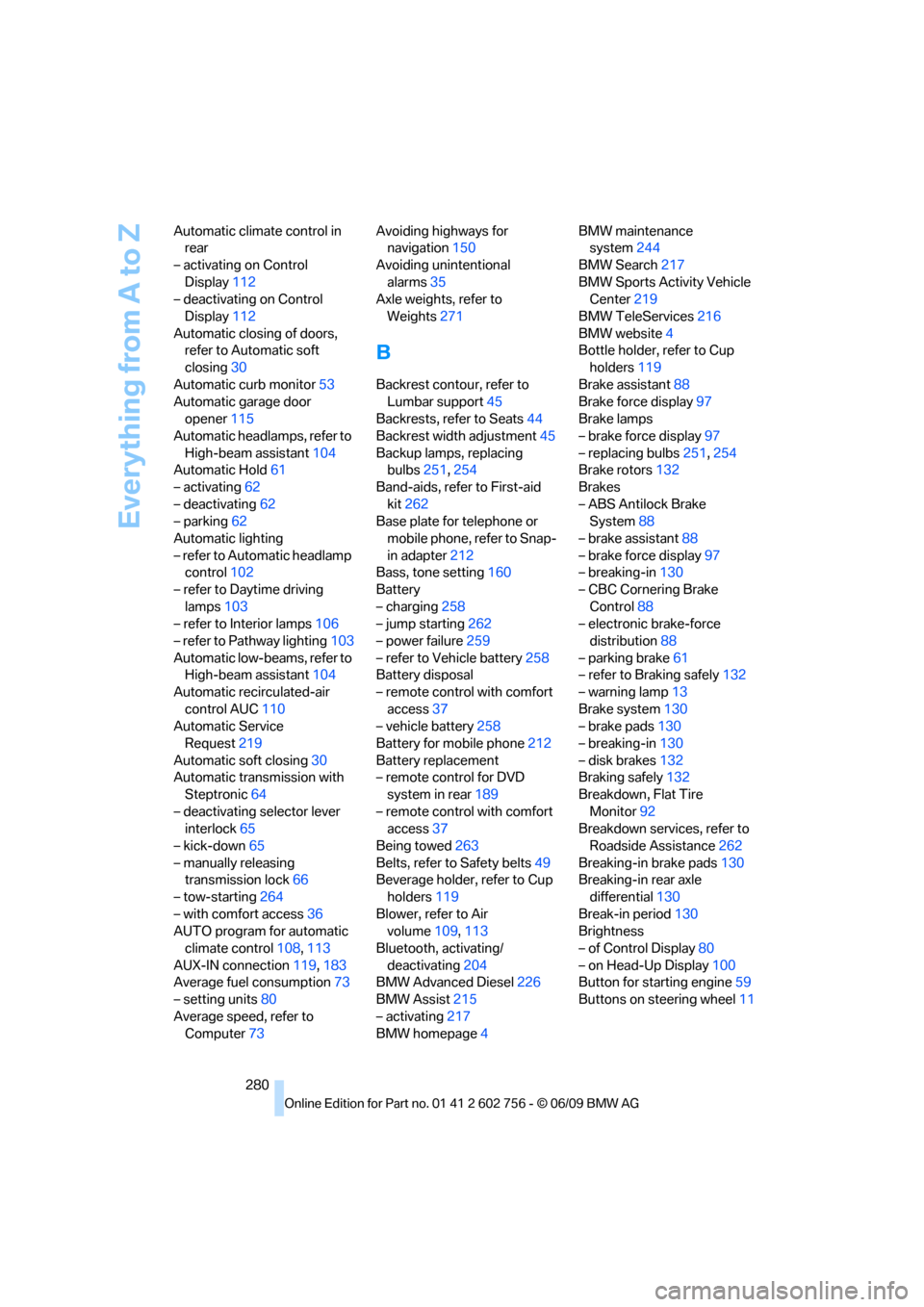
Everything from A to Z
280 Automatic climate control in
rear
– activating on Control
Display112
– deactivating on Control
Display112
Automatic closing of doors,
refer to Automatic soft
closing30
Automatic curb monitor53
Automatic garage door
opener115
Automatic headlamps, refer to
High-beam assistant104
Automatic Hold61
– activating62
– deactivating62
– parking62
Automatic lighting
– refer to Automatic headlamp
control102
– refer to Daytime driving
lamps103
– refer to Interior lamps106
– refer to Pathway lighting103
Automatic low-beams, refer to
High-beam assistant104
Automatic recirculated-air
control AUC110
Automatic Service
Request219
Automatic soft closing30
Automatic transmission with
Steptronic64
– deactivating selector lever
interlock65
– kick-down65
– manually releasing
transmission lock66
– tow-starting264
– with comfort access36
AUTO program for automatic
climate control108,113
AUX-IN connection119,183
Average fuel consumption73
– setting units80
Average speed, refer to
Computer73Avoiding highways for
navigation150
Avoiding unintentional
alarms35
Axle weights, refer to
Weights271
B
Backrest contour, refer to
Lumbar support45
Backrests, refer to Seats44
Backrest width adjustment45
Backup lamps, replacing
bulbs251,254
Band-aids, refer to First-aid
kit262
Base plate for telephone or
mobile phone, refer to Snap-
in adapter212
Bass, tone setting160
Battery
– charging258
– jump starting262
– power failure259
– refer to Vehicle battery258
Battery disposal
– remote control with comfort
access37
– vehicle battery258
Battery for mobile phone212
Battery replacement
– remote control for DVD
system in rear189
– remote control with comfort
access37
Being towed263
Belts, refer to Safety belts49
Beverage holder, refer to Cup
holders119
Blower, refer to Air
volume109,113
Bluetooth, activating/
deactivating204
BMW Advanced Diesel226
BMW Assist215
– activating217
BMW homepage4BMW maintenance
system244
BMW Search217
BMW Sports Activity Vehicle
Center219
BMW TeleServices216
BMW website4
Bottle holder, refer to Cup
holders119
Brake assistant88
Brake force display97
Brake lamps
– brake force display97
– replacing bulbs251,254
Brake rotors132
Brakes
– ABS Antilock Brake
System88
– brake assistant88
– brake force display97
– breaking-in130
– CBC Cornering Brake
Control88
– electronic brake-force
distribution88
– parking brake61
– refer to Braking safely132
– warning lamp13
Brake system130
– brake pads130
– breaking-in130
– disk brakes132
Braking safely132
Breakdown, Flat Tire
Monitor92
Breakdown services, refer to
Roadside Assistance262
Breaking-in brake pads130
Breaking-in rear axle
differential130
Break-in period130
Brightness
– of Control Display80
– on Head-Up Display100
Button for starting engine59
Buttons on steering wheel11
ba8_e70ag.book Seite 280 Freitag, 5. Juni 2009 11:42 11
Page 288 of 300
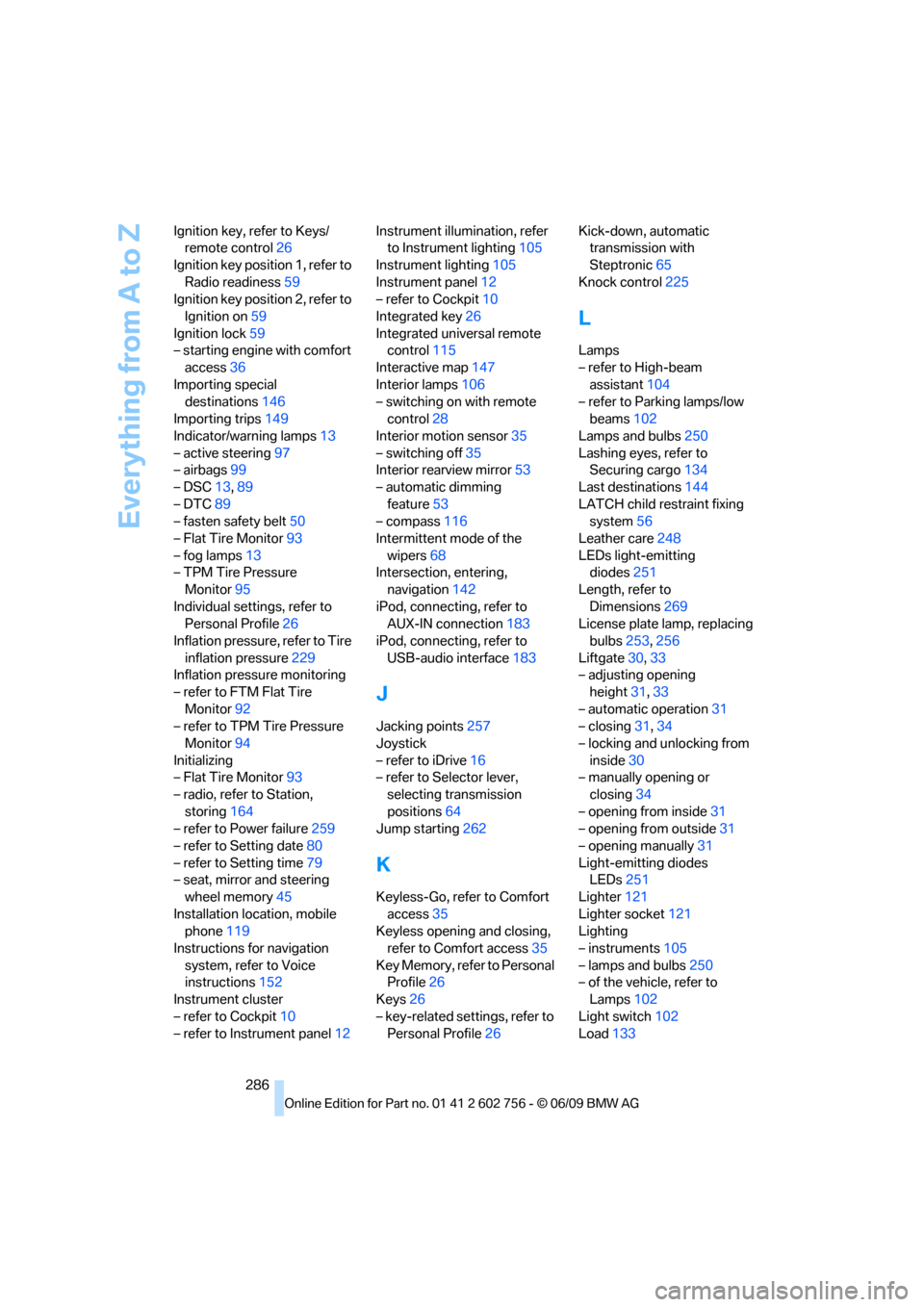
Everything from A to Z
286 Ignition key, refer to Keys/
remote control26
Ignition key position 1, refer to
Radio readiness59
Ignition key position 2, refer to
Ignition on59
Ignition lock59
– starting engine with comfort
access36
Importing special
destinations146
Importing trips149
Indicator/warning lamps13
– active steering97
– airbags99
– DSC13,89
– DTC89
– fasten safety belt50
– Flat Tire Monitor93
– fog lamps13
– TPM Tire Pressure
Monitor95
Individual settings, refer to
Personal Profile26
Inflation pressure, refer to Tire
inflation pressure229
Inflation pressure monitoring
– refer to FTM Flat Tire
Monitor92
– refer to TPM Tire Pressure
Monitor94
Initializing
– Flat Tire Monitor93
– radio, refer to Station,
storing164
– refer to Power failure259
– refer to Setting date80
– refer to Setting time79
– seat, mirror and steering
wheel memory45
Installation location, mobile
phone119
Instructions for navigation
system, refer to Voice
instructions152
Instrument cluster
– refer to Cockpit10
– refer to Instrument panel12Instrument illumination, refer
to Instrument lighting105
Instrument lighting105
Instrument panel12
– refer to Cockpit10
Integrated key26
Integrated universal remote
control115
Interactive map147
Interior lamps106
– switching on with remote
control28
Interior motion sensor35
– switching off35
Interior rearview mirror53
– automatic dimming
feature53
– compass116
Intermittent mode of the
wipers68
Intersection, entering,
navigation142
iPod, connecting, refer to
AUX-IN connection183
iPod, connecting, refer to
USB-audio interface183
J
Jacking points257
Joystick
– refer to iDrive16
– refer to Selector lever,
selecting transmission
positions64
Jump starting262
K
Keyless-Go, refer to Comfort
access35
Keyless opening and closing,
refer to Comfort access35
Key Memory, refer to Personal
Profile26
Keys26
– key-related settings, refer to
Personal Profile26Kick-down, automatic
transmission with
Steptronic65
Knock control225
L
Lamps
– refer to High-beam
assistant104
– refer to Parking lamps/low
beams102
Lamps and bulbs250
Lashing eyes, refer to
Securing cargo134
Last destinations144
LATCH child restraint fixing
system56
Leather care248
LEDs light-emitting
diodes251
Length, refer to
Dimensions269
License plate lamp, replacing
bulbs253,256
Liftgate30,33
– adjusting opening
height31,33
– automatic operation31
– closing31,34
– locking and unlocking from
inside30
– manually opening or
closing34
– opening from inside31
– opening from outside31
– opening manually31
Light-emitting diodes
LEDs251
Lighter121
Lighter socket121
Lighting
– instruments105
– lamps and bulbs250
– of the vehicle, refer to
Lamps102
Light switch102
Load133
ba8_e70ag.book Seite 286 Freitag, 5. Juni 2009 11:42 11