check engine light BMW Z4 COUPE 2006 E86 User Guide
[x] Cancel search | Manufacturer: BMW, Model Year: 2006, Model line: Z4 COUPE, Model: BMW Z4 COUPE 2006 E86Pages: 128, PDF Size: 4.41 MB
Page 94 of 128
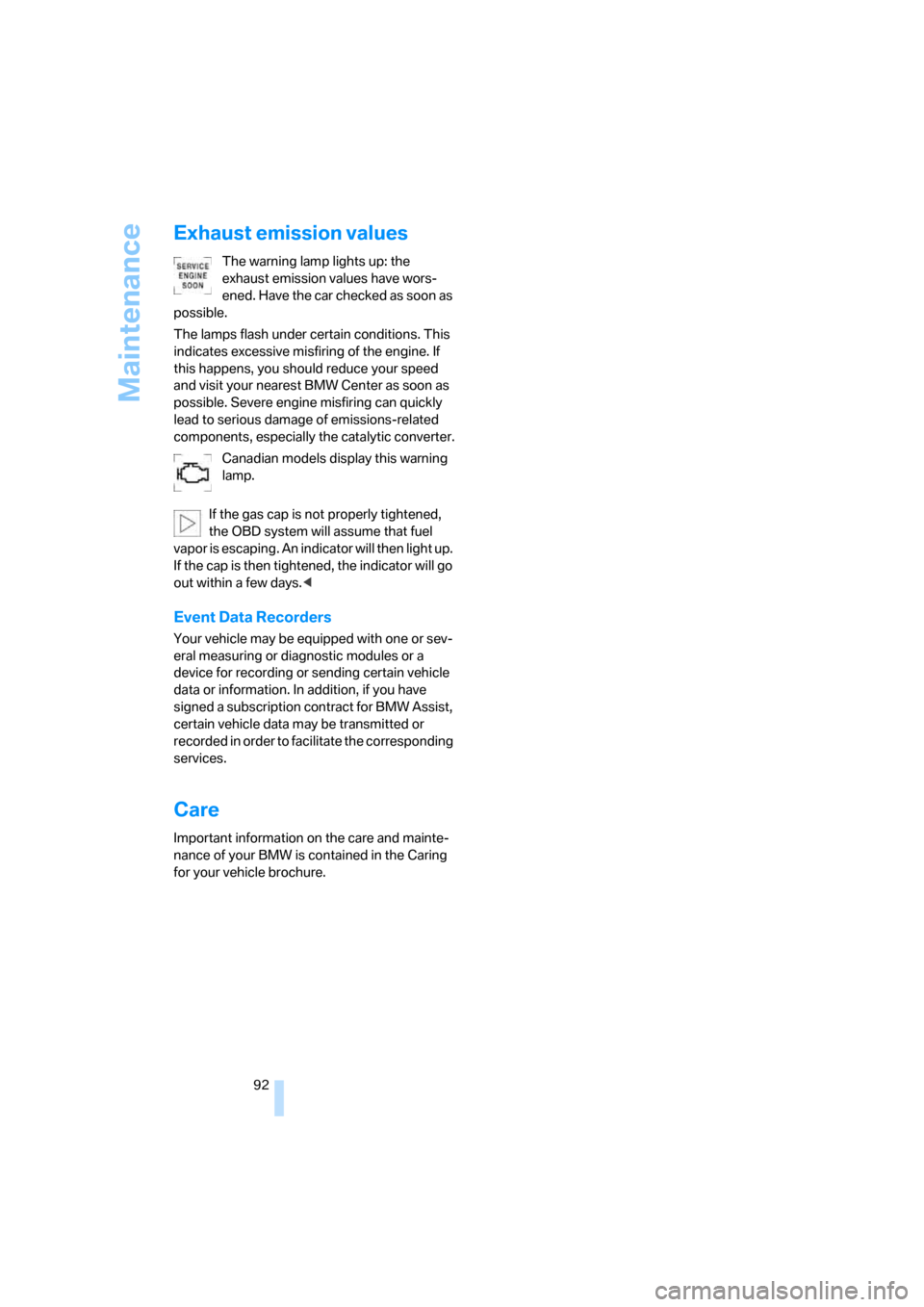
Maintenance
92
Exhaust emission values
The warning lamp lights up: the
exhaust emission values have wors-
ened. Have the car checked as soon as
possible.
The lamps flash under certain conditions. This
indicates excessive misfiring of the engine. If
this happens, you should reduce your speed
and visit your nearest BMW Center as soon as
possible. Severe engine misfiring can quickly
lead to serious damage of emissions-related
components, especially the catalytic converter.
Canadian models display this warning
lamp.
If the gas cap is not properly tightened,
the OBD system will assume that fuel
vapor is escaping. An indicator will then light up.
If the cap is then tightened, the indicator will go
out within a few days.<
Event Data Recorders
Your vehicle may be equipped with one or sev-
eral measuring or diagnostic modules or a
device for recording or sending certain vehicle
data or information. In addition, if you have
signed a subscription contract for BMW Assist,
certain vehicle data may be transmitted or
recorded in order to facilitate the corresponding
services.
Care
Important information on the care and mainte-
nance of your BMW is contained in the Caring
for your vehicle brochure.
Page 99 of 128
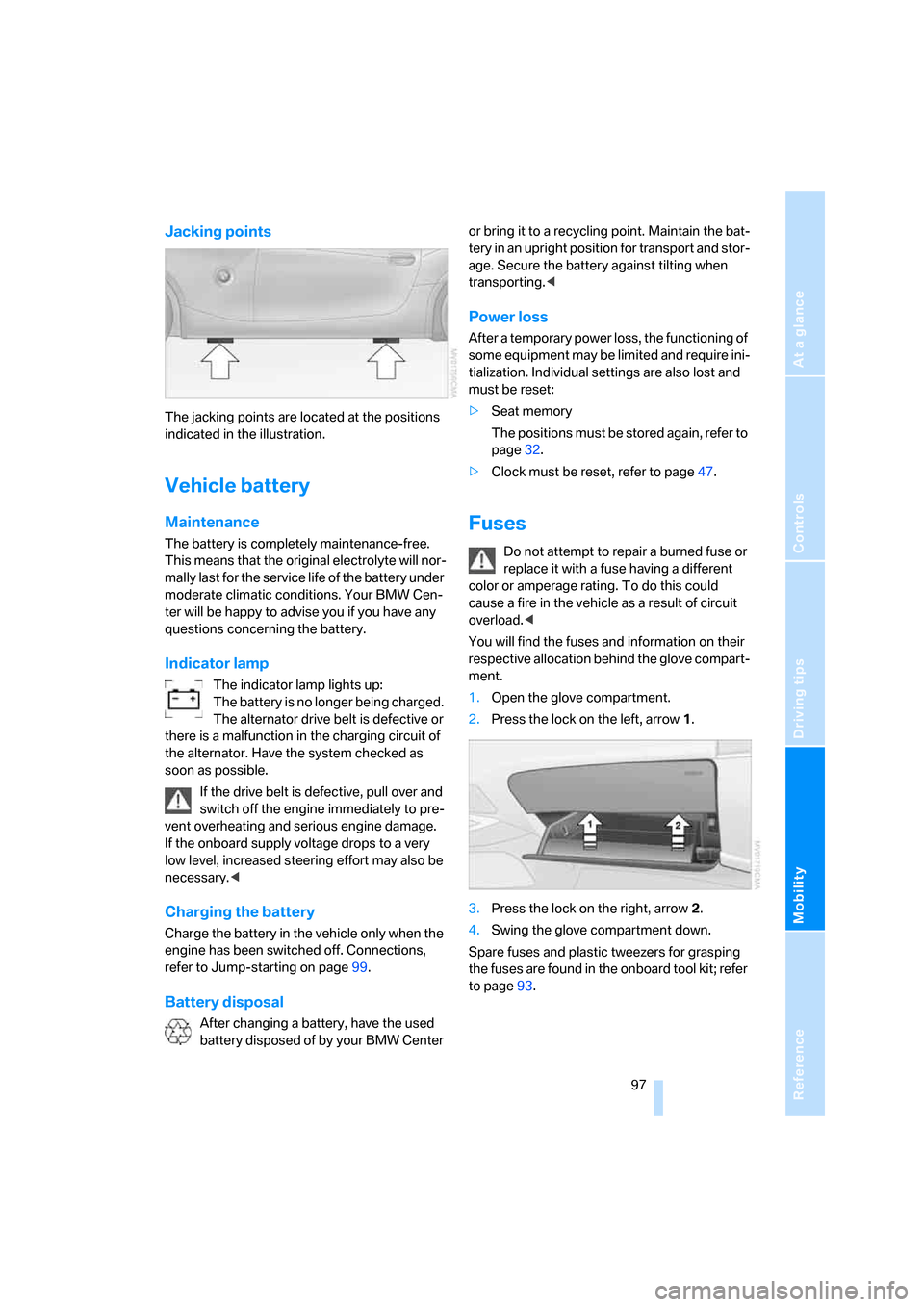
Reference
At a glance
Controls
Driving tips
Mobility
97
Jacking points
The jacking points are located at the positions
indicated in the illustration.
Vehicle battery
Maintenance
The battery is completely maintenance-free.
This means that the original electrolyte will nor-
mally last for the service life of the battery under
moderate climatic conditions. Your BMW Cen-
ter will be happy to advise you if you have any
questions concerning the battery.
Indicator lamp
The indicator lamp lights up:
The battery is no longer being charged.
The alternator drive belt is defective or
there is a malfunction in the charging circuit of
the alternator. Have the system checked as
soon as possible.
If the drive belt is defective, pull over and
switch off the engine immediately to pre-
vent overheating and serious engine damage.
If the onboard supply voltage drops to a very
low level, increased steering effort may also be
necessary.<
Charging the battery
Charge the battery in the vehicle only when the
engine has been switched off. Connections,
refer to Jump-starting on page99.
Battery disposal
After changing a battery, have the used
battery disposed of by your BMW Center or bring it to a recycling point. Maintain the bat-
tery in an upright position for transport and stor-
age. Secure the battery against tilting when
transporting.<
Power loss
After a temporary power loss, the functioning of
some equipment may be limited and require ini-
tialization. Individual settings are also lost and
must be reset:
>Seat memory
The positions must be stored again, refer to
page32.
>Clock must be reset, refer to page47.
Fuses
Do not attempt to repair a burned fuse or
replace it with a fuse having a different
color or amperage rating. To do this could
cause a fire in the vehicle as a result of circuit
overload.<
You will find the fuses and information on their
respective allocation behind the glove compart-
ment.
1.Open the glove compartment.
2.Press the lock on the left, arrow1.
3.Press the lock on the right, arrow2.
4.Swing the glove compartment down.
Spare fuses and plastic tweezers for grasping
the fuses are found in the onboard tool kit; refer
to page93.
Page 102 of 128
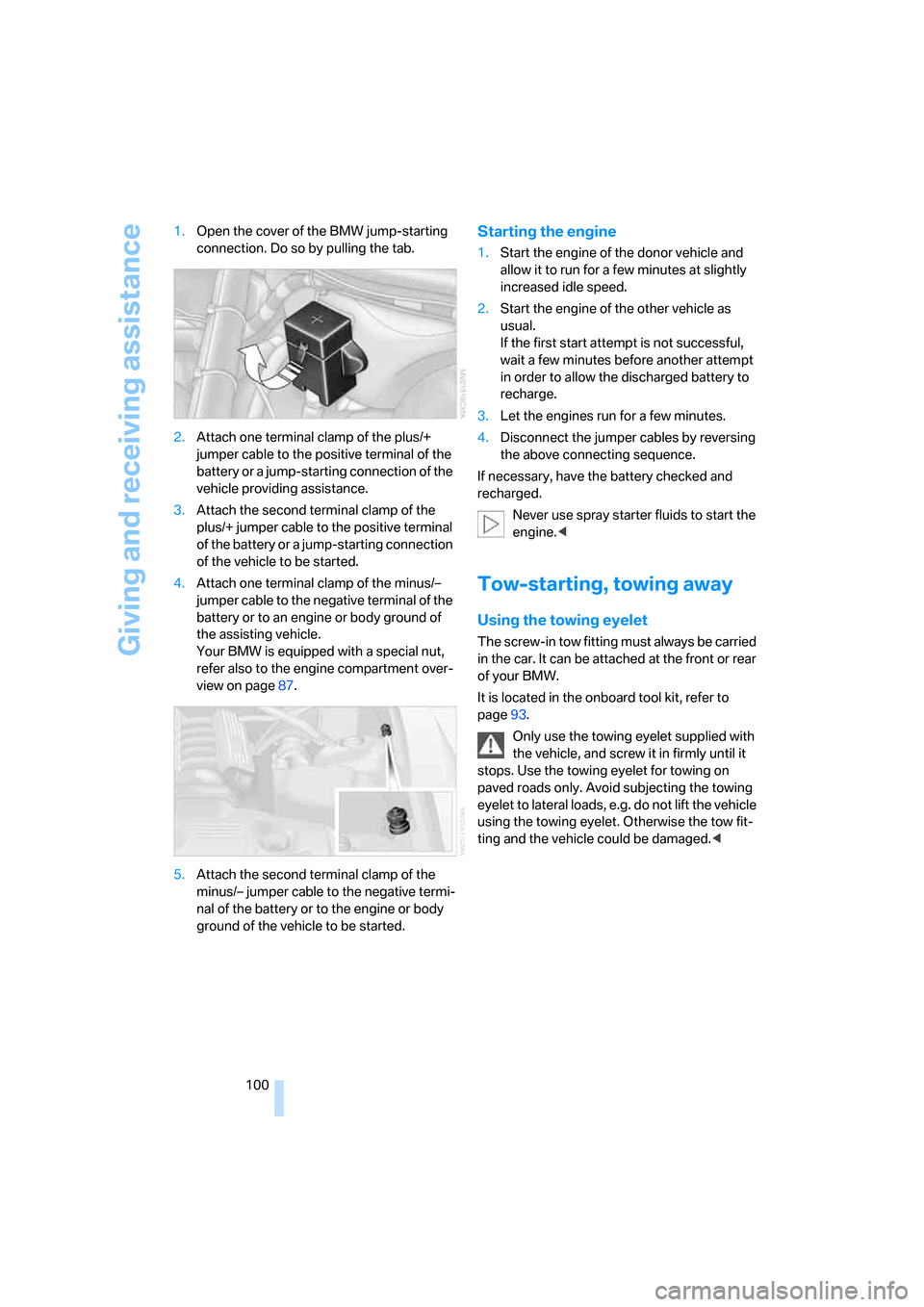
Giving and receiving assistance
100 1.Open the cover of the BMW jump-starting
connection. Do so by pulling the tab.
2.Attach one terminal clamp of the plus/+
jumper cable to the positive terminal of the
battery or a jump-starting connection of the
vehicle providing assistance.
3.Attach the second terminal clamp of the
plus/+ jumper cable to the positive terminal
of the battery or a jump-starting connection
of the vehicle to be started.
4.Attach one terminal clamp of the minus/–
jumper cable to the negative terminal of the
battery or to an engine or body ground of
the assisting vehicle.
Your BMW is equipped with a special nut,
refer also to the engine compartment over-
view on page87.
5.Attach the second terminal clamp of the
minus/– jumper cable to the negative termi-
nal of the battery or to the engine or body
ground of the vehicle to be started.
Starting the engine
1.Start the engine of the donor vehicle and
allow it to run for a few minutes at slightly
increased idle speed.
2.Start the engine of the other vehicle as
usual.
If the first start attempt is not successful,
wait a few minutes before another attempt
in order to allow the discharged battery to
recharge.
3.Let the engines run for a few minutes.
4.Disconnect the jumper cables by reversing
the above connecting sequence.
If necessary, have the battery checked and
recharged.
Never use spray starter fluids to start the
engine.<
Tow-starting, towing away
Using the towing eyelet
The screw-in tow fitting must always be carried
in the car. It can be attached at the front or rear
of your BMW.
It is located in the onboard tool kit, refer to
page93.
Only use the towing eyelet supplied with
the vehicle, and screw it in firmly until it
stops. Use the towing eyelet for towing on
paved roads only. Avoid subjecting the towing
eyelet to lateral loads, e.g. do not lift the vehicle
using the towing eyelet. Otherwise the tow fit-
ting and the vehicle could be damaged.<
Page 116 of 128
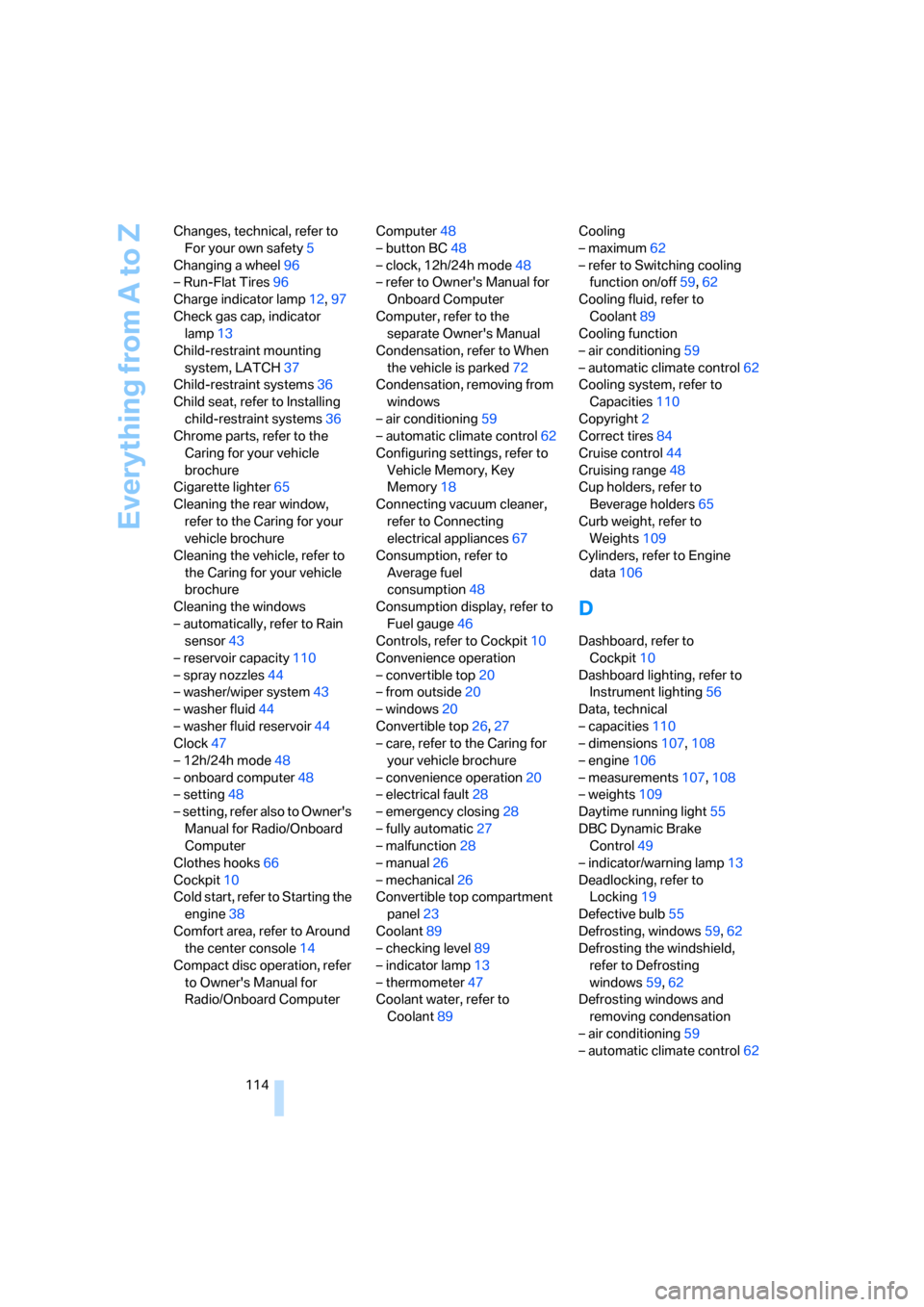
Everything from A to Z
114 Changes, technical, refer to
For your own safety5
Changing a wheel96
– Run-Flat Tires96
Charge indicator lamp12,97
Check gas cap, indicator
lamp13
Child-restraint mounting
system, LATCH37
Child-restraint systems36
Child seat, refer to Installing
child-restraint systems36
Chrome parts, refer to the
Caring for your vehicle
brochure
Cigarette lighter65
Cleaning the rear window,
refer to the Caring for your
vehicle brochure
Cleaning the vehicle, refer to
the Caring for your vehicle
brochure
Cleaning the windows
– automatically, refer to Rain
sensor43
– reservoir capacity110
– spray nozzles44
– washer/wiper system43
– washer fluid44
– washer fluid reservoir44
Clock47
– 12h/24h mode48
– onboard computer48
– setting48
– setting, refer also to Owner's
Manual for Radio/Onboard
Computer
Clothes hooks66
Cockpit10
Cold start, refer to Starting the
engine38
Comfort area, refer to Around
the center console14
Compact disc operation, refer
to Owner's Manual for
Radio/Onboard ComputerComputer48
– button BC48
– clock, 12h/24h mode48
– refer to Owner's Manual for
Onboard Computer
Computer, refer to the
separate Owner's Manual
Condensation, refer to When
the vehicle is parked72
Condensation, removing from
windows
– air conditioning59
– automatic climate control62
Configuring settings, refer to
Vehicle Memory, Key
Memory18
Connecting vacuum cleaner,
refer to Connecting
electrical appliances67
Consumption, refer to
Average fuel
consumption48
Consumption display, refer to
Fuel gauge46
Controls, refer to Cockpit10
Convenience operation
– convertible top20
– from outside20
– windows20
Convertible top26,27
– care, refer to the Caring for
your vehicle brochure
– convenience operation20
– electrical fault28
– emergency closing28
– fully automatic27
– malfunction28
– manual26
– mechanical26
Convertible top compartment
panel23
Coolant89
– checking level89
– indicator lamp13
– thermometer47
Coolant water, refer to
Coolant89Cooling
– maximum62
– refer to Switching cooling
function on/off59,62
Cooling fluid, refer to
Coolant89
Cooling function
– air conditioning59
– automatic climate control62
Cooling system, refer to
Capacities110
Copyright2
Correct tires84
Cruise control44
Cruising range48
Cup holders, refer to
Beverage holders65
Curb weight, refer to
Weights109
Cylinders, refer to Engine
data106D
Dashboard, refer to
Cockpit10
Dashboard lighting, refer to
Instrument lighting56
Data, technical
– capacities110
– dimensions107,108
– engine106
– measurements107,108
– weights109
Daytime running light55
DBC Dynamic Brake
Control49
– indicator/warning lamp13
Deadlocking, refer to
Locking19
Defective bulb55
Defrosting, windows59,62
Defrosting the windshield,
refer to Defrosting
windows59,62
Defrosting windows and
removing condensation
– air conditioning59
– automatic climate control62
Page 117 of 128
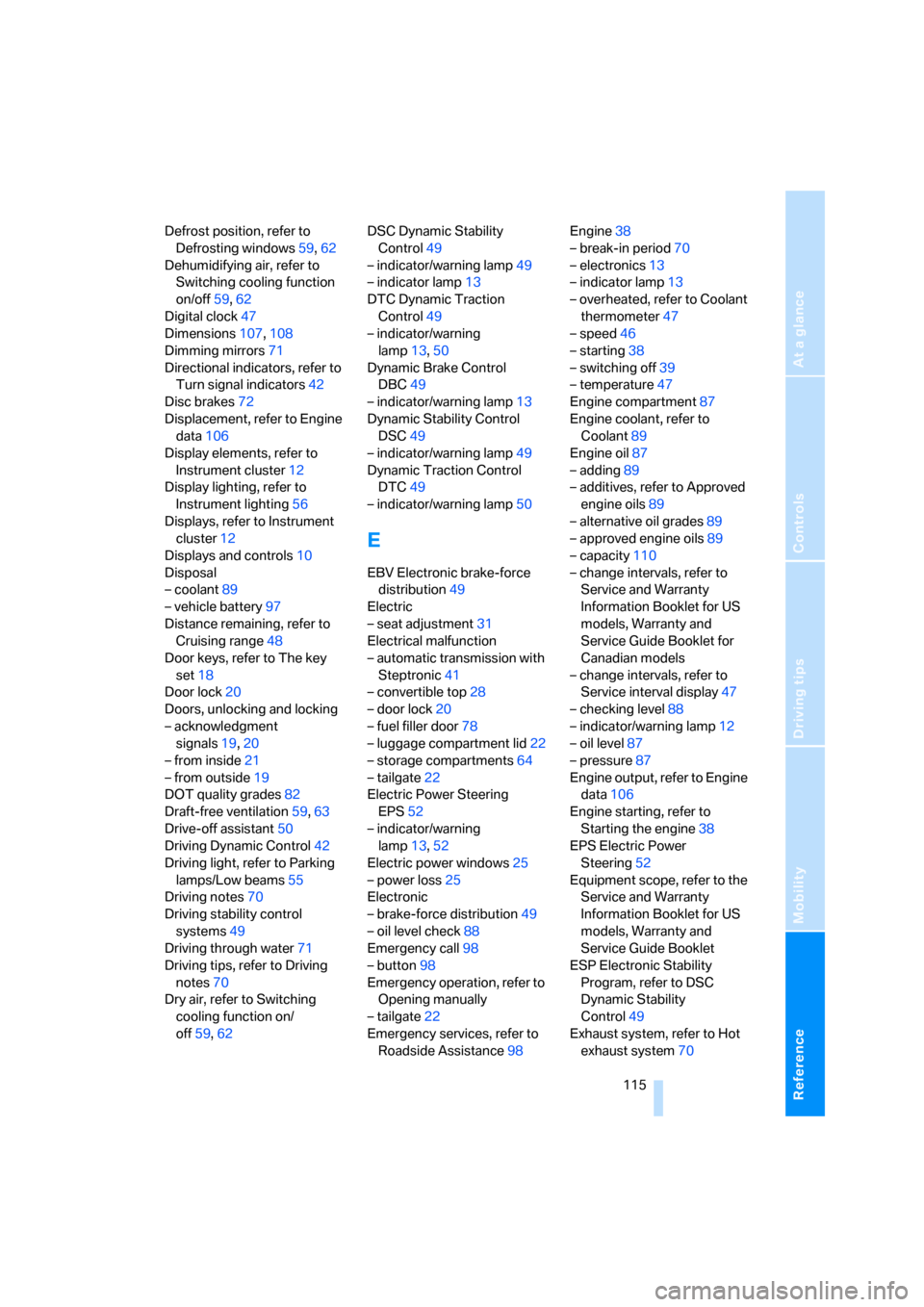
Reference
At a glance
Controls
Driving tips
Mobility
115
Defrost position, refer to
Defrosting windows59,62
Dehumidifying air, refer to
Switching cooling function
on/off59,62
Digital clock47
Dimensions107,108
Dimming mirrors71
Directional indicators, refer to
Turn signal indicators42
Disc brakes72
Displacement, refer to Engine
data106
Display elements, refer to
Instrument cluster12
Display lighting, refer to
Instrument lighting56
Displays, refer to Instrument
cluster12
Displays and controls10
Disposal
– coolant89
– vehicle battery97
Distance remaining, refer to
Cruising range48
Door keys, refer to The key
set18
Door lock20
Doors, unlocking and locking
– acknowledgment
signals19,20
– from inside21
– from outside19
DOT quality grades82
Draft-free ventilation59,63
Drive-off assistant50
Driving Dynamic Control42
Driving light, refer to Parking
lamps/Low beams55
Driving notes70
Driving stability control
systems49
Driving through water71
Driving tips, refer to Driving
notes70
Dry air, refer to Switching
cooling function on/
off59,62DSC Dynamic Stability
Control49
– indicator/warning lamp49
– indicator lamp13
DTC Dynamic Traction
Control49
– indicator/warning
lamp13
,50
Dynamic Brake Control
DBC49
– indicator/warning lamp13
Dynamic Stability Control
DSC49
– indicator/warning lamp49
Dynamic Traction Control
DTC49
– indicator/warning lamp50
E
EBV Electronic brake-force
distribution49
Electric
– seat adjustment31
Electrical malfunction
– automatic transmission with
Steptronic41
– convertible top28
– door lock20
– fuel filler door78
– luggage compartment lid22
– storage compartments64
– tailgate22
Electric Power Steering
EPS52
– indicator/warning
lamp13,52
Electric power windows25
– power loss25
Electronic
– brake-force distribution49
– oil level check88
Emergency call98
– button98
Emergency operation, refer to
Opening manually
– tailgate22
Emergency services, refer to
Roadside Assistance98Engine38
– break-in period70
– electronics13
– indicator lamp13
– overheated, refer to Coolant
thermometer47
– speed46
– starting38
– switching off39
– temperature47
Engine compartment87
Engine coolant, refer to
Coolant89
Engine oil87
– adding89
– additives, refer to Approved
engine oils89
– alternative oil grades89
– approved engine oils89
– capacity110
– change intervals, refer to
Service and Warranty
Information Booklet for US
models, Warranty and
Service Guide Booklet for
Canadian models
– change intervals, refer to
Service interval display47
– checking level88
– indicator/warning lamp12
– oil level87
– pressure
87
Engine output, refer to Engine
data106
Engine starting, refer to
Starting the engine38
EPS Electric Power
Steering52
Equipment scope, refer to the
Service and Warranty
Information Booklet for US
models, Warranty and
Service Guide Booklet
ESP Electronic Stability
Program, refer to DSC
Dynamic Stability
Control49
Exhaust system, refer to Hot
exhaust system70
Page 121 of 128
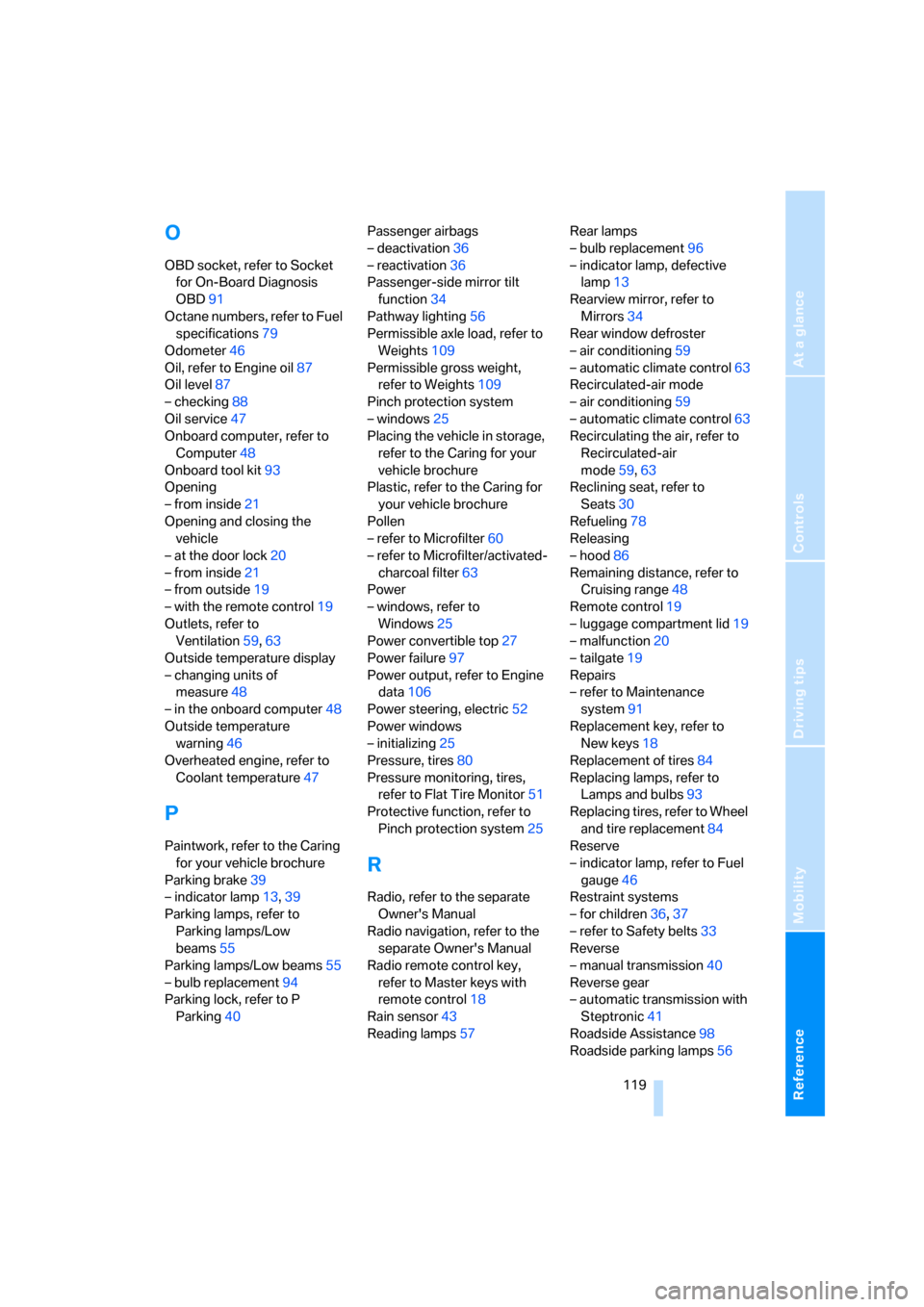
Reference
At a glance
Controls
Driving tips
Mobility
119
O
OBD socket, refer to Socket
for On-Board Diagnosis
OBD91
Octane numbers, refer to Fuel
specifications79
Odometer46
Oil, refer to Engine oil87
Oil level87
– checking88
Oil service47
Onboard computer, refer to
Computer48
Onboard tool kit93
Opening
– from inside21
Opening and closing the
vehicle
– at the door lock20
– from inside21
– from outside19
– with the remote control19
Outlets, refer to
Ventilation59,63
Outside temperature display
– changing units of
measure48
– in the onboard computer48
Outside temperature
warning46
Overheated engine, refer to
Coolant temperature47
P
Paintwork, refer to the Caring
for your vehicle brochure
Parking brake39
– indicator lamp13,39
Parking lamps, refer to
Parking lamps/Low
beams55
Parking lamps/Low beams55
– bulb replacement94
Parking lock, refer to P
Parking40Passenger airbags
– deactivation36
– reactivation36
Passenger-side mirror tilt
function34
Pathway lighting56
Permissible axle load, refer to
Weights109
Permissible gross weight,
refer to Weights109
Pinch protection system
– windows25
Placing the vehicle in storage,
refer to the Caring for your
vehicle brochure
Plastic, refer to the Caring for
your vehicle brochure
Pollen
– refer to Microfilter60
– refer to Microfilter/activated-
charcoal filter63
Power
– windows, refer to
Windows25
Power convertible top27
Power failure97
Power output, refer to Engine
data106
Power steering, electric52
Power windows
– initializing25
Pressure, tires80
Pressure monitoring, tires,
refer to Flat Tire Monitor51
Protective function, refer to
Pinch protection system25
R
Radio, refer to the separate
Owner's Manual
Radio navigation, refer to the
separate Owner's Manual
Radio remote control key,
refer to Master keys with
remote control18
Rain sensor43
Reading lamps57Rear lamps
– bulb replacement96
– indicator lamp, defective
lamp13
Rearview mirror, refer to
Mirrors34
Rear window defroster
– air conditioning59
– automatic climate control63
Recirculated-air mode
– air conditioning59
– automatic climate control63
Recirculating the air, refer to
Recirculated-air
mode59,63
Reclining seat, refer to
Seats30
Refueling78
Releasing
– hood86
Remaining distance, refer to
Cruising range48
Remote control19
– luggage compartment lid19
– malfunction20
– tailgate19
Repairs
– refer to Maintenance
system91
Replacement key, refer to
New keys18
Replacement of tires84
Replacing lamps, refer to
Lamps and bulbs93
Replacing tires, refer to Wheel
and tire replacement84
Reserve
– indicator lamp, refer to Fuel
gauge46
Restraint systems
– for children36,37
– refer to Safety belts33
Reverse
– manual transmission40
Reverse gear
– automatic transmission with
Steptronic41
Roadside Assistance98
Roadside parking lamps56
Page 123 of 128
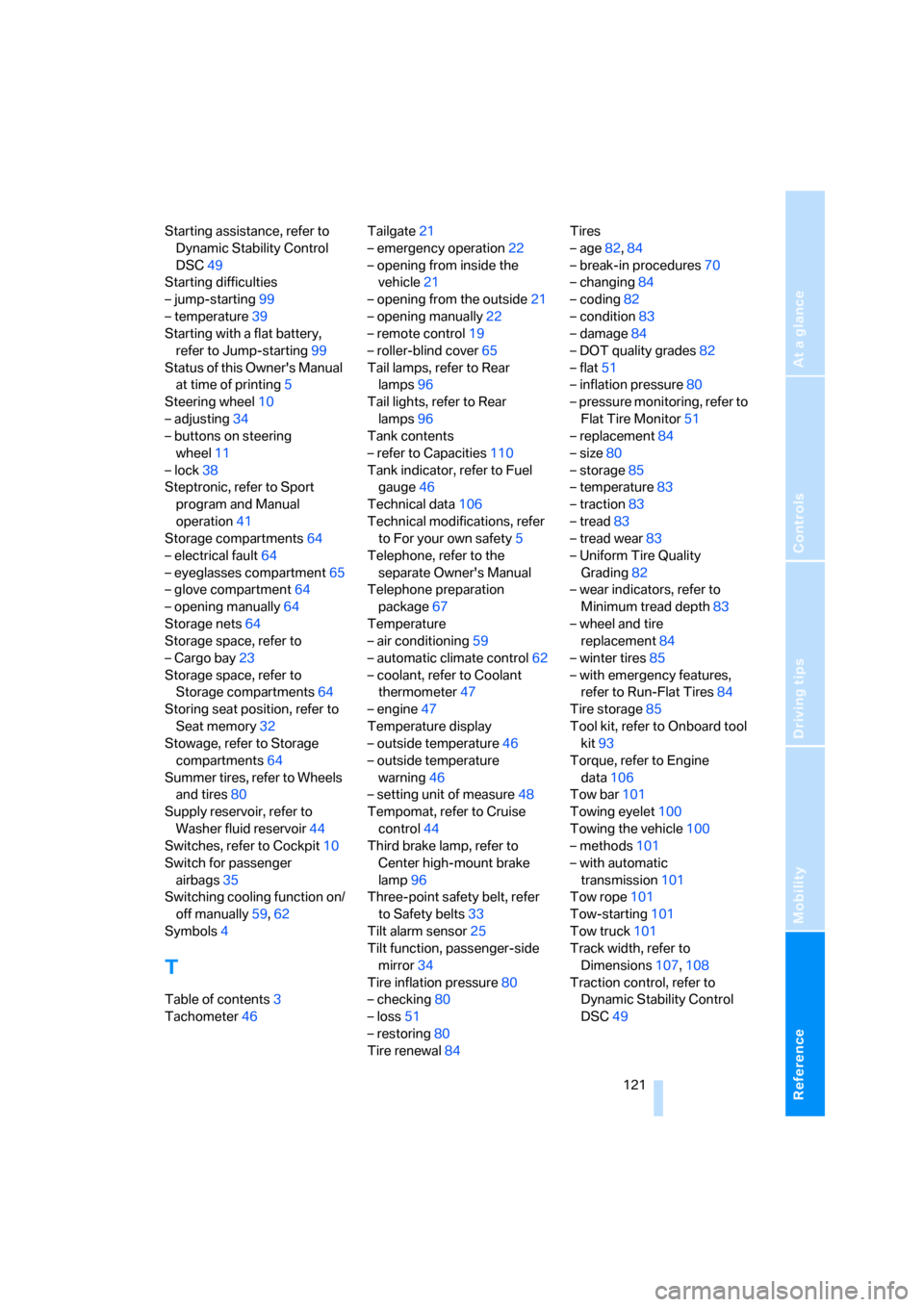
Reference
At a glance
Controls
Driving tips
Mobility
121
Starting assistance, refer to
Dynamic Stability Control
DSC49
Starting difficulties
– jump-starting99
– temperature39
Starting with a flat battery,
refer to Jump-starting99
Status of this Owner's Manual
at time of printing5
Steering wheel10
– adjusting34
– buttons on steering
wheel11
– lock38
Steptronic, refer to Sport
program and Manual
operation41
Storage compartments64
– electrical fault64
– eyeglasses compartment65
– glove compartment64
– opening manually64
Storage nets64
Storage space, refer to
– Cargo bay23
Storage space, refer to
Storage compartments64
Storing seat position, refer to
Seat memory32
Stowage, refer to Storage
compartments64
Summer tires, refer to Wheels
and tires80
Supply reservoir, refer to
Washer fluid reservoir44
Switches, refer to Cockpit10
Switch for passenger
airbags35
Switching cooling function on/
off manually59,62
Symbols4
T
Table of contents3
Tachometer46Tailgate21
– emergency operation22
– opening from inside the
vehicle21
– opening from the outside21
– opening manually22
– remote control19
– roller-blind cover65
Tail lamps, refer to Rear
lamps96
Tail lights, refer to Rear
lamps96
Tank contents
– refer to Capacities110
Tank indicator, refer to Fuel
gauge46
Technical data106
Technical modifications, refer
to For your own safety5
Telephone, refer to the
separate Owner's Manual
Telephone preparation
package67
Temperature
– air conditioning59
– automatic climate control62
– coolant, refer to Coolant
thermometer47
– engine47
Temperature display
– outside temperature46
– outside temperature
warning46
– setting unit of measure48
Tempomat, refer to Cruise
control44
Third brake lamp, refer to
Center high-mount brake
lamp96
Three-point safety belt, refer
to Safety belts33
Tilt alarm sensor25
Tilt function, passenger-side
mirror34
Tire inflation pressure80
– checking80
– loss51
– restoring80
Tire renewal84Tires
– age82,84
– break-in procedures70
– changing84
– coding82
– condition83
– damage84
– DOT quality grades82
– flat
51
– inflation pressure80
– pressure monitoring, refer to
Flat Tire Monitor51
– replacement84
– size80
– storage85
– temperature83
– traction83
– tread83
– tread wear83
– Uniform Tire Quality
Grading82
– wear indicators, refer to
Minimum tread depth83
– wheel and tire
replacement84
– winter tires85
– with emergency features,
refer to Run-Flat Tires84
Tire storage85
Tool kit, refer to Onboard tool
kit93
Torque, refer to Engine
data106
Tow bar101
Towing eyelet100
Towing the vehicle100
– methods101
– with automatic
transmission101
Tow rope101
Tow-starting101
Tow truck101
Track width, refer to
Dimensions107,108
Traction control, refer to
Dynamic Stability Control
DSC49