remote start BMW Z4 COUPE 2006 E86 Owner's Manual
[x] Cancel search | Manufacturer: BMW, Model Year: 2006, Model line: Z4 COUPE, Model: BMW Z4 COUPE 2006 E86Pages: 128, PDF Size: 4.41 MB
Page 21 of 128
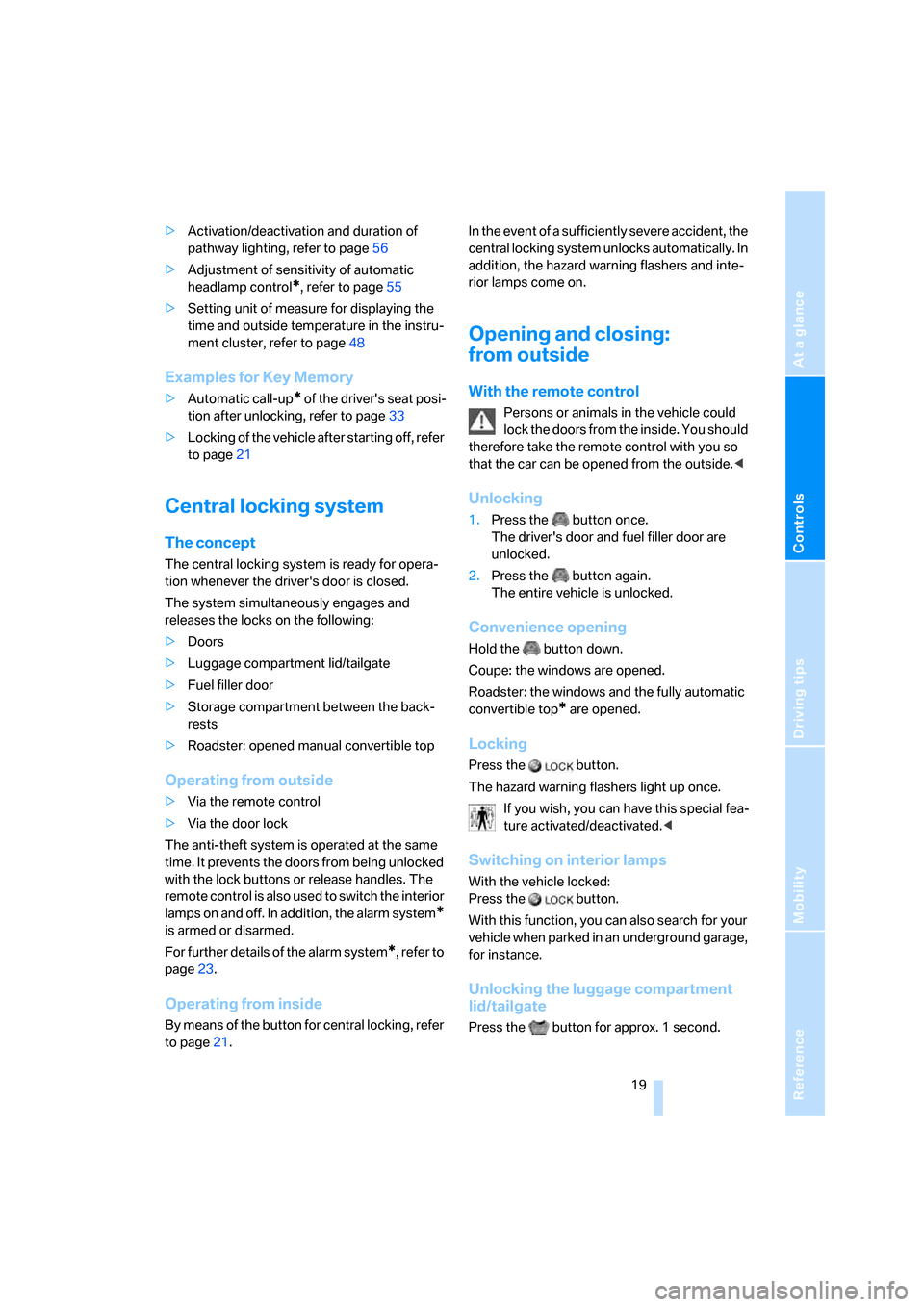
Reference
At a glance
Controls
Driving tips
Mobility
19
>Activation/deactivation and duration of
pathway lighting, refer to page56
>Adjustment of sensitivity of automatic
headlamp control
*, refer to page55
>Setting unit of measure for displaying the
time and outside temperature in the instru-
ment cluster, refer to page48
Examples for Key Memory
>Automatic call-up* of the driver's seat posi-
tion after unlocking, refer to page33
>Locking of the vehicle after starting off, refer
to page21
Central locking system
The concept
The central locking system is ready for opera-
tion whenever the driver's door is closed.
The system simultaneously engages and
releases the locks on the following:
>Doors
>Luggage compartment lid/tailgate
>Fuel filler door
>Storage compartment between the back-
rests
>Roadster: opened manual convertible top
Operating from outside
>Via the remote control
>Via the door lock
The anti-theft system is operated at the same
time. It prevents the doors from being unlocked
with the lock buttons or release handles. The
remote control is also used to switch the interior
lamps on and off. In addition, the alarm system
*
is armed or disarmed.
For further details of the alarm system
*, refer to
page23.
Operating from inside
By means of the button for central locking, refer
to page21.In the event of a sufficiently severe accident, the
central locking system unlocks automatically. In
addition, the hazard warning flashers and inte-
rior lamps come on.
Opening and closing:
from outside
With the remote control
Persons or animals in the vehicle could
lock the doors from the inside. You should
therefore take the remote control with you so
that the car can be opened from the outside.<
Unlocking
1.Press the button once.
The driver's door and fuel filler door are
unlocked.
2.Press the button again.
The entire vehicle is unlocked.
Convenience opening
Hold the button down.
Coupe: the windows are opened.
Roadster: the windows and the fully automatic
convertible top
* are opened.
Locking
Press the button.
The hazard warning flashers light up once.
If you wish, you can have this special fea-
ture activated/deactivated.<
Switching on interior lamps
With the vehicle locked:
Press the button.
With this function, you can also search for your
vehicle when parked in an underground garage,
for instance.
Unlocking the luggage compartment
lid/tailgate
Press the button for approx. 1 second.
Page 30 of 128
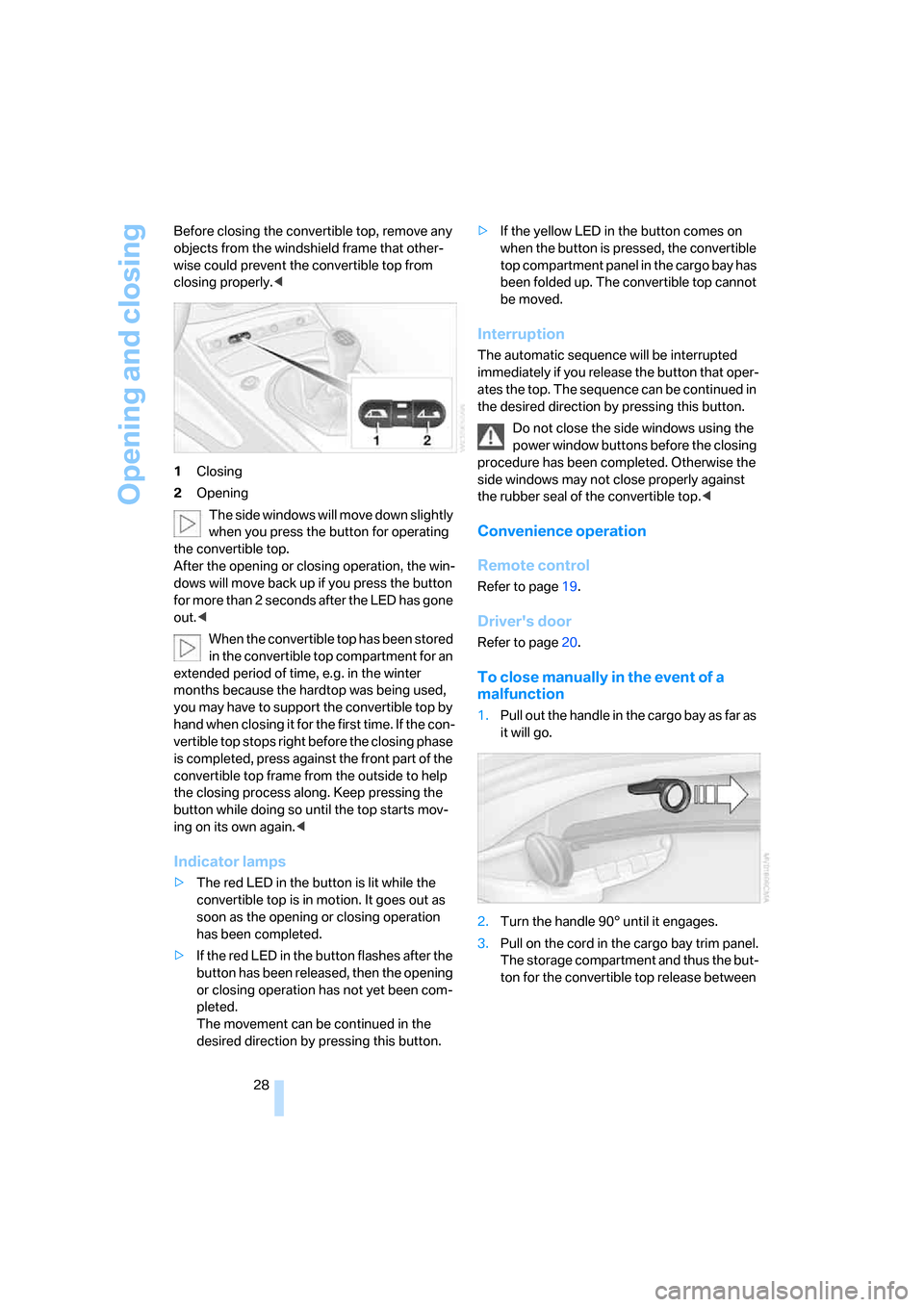
Opening and closing
28 Before closing the convertible top, remove any
objects from the windshield frame that other-
wise could prevent the convertible top from
closing properly.<
1Closing
2Opening
The side windows will move down slightly
when you press the button for operating
the convertible top.
After the opening or closing operation, the win-
dows will move back up if you press the button
for more than 2 seconds after the LED has gone
out.<
When the convertible top has been stored
in the convertible top compartment for an
extended period of time, e.g. in the winter
months because the hardtop was being used,
you may have to support the convertible top by
hand when closing it for the first time. If the con-
vertible top stops right before the closing phase
is completed, press against the front part of the
convertible top frame from the outside to help
the closing process along. Keep pressing the
button while doing so until the top starts mov-
ing on its own again.<
Indicator lamps
>The red LED in the button is lit while the
convertible top is in motion. It goes out as
soon as the opening or closing operation
has been completed.
>If the red LED in the button flashes after the
button has been released, then the opening
or closing operation has not yet been com-
pleted.
The movement can be continued in the
desired direction by pressing this button.>If the yellow LED in the button comes on
when the button is pressed, the convertible
top compartment panel in the cargo bay has
been folded up. The convertible top cannot
be moved.
Interruption
The automatic sequence will be interrupted
immediately if you release the button that oper-
ates the top. The sequence can be continued in
the desired direction by pressing this button.
Do not close the side windows using the
power window buttons before the closing
procedure has been completed. Otherwise the
side windows may not close properly against
the rubber seal of the convertible top.<
Convenience operation
Remote control
Refer to page19.
Driver's door
Refer to page20.
To close manually in the event of a
malfunction
1.Pull out the handle in the cargo bay as far as
it will go.
2.Turn the handle 90° until it engages.
3.Pull on the cord in the cargo bay trim panel.
The storage compartment and thus the but-
ton for the convertible top release between
Page 49 of 128
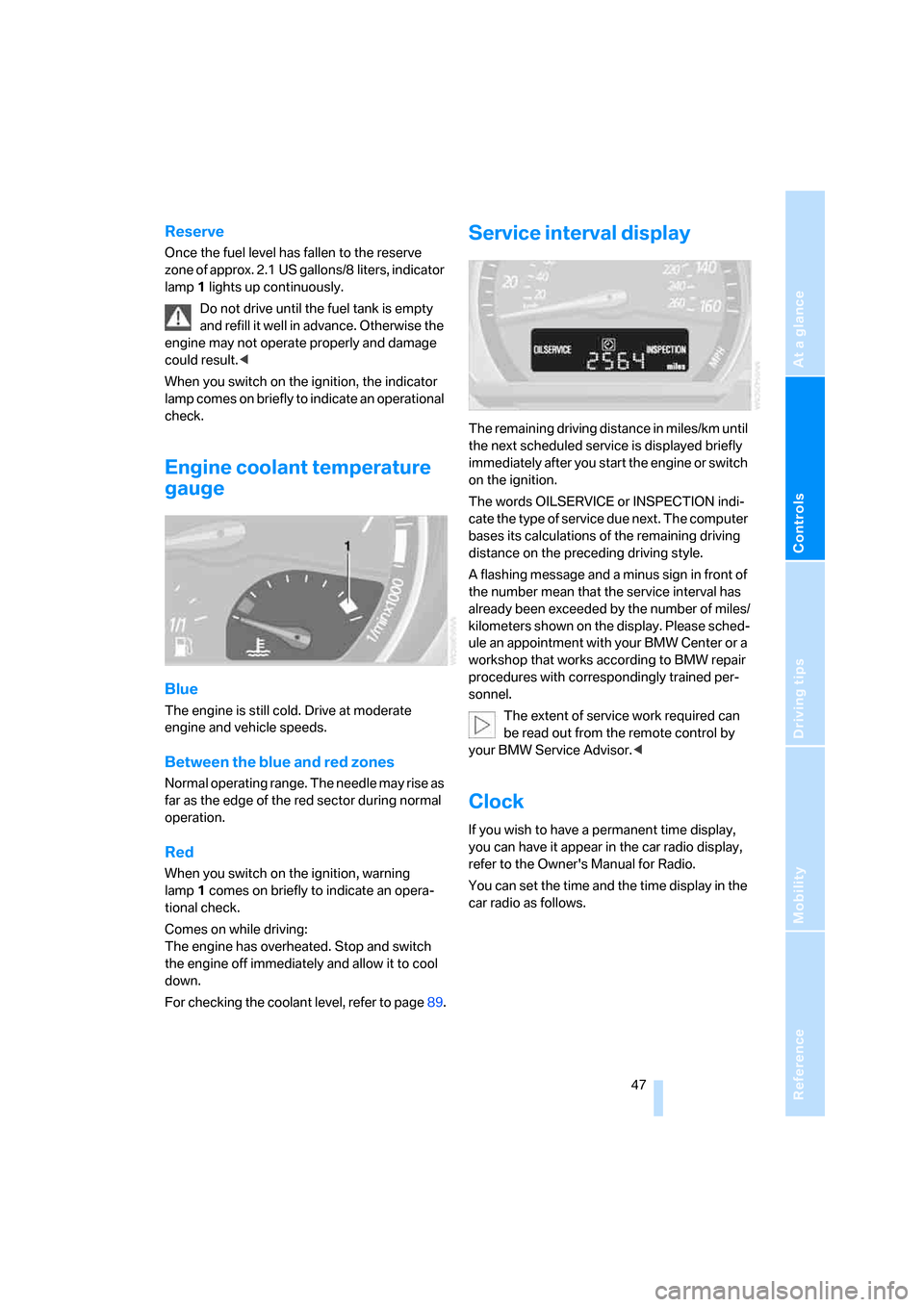
Reference
At a glance
Controls
Driving tips
Mobility
47
Reserve
Once the fuel level has fallen to the reserve
zone of approx. 2.1 US gallons/8 liters, indicator
lamp 1 lights up continuously.
Do not drive until the fuel tank is empty
and refill it well in advance. Otherwise the
engine may not operate properly and damage
could result.<
When you switch on the ignition, the indicator
lamp comes on briefly to indicate an operational
check.
Engine coolant temperature
gauge
Blue
The engine is still cold. Drive at moderate
engine and vehicle speeds.
Between the blue and red zones
Normal operating range. The needle may rise as
far as the edge of the red sector during normal
operation.
Red
When you switch on the ignition, warning
lamp1 comes on briefly to indicate an opera-
tional check.
Comes on while driving:
The engine has overheated. Stop and switch
the engine off immediately and allow it to cool
down.
For checking the coolant level, refer to page89.
Service interval display
The remaining driving distance in miles/km until
the next scheduled service is displayed briefly
immediately after you start the engine or switch
on the ignition.
The words OILSERVICE or INSPECTION indi-
cate the type of service due next. The computer
bases its calculations of the remaining driving
distance on the preceding driving style.
A flashing message and a minus sign in front of
the number mean that the service interval has
already been exceeded by the number of miles/
kilometers shown on the display. Please sched-
ule an appointment with your BMW Center or a
workshop that works according to BMW repair
procedures with correspondingly trained per-
sonnel.
The extent of service work required can
be read out from the remote control by
your BMW Service Advisor.<
Clock
If you wish to have a permanent time display,
you can have it appear in the car radio display,
refer to the Owner's Manual for Radio.
You can set the time and the time display in the
car radio as follows.
Page 115 of 128
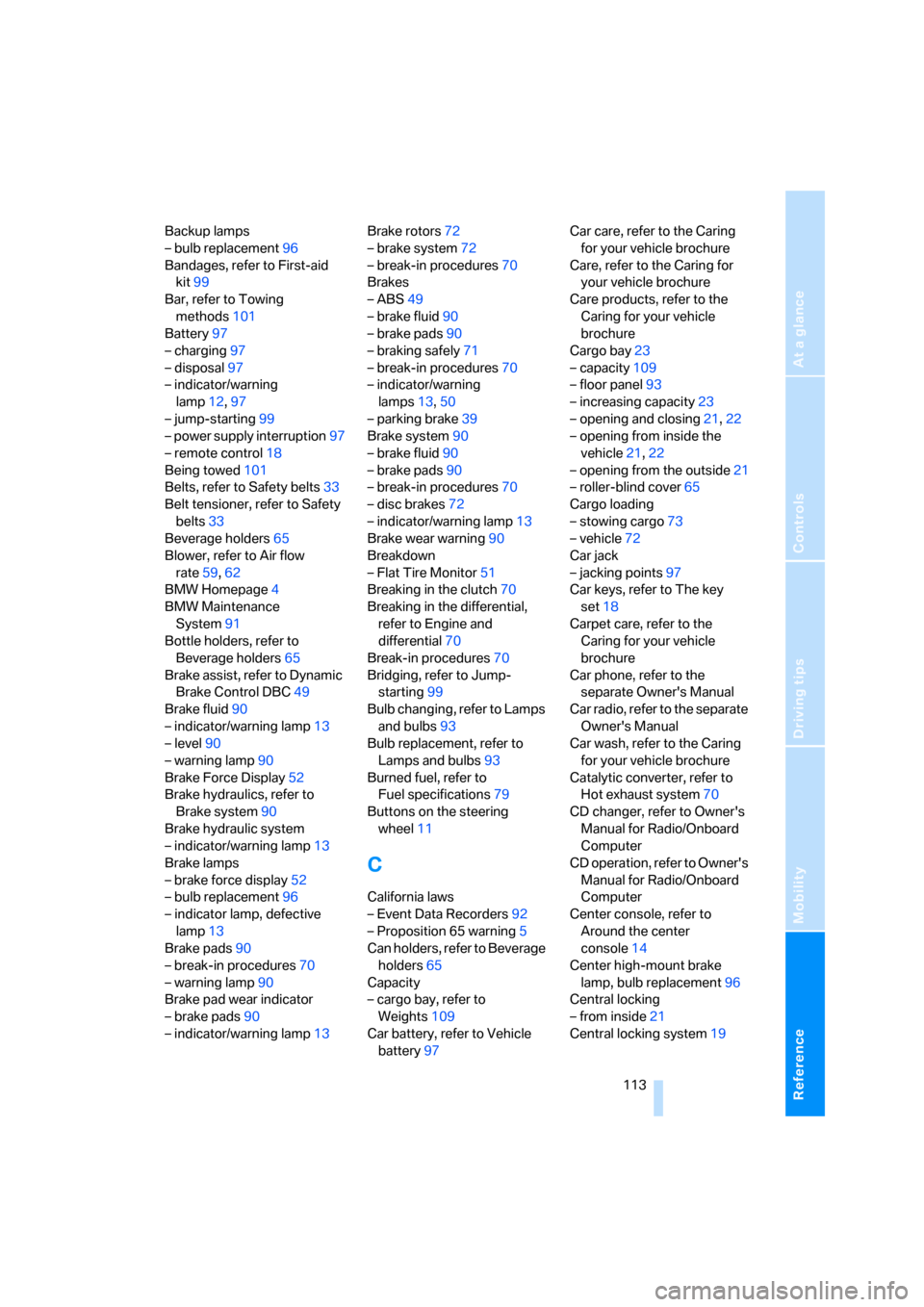
Reference
At a glance
Controls
Driving tips
Mobility
113
Backup lamps
– bulb replacement96
Bandages, refer to First-aid
kit99
Bar, refer to Towing
methods101
Battery97
– charging97
– disposal97
– indicator/warning
lamp12,97
– jump-starting99
– power supply interruption97
– remote control18
Being towed101
Belts, refer to Safety belts33
Belt tensioner, refer to Safety
belts33
Beverage holders65
Blower, refer to Air flow
rate59,62
BMW Homepage4
BMW Maintenance
System91
Bottle holders, refer to
Beverage holders65
Brake assist, refer to Dynamic
Brake Control DBC49
Brake fluid90
– indicator/warning lamp13
– level90
– warning lamp90
Brake Force Display52
Brake hydraulics, refer to
Brake system90
Brake hydraulic system
– indicator/warning lamp13
Brake lamps
– brake force display52
– bulb replacement96
– indicator lamp, defective
lamp13
Brake pads90
– break-in procedures70
– warning lamp90
Brake pad wear indicator
– brake pads90
– indicator/warning lamp13Brake rotors72
– brake system72
– break-in procedures70
Brakes
– ABS49
– brake fluid90
– brake pads90
– braking safely71
– break-in procedures
70
– indicator/warning
lamps13,50
– parking brake39
Brake system90
– brake fluid90
– brake pads90
– break-in procedures70
– disc brakes72
– indicator/warning lamp13
Brake wear warning90
Breakdown
– Flat Tire Monitor51
Breaking in the clutch70
Breaking in the differential,
refer to Engine and
differential70
Break-in procedures70
Bridging, refer to Jump-
starting99
Bulb changing, refer to Lamps
and bulbs93
Bulb replacement, refer to
Lamps and bulbs93
Burned fuel, refer to
Fuel specifications79
Buttons on the steering
wheel11
C
California laws
– Event Data Recorders92
– Proposition 65 warning5
Can holders, refer to Beverage
holders65
Capacity
– cargo bay, refer to
Weights109
Car battery, refer to Vehicle
battery97Car care, refer to the Caring
for your vehicle brochure
Care, refer to the Caring for
your vehicle brochure
Care products, refer to the
Caring for your vehicle
brochure
Cargo bay23
– capacity109
– floor panel93
– increasing capacity23
– opening and closing21,22
– opening from inside the
vehicle21,22
– opening from the outside21
– roller-blind cover65
Cargo loading
– stowing cargo73
– vehicle72
Car jack
– jacking points97
Car keys, refer to The key
set18
Carpet care, refer to the
Caring for your vehicle
brochure
Car phone, refer to the
separate Owner's Manual
Car radio, refer to the separate
Owner's Manual
Car wash, refer to the Caring
for your vehicle brochure
Catalytic converter, refer to
Hot exhaust system70
CD changer, refer to Owner's
Manual for Radio/Onboard
Computer
CD operation, refer to Owner's
Manual for Radio/Onboard
Computer
Center console, refer to
Around the center
console14
Center high-mount brake
lamp, bulb replacement96
Central locking
– from inside21
Central locking system19
Page 119 of 128
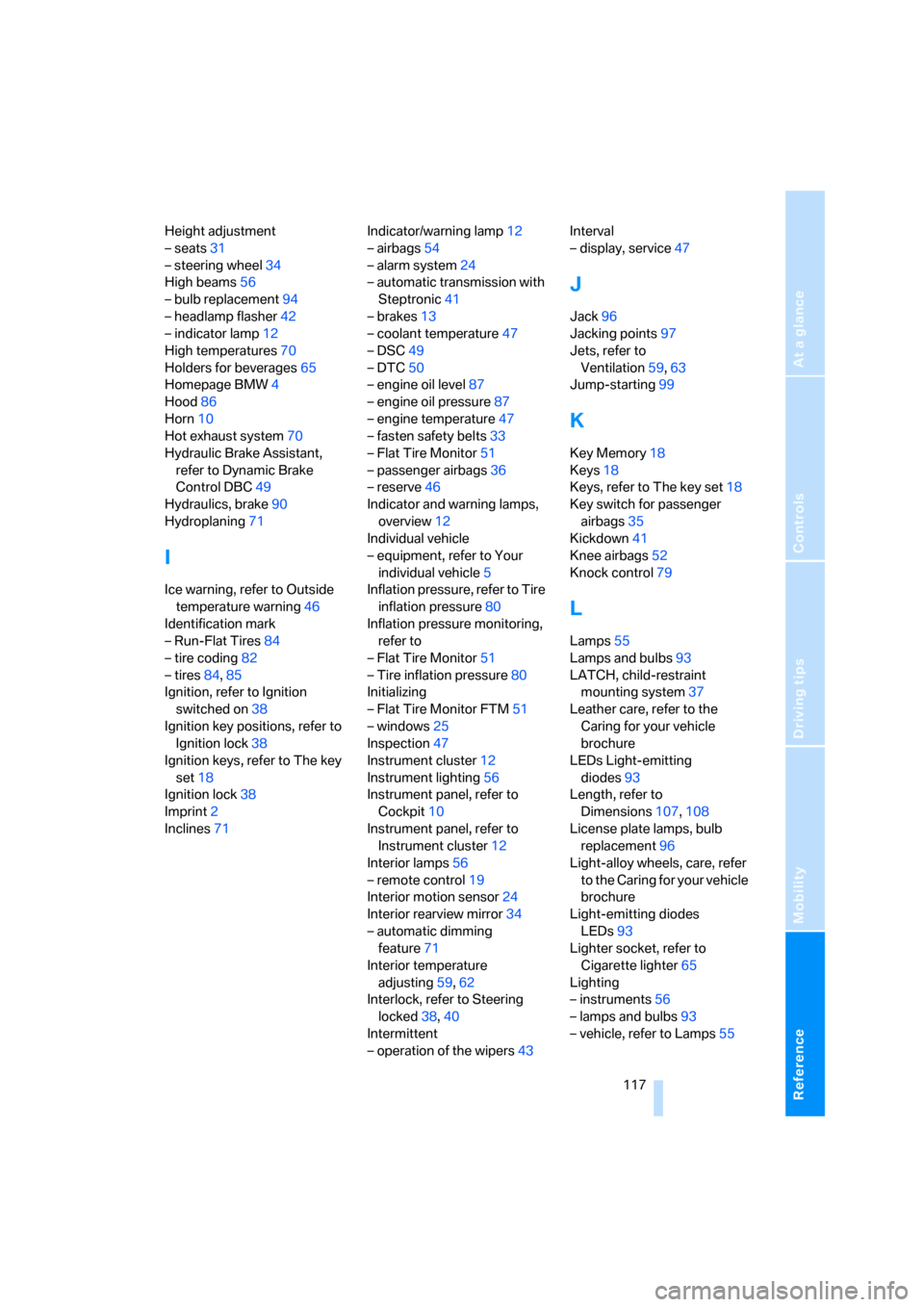
Reference
At a glance
Controls
Driving tips
Mobility
117
Height adjustment
– seats31
– steering wheel34
High beams56
– bulb replacement94
– headlamp flasher42
– indicator lamp12
High temperatures70
Holders for beverages65
Homepage BMW4
Hood86
Horn10
Hot exhaust system70
Hydraulic Brake Assistant,
refer to Dynamic Brake
Control DBC49
Hydraulics, brake90
Hydroplaning71
I
Ice warning, refer to Outside
temperature warning46
Identification mark
– Run-Flat Tires84
– tire coding82
– tires84,85
Ignition, refer to Ignition
switched on38
Ignition key positions, refer to
Ignition lock38
Ignition keys, refer to The key
set18
Ignition lock38
Imprint2
Inclines71Indicator/warning lamp12
– airbags54
– alarm system24
– automatic transmission with
Steptronic41
– brakes13
– coolant temperature47
– DSC49
– DTC50
– engine oil level87
– engine oil pressure87
– engine temperature47
– fasten safety belts33
– Flat Tire Monitor51
– passenger airbags36
– reserve46
Indicator and warning lamps,
overview12
Individual vehicle
– equipment, refer to Your
individual vehicle5
Inflation pressure, refer to Tire
inflation pressure80
Inflation pressure monitoring,
refer to
– Flat Tire Monitor51
– Tire inflation pressure80
Initializing
– Flat Tire Monitor FTM51
– windows25
Inspection47
Instrument cluster12
Instrument lighting56
Instrument panel, refer to
Cockpit10
Instrument panel, refer to
Instrument cluster12
Interior lamps56
– remote control19
Interior motion sensor24
Interior rearview mirror34
– automatic dimming
feature
71
Interior temperature
adjusting59,62
Interlock, refer to Steering
locked38,40
Intermittent
– operation of the wipers43Interval
– display, service47
J
Jack96
Jacking points97
Jets, refer to
Ventilation59,63
Jump-starting99
K
Key Memory18
Keys18
Keys, refer to The key set18
Key switch for passenger
airbags35
Kickdown41
Knee airbags52
Knock control79
L
Lamps55
Lamps and bulbs93
LATCH, child-restraint
mounting system37
Leather care, refer to the
Caring for your vehicle
brochure
LEDs Light-emitting
diodes93
Length, refer to
Dimensions107,108
License plate lamps, bulb
replacement96
Light-alloy wheels, care, refer
to the Caring for your vehicle
brochure
Light-emitting diodes
LEDs93
Lighter socket, refer to
Cigarette lighter65
Lighting
– instruments56
– lamps and bulbs93
– vehicle, refer to Lamps55
Page 123 of 128
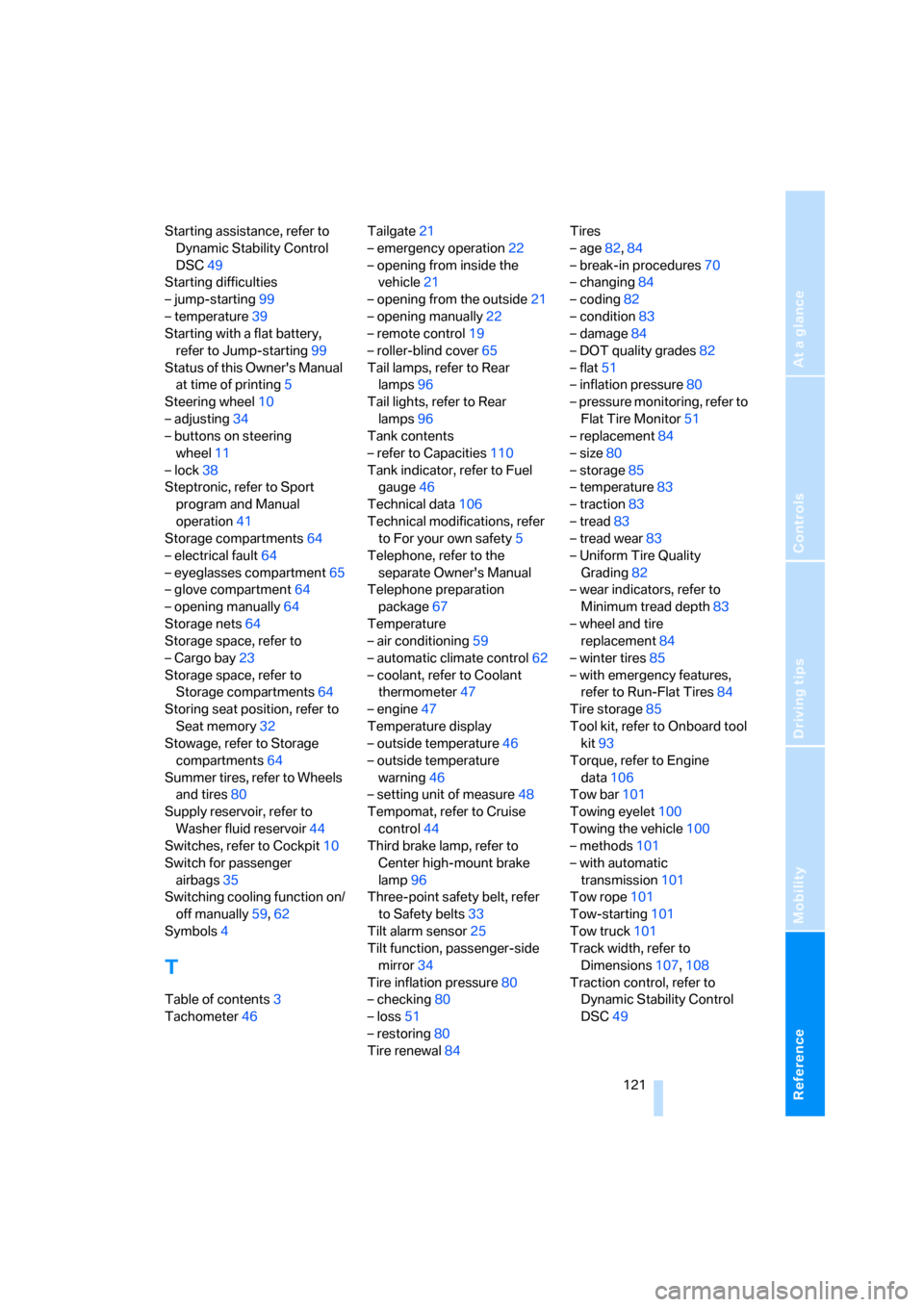
Reference
At a glance
Controls
Driving tips
Mobility
121
Starting assistance, refer to
Dynamic Stability Control
DSC49
Starting difficulties
– jump-starting99
– temperature39
Starting with a flat battery,
refer to Jump-starting99
Status of this Owner's Manual
at time of printing5
Steering wheel10
– adjusting34
– buttons on steering
wheel11
– lock38
Steptronic, refer to Sport
program and Manual
operation41
Storage compartments64
– electrical fault64
– eyeglasses compartment65
– glove compartment64
– opening manually64
Storage nets64
Storage space, refer to
– Cargo bay23
Storage space, refer to
Storage compartments64
Storing seat position, refer to
Seat memory32
Stowage, refer to Storage
compartments64
Summer tires, refer to Wheels
and tires80
Supply reservoir, refer to
Washer fluid reservoir44
Switches, refer to Cockpit10
Switch for passenger
airbags35
Switching cooling function on/
off manually59,62
Symbols4
T
Table of contents3
Tachometer46Tailgate21
– emergency operation22
– opening from inside the
vehicle21
– opening from the outside21
– opening manually22
– remote control19
– roller-blind cover65
Tail lamps, refer to Rear
lamps96
Tail lights, refer to Rear
lamps96
Tank contents
– refer to Capacities110
Tank indicator, refer to Fuel
gauge46
Technical data106
Technical modifications, refer
to For your own safety5
Telephone, refer to the
separate Owner's Manual
Telephone preparation
package67
Temperature
– air conditioning59
– automatic climate control62
– coolant, refer to Coolant
thermometer47
– engine47
Temperature display
– outside temperature46
– outside temperature
warning46
– setting unit of measure48
Tempomat, refer to Cruise
control44
Third brake lamp, refer to
Center high-mount brake
lamp96
Three-point safety belt, refer
to Safety belts33
Tilt alarm sensor25
Tilt function, passenger-side
mirror34
Tire inflation pressure80
– checking80
– loss51
– restoring80
Tire renewal84Tires
– age82,84
– break-in procedures70
– changing84
– coding82
– condition83
– damage84
– DOT quality grades82
– flat
51
– inflation pressure80
– pressure monitoring, refer to
Flat Tire Monitor51
– replacement84
– size80
– storage85
– temperature83
– traction83
– tread83
– tread wear83
– Uniform Tire Quality
Grading82
– wear indicators, refer to
Minimum tread depth83
– wheel and tire
replacement84
– winter tires85
– with emergency features,
refer to Run-Flat Tires84
Tire storage85
Tool kit, refer to Onboard tool
kit93
Torque, refer to Engine
data106
Tow bar101
Towing eyelet100
Towing the vehicle100
– methods101
– with automatic
transmission101
Tow rope101
Tow-starting101
Tow truck101
Track width, refer to
Dimensions107,108
Traction control, refer to
Dynamic Stability Control
DSC49