BMW Z4 SDRIVE35I 2009 Owners Manual
Manufacturer: BMW, Model Year: 2009, Model line: Z4 SDRIVE35I, Model: BMW Z4 SDRIVE35I 2009Pages: 248, PDF Size: 7.63 MB
Page 181 of 248
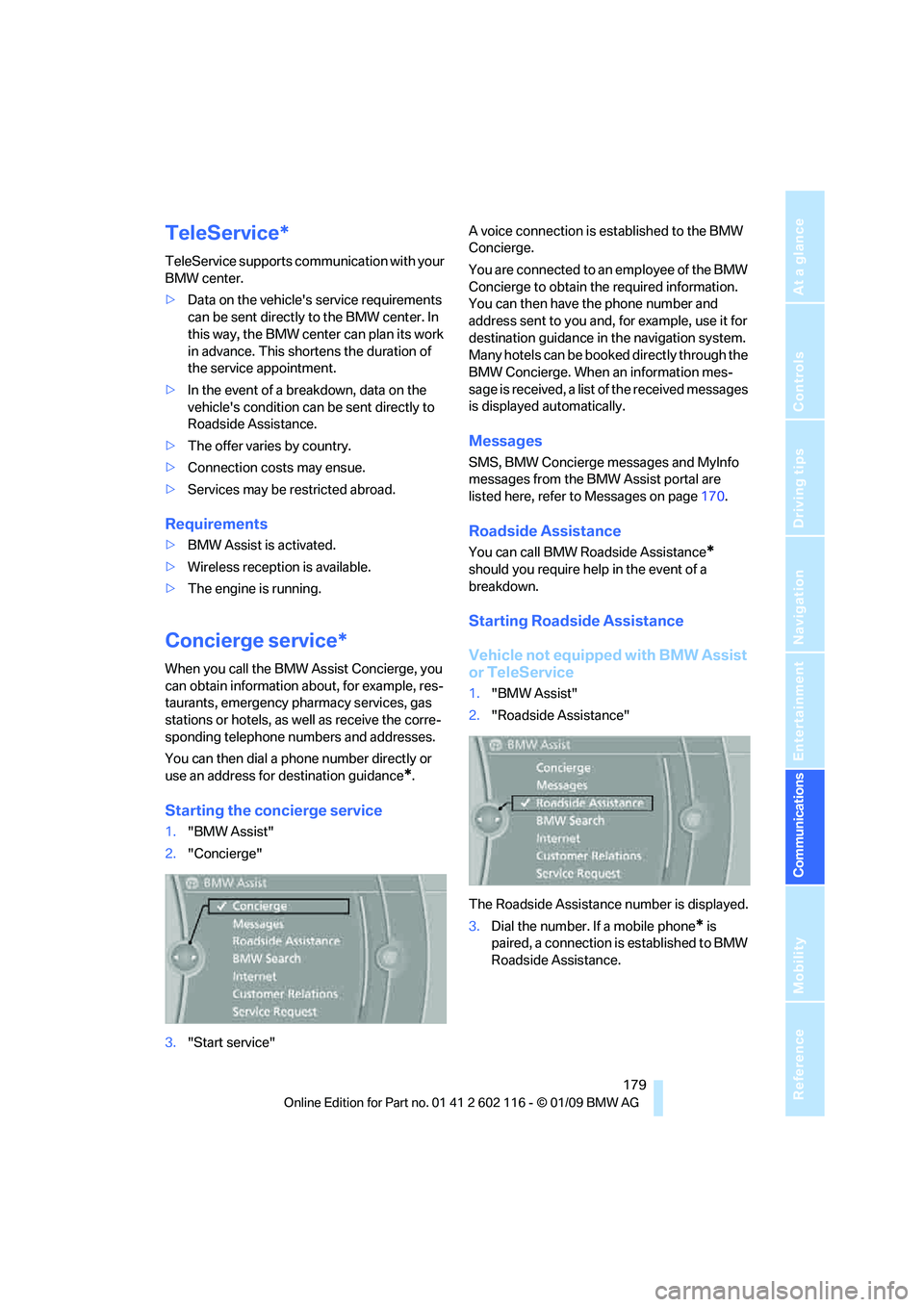
179
Entertainment
Reference
At a glance
Controls
Driving tips
Communications
Navigation
Mobility
TeleService*
TeleService supports commu nication with your
BMW center.
> Data on the vehicle's service requirements
can be sent directly to the BMW center. In
this way, the BMW center can plan its work
in advance. This shortens the duration of
the service appointment.
> In the event of a breakdown, data on the
vehicle's condition can be sent directly to
Roadside Assistance.
> The offer varies by country.
> Connection costs may ensue.
> Services may be restricted abroad.
Requirements
>BMW Assist is activated.
> Wireless reception is available.
> The engine is running.
Concierge service*
When you call the BMW Assist Concierge, you
can obtain information about, for example, res-
taurants, emergency pharmacy services, gas
stations or hotels, as well as receive the corre-
sponding telephone numbers and addresses.
You can then dial a phone number directly or
use an address for destination guidance
*.
Starting the concierge service
1."BMW Assist"
2. "Concierge"
3. "Start service" A voice connection is established to the BMW
Concierge.
You are connected to an employee of the BMW
Concierge to obtain the required information.
You can then have the phone number and
address sent to you and, for example, use it for
destination guidance in
the navigation system.
Many hotels can be book ed directly through the
BMW Concierge. When an information mes-
sage is received, a list of the received messages
is displayed automatically.
Messages
SMS, BMW Concierge messages and MyInfo
messages from the BMW Assist portal are
listed here, refer to Messages on page 170.
Roadside Assistance
You can call BMW Roadside Assistance*
should you require help in the event of a
breakdown.
Starting Roadside Assistance
Vehicle not equipped with BMW Assist
or TeleService
1. "BMW Assist"
2. "Roadside Assistance"
The Roadside Assistance number is displayed.
3. Dial the number. If a mobile phone
* is
paired, a connection is established to BMW
Roadside Assistance.
Page 182 of 248
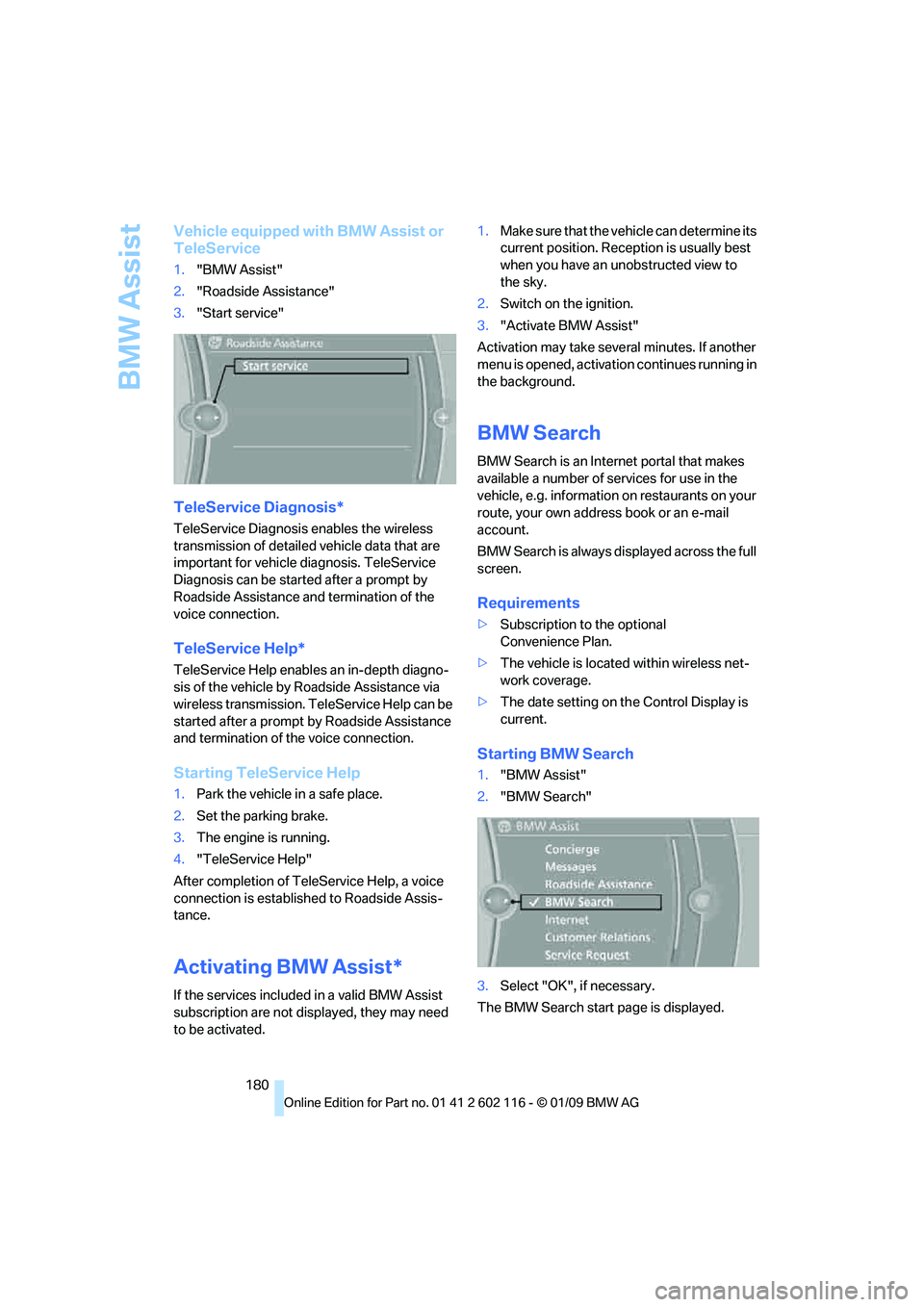
BMW Assist
180
Vehicle equipped with BMW Assist or
TeleService
1."BMW Assist"
2. "Roadside Assistance"
3. "Start service"
TeleService Diagnosis*
TeleService Diagnosis enables the wireless
transmission of detailed vehicle data that are
important for vehicle diagnosis. TeleService
Diagnosis can be started after a prompt by
Roadside Assistance and termination of the
voice connection.
TeleService Help*
TeleService Help enable s an in-depth diagno-
sis of the vehicle by Roadside Assistance via
wireless transmission. TeleService Help can be
started after a prompt by Roadside Assistance
and termination of the voice connection.
Starting TeleService Help
1. Park the vehicle in a safe place.
2. Set the parking brake.
3. The engine is running.
4. "TeleService Help"
After completion of TeleService Help, a voice
connection is establishe d to Roadside Assis-
tance.
Activating BMW Assist*
If the services included in a valid BMW Assist
subscription are not disp layed, they may need
to be activated. 1.
Make sure that the vehicle can determine its
current position. Recept ion is usually best
when you have an unobstructed view to
the sky.
2. Switch on the ignition.
3. "Activate BMW Assist"
Activation may take seve ral minutes. If another
menu is opened, activation continues running in
the background.
BMW Search
BMW Search is an Internet portal that makes
available a number of se rvices for use in the
vehicle, e.g. information on restaurants on your
route, your own address book or an e-mail
account.
BMW Search is always displayed across the full
screen.
Requirements
> Subscription to the optional
Convenience Plan.
> The vehicle is locate d within wireless net-
work coverage.
> The date setting on th e Control Display is
current.
Starting BMW Search
1. "BMW Assist"
2. "BMW Search"
3. Select "OK", if necessary.
The BMW Search start page is displayed.
Page 183 of 248
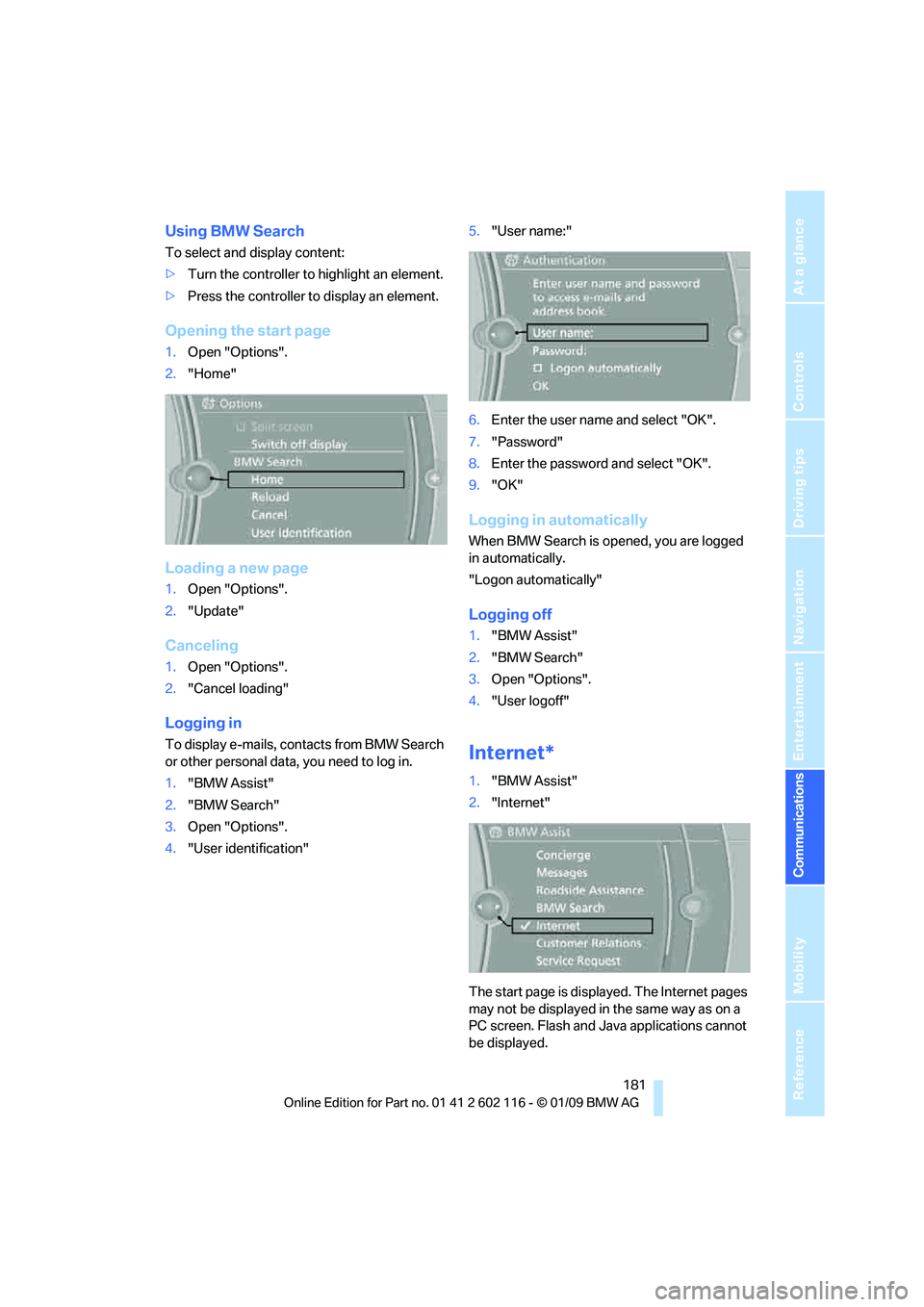
181
Entertainment
Reference
At a glance
Controls
Driving tips
Communications
Navigation
Mobility
Using BMW Search
To select and display content:
> Turn the controller to highlight an element.
> Press the controller to display an element.
Opening the start page
1.Open "Options".
2. "Home"
Loading a new page
1.Open "Options".
2. "Update"
Canceling
1.Open "Options".
2. "Cancel loading"
Logging in
To display e-mails, contacts from BMW Search
or other personal data, you need to log in.
1."BMW Assist"
2. "BMW Search"
3. Open "Options".
4. "User identification" 5.
"User name:"
6. Enter the user name and select "OK".
7. "Password"
8. Enter the password and select "OK".
9. "OK"
Logging in automatically
When BMW Search is opened, you are logged
in automatically.
"Logon automatically"
Logging off
1."BMW Assist"
2. "BMW Search"
3. Open "Options".
4. "User logoff"
Internet*
1."BMW Assist"
2. "Internet"
The start page is displayed. The Internet pages
may not be displayed in the same way as on a
PC screen. Flash and Java applications cannot
be displayed.
Page 184 of 248
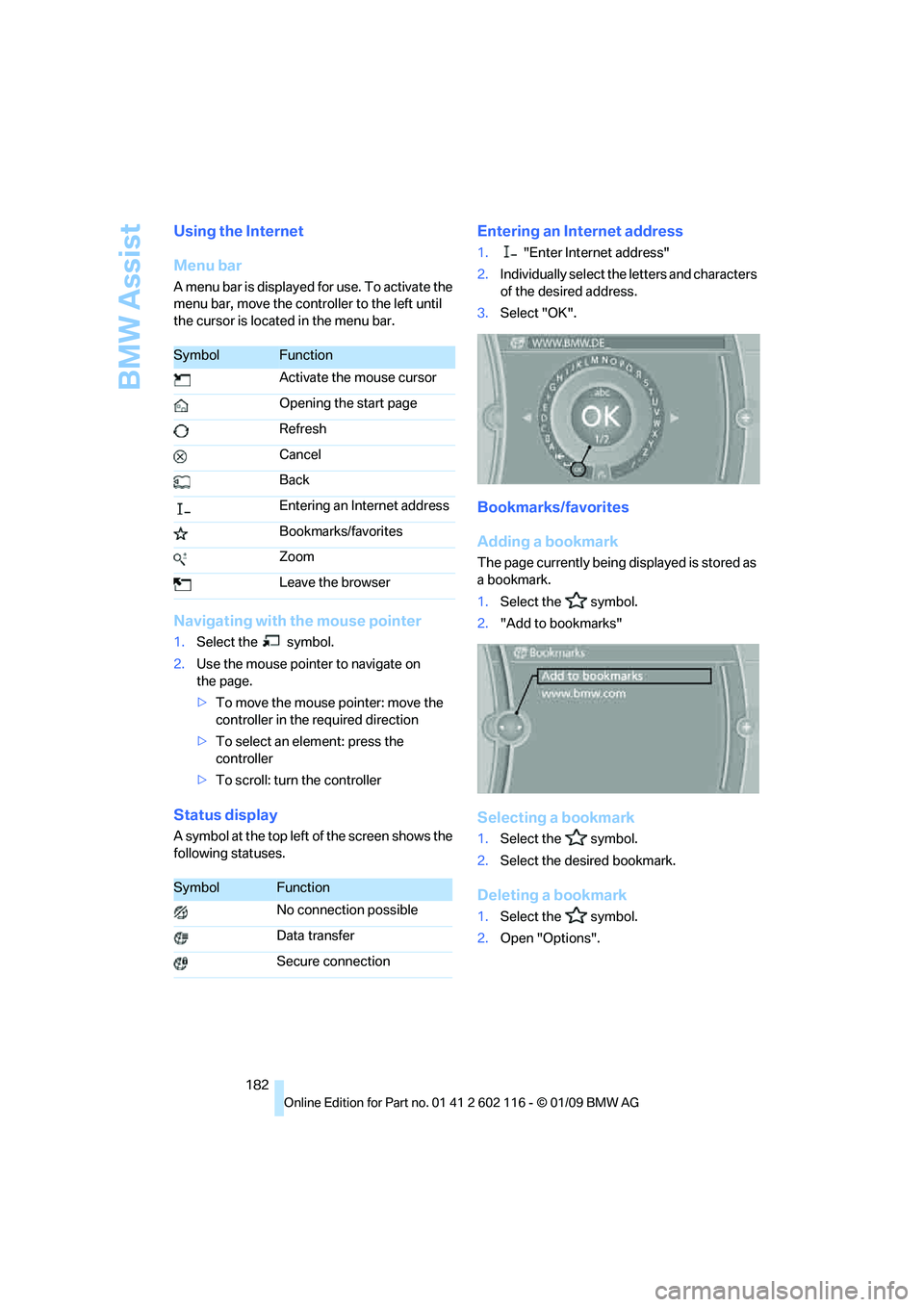
BMW Assist
182
Using the Internet
Menu bar
A menu bar is displayed for use. To activate the
menu bar, move the controller to the left until
the cursor is located in the menu bar.
Navigating with the mouse pointer
1.Select the symbol.
2. Use the mouse pointer to navigate on
the page.
>To move the mouse pointer: move the
controller in the required direction
> To select an element: press the
controller
> To scroll: turn the controller
Status display
A symbol at the top left of the screen shows the
following statuses.
Entering an Internet address
1. "Enter Internet address"
2. Individually select the letters and characters
of the desired address.
3. Select "OK".
Bookmarks/favorites
Adding a bookmark
The page currently being displayed is stored as
a bookmark.
1. Select the symbol.
2. "Add to bookmarks"
Selecting a bookmark
1.Select the symbol.
2. Select the desired bookmark.
Deleting a bookmark
1.Select the symbol.
2. Open "Options".
SymbolFunction
Activate the mouse cursor
Opening the start page
Refresh
Cancel
Back
Entering an Internet address
Bookmarks/favorites
Zoom
Leave the browser
SymbolFunction
No connection possible
Data transfer
Secure connection
Page 185 of 248
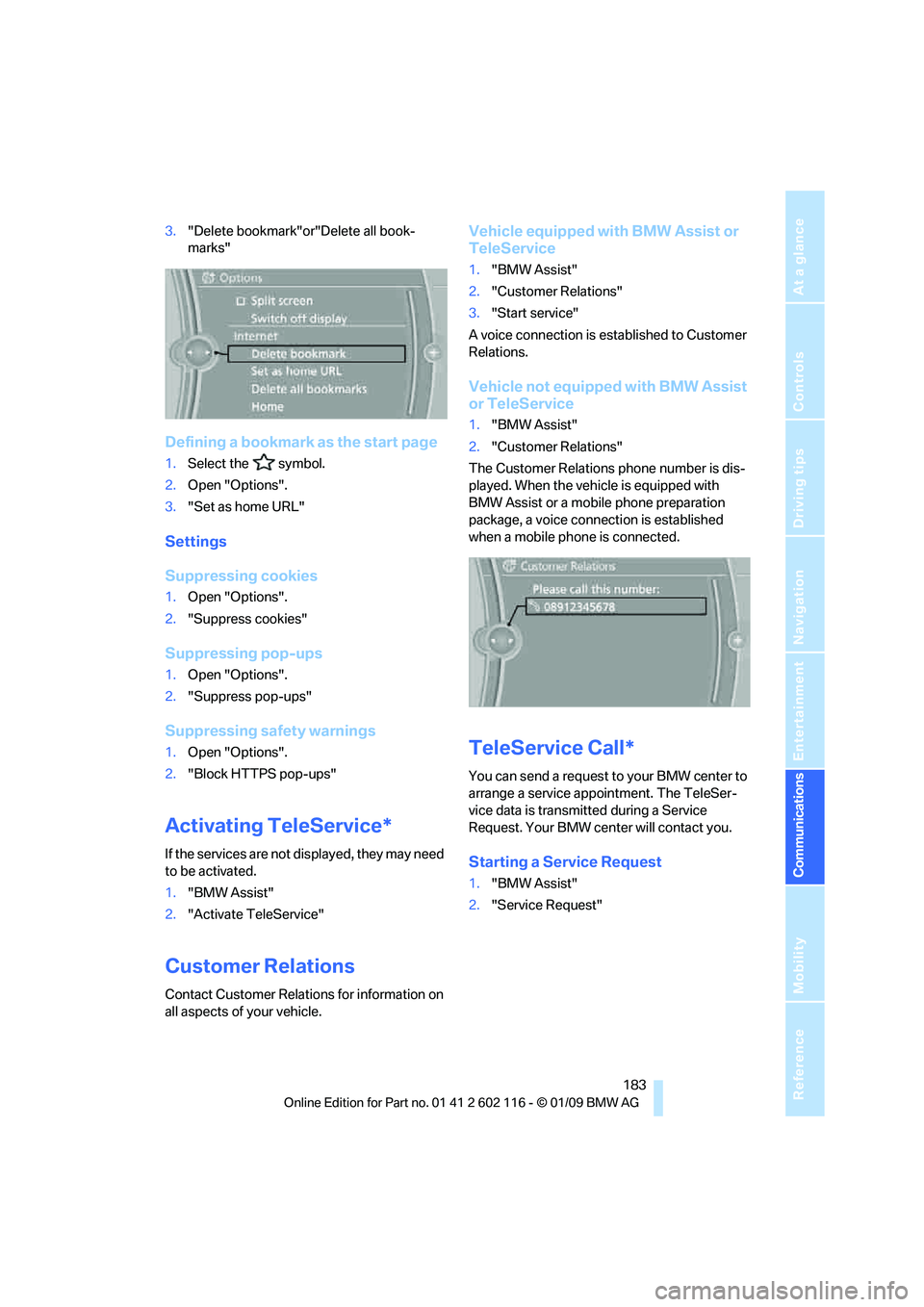
183
Entertainment
Reference
At a glance
Controls
Driving tips
Communications
Navigation
Mobility
3. "Delete bookmark"or" Delete all book-
marks"
Defining a bookmark as the start page
1. Select the symbol.
2. Open "Options".
3. "Set as home URL"
Settings
Suppressing cookies
1.Open "Options".
2. "Suppress cookies"
Suppressing pop-ups
1.Open "Options".
2. "Suppress pop-ups"
Suppressing safety warnings
1.Open "Options".
2. "Block HTTPS pop-ups"
Activating TeleService*
If the services are not displayed, they may need
to be activated.
1."BMW Assist"
2. "Activate TeleService"
Customer Relations
Contact Customer Relations for information on
all aspects of your vehicle.
Vehicle equipped with BMW Assist or
TeleService
1."BMW Assist"
2. "Customer Relations"
3. "Start service"
A voice connection is established to Customer
Relations.
Vehicle not equipped with BMW Assist
or TeleService
1. "BMW Assist"
2. "Customer Relations"
The Customer Relations phone number is dis-
played. When the vehicle is equipped with
BMW Assist or a mobile phone preparation
package, a voice connection is established
when a mobile phone is connected.
TeleService Call*
You can send a request to your BMW center to
arrange a service appointment. The TeleSer-
vice data is transmitted during a Service
Request. Your BMW center will contact you.
Starting a Service Request
1. "BMW Assist"
2. "Service Request"
Page 186 of 248
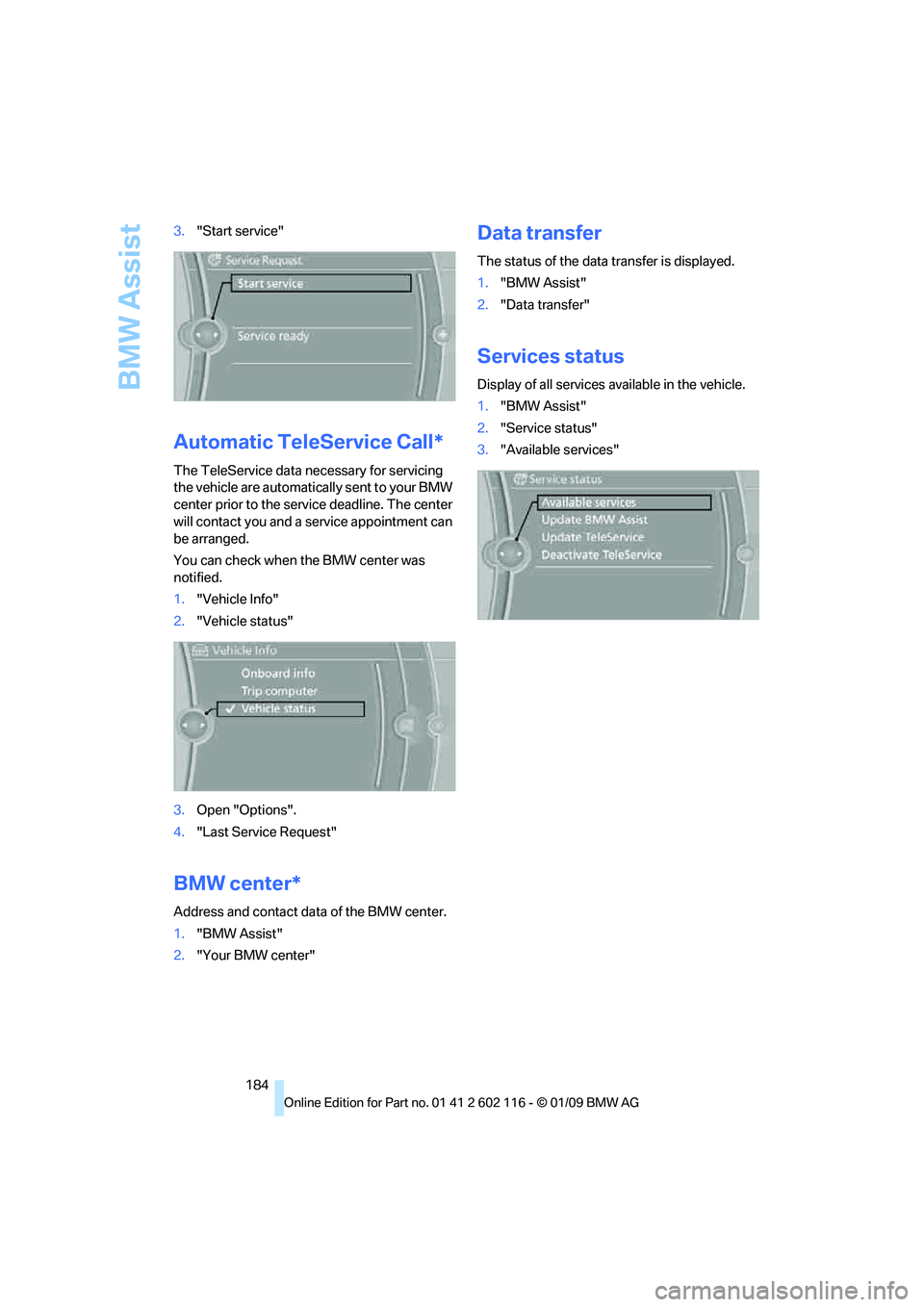
BMW Assist
184
3.
"Start service"
Automatic TeleService Call*
The TeleService data ne cessary for servicing
the vehicle are automatically sent to your BMW
center prior to the service deadline. The center
will contact you and a se rvice appointment can
be arranged.
You can check when the BMW center was
notified.
1. "Vehicle Info"
2. "Vehicle status"
3. Open "Options".
4. "Last Service Request"
BMW center*
Address and contact data of the BMW center.
1."BMW Assist"
2. "Your BMW center"
Data transfer
The status of the data transfer is displayed.
1."BMW Assist"
2. "Data transfer"
Services status
Display of all services available in the vehicle.
1. "BMW Assist"
2. "Service status"
3. "Available services"
Page 187 of 248
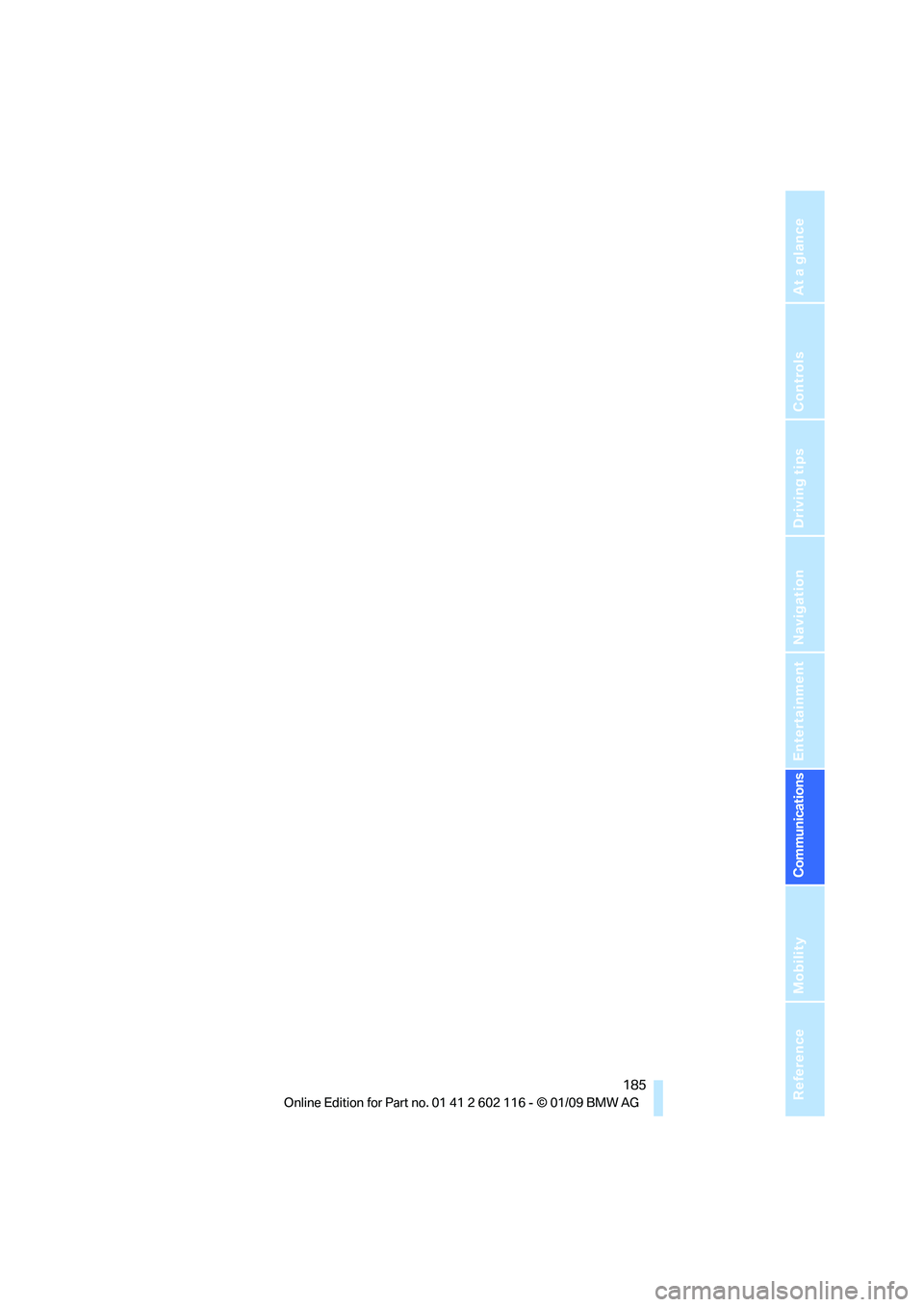
185
Entertainment
Reference
At a glance
Controls
Driving tips
Communications
Navigation
Mobility
Page 188 of 248
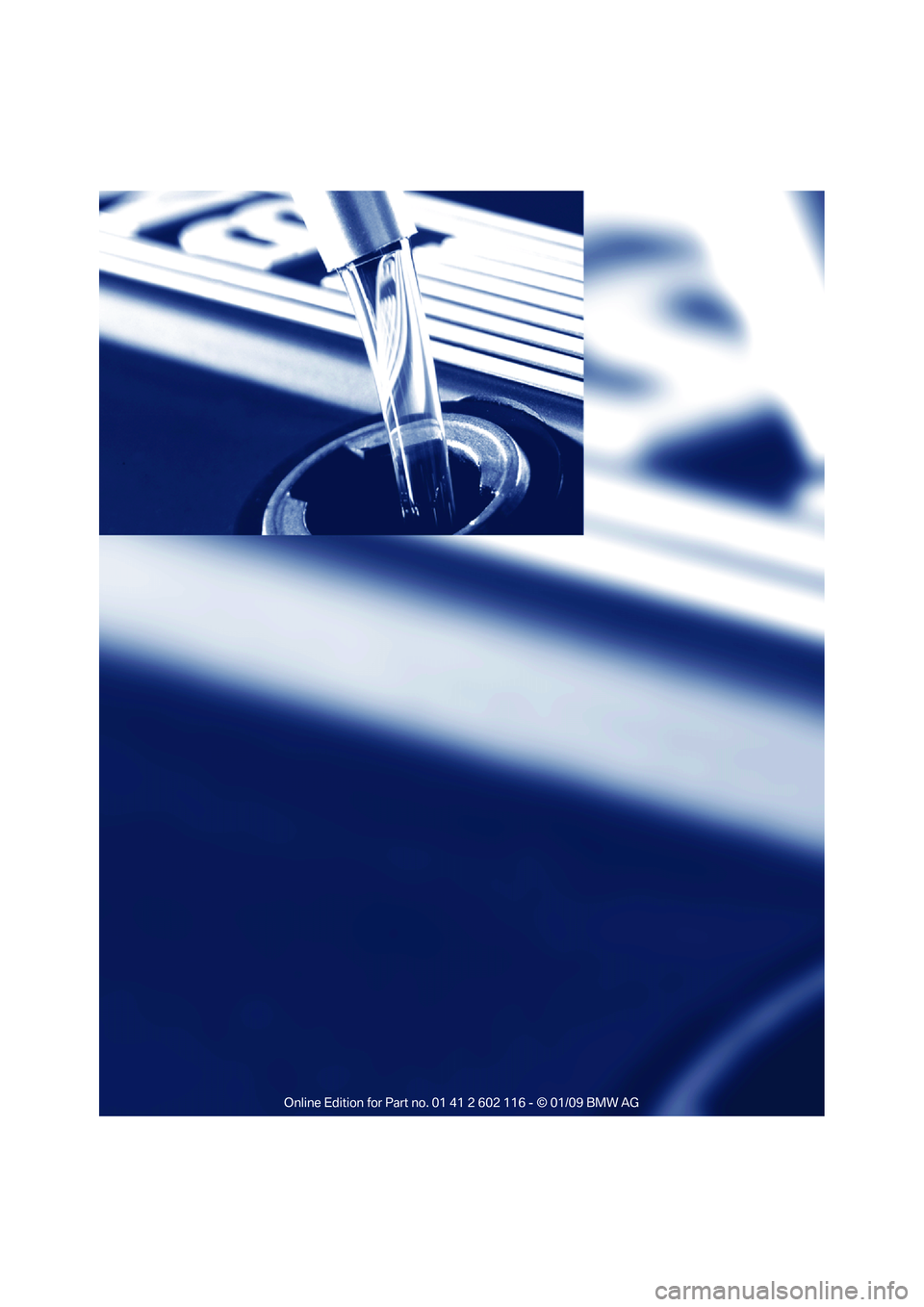
Page 189 of 248
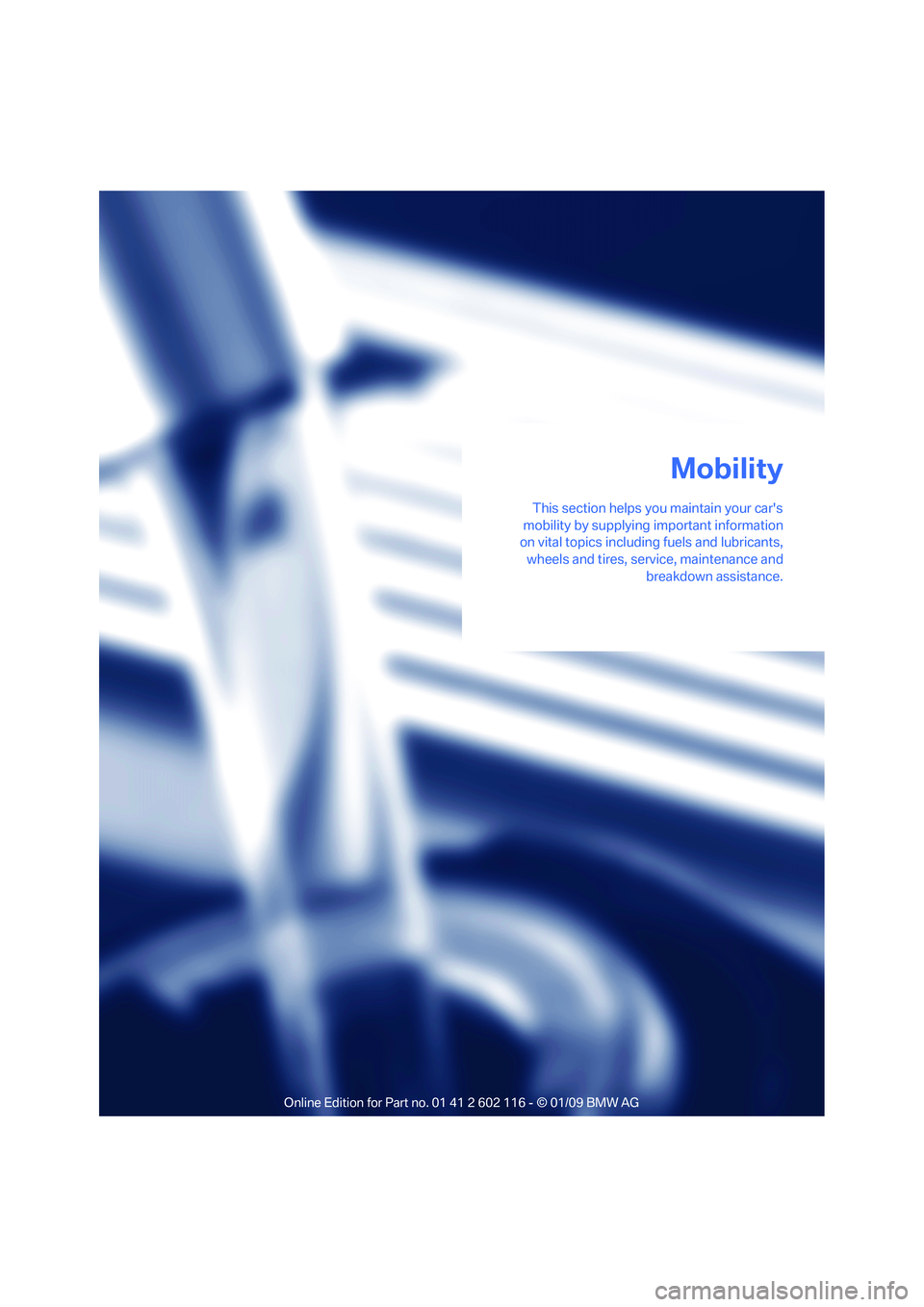
Mobility
This section helps you maintain your car's
mobility by supplying important information
on vital topics including fuels and lubricants,
wheels and tires, serv ice, maintenance and
breakdown assistance.
Mobility
Page 190 of 248
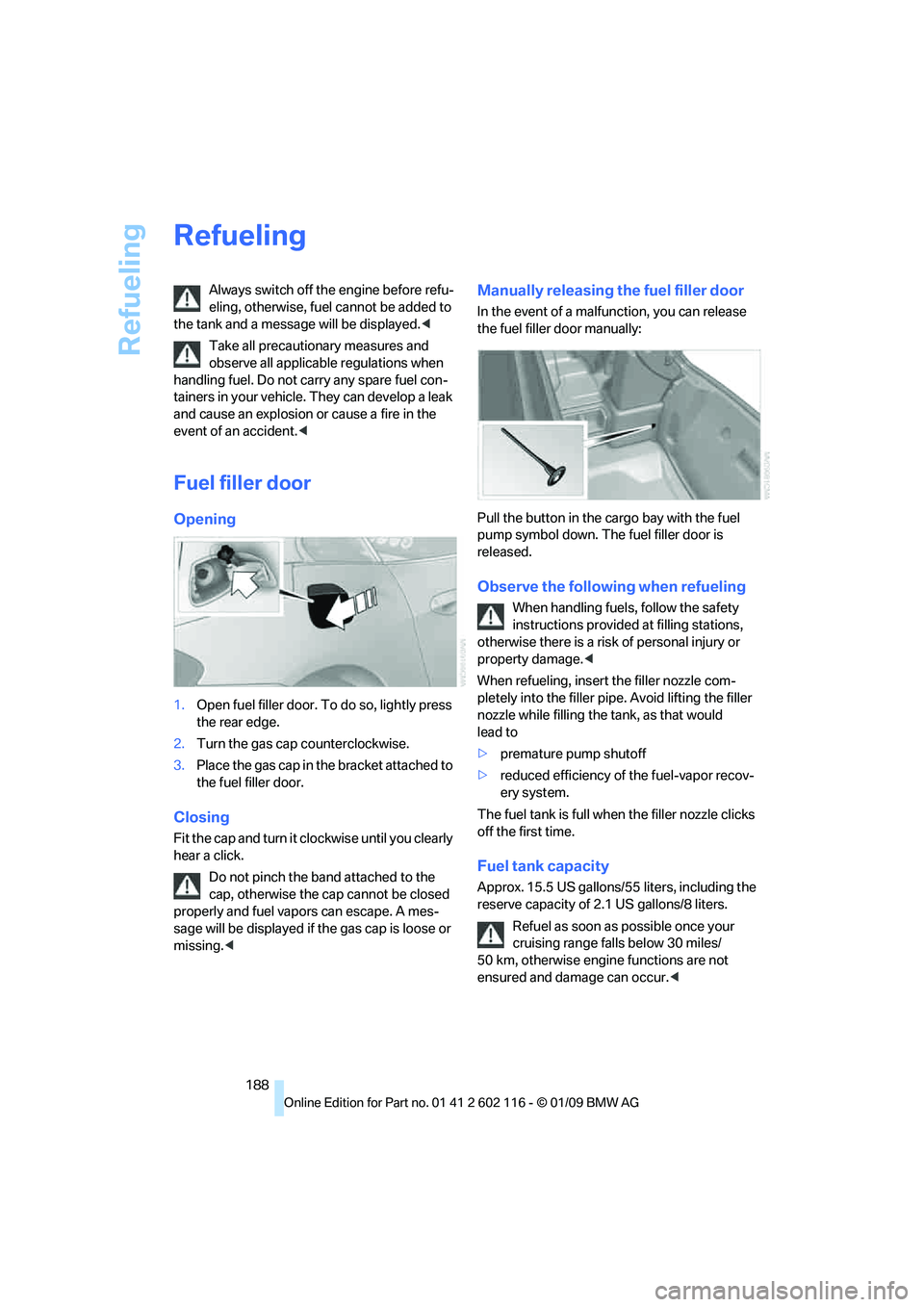
Refueling
188
Refueling
Always switch off the engine before refu-
eling, otherwise, fuel cannot be added to
the tank and a messag e will be displayed.<
Take all precautionary measures and
observe all applicable regulations when
handling fuel. Do not carry any spare fuel con-
tainers in your vehicle. They can develop a leak
and cause an explosion or cause a fire in the
event of an accident. <
Fuel filler door
Opening
1.Open fuel filler door. To do so, lightly press
the rear edge.
2. Turn the gas cap counterclockwise.
3. Place the gas cap in th e bracket attached to
the fuel filler door.
Closing
Fit the cap and turn it cl ockwise until you clearly
hear a click.
Do not pinch the band attached to the
cap, otherwise the cap cannot be closed
properly and fuel vapors can escape. A mes-
sage will be displayed if the gas cap is loose or
missing. <
Manually releasing the fuel filler door
In the event of a malfunction, you can release
the fuel filler door manually:
Pull the button in the cargo bay with the fuel
pump symbol down. The fuel filler door is
released.
Observe the following when refueling
When handling fuels, follow the safety
instructions provided at filling stations,
otherwise there is a risk of personal injury or
property damage. <
When refueling, insert the filler nozzle com-
pletely into the filler pipe. Avoid lifting the filler
nozzle while filling the tank, as that would
lead to
> premature pump shutoff
> reduced efficiency of the fuel-vapor recov-
ery system.
The fuel tank is full when the filler nozzle clicks
off the first time.
Fuel tank capacity
Approx. 15.5 US gallons/5 5 liters, including the
reserve capacity of 2.1 US gallons/8 liters.
Refuel as soon as possible once your
cruising range falls below 30 miles/
50 km, otherwise engine functions are not
ensured and damage can occur. <