phone BMW Z8 2001 Owners Manual
[x] Cancel search | Manufacturer: BMW, Model Year: 2001, Model line: Z8, Model: BMW Z8 2001Pages: 170, PDF Size: 1.64 MB
Page 5 of 170
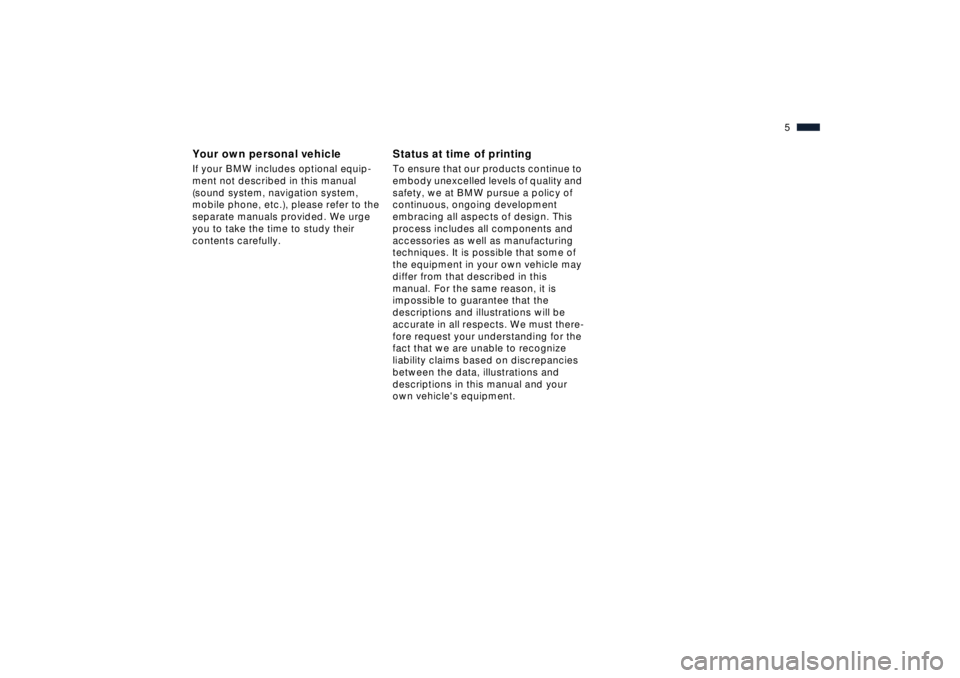
5n
Your own personal vehicle
If your BMW includes optional equip-
ment not described in this manual
(sound system, navigation system,
mobile phone, etc.), please refer to the
separate manuals provided. We urge
you to take the time to study their
contents carefully.
Status at time of printing
To ensure that our products continue to
embody unexcelled levels of quality and
safety, we at BMW pursue a policy of
continuous, ongoing development
embracing all aspects of design. This
process includes all components and
accessories as well as manufacturing
techniques. It is possible that some of
the equipment in your own vehicle may
differ from that described in this
manual. For the same reason, it is
impossible to guarantee that the
descriptions and illustrations will be
accurate in all respects. We must there-
fore request your understanding for the
fact that we are unable to recognize
liability claims based on discrepancies
between the data, illustrations and
descriptions in this manual and your
own vehicle's equipment.
Status at time of printing
Page 6 of 170
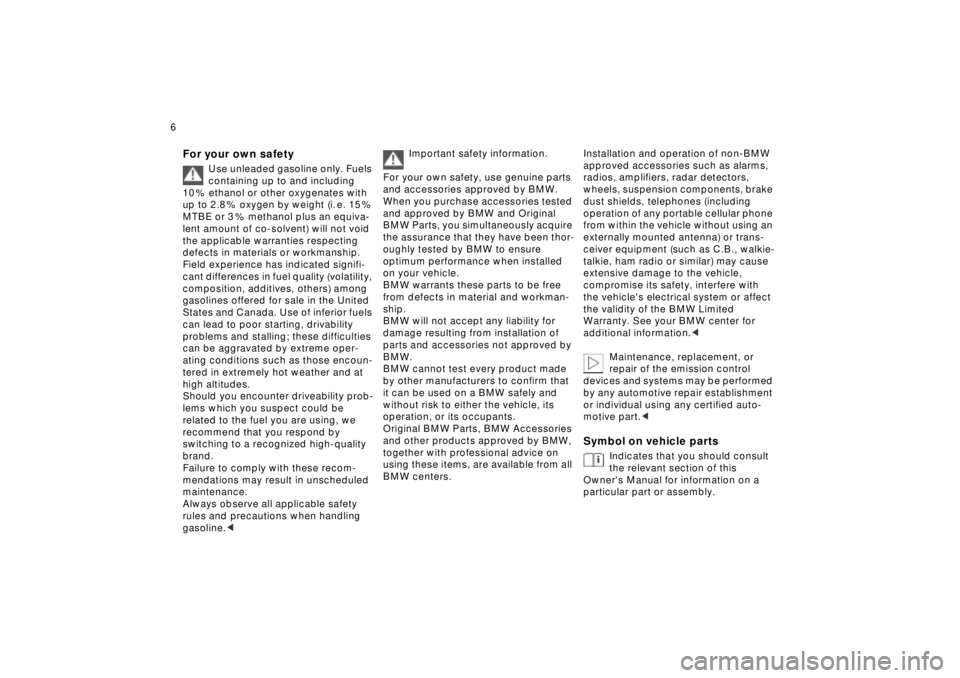
6n
For your own safety
Use unleaded gasoline only. Fuels
containing up to and including
10 % ethanol or other oxygenates with
up to 2.8 % oxygen by weight (i. e. 15 %
MTBE or 3 % methanol plus an equiva-
lent amount of co-solvent) will not void
the applicable warranties respecting
defects in materials or workmanship.
Field experience has indicated signifi-
cant differences in fuel quality (volatility,
composition, additives, others) among
gasolines offered for sale in the United
States and Canada. Use of inferior fuels
can lead to poor starting, drivability
problems and stalling; these difficulties
can be aggravated by extreme oper-
ating conditions such as those encoun-
tered in extremely hot weather and at
high altitudes.
Should you encounter driveability prob-
lems which you suspect could be
related to the fuel you are using, we
recommend that you respond by
switching to a recognized high-quality
brand.
Failure to comply with these recom-
mendations may result in unscheduled
maintenance.
Always observe all applicable safety
rules and precautions when handling
gasoline.
<
Important safety information.
For your own safety, use genuine parts
and accessories approved by BMW.
When you purchase accessories tested
and approved by BMW and Original
BMW Parts, you simultaneously acquire
the assurance that they have been thor-
oughly tested by BMW to ensure
optimum performance when installed
on your vehicle.
BMW warrants these parts to be free
from defects in material and workman-
ship.
BMW will not accept any liability for
damage resulting from installation of
parts and accessories not approved by
BMW.
BMW cannot test every product made
by other manufacturers to confirm that
it can be used on a BMW safely and
without risk to either the vehicle, its
operation, or its occupants.
Original BMW Parts, BMW Accessories
and other products approved by BMW,
together with professional advice on
using these items, are available from all
BMW centers.
Installation and operation of non-BMW
approved accessories such as alarms,
radios, amplifiers, radar detectors,
wheels, suspension components, brake
dust shields, telephones (including
operation of any portable cellular phone
from within the vehicle without using an
externally mounted antenna) or trans-
ceiver equipment (such as C.B., walkie-
talkie, ham radio or similar) may cause
extensive damage to the vehicle,
compromise its safety, interfere with
the vehicle's electrical system or affect
the validity of the BMW Limited
Warranty. See your BMW center for
additional information.
<
Maintenance, replacement, or
repair of the emission control
devices and systems may be performed
by any automotive repair establishment
or individual using any certified auto-
motive part.
<
Symbol on vehicle parts
Indicates that you should consult
the relevant section of this
Owner's Manual for information on a
particular part or assembly.
For your own safety
Page 7 of 170
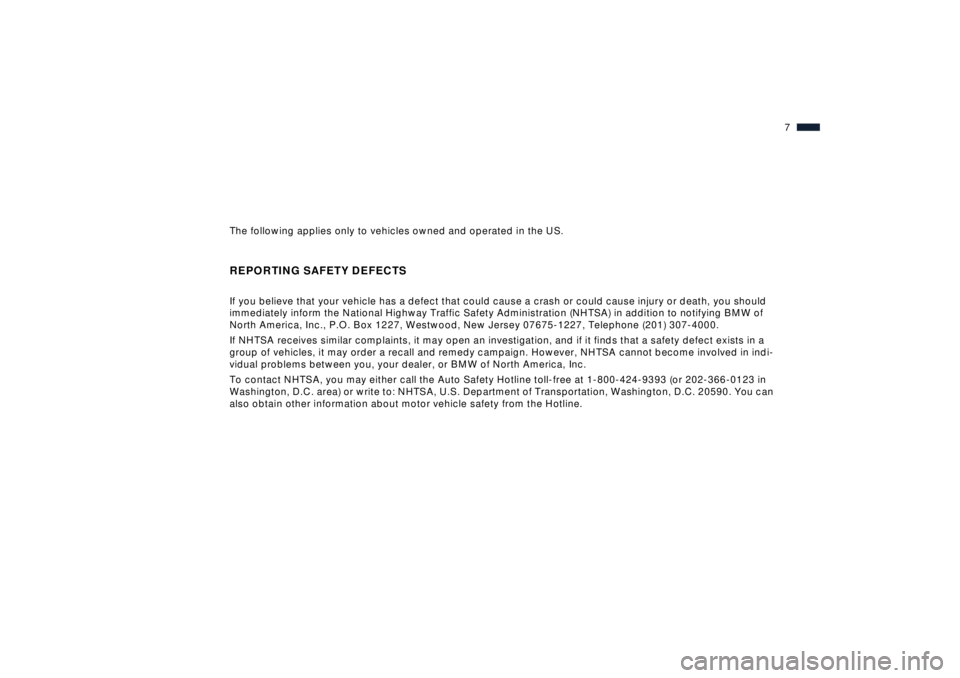
7n
The following applies only to vehicles owned and operated in the US.
REPORTING SAFETY DEFECTS If you believe that your vehicle has a defect that could cause a crash or could cause injury or death, you should
immediately inform the National Highway Traffic Safety Administration (NHTSA) in addition to notifying BMW of
North America, Inc., P.O. Box 1227, Westwood, New Jersey 07675-1227, Telephone (201) 307-4000.
If NHTSA receives similar complaints, it may open an investigation, and if it finds that a safety defect exists in a
group of vehicles, it may order a recall and remedy campaign. However, NHTSA cannot become involved in indi-
vidual problems between you, your dealer, or BMW of North America, Inc.
To contact NHTSA, you may either call the Auto Safety Hotline toll-free at 1-800-424-9393 (or 202-366-0123 in
Washington, D.C. area) or write to: NHTSA, U.S. Department of Transportation, Washington, D.C. 20590. You can
also obtain other information about motor vehicle safety from the Hotline.
Page 11 of 170
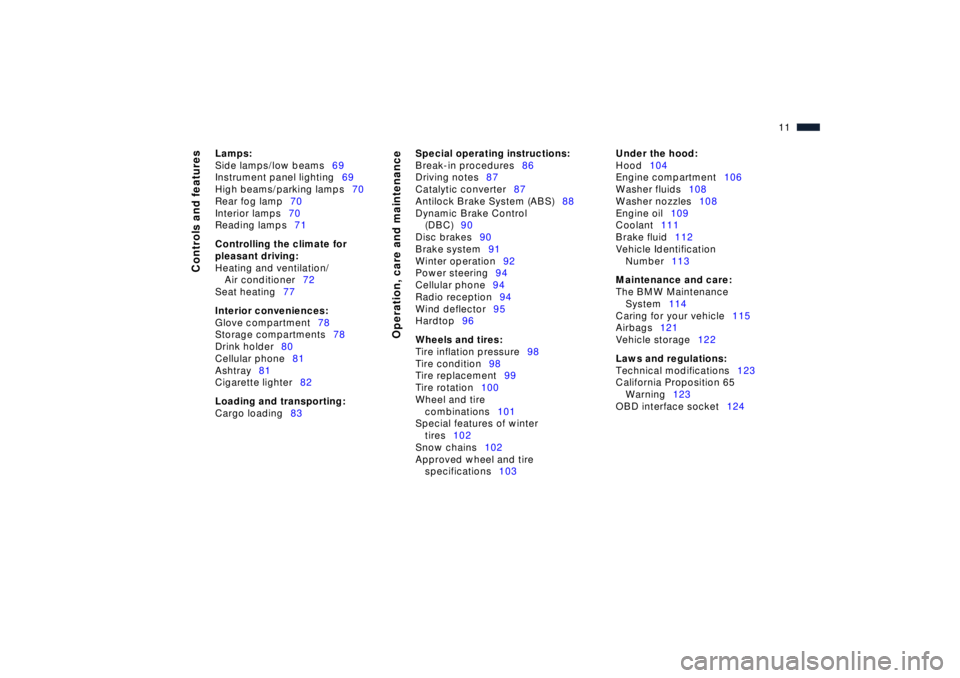
11n
Controls and features
Operation, care and maintenance
Lamps:
Side lamps/low beams69
Instrument panel lighting69
High beams/parking lamps70
Rear fog lamp70
Interior lamps70
Reading lamps71
Controlling the climate for
pleasant driving:
Heating and ventilation/
Air conditioner72
Seat heating77
Interior conveniences:
Glove compartment78
Storage compartments78
Drink holder80
Cellular phone81
Ashtray81
Cigarette lighter82
Loading and transporting:
Cargo loading83
Special operating instructions:
Break-in procedures86
Driving notes87
Catalytic converter87
Antilock Brake System (ABS)88
Dynamic Brake Control
(DBC)90
Disc brakes90
Brake system91
Winter operation92
Power steering94
Cellular phone94
Radio reception94
Wind deflector95
Hardtop96
Wheels and tires:
Tire inflation pressure98
Tire condition98
Tire replacement99
Tire rotation100
Wheel and tire
combinations101
Special features of winter
tires102
Snow chains102
Approved wheel and tire
specifications103
Under the hood:
Hood104
Engine compartment106
Washer fluids108
Washer nozzles108
Engine oil109
Coolant111
Brake fluid112
Vehicle Identification
Number113
Maintenance and care:
The BMW Maintenance
System114
Caring for your vehicle115
Airbags121
Vehicle storage122
Laws and regulations:
Technical modifications123
California Proposition 65
Warning123
OBD interface socket124
Page 29 of 170
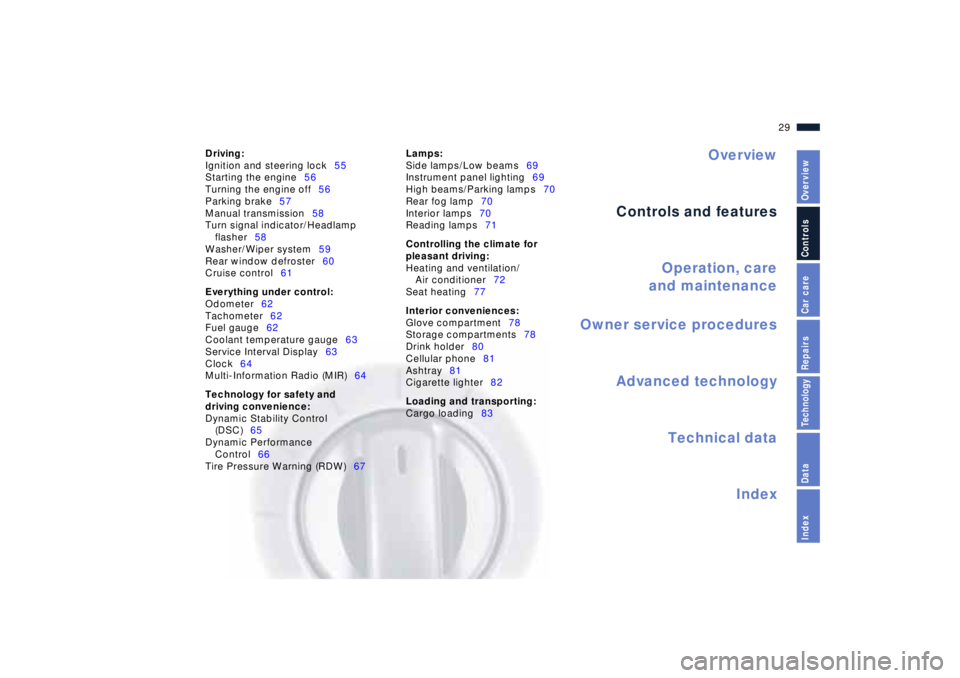
Overview
Controls and features
Operation, care
and maintenance
Owner service procedures
Technical data
Index Advanced technology
29n
IndexDataTechnologyRepairsCar careControlsOverview
Driving:
Ignition and steering lock55
Starting the engine56
Turning the engine off56
Parking brake57
Manual transmission58
Turn signal indicator/Headlamp
flasher58
Washer/Wiper system59
Rear window defroster60
Cruise control61
Everything under control:
Odometer62
Tachometer62
Fuel gauge62
Coolant temperature gauge63
Service Interval Display63
Clock64
Multi-Information Radio (MIR)64
Technology for safety and
driving convenience:
Dynamic Stability Control
(DSC)65
Dynamic Performance
Control66
Tire Pressure Warning (RDW)67Lamps:
Side lamps/Low beams69
Instrument panel lighting69
High beams/Parking lamps70
Rear fog lamp70
Interior lamps70
Reading lamps71
Controlling the climate for
pleasant driving:
Heating and ventilation/
Air conditioner72
Seat heating77
Interior conveniences:
Glove compartment78
Storage compartments78
Drink holder80
Cellular phone81
Ashtray81
Cigarette lighter82
Loading and transporting:
Cargo loading83
Page 32 of 170
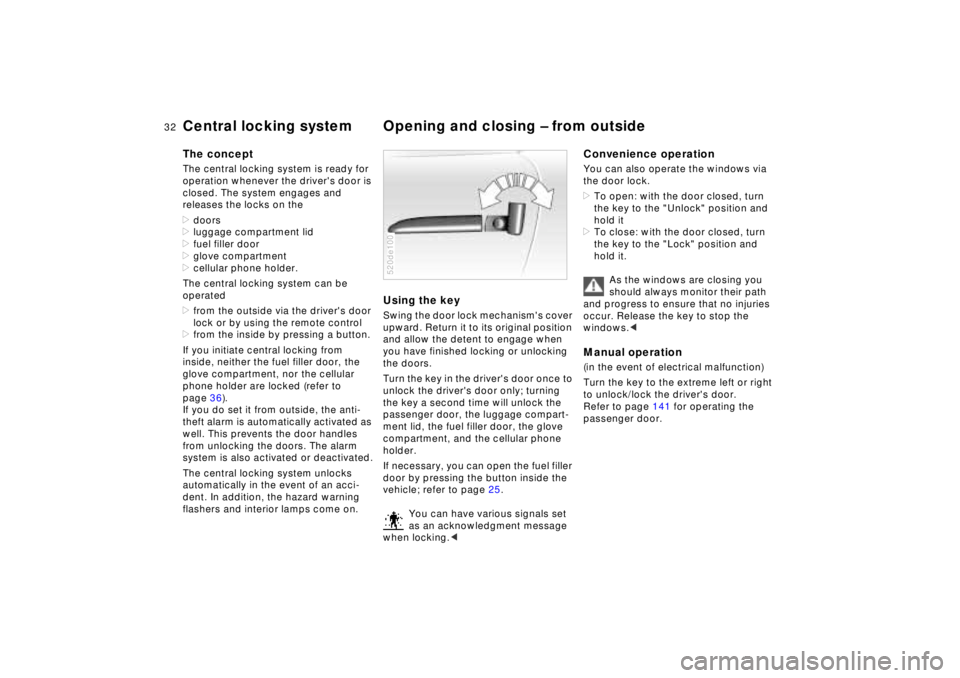
32n
Central locking system Opening and closing Ð from outside The conceptThe central locking system is ready for
operation whenever the driver's door is
closed. The system engages and
releases the locks on the
>doors
>luggage compartment lid
>fuel filler door
>glove compartment
>cellular phone holder.
The central locking system can be
operated
>from the outside via the driver's door
lock or by using the remote control
>from the inside by pressing a button.
If you initiate central locking from
inside, neither the fuel filler door, the
glove compartment, nor the cellular
phone holder are locked (refer to
page 36).
If you do set it from outside, the anti-
theft alarm is automatically activated as
well. This prevents the door handles
from unlocking the doors. The alarm
system is also activated or deactivated.
The central locking system unlocks
automatically in the event of an acci-
dent. In addition, the hazard warning
flashers and interior lamps come on.
Using the keySwing the door lock mechanism's cover
upward. Return it to its original position
and allow the detent to engage when
you have finished locking or unlocking
the doors.
Turn the key in the driver's door once to
unlock the driver's door only; turning
the key a second time will unlock the
passenger door, the luggage compart-
ment lid, the fuel filler door, the glove
compartment, and the cellular phone
holder.
If necessary, you can open the fuel filler
door by pressing the button inside the
vehicle; refer to page 25.
You can have various signals set
as an acknowledgment message
when locking.<520de100
Convenience operationYou can also operate the windows via
the door lock.
>To open: with the door closed, turn
the key to the "Unlock" position and
hold it
>To close: with the door closed, turn
the key to the "Lock" position and
hold it.
As the windows are closing you
should always monitor their path
and progress to ensure that no injuries
occur. Release the key to stop the
windows.
to unlock/lock the driver's door.
Refer to page 141 for operating the
passenger door.
Page 34 of 170
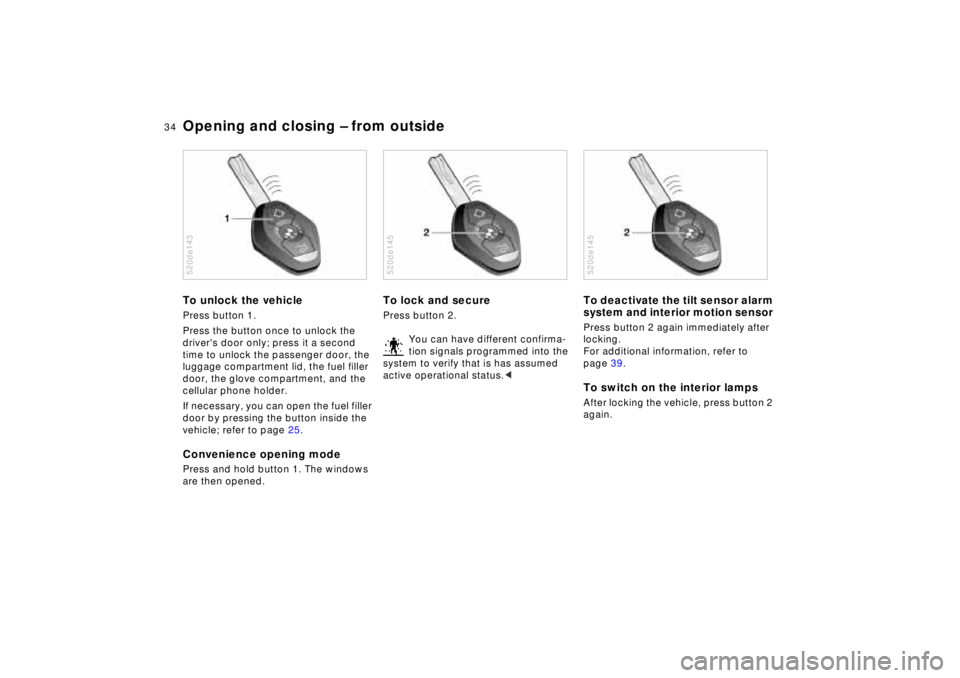
34n
Opening and closing Ð from outsideTo unlock the vehiclePress button 1.
Press the button once to unlock the
driver's door only; press it a second
time to unlock the passenger door, the
luggage compartment lid, the fuel filler
door, the glove compartment, and the
cellular phone holder.
If necessary, you can open the fuel filler
door by pressing the button inside the
vehicle; refer to page 25.Convenience opening modePress and hold button 1. The windows
are then opened.520de143
To lock and secure Press button 2.
You can have different confirma-
tion signals programmed into the
system to verify that is has assumed
active operational status.<520de145
To deactivate the tilt sensor alarm
system and interior motion sensor Press button 2 again immediately after
locking.
For additional information, refer to
page 39.To switch on the interior lamps After locking the vehicle, press button 2
again.520de145
Page 36 of 170
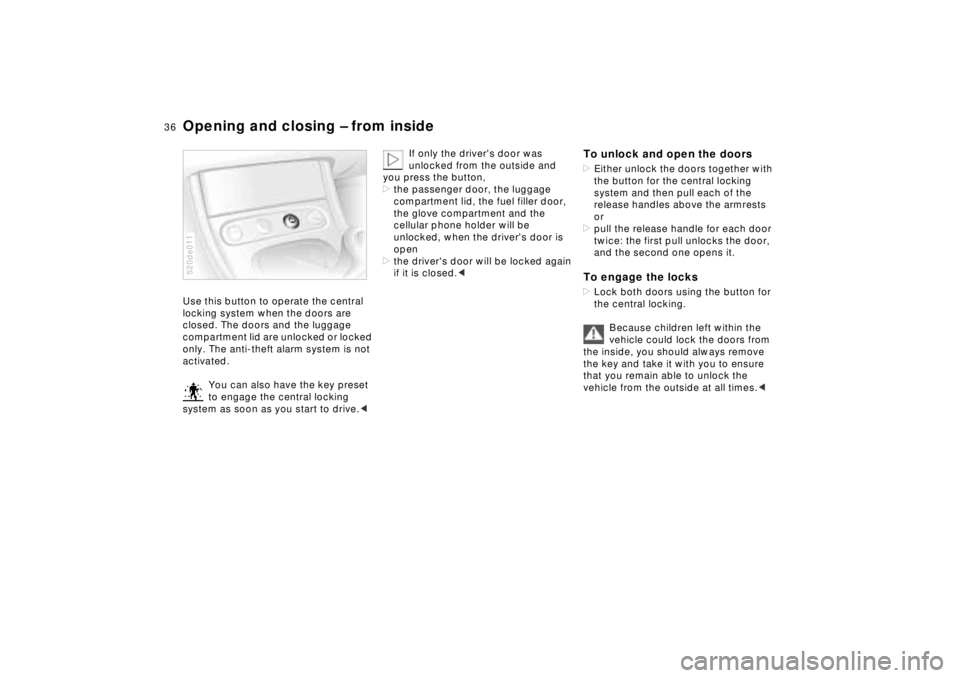
36n
Opening and closing Ð from inside Use this button to operate the central
locking system when the doors are
closed. The doors and the luggage
compartment lid are unlocked or locked
only. The anti-theft alarm system is not
activated.
You can also have the key preset
to engage the central locking
system as soon as you start to drive.<520de011
If only the driver's door was
unlocked from the outside and
you press the button,
>the passenger door, the luggage
compartment lid, the fuel filler door,
the glove compartment and the
cellular phone holder will be
unlocked, when the driver's door is
open
>the driver's door will be locked again
if it is closed.<
To unlock and open the doors>Either unlock the doors together with
the button for the central locking
system and then pull each of the
release handles above the armrests
or
>pull the release handle for each door
twice: the first pull unlocks the door,
and the second one opens it.To engage the locks>Lock both doors using the button for
the central locking.
Because children left within the
vehicle could lock the doors from
the inside, you should always remove
the key and take it with you to ensure
that you remain able to unlock the
vehicle from the outside at all times.<
Page 64 of 170
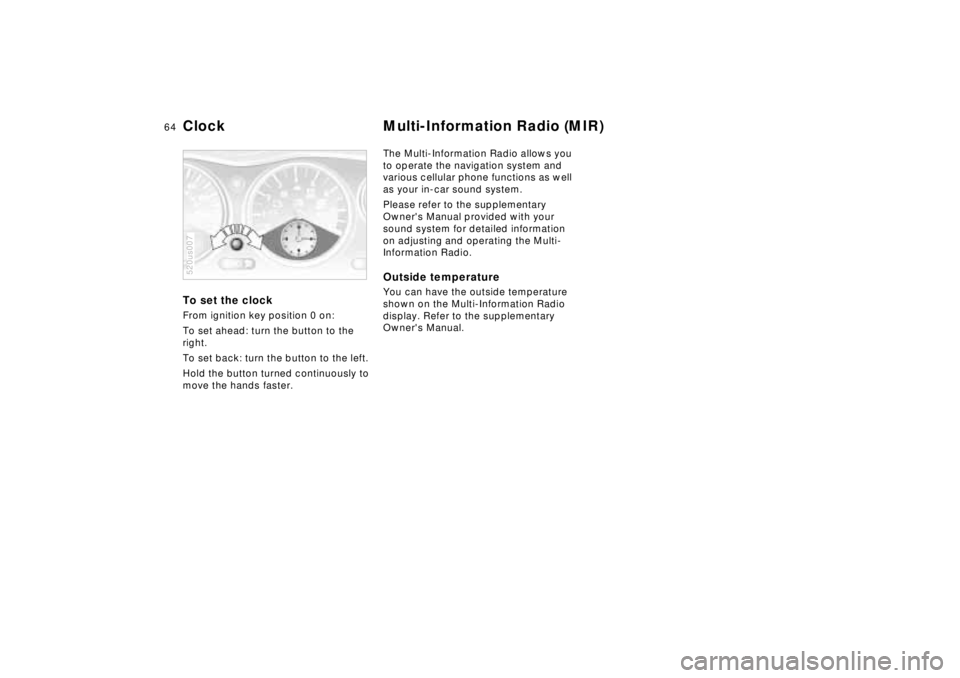
64n
To set the clock From ignition key position 0 on:
To set ahead: turn the button to the
right.
To set back: turn the button to the left.
Hold the button turned continuously to
move the hands faster.520us007
The Multi-Information Radio allows you
to operate the navigation system and
various cellular phone functions as well
as your in-car sound system.
Please refer to the supplementary
Owner's Manual provided with your
sound system for detailed information
on adjusting and operating the Multi-
Information Radio. Outside temperature You can have the outside temperature
shown on the Multi-Information Radio
display. Refer to the supplementary
Owner's Manual.
Clock Multi-Information Radio (MIR)
Page 78 of 170
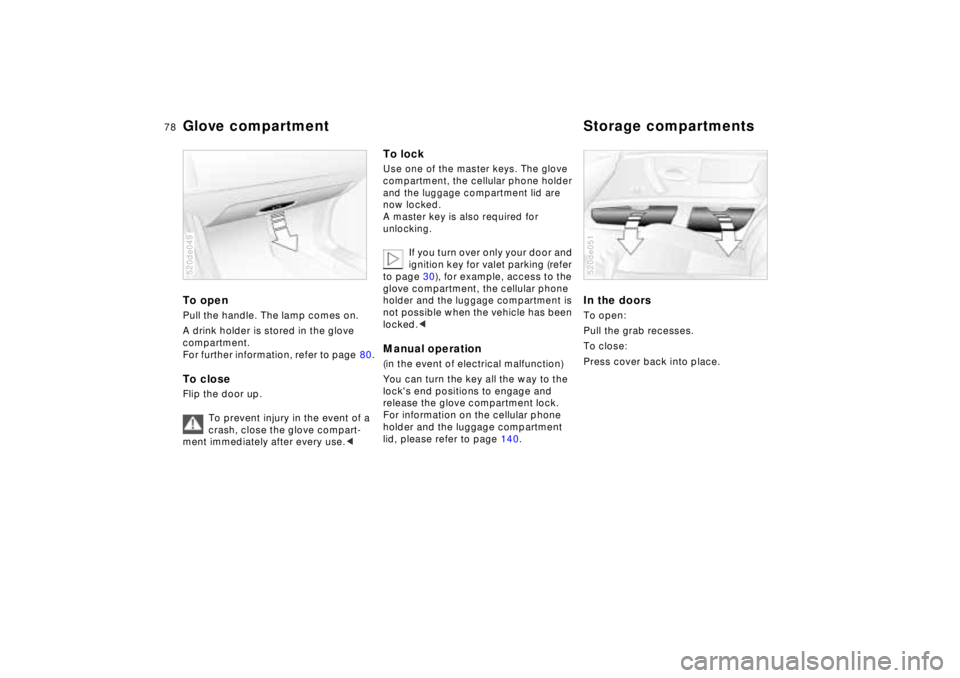
78n
To open Pull the handle. The lamp comes on.
A drink holder is stored in the glove
compartment.
For further information, refer to page 80.To closeFlip the door up.
To prevent injury in the event of a
crash, close the glove compart-
ment immediately after every use.<520de049
To lockUse one of the master keys. The glove
compartment, the cellular phone holder
and the luggage compartment lid are
now locked.
A master key is also required for
unlocking.
If you turn over only your door and
ignition key for valet parking (refer
to page 30), for example, access to the
glove compartment,
the cellular phone
holder
and
the luggage compartment
is
not possible when the vehicle has been
locked.<
Manual operation(in the event of electrical malfunction)
You can turn the key all the way to the
lock's end positions to engage and
release the glove compartment lock.
For information on the cellular phone
holder and the luggage compartment
lid, please refer to page 140.
In the doorsTo open:
Pull the grab recesses.
To close:
Press cover back into place. 520de051
Glove compartment Storage compartments