stop start BUICK CENTURY 1993 Owners Manual
[x] Cancel search | Manufacturer: BUICK, Model Year: 1993, Model line: CENTURY, Model: BUICK CENTURY 1993Pages: 324, PDF Size: 17.58 MB
Page 77 of 324
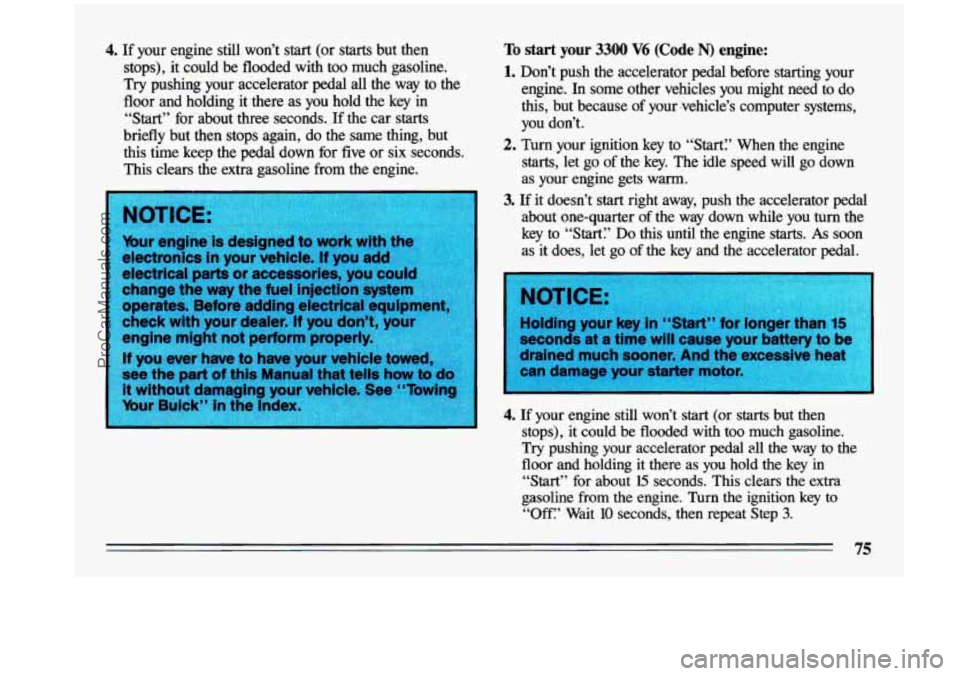
4. If your engine still won’t start (or starts but then
stops), it could be flooded with too much gasoline.
Try pushing your accelerator pedal all the way to the
floor and holding it there as you hold the key in
“Start” for about three seconds. If the car starts
briefly but then stops again, do the same thing, but
this time keep the pedal down for five or six seconds.
This clears the extra gasoline from the engine.
To start your 3300 V6 (Code N) engine:
1. Don’t push the accelerator pedal before starting your
engine. In some other vehicles you might need to do
this, but because of yourwehicle’s computer systems,
you don’t.
starts, let go of the key. The idle
speed will go down
as your engine gets warm.
2. Turn your ignition key to “Start? When the engine
3. If it doesn’t start right away, push the accelerator pedal
about one-quarter of the way down while you turn the
key to “Start;’ Do
this until the engine starts. As soon
as it does, let go of the key and the accelerator pedal.
seconds-at a time will cause your battery to b
drained much sooner. And the excessive hea
can damage your starter motor,
4. If your engine still won’t start (or starts but then
stops), it could be flooded with too much gasoline.
Try pushing your accelerator pedal all the way to the
floor and holding it there as you hold the key in
“Start” for about
15 seconds. This clears the extra
gasoline from the engine. Turn the ignition
key to
“Off’ Wait 10 seconds, then repeat Step 3.
I
I
75
ProCarManuals.com
Page 80 of 324
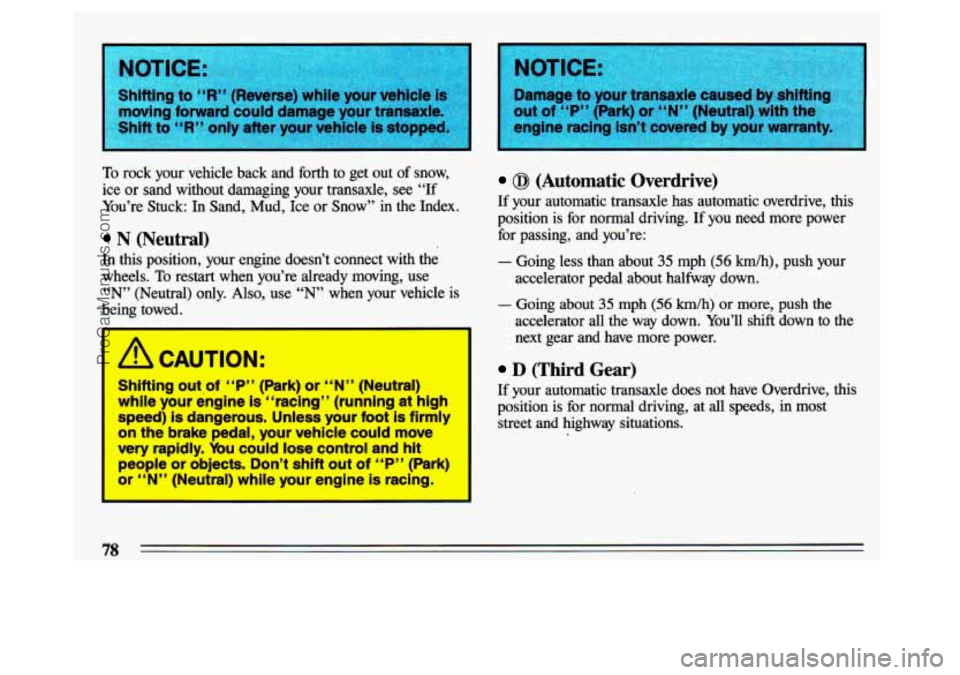
f, ‘,,moving forward could damage your transaxle,
to
“R” only after your vehicle is stopped
To rock your vehicle back and forth to get out of snow,
ice or sand without damaging your transaxle, see “If
You’re
Stuck: In Sand, Mud, Ice or Snow’’ in the Index.
N (Neutral)
In this position, your engine doesn’t connect with the
wheels.
To restart when you’re already moving, use
“N” (Neutral)
only. Also, use “N” when your vehicle is
being towed.
I A CAUTION:
Shifting out,of “P” (Park) or “N” (Neutral)
while your engine is “racing” (running at high
speed) is dangerous. Unless your foot is firmly
on the brake pedal, your vehicle could move
very rapidly. You could lose control and
hit
people or objects. Don’t shift out of “P” (Park)
or “N” (Neutral) while your engine
is racing.
@ (Automatic Overdrive)
If your automatic transaxle has automatic overdrive, this
position is for normal driving. If you need more power
for passing,
and you’re:
- Going less than about 35 mph (56 km/h), push your
- Going about 35 mph (56 km/h) or more, push the
accelerator pedal about halfway down.
accelerator all the way down. You’ll
shift down to the
next gear and have more power.
D (Third Gear)
If your automatic transaxle does not have Overdrive, this
position is for normal driving, at all
speeds, in most
street
and highway situations.
78
ProCarManuals.com
Page 90 of 324
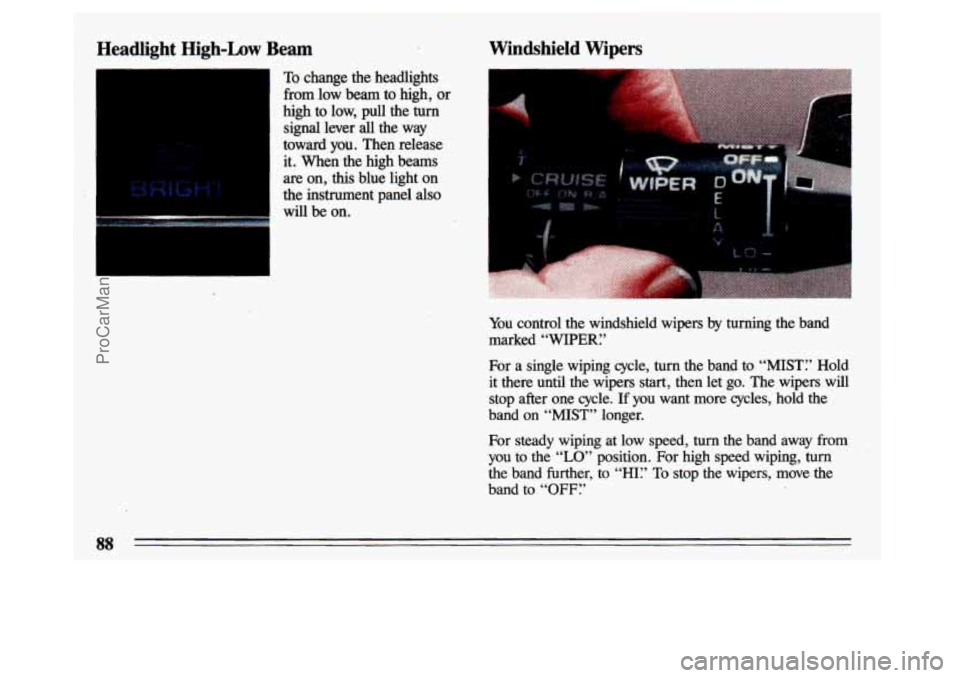
Headlight Highhw Beam Windshield Wipers
To change the headlights
from low beam to high, or
high to low, pull the
turn
signal lever all the way
toward
you. Then release
it. When the high beams
are on,
.this blue light on
the instrument panel also will be on.
i
I
You control the windshield wipers by turging the band
marked
“WIPERI’
For a single wiping cycle, turn the band to “MIST? Hold it there until the wipers
start, then let go. The wipers will
stop after one cycle.
If you want more cycles, hold the
band on “MIST” longer.
For steady wiping at low speed,
turn the band away from
YOU to the “LO” position. For high speed wiping, turn
the band further, to “HI? To stop the wipers, move the
band to “OFF?
88 .I
ProCarManuals.com
Page 103 of 324
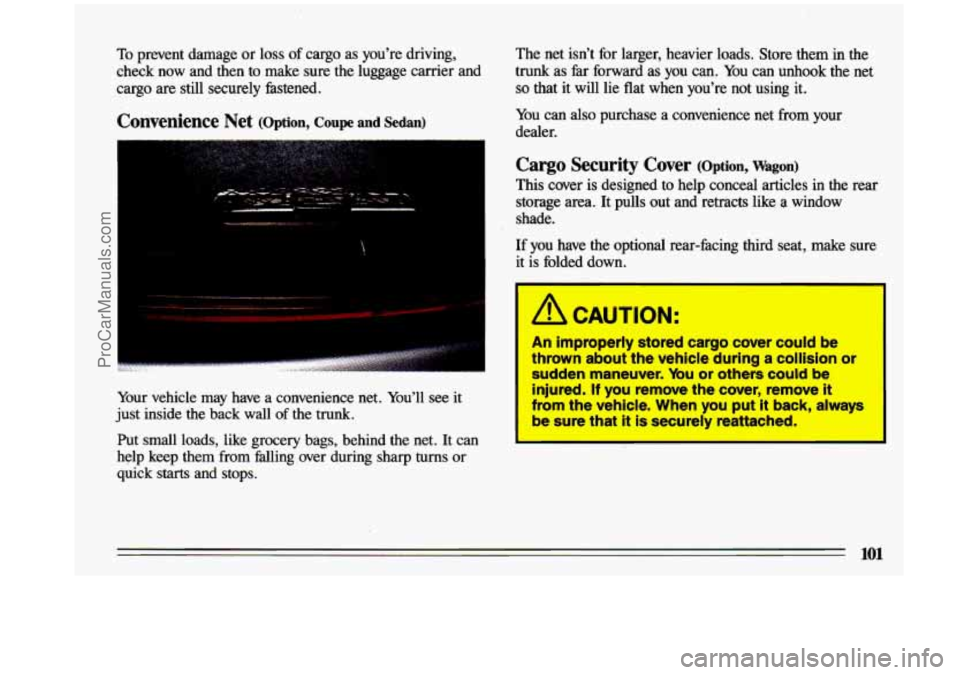
To prevent damage or loss of cargo as you’re driving,
check now and then to make sure the luggage carrier and
cargo are still securely hstened.
Convenience Net (Option, coupe and Sedan)
Your vehicle may have a convenience net. You’ll see it
just inside the back wall
of the trunk.
Put small loads, like grocery bags, behind the net.
It can
help keep them
fkom falling over during sharp turns or
quick
starts and stops. The net isn’t for larger, heavier loads. Store them in the \
trunk as fhr forward
as you
can. You can unhook the net
so that it will lie flat when you’re not using it.
You can also purchase a convenience net from your
dealer.
Cargo Security Cover (Option, Wagon)
This cover is designed to help conceal articles in the rear
storage area. It pulls out and retracts like
a window
shade.
If you have the optional rear-facing third seat, make
sure
it is folded down.
A CAUTION:
An improperly stored cargo cover could be
-brown about the vehicle during a collision or
sudden maneuver. You or others
could be
injured. If you remove the cover, remove it
from the vehicle. When you put it back, always
be sure that it is securely reattached.
ProCarManuals.com
Page 111 of 324
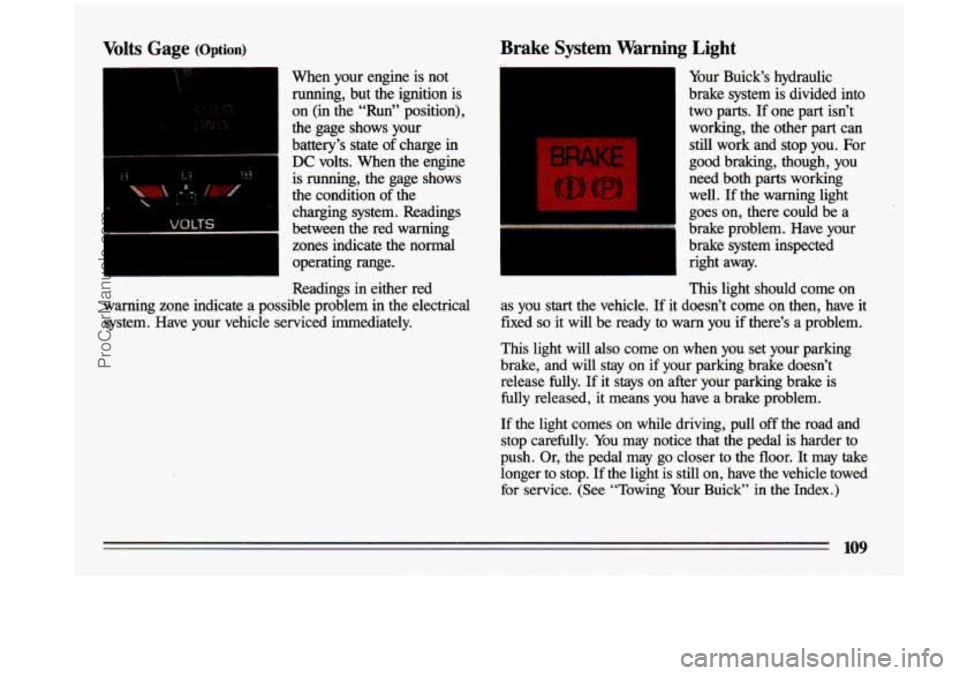
Volts Gage (Option)
When your engine is not
running, but
the ignition is
on (in the “Run” position),
the gage shows your
battery’s state of charge
in
DC volts. When the engine
is running, the gage shows
the condition of the
charging system. Readings
between the red warning
zones indicate the normal
operating range.
Readings in either red
warning zone indicate a possible problem in the electrical
system. Have your vehicle serviced immediately.
Brake System Warning Light
Your Buick‘s hydraulic
brake system is divided into
two parts. If one part isn’t working, the other part can still work and stop you. For
good braking, though, you
need both parts working
well.
If the warning light
goes on, there could be a
brake problem. Have your
brake system inspected right away.
This light should come on
as you start the vehicle. If it doesn’t come on then, have it
fixed
so it will be ready to warn you if there’s a problem.
This light will also come on when you set your parking
brake, and will stay on if your parking brake doesn’t release
fully. If it stays on after your parking brake is
fully released, it means you have a brake problem.
If the light comes on while driving, pull
off the road and
stop carefully.
You may notice that the pedal is harder to
push. Or, the pedal may go closer to -the floor. It may take
longer to stop. If the light is still on, have the vehicle towed
for service. (See “Towing Your Buick” in the Index.)
109
ProCarManuals.com
Page 129 of 324
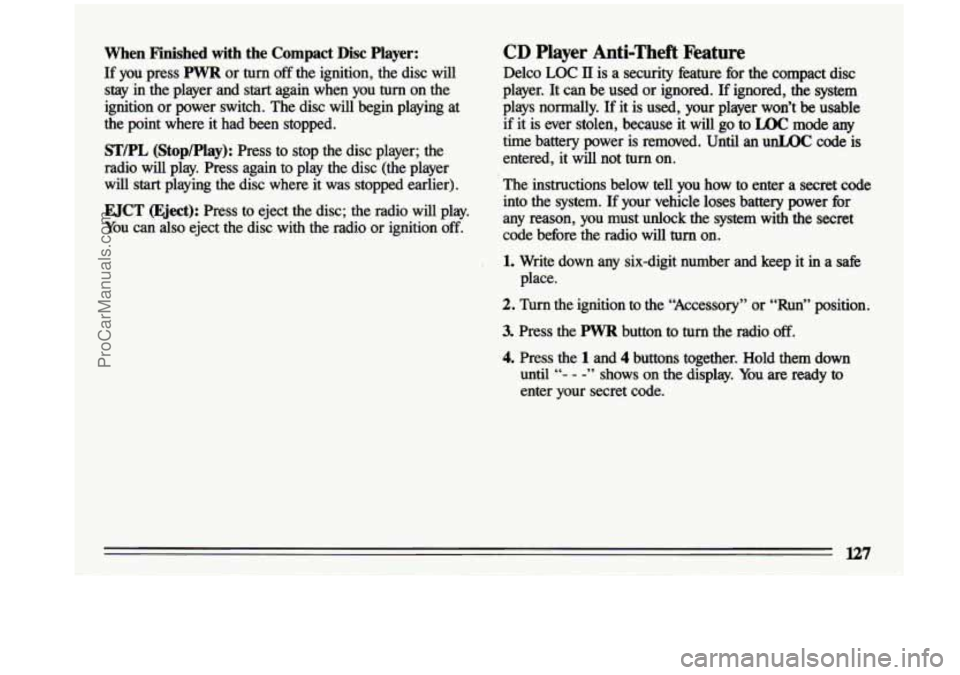
When Finished with the Compact Disc Player:
If you press PWR or turn off the ignition, the disc will
stay in the player and
start again when you turn on the
ignition or power switch. The disc will begin playing at
the point where it had been stopped.
ST/PL (Stop/Play): Press to stop the disc player; the
radio will play. Press again to play the disc (the player
will
start playing the disc where it was stopped earlier).
EJCT (Eject): Press to eject the disc; the radio will play.
You can
also eject the disc with the radio or ignition off.
CD Player Anti-Theft Feature
Delco LOC 11 is a security feature for the compact disc
player. It can be used or ignored.
If ignored, the system
plays normally.
If it is used, your player won’t be usable
if it is ever stolen, because it will go to LOC mode any
time battery power is removed. Until an
unLOC code is
entered, it will not turn on.
The instructions below tell you how to enter a secret code
into the system.
If your vehicle loses battery power for
any reason, you must unlock the system with the secret
code before the radio will turn on.
1. Write down any six-digit number and keep it in a safe
2. Turn the ignition to the “Accessory” or “Run” position.
place.
3. Press the PWR button to turn the radio off.
4. Press the 1 and 4 buttons together. Hold them down
until
“- - -” shows on the display. You are ready to
enter your secret code.
ProCarManuals.com
Page 144 of 324
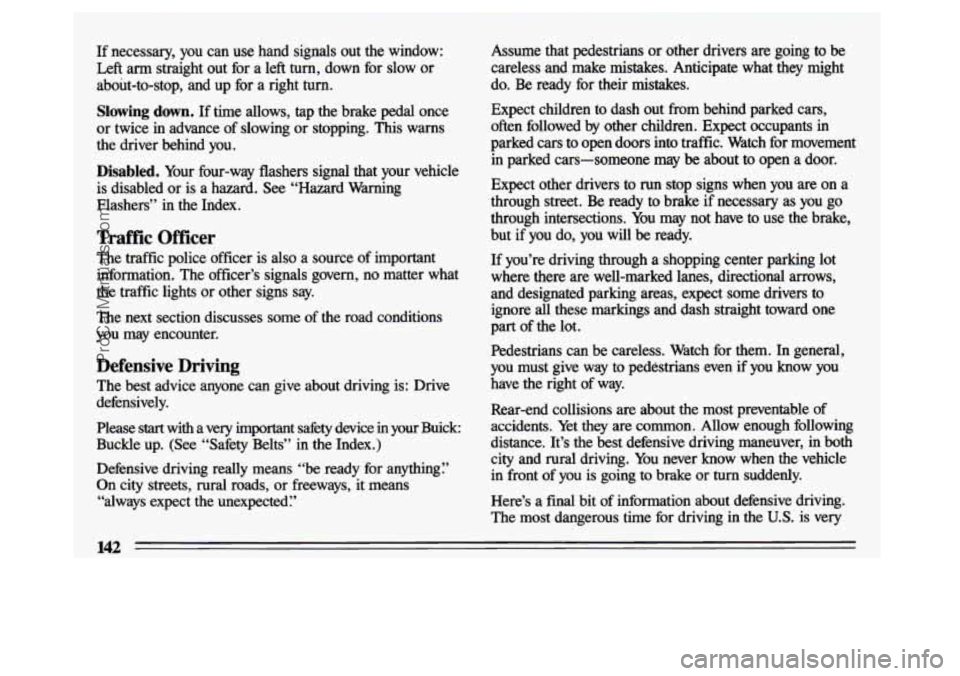
If necessary, you can use hand signals out the window:
Left arm straight out for a left turn, down for slow or
about-to-stop, and up
for a right turn.
Slowing down. If time allows, tap the brake pedal once
or twice in advance of slowing
or stopping. This warns
the driver behind you.
Disabled. Your four-way flashers signal that your vehicle
is disabled or is a hazard.
See “Hazard Warning
Flashers’’ in the Index.
Traffic Officer
The traffic police officer is also a source of important
information. The officer’s signals govern, no matter what
the traffic lights or other signs say.
The next section discusses some
of the road conditions
you may encounter.
Defensive Driving
The best advice anyone can give about driving is: Drive
defensively.
Please
start with a very important sakty device in your Buick:
Buckle up.
(See “Safety Belts” in the Index.)
Defensive driving really means “be ready for anything:’
On city streets, rural roads, or freeways, it means
“always expect the unexpected:’ Assume that pedestrians
or other drivers are going to be
careless and make mistakes. Anticipate what they might
do. Be ready for their mistakes.
Expect children to dash out from behind parked cars,
often followed by other children. Expect occupants in
parked cars to open doors into traffic. Watch for movement
in parked cars-someone may be about to open
a door.
Expect other drivers to run stop signs when you are on a
through street. Be ready to brake
if necessary as you go
through intersections. You may not have to use the brake,
but if you do, you will be ready.
If you’re driving through a shopping center parking lot
where there are well-marked lanes, directional mows,
and designated parking areas, expect some drivers to
ignore
all these markings and dash straight toward one
part of the lot.
Pedestrians can be careless. Watch for them. In general,
you must give way to pedestrians even if you
know you
have the right of way.
Rear-end collisions
are about the most preventable of
accidents. Yet they are common. Allow enough following
distance. It’s the best defensive driving maneuver, in both
city and rural driving. You never know when the vehicle
in front of you is going
to brake or turn suddenly.
Here’s a final bit of information about defensive driving.
The most dangerous time for driving in the
U.S. is very
142
ProCarManuals.com
Page 155 of 324
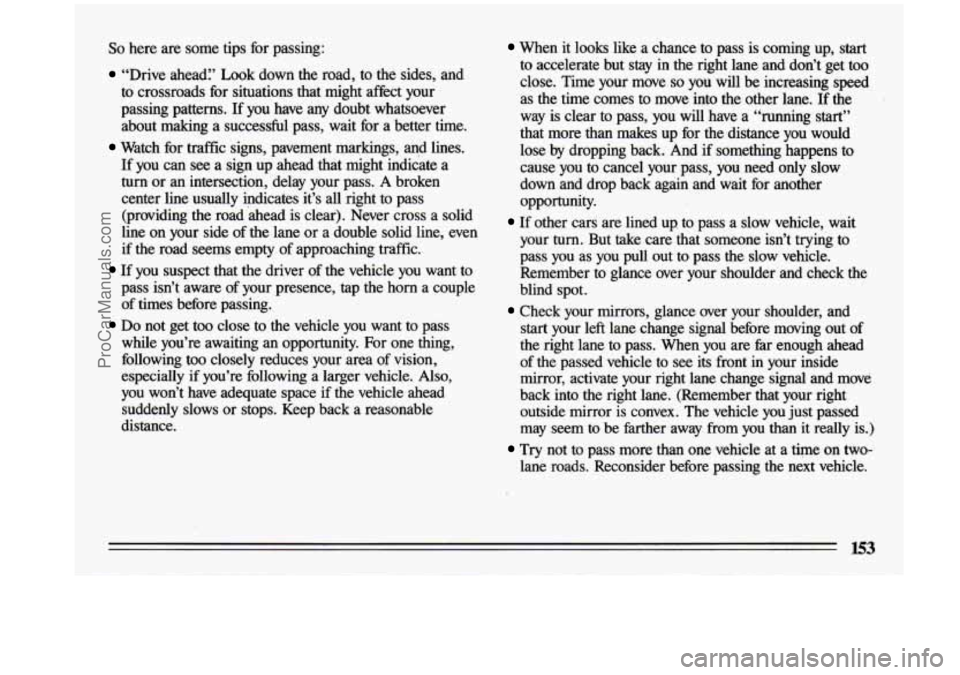
So here are some tips for passing:
“Drive ahead:’ Look down the road, to the sides, and
to crossroads for situations that might affect your
passing patterns. If you have any doubt whatsoever
about making a successful pass, wait for a better time.
Watch for traffic signs, pavement markings, and lines.
If you can
see a sign up ahead that might indicate a
turn or an intersection, delay your pass. A broken
center line usually indicates it’s
all right to pass
(providing the road ‘ahead is clear). Never cross a solid \
line on your side of the lane or a double solid line, even
if the road seems empty of approaching traffic.
If you suspect that the driver of the vehicle you want to
pass isn’t aware of your presence, tap the horn a couple
of times before passing.
Do not get too close to the vehicle you want to pass
while you’re awaiting
an opportunity. For one thing,
following too closely reduces your area
of vision,
especially if you’re following a larger vehicle. Also,
you won’t have adequate space if the vehicle ahead
suddenly slows or stops. Keep back a reasonable
distance.
When it looks like a chance to pass is coming up, start
to accelerate but stay in the right lane and don’t get too
close. Time your move
so you will be increasing speed
as the time comes to move into the other lane. If the
way is clear to pass,
you will have a “running start’’
that more than makes up for the distance you would
lose
by dropping back. And if something happens to
cause you to cancel your pass, you need only slow
down and drop back again and wait
for another
opportunity.
If other cars are lined up to pass a slow vehicle, wait
your turn. But take care that someone isn’t trying
to
pass you as you pull out to pass the slow vehicle.
Remember to glance over your shoulder and check the
blind spot.
start your left lane change signal before moving out of
the right lane to pass. When you are far enough ahead
of the passed vehicle to see its front
in your inside
mirror, activate your right lane change signal and move
back into
the right lane. (Remember that your right
outside mirror
is convex. The vehicle you just passed
may seem to be farther away from you
than it really is.)
Try not to pass more than one vehicle at a time on two-
lane roads. Reconsider before passing the next vehicle.
Check your mirrors, glance over your shoulder, and
ProCarManuals.com
Page 156 of 324
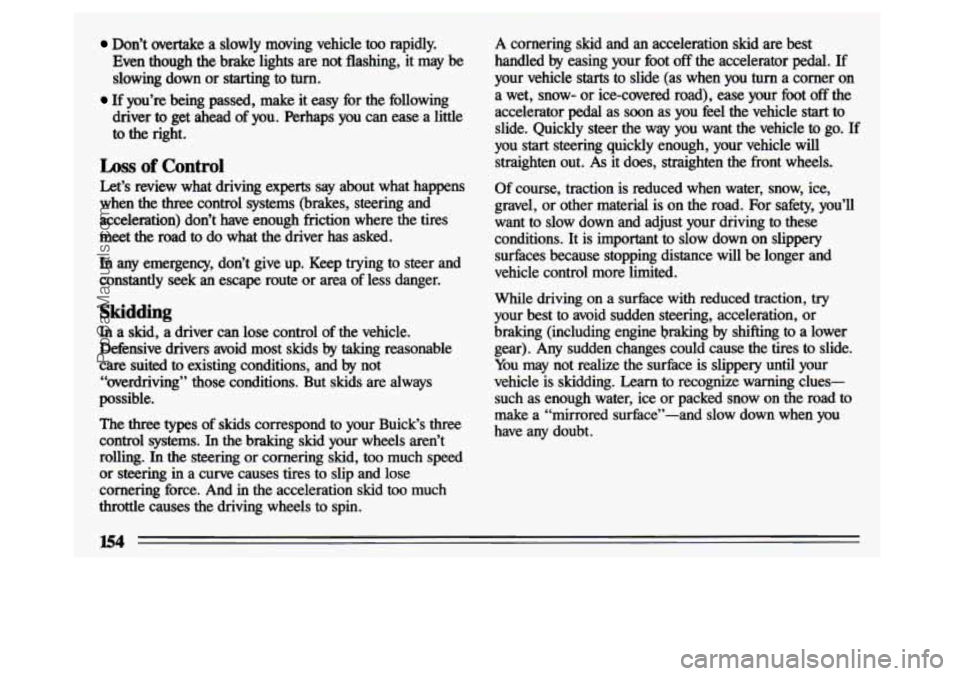
Don’t overtake a slowly moving vehicle too rapidly.
Even though the brake lights are not flashing, it
may be
slowing down or starting to turn.
driver to get ahead of you. Perhaps you can ease a little
to the right.
If you’re being passed, make it easy for the following
Loss of Control
Let’s review what driving experts say about what happens
when the three control systems (brakes, steering and
acceleration) don’t have enough friction where the tires
meet the road
to do what the driver has asked.
In any emergency, don’t give up. Keep trying to steer and
constantly
seek an escape route or area of less danger.
Skidding
In a skid, a driver can lose control of the vehicle.
Defensive drivers avoid most skids
by taking reasonable
care suited
to existing conditions, and by not
“overdriving” those conditions. But skids are always
possible.
The three types
of skids correspond to your Buick‘s three
control systems. In the braking skid your wheels aren’t
rolling.
In the steering or cornering skid, too much speed
or steering in a curve causes tires to slip and lose
cornering force. And
in the acceleration skid too much
throttle causes the driving wheels to spin.
I
A cornering skid and an acceleration skid are best
handled by easing your foot
off the accelerator pedal. If
your vehicle starts to slide (as when you turn a corner on
a wet, snow- or ice-covered road), ease your
foot off the
accelerator pedal as soon as you feel the vehicle start to
slide. Quickly steer the way you want the vehicle to go. If
you
start steering quickly enough, your vehicle will
straighten out. As it does, straighten the front wheels.
Of course, traction is reduced when water, snow, ice,
gravel, or other material is on the road.
For safety, you’ll
want to slow down and adjust your driving
to these
conditions. It is important to slow down on slippery
surfaces because stopping distance will be longer and
vehicle control more limited.
While driving on a surfhce
with reduced traction, try
your best to avoid sudden steering, acceleration, or
braking (including engine braking
by shifting to a lower
gear).
Any sudden changes could cause the tires to slide.
You may not realize the surface is slippery until your
vehicle is skidding.
Learn to recognize warning clues-
such as enough water, ice or packed snow on the road
to
make a “mirrored surface”-and slow down when you
have
any doubt.
154
ProCarManuals.com
Page 160 of 324
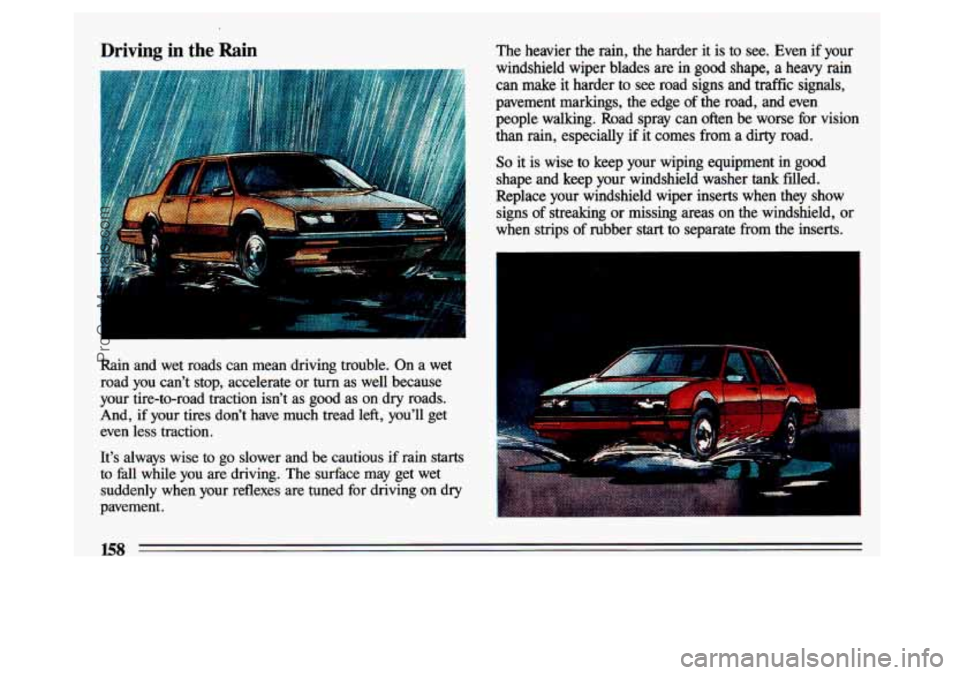
Driving in the Rain
Rain and wet roads can mean driving trouble. On a wet
road you can’t stop, accelerate or
turn as well because
your tire-to-road traction isn’t as good as on dry roads.
And, if your tires don’t have much tread left, you’ll ge\
t
even less traction.
It’s always wise to go slower and be cautious
if rain starts
to hll while you are driving. The surface may get wet
suddenly when your reflexes are tuned for driving on dry
pavement. The heavier the
rain, the harder it is to see. Even if your
windshield wiper blades are in
good shape, a heavy rain
can make
it harder to see road signs and traffic signals,
pavement markings, the edge of the road, and even
people walking. Road spray can often be worse for vision than rain, especially if it comes from a dirty road.
So it is wise to keep your wiping equipment in good
shape and keep your windshield washer
tank filled.
Replace your windshield wiper inserts when they show signs of streaking or missing areas on the windshield, or
when strips of rubber
start to separate from the inserts.
158
ProCarManuals.com