clock BUICK CENTURY 2003 Owner's Manual
[x] Cancel search | Manufacturer: BUICK, Model Year: 2003, Model line: CENTURY, Model: BUICK CENTURY 2003Pages: 344, PDF Size: 2.57 MB
Page 120 of 344
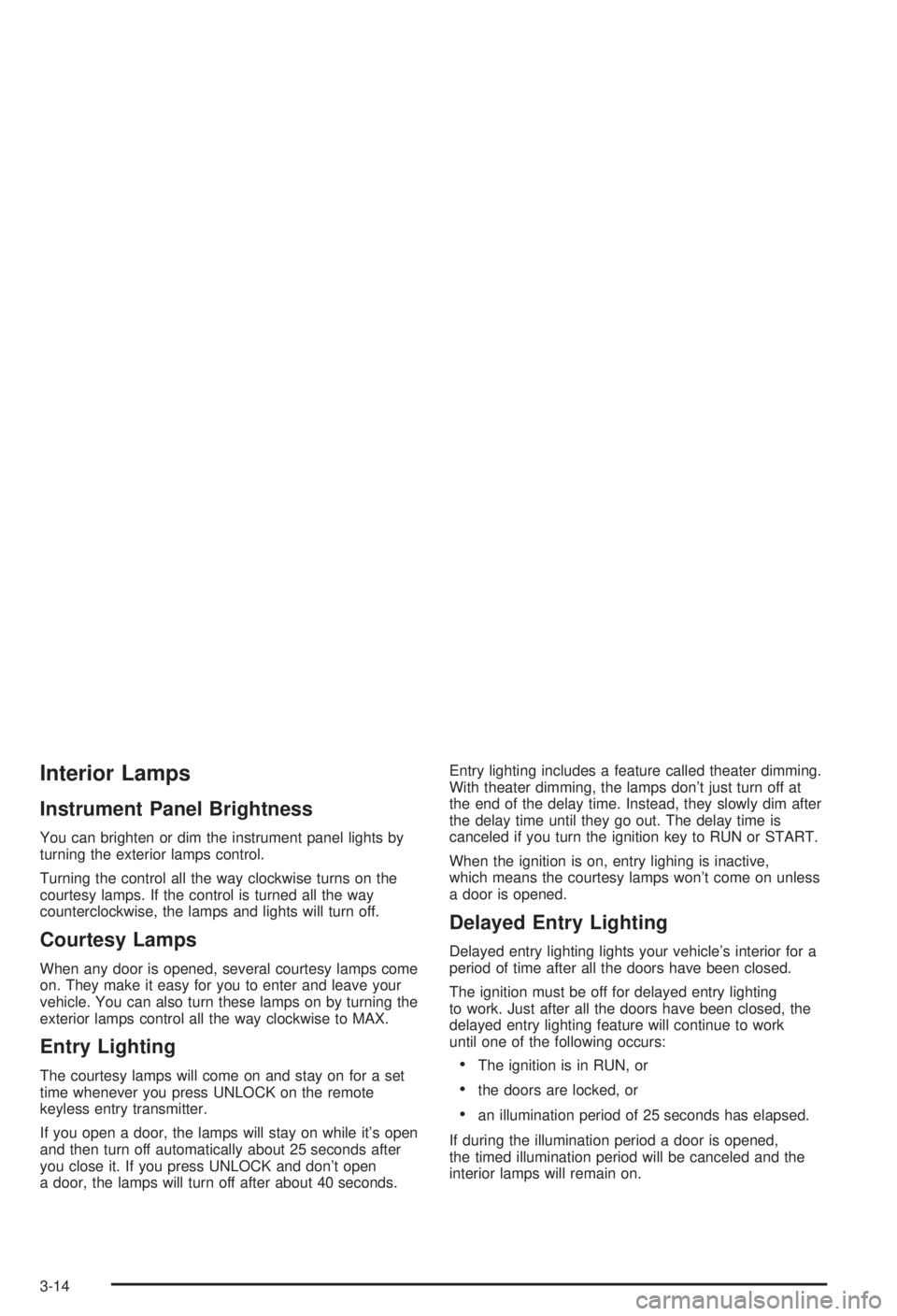
Interior Lamps
Instrument Panel Brightness
You can brighten or dim the instrument panel lights by
turning the exterior lamps control.
Turning the control all the way clockwise turns on the
courtesy lamps. If the control is turned all the way
counterclockwise, the lamps and lights will turn off.
Courtesy Lamps
When any door is opened, several courtesy lamps come
on. They make it easy for you to enter and leave your
vehicle. You can also turn these lamps on by turning the
exterior lamps control all the way clockwise to MAX.
Entry Lighting
The courtesy lamps will come on and stay on for a set
time whenever you press UNLOCK on the remote
keyless entry transmitter.
If you open a door, the lamps will stay on while it's open
and then turn off automatically about 25 seconds after
you close it. If you press UNLOCK and don't open
a door, the lamps will turn off after about 40 seconds.Entry lighting includes a feature called theater dimming.
With theater dimming, the lamps don't just turn off at
the end of the delay time. Instead, they slowly dim after
the delay time until they go out. The delay time is
canceled if you turn the ignition key to RUN or START.
When the ignition is on, entry lighing is inactive,
which means the courtesy lamps won't come on unless
a door is opened.
Delayed Entry Lighting
Delayed entry lighting lights your vehicle's interior for a
period of time after all the doors have been closed.
The ignition must be off for delayed entry lighting
to work. Just after all the doors have been closed, the
delayed entry lighting feature will continue to work
until one of the following occurs:
·The ignition is in RUN, or
·the doors are locked, or
·an illumination period of 25 seconds has elapsed.
If during the illumination period a door is opened,
the timed illumination period will be canceled and the
interior lamps will remain on.
3-14
Page 124 of 344
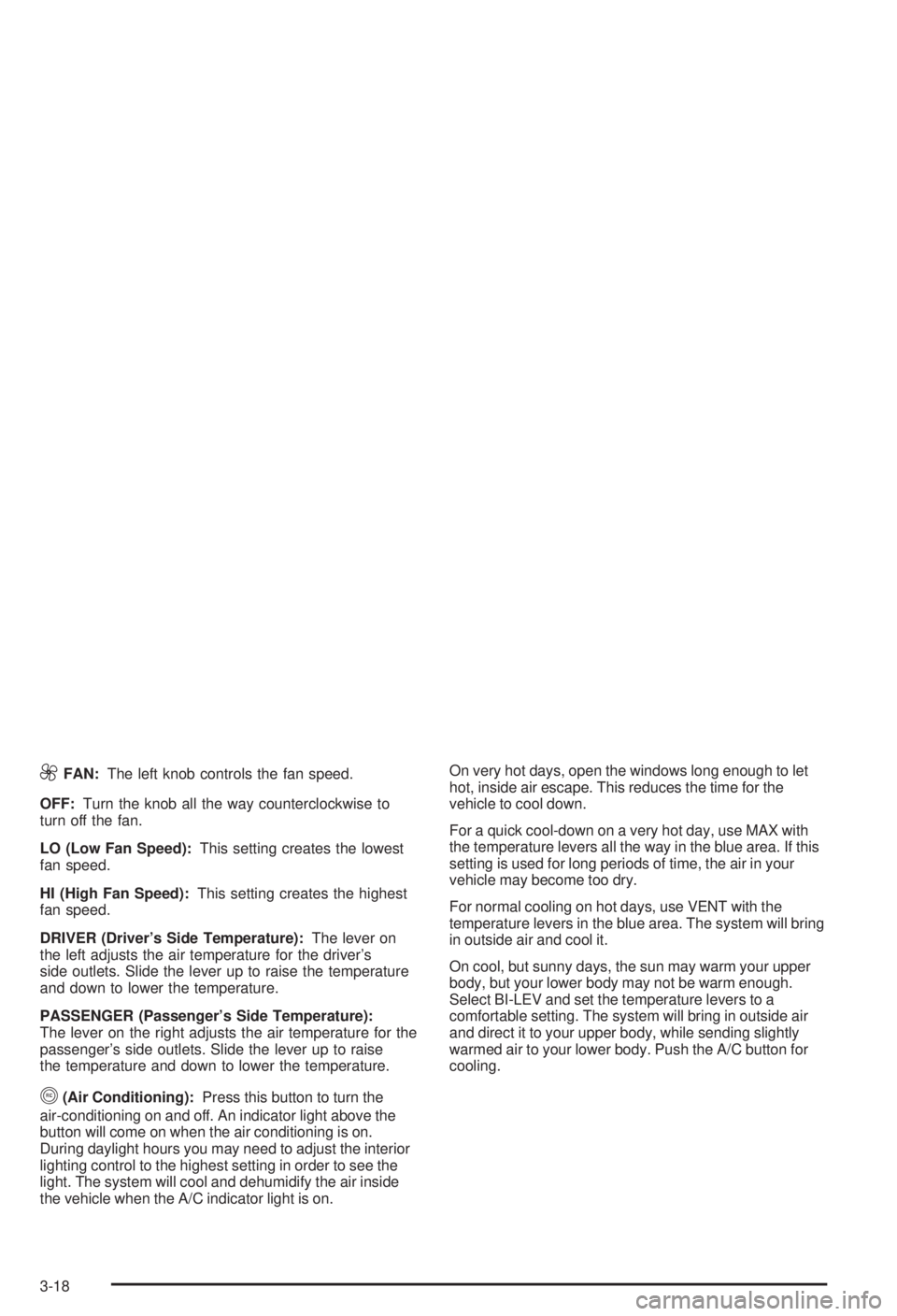
9FAN:The left knob controls the fan speed.
OFF:Turn the knob all the way counterclockwise to
turn off the fan.
LO (Low Fan Speed):This setting creates the lowest
fan speed.
HI (High Fan Speed):This setting creates the highest
fan speed.
DRIVER (Driver's Side Temperature):The lever on
the left adjusts the air temperature for the driver's
side outlets. Slide the lever up to raise the temperature
and down to lower the temperature.
PASSENGER (Passenger's Side Temperature):
The lever on the right adjusts the air temperature for the
passenger's side outlets. Slide the lever up to raise
the temperature and down to lower the temperature.
"(Air Conditioning):Press this button to turn the
air-conditioning on and off. An indicator light above the
button will come on when the air conditioning is on.
During daylight hours you may need to adjust the interior
lighting control to the highest setting in order to see the
light. The system will cool and dehumidify the air inside
the vehicle when the A/C indicator light is on.On very hot days, open the windows long enough to let
hot, inside air escape. This reduces the time for the
vehicle to cool down.
For a quick cool-down on a very hot day, use MAX with
the temperature levers all the way in the blue area. If this
setting is used for long periods of time, the air in your
vehicle may become too dry.
For normal cooling on hot days, use VENT with the
temperature levers in the blue area. The system will bring
in outside air and cool it.
On cool, but sunny days, the sun may warm your upper
body, but your lower body may not be warm enough.
Select BI-LEV and set the temperature levers to a
comfortable setting. The system will bring in outside air
and direct it to your upper body, while sending slightly
warmed air to your lower body. Push the A/C button for
cooling.
3-18
Page 146 of 344

AM-FM Radio
Playing the Radio
ON/OFF:Press this knob to turn the system on and off.
VOLUME:Turn the knob to increase or to decrease
volume.RECALL:Push this knob to display the station being
played or to display the clock. To change what is
normally shown on the display (station or time), push
the knob until you see the display you want, then
hold the knob until the display ¯ashes. Push this knob
while the ignition if off to display the clock.
Finding a Station
AM FM:Press this button to switch between AM, FM1
and FM2. The display will show your selection.
TUNE:Turn this knob to choose radio stations.
qSEEKr:Press the right or the left arrow to go to
the next or to the previous station and stay there.
To scan stations, press one of the SEEK arrows for two
seconds, and SCAN will appear on the display. The
radio will go to a station, play for a few seconds, then go
on to the next station. Press one of the SEEK arrows
again to stop scanning.
The radio will seek only to stations that are in the
selected band and only to those with a strong signal.
3-40
Page 151 of 344

6 RAND (Dolbyž):Press this pushbutton to reduce
background noise. The double-D symbol will appear on
the display.
Dolby
žNoise Reduction is manufactured under a
license from DolbyžLaboratories Licensing Corporation.
Dolbyžand the double-D symbol are trademarks of
DolbyžLaboratories Licensing Corporation.
AM-FM:Press this button to listen to the radio when a
cassette tape is playing.
SOURCE:Press this button to play a cassette tape or
a CD when listening to the radio. TAPE SIDE and
an arrow will appear on the display. If this button is
pressed again, the system will go to disc play;
CD PLAY will appear on the display.
wSEEKx:Your tape must have at least three
seconds of silence between each selection for seek to
work. Press the up or the down arrow to go to the
next or to the previous selection on the tape.
EJECT:Press this button, located next to the cassette
tape slot, to stop a tape when it is playing and to
remove a tape when it is not playing. Eject may be
activated with the radio off.
Cassette Tape Messages
TIGHT TAPE:The tape is tight and the player can't turn
the tape hubs. Remove the tape. Hold the tape with the
open end down and try to turn the right hub
counterclockwise with a pencil. Turn the tape over and
repeat. If the hubs do not turn easily, your tape may be
damaged and should not be used in the player. Try a new
tape to make sure your player is working properly.
BROKEN TAPE:The tape is broken. Try a new tape.
WRAPPED:The tape is wrapped. Try a new tape.
CLEAN PLAYR (Clean Player):If this message
appears on the display, the cassette tape player needs
to be cleaned. It will still play tapes, but you should
clean it as soon as possible to prevent damage to the
tapes and player. See
Care of Your Cassette Tape
Player on page 3-51.
If any error occurs repeatedly or if an error can't be
corrected, contact your dealer. If your radio displays an
error number, write it down and provide it to your
dealer when reporting the problem.
3-45
Page 171 of 344

An emergency like this requires close attention and a
quick decision. If you are holding the steering wheel at
the recommended 9 and 3 o'clock positions, you
can turn it a full 180 degrees very quickly without
removing either hand. But you have to act fast, steer
quickly, and just as quickly straighten the wheel
once you have avoided the object.
The fact that such emergency situations are always
possible is a good reason to practice defensive driving
at all times and wear safety belts properly.
Off-Road Recovery
You may ®nd that your right wheels have dropped off the
edge of a road onto the shoulder while you're driving.
If the level of the shoulder is only slightly below the
pavement, recovery should be fairly easy. Ease off the
accelerator and then, if there is nothing in the way,
steer so that your vehicle straddles the edge of
the pavement. You can turn the steering wheel up to
one-quarter turn until the right front tire contacts
the pavement edge. Then turn your steering wheel to go
straight down the roadway.
4-13
Page 208 of 344
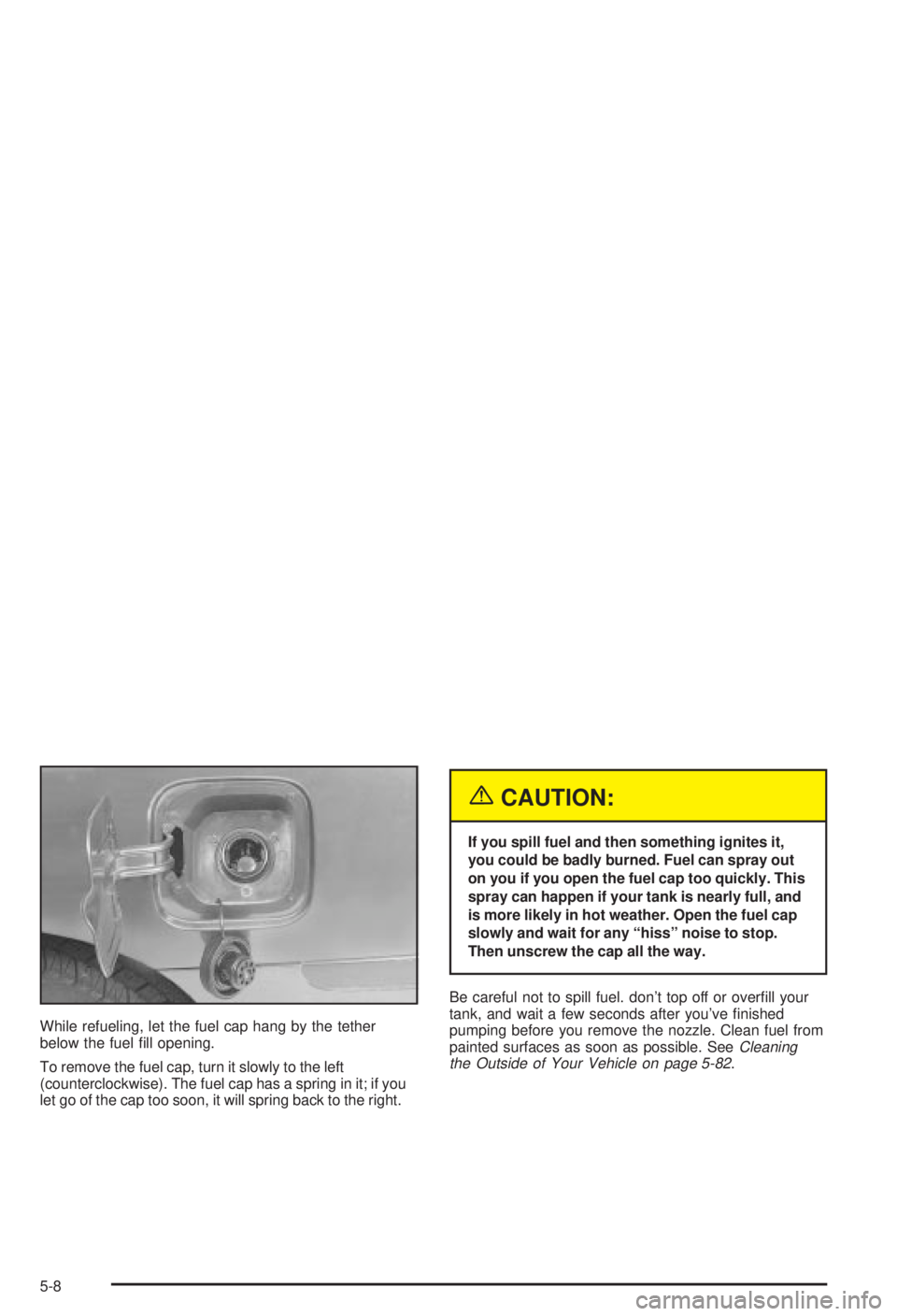
While refueling, let the fuel cap hang by the tether
below the fuel ®ll opening.
To remove the fuel cap, turn it slowly to the left
(counterclockwise). The fuel cap has a spring in it; if you
let go of the cap too soon, it will spring back to the right.
{CAUTION:
If you spill fuel and then something ignites it,
you could be badly burned. Fuel can spray out
on you if you open the fuel cap too quickly. This
spray can happen if your tank is nearly full, and
is more likely in hot weather. Open the fuel cap
slowly and wait for any ªhissº noise to stop.
Then unscrew the cap all the way.
Be careful not to spill fuel. don't top off or over®ll your
tank, and wait a few seconds after you've ®nished
pumping before you remove the nozzle. Clean fuel from
painted surfaces as soon as possible. See
Cleaning
the Outside of Your Vehicle on page 5-82.
5-8
Page 209 of 344
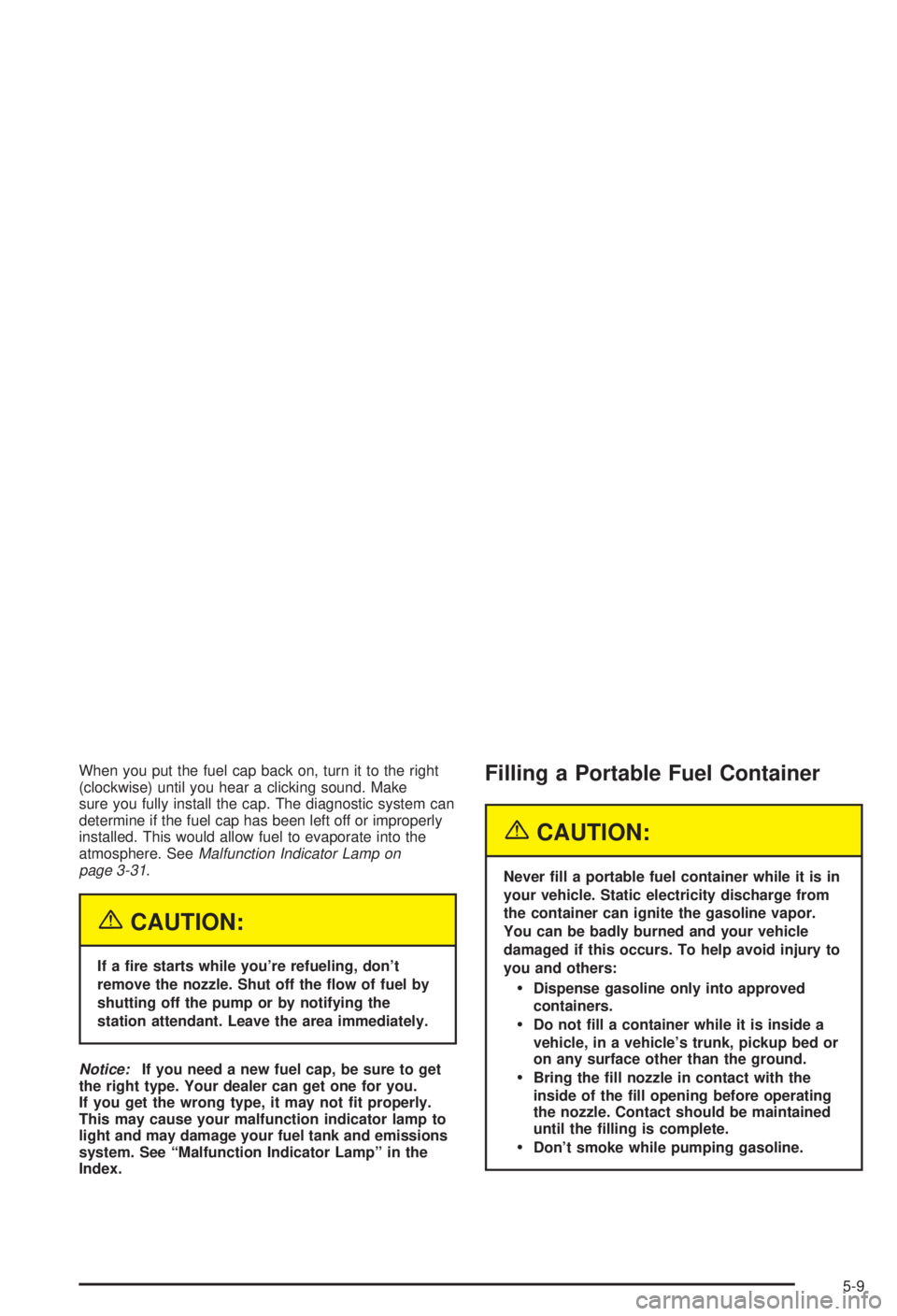
When you put the fuel cap back on, turn it to the right
(clockwise) until you hear a clicking sound. Make
sure you fully install the cap. The diagnostic system can
determine if the fuel cap has been left off or improperly
installed. This would allow fuel to evaporate into the
atmosphere. See
Malfunction Indicator Lamp on
page 3-31.
{CAUTION:
If a ®re starts while you're refueling, don't
remove the nozzle. Shut off the ¯ow of fuel by
shutting off the pump or by notifying the
station attendant. Leave the area immediately.
Notice:If you need a new fuel cap, be sure to get
the right type. Your dealer can get one for you.
If you get the wrong type, it may not ®t properly.
This may cause your malfunction indicator lamp to
light and may damage your fuel tank and emissions
system. See ªMalfunction Indicator Lampº in the
Index.
Filling a Portable Fuel Container
{CAUTION:
Never ®ll a portable fuel container while it is in
your vehicle. Static electricity discharge from
the container can ignite the gasoline vapor.
You can be badly burned and your vehicle
damaged if this occurs. To help avoid injury to
you and others:
·Dispense gasoline only into approved
containers.
·Do not ®ll a container while it is inside a
vehicle, in a vehicle's trunk, pickup bed or
on any surface other than the ground.
·Bring the ®ll nozzle in contact with the
inside of the ®ll opening before operating
the nozzle. Contact should be maintained
until the ®lling is complete.
·Don't smoke while pumping gasoline.
5-9
Page 233 of 344

How to Add Coolant to the Radiator
Notice:Your engine has a speci®c radiator
®ll procedure. Failure to follow this procedure could
cause your engine to overheat and be severely
damaged.
1. You can remove the radiator pressure cap when
the cooling system, including the radiator pressure
cap and upper radiator hose, is no longer hot.
Turn the pressure cap slowly counterclockwise until
it ®rst stops. (Don't press down while turning the
pressure cap.)If you hear a hiss, wait for that to stop. A hiss
means there is still some pressure left.
2. Then keep turning the pressure cap, but now push
down as you turn it. Remove the pressure cap.
5-33
Page 252 of 344

5. Remove the rubber access cover from behind the
bulb you are replacing.
6. Turn the bulb socket one-quarter turn and remove it
from the headlamp assembly.
7. Lift the plastic locking tab on the electrical connector
and pull the connector from the headlamp bulb
socket.
8. Connect the new headlamp bulb to the electrical
connector, making sure the connector tab snaps
into place.9. Insert the bulb socket into the headlamp assembly.
10. Reverse all steps to reassemble the headlamp
assembly, then check the lamps.
Front Turn Signal and Parking
Lamps
1. Remove the headlamp assembly. Refer to the
removal procedure earlier in this section.
2. Remove the rubber bulb access cover.
3. Twist the sidemarker lamp socket, located on the
outboard side of the headlamp assembly,
counterclockwise and pull it from the headlamp
assembly.
4. Holding the base of the socket, pull the old bulb
from the socket.
5. Push the new bulb into the socket.
6. Reverse Steps 1 through 3 to reinstall the lamp
assembly.
5-52
Page 253 of 344

Center High-Mounted Stoplamp
(CHMSL)
1. Open the trunk.
2. Reach through the access opening in the trunk lid.3. Remove the old bulb by turning it one-quarter turn
counterclockwise.
4. Push the new bulb into the bulb socket.
5. Turn the socket one-quarter turn clockwise to
reinstall.
5-53