light BUICK ENCLAVE 2008 Get To Know Guide
[x] Cancel search | Manufacturer: BUICK, Model Year: 2008, Model line: ENCLAVE, Model: BUICK ENCLAVE 2008Pages: 20, PDF Size: 0.77 MB
Page 3 of 20
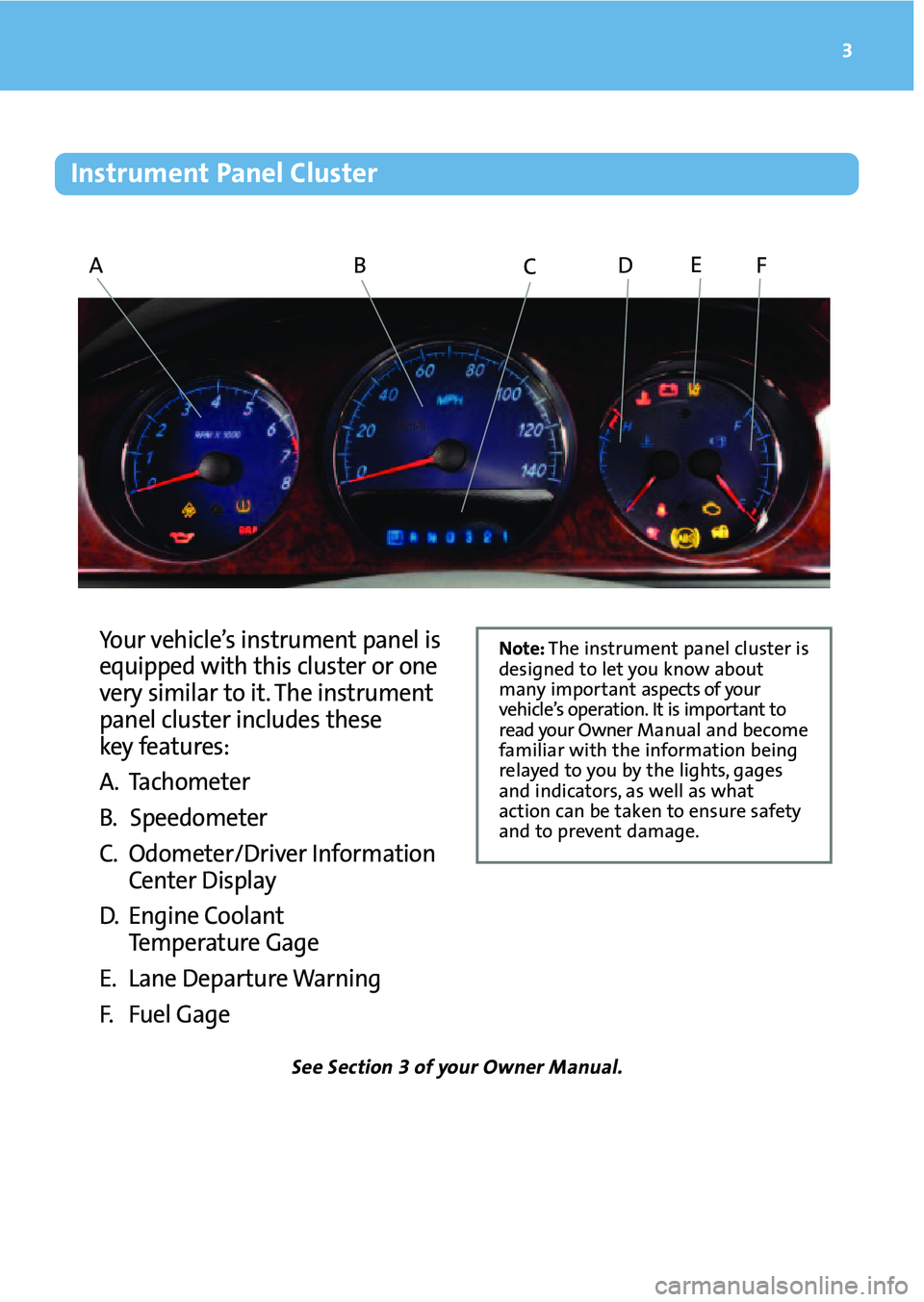
3
Your vehic le’s instrume ntpanel is
e qu ipped with thisclus ter orone
ver ysimilar toit.The instr ument
panel clusterincl udes thes e
ke y fea tur es:
A. Tac hometer
B. Sp eedometer
C. O domet er/Driver Inf orma tion
Center Disp lay
D.Engin eCool ant
Te mp erature Gage
E. Lane Departure Warni ng
F. Fuel Gag e
See Section \bof your Owner Manual.
ABCDEF
Note :The instrum entpanel cluster is
desig ne dto let you know about
many importa ntaspe cts of yo ur
veh icle’s operat ion. Itis im portant to
read yourOwn er Manual andbecome
familiarw ith theinf ormat ionbeing
relaye dto you bythe lights, gages
andindicators ,as well aswhat
act ion can betaken toensure safety
andtopreve ntdamage.
Inst rument Panel Clust er
Page 14 of 20

Thecruis eco ntr olbutt onsandsom eaudio controls arelocated onthe steering wheel.
(Next): Press theup arro wto go tothe nextpres et
radi ostat ionor,when aCD isplayi ng,tothe next track.
+(Volu me):Pr ess this tabtoincrea se the volum e.
SRCE(
Source)
:Pr ess this but ton toswi tch to AM,
FM ,X M or CD operation.
(Voi ceRecog nition/Mute /PushtoTalk ):Press
th isbut tonfo r on esecond tomute the aud iosyste m.
Toturn the soun dback on,press the butto nag ain.
Hol dthis button down forapprox imatel yfive
sec onds toinit iate hands\bfree calling through
OnStar (ifequ ipped). With navigati on(ifequipped)
pres sthi sbu tton to m ute the audio and toactiva te
the voice rec ogn ition toallow rec all of saved routes.
(Seek): Press the seek arrow togo to the next radio
stat ion or, wh enaCD isplay ing, to the next track.
Press andholdthe seek arrow fortwo seconds to
scanradiostat ions inthe selec tedband or,when a
CDisplayi ng,the trac ksof the CD.
(Pre vio us/E nd):Pr ess the down arrow togo
to the previou spr eset radio statio n,when aCD is
playin gto the pre vious trac k,to rejec tan incom ing
call,or to en dacurrent call.
–(V olume ):Pr ess this tab to dec reasethe volum e.
Getting to Know YourLucerne1\f
+RES (Res ume/Ac celerate):Press thisbut ton to
resu me aset speed, ortoincr ease the spe ed
when th esyst emis set.
(C an cel) :Pr ess this button tocanc elthe
cru ise con tro lbut reta inthe setspeed in
memo ry.Appl ying the bra kes willal so cance l
thecrui se control.
(On /Of f): P res sth is butto nto tur nthe cru ise
control onor off.
– SET (Set ): Pr ess thisbutton toset aspeed, orto
de crea sethe speed when thesys tem isse t.W hen
thecrui se controlis set, thecru ise light will
illumi nate on th einstr ument panel cluster .
\fONVE NIEN \fE
Crui seCon trol and Audio Steeri ngWhe elCo ntrols
See Section \bof your Owner Manual.
Page 15 of 20

15
Automatic Lamp Cont rol
Y our veh icle isequipped with an Autom aticLam pCo ntrol system ,which
a uto matically turnson the hea dlamp sand other exterior lam ps,and the
instru ment pan ellight s,at night orwhen necessar y.
The Aut omatic LampCont rolsystem’ slight sensorislocated ontop ofth e
in stru ment pan el. To en sur epro per system opera tion, it’simportant toavo id
placin gany objec tson ornear thesensor .
The ext erior lamp salso canbeopera tedmanually. Theexte riorlamp control
knob islocated ontheleft side ofthe instrument panel.
ExteriorLam ps
(Off) :This
p osi tion turns
off the exterior
lamp s,excludin g
th e Day time
Run ning Lamps .(Parki ng Lam ps):
Th is pos iti on tu rns
on th epar king
la mps ,ta illa mp s,
li ce nse pla tela m ps
an d in strume nt
panel lig ht s.AU TO (A uto mati c): This
p osit io n automa tica lly tur ns
on theAutom ati c Lamp
Cont rolsyst em .
(Fog Lamp s)(if
e qui pped): Pushin
th e knob to turn on
th e fog lamps. Push
itagain to turn off
th e fog lamps.
Bluetoo th® Sys tem
Thein\bv ehicle
Blue toot hsys tem
allo wsusers witha
Blue toot h\ben abledcell
p h one tomake and
re ce ive Hand s\bF ree
ph one callsut ilizing
the vehic le'saudio
system ,m icroph one
andcontrol s.Th e
Bluet ooth \benabledcellpho nemust
be paired to th ein \bvehicle Bluetooth
syst em befor eit can beused in
t h e vehic le.
Bluet ooth Controls
The follo wing Bluetoot hco ntrols are
located onthesteerin gwh eel:(P u sh to Ta lk): Press andhold
fo rtwo seconds to ans wer inc omi ng
cal ls, confi rm system info rmation,
a nd tosta rtvo ice reco gni tion .
(Ph one on Hook):Pres sto
e n d or rejec ta ca ll, and tocanc el
an oper ation.
The sys tem opera tesusing voice
re co gn iti on comm ands. To hel p
inc reas eac cura cy,the system will
pl ay ash ort tone af ter prom pting
you for inf or mati onoraco mma nd.
Do no tspea kunt ilaf ter the tone .
Not allp ho nes willsuppo rtall
fu nct ions .F or mo reinf or ma tion,
visit ww w.bui ck.com/ blueto oth.
For instructions onhow touse thesystem,
seeSection \bof your Owner Manual.
(He adla mps): This
pos ition turnson the
hea dla mps ,pa rkinglamp s,
licen se pla telamps and
in str umen tpa ne lli g ht s.
Page 16 of 20
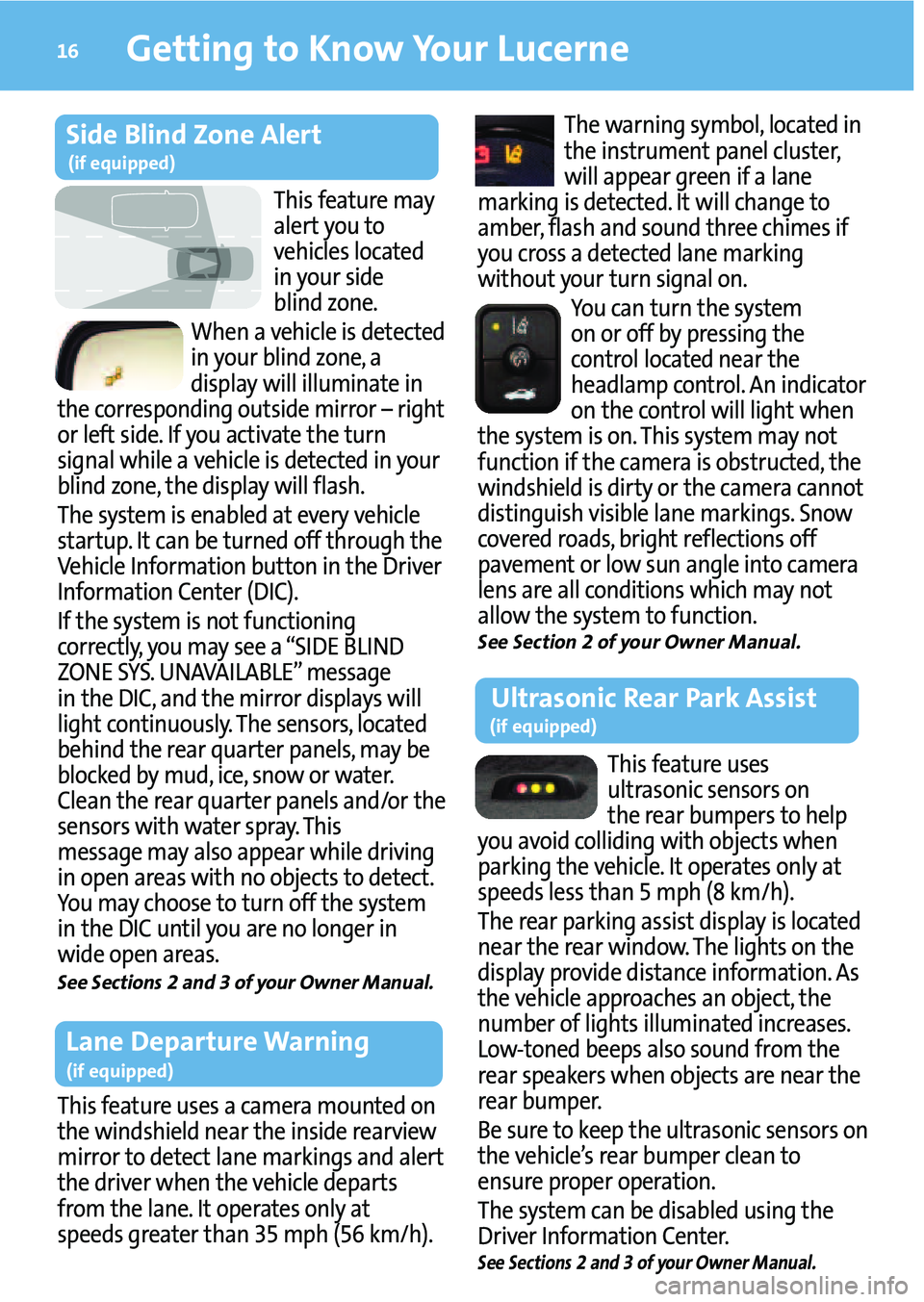
Getting to Know YourLucerne16
Side Blind Zone Alert(ifequippe d)
This feat ure uses acamer amo unt edon
the win dshield nearthe ins ide rear vie w
mirr or todetect lane mark ingsand alert
the dri ver when the veh icle depart s
from the lane. Itoper ates only at
speeds greate rth an 35 mph (56km/ h).
Thisfeature may
alertyou to
vehi cles locat ed
inyour sid e
bl in dzo ne.
When avehi cle isdet ecte d
in yo ur bli nd zon e,a
disp laywi llill umi nate in
thecorrespondi ngout sid emirro r– right
or leftside .If yo uact iva tethe turn
signa lw hile avehi cle is dete cted in you r
blin dzon e,the display willflas h.
The system isenab ledat eve ryve hicle
start up.It can beturn edoffthrough the
Vehi cle In form ation but ton inthe Driv er
Inform ation Center (DIC) .
Ifth esys tem isno tfunc tioni ng
corr ectly,you may see a“SID EBL IND
ZONE SYS. UNAV AILABL E”mes sage
inthe DIC,a nd themi rror disp lays will
light cont inuousl y.The senso rs,lo cate d
behi ndthe rear qu arter panels,may be
bl ock edbymu d,ice, snow or wat er.
Clean therear quarter panelsand/o rthe
sens orswi th water spray.Thi s
messa gemay also appear whil edrivi ng
inopen areaswith no object sto detect.
Yo um ay choose toturn offthe syst em
inthe DICunti lyo uare nolonge rin
wide open areas .
SeeSections 2and \bof your Owner Manual.
Thewa rning symb ol,lo ca tedin
the instru mentpan elclu ster,
wi llap pear gree nif a la ne
ma rking isde tect ed. It will ch ang eto
am ber, flash and sound thre ech ime sif
you cross ade tect ed lane marking
witho utyou rtu rn signa lon.
You canturnthe sy stem
on or of fby pre ssing th e
control locatednear the
h eadlam pcontrol .A n in di ca to r
on the contr olwi lllig ht wh en
the system is on. Thissy stem mayno t
funct ionif the camera isobs tr u ct ed, the
winds hield is dirty orthecame ra ca n n ot
disti nguish visib lelane mark ing s.Sn ow
cov ered roads, bright reflect io ns off
pav em en tor low sunangle in to came ra
lens areall condi tions whi ch may not
allo wthe syste mto func tion.
See Section 2of your Owner Manual.
Thisfeatu reuses
ultr asonic sens ors on
the rear bump ersto hel p
you avoidcolli ding with obj ect swh en
park ingtheveh icle. It opera teson ly at
spee dsless than 5mph (8km/ h).
The rear park ingassi stdisp layis loc ated
near therearwin dow .The lig ht son the
displ ayprovide distancein for mation. As
the vehicle approache san obj ect ,th e
num berof ligh tsillumin atedinc reas es.
Low \btoned beepsalso sou ndfro m the
rear speake rswhe nobj ects arene ar the
rear bum per.
Be sure tokeep the ultras onicse ns orson
the vehicle ’srear bumpe rcl ea nto
ensu reprope rope ration.
The syst em can bedisable dusi ng the
Driv erInf ormat ionCente r.
S ee Sect ion s2 an d \bof yo ur Owne rM anual .
Ultraso nicRear Park Assist(if equippe d)
Lane Dep artu re Wa rning
(if equ ippe d)
Page 19 of 20
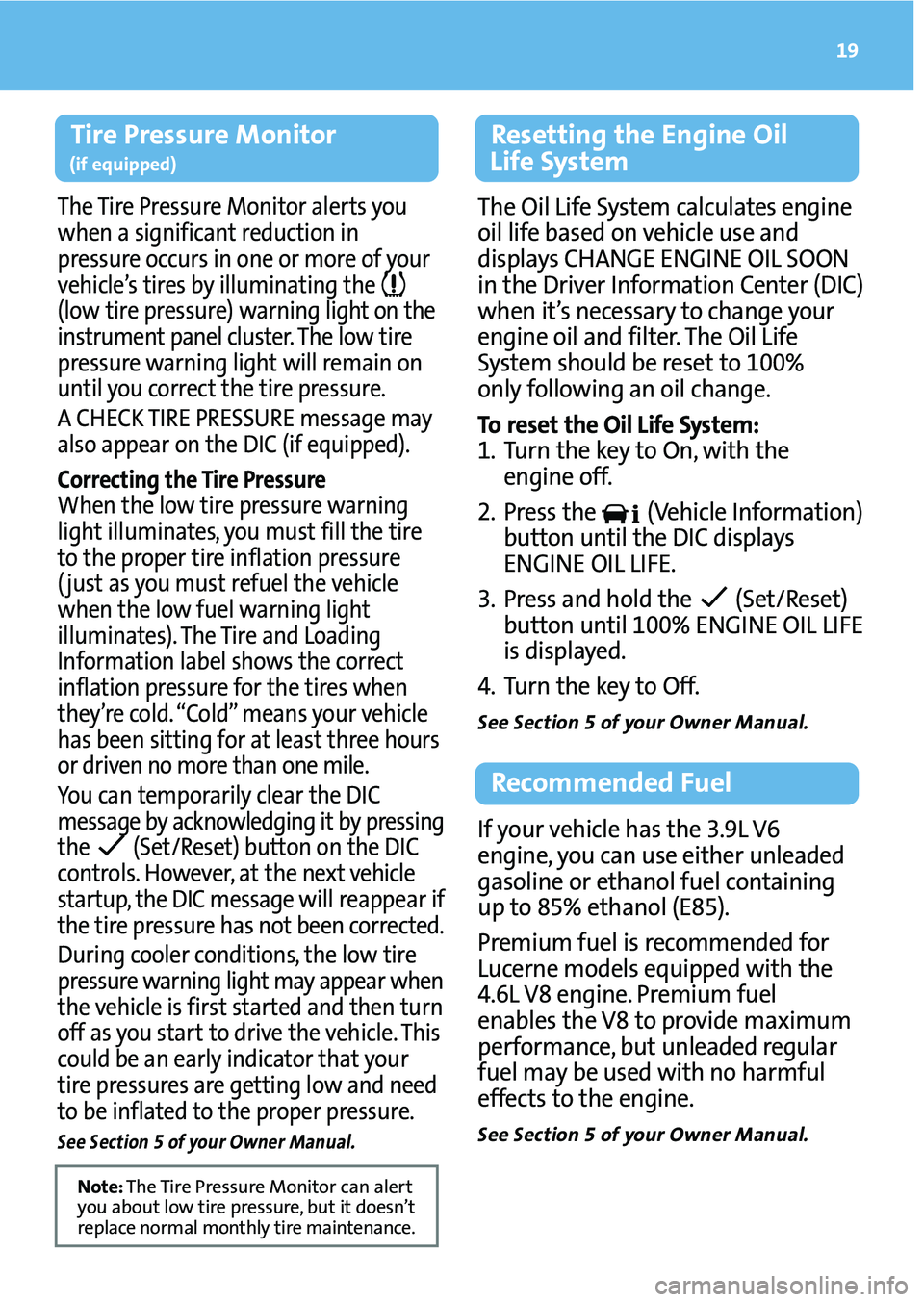
19
TirePres sur eM onito r
(if equ ippe d)
The TirePr ess ure Monitor aler ts you
when asignific antreducti onin
pressu reoccu rsin one ormor eof you r
vehicle ’s tires byillu minati ngthe
(low tirepr essure) warni nglight on the
instru mentpan elcluster. Thelow tire
pressu rewarning light willremai non
u ntil youcorrect thetire pressu re.
ACHECK TIRE PRESSURE message may
also appear on the DIC (ifequipped).
Correcting theTirePressure
Whe nthe low tire pressure warning
light illuminates, you mu stfillthe tire
to the prop ertire inflati onpressure
(just asyou must refuel thevehi cle
when thelow fuel warning light
illumina tes).The Tire and Loadin g
Informa tionlabel shows the cor rect
inflation pres sure forthe tires when
the y’re cold. “Cold” means your veh icle
has beensitting for atleast three hours
or drive nno mo rethan onemile.
Youcan tempor arilyclear theDIC
messa ge byackn owledgin git by press ing
the (Set /Reset) button onthe DIC
con trol s.However, atthe next vehicle
startup ,the DIC message willreap pea rif
th etir e press urehasno tbeen correct ed.
Dur ingcool ercondi tions, thelow tire
pr essur ew arning lightmayappea rw he n
the vehicle isfir st star tedand then turn
off as you startto dri ve the vehi cle. This
cou ldbe an early indicator thatyour
tire pre ssur esaregetti nglow andneed
to be infl ated tothe proper pressure.
See Secti on5of your Owner Manual.
Note:The Tire Pres sure Monitor can aler t
yo uabo ut low tire pressure, butitdo esn’t
rep lac eno rma lmo nthly tiremain tenanc e.
R ese tting theEngine Oil
Lif eSyste m
The OilLife Sys tem cal cul ates engi ne
oillif ebased onvehic leus eand
d is play sCHAN GEENG INEOI LSOON
in th eDriver In for ma tion Cente r(D IC )
wh en it’ s nec essa ry to cha ng eyou r
en gi ne oil an dfilter. The OilLi fe
S ystem should bereset to\f00 %
on lyfoll owi ng an oil cha nge.
To reset theOil Lif eSys tem:
\f.Tur nthe key toOn, with the
e ng in e off.
2. Press th e (Vehi cle Info rma tio n)
bu tto nun tilthe DIC disp lays
ENG INE OILLI FE.
3. Press and holdthe (Set/R ese t)
bu tto nun til\f0 0% ENG INEOI LLI FE
is dis play ed.
4. Tur nthe key toOff.
See Section 5of your Owner Manual.
If your veh icle has the 3.9LV6
en gi ne, you ca n use either unleade d
ga solin eor eth ano lfuel contai ning
up to 85%eth anol(E8 5).
Pre m ium fuelis rec om mended for
L u ce rn e mo delseq uipp edwith the
4.6L V8 en gin e.Pr emi um fuel
en ab les theV8 to provide maxim um
pe rfor ma nce,but unlea dedregular
fu elm ay be used with no harm ful
e ff ect sto theen gine.
See Section 5of your Owner Manual.
Rec om mende dFue l