ignition BUICK ENCLAVE 2009 Get To Know Guide
[x] Cancel search | Manufacturer: BUICK, Model Year: 2009, Model line: ENCLAVE, Model: BUICK ENCLAVE 2009Pages: 24, PDF Size: 1.39 MB
Page 4 of 24

Getting to Know Your Enclave4
Driver Information Center
Your vehicle’s Driver Information Center
(DIC) provides vehicle information, vehi-
cle feature customization, and vehicle
warning messages. The DIC messages
will be shown on the instrument panel
cluster display.
To access DIC features, press the
following buttons located below the radio
on the instrument panel:
(Set/Reset):Press this button to
set or reset DIC information while it is
displayed or to acknowledge a warning
message.
(Customization): Press this
button to scroll through the following
customization settings:
• Display Language
• Auto Door Lock
• Auto Door Unlock
• Remote Door Lock
• Remote Door Unlock
• Delay Door Lock
• Exit Lighting
• Approach Lighting
• Chime Volume
• Park Tilt Mirrors (if equipped)
• Easy Exit Seat (if equipped)
• Memory Seat Recall (if equipped)
• Remote Start On/Off (if equipped)
• Reset to Factory Settings
To customize features:
1. With the vehicle in Park, turn on the
ignition.
2. Press the (Customization) button
to enter the Feature Settings menu.
3. Press the button to scroll through
the available customization features.
4. With the desired feature displayed,
press the (Set/Reset) button to
access the settings.
5. Press the button to scroll through
the available settings.
6. With the desired setting displayed,
press the button to select it.
7. Press the button to scroll to the
next available customization feature.
8. To exit the Feature Settings menu,
press the button until FEATURE
SETTINGS EXIT is displayed, and
then press the button; or press
the button or the button.
(Vehicle Information):Press this
button to display the following vehicle
information:
• Oil Life
• Park Assist On/Off (if equipped)
• Units
• Tire Pressure
• Tire Pressure System Programming
• Remote Keyless Entry Programming
Page 5 of 24

5
(Trip/Fuel):Press this button to
display the following trip and fuel
information:
• Odometer
• Trip Odometers
• Fuel Range
• Average Economy
• Timer
• Fuel Used
• Average Speed
Warnings and Messages
The DIC provides a variety of vehicle
warning messages (depending on
optional equipment) if a problem is
sensed in a vehicle system. To
acknowledge a message and clear it
from the display, press any DIC button.
Some urgent messages cannot be
cleared from the DIC display.
If you have a current OnStar subscrip-
tion, and a warning message appears,
you can press the OnStar button and
speak to an OnStar Advisor. In many
vehicles, OnStar Advisors can access
certain diagnostic information and can
tell you how serious the problem is and
what you should do about it.
See Section 3 of your Owner Manual.
Note: Your vehicle’s warnings and
messages provide critical information
that can prevent damage to your vehi-
cle. Review your Owner Manual to
become familiar with the information
displayed and the action required.
Remote Keyless Entry
The Remote Keyless Entry (RKE) trans-
mitter allows you to lock and unlock your
vehicle and perform other functions
while up to approximately 195 feet away
from the vehicle.
RKE functions include:
(Remote Vehicle Start)(if equipped):
This feature can be used to start the
engine from outside the vehicle. (See
Remote Vehicle Start.)
(Lock):Press this button to lock all
the doors. RKE feedback (light flash
and/or horn chirp) can be programmed
using the Driver Information Center
(DIC).
(Unlock):Press this button to unlock
the driver’s door. Press it again within
five seconds to unlock all remaining
doors. RKE feedback (light flash) can be
programmed using the DIC.
(Power Liftgate)(if equipped):
Press and hold this button until the lift-
gate starts moving to open and close
the liftgate. The taillamps will flash and a
chime will sound when the liftgate is
moving.
(Vehicle Locator/Panic Alarm):
Press and release this button to locate
your vehicle. The turn signal lamps will
flash and the horn will sound three
times.
Press and hold the button to activate the
panic alarm. The turn signal lamps will
flash and the horn will sound for 30
seconds. Press the button again or turn
the ignition to On to cancel the alarm.
See Section 2 of your Owner Manual.
SAFETY & SECURITY
Page 9 of 24
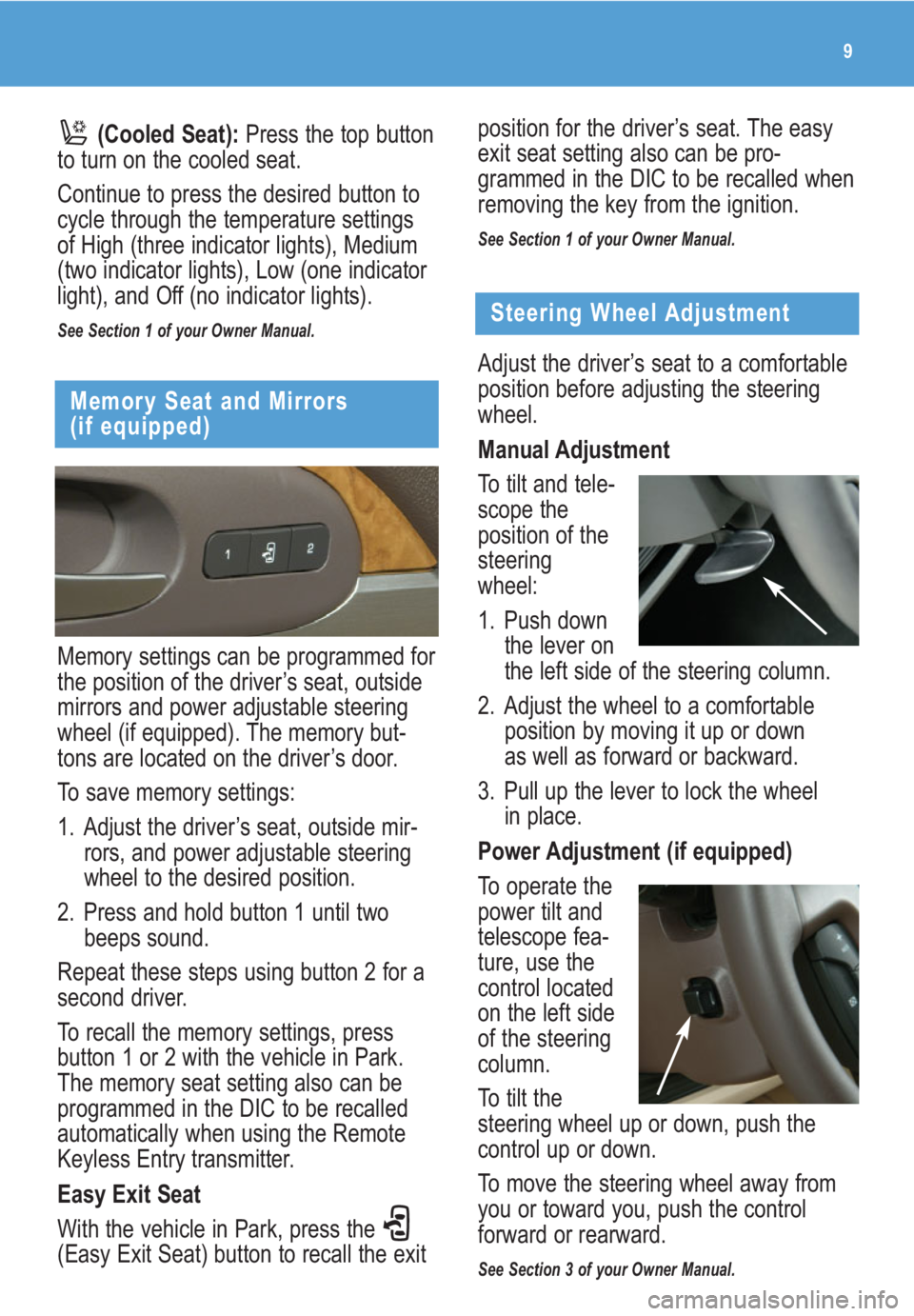
9
Memory settings can be programmed for
the position of the driver’s seat, outside
mirrors and power adjustable steering
wheel (if equipped). The memory but-
tons are located on the driver’s door.
To save memory settings:
1. Adjust the driver’s seat, outside mir-
rors, and power adjustable steering
wheel to the desired position.
2. Press and hold button 1 until two
beeps sound.
Repeat these steps using button 2 for a
second driver.
To recall the memory settings, press
button 1 or 2 with the vehicle in Park.
The memory seat setting also can be
programmed in the DIC to be recalled
automatically when using the Remote
Keyless Entry transmitter.
Easy Exit Seat
With the vehicle in Park, press the
(Easy Exit Seat) button to recall the exit
Memory Seat and Mirrors
(if equipped)
Adjust the driver’s seat to a comfortable
position before adjusting the steering
wheel.
Manual Adjustment
To tilt and tele-
scope the
position of the
steering
wheel:
1. Push down
the lever on
the left side of the steering column.
2. Adjust the wheel to a comfortable
position by moving it up or down
as well as forward or backward.
3. Pull up the lever to lock the wheel
in place.
Power Adjustment (if equipped)
To operate the
power tilt and
telescope fea-
ture, use the
control located
on the left side
of the steering
column.
To tilt the
steering wheel up or down, push the
control up or down.
To move the steering wheel away from
you or toward you, push the control
forward or rearward.
See Section 3 of your Owner Manual.
Steering Wheel Adjustment
position for the driver’s seat. The easy
exit seat setting also can be pro-
grammed in the DIC to be recalled when
removing the key from the ignition.
See Section 1 of your Owner Manual.
(Cooled Seat):Press the top button
to turn on the cooled seat.
Continue to press the desired button to
cycle through the temperature settings
of High (three indicator lights), Medium
(two indicator lights), Low (one indicator
light), and Off (no indicator lights).
See Section 1 of your Owner Manual.
Page 15 of 24

15
To adjust the volume:
• Turn the left volume knob to adjust
the left wired headphones and the
right volume knob to adjust the right
wired headphones. On wireless head-
phones, adjust volume using the
headphone volume control.
DVD Rear Seat Entertainment
The Rear Seat Entertainment (RSE)
system includes a DVD player as part of
the front radio, a video display screen,
audio/video jacks, two wireless head-
phones, and a remote control.
To play a DVD:
1. Turn the ignition to the Accessory or
On position.
2. Push the release button on the DVD
display console and fold down the
video screen.
3. Insert a DVD into the DVD slot in the
radio. It will turn on the video screen
and begin playing automatically. To
cycle through available inputs, press
the DVD/CD AUX button. It may be
necessary to press the Play push-
button on the radio or the remote
control to start playing the movie
if the DVD stops at a menu screen.
4. To listen to the DVD through the
vehicle speakers, press the DVD/CD
AUX button. Adjust volume using the
radio volume control.
Note:Aim the remote control at the
video screen, not the DVD player,
for proper operation.
To listen to the DVD through the
headphones, press the On/Off button
on the headphones. Adjust volume
using the headphone volume control.
5. To control DVD playback, use the
remote control or the front radio
pushbuttons.
Parental Control
The Parental Control feature turns off
the video screen and Rear Seat Audio to
help gain the attention of rear passen-
gers, such as when using headphones.
To enable the Parental Control feature,
press and hold the radio power button
for two seconds. To turn off Parental
Control, press and hold the radio power
button again for two seconds.
See Section 3 of your Owner Manual.
CONVENIENCE
Adaptive Forward Lighting
(if equipped)
The Adaptive Forward Lighting System
(AFS) features headlamps that swivel
horizontally to provide greater road
illumination while turning.
To enable AFS, turn the exterior lamps
control knob to the AUTO position. AFS
operates only at speeds greater than
2 mph and after starting the vehicle and
driving a short distance to calibrate the
system.
See Section 3 of your Owner Manual.
Page 20 of 24
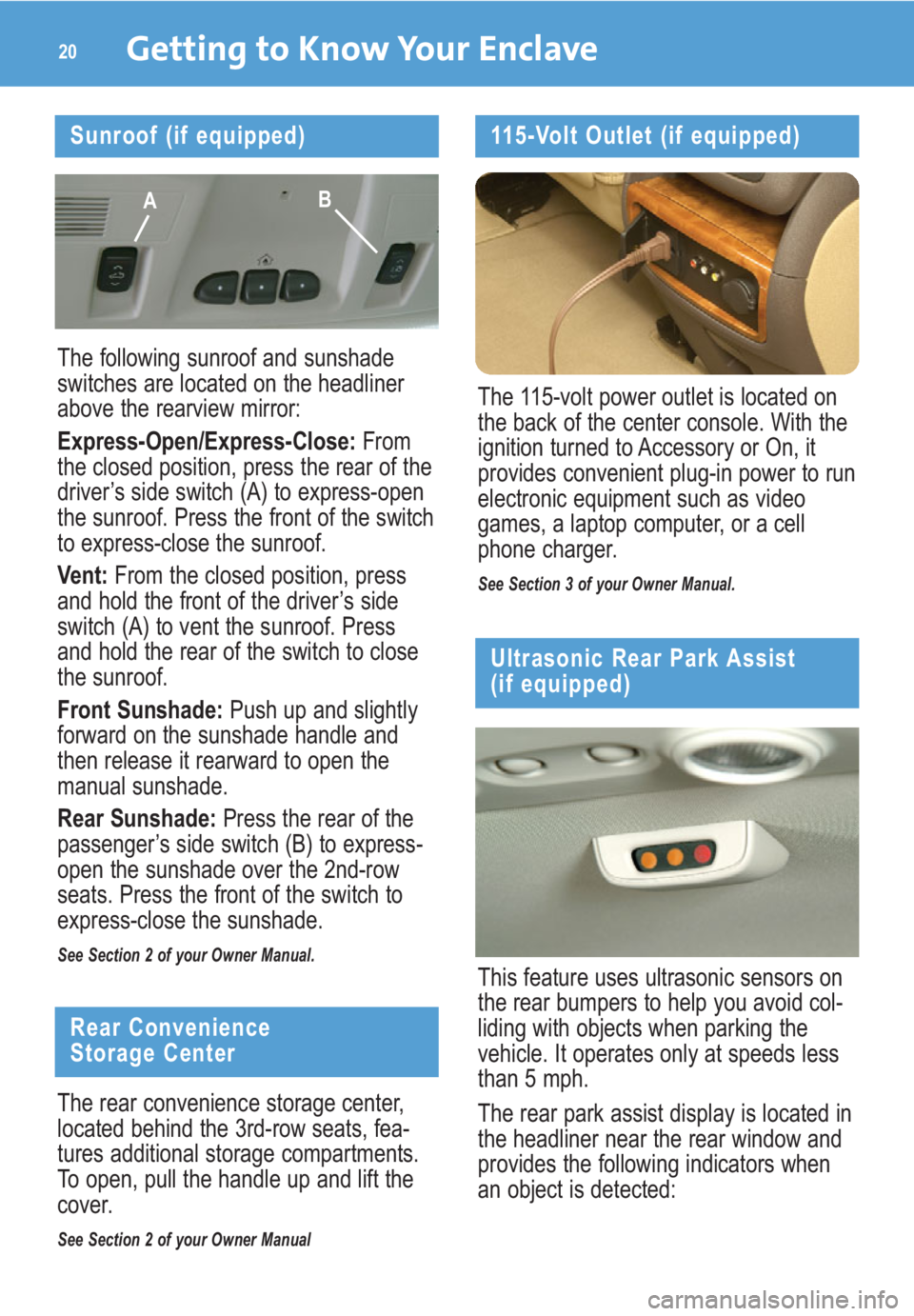
Getting to Know Your Enclave20
115-Volt Outlet (if equipped)
The 115-volt power outlet is located on
the back of the center console. With the
ignition turned to Accessory or On, it
provides convenient plug-in power to run
electronic equipment such as video
games, a laptop computer, or a cell
phone charger.
See Section 3 of your Owner Manual.
Rear Convenience
Storage Center
The rear convenience storage center,
located behind the 3rd-row seats, fea-
tures additional storage compartments.
To open, pull the handle up and lift the
cover.
See Section 2 of your Owner Manual
Ultrasonic Rear Park Assist
(if equipped)
This feature uses ultrasonic sensors on
the rear bumpers to help you avoid col-
liding with objects when parking the
vehicle. It operates only at speeds less
than 5 mph.
The rear park assist display is located in
the headliner near the rear window and
provides the following indicators when
an object is detected:
Sunroof (if equipped)
The following sunroof and sunshade
switches are located on the headliner
above the rearview mirror:
Express-Open/Express-Close:From
the closed position, press the rear of the
driver’s side switch (A) to express-open
the sunroof. Press the front of the switch
to express-close the sunroof.
Vent: From the closed position, press
and hold the front of the driver’s side
switch (A) to vent the sunroof. Press
and hold the rear of the switch to close
the sunroof.
Front Sunshade: Push up and slightly
forward on the sunshade handle and
then release it rearward to open the
manual sunshade.
Rear Sunshade:Press the rear of the
passenger’s side switch (B) to express-
open the sunshade over the 2nd-row
seats. Press the front of the switch to
express-close the sunshade.
See Section 2 of your Owner Manual.
AB
Page 21 of 24

• At 8 ft. (2.5 m), one light illuminates.
• At 40 in. (1.0 m), two lights illuminate.
• At 23 in. (0.6 m), all three lights
illuminate.
• At 12 in. (0.3 m), a chime sounds and
all three lights flash.
Use the Driver Information Center to
turn off the system when towing. The
system automatically turns back on after
each vehicle start.
Rear Vision Camera (if equipped)
When the vehicle is shifted into
Reverse, a view of the area behind the
vehicle is displayed on the inside rear-
view mirror or the navigation system
screen (if equipped).
The camera is located above the rear
license plate. Clean the camera lens
with water and a soft cloth.
See Section 2 of your Owner Manual.
21
Remote Vehicle Start
(if equipped)
This feature allows you to start the
engine from outside the vehicle by
using the Remote Keyless Entry (RKE)
transmitter. The remote start capability
must be turned on using the Driver
Information Center.
Based on outside temperature, the
vehicle’s automatic climate control
system will default to a heating or
cooling mode and the heated seats
(if equipped) will turn on.Starting the Vehicle
To remote-start the vehicle:
1. Aim the RKE transmitter at the
vehicle. (Transmitter range is within
approximately 195 feet of the
vehicle.)
2. Press and release the (Lock)
button on the transmitter.
3. Immediately press and hold the
(Remote Start) button for about four
seconds. When the vehicle starts,
the parking lamps will light and
remain on while the engine is
running. The engine will continue
running for 10 minutes.
4. Repeat these steps for a 10-minute
time extension. Only two consecutive
remote starts are allowed.
When you enter the vehicle after a
remote start, the ignition must be turned
to the On position before driving.
Canceling a Remote Start
If you wish to turn off the engine instead
of driving after a remote start, perform
one of the following functions:
• Press and hold the (Remote Start)
button until the parking lamps turn off.
• Press and release the Hazard
Warning Flashers button. Press it
again to turn off the flashers.
• Turn the key in the ignition switch to
the On position and then off.
See Section 2 of your Owner Manual.
Note:The Remote Vehicle Start feature
will not operate if the key is in the igni-
tion, the hood or liftgate is open, or the
Check Engine light is illuminated on the
instrument panel cluster.
Page 23 of 24

23
Trailer Towing
The Tow/Haul mode
(if equipped) assists
when pulling a heavy
trailer by reducing the
frequency of trans-
mission shifts and
improves the control of vehicle speed.
To turn on this feature, press the
(Tow/Haul) button located on the center
console in front of the shift lever. Press it
again to turn off the feature.
See Section 4 of your Owner Manual.
Tire Pressure Monitor
The Tire Pressure Monitor alerts you
when a significant reduction in pressure
occurs in one or more of your vehicle’s
tires by illuminating the (Low Tire
Pressure) warning light on the instru-
ment panel. The low tire pressure warn-
ing light will remain on until you correct
the tire pressure.
A CHECK TIRE PRESSURE message
may appear on the DIC.
Correcting the Tire Pressure
When the low tire pressure warning light
illuminates, you must inflate the tire to
the proper tire pressure. The Tire and
Loading Information label, located on
the center pillar below the driver’s door
latch, shows the correct tire pressure for
the tires when they’re cold. “Cold”
means your vehicle has been sitting for
at least three hours or driven no more
than one mile.
You can temporarily remove the DIC
message by acknowledging it with your
DIC controls. However, at the next
vehicle start-up, the DIC message will
reappear if the tire pressure has not
been corrected.
You may notice during cooler conditions
that the low tire pressure warning light
will appear when the vehicle is first
started and then turn off as you start to
drive. This could be an early indicator
that your tire pressures are getting low
and the tires need to be inflated to the
proper pressure.
See Section 5 of your Owner Manual.
Note:The Tire Pressure Monitor can
alert you about low tire pressure, but it
doesn’t replace normal monthly tire
maintenance.
Resetting the Oil Life System
The Oil Life System calculates engine
oil life based on vehicle use and dis-
plays CHANGE OIL SOON in the Driver
Information Center (DIC) when it’s
necessary to change your engine oil
and filter. The Oil Life System should be
reset to 100% only following an oil
change.
To reset the Oil Life System:
1. Turn on the ignition, with the engine
off.
2. Press the (Vehicle Information)
button until the DIC displays OIL LIFE
REMAINING.
3. Press and hold the (Set/Reset)
button until 100% is displayed.
4. Turn off the ignition.
See Section 5 of your Owner Manual.