steering wheel BUICK ENCLAVE 2009 User Guide
[x] Cancel search | Manufacturer: BUICK, Model Year: 2009, Model line: ENCLAVE, Model: BUICK ENCLAVE 2009Pages: 412
Page 123 of 412

The main components of your
instrument panel are listed here:
A.Outlet Adjustment on page 3-25.
B.Turn Signal/Multifunction
Lever on page 3-6.Windshield
Wipers on page 3-8.
C.Instrument Panel Cluster on
page 3-29.
D.Driver Information Center (DIC)
on page 3-41.
E.Analog Clock on page 3-19.
F.Audio System(s) on page 3-64.
Navigation/Radio System on
page 3-92(If Equipped).
G.Exterior Lamps on page 3-12.
Fog Lamps on page 3-14.
H.Hood Release on page 5-9.
I.Dome Lamp Override on
page 3-15.Instrument Panel
Brightness on page 3-15. Heated
Windshield Washer Button
(If Equipped). SeeWindshield
Washer on page 3-8.J.Cruise Control on page 3-10.
K.Tilt and Telescopic Steering
Wheel on page 3-6.
L.Horn on page 3-5.
M.Audio Steering Wheel Controls
on page 3-113.
N.Hazard Warning Flashers on
page 3-5.
O.Dual Automatic Climate Control
System on page 3-20.
P. Center Console Shift Lever. See
“Console Shift Lever” under
Shifting Into Park on page 2-28.
Q.Rear Window Wiper/Washer on
page 3-9. Traction Control
System (TCS) Disable Button
(If Equipped). SeeStabiliTrak
®
System on page 4-5.Tow/Haul
Mode on page 2-26(If
Equipped).Power Liftgate on
page 2-10(If Equipped).
R.Accessory Power Outlet(s) on
page 3-18.
S.Heated Seats on page 1-4.T. Passenger Air Bag Status
Indicator. SeePassenger
Sensing System on page 1-52.
U.Glove Box on page 2-49.
Hazard Warning Flashers
|
Hazard Warning
Flasher:Press this button located
on the instrument panel below
the audio system, to make the front
and rear turn signal lamps �ash
on and off. This warns others that
you are having trouble. Press
again to turn the �ashers off.
The turn signals do not work while
the hazard warning �ashers are on.
Horn
Press near or on the horn symbols
on the steering wheel pad to
sound the horn.
Instrument Panel 3-5
Page 124 of 412

Tilt and Telescopic
Steering Wheel
The steering wheel can be adjusted.
The adjustment lever is located on
the left side of the steering
column.
Pull the lever down to move the
steering wheel up or down and in
or out. Pull the lever up to lock
the steering wheel in place.
Do not adjust the steering wheel
while driving.
Power Tilt Wheel and
Telescopic Steering
Column
The power tilt and telescope wheel
control is located on the outboard
side of the steering column.
Push the control up or down to tilt
the steering wheel up or down.
Push the control forward or rearward
to move the steering wheel toward
the front or rear of the vehicle.
To set the memory position, seeDIC
Vehicle Customization on page 3-57
andMemory Seat and Mirrors on
page 1-5.
Turn Signal/Multifunction
Lever
The lever on the left side of the
steering column includes the
following:
G:Turn and Lane-Change
Signals.
3:Headlamp High/Low-Beam
Changer.
N:Windshield Wipers.
L:Windshield Washer.
Flash-to-Pass Feature.
Information for these features is on
the pages following.
For information on the headlamps,
seeExterior Lamps on page 3-12.
3-6 Instrument Panel
Page 128 of 412

Cruise Control
With cruise control, a speed of
about 25 mph (40 km/h) or more can
be maintained without keeping
your foot on the accelerator. Cruise
control does not work at speeds
below about 25 mph (40 km/h).
When the brakes are applied, the
cruise control is disengaged.
{CAUTION
Cruise control can be dangerous
where you cannot drive safely at
a steady speed. So, do not use
the cruise control on winding
roads or in heavy traffic.
Cruise control can be dangerous
on slippery roads. On such roads,
fast changes in tire traction can
cause excessive wheel slip, and
you could lose control. Do not use
cruise control on slippery roads.The cruise control buttons are
located on left side of the steering
wheel.
T(On/Off):Press to turn cruise
control on and off. The indicator
comes on when cruise control is on.
+ RES (Resume/Accelerate):
Press to make the vehicle
accelerate or resume to a previously
set speed.
SET–:Press to set the speed or
make the vehicle decelerate.
[(Cancel):Press to cancel cruise
control.Setting Cruise Control
Cruise control will not work if the
parking brake is set, or if the master
cylinder brake �uid level is low.
The cruise control light on the
instrument panel cluster comes on
after the cruise control has been
set to the desired speed.
{CAUTION
If you leave your cruise control on
when you are not using cruise,
you might hit a button and go into
cruise when you do not want to.
You could be startled and even
lose control. Keep the cruise
control switch off until you want to
use cruise control.
1. Press the
Ibutton.
2. Get up to the speed desired.
3-10 Instrument Panel
Page 129 of 412

3. Press and release the
SET– button located on the
steering wheel.
4. Take your foot off the
accelerator.
Resuming a Set Speed
If the cruise control is set at a
desired speed and then the brakes
are applied, the cruise control is
disengaged. But it does not need to
be reset.
Once the vehicle speed is 25 mph
(40 km/h) or greater, press the +RES
button on the steering wheel. The
vehicle returns to the previously set
speed and stays there.Increasing Speed While Using
Cruise Control
There are two ways to increase the
vehicle speed while using cruise
control:
Press and hold the +RES button
on the steering wheel until the
desired speed is reached,
then release it.
To increase vehicle speed in
small increments, press the
+RES button brie�y. Each time
this is done, the vehicle goes
about 1 mph (1.6 km/h) faster.Reducing Speed While Using
Cruise Control
There are two ways to reduce the
vehicle speed while using cruise
control:
Press and hold the SET– button
on the steering wheel until the
lower speed desired is reached,
then release it.
To slow down in very small
amounts, press the SET– button
brie�y. Each time this is done,
the vehicle goes about 1 mph
(1.6 km/h) slower.
Passing Another Vehicle While
Using Cruise Control
Use the accelerator pedal to
increase vehicle speed. When you
take your foot off the pedal, the
vehicle will slow down to the
previously set cruise speed.
Instrument Panel 3-11
Page 130 of 412

Using Cruise Control on Hills
How well the cruise control will work
on hills depends upon the vehicle
speed, load, and the steepness
of the hills. When going up steep
hills, you might have to step on the
accelerator pedal to maintain the
vehicle speed. When going downhill,
you might have to brake or shift
to a lower gear to keep the vehicle
speed down. When the brakes
are applied the cruise control
is disengaged.
Ending Cruise Control
There are three ways to end cruise
control:
Step lightly on the brake pedal.
Press the[button.
Press theTbutton.
Erasing Speed Memory
The cruise control set speed memory
is erased when the cruise control or
the ignition is turned off.
Exterior Lamps
The exterior lamps control is located
on the instrument panel to the left
of the steering wheel.
It controls the following systems:
Headlamps
Taillamps
Parking Lamps
License Plate Lamps
Instrument Panel Lights
Fog LampsThe exterior lamps control has
four positions:
9(Off):Brie�y turn to this
position to turn the automatic light
control off or on again.
AUTO (Automatic):Turns the
headlamps on automatically
at normal brightness, together with
the following:
Parking Lamps
Taillamps
License Plate Lamps
Instrument Panel Lights
;(Parking Lamps):Turns the
parking lamps on together with the
following:
Taillamps
License Plate Lamps
Instrument Panel Lights
3-12 Instrument Panel
Page 133 of 412

Instrument Panel
Brightness
D
(Instrument Panel
Brightness):The knob with this
symbol on it is located next to
the exterior lamps control to the left
of the steering wheel. Push the
knob in all the way until it extends
out and then turn the knob clockwise
or counterclockwise to brighten or
dim the lights. Push the knob
back in when �nished.
Dome Lamps
The dome lamps automatically
come on when a door is opened,
unless the dome lamp override
button is pressed in.
The lamps can also be turned on
and off by turning the instrument
panel brightness control clockwise to
the farthest position.
Dome Lamp Override
The dome lamp override button
is located next to the exterior lamps
control.
The dome lamp override sets the
dome lamps to remain off or
come on automatically when a door
is opened.
E(Dome Lamp Override):Press
the button in and the dome lamps
remain off when a door is opened.
Press the button again to return it to
the extended position so that the
dome lamps come on when a door
is opened.
Entry Lighting
For vehicles with courtesy lamps,
they come on and stay on for a set
time whenever the unlock symbol
is pressed on the Remote Keyless
Entry (RKE) Transmitter, if the
vehicle has one.If a door is opened, the lamps stay
on while it is open and then turn
off automatically about 25 seconds
after the door is closed. If the
unlock symbol is pressed and no
door is opened, the lamps turn
off after about 20 seconds.
Entry lighting includes a feature
called theater dimming. With theater
dimming, the lamps do not turn off at
the end of the delay time. Instead,
they slowly dim after the delay time
until they go out. The delay time is
canceled if the ignition key is turned
to ON/RUN or the power door lock
switch is pressed. The lamps will dim
right away.
When the ignition is on, illuminated
entry is inactive, which means
the courtesy lamps will not come on
unless a door is opened.
Instrument Panel 3-15
Page 173 of 412

SERVICE TIRE MONITOR
SYSTEM
On vehicles with the Tire Pressure
Monitor System (TPMS), this
message displays if a part on the
TPMS is not working properly.
The tire pressure light also �ashes
and then remains on during the
same ignition cycle. SeeTire
Pressure Light on page 3-36.
Several conditions may cause this
message to appear. SeeTire
Pressure Monitor Operation on
page 5-45for more information. If
the warning comes on and stays on,
there may be a problem with the
TPMS. See your dealer/retailer.
SERVICE TRACTION
CONTROL
This message displays when there
is a problem with the Traction
Control System (TCS). When this
message is displayed, the system
will not limit wheel spin. Adjust your
driving accordingly. See yourdealer/retailer for service. See
StabiliTrak
®System on page 4-5for
more information.
SERVICE TRANSMISSION
This message displays when there
is a problem with the transmission.
See your dealer/retailer for
service.
SERVICE VEHICLE SOON
This message displays when
a non-emissions related malfunction
occurs. Have the vehicle serviced
by your dealer/retailer as soon
as possible.
SPEED LIMITED TO
XXX MPH (KM/H)
This message displays when your
vehicle speed is limited to 80 mph
(128 km/h) because the vehicle
detects a problem in the speed
variable assist steering system.
Have your vehicle serviced by your
dealer/retailer.
STARTING DISABLED
SERVICE THROTTLE
This message displays when your
vehicle’s throttle system is not
functioning properly. Have your
vehicle serviced by your
dealer/retailer.
THEFT ATTEMPTED
This message displays if the content
theft-deterrent system has detected
a break-in attempt while you
were away from your vehicle. See
Content Theft-Deterrent on
page 2-16for more information.
TIGHTEN GAS CAP
This message may display along
with the check engine light on the
instrument panel cluster if the
vehicle’s fuel cap is not tightened
properly. SeeMalfunction Indicator
Lamp on page 3-36. Reinstall the
fuel cap fully. SeeFilling the Tank on
page 5-7. The diagnostic system can
determine if the fuel cap has been
left off or improperly installed.
Instrument Panel 3-55
Page 180 of 412

Press the customization button until
PARK TILT MIRRORS appears
on the DIC display. Press the
set/reset button once to access the
settings for this feature. Then
press the customization button to
scroll through the following settings:
OFF (default):Neither outside
mirror will be tilted down when the
vehicle is shifted into R (Reverse).
DRIVER MIRROR:The driver’s
outside mirror will be tilted down
when the vehicle is shifted into
R (Reverse).
PASSENGER MIRROR:The
passenger’s outside mirror will be
tilted down when the vehicle is
shifted into R (Reverse).
BOTH MIRRORS:The driver’s and
passenger’s outside mirrors will
be tilted down when the vehicle is
shifted into R (Reverse).
NO CHANGE:No change will be
made to this feature. The current
setting will remain.To select a setting, press the
set/reset button while the desired
setting is displayed on the DIC.
EASY EXIT SEAT
If your vehicle has this feature, it
allows you to select your preference
for the automatic easy exit seat
feature. SeeMemory Seat and
Mirrors on page 1-5for more
information.
Press the customization button until
EASY EXIT SEAT appears on
the DIC display. Press the set/reset
button once to access the settings
for this feature. Then press the
customization button to scroll
through the following settings:
OFF (default):No automatic seat
exit recall will occur.
ON:The driver’s seat will move
back when the key is removed from
the ignition. The steering column
will also move up and forward
on vehicles with the power tilt and
telescopic steering feature. See
Power Tilt Wheel and TelescopicSteering Column on page 3-6for
more information.
The automatic easy exit seat
movement will only occur one time
after the key is removed from
the ignition. If the automatic
movement has already occurred,
and you put the key back in
the ignition and remove it again, the
seat and steering column will
stay in the original exit position,
unless a memory recall took place
prior to removing the key again.
NO CHANGE:No change will be
made to this feature. The current
setting will remain.
To select a setting, press the
set/reset button while the desired
setting is displayed on the DIC.
MEMORY SEAT RECALL
If your vehicle has this feature, it
allows you to select your preference
for the remote memory seat recall
feature. SeeMemory Seat and
Mirrors on page 1-5for more
information.
3-62 Instrument Panel
Page 181 of 412

Press the customization button until
MEMORY SEAT RECALL appears
on the DIC display. Press the
set/reset button once to access the
settings for this feature. Then
press the customization button to
scroll through the following settings:
OFF (default):No remote
memory seat recall will occur.
ON:The driver’s seat and outside
mirrors will automatically move
to the stored driving position when
the unlock button on the Remote
Keyless Entry (RKE) transmitter is
pressed. The steering column
will also move on vehicles with the
power tilt and telescopic steering
feature. SeePower Tilt Wheel and
Telescopic Steering Column on
page 3-6for more information. See
“Relearn Remote Key” under
DIC Operation and Displays on
page 3-41for more information on
matching transmitters to driver
ID numbers.NO CHANGE:No change will be
made to this feature. The current
setting will remain.
To select a setting, press the
set/reset button while the desired
setting is displayed on the DIC.
REMOTE START
If your vehicle has this feature, it
allows you to turn the remote
start off or on. The remote start
feature allows you to start the
engine from outside of the vehicle
using the Remote Keyless Entry
(RKE) transmitter. SeeRemote
Vehicle Start on page 2-5for more
information.
Press the customization button until
REMOTE START appears on the
DIC display. Press the set/reset
button once to access the settings
for this feature. Then press the
customization button to scroll
through the following settings:
OFF:The remote start feature will
be disabled.ON (default):The remote start
feature will be enabled.
NO CHANGE:No change will be
made to this feature. The current
setting will remain.
To select a setting, press the
set/reset button while the desired
setting is displayed on the DIC.
FACTORY SETTINGS
This feature allows you to set all of
the customization features back
to their factory default settings.
Press the customization button until
FACTORY SETTINGS appears
on the DIC display. Press the
set/reset button once to access the
settings for this feature. Then
press the customization button to
scroll through the following settings:
RESTORE ALL (default):The
customization features will be set to
their factory default settings.
Instrument Panel 3-63
Page 188 of 412
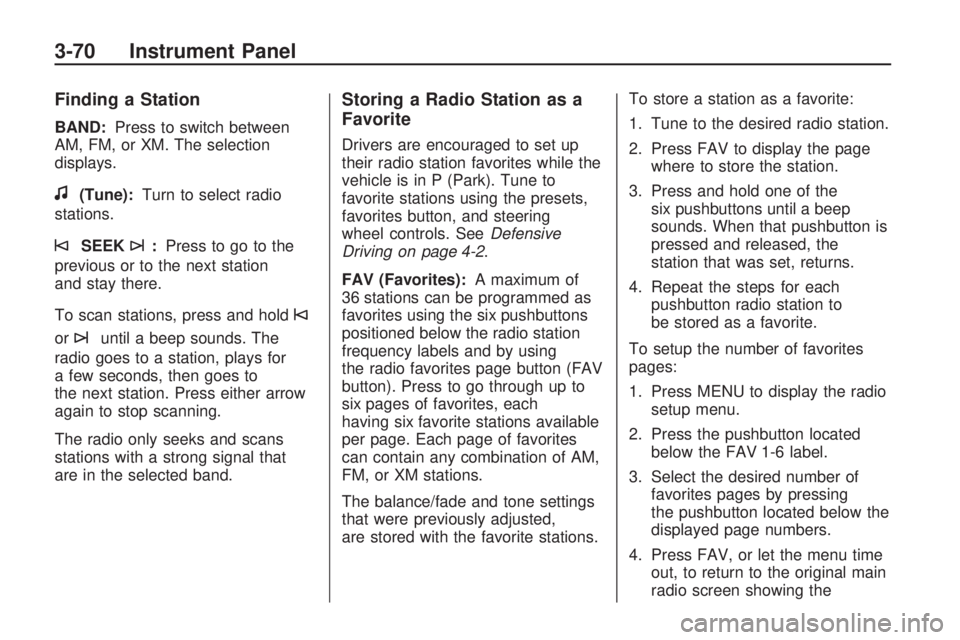
Finding a Station
BAND:Press to switch between
AM, FM, or XM. The selection
displays.
f(Tune):Turn to select radio
stations.
©SEEK¨:Press to go to the
previous or to the next station
and stay there.
To scan stations, press and hold
©
or¨until a beep sounds. The
radio goes to a station, plays for
a few seconds, then goes to
the next station. Press either arrow
again to stop scanning.
The radio only seeks and scans
stations with a strong signal that
are in the selected band.
Storing a Radio Station as a
Favorite
Drivers are encouraged to set up
their radio station favorites while the
vehicle is in P (Park). Tune to
favorite stations using the presets,
favorites button, and steering
wheel controls. SeeDefensive
Driving on page 4-2.
FAV (Favorites):A maximum of
36 stations can be programmed as
favorites using the six pushbuttons
positioned below the radio station
frequency labels and by using
the radio favorites page button (FAV
button). Press to go through up to
six pages of favorites, each
having six favorite stations available
per page. Each page of favorites
can contain any combination of AM,
FM, or XM stations.
The balance/fade and tone settings
that were previously adjusted,
are stored with the favorite stations.To store a station as a favorite:
1. Tune to the desired radio station.
2. Press FAV to display the page
where to store the station.
3. Press and hold one of the
six pushbuttons until a beep
sounds. When that pushbutton is
pressed and released, the
station that was set, returns.
4. Repeat the steps for each
pushbutton radio station to
be stored as a favorite.
To setup the number of favorites
pages:
1. Press MENU to display the radio
setup menu.
2. Press the pushbutton located
below the FAV 1-6 label.
3. Select the desired number of
favorites pages by pressing
the pushbutton located below the
displayed page numbers.
4. Press FAV, or let the menu time
out, to return to the original main
radio screen showing the
3-70 Instrument Panel